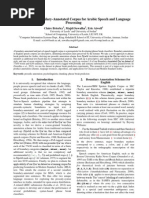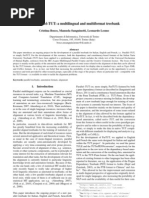A Bilingual Bimodal Reading and Writing Tool For Sign Language Users
A Bilingual Bimodal Reading and Writing Tool For Sign Language Users
Uploaded by
acouillaultCopyright:
Available Formats
A Bilingual Bimodal Reading and Writing Tool For Sign Language Users
A Bilingual Bimodal Reading and Writing Tool For Sign Language Users
Uploaded by
acouillaultOriginal Title
Copyright
Available Formats
Share this document
Did you find this document useful?
Is this content inappropriate?
Copyright:
Available Formats
A Bilingual Bimodal Reading and Writing Tool For Sign Language Users
A Bilingual Bimodal Reading and Writing Tool For Sign Language Users
Uploaded by
acouillaultCopyright:
Available Formats
A Bilingual Bimodal Reading And Writing Tool For Sign Language Users
Nedelina Ivanovaa, Olle Eriksenb
The Communication Centre for the Deaf and Hard-of-Hearing, Reykjavk, Grenssvegur 9, 108 Reykjavk, Iceland. E-mail: nedelina@shh.is b Mller-Trndelag Kompetansesenter, Postboks 175 Heimdal, 7473 Trondheim, Norway. E-mail: olle.eriksen@statped.no Abstract
Sign language is used by many people who were born deaf or who became deaf early in life as their first and/or preferred language. There is no writing system for sign languages; texts are signed on video. As a consequence, texts in sign language are hard to navigate, search and annotate. The BiBiKit project is an easy to use authoring kit which is being developed and enables students, teachers, and virtually everyone to write and read bilingual bimodal texts and thereby creating electronic productions, which link text to sign language video. The main purpose of the project is to develop software that enables the user to link text to video, at the word, phrase and/or sentence level. The software will be developed for sign language and vice versa, but can be used to easily link text to any video: e.g. to add annotations, captions, or navigation points. The three guiding principles are: Software that is 1) stable, 2) easy to use, and 3) foolproof. A web based platform will be developed so the software is available whenever and wherever. Keywords: tools; part of speech tagging; sign language
a
1. Introduction
Many people who were born deaf or who became deaf early in life use sign language as their first and/or preferred language. The number of deaf sign language users is relatively small and in most EU countries, deaf learners are integrated in mainstream education. Each school, each teacher who has a deaf student in his/her class struggles to find solutions to circumvent the reading/writing problems of the deaf learner: This applies equally to primary school, secondary school, vocational training, university, formal and informal adult education. There is no writing system for sign languages; texts are signed on video. As a consequence, texts in sign language are hard to navigate, search and annotate. Often, they are difficult to 'read', because all you see is a frontal signer, comparable to traditional frontal teaching. Although researchers have promised text-to-sign conversion for over a decade, results are very limited. Conversion at word-sign level is not sufficient; each sign language has its own grammar, so text has to be translated, not just converted. There is some existing 'Text-Video linking' software; 3 'types' of linking or linked products were found: Programs developed for sign language research: many functions, but often difficult to use: ELAN, ILEX, SignStream and Berslab; Programs developed for education: Easy to use, but most are outdated, and many no longer work: Link-it, SignSmith, TegnBehandler and TegnSpiller; Programs for website developers: JoomLink, SignLinkStudion 2.0 and Videotext web; There are also linked productions that are made 'by hand', there is no editor, and often each 'link' starts a new video. As said above, there is no software which is so
user friendly, that young children can use it to write their own bilingual stories. There is no software which is so easy to use, that even the children's grandparents can use it to look at the stories of their grandchildren, or to write their own stories. There is no software which is so flexible, that not only children and grandparents, but also students, teachers, authors, and publishers will want to use it.
2. The BiBiKit Software
BiBiKit is an acronym for Bimodal Bilingual Kit for reading and writing tool for sign language users. The name sign refers as follow to: 1. The right handshape refers to: two languages, or two modalities. Also to: using your eyes to read, and to watch video. 2. The movement refers to 'translation'. 3. The left-handshape is for ' page', or 'tablet'. The BiBiKit is an easy to use authoring kit which is being developed and enables students, teachers, and virtually everyone to write and read bilingual bimodal texts and thereby creating electronic productions, which link text to sign language video. The main purpose of the project is to develop software that enables the user to link text to video, at the word, phrase and/or sentence level. Each word, each sentence in the text can then be linked to a sequence in the video. Video can be a translation of the text signed by the author, signed by a sign language interpreter or teacher, or even imported video of a signing 'avatar'. Documents can be saved in various formats. Readers can read text and click on a word or sentence to see the linked video. The software will be developed for sign language and vice versa, but can be used to easily link text to any video: e.g. to add annotations, captions, or navigation points. The actual work will be done in an Editor and the ready product viewed in a Player. The three
3774
guiding principles are: Software that is 1) stable, 2) easy to use, and 3) foolproof.
2.1 How to make it happen?
The BiBiKit is a 2 year project; the starting date was January 2011. In the first year, the software is developed. In the second year, the software will be tested by using it in different contexts. In the BiBiKit consortium, 6 organizations from 6 EU countries work together. To involve more future BiBiKit users, colleagues and members of other EU consortia are asked for input. They are called 'associated partners'. Each organization has 4 associated partners from different EU countries or 30 in the whole, from 12 EU countries. Associated partners are very important because they help to describe the functionality of the software. The associated partners have given feedback on what they want to use BiBiKit for, and what their requirements and/or wishes are. The different prototypes are shown to them and they asked for feedback: Is this what they want? The BiBiKit will be validated in over 30 educational settings in 12 countries, by deaf and hearing writers and readers. Pros
Cons
Conclusion
2.2 The BiBiKit: target group
The target group is very large, and very diverse. Users can be 8 years old, or 88 years old. Users can be children, parents, teachers, students, researchers and publishers. The wishes of these users are very diverse, too. They go from very easy, basic functionalities only to very flexible, as many functionalities as possible. For instance: Basic users want one text window, one video window, and an easy way to link text to video. Researchers want more text windows, more video windows, and the option to link video to video, to link to sign libraries, maybe even to use SignWriting or HamNoSys. As for BiBiKit, was decided to start at the easy end of the spectrum. User requirements and software specifications are written in cooperation with the associated partners. Each partner focuses on the user needs of a specific target group/educational context: Deaf children, deaf students in higher education, sign language interpreter students, sign language teachers, formal and informal adult learning and e-learning.
Web application Run on a webserver and accessed with web browser Can be used on PC/Mac/iPad and other units with a web browser; No installation; Central maintenance and updates; Maintenance of server; Storage for large video files; Slow response and upload of video files; Test video response and upload times; Possible to edit on webserver and download the result (no storage on server)?
Local application AIR application run on a local PC/Mac Local video (user responsibility); Fast response and no upload of video files; Can be used without Internet connection; Limited to use on PC/Mac (no iPad); Program must be installed; Limited choice of video formats; Test AIRapplication; Check possibilities for video conversion;
Table 1: Platform for the Editor HTML5 Pros Can be used on PC/Mac/iPad and other units with a web browser; Can be run from local disk, CD/DVD and web server; Might be differences in layout and functionality for different web browsers; No common video format for all web browsers; Test different web browsers (IE, Safari, Chrome, Mozilla, Opera);
Cons
Conclusion
Table 2: Platform for the Player It was decided to develop a local platform for the Editor and the Player as to test different web browsers. The application platform As said above, for BiBiKit the first priorities are: Stable: The software should not crash and should work 2 or even 5 years from now. Easy to use: Children should be able to use the software, but also their grandparents. Users can use BiBiKit right away, they do not have to go to a training course first, or read a thick manual. Foolproof: Even when the user makes a mistake (he/she clicks on the wrong button, or he/she forget to click on a button), the programme should not crash; he/she should not lose his/her work. When the user makes a mistake, he/she should always be able to correct it.
2.3 The BiBiKit: technichal details
After closer look at the available programming options, was concluded that the best solution would be either to make a local application (Adobe Air), or a web application. Some pros and cons for the two options for the Editor and the Player are listed in Table 1 and Table 2 bellow:
3775
BiBiKit will in some ways resemble PowerPoint: It is an editor or an authoring system, that authors can use to create their own content, that others can read and look at. The unique feature of BiBiKit is that authors can link text and pictures to specific sections of video on the same page and vice versa. Because users want to be able to read productions on desktop computers, but also on tablet PCs and even smart phones, it was decided that the output, the linked productions, can be read (but not edited) with standard browsers like the Internet Explorer and Safari. In the working process was dedicated that no other software, i.e. player, will be needed to read the BiBiKit productions (see 3.2). When exported, the project can be run in a HTML5 compatible browser. The BiBiKit editor The main feature of the BiBiKit Editor is that it can be used to create multimedia productions: electronic productions with links between text, pictures, and video. This is a very useful feature, not just for sign language users but for many other target groups, and for a diversity of productions. There are a number of programs which can be uses to integrate text, pictures and video, but the important feature for BiBiKit is that the user can make links to parts or sections of video clips and not only to the whole clip.
Figure 2: Linked text in colour Changes that the users can make are as follow: add text, correct links, add new video and new picture, both as background and as a clarifying part of the document . So teachers can correct stories made by children. Students can open assignments made by teachers. Authors can work on stories, together. 3.1.1 Feedback of users Having linked sign language and written language it is easy to preview the narrative in a playing mode. In the programme it is easy to make bilingual learning materials for deaf students. The tool is especially valuable in teaching languages to deaf learners. The programme can also be used for making teaching materials in sign language for hearing persons. The users found the interface simple and userfriendly. They liked that sign language is the source language and the important aspect of a continued availability of the learning material and the possibility for repetition, e.g. the student may look at and examine the written text and the sign language text repeatedly, back and forth and at such speed as he/she wishes or needs and can compare the languages involved as often as he/she wishes all in the now. The parents of deaf children have very different sign language skills, that is why teachers found it useful to be able to create learning materials and tasks for different skill levels. The possibility to respond to parents' work, i.e. teachers can communicate about the tasks with the parents was evaluated as very important and original. The basic framework offers great potential for sign language teaching and learning; linking text and signing as a teaching tool makes sense. Students can even write their own version of the signed feedback as a learning opportunity and compare their version with the tutors. The recommendations regard mostly the technical part, see below. The most important of them is that the student can easily make his own materials and that the interface will not get complex. The development team should keep it simple! 3.1.2 Technical results Prototype 1 was made primarily to test the functionality and the user interface. It turned out that users found it difficult 1) to understand how to link text, picture to different video files in the same video frame and 2) the questions about the video format. Screen buttons/ controls need to be clearer and more human/computer
3. BiBiKit: Work In Progress
The program team made two prototypes which users got to try and the users gave feedback on them.
3.1 Prototype 1
Prototype 1 was developed to test the basic functionalities, and to help deciding some of the difficult questions. Prototype 1 is now finished. It cannot be used yet to save documents. The lay-out was not decided and it may still changes: Different buttons, or buttons in different locations. Prototype 1 really is only the first prototype. Prototype 1 is the result of a selection of wishes from all wish-lists- using the three priorities as guideline. Prototype 1 was developed to test these basic functionalities, and to help deciding some of the difficult questions. The basic functionalities are writing a text in a text box, linking it to a video sequence, import bakground for the project (see Figure 1) and the linked text changes colour while the video is played (see Figure 2):
Figure 1: Background
3776
interaction is needed. Video loading time is too long and the video file types are limited. BiBiKit should work on computers with standard configuration. The users found it also difficult to upload video clips. The users commented on what they needed but it was missing in Prototype 1. They want to be able to have multiple (at least 2) video-frames on each page, side by side, at the same time and to use the Editor online so that students and teachers can work on the same project(s), without having to send large files back and forth; e.g. the video file should always be attached when viewing the ready product. A possibility to write directly into the text window with a pen (touch screen) should be an option if the application is locally. The users found it also necessary to be able to insert only audio files so it is possible to follow the story in sign language without inserting a textual description and to save the audio files as to be able to insert subtitles. The commercial publishers requested the option to lock their productions to protect them from unauthorized re-use of text, pictures and videos. They stressed the importance of producing BiBiKit projects for multiple platforms: desktop (Windows and Mac), tablets (iPad and Android), and smartphones (all platforms). The main challenge is still the video navigation and the different video formats. It is not so easy for users to understand that their video files will not work because the video is in a wrong format. This problem must be solved.
Figure 5: BiBiKit Player The functions of Prototype 2 is very similar to the first prototype apart from the possibility to save (and open) projects. All files the user needs for a project are stored in a separate project folder with a respective name. If the user decides to start a new project and to use a video file which has been used in the previous project, this video file is saved again in the folder of the new project. 3.2.1 Feedback of users Partners and associated partners produced their own materials in Prototype 2. They found Prototype 2 nice looking and easy to use in general. It is not longer an imagined software and it is possible to try it. Many recommandations given for Prototype 1 have been taken into account. The users underlined again that they want BiBiKit on the Internet, not local. BiBiKit should be accesible wherever and whenever. 3.2.2 Technical results We had some of the same challenges in Prototype 2 as in Prototype 1: The main challenge still remains the video navigation and the different video formats. The software is to slow even for using it local. The SAVE function in the Editor does not work as it should: If the user works for a short time and closes the program, the written text is gone. If he/she works for a longer time, e.g. 20 min., the written text is there when he/she opens the saved project. It is not possible to forward fast. The software crashes but when working slowly, e.g. forward video, it does not crash. It is not so easy to correct a mistake after the user has opened a wrong video file for a project. New folders are created automatically with too many files inside each time the user makes mistake starting a new project. Every video file which is been opened is saved each time in a new folder, even though the wrong video file has been opened. The user has to delete each folder manually. This is not easy for children and people with limited computer skills. Two videos in one frame are not still an option.
3.2 Prototype 2
Prototype 2 is a better working version of Prototype 1 where the user can produce, save and open his own documents. Prototype 2 has an Editor (Figure 3 and 4) and a Player (Figure 5):
Figure 3: BiBiKit Editor
4. Conclusion And New Strategy
The software team developed two prototypes as local Air applications (made in Flex) that will run on Widows and Mac PCs. The AIR applications accepted only a limited number of video file formats. Apparently there were
Figure 4: BiBiKit Editor
3777
more problems on Mac than on Windows, but the main problem is the limited choice of video formats. The prototypes worked fine for us (the developers) as we knew which video file formats to use. In real life testing the users had problems understanding and accepting the limitations regarding video file formats, and lacked the knowledge of how to convert the video into acceptable formats. During the last year Apple has managed to kill Flash, and there has been a shift towards web applications and HTML5. Unfortunately HTML5 is not mature yet, and it had probably been better if the BiBiKit project had been started later. From the perspective of the software developers, it should have been waited 2-3 years, to see how the battle between Flash and Apple is decided, to wait for the maturation of HTML5, and to see if and how web- and cloud-based services will become the standard. Our target groups, however, cannot wait. They say that theyve been waiting for something like BiBiKit, for much too long already! We will develop a web application, an Editor, with basic functionality. The advanage will be that the user can use any video format, i.e. the video files are converted to the standard HTML5 video formats. To solve this problem we will now make a web application that will do the video format conversion. We will also try to make it possible to run the web application locally o n the users own PC because the problem of setting up and maintaining a server is still there.
5. Acknowledgements
The BiBiKit team is grateful for the financial support from the European Commission, Project Number: 511588-LLP-1-2010-1-NO-KA3-KA3MP.
6. References
Berslab. http://www.ru.nl/publish/pages/610183/ slcn4_poster_ebbinghaus.pdf. BiBiKit. http://www.bibikit.eu. ELAN. http://www.lat-mpi.eu/tools/elan/. HamNoSys. http://www.sign-lang.unihamburg. de/projects/hamnosys.html. ILEX. http://www.sign-lang.uni-hamburg.de/ilex. JoomLink. http://www.equalaccess.nl/ ?option=com_signon&task=list_one&a_id=1. Link-it.http://www.spsm.se/Startpage/Educational materials/Deaf-and-Hard-of-Hearing/Products/ Link-it. SignLinkStudio 2.0. http://www.signlinkstudio.com. SignSmith. http://www.shh.is/FileLib/skjalasafn/ Guidelines_for_teachers_Oct_2003.pdf. SignStream.http://www.bu.edu/asllrp/signstream/ index.html. SignWriting. http://signwriting.org. TegnBehandler. http://www.acm.no/tegnbehandler. TegnSpiller. http://www.acm.no/materiell/support/ tegnspiller/tegnspiller_lesmeg.htm. Videotext.web. http://www.oegsbarrierefrei.at.
3778
You might also like
- Sample LAC Proposal For One School YearDocument3 pagesSample LAC Proposal For One School YearMyla Ahmad92% (12)
- ARW3 - Midterm Exam - Virtual 202312 Avanzado 12 07 - 00-08 - 30Document9 pagesARW3 - Midterm Exam - Virtual 202312 Avanzado 12 07 - 00-08 - 30Elvis Vallejos Arce100% (2)
- 1913 SRS 3Document9 pages1913 SRS 3viswanath559No ratings yet
- E Tech SLHT QTR 2 Week 1Document11 pagesE Tech SLHT QTR 2 Week 1Vie Boldios Roche100% (1)
- 5.creation of Educational Videos - Ools and TipsDocument9 pages5.creation of Educational Videos - Ools and TipsMariyaNo ratings yet
- Empowerment Technology: Learning Activity SheetDocument35 pagesEmpowerment Technology: Learning Activity SheetShai LewishamNo ratings yet
- Ictmo6 Ass. 1Document4 pagesIctmo6 Ass. 1fierrepaoloatencioNo ratings yet
- TGP Report 1 Mindy Kolosetti 4Document6 pagesTGP Report 1 Mindy Kolosetti 4api-531745528No ratings yet
- 1365Document9 pages13658leo131982No ratings yet
- Video Production Ed 4760 FinalDocument4 pagesVideo Production Ed 4760 Finalapi-340021922No ratings yet
- IITB-ICT Courses DetailsDocument19 pagesIITB-ICT Courses Detailsshouvik8910No ratings yet
- Dokumen - Pub - C Programming For Beginners Crash Course Ultimate Edition 9781542764803 1542764807Document43 pagesDokumen - Pub - C Programming For Beginners Crash Course Ultimate Edition 9781542764803 1542764807mhemara0% (1)
- Empowerment Technologies G-11 GASDocument64 pagesEmpowerment Technologies G-11 GASJuncar Tome100% (1)
- Executive Summary of Co-Op AdministrationDocument58 pagesExecutive Summary of Co-Op AdministrationsunainaNo ratings yet
- CS - ICT11/12-ICTPT-11K-14:: Empowerment Technolo Gy GradeDocument12 pagesCS - ICT11/12-ICTPT-11K-14:: Empowerment Technolo Gy GradeHello KittyNo ratings yet
- project ReportDocument69 pagesproject ReportIndian MeetingNo ratings yet
- ICTMO6 ASS. 1Document3 pagesICTMO6 ASS. 1paoloatencio288No ratings yet
- Infomatics Project Record - ShubuDocument50 pagesInfomatics Project Record - Shubushubarnika kNo ratings yet
- Paper 1Document3 pagesPaper 1Ishika KaleNo ratings yet
- Software Requirement Specification: Project Title:: 2.0.0 Team Members: IIT BombayDocument16 pagesSoftware Requirement Specification: Project Title:: 2.0.0 Team Members: IIT BombayRaghunath2uNo ratings yet
- Teaching Programming To Novices Using The CodebootDocument10 pagesTeaching Programming To Novices Using The CodebootГригорій ГромкоNo ratings yet
- Software Requirements SpecificationDocument26 pagesSoftware Requirements SpecificationvinodmjNo ratings yet
- Microsoft PM Engage Case IIM Shillong: Problem DefinitionDocument4 pagesMicrosoft PM Engage Case IIM Shillong: Problem Definitionpushpak maggoNo ratings yet
- Unit IIDocument37 pagesUnit IIsathyarcse88No ratings yet
- Creating iOS apps with Xcode: Learn how to develop your own app (English Edition)From EverandCreating iOS apps with Xcode: Learn how to develop your own app (English Edition)No ratings yet
- Task 1: Product Title Pengembangan Multimedia Pembelajaran Interaktif Developer DescriptionDocument4 pagesTask 1: Product Title Pengembangan Multimedia Pembelajaran Interaktif Developer DescriptionAny MayaNo ratings yet
- TTL2 2Document26 pagesTTL2 2GOODWIN GALVANNo ratings yet
- Engish pre-Intermediate B – Lesson 1Document25 pagesEngish pre-Intermediate B – Lesson 1thang.vu1890No ratings yet
- Programming - Assignment 3 - Bkc18368Document14 pagesProgramming - Assignment 3 - Bkc18368Hiếuu HiếuNo ratings yet
- General Purpose Application SoftwareDocument24 pagesGeneral Purpose Application SoftwareBabar ZafarNo ratings yet
- Com 001Document21 pagesCom 001hardheyhincharadeyemi21No ratings yet
- Assignment 1: Multimedia Software Review: Aad 2291 Multimedia Technology Year 2, Semester 2, 2016/2017Document13 pagesAssignment 1: Multimedia Software Review: Aad 2291 Multimedia Technology Year 2, Semester 2, 2016/2017Pyqaa AmzahNo ratings yet
- Requirements Specification DocumentDocument4 pagesRequirements Specification Documentapi-247819395No ratings yet
- Create Your Own Electronic PortfolioDocument13 pagesCreate Your Own Electronic Portfolioapi-3729230No ratings yet
- Python IDESoftwarepaperDocument14 pagesPython IDESoftwarepaperNgọc YếnNo ratings yet
- Exercise 1 5Document5 pagesExercise 1 5angevienadiaton901No ratings yet
- Interactive WhiteboardsPROFED5Document10 pagesInteractive WhiteboardsPROFED5Hannah Marie LoretoNo ratings yet
- Assistive TechnologiesDocument9 pagesAssistive TechnologiesronentechNo ratings yet
- Week 1Document14 pagesWeek 1stan quenxxNo ratings yet
- Ap04-Aa5-Ev05 - Inglés Elaboración Manual Técnico User Manual For Atube CatcherDocument10 pagesAp04-Aa5-Ev05 - Inglés Elaboración Manual Técnico User Manual For Atube CatcherELVIN NARANJO BURBANONo ratings yet
- tdt1 Task 3 Multimedia EssayDocument10 pagestdt1 Task 3 Multimedia Essayapi-534275260No ratings yet
- Web 2.0 Tools: Web 2.0 Is A Term Used To Describe Sites That Emphasize User-GeneratedDocument4 pagesWeb 2.0 Tools: Web 2.0 Is A Term Used To Describe Sites That Emphasize User-GeneratedSwami GurunandNo ratings yet
- Tool For E-Content DevelopmentDocument12 pagesTool For E-Content DevelopmentNihalNo ratings yet
- SAA9 - Download KeyNote For Windows PC 11,10,8.1 FreeDocument4 pagesSAA9 - Download KeyNote For Windows PC 11,10,8.1 FreeSakshi MishraNo ratings yet
- WebexDocument43 pagesWebexapi-440413323No ratings yet
- Introduction_to_Python_Prog_Course_1_Document233 pagesIntroduction_to_Python_Prog_Course_1_euNo ratings yet
- Q1 W4 Entrep ICTDocument3 pagesQ1 W4 Entrep ICTGeraldine De GuzmanNo ratings yet
- Programming Without Coding Technology (PWCT) - MoreDocument4 pagesProgramming Without Coding Technology (PWCT) - MoreMahmoud Samir FayedNo ratings yet
- Text To Speech Converter: AdvantagesDocument2 pagesText To Speech Converter: AdvantagesAryanNo ratings yet
- NDLE2012 Final Assignment HowtoolsDocument8 pagesNDLE2012 Final Assignment Howtoolsptitof22No ratings yet
- Real World AI Hackathon ChallengesDocument4 pagesReal World AI Hackathon ChallengesSri jananth KrishnanNo ratings yet
- Infomatics Project Record - ASMADocument42 pagesInfomatics Project Record - ASMAshubarnika kNo ratings yet
- Video Conferencing PROJECT REPORT Terry Atkinson, University of BristolDocument17 pagesVideo Conferencing PROJECT REPORT Terry Atkinson, University of Bristolvm89_No ratings yet
- HTTP WWW - VisualbasicDocument56 pagesHTTP WWW - VisualbasicRitwik MukherjeeNo ratings yet
- Tips For Creating A Block LanguageDocument4 pagesTips For Creating A Block LanguagemiltonmendietaNo ratings yet
- Sign Language Translator Presentation - IIDocument26 pagesSign Language Translator Presentation - IIAman Bind0% (1)
- Lee Kong Chian Faculty of Engineering and ScienceDocument20 pagesLee Kong Chian Faculty of Engineering and SciencescottsawNo ratings yet
- Unit 2Document139 pagesUnit 2Riya RaneNo ratings yet
- Summer Training ReportDocument18 pagesSummer Training Reportserious reviewsNo ratings yet
- Learn iOS Application Development: Take Your Mobile App Development Skills to the Next Level with Swift and Xcode (English Edition)From EverandLearn iOS Application Development: Take Your Mobile App Development Skills to the Next Level with Swift and Xcode (English Edition)No ratings yet
- The Open Lexical Infrastructure of SPR Akbanken: Lars Borin, Markus Forsberg, Leif-J Oran Olsson and Jonatan Uppstr OmDocument5 pagesThe Open Lexical Infrastructure of SPR Akbanken: Lars Borin, Markus Forsberg, Leif-J Oran Olsson and Jonatan Uppstr OmacouillaultNo ratings yet
- Turk Bootstrap Word Sense Inventory 2.0: A Large-Scale Resource For Lexical SubstitutionDocument5 pagesTurk Bootstrap Word Sense Inventory 2.0: A Large-Scale Resource For Lexical SubstitutionacouillaultNo ratings yet
- Korp - The Corpus Infrastructure of Språkbanken: Lars Borin, Markus Forsberg, and Johan RoxendalDocument5 pagesKorp - The Corpus Infrastructure of Språkbanken: Lars Borin, Markus Forsberg, and Johan RoxendalacouillaultNo ratings yet
- 245 PaperDocument8 pages245 PaperacouillaultNo ratings yet
- Towards A Richer Wordnet Representation of Properties: Sanni Nimb, Bolette Sandford PedersenDocument5 pagesTowards A Richer Wordnet Representation of Properties: Sanni Nimb, Bolette Sandford PedersenacouillaultNo ratings yet
- Timebankpt: A Timeml Annotated Corpus of Portuguese: Francisco Costa, Ant Onio BrancoDocument8 pagesTimebankpt: A Timeml Annotated Corpus of Portuguese: Francisco Costa, Ant Onio BrancoacouillaultNo ratings yet
- Predicting Phrase Breaks in Classical and Modern Standard Arabic TextDocument5 pagesPredicting Phrase Breaks in Classical and Modern Standard Arabic TextacouillaultNo ratings yet
- 232 PaperDocument7 pages232 PaperacouillaultNo ratings yet
- 240 PaperDocument6 pages240 PaperacouillaultNo ratings yet
- 233 PaperDocument6 pages233 PaperacouillaultNo ratings yet
- A Classification of Adjectives For Polarity Lexicons EnhancementDocument5 pagesA Classification of Adjectives For Polarity Lexicons EnhancementacouillaultNo ratings yet
- ROMBAC: The Romanian Balanced Annotated Corpus: Radu Ion, Elena Irimia, Dan Ştefănescu, Dan TufișDocument6 pagesROMBAC: The Romanian Balanced Annotated Corpus: Radu Ion, Elena Irimia, Dan Ştefănescu, Dan TufișacouillaultNo ratings yet
- 230 PaperDocument6 pages230 PaperacouillaultNo ratings yet
- 211 PaperDocument5 pages211 PaperacouillaultNo ratings yet
- 228 PaperDocument8 pages228 PaperacouillaultNo ratings yet
- CAT: The CELCT Annotation Tool: Valentina Bartalesi Lenzi, Giovanni Moretti, Rachele SprugnoliDocument6 pagesCAT: The CELCT Annotation Tool: Valentina Bartalesi Lenzi, Giovanni Moretti, Rachele SprugnoliacouillaultNo ratings yet
- 208 PaperDocument7 pages208 PaperacouillaultNo ratings yet
- Conandoyle-Neg: Annotation of Negation in Conan Doyle StoriesDocument6 pagesConandoyle-Neg: Annotation of Negation in Conan Doyle StoriesacouillaultNo ratings yet
- LIE: Leadership, Influence and Expertise: R. Catizone, L. Guthrie, A.J. Thomas, and Y. WilksDocument5 pagesLIE: Leadership, Influence and Expertise: R. Catizone, L. Guthrie, A.J. Thomas, and Y. WilksacouillaultNo ratings yet
- 204 PaperDocument8 pages204 PaperacouillaultNo ratings yet
- Automatic Classification of German An Particle Verbs: Sylvia Springorum, Sabine Schulte Im Walde, Antje RoßdeutscherDocument8 pagesAutomatic Classification of German An Particle Verbs: Sylvia Springorum, Sabine Schulte Im Walde, Antje RoßdeutscheracouillaultNo ratings yet
- 210 PaperDocument5 pages210 PaperacouillaultNo ratings yet
- The Parallel-TUT: A Multilingual and Multiformat Treebank: Cristina Bosco, Manuela Sanguinetti, Leonardo LesmoDocument7 pagesThe Parallel-TUT: A Multilingual and Multiformat Treebank: Cristina Bosco, Manuela Sanguinetti, Leonardo LesmoacouillaultNo ratings yet
- Detecting Reduplication in Videos of American Sign Language: Zoya Gavrilov, Stan Sclaroff, Carol Neidle, Sven DickinsonDocument7 pagesDetecting Reduplication in Videos of American Sign Language: Zoya Gavrilov, Stan Sclaroff, Carol Neidle, Sven DickinsonacouillaultNo ratings yet
- Jio-Facebook: The Future Plans and Moves of The Face Book's Investment in JIODocument7 pagesJio-Facebook: The Future Plans and Moves of The Face Book's Investment in JIOnandha kishoreNo ratings yet
- Consumer Buying Behaviour in Shopping MallsDocument11 pagesConsumer Buying Behaviour in Shopping MallsVarnika Tripathi Shukla100% (1)
- ps2 EvaluationDocument6 pagesps2 Evaluationapi-359979131No ratings yet
- Essential QuestionsDocument3 pagesEssential QuestionsPrcs ParañaquerisenchristschoolNo ratings yet
- Vikas TripathiDocument5 pagesVikas TripathiBangaru BabuNo ratings yet
- The Effects of Music On Learning A Foreign LanguageDocument9 pagesThe Effects of Music On Learning A Foreign LanguageBensalem RaoufNo ratings yet
- Customer Complaints CreateDocument2 pagesCustomer Complaints CreateSalman ZafarullahNo ratings yet
- Ict JS 2Document23 pagesIct JS 2angus ogwucheNo ratings yet
- PLC StrategiesDocument3 pagesPLC StrategiesGan Zi XiNo ratings yet
- Ecrif Handout For CotesolDocument5 pagesEcrif Handout For CotesolReham IsmailNo ratings yet
- NodeB & RNC Capacity Licensing Model OfferDocument25 pagesNodeB & RNC Capacity Licensing Model OfferRiverNo ratings yet
- 7 Signs That Your Job Interview Went WellDocument2 pages7 Signs That Your Job Interview Went WellEmonics LLCNo ratings yet
- 5 Traditions Comm TheoryDocument44 pages5 Traditions Comm TheoryXII-3 Nakeisha JoenandaNo ratings yet
- American Literature: Presented By: Virrus M. Tocal 11-ABMDocument24 pagesAmerican Literature: Presented By: Virrus M. Tocal 11-ABMZup ThanksNo ratings yet
- 3.2 Process - Oriented TheoriesDocument1 page3.2 Process - Oriented TheoriesDinesh MadhavanNo ratings yet
- Grade 9 TelephoneDocument4 pagesGrade 9 TelephoneCeline Bati Quiambao100% (2)
- Seminar Elt Abstract All GroupsDocument5 pagesSeminar Elt Abstract All GroupsArman Tanpa BatasNo ratings yet
- Majorship Area: English Focus: Remedial Instruction in English LET CompetenciesDocument19 pagesMajorship Area: English Focus: Remedial Instruction in English LET CompetenciesJonah SNo ratings yet
- Journal of English Linguistics # 38 2010Document365 pagesJournal of English Linguistics # 38 2010David LozanoNo ratings yet
- FRANCZAK CirculationKnowledgePublic 2016Document15 pagesFRANCZAK CirculationKnowledgePublic 2016Piyush SoodNo ratings yet
- English7 - Q2 - Mod4 - Researching Information Using Print and Non-Print Media Sources - v5Document23 pagesEnglish7 - Q2 - Mod4 - Researching Information Using Print and Non-Print Media Sources - v5Trisha Jane BlantucasNo ratings yet
- Principles of Assessment For LearningDocument8 pagesPrinciples of Assessment For LearningKim S. JimenezNo ratings yet
- COT1 MTB1 Classifying Nouns AnneDocument4 pagesCOT1 MTB1 Classifying Nouns AnneGodwin Jerome ReyesNo ratings yet
- Integrating Reading Skills in Other Learning AreasDocument47 pagesIntegrating Reading Skills in Other Learning AreasJennefer AranillaNo ratings yet
- EDUC 6243 TECHNOLOGY FOR TEACHING&LEARNING PRELIM To FINAL BY JEZZADocument9 pagesEDUC 6243 TECHNOLOGY FOR TEACHING&LEARNING PRELIM To FINAL BY JEZZAMichalcova Realisan JezzaNo ratings yet
- B. Learning Styles Assess and Resource 16 Items LPDocument6 pagesB. Learning Styles Assess and Resource 16 Items LPNehal AhamedNo ratings yet
- Multigrade Lesson PlanDocument4 pagesMultigrade Lesson PlanKryzel Lho Baclaan EspañaNo ratings yet
- 11 Oral Com. Pre FinalDocument3 pages11 Oral Com. Pre FinalSarah Mae MacarandanNo ratings yet