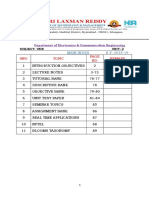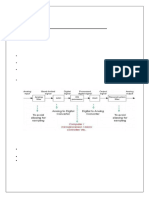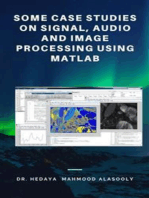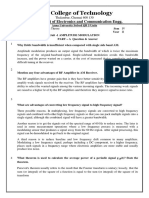Me'Scopeves Application Note #2: Waveform Integration & Differentiation
Me'Scopeves Application Note #2: Waveform Integration & Differentiation
Uploaded by
ho-faCopyright:
Available Formats
Me'Scopeves Application Note #2: Waveform Integration & Differentiation
Me'Scopeves Application Note #2: Waveform Integration & Differentiation
Uploaded by
ho-faOriginal Description:
Original Title
Copyright
Available Formats
Share this document
Did you find this document useful?
Is this content inappropriate?
Copyright:
Available Formats
Me'Scopeves Application Note #2: Waveform Integration & Differentiation
Me'Scopeves Application Note #2: Waveform Integration & Differentiation
Uploaded by
ho-faCopyright:
Available Formats
App Note #2
www.vibetech.com
1/14/2002
MEscopeVES Application Note #2
Waveform Integration & Differentiation
INTRODUCTION
The most common type of vibration transducer is an accelerometer, which measures acceleration. Therefore, in order to answer the question How much is the machine or structure really moving? a common requirement of signal processing is to integrate acceleration (or velocity) signals to displacements. In this note, we will exercise both the integration and differentiation methods in MEscopeVES. Integration and differentiation can be done on either time domain or frequency domain waveforms. We will see how DC offsets and leakage can cause errors when integrating waveforms, and how these errors can be dealt with effectively. Since MEscopeVES has a built-in FFT, any waveform can be easily transformed from one domain to the other. Therefore, either time or frequency domain integration or differentiation can be used on any waveform. However, the main difficulty with the frequency domain method is that if you want to integrate a time domain waveform, you must first FFT it to the frequency domain. If the waveform is not periodic in the window (see Application Note #1 for details), leakage will occur, which can cause significant errors in the results. Frequency domain waveforms are integrated by using the following equivalent frequency domain operation,
where:
x( t )dt
Xi ( 2 f i ) ( j2 f i )
, i=1,,N/2
TIME DOMAIN INTEGRATION
The main difficulty with the repeated use of time domain integration (for example, double integration to obtain displacement from acceleration) is that any DC offset must be removed before integration is performed. Otherwise, the integrated DC offset will dominate the result. Time domain waveforms are integrated by using the trapezoidal rule. That is, the area under the curve is approximating with a summation,
X i ( 2 f i ) = linear spectrum (FFT) of the signal th for the i sample. ( j2f i ) = frequency of the ith sample in rad./sec. f i = frequency of the ith sample in Hz. j - denotes the imaginary operator.
In other words, integration of a time domain waveform is equivalent to dividing each sample of its frequency spectrum
( X i ( 2f i )) by the frequency ( j2f i ) .
TIME DOMAIN DIFFERENTIATION
When the Tools | Math | Differentiate command is executed on time domain waveforms, the data is differentiated using the following rules, The first sample is differentiated using a forward difference formula. The last sample is differentiated using a backward difference formula. All other samples are differentiated using a central difference formula.
where:
x( t )dt
i =1
x i + x i 1 t 2
x( t ) = continuous time domain waveform. x i = ith sample of the time waveform. x0 = 0 t = time increment between samples. N = number of samples (block size)
FREQUENCY DOMAIN DIFFERENTIATION
Differentiation is performed on frequency domain data using the following equivalent operation,
FREQUENCY DOMAIN INTEGRATION
Frequency domain integration is done by dividing the waveform by frequency values. This, by itself, is accurate.
d(x( t )) ( j2 f i )( X i ( 2 f i )) , i=1,,N/2 dt
Page 1 of 8
App Note #2
www.vibetech.com
1/14/2002
In other words, differentiation of a time domain waveform is equivalent to multiplying each sample of its frequency spectrum
( X i ( 2f i )) by the frequency of the sam-
ple ( j2 f i ) .
Notice that the Trace has exactly 4 cycles of the sine wave in it. This signal is periodic in the window, since an integer number of cycles have been sampled (in this case synthesized) within the sampling window. Notice also that the sine wave units are Gs (gravitational units). The Integration commands in MEscopeVES will convert the units from acceleration to velocity, and velocity to displacement as you integrate signals. NOTE: Gs are automatically converted to (meters per second-squared) by the MEscopeVES integration commands.
PERIODIC SIGNALS
If a waveform is periodic in the sampling window, we will see that it can be accurately integrated and differentiated in either domain. To demonstrate this, use MEscopeVES to synthesize a sine wave that is periodic in the window. Execute File | New | Data Block in the MEscopeVES window. Name the Data Block file 3125.BLK, and click OK. The Synthesize Time Traces dialog box will open.
Figure 2. Periodic Acceleration Sine Wave.
Time Domain Integration of a Periodic Signal
To integrate the signal shown in Figure2, Figure 1. Dialog Box for Periodic Sine. Enter the following numbers into the dialog box, Number of Samples: 256 Max. Frequency: 10 Hz Number of Frequencies: 1 Number of Traces: 1 Frequency: 0.3125, Damping (%): 0 Magnitude: 1, Phase (deg): 0 These parameters will be used to synthesize a 0.3125 Hz sine wave with a magnitude of 1.0 and no damping. When all of the parameters are entered, press the OK button to synthesize the sine wave. The new Data Block window will open with the sine wave in it. Execute File | Save and save the file to the disk. Figure 3. Velocity After Integration. After the integration takes place, the acceleration signal will be replaced with the velocity signal shown in Figure 3. Notice that the units of the signal are meters/second. Execute Tools | Math | Integrate in the Data Block window.
Page 2 of 8
App Note #2
www.vibetech.com
1/14/2002
Notice that the integrated signal in Figure 3 has a large bias (or DC offset) in it. That is, instead of being a cosine wave ranging between (+) and (-) the same value, it ranges between 0 and 9.98. This corresponds to the following integral.
Method #1: DC =
where:
(Min + Max)
2
v(t ) = a( )d
=0
Min = the minimum waveform value. Max = the maximum waveform value. The average of minimum & maximum values works well for noise-free cyclic signals, such as sine, triangle, and square waves. On the other hand, it can give invalid results for signals such as transients, pulses, etc.
m t sin(.3125 * 2 )d s 2 = 0 m 9.80665 2 s ( cos(.3125 * 2t ) + cos(0)) v( t ) = rad .3125 * 2 s m v(t ) = 4.99449 (1 cos(.3125 * 2t )) s Setting t=0 produces v(0)=0. At t =1.6 sec, v(1.6)= 9.9898 v(t ) = 9.80665
m/s. NOTE: The accuracy of the integrated signal increases as t decreases. With a t = 0.00625, integration yields a v(1.6)=9.9888 m/s.
Method #2: DC = Average Value of the Trace
Both methods work correctly for signals that are periodic in the sampling window. The average Trace value method will give invalid results for signals that are non-periodic in the window.
Using the Cursor Band
If the Cursor Band is turned ON, both methods will compute the DC value by using only the Trace data in the band. You can usually improve your results by using the band cursor to limit the data used by this command. To remove the DC offset from the velocity signal shown in Figure 3, Execute Tools | Math | Remove DC. Select No to compute DC as the average of minimum & maximum values, or Yes to compute DC as the average of the Trace values.
DC REMOVAL
If we integrated v(t) a second time, the 4.9949m/s constant would create a ramp function in the data. In more general terms, integration greatly amplifies the low frequencies in a waveform, including DC (zero frequency). This is made clear by the frequency domain integration equation. Dividing each sample of a waveforms spectrum by its frequency is the same as multiplying it by the function (1/Frequency). Double integration multiples it by (1/Frequency2). Unfortunately, most real world signals have some amount of DC offset in them, even when DC coupling is used in the acquisition system to remove it. Even a small amount of DC will dominate the result when integration is performed. Time domain integration is the more straightforward method to use on time domain waveforms, if they dont have any DC offsets in them. Unfortunately, there is no foolproof method for removing a DC offset directly from a time domain signal, unless it is a cyclic waveform.
Notice that the velocity waveform now ranges between +4.99 and -4.99. Now, it can be integrated again to obtain displacement. Execute Tools | Math | Integrate again. Execute Tools | Math | Remove DC again.
Time Domain DC Removal
The Tools | Math | Remove DC command in MEscopeVES removes DC from time domain waveforms. It allows you to choose between two methods for computing the DC value. Figure 4. Displacement After Double Integration.
Page 3 of 8
App Note #2
www.vibetech.com
1/14/2002
The resulting displacement (in meters), is shown in Figure 4. Notice (from the cursor value) that its ranges between +2.54 and -2.54 meters, the expected result.
Execute Transform | FFT to obtain the Linear spectrum of the sine wave. Execute Tools | Math | Integrate twice. Execute Transform | Inverse FFT to obtain the displacement sine wave.
TIME DOMAIN DIFFERENTIATION
Now, lets double differentiate the displacement time waveform in Figure 4 to recover the original acceleration signal. Execute Tools | Math | Differentiate twice. Execute Tools | Math | Remove DC.
The same signal as that shown in Figure 4 should be displayed. Again, the units of the signal are meters, and that the maximum amplitude is 2.54 meters. To recover the original signal, try transforming to the frequency domain, double differentiating, transforming back to the time domain, and changing units back to Gs, as done before. So far, we have seen that both time and frequency integration & differentiation yield the same result when applied to a sine wave that is periodic in the sampling window. Now, lets look at a case where DC Removal doesnt work properly.
Changing Units
The resulting acceleration signal is shown in Figure 5. No2 tice that its values range between +9.76 and 9.76 m/s . These are approximately +1.0 and -1.0 Gs.
TIME VS. FREQUENCY DOMAIN DC REMOVAL
The Tools | Math | Remove DC command in MEscopeVES only operates on time domain Traces. We have already seen that it works properly on cyclic data such as sine waves. On the other hand, DC offsets can always be removed in the frequency domain by using the band pass window to zero the spectrum values at or near DC. Figure 5. Acceleration After Double Differentiation. To change units from m/s to Gs, Drag the Vertical Blue Bar in the Data Block window to the left, to expose the Traces spreadsheet. Double click on the Units column heading. A dialog box will open. Select Gs from the drop down list, and click on OK.
2
In the next example, we will see that DC removal works in the frequency domain, but not in the time domain. To use the DC Removal command first, Execute File | Add and the select PLTMODES.BLK file from the Examples directory. Execute Format | Vertical Axis Scaling and select Linear magnitude. Zoom around DC (zero frequency), and scroll through the measurements.
Now, the original acceleration signal with unit amplitude and units of Gs should be displayed.
FREQUENCY DOMAIN INTEGRATION
So far, we have seen that time domain integration can be performed repeatedly on time domain signals, but DC removal must be performed before integrating each time. To double integrate the same periodic sine wave shown in Figure 2, in the frequency domain, Execute File | Add to re-open the Data Block file 3125.BLK from the disk.
Figure 6. M# 24 Showing DC Offset.
Page 4 of 8
App Note #2
www.vibetech.com
1/14/2002
Notice that all of the measurements have a non zero value at DC (the first sample in each Trace). The DC offset of M# 24 is shown in Figure 6. When transformed to the time domain, all of these measurements will have DC offsets in them. Now, transform all of the FRFs to Impulse Response Functions (IRFs) in the time domain, Execute Transform | Inverse FFT.
Time Domain Integration
Now, lets try to integrate the new time domain waveforms with significant DC offsets in them. Execute Transform | Inverse FFT in the new Data Block to recover the IRFs. Execute Tools | Math | Integrate to integrate the IRFs.
When the Inverse FFT has completed, the Impulse Responses will be displayed, as shown in Figure 7.
A resultant velocity IRF is shown in Figure 9. What happened? When the signals were integrated, the DC offset completely dominated the IRF. This is the correct result, but not very usable. We would prefer velocities that still look like impulse responses.
Figure 7. IRF of M# 24.
Time Domain DC Removal
First, we will try to remove DC from the impulse responses by using the time domain method. Execute Tools | Math | Remove DC. A dialog box will open. Select No to compute DC as the average of the minimum & maximum values. Execute Transform | FFT. Execute Format | Vertical Axis Scaling and select Linear magnitude. Zoom around DC, and scroll the display to M# 24 again. Figure 9. Velocity IRF Dominated by Large DC Offset.
Frequency Domain DC Removal
Now, lets clear out the DC offsets with the Band Pass window, and integrate the waveforms in the frequency domain. Close the PLTMODES.BLK window without saving it. Re-open the PLTMODES.BLK window by dragging the file from either the top or middle pane of the Project Panel onto the Work Area. Execute Format | Vertical Axis Scaling and select Linear magnitude. Then turn ON the Band Cursors . Drag the band cursors to enclose a band of approximately (180, 1050) Hz, as shown in Figure 10.
Notice in Figure 8, that instead of removing the DC value, it was made larger!
Now, when the band pass window is applied, all of the data outside of the cursor band will be zeroed, including DC. Execute Transform | Window Data | Band Pass. Click on No to window the data in the same Data Block.
Figure 8. Offset of M#24 After Remove DC command.
Page 5 of 8
App Note #2
www.vibetech.com
1/14/2002
grow in amplitude at the end of the window. Of course this is not realistic, since real vibrations dont damp out and then begin to grow again. Instead, this is a signal processing error. This error is due to truncation of the signal in the frequency domain, the same as multiplying the true FRF by a rectangular window. (This effect is explained in more detail in Application Note #1.) The result is a smeared signal in the time domain. In this case, the IRFs were smeared by using the band pass window in the frequency domain to remove the low frequencies.
NON-PERIODIC TIME DOMAIN SIGNALS
Figure 10. Band Cursors @ (180, 1052) Hz. From the last example, it might appear that using the FFT, clearing out low frequencies with band pass windowing, and frequency domain integration is the preferable method for integrating all signals. But, just as leakage caused a slight problem because of windowing the data (band passing it) in the frequency domain, it can cause an even greater problem when the original time domain signal is non-periodic in its sampling window. NOTE: The IRFs created by using the Inverse FFT on PLTMODES.BLK are nearly periodic in the window, since they are almost completely containing within their time domain windows. To create a sine wave that is non-periodic in its sampling window, Execute File | New | Data Block in the MEscopeVES window. Name the Data Block file 3515.BLK and click on OK. The Synthesize Time Traces dialog box will open.
Frequency Domain Integration
To double integrate the signals in the frequency domain, and then recover the displacements in the time domain, Execute Tools | Math | Integrate command twice. Execute Transform | Inverse FFT.
The resulting Traces are now IRFs with displacement units. Notice that this time they still look like the expected impulse responses. M#24 is shown in Figure 11.
Figure 11. Displacement IRF.
WRAP AROUND ERROR
Even though the DC offsets have been effectively removed, and this result is a lot closer to the expected displacement result than the time domain result in Figure 9, it still exhibits a problem, called time domain leakage or wrap around error. Notice that all of the IRFs exhibit the characteristically damped sinusoidal response, but then many of them begin to
Figure 12. Dialog Box for Non Periodic Sine.
Page 6 of 8
App Note #2
www.vibetech.com
1/14/2002
Enter the following numbers into the dialog box (as shown in Figure 12), Number of Samples: 256 Max. Frequency: 10 Hz Number of Frequencies: 1 Number of Frequencies: 1 Number of Traces: 1 Frequency: 0.3515 Hz, Damping (%): 0 Magnitude: 1, Phase (deg): 0.
These parameters will synthesize a 0.3515 Hz sine wave with a magnitude of 1.0, and no damping. When all of the parameters are entered, press the OK button to synthesize the sine wave. Figure 14. Double Integration of Non Periodic Sine Wave.
The Data Block window will open with the sine wave in it, as shown in Figure 13. Execute File | Save and click OK to save it to disk.
Frequency Domain Integration
Now, lets recall the non-periodic acceleration signal and use frequency domain integration to integrate it. Close the 3515 Data Block and dont save its changes. Execute File | New | Data Block again. Notice that all of the values you entered last time are still there. Click on OK to create the Data Block again. Execute Transform | FFT to obtain the Linear spectrum of the sine wave. Execute Tools | Math | Integrate twice. Execute Transform | Inverse FFT to obtain the displacement sine wave.
Time Domain Integration
To double integrate this waveform, Execute Tools | Math | Integrate. Execute Tools | Math | Remove DC, and select No to use the Min/Max method of removal. Execute Tools | Math | Integrate again.
Figure 13. Sine Wave Non-Periodic in the Window. A sinusoidal displacement waveform (the expected result) is shown in Figure 14. In this case, the Remove DC command worked correctly on a non-periodic signal, but only because DC was computed as the average of the minimum and maximum values. If all of the Trace data had been averaged together (by answering Yes during the Tools | Math | Remove DC command above), an incorrect DC value would have resulted.
Figure 15. Frequency Domain Integration of a NonPeriodic Sine Wave. The result is shown in Figure 15. What happened? Since the signal was non-periodic in the sampling window, severe leakage occurred, and the low frequencies in the spectrum, (distorted by leakage), where amplified by the double integration process.
Page 7 of 8
App Note #2
www.vibetech.com
1/14/2002
Of course, a Hanning or Flat Top window could have been used to reduce leakage before the frequency domain integration. (See Application Note #1 for details.) The integrated frequency spectrum would be more accurate, but the resulting time waveform would show the effects of multiplication by the time window (truncation at both ends of the window). To minimize the error due to double integration, a band pass window can be used before integrating the signal, to remove as much of the low frequency leakage as possible. Close the 3515 Data Block and dont save its changes. Execute File | New | Data Block again. Click on OK to create the Data Block again. Execute Transform | FFT to transform the sine wave data to the frequency domain. Execute Format | Vertical Axis Scaling and select Linear magnitude. Zoom in and set up the Band Cursors around the peak, as shown in Figure 16.
Figure 17. Displacement of Non Periodic Sine Wave After Band Pass Windowing of Frequency Data.
CONCLUSIONS
First, we saw that a sine wave that was periodic in the sampling window, could be integrated & differentiated using either time or frequency domain methods, and the same result was obtained. Next we looked at the integration of impulse responses that were nearly periodic in the window, but had DC offsets in them. Since the IRFs were non cyclic, only band passing the data in the frequency domain could effectively remove the DC offsets. Finally we saw the effects of leakage when trying to perform frequency domain integration on a non-periodic sine wave. From these examples we can make the following conclusions, Time domain integration can be used on any time domain cyclic signal as long as DC removal is performed before integration. Frequency domain methods will also work well on time domain signals that are periodic in the sampling window. DC offsets of non-cyclic signals must be removed by band pass windowing the data in the frequency domain before integration can yield usable results. Before performing frequency domain integration of non-periodic waveforms, all non-essential low frequencies must be removed by band passing the data.
Figure 16. Band Cursors Surrounding Peak. Execute Transform | Window Data | Band Pass to preserve just the peak in the data. Select No, and click on OK to window the data. Execute Tools | Math | Integrate twice. Execute Transform | Inverse FFT to recover the integrated time domain signal, as shown in Figure 17.
This result is an improvement of that in Figure 15, but still not the expected result.
Page 8 of 8
You might also like
- Isee Performance Specifications For Blasting Seismographs 2017No ratings yetIsee Performance Specifications For Blasting Seismographs 201716 pages
- Me'Scopeves Application Note #1: The FFT, Leakage, and WindowingNo ratings yetMe'Scopeves Application Note #1: The FFT, Leakage, and Windowing8 pages
- Transactions Briefs: Analog Computation of Wavelet Transform Coefficients in Real-TimeNo ratings yetTransactions Briefs: Analog Computation of Wavelet Transform Coefficients in Real-Time4 pages
- Laporan Simulasi: Praktikum Telekomunikasi DigitalNo ratings yetLaporan Simulasi: Praktikum Telekomunikasi Digital9 pages
- Direction of Arrival Estimation AlgorithmsNo ratings yetDirection of Arrival Estimation Algorithms14 pages
- Program For The Detection and Diagnosis of Broken Rotor Bars in Squirrel-Cage MotorsNo ratings yetProgram For The Detection and Diagnosis of Broken Rotor Bars in Squirrel-Cage Motors6 pages
- Unit-Iii Equalization Techniques: Digital Equalizer TypesNo ratings yetUnit-Iii Equalization Techniques: Digital Equalizer Types22 pages
- Field Programmable Gate Array Implementation of 14 Bit Sigma-Delta Analog To Digital ConverterNo ratings yetField Programmable Gate Array Implementation of 14 Bit Sigma-Delta Analog To Digital Converter4 pages
- Color Video Denoising Using 3D Framelet TransformNo ratings yetColor Video Denoising Using 3D Framelet Transform8 pages
- Merical Met Od For Transit 'Fimc MeasurementNo ratings yetMerical Met Od For Transit 'Fimc Measurement6 pages
- Measuring The Modulation Index of An AM Signal Using An FFT 1No ratings yetMeasuring The Modulation Index of An AM Signal Using An FFT 16 pages
- Empirical Mode Decomposition - EMD-Based Signal FilteringNo ratings yetEmpirical Mode Decomposition - EMD-Based Signal Filtering7 pages
- Design Engineering Project Direct Digital SynthesizerNo ratings yetDesign Engineering Project Direct Digital Synthesizer41 pages
- Low-Latency Convolution For Real-Time ApplicationNo ratings yetLow-Latency Convolution For Real-Time Application7 pages
- Part 02 A - Signal Generation With WinIQSIM v0No ratings yetPart 02 A - Signal Generation With WinIQSIM v013 pages
- Lab 1. The Fourier Transform: WWW - Utdallas.edu/ kamran/EE4250No ratings yetLab 1. The Fourier Transform: WWW - Utdallas.edu/ kamran/EE425010 pages
- Advanced Topics in Machine Learning: - GUEST#2 - Wavelets For Time-Series Data MiningNo ratings yetAdvanced Topics in Machine Learning: - GUEST#2 - Wavelets For Time-Series Data Mining5 pages
- The FFT, Leakage, and Windowing: Mescope Application Note 01No ratings yetThe FFT, Leakage, and Windowing: Mescope Application Note 0112 pages
- The Key Elements of A Communication ModelNo ratings yetThe Key Elements of A Communication Model12 pages
- A Proposed Hybrid Algorithm For Video Denoisng Using Multiple Dimensions of Fast Discrete Wavelet TransformNo ratings yetA Proposed Hybrid Algorithm For Video Denoisng Using Multiple Dimensions of Fast Discrete Wavelet Transform8 pages
- Fundamentals of Electronics 3: Discrete-time Signals and Systems, and Quantized Level SystemsFrom EverandFundamentals of Electronics 3: Discrete-time Signals and Systems, and Quantized Level SystemsNo ratings yet
- Adaptive Filter: Enhancing Computer Vision Through Adaptive FilteringFrom EverandAdaptive Filter: Enhancing Computer Vision Through Adaptive FilteringNo ratings yet
- Some Case Studies on Signal, Audio and Image Processing Using MatlabFrom EverandSome Case Studies on Signal, Audio and Image Processing Using MatlabNo ratings yet
- Analysis and Design of Multicell DC/DC Converters Using Vectorized ModelsFrom EverandAnalysis and Design of Multicell DC/DC Converters Using Vectorized ModelsNo ratings yet
- NotesOnFluidFilmJournalBearing OverviewNo ratings yetNotesOnFluidFilmJournalBearing Overview71 pages
- Creating Survey Periods and Printing The Survey Period ReportNo ratings yetCreating Survey Periods and Printing The Survey Period Report6 pages
- Mobility... A New Approach To Measuring Actual Forces in MachineryNo ratings yetMobility... A New Approach To Measuring Actual Forces in Machinery4 pages
- Agni College of Technology Agni College of Technology Agni College of TechnologyNo ratings yetAgni College of Technology Agni College of Technology Agni College of Technology19 pages
- Radar Signal Interception Receiver Based On Digital ChannelizerNo ratings yetRadar Signal Interception Receiver Based On Digital Channelizer4 pages
- MVRS-700SC Muzzle Velocity Radar System: SpecificationNo ratings yetMVRS-700SC Muzzle Velocity Radar System: Specification27 pages
- A Method For Evaluating Spindle Rotation Errors of Machine Tools Using A Laser InterferometerNo ratings yetA Method For Evaluating Spindle Rotation Errors of Machine Tools Using A Laser Interferometer12 pages
- Massachusetts Institute of Technology Department of Electrical Engineering and Computer Science 6.111 - Introductory Digital Systems LaboratoryNo ratings yetMassachusetts Institute of Technology Department of Electrical Engineering and Computer Science 6.111 - Introductory Digital Systems Laboratory10 pages
- Microcontroller-Based Wireless Recorder For Bio Medical SignalsNo ratings yetMicrocontroller-Based Wireless Recorder For Bio Medical Signals3 pages
- Slyt264 - Conversion Latency in Delta-Sigma ConvertersNo ratings yetSlyt264 - Conversion Latency in Delta-Sigma Converters4 pages
- Wireless Communication and Computing (ICT 3272) - As On April 2022No ratings yetWireless Communication and Computing (ICT 3272) - As On April 202217 pages
- Isee Performance Specifications For Blasting Seismographs 2017Isee Performance Specifications For Blasting Seismographs 2017
- Me'Scopeves Application Note #1: The FFT, Leakage, and WindowingMe'Scopeves Application Note #1: The FFT, Leakage, and Windowing
- Transactions Briefs: Analog Computation of Wavelet Transform Coefficients in Real-TimeTransactions Briefs: Analog Computation of Wavelet Transform Coefficients in Real-Time
- Laporan Simulasi: Praktikum Telekomunikasi DigitalLaporan Simulasi: Praktikum Telekomunikasi Digital
- Program For The Detection and Diagnosis of Broken Rotor Bars in Squirrel-Cage MotorsProgram For The Detection and Diagnosis of Broken Rotor Bars in Squirrel-Cage Motors
- Unit-Iii Equalization Techniques: Digital Equalizer TypesUnit-Iii Equalization Techniques: Digital Equalizer Types
- Field Programmable Gate Array Implementation of 14 Bit Sigma-Delta Analog To Digital ConverterField Programmable Gate Array Implementation of 14 Bit Sigma-Delta Analog To Digital Converter
- Measuring The Modulation Index of An AM Signal Using An FFT 1Measuring The Modulation Index of An AM Signal Using An FFT 1
- Empirical Mode Decomposition - EMD-Based Signal FilteringEmpirical Mode Decomposition - EMD-Based Signal Filtering
- Design Engineering Project Direct Digital SynthesizerDesign Engineering Project Direct Digital Synthesizer
- Lab 1. The Fourier Transform: WWW - Utdallas.edu/ kamran/EE4250Lab 1. The Fourier Transform: WWW - Utdallas.edu/ kamran/EE4250
- Advanced Topics in Machine Learning: - GUEST#2 - Wavelets For Time-Series Data MiningAdvanced Topics in Machine Learning: - GUEST#2 - Wavelets For Time-Series Data Mining
- The FFT, Leakage, and Windowing: Mescope Application Note 01The FFT, Leakage, and Windowing: Mescope Application Note 01
- A Proposed Hybrid Algorithm For Video Denoisng Using Multiple Dimensions of Fast Discrete Wavelet TransformA Proposed Hybrid Algorithm For Video Denoisng Using Multiple Dimensions of Fast Discrete Wavelet Transform
- Fundamentals of Electronics 3: Discrete-time Signals and Systems, and Quantized Level SystemsFrom EverandFundamentals of Electronics 3: Discrete-time Signals and Systems, and Quantized Level Systems
- Adaptive Filter: Enhancing Computer Vision Through Adaptive FilteringFrom EverandAdaptive Filter: Enhancing Computer Vision Through Adaptive Filtering
- Some Case Studies on Signal, Audio and Image Processing Using MatlabFrom EverandSome Case Studies on Signal, Audio and Image Processing Using Matlab
- Analysis and Design of Multicell DC/DC Converters Using Vectorized ModelsFrom EverandAnalysis and Design of Multicell DC/DC Converters Using Vectorized Models
- Creating Survey Periods and Printing The Survey Period ReportCreating Survey Periods and Printing The Survey Period Report
- Mobility... A New Approach To Measuring Actual Forces in MachineryMobility... A New Approach To Measuring Actual Forces in Machinery
- Agni College of Technology Agni College of Technology Agni College of TechnologyAgni College of Technology Agni College of Technology Agni College of Technology
- Radar Signal Interception Receiver Based On Digital ChannelizerRadar Signal Interception Receiver Based On Digital Channelizer
- MVRS-700SC Muzzle Velocity Radar System: SpecificationMVRS-700SC Muzzle Velocity Radar System: Specification
- A Method For Evaluating Spindle Rotation Errors of Machine Tools Using A Laser InterferometerA Method For Evaluating Spindle Rotation Errors of Machine Tools Using A Laser Interferometer
- Massachusetts Institute of Technology Department of Electrical Engineering and Computer Science 6.111 - Introductory Digital Systems LaboratoryMassachusetts Institute of Technology Department of Electrical Engineering and Computer Science 6.111 - Introductory Digital Systems Laboratory
- Microcontroller-Based Wireless Recorder For Bio Medical SignalsMicrocontroller-Based Wireless Recorder For Bio Medical Signals
- Slyt264 - Conversion Latency in Delta-Sigma ConvertersSlyt264 - Conversion Latency in Delta-Sigma Converters
- Wireless Communication and Computing (ICT 3272) - As On April 2022Wireless Communication and Computing (ICT 3272) - As On April 2022