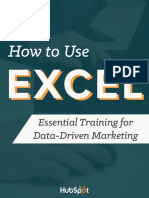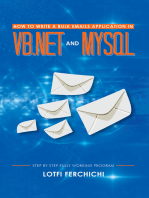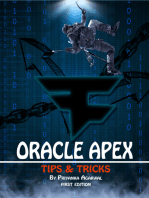Edit DMP File Oracle
Uploaded by
rockerabc123Edit DMP File Oracle
Uploaded by
rockerabc123Can I edit my Dump File?
Backup and Recovery Tips
Can I edit my Dump File?
Absolutely not.
The dump file produced by export is a binary file. It can most certainly be opened in a
text editor (I am forever opening mine in WordPad to see what’s inside it). So I can do this,
for example:
"C:\PROGRAM FILES\WINDOWS NT\ACCESSORIES\WORDPAD.EXE" Z:EXPDAT.EMP
…and notepad pops up displaying this sort of thing:
This is useful: it means you can see plainly the various ‘create’ and ‘insert into’
statements contained with a dump file. It gives you an idea of what import will do when
run. But you’ll notice the long sequences of meaningless squares and assorted letters: this
is WordPad’s valiant effort to display the binary parts of the dump file.
If you seek to edit any part of this file, and then save the edited result, the result will be
disaster:
Copyright © Howard Rogers 2001 28/10/2001 Page 1 of 5
Can I edit my Dump File? Backup and Recovery Tips
Alteration is here!
Here, I’m changing the name of one of the tablespaces that is included within the dump
file. It used to be called UNDOTBS, but I’m changing it to UNDOXYZ (so the number of
characters hasn’t changed at all, which some people claim make a difference to whether
or not this approach works):
Save that changed file, and run import, and look what happens:
C:\>IMP SYSTEM/MANAGER FILE=EXPDAT.DMP FULL=Y IGNORE=Y
IMPORT: RELEASE 9.0.1.1.1 - PRODUCTION ON SUN OCT 28 10:26:06 2001
(C) COPYRIGHT 2001 ORACLE CORPORATION. ALL RIGHTS RESERVED.
CONNECTED TO: ORACLE9I ENTERPRISE EDITION RELEASE 9.0.1.1.1 - PRODUCTION
WITH THE PARTITIONING OPTION
JSERVER RELEASE 9.0.1.1.1 - PRODUCTION
IMP-00010: NOT A VALID EXPORT FILE, HEADER FAILED VERIFICATION
IMP-00000: IMPORT TERMINATED UNSUCCESSFULLY
Note that import gives up the minute the header of the file is seen to be gibberish.
Exactly the same happens on Unix when you use vi, pico or any similar text editor to make
changes to a dump file. I’ve successfully demonstrated exactly this problem in training
classes on Solaris many times, for example.
It doesn’t matter what part of the file you edit, nor whether you keep the character count
the same: the mere fact of saving the dump file as a text file is enough to make the
meaningless display of characters representing binary data actually get saved as a
meaningless string of text characters, after which… well, bye-bye dump file, basically.
Copyright © Howard Rogers 2001 28/10/2001 Page 2 of 5
Can I edit my Dump File? Backup and Recovery Tips
So editing the file is out. But why would you want to edit the thing in the first place –and
are there any alternative ways of achieving those ends which are rather more successful?
The usual reason people want to edit the dump file directly is that it contains statements
like this one:
CREATE TABLE "EMP" ("EMPNO" NUMBER(4, 0), "ENAME" VARCHAR2(10), "JOB" VARCHAR2(9), "MGR"
NUMBER(4, 0), "HIREDATE" DATE, "SAL" NUMBER(7, 2), "COMM" NUMBER(7, 2), "DEPTNO" NUMBER(2, 0))
PCTFREE 10 PCTUSED 40 INITRANS 1 MAXTRANS 255 STORAGE(INITIAL 65536 FREELISTS 1 FREELIST
GROUPS 1) TABLESPACE "USERS" LOGGING
INSERT INTO "EMP" ("EMPNO", "ENAME", "JOB", "MGR", "HIREDATE", "SAL", "COMM", "DEPTNO") VALUES
(:1, :2, :3, :4, :5, :6, :7, :8)
…and we see the complete storage clause for the table there, parts of which we want to
change. You might not want the EMP table to be imported back into the USERS tablespace,
for example. Or perhaps you would like the INITIAL extent size to be changed.
All these things can be accomplished, but –as we’ve seen- not by editing these statements
directly in the dump file. There are a number of approaches you can try.
If the setting you want changed is one that can be altered by issuing an ‘alter table’
command, the easiest approach is to change the setting, then perform the export, drop
the original table, and finally run import. By altering the setting before doing the export,
you ensure that the dump file actually contains all the right settings in the first place.
That approach can deal with all of the storage clause, for example –except the INITIAL
extent clause (because you can never alter that using an ‘alter table’ command).
So if what you want to change is something that cannot be got right with an ‘alter table’
command (and I can only think of two –the INITIAL extent size, and the tablespace clause
for versions earlier than 8i), this is the more appropriate approach:
First, export the table as normal. The dump file has the wrong settings for INITIAL and/or
tablespace, but no matter.
Next, run import using these sorts of parameters:
IMP SCOTT/TIGER TABLES=EMP ROWS=N IGNORE=Y INDEXES=N INDEXFILE=BLAH.TXT
Run like this, import actually doesn’t do anything at all –except output the various ‘create
table’ and ‘insert into’ statements it would normally have performed into a text file (in
this case called BLAH.TXT). That’s a genuine text file, and so it can be edited in a text
editor like vi or notepad.
If you open up the text file, it will look like this:
REM CREATE TABLE "SCOTT"."EMP" ("EMPNO" NUMBER(4, 0), "ENAME"
Copyright © Howard Rogers 2001 28/10/2001 Page 3 of 5
Can I edit my Dump File? Backup and Recovery Tips
REM VARCHAR2(10), "JOB" VARCHAR2(9), "MGR" NUMBER(4, 0), "HIREDATE" DATE,
REM "SAL" NUMBER(7, 2), "COMM" NUMBER(7, 2), "DEPTNO" NUMBER(2, 0))
REM PCTFREE 10 PCTUSED 40 INITRANS 1 MAXTRANS 255 STORAGE(INITIAL 65536
REM FREELISTS 1 FREELIST GROUPS 1) TABLESPACE "USERS" LOGGING ;
REM ALTER TABLE "SCOTT"."EMP" ADD CONSTRAINT "PK_EMP" PRIMARY KEY
REM ("EMPNO") USING INDEX PCTFREE 10 INITRANS 2 MAXTRANS 255
REM STORAGE(INITIAL 65536 FREELISTS 1 FREELIST GROUPS 1) TABLESPACE
REM "USERS" ENABLE ;
REM ALTER TABLE "SCOTT"."EMP" ADD CONSTRAINT "FK_DEPTNO" FOREIGN KEY
REM ("DEPTNO") REFERENCES "DEPT" ("DEPTNO") ENABLE NOVALIDATE ;
REM ALTER TABLE "SCOTT"."EMP" ENABLE CONSTRAINT "PK_EMP" ;
REM ALTER TABLE "SCOTT"."EMP" ENABLE CONSTRAINT "FK_DEPTNO" ;
All these statements, you’ll notice, are REM’med out. But the REMs are not too hard to
edit away. You’re then left with a bunch of text which can be edited in any way you like,
after which it can then be run as a normal SQL script.
In our case (wanting to fix up the INITIAL extent size, for example), we’d edit the file so it
looked like this (I’ve underlined the change for the sake of clarity):
CREATE TABLE "SCOTT"."EMP" ("EMPNO" NUMBER(4, 0), "ENAME"
VARCHAR2(10), "JOB" VARCHAR2(9), "MGR" NUMBER(4, 0), "HIREDATE" DATE,
"SAL" NUMBER(7, 2), "COMM" NUMBER(7, 2), "DEPTNO" NUMBER(2, 0))
PCTFREE 10 PCTUSED 40 INITRANS 1 MAXTRANS 255 STORAGE(INITIAL 65536
FREELISTS 1 FREELIST GROUPS 1) TABLESPACE "USERS" LOGGING ;
ALTER TABLE "SCOTT"."EMP" ADD CONSTRAINT "PK_EMP" PRIMARY KEY
("EMPNO") USING INDEX PCTFREE 10 INITRANS 2 MAXTRANS 255
STORAGE(INITIAL 100K FREELISTS 1 FREELIST GROUPS 1) TABLESPACE
"USERS" ENABLE ;
ALTER TABLE "SCOTT"."EMP" ADD CONSTRAINT "FK_DEPTNO" FOREIGN KEY
("DEPTNO") REFERENCES "DEPT" ("DEPTNO") ENABLE NOVALIDATE ;
ALTER TABLE "SCOTT"."EMP" ENABLE CONSTRAINT "PK_EMP" ;
ALTER TABLE "SCOTT"."EMP" ENABLE CONSTRAINT "FK_DEPTNO" ;
This gets saved as, let us say, createmp.sql. Now I perform the following actions:
SQL> DROP TABLE EMP;
SQL>@CREATEMP.SQL
…and this ensures a new EMP table with all the right settings is created. Of course, it’s
missing its data (because there are no ‘insert’ statements in the text file we created), so
finally we do this:
C:\>IMP SCOTT/TIGER TABLES=EMP IGNORE=Y ROWS=Y INDEXES=Y
…and that gets the data loaded from the real dump file, and all indexes re-created.
There are yet other techniques which can be used to fix particular problems up. To simply
change the tablespace of a table, for example (assuming you don’t have version 8i, where
such things are trivially easy to do within the database itself), you could simply drop the
original table, re-create it manually in the correct tablespace, and then run import with
Copyright © Howard Rogers 2001 28/10/2001 Page 4 of 5
Can I edit my Dump File? Backup and Recovery Tips
IGNORE=Y –import won’t be able to create an identically-named table, and so the inserts
will take place into the table you created yourself in the correct tablespace.
Another approach that is sometimes used is to drop the table, alter the User’s default
tablespace to be the “correct” tablespace, and alter that same User’s quota on the
original tablespace to be zero (ALTER USER FRED QUOTA ZERO ON USERS;) When import is
now run, it will not be able to create the table in the tablespace directed by the dump file
(because of the new zero quota), and so will proceed to create the table in the User’s new
default tablespace.
The point is, there are a variety of methods that can be used to fix the ‘create table’
statements up, and none of them require editing the dump file.
In conclusion, I’ll say that over the years, enough people have claimed to have successfully
edited the dump file to make me believe that under exactly the right circumstances, and
with a dollop of good luck, they might genuinely be getting away with it. (Though I have
to add that after questioning one person about exactly how he’d performed the editing, it
turned out that he’d used a binary editor after all. It took three weeks to ring that
“minor” detail out of him!).
But the point I hope I’ve demonstrated here is that you can’t reliably get away with it –and
there’s precisely zero reason why you’d need to take the risk anyway. Anything you might
reasonably want to change about a table can be changed using the INDEXFILE method, or
by using the ‘alter, export, drop, import’ approach.
Copyright © Howard Rogers 2001 28/10/2001 Page 5 of 5
You might also like
- NotesJoe - NM Heather - Cs.ucdavis - Edu - Matloff JoeNo ratings yetNotesJoe - NM Heather - Cs.ucdavis - Edu - Matloff Joe6 pages
- DBA Interview Questions With Answers Part1to12No ratings yetDBA Interview Questions With Answers Part1to1282 pages
- PL/SQL. in This Tutorial, You Will Interact With Oracle Database, Thru SQL Plus, by Issuing ANo ratings yetPL/SQL. in This Tutorial, You Will Interact With Oracle Database, Thru SQL Plus, by Issuing A12 pages
- Working With eCATT (Extended Computer Aided Test Tool) : (Revisado Por Cássia Lima e Mauricio Rolim)No ratings yetWorking With eCATT (Extended Computer Aided Test Tool) : (Revisado Por Cássia Lima e Mauricio Rolim)13 pages
- Creating A BATCH File: Simplify Text FilesNo ratings yetCreating A BATCH File: Simplify Text Files7 pages
- Unpacking - MoleBox.v2.6. (Extracting Embedded Files) - (ColdFeveNo ratings yetUnpacking - MoleBox.v2.6. (Extracting Embedded Files) - (ColdFeve14 pages
- Loading Data From Flat File To Target Table100% (1)Loading Data From Flat File To Target Table9 pages
- Beginners Guides: Understanding and Creating Batch Files: Bookmark This Pcstats Guide For Future ReferenceNo ratings yetBeginners Guides: Understanding and Creating Batch Files: Bookmark This Pcstats Guide For Future Reference6 pages
- Export/Import: Posted by Narashim Reddy .R On August 15, 2009No ratings yetExport/Import: Posted by Narashim Reddy .R On August 15, 200910 pages
- SQL Server Stored Procedures For BeginnersNo ratings yetSQL Server Stored Procedures For Beginners13 pages
- 1 Stored Procedures in PL/SQL: 1.1 Oracle UsersNo ratings yet1 Stored Procedures in PL/SQL: 1.1 Oracle Users22 pages
- UNIX Shell Programming Interview Questions You'll Most Likely Be AskedFrom EverandUNIX Shell Programming Interview Questions You'll Most Likely Be AskedNo ratings yet
- DB2 11.1 for LUW: SQL Basic Training for Application DevelopersFrom EverandDB2 11.1 for LUW: SQL Basic Training for Application DevelopersNo ratings yet
- How to Write a Bulk Emails Application in Vb.Net and Mysql: Step by Step Fully Working ProgramFrom EverandHow to Write a Bulk Emails Application in Vb.Net and Mysql: Step by Step Fully Working ProgramNo ratings yet
- Velikanovs - Performance Tuning and Troubleshooting For Oracle OC4J100% (2)Velikanovs - Performance Tuning and Troubleshooting For Oracle OC4J35 pages
- Schrag - Oracle 8i To 10g Upgrade Case StudyNo ratings yetSchrag - Oracle 8i To 10g Upgrade Case Study86 pages
- Velikanovs - Performance Tuning and Troubleshooting For Oracle OC4J (Slides - Long Version)No ratings yetVelikanovs - Performance Tuning and Troubleshooting For Oracle OC4J (Slides - Long Version)83 pages
- Breitling - Histograms, Myths and Facts OracleNo ratings yetBreitling - Histograms, Myths and Facts Oracle42 pages
- Oracle - Tablespace Locally Management TablespacesNo ratings yetOracle - Tablespace Locally Management Tablespaces3 pages
- Datacenter Black Belt Hyperflex Recommended TrainingsNo ratings yetDatacenter Black Belt Hyperflex Recommended Trainings2 pages
- Lovely Professional University: Operating SystemNo ratings yetLovely Professional University: Operating System3 pages
- LSMW - No Physical Path Is Configured For Logical N... - SAP CommunityNo ratings yetLSMW - No Physical Path Is Configured For Logical N... - SAP Community9 pages
- Android Penetration Testing Training (Online)No ratings yetAndroid Penetration Testing Training (Online)37 pages
- Active Directory Interview Questions With AnswersNo ratings yetActive Directory Interview Questions With Answers22 pages
- Bahria University, Islamabad Campus: Department of Computer ScienceNo ratings yetBahria University, Islamabad Campus: Department of Computer Science3 pages
- PRISMA - 2020 - Flow - Diagram - Updated. JK Menambah Yg SDH Ada. TP Register OnlyNo ratings yetPRISMA - 2020 - Flow - Diagram - Updated. JK Menambah Yg SDH Ada. TP Register Only1 page
- How To Add To Advanced Search Using Application DesignerNo ratings yetHow To Add To Advanced Search Using Application Designer10 pages
- NotesJoe - NM Heather - Cs.ucdavis - Edu - Matloff JoeNotesJoe - NM Heather - Cs.ucdavis - Edu - Matloff Joe
- PL/SQL. in This Tutorial, You Will Interact With Oracle Database, Thru SQL Plus, by Issuing APL/SQL. in This Tutorial, You Will Interact With Oracle Database, Thru SQL Plus, by Issuing A
- Working With eCATT (Extended Computer Aided Test Tool) : (Revisado Por Cássia Lima e Mauricio Rolim)Working With eCATT (Extended Computer Aided Test Tool) : (Revisado Por Cássia Lima e Mauricio Rolim)
- Unpacking - MoleBox.v2.6. (Extracting Embedded Files) - (ColdFeveUnpacking - MoleBox.v2.6. (Extracting Embedded Files) - (ColdFeve
- Beginners Guides: Understanding and Creating Batch Files: Bookmark This Pcstats Guide For Future ReferenceBeginners Guides: Understanding and Creating Batch Files: Bookmark This Pcstats Guide For Future Reference
- Export/Import: Posted by Narashim Reddy .R On August 15, 2009Export/Import: Posted by Narashim Reddy .R On August 15, 2009
- The Mac Terminal Reference and Scripting PrimerFrom EverandThe Mac Terminal Reference and Scripting Primer
- UNIX Shell Programming Interview Questions You'll Most Likely Be AskedFrom EverandUNIX Shell Programming Interview Questions You'll Most Likely Be Asked
- DB2 11.1 for LUW: SQL Basic Training for Application DevelopersFrom EverandDB2 11.1 for LUW: SQL Basic Training for Application Developers
- Microsoft Word for Beginners and IntermediatesFrom EverandMicrosoft Word for Beginners and Intermediates
- How to Write a Bulk Emails Application in Vb.Net and Mysql: Step by Step Fully Working ProgramFrom EverandHow to Write a Bulk Emails Application in Vb.Net and Mysql: Step by Step Fully Working Program
- Velikanovs - Performance Tuning and Troubleshooting For Oracle OC4JVelikanovs - Performance Tuning and Troubleshooting For Oracle OC4J
- Velikanovs - Performance Tuning and Troubleshooting For Oracle OC4J (Slides - Long Version)Velikanovs - Performance Tuning and Troubleshooting For Oracle OC4J (Slides - Long Version)
- Oracle - Tablespace Locally Management TablespacesOracle - Tablespace Locally Management Tablespaces
- Datacenter Black Belt Hyperflex Recommended TrainingsDatacenter Black Belt Hyperflex Recommended Trainings
- LSMW - No Physical Path Is Configured For Logical N... - SAP CommunityLSMW - No Physical Path Is Configured For Logical N... - SAP Community
- Bahria University, Islamabad Campus: Department of Computer ScienceBahria University, Islamabad Campus: Department of Computer Science
- PRISMA - 2020 - Flow - Diagram - Updated. JK Menambah Yg SDH Ada. TP Register OnlyPRISMA - 2020 - Flow - Diagram - Updated. JK Menambah Yg SDH Ada. TP Register Only
- How To Add To Advanced Search Using Application DesignerHow To Add To Advanced Search Using Application Designer