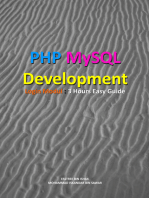(Developer Shed Network) Server Side - PHP - User Contributed - PHP, MySQL, and Images
Uploaded by
eminem_b(Developer Shed Network) Server Side - PHP - User Contributed - PHP, MySQL, and Images
Uploaded by
eminem_bUserContributed: PHP, Mysql, and Images
UserContributed: PHP, Mysql, and Images
Table of Contents
PHP, MySQL, and Images.................................................................................................................................1
PHP, MySQL, and Images
by Willim Samplonius Joe's used auto sales, an average sized car yard of around 150 cars has decided to make the big leap into the new millennium. First of all they had to get themselves a nice new computer, with that new computer came the "Internet". After a few weeks of searching the internet they decided to go all out, now they wanted a web site of their own. And it just so happens that Joe's good friend knows a little HTML, three days later Joe's used auto sales was online and ready for business. It wasn't long before they realized they were not going to get very far with that site. They needed something where they could add, modify and delete listings in a database. Well, to make a long story short they ended up contacting me. And of course I said I could do it. So, that day I had to find out what type of database to use. After asking a few questions I decided to create a database using PHP and MySQL I didn't know how to create an actual MySQL database, so I contacted support at my hosting company, next thing I know I had a database called "joesauto" and a few basic Telnet and MySQL commands. Now I needed to open up telnet for the first time and enter my login name and password. Before I could go any further I had to learn a little about MySQL. OK, now that we all know the basics, its time to connect to the server. If you have any problems email support, they like answering these questions.
shell> mysql h localhost u joesauto p Enter password: ******** Welcome to the MySQL monitor. Commands end with ; or g. Your MySQL connection id is 459 to server version: 3.22.20alog Type 'help' for help. mysql>
After successfully connecting to the server we need to access the database (joesauto) that I got support to create for me. If you don't have a database yet now is the time to create one. To see what databases are on this server type show databases; if your database is there select it by typing use joesauto if you can't access the database contact support. This tutorial could take days if your support is slow.
mysql> use joesauto Database changed mysql>
Ok, after a lot of reading I figured out how to create a table for all the important data (year, make, model, price and picture), the picture part took alot of time to figure out, I found out that it was best to just store the picture filename in the database and store the actual picture in a specified directory on my server. Below is what I used to create the table. (I am sure there are other ways of creating this table but, this is what worked for me.)
mysql> CREATE TABLE joesauto( > year INT(4), > make CHAR(20), CHAR(20), > price CHAR(15), > picture_name CHAR(25), > );
> model
PHP, MySQL, and Images
UserContributed: PHP, Mysql, and Images
At this stage we don't need to worry about loading data into the table, we will do that next using PHP and simple HTML forms. You can shut down Telnet now and open up your favorite HTML editor, I would recommend Homesite 4.0. Now it was time for me to learn the PHP basics, which wasn't that difficult, then I subscribed to the PHP mailing list and took a quick look through the PHP manual. If you can try to find somebody on ICQ that knows PHP, it sure does help having instant support. The idea here is to be able to insert all the data into the database via the internet using forms, I have created forms several times before so that was no problem at all. I am assuming that you have used forms before, if you have no idea how to create forms, find a tutorial on the net and come back when your ready. Create a page and call it add_data.php3, and then cut and paste the following.
add_data.php3
year make model price picture
First of all we need to add a little PHP in the action attribute, this is used to display all the data once the submit button is pressed.
action="
The name attribute within the input element will be used to pass the information to PHP, these names should be the same as the columns in the database. Now its time to add the stuff that makes it all work. I can't really explain what we are using below, so I suggest you go to the PHP website and study the main elements used below, mysql_connect() and mysql_select_db(). It may be a good idea to go to the MySQL site and learn how to insert, delete, modify and anything else you want to fill your brain with.
\n"; echo "make: $make \n"; echo "model: $model \n"; echo "price: $price \n"; echo "temp file: $picture \n"; echo "file name: $picture_name \n"; echo "file size: $picture_size \n"; echo "file type: $picture_type \n"; echo " n"; echo " \n"; } ?>
After you add the above code to the add_data.php3 page, (right below the closing form tag would work great) you need to change a few things to work with your database. It should all be pretty straight forward, you just
PHP, MySQL, and Images
UserContributed: PHP, Mysql, and Images need to change $your_username, $your_password and you'll need to specify the full path to where your images directory is. You also need to make sure that the image directory is CHMOD 777. Now everything should be set and your ready to upload it to the server to see if everything works. The next lesson in this tutorial will show you how to view the data, and I will show you how to do more stuff in lessons to follow.
My name is William Samplonius and I am web designer for e n d u r a d e z i n e. I hope this helped you, don't email me your questions because I know just as much as you do.
PHP, MySQL, and Images
You might also like
- Introduction to PHP Web Services: PHP, JavaScript, MySQL, SOAP, RESTful, JSON, XML, WSDLFrom EverandIntroduction to PHP Web Services: PHP, JavaScript, MySQL, SOAP, RESTful, JSON, XML, WSDLNo ratings yet
- Php/Mysql: Click To Edit Master Subtitle StyleNo ratings yetPhp/Mysql: Click To Edit Master Subtitle Style32 pages
- Example PHP Form Image Upload Store in MySQL Database Retrieve PDFNo ratings yetExample PHP Form Image Upload Store in MySQL Database Retrieve PDF16 pages
- Build Your First Web Site Today: EASYNOW Webs Series of Web Site Design, #1From EverandBuild Your First Web Site Today: EASYNOW Webs Series of Web Site Design, #1No ratings yet
- (Developer Shed Network) Server Side - PHP - PHP 101 (Part 4) - Look, Ma... It's Alive!No ratings yet(Developer Shed Network) Server Side - PHP - PHP 101 (Part 4) - Look, Ma... It's Alive!17 pages
- Build An Online Survey Using DreamweaverNo ratings yetBuild An Online Survey Using Dreamweaver9 pages
- Build An Online Survey Using DreamweaverNo ratings yetBuild An Online Survey Using Dreamweaver9 pages
- Storing Your Data Into A Database With Php/MysqlNo ratings yetStoring Your Data Into A Database With Php/Mysql5 pages
- Unit 5 Working With Database in PHP 5.1 to 5.4No ratings yetUnit 5 Working With Database in PHP 5.1 to 5.437 pages
- How To Make A Website With WordPress - No Coding or Design Skills RequiredFrom EverandHow To Make A Website With WordPress - No Coding or Design Skills Required5/5 (1)
- How To Save and Retrieve Image From Mysql Database Using PHPNo ratings yetHow To Save and Retrieve Image From Mysql Database Using PHP3 pages
- (Developer Shed Network) Server Side - PHP - User Authentication With PatUser (Part 1)100% (1)(Developer Shed Network) Server Side - PHP - User Authentication With PatUser (Part 1)11 pages
- (Developer Shed Network) Server Side - PHP - Using Variable Variables in PHPNo ratings yet(Developer Shed Network) Server Side - PHP - Using Variable Variables in PHP11 pages
- (Developer Shed Network) Server Side - PHP - Time Is Money (Part 2)100% (1)(Developer Shed Network) Server Side - PHP - Time Is Money (Part 2)36 pages
- (Developer Shed Network) Server Side - PHP - Template-Based Web Development With PatTemplate (Part 2)No ratings yet(Developer Shed Network) Server Side - PHP - Template-Based Web Development With PatTemplate (Part 2)29 pages
- (Developer Shed Network) Server Side - PHP - Template-Based Web Development With PatTemplate (Part 1)No ratings yet(Developer Shed Network) Server Side - PHP - Template-Based Web Development With PatTemplate (Part 1)23 pages
- (Developer Shed Network) Server Side - PHP - Stream Me Up, Scotty! (Part 1)No ratings yet(Developer Shed Network) Server Side - PHP - Stream Me Up, Scotty! (Part 1)15 pages
- (Developer Shed Network) Server Side - PHP - Socket Programming With PHPNo ratings yet(Developer Shed Network) Server Side - PHP - Socket Programming With PHP26 pages
- Housing and Urban Development Department: User ManualNo ratings yetHousing and Urban Development Department: User Manual24 pages
- Memoirs Of Hippie Girl In India 1st Edition Becoy Ann instant download100% (1)Memoirs Of Hippie Girl In India 1st Edition Becoy Ann instant download27 pages
- Research and Development: Desclaling Procedure For Pl41 - Pl42 - Pl81T - Pl91T - Pl82T PremiseNo ratings yetResearch and Development: Desclaling Procedure For Pl41 - Pl42 - Pl81T - Pl91T - Pl82T Premise3 pages
- Minecraftopolis Walkthrough: Script OrganizerNo ratings yetMinecraftopolis Walkthrough: Script Organizer3 pages
- Exalted OPP Third Edition Surface Truths a Dragon Blooded NovellaNo ratings yetExalted OPP Third Edition Surface Truths a Dragon Blooded Novella88 pages
- FSSC Development Program V1.1 - February 2021No ratings yetFSSC Development Program V1.1 - February 202149 pages
- Crystallization: What It Is: Summing Up The Debate, Addressing Most Important Args, and Giving VotersNo ratings yetCrystallization: What It Is: Summing Up The Debate, Addressing Most Important Args, and Giving Voters4 pages