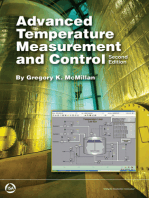Heating Selection Guide
Heating Selection Guide
Uploaded by
Adam Thong Chee HungCopyright:
Available Formats
Heating Selection Guide
Heating Selection Guide
Uploaded by
Adam Thong Chee HungOriginal Description:
Copyright
Available Formats
Share this document
Did you find this document useful?
Is this content inappropriate?
Copyright:
Available Formats
Heating Selection Guide
Heating Selection Guide
Uploaded by
Adam Thong Chee HungCopyright:
Available Formats
Industrial strength heating options for your enclosure from AutomationDirect
Thermostats
Compact design Fixed set point or wide adjustment ranges Color coded modules and temperature dials N.C. / N.O. in one unit (Part Numbers 011630-00, 011640-00, 011720-00 and 011720-01) Separate adjustable temperatures (Part Numbers 011720-00 and 011720-01) 35mm DIN rail mounting CE, UL Recognized, RoHS compliant
Hygrostats and Hygrotherms
Electronic hygrostats sense the relative humidity in an enclosure and turn on a heater at the setpoint to prevent the formation of condensation in the enclosure. Electronic hygrotherms sense the ambient temperature and relative air humidity to turn a connected device on or off according to setpoints.
Heaters
Compact design Quiet operation Low surface temperatures (convection heaters) Double insulated protection 35mm DIN rail and panel mounting options CE, UL Recognized, RoHS compliant
Volume 14
e32-166
Enclosures
1 - 80 0 - 633 - 0405
Enclosure Heating and Heater Selection
Todays miniaturization of enclosure components results in high packing densities, which in turn results in higher temperatures within the enclosure. These high temperatures are harmful to electronic components. In response, cooling systems have become standard in many applications. However, just as critical and widely underestimated, are failures caused by the formation of moisture.
Why Heat an Enclosure?
Follow Steps 1-5 to determine the heating requirement of an enclosure (US units - left column, metric - right) Enclosure Dimensions:
Heater Calculation
Company Information Systems Overview Programmable Controllers Field I/O Software C-more & other HMI Drives Soft Starters Motors & Gearbox Steppers/ Servos Motor Controls Proximity Sensors Photo Sensors Limit Switches Encoders Current Sensors Pressure Sensors Temperature Sensors Pushbuttons/ Lights Process Relays/ Timers Comm. Terminal Blocks & Wiring Power Circuit Protection Enclosures Tools Pneumatics Safety Appendix Product Index Part # Index
STEP 1: Determine the Surface Area (A) of your enclosure which is exposed to open air. ________meters ________meters ________meters
Under certain climatic conditions, moisture can build up not only in outdoor or poorly insulated enclosures, but also in highly protected and well-sealed enclosures.
height = ________feet width = ________feet depth = ________feet
Moisture and Failure
Choose Mounting Option from next page, and calculate the surface area as indicated A = ________ ft2 or ________ m2 STEP 2: Choose the Heat Transmission Coefficient (k) for your enclosure's material of construction. 0.511 W/(ft2K) 0.344 1.115 W/(ft2K) or ________ W/(ft2K) 5.5 W/(m2K) 3.7 W/(m2K) 12 W/(m2K) W/(m2K) 3.5 W/(m2K)
Moisture, especially when combined with aggressive gases and dust, causes atmospheric corrosion and can result in the failure of components such as circuit breakers, busbars, relays, integrated circuit boards and transformers. The greatest danger lies in conditions where electronic equipment is exposed to relatively high air humidity or extreme variations in temperature, such as day-and-night operation or outdoor installation. Failure of components in such cases is usually caused by changing contact resistances, flashovers, creepage currents or reduced insulation properties.
painted steel = aluminum = k=
stainless steel =
Eliminate Moisture
plastic or insulated stainless = 0.325 W/(ft2K) ________W/(ft2K)
Moisture and corrosion will remain low if relative air humidity stays below 60%. However, relative humidity above 65% will significantly increase moisture and corrosion problems. This can be prevented by keeping the environment inside an enclosure at a temperature as little as 9F (5C) higher than that of the ambient air. Constant temperatures are a necessity to guarantee optimal operating conditions. Continuous temperature changes not only create condensation but they reduce the life expectancy of electronic components significantly. Electronic components can be protected by cooling during the day and heating at night. Modern enclosure heaters are designed to protect against condensation. They heat the air inside enclosures, preventing water vapor from condensing on components while providing the greatest possible air circulation and low energy consumption. Other heating element technology improvements include: Longer operating life Greater energy efficiencies Quick wiring options Easier mounting
STEP 3: Determine the Temperature Differential (T). A. Desired enclosure interior temp. = ____oF B. Lowest ambient (outside) temp. = ____oF
____oC
For these calculations, T must be in degrees Kelvin (K). Therefore, divide T (oF) by 1.8. T = ________ K STEP 4: Determine Heating Power (PV), if any (generated from existing components, i.e. transformer). PV = ________ W or ________ W STEP 5 : C alculate the Re quire d He atin g Powe r (PH) for your enclosure based on the above values. PH = (A x k x T) - PV = __________ W
Subtract B from A = Temp. diff. (T) =
____oF
____oC
____oC
Thermal Management
If enclosure is located inside:
If enclosure is located outside:
Ideally, most heaters will perform optimally when mounted near the bottom of an enclosure and used in conjunction with a separate controller such as a thermostat and/or hygrostat. With the controller located in an area of the cabinet that is representative of the average temperature or humidity requirement, the heater should then be placed in a position near the bottom but not directly beneath the controller. This placement will ensure that the controller is not influenced by direct heat from the heater.
Heater Location
PH = 2 x (A x k x T) - PV = __________ W
Volume 14
w w w. a u to m at i o n d i re c t . c o m / e n c l o s u res
Enclosures
e32-167
Enclosure Mounting Types and Surface Area Calculations
1. Free-Standing
Area (A) = 1.8 (H x W) + 1.8 (H x D) + 1.8 (W x D)
Area (A) = 1.8 (H x W) + 1.4 (H x D) + 1.8 (W x D)
Area (A) = 1.8 (H x W) + (H x D) + 1.8 (W x D)
2. Wall-Mounted
Area (A) = 1.4 (H x W) + 1.8 (H x D) + 1.8 (W x D)
Area (A) = 1.4 (H x W) + 1.4 (H x D) + 1.8 (W x D)
Area (A) = 1.4 (H x W) + (H x D) + 1.8 (W x D)
3. Ground
Area (A) = 1.8 (H x W) + 1.8 (H x D) + 1.4 (W x D)
Area (A) = 1.8 (H x W) + 1.4 (H x D) + 1.4 (W x D)
Area (A) = 1.8 (H x W) + (H x D) + 1.4 (W x D)
4. Ground and Wall
Area (A) = 1.4 (H x W) + 1.8 (H x D) + 1.4 (W x D)
Volume 14
Area (A) = 1.4 (H x W) + 1.4 (H x D) + 1.4 (W x D)
Area (A) = 1.4 (H x W) + (H x D) + 1.4 (W x D)
e32-168
Enclosures
1 - 80 0 - 633 - 0405
You might also like
- Termostato Digital KJR-25BDocument2 pagesTermostato Digital KJR-25BReynnier Mendoza100% (1)
- Introduction of The New Generation of V-Engines 6 and 8-Cylinder M 276/M 278Document86 pagesIntroduction of The New Generation of V-Engines 6 and 8-Cylinder M 276/M 278arup100% (4)
- Camel Intro 2Document34 pagesCamel Intro 2Inventor Solidworks100% (1)
- Advanced Temperature Measurement and Control, Second EditionFrom EverandAdvanced Temperature Measurement and Control, Second EditionNo ratings yet
- QSK Series MCRS Cooling SystemsDocument29 pagesQSK Series MCRS Cooling SystemsagvassNo ratings yet
- Panel Heat Dissipation Hoffman Stream - DocumentDocument6 pagesPanel Heat Dissipation Hoffman Stream - Documentreality88No ratings yet
- ASTM C 680 - 03 Estimate of The Heat Gain or Loss and The Surface Temperatures of Insulated Flat, Cylindrical, and Spherical SystemsDocument15 pagesASTM C 680 - 03 Estimate of The Heat Gain or Loss and The Surface Temperatures of Insulated Flat, Cylindrical, and Spherical SystemsFu_JohnNo ratings yet
- Industrial Applications of Infrared Thermography: How Infrared Analysis Can be Used to Improve Equipment InspectionFrom EverandIndustrial Applications of Infrared Thermography: How Infrared Analysis Can be Used to Improve Equipment InspectionRating: 4.5 out of 5 stars4.5/5 (3)
- Mhra Temp MappingDocument11 pagesMhra Temp MappingvijayNo ratings yet
- Air Conditioning Load Calculation: Report No. 8Document11 pagesAir Conditioning Load Calculation: Report No. 8roronoa zoroNo ratings yet
- York DM180 Instal GuideDocument52 pagesYork DM180 Instal GuideMartin BourgonNo ratings yet
- EnclheatingselectionDocument2 pagesEnclheatingselectionButscherNo ratings yet
- Thermal_Management_SolutionsDocument13 pagesThermal_Management_SolutionsEmrah ErduranNo ratings yet
- AC Heat Exchanger & Heater Sizing Calculation For Electrical EnclosuresDocument4 pagesAC Heat Exchanger & Heater Sizing Calculation For Electrical Enclosuresnooruddinkhan1No ratings yet
- Hoffman Heat Dissipation Document PDFDocument6 pagesHoffman Heat Dissipation Document PDFbilgipaylasimNo ratings yet
- How to Dissipate Excess Heat - Understanding ΔT and CFM: Thermal ManagementDocument8 pagesHow to Dissipate Excess Heat - Understanding ΔT and CFM: Thermal ManagementDiego HinojosaNo ratings yet
- Inverter 15 Seer PDFDocument4 pagesInverter 15 Seer PDFtiempofrio5108No ratings yet
- AC FAN CalculationDocument6 pagesAC FAN CalculationSubramanyaNo ratings yet
- Heat Dissipation in Sealed Electrical Enclosures: Sealed Enclosure Temperature RiseDocument6 pagesHeat Dissipation in Sealed Electrical Enclosures: Sealed Enclosure Temperature RiseĐào Mạnh LượngNo ratings yet
- Air-Conditioning Load EstimationDocument23 pagesAir-Conditioning Load Estimationtkm2004No ratings yet
- Enclosure Cooling DesignDocument9 pagesEnclosure Cooling Designrajpre1213No ratings yet
- Instrukcja Obs+Éugi Lada LCC Carina 04Document46 pagesInstrukcja Obs+Éugi Lada LCC Carina 04Narcis NarteaNo ratings yet
- HVAC Thermal Load EstimatingDocument28 pagesHVAC Thermal Load EstimatingIntisar Ali SajjadNo ratings yet
- Air Cond Load EstDocument28 pagesAir Cond Load Estari_aristaNo ratings yet
- ACS100 Manual EngDocument52 pagesACS100 Manual EngMárcio FernandesNo ratings yet
- Air Conditioning Telecommunications ShelterDocument16 pagesAir Conditioning Telecommunications ShelterLuis Hewson100% (1)
- Lennox MS8H Mini Split Heat Pump SpecsDocument16 pagesLennox MS8H Mini Split Heat Pump SpecsMeselao Meselao MeselaoNo ratings yet
- TEMPERZONE Ducted Split System BrochureDocument8 pagesTEMPERZONE Ducted Split System BrochureVMRONo ratings yet
- Liebert Hiross HPWDocument12 pagesLiebert Hiross HPWmeganemesisNo ratings yet
- ThermalDocument107 pagesThermallymacsausarangNo ratings yet
- 700-908 Adjustable Bimetal ThermostatsDocument3 pages700-908 Adjustable Bimetal ThermostatsmasakpNo ratings yet
- Cooling System ProcedureDocument14 pagesCooling System ProcedureRizwan Haniff100% (1)
- PPPTS777774 222worddDocument28 pagesPPPTS777774 222worddsuman chandNo ratings yet
- Glass Unit V Air-Conditioning Load CalculationDocument26 pagesGlass Unit V Air-Conditioning Load CalculationASWIN KUMAR N SNo ratings yet
- Cooling Load Calculation: (Aircon Lab)Document24 pagesCooling Load Calculation: (Aircon Lab)matthew ocampoNo ratings yet
- Abb VariadorDocument52 pagesAbb VariadorPa TricioNo ratings yet
- Op Manual AU42NAIBEADocument149 pagesOp Manual AU42NAIBEAzzzzbobzzzz5504No ratings yet
- Residential Cooling Load CalculationDocument24 pagesResidential Cooling Load CalculationAngeloTomalonNo ratings yet
- Ewyq FDocument54 pagesEwyq FRicardo Molina SánchezNo ratings yet
- Aer Conditionat Install HaierDocument41 pagesAer Conditionat Install Haierronson72No ratings yet
- EncstratusheatexchangersDocument5 pagesEncstratusheatexchangersramonalem1No ratings yet
- ColdLogik - DAX' Directional Airflow EXhaust SystemDocument8 pagesColdLogik - DAX' Directional Airflow EXhaust SystemUSystemsNo ratings yet
- A Heating, Ventilation & Air Conditioning and Fire Protection System Design of Mall at ChabahilDocument62 pagesA Heating, Ventilation & Air Conditioning and Fire Protection System Design of Mall at ChabahilSusheel RegmiNo ratings yet
- Energy Efficiency BuildingDocument24 pagesEnergy Efficiency BuildinglukydwiyantoNo ratings yet
- Deitech - Energy Saving Refrigeration Dryers - EnglishDocument4 pagesDeitech - Energy Saving Refrigeration Dryers - EnglishOMEGA AIR d.o.o. LjubljanaNo ratings yet
- PDB Parte1Document119 pagesPDB Parte1Lau LopNo ratings yet
- Thyvent BroDocument6 pagesThyvent BroAlev AktürkNo ratings yet
- latest cooling load combined no audio pdfDocument23 pageslatest cooling load combined no audio pdfAryan ShrivastavNo ratings yet
- CarrierDocument52 pagesCarrierkingbentotNo ratings yet
- Minisplit Lennox r22 R410a 10seer PDFDocument4 pagesMinisplit Lennox r22 R410a 10seer PDFJulian Andres Moreno0% (1)
- Thermocouple Measurement DeviceDocument3 pagesThermocouple Measurement DeviceylmalaverNo ratings yet
- Installation, Maintenance and Operation Manual: Mineral Insulated (MI) Series Heating SystemsDocument40 pagesInstallation, Maintenance and Operation Manual: Mineral Insulated (MI) Series Heating SystemsnestoriussNo ratings yet
- Cooling LoadDocument18 pagesCooling LoadMostafa QasimNo ratings yet
- Psychrometric AnalysisDocument4 pagesPsychrometric AnalysisTrần Khắc ĐộNo ratings yet
- Information Sheet 1.1-1Document4 pagesInformation Sheet 1.1-1Gen FuNo ratings yet
- N2 Thermostat Install GuideDocument20 pagesN2 Thermostat Install Guideanon_601173652No ratings yet
- Presentation Cooling LoadDocument51 pagesPresentation Cooling LoadMohsin Abdul Razzaq100% (2)
- Modine Heating CalculationDocument4 pagesModine Heating CalculationAnonymous imDtTMNo ratings yet
- Thermal Management For Telecom EnclosuresDocument9 pagesThermal Management For Telecom Enclosurescahyo SNo ratings yet
- Digital LED Thermometer with Microcontroller AVR ATtiny13From EverandDigital LED Thermometer with Microcontroller AVR ATtiny13Rating: 5 out of 5 stars5/5 (1)
- Amada Pega 244 Turret Punch Press BrochureDocument16 pagesAmada Pega 244 Turret Punch Press BrochureAdam Thong Chee HungNo ratings yet
- Craig & Derricott IsolatorDocument32 pagesCraig & Derricott IsolatorAdam Thong Chee HungNo ratings yet
- Fuji Star DeltaDocument4 pagesFuji Star DeltaAdam Thong Chee HungNo ratings yet
- ISOTECH BrochureDocument1 pageISOTECH BrochureAdam Thong Chee HungNo ratings yet
- CDA Guidelines - Pub-22-Copper For BusbarsDocument91 pagesCDA Guidelines - Pub-22-Copper For BusbarsBibin JoyNo ratings yet
- TNB GuidelinesDocument132 pagesTNB GuidelinesDaecan Tee86% (7)
- Daikin FXM-LVE - IMDocument32 pagesDaikin FXM-LVE - IMmr dangNo ratings yet
- Operating Instructions Digital Water Bath: With Variable Temperature ControlDocument2 pagesOperating Instructions Digital Water Bath: With Variable Temperature Controlesraa 3mmarNo ratings yet
- Manual Ecomax 920iDocument48 pagesManual Ecomax 920iCristinel TanaseNo ratings yet
- Heat Book PDFDocument104 pagesHeat Book PDFjitender20No ratings yet
- Enerwa / Enerwaplus: Premix System Condensing - Erp Combi Gas BoilersDocument16 pagesEnerwa / Enerwaplus: Premix System Condensing - Erp Combi Gas BoilersAdmin TestNo ratings yet
- Raypa ID Culture Incubator - User ManualDocument13 pagesRaypa ID Culture Incubator - User ManualPisic_FluffyNo ratings yet
- Dragon4 TRD4 Manual Series Instruction ManualDocument6 pagesDragon4 TRD4 Manual Series Instruction ManualplasticspacemanNo ratings yet
- HTTPSWWW - Behler Young - comuserFilesResourceIIUID01 08 PDFDocument18 pagesHTTPSWWW - Behler Young - comuserFilesResourceIIUID01 08 PDFKyle MatthewNo ratings yet
- Generator Handbook GutsDocument35 pagesGenerator Handbook GutsBruce EgglestonNo ratings yet
- 16 Astral - Pool Heating 2008Document38 pages16 Astral - Pool Heating 2008drožmanićNo ratings yet
- Innotech Imt5 DsDocument4 pagesInnotech Imt5 DstrestleheadNo ratings yet
- ecoMAX 200 W - DTR - Wydanie1.6 - EN PDFDocument32 pagesecoMAX 200 W - DTR - Wydanie1.6 - EN PDFzlata doraNo ratings yet
- Fisa Tehnica Boiler Tesy 10-15 LitriDocument7 pagesFisa Tehnica Boiler Tesy 10-15 LitriAlex DorcaNo ratings yet
- Universal Heating Cross Reference ChartsDocument2 pagesUniversal Heating Cross Reference ChartsOsopanda PandaNo ratings yet
- XTB XTK XTWA XTWL CatalogDocument2 pagesXTB XTK XTWA XTWL CatalogAENo ratings yet
- Eberspacher B1L D1L Installation ManualDocument14 pagesEberspacher B1L D1L Installation ManualhappystampsNo ratings yet
- Technical Guide: DescriptionDocument126 pagesTechnical Guide: DescriptionMilagros AriasNo ratings yet
- Design and Development of A Portable Forced-Air CoolerDocument7 pagesDesign and Development of A Portable Forced-Air CoolerSONUNo ratings yet
- Aircosaver Dominos TrainerDocument3 pagesAircosaver Dominos TrainerjabbanNo ratings yet
- Beta Hand BookDocument67 pagesBeta Hand BookColin MonkmanNo ratings yet
- CW-5000 - 5200 Industrial ChillerDocument13 pagesCW-5000 - 5200 Industrial ChillerJoseph MontoyaNo ratings yet
- Baxi System 35 60 Service ManualDocument45 pagesBaxi System 35 60 Service ManualKamil OwsianieckiNo ratings yet
- Αντλίες θερμότητας Yutaki-S Τεχνικός κατάλογοςDocument166 pagesΑντλίες θερμότητας Yutaki-S Τεχνικός κατάλογοςaenaos saNo ratings yet
- 1F85-275 Installation & Troubleshooting Manual PDFDocument12 pages1F85-275 Installation & Troubleshooting Manual PDFTom SuhNo ratings yet