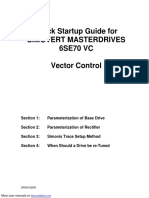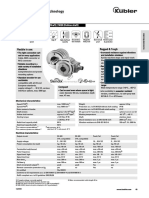Aop Bop
Aop Bop
Uploaded by
Passenger MedeamCopyright:
Available Formats
Aop Bop
Aop Bop
Uploaded by
Passenger MedeamOriginal Title
Copyright
Available Formats
Share this document
Did you find this document useful?
Is this content inappropriate?
Copyright:
Available Formats
Aop Bop
Aop Bop
Uploaded by
Passenger MedeamCopyright:
Available Formats
Siemens - Industry Automation and Drive Technologies - Service& Support - Automa...
Page 1 of 8
show the entry list Micromaster 4 -- Commissioning and Operation -- Using AOP / BOP How can a BOP for a MICROMASTER 440 or SINAMICS G120 frequency inverter be reparameterized to be able to changeover (toggle between) the manual/auto modes? What is the "Fn" button used for on the BOP? The display on my BOP shows "- - - - -". What could cause this? Why are changes to the fixed frequencies (P1001 - P1007) not remembered when they are changed using DriveMonitor, Starter, AOP or subsequently with the BOP? What is the cause of the AOP error message "No Drive Responding"? What is the cause of the AOP message "P----"? How do I read the bit display parameters on the MM4 inverter? How do I use the AOP to control an MM4 inverter? When entering the motor parameters, how do I change the second decimal place digit? How should the AOP be set for reliable communication? Does the Clone (upread and download) action of the AOP copy all the parameters? Why can't I create a user-defined parameter list using AOP software version 1.59? How can a BOP for a MICROMASTER 440 or SINAMICS G120 frequency inverter be reparameterized to be able to changeover (toggle between) the manual/auto modes? Display part number A Basic Operator Panel (BOP) for a MICROMASTER 440 or SINAMICS G120 frequency inverter can be re-parameterized so that it has the functions of the "Hand" and "Auto" keys of the BOP-2 for MICROMASTER 430 to change over (toggle between) the manual/automatic modes.
The "Reversing" and "JOG" keys of the BOP can be used for these purposes. One of the two keys as well as two keys can be simultaneously re-parameterized. The possible variants of the frequency inverter parameterization are listed in the attached PDF. For fast parameter changes, you can use the attached script files.
Basic Operator Panel (BOP)
Basic Operator Panel (BOP-2)
https://support.automation.siemens.com/WW/llisapi.dll/26435762?func=ll&objId=2643...
3/6/2552
Siemens - Industry Automation and Drive Technologies - Service& Support - Automa... Page 2 of 8
( 352 KB ) PDF_Hand_Auto_via_BOP_en_V1_1.pdf ( 352 KB )
Scripts_en.zip ( 2 KB ) Written by: Industry Sector, I DT SD CST
What is the "Fn" button used for on the BOP? Applies to: MM420 (Basic), MM440 (Vector) The "Fn" button has a number of uses, as described below: Acknowledging faults: Pressing the "Fn" button will clear a fault message from the display. Viewing additional information: The "Fn" button can be used to view additional information. 1) From any parameter, press and hold the "Fn" button during operation and the display will change to show the dc link voltage (indicated by d). 2) Press again to show the output current (A) 3) Press again to show the output frequency (Hz) 4) Press again to show the output voltage (indicated by o). 5) Press again to show whatever additional parameter value has been selected for display (as selected in P0005 - Note if P0005 is set to show any of the above 1,2,3 or 4, then the value will only appear last in the scrolling order and not in its original position). Additional presses will toggle around the above displays. Press and hold the "Fn" button at any point in the cycle to display the parameter number you started from (e.g. r0000) and release to return to that display. Changing individual digits in parameter values: When entering a parameter value, if you press the "Fn" button, the right-hand digit will blink. The value of this single digit can then be changed using the up and down arrows. Pressing the "Fn" button again will cause the next digit along to blink, which can also be edited in this way. Continue as above pressing the "Fn" button to select any further digits, which require changing until the desired value is entered and no digits are flashing. Pressing the "P" button ensures the value is set. This method can be used to rapidly change the value entered in any parameter rapidly, a single digit at a time, which could save time taken scrolling through to the correct value. The method is essential when changing parameters with more than one decimal place (e.g. the motor parameters) as the second decimal place is not accesible otherwise. Returning to r0000: From any parameter (rXXXX or PXXXX) a short press of the "Fn" button will immediately take you to parameter r0000. You can then change to another parameter, if required, using the up and down buttons. Upon returning to r0000 (using up and down buttons), pressing the "Fn" button will return you to your starting point (i.e. rXXXX or PXXXX).
The display on my BOP shows "- - - - -". What could cause this? Display part number
https://support.automation.siemens.com/WW/llisapi.dll/26435762?func=ll&objId=2643...
3/6/2552
Siemens - Industry Automation and Drive Technologies - Service& Support - Automa... Page 3 of 8
There are several possibilities: Possibility 1: If you plug a BOP2 (for MICROMASTER MM430) onto a MICROMASTER MM440 or MM420, then "- - - -" is displayed. Possibility 2: It is possible that EMC / poor installation are causing this problem. To check this out remove all connections to the inverter I/O and attempt to operate the inverter again. To remedy this start to reconnect ensuring that all installation techniques as per the EMC Guidelines document are adhered to. 18162267 Pay particular attention to earthing, screening and segregation of power and control cables. Possibility 3: It is possible that the connection pins on the MM4 inverter are bent out of position as shown in the picture below: To remedy this, disconnect the mains supply and bend the connection pins back into their correct positions.
This also applies when using an AOP, Profibus Module, Encoder or similar. Possibility 4: On the other hand, if "P - - - -" is displayed, then this indicates a fault in the 24V power supply. Manuals: http://support.automation.siemens.com/WW/view/en/10804929/133300
Valid for: BOP = Basic Operator Panel [6SE6400-0BP00-0AA0] BOP-2 = optimized OP for MM430 [6SE6400-0BE00-0AA0] AOP = Advanced Operator Panel [6SE6400-0AP00-0AA1] Written by: Industry Sector, I DT SD CST
Why are changes to the fixed frequencies (P1001 - P1007) not remembered when they are changed using DriveMonitor, Starter, AOP or subsequently with the BOP? Display part number Applies to: MM420
This is only a problem on MM420 inverters with software version 1.05. On the MM420, the fixed frequency parameters (P0001 - P1007) and the PI fixed setpoint parameters
https://support.automation.siemens.com/WW/llisapi.dll/26435762?func=ll&objId=2643...
3/6/2552
Siemens - Industry Automation and Drive Technologies - Service& Support - Automa... Page 4 of 8
(P2201 - P2207) use the same locations. This is not the case on the MM440 or on the MM420 when the new software is released. When you change P1001 on the inverter (MM420 software 1.05), P2201 is automatically changed to the equivalent % value. If you only change P1001 of a parameter set using DriveMonitor, Starter or an AOP etc, P2201 will not have changed. When you come to download onto the inverter, you will see P1001 still has the original value. Workaround: If you change the PI fixed setpoint value as well as the fixed frequency value (e.g. P1001 = 5.00 Hz and P2201 = 10%), then this will give you the desired solution. Note: The maximum value that can be entered in parameters P2201 to P2207 is 130%. This means that if you need to work with fixed frequencies greater than 65 Hz the best solution is to perform a factory reset and completely parameterise the inverter using a BOP only. What is the cause of the AOP error message "No Drive Responding"? Display part number Applies to: MM4 AOP
This means the AOP is attempting to connect to the drive, but it is not responding to the USS commands. Pressing P twice will quit the error.The user should confirm that the communication baud rate set on the inverter is the same as that which is set on the AOP. Inverter parameter P2010 index 1 should be set to 6 which is 9600 baud. For access to the internal AOP parameters, the following procedure must be performed. 1. Set mode to Internal as described in Section 5 on Page 21 of the AOP Operating Instructions. 2. Select Parameters as described in Section 6 on Page 22 of the AOP Operating Instructions. 3. Select the AOP Parameter Set. 4. View All Parameters. 5. Set P0003 = 3 The default settings of the relevant parameters are: P8552, Base Slave Address = 0. P8553, Default Baud Rate = 6 (9600 baud). P8554, Enable Autobaud = 0 (autobaud off). These settings should enable the communications between the drive and AOP to function correctly Written by: SD CST What is the cause of the AOP message "P----"? Display part number This message indicates that the AOP has failed to communicate with the inverter that it is connected to. Pressing 'P' will acknowledge the fault and the AOP will resume normal operation. Possible causes of communications problems include damaged wires or a poor connection to the inverter. Written by: SD CST How do I read the bit display parameters on the MM4 inverter? Display part number
https://support.automation.siemens.com/WW/llisapi.dll/26435762?func=ll&objId=2643...
3/6/2552
Siemens - Industry Automation and Drive Technologies - Service& Support - Automa... Page 5 of 8
Applies to:
MM420 (Basic), MM440 (Vector)
The segments in the display are numbered as follows:
For example, parameter r0052 displays the first active status word of the inverter in bit format and can be used to diagnose the inverter status. Each of the 15 bits represents a specific status and by studying each individual bit and referring to the list in parameter r0052, you can determine what the inverter is doing. E.g. In r0052 if Bit 2 is visible then the inverter is running. How do I use the AOP to control an MM4 inverter? Display part number If the MICROMASTER is to be controlled from an AOP, whereby the setpoint is entered using the o n w gl io l fh e th e n tO k e y , s / Ih e tn AOP g o p u p s ie s t d a n e dta rs t keys si e rtn v e ri% v ei % d r h e t a n d ma b e d s h d o n e u g . lsi t e s t
e rtn v e ri v eid r h e t a te d o a p te r yl e t c rd iT A h s e O iP - P1000 should be set to 1 and P0700 should be set to 4. The AOP is connected to the drive inverter using the RS485 terminals, using the AOP door mounting kit 6SE6400-0MD00-0AA0, - then in this case, P1000 must be set to 1 and P0700 must be set to 5. The AOP is connected via the RS232 interface, using the BOP/AOP door mounting kit 6SE64000PM00-0AA0, - then P1000 should be set to 1 and P0700 should be set to 4.
AOP = Advanced Operator Panel
https://support.automation.siemens.com/WW/llisapi.dll/26435762?func=ll&objId=2643...
3/6/2552
Siemens - Industry Automation and Drive Technologies - Service& Support - Automa... Page 6 of 8
Version 1 2
Issue 12.06.2001 May 2007
Changes First Edition Text updated
When entering the motor parameters, how do I change the second decimal place digit? Display part number Applies to: MM420 (Basic), MM440 (Vector) You need to use the function button to change the value, digit by digit. When entering the value if you press the "Fn" button, the right-hand digit will blink. The value of this single digit can then be changed using the up and down arrows. Pressing the "Fn" button again will cause the next digit along to blink, which can also be edited in this way. Continue as above pressing the "Fn" button to select any further digits, which require changing until the desired value is entered and no digits are flashing. Pressing the "P" button ensures the value is set. N.B. This method can be used to change the value entered in any parameter rapidly, a single digit at a time, which could save time taken scrolling through to the correct value.
How should the AOP be set for reliable communication? Display part number In certain applications it may be better to disable the "Autobaud" function of the AOP and select a specific baud rate. To do this, change the internal AOP parameter P8554 from 1 to 0 and in AOP P8553 select the same baud rate as is selected in the drive parameter P2010/1. Details on how to change internal AOP parameters is described in the AOP manual in chapter 2.5 Please note: the AOP only supports baud rates up to 38,400 - the drive can go up to 57,600. The AAOP supports Baud rates up to 57,600. Does the Clone (upread and download) action of the AOP copy all the parameters? Display part number No. On versions below AXX/1.54 of the AOP only level 3 parameters are copied. This means, in particular, that certain calculated parameters required for Sensorless Vector Operation are not copied, and incorrect operation in Vector Control modes (P1300 = 20 or greater) may occur. For correct operation in these modes it is recommended that the stator resistance and flux curve measurements be carried out for every drive, as detailed in FAQ ID 7494205. Later versions of the AOP (not released at present due July 2003) will copy level 4 parameters, but it is still recommended that commissioning is completed. Why can't I create a user-defined parameter list using AOP software version 1.59? Display part number
https://support.automation.siemens.com/WW/llisapi.dll/26435762?func=ll&objId=2643...
3/6/2552
Siemens - Industry Automation and Drive Technologies - Service& Support - Automa... Page 7 of 8
This problem is resolved by deleting one or several languages that are not required. Due to memory limitations on the MM4 AOP with software version 1.59 it is advisable to delete an unused language set before attempting to set up a User Defined Parameter list. The procedure for deleting a language is defined in the User Manual supplied with the AOP module see page 15, Issue 04/02. To Delete a Language: Select Language from the top level menu, highlight the language you want to delete then press Fn and ^.
Please note that once a Language has been removed it cannot be restored!
How can this phenomenon be noticed? After setting Parameter P0003 = 0 (user-defined parameter list) and when attempting to scroll with the AOP from r0000 to the next parameter, "Search" is displayed and the parameter is not found. Remedy as described above. Written by: SD CST Entry ID:26435762 Date:2008-11-24 I regard this article.... Copy link
Print Siemens AG 2009 - Corporate Information - Privacy Policy - Terms of Use
as helpful
as not helpful Send to a friend
Suggestion for the entry
https://support.automation.siemens.com/WW/llisapi.dll/26435762?func=ll&objId=2643...
3/6/2552
Siemens - Industry Automation and Drive Technologies - Service& Support - Automa... Page 8 of 8
https://support.automation.siemens.com/WW/llisapi.dll/26435762?func=ll&objId=2643...
3/6/2552
You might also like
- Cars24 Internship Report FinalxxxxxDocument49 pagesCars24 Internship Report FinalxxxxxRicha Sinha100% (2)
- Erskine 6F Issue 3Document1 pageErskine 6F Issue 3google man100% (2)
- Pe 194802B Philips Manual DatasheetDocument14 pagesPe 194802B Philips Manual DatasheetMárcio FernandesNo ratings yet
- D2M004 Inverter With 4 Motors MF06LB200Document1 pageD2M004 Inverter With 4 Motors MF06LB200EricNo ratings yet
- EasyShrink® 20 OPERATING INSTRUCTIONS SHRINKFITDocument62 pagesEasyShrink® 20 OPERATING INSTRUCTIONS SHRINKFITBasarabeanu50% (2)
- CS - 530-hướng - dẫn - sử - dụng - tiếng - anh 11Document155 pagesCS - 530-hướng - dẫn - sử - dụng - tiếng - anh 11Nguyễn Hảo100% (2)
- stp330 24 VFW stp330 24 Vfwfob Eur FR 1566816796Document2 pagesstp330 24 VFW stp330 24 Vfwfob Eur FR 1566816796Manjaka RABARISAMBONo ratings yet
- Fundamentals of Acting Syllabus Fall 14Document8 pagesFundamentals of Acting Syllabus Fall 14chrimilNo ratings yet
- SKIIP09NAC125IT45Document1 pageSKIIP09NAC125IT45Charoon SuriyawichitwongNo ratings yet
- Datasheet Modulo IgbtDocument8 pagesDatasheet Modulo IgbtJaime MendozaNo ratings yet
- Service Manual MCD 3000 PDFDocument54 pagesService Manual MCD 3000 PDFKadu92No ratings yet
- Mastertool Extended Edition Mt8000: Product DescriptionDocument5 pagesMastertool Extended Edition Mt8000: Product Descriptionboufakri abdelmounaimNo ratings yet
- WEG Cartao PIB1.01 WEG-inverter-manual-with-power-higher-than-500hp-0899.5108-enDocument24 pagesWEG Cartao PIB1.01 WEG-inverter-manual-with-power-higher-than-500hp-0899.5108-enSERVICE WEBNo ratings yet
- Msa 300Document10 pagesMsa 300ferchllNo ratings yet
- Treinamento Avançado - EtherCAT - Apresentation - Rev - 3 - 0Document16 pagesTreinamento Avançado - EtherCAT - Apresentation - Rev - 3 - 0Alexandre Werneck SilvaNo ratings yet
- Universal Brushless Servo Driver User Manual enDocument8 pagesUniversal Brushless Servo Driver User Manual enjaimeasisaNo ratings yet
- PL Ga800 01 PDFDocument50 pagesPL Ga800 01 PDFBock DharmaNo ratings yet
- Delta PLC-Program O en 20130530Document753 pagesDelta PLC-Program O en 20130530Vaibhav PurnaleNo ratings yet
- Mitsubishi Melservo MR JEDocument346 pagesMitsubishi Melservo MR JEpankaj mankar100% (1)
- Siemens Sinamics DCM DC Converter ManualDocument184 pagesSiemens Sinamics DCM DC Converter ManualImpulsora McNo ratings yet
- SI 580E - Sehwa PDFDocument75 pagesSI 580E - Sehwa PDFrudiNo ratings yet
- Altivar Process ATV6000 - ATV6000D350A4242NDDocument5 pagesAltivar Process ATV6000 - ATV6000D350A4242NDcarlos_alfaro_herreraNo ratings yet
- West 6010+Document180 pagesWest 6010+Tlacaélel SánchezNo ratings yet
- Acopos PDFDocument19 pagesAcopos PDFHoàng Mỹ NguyễnNo ratings yet
- PID Control Fatek PLC ManualDocument9 pagesPID Control Fatek PLC ManualSaaddin Nur SaidNo ratings yet
- VLT2800 - Fonte ChaveadaDocument1 pageVLT2800 - Fonte ChaveadaRoberto CarvalhoNo ratings yet
- Intellispec™: System Monitor Addendum For SVDocument21 pagesIntellispec™: System Monitor Addendum For SVdave afolaluNo ratings yet
- WEG - Soft Starter SSW03Document121 pagesWEG - Soft Starter SSW03Jardel100% (1)
- Ficha Tecnica Controladores de Temperatura Modular Hot Runner Card Data SheetDocument8 pagesFicha Tecnica Controladores de Temperatura Modular Hot Runner Card Data SheetManuelNo ratings yet
- Converteam LV7000-3Document2 pagesConverteam LV7000-3pedroNo ratings yet
- Siemens Micromaster Eco ManualDocument181 pagesSiemens Micromaster Eco ManualMohammad Imtiaz ChowdhuryNo ratings yet
- Tikb-3 Be083072Document10 pagesTikb-3 Be083072rival92maulanaNo ratings yet
- CHC-1000L ManualDocument45 pagesCHC-1000L ManualRandall ChavarriaNo ratings yet
- HP 2630 Optocuplu PDFDocument21 pagesHP 2630 Optocuplu PDFIon MoldoveanuNo ratings yet
- Saitel DP Platform - User Manual - ENDocument134 pagesSaitel DP Platform - User Manual - ENColemar Labres da Silva100% (1)
- Instruction Bulletin Altivar 61/71 Spare Parts Kits: ® Required Documentation For Use With CD-ROM 8800EP0801 V4.0Document28 pagesInstruction Bulletin Altivar 61/71 Spare Parts Kits: ® Required Documentation For Use With CD-ROM 8800EP0801 V4.0LeandroNo ratings yet
- Power SupplyDocument165 pagesPower SupplyMohamed AbdelhameedNo ratings yet
- POwered Pallet Trucks - Manuals - AtlasCopco - FBW - FBW2440RevADocument16 pagesPOwered Pallet Trucks - Manuals - AtlasCopco - FBW - FBW2440RevAEduardo.s. EurolevaNo ratings yet
- Coolmay: EX3G PLC/HMI All in One Programming ManualDocument95 pagesCoolmay: EX3G PLC/HMI All in One Programming ManualMarcos Luiz Alves100% (1)
- HGM7110DC DC Genset Controller User Manual: Zhengzhou Smartgen Technology Co.,LtdDocument68 pagesHGM7110DC DC Genset Controller User Manual: Zhengzhou Smartgen Technology Co.,LtdArc HieNo ratings yet
- Guia de Produto REX521Document36 pagesGuia de Produto REX521mohammed youisfNo ratings yet
- TwidoSuite V2.33docxDocument5 pagesTwidoSuite V2.33docx礼やん川勝No ratings yet
- SIMOCODE Pro Presentation For SIMODODE - DP CustomersDocument24 pagesSIMOCODE Pro Presentation For SIMODODE - DP CustomersLeo SergioNo ratings yet
- Preliminary: Fagor Automation, S.CoopDocument32 pagesPreliminary: Fagor Automation, S.CoopRogério PereiraNo ratings yet
- Kinetix 6000 Multi-Axis Servo Drive: Integration ManualDocument153 pagesKinetix 6000 Multi-Axis Servo Drive: Integration ManualLuis Claudio RamosNo ratings yet
- Transio A52 A53 QIG v8Document2 pagesTransio A52 A53 QIG v8Jan Der VarNo ratings yet
- Viper22a Equivalent PDFDocument16 pagesViper22a Equivalent PDFXande Nane Silveira0% (1)
- Manual MB 60 - 170Document17 pagesManual MB 60 - 170lecoxandeNo ratings yet
- APS (SM40 Controlled) Installation Guide - 37B (Web Version)Document94 pagesAPS (SM40 Controlled) Installation Guide - 37B (Web Version)Elvis Eliud Hernández100% (1)
- Quick Startup Guide For Simovert Masterdrives 6SE70 VC Vector ControlDocument57 pagesQuick Startup Guide For Simovert Masterdrives 6SE70 VC Vector ControlEdgar Rdz100% (1)
- ADH Single Table Laser Cutter ULF-3015 2000w RaycusDocument21 pagesADH Single Table Laser Cutter ULF-3015 2000w RaycusAbubaker KakuleNo ratings yet
- Catalogo GeralDocument12 pagesCatalogo GeralAnderson De Souza JesusNo ratings yet
- WEG CFW500 HMIR ManualDocument20 pagesWEG CFW500 HMIR ManualHelton ClarindoNo ratings yet
- JASD Servo Driver Manual UpdatedDocument71 pagesJASD Servo Driver Manual Updatedmecatronico87No ratings yet
- Controlado QuemadorDocument19 pagesControlado QuemadorDaniel SrkNo ratings yet
- sr-32 VSDocument176 pagessr-32 VSShamit BugaliaNo ratings yet
- FC100 ServiceManual MG90L102Document209 pagesFC100 ServiceManual MG90L102Said BoubkerNo ratings yet
- Gefran GTF Xtra ManualDocument29 pagesGefran GTF Xtra ManualjilfNo ratings yet
- 1365 Error DetailsDocument1 page1365 Error DetailsDenis TsvetkovNo ratings yet
- DSN VC288Document1 pageDSN VC288Marcos MillerNo ratings yet
- Set Up The Micro Master 4Document2 pagesSet Up The Micro Master 4Châu Vĩnh LợiNo ratings yet
- Yamaha: Digit Al Multi-Effe C T Pro C e SsorDocument31 pagesYamaha: Digit Al Multi-Effe C T Pro C e SsorshadesforgrayNo ratings yet
- Hq-EnDocument36 pagesHq-EnPassenger MedeamNo ratings yet
- 104 0661 Abc PDP - 2 - 52Document72 pages104 0661 Abc PDP - 2 - 52Passenger MedeamNo ratings yet
- Profinet ModuleDocument2 pagesProfinet ModulePassenger MedeamNo ratings yet
- Promotional File PAC4200 002136 - ENDocument4 pagesPromotional File PAC4200 002136 - ENPassenger MedeamNo ratings yet
- A5E36695225-ABen SIWAREX WP521 WP522 M en-USDocument176 pagesA5E36695225-ABen SIWAREX WP521 WP522 M en-USPassenger MedeamNo ratings yet
- BS SHINOHAWA PDFDocument258 pagesBS SHINOHAWA PDFPassenger MedeamNo ratings yet
- Rotary Measuring Technology: Incremental EncodersDocument7 pagesRotary Measuring Technology: Incremental EncodersPassenger MedeamNo ratings yet
- Tech Note 88 Configuring InTouch To Communicate With Oracle7Document8 pagesTech Note 88 Configuring InTouch To Communicate With Oracle7Passenger MedeamNo ratings yet
- Tech Note 222configuring OPCLink Using TCPIP and A Standard Network Card For Windows NT 4.0 To Access S7-400 PLCs Via The Siemens S7 OPC ServerDocument16 pagesTech Note 222configuring OPCLink Using TCPIP and A Standard Network Card For Windows NT 4.0 To Access S7-400 PLCs Via The Siemens S7 OPC ServerPassenger MedeamNo ratings yet
- Keyboard Filter Driver For Intouch 7.0/7.1/7.11: Tech Note 255Document7 pagesKeyboard Filter Driver For Intouch 7.0/7.1/7.11: Tech Note 255Passenger MedeamNo ratings yet
- Tech Note 154 Configuring InTouch To Query Data From IndustrialSQL ServerDocument11 pagesTech Note 154 Configuring InTouch To Query Data From IndustrialSQL ServerPassenger MedeamNo ratings yet
- Basic Installation and Start-Up Guide For MASTERDRIVES MC and GMC Software PackagesDocument25 pagesBasic Installation and Start-Up Guide For MASTERDRIVES MC and GMC Software PackagesPassenger MedeamNo ratings yet
- Tech Note 61 Building Queries in Crystal Reports With IndustrialSQL ServerDocument8 pagesTech Note 61 Building Queries in Crystal Reports With IndustrialSQL ServerPassenger MedeamNo ratings yet
- Using Supertags in Intouch 7.X: What Is A Supertag?Document7 pagesUsing Supertags in Intouch 7.X: What Is A Supertag?Passenger MedeamNo ratings yet
- Security Features in Intouch 8.X: Tech Note 295Document6 pagesSecurity Features in Intouch 8.X: Tech Note 295Passenger MedeamNo ratings yet
- Tech Note 99 Determining SPCPro Alarm Types With SQL QueriesDocument2 pagesTech Note 99 Determining SPCPro Alarm Types With SQL QueriesPassenger MedeamNo ratings yet
- Siemens S7 PLC and VLT 5000 ProfibusDocument6 pagesSiemens S7 PLC and VLT 5000 ProfibusPassenger MedeamNo ratings yet
- 8000 BR 0826Document8 pages8000 BR 0826Passenger MedeamNo ratings yet
- Matrix Hdbaset 8x16 4kDocument19 pagesMatrix Hdbaset 8x16 4ktechnicalteam.bosoundNo ratings yet
- 5.9 (Barello)Document2 pages5.9 (Barello)buildwithlegos23No ratings yet
- Gymkhana Vitoria-GasteizDocument4 pagesGymkhana Vitoria-Gasteizcarmen lopez uretaNo ratings yet
- ACTOFORAN® Pemetrexed 100 MG or 500 MG Powder For Concentrate For Solution For Infusion Package Leaflet - Taj PharmaDocument1 pageACTOFORAN® Pemetrexed 100 MG or 500 MG Powder For Concentrate For Solution For Infusion Package Leaflet - Taj PharmaTAJ PHARMA — A Health Care Provider100% (1)
- Applying Biomechanics in Coaching: Qualitative Analysis of Throwing TechniqueDocument2 pagesApplying Biomechanics in Coaching: Qualitative Analysis of Throwing TechniqueOriyomi Tajudeen AdebayoNo ratings yet
- Assassination Vacation ThesisDocument5 pagesAssassination Vacation Thesisafloihzesdawig100% (2)
- Around The Zoo With BaboonDocument20 pagesAround The Zoo With Baboonhung.nguyenquoc89No ratings yet
- Board Questions Crime DetectionDocument39 pagesBoard Questions Crime DetectionAries Gallandez80% (5)
- Mercedes BenzDocument31 pagesMercedes BenzWilheam Mamani100% (1)
- Chanda AnalysisDocument358 pagesChanda AnalysishiraNo ratings yet
- ShaininDocument58 pagesShaininUmashankar Gautam50% (2)
- Chapter 10 Marketing Communication ManagementDocument26 pagesChapter 10 Marketing Communication ManagementArnold ChikwenyaNo ratings yet
- D155a 6 PDFDocument16 pagesD155a 6 PDFJulio A CamposNo ratings yet
- Mudit PatniDocument2 pagesMudit PatniMudit PatniNo ratings yet
- NounsDocument3 pagesNounsfkahlaoui954No ratings yet
- DR Alex Tang - Medical UtopiasDocument35 pagesDR Alex Tang - Medical UtopiasKPJConferenceNo ratings yet
- Coral Reefs Grade: 7th Time Required: 1 WeekDocument16 pagesCoral Reefs Grade: 7th Time Required: 1 Weekapi-301806437No ratings yet
- Power WindowDocument1 pagePower WindowAlha Ega AnadaNo ratings yet
- Spiral Staircase in Sap2000Document27 pagesSpiral Staircase in Sap2000shijuk1088% (8)
- GVP and URS InteractionsDocument9 pagesGVP and URS InteractionsNrapendra Pratap Sharma100% (1)
- Paller and Mancini Hurwitz Clinical Pediatric Dermatology A Textbook of Skin Disorders of Childhood Adolescence 6Th Edition Amy S Paller Full ChapterDocument68 pagesPaller and Mancini Hurwitz Clinical Pediatric Dermatology A Textbook of Skin Disorders of Childhood Adolescence 6Th Edition Amy S Paller Full Chaptermary.kelly334No ratings yet
- Soil Worksheet 1Document2 pagesSoil Worksheet 1Yatish TiwariNo ratings yet
- Online Parameter Estimation For Permanent Magnet SDocument25 pagesOnline Parameter Estimation For Permanent Magnet STrần Sách HoanNo ratings yet
- Pre - Inter. IdiomsDocument3 pagesPre - Inter. IdiomsLaia MartíNo ratings yet
- Maxillary Obturator Prosthesis Rehabilitation Following Maxillectomy For Ameloblastoma: A Clinical Case ReportDocument5 pagesMaxillary Obturator Prosthesis Rehabilitation Following Maxillectomy For Ameloblastoma: A Clinical Case ReportIJAR JOURNALNo ratings yet
- Photography ClubDocument4 pagesPhotography ClubPhúc NguyễnNo ratings yet
- Listening Guide Test #1Document3 pagesListening Guide Test #1Daniel FlorezNo ratings yet