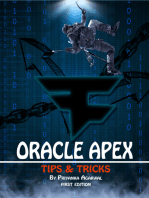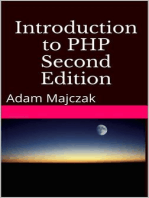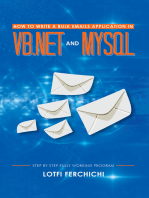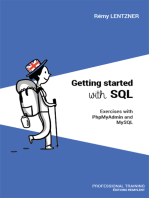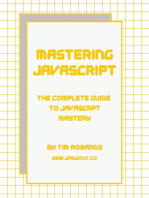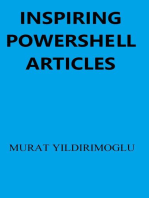ActivePerl FAQ - Using OLE With Perl
Uploaded by
Hirak Jyoti MazumdarActivePerl FAQ - Using OLE With Perl
Uploaded by
Hirak Jyoti MazumdarActivePerl FAQ - Using OLE with Perl
http://docs.activestate.com/activeperl/5.6/faq/Windows/ActivePerl-Wi...
Community | Code | Docs | Downloads | more
Welcome, Guest | Sign In | Store |
Cart
ActivePerl 5.6 Documentation
Table of Contents
ActivePerl User Guide
Using OLE with Perl
NAME DESCRIPTION Can I use OLE with Perl? What has changed with OLE since build 3xx How do I print a Microsoft Word document? How do I extract a series of cells from Microsoft Excel? How do I make a chart in Microsoft Excel? How do I save a chart from Microsoft Excel as GIF/JPEG/PNG? How do I run a macro in Microsoft Excel? How do I set the name of a cell in Microsoft Excel? How do I create a new folder in Outlook? How do I use ADO? How do I use Lotus Notes? How do I set the printer? How do I convert a VBA macro to Perl? Where do I find documentation for the object models? OK, but can I at least find the constants that are exported from Win32::OLE::Const? Why doesn't $! get set with the error message I am generating? Why do I get an error when using ODBC and OLE? Why doesn't it work - even after all this? AUTHOR AND COPYRIGHT
NAME
ActivePerl-faq12 - Using OLE with Perl
DESCRIPTION
How to use OLE automation with Perl - through the Win32::OLE module
Can I use OLE with Perl?
Yes - otherwise this FAQ wouldn't have been a separate FAQ. ;-) If you want to use OLE with Perl you need the Win32::OLE module. And you need to read the documentation that comes with it. doesn't export any variables and functions to the main namespace, so if you want easy access to the in and with functions you should load the module with
use Win32::OLE use Win32::OLE qw(in with);
What has changed with OLE since build 3xx
A lot - Gurusamy Sarathy and then Jan Dubois redesigned the code and added a bundle of enhancements. Old scripts should run with little or no modifications. When writing new scripts there is no excuse for not
1 of 6
27-02-14 17:32
ActivePerl FAQ - Using OLE with Perl
http://docs.activestate.com/activeperl/5.6/faq/Windows/ActivePerl-Wi...
using the new Win32::OLE module options. Look at the Win::OLE module documentation (under Incompatibilities) and in particular the 'What's changed from 300 series builds' in the release notes.
How do I print a Microsoft Word document?
Use the method PrintOut on a document object, for example:
use strict; use Win32::OLE; use Win32::OLE::Const 'Microsoft Word'; my $Word = Win32::OLE->new('Word.Application', 'Quit'); # $Word->{'Visible'} = 1; # if you want to see what's going on $Word->Documents->Open("C:\\DOCUMENTS\\test.doc") || die("Unable to open document ", Win32::OLE->LastError()); $Word->ActiveDocument->PrintOut({ Background => 0, Append => 0, Range => wdPrintAllDocument, Item => wdPrintDocumentContent, Copies => 1, PageType => wdPrintAllPages, });
or simply
$Word->ActiveDocument->PrintOut;
How do I extract a series of cells from Microsoft Excel?
If you have a sheet object you can extract the values of a series of cells through $Sheet->Range->{'Value'}, for example:
my $array = $Sheet->Range("A8:B9")->{'Value'};
Now $array[0][0] contains the value of cell A8, $array[0][1] the value of cell B8, $array[1][0] the value of cell A9 and $array[1][1] the value of cell B9. What is returned is an two-dimensional array (OK, an array with references to arrays) that contains the values of the requested cells. A complete example is here:
use strict; use Win32::OLE qw(in with); use Win32::OLE::Const 'Microsoft Excel'; $Win32::OLE::Warn = 3; # die on errors... my $Excel = Win32::OLE->GetActiveObject('Excel.Application') || Win32::OLE->new('Excel.Application', 'Quit'); # get already active Excel # application or open new my $Book = $Excel->Workbooks->Open("C:\\DOCUMENTS\\test.xls"); # open Excel file my $Sheet = $Book->Worksheets(1); # select worksheet number 1 my $array = $Sheet->Range("A8:B9")->{'Value'}; # get the contents $Book->Close; foreach my $ref_array (@$array) { # loop through the array # referenced by $array foreach my $scalar (@$ref_array) { print "$scalar\t"; } print "\n"; }
To retrieve the formatted value of a cell you should use the {'Text'} property instead of the {'Value'} property. This returns exactly what is being displayed on the screen though! If the column is not wide enough, you get a value of '######':
my $array = $Sheet->Range("A8:B9")->{'Text'};
How do I make a chart in Microsoft Excel?
A good idea would be to record a macro in Microsoft Excel and then convert it to Perl. But here is a complete example:
Looking for documentation for the current ActivePerl release?
[x]
2 of 6
27-02-14 17:32
ActivePerl FAQ - Using OLE with Perl
http://docs.activestate.com/activeperl/5.6/faq/Windows/ActivePerl-Wi...
use Win32::OLE; use Win32::OLE::Const 'Microsoft Excel'; my $Excel = Win32::OLE->new("Excel.Application"); $Excel->{Visible} = 1; my $Book = $Excel->Workbooks->Add; my $Sheet = $Book->Worksheets(1); my $Range = $Sheet->Range("A2:C7"); $Range->{Value} = [['Delivered', 'En route', 'To be shipped'], [504, 102, 86], [670, 150, 174], [891, 261, 201], [1274, 471, 321], [1563, 536, 241]]; my $Chart = $Excel->Charts->Add; $Chart->{ChartType} = xlAreaStacked; $Chart->SetSourceData({Source => $Range, PlotBy => xlColumns}); $Chart->{HasTitle} = 1; $Chart->ChartTitle->{Text} = "Items delivered, en route and to be shipped";
How do I save a chart from Microsoft Excel as GIF/JPEG/PNG?
You can use the Export method of a chart. If you have a chartobject the code looks like this
$ChartObj->Chart->Export({ FileName => "$graphics_filename", FilterName => 'GIF', Interactive => 0});
A complete example that opens an Excel workbook, loops through all the charts and saves them as GIFs and then closes the Excel workbook is here:
use strict; use Win32::OLE qw(in with); use Win32::OLE::Const; use Win32::OLE::Const 'Microsoft Excel'; $Win32::OLE::Warn = 3; # die on errors... my $filename = 'c:\\documents\\test.xls'; my $filter = 'GIF'; # can be GIF, JPG, JPEG or PNG my $count = 0; my $Excel = Win32::OLE->GetActiveObject('Excel.Application') || Win32::OLE->new('Excel.Application', 'Quit'); # use the Excel application if it's open, otherwise open new my $Book = $Excel->Workbooks->Open( $filename ); # open the file foreach my $Sheet (in $Book->Sheets) { # loop through all sheets foreach my $ChartObj (in $Sheet->ChartObjects) { # loop through all chartobjects in the sheet my $savename = "$filename." . $count++ . ".$filter"; $ChartObj->Chart->Export({ FileName => $savename, FilterName => $filter, Interactive => 0}); } } $Book->Close;
How do I run a macro in Microsoft Excel?
Macros in Microsoft Excel can be run by using the $Excel->Run method, for example:
$Excel->Run("PrintPDFFile");
In order to do this, you of course need to have a macro in Excel that's called 'PrintPDFFile'...
How do I set the name of a cell in Microsoft Excel?
Use the Names->Add method on a sheet, giving it a name and a range object to apply the name to, for example:
$Sheet->Names->Add({Name => 'NetCost', RefersTo => $Sheet->Range('$B$10')});
Looking for documentation for the current ActivePerl release?
How do I create a new folder in Outlook?
[x]
3 of 6
27-02-14 17:32
ActivePerl FAQ - Using OLE with Perl
http://docs.activestate.com/activeperl/5.6/faq/Windows/ActivePerl-Wi...
Again, an example :-)
use strict; use Win32::OLE; use Win32::OLE::Const 'Microsoft Outlook'; my $Outlook = Win32::OLE->new('Outlook.Application', 'Quit'); my $ol = Win32::OLE::Const->Load($Outlook); my $namespace = $Outlook->GetNamespace("MAPI"); my $Folder = $namespace->GetDefaultFolder(olFolderInbox); my $NewFolder = $Folder->Folders->Add("Test1");
How do I use ADO?
In order to use ActiveX Data Objects (ADO) you can just
use strict; use Win32::OLE; use Win32::OLE::Const 'Microsoft ActiveX Data Objects'; my $Conn = Win32::OLE->new('ADODB.Connection'); # creates a connection object my $RS = Win32::OLE->new('ADODB.Recordset'); # creates a recordset object $Conn->Open('DBname'); # opens the database connection my $Fields = ['Id', 'Name', 'Phone']; my $Values = [1, 'Joe Doe', '555-1234']; $RS->AddNew($Fields, $Values);
# adds a record
print "This didn't go well: ", Win32::OLE->LastError(), "\n"; if (Win32::OLE->LastError()); $RS->Close; $Conn->Close;
To get further than this you should have a look at the ADO FAQ at http://www.fastnetltd.ndirect.co.uk /Perl/perl-win32-database.html or Jan Dubois article in TPJ#10 (visit The Perl Journal at http://tpj.com/).
How do I use Lotus Notes?
Lotus Notes can be accessed through OLE, for example like this:
use strict; use Win32::OLE; my $Notes = Win32::OLE->new('Notes.NotesSession') or die "Cannot start Lotus Notes Session object.\n"; my ($Version) = ($Notes->{NotesVersion} =~ /\s*(.*\S)\s*$/); print "The current user is $Notes->{UserName}.\n"; print "Running Notes \"$Version\" on \"$Notes->{Platform}\".\n"; my $Database = $Notes->GetDatabase('', 'help4.nsf'); my $AllDocuments = $Database->AllDocuments; my $Count = $AllDocuments->Count; print "There are $Count documents in the database.\n"; for (my $Index = 1 ; $Index <= $Count ; ++$Index) { my $Document = $AllDocuments->GetNthDocument($Index); printf "$Index. %s\n", $Document->GetFirstItem('Subject')->{Text}; my $Values = $Document->GetItemValue('Index_Entries'); foreach my $Value (@$Values) { print " Index: $Value\n"; } last unless $Index < 5; }
You can access all objects that are accessible to LotusScript, and the LotusScript classes can be seen at http://www.lotus.com/products/lotusscript.nsf. A good idea would also be to read Jan Dubois article in TPJ#10 (visit The Perl Journal at http://tpj.com/)
How do I set the printer in Word?
The active printer can be set and retrieved through the word application object with $Word->{ActivePrinter} = $printername.
How do I convert a VBA macro to Perl?
If you record a macro in Microsoft Office, this can often be translated directly into Perl. In Visual Basic for
Looking for documentation for the current ActivePerl release?
[x]
4 of 6
27-02-14 17:32
ActivePerl FAQ - Using OLE with Perl
http://docs.activestate.com/activeperl/5.6/faq/Windows/ActivePerl-Wi...
object.method(argument).property = value
In Perl this becomes
object->method(argument)->{property} = value;
So for example this code from VBA:
ActiveChart.Axes(xlCategory, xlPrimary).CategoryType = xlCategoryScale
becomes this in Perl:
$Chart->Axes(xlCategory, xlPrimary)->{CategoryType} = xlCategoryScale;
Where do I find documentation for the object models?
The best way to learn about methods/properties would be through an OLE type browser if the documentation is unavailable. If you have Microsoft Excel or Microsoft Word available, go into the Visual Basic Editor (Alt+F11). Now you can open the object browser window (F2) and see what you find. There is also an OleView program (various names and versions) included in Microsoft Visual C++ / Microsoft Visual Studio if you don't have Office. Or you can download it from the Microsoft COM website (http://www.microsoft.com/com/). But it is still possible that Notes doesn't reveal anything; objects are not required to provide type info support. For example Lotus Notes doesn't reveal nothing about it's internal constants, methods and properties; you have to look them up in the documentation. For Lotus Notes look at http://www.lotus.com/products/lotusscript.nsf.
OK, but can I at least find the constants that are exported from Win32::OLE::Const?
Yes, you can use the following code example to view all the constants - you really shouldn't need this, but if you want to know what's going on, it might help:
use strict; use Win32::OLE; use Win32::OLE::Const; my $xl = Win32::OLE::Const->Load("Microsoft Excel"); printf "Excel type library contains %d constants:\n", scalar keys %$xl; foreach my $Key (sort keys %$xl) { print "$Key = $xl->{$Key}\n"; }
Generally you should look at the documentation for Win32::OLE::Const.
Why doesn't $! get set with the error message I am generating?
Error messages from Win32::OLE doesn't go to the $! variable, but can be accessed as
Win32::OLE->LastError()
Why do I get an error when using ODBC and OLE?
For some reason you get an 'OleInitialize' error if you open an OLE application first and then open an ODBC connection to the Access ODBC driver. If you do it the other way around, there is no problem with this. It looks like the Access ODBC driver calls OleInitialize(). This fails when Win32::OLE already initialized the COM subsystem as "apartment threaded". In order to remove the error either start the ODBC driver before the OLE application or, better yet, initialize the OLE system with Win32::OLE->Initialize(Win32::OLE::COINIT_OLEINITIALIZE);
Why doesn't it work - even after all this?
Execute your scripts with perl -w and use strict - this catches most of your errors. Apart from this, read the
Looking for documentation for the current ActivePerl release?
[x]
5 of 6
27-02-14 17:32
ActivePerl FAQ - Using OLE with Perl
http://docs.activestate.com/activeperl/5.6/faq/Windows/ActivePerl-Wi...
to use. In the case of Microsoft Office 97, make sure that you have at least updated to Service Release 1 - much of the OLE in Microsoft Office 97 is broken without this update.
AUTHOR AND COPYRIGHT
This FAQ was compiled by Henning Michael Mller-Nielsen of RTO based on examples by many people, especially Jan Dubois. It is maintained by Henning Michael Mller-Nielsen, Philip Martin, Kevin Meltzer and Eric Smith at perlwin32faq@rto.dk. This FAQ is in the public domain. If you use it, however, please ensure that you give credit to the original authors.
ActivePerl FAQ - Using OLE with Perl
2012 ActiveState Software Inc. All rights reserved. ActiveState, Komodo, ActivePerl, ActivePython, ActiveTcl, and Stackato are registered trademarks of ActiveState. All other marks are property of their respective owners.
Looking for documentation for the current ActivePerl release?
[x]
6 of 6
27-02-14 17:32
You might also like
- Mastering Node.js Web Development: Go on a comprehensive journey from the fundamentals to advanced web development with Node.jsFrom EverandMastering Node.js Web Development: Go on a comprehensive journey from the fundamentals to advanced web development with Node.jsNo ratings yet
- C# Interview Questions, Answers, and Explanations: C Sharp Certification ReviewFrom EverandC# Interview Questions, Answers, and Explanations: C Sharp Certification Review4.5/5 (3)
- Python Advanced Programming: The Guide to Learn Python Programming. Reference with Exercises and Samples About Dynamical Programming, Multithreading, Multiprocessing, Debugging, Testing and MoreFrom EverandPython Advanced Programming: The Guide to Learn Python Programming. Reference with Exercises and Samples About Dynamical Programming, Multithreading, Multiprocessing, Debugging, Testing and MoreNo ratings yet
- JavaScript Fundamentals: JavaScript Syntax, What JavaScript is Use for in Website Development, JavaScript Variable, Strings, Popup Boxes, JavaScript Objects, Function, and Event HandlersFrom EverandJavaScript Fundamentals: JavaScript Syntax, What JavaScript is Use for in Website Development, JavaScript Variable, Strings, Popup Boxes, JavaScript Objects, Function, and Event HandlersNo ratings yet
- JavaScript Fundamentals: JavaScript Syntax, What JavaScript is Use for in Website Development, JavaScript Variable, Strings, Popup Boxes, JavaScript Objects, Function, and Event Handlers: JavaScript Syntax, What JavaScript is Use for in Website Development, JavaScript Variable, Strings, Popup Boxes, JavaScript Objects, Function, and Event HandlersFrom EverandJavaScript Fundamentals: JavaScript Syntax, What JavaScript is Use for in Website Development, JavaScript Variable, Strings, Popup Boxes, JavaScript Objects, Function, and Event Handlers: JavaScript Syntax, What JavaScript is Use for in Website Development, JavaScript Variable, Strings, Popup Boxes, JavaScript Objects, Function, and Event HandlersNo ratings yet
- a669096b82c5db406f834339b1642c08d465d05fc5aea5c83e4e4fee42624835No ratings yeta669096b82c5db406f834339b1642c08d465d05fc5aea5c83e4e4fee426248353 pages
- How to Write a Bulk Emails Application in Vb.Net and Mysql: Step by Step Fully Working ProgramFrom EverandHow to Write a Bulk Emails Application in Vb.Net and Mysql: Step by Step Fully Working ProgramNo ratings yet
- GETTING STARTED WITH SQL: Exercises with PhpMyAdmin and MySQLFrom EverandGETTING STARTED WITH SQL: Exercises with PhpMyAdmin and MySQLNo ratings yet
- UNIX Shell Programming Interview Questions You'll Most Likely Be AskedFrom EverandUNIX Shell Programming Interview Questions You'll Most Likely Be AskedNo ratings yet
- Java Programming Tutorial With Screen Shots & Many Code ExampleFrom EverandJava Programming Tutorial With Screen Shots & Many Code ExampleNo ratings yet
- Powershell - Excel Reports Automation (I)No ratings yetPowershell - Excel Reports Automation (I)3 pages
- The Ultimate Guide To Master Excel Features & Formulas. Become A Pro From Scratch in Just 7 Days With Step-By-Step InstructionsFrom EverandThe Ultimate Guide To Master Excel Features & Formulas. Become A Pro From Scratch in Just 7 Days With Step-By-Step InstructionsNo ratings yet
- Excel for Beginners 2023: A Step-by-Step and Comprehensive Guide to Master the Basics of Excel, with Formulas, Functions, & ChartsFrom EverandExcel for Beginners 2023: A Step-by-Step and Comprehensive Guide to Master the Basics of Excel, with Formulas, Functions, & ChartsNo ratings yet
- Excel In 7 Days : Master Excel Features & Formulas. Become A Pro From Scratch In Just 7 Days With Step-By-Step Instructions, Clear Illustrations, And Practical ExamplesFrom EverandExcel In 7 Days : Master Excel Features & Formulas. Become A Pro From Scratch In Just 7 Days With Step-By-Step Instructions, Clear Illustrations, And Practical ExamplesNo ratings yet
- RF Propagation - 07-Okumura and Hata Macroscopic Propagation ModelsNo ratings yetRF Propagation - 07-Okumura and Hata Macroscopic Propagation Models8 pages
- Vertically Polarized Panels - WPA-RWA-RWB SeriesNo ratings yetVertically Polarized Panels - WPA-RWA-RWB Series150 pages
- Student's Academic Performance System: Software Requirements SpecificationNo ratings yetStudent's Academic Performance System: Software Requirements Specification15 pages
- Data Sheet 7SR1004-3KA20-2CA0: Product DetailsNo ratings yetData Sheet 7SR1004-3KA20-2CA0: Product Details2 pages
- VSAM Interview Questions and Answers 214No ratings yetVSAM Interview Questions and Answers 21413 pages
- Training Module For 3 G (WCDMA) : Day:1 - Day:2No ratings yetTraining Module For 3 G (WCDMA) : Day:1 - Day:268 pages
- TL 9000 Measurements Handbook Release 5.0 ChangesNo ratings yetTL 9000 Measurements Handbook Release 5.0 Changes70 pages
- Eoip Property: - Reply-Only Default: Enabled)No ratings yetEoip Property: - Reply-Only Default: Enabled)2 pages
- BLCC610I Solution 6000 Installation Manual FTR2.6No ratings yetBLCC610I Solution 6000 Installation Manual FTR2.6190 pages
- Smart Surveillance System by Amrit Sinha, Ankur Singh and Manas Kashyap USN 1CR14CS011, 1CR14CS015 and 1CR14CS076No ratings yetSmart Surveillance System by Amrit Sinha, Ankur Singh and Manas Kashyap USN 1CR14CS011, 1CR14CS015 and 1CR14CS07666 pages
- How to a Developers Guide to 4k: Developer edition, #3From EverandHow to a Developers Guide to 4k: Developer edition, #3
- Some Tutorials in Computer Networking HackingFrom EverandSome Tutorials in Computer Networking Hacking
- C# Package Mastery: 100 Essentials in 1 Hour - 2024 EditionFrom EverandC# Package Mastery: 100 Essentials in 1 Hour - 2024 Edition
- Mastering Node.js Web Development: Go on a comprehensive journey from the fundamentals to advanced web development with Node.jsFrom EverandMastering Node.js Web Development: Go on a comprehensive journey from the fundamentals to advanced web development with Node.js
- JavaScript Patterns JumpStart Guide (Clean up your JavaScript Code)From EverandJavaScript Patterns JumpStart Guide (Clean up your JavaScript Code)
- Administering Microsoft Azure SQL Solutions DP 300From EverandAdministering Microsoft Azure SQL Solutions DP 300
- C# Interview Questions, Answers, and Explanations: C Sharp Certification ReviewFrom EverandC# Interview Questions, Answers, and Explanations: C Sharp Certification Review
- Python Advanced Programming: The Guide to Learn Python Programming. Reference with Exercises and Samples About Dynamical Programming, Multithreading, Multiprocessing, Debugging, Testing and MoreFrom EverandPython Advanced Programming: The Guide to Learn Python Programming. Reference with Exercises and Samples About Dynamical Programming, Multithreading, Multiprocessing, Debugging, Testing and More
- JavaScript Fundamentals: JavaScript Syntax, What JavaScript is Use for in Website Development, JavaScript Variable, Strings, Popup Boxes, JavaScript Objects, Function, and Event HandlersFrom EverandJavaScript Fundamentals: JavaScript Syntax, What JavaScript is Use for in Website Development, JavaScript Variable, Strings, Popup Boxes, JavaScript Objects, Function, and Event Handlers
- JavaScript Fundamentals: JavaScript Syntax, What JavaScript is Use for in Website Development, JavaScript Variable, Strings, Popup Boxes, JavaScript Objects, Function, and Event Handlers: JavaScript Syntax, What JavaScript is Use for in Website Development, JavaScript Variable, Strings, Popup Boxes, JavaScript Objects, Function, and Event HandlersFrom EverandJavaScript Fundamentals: JavaScript Syntax, What JavaScript is Use for in Website Development, JavaScript Variable, Strings, Popup Boxes, JavaScript Objects, Function, and Event Handlers: JavaScript Syntax, What JavaScript is Use for in Website Development, JavaScript Variable, Strings, Popup Boxes, JavaScript Objects, Function, and Event Handlers
- a669096b82c5db406f834339b1642c08d465d05fc5aea5c83e4e4fee42624835a669096b82c5db406f834339b1642c08d465d05fc5aea5c83e4e4fee42624835
- How to Write a Bulk Emails Application in Vb.Net and Mysql: Step by Step Fully Working ProgramFrom EverandHow to Write a Bulk Emails Application in Vb.Net and Mysql: Step by Step Fully Working Program
- GETTING STARTED WITH SQL: Exercises with PhpMyAdmin and MySQLFrom EverandGETTING STARTED WITH SQL: Exercises with PhpMyAdmin and MySQL
- Hallo Microsoft Excel: Mastering Data AnalyticsFrom EverandHallo Microsoft Excel: Mastering Data Analytics
- UNIX Shell Programming Interview Questions You'll Most Likely Be AskedFrom EverandUNIX Shell Programming Interview Questions You'll Most Likely Be Asked
- Java Programming Tutorial With Screen Shots & Many Code ExampleFrom EverandJava Programming Tutorial With Screen Shots & Many Code Example
- The Ultimate Guide To Master Excel Features & Formulas. Become A Pro From Scratch in Just 7 Days With Step-By-Step InstructionsFrom EverandThe Ultimate Guide To Master Excel Features & Formulas. Become A Pro From Scratch in Just 7 Days With Step-By-Step Instructions
- Mastering JavaScript: The Complete Guide to JavaScript MasteryFrom EverandMastering JavaScript: The Complete Guide to JavaScript Mastery
- Salesforce Developer Interview Questions: 1.0, #1From EverandSalesforce Developer Interview Questions: 1.0, #1
- Excel for Beginners 2023: A Step-by-Step and Comprehensive Guide to Master the Basics of Excel, with Formulas, Functions, & ChartsFrom EverandExcel for Beginners 2023: A Step-by-Step and Comprehensive Guide to Master the Basics of Excel, with Formulas, Functions, & Charts
- Excel In 7 Days : Master Excel Features & Formulas. Become A Pro From Scratch In Just 7 Days With Step-By-Step Instructions, Clear Illustrations, And Practical ExamplesFrom EverandExcel In 7 Days : Master Excel Features & Formulas. Become A Pro From Scratch In Just 7 Days With Step-By-Step Instructions, Clear Illustrations, And Practical Examples
- PHP Package Mastery: 100 Essential Tools in One Hour - 2024 EditionFrom EverandPHP Package Mastery: 100 Essential Tools in One Hour - 2024 Edition
- RF Propagation - 07-Okumura and Hata Macroscopic Propagation ModelsRF Propagation - 07-Okumura and Hata Macroscopic Propagation Models
- Student's Academic Performance System: Software Requirements SpecificationStudent's Academic Performance System: Software Requirements Specification
- Smart Surveillance System by Amrit Sinha, Ankur Singh and Manas Kashyap USN 1CR14CS011, 1CR14CS015 and 1CR14CS076Smart Surveillance System by Amrit Sinha, Ankur Singh and Manas Kashyap USN 1CR14CS011, 1CR14CS015 and 1CR14CS076