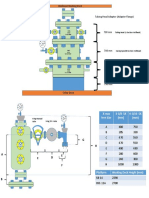0 ratings0% found this document useful (0 votes)
30 viewsOffline Content Player Framework: Pratiksha Chavan, Bebi Anande, Swapnali Jadhav
Offline Content Player Framework: Pratiksha Chavan, Bebi Anande, Swapnali Jadhav
Uploaded by
theijesThe International Journal of Engineering & Science is aimed at providing a platform for researchers, engineers, scientists, or educators to publish their original research results, to exchange new ideas, to disseminate information in innovative designs, engineering experiences and technological skills. It is also the Journal's objective to promote engineering and technology education. All papers submitted to the Journal will be blind peer-reviewed. Only original articles will be published.
The papers for publication in The International Journal of Engineering& Science are selected through rigorous peer reviews to ensure originality, timeliness, relevance, and readability.
Theoretical work submitted to the Journal should be original in its motivation or modeling structure. Empirical analysis should be based on a theoretical framework and should be capable of replication. It is expected that all materials required for replication (including computer programs and data sets) should be available upon request to the authors.
The International Journal of Engineering & Science would take much care in making your article published without much delay with your kind cooperation.
Copyright:
© All Rights Reserved
Available Formats
Download as PDF, TXT or read online from Scribd
Offline Content Player Framework: Pratiksha Chavan, Bebi Anande, Swapnali Jadhav
Offline Content Player Framework: Pratiksha Chavan, Bebi Anande, Swapnali Jadhav
Uploaded by
theijes0 ratings0% found this document useful (0 votes)
30 views3 pagesThe International Journal of Engineering & Science is aimed at providing a platform for researchers, engineers, scientists, or educators to publish their original research results, to exchange new ideas, to disseminate information in innovative designs, engineering experiences and technological skills. It is also the Journal's objective to promote engineering and technology education. All papers submitted to the Journal will be blind peer-reviewed. Only original articles will be published.
The papers for publication in The International Journal of Engineering& Science are selected through rigorous peer reviews to ensure originality, timeliness, relevance, and readability.
Theoretical work submitted to the Journal should be original in its motivation or modeling structure. Empirical analysis should be based on a theoretical framework and should be capable of replication. It is expected that all materials required for replication (including computer programs and data sets) should be available upon request to the authors.
The International Journal of Engineering & Science would take much care in making your article published without much delay with your kind cooperation.
Original Title
f 03405046048
Copyright
© © All Rights Reserved
Available Formats
PDF, TXT or read online from Scribd
Share this document
Did you find this document useful?
Is this content inappropriate?
The International Journal of Engineering & Science is aimed at providing a platform for researchers, engineers, scientists, or educators to publish their original research results, to exchange new ideas, to disseminate information in innovative designs, engineering experiences and technological skills. It is also the Journal's objective to promote engineering and technology education. All papers submitted to the Journal will be blind peer-reviewed. Only original articles will be published.
The papers for publication in The International Journal of Engineering& Science are selected through rigorous peer reviews to ensure originality, timeliness, relevance, and readability.
Theoretical work submitted to the Journal should be original in its motivation or modeling structure. Empirical analysis should be based on a theoretical framework and should be capable of replication. It is expected that all materials required for replication (including computer programs and data sets) should be available upon request to the authors.
The International Journal of Engineering & Science would take much care in making your article published without much delay with your kind cooperation.
Copyright:
© All Rights Reserved
Available Formats
Download as PDF, TXT or read online from Scribd
Download as pdf or txt
0 ratings0% found this document useful (0 votes)
30 views3 pagesOffline Content Player Framework: Pratiksha Chavan, Bebi Anande, Swapnali Jadhav
Offline Content Player Framework: Pratiksha Chavan, Bebi Anande, Swapnali Jadhav
Uploaded by
theijesThe International Journal of Engineering & Science is aimed at providing a platform for researchers, engineers, scientists, or educators to publish their original research results, to exchange new ideas, to disseminate information in innovative designs, engineering experiences and technological skills. It is also the Journal's objective to promote engineering and technology education. All papers submitted to the Journal will be blind peer-reviewed. Only original articles will be published.
The papers for publication in The International Journal of Engineering& Science are selected through rigorous peer reviews to ensure originality, timeliness, relevance, and readability.
Theoretical work submitted to the Journal should be original in its motivation or modeling structure. Empirical analysis should be based on a theoretical framework and should be capable of replication. It is expected that all materials required for replication (including computer programs and data sets) should be available upon request to the authors.
The International Journal of Engineering & Science would take much care in making your article published without much delay with your kind cooperation.
Copyright:
© All Rights Reserved
Available Formats
Download as PDF, TXT or read online from Scribd
Download as pdf or txt
You are on page 1of 3
The International Journal Of Engineering And Science (IJES)
|| Volume || 3 || Issue || 4 || Pages || 46-48 || 2014 ||
ISSN (e): 2319 1813 ISSN (p): 2319 1805
www.theijes.com The IJES Page 46
Offline Content Player Framework
1,
Pratiksha Chavan,
2,
Bebi Anande,
3,
Swapnali Jadhav
1, 2, 3,
Department of Information Technology, Savitribai Phule Womens Engineering College.
----------------------------------------------------------ABSTRACT-----------------------------------------------------------
Offline content player framework is basically the e-learning solution for learners. Offline Content Player
Frame--work provides offline content for self learning which helps learner to learn technology very quickly and
efficiently without human trainer. Actually this is totally user interactive system to learn technology in
systematic manner.
System gives different frames to play offline content. Frames can hold multimedia content about any
technology to learn. System also keeps track of bookmark and history throughout study tour.
Keywords Deterministic, Intranet, Model, Numerous, OCPF,
---------------------------------------------------------------------------------------------------------------------------------------
Date of Submission: 12 April 2014 Date of Publication: 30 April 2014
---------------------------------------------------------------------------------------------------------------------------------------
I. INTRODUCTION
1.1 .Aim of project: For those organizations wishing to offer learners an alternative to relying on continuous
internet connection, the training partner offline content player is the answer. Learners can take content offline,
letting them access learning from laptops or other electronic device that do not have permanent internet
connection.
1.2 Motivation: The trails project is the outgrowth of recent efforts to implement a learning histories
mechanism in the context of an application framework for constructing simulation-based learning environment.
Modules developed with this system, called simple (Simulated Process in a Learning Environment), use
dynamic simulations and visualizations to represent realistic time dependent behavior. Our anticipated use for
this initial history system was twofold: a) to provide the instructor with demo-based tutorial composer built on
annotated histories; b) to facilitate communication between Server and System via recorded histories of system
simulations runs. This initial implementation was designed with these goals in mind. A historian was created to
a) Record the user actions applied to simulation control at various point in model time; b) Display the
corresponding control state changes in a visual format that clearly showed all correlation between control state
and simulation output; and c) Implement the replay capability during which recorded state changes are applied
to their corresponding controls at the appropriate points in model time. Since the simulation is deterministic, this
is sufficient to faithfully reproduce initial simulation results. The historian also supports annotation of history
records, and serializations of content (for disk storage, email, etc.). A complete description of this system is
given elsewhere.
1.3: Offline Content Player Framework (OCPF) Benefits:
User interaction is fast.
Offline Content Player Framework (OCPF) is basically offline e-learning solution for learners.
Multiple user interaction is possible.
It supports multiple OS.
II. SYSTEM OVERVIEW
Offline Content Player Framework
www.theijes.com The IJES Page 47
Modules:
This system has following modules:
a) Multimedia Content Design/Development:
This module contains design and development of multimedia contents for the courses. Content may be
multimedia and it can be multilingual.
b) Admin:
This module allows admin to
Add/Remove Courses.
Add/Remove Chapter for Courses.
Add/Remove Topics for Chapter.
Set Multimedia Content for a topic.
Set frames navigations for end user.
c) End User(Student):
This module contains activities about end user right from starting study tour.
Add Save Point to resume course.
Add Bookmark to quick review.
Add Comment for References.
Add Suggestion or enhancement for the content.
III. LITERATUTR SURVEY
Existing System:
What is online learning?
Online learning or e- learning is the term that is used to refer to all forms of electronically sustained learning and
teaching. Online learning is basically computer and network enable transfer of skills and knowledge to different
geographical locations.
Online learning is learning that takes place over the internet. It uses internet based technology as a primary means
of communication between teacher and student. Online learning is when all of a students schoolwork is on the computer.
The student logs into their classes and finishes assignment and activities online. Online learning is seen as the education that
uses information and communication technology, and electronic media. It is also known as E-learning. Online learning
allows distance learning and one can take courses without having to attend a brick-and-mortar school or university.
What is the History of Online Learning?
Online learning or online education is actually a board term that can describe a learning environment which is
electronically supported. Some of the applications and processes which are involved in online learning would be web- based
learning, virtual classroom opportunities; computer based learning and digital collaboration. Generally, course content or
course materials deliver over the internet or through other forms of multimedia. Online course programs can either be self-
paced or led by an instructor.
Today, online learning continues to be popular because of its numerous benefits. First off, it offers convenience
for individuals who want to continue or finish their studies but do not have the time it attend classes in a traditional
classroom setting. By taking online classes, a student can easily create a schedule which would allow him or her to study
while still being able to attend to his or her commitment.
Offline Content Player Framework
www.theijes.com The IJES Page 48
Microsofts Offline Content Player (MSDN):
In Microsoft offline content player, the ability of providing only text information or text answer of any
question asked by user or student.
But it is not sufficient for user because user expecting so much things from server like providing
complete answer, providing video lectures, audio lectures and so many things. But Microsoft system is not
capable of doing this. Hence, we are developing this system.
Proposed System:
This system developed to overcome the drawback of Microsofts system i.e.
It does not require net connection.
It fulfills the requirement of users like providing audio-video lectures.
It is used by multiple users on a single machine.
According to offline system:
Learning can be defined as instructional content or learning experience delivered or enable by
electronic technology it is structured, interactive approach to educating and informing the students, employees,
etc. More specifically, e-learning does not refer to the use of internet, intranet or extranet to deliver a broad
array of solutions that enhance knowledge and performance.
Characteristics:
Less Expensive.
Faster Learning.
Varying the types of content.
Easily Managed
Incorporating Text, Audio and Video.
IV. CONCLUSION
It has great pleasure for me to work on this exciting and challenging project. This project proved good
for me as it provided practical knowledge of not only programming in ASP.NET and C# web based application
and no some extent Windows Application and SQL server, but also all handling procedure related with Offline
content player framework .
It provide knowledge about the latest technology used in developing web enabled application and client
server technology that will be great demand in future. This will provide better opportunity and guidance in
future in developing projects independently.
ACKNOWLEDGEMENT
We gives us great experience of fulfillment of to complete this project OFFLINE CONTENT
PLAYER FRAMEWORK and would we like to express our gratitude to all those, without whom our project
would not has been success. We thankful to my respected guide Prof. Nilesh Patil without whom We never
think to complete my project. We thank to all my colleagues and staff member of Information Technology
department for their support and helped directly or indirectly
REFERENCES
Books:
[1] Gary A. Donahue (June 2007). Network Warrior.
[2] Pressman Software engineering.
[3] J. Scott Armstrong (2012). National Learning in higher Education Encyclopedia science of learning.
Journal Papers:
[4] Tavangarian D., Leypold M., Nolting K., Roser M., (2004). Is e-learning the solution for individual learning? (2004)
[5] D. Kristol, HTTP State Management Mechanism, February 1997.
[6] Alier, M. Casany, M. Moodbile: Extending Moodle to the Mobile Offline Scenario.
You might also like
- E Learning SystemDocument42 pagesE Learning SystemNish Patwa73% (22)
- Student Management SystemDocument86 pagesStudent Management SystemLingaraj sahoo100% (1)
- Project Report of Online Student Management SystemDocument54 pagesProject Report of Online Student Management SystemPratik RanjanNo ratings yet
- Home Entertainment InteriorsDocument140 pagesHome Entertainment InteriorsMendelsohn100% (1)
- Iec 60227-2Document6 pagesIec 60227-2sartonoNo ratings yet
- E-Learning Hub (Online) : Yash Mahant, Jaykumar Patel, Rituraj Dharwadkar, Prof. Shubhada Labde (Guide)Document3 pagesE-Learning Hub (Online) : Yash Mahant, Jaykumar Patel, Rituraj Dharwadkar, Prof. Shubhada Labde (Guide)Editor IJRITCCNo ratings yet
- RemainingDocument10 pagesRemainingDeep GangwarNo ratings yet
- Essential Communication Between End-Users For Learning Proficiency - AbstractDocument5 pagesEssential Communication Between End-Users For Learning Proficiency - AbstractNikhil GorintlaNo ratings yet
- Review PaperDocument8 pagesReview Paperabc xyzNo ratings yet
- Book Shop Management SystemDocument28 pagesBook Shop Management SystemAnshul GuptaNo ratings yet
- Virtual Classroom-@mumbai-AcademicsDocument8 pagesVirtual Classroom-@mumbai-AcademicsMumbai AcademicsNo ratings yet
- Virtual Learning EnvironmentDocument33 pagesVirtual Learning Environmentbhuvanashree21No ratings yet
- Introduction To Computer Operating SystemDocument177 pagesIntroduction To Computer Operating SystemMikito HikkiNo ratings yet
- Proposal For Note Sharing SystemDocument13 pagesProposal For Note Sharing SystemNepalgunj CollegeNo ratings yet
- Online Learning SystemDocument70 pagesOnline Learning Systemhishma akmalNo ratings yet
- Django Based E-Learning WebsiteDocument9 pagesDjango Based E-Learning WebsiteIJRASETPublicationsNo ratings yet
- A Strategy For Realization of Distance Learning System: DR Ružica Stanković DR Ranko PopovićDocument5 pagesA Strategy For Realization of Distance Learning System: DR Ružica Stanković DR Ranko PopovićСузана Вујовић МарковићNo ratings yet
- E Learning PortalDocument2 pagesE Learning PortalAlexander DeckerNo ratings yet
- Mobile Learning: Works in ProgressDocument5 pagesMobile Learning: Works in ProgressHamdy RagbNo ratings yet
- The Need For A Hypertext Instructional Design MethodologyDocument8 pagesThe Need For A Hypertext Instructional Design MethodologyMehmet TuranNo ratings yet
- E-Learning SystemDocument35 pagesE-Learning SystemEminent ProjectsNo ratings yet
- Java Applets Support For An Asynchronous-Mode LearDocument6 pagesJava Applets Support For An Asynchronous-Mode LearHemanth KumarNo ratings yet
- CS GPTDocument145 pagesCS GPTcoolproshortzNo ratings yet
- Towards Automated Lecture Capture, Navigation and Delivery System For Web-Lecture On DemandDocument9 pagesTowards Automated Lecture Capture, Navigation and Delivery System For Web-Lecture On DemandJohn BirdNo ratings yet
- Virtual Classroom AbstractDocument7 pagesVirtual Classroom AbstractAvinash SrivastavaNo ratings yet
- Course Registration System ProposalDocument9 pagesCourse Registration System ProposaltyaaNo ratings yet
- MANUSCRIPT BusuegoDocument40 pagesMANUSCRIPT Busuegoearl anthonyNo ratings yet
- System - StudyDocument7 pagesSystem - StudySimran DhimanNo ratings yet
- Fitness Centre Management System ProjectDocument24 pagesFitness Centre Management System ProjectPulkit TanwarNo ratings yet
- Virtual Class Room FinalDocument23 pagesVirtual Class Room Finalvikramgandhi89No ratings yet
- Elearning 2012Document25 pagesElearning 2012Babu RaoNo ratings yet
- Student Attendance Management SystemDocument57 pagesStudent Attendance Management SystemGabriel Obriki98% (57)
- Online Learning SystemDocument70 pagesOnline Learning Systemhishma akmalNo ratings yet
- Virtual Class Room Ful 2024Document61 pagesVirtual Class Room Ful 2024saromacroNo ratings yet
- E-Learning WebsiteDocument18 pagesE-Learning WebsiteRiaz UddinNo ratings yet
- Content Sharing WebsiteDocument28 pagesContent Sharing Websiteanushka shastriNo ratings yet
- Ap4 Aa5 Ev05 Elaboración - Manual - Técnico Gaes2.Document7 pagesAp4 Aa5 Ev05 Elaboración - Manual - Técnico Gaes2.Luis Fernando Vera JaimesNo ratings yet
- Vertual Classroon Management SystemDocument71 pagesVertual Classroon Management SystemSatish MaxNo ratings yet
- ReportDocument13 pagesReportDeepa ANo ratings yet
- Mini ProjectDocument14 pagesMini ProjectMaster TecnoNo ratings yet
- Paper 3-Universal Learning System For Embedded System Education and PromotionDocument9 pagesPaper 3-Universal Learning System For Embedded System Education and PromotionEditor IJACSANo ratings yet
- E&l Documentation101Document29 pagesE&l Documentation101nak patNo ratings yet
- Sen MicroprojectDocument14 pagesSen Microprojectmanasajaysingh06No ratings yet
- Review of Related SystemsDocument6 pagesReview of Related SystemsJohn Kenneth Tañamor RonquilloNo ratings yet
- 5 Feb 2010 Embedded System Education A Need To Be Integrated For High SchoolsDocument4 pages5 Feb 2010 Embedded System Education A Need To Be Integrated For High Schoolsडॉ.मझहर काझीNo ratings yet
- Rutwa PHP FinalDocument46 pagesRutwa PHP Finalsyscon computerNo ratings yet
- Webrtc Based Remote Collaborative Online Learning Platform: Hyeontaek Oh Sanghong Ahn Junkyun Choi Jinhong YangDocument5 pagesWebrtc Based Remote Collaborative Online Learning Platform: Hyeontaek Oh Sanghong Ahn Junkyun Choi Jinhong YangJahaan AhamadNo ratings yet
- DocumentationDocument150 pagesDocumentationSaad Mohamed SaadNo ratings yet
- Software Engineering Lab (IT - 652) : (University School of Information Technology and Communication)Document50 pagesSoftware Engineering Lab (IT - 652) : (University School of Information Technology and Communication)ChitparaNo ratings yet
- Cloud Computing Based E-Learning SystemDocument8 pagesCloud Computing Based E-Learning Systemannaicsdepartment100% (2)
- Industrial Training Report 1Document48 pagesIndustrial Training Report 1Mia NiveriaNo ratings yet
- E Dukate ReportDocument20 pagesE Dukate Reportshreyashsutar0404No ratings yet
- System Requirement Specification For E-Guru Yantra: Course Code-NCS-652 Team Number-4 Vedansh Sandeep Vikram SaifiDocument14 pagesSystem Requirement Specification For E-Guru Yantra: Course Code-NCS-652 Team Number-4 Vedansh Sandeep Vikram SaifiSaampatii VakharkarNo ratings yet
- Minor Project PPT-FinalDocument10 pagesMinor Project PPT-FinalPiyush AgrawalNo ratings yet
- New Final Report of Distance Education System Virtual Classroom (With Coding)Document53 pagesNew Final Report of Distance Education System Virtual Classroom (With Coding)Nitesh LachakeNo ratings yet
- System Requirement Specification For E-Guru Yantra: Course Code-NCS-652 Team Number-4 Vedansh Sandeep Vikram SaifiDocument14 pagesSystem Requirement Specification For E-Guru Yantra: Course Code-NCS-652 Team Number-4 Vedansh Sandeep Vikram SaifiRahul PandyaNo ratings yet
- Online Examination SystemDocument123 pagesOnline Examination SystemJayank Chopra50% (4)
- Chap IDocument8 pagesChap IOneEyedCanineNo ratings yet
- Defluoridation of Ground Water Using Corn Cobs PowderDocument4 pagesDefluoridation of Ground Water Using Corn Cobs PowdertheijesNo ratings yet
- Mixed Model Analysis For OverdispersionDocument9 pagesMixed Model Analysis For OverdispersiontheijesNo ratings yet
- Design and Simulation of A Compact All-Optical Differentiator Based On Silicon Microring ResonatorDocument5 pagesDesign and Simulation of A Compact All-Optical Differentiator Based On Silicon Microring ResonatortheijesNo ratings yet
- Influence of Air-Fuel Mixtures and Gasoline - Cadoba Farinosa Forskk Bioethanol Fuel Mixtures On Emissions of A Spark - Ignition Engine.Document9 pagesInfluence of Air-Fuel Mixtures and Gasoline - Cadoba Farinosa Forskk Bioethanol Fuel Mixtures On Emissions of A Spark - Ignition Engine.theijesNo ratings yet
- MIMO 4x4 ProcessDocument9 pagesMIMO 4x4 Processmohamed fadlNo ratings yet
- Lockout/Tagout: Oregon OSHA's Guide To Controlling Hazardous EnergyDocument20 pagesLockout/Tagout: Oregon OSHA's Guide To Controlling Hazardous EnergysundraNo ratings yet
- East Grand Forks Arena StudyDocument62 pagesEast Grand Forks Arena StudyJoe Bowen100% (1)
- Paternity Benefit: Employed, Your Employer Must Complete This Form To Certify You AreDocument2 pagesPaternity Benefit: Employed, Your Employer Must Complete This Form To Certify You AreBahia El RefaiNo ratings yet
- Ariston Clas24 30Document76 pagesAriston Clas24 30anca_dovleacNo ratings yet
- Data Visualization How To Pick The Right Chart Type 1563473391Document16 pagesData Visualization How To Pick The Right Chart Type 1563473391Jasim C. RenquifoNo ratings yet
- Retail Feb 2019Document34 pagesRetail Feb 2019Zoheb Ali KNo ratings yet
- 4.3 Keyboard Map: RAPT User Manual RAPT User ManualDocument8 pages4.3 Keyboard Map: RAPT User Manual RAPT User Manualtailieuxaydung2019No ratings yet
- Vacuum Metallizing Plastic PartsDocument7 pagesVacuum Metallizing Plastic PartsLuận NgôNo ratings yet
- Promaster Tough Setting GuideDocument14 pagesPromaster Tough Setting Guidemeor3705No ratings yet
- Dell PowerEdge RAID Controller (PERC) H200 and 6Gbps SAS HBA User S GuideDocument92 pagesDell PowerEdge RAID Controller (PERC) H200 and 6Gbps SAS HBA User S GuideAnonymous kbmKQLe0JNo ratings yet
- Q1. The Following SAS Program Is SubmittedDocument23 pagesQ1. The Following SAS Program Is SubmittedrcpascNo ratings yet
- 1.1 Corrosion LoopDocument2 pages1.1 Corrosion LoopRizkiNo ratings yet
- Q-0721-0183 R.1 Daikin (Based On Boq)Document3 pagesQ-0721-0183 R.1 Daikin (Based On Boq)Danis Eko TanowoNo ratings yet
- Introduction To ROBOTICS: Kinematics of Robot ManipulatorDocument44 pagesIntroduction To ROBOTICS: Kinematics of Robot ManipulatorEric KerrNo ratings yet
- Zodiac ConstellationDocument8 pagesZodiac ConstellationrppeligrogmailcomNo ratings yet
- Tokenization An IntroductionDocument17 pagesTokenization An IntroductionAnupam Gupta100% (1)
- Final ReportDocument110 pagesFinal ReportGurpal kaur100% (1)
- Peoplesoft PropertiesDocument26 pagesPeoplesoft PropertiesArpan GangulyNo ratings yet
- Json Quick GuideDocument21 pagesJson Quick GuidefryinsanoNo ratings yet
- Zener Diode Tester: A B C D EDocument1 pageZener Diode Tester: A B C D EvalidaeNo ratings yet
- Student Research: The Midway Portal: Tapaz Transport TerminalDocument15 pagesStudent Research: The Midway Portal: Tapaz Transport TerminalElla PacienciaNo ratings yet
- VNB10N07/K10N07FM VNP10N07FI/VNV10N07: "Omnifet": Fully Autoprotected Power MosfetDocument14 pagesVNB10N07/K10N07FM VNP10N07FI/VNV10N07: "Omnifet": Fully Autoprotected Power MosfetEduardo MontoyaNo ratings yet
- C8 2005 PDFDocument357 pagesC8 2005 PDFRicardo SantosNo ratings yet
- Subway Mass CustomizationDocument2 pagesSubway Mass CustomizationAshwin NaraayanNo ratings yet
- Wellhead HeightDocument2 pagesWellhead HeightPranjal PatilNo ratings yet
- Document Number: HOC-MS-M-PL-003Rev0Document34 pagesDocument Number: HOC-MS-M-PL-003Rev0GIAN THE MOTANo ratings yet
- Fast 3D Scanning Methods For Laser Measurement SysDocument7 pagesFast 3D Scanning Methods For Laser Measurement SysMayur RabadiyaNo ratings yet