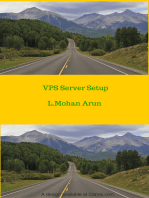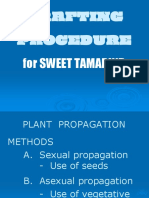Set Test For
Set Test For
Uploaded by
Sanjeev KumarCopyright:
Available Formats
Set Test For
Set Test For
Uploaded by
Sanjeev KumarOriginal Description:
Original Title
Copyright
Available Formats
Share this document
Did you find this document useful?
Is this content inappropriate?
Copyright:
Available Formats
Set Test For
Set Test For
Uploaded by
Sanjeev KumarCopyright:
Available Formats
Debian Wi-Fi hotspot using CoovaChilli, FreeRadius, MySQL and daloRADIUS
I decide to create hotspot from my server to allow other connect to Internet for free. I used "Captive portal" solution based on these applications:
CoovaChilli
FreeRadius
MySQL
daloRADIUS
When somebody wants to connect to Internet using my wifi, the first page he can see is the register/login page (whatever page he wants to visit).
After registration/login he is able to connect to Internet.chi
So let's see how I did it.
Let's have one server with two network interfaces - first (eth0) goes to Internet, the second one (eth1) is the wifi for "unknown" clients.
Install basic software:
aptitude install mysql-server phpmyadmin freeradius freeradius-utils freeradius-mysql apache2 php-pear php-db
a2enmod ssl
a2ensite default-ssl
service apache2 restart
cd /tmp && wget 'http://downloads.sourceforge.net/project/daloradius/daloradius/daloradius-0.9-8/daloradius-0.9-
8.tar.gz'
tar xvzf daloradius-0.9-8.tar.gz
mv /tmp/daloradius-0.9-8 /var/www/daloradius
chown -R www-data:www-data /var/www/daloradius
cp -r /var/www/daloradius/contrib/chilli/portal2/* /var/www/
rm /var/www/index.html
Because my machine is 64 bit I need to build CoovaChilli package myself:
aptitude --assume-yes install dpkg-dev debhelper libssl-dev
cd /tmp
wget -c http://ap.coova.org/chilli/coova-chilli-1.2.2.tar.gz
tar xzf coova-chilli*.tar.gz
cd coova-chilli*
dpkg-buildpackage -rfakeroot
Install CoovaChilli:
cd ..
dpkg -i coova-chilli_*_amd64.deb
Configure FreeRadius
Change /etc/freeradius/clients.conf:
client 127.0.0.1 {
secret = mysecret
}
Change /etc/freeradius/sql.conf:
server = "localhost"
login = "root"
password = "xxxx"
Uncomment in /etc/freeradius/sites-available/default:
authorize {
sql
}
accounting {
sql
}
Uncomment in /etc/freeradius/radiusd.conf:
$INCLUDE sql.conf
Configure MySQL database for FreeRadius
mysql -u root --password=xxxx
mysql> CREATE DATABASE radius;
mysql> exit
mysql -u root --password=xxxx radius < /var/www/daloradius/contrib/db/fr2-mysql-daloradius-and-freeradius.sql
daloRADIUS configuration
Modify this file /var/www/daloradius/library/daloradius.conf.php
$configValues['CONFIG_DB_PASS'] = 'xxxx';
$configValues['CONFIG_MAINT_TEST_USER_RADIUSSECRET'] = 'mysecret';
$configValues['CONFIG_DB_TBL_RADUSERGROUP'] = 'radusergroup';
You also need to modify following configuration files to setup sign in web pages /var/www/signup-*/library/daloradius.conf.php:
$configValues['CONFIG_DB_PASS'] = 'xxxx';
$configValues['CONFIG_DB_NAME'] = 'radius';
$configValues['CONFIG_DB_TBL_RADUSERGROUP'] = 'radusergroup';
$configValues['CONFIG_SIGNUP_SUCCESS_MSG_LOGIN_LINK'] = "Click <b>here</b>".
" to return to the Login page and start your surfing";
Chnage lines in /var/www/signup*/index.php to (changed 'User-Password' -> 'Cleartext-Password' and '==' -> ':='):
$sql = "INSERT INTO ".$configValues['CONFIG_DB_TBL_RADCHECK']." (id, Username, Attribute, op, Value) ".
" VALUES (0, '$username', 'Cleartext-Password', ':=', '$password')";
Another file need to be modified to communicate with CoovaChilli is /var/www/hotspotlogin/hotspotlogin.php.
$uamsecret = "uamsecret";
Now you should be able to reach daloRADIUS installation on http://127.0.0.1/daloradius/
username: administrator
password: radius
Routing
We should not forget to enable packet forwarding and setup NAT:
iptables -t nat -A POSTROUTING -o eth0 -j MASQUERADE
echo 1 > /proc/sys/net/ipv4/ip_forward
sed --in-place=.old 's/^#\(net.ipv4.ip_forward=1\)/\1/' /etc/sysctl.conf
sysctl -p
CoovaChilli configuration
Let's start with /etc/chilli/defaults:
HS_NETWORK=192.168.10.0
HS_UAMLISTEN=192.168.10.1
HS_RADSECRET=mysecret
HS_UAMSECRET=uamsecret
HS_UAMFORMAT=https://\$HS_UAMLISTEN/hotspotlogin/hotspotlogin.php
HS_UAMHOMEPAGE=https://\$HS_UAMLISTEN
Then don't forget to enable CoovaChilli to start in /etc/default/chilli
START_CHILLI=1
Maybe you need to execute chilli and radius server with some debug options to see "errors" during client connection:
chilli --fg --debug
freeradius -X
Few links we created:
http://192.168.10.1/signup-free/ - sign up page (if you don't have username/password)
http://192.168.10.1:3990/prelogin - use for login to your portal
http://192.168.10.1/daloradius/ - daloradius admin page
http://192.168.10.1/phpmyadmin/ - phpmyadmin page (useful for sql database)
This how-to describe simple configuration of CoovaChilli so there are many things to configure. I didn't mentioned anything about security - so it's up to you to
tweak it yourself.
You can find additional info on this web page:
https://help.ubuntu.com/community/WifiDocs/CoovaChilli
Engoy... ;-)
Ubuntu Server + Freeradius 2.0.x + coovachilli + Daloradius
so first thing first i needs :
- Ubuntu 10.04 (Lucid Lynx)
- Lamp Server
- DNS Server
- OpenSSH Server
- Radisu Management web based (daloradius)
1. setting up the server machine
Ubuntu 10.04
I'm using ubuntu 10.04 and installed it on my vmware to test it.
first thing first i need to install debian-archive-keyring so my package i want to install can be authenticated easily, command : sudo apt-get install debian-
archive-keyring
and then invoke apt-get update
after that i enable internet forwarding so that another computer can send and receive packet from internet through my ubuntu. command : nano
/etc/sysctl.conf and find line with net.ipv4.ip_forward=1 then remove the #.
Lamp Server
To install lamp server using command : sudo apt-get install lamp-server^
when the download is finished, there is another gui asking about password for mysql.
then when the server is running there is another problem, although i can say that not a much problem, there will be notification like this : "apache2: Could not reliably
determine the server's fully qualified domain name, using 127.0.1.1 for ServerName"
nano /etc/apache2/apache2.conf and add this line in the bottom : ServerName 127.0.0.1 save, and then restart the
apache /etc/init.d/apache2 restart
DNS Server
im using bind9 package for the dns server :
sudo apt-get install bind9
and then configure the forwarders :
nano /etc/bind/named.conf.options
then uncomment and fill the ip address with one you use
forwarders {
8.8.8.8;
}; then restart service /etc/init.d/bind9 restart
openSSH server
to install openssh server package :
sudo apt-get install openssh-server
print server
samba file server
webmin
2. setting up freeradius
install using :
sudo apt-get install freeradius freeradius-mysql
then choose yes, and continue downloading and installing
then stop the radius
/etc/init.d/freeradius stop
then run in debugging mode
freeradius -X
and if there are no errors detected (Ready to process requests.) then ctrl+c to stop and continue the next step
the next step is create radius database into mysql and create user named radius:
mysql -u root -p (then insert your password)
then type the following :
CREATE DATABASE radius;
GRANT ALL PRIVILEGES ON radius.* TO 'radius'@'localhost' IDENTIFIED BY 'radpassword'; (where you can change
radpassword into anything you like for the user radius in mysql)
FLUSH PRIVILEGES;
quit
then insert the radius database into mysql :
mysql -u root -p radius < /etc/freeradius/sql/mysql/schema.sql
insert your password for user root
mysql -u root -p radius < /etc/freeradius/sql/mysql/nas.sql
insert your password for user root
the next step is configure radius to connect to mysql :
nano /etc/freeradius/sql.conf
look for this line then change it accordingly :
server = "localhost"
login = "radius"
password = "radiussecret"
and then on the same file configuration change
# readclient = yes
into
readclient = yes
nano /etc/freeradius/clients.conf
look for
secret = testing123 change it into secret = radpassword and then at the bottom line add this line
client 192.168.1.0/24 { //ip of server
secret=radpassword
}
next, i set up freeradius to use mysql for its database (backup it first)
cp /etc/freeradius/sites-available/default /etc/freeradius/sites-available/confignano /etc/freeradius/sites-
available/default
in authorize section, looks for
files add # so that it become like this
# files
looks for another line below
# sql , remove # so it become like this
sql
looks for another sql word on accounting section and session, if there is a (#) remove it
save dan exit
then make a user for testing the freeradius mysql -u root -p
then type your root password
mysql > use radius;
mysql > INSERT INTO radcheck (UserName, Attribute, Value) VALUES ('guest', 'password', 'guest')
mysql > select * from radcheck where UserName='guest';
mysql > exit
next step is to activate sql module nano /etc/freeradius/radiusd.conf
remove comment from $INCLUDE sql.conf
add # pad file in /etc/hosts
#::1 localhost ip6-localhost ip6-loopback
3. Instalasi coova chili
download the package : wget http://coova-chilli.s3.amazonaws.com/coova-chilli_1.0.13-1_i386.deb
and then install it dpkg -i coova-chilli_1.0.13-1_i386.deb
copy default chilli configuration (for backup purpose) cp /etc/chilli/default /etc/chilli/config then create folder for hotspot web mkdir
/var/www/hotspot
cd /var/www/hotspot
cp /etc/chilli/www/* /var/www/hotspot
mkdir /var/www/hotspot/images
cp /var/www/hotspot/coova.jpg /var/www/hotspot/images/
and also make folder for uam mkdir /var/www/hotspot/uam
cd /var/www/hotspot/uam
wget http://ap.coova.org/uam/
wget http://ap.coova.org/js/chilli.js
change the configuration to use my ip address sed -i 's/ap.coova.org\/js\/chilli.js/192.168.0.1\/uam\/chilli.js/g'
/var/www/hotspot/uam/index.html edit chilli library to match my ip address sed -i 's/192.168.182.1/192.168.0.1/g'
/etc/chilli/www/ChilliLibrary.js
sed -i 's/192.168.182.1/192.168.0.1/g' /var/www/hotspot/ChilliLibrary.js configure chilli to start on boot nano
/etc/default/chilliSTART_CHILLI=1
CONFFILE="/etc/chilli.conf" edit chilli configuration file nano /etc/chilli/default change accordingly
HS_LANIF=eth0 # Subscriber Interface for client devices
HS_NETWORK=192.168.1.0 # HotSpot Network (must include HS_UAMLISTEN)
HS_NETMASK=255.255.255.0 # HotSpot Network Netmask
HS_UAMLISTEN=192.168.1.1 # HotSpot IP Address (on subscriber network)
HS_UAMPORT=3990 # HotSpot Port (on subscriber network)
HS_NASID=nas01
HS_UAMSECRET=uamsecret
HS_RADIUS=127.0.0.1
HS_RADIUS2=127.0.0.1
HS_RADSECRET=radpassword
HS_UAMALLOW=www.google.com,192.168.1.0/24
HS_UAMSERVER=192.168.1.1
HS_UAMFORMAT=https://\$HS_UAMSERVER/uam/index.php
HS_UAMHOMEPAGE=http://\$HS_UAMLISTEN:\$HS_UAMPORT/www/coova.html
HS_UAMSERVICE=https://192.168.1.1/cgi-bin/hotspotlogin.cgi
configure chilli firewall nano /etc/chilli/up.sh add this code at the bottom line # may not have been populated the first time; run again
[ -e "/var/run/chilli.iptables" ] && sh /var/run/chilli.iptables 2>/dev/null
# force-add the final rule necessary to fix routing tables
iptables -I POSTROUTING -t nat -o $HS_WANIF -j MASQUERADE
thats the end of setting up coovachilli
4. SSL configuration
install ssl sudo apt-get install libapache2-mod-auth-mysql make ssl folder mkdir /etc/apache2/ssl install certificate apt-get install
ssl-cert view your hostname to make the certification hostname -f and then generate the certificate by using those hostname make-ssl-cert
/usr/share/ssl-cert/ssleay.cnf /etc/apache2/ssl/apache.pem editing your hostname nano /etc/hosts127.0.0.1 localhost
192.168.0.1 ## your hostname enable ssl module a2enmod ssl reload/restart your apache /etc/init.d/apache2 force-reload create Virtual
host for hotspot nano /etc/apache2/sites-available/hotspot then fill with this code (thx to zjapske for the code http://pastebin.com/HmqXvwfr)
NameVirtualHost 192.168.0.1:443
<VirtualHost 192.168.0.1:443>
ServerAdmin webmaster@domain.org
DocumentRoot "/var/www/hotspot"
ServerName "192.168.0.1"
<Directory "/var/www/hotspot/">
Options Indexes FollowSymLinks MultiViews
AllowOverride None
Order allow,deny
allow from all
</Directory>
Alias "/dialupadmin/" "/usr/share/freeradius-dialupadmin/htdocs/"
<Directory "/usr/share/freeradius-dialupadmin/htdocs/">
Options Indexes FollowSymLinks MultiViews
AllowOverride None
Order allow,deny
allow from all
</Directory>
<Directory "/var/www/hotspot/cgi-bin/">
AllowOverride None
Options ExecCGI -MultiViews +SymLinksIfOwnerMatch
Order allow,deny
Allow from all
</Directory>
ErrorLog /var/log/apache2/hotspot-error.log
LogLevel warn
CustomLog /var/log/apache2/hotspot-access.log combined
ServerSignature On
SSLEngine on
SSLCertificateFile /etc/apache2/ssl/apache.pem
</VirtualHost>
then enable virtual host a2ensite hotspot edit listening port nano /etc/apache2/ports.conf
Listen *:443
Listen *:80
#
# Listen 443
#
edit site default nano /etc/apache2/sites-available/default
NameVirtualHost *:80
create login page for the hotspot
mkdir -p /var/www/hotspot/
cd /var/www/hotspot/
wget http://www.truesoft.co.th/wifi/uam.tgz
tar -xzvf uam.tgz
reboot the server end of ssl configuration
5. Instal DaloRadius (radius management interface)
For Daloradius i use daloradius-0.9-8, for version 9-9 i haven't try to use it yet, but i'll update it later
after download it go to the folder where daloradius located, then
tar -xzvf daloradius-0.9-8.tar.gz copy the directory into www cp daloradius-0.9-8 /var/www/ -R changing owner dan permission chown
www-data:www-data /var/www/daloradius-0.9-8 -R
chmod 644 /var/www/daloradius-0.9-8/library/daloradius.conf.php
then install daloradius database into mysql mysql -u root -p radius < /var/www/daloradius-0.9-8/contrib/db/mysql-daloradius.sql
change database configuration accordingly nano /var/www/daloradius-0.9-8/library/daloradius.conf.php
'FREERADIUS_VERSION' = '2';
'CONFIG_DB_ENGINE' = 'mysql';
'CONFIG_DB_HOST' = '127.0.0.1'
'CONFIG_DB_USER' = 'radius'
'CONFIG_DB_PASS' = 'radpassword'
'CONFIG_DB_NAME' = 'radius'
if something occured like : mysql connection error when you try to login just create another user 'radius' with same password, but instead of @'localhost' use
@'%' mysql -u root -p
GRANT ALL PRIVILEGES ON radius.* TO 'radius'@'%' IDENTIFIED BY 'radpassword';
FLUSH PRIVILEGES;
after that make sure that these following package is installed sudo apt-get install php5-common php5-gd php-pear php-db libapache2-mod-
php5
then login to http://192.168.1.1/daloradius-0.9-8/login.php
login using username : administrator | password : radius
thats all thx, any question just add your comment bellow
source : http://opensource.telkomspeedy.com/forum/viewtopic.php?id=10812
http://manajung.blogspot.com/2010/01/daloradius-on-ubunto-910.html
You might also like
- Free Radius ConfigurationDocument14 pagesFree Radius ConfigurationAgus Setiawan100% (2)
- Dutch Flower Cluster Case AnalysisDocument13 pagesDutch Flower Cluster Case AnalysisinasNo ratings yet
- Daloradius CoovaDocument6 pagesDaloradius CoovaPagna HengNo ratings yet
- Captive Portal Config Using FreeRadious and CoovachilliDocument9 pagesCaptive Portal Config Using FreeRadious and Coovachillirubin nitsuhNo ratings yet
- Authentication, Authorization & Accounting With Free Radius & Mysql Backend & Web BasedDocument10 pagesAuthentication, Authorization & Accounting With Free Radius & Mysql Backend & Web BasedAbu FathiaNo ratings yet
- Freeradius Install Guide v3Document5 pagesFreeradius Install Guide v3mad maranNo ratings yet
- SMS Hotspot ProjectDocument13 pagesSMS Hotspot ProjectDananto Suryo BhawikoNo ratings yet
- Freeradius InstallationDocument9 pagesFreeradius InstallationHan Wint AungNo ratings yet
- Virtual Hosting With Proftpd and MySQL On Ubuntu 9.04Document11 pagesVirtual Hosting With Proftpd and MySQL On Ubuntu 9.04alsrmuradNo ratings yet
- Setting Up A Free Radius Based AAA Server With MySQLDocument8 pagesSetting Up A Free Radius Based AAA Server With MySQLMukh2No ratings yet
- FreeRadius Daloradius UbuntuServerDocument15 pagesFreeRadius Daloradius UbuntuServerpogeizalNo ratings yet
- Lamp Installation GuideDocument11 pagesLamp Installation GuidemansoorjmcNo ratings yet
- Cacti Installation ManualDocument13 pagesCacti Installation Manualសៀវម៉ី ដារាNo ratings yet
- Manual de Freradius - Radius - Dalo 2020Document10 pagesManual de Freradius - Radius - Dalo 2020Jonathan DominguezNo ratings yet
- Install and Setup FreeRADIUS On CentOS 5 CentOS 6 and Ubuntu 11Document8 pagesInstall and Setup FreeRADIUS On CentOS 5 CentOS 6 and Ubuntu 11AndresNo ratings yet
- Install and Setup FreeRADIUS On CentOS 5Document3 pagesInstall and Setup FreeRADIUS On CentOS 5Guillermo CandiaNo ratings yet
- Instalar OCS Inventory en Ubuntu 18Document7 pagesInstalar OCS Inventory en Ubuntu 18antoniosar43No ratings yet
- (SOLVED) 100% Works Ubuntu 12Document9 pages(SOLVED) 100% Works Ubuntu 12maritaNo ratings yet
- Zotero Data Server Installation ArchlinuxDocument8 pagesZotero Data Server Installation ArchlinuxfzefjzoNo ratings yet
- Installing On CentOS 7Document10 pagesInstalling On CentOS 7leandroNo ratings yet
- MX InfoStorage Installation InstructionsDocument15 pagesMX InfoStorage Installation Instructionsjprakash0205No ratings yet
- LampDocument15 pagesLampLộc HùngNo ratings yet
- DVWA PENTESTING LAB Part 1Document6 pagesDVWA PENTESTING LAB Part 1imadNo ratings yet
- Ubuntu + Freeradius + MysqlDocument5 pagesUbuntu + Freeradius + MysqlranoevaNo ratings yet
- Instal Lació Drupal 8 en CentOS 7Document12 pagesInstal Lació Drupal 8 en CentOS 7Susana Fernández CeldaNo ratings yet
- Install Radius Server and Mysql Data BaseDocument22 pagesInstall Radius Server and Mysql Data BaseJimi Jimi100% (1)
- Cacti Instalando CentOSDocument9 pagesCacti Instalando CentOSleandroNo ratings yet
- iRedMail SOGo v4 PDFDocument6 pagesiRedMail SOGo v4 PDFmamat_doNo ratings yet
- Implementing AAA Through Freeradius With MySQL On Ubuntu Server 12Document3 pagesImplementing AAA Through Freeradius With MySQL On Ubuntu Server 12Yohanes SatriaNo ratings yet
- Matrix Synapse-7-9Document3 pagesMatrix Synapse-7-9Andrey QuesadaNo ratings yet
- Sunray 270 ClientDocument5 pagesSunray 270 ClientsryallaNo ratings yet
- Chillispot - How To Setup A AP - DD-WRT&ChillspotDocument3 pagesChillispot - How To Setup A AP - DD-WRT&Chillspotirhas86No ratings yet
- Install VoucherboxDocument3 pagesInstall VoucherboxAsrofiNo ratings yet
- Experiment No. 5 Step 1: Install Apache2Document36 pagesExperiment No. 5 Step 1: Install Apache2Sagar PadhyNo ratings yet
- Project 5 IcingaDocument25 pagesProject 5 Icingavinay kumar SinghNo ratings yet
- Install Cacti Step by StepDocument3 pagesInstall Cacti Step by StepClaude BoujekeNo ratings yet
- UbuntuserverDocument3 pagesUbuntuserverNurul MuhlisinNo ratings yet
- Raspbian Stretch With JoomlaDocument9 pagesRaspbian Stretch With JoomlaFish BoneNo ratings yet
- Da Lo RadiusDocument8 pagesDa Lo RadiusMin Zaw OoNo ratings yet
- DaloradiusDocument8 pagesDaloradiusMin Min ZawNo ratings yet
- Installation of FreeradiusDocument7 pagesInstallation of Freeradiusmac004No ratings yet
- Cacti Install CentosDocument16 pagesCacti Install Centosmilos_arNo ratings yet
- Install Guide D-Link TR-069: Alpha VersionDocument7 pagesInstall Guide D-Link TR-069: Alpha VersionhacksystemNo ratings yet
- Apache Upgrade For Content ServerDocument6 pagesApache Upgrade For Content ServerKotiEswarNo ratings yet
- Freeradius OKDocument2 pagesFreeradius OKKun SatriaNo ratings yet
- 002 Installing-Wordpress-On-UbuntuDocument6 pages002 Installing-Wordpress-On-Ubuntuspace 4 meNo ratings yet
- Installing MySQL On Unix Linux Using Generic BinariesDocument6 pagesInstalling MySQL On Unix Linux Using Generic BinariesStephen EfangeNo ratings yet
- Freeradius3 0 3onubuntu14 04ltsDocument21 pagesFreeradius3 0 3onubuntu14 04ltsClia AnickNo ratings yet
- Rhce Rhcsa PaperDocument27 pagesRhce Rhcsa PaperArif Mohammed Rangrezz100% (1)
- FreeradiusDocument2 pagesFreeradius8h24maulanaNo ratings yet
- Djbdns HowtoDocument9 pagesDjbdns HowtoSharjeel SayedNo ratings yet
- Session-102 (Rootless - Rootful Containers)Document6 pagesSession-102 (Rootless - Rootful Containers)Mohammed Babar AhmedNo ratings yet
- Configuration of a Simple Samba File Server, Quota and Schedule BackupFrom EverandConfiguration of a Simple Samba File Server, Quota and Schedule BackupNo ratings yet
- Configuration of a Simple Samba File Server, Quota and Schedule BackupFrom EverandConfiguration of a Simple Samba File Server, Quota and Schedule BackupNo ratings yet
- Quick Configuration of Openldap and Kerberos in Linux and Authenicating Linux to Active DirectoryFrom EverandQuick Configuration of Openldap and Kerberos in Linux and Authenicating Linux to Active DirectoryNo ratings yet
- Backend Handbook: for Ruby on Rails AppsFrom EverandBackend Handbook: for Ruby on Rails AppsRating: 1 out of 5 stars1/5 (1)
- Evaluation of Some Intrusion Detection and Vulnerability Assessment ToolsFrom EverandEvaluation of Some Intrusion Detection and Vulnerability Assessment ToolsNo ratings yet
- ST - Unit2Document58 pagesST - Unit2Aditya vtNo ratings yet
- Callas CronologiaDocument183 pagesCallas CronologiaCarlos CalderónNo ratings yet
- Amazon Corporation: Jaycee Ross Davila, Jan Adrian Parondo, and Fullbright Villalboos 2022 Feb 26Document11 pagesAmazon Corporation: Jaycee Ross Davila, Jan Adrian Parondo, and Fullbright Villalboos 2022 Feb 26Jaymar DavilaNo ratings yet
- Expo 2024Document2 pagesExpo 2024Lakshmi BhaskarNo ratings yet
- Sound: Teacher Notes and Answers 12 SoundDocument3 pagesSound: Teacher Notes and Answers 12 SoundfgdhNo ratings yet
- Maxine Green Social Reconstructionist Frontier Marx Education NTRDocument12 pagesMaxine Green Social Reconstructionist Frontier Marx Education NTRCOCNo ratings yet
- Module 3 - The Professional StandardsDocument8 pagesModule 3 - The Professional StandardsMAG MAGNo ratings yet
- Pick Up Exception Codes (Exp) 2314Document4 pagesPick Up Exception Codes (Exp) 2314Jorge Andres AvendañoNo ratings yet
- Newton'S First Law of MotionDocument15 pagesNewton'S First Law of Motionritonga01No ratings yet
- D Internet Myiemorgmy Intranet Assets Doc Alldoc Document 21704 EETD Safety Conference 25 November 2021 Draft 2Document5 pagesD Internet Myiemorgmy Intranet Assets Doc Alldoc Document 21704 EETD Safety Conference 25 November 2021 Draft 2CTLNo ratings yet
- Graco 333Document20 pagesGraco 333Andy CeslowNo ratings yet
- Department of Chemical Engineering School of Engineering and Architecture Saint Louis University Laboratory Report Evaluation SheetDocument21 pagesDepartment of Chemical Engineering School of Engineering and Architecture Saint Louis University Laboratory Report Evaluation SheetSarah SanchezNo ratings yet
- Daallo AirlineDocument8 pagesDaallo AirlinehassanNo ratings yet
- Forensic EvidenceDocument7 pagesForensic EvidenceShreya SinghNo ratings yet
- Camera IkinorDocument1 pageCamera IkinorMaria Teresa MartinezNo ratings yet
- Ur20 LeafletDocument2 pagesUr20 LeafletahmedwwwNo ratings yet
- Individual Report - Rural Engagement Programme 2021 2021PGP181 Kshitiz Goel DemographicsDocument2 pagesIndividual Report - Rural Engagement Programme 2021 2021PGP181 Kshitiz Goel DemographicsKshitiz GoelNo ratings yet
- Comparatives: Grammar WorksheetDocument1 pageComparatives: Grammar WorksheetKatia RodriguezNo ratings yet
- TRUMP V ANDERSON No. 23-719 USSC Response To Amicus EOTDocument97 pagesTRUMP V ANDERSON No. 23-719 USSC Response To Amicus EOTNeil GillespieNo ratings yet
- Rubric Anterior All-Ceramic BridgeDocument2 pagesRubric Anterior All-Ceramic BridgeBan MelyodesNo ratings yet
- Recording Business Transactions (Journalizing)Document27 pagesRecording Business Transactions (Journalizing)Rosedel BarlongayNo ratings yet
- Black Sails FicDocument3 pagesBlack Sails FicRebeccaNo ratings yet
- My Little Pony-COMIC18Document27 pagesMy Little Pony-COMIC18mic cic100% (1)
- Decorticated HazelnutsDocument11 pagesDecorticated HazelnutsRadu Victor TapuNo ratings yet
- Customer Service Dialogue 1.: - 5 Minutes LaterDocument3 pagesCustomer Service Dialogue 1.: - 5 Minutes LaterJesús Gil CaporaliNo ratings yet
- The Heart of Fire: Adventures AdventuresDocument23 pagesThe Heart of Fire: Adventures Adventuresboby100% (1)
- The Lion and The Jewel Likely Questions PDFDocument6 pagesThe Lion and The Jewel Likely Questions PDFawotweprincellaNo ratings yet
- Brakes Analysis of BAJA ATVDocument4 pagesBrakes Analysis of BAJA ATVInfogain publication100% (3)
- Grafting Procedure: For Sweet TamarindDocument41 pagesGrafting Procedure: For Sweet TamarindHermie LicuanNo ratings yet