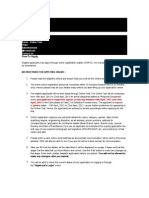0 ratings0% found this document useful (0 votes)
Instructions For Filling Online Application: This Application Is Compatible With Internet Explorer 7 or Above
Instructions For Filling Online Application: This Application Is Compatible With Internet Explorer 7 or Above
Uploaded by
S. Mullik1. The document provides instructions for candidates to fill out an online application for an examination conducted by the Himachal Pradesh Public Service Commission (HPPSC).
2. It outlines a 3 step process for new and registered candidates: register as a new user or login as a registered user, fill out the basic registration form and upload photos, and pay the application fee either through e-challan or e-payment.
3. The last date to complete the application including payment is the deadline mentioned in the notification. Candidates are advised to read instructions carefully and ensure they meet all eligibility criteria.
Copyright:
© All Rights Reserved
Available Formats
Download as PDF, TXT or read online from Scribd
Download as pdf or txt
Instructions For Filling Online Application: This Application Is Compatible With Internet Explorer 7 or Above
Instructions For Filling Online Application: This Application Is Compatible With Internet Explorer 7 or Above
Uploaded by
S. Mullik0 ratings0% found this document useful (0 votes)
1. The document provides instructions for candidates to fill out an online application for an examination conducted by the Himachal Pradesh Public Service Commission (HPPSC).
2. It outlines a 3 step process for new and registered candidates: register as a new user or login as a registered user, fill out the basic registration form and upload photos, and pay the application fee either through e-challan or e-payment.
3. The last date to complete the application including payment is the deadline mentioned in the notification. Candidates are advised to read instructions carefully and ensure they meet all eligibility criteria.
Original Description:
Applications Invited
Original Title
Instructions
Copyright
© © All Rights Reserved
Available Formats
PDF, TXT or read online from Scribd
Share this document
Did you find this document useful?
Is this content inappropriate?
1. The document provides instructions for candidates to fill out an online application for an examination conducted by the Himachal Pradesh Public Service Commission (HPPSC).
2. It outlines a 3 step process for new and registered candidates: register as a new user or login as a registered user, fill out the basic registration form and upload photos, and pay the application fee either through e-challan or e-payment.
3. The last date to complete the application including payment is the deadline mentioned in the notification. Candidates are advised to read instructions carefully and ensure they meet all eligibility criteria.
Copyright:
© All Rights Reserved
Available Formats
Download as PDF, TXT or read online from Scribd
Download as pdf or txt
0 ratings0% found this document useful (0 votes)
Instructions For Filling Online Application: This Application Is Compatible With Internet Explorer 7 or Above
Instructions For Filling Online Application: This Application Is Compatible With Internet Explorer 7 or Above
Uploaded by
S. Mullik1. The document provides instructions for candidates to fill out an online application for an examination conducted by the Himachal Pradesh Public Service Commission (HPPSC).
2. It outlines a 3 step process for new and registered candidates: register as a new user or login as a registered user, fill out the basic registration form and upload photos, and pay the application fee either through e-challan or e-payment.
3. The last date to complete the application including payment is the deadline mentioned in the notification. Candidates are advised to read instructions carefully and ensure they meet all eligibility criteria.
Copyright:
© All Rights Reserved
Available Formats
Download as PDF, TXT or read online from Scribd
Download as pdf or txt
You are on page 1/ 5
INSTRUCTIONS FOR FILLING ONLINE APPLICATION
This application is compatible with Internet Explorer 7 or above
1. Candidates are required to visit at http://www.hp.gov.in/hppsc/ to access
the home page of the ONLINE APPLICATION FILING SYSTEM.
2. Before filling up the form candidates are advised to read carefully the
Notification/Advertisement for the post(s)/Exam(s) and also ensure that
he/she is eligible in terms of the conditions/provisions mentioned in the
Advertisement/Notification.
Please follow the STEPS determined for filing Online Applications.
STEP I
NEW USER:
Register yourself as a New User in
Himachal Pradesh Public Service
Commission website, Clicking on NEW
USER SIGNUP HERE link on the web
page and fill the parameters of Name,
User ID, Password, Category, Gender,
E-mail ID, Security Question & Answer
and Date Of Birth. Then press the
button Create User.
REGISTERED CANDIDATES:
The candidates already registered with
the commission for any of the
Examinations/tests need not to register
again. Such candidates should click on
REGISTERED USER link.
[THE CANDIDATES ARE ADVISED TO NOTE DOWN THE USER ID AND PASSWORD AND
THIS USER ID AND PASSWORD WILL BE APPLICABLE FOR ALL FUTURE REFERENCES
REGARDING THIS EXAMINATION(S)/TEST(S) AND ALSO FOR FUTURE
NOTIFICATION(S)/ADVERTISEMENT(S) ISSUED BY THE HPPSC FROM TIME TO TIME.
THE INSERTED PROFILE OF THE CANDIDATE WILL BE SAVED AND NO NEED TO
RE-ENTER THE SAME TIME AND AGAIN.]
STEP II
For Basic Registration process,
you have to click on Click to
Apply option. It will fetch out
Candidate`s Basic Registration
page in which the candidates
have to fill fundamental
information, particulars and
details asked for. All Fields are
mandatory and essential to be
filled in by the candidate. Every
field has clear written
instructions for filling up the
particular column which should
be carefully read and strictly
followed by the candidates while
filling up the form. Here the
system asks for Candidate`s
Personal Information including
Father`s / Mother`s name,
State, Centre, Address,
Contact No, Qualification
details, and other relevant
information.
The candidate is required to
upload the images of recent
Photograph and Signature
Specimen. Images to be uploaded
should be only in *.jpg format of
size not exceeding 40 KB each.
The photo of candidate should be
without cap or goggles.
Spectacles are allowed.
# The candidate should scan his signature, which has been put on white
paper using Black Ink pen.
After entering the Candidate`s
Basic Registration Form there is
provision to Edit Application
Form before clicking the
Continue button of application
form. After submission, request
for change/correction in any
particulars in the Application
Form shall not be entertained
under any circumstances. The
H.P. Public Service Commission
will not be responsible for any
consequences arising out of
furnishing of incorrect and
incomplete details in the
application or omission to provide
the required details in the
application form.
After clicking on the Continue
button, candidates are advised to
go through the contents of the
Declaration carefully before
clicking on I accept, Submit My
Application button at the
bottom of the page. Accepting to
agree only will submit the
candidates Online Application.
Payment Options:
Candidate can pay Application Fee either through E-Challan
or through E-Payment option.
STEP-III (A)
Procedure through E-Challan :
After successful submission of
Application Form E-Challan will be
generated of Punjab National Bank that
you have to deposit Examination/Test
Fee in any branch of the PNB, from
where the candidate will get
Candidate`s Challan Copy with
Branch Code/Name, Transaction
Number, and Date of deposit. The
Candidates must ensure before leaving
the cash counter of bank, that the
Branch Code/Name, Transaction
Number, and Date of deposit is clearly
written on the counterfoil of candidate`s
copy.
Now the candidates are required to
visit again at
http://www.hp.gov.in/hppsc/ to
access the home page of the
ONLINE APPLICATION FILING
SYSTEM. By entering User ID and
Password earlier created by the
candidates. Click on FEE
DETAILS and enter the details of
Branch Code/Name, Transaction
Number and Date of deposit & then
Click on Update Fee Details. After
this, candidate can take print of the
Application Form for future
reference.
STEP-III (B)
Procedure through E-Payment :
After successful submission of
Application Form E-Payment link will
be activated. By clicking on E-Payment
link web page will be redirected to the
next page, where Candidate is required
to go through the Terms & Conditions
to apply online thoroughly.
After clicking on the check box I
Agree to the Term and Conditions of
Payment candidate can click on the
Pay Now button to proceed further for
online payment of Application Fee.
Candidate can pay requisite
amount of application fee through Debit
or Credit card only. Payment Gateway
accepts Debit and Credit cards from
VISA and MasterCard of any bank. After
filling up the Debit or Credit card
details correctly, candidate is required
to click on the Pay button to complete
the payment process. After completing
the payment process, candidate can
take print of the Application Form for
future reference.
# The candidates may however note that Application shall be treated as
incomplete and rejected in case not accompanied with FEE DETAILS and
also subject to confirmation by the bank of their payment details.
# The Candidates applying for the examination/test should ensure that they
fulfill all eligibility conditions for admission to examination/test. Their
admission at all stages of the examination/test will be purely provisional
subject to satisfying the prescribed eligibility conditions.
# HPPSC takes up verification of eligibility conditions with reference to
original documents at subsequent stages of examination/test process.
# LAST DATE FOR RECEIPT OF APPLICATIONS
Online Application process must be completed (including Applying for
Examination/Test and Submit Examination/Test Fee) before last date of form
submission mentioned in the Notification/ Advertisement, after which the web-
link will be disabled.
**********
You might also like
- Fake IT - Fake The World - The Original Since 201153% (15)Fake IT - Fake The World - The Original Since 20112 pages
- Frequently Asked Questions:: 1. What Are The Modes For Applying For The Post?No ratings yetFrequently Asked Questions:: 1. What Are The Modes For Applying For The Post?3 pages
- Himachal Pradesh Public Service Commission: Page 1 of 9No ratings yetHimachal Pradesh Public Service Commission: Page 1 of 99 pages
- A. General Instructions: 2. Last Date of Submission of Online Application With Fee Through Debit/CreditNo ratings yetA. General Instructions: 2. Last Date of Submission of Online Application With Fee Through Debit/Credit3 pages
- Instructions For Filling Online Application Form For Engineering Services Exam 2011No ratings yetInstructions For Filling Online Application Form For Engineering Services Exam 20117 pages
- 2019 - 6 - Advertisement No. 06-2019 (H.p. Judicial Service Competitive Examination-2019)No ratings yet2019 - 6 - Advertisement No. 06-2019 (H.p. Judicial Service Competitive Examination-2019)10 pages
- Mode of Payment: OFFLINE MODE (At Counters of Specified Bank Branches)No ratings yetMode of Payment: OFFLINE MODE (At Counters of Specified Bank Branches)4 pages
- Instructions For Applying For Entrance Examination For Admission To Integrated Five Year LL.B Course 2013-14No ratings yetInstructions For Applying For Entrance Examination For Admission To Integrated Five Year LL.B Course 2013-143 pages
- No 08/2011-Nda-Ii 09.04.2011: Instructions For Filling Online Application For Nda &na Examination-Ii, 2011No ratings yetNo 08/2011-Nda-Ii 09.04.2011: Instructions For Filling Online Application For Nda &na Examination-Ii, 20115 pages
- Instructions For Filling Online Application For Central Polie Forces (Ac) Examination 2011No ratings yetInstructions For Filling Online Application For Central Polie Forces (Ac) Examination 20117 pages
- General Instructions Guidelines CHO NHM MPNo ratings yetGeneral Instructions Guidelines CHO NHM MP3 pages
- Visio-Process Flow for BSCC for publishing.vsdxNo ratings yetVisio-Process Flow for BSCC for publishing.vsdx4 pages
- How To Fill The Application Form: Procedure For Submitting Online Applications Through IISER Admission PortalNo ratings yetHow To Fill The Application Form: Procedure For Submitting Online Applications Through IISER Admission Portal8 pages
- Central Recruitment Agency High Court of Punjab and Haryana at ChandigarhNo ratings yetCentral Recruitment Agency High Court of Punjab and Haryana at Chandigarh7 pages
- Important Instructions To The Candidates: Instructions For Submission of On-Line ApplicationNo ratings yetImportant Instructions To The Candidates: Instructions For Submission of On-Line Application3 pages
- Instructions For Filling Online Application Form For Civil Services (Preliminary) Examination 2011 1No ratings yetInstructions For Filling Online Application Form For Civil Services (Preliminary) Examination 2011 16 pages
- Upsc Vacancy-Diploma Professor-View EnclosureNo ratings yetUpsc Vacancy-Diploma Professor-View Enclosure4 pages
- Instruction To TNPSC Group IV Exam CandidatesNo ratings yetInstruction To TNPSC Group IV Exam Candidates32 pages
- Uttar Pradesh Public Service Commission: Lecturer Government Ashram Paddhati Inter College, Examination-2021No ratings yetUttar Pradesh Public Service Commission: Lecturer Government Ashram Paddhati Inter College, Examination-202116 pages
- Important Instructions To The Candidates: Instructions For Submission of On-Line ApplicationNo ratings yetImportant Instructions To The Candidates: Instructions For Submission of On-Line Application3 pages
- User Manual: (Important Instructions For Applicants/Candidates Filling AIIMS - MBBS Online Application Form)No ratings yetUser Manual: (Important Instructions For Applicants/Candidates Filling AIIMS - MBBS Online Application Form)21 pages
- Register Apply PAY: Step 1: New User RegistrationNo ratings yetRegister Apply PAY: Step 1: New User Registration2 pages
- Uttar Pradesh Public Service Commission: Lecturer (Male/Female) Government Inter College, Examination-2020No ratings yetUttar Pradesh Public Service Commission: Lecturer (Male/Female) Government Inter College, Examination-202027 pages
- How To Fill The Application Form: Step 1: MDS House Job Registration FormNo ratings yetHow To Fill The Application Form: Step 1: MDS House Job Registration Form3 pages
- UP PCS J - 2022 - Notification - 221229 - 145500No ratings yetUP PCS J - 2022 - Notification - 221229 - 1455009 pages
- Literature To Cinema: International ConferenceNo ratings yetLiterature To Cinema: International Conference2 pages
- Literature To Cinema: International ConferenceNo ratings yetLiterature To Cinema: International Conference2 pages
- University of Calcutta David Hare Training College Simulation Copy B. Ed. SESSION: 2011-2012No ratings yetUniversity of Calcutta David Hare Training College Simulation Copy B. Ed. SESSION: 2011-20121 page
- Prajakta Bhanudas Pagdhare: Position Purpose (Role)No ratings yetPrajakta Bhanudas Pagdhare: Position Purpose (Role)4 pages
- Group Members::-Plaban Bhattacharjee. Nikhil Aryan. Megha Dhar. AkankshaNo ratings yetGroup Members::-Plaban Bhattacharjee. Nikhil Aryan. Megha Dhar. Akanksha15 pages
- Strength and Weakness of Bank Which Can Be Wriiten50% (2)Strength and Weakness of Bank Which Can Be Wriiten4 pages
- Risk Management in Indian Banking IndustryNo ratings yetRisk Management in Indian Banking Industry5 pages
- Resident Individual Saving Account Opening FormNo ratings yetResident Individual Saving Account Opening Form8 pages
- Remittance Advice: Total Amount Paid: EUR 900.00No ratings yetRemittance Advice: Total Amount Paid: EUR 900.001 page
- Fake IT - Fake The World - The Original Since 2011Fake IT - Fake The World - The Original Since 2011
- Frequently Asked Questions:: 1. What Are The Modes For Applying For The Post?Frequently Asked Questions:: 1. What Are The Modes For Applying For The Post?
- Himachal Pradesh Public Service Commission: Page 1 of 9Himachal Pradesh Public Service Commission: Page 1 of 9
- A. General Instructions: 2. Last Date of Submission of Online Application With Fee Through Debit/CreditA. General Instructions: 2. Last Date of Submission of Online Application With Fee Through Debit/Credit
- Instructions For Filling Online Application Form For Engineering Services Exam 2011Instructions For Filling Online Application Form For Engineering Services Exam 2011
- 2019 - 6 - Advertisement No. 06-2019 (H.p. Judicial Service Competitive Examination-2019)2019 - 6 - Advertisement No. 06-2019 (H.p. Judicial Service Competitive Examination-2019)
- Mode of Payment: OFFLINE MODE (At Counters of Specified Bank Branches)Mode of Payment: OFFLINE MODE (At Counters of Specified Bank Branches)
- Instructions For Applying For Entrance Examination For Admission To Integrated Five Year LL.B Course 2013-14Instructions For Applying For Entrance Examination For Admission To Integrated Five Year LL.B Course 2013-14
- No 08/2011-Nda-Ii 09.04.2011: Instructions For Filling Online Application For Nda &na Examination-Ii, 2011No 08/2011-Nda-Ii 09.04.2011: Instructions For Filling Online Application For Nda &na Examination-Ii, 2011
- Instructions For Filling Online Application For Central Polie Forces (Ac) Examination 2011Instructions For Filling Online Application For Central Polie Forces (Ac) Examination 2011
- How To Fill The Application Form: Procedure For Submitting Online Applications Through IISER Admission PortalHow To Fill The Application Form: Procedure For Submitting Online Applications Through IISER Admission Portal
- Central Recruitment Agency High Court of Punjab and Haryana at ChandigarhCentral Recruitment Agency High Court of Punjab and Haryana at Chandigarh
- Important Instructions To The Candidates: Instructions For Submission of On-Line ApplicationImportant Instructions To The Candidates: Instructions For Submission of On-Line Application
- Instructions For Filling Online Application Form For Civil Services (Preliminary) Examination 2011 1Instructions For Filling Online Application Form For Civil Services (Preliminary) Examination 2011 1
- Uttar Pradesh Public Service Commission: Lecturer Government Ashram Paddhati Inter College, Examination-2021Uttar Pradesh Public Service Commission: Lecturer Government Ashram Paddhati Inter College, Examination-2021
- Important Instructions To The Candidates: Instructions For Submission of On-Line ApplicationImportant Instructions To The Candidates: Instructions For Submission of On-Line Application
- User Manual: (Important Instructions For Applicants/Candidates Filling AIIMS - MBBS Online Application Form)User Manual: (Important Instructions For Applicants/Candidates Filling AIIMS - MBBS Online Application Form)
- Uttar Pradesh Public Service Commission: Lecturer (Male/Female) Government Inter College, Examination-2020Uttar Pradesh Public Service Commission: Lecturer (Male/Female) Government Inter College, Examination-2020
- How To Fill The Application Form: Step 1: MDS House Job Registration FormHow To Fill The Application Form: Step 1: MDS House Job Registration Form
- University of Calcutta David Hare Training College Simulation Copy B. Ed. SESSION: 2011-2012University of Calcutta David Hare Training College Simulation Copy B. Ed. SESSION: 2011-2012
- Prajakta Bhanudas Pagdhare: Position Purpose (Role)Prajakta Bhanudas Pagdhare: Position Purpose (Role)
- Group Members::-Plaban Bhattacharjee. Nikhil Aryan. Megha Dhar. AkankshaGroup Members::-Plaban Bhattacharjee. Nikhil Aryan. Megha Dhar. Akanksha
- Strength and Weakness of Bank Which Can Be WriitenStrength and Weakness of Bank Which Can Be Wriiten