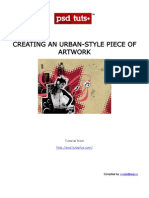ABA DruBlair Skull Oct2009
ABA DruBlair Skull Oct2009
Uploaded by
Leonard ClayCopyright:
Available Formats
ABA DruBlair Skull Oct2009
ABA DruBlair Skull Oct2009
Uploaded by
Leonard ClayCopyright
Available Formats
Share this document
Did you find this document useful?
Is this content inappropriate?
Copyright:
Available Formats
ABA DruBlair Skull Oct2009
ABA DruBlair Skull Oct2009
Uploaded by
Leonard ClayCopyright:
Available Formats
AIRBRUSH ACTION
SEPTEMBER OCTOBER 09
32
Step 1
The first step was to gather reference photographs of our sub-
ject. Using some modest lighting equipment and an 8-mega-
pixel camera, I shot several photographs of a replica of a hu-
man skull that I purchased online. As luck would have it, a bulb
on my light failed, and I was forced to shoot under less than
ideal lighting conditions.
Step 2
Using a digital image editor, I used a set of curves to correct the poor exposure of the im-
age, and boost the saturation of certain colors. In this case, I warmed up the highlights, and
added violet to the shadows. The approach to imagery in automotive applications differs
slightly from that of traditional illustration, in that automotive paint is usually viewed at a
much greater distance, and therefore requires stronger contrast and colors for impact.
Insufficient lighting resulted in a lot of noise in the photographs, but the extra noise
created an excellent exercise for the students, so I allowed the noise to remain rather than
clean it up digitally. For the fire reference, I used various images that I had on hand.
This painting is a class project for an
automotive workshop that I taught at
my school in April, 2009. I chose the
combination of a skull and flames due
to the challenge they represent, and
for their popularity in the automotive
genre. The class also used a new for-
mula of water-based automotive paint
evolved from the Wicked line by Cre-
atex, so my students and I were excit-
ed to try them.
ABOUT
AIRBRUSH ACTION
www.airbrushaction.com
33
Step 3
Rather than have students spend time drawing their images on their
metal panels, I ran the panels through a Giclee printer. My line drawing
was transferred onto the panel, saving a lot of time.
Step 4
I began this painting at the lower half with the fire. The
large areas of individual colors in the fire were easy to
re-create compared to the complex colors of the skull.
Once the surrounding colors of the fire were estab-
lished, it was easier to determine the proper colors for
the skull.
While matching the colors in fire might be relatively
easy, rendering convincing flames can be intimidating
due to their complex transparent structure and subtle
undulating lines. There is also a tendency for artists to
unconsciously stylize their flames, based on precon-
ceived notions surrounding their appearance. My sug-
gestion is that artists treat fire as they would any other
object, and make it a priority to create accurate colors.
In this case, my students and I pre-mixed opaque paint
to represent the lightest yellow, most predominant or-
ange, lightest red, and darkest red in the fire. After the
Step 5
The next step was to establish the lower half of the skull using
two colors: first, a light opaque orange for a base, and then a
dark opaque violet for the shadows.
An aggressive pencil erasure lightened and created texture on
the inside of the left eye socket.
colors were mixed, the next priority was to manage the edges and transi-
tions around and within the flame, noting which edges were sharp, and
which edges were soft. I used various techniques, such as free-hand air-
brushing, paper shields, pencil erasers, and an electric eraser to create a
wide range of transitions.
After establishing some of the yellow colors, I realized that it was much
easier to use red to paint in the negative space, and planned to revisit the
lighter incomplete areas with a transparent yellow to fill the voids.
AIRBRUSH ACTION
SEPTEMBER OCTOBER 09
34
Step 6
Once the dark areas of the skull and the surrounding red back-
ground were well established, it was easier to judge the cor-
rect amount of yellow to apply. Visible in this image are the
wide variety of edges created within the fire. The lighter areas
of yellow were achieved by removing paint with an aggressive
pencil eraser.
Step 7
The remaining skull colors were blocked in using the original
light opaque orange and dark opaque violet. Then, transpar-
ent red, green, and burnt sienna were applied to create more
visual interest with a greater range of hues. To create the tex-
ture between the highlight and the shadow on the upper part
of the skull, I first lightly sprayed a light orange base color,
and then used an electric eraser to create a random dot pat-
tern. Afterwards, the base color was re-applied to make the
dots more subtle by reducing the contrast. Transparent red-
orange was then airbrushed over the area to alter the hue.
The smoke was established by using paper shields to block
in the negative black space, and create soft and hard edges.
Then, transparent color was applied over the black to tint the
smoke. When the smoke became too dark, an opaque white
was applied as a correction.
The lines in the top of the skull were created by spraying
through torn paper.
Step 8
Returning to the fire on the right side of the skull, the
negative space was filled with an opaque red. Next, the
fire was reshaped using a pencil eraser and an electric
eraser for the small dots. Afterwards, a transparent yel-
low was applied.
AIRBRUSH ACTION
www.airbrushaction.com
35
Step 10
The white of the board interferes with color discrimination, so I
made efforts to conceal it during the early stages of the paint-
ing. Therefore an opaque red was established on the left side
to bury the white of the metal panel. I also tried to take advan-
tage of any spitting and spattering I could create by crimping
the air hose with my hand. I didnt want the airbrush to spray
too smoothly, because smooth transitions create a sterile look,
and my goal was to create a varied background that contained
some visual noise. When it comes to creating realism, this is
where I feel that the water-based paints hold an advantage over
the smoother-spraying urethanes.
Step 9
Moving upwards, more opaque red outlined the negative
space of the fire, while a cooler and darker opaque red was
applied further away from the skull. At the far right a red
sketch line is visible, indicating where a subtle transition will
occur during the next step. I sketched the image with a lighter
color, knowing that darker colors applied later would conceal
my sketch lines.
Step 11
To create a very hard edge in the background, I cut out my de-
sired shape from a piece of copy paper. Often, I pre-draw the
shape as a cutting guide, and other times, Im more random
with my cutouts. Once the paper was in position, I sprayed a
light coat of black on the exposed area on the right.
AIRBRUSH ACTION
SEPTEMBER OCTOBER 09
36
Step 12
With the paper stencil removed, the addition of more black
reduced the contrast of the hard edge. The hard edge was
still there, but bringing the colors from both sides closer
in value diminished the severity of the edge. The random
shapes in the darker areas were created using freehand
techniques, with the expectation of making them more sub-
tle later. Again, its important to maintain some sense of
visual interest by adding noise within the open areas, even
if the noise is very subtle.
Step 14
After establishing some color, the electric eraser was used
to create dots and meandering lines. Afterwards, transpar-
ent colors were used to color the dots and lines created by
the eraser. The biggest challenge here was to maintain a
chaotic look to the fire. Often the subconscious mind will
organize and resize shapes that result in an unnatural, con-
trived appearance, which I wanted to avoid.
Step 13
Having established some black at the bottom and both
sides, I turned my attention toward details at the top of the
skull, using black to establish the negative space. I wasnt
sure how I wanted to handle the subtle shapes at the bottom
of the painting, so I deferred making that decision while I
addressed other areas of the painting.
Step 15
Moving down the left side of the skull, a red-orange color
established the fire near the temple. This section of the fire
had less detail to distinguish it from other sections of fire.
Greater variety in the fire adds to the believability of the
final painting.
Step 17
After establishing a base color of magenta and cyan, I
carved out different shapes using the electric eraser; con-
stantly changing both angle and pressure to avoid creating
contrived lines and dots of similar size and shape.
Step 16
This detail shows the added transparent yellow, and the
subtle shapes created by a combination of free-hand, pa-
per shields, a pencil eraser, and an electric eraser. I often
alternated back and forth between spraying and erasing to
create more subtlety. I also sprayed a few lines with opaque
orange on the blue bands of smoke at the top. The orange
in the opaque paint reduced the tendency for the paint to
color-shift towards blue, which is a phenomenon that occurs
whenever an opaque color is sprayed over a darker color.
At this point, the lack of finish on the skull was evident,
notably the dot pattern created by the electric eraser near
the edge of the shadow on the skull.
AIRBRUSH ACTION
SEPTEMBER OCTOBER 09
38
Step 18
Overspraying the same area with the same opaque color reduced
the contrast of the shapes, thereby creating more subtlety.
Step 19
Reapplying the electric eraser created another level of shapes that
are more distinct than the last set. The purpose of layering the
shapes was to add depth.
Step 20
Adding transparent blue
deepened and strength-
ened the color intensity of
the smoke.
Step 21
After blocking in all the el-
ements and adding detail,
its important to step back
every now and then to eval-
uate your progress. In this
step, I was trying to decide
whether to keep the ele-
ments at the very bottom.
Final
After adding a few tweaks, along with some green
smoke, I decided to eliminate the bands at the
bottom of the image. I increased the black around
the edges, and used the electric eraser to add a
few more lines to the right of the blue smoke. The
texture on the skull was also further refined.
Fire is a great exercise for beginners and pros
alike. Its important to keep in mind that fire has
a sense of randomness, not only by its shape, but
also in the variety of edges within it. Study the
various shapes within fire, and render its shapes
as if you were replicating an abstract painting. If
you dont think about your subject, and just see
the edges of the shapes, it will be much easier to
achieve greater realism in your work.
Dru Blair conducts Photorealism workshops at
the Blair School of Art in his hometown of Blair,
SC, and Airbrush Actions Airbrush Getaway pro-
gram. For more information check out www.dru-
blair.com, or www.airbrushaction.com.
AIRBRUSH ACTION
www.airbrushaction.com
39
You might also like
- Form BuildingDocument21 pagesForm BuildingBhuvnesh TenguriaNo ratings yet
- Airbrush Action March-April 2008 Dru Blair Foto Real Portrait - Straighten NeedleDocument84 pagesAirbrush Action March-April 2008 Dru Blair Foto Real Portrait - Straighten NeedleLeonard Clay78% (9)
- Rhetorical Analysis - Essay The Exorcist Movie PosterDocument5 pagesRhetorical Analysis - Essay The Exorcist Movie Posterapi-253056042100% (1)
- Aau Catalog WebDocument324 pagesAau Catalog WebfreesgtlNo ratings yet
- A Private UniverseDocument7 pagesA Private Universenandito100% (2)
- Making of Three Lines by Henning Ludvigsen PDFDocument15 pagesMaking of Three Lines by Henning Ludvigsen PDFNesshi S. OliveiraNo ratings yet
- 20 Steps To Colour Your Manga Art Like A Pro - Digital Art - Creative BloqDocument16 pages20 Steps To Colour Your Manga Art Like A Pro - Digital Art - Creative BloqMohd Zulfarhan IbrahimNo ratings yet
- Steve Driscoll - Eastwood How-ToDocument3 pagesSteve Driscoll - Eastwood How-ToMarcin ChrzczonowiczNo ratings yet
- Publication PDFDocument150 pagesPublication PDFJesus Gamiño100% (2)
- Creating An Urban-Style Piece of ArtworkDocument16 pagesCreating An Urban-Style Piece of ArtworkgangsstaNo ratings yet
- 2DArtist 136 Apr17 ConclusionDocument5 pages2DArtist 136 Apr17 ConclusionBenedict RobNo ratings yet
- A Bubble Text EffectDocument16 pagesA Bubble Text EffectvermaxeroxNo ratings yet
- AOTL - User GuideDocument19 pagesAOTL - User GuideAnarhijena InkNo ratings yet
- 3DCreative Issue 97 - September 2013Document127 pages3DCreative Issue 97 - September 2013Erick Kassab100% (1)
- V-Ray Render Elements - Rendering and Compositing in PhotoshopDocument11 pagesV-Ray Render Elements - Rendering and Compositing in PhotoshopBruno AbiNo ratings yet
- ImagineFX March 14 Issue 106 - My Favourite MagazinesDocument2 pagesImagineFX March 14 Issue 106 - My Favourite MagazinesSatyaChowdary0% (1)
- 2019 08 01 - ImagineFX PDFDocument116 pages2019 08 01 - ImagineFX PDFDiana KafkaNo ratings yet
- Airbrush The Magazine - Issue 15, OctoberNovember 2021Document32 pagesAirbrush The Magazine - Issue 15, OctoberNovember 2021Vasile PopNo ratings yet
- 3D World - May 2016Document102 pages3D World - May 2016Amy ENo ratings yet
- Selwy, CG ArtDocument7 pagesSelwy, CG ArtJay AquinoNo ratings yet
- Tutorial PhotoshopDocument72 pagesTutorial Photoshopajung nandaNo ratings yet
- ABA FraserStencil05Document5 pagesABA FraserStencil05Roberto SavoiaNo ratings yet
- Art 142 AutomotiveDocument4 pagesArt 142 Automotiveapi-19731651No ratings yet
- Cgarena Dec-Jan11 MagazineDocument71 pagesCgarena Dec-Jan11 Magazinecellmerah100% (1)
- CGArena - 2012 06 07Document69 pagesCGArena - 2012 06 07apuhapuh_153349100% (1)
- Tutorial: 54 December 2004Document4 pagesTutorial: 54 December 2004KALFERNo ratings yet
- Lotte Reiniger HandoutDocument3 pagesLotte Reiniger Handoutapi-475273303No ratings yet
- Airbrush Action 1985-05-06Document52 pagesAirbrush Action 1985-05-06Jack Morris67% (3)
- (Ebook PDF) - Graphic Design - Advanced Photoshop TechniquesDocument115 pages(Ebook PDF) - Graphic Design - Advanced Photoshop TechniquesLisaNo ratings yet
- MattePainting LInk-Guide - IntroductionDocument17 pagesMattePainting LInk-Guide - IntroductionBogdan Alex100% (1)
- Photoshop and Zbrush: The Abstract DragonDocument5 pagesPhotoshop and Zbrush: The Abstract DragonJuancho CarusoNo ratings yet
- Ever Motion Digital PaintingDocument10 pagesEver Motion Digital PaintingKathi ZiertNo ratings yet
- Concept Artist Who's WhoDocument4 pagesConcept Artist Who's WhoKharuunNo ratings yet
- Artist: Interviews Tutorials Making Ofs GalleriesDocument67 pagesArtist: Interviews Tutorials Making Ofs GalleriesPaula NicodinNo ratings yet
- BGTDP Characters Free ChapterDocument12 pagesBGTDP Characters Free ChapterBarry Fry100% (3)
- Photoshop Tools FeatureDocument5 pagesPhotoshop Tools Featureapi-276957035No ratings yet
- Sketchbooks Vol. 2, 3rd Edition (Jackeline Snowden) (Z-Library)Document164 pagesSketchbooks Vol. 2, 3rd Edition (Jackeline Snowden) (Z-Library)fyoself22No ratings yet
- The Of: End SummerDocument52 pagesThe Of: End SummerLuis Fernando BiondoNo ratings yet
- Mi Catedarl GoticaDocument83 pagesMi Catedarl GoticaAntonio Linares BlancoNo ratings yet
- Cyclops: Stylised Character ChallengeDocument14 pagesCyclops: Stylised Character Challengeberjav1No ratings yet
- Aibrush Step by Step MagazineDocument72 pagesAibrush Step by Step MagazineGeorge Palacios100% (1)
- Scanner DarklyDocument11 pagesScanner Darkly65paulosalesNo ratings yet
- Creating Vector CharactersDocument5 pagesCreating Vector CharacterselesechuckNo ratings yet
- 2DArtist Issue 037 Jan09 HRDocument105 pages2DArtist Issue 037 Jan09 HRxNo ratings yet
- Animations Books ViveckDocument1 pageAnimations Books ViveckVivek KumarNo ratings yet
- Tutorial PhotosopDocument22 pagesTutorial PhotosopCah ElekNo ratings yet
- Armored Beasts EbookDocument71 pagesArmored Beasts EbookDaniel Zavala100% (1)
- Interview 01Document14 pagesInterview 01CristianOrtegaEspinozaNo ratings yet
- Cgarena: Photoshop After Effects 3dsmax Gallery Interview MayaDocument56 pagesCgarena: Photoshop After Effects 3dsmax Gallery Interview Mayamrittyunjay100% (1)
- 2022 12 Dip Pen Guide For Beginners USDocument7 pages2022 12 Dip Pen Guide For Beginners USnight yuiNo ratings yet
- Create A New Document About 500X500 PixelsDocument29 pagesCreate A New Document About 500X500 Pixelspkh kectrenggalekNo ratings yet
- Digital Painting Tutorial Series:: Volume TwoDocument82 pagesDigital Painting Tutorial Series:: Volume TwoOscar Ródriguez GarcíaNo ratings yet
- Daz Studio Lighting TutorialDocument43 pagesDaz Studio Lighting TutorialAiden MacleodNo ratings yet
- Video Links List How To Draw - Drawing and SketchingDocument3 pagesVideo Links List How To Draw - Drawing and SketchingcellorockNo ratings yet
- Seriously Cool Photoshop Explosion EffectDocument21 pagesSeriously Cool Photoshop Explosion EffecthabnamNo ratings yet
- CG Arena MagazineDocument70 pagesCG Arena Magazinecellmerah100% (1)
- 3D Tutorials Memento AnimationDocument120 pages3D Tutorials Memento AnimationGrey FannaniNo ratings yet
- Andrea Bianco Speed Painting With Artrage Feb2010Document23 pagesAndrea Bianco Speed Painting With Artrage Feb2010phatiphongNo ratings yet
- Showthread Animal FurDocument11 pagesShowthread Animal FurLeonard ClayNo ratings yet
- Aba - LIND - Feb09 T Shirt AirbrushDocument5 pagesAba - LIND - Feb09 T Shirt AirbrushLeonard ClayNo ratings yet
- Bow Tech Destroyer 350Document3 pagesBow Tech Destroyer 350Leonard ClayNo ratings yet
- Science11 Q4 Module 1 PDFDocument27 pagesScience11 Q4 Module 1 PDFskamburdo skrimelonNo ratings yet
- Earth As A PlanetDocument60 pagesEarth As A PlanetR Amravatiwala100% (1)
- DLL - Science 4 - Q4 - W4Document4 pagesDLL - Science 4 - Q4 - W4Alliah Jessa PascuaNo ratings yet
- Dokumen Super Rahasiaa LengkapDocument38 pagesDokumen Super Rahasiaa Lengkap10 Aryo NugrahaNo ratings yet
- Eclipses ExercisesDocument4 pagesEclipses Exercisesmagda gheorghitaNo ratings yet
- 6F How We See ThingsDocument1 page6F How We See ThingsCarolyne AchiengNo ratings yet
- SciographyDocument25 pagesSciographyfatimakhanscribdNo ratings yet
- Lumion SettingDocument3 pagesLumion SettingPawlo MohikaNo ratings yet
- Sun Shadows Lesson Plan - Grade 4 ScienceDocument3 pagesSun Shadows Lesson Plan - Grade 4 Scienceapi-513798747No ratings yet
- Earth, Moon and Sun Unit Notes - PPT - Google SlidesDocument18 pagesEarth, Moon and Sun Unit Notes - PPT - Google SlidesJacquiline SantiagoNo ratings yet
- Bedah SKL 2016-2017 Bu SriDocument124 pagesBedah SKL 2016-2017 Bu SriAji BarotoNo ratings yet
- Varis Photomedia Tutorials: WelcomeDocument31 pagesVaris Photomedia Tutorials: WelcomeReinaldo Antonio AguileraNo ratings yet
- Architectural Visual CommunicationDocument17 pagesArchitectural Visual CommunicationSanderNo ratings yet
- PHOTOGRAPHY - Rocky NookDocument12 pagesPHOTOGRAPHY - Rocky NookBartek BłazikNo ratings yet
- Physiscs For FunDocument221 pagesPhysiscs For FuncominganonNo ratings yet
- Multiple Choice Questions:: Class: 6 Light Physics Light ShadowDocument4 pagesMultiple Choice Questions:: Class: 6 Light Physics Light Shadowjoydeep_d3232No ratings yet
- DLL Science Quarter 4Document33 pagesDLL Science Quarter 4CedronicoPerochoNo ratings yet
- Foss Solar EnergyDocument4 pagesFoss Solar Energyapi-209128168No ratings yet
- Year 8. End of Semester Exam Marking SchemeDocument27 pagesYear 8. End of Semester Exam Marking SchemeAlejandro EspiNo ratings yet
- Sketching Drawing LessonsDocument49 pagesSketching Drawing Lessonssrinivasa100% (2)
- Immortal RCCDocument22 pagesImmortal RCCStrider Kage100% (1)
- Kalyan Sir - Solar and Lunar Eclipse PDFDocument9 pagesKalyan Sir - Solar and Lunar Eclipse PDFR Aditya Vardhana ReddyNo ratings yet
- Gr3 Wk16 Phases of The MoonDocument1 pageGr3 Wk16 Phases of The MoonEfecto DopplerNo ratings yet
- Solar EclipseDocument10 pagesSolar EclipseEvi Setyawan0% (1)
- Master+Cinematic+Lighting+ +Tenfold+ProductionDocument37 pagesMaster+Cinematic+Lighting+ +Tenfold+ProductionheloisaNo ratings yet
- VRay TutorialDocument34 pagesVRay TutorialMathiTwadCNo ratings yet
- Brenda Hoddinott: 11 Pages - 27 IllustrationsDocument11 pagesBrenda Hoddinott: 11 Pages - 27 IllustrationsDaniela Alexandra DimacheNo ratings yet
- Pixar Lighting LectureDocument5 pagesPixar Lighting LectureJeff OstergaardNo ratings yet