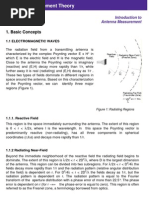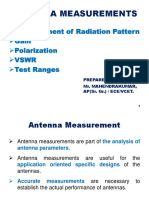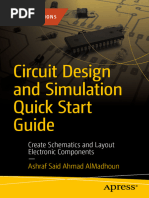100%(1)100% found this document useful (1 vote)
Tutorial On WIFI Link Budgets
Tutorial On WIFI Link Budgets
Uploaded by
snikneshWIFI Link budget
Copyright:
© All Rights Reserved
Available Formats
Download as PDF, TXT or read online from Scribd
Download as pdf or txt
Tutorial On WIFI Link Budgets
Tutorial On WIFI Link Budgets
Uploaded by
sniknesh100%(1)100% found this document useful (1 vote)
WIFI Link budget
Original Title
Tutorial on WIFI Link Budgets
Copyright
© © All Rights Reserved
Available Formats
PDF, TXT or read online from Scribd
Share this document
Did you find this document useful?
Is this content inappropriate?
WIFI Link budget
Copyright:
© All Rights Reserved
Available Formats
Download as PDF, TXT or read online from Scribd
Download as pdf or txt
100%(1)100% found this document useful (1 vote)
Tutorial On WIFI Link Budgets
Tutorial On WIFI Link Budgets
Uploaded by
snikneshWIFI Link budget
Copyright:
© All Rights Reserved
Available Formats
Download as PDF, TXT or read online from Scribd
Download as pdf or txt
You are on page 1/ 6
2004 Rubicon Communications, All Rights Reserved Page 1 of 6
Primer on WiFi Range
The ability to calculate radio link budget & distances is critical if one wants to use
Wireless LAN equipments for bypassing the Telcos last mile. This Netgate technical
note introduces the basics of RF propagation in both indoor and outdoor environments.
Path Loss
Received signal power falls rapidly with distance and obstructions. This phenomenon is
often called path loss. The capability to enable low signal to noise (SNR) operation is
critical to address this RF signal path loss in all operating environments. Different
environments exhibit varying effects of path loss. Further, indoor path loss is typically
worse than outdoor path loss due to greater attenuation of dense walls and objects.
A common model for calculating 2.4 Ghz RF path loss is as follows:
Path loss (dB) = P(1) + 10 * log[D
n
]
or
Path loss (dB) = P(1) + n * 10 * log[D]
where
P(1) = path loss at 1 meter, at 2.4GHz, this is 41dB
D = distance in meters (1 meter = 3.28 feet)
n = path loss exponent: open space = 2, open office = 3.3, home = 4.5
(Note that the path loss exponent varies based on attenuation characteristics of the
specific environment.)
Using this model, we can estimate path loss for distances between 10 meters and 70
meters in a home environment at 10 meter increments, and in outdoor environments for
distances between 1km and 14km in 1km increments.
Home environment, path loss exponent = 4.5
Distance in meters Path Loss in dB Delta from previous value
10 m 86 dB N/A
20 m 100 dB 14 dB
30 m 107 dB 8 dB
40 m 113 dB 6 dB
50 m 117 dB 4 dB
60 m 121 dB 4 dB
70 m 124 dB 3 dB
2004 Rubicon Communications, All Rights Reserved Page 2 of 6
Outdoor environment, path loss exponent = 2.0
Distance in meters Path Loss in dB Delta from previous value
1000 101.0 N/A
2000 107.0 6.0
3000 110.5 3.5
4000 113.0 2.5
5000 115.0 2.0
6000 116.6 1.6
7000 117.9 1.3
8000 119.1 1.2
9000 120.1 1.0
10000 121.0 0.9
11000 121.8 0.8
12000 122.6 0.8
13000 123.3 0.7
14000 123.9 0.6
15000 124.5 0.6
16000 125.1 0.6
17000 125.1 0.6
18000 126.1 0.5
19000 126.6 0.6
20000 127.0 0.4
Two facts stand out:
1. As a station moved further away from the AP, each single dB lost is more critical with
respect to the supported range. Further, this is magnified for outdoor line-of-sight
environment because a small difference in path loss can alter coverage by hundreds of
meters.
2. As additional obstacles are introduced, the importance of each dB is even more
significant when coverage of a particular area is desired. For example, a 3/4 piece of
plywood can attenuate a 2.4GHz signal by ~4dB, while a concrete wall can attenuate a
signal by 8-15 dB, depending on thickness.
2004 Rubicon Communications, All Rights Reserved Page 3 of 6
Antenna Selection
With other components of the link budget determined, antennas can be selected (and
possibly make up for any shortfall in link budget). Antenna selection is usually guided by
antenna size and cost, followed by desired coverage area and gain. For example, it is
impractical to use large antennas on handheld devices or to use directional antennas at
central locations with remotes spread over 360 areas.
In indoor applications, directional antennas can provide better performance than
omnidirectional antennas. This is not due to the gain increase typically associated with
directional antennas, but rather to backside and off-axis rejection that can reduce
multipath cancellation. Not all directional antennas (e.g., Yagi antennas) have much
backside rejection.
Antenna gain results from focusing transmitted energy into a smaller cross-sectional area.
Ideal radiators, called isotropic radiators, radiate energy in all directions from a point
source at equal intensity. Limiting the radiated energy to a portion of this ideal sphere
increases signal intensity in the focal area. This is referred to as the EIRP. Therefore, the
smaller the coverage area, the higher the antenna gain. The more narrowly focused the
coverage area, the more difficult it is to properly aim antennas over long ranges.
Regulatory rules are another consideration in antenna selection. In a 2.4 GHz ISM band
multipoint application in the United States, transmit power is limited to 36 dBm EIRP.
This can be obtained by adding a 6-dBi antenna to a 30-dBm transmitter or by using an
18 dBi antenna with an 18 dBm transmitter. Also in the United States, antennas used with
ISM radios must be tested with the radios and submitted for FCC approval.
Transmit Power
Transmit power is another component of the link budget. The determination of transmit
power is usually driven by regulatory and power-consumption considerations. For
example, FCC allows up to 1 W of transmit power in the United States in the 2.4 GHz
band, when operating under CFR 47 Part 15.247, but the European Telecommunication
Standards Institute (ETSI) allows just 100 mW effective isotropic radiated power (EIRP).
Most other countries follow either the U.S. or ETSI rules for the 2.4 GHz band.
Therefore, to create a product that can be used in this band worldwide, most
manufacturers limit the transmit power to 100 mW, or 20 dBm. Note that although FCC
allows 6 dB of antenna gain for a 1-W transmitter, ETSI allows 20 dBm including the
antenna gain, meaning the transmit power before the antenna must be no more than 20
dBm minus the antenna gain.
When selecting a transmit power level, remember that even the most efficient power
amplifiers are typically only slightly better than 50% efficient. Therefore, transmitting
100 mW requires a minimum of 200 mW of powerjust for the power amplifier.
Offsetting this power consumption is the duty cycle of transmitting. Except in very heavy
traffic point-to-point links, any one radio will rarely transmit more than 25% of the time.
Receive Sensitivity
The receive sensitivity of a radio indicates the level of signal strength that must be
2004 Rubicon Communications, All Rights Reserved Page 4 of 6
present to correctly receive data at a specified bit-error rate. Note that receive sensitivity
is different from signal-to-noise ratio (SNR). Although receive sensitivity can indicate
radio quality, it is primarily a function of the over-the-air data rate. The theoretical
receive sensitivity can be calculated using:
Receive sensitivity = N
t
+ N
s
+ 10log(BW) + SNR
min
where
N
t
is the thermal noise floor
N
s
is the system noise figure
BW is the symbol rate
and SNR
min
is the minimum SNR required for a given bit-error rate.
The formula shows that, all things being equal, every doubling of the over-the-air data
rate reduces receive sensitivity by 3 dB. This shows the tradeoff between data rate and
range, because receive sensitivity is the largest component of the link budget.
Note the role of modulation technique in receive sensitivity. Various modulation
techniques may be necessary to achieve data rates within specified bandwidth allocations,
but the higher-order modulation techniques require higher SNRs. Offsetting this effect is
the narrower bandwidth required for the same data rate at higher modulation compared
with lower modulation.
Introducing MAPL
A simple approximation of the maximum range between a transmitter (TX) and receiver
(RX) can be found by determining the maximum acceptable path loss (MAPL) between
them. MAPL is the difference between TX power + TX antenna gain and RX sensitivity
+ RX antenna gain, with both expressed in decibel (dB) units. (We assume that other
losses are negligible.)
Fortunately, all of these quantities are typically provided by the manufacturer, though
some stretch the figures to the point of lying.. Typical values for IEEE 802.11b Wi-Fi,
TX power is about +17 dBm and RX sensitivity is 83 dBm, for a MAPL of 100 dB, plus
the antenna gain at each end; if a pair of 2dBi antennas are used, the MAPL would be 104
dB.
To further illustrate estimating range, consider a Netgate HS3000. The HS3000, which
transmits at up to 24 dBm (250mW), has an 11 Mbps receive sensitivity of 88 dBm. If a
pair of HS3000s are fitted with 9-dBi antennas, the link budget would be as shown in the
following equation:
MAPL = 24 + 88 + 9 + 9 = 130 dB.
Allowing a 10-dB fade margin yields 120 dB of usable link budget. Using the FSL
equation and solving for range results in an estimated line-of-sight range of just less than
9 km.
802.11 Timing issues
The 802.11b MAC layer is extremely sensitive to transmission delays that can exceed the
2004 Rubicon Communications, All Rights Reserved Page 5 of 6
tight timing tolerances defined in the IEEE specifications. Some people reading the spec
by the book have come to the conclusion that this makes any long distance links greater
than a few miles an impossibility for the 11Mbps rate. The truth is a bit more
complicated.
The core of the timing problem is the 10 microsecond Short Inter-Frame Spacing (SIFS)
interval. This delay of 10 millionths of a second is all the 802.11b specification allows for
certain high priority packets to begin to be received in response to other packets (like
data).
Speed of Light (and RF): 299 792 458 m/s or 299.8 m/uSec x 10uSec for the SIFS =
2,998 meters or 1.86 miles.
Obviously that isn't very far, and the fact that people have been able to maintain 11Mbps
connections over much longer distances implies something else is happening.
It turns out that the 802.11b spec is implemented in a much more lenient manner in
almost every MAC. The 802.11b spec requires other peers to wait at least as long as the
Distributed Point Coordination Function Inter-Frame Space (DIFS) before attempting to
transmit. Any seemingly lost frames are also delayed at least the DIFS plus some
"contention window" time which is an exponential backoff.
If one allows for this looser MAC timing with at least 2xSIFS + DIFS the results look
more forgiving:
Speed of Light: 299.8 m/uSec x (10 + 10 + 50) = 20,986 meters or 13 miles.
If we consider a final, somewhat optimistic case, where the contention window is
honored at 640uSec (every other collision) the distance starts to reach some of the long
range links observed in the Real World
(tm)
. Throughput definitely takes a hit, no
question, however, the 802.11b MAC does not melt down irrevocably:
Speed of Light: 299.8 m/uSec x (10 + 50 + 640) = 209,860 meters or 130 miles.
Links in excess of 64 miles have been maintained using 24dB grid parabolic antennas
with 200mW radios as well as consumer cards with 0.5W amplifiers. Slight tweaks to
802.11b MAC parameters make even longer links possible. (NOTE: most of the 40+ mile
links are using a lower rate, which relaxes timing issues even more.)
Other Issues
Additionally, although a larger link budget, in general, yields a longer range in indoor
environments, other factors will impact indoor range. A very important factor is indoor
location geometry. As an example, in indoor applications, multipath signals are often the
only signals that reach the receiver. So the ability of the signal to bounce off obstructions
to reach the entire area is needed to avoid shaded regions where there is simply no signal
present. Finally, we have not accounted for cable losses, fresnel zone issues, or
interference in this tech note.
To ensure reliable system operation in a variety of indoor locations, there is no substitute
for a site survey to identify shaded areas and to determine the obtained range. These data
should be used to plan RF equipment deployment.
2004 Rubicon Communications, All Rights Reserved Page 6 of 6
You might also like
- RF Measurements of Die and Packages - Wartenburg-Ch01No ratings yetRF Measurements of Die and Packages - Wartenburg-Ch0114 pages
- Abes Engineering College, Ghaziabad: Department of Electronics & Communication EngineeringNo ratings yetAbes Engineering College, Ghaziabad: Department of Electronics & Communication Engineering80 pages
- Furse Catalogue-Lightning Protection Pages PDF100% (1)Furse Catalogue-Lightning Protection Pages PDF55 pages
- 34-SAMSS-820 - Instrument Control Cabinets - Indoor100% (1)34-SAMSS-820 - Instrument Control Cabinets - Indoor23 pages
- Scope of Work - Turnkey PV Project & AnnexesNo ratings yetScope of Work - Turnkey PV Project & Annexes13 pages
- Link Budget Calculation - Tranzeo Link Budget Whitepaper100% (1)Link Budget Calculation - Tranzeo Link Budget Whitepaper4 pages
- RF Analog Impairments Modeling for Communication Systems Simulation: Application to OFDM-based TransceiversFrom EverandRF Analog Impairments Modeling for Communication Systems Simulation: Application to OFDM-based TransceiversNo ratings yet
- RF Measurement Basics For Non-RF Test Engineers100% (1)RF Measurement Basics For Non-RF Test Engineers17 pages
- Linear Technology-Understanding IP2 and IP3 Issues in Direct Conversion Receivers For WCDMA Wide Area Basestations100% (2)Linear Technology-Understanding IP2 and IP3 Issues in Direct Conversion Receivers For WCDMA Wide Area Basestations5 pages
- Research Paper 4 - Wideband Self-Interference Cancellation Filter For Simultaneous Transmit and Receive Systems (June 2015)100% (1)Research Paper 4 - Wideband Self-Interference Cancellation Filter For Simultaneous Transmit and Receive Systems (June 2015)2 pages
- Signal Encoding Techniques: Even The Natives Have Difficulty Mastering This Peculiar Vocabulary. - The Golden Bough100% (1)Signal Encoding Techniques: Even The Natives Have Difficulty Mastering This Peculiar Vocabulary. - The Golden Bough56 pages
- Wireless Communication Multiple Access Technique100% (1)Wireless Communication Multiple Access Technique76 pages
- RF Propagation - 07-Okumura and Hata Macroscopic Propagation ModelsNo ratings yetRF Propagation - 07-Okumura and Hata Macroscopic Propagation Models8 pages
- Webcast Reminder RF & Microwave Component Measurement FundamentalsNo ratings yetWebcast Reminder RF & Microwave Component Measurement Fundamentals26 pages
- Different Types Hybrid Couplers Lumped Design100% (2)Different Types Hybrid Couplers Lumped Design10 pages
- Chapter 02 - Mobile Radio Propagation CharacteristicsNo ratings yetChapter 02 - Mobile Radio Propagation Characteristics118 pages
- Chapter10 Integer-N Frequency Synthesizers100% (1)Chapter10 Integer-N Frequency Synthesizers82 pages
- Chapter One Introduction To Antenna Systems PDFNo ratings yetChapter One Introduction To Antenna Systems PDF64 pages
- Modelling RF Power Amplifiers With DPD Using Matlab White Paper PDFNo ratings yetModelling RF Power Amplifiers With DPD Using Matlab White Paper PDF31 pages
- Optical and Microwave Technologies for Telecommunication NetworksFrom EverandOptical and Microwave Technologies for Telecommunication NetworksNo ratings yet
- A Practical Guide To: RF For Embedded DesignersNo ratings yetA Practical Guide To: RF For Embedded Designers17 pages
- 10.1109-IDT.2008.4802471-System Level Design of Radio Frequency Receiver For IEEE 802.16 StandardNo ratings yet10.1109-IDT.2008.4802471-System Level Design of Radio Frequency Receiver For IEEE 802.16 Standard5 pages
- Field Trial ResuField Trial Results of 4-Way Receive Diversity in A Live GSM Networklts of 4-Way Receive Diversity in A Live GSM NetworkNo ratings yetField Trial ResuField Trial Results of 4-Way Receive Diversity in A Live GSM Networklts of 4-Way Receive Diversity in A Live GSM Network5 pages
- Passive Intermodulation Distortion in Connectors, Cable and Cable AssembliesNo ratings yetPassive Intermodulation Distortion in Connectors, Cable and Cable Assemblies9 pages
- Passive Intermodulation Distortion in Connectors, Cable and Cable AssembliesNo ratings yetPassive Intermodulation Distortion in Connectors, Cable and Cable Assemblies9 pages
- Research Article: Carrier Frequency Offsets Problem in DCT-SC-FDMA System: Investigation and CompensationNo ratings yetResearch Article: Carrier Frequency Offsets Problem in DCT-SC-FDMA System: Investigation and Compensation7 pages
- Unit Exchange Spare For 3 Phase Locos: Electric Loco Shed / VisakhapatnamNo ratings yetUnit Exchange Spare For 3 Phase Locos: Electric Loco Shed / Visakhapatnam3 pages
- Digital Interfaces and Bus Systems For Communication-Practical Fundamentals FAS603gb100% (3)Digital Interfaces and Bus Systems For Communication-Practical Fundamentals FAS603gb157 pages
- Daewoo Modelo DTQ-34Z9FS Chasis CN-789S - MNo ratings yetDaewoo Modelo DTQ-34Z9FS Chasis CN-789S - M38 pages
- EC1313 Two Marks Linear Integrated CircuitsNo ratings yetEC1313 Two Marks Linear Integrated Circuits11 pages
- 1589293176csu200-1gamp6 Product-Folder 2019 01 FinalNo ratings yet1589293176csu200-1gamp6 Product-Folder 2019 01 Final2 pages
- RF Measurements of Die and Packages - Wartenburg-Ch01RF Measurements of Die and Packages - Wartenburg-Ch01
- Abes Engineering College, Ghaziabad: Department of Electronics & Communication EngineeringAbes Engineering College, Ghaziabad: Department of Electronics & Communication Engineering
- 34-SAMSS-820 - Instrument Control Cabinets - Indoor34-SAMSS-820 - Instrument Control Cabinets - Indoor
- Link Budget Calculation - Tranzeo Link Budget WhitepaperLink Budget Calculation - Tranzeo Link Budget Whitepaper
- RF Analog Impairments Modeling for Communication Systems Simulation: Application to OFDM-based TransceiversFrom EverandRF Analog Impairments Modeling for Communication Systems Simulation: Application to OFDM-based Transceivers
- Linear Technology-Understanding IP2 and IP3 Issues in Direct Conversion Receivers For WCDMA Wide Area BasestationsLinear Technology-Understanding IP2 and IP3 Issues in Direct Conversion Receivers For WCDMA Wide Area Basestations
- Research Paper 4 - Wideband Self-Interference Cancellation Filter For Simultaneous Transmit and Receive Systems (June 2015)Research Paper 4 - Wideband Self-Interference Cancellation Filter For Simultaneous Transmit and Receive Systems (June 2015)
- Signal Encoding Techniques: Even The Natives Have Difficulty Mastering This Peculiar Vocabulary. - The Golden BoughSignal Encoding Techniques: Even The Natives Have Difficulty Mastering This Peculiar Vocabulary. - The Golden Bough
- RF Propagation - 07-Okumura and Hata Macroscopic Propagation ModelsRF Propagation - 07-Okumura and Hata Macroscopic Propagation Models
- Webcast Reminder RF & Microwave Component Measurement FundamentalsWebcast Reminder RF & Microwave Component Measurement Fundamentals
- Chapter 02 - Mobile Radio Propagation CharacteristicsChapter 02 - Mobile Radio Propagation Characteristics
- Modelling RF Power Amplifiers With DPD Using Matlab White Paper PDFModelling RF Power Amplifiers With DPD Using Matlab White Paper PDF
- Smart Antennas: Recent Trends in Design and ApplicationsFrom EverandSmart Antennas: Recent Trends in Design and Applications
- Optical and Microwave Technologies for Telecommunication NetworksFrom EverandOptical and Microwave Technologies for Telecommunication Networks
- 10.1109-IDT.2008.4802471-System Level Design of Radio Frequency Receiver For IEEE 802.16 Standard10.1109-IDT.2008.4802471-System Level Design of Radio Frequency Receiver For IEEE 802.16 Standard
- Field Trial ResuField Trial Results of 4-Way Receive Diversity in A Live GSM Networklts of 4-Way Receive Diversity in A Live GSM NetworkField Trial ResuField Trial Results of 4-Way Receive Diversity in A Live GSM Networklts of 4-Way Receive Diversity in A Live GSM Network
- Passive Intermodulation Distortion in Connectors, Cable and Cable AssembliesPassive Intermodulation Distortion in Connectors, Cable and Cable Assemblies
- Passive Intermodulation Distortion in Connectors, Cable and Cable AssembliesPassive Intermodulation Distortion in Connectors, Cable and Cable Assemblies
- Research Article: Carrier Frequency Offsets Problem in DCT-SC-FDMA System: Investigation and CompensationResearch Article: Carrier Frequency Offsets Problem in DCT-SC-FDMA System: Investigation and Compensation
- Unit Exchange Spare For 3 Phase Locos: Electric Loco Shed / VisakhapatnamUnit Exchange Spare For 3 Phase Locos: Electric Loco Shed / Visakhapatnam
- Digital Interfaces and Bus Systems For Communication-Practical Fundamentals FAS603gbDigital Interfaces and Bus Systems For Communication-Practical Fundamentals FAS603gb
- 1589293176csu200-1gamp6 Product-Folder 2019 01 Final1589293176csu200-1gamp6 Product-Folder 2019 01 Final