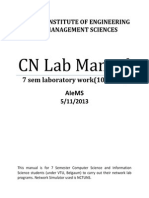Visualization and Simulation in Scheduling
Uploaded by
mac2022Visualization and Simulation in Scheduling
Uploaded by
mac2022Acta Polytechnica Vol. 48 No.
3/2008
Visualization and Simulation in
Scheduling
R. apek
This paper deals with the representation of scheduling results and it introduces a new tool for visualization and simulation in time
scheduling called VISIS. The purpose of this tool is to provide an environment for visualization, e.g. in production line scheduling. The
simulation also proposes a way to simulate the influence of a schedule on a user defined system, e.g. for designing filters in digital signal
processing. VISIS arises from representing scheduling results using the well-known Gantt chart. The application is implemented in the
Matlab programming environment using Simulink and the Virtual Reality toolbox.
Keywords: Scheduling, visualization, simulation, Matlab, VISIS.
1 Introduction
Scheduling theory plays an important role in optimization
of resources, and is used in many manufacturing and service
industries. In the last fifty years, many optimal and heuristic algorithms have been proposed, but there is growing
demand for transparent and realistic representation of results
in scheduling. The objective of visualization and simulation is
to make these theoretical results accessible to non-experts
in scheduling theory. Especially production scheduling and
planning needs to be represented in a transparent form.
The goal of this work is therefore to extend the existing
TORSCHE Scheduling Toolbox for Matlab [1] by a new tool
for graphic visualization of time schedules.
Scheduling optimizes the utilization of resources with
given constraints in time. In other words, scheduling solves
the problem how to assign given resources to given tasks in
time [2]. Production scheduling is a branch of scheduling
mostly aimed at automated production lines and industrial
production in general [3]. In this paper, visualization means
graphic representation of a schedule in time, whereas simulation monitores the influence of some parameters on a whole
system.
This work emerges from the TORSCHE Scheduling Toolbox for Matlab [http://rtime.felk.cvut.cz/scheduling-toolbox/],
which provides data structures and algorithms for time scheduling. Therefore, the whole project is realized in the Matlab
programming environment [http://www.mathworks.com/].
One of the related tools is TrueTime [4] a Matlab based
tool for real-time simulation for wide spectrum of problems,
e.g. digital filters, embedded systems and wireless networks.
For visualization, OpenGL (Open Graphics Library)
[http://www.opengl.org/] is a standard specification defining a
cross-platform API for writing applications that produce 2D
and 3D computer graphics. This means that visualization can
be realized by OpenGL at any operation system. On the other
hand, Matlab includes the Virtual Reality toolbox, which is
also a sufficient tool for visualization of scheduling results.
From the scheduling area there are also some closely related
works. Optimization using simulation was described by Fishman [5], and the use of simulation based optimization in real
production was briefly described by Manlig and Sramek [6].
Visualization in scheduling has been studied at Karlsruhe
University [7] and an application for visualization of process
scheduling has been developed there.
12
The main goal of this paper is to present the application
for visualization and simulation of scheduling results in the
Matlab environment VISIS (VIsualization and SImulation in
Scheduling). This application uses the Matlab-based simulation environment Simulink and the Virtual Reality toolbox for
graphic visualization. Two areas of usage are considered: simulation for monitoring the influence of scheduling on the
system function (e.g. for digital filters), and time visualization
(e.g. graphic represPentation of execution on a production
line in time). This tool will be freely available in the next version of TORSCHE. To the best of our knowledge, there is no
such a tool providing visualization of scheduled processes in
this range.
This paper is organized as follows: Section 2 provides the
basic notation used in scheduling theory. Section 3 describes
the implementation of VISIS. In Section 4, examples of simulation and visualization are provided and a comparison with
TrueTime is shown. The last section concludes the work.
2 Representation of results in
scheduling
Scheduling problems can be divided into three categories:
resources (processors or machines), constraints and criterions. Generally accepted notation of the problem has the form
a|b|g, where a stands for types of processors used, b represents tasks and characteristics of resources, and g denotes
the optimality criterion [2]. For example, 1|rj, ~dj|Cmax represents the problem with one processor (resource), given
release date and deadline for each task, while the objective
is to minimize the latest completion time. The Cmax value
is the most frequently used criterion, because it represents
the throughput of the system [8]. Generally, scheduling is NP-hard problem. Polynomial algorithms are therefore known
only for the limited number of problems. This leads to an
exponential rise in the time needed to find the optimal
solution in dependence on the number of input tasks.
The most common graphic representation of scheduling
results is the Gantt chart [http://www.ganttchart.com/], first
established by Henry Gantt in 1910. The Gantt chart has
discrete time values on the x axis and processors on the y axis
(see Fig. 1). Tasks are represented by a rectangle area on the
intersection of the appropriate processor and the assigned
time. The form of the Gantt chart is identical for all time
Czech Technical University Publishing House
http://ctn.cvut.cz/ap/
Acta Polytechnica Vol. 48 No. 3/2008
schedules represented by the start times and processing times
of the tasks. For the hoist scheduling problem [9], there is
another way to display the results (see Fig. 2). It is a chart with
discrete time values on the x axis again and on the y axis there
are tanks where the material is processed. The time schedule
is then represented by lines denoting the moves of the hoists,
one type for loaded hoists, one for empty hoists, and one for
material storage in tanks. This type of chart is special for the
hoist scheduling problem, and it gives a better idea of the
final result, although understanding is at first quite difficult.
Visualization should arise from the individual problem definition instead of one general form.
3 Implementation
As mentioned above, this project is realized completely in
the Matlab environment, and the output of the application is
a Simulink scheme. Graphical objects for visualization are created in VRedit (part of the Virtual Reality toolbox for Matlab)
and the final visualization is displayed using the Virtual Reality toolbox. The VRedit environment allows us to define basic
geometrical objects, text, background, textures and complex
predefined objects. Each object in Virtual Reality has its own
set of variable parameters. The numerical value of any parameter can be directly changed from Simulink.
The VISIS implementation provides several functions
available for users. For maximum simplicity of usage, the
Simulink scheme is generated automatically. This output
scheme contains one masked subsystem representing the control system. In the case of visualization, there is another block
referencing the predefined virtual reality world. The mask of
the control subsystem has inputs and outputs with user-defined names and sizes. The core of the control subsystem is
the S-function block, which contains the main control function. This function updates the outputs according to the given
schedule and the actual values of the inputs. This control
function is also generated automatically, and all needed external data is created in the Matlab workspace before the
simulation begins. The S-function block has only one input
and output port as default so the in/out signals are integrated/divided to reach user defined number of inputs and
outputs. This subsystem is then masked as one block with
appropriate ports. The Simulink scheme and code for the
S-function block are both generated as text files from the
prepared templates. The control function is called for each
sample of Simulink, and the outputs are updated according to
the schedule and the actual Simulink time.
All implemented functions can be called as standard Matlab functions. Users of VISIS are expected to have basic
knowledge of using the TORSCHE toolbox, and to be able to
create their own project in the Virtual Reality toolbox. The
first step in simulating or visualizing is to create a set of tasks
(function taskset). Then the code of the operations has to be
assigned to the tasks by the adduserparam function. This function reads data from the given text file, and the user-defined
code is assigned to appropriate tasks in the taskset according
to the format of the text file. The next step is to define the
input and output ports for the control block and inputs of the
Virtual Reality block, if needed. Then the set of tasks has to
be scheduled using an appropriate scheduling algorithm
and all created structures are passed to the main function
Czech Technical University Publishing House
http://ctn.cvut.cz/ap/
taskset2simulink, which creates the Simulink scheme and the
main control function. Any other block can be added to the
scheme before simulation begins. The application checks the
control function after it has been created, and if there is any
structural error, a warning is displayed. Then a visualization
can be seenin the Virtual Reality world, with the standard
possibility to save any frame or video stream during the
simulation.
4 Examples and experimental results
4.1 Hoist scheduling visualization
The hoist scheduling problem is chosen as an example for
visualization. The classic representation of one period by the
Gantt chart is shown in Fig. 1, where each task represents one
move of a loaded hoist.
Fig. 1: Gantt chart for hoist scheduling
Fig. 2: Special chart for hoist scheduling
This representation does not reflect empty hoist moves.
Temporary stays of the material in the tanks are also not
clearly visible.A schedule of material moves is displayed in
Fig. 2. This representation gives a better idea about the realization of the schedule, and it also displays a sequence of
Fig. 3: Frame of visualization
13
Acta Polytechnica Vol. 48 No. 3/2008
several periods. Fig. 3 shows one frame of visualization by
VISIS.
4.2 Digital filter simulation
Simulation of the DSVF-Digital State Variable Filter [10] is
taken as an example of the simulation capabilities. This filter
is formed by a set of arithmetic equations, which are repeated
in a never-ending loop. Each elementary arithmetic operation has to be assigned to one task in accordance with the
requirements of the scheduling algorithm requirements.
Then the problem with the precedence constraints has to be
scheduled and the resulting schedule can be passed to the
taskset2simulink function. After the Simulink scheme has been
generated, an appropriate signal generator and some display
unit can be added. Then simulation is ready to start. The
corresponding scheme is shown in Fig. 4, and the input and
output signals of the modeled filter are displayed in Fig. 5.
Fig. 4: Output Simulink scheme
Fig. 5: Input and output signal
4.3 Experimental results
As mentioned above, generation of both the Simulink
scheme and the control function code is text-based, so the
time complexity of generating in dependence on the number
of input tasks or on code length is approximately linear. Simulation by VISIS needs approximately 80 % of the time needed
for the same example realized using the TrueTime library. In
addition, the time needed for one second of simulation with
220000 samples per second is approximately 32 seconds in
TrueTime and 26 seconds in VISIS.
of the TORSCHE Scheduling Toolbox for Matlab, which can
be freely downloaded. The application can be used for presentations, for educational purposes or as an optimization
tool when clear representation of the results is needed as a
feedback for scheduling.
The simulation of the digital filter is faster than in the
TrueTime library, since VISIS is optimized for simulations of
time schedules. The main advantage of VISIS is easier problem definition and simple usage.
Acknowledgments
This work was supported by the Ministry of Education of the Czech Republic under Research Programme
MSM6840770038.
References
[1] cha, P., Kutil, M., Sojka, M., Hanzlek, Z.: TORSCHE
Scheduling Toolbox for Matlab. In IEEE International
Symposium on Computer-Aided Control Systems Design. Munich, Germany, 2006.
[2] Blazewicz, J. et al.: Scheduling in Computer and Manufacturing Systems. Springer, 1993.
[3] Herrmann, J. W.: Handbook of Production Scheduling.
Springer, 2006.
[4] Ohlin, M., Henriksson, D., Cervin, A.: TRUETIME 1.4
Reference Manual. Department of Automatic Control,
Lund University. 2006.
[5] Fishman, G. S.: Discrete-Event Simulation: Modeling, Programming, and Analysis. Springer, 2001.
[6] Manlig, F., rmek, M.: zen vrobnch zakzek s podporou potaov simulace. In: Prmyslov inenrstv,
2003.
[7] Wittstein, H., Zoller, H., Lieflander, G.: Visualization of
Process Scheduling. Universitt Karlsruhe, Department of
Computer Science. http://i30www.ira.uka.de/teaching/co
urse documents/processscheduling/
[8] Crama, Y., Kats, V., van de Klundert, J., Levner, E.:
Cyclic Scheduling in Robotic Flowshops. In: Annals of
Operations Research, 2004.
[9] Manier, M. A., Bloch, Ch.: A Classification for Hoist
Scheduling Problems. In: International Journal of Flexible
Manufacturing systems, 2003.
[10] Matjek, D.: Optimalizace algoritm pro FPGA. Diploma
thesis, CTU Prague, 2007.
Ing. Roman apek
phone: +420 776 716 588
e-mail: capekr1@fel.cvut.cz
Department of Control Engineering
5 Conclusions
This work has two areas of use: in discrete simulation (e.g.
in digital signal processing) and in visualization of scheduled
problems. VISIS is planed as an extension of a future version
14
Czech Technical University in Prague
Faculty of Electrical Engineering
Technick 2
166 27 Praha 6, Czech Republic
Czech Technical University Publishing House
http://ctn.cvut.cz/ap/
You might also like
- Bakeshop Ordering Management System (Cruz, E. & Villarba) - Final Docu100% (1)Bakeshop Ordering Management System (Cruz, E. & Villarba) - Final Docu108 pages
- Using MATLAB For Calculations in BraidingNo ratings yetUsing MATLAB For Calculations in Braiding19 pages
- Visual Basic Application For Statistical Process Control: A Case of Metal Frame For Actuator Production ProcessNo ratings yetVisual Basic Application For Statistical Process Control: A Case of Metal Frame For Actuator Production Process6 pages
- A Component-Based Software Development and Execution Framework For Cax ApplicationsNo ratings yetA Component-Based Software Development and Execution Framework For Cax Applications5 pages
- Static Timing Analysis of Real-Time Operating System CodeNo ratings yetStatic Timing Analysis of Real-Time Operating System Code15 pages
- Design of On-Board Software For An Experimental SatelliteNo ratings yetDesign of On-Board Software For An Experimental Satellite10 pages
- New Challenges in Collaborative Virtual Factory DesignNo ratings yetNew Challenges in Collaborative Virtual Factory Design9 pages
- Priced Timed Automata: Algorithms and Applications: Lecture Notes in Computer Science January 2004No ratings yetPriced Timed Automata: Algorithms and Applications: Lecture Notes in Computer Science January 200423 pages
- Approach For Implementing Object-Oriented Real-Time Models On Top of Embedded TargetsNo ratings yetApproach For Implementing Object-Oriented Real-Time Models On Top of Embedded Targets7 pages
- Study of Model Predictive Control Using Ni LabviewNo ratings yetStudy of Model Predictive Control Using Ni Labview10 pages
- 06 - Virtual Commissioning With Process Simulation TecnomatixNo ratings yet06 - Virtual Commissioning With Process Simulation Tecnomatix10 pages
- Robot Simulation and Off-Line Programming: S. F. Chan, Prof. Weston and CaseNo ratings yetRobot Simulation and Off-Line Programming: S. F. Chan, Prof. Weston and Case6 pages
- Plant Layout Design With Simulation: XdxdyNo ratings yetPlant Layout Design With Simulation: Xdxdy6 pages
- Object-Oriented Interactive Mechanism Design and Analysis: OriginalarticleNo ratings yetObject-Oriented Interactive Mechanism Design and Analysis: Originalarticle10 pages
- Automatic Generation A Way of Ensuring PLC and HMI StandardsNo ratings yetAutomatic Generation A Way of Ensuring PLC and HMI Standards4 pages
- Visual Debugging and Automatic Animation of C ProgramsNo ratings yetVisual Debugging and Automatic Animation of C Programs10 pages
- 1987 - Ashayeri, J., Gelders, L.F. Interactive GPSS-PC ProgramNo ratings yet1987 - Ashayeri, J., Gelders, L.F. Interactive GPSS-PC Program15 pages
- Realtss - A Real-Time Scheduling SimulatorNo ratings yetRealtss - A Real-Time Scheduling Simulator4 pages
- Measurement, Analysis and Data Collection in The Programming LabVIEWNo ratings yetMeasurement, Analysis and Data Collection in The Programming LabVIEW5 pages
- Otvoren y Softv Er Vo Vzdel Avan I, V Yskume A V IT Rie Seniach Zilina 6. - 9. J Ula 2011No ratings yetOtvoren y Softv Er Vo Vzdel Avan I, V Yskume A V IT Rie Seniach Zilina 6. - 9. J Ula 20119 pages
- Operation Propagation in Real-Time Group Editors: Computer-Supported Cooperative WorkNo ratings yetOperation Propagation in Real-Time Group Editors: Computer-Supported Cooperative Work7 pages
- Simulation: 4.1 Introduction To MATLAB/SimulinkNo ratings yetSimulation: 4.1 Introduction To MATLAB/Simulink11 pages
- Combining ModelSim and Simulink With SystemVision in An Integrated Simulation EnvironmentNo ratings yetCombining ModelSim and Simulink With SystemVision in An Integrated Simulation Environment5 pages
- Development of A Real-Time Digital Control System With A Hardware-in-the-Loop Magnetic Levitation Device For Reinforcement of Controls EducationNo ratings yetDevelopment of A Real-Time Digital Control System With A Hardware-in-the-Loop Magnetic Levitation Device For Reinforcement of Controls Education9 pages
- MITT Open-Source MATLAB Algorithms For The Analysis of High-Frecuency Flow Velocity Time Series Datasets - MacVicar 2014No ratings yetMITT Open-Source MATLAB Algorithms For The Analysis of High-Frecuency Flow Velocity Time Series Datasets - MacVicar 201411 pages
- 5. an Integer Programming Procedure for Assembly System Design ProblemsNo ratings yet5. an Integer Programming Procedure for Assembly System Design Problems25 pages
- Developing Scheduler Test Cases to Verify Scheduler Implementations In Time-Triggered Embedded SystemsNo ratings yetDeveloping Scheduler Test Cases to Verify Scheduler Implementations In Time-Triggered Embedded Systems20 pages
- 1 - Introduction To Proteus VSM (Part I) : LAB Objectives100% (1)1 - Introduction To Proteus VSM (Part I) : LAB Objectives16 pages
- Gridmpc: A Service-Oriented Grid Architecture For Coupling Simulation and Control of Industrial SystemsNo ratings yetGridmpc: A Service-Oriented Grid Architecture For Coupling Simulation and Control of Industrial Systems8 pages
- CS1010E: Programming Methodology: Tutorial 05: Function TBANo ratings yetCS1010E: Programming Methodology: Tutorial 05: Function TBA6 pages
- Differentiation: SFM 1002 Mathematics II Chapter 2 DifferentiationNo ratings yetDifferentiation: SFM 1002 Mathematics II Chapter 2 Differentiation17 pages
- Parallel Implementation of Hyperclique Miner Algorithm For Association Analysis of Weighted Protein-Protein Interaction NetworkNo ratings yetParallel Implementation of Hyperclique Miner Algorithm For Association Analysis of Weighted Protein-Protein Interaction Network6 pages
- The Gig 2011 Microsoft Word: How To GuideNo ratings yetThe Gig 2011 Microsoft Word: How To Guide15 pages
- Auditing SAP R3 - Control Risk AssessmentNo ratings yetAuditing SAP R3 - Control Risk Assessment28 pages
- PepsiCo S Op Using Sap Apo at Pepsico PDFNo ratings yetPepsiCo S Op Using Sap Apo at Pepsico PDF17 pages
- Developing An Activity-Based Knowledge Management System For ContractorsNo ratings yetDeveloping An Activity-Based Knowledge Management System For Contractors22 pages
- Install GlassFish With JDK 7 On CentOS, RHEL, Fedora, Debian, UbuntuNo ratings yetInstall GlassFish With JDK 7 On CentOS, RHEL, Fedora, Debian, Ubuntu10 pages
- Solution To Problem of Vi Editor of Ubuntu (Have Syntax and Keyboard Correction)No ratings yetSolution To Problem of Vi Editor of Ubuntu (Have Syntax and Keyboard Correction)4 pages
- Roxlynn (Roxie) Thomas Digital MarketingNo ratings yetRoxlynn (Roxie) Thomas Digital Marketing4 pages