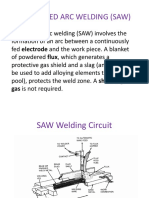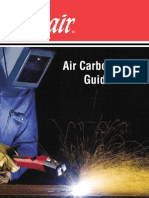6 Axis Interface Board
6 Axis Interface Board
Uploaded by
Pham LongCopyright:
Available Formats
6 Axis Interface Board
6 Axis Interface Board
Uploaded by
Pham LongOriginal Description:
Copyright
Available Formats
Share this document
Did you find this document useful?
Is this content inappropriate?
Copyright:
Available Formats
6 Axis Interface Board
6 Axis Interface Board
Uploaded by
Pham LongCopyright:
Available Formats
CNC-IN
http://stores.ebay.com.hk/verycnc
Email:cnc-in@hotmail.com
tel:+8613937119428
6 axis high-speed parallel CNC interface board Ver1.1
-1-
CNC-IN
http://stores.ebay.com.hk/verycnc
-2-
Email:cnc-in@hotmail.com
tel:+8613937119428
CNC-IN
http://stores.ebay.com.hk/verycnc
Email:cnc-in@hotmail.com
tel:+8613937119428
Features and functions:
supports directly the KCAM4, MACH ,NINOS etc and the parallel
port host computer software
can be used with the the optical isolated stepper motor whose
wiring is standard common anode or common cathode
Release all the 17 data transfer pins, it can support maximally 6
axis driver board
The output adopts the data bus transceiver chip 74HC244 which
has the signal regeneration function , the lode capacity can reach
to 25mA
The input signal is shaping by the schmitt trigger
3-wire mechanical limit signal can connect directly to the logic
wire, the logic wire will generate an EN control signal at the limit
position to control the driver , and it just enable the movement
which is far from the limit switch direction when it reaches to the
limit position. It can connect the external tool and realize the 3
axis tooling setting operation by the EN control port
can connect the external E-STOP button
the PCB board adopts double-side wiring, the grounding copper
wire is covered in large area of the board, which keeps the
intergrity of all the signals
can be isolated from the PC parallel port and realize the manual
control of the stepper motor( the manual control board should be
bought seperately
the internal wire is very stable, flexible options of the power
supply
-3-
CNC-IN
http://stores.ebay.com.hk/verycnc
Email:cnc-in@hotmail.com
tel:+8613937119428
wiring
1.DB1can receive the control signal of the host computer by the
connection of the electric cable and the PC via the LPT
2.J1 power input portvoltage 8-24V, when the USB power port is
short of the voltage, we can use this J1 port to connect an external
power supply
2.
J4-J9 stepper control output poart
Pin definitionPin 1 is the stepper CLK pulse, Pin 2 is the
direction CW pulse, P3 is the EN(off-line) pulse, Pin 4 is +5VDC
Signal
definition
X CLK step
l dir
X CW
Correspond Interface
parallel pin
board
1
J4
2
l
Y CLK
Y CW
Z CLK
Z CW
A CLK
A CW
B CLK
B CW
C CLK
C CW
3
4
5
6
7
8
9
14
16
17
J5
J6
J7
J8
J9
-4-
CNC-IN
3.
http://stores.ebay.com.hk/verycnc
Email:cnc-in@hotmail.com
tel:+8613937119428
J3--Manual control input port
is the connecting port to the PC parallel port or the manual
S8
control switch. Disconnection is the function of connection to the
PC,close is the connection to the manual control switch. When S8 is
short-circuit, it means the most of the Pins of DB1 are transferred to the
J3.
-5-
CNC-IN
http://stores.ebay.com.hk/verycnc
Email:cnc-in@hotmail.com
tel:+8613937119428
4.The choice of the connection of J16 and P11 can be chosen by the shortcircuit button. J16 can be the E-stop input port.
-6-
CNC-IN
http://stores.ebay.com.hk/verycnc
Email:cnc-in@hotmail.com
tel:+8613937119428
5 S7 as the whole EN( off-line) switch , S7 closed , EN off (EN is low
level) , S7 cut off , EN on.
6. J10-J12 is X,Y,Z axis origin point or tool setting switch .
-7-
CNC-IN
http://stores.ebay.com.hk/verycnc
Email:cnc-in@hotmail.com
tel:+8613937119428
7. J13 is a 5-wire input port , it used for connecting other external
equipments, the functions of the pin can be set up by the host
computer software.
8.J14 parallel port P10 input signal connection jumper---P1-2 of the J14
closed , P10 connects to the P1of J13.
Short-circuit the P2-3 of J14, P10 connects to the X,Y,Z axis limit and tool
setting switch .
-8-
CNC-IN
http://stores.ebay.com.hk/verycnc
Email:cnc-in@hotmail.com
tel:+8613937119428
9.S1-S6 limit switch port.
The limit switch connection: the limit switch is open normally,
each axis has two switch.
10 In the application, the no-use parallel port input and output pins
can be connected to the J2 and J13 ports for the extension use.
-9-
CNC-IN
http://stores.ebay.com.hk/verycnc
Email:cnc-in@hotmail.com
Setup of Mach 3
Parallel port setup:
Motor output setup:
- 10 -
tel:+8613937119428
CNC-IN
http://stores.ebay.com.hk/verycnc
Email:cnc-in@hotmail.com
Input signal setup:
- 11 -
tel:+8613937119428
You might also like
- G Code List OkumaDocument10 pagesG Code List OkumaPham Long50% (2)
- 3326a SRV Text PDFDocument540 pages3326a SRV Text PDFSimon SchrNo ratings yet
- GOT2000 Technical Presentation 2015Document41 pagesGOT2000 Technical Presentation 2015Tarek KhafagaNo ratings yet
- Astm e 2479Document7 pagesAstm e 2479김경은No ratings yet
- Shock Absorber Type Akcc Russian GostDocument2 pagesShock Absorber Type Akcc Russian Gostintel pcNo ratings yet
- Alla Priser Anges Exkl. Moms. Kontakta Din Säljare Vid FrågorDocument46 pagesAlla Priser Anges Exkl. Moms. Kontakta Din Säljare Vid FrågorSamuelNo ratings yet
- SKF Baker Time RiseDocument3 pagesSKF Baker Time RiseFernando NavarroNo ratings yet
- Hinumerik 3100mDocument3 pagesHinumerik 3100mPham LongNo ratings yet
- 6-Axis Type Robot Welding MachineDocument5 pages6-Axis Type Robot Welding MachineVictor PATIÑONo ratings yet
- MC33771BTP1AE Frdm33771Btplevb MC33771BSP1AEDocument8 pagesMC33771BTP1AE Frdm33771Btplevb MC33771BSP1AEIonut37No ratings yet
- Recent Developments in Joining of Aluminum AlloysDocument16 pagesRecent Developments in Joining of Aluminum AlloysBenny TavlovichNo ratings yet
- 07 Data CableDocument10 pages07 Data Cablelam9021100% (1)
- Welding Qualification As Per American Welding Society AWSDocument20 pagesWelding Qualification As Per American Welding Society AWSOuni AchrefNo ratings yet
- F HeadDocument2 pagesF HeadVishal_Gupta_5203No ratings yet
- Ovms CommandsDocument65 pagesOvms CommandsMiguel Esteban MartinezNo ratings yet
- TK503 Programming CADocument1 pageTK503 Programming CAChristian HernandezNo ratings yet
- Datasheet Sandvik Saf 2205 en PDFDocument12 pagesDatasheet Sandvik Saf 2205 en PDFYuriy NesterovNo ratings yet
- Welbee English Web PDFDocument10 pagesWelbee English Web PDFekopujiantoeNo ratings yet
- TEMBREAKPlus GBDocument45 pagesTEMBREAKPlus GBjessmorata0% (1)
- 1082 DDocument21 pages1082 DbilsaitNo ratings yet
- Orbitalum Orbital Tube Cutting & Welding Systems CatalogDocument56 pagesOrbitalum Orbital Tube Cutting & Welding Systems CatalogMagaly SaavedraNo ratings yet
- LM-0-0005 PSW654 Winch Manual FinalDocument20 pagesLM-0-0005 PSW654 Winch Manual FinalRobert HollandNo ratings yet
- Calpeda Swimming Pool PumpsDocument4 pagesCalpeda Swimming Pool Pumpsdavid.raafat100No ratings yet
- Wire Electrode ShipbuildingDocument30 pagesWire Electrode ShipbuildingMuhammad BaqiNo ratings yet
- Solid Cast Versus Resin Encpsulated TrafoDocument5 pagesSolid Cast Versus Resin Encpsulated TrafoGuruprasad NagarajasastryNo ratings yet
- To Parts CatalogDocument18 pagesTo Parts CatalogaliNo ratings yet
- Guide 8 - RAPID Programming LanguageDocument44 pagesGuide 8 - RAPID Programming LanguageAna Julia AndradeNo ratings yet
- TACOM Weld Code - Alumn (12472301A)Document123 pagesTACOM Weld Code - Alumn (12472301A)mtcengineeringNo ratings yet
- QSG-RD77MS Simple Motion Module Programming Example With Module LabelDocument35 pagesQSG-RD77MS Simple Motion Module Programming Example With Module LabelGrucito Konfy100% (1)
- DCR Pc10eDocument181 pagesDCR Pc10ekupivipNo ratings yet
- Whitepaper Digital ShipyardDocument8 pagesWhitepaper Digital ShipyardSuhas MayekarNo ratings yet
- Lincoln Diagnostic UtilityDocument19 pagesLincoln Diagnostic UtilityMicheal SmithNo ratings yet
- IRC5-Rapid Reference Part1B 3HAC16581-1 RevB en Part1b LibraryDocument380 pagesIRC5-Rapid Reference Part1B 3HAC16581-1 RevB en Part1b Librarymauro_ricardo_sNo ratings yet
- Technical Manual - Refrigerator - Iceinox VTS 1340 CRDocument29 pagesTechnical Manual - Refrigerator - Iceinox VTS 1340 CRNoor ItihazNo ratings yet
- G81 - 2 Housing Materials PDFDocument17 pagesG81 - 2 Housing Materials PDFHassan SaeedNo ratings yet
- Bolt Connections - CollyDocument53 pagesBolt Connections - CollyJnanesh K SNo ratings yet
- Aws WJ 202102Document116 pagesAws WJ 202102jiao longNo ratings yet
- SF-2012AH-QG User' S ManualDocument61 pagesSF-2012AH-QG User' S Manualkamal hasan0% (1)
- Electrical Fundamentals in Arc WeldingDocument34 pagesElectrical Fundamentals in Arc WeldingPeter ThomasNo ratings yet
- Ed 520Document3 pagesEd 520Moez Ul Hassan100% (1)
- Millermatic 355 EnglishDocument8 pagesMillermatic 355 EnglishjvargasNo ratings yet
- Submerged Arc Welding (Saw)Document5 pagesSubmerged Arc Welding (Saw)Ramesh RNo ratings yet
- Electrogas WeldingDocument11 pagesElectrogas WeldingDarryl007100% (1)
- ESD Lab ManualDocument30 pagesESD Lab ManualJegadeeshan MeganathanNo ratings yet
- Lincoln DC1000 PDFDocument34 pagesLincoln DC1000 PDFÖzgür TuştaşNo ratings yet
- Magnetic Lock - Single (EM-NH500M)Document2 pagesMagnetic Lock - Single (EM-NH500M)Usman ZouqueNo ratings yet
- Soudokay Strip Cladding - PrincipesDocument31 pagesSoudokay Strip Cladding - PrincipesRenny DevassyNo ratings yet
- Miller Syncrowave 500Document56 pagesMiller Syncrowave 500Manos Rougkalas100% (2)
- Arc Gouging GuideDocument44 pagesArc Gouging Guidedirtylsu0% (1)
- Mill SpecificationDocument3 pagesMill SpecificationAnonymous SkU7PyNo ratings yet
- HPS140i Technical Doc V2Document21 pagesHPS140i Technical Doc V2Dumitru ScurtuNo ratings yet
- Design of A Spot Weld Machine For WorkshopsDocument5 pagesDesign of A Spot Weld Machine For WorkshopsOscar Choque PardoNo ratings yet
- LNC R6000 Series Hardware Application Manual V01.00 ENGDocument36 pagesLNC R6000 Series Hardware Application Manual V01.00 ENGs_barriosNo ratings yet
- Welding Robot MOTOMAN-SSA2000Document4 pagesWelding Robot MOTOMAN-SSA2000Marcelino Aguilar PeñaNo ratings yet
- FormulasDocument4 pagesFormulascristiamhiguita6No ratings yet
- Firsa Catalog 2009Document53 pagesFirsa Catalog 2009alankar2050No ratings yet
- Labtech 20121120 - SS HIRE Bro C 2Document24 pagesLabtech 20121120 - SS HIRE Bro C 2Carlos PereaNo ratings yet
- 4we10 .. Serie 5XDocument24 pages4we10 .. Serie 5XDanilo BrunelloNo ratings yet
- Robot WeldingDocument6 pagesRobot WeldingsrrsekarNo ratings yet
- C11GR7 1 User ManualDocument20 pagesC11GR7 1 User ManualsaranyavasudevanakNo ratings yet
- c11gr8 2 User ManualDocument21 pagesc11gr8 2 User ManualovndesigneNo ratings yet
- Handle PulseDocument17 pagesHandle PulsePham LongNo ratings yet
- Renishaw Ballbar LaserDocument21 pagesRenishaw Ballbar LaserPham LongNo ratings yet
- Mitsubishi Manual Fx5-40ssc AdvancedDocument598 pagesMitsubishi Manual Fx5-40ssc AdvancedPham LongNo ratings yet
- SU-matic Instruction ManualDocument12 pagesSU-matic Instruction ManualPham LongNo ratings yet
- Yuasa International: Full 4 Axis vs. Programmable Indexer?Document4 pagesYuasa International: Full 4 Axis vs. Programmable Indexer?Pham LongNo ratings yet
- Tny267pn PDFDocument24 pagesTny267pn PDFPham LongNo ratings yet
- Micro Smart ManualDocument455 pagesMicro Smart ManualDaniel HilariNo ratings yet
- Parallel Port Interfacing Inpout32 DLL Source Code and TheoryDocument2 pagesParallel Port Interfacing Inpout32 DLL Source Code and TheoryPham LongNo ratings yet
- A F700 PID ControlDocument8 pagesA F700 PID ControlPham LongNo ratings yet
- 7mbp75ra060 PDFDocument8 pages7mbp75ra060 PDFPham LongNo ratings yet
- Analog Drive Configuration and Setup NotesDocument3 pagesAnalog Drive Configuration and Setup NotesPham LongNo ratings yet
- CH 17 SCR IGBTDocument14 pagesCH 17 SCR IGBTPham LongNo ratings yet
- RMCS225x DCServo+DriverDocument6 pagesRMCS225x DCServo+DriverPham LongNo ratings yet
- GT User Manual Revision 1.10Document66 pagesGT User Manual Revision 1.10Pham LongNo ratings yet
- Manual For USB To 9 Pin RS 232 Serial Adaptor PDFDocument20 pagesManual For USB To 9 Pin RS 232 Serial Adaptor PDFPham LongNo ratings yet
- 6sn1145 1aa01 0aa2 ManualDocument485 pages6sn1145 1aa01 0aa2 Manualjohnysonycum100% (2)
- Compact 1000 Operator ManualDocument47 pagesCompact 1000 Operator ManualPham LongNo ratings yet
- Datasheet VT 20Document4 pagesDatasheet VT 20Pham LongNo ratings yet
- Abcs of DC To Ac Inverters PDFDocument14 pagesAbcs of DC To Ac Inverters PDFPham LongNo ratings yet
- IC693CBL316 Serial Cable, 9-Pin D-Shell To RJ-11 Connector: DescriptionDocument1 pageIC693CBL316 Serial Cable, 9-Pin D-Shell To RJ-11 Connector: DescriptionPham LongNo ratings yet
- Protocol Test Harness Fact SheetDocument3 pagesProtocol Test Harness Fact SheetPham LongNo ratings yet
- Embedded Systems: by Bhanu Priya.s UTL Technologies Under The Guidance of Mr. Saleem Javeed LrdeDocument22 pagesEmbedded Systems: by Bhanu Priya.s UTL Technologies Under The Guidance of Mr. Saleem Javeed Lrdekrish22041983No ratings yet
- How To Fix A Corrupted Pen Drive or SD Card Using Command Prompt?Document3 pagesHow To Fix A Corrupted Pen Drive or SD Card Using Command Prompt?Jimboy GwapoNo ratings yet
- 6A, 23V, 500Khz, Acot Synchronous Buck Converter: General Description FeaturesDocument20 pages6A, 23V, 500Khz, Acot Synchronous Buck Converter: General Description FeaturesRafael SenaNo ratings yet
- Engineer'S: Reference FolderDocument15 pagesEngineer'S: Reference FolderG CNo ratings yet
- Random Decrement - Modal AnalysisDocument227 pagesRandom Decrement - Modal AnalysisSumanth Reddy100% (1)
- 5.Tần Suất Các Loại Vật Liệu Le Van LuongDocument17 pages5.Tần Suất Các Loại Vật Liệu Le Van Luongdataduan1No ratings yet
- Turret & Installation Challenges: Espirito Santo FPSODocument26 pagesTurret & Installation Challenges: Espirito Santo FPSOUthanmalliah NagarajanNo ratings yet
- Ari PacoDocument4 pagesAri PacoCalinNo ratings yet
- Terminal Unit and Zone Valve Actuators: ApplicationDocument2 pagesTerminal Unit and Zone Valve Actuators: ApplicationstrelbNo ratings yet
- BO Xcelsius Dashboard Template CreationDocument8 pagesBO Xcelsius Dashboard Template CreationSrinivas MagantiNo ratings yet
- OE - MIT - VII SemDocument26 pagesOE - MIT - VII SemraghulNo ratings yet
- Bi-Directional CashCode Bill Validator ProtocolDocument19 pagesBi-Directional CashCode Bill Validator ProtocolDiosBarNo ratings yet
- AspenProcessExplorer V73 CP5 NotesDocument5 pagesAspenProcessExplorer V73 CP5 NotessybaritzNo ratings yet
- KR G18 User GuideDocument14 pagesKR G18 User GuidejugovicsNo ratings yet
- EUIC2302Document3 pagesEUIC2302Cornelissen1975No ratings yet
- Powerfactory: DigsilentDocument12 pagesPowerfactory: DigsilentaramirezbenitesNo ratings yet
- Chapter 11, 12 Curve Tracing and EnvelopeDocument37 pagesChapter 11, 12 Curve Tracing and EnvelopeNitish PokhrelNo ratings yet
- Lesson 1 Rotation vs. Revolution RevisedDocument4 pagesLesson 1 Rotation vs. Revolution Revisedmrshong5bNo ratings yet
- 2005-021 MotwaniDocument6 pages2005-021 Motwanialexander100% (1)
- Lab 06 A SolDocument3 pagesLab 06 A SolDavid Esteban Martin AcostaNo ratings yet
- Convert Decimals To FractionsDocument11 pagesConvert Decimals To FractionsKenneth VillegasNo ratings yet
- Asus P8Z77-V LX Repair GuideDocument6 pagesAsus P8Z77-V LX Repair Guiderafa-aaaNo ratings yet
- ABUMN Post Asset TransferDocument17 pagesABUMN Post Asset Transferxander1982No ratings yet
- Mse Electrical Properties 1BDocument41 pagesMse Electrical Properties 1BSWAGATAM BAZNo ratings yet
- Báo Giá Thiết Bị MạngDocument114 pagesBáo Giá Thiết Bị Mạngcovid nguyễnNo ratings yet
- Lecture 19-20 F21Document17 pagesLecture 19-20 F21Syedkaram AlinaqviNo ratings yet
- Basics of Non-Ideal FlowDocument32 pagesBasics of Non-Ideal FlowKavali Koteswar ReddyNo ratings yet
- Physics Optics WorksheetDocument5 pagesPhysics Optics WorksheetJasper JamirNo ratings yet
- Dual Input Module MIX-4040: FeaturesDocument2 pagesDual Input Module MIX-4040: Featuresjelson paulNo ratings yet
- Walnut Hill School For The Arts Math Algebra 1 Placement TestDocument6 pagesWalnut Hill School For The Arts Math Algebra 1 Placement TestSUNGMIN CHOINo ratings yet