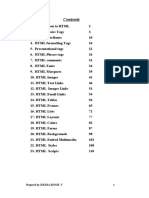JavaScript Notes
Uploaded by
Raghavendra PrabhuJavaScript Notes
Uploaded by
Raghavendra PrabhuJspiders Rajajinagar javaScript Notes .
Mobi:7760200900
What is JavaScript ?
JavaScript is a lightweight, interpreted programming language with object-oriented capabilities
that allows you to build interactivity into otherwise static HTML pages.
The general-purpose core of the language has been embedded in Netscape, Internet Explorer,
and other web browsers
JavaScript is:
JavaScript is a lightweight, interpreted programming language
Designed for creating network-centric applications
Complementary to and integrated with Java
Complementary to and integrated with HTML
Open and cross-platform
Client-side JavaScript:
Client-side JavaScript is the most common form of the language. The script should be included
in or referenced by an HTML document for the code to be interpreted by the browser.
It means that a web page need no longer be static HTML, but can include programs that interact
with the user, control the browser, and dynamically create HTML content.
The JavaScript client-side mechanism features many advantages over traditional CGI server-side
scripts. For example, you might use JavaScript to check if the user has entered a valid e-mail
address in a form field.
The JavaScript code is executed when the user submits the form, and only if all the entries are
valid they would be submitted to the Web Server.
JavaScript can be used to trap user-initiated events such as button clicks, link navigation, and
other actions that the user explicitly or implicitly initiates.
Advantages of JavaScript:
The merits of using JavaScript are:
Less server interaction: You can validate user input before sending the page off to the
server. This saves server traffic, which means less load on your server.
Immediate feedback to the visitors: They don't have to wait for a page reload to see if
they have forgotten to enter something.
Visit us:www.jspiders.com
www.youtube.com/jspiders www.facebook.com/JspidersInstitute
Page 1 of 11
Jspiders Rajajinagar javaScript Notes . Mobi:7760200900
Increased interactivity: You can create interfaces that react when the user hovers over
them with a mouse or activates them via the keyboard.
Richer interfaces: You can use JavaScript to include such items as drag-and-drop
components and sliders to give a Rich Interface to your site visitors.
Limitations with JavaScript:
We can not treat JavaScript as a full fledged programming language. It lacks the following
important features:
Client-side JavaScript does not allow the reading or writing of files. This has been kept
for security reason.
JavaScript can not be used for Networking applications because there is no such support
available.
JavaScript doesn't have any multithreading or multiprocess capabilities.
Once again, JavaScript is a lightweight, interpreted programming language that allows you to
build interactivity into otherwise static HTML pages.
JavaScript Development Tools:
One of JavaScript's strengths is that expensive development tools are not usually required. You
can start with a simple text editor such as Notepad.
A JavaScript consists of JavaScript statements that are placed within the <script>... </script>
HTML tags in a web page.
You can place the <script> tag containing your JavaScript anywhere within you web page but it
is preferred way to keep it within the <head> tags.
The <script> tag alert the browser program to begin interpreting all the text between these tags as
a script. So simple syntax of your JavaScript will be as follows
<script ...>
JavaScript code
</script>
The script tag takes two important attributes:
language: This attribute specifies what scripting language you are using. Typically, its
value will be javascript. Although recent versions of HTML (and XHTML, its successor)
have phased out the use of this attribute.
Visit us:www.jspiders.com
www.youtube.com/jspiders www.facebook.com/JspidersInstitute
Page 2 of 11
Jspiders Rajajinagar javaScript Notes . Mobi:7760200900
type: This attribute is what is now recommended to indicate the scripting language in use
and its value should be set to "text/javascript".
So your JavaScript segment will look like:
<script language="javascript" type="text/javascript">
JavaScript code
</script>
Your First JavaScript Script:
Let us write our class example to print out "Hello World".
<html>
<body>
<script language="javascript" type="text/javascript">
<!-document.write("Hello World!")
//-->
</script>
</body>
</html>
We added an optional HTML comment that surrounds our Javascript code. This is to save our
code from a browser that does not support Javascript. The comment ends with a "//-->". Here "//"
signifies a comment in Javascript, so we add that to prevent a browser from reading the end of
the HTML comment in as a piece of Javascript code.
Next, we call a function document.write which writes a string into our HTML document. This
function can be used to write text, HTML, or both. So above code will display following result:
JavaScript Placement in HTML File
There is a flexibility given to include JavaScript code anywhere in an HTML document. But
there are following most preferred ways to include JavaScript in your HTML file.
Script in <head>...</head> section.
Script in <body>...</body> section.
Script in <body>...</body> and <head>...</head> sections.
Script in and external file and then include in <head>...</head> section.
In the following section we will see how we can put JavaScript in different ways:
Visit us:www.jspiders.com
www.youtube.com/jspiders www.facebook.com/JspidersInstitute
Page 3 of 11
Jspiders Rajajinagar javaScript Notes . Mobi:7760200900
JavaScript in <head>...</head> section:
If you want to have a script run on some event, such as when a user clicks somewhere, then you
will place that script in the head
JavaScript in <body>...</body> section:
If you need a script to run as the page loads so that the script generates content in the page, the
script goes in the <body> portion of the document. In this case you would not have any function
defined using JavaScript:
JavaScript in External File :
The script tag provides a mechanism to allow you to store JavaScript in an external file and then include
it into your HTML files.
o use JavaScript from an external file source, you need to write your all JavaScript source code in a
simple text file with extension ".js"
JavaScript Popup Boxes
JavaScript has three kind of popup boxes: Alert box, Confirm box, and Prompt box.
A confirm box
is often used if you want the user to verify or accept something.
When a confirm box pops up, the user will have to click either "OK" or "Cancel" to proceed.
If the user clicks "OK", the box returns true. If the user clicks "Cancel", the box returns false.
Prompt Box
A prompt box is often used if you want the user to input a value before entering a page.
When a prompt box pops up, the user will have to click either "OK" or "Cancel" to proceed
after entering an input value.
If the user clicks "OK" the box returns the input value. If the user clicks "Cancel" the box
returns null.
Visit us:www.jspiders.com
www.youtube.com/jspiders www.facebook.com/JspidersInstitute
Page 4 of 11
Jspiders Rajajinagar javaScript Notes . Mobi:7760200900
JavaScript Variables and DataTypes
JavaScript DataTypes:
One of the most fundamental characteristics of a programming language is the set of data types it
supports. These are the type of values that can be represented and manipulated in a programming
language.
JavaScript allows you to work with three primitive data types:
Numbers eg. 123, 120.50 etc.
Strings of text e.g. "This text string" etc.
Boolean e.g. true or false.
JavaScript also defines two trivial data types, null and undefined, each of which defines only a
single value.
In addition to these primitive data types, JavaScript supports a composite data type known as
object. We will see an object detail in a separate chapter.
Note: Java does not make a distinction between integer values and floating-point values. All
numbers in JavaScript are represented as floating-point values. JavaScript represents numbers
using the 64-bit floating-point format defined by the IEEE 754 standard.
JavaScript Variables:
Like many other programming languages, JavaScript has variables. Variables can be thought of
as named containers. You can place data into these containers and then refer to the data simply
by naming the container.
Before you use a variable in a JavaScript program, you must declare it. Variables are declared
with the var keyword as follows:
You can also declare multiple variables with the same var keyword as follows:
Storing a value in a variable is called variable initialization. You can do variable initialization at
the time of variable creation or later point in time when you need that variable as follows:
For instance, you might create a variable named money and assign the value 2000.50 to it later.
For another variable you can assign a value the time of initialization as follows:
Note: Use the var keyword only for declaration or initialization.once for the life of any variable
name in a document. You should not re-declare same variable twice.
Visit us:www.jspiders.com
www.youtube.com/jspiders www.facebook.com/JspidersInstitute
Page 5 of 11
Jspiders Rajajinagar javaScript Notes . Mobi:7760200900
JavaScript is untyped language. This means that a JavaScript variable can hold a value of any
data type. Unlike many other languages, you don't have to tell JavaScript during variable
declaration what type of value the variable will hold. The value type of a variable can change
during the execution of a program and JavaScript takes care of it automatically.
JavaScript Operators
What is an operator?
Simple answer can be given using expression 4 + 5 is equal to 9. Here 4 and 5 are called
operands and + is called operator. JavaScript language supports following type of operators.
Arithmetic Operators
Comparision Operators
Logical (or Relational) Operators
Assignment Operators
Conditional (or ternary) Operators
JavaScript Functions
A function is a group of reusable code which can be called anywhere in your programme. This
eliminates the need of writing same code again and again. This will help programmers to write
modular code. You can divide your big programme in a number of small and manageable
functions.
Like any other advance programming language, JavaScript also supports all the features
necessary to write modular code using functions.
You must have seen functions like alert() and write() in previous chapters. We are using these
function again and again but they have been written in core JavaScript only once.
JavaScript allows us to write our own functions as well. This section will explain you how to
write your own functions in JavaScript.
Function Definition:
Before we use a function we need to define that function. The most common way to define a
function in JavaScript is by using the function keyword, followed by a unique function name, a
Visit us:www.jspiders.com
www.youtube.com/jspiders www.facebook.com/JspidersInstitute
Page 6 of 11
Jspiders Rajajinagar javaScript Notes . Mobi:7760200900
Calling a Function:
To invoke a function somewhere later in the script, you would simple need to write the name of
that function as follows:
Function Parameters:
Till now we have seen function without a parameters. But there is a facility to pass different
parameters while calling a function. These passed parameters can be captured inside the function
and any manipulation can be done over those parameters.
A function can take multiple parameters separated by comma.
The return Statement:
A JavaScript function can have an optional return statement. This is required if you want to
return a value from a function. This statement should be the last statement in a function.
JavaScript Events
<body> and <frameset> Level Events:
There are only two attributes which can be used to trigger any javascript
when there is any event occurs on document level.
Attribute
onload
onunload
Description
Script runs when a HTML document
loads
Script runs when a HTML document
unloads
NOTE: Here script refer to any VBScript or JavaScript function or piece of code.
Visit us:www.jspiders.com
www.youtube.com/jspiders www.facebook.com/JspidersInstitute
Page 7 of 11
Jspiders Rajajinagar javaScript Notes . Mobi:7760200900
<form> Level Events:
There are following six attributes which can be used to trigger any javascript when there
is any event occurs on form level.
Attribute
onchange
Description
Script runs when the element changes
onsubmit
Script runs when the form is submitted
onreset
onselect
Script runs when the form is reset
Script runs when the element is selected
onblur
Script runs when the element loses focus
onfocus
Script runs when the element gets focus
Keyboard Events
There are following three events which are generated by keyboard. These events are not
valid in base, bdo, br, frame, frameset, head, html, iframe, meta, param, script, style, and
title elements.
Attribute
onkeydown
Description
Script runs when key is pressed
onkeypress
Script runs when key is pressed and released
onkeyup
Script runs when key is released
Other Events:
There following other 7 events which are generated by mouse when it comes in contact
of any HTML tag. These events are not valid in base, bdo, br, frame, frameset, head,
html, iframe, meta, param, script, style, title elements.
Attribute
Description
onclick
Script runs when a mouse click
Visit us:www.jspiders.com
www.youtube.com/jspiders www.facebook.com/JspidersInstitute
Page 8 of 11
Jspiders Rajajinagar javaScript Notes . Mobi:7760200900
ondblclick
Script runs when a mouse double-click
onmousedown
Script runs when mouse button is pressed
onmousemove
Script runs when mouse pointer moves
onmouseout
Script runs when mouse pointer moves out of an element
onmouseover
Script runs when mouse pointer moves over an element
onmouseup
Script runs when mouse button is released
JavaScript RegExp Object
RegExp Object
A regular expression is an object that describes a pattern of characters.
Regular expressions are used to perform pattern-matching and "search-and-replace"
functions on text.
Syntax
var patt = new RegExp(pattern,modifiers);
var patt = /pattern/modifiers;
pattern specifies the pattern of an expression
modifiers specify if a search should be global, case-sensitive, etc.
Modifiers
Modifiers are used to perform case-insensitive and global searches:
Modifier
i
g
m
Description
Perform case-insensitive matching
Perform a global match (find all matches rather than stopping after the
first match)
Perform multiline matching
Visit us:www.jspiders.com
www.youtube.com/jspiders www.facebook.com/JspidersInstitute
Page 9 of 11
Jspiders Rajajinagar javaScript Notes . Mobi:7760200900
Brackets
Brackets are used to find a range of characters:
Expression
[abc]
[^abc]
[0-9]
[^0-9]
(x|y)
Description
Find any character between the brackets
Find any character NOT between the brackets
Find any digit between the brackets
Find any digit NOT between the brackets
Find any of the alternatives specified
Name:
Alphabets, numbers and space(' ') no special characters min 3 and max 20 characters.
var ck_name = /^[A-Za-z0-9 ]{3,20}$/;
Email
Standard email address
var ck_email = /^([\w-]+(?:\.[\w-]+)*)@((?:[\w-]+\.)*\w[\w-]{0,66})\.([a-z]{2,6}(?:\.[az]{2})?)$/i
UserId
Supports alphabets and numbers no special characters except underscore('_') min 3 and max 20
characters.
var ck_username = /^[A-Za-z0-9_]{3,20}$/;
Password
Password supports special characters and here min length 6 max 20 charters.
var ck_password = /^[A-Za-z0-9!@#$%^&*()_]{6,20}$/;
The HTML DOM (Document Object Model)
A Document object represents the HTML document that is displayed in that window. The
Document object has various properties that refer to other objects which allow access to and
modification of document content.
Visit us:www.jspiders.com
www.youtube.com/jspiders www.facebook.com/JspidersInstitute
Page 10 of 11
Jspiders Rajajinagar javaScript Notes . Mobi:7760200900
The way that document content is accessed and modified is called the Document Object Model,
or DOM. The Objects are organized in a hierarchy. This hierarchical structure applies to the
organization of objects in a Web document.
Window object: Top of the hierarchy. It is the outmost element of the object hierarchy.
Document object: Each HTML document that gets loaded into a window becomes a
document object. The document contains the content of the page.
Form object: Everything enclosed in the <form>...</form> tags sets the form object.
Form control elements: The form object contains all the elements defined for that object
such as text fields, buttons, radio buttons, and checkboxes.
Finding HTML Elements
Method
Description
document.getElementById()
Find an element by element id
document.getElementsByTagName() Find elements by tag name
document.getElementsByClassName() Find elements by class name
Visit us:www.jspiders.com
www.youtube.com/jspiders www.facebook.com/JspidersInstitute
Page 11 of 11
You might also like
- HTML & JavaScript - Practice Questions PDF100% (3)HTML & JavaScript - Practice Questions PDF103 pages
- Cummins K38, KT38, KTA38 Inframe-Overhaul Engine Rebuild Kit100% (2)Cummins K38, KT38, KTA38 Inframe-Overhaul Engine Rebuild Kit2 pages
- JavaScript Fundamentals: JavaScript Syntax, What JavaScript is Use for in Website Development, JavaScript Variable, Strings, Popup Boxes, JavaScript Objects, Function, and Event HandlersFrom EverandJavaScript Fundamentals: JavaScript Syntax, What JavaScript is Use for in Website Development, JavaScript Variable, Strings, Popup Boxes, JavaScript Objects, Function, and Event HandlersNo ratings yet
- Upgrade Database From 11.2.0.1 To 11.2.0.3 (IDM DEV Database)No ratings yetUpgrade Database From 11.2.0.1 To 11.2.0.3 (IDM DEV Database)20 pages
- Mongodb Creating Database & Collections:: Mydb Switched To DB MydbNo ratings yetMongodb Creating Database & Collections:: Mydb Switched To DB Mydb1 page
- Anmol Singh: (Mob) :-9035845928 Email-Id:-Anmolsingh - Singh897@gmail - Co MNo ratings yetAnmol Singh: (Mob) :-9035845928 Email-Id:-Anmolsingh - Singh897@gmail - Co M2 pages
- Anmol Singh: (Mob) :-7415186671 Email-Id:-Anmolsingh - Singh897@gmail - Co MNo ratings yetAnmol Singh: (Mob) :-7415186671 Email-Id:-Anmolsingh - Singh897@gmail - Co M2 pages
- ACLS Advanced Cardiac Life Support, Manual Del Proveedor 2020 2025-3No ratings yetACLS Advanced Cardiac Life Support, Manual Del Proveedor 2020 2025-350 pages
- NFPA 291: Recommended Practice For Fire Flow Testing and Marking of Hydrants100% (2)NFPA 291: Recommended Practice For Fire Flow Testing and Marking of Hydrants17 pages
- Programming ArcGIS With Python Cookbook - Second Edition - Sample ChapterNo ratings yetProgramming ArcGIS With Python Cookbook - Second Edition - Sample Chapter36 pages
- Winning by Design Blueprint How To Demo and PrescribeNo ratings yetWinning by Design Blueprint How To Demo and Prescribe4 pages
- Study On The Status of Indian Blue Peafowl (Pavo Cristatus) in Selected Areas at Kumbakonam, Thanjavur DistrictNo ratings yetStudy On The Status of Indian Blue Peafowl (Pavo Cristatus) in Selected Areas at Kumbakonam, Thanjavur District6 pages
- Cross Cultural Leadership: Presented By:-Kanchan PandeyNo ratings yetCross Cultural Leadership: Presented By:-Kanchan Pandey20 pages
- Zahira Habibullah Sheikh Anr Vs State of Gujarat Ors PDFNo ratings yetZahira Habibullah Sheikh Anr Vs State of Gujarat Ors PDF4 pages
- SSVM Institutions: Coimbatore Periodic Test I Grade: 8 Physics MARKS:13No ratings yetSSVM Institutions: Coimbatore Periodic Test I Grade: 8 Physics MARKS:132 pages
- 30kVA-YC4V45Z-D20 Engine Datasheet-2023v01No ratings yet30kVA-YC4V45Z-D20 Engine Datasheet-2023v014 pages