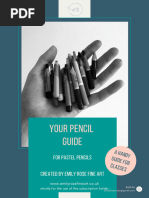LaserCutter Rotary Manual
LaserCutter Rotary Manual
Uploaded by
vajaterp2010Copyright:
Available Formats
LaserCutter Rotary Manual
LaserCutter Rotary Manual
Uploaded by
vajaterp2010Original Description:
Copyright
Available Formats
Share this document
Did you find this document useful?
Is this content inappropriate?
Copyright:
Available Formats
LaserCutter Rotary Manual
LaserCutter Rotary Manual
Uploaded by
vajaterp2010Copyright:
Available Formats
LASER MACHINE AUXILIARY ROTARY DEVICE OPERATION MANUAL
My honorable user: we are very appreciative of your choice of using Cole series of
product, as well as your support and trust to the product of the Cole. The manual will
supply you the methods and skills of operating. Please read the operation manual carefully. This
manual is the supplement of laser engraving machine. Please refer to the laser engraving machine
instruction for the software use of auxiliary rotary device and other machine operation
.Brief Introduction of Laser Engraving Machine Auxiliary Rotary Device
Cole series laser engraving machine auxiliary rotary device is a new type designed
for clients requires. Its cabinet and applied and broke through the limit of planar engraving.
Its specially used for processing columned or irregular materials, such as cup, brush pen,
brush pot, instrument and so on. Stable performance and could work for a long continuous
time; adopt three phase stepping motor system, high precision; horizontal moving of light
knife depends on X-axis, Y-axis of rotary device circularly circumgyrate; no contiguity, no
mechanical distortion, elegant engraving effect; rapid speed, adopt CO2 laser tube as
engraving heat headstream and advanced computer digital control technic. Its a high-tech
digital control product which incorporates the machine and electricity together. The rotary
device is matching with all kind of our laser machine.
1. Product Characteristic:
Professional design ideas, customized for the users in different industries,
elegant appearance and practical.
Professional moving control design, adopt big power imported motor and good
transmission system, high speed and precision.
Flexible and simple operation, be applicable to engrave different height rotundity
and irregular materials.
Support format of software such as PLT, BMP (1bit), DXF, AI and so on. Could
engrave all kind of graphics and words (as same as plane engraving)
2. Applicable Materials
Nonmetal columned materials such as cup, brush pen, brush pot, instrument.
3. Processing Characteristic:
The laser engraving works with the characteristics of rapid speed, high precision and low
noise.
-1-
LASER MACHINE AUXILIARY ROTARY DEVICE OPERATION MANUAL
In the arts and crafts gift industry, it completely substitutes handcraft engraving for its good
precision, high efficiency and simple operation, meanwhile it saved time.
4. Main Technical Parameter Instruction:
Engraving Area
255mm/380mm/500mm
Engraving Diameter
100mm
Voltage
220V/50Hz
Other engraving parameter is as same as laser machine engraving parameter.
5. Composing Parts of Rotary Device
Rotary device is composed by two parts: transmission part and Supporting Part.
1> Transmission Part: The rotary device and machine use the same motor. When the
machine is working, the motor revolution of rotary device and machine is same. Its
precision is higher while engraving materials.
2> Supporting Part: The choice of models rotary device depends on the difference
model and size of the machine. Adopt transmission gear driving and rectangle base
crutching to stabilize the materials while engraving, and then achieve the perfect situation.
3> Transmission Part: three phase stepping motor, transmission gear, and strap.
Supporting Part: three claw chuck, base, tail seat.
. Structure Introduction of Laser Machine Auxiliary Rotary Device
1. Exterior of Equipment
Tail Seat
Base
Motor Part
Three Claw Chuck
Picture 1-1
-2-
LASER MACHINE AUXILIARY ROTARY DEVICE OPERATION MANUAL
2. Structure Introduction:
The new design ideas of laser machine rotary device incarnate perfectly in vision and
aesthetic. It adopts mechanism transmission thoery and unique blue print to achieve best
and biggest breadth while engraving.
3. Instruction of Rotary Device Spare Parts
1> Three Claw Chuck
K11 series short column three claw self-stabilization center chuck equip with a frontispiece
claw and an opposing claw. They could be used separately. The claw of K11A and K11C
chuck is composed by two parts. It adopts bolt connection and could adjust as frontispiece
claw or opposing claw to use. K11A equip with a separate claw which accords the
standard of GB4346-2002 (ISO3089). K11C equip with traditional structure separate claw.
We could supply the soft claw according to clients require. It could achieve perfect nipping
precision after process.
Picture 1-2
Structure Frame and Install Size
Picture 1-3
-3-
LASER MACHINE AUXILIARY ROTARY DEVICE OPERATION MANUAL
Technical Parameter:
UNIT: mm
Chuck Dia.
D1
D2
D3
H1
80
80
55
66
16
50
3.5
M6
100
100
72
84
22
55
3.5
M8
125
125
95
108
30
58
3.5
M8
130
130
100
115
30
60
M8
Holding Range:
Picture 1-4
Technical Parameter:
UNIT: mm
Chuck Dia.
Frontispiece Claw
Opposing Claw
A-A1
B-B1
C-C1
80
2-22
25-70
22-63
100
2-30
30-90
30-80
125
2.5-40
38-125
38-110
130
3-40
40-130
40-120
Instruction of Replacing Chuck:
Three claw chuck has two type: frontispiece claw and opposing claw. Each set has three
claws. The serial number 1, 2, 3 shows as picture:
Serial Number 1
Picture 1-5
-4-
LASER MACHINE AUXILIARY ROTARY DEVICE OPERATION MANUAL
The mark of the other two claws is 2 and 3. Please match the serial number before
installation when changed by spanner, or you couldnt install correctly. Install the claws in
turn: first, number 1; second, number 2; third, number 3. After install the claws, adjust the
tightness with spanner according to the size of the materials.
Three Claw
Chuck Spanner
Picture 1-6
Notes:
Clean the lipid in the chuck before installation.
Regular rinse and lubricate in use processing to keep chuck precision and extend use life.
Dont uses sinker knock on the materials after clamping the chuck to avoid affecting the
precision and destroying the parts.
2> Base and Tail Seat
Fixation Spanner
Picture 1-7
Base: Its function is for supporting. It must be achieve water level standard. Generally,
base has three types: big, middle and small
Tail Seat: Mainly use for peg processing materials while engraving, make the processing
materials circumvolve in concentric. After fixed the materials, turn the fixation spanner to
withstand the materials and fixup it.
3> Transmission Part
-5-
LASER MACHINE AUXILIARY ROTARY DEVICE OPERATION MANUAL
Transmission system adopts high quality round arc belt wheel structure. It has excellent
curving performance, the rate of elongation is small and be able to bear or endure aging.
Motor: Adopt Korean stepping motor to make sure the rapid speed and high precision
while engraving.
Belt: Adopt high performance belt made in Ningbo. It has excellent curving
performance. The rate of elongation is small and be able to bear or endure aging.
Gear Wheel: High precision processing by machine tool; the rigidity of aluminum
material is much hard; excellent anti-abrade.
. Installation of Laser Machine Auxiliary Rotary Device
1. Open the package and put the rotary device on the platform of the machine. Make sure
the rotary device is parallel with the frontispiece of the machine; itll be propitious to
engrave.
2. You must turn off the machine before installing the rotary device to avoid destroying the
machine.
3. Connect the aviation tie-in of rotary device to the aviation tie-in of machine. During
connection, aviation tie-in has blind-proof mouth; please connect according to the position
blind-proof mouth, show as picture:
Blind-proof Mouth
Picture 1-8
1-8
Picture 1-9
-6-
LASER MACHINE AUXILIARY ROTARY DEVICE OPERATION MANUAL
1. After connecting correctly, use the turnbuckle on the aviation screws tight to avoid
becoming flexible. Show as picture:
Transition Switch
Picture-2
2. Next step is turning the transition switch near the aviation tie-in to opposing direction.
When engraving the plane materials, transition switch is on the right or left side; when
engraving cylinder, turn the transition switch to opposing position, right or left side.
Transition switch has three levels. The transition switch is near aviation tie-in. Show as
Picture-2.
3. Adjust focus after all the things is ready. Its as same as the adjusting method of
engraving plane materials. Its a fixed value from the materials to laser head. Adjust the
focus by moving the platform up or down.
4. After adjusted the focus, use the spanner adjust the range of holding. Hold the object on
the head of the three claws and withstand by the tail seat. And parallel adjust the object.
When the laser head plumb with the object surface, the best focus is the distance from the
laser head to the highest point of the object.
. Use of Software
The software operation of engraving plane materials and using rotary device are same.
The only difference point is the parameter setting in the software.
1. Open the software, find machine setting under the file, show as Picture 2-1:
-7-
LASER MACHINE AUXILIARY ROTARY DEVICE OPERATION MANUAL
Picture 2-1
2. Click the machine setting
Picture2-2
3. Click the worktable in the machine setting; double click the Y-axis setting to open it.
-8-
LASER MACHINE AUXILIARY ROTARY DEVICE OPERATION MANUAL
Y Axis
Picture 2-3
Please revise the moving parameter in the equivalent calculation. Moving parameter
is used for adjusting the proportion of the image. Its adjustment is according to the size of
the round object. Measure the diameter of the object, and then calculate according to the
proportion formula: 24/4.5=object diameter/Y-axis. The value of Y-axis is the moving
parameter. Put it in the corresponding blank, click OK to save. The other parameter
setting is as same as before. It doesnt need to revise.
-9-
LASER MACHINE AUXILIARY ROTARY DEVICE OPERATION MANUAL
. Summarize and Notes
After finished adjusting the software and rotary device, guide the image to software, set
the speed and step space. Adjust the electric current to suitable value and now you could
engrave. Sometimes, putting the paper with water on the surface of the object will make
the engraving effect better.
Spare parts of rotary device: one set opposing claw of three claw chuck (three), one
spanner.
Notes:
1. When engraving, please dont let the laser head hit the head of chuck. Or itll cause the
engraving failure or laser departure phenomena.
2. If the gradient of the round object is big, you must find the parallelism of the object to
make it on the parallel level.
3. You must turn off the machine when transfer plane engraving to engraving with rotary
device..
4. Please pay attention to the wire to avoid burning by laser.
5. If the processing object is too big to engrave, please change for opposing claw
engraving.
The final explanation right of the manual owns by ColeTech.
Our company has the right to modify and change the contents of the manual
without further notice .
All rights reserved, copy version is prohibitive .
Specially declare
- 10 -
You might also like
- LP7000/LP7100 / LP7200 LP7500 / LP7600 LP7700 / LP7900: SpecificationsNo ratings yetLP7000/LP7100 / LP7200 LP7500 / LP7600 LP7700 / LP7900: Specifications2 pages
- Risk Assessment No. 26 PASSENGER TRANSFER Rev. 02 20.03.09100% (2)Risk Assessment No. 26 PASSENGER TRANSFER Rev. 02 20.03.092 pages
- Sharpening Scissors: Tools For Self Reliance Refurbishing Sheet No6100% (1)Sharpening Scissors: Tools For Self Reliance Refurbishing Sheet No62 pages
- Delcam - ArtCAM Express 2011 GettingStarted EN - 2011 PDF100% (2)Delcam - ArtCAM Express 2011 GettingStarted EN - 2011 PDF79 pages
- Paper Twirler (Green) : Assembly Instructions Notation KeyNo ratings yetPaper Twirler (Green) : Assembly Instructions Notation Key0 pages
- What Is IC Programming and IC ProgrammerNo ratings yetWhat Is IC Programming and IC Programmer18 pages
- Create A Security Seal in Illustrator Using Guilloche PatternsNo ratings yetCreate A Security Seal in Illustrator Using Guilloche Patterns76 pages
- Different Shaper Machine Accessories and AttachementsNo ratings yetDifferent Shaper Machine Accessories and Attachements3 pages
- Mini CNC Milling Machine: InstructablesNo ratings yetMini CNC Milling Machine: Instructables26 pages
- Setting Needle Bar Depth For SWF Embroidery Machines (All Models)No ratings yetSetting Needle Bar Depth For SWF Embroidery Machines (All Models)2 pages
- Photo Shop, Corel Draw Training, Bangalore100% (1)Photo Shop, Corel Draw Training, Bangalore12 pages
- SolidCAM 2023 SP2 New Functionality Nov 2023No ratings yetSolidCAM 2023 SP2 New Functionality Nov 202362 pages
- Rail Coach Factory Kapurthala: AcknowledgementNo ratings yetRail Coach Factory Kapurthala: Acknowledgement30 pages
- Godišnji Koncert Muzičkog Centra Rezonanca: Dječji Zbor Rezonanca'No ratings yetGodišnji Koncert Muzičkog Centra Rezonanca: Dječji Zbor Rezonanca'1 page
- Weller Efficiency - The Most Powerful Station in Its ClassNo ratings yetWeller Efficiency - The Most Powerful Station in Its Class5 pages
- Sorting of Objects Based On Colour, Weight and Type On A Conveyor Line Using PLCNo ratings yetSorting of Objects Based On Colour, Weight and Type On A Conveyor Line Using PLC4 pages
- Investment Project Proposal ON Plywood Manufacturing Factory50% (2)Investment Project Proposal ON Plywood Manufacturing Factory71 pages
- R-005 - Safe Use of Lifting and Transport Equipment in Onshore Petroleum Plants Ed1, Nov2008No ratings yetR-005 - Safe Use of Lifting and Transport Equipment in Onshore Petroleum Plants Ed1, Nov200860 pages
- Two Part Tariff: Presented By-Sambuddha Sarkhel Yuti PatelNo ratings yetTwo Part Tariff: Presented By-Sambuddha Sarkhel Yuti Patel16 pages
- Micro Electronic and Mechanical SystemsNo ratings yetMicro Electronic and Mechanical Systems524 pages
- Module 1 Image Formation - Perspective Imaging Sampling QuantizationNo ratings yetModule 1 Image Formation - Perspective Imaging Sampling Quantization18 pages
- The Official Website of Alshaikh Hafiz Zubair Alizai (MABPWH) IsNo ratings yetThe Official Website of Alshaikh Hafiz Zubair Alizai (MABPWH) Is51 pages
- The Beacon Second Reader by Fassett, James H.No ratings yetThe Beacon Second Reader by Fassett, James H.118 pages
- LP7000/LP7100 / LP7200 LP7500 / LP7600 LP7700 / LP7900: SpecificationsLP7000/LP7100 / LP7200 LP7500 / LP7600 LP7700 / LP7900: Specifications
- Risk Assessment No. 26 PASSENGER TRANSFER Rev. 02 20.03.09Risk Assessment No. 26 PASSENGER TRANSFER Rev. 02 20.03.09
- Sharpening Scissors: Tools For Self Reliance Refurbishing Sheet No6Sharpening Scissors: Tools For Self Reliance Refurbishing Sheet No6
- Delcam - ArtCAM Express 2011 GettingStarted EN - 2011 PDFDelcam - ArtCAM Express 2011 GettingStarted EN - 2011 PDF
- Paper Twirler (Green) : Assembly Instructions Notation KeyPaper Twirler (Green) : Assembly Instructions Notation Key
- Create A Security Seal in Illustrator Using Guilloche PatternsCreate A Security Seal in Illustrator Using Guilloche Patterns
- Different Shaper Machine Accessories and AttachementsDifferent Shaper Machine Accessories and Attachements
- Setting Needle Bar Depth For SWF Embroidery Machines (All Models)Setting Needle Bar Depth For SWF Embroidery Machines (All Models)
- Godišnji Koncert Muzičkog Centra Rezonanca: Dječji Zbor Rezonanca'Godišnji Koncert Muzičkog Centra Rezonanca: Dječji Zbor Rezonanca'
- Weller Efficiency - The Most Powerful Station in Its ClassWeller Efficiency - The Most Powerful Station in Its Class
- Sorting of Objects Based On Colour, Weight and Type On A Conveyor Line Using PLCSorting of Objects Based On Colour, Weight and Type On A Conveyor Line Using PLC
- Investment Project Proposal ON Plywood Manufacturing FactoryInvestment Project Proposal ON Plywood Manufacturing Factory
- R-005 - Safe Use of Lifting and Transport Equipment in Onshore Petroleum Plants Ed1, Nov2008R-005 - Safe Use of Lifting and Transport Equipment in Onshore Petroleum Plants Ed1, Nov2008
- Two Part Tariff: Presented By-Sambuddha Sarkhel Yuti PatelTwo Part Tariff: Presented By-Sambuddha Sarkhel Yuti Patel
- Module 1 Image Formation - Perspective Imaging Sampling QuantizationModule 1 Image Formation - Perspective Imaging Sampling Quantization
- The Official Website of Alshaikh Hafiz Zubair Alizai (MABPWH) IsThe Official Website of Alshaikh Hafiz Zubair Alizai (MABPWH) Is