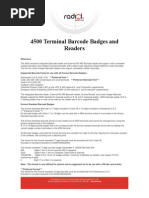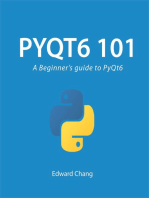Compiling Python Code
Uploaded by
Rivo RoyCompiling Python Code
Uploaded by
Rivo Roy9/7/2014
Compiling Python Code
Compiling Python Code
July 12, 2003 | Fredrik Lundh
Python source code is automatically compiled into Python byte code by the CPython
interpreter. Compiled code is usually stored in PYC (or PYO) files, and is regenerated
when the source is updated, or when otherwise necessary.
To distribute a program to people who already have Python installed, you can ship
either the PY files or the PYC files. In recent versions, you can also create a ZIP archive
containing PY or PYC files, and use a small bootstrap script to add that ZIP archive to
the path.
To compile a Python program into an executable, use a bundling tool, such as:
Gordon McMillans installer (cross-platform)
Thomas Hellers py2exe (Windows)
Anthony Tuiningas cx_Freeze (cross-platform)
Bob Ippolitos py2app (Mac)
These tools puts your modules and data files in an archive file, and creates an
executable that automatically sets things up so that modules are imported from that
archive. Some tools can embed the archive in the executable itself.
If all you need is to wrap up a couple of Python scripts and modules into a single file,
Squeeze might be what you need. For Windows, my ExeMaker tool can also be quite
useful (on its own, or in combination with squeeze).
Compiling Python modules to byte code
Python automatically compiles Python source code when you import a module, so the
easiest way to create a PYC file is to import it. If you have a module mymodule.py,
just do:
>>> import mymodule
to create a mymodule.pyc file in the same directory. A drawback is that it doesnt
only compile the module, it also executes it, which may not be what you want.
(however, it does compile the entire script even if it fails to execute the script).
To do this programmatically, and without executing the code, you can use the
py_compile module:
import py_compile
py_compile.compile("mymodule.py")
Theres also a compileall module which can be used to compile all modules in an
entire directory tree.
import compileall
compileall.compile_dir("mylib", force=1)
More on byte code
Pythons byte code is portable between platforms, but not necessarily between Python
releases. The imp.get_magic() function returns a 4-byte string identifying the byte
code format used by the current interpreter.
You can use the compile function and the marshal module to compile Python code
into code objects, and convert such code objects to binary strings. To reverse this
process, use marshal to convert from strings to code, and use exec to execute code.
Examples to be added.
http://effbot.org/zone/python-compile.htm
1/2
9/7/2014
Compiling Python Code
rendered by a django application. hosted by webfaction.
http://effbot.org/zone/python-compile.htm
2/2
You might also like
- 355 - Python Programming - R - 2021 - PILOTNo ratings yet355 - Python Programming - R - 2021 - PILOT13 pages
- Fast Character Maker - Character Sheet For Half-Elf Cleric 1100% (1)Fast Character Maker - Character Sheet For Half-Elf Cleric 12 pages
- Charles River Media - Game Programming With PythonNo ratings yetCharles River Media - Game Programming With Python12 pages
- Python Programming From Introduction To PracticeNo ratings yetPython Programming From Introduction To Practice38 pages
- Steps To Build A Python Tic Tac Toe GameNo ratings yetSteps To Build A Python Tic Tac Toe Game7 pages
- Introduction To Python Scripting For Maya ArtistsNo ratings yetIntroduction To Python Scripting For Maya Artists63 pages
- The Data Science Design Manual 1st Edition Steven S. Skiena 2024 scribd download100% (2)The Data Science Design Manual 1st Edition Steven S. Skiena 2024 scribd download65 pages
- Immediate Download Mastering LibGDX Game Development Leverage The Power of LibGDX To Create A Fully Functional Customizable RPG Game For Your Own Commercial Title 1st Edition Hoey Patrick Ebooks 2024100% (8)Immediate Download Mastering LibGDX Game Development Leverage The Power of LibGDX To Create A Fully Functional Customizable RPG Game For Your Own Commercial Title 1st Edition Hoey Patrick Ebooks 202452 pages
- Call of Duty Infinite Warfare Game Zombies, Ps4, Xbox One, Cheats, Tips Guide UnofficialFrom EverandCall of Duty Infinite Warfare Game Zombies, Ps4, Xbox One, Cheats, Tips Guide UnofficialNo ratings yet
- Steampunk Compendium Volume 2 What Lurks in Shadows - The HomebreweryNo ratings yetSteampunk Compendium Volume 2 What Lurks in Shadows - The Homebrewery1 page
- Morgen 5E Character Sheet DRUID All Builds PDF100% (1)Morgen 5E Character Sheet DRUID All Builds PDF2 pages
- 142-253 Computer Programming: Pygame Exercises: Clock Pygame - Time.clockNo ratings yet142-253 Computer Programming: Pygame Exercises: Clock Pygame - Time.clock23 pages
- Race Against Doom - Level Adjustment - v1.2No ratings yetRace Against Doom - Level Adjustment - v1.26 pages
- Crytogram: THESE Are Some Common CrytogramsNo ratings yetCrytogram: THESE Are Some Common Crytograms4 pages
- 4500 Terminal Barcode Badges and ReadersNo ratings yet4500 Terminal Barcode Badges and Readers3 pages
- How To Open A HP 28S Calculator - TeaWeaNo ratings yetHow To Open A HP 28S Calculator - TeaWea16 pages
- The Drums of War, Thunder Once Again: For Dungeons and Dragons 5th EditionNo ratings yetThe Drums of War, Thunder Once Again: For Dungeons and Dragons 5th Edition7 pages
- 922210-Further Into Wonderland 2022-03-29 CompressedNo ratings yet922210-Further Into Wonderland 2022-03-29 Compressed71 pages
- Hyrule Warriors - Age of Calamity - Weapons & Resources (Comments Enabled)No ratings yetHyrule Warriors - Age of Calamity - Weapons & Resources (Comments Enabled)20 pages
- A Childrens Guide To Python Programming PDFNo ratings yetA Childrens Guide To Python Programming PDF10 pages
- JavaScript - Wikipedia, The Free EncyclopediaNo ratings yetJavaScript - Wikipedia, The Free Encyclopedia15 pages
- Multiple Choice Questions, COPA, Semester-2: Dr.V.NagaradjaneNo ratings yetMultiple Choice Questions, COPA, Semester-2: Dr.V.Nagaradjane115 pages
- History of Programming Language: Ada Lovelace's Machine AlgorithmNo ratings yetHistory of Programming Language: Ada Lovelace's Machine Algorithm5 pages
- Cost Effcective Label Printing Integration With Oracle EBSNo ratings yetCost Effcective Label Printing Integration With Oracle EBS14 pages
- SRS - Final Year Project (Flappy Birds) Software Requirements Specification by ShoaibNo ratings yetSRS - Final Year Project (Flappy Birds) Software Requirements Specification by Shoaib21 pages
- JavaScript Programming - A Step-by-Step Guide For Absolute BeginnersNo ratings yetJavaScript Programming - A Step-by-Step Guide For Absolute Beginners149 pages
- Javascript Interview Questions and AnswersNo ratings yetJavascript Interview Questions and Answers26 pages
- Unit I - Introduction to .Net TechnologiesNo ratings yetUnit I - Introduction to .Net Technologies17 pages