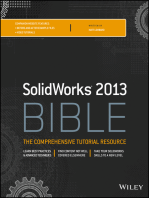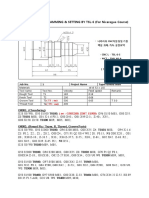Edu Cat en MMG Fi v5r19 Toprint
Edu Cat en MMG Fi v5r19 Toprint
Uploaded by
Adi FieraCopyright:
Available Formats
Edu Cat en MMG Fi v5r19 Toprint
Edu Cat en MMG Fi v5r19 Toprint
Uploaded by
Adi FieraOriginal Title
Copyright
Available Formats
Share this document
Did you find this document useful?
Is this content inappropriate?
Copyright:
Available Formats
Edu Cat en MMG Fi v5r19 Toprint
Edu Cat en MMG Fi v5r19 Toprint
Uploaded by
Adi FieraCopyright:
Available Formats
Multi-Axis Surface Machining
CATIA V5 Training
Foils
Copyright DASSAULT SYSTEMES
Multi-Axis Surface
Machining
Version 5 Release 19
January 2009
EDU_CAT_EN_MMG_FI_V5R19
Instructor Notes:
Copyright DASSAULT SYSTEMES
Multi-Axis Surface Machining
About this course
Objectives of the course
Upon completion of this course you will be able to
- Identify and use the Multi-Axis Surface Machining workbench tools
- Define 5-Axis machining operations such as Multi-Axis Sweeping, Multi-Axis
Contour Driven, Multi-Axis Curve Machining, Multi-Axis Isoparametric
Machining, Multi-Axis Drilling and Multi-Axis Tube Machining.
Targeted audience
Advanced NC Programmers
Prerequisites
Copyright DASSAULT SYSTEMES
Students attending this course must have knowledge of CATIA V5 SMG
Fundamentals
8 hours
Instructor Notes:
Copyright DASSAULT SYSTEMES
Multi-Axis Surface Machining
Table of Contents (1/4)
Introduction to Multi-Axis Surface Machining
About Multi-Axis Surface Machining
Accessing the Workbench
The User Interface
Master Exercise: Fender (Wing)
Master Exercise: Step 1
Multi-Axis Sweeping Operation
About Multi-Axis Sweeping Operation
How to Create a Multi-Axis Sweeping Operation
Multi-Axis Sweeping Operation: General Process
Strategy Definition
Geometry Definition
Tool Definition
Speeds and Feedrates Definition
Macros Definition
Copyright DASSAULT SYSTEMES
Master Exercise: Step 2
Multi-Axis Contour Driven Operation
About Multi-Axis Contour Driven Operation
7
8
9
11
12
13
14
15
16
17
18
34
36
38
39
46
47
48
Instructor Notes:
Copyright DASSAULT SYSTEMES
Multi-Axis Surface Machining
Table of Contents (2/4)
How to Create a Multi-Axis Contour Driven Operation
Strategy Definition
Master Exercise: Step 3
Multi-Axis Curve Machining Operation
About Multi-Axis Curve Machining Operation
How to Create a Multi-Axis Curve Machining Operation
Strategy Definition
Geometry Definition
Macros Definition
Master Exercise: Step 4
Multi-Axis Isoparametric Machining Operation
About Multi-Axis Isoparametric Machining Operation
How to Create a Multi-Axis Isoparametric Operation
Strategy Definition
Geometry Definition
Macros Definition
Copyright DASSAULT SYSTEMES
Multi-Axis Drilling Operation
About Multi-Axis Drilling Operation
49
50
54
55
56
57
58
66
77
78
79
80
81
82
86
87
88
89
Instructor Notes:
Copyright DASSAULT SYSTEMES
Multi-Axis Surface Machining
Table of Contents (3/4)
How to Create a Multi-Axis Drilling Operation
Strategy Definition
Geometry Definition
Macros Definition
Multi-Axis Tube Machining Operation
About Multi-Axis Tube Machining Operation
How to Create a Multi-Axis Tube Machining Operation
Strategy Definition
Tools Definition
Macros Definition
Multi-Axis Spiral Milling Operation
About Multi-Axis Spiral Milling Operation
How to Create a Multi-Axis Spiral Milling Operation
Strategy Definition
Geometry Definition
Copyright DASSAULT SYSTEMES
Exercises
Exercise 1: Hood
Exercise 2: Pocket
90
91
92
93
94
95
96
97
105
106
108
109
110
111
114
115
116
117
Instructor Notes:
Copyright DASSAULT SYSTEMES
Multi-Axis Surface Machining
Table of Contents (4/4)
118
119
120
121
Copyright DASSAULT SYSTEMES
Exercise 3: Isoparametric and Drill
Exercise 4: Multi-Axis Curve Machining
Exercise 5: Tube Machining
Exercise 6: Multi-Axis Spiral Machining
Instructor Notes:
Copyright DASSAULT SYSTEMES
Multi-Axis Surface Machining
Introduction to Multi-Axis Surface Machining
Copyright DASSAULT SYSTEMES
You will become familiar with CATIA V5 Multi-Axis Surface Machining User Interface.
Instructor Notes:
Copyright DASSAULT SYSTEMES
Multi-Axis Surface Machining
Copyright DASSAULT SYSTEMES
About Multi-Axis Surface Machining
Multi-Axis Surface Machining enables you to produce NC
programs dedicated to machining parts designed in 3D
Wireframe or solids geometry using Multi-Axis machining
techniques.
Based on industry recognized and leading edge technologies,
Multi-Axis Surface Machining provides tight integration between
tool path definition, verification and modification.
Multi-Axis Surface Machining is an add-on on product to 3-Axis
Surface Machining.
Thus, the user benefits from superior 3-axis multiple surface
machining and leading edge 5-axis simultaneous machining
tightly integrated in a flexible NC Programming workbench.
Multi-Axis Surface Machining is particularly adapted for mockup and die machining in automotive domains where the use of
5-axis simultaneous machining brings unequalled surface
quality. Moreover, it is targeted at prototype machining, 5-axis
trimming and special machining where full 5-axis machining is
the requirement for quick and accurate manufacturing.
As an add-on product, it takes advantage of functions such as
material removal simulation and NC data generation. It adds
dedicated multi-axis surface machining techniques to the 3-Axis
surface machining capabilities offered by 3-Axis Surface
Machining.
You can define a 3D contact compensation Mode available for
every Multi-Axis operations.
Instructor Notes:
Copyright DASSAULT SYSTEMES
Multi-Axis Surface Machining
Accessing the Workbench (1/2)
Start > Machining > Surface Machining
Copyright DASSAULT SYSTEMES
Functionalities available for
Multi-Axis Surface Machining
Instructor Notes:
Copyright DASSAULT SYSTEMES
Multi-Axis Surface Machining
Accessing the Workbench (2/2)
Once you have MMG license, the associated toolbar is displayed.
Multi-Axis Tube
Machining
Multi-Axis
Contour Driven
Isoparametric
Machining
Multi-Axis Spiral
Machining
Multi-Axis Curve
Machining
Copyright DASSAULT SYSTEMES
Multi-Axis
Sweeping
Instructor Notes:
Copyright DASSAULT SYSTEMES
10
Multi-Axis Surface Machining
The User Interface
Copyright DASSAULT SYSTEMES
3 Axis and Multi-Axis
Surface Machining
Items
Other Surface
Machining Items
Instructor Notes:
Copyright DASSAULT SYSTEMES
11
Multi-Axis Surface Machining
Master Exercise: Fender (Wing)
Exercise Presentation
70 min
In this exercise, you will learn 5-Axis Surface
Machining fundamental concepts by machining a part
from the 3D.
Copyright DASSAULT SYSTEMES
You will define parameters within the Part Operation
and use provided tools within a tool catalog. You will
see also how to define a geometry and a strategy.
Instructor Notes:
Copyright DASSAULT SYSTEMES
12
Multi-Axis Surface Machining
Master Exercise: Fender
Step 1: Create a new Part Operation
5 min
Copyright DASSAULT SYSTEMES
In this step you will learn how to define a
new Part Operation.
Instructor Notes:
Copyright DASSAULT SYSTEMES
13
Multi-Axis Surface Machining
Multi-Axis Sweeping Operation
Copyright DASSAULT SYSTEMES
You will become familiar with creation of a Multi-Axis Sweeping Operation.
Instructor Notes:
Copyright DASSAULT SYSTEMES
14
Multi-Axis Surface Machining
About Multi-Axis Sweeping Operation
Multi-Axis Sweeping Operation:
It is a milling operation in which the tool path is executed in parallel planes respecting
user-defined geometric limitations and machining strategy parameters.
In Multi-Axis Sweeping, the View Direction and Starting Direction define the guiding plane.
Machining is done in planes parallel to the guiding plane.
CAUTION:
View Direction Definition: The view direction is very important because, it will decide which area is
reachable regarding this view.
Regarding the selected area and the view direction, CATIA will take care of the computed contour
outline.
Example: On a Sphere
Copyright DASSAULT SYSTEMES
With a sphere: using Z axis as view direction (See Compass),
the only reachable area is the green area concretized by tool
trajectories here.
The tool axis will be computed regarding the tool axis mode
setting (interpolation, lead & tilt, etc), but never you will be
able to reach the bottom side of the sphere.
We will use the starting direction as well to compute the
guiding plane.
Instructor Notes:
Copyright DASSAULT SYSTEMES
15
Multi-Axis Surface Machining
How to Create a Multi-Axis Sweeping Operation
Click Multi-Axis Sweeping
Operation icon
The new Operation is created after the
current one. The Operation dialog box
displays to define its parameters
Define the Operation geometry and
parameters in the dialog box
4
Replay the Tool Path
Copyright DASSAULT SYSTEMES
Confirm Operation creation
4
5
The Operation is created in the PPR tree with a default tool. This capability
can be removed by customizing the NC Manufacturing options.
Instructor Notes:
Copyright DASSAULT SYSTEMES
16
Multi-Axis Surface Machining
Multi-Axis Sweeping Operation: General Process
1
Type the Name of the Operation.
(optional because a default name is given
by the system Type_Of_Operation.X)
Type a line of comment (optional)
Define operation parameters using the 5 tab pages
Strategy tab page
Geometry tab page
Tool tab page
Feeds & Speeds tab page
Copyright DASSAULT SYSTEMES
Macros tab page
4
Before replaying or creating the operation, Preview
checks that all parameters are coherent
Replay and/or Simulate the operation tool path
Click OK to create the operation
5
6
Instructor Notes:
Copyright DASSAULT SYSTEMES
17
Multi-Axis Surface Machining
Strategy Definition (1/16)
With these arrows, you can define the View
Direction, the Start Direction, and optionally
the Tool Axis
Machining Tab page
Radial Tab page
Copyright DASSAULT SYSTEMES
Tool Axis Tab page
Instructor Notes:
Copyright DASSAULT SYSTEMES
18
Multi-Axis Surface Machining
Strategy Definition (2/16)
Machining Tab:
Machining tolerance:
Value of the maximum allowable
distance between theoretical tool path
and the tool path computed
Max discretization step:
Maximum length between two
consecutive computed points
Copyright DASSAULT SYSTEMES
Max discretization angle:
Tolerate value of the tool Axis Angle
variation between two consecutive
computed points
Min Path Length:
All computed paths below this value
will be removed
Instructor Notes:
Copyright DASSAULT SYSTEMES
19
Multi-Axis Surface Machining
Strategy Definition (3/16)
Radial Tab:
A. Scallop Height value
B. Distance on part
C. Distance on plane
B OR C
D
Copyright DASSAULT SYSTEMES
D. Number of paths
Define the Stepover
side: Left or right
Instructor Notes:
Copyright DASSAULT SYSTEMES
20
Multi-Axis Surface Machining
Strategy Definition (4/16)
Tool Axis tab
Lead and Tilt
Fixed axis
Thru a point
Normal to line
4-Axis lead/lag
Copyright DASSAULT SYSTEMES
Optimized lead
Thru a guide
Normal to drive surface
Instructor Notes:
Copyright DASSAULT SYSTEMES
21
Multi-Axis Surface Machining
Strategy Definition (5/16)
Lead and tilt:
The tool axis is guided in Lead and Tilt mode.
Lead and tilt means you can set two different angles.
Lead => User-defined incline of the tool axis in a plane defined by the direction of motion and the
normal to the part surface. The tool axis incline is with respect to the part surface normal.
Tilt => User-defined incline of the tool axis in a plane normal to the direction of motion.
The tool axis incline is with respect to the part surface normal.
These angles are computed for each considered point regarding the normal vector of the surface.
Copyright DASSAULT SYSTEMES
There are 3 Guidance modes for Lead and Tilt strategy:
Regarding the mode you choose, you leave some freedom
to the tool axis during the machining operation.
Instructor Notes:
Copyright DASSAULT SYSTEMES
22
Multi-Axis Surface Machining
Strategy Definition (6/16)
Fixed lead and tilt:
Set the fixed Lead Angle
Set the fixed Tilt Angle
Variable Lead and Fixed Tilt:
The purpose of variable Lead Mode is to avoid collisions between the machining part and tool
rear side (in case of toroidal tool) or with the full tool body (for all other tool types).
Copyright DASSAULT SYSTEMES
In Variable lead and fixed tilt mode, you may set a Max lead angle value and a Min lead angle
value regarding the normal to the surface at the computed point. So you limit all big angle
variation of the tool axis between two consecutive points
A.
Set the Reference Lead Angle
B.
Set the fixed Tilt Angle
C.
Set the Min Lead Angle
A
B
C
D
D.
Set the Max Lead Angle
Instructor Notes:
Copyright DASSAULT SYSTEMES
23
Multi-Axis Surface Machining
Strategy Definition (7/16)
Fixed lead and variable tilt:
In Fixed lead and variable tilt mode, you canset a reference tilt angle value regarding the
normal to the surface at the computed point and an allowed tilt variation.
You set a fixed Lead Angle.
A.
Set the fixed Lead Angle
B.
Set the reference Tilt Angle
A
B
Copyright DASSAULT SYSTEMES
C.
Set the allowed tilt variation
around its basic reference
angle value
Instructor Notes:
Copyright DASSAULT SYSTEMES
24
Multi-Axis Surface Machining
Strategy Definition (8/16)
In general, you must choose:
Copyright DASSAULT SYSTEMES
A filleted-end tool for Variable lead and fixed tilt tool axis guidance.
A ball-end tool for Fixed lead and variable tilt tool axis guidance
Filleted-end tool
Ball-end tool
Instructor Notes:
Copyright DASSAULT SYSTEMES
25
Multi-Axis Surface Machining
Strategy Definition (9/16)
Fixed axis:
You can define the tool axis orientation by clicking the tool axis arrow (A) in the strategy tab
page. The tool axis will keep constant orientation during the machining operation.
Copyright DASSAULT SYSTEMES
Set the value by selecting
the tool axis
Axis Selection: This type of selection is available for all other operations
Click one of the red tool axes in the sensitive icon, then specify the tool axis
orientation at the start of machining.
You can do this by selecting a surface. In this case the surface normal is used.
Instructor Notes:
Copyright DASSAULT SYSTEMES
26
Multi-Axis Surface Machining
Strategy Definition (10/16)
Copyright DASSAULT SYSTEMES
Fixed axis:
Different available choices for
tool axis orientation:
By Components (coordinates)
or by Angles
Instructor Notes:
Copyright DASSAULT SYSTEMES
27
Multi-Axis Surface Machining
Strategy Definition (11/16)
Thru a point:
The tool axis keeps a constant direction toward the selected point during the whole
Machining operation.
Copyright DASSAULT SYSTEMES
Set the Point by selecting the
point symbol
Instructor Notes:
Copyright DASSAULT SYSTEMES
28
Multi-Axis Surface Machining
Strategy Definition (12/16)
Normal to line:
The tool axis remains perpendicular anytime during machining to the selected axis defined by
the red Line symbol.
Copyright DASSAULT SYSTEMES
Set the Line by selecting the
red line symbol
The tool axis is normal to the selected Line, and intersect it.
Its a Normal and Through a Line.
(Example: to be used for 4 Axis machine, selecting the C axis as table center axis)
Instructor Notes:
Copyright DASSAULT SYSTEMES
29
Multi-Axis Surface Machining
Strategy Definition (13/16)
4-Axis lead/lag:
You need to define a plane.
The tool axis is constrained regarding the normal of this
selected plane.
A. Set the Plane by selecting the plane symbol
B. Set a lead angle value
Copyright DASSAULT SYSTEMES
A
B
Instructor Notes:
Copyright DASSAULT SYSTEMES
30
Multi-Axis Surface Machining
Strategy Definition (14/16)
Optimized lead:
The tool Axis is guided in Optimized Lead mode. In this mode the maximum material removal
is obtained when the tool curvature along the trajectory matches the part curvature.
Min heel
distance
Copyright DASSAULT SYSTEMES
Set the Min and
Max lead angle
CAUTION:
The Optimized Lead Mode is currently used with Torus Tool,
so it is mandatory to set the min lead angle to a positive value
in order to avoid machining with the flat area of the tool
Set the Min heel
distance
Instructor Notes:
Copyright DASSAULT SYSTEMES
31
Multi-Axis Surface Machining
Strategy Definition (15/16)
Thru a guide:
You can control the tool orientation using a continuous geometrical curve (guide).
An open guide can be extrapolated at its extremities.
Mode: It defines the position of the tool on the guide.
Click to select guide curve
Copyright DASSAULT SYSTEMES
Normal to the path: At a given contact point, the
intersection of the plane normal to the path with the
guide gives the tilt angle of tool.
If several intersections are found, then the nearest
intersection is taken into account.
Nearest position: The tool is orientated by the point that
gives the shortest distance between the guide and the
contact point.
Nearest position along view direction: The guide is
projected on a plane normal to the view direction. The
tool is oriented by the point that gives the shortest
distance between the projected guide and the current
contact point.
Offset on guide: Offset is computed on a plane
defined by the tangent of the guide and the
view direction or reference axis.
Lead angle: Specifies an angle in the forward direction
between default tool axis and actual tool axis.
Extrapolates extremities of an open guide
Depending on the Lead angle, the tool
axis will not remain on the tilting guide.
Instructor Notes:
Copyright DASSAULT SYSTEMES
32
Multi-Axis Surface Machining
Strategy Definition (16/16)
Normal to drive surface:
The tool axis remains normal to the auxiliary drive surface that you select.
Recommend you to use a smooth surface.
Drive surface
Normal to drive
surface
Copyright DASSAULT SYSTEMES
Part surface
Following points are considered for tool axis computation:
Find the nearest point of the contact point on the auxiliary drive surface
Compute the normal of this point on the drive surface
Apply this normal direction on the tool axis, and rotate the tool axis in the plane (Tool
axis, Tangent to the path) if a lead angle is given.
Instructor Notes:
Copyright DASSAULT SYSTEMES
33
Multi-Axis Surface Machining
Geometry Definition (1/2)
Offset on part
Offset on check
Limiting curve
Part body element
to machine
Area to avoid
Check element
Copyright DASSAULT SYSTEMES
Side to machine:
Inside or Outside
the limiting curve
Collision Checking
(if active or not,
Accuracy, Allowed
gouging)
Offset on limiting
contour
Instructor Notes:
Copyright DASSAULT SYSTEMES
34
Multi-Axis Surface Machining
Geometry Definition (2/2)
Covering Mode Optional within Collision Checking:
Collision Checking
Active on check elements
Without Covering mode
Copyright DASSAULT SYSTEMES
Covering Mode active:
Air cuts due to collision with check can
be optimized using the covering mode.
This new option is available with MULTI-AXIS CONTOUR
DRIVEN and ISOPARAMETRIC MACHINING as well.
With Covering mode
Instructor Notes:
Copyright DASSAULT SYSTEMES
35
Multi-Axis Surface Machining
Tool Definition (1/2)
Selection of Tool or Tool Assembly plays a vital role in performing the operation. You can
select the tools from the catalog or you can define the tools as per your requirement.
1
Select the tool type available for the current operation
Type the name of the Tool.
Type a line of comment (optional)
Specify a tool number that does not already exist
Use the 2D Viewer to modify the parameters of the
tool. The 2D Viewer is updated with the new values
Copyright DASSAULT SYSTEMES
Click More to expand the dialog box to
access tool s parameters such as
Geometry, Technology and compensation
2
4
Select the icons to access the
Search Tool dialog box to query a
tool in a Catalog
For the following capabilities:
Create a new tool
Select an already existing tool from the current document
Select another tool in a catalog by means of a query
Instructor Notes:
Copyright DASSAULT SYSTEMES
36
Multi-Axis Surface Machining
Tool Definition (2/2)
You can use following tools for Multi-Axis Sweeping operation:
Face Mill, End Mill, Conical Mill, T-Slotter, Barrel Mill
Body diameter
Overall length
Vertical distance
Cutting length
Barrel radius
Copyright DASSAULT SYSTEMES
Corner radius
Radial distance
Entry diameter
Barrel Mill supports Lead and tilt, Fixed axis, Thru a point and Normal to line tool axis modes
Instructor Notes:
Copyright DASSAULT SYSTEMES
37
Multi-Axis Surface Machining
Speeds and Feedrates Definition
Speed is number of revolutions of the cutting tool or workpiece per unit time.
Feedrate is the distance traveled by the cutting tool or workpiece in unit time and
A
Copyright DASSAULT SYSTEMES
Define the Feedrate values for
Approach Feedrate: This feedrate is used by default
during approaches motion
Machining Feedrate: This feedrate is used during
Machining motion
Retract Feedrate: This feedrate is used by default
during retract motion
Transition Feedrate: This feedrate is used during
Transition motion
Define the Spindle Speed value according to the unit
Linear (m/mn) or Angular (turn/mn)
This Spindle Output is optional, you can remove this
information from the output by deactivating the check
box Spindle Output
Rough or Finish quality of the operation and the tool
data are taken into account for computing the feeds
and speeds from the current tool catalog.
Instructor Notes:
Copyright DASSAULT SYSTEMES
38
Multi-Axis Surface Machining
Macros Definition (1/7)
A
Specify which NC Macros you want to use among:
Approach Macro
Retract Macro
Return in a Level
Linking
Clearance
Specify a radius value to cornerize the
clearance motion.
Check the Smooth tool axis moves to
smoothen the transition path.
Corner radius
Clearance
Corner radius
Copyright DASSAULT SYSTEMES
Approach motion
Retract motion
Specify for each selected NC Macro the
type of motion and the parameters like
Feedrates, Angles, etc
Instructor Notes:
Copyright DASSAULT SYSTEMES
39
Multi-Axis Surface Machining
Macros Definition (2/7)
You will learn how to create a NC Macro for a Multi-Axis Sweeping
Operation and for axial operations.
Copyright DASSAULT SYSTEMES
For all operations, macro parameters are
accessible using the highlighted tab page
Instructor Notes:
Copyright DASSAULT SYSTEMES
40
Multi-Axis Surface Machining
Macros Definition (3/7)
Pre-defined macros
Depending on the type of macro you have selected,
different types of pre-defined macros are available:
For Approach
For Retract
Tangent, normal
Axial
Circular
Vertical
Helix for
approach
Copyright DASSAULT SYSTEMES
Normal motion
Instructor Notes:
Copyright DASSAULT SYSTEMES
41
Multi-Axis Surface Machining
Macros Definition (4/7)
Macros Tool Box:
Tangent
Axial
Copyright DASSAULT SYSTEMES
Horizontal
You can create an infinite number of
different macros by selecting each of this
basic trajectory in various order or use
contextual menu on a selected move to
add a new one, remove or edit it to tune
some parameters.
Instructor Notes:
Copyright DASSAULT SYSTEMES
42
Multi-Axis Surface Machining
Macros Definition (5/7)
Create your own macro:
Insert a PP word on a point of the macro.
Crosses localize the possible points to insert
the PP word.
To insert a PP word, you can also press right
mouse button on the cross and select PP
word list
Copyright DASSAULT SYSTEMES
PP Table access
capability:
Possibility to select
Major/Minor words and
pre-defined syntaxes
Apply this Approach or Retract motion to all Return and
Linking macros in the operation (only available on
Approach macro and Retract macro)
Instructor Notes:
Copyright DASSAULT SYSTEMES
43
Multi-Axis Surface Machining
Macros Definition (6/7)
Modify parameters on your macro:
To locally modify a feedrate in the macro, right-click the element and select
feedrate to choose which feedrate to associate between Machining, Approach,
Retract, Rapid, Local or Finishing
Copyright DASSAULT SYSTEMES
Depending on the feedrate
selected, the element takes a
different color:
Yellow : Approach
White : Local
Green : Machining
Blue : Retract
Red
: Rapid
To modify geometrical parameters
of a macro, double-click it.
Instructor Notes:
Copyright DASSAULT SYSTEMES
44
Multi-Axis Surface Machining
Macros Definition (7/7)
Return in a level, Linking and Clearance Macro:
Return in a level and Linking macros are divided in two
motions: Approach and Retract
The Clearance Macro:
Between those two motions, the system computes a
transition tool path to avoid Collisions, Islands or
Fixtures.
If you want this transition tool path to be a simple return
to a safety plan, activate Clearance Macro.
You can cornerize clearance via as shown below.
When Smooth tool axis moves is checked, if the approach
and the retract axes are different, additional points are
added on the rapid motion to smoothen the transition path.
Clearance
Copyright DASSAULT SYSTEMES
Corner radius
Approach motion
Corner radius
Retract motion
Instructor Notes:
Copyright DASSAULT SYSTEMES
45
Multi-Axis Surface Machining
Master Exercise: Fender
Step 2: Create Multi-Axis Sweeping Operations
35 min
In this step you will learn how to perform a 5-Axis Sweeping Operation.
You will see a Multi-Axis Sweeping Operation with:
Copyright DASSAULT SYSTEMES
Fixed lead and tilt Tool Axis Guidance,
Fixed lead and variable tilt Tool Axis Guidance,
Fixed Tool axis mode,
Thru a Point Tool axis mode,
Normal to line Tool axis mode,
4-axis lead/lag Tool axis mode,
Optimized Lead Tool axis mode.
Instructor Notes:
Copyright DASSAULT SYSTEMES
46
Multi-Axis Surface Machining
Multi-Axis Contour Driven Operation
Copyright DASSAULT SYSTEMES
You will become familiar with creation of a Multi-Axis Contour Driven Operation.
Instructor Notes:
Copyright DASSAULT SYSTEMES
47
Multi-Axis Surface Machining
About Multi-Axis Contour Driven Operation
Concept:
Copyright DASSAULT SYSTEMES
It is a milling operation in which the tool is driven along a contour while respecting
user-defined geometric limitations and machining strategy parameters.
Three machining modes are Parallel Contour, Between Contours and Spine Contour.
A number of tool axis guidance modes are available.
Same as Multi-Axis sweeping
Instructor Notes:
Copyright DASSAULT SYSTEMES
48
Multi-Axis Surface Machining
How to Create a Multi-Axis Contour Driven Operation
Click Multi-Axis Contour
Driven Operation icon
1
2
The new Operation is created after the
current one. The Operation dialog box
displays to define its parameters
Define the Operation geometry and
parameters in the dialog box
4
Replay the Tool Path
Copyright DASSAULT SYSTEMES
Confirm Operation creation
4
5
The Operation is created in the PPR tree with a default tool. This capability
can be removed by customizing the NC Manufacturing options.
Instructor Notes:
Copyright DASSAULT SYSTEMES
49
Multi-Axis Surface Machining
Strategy Definition (1/4)
A milling operation in which the tool is driven along a contour while respecting userdefined geometric limitations and machining strategy parameters.
Three machining modes are Between Contours, Parallel contour and Spine Contour.
Tool axis guidance modes are available same as Multi-Axis Sweeping i.e Lead and
Tilt, Thru a point, Normal to line, etc
Tool Axis mode
Copyright DASSAULT SYSTEMES
Choice between three
guiding Strategies
One additional Strategy tab
activated when using a reference
Parallel contour
Instructor Notes:
Copyright DASSAULT SYSTEMES
50
Multi-Axis Surface Machining
Strategy Definition (2/4)
Between Contours:
Guide 1
Guide 2
Copyright DASSAULT SYSTEMES
The Strategy sub-Tab is
deactivated in Between
Contours mode
In Between contour mode
we have the ability to specify
different offset values and
Tool Position on the two
guides to avoid creation of
additional geometry
You can apply the same offset on
stops which is set on guides
Instructor Notes:
Copyright DASSAULT SYSTEMES
51
Multi-Axis Surface Machining
Strategy Definition (3/4)
Parallel Contour:
The strategy allows you to machine paths TO/FROM (new in R12) the reference contour
from the far limit defined by the Maximum width to machine parameter.
Guide 1
Copyright DASSAULT SYSTEMES
The Strategy sub-Tab is
activated for Parallel
contour mode
Width to machine starting
from right side of guide
contour(or going to the
contour guide) depending on
direction choice
Instructor Notes:
Copyright DASSAULT SYSTEMES
52
Multi-Axis Surface Machining
Strategy Definition (4/4)
Spine Contour:
Guide 1
Copyright DASSAULT SYSTEMES
The Strategy sub-Tab
is deactivated for Spine
contour mode
Instructor Notes:
Copyright DASSAULT SYSTEMES
53
Multi-Axis Surface Machining
Master Exercise: Fender
Step 3: Create a Multi-Axis Contour Driven Operation
15 min
In this step you will learn how to perform a 5-Axis Contour Driven
Operation. You will see a Multi-Axis Contour Driven Operation with:
Copyright DASSAULT SYSTEMES
Case1 Between Contours guiding strategy,
Case2 With Parallel Contour guiding strategy,
Case3 With Spine Contour guiding strategy.
Instructor Notes:
Copyright DASSAULT SYSTEMES
54
Multi-Axis Surface Machining
Multi-Axis Curve Machining Operation
Copyright DASSAULT SYSTEMES
You will learn how to create a Multi-Axis Curve Machining Operation.
Instructor Notes:
Copyright DASSAULT SYSTEMES
55
Multi-Axis Surface Machining
About Multi-Axis Curve Machining Operation
Concept:
Copyright DASSAULT SYSTEMES
This is a milling operation in which the tool'
s side, tip or contact point is driven along a curve
while respecting user-defined geometric limitations and machining strategy parameters.
A number of tool axis guidance modes are available. Same as Multi-Axis Sweeping.
Instructor Notes:
Copyright DASSAULT SYSTEMES
56
Multi-Axis Surface Machining
How to Create a Multi-Axis Curve Machining Operation
Click Multi-Axis Curve
Machining Operation icon
The new Operation is created after the
current one. The Operation dialog box
appears to edit it
Define the Operation geometry and
parameters in the dialog box
4
Replay the Tool Path
3
Copyright DASSAULT SYSTEMES
Confirm Operation creation
4
5
The Operation is created in the PPR tree with a default tool. This
capability can be removed by customizing the NC Manufacturing options.
Instructor Notes:
Copyright DASSAULT SYSTEMES
57
Multi-Axis Surface Machining
Strategy Definition (1/8)
A milling operation in which the tool is driven along a contour while respecting userdefined geometric limitations and machining strategy parameters.
Three machining modes are Contact, Between 2 curves and between curve and part.
Multi-Axis Curve Machining:
The curve can be machined by the tool'
s contact point,
tip or side.
The tool axis guidance modes are available in the
strategy Tab.
Copyright DASSAULT SYSTEMES
Guidance Modes
Instructor Notes:
Copyright DASSAULT SYSTEMES
58
Multi-Axis Surface Machining
Strategy Definition (2/8)
Guidance modes available in Multi Axis Curve Machining are:
Interpolation:
A
B
A. Choice of Tool Axis
at Starting Point
C
B. Choice of Tool Axis
at Ending Point
C. Tool axis orientation
B
Copyright DASSAULT SYSTEMES
orient the tool axis
perpendicular to the
screen view.
Additional
Interpolation axes
Instructor Notes:
Copyright DASSAULT SYSTEMES
59
Multi-Axis Surface Machining
Strategy Definition (3/8)
Interpolation:
You can add any number of interpolation axes to control the interpolation.
Adding / modifying (editing) interpolation axes:
Create: It allows to create a new interpolation
axis. Select the position of the interpolation
axis in 3D viewer, and then the axis definition
dialog box will be displayed.
After adding all the axes, the axes displayed in
3D viewer and the list of axes appears in the
Interpolation Axes dialog box.
Clicking red arrow allows
you to add, edit or remove
the axes through dialog box.
Remove: It allows you to remove the
interpolation vector selected in the dialog box.
Copyright DASSAULT SYSTEMES
Edit: It allows you to modify the interpolation
axis selected in the dialog box.
Axis definition
The Check Interferences option is available when you select the Display tool check box
and the operation parameters are coherent.
Instructor Notes:
Copyright DASSAULT SYSTEMES
60
Multi-Axis Surface Machining
Strategy Definition (4/8)
Tangent Axis for Between 2 curves and Between curve and part ONLY
In Tangent Axis mode, the tool axis is chosen to follow the ruling directions of
the Drive Surface which are supposed to be developable or planer (if one
Drive Surface does not respect these conditions, a message is displayed at
the end of the computation).
This is the only tool axis providing an linear contact between the cutter and
the Drive Surface.
Maximum material removal is obtained when ruling direction on drive surface
matches the ruling direction on tool.
Copyright DASSAULT SYSTEMES
Select Drive Surface
Mode options:
Instructor Notes:
Copyright DASSAULT SYSTEMES
61
Multi-Axis Surface Machining
Strategy Definition (5/8)
Tangent Axis MODE:
We have two possible sub-strategies of the tangent axis
A) The drive surfaces are ruled (even if not developable), ruling direction are the isoparametric line
or the surfaces, so the tool axis is mapped to the iso-line (the one which is the less parallel to the
drive curve). This is done even if the surface is planar, or it is not developable.
B) The isoparametric lines of the drive surfaces are not compatible with the NC Machine travel
limits or may lead to collision with the machine head or may lead to loops in the tool path. In
these cases, the user wants the tool axis to be tangent to the drive surface, and normal to the
drive curve.
In both cases, because the tool axis is not always the ruling direction of the developable surface,
some under or over cuts may occur, and the user expect to have an immediate feedback of these
deviations.
Copyright DASSAULT SYSTEMES
Three sub-strategies are added to the tangent axis:
1) Along ruling direction
Message displays when facing non- ruled surfaces
2) Along isoparametric lines
3) Normal to drive curve
For the cases 2 and 3, at the end of computation the maximum and minimum deviation to the drive
surfaces is displayed.
Instructor Notes:
Copyright DASSAULT SYSTEMES
62
Multi-Axis Surface Machining
Strategy Definition (6/8)
Copyright DASSAULT SYSTEMES
Fanning Distance: The tangent axis mode is used when you machine ruled and planer
surfaces. On a planar surface before or after a ruled one the tool may change its
inclination more or less smoothly. The fanning distance is the allowed transition distance
during which the tool is changing its axis position.
Fanning Distance
Instructor Notes:
Copyright DASSAULT SYSTEMES
63
Multi-Axis Surface Machining
Strategy Definition (7/8)
Tangent Axis MODE
Copyright DASSAULT SYSTEMES
Along isoparametric lines: On all computed tool position (driven by a point on the drive
curve), the tool axis is computed by selecting the closest Iso line direction from the drive
surface regarding the reference tool axis.
Instructor Notes:
Copyright DASSAULT SYSTEMES
64
Multi-Axis Surface Machining
Strategy Definition (8/8)
Tangent Axis MODE
Normal to drive Curve: On all computed tool position (driven by a point on the drive
curve), the point on the drive curve is projected on the drive surfaces, on the projected
point we evaluate the Normal vector to the surface, N
Copyright DASSAULT SYSTEMES
Then we define the un-oriented direction of the tool axis Ta=T^N where T is the tangent
vector of the drive surface.
Example of maximum and minimum deviations displayed
Instructor Notes:
Copyright DASSAULT SYSTEMES
65
Multi-Axis Surface Machining
Geometry Definition (1/11)
Curve Machining Mode
Contact:
Guide Curve
Guide Curve
Support surface
Copyright DASSAULT SYSTEMES
Resulting Tool
Paths
Instructor Notes:
Copyright DASSAULT SYSTEMES
66
Multi-Axis Surface Machining
Geometry Definition (2/11)
Contact:
Limit Point
Guide Curve
Limit Point
Offset on
Limit
Copyright DASSAULT SYSTEMES
Option on Limits:
In , Out or On
Offset on Limit
Value
Instructor Notes:
Copyright DASSAULT SYSTEMES
67
Multi-Axis Surface Machining
Geometry Definition (3/11)
Curve Machining Mode
Between 2 curves:
Copyright DASSAULT SYSTEMES
Guides
Choice between computation
points mode: Side or Tip
Instructor Notes:
Copyright DASSAULT SYSTEMES
68
Multi-Axis Surface Machining
Geometry Definition (4/11)
Between 2 curves
Choice of one curve:
A. Axial Offset Value
B. Offset Value on Contour
Copyright DASSAULT SYSTEMES
Instructor Notes:
Copyright DASSAULT SYSTEMES
69
Multi-Axis Surface Machining
Geometry Definition (5/11)
Between 2 curves
Choice of two curves:
A. Guide
B. Auxiliary Guide Curve
C. Side Mode: Tangent to Guide
B
B
Copyright DASSAULT SYSTEMES
Instructor Notes:
Copyright DASSAULT SYSTEMES
70
Multi-Axis Surface Machining
Geometry Definition (6/11)
Between 2 curves
Choice of two curves:
A. Guide
B. Auxiliary Guide Curve
C. Tip Mode
A
B
B
Copyright DASSAULT SYSTEMES
Tip Mode: Tip on Guide
Instructor Notes:
Copyright DASSAULT SYSTEMES
71
Multi-Axis Surface Machining
Geometry Definition (7/11)
Between curve and part:
You need to select one curve and one Surface.
A. Guide Curve
B. Interpolation vectors
defined in Strategy Tab
C. Option Side = tangent to
guide Curve
D. Surface to machine
A
B
C
A
Copyright DASSAULT SYSTEMES
Instructor Notes:
Copyright DASSAULT SYSTEMES
72
Multi-Axis Surface Machining
Geometry Definition (8/11)
Between curve and part:
You can select a plane as part to machine in Between curve and part and Contact modes.
A. Guide Curve
B. Plane as part
A
A
Copyright DASSAULT SYSTEMES
The machining is done as a planar surface. This equivalent planar surface is delimited by a bounding
box, which is twice the bounding box of the projection of the guiding curve normal to the plane.
Instructor Notes:
Copyright DASSAULT SYSTEMES
73
Multi-Axis Surface Machining
Geometry Definition (9/11)
Between Curve and Part:
A. Guide Curve
B. Limit Point
C. Option Tip = ON
guide Curve
B
A
Copyright DASSAULT SYSTEMES
Instructor Notes:
Copyright DASSAULT SYSTEMES
74
Multi-Axis Surface Machining
Geometry Definition (10/11)
Between Curve and Part:
Use of Tangent Axis Guidance Mode in Strategy Tab
A. Guide Curve
B. Part to Machine
C. Drive Surface
B
C
Copyright DASSAULT SYSTEMES
Instructor Notes:
Copyright DASSAULT SYSTEMES
75
Multi-Axis Surface Machining
Geometry Definition (11/11)
Between Curve and Part:
Use of Fanning distance Variation
Small Fanning Distance
Copyright DASSAULT SYSTEMES
Infinite Fanning Distance
Instructor Notes:
Copyright DASSAULT SYSTEMES
76
Multi-Axis Surface Machining
Macros Definition
Copyright DASSAULT SYSTEMES
There are 7 different main types of macros
available:
Approach
Retract
Return in a level
Return between levels
Linking
Clearance
Return to finish passes
Instructor Notes:
Copyright DASSAULT SYSTEMES
77
Multi-Axis Surface Machining
Master Exercise: Fender
Step 4: Create a Multi-Axis Curve Machining Operation
15 min
In this step you will learn how to perform a Multi-Axis Curve
Machining Operation. You will see how to create this operation using:
Copyright DASSAULT SYSTEMES
Between 2 Curves mode,
Contact mode,
Between curve and part mode
Instructor Notes:
Copyright DASSAULT SYSTEMES
78
Multi-Axis Surface Machining
Multi-Axis Isoparametric Machining Operation
Copyright DASSAULT SYSTEMES
You will learn how to create of a Multi-Axis Isoparametric Machining Operation.
Instructor Notes:
Copyright DASSAULT SYSTEMES
79
Multi-Axis Surface Machining
About Multi-Axis Isoparametric Machining Operation
Concept
Copyright DASSAULT SYSTEMES
Isoparametric machining is an operation which allows you to select strips of faces and
machine along their isoparametrics.
A number of tool axis guidance modes are available same as Multi-Axis Sweeping. The most
advisable guidance mode is INTERPOLATION. You may control in some critical point the Tool
Axis orientation
Instructor Notes:
Copyright DASSAULT SYSTEMES
80
Multi-Axis Surface Machining
How to Create a Multi-Axis Isoparametric Operation
Click Isoparametric
Machining Operation icon
The new Operation is created after the
current one. The Operation dialog box
appears to edit it
Define the Operation geometry and
parameters in the dialog box
4
Replay the Tool Path
3
Copyright DASSAULT SYSTEMES
Confirm Operation creation
4
5
The Operation is created in the PPR tree with a default tool. This capability
can be removed by customizing the NC Manufacturing options.
Instructor Notes:
Copyright DASSAULT SYSTEMES
81
Multi-Axis Surface Machining
Strategy Definition (1/4)
This is a milling operation in which the tool paths are executed on strip surfaces
respecting user-defined geometric limitations and machining strategy parameters.
Multi-Axis Isoparametric Machining:
A number of tool axis guidance modes are available in the
strategy Tab.
In order to control the axis position anytime, it is advisable
to use the Interpolation Option
Copyright DASSAULT SYSTEMES
Guidance Modes
Instructor Notes:
Copyright DASSAULT SYSTEMES
82
Multi-Axis Surface Machining
Strategy Definition (2/4)
Interpolation Guidance mode available in Multi-Axis Isoparametric Machining.
Interpolation:
Choice of Tool Axis at
Beginning Point
Copyright DASSAULT SYSTEMES
Choice of Tool Axis at
Intermediate Point
Instructor Notes:
Copyright DASSAULT SYSTEMES
83
Multi-Axis Surface Machining
Strategy Definition (3/4)
Interpolation:
You can add anywhere on the machining area some Intermediate points with predefined
tool vector axis. They will be taken into account during tool path computation.
Copyright DASSAULT SYSTEMES
Possibility to remove in
contextual menu all
additional Points
When the Angles option is selected,
the drop down list proposes by default
an item specific to interpolation axes:
Lead (Angle1) & Tilt (Angle 2).
Create, Remove or Edit the interpolation axes
Instructor Notes:
Copyright DASSAULT SYSTEMES
84
Multi-Axis Surface Machining
Strategy Definition (4/4)
Interpolation:
Radial Tab
Skip Path:
It is possible to skip the first, last or first-and-last paths
Extension: Start and End
It is possible to start the computation using an
extrapolation value for the Start or the End of the
operation.
Copyright DASSAULT SYSTEMES
Tool path extension in Isoparametric Machining:
You can now extend or reduce the width of the tool path
before the first path and after the last path. You can extend
the width when you want machining to continue beyond the
boundary of the selected part surface. You can reduce it to
keep a given distance between check surfaces and the first
& last paths.
This avoids creating virtual part surface geometry and
gives better surface finish at ends of the part surface and
reduced risk of interference with check surfaces.
Set value for
extrapolation
Instructor Notes:
Copyright DASSAULT SYSTEMES
85
Multi-Axis Surface Machining
Geometry Definition
You may select adjacent or non- adjacent faces.
The faces will be machined in a single Isoparametric
Machining operation. In this case corners must be selected
for each face and belt of face. Also an orientation (side to
mill) must be defined for each face and belt of faces.
Advices: Create an healing or join ( with federate option)
before selecting machining surfaces. This will improve the
continuity detection between consecutive boundaries
Couple points
Copyright DASSAULT SYSTEMES
Main Isoparameter directions
Couple Points (1,2)
Choice of points to drive the
first tool path direction
Covering Mode availability
Parts to machine
Instructor Notes:
Copyright DASSAULT SYSTEMES
86
Multi-Axis Surface Machining
Macros Definition
There are different types of macros available:
Approach
Retract
Clearance
Linking
Return in a level
Copyright DASSAULT SYSTEMES
Approach macro
Retract macro
Use of linking option between
two groups of machined faces
Instructor Notes:
Copyright DASSAULT SYSTEMES
87
Multi-Axis Surface Machining
Multi-Axis Drilling Operation
Copyright DASSAULT SYSTEMES
You will become familiar with creation of a Multi-Axis Drilling Machining Operation.
Instructor Notes:
Copyright DASSAULT SYSTEMES
88
Multi-Axis Surface Machining
About Multi-Axis Drilling Operation
Concept:
Copyright DASSAULT SYSTEMES
The drilling (or axial machining) operations described in this section are intended to cover
the hole making activities in your NC manufacturing program. In particular, the commands
and capabilities included in the Geometry tab page of the Axial Machining Operation dialog
box allow support of multi-axis as well as fixed axis drilling.
Instructor Notes:
Copyright DASSAULT SYSTEMES
89
Multi-Axis Surface Machining
How to Create a Multi-Axis Drilling Operation
Click Multi-Axis Drilling
Operation icon
The new Operation is created after the
current one. The Operation dialog box
appears to edit it
Define the Operation geometry and
parameters in the dialog box
3
4
Replay the Tool Path
Copyright DASSAULT SYSTEMES
Confirm Operation creation
The Operation is created in the PPR tree with a default tool. This capability
can be removed by customizing the NC Manufacturing options.
Instructor Notes:
Copyright DASSAULT SYSTEMES
90
Multi-Axis Surface Machining
Strategy Definition
You can choose Depth, plunge modes.
You can edit the cycle to customize the syntax
Setting parameters for
drilling cycle
Copyright DASSAULT SYSTEMES
Breakthrough (B) available
if option Extension is
Trough in Geometry tab
Instructor Notes:
Copyright DASSAULT SYSTEMES
91
Multi-Axis Surface Machining
Geometry Definition
Drill parameters setting:
Choice of Machining
Pattern
Multi-Axis Drill =>
Normal to Part
Surface direction
Copyright DASSAULT SYSTEMES
Points to drill
More Options:
Machine different depths
Machine Blind/Through
Inverse Pattern ordering,etc
Instructor Notes:
Copyright DASSAULT SYSTEMES
92
Multi-Axis Surface Machining
Macros Definition
There are 5 different types of macros available:
Approach
Retract
Clearance
Linking Retract
Linking Approach
Macro
Copyright DASSAULT SYSTEMES
Adding distance
along a line Motion
in Approach
Instructor Notes:
Copyright DASSAULT SYSTEMES
93
Multi-Axis Surface Machining
Multi-Axis Tube Machining Operation
Copyright DASSAULT SYSTEMES
You will become familiar with creation of a Multi-Axis Tube Machining Operation.
Instructor Notes:
Copyright DASSAULT SYSTEMES
94
Multi-Axis Surface Machining
About Multi-Axis Tube Machining Operation
Concept:
Copyright DASSAULT SYSTEMES
This type of Multi-Axis Machining is suitable for parts presenting an obvious central axis
While respecting user-defined geometric limitations and machining strategy parameters.
A number of tool axis guidance modes are available.
Same as Multi-Axis sweeping
Instructor Notes:
Copyright DASSAULT SYSTEMES
95
Multi-Axis Surface Machining
How to Create a Multi-Axis Tube Machining Operation
Click Multi-Axis Tube
Machining Operation icon
1
2
The new Operation is created after the
current one. The Operation dialog box
appears to edit it
Define the Operation geometry and
parameters in the dialog box
4
Replay the Tool Path
Copyright DASSAULT SYSTEMES
Confirm Operation creation
4
5
The Operation is created in the PPR tree with a default tool. This capability
can be removed by customizing the NC Manufacturing options.
Instructor Notes:
Copyright DASSAULT SYSTEMES
96
Multi-Axis Surface Machining
Strategy Definition (1/8)
This is a milling operation in which the tool is driven by a contour respecting userdefined geometric limitations.
Three machining modes available are Around guide, Along
guide or Helical.
Driving tool points:
Tool tip: You can use this option only with ball end tool for
good quality tool path.
Contact on part: The time required to create the tool path
will be more using this option.
The tool axis guidance modes
available are:
Choice between 3 guiding
Strategies
Driving tool points:
Tool tip, Contact on part
Copyright DASSAULT SYSTEMES
Tool Axis modes
Tool path styles
Collision checking is must while using Contact on part as driving tool points.
Instructor Notes:
Copyright DASSAULT SYSTEMES
97
Multi-Axis Surface Machining
Strategy Definition (2/8)
Around guide:
Around Guide allows you to select between two different
tool path styles - Zig zag or One Way.
Guide
Copyright DASSAULT SYSTEMES
Limit1
and
Limit 2
Instructor Notes:
Copyright DASSAULT SYSTEMES
98
Multi-Axis Surface Machining
Strategy Definition (3/8)
Along guide:
Copyright DASSAULT SYSTEMES
Along Guide allows you to select tool path styles among Zig zag, One Way or Back and forth
Instructor Notes:
Copyright DASSAULT SYSTEMES
99
Multi-Axis Surface Machining
Strategy Definition (4/8)
Helical:
Tube
Cavity
Tube and cavity
Copyright DASSAULT SYSTEMES
Zone: Available when you select Tool tip as Driving tool points.
Tube: To machine the tube.
Cavity: To machine the bottom of the tube.
Tube and cavity: To machine the tube and its
bottom in a single action.
Elevation angle:
It is the end angle of the cavity. You can specify the
value when Zone is set to Cavity.
Instructor Notes:
Copyright DASSAULT SYSTEMES
100
Multi-Axis Surface Machining
Strategy Definition (5/8)
Copyright DASSAULT SYSTEMES
Axial Stepover:
There are 4 different ways to define the step over
Scallop Height
Distance on Part
Distance on Guide
Number of paths
Instructor Notes:
Copyright DASSAULT SYSTEMES
101
Multi-Axis Surface Machining
Strategy Definition (6/8)
Tool Axis Mode:
Fixed axis:
The tool axis remains constant
for the operation. There are no
associated parameters.
Thru a Point:
The tool axis passes
through a specified point.
Along guide:
The tool axis makes a constant
Tilt angle with the guide.
Copyright DASSAULT SYSTEMES
You must define the Guide angle
By default, the Allows variable tilt check box is not selected.
If you select it, the axis is automatically adjusted around its
initial position to avoid collision with part or checks.
By default, the In opposite to machining direction check box
is selected. This check box enables you to decide whether
the tool is in machining direction or in the opposite direction.
Instructor Notes:
Copyright DASSAULT SYSTEMES
102
Multi-Axis Surface Machining
Strategy Definition (7/8)
Tool Axis Mode:
Lead and tilt:
In this mode the tool axis is normal to the part surface with respect to a
given lead angle in the forward tool motion and with respect to a given tilt
angle in the perpendicular direction to this forward motion.
The associated parameters depend on the Guidance selected.
This Lead and tilt mode is same as for Multi-Axis Sweeping operation.
Copyright DASSAULT SYSTEMES
4- Axis Tilt:
The tool axis is normal to the part surface with respect to a given tilt
angle and is constrained to a specified plane.
This 4- Axis Tilt mode is same as for Multi-Axis Curve machining.
You must type the Tilt angle and Lead angle
Instructor Notes:
Copyright DASSAULT SYSTEMES
103
Multi-Axis Surface Machining
Strategy Definition (8/8)
Guide mode selection:
The guide may be defined directly as an Axis.
For this you need to Right-click the guide and another scrolled menu will appear.
Guiding Strategy
Selection
Copyright DASSAULT SYSTEMES
The machining direction is then displayed at one end of the guide.
Need to select a direction and
a point for start condition
Click the arrow to invert the machining direction if necessary.
Instructor Notes:
Copyright DASSAULT SYSTEMES
104
Multi-Axis Surface Machining
Tools Definition
Recommended tool families for Multi-Axis Tube Machining are:
Face mill
End mill (ball- ended or not)
Conical mill (ball- ended or not)
T- slotter
Copyright DASSAULT SYSTEMES
CAUTION:
Areas that cannot be reached by the beams issued from the guide are not machined.
Instructor Notes:
Copyright DASSAULT SYSTEMES
105
Multi-Axis Surface Machining
Macros Definition (1/2)
Add normal motion :
It adds a linear motion normal to the part
surface. You can use it in the linking
macros to avoid the collision.
Add circular motion :
It adds a circular motion in a plane.
Copyright DASSAULT SYSTEMES
Normal to last tool axis:
Normal to part surface:
It is useful with Along guide strategy
in return in a level macros.
Instructor Notes:
Copyright DASSAULT SYSTEMES
106
Multi-Axis Surface Machining
Macros Definition (2/2)
Enable 5-Axis Simultaneous Motion:
Using this macro you can generate a
five-axis simultaneous motion on the
next combined motion.
The macro rotates the tool in macro
paths and thus helps in minimizing
machine jolts by generating a 5-axis
simultaneous motion on the next
combined motion.
Copyright DASSAULT SYSTEMES
Direction defined in new
macro motion
Tangent motion
Start tool axis of
machining path
You have to define a direction.
Instructor Notes:
Copyright DASSAULT SYSTEMES
107
Multi-Axis Surface Machining
Multi-Axis Spiral Milling Operation
Copyright DASSAULT SYSTEMES
In this lesson, you will learn how to create a Multi-Axis Spiral Milling Operation by
defining different strategies.
Instructor Notes:
Copyright DASSAULT SYSTEMES
108
Multi-Axis Surface Machining
About Multi-Axis Spiral Milling Operation
Concept:
It is a milling operation used to machine pockets or to engrave complex surfaces in
order to get better surface quality, too life and optimization of tool path.
The tool is driven along a guide while respecting user-defined geometric limitations
and machining strategy parameters.
Three tool path styles: Helical, Back and forth and Contour only.
The tool axis guidance modes available are Fixed or Normal to part.
Copyright DASSAULT SYSTEMES
Guide face
Instructor Notes:
Copyright DASSAULT SYSTEMES
109
Multi-Axis Surface Machining
How to Create a Multi-Axis Spiral Milling Operation
Click Multi-Axis Spiral Milling
Operation icon
The new Operation is created after the
current one. The Operation dialog box
appears to edit it
Define the Operation geometry and
parameters in the dialog box
4
Replay the Tool Path
3
Copyright DASSAULT SYSTEMES
Confirm Operation creation
4
5
The Operation is created in the PPR tree with a default tool. This
capability can be removed by customizing the NC Manufacturing options.
Instructor Notes:
Copyright DASSAULT SYSTEMES
110
Multi-Axis Surface Machining
Strategy Definition (1/3)
Machining tab:
Machining tolerance:
It is the value of the maximum allowable distance
between theoretical tool path and the computed
tool path
Direction of cut
The cutting mode which can be
Climb or Conventional
Climb
Conventional
Copyright DASSAULT SYSTEMES
Helical movement
Inward: The tool path will begin at the outer limit
of the area to machine and work inwards.
Outward: The tool path will begin at the middle of
the area to machine and work outwards.
Max discretization angle:
It is the maximum angular change of tool
axis between tool positions.
Always stay on bottom:
It forces the tool to remain in contact with the pocket
bottom when moving from one domain to another.
Instructor Notes:
Copyright DASSAULT SYSTEMES
111
Multi-Axis Surface Machining
Strategy Definition (2/3)
Radial tab:
Distance between paths:
It allows you to define the maximum distance between
successive passes in the tool path.
Contouring pass:
It adds a contouring pass at the end of the back and forth
path.
Contouring ratio: It adjusts the position of the contouring
pass to optimize scallop removal (% of tool diameter).
Axial Parameters:
Number of levels
Copyright DASSAULT SYSTEMES
Maximum cut depth
Instructor Notes:
Copyright DASSAULT SYSTEMES
112
Multi-Axis Surface Machining
Strategy Definition (3/3)
Tool Axis tab:
Fixed axis:
The axis is fixed.
Normal to part:
The tool is normal to the bottom of the
part with an angular tolerance.
HSM tab:
Copyright DASSAULT SYSTEMES
Corner sub-tab
Corner radius: You can define the corner radius to
round the ends of passes.
Limit angle: It is the minimum angle the tool path
must form to allow the rounding of the corners.
Extra segment overlap: It is an overlap for the extra
segments that are generated for cornering
Transition sub-tab
Transition radius: The radius at the extremities of a
transition path.
Transition angle: It is the angle of the transition path that
ensures a smooth movement from one path to another
Transition length: It is the minimum length of the straight
segment of the transition path.
Instructor Notes:
Copyright DASSAULT SYSTEMES
113
Multi-Axis Surface Machining
Geometry Definition
You need to select Part and Guide faces. You can define
islands using the guide faces.
Possible offsets on Part, check or Guide faces
Selection of check elements
Copyright DASSAULT SYSTEMES
Selection of the Soft guide contour that closes
the guide faces if the pocket is open.
Collision Checking:
Collision checking can be performed on the cutting part of tool or on
the cutting part of the tool and its tool assembly (if check box is
selected).
To save computation time, you must select tool assembly only if the
geometry to be checked can interfere with the upper part of the cutter.
Instructor Notes:
Copyright DASSAULT SYSTEMES
114
Multi-Axis Surface Machining
Exercises
You will perform following exercises to reinforce the knowledge learnt in the course.
Copyright DASSAULT SYSTEMES
Exercise 1: Hood
Exercise 2: Pocket
Exercise 3: Isoparametric and Drill
Exercise 4: Multi-Axis Curve Machining
Exercise 5: Tube Machining
Exercise 6: Multi-Axis Spiral Machining
Instructor Notes:
Copyright DASSAULT SYSTEMES
115
Multi-Axis Surface Machining
Exercise 1: Hood
Exercise Presentation
40 min
In this exercise, you will practice 5-Axis
Machining on a Hood.
You will have the chance to try out various tools
and various modes to create 5-axis tool paths.
Copyright DASSAULT SYSTEMES
You will again learn how to prepare a geometry,
define macros and start a machining process.
Instructor Notes:
Copyright DASSAULT SYSTEMES
116
Multi-Axis Surface Machining
Exercise 2: Pocket
Exercise Presentation
15 min
Copyright DASSAULT SYSTEMES
In this exercise, you will see how to create a
Multi-Axis Operation with:
Between curve and part Curve Machining Mode
Tangent Axis Mode Strategy
Instructor Notes:
Copyright DASSAULT SYSTEMES
117
Multi-Axis Surface Machining
Exercise 3: Isoparametric and Drill
Exercise Presentation
15 min
Copyright DASSAULT SYSTEMES
In this exercise, you will see how to create a Multi-Axis
Isoparametric Operations and Drilling Operations:
Isoparametric using Interpolation Mode Axis
Multi-Axis Drilling Operations
Instructor Notes:
Copyright DASSAULT SYSTEMES
118
Multi-Axis Surface Machining
Exercise 4: Multi-Axis Curve Machining
Exercise Presentation
15 min
Copyright DASSAULT SYSTEMES
In this exercise, you will see the difference between the Submod
available in Multi Axis Curve Machining With Tangent Axis Mode:
Along isoparametric Line
Normal to drive curve
Instructor Notes:
Copyright DASSAULT SYSTEMES
119
Multi-Axis Surface Machining
Exercise 5: Tube Machining
Exercise Presentation
40 min
Copyright DASSAULT SYSTEMES
In this exercise, you will see how to create fundamental Multi-Axis
Tube Machining Operations:
Use Along Guide Strategy
Use of different Tool Axis Mode
Along Guide with tilt Angle 32deg for Ouside
process
Thru Point strategy for Inside wall process
Instructor Notes:
Copyright DASSAULT SYSTEMES
120
Multi-Axis Surface Machining
Exercise 6: Multi-Axis Spiral Machining
Exercise Presentation
10 min
Copyright DASSAULT SYSTEMES
In this exercise, you will learn how to create a
Multi-Axis Spiral Machining Operation.
Instructor Notes:
Copyright DASSAULT SYSTEMES
121
You might also like
- Cutting The Cylinder Head Gasket Grooves On A Planed Sealing SurfaceDocument8 pagesCutting The Cylinder Head Gasket Grooves On A Planed Sealing SurfaceruanNo ratings yet
- Gibbs CamDocument8 pagesGibbs CamnobleadiNo ratings yet
- Manufacturing ProcessesDocument477 pagesManufacturing ProcessesVinod89% (19)
- MpgugDocument96 pagesMpgugiagomouNo ratings yet
- Catia SymbolsDocument9 pagesCatia SymbolsAmolPagdalNo ratings yet
- MoldDocument33 pagesMoldpavankumarsrsNo ratings yet
- NC Manufacturing Review: What's New? Getting Started User TasksDocument75 pagesNC Manufacturing Review: What's New? Getting Started User TasksElhassan BarigouNo ratings yet
- Catia V5 Freestyle Shaper, Optimizer and Profiler: Student GuideDocument3 pagesCatia V5 Freestyle Shaper, Optimizer and Profiler: Student GuideEdgar BCNo ratings yet
- Mathematical Concepts of CATIA V5Document18 pagesMathematical Concepts of CATIA V5kailashparmar1100% (1)
- Instant Collaborative Design: User's GuideDocument152 pagesInstant Collaborative Design: User's GuideSebastian MoiseNo ratings yet
- CATIA StructurePreliminaryLayoutDocument198 pagesCATIA StructurePreliminaryLayoutGiovana LanaroNo ratings yet
- EDU CAT EN V5E AF V5R19 Lesson08 Toprint PDFDocument149 pagesEDU CAT EN V5E AF V5R19 Lesson08 Toprint PDFKCHoeNo ratings yet
- Product Data Filtering: User's GuideDocument34 pagesProduct Data Filtering: User's GuideashkansoheylNo ratings yet
- Functional Molded Part - CATIA Design PDFDocument245 pagesFunctional Molded Part - CATIA Design PDFSyed Shueab.sNo ratings yet
- Lathe Machining: What's New? Getting StartedDocument219 pagesLathe Machining: What's New? Getting Startedtotenkopf0424No ratings yet
- V5R16 Basic Fundamentals Book 1Document490 pagesV5R16 Basic Fundamentals Book 1rithehbkNo ratings yet
- Edu Cat en Dss FF v5r19 ToprintDocument65 pagesEdu Cat en Dss FF v5r19 Toprintbatman84No ratings yet
- Edu Cat e SMD Uf v5r8Document21 pagesEdu Cat e SMD Uf v5r8Mehdin MujanovicNo ratings yet
- Tutorial & Exercises For Catia LabDocument79 pagesTutorial & Exercises For Catia LabfaeezyNo ratings yet
- Catia V5 FundamentalsDocument53 pagesCatia V5 Fundamentalsmecheneg100% (2)
- Notes - Catia Free Style PDFDocument350 pagesNotes - Catia Free Style PDFsaimanju1890100% (1)
- Notes - Catia Sheetmetal PDFDocument211 pagesNotes - Catia Sheetmetal PDFSharma KripaNo ratings yet
- Nigel Warburton - Cum Sa Gandim Corect Si EficientDocument221 pagesNigel Warburton - Cum Sa Gandim Corect Si EficientRoxanita RoxNo ratings yet
- CATIA Mold Tooling DesignDocument144 pagesCATIA Mold Tooling Designanand_lmlNo ratings yet
- Edu Cat e Amg FF v5r9Document32 pagesEdu Cat e Amg FF v5r9Kmt_AeNo ratings yet
- Advanced Meshing ToolsDocument376 pagesAdvanced Meshing Toolshafuza_hulawiNo ratings yet
- Shell Vs ThickenDocument34 pagesShell Vs Thickenananthrengaraj100% (1)
- Catia v5 Detail Drafting2Document40 pagesCatia v5 Detail Drafting2Pramod GuruswamyNo ratings yet
- Catia MoldDocument286 pagesCatia MoldavinashsuhaanNo ratings yet
- Multi Blade (Turbomachinery) MillingDocument5 pagesMulti Blade (Turbomachinery) MillingnaninoNo ratings yet
- Lesson 4 - Formula One Car DesignDocument28 pagesLesson 4 - Formula One Car DesignNdianabasi UdonkangNo ratings yet
- Catia V5: Compiled by Er. Bijendra PrajapatiDocument70 pagesCatia V5: Compiled by Er. Bijendra PrajapatiAnonymous uTC8baNo ratings yet
- T-Cutter Tracking PointsDocument8 pagesT-Cutter Tracking PointsnaninoNo ratings yet
- Catia: Promotional Content External Links Neutral Point of ViewDocument12 pagesCatia: Promotional Content External Links Neutral Point of ViewIhsan1991 YusoffNo ratings yet
- FreeStyle Shaper and OptimizerDocument234 pagesFreeStyle Shaper and OptimizerPrathameshNalawdeNo ratings yet
- EDU CAT EN V5E AF V5R16 Lesson7 Toprint7 PDFDocument189 pagesEDU CAT EN V5E AF V5R16 Lesson7 Toprint7 PDFleydonhdNo ratings yet
- Vezba 1 PDFDocument4 pagesVezba 1 PDFhippokg100% (1)
- 4Training-Material CATIA V5 Assembly Design Ch11 PDFDocument57 pages4Training-Material CATIA V5 Assembly Design Ch11 PDFMohammad Rizal RamlyNo ratings yet
- Generative Sheet-Metal CATIA PDFDocument63 pagesGenerative Sheet-Metal CATIA PDFShantiswarup Mahapatra0% (1)
- Freestyle Sketch Tracer: What'S New? Getting Started User TasksDocument55 pagesFreestyle Sketch Tracer: What'S New? Getting Started User TasksNoval Avenged BlashyrkhNo ratings yet
- Photo Studio: User's GuideDocument243 pagesPhoto Studio: User's GuideAfonso BuenoNo ratings yet
- Generative Drafting PDFDocument469 pagesGenerative Drafting PDFRaul CruzNo ratings yet
- Generative Shape DesignDocument259 pagesGenerative Shape DesignMarius MarchisNo ratings yet
- Getting Started With CATIA V5 Macros: Emmett Ross January 2015Document34 pagesGetting Started With CATIA V5 Macros: Emmett Ross January 2015alirezaNo ratings yet
- SolidWorks 2015 Learn by doing-Part 3 (DimXpert and Rendering)From EverandSolidWorks 2015 Learn by doing-Part 3 (DimXpert and Rendering)Rating: 4.5 out of 5 stars4.5/5 (5)
- Autodesk Inventor 2023 Cookbook: A guide to gaining advanced modeling and automation skills for design engineers through actionable recipesFrom EverandAutodesk Inventor 2023 Cookbook: A guide to gaining advanced modeling and automation skills for design engineers through actionable recipesNo ratings yet
- Edu Cat en LMG FF v5r19 ToprintDocument132 pagesEdu Cat en LMG FF v5r19 ToprintAdi FieraNo ratings yet
- Imagine and Shape - Pantallas TactilesDocument148 pagesImagine and Shape - Pantallas Tactilescatio000No ratings yet
- EDU CAT EN IMA FI V5R19 Toprint PDFDocument153 pagesEDU CAT EN IMA FI V5R19 Toprint PDFAlexandru BarbuNo ratings yet
- Tornimi - Libri AaaaaDocument132 pagesTornimi - Libri AaaaaBurim FejzajNo ratings yet
- Edu Cat en MMG FX v5r19 ToprintDocument56 pagesEdu Cat en MMG FX v5r19 ToprintAdi FieraNo ratings yet
- Edu Cat en LMG FF v5r19 ToprintDocument132 pagesEdu Cat en LMG FF v5r19 ToprintAdi FieraNo ratings yet
- Part Design AdvancedDocument196 pagesPart Design AdvancedAdi FieraNo ratings yet
- Interactive DraftingDocument220 pagesInteractive DraftingAdi FieraNo ratings yet
- Mold Tooling DesignDocument92 pagesMold Tooling DesignAdi Fiera50% (2)
- Generative Shape DesignDocument195 pagesGenerative Shape DesignAdi Fiera100% (1)
- Assembly Design V5R8 UpdateDocument35 pagesAssembly Design V5R8 UpdateAdi FieraNo ratings yet
- Assembly Design AdvancedDocument220 pagesAssembly Design AdvancedAdi Fiera100% (1)
- Next Generation Factory LayoutsDocument19 pagesNext Generation Factory LayoutsOsman HamdiNo ratings yet
- MTD AssignmentsDocument80 pagesMTD AssignmentsAdinath DhamdhereNo ratings yet
- EdgeCAM SimulatorDocument21 pagesEdgeCAM SimulatorDulis DulisNo ratings yet
- Evaluation of Cutting Tool Vibration andDocument8 pagesEvaluation of Cutting Tool Vibration andchaib boudabNo ratings yet
- 1basic Measuring and Layout ToolsDocument21 pages1basic Measuring and Layout ToolsSherly Mae PleñosNo ratings yet
- CoroKey 2008engDocument208 pagesCoroKey 2008engStela LjevarNo ratings yet
- 808D - Programming and Operating Procedures - Milling - 0113 - enDocument114 pages808D - Programming and Operating Procedures - Milling - 0113 - enMário Técnicas de UsinagemNo ratings yet
- CNC Lathe S& T P, G & Setting.1Document4 pagesCNC Lathe S& T P, G & Setting.1marciano1980No ratings yet
- CV DR Saqib AnwarDocument5 pagesCV DR Saqib Anwarmuhammadriz100% (1)
- UNC UNF BSW BSF Screw Thread ChartDocument4 pagesUNC UNF BSW BSF Screw Thread ChartDave Slope100% (2)
- GTO StationaryChuckDocument1 pageGTO StationaryChuckweslley.luzNo ratings yet
- RedLine National Lathe Tool CatalogDocument74 pagesRedLine National Lathe Tool CatalogkazemiNo ratings yet
- Sect 4 Fixed CyclesDocument28 pagesSect 4 Fixed CyclesCAD CAMNo ratings yet
- Meyers, Arthur R. Basic Machining Reference HandbookDocument334 pagesMeyers, Arthur R. Basic Machining Reference HandbookZerina ČustovićNo ratings yet
- MDDocument51 pagesMDRaymartNo ratings yet
- Metric - Tap-and-Drill-Chart PDFDocument1 pageMetric - Tap-and-Drill-Chart PDFAbu Nadhifa FadillahNo ratings yet
- TSL Tal Series (E) 2022 10Document8 pagesTSL Tal Series (E) 2022 10saepudin 40No ratings yet
- OC Motor 012708Document131 pagesOC Motor 012708jan sekanNo ratings yet
- Milling Machine DefinitionDocument10 pagesMilling Machine DefinitionBlãtå Zè MikaelNo ratings yet
- Alucobond - Mise en OeuvreDocument28 pagesAlucobond - Mise en OeuvrebaNo ratings yet
- Deep Hole Drilling: CAE DS - Mould Parts MachiningDocument6 pagesDeep Hole Drilling: CAE DS - Mould Parts MachiningAlex Kiko VillalobosNo ratings yet
- Measurement of Half-Bore and Large-Bore Features: LL, LLL, I IDocument4 pagesMeasurement of Half-Bore and Large-Bore Features: LL, LLL, I Ikalam19892209No ratings yet
- Machine Shop1 PDFDocument68 pagesMachine Shop1 PDFAnonymous 9QQ0Rrml9v100% (1)
- Maegerle Prospekt MFP30 enDocument20 pagesMaegerle Prospekt MFP30 ensaehanksNo ratings yet
- Strojniški Vestnik - Journal of Mechanical Engineering Volume (Year) No, StartPage-EndPageDocument8 pagesStrojniški Vestnik - Journal of Mechanical Engineering Volume (Year) No, StartPage-EndPageSamad NadNo ratings yet
- Minox - 085 091 Clamp Union 2023Document7 pagesMinox - 085 091 Clamp Union 2023lovely notesNo ratings yet
- Catalogue-Tungaloy 03 Boring ToolholderDocument27 pagesCatalogue-Tungaloy 03 Boring ToolholderAlejandro Alex EnriquezNo ratings yet