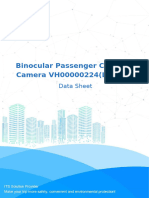6.4.1.3 Packet Tracer - Configure Initial Router Settings
6.4.1.3 Packet Tracer - Configure Initial Router Settings
Uploaded by
carlosCopyright:
Available Formats
6.4.1.3 Packet Tracer - Configure Initial Router Settings
6.4.1.3 Packet Tracer - Configure Initial Router Settings
Uploaded by
carlosCopyright
Available Formats
Share this document
Did you find this document useful?
Is this content inappropriate?
Copyright:
Available Formats
6.4.1.3 Packet Tracer - Configure Initial Router Settings
6.4.1.3 Packet Tracer - Configure Initial Router Settings
Uploaded by
carlosCopyright:
Available Formats
Packet Tracer - Configure Initial Router Settings
Topology
Objectives
Part 1: Verify the Default Router Configuration
Part 2: Configure and Verify the Initial Router Configuration
Part 3: Save the Running Configuration File
Background
In this activity, you will perform basic router configurations. You will secure access to the CLI and console port
using encrypted and plain text passwords. You will also configure messages for users logging into the router.
These banners also warn unauthorized users that access is prohibited. Finally, you will verify and save your
running configuration.
Part 1: Verify the Default Router Configuration
Step 1: Establish a console connection to R1.
a. Choose a Console cable from the available connections.
b. Click PCA and select RS 232.
c.
Click R1 and select Console.
d. Click PCA > Desktop tab > Terminal.
e. Click OK and press ENTER. You are now able to configure R1.
Step 2: Enter privileged mode and examine the current configuration.
You can access all the router commands from privileged EXEC mode. However, because many of the
privileged commands configure operating parameters, privileged access should be password-protected to
prevent unauthorized use.
a. Enter privileged EXEC mode by entering the enable command.
Router> enable
Router#
Notice that the prompt changed in the configuration to reflect privileged EXEC mode.
b. Enter the show running-config command:
Router# show running-config
c.
Answer the following questions:
What is the routers hostname? __________________________________________________________
How many Fast Ethernet interfaces does the Router have? _____________________________________
How many Gigabit Ethernet interfaces does the Router have? __________________________________
How many Serial interfaces does the router have? ___________________________________________
2015 Cisco and/or its affiliates. All rights reserved. This document is Cisco Public.
Page 1 of 4
Packet Tracer - Configure Initial Router Settings
What is the range of values shown for the vty lines? __________________________________________
d. Display the current contents of NVRAM.
Router# show startup-config
startup-config is not present
Why does the router respond with the startup-config is not present message?
____________________________________________________________________________________
____________________________________________________________________________________
____________________________________________________________________________________
____________________________________________________________________________________
Part 2: Configure and Verify the Initial Router Configuration
To configure parameters on a router, you may be required to move between various configuration modes.
Notice how the prompt changes as you navigate through the router.
Step 1: Configure the initial settings on R1.
Note: If you have difficulty remembering the commands, refer to the content for this topic. The commands are
the same as you configured on a switch.
a. R1 as the hostname.
b. Use the following passwords:
1) Console: letmein
2) Privileged EXEC, unencrypted: cisco
3) Privileged EXEC, encrypted: itsasecret
c.
Encrypt all plain text passwords.
d. Message of the day text: Unauthorized access is strictly prohibited.
Step 2: Verify the initial settings on R1.
a. Verify the initial settings by viewing the configuration for R1. What command do you use?
____________________________________________________________________________________
____________________________________________________________________________________
b. Exit the current console session until you see the following message:
R1 con0 is now available
Press RETURN to get started.
c.
Press ENTER; you should see the following message:
Unauthorized access is strictly prohibited.
User Access Verification
Password:
Why should every router have a message-of-the-day (MOTD) banner?
2015 Cisco and/or its affiliates. All rights reserved. This document is Cisco Public.
Page 2 of 4
Packet Tracer - Configure Initial Router Settings
____________________________________________________________________________________
____________________________________________________________________________________
____________________________________________________________________________________
If you are not prompted for a password, what console line command did you forget to configure?
____________________________________________________________________________________
d. Enter the passwords necessary to return to privileged EXEC mode.
Why would the enable secret password allow access to the privileged EXEC mode and the enable
password no longer be valid?
____________________________________________________________________________________
____________________________________________________________________________________
____________________________________________________________________________________
If you configure any more passwords on the router, are they displayed in the configuration file as plain text
or in encrypted form? Explain.
____________________________________________________________________________________
____________________________________________________________________________________
Part 3: Save the Running Configuration File
Step 1: Save the configuration file to NVRAM.
a. You have configured the initial settings for R1. Now back up the running configuration file to NVRAM to
ensure that the changes made are not lost if the system is rebooted or loses power.
What command did you enter to save the configuration to NVRAM?
____________________________________________________________________________________
What is the shortest, unambiguous version of this command? ___________________________________
Which command displays the contents of the NVRAM?
____________________________________________________________________________________
b. Verify that all of the parameters configured are recorded. If not, analyze the output and determine which
commands were not done or were entered incorrectly. You can also click Check Results in the instruction
window.
Step 2: Optional bonus: Save the startup configuration file to flash.
Although you will be learning more about managing the flash storage in a router in later chapters, you may be
interested to know now that , as an added backup procedure , you can save your startup configuration
file to flash. By default, the router still loads the startup configuration from NVRAM, but if NVRAM becomes
corrupt, you can restore the startup configuration by copying it over from flash.
Complete the following steps to save the startup configuration to flash.
a. Examine the contents of flash using the show flash command:
R1# show flash
How many files are currently stored in flash? ________________________________________________
Which of these files would you guess is the IOS image? _______________________________________
Why do you think this file is the IOS image?
2015 Cisco and/or its affiliates. All rights reserved. This document is Cisco Public.
Page 3 of 4
Packet Tracer - Configure Initial Router Settings
____________________________________________________________________________________
____________________________________________________________________________________
b. Save the startup configuration file to flash using the following commands:
R1# copy startup-config flash
Destination filename [startup-config]
The router prompts to store the file in flash using the name in brackets. If the answer is yes, then press
ENTER; if not, type an appropriate name and press ENTER.
c.
Use the show flash command to verify the startup configuration file is now stored in flash.
Suggested Scoring Rubric
Question
Location
Possible
Points
Step 2c
10
Step 2d
Part 1 Total
12
Step 2a
Step 2c
Step 2d
Part 2 Total
13
Step 1a
Step 2a (bonus)
Part 3 Total
10
Packet Tracer Score
80
Total Score (with bonus)
105
Activity Section
Part 1: Verify the Default
Router Configuration
Part 2: Configure and
Verify the Initial Router
Configuration
Part 3: Save the Running
Configuration File
2015 Cisco and/or its affiliates. All rights reserved. This document is Cisco Public.
Earned
Points
Page 4 of 4
You might also like
- Fortinet FCP - FortiGate 7.4 Administrator Exam PreparationFrom EverandFortinet FCP - FortiGate 7.4 Administrator Exam PreparationNo ratings yet
- PoC - Aruba Central ExampleDocument98 pagesPoC - Aruba Central ExampleAliNo ratings yet
- Cisco CCNA Command Guide: An Introductory Guide for CCNA & Computer Networking Beginners: Computer Networking, #3From EverandCisco CCNA Command Guide: An Introductory Guide for CCNA & Computer Networking Beginners: Computer Networking, #3Rating: 4 out of 5 stars4/5 (1)
- Lab - Activity CCNA 2 Exp: 5.6.3Document11 pagesLab - Activity CCNA 2 Exp: 5.6.3Rico Agung Firmansyah0% (1)
- 6.4.1.2 Packet Tracer - Configure Initial Router Settings InstructionsDocument4 pages6.4.1.2 Packet Tracer - Configure Initial Router Settings InstructionsKe Syukuran KuNo ratings yet
- Tugas2 Initial Router Settings PDFDocument4 pagesTugas2 Initial Router Settings PDFTanpa NamaNo ratings yet
- Agustinus Berre (17230418) Configure Initial Router SettingsDocument4 pagesAgustinus Berre (17230418) Configure Initial Router Settingsagus berreNo ratings yet
- 6.4.1.3 Packet Tracer - Configure Initial Router SettingsDocument5 pages6.4.1.3 Packet Tracer - Configure Initial Router Settings12A115 HưngNo ratings yet
- PT ConfigureInitialRouterSettingsDocument4 pagesPT ConfigureInitialRouterSettingsMaraciucaRCKNo ratings yet
- 6.4.1.2 Packet Tracer - Configure Initial Router Settings InstructionsDocument4 pages6.4.1.2 Packet Tracer - Configure Initial Router Settings Instructionsbass amadouNo ratings yet
- Packet Tracer - Configure Initial Router Settings: ObjectivesDocument8 pagesPacket Tracer - Configure Initial Router Settings: ObjectivesMENDOZA GASPAR PAOLA Ingeniería en Sistemas ComputacionalesNo ratings yet
- TP 0 - Configure Initial Router SettingsDocument4 pagesTP 0 - Configure Initial Router SettingsPFENo ratings yet
- microcoboxEIK UGDocument50 pagesmicrocoboxEIK UGjhonatan.toledoNo ratings yet
- 6.4.1.2 Packet Tracer - Configure Initial Router Settings InstructionsDocument4 pages6.4.1.2 Packet Tracer - Configure Initial Router Settings InstructionsJavierOsunaNo ratings yet
- 2.3.2.5 Packet Tracer - Implementing Basic ConnectivityDocument4 pages2.3.2.5 Packet Tracer - Implementing Basic ConnectivityJake McIntyreNo ratings yet
- 6.4.1.3 Packet Tracer - Configure Initial Router Settings PDFDocument4 pages6.4.1.3 Packet Tracer - Configure Initial Router Settings PDFSyammirul RashidNo ratings yet
- 6.4.1.2 Packet Tracer - Configure Initial Router Settings InstructionsDocument4 pages6.4.1.2 Packet Tracer - Configure Initial Router Settings Instructionsslider1188No ratings yet
- Basic Router ConfigDocument9 pagesBasic Router ConfigDebjoty MitraNo ratings yet
- Xport Ar User Guide: Part Number 900-405 Revision C December 2006Document99 pagesXport Ar User Guide: Part Number 900-405 Revision C December 2006rherreraNo ratings yet
- Active Network Monitor ManualDocument30 pagesActive Network Monitor ManualAnonymous nzfEotriWKNo ratings yet
- 10.1.4 Packet Tracer - Configure Initial Router SettingsDocument4 pages10.1.4 Packet Tracer - Configure Initial Router Settingsvudat20042820No ratings yet
- HCIA Datacom V1.0 Mock Exam PuyaDocument4 pagesHCIA Datacom V1.0 Mock Exam PuyabbxreyNo ratings yet
- E84avbde 8400 Baseline D v5-5 enDocument260 pagesE84avbde 8400 Baseline D v5-5 enDil NawazNo ratings yet
- 6.5.1.2 Lab - Building A Switch and Router Network - Isaiah WhitenerDocument6 pages6.5.1.2 Lab - Building A Switch and Router Network - Isaiah WhitenerSpectre EtherealNo ratings yet
- Packet Tracer - Configure Initial Router SettingsDocument5 pagesPacket Tracer - Configure Initial Router Settingsvlora.william15No ratings yet
- Release NoteDocument25 pagesRelease NotempacificoNo ratings yet
- E2 Lab 5 6 3 InstructorDocument12 pagesE2 Lab 5 6 3 InstructorDayana VelasquezNo ratings yet
- 6.4.1.3 Packet Tracer - Configure Initial Router SettingsDocument4 pages6.4.1.3 Packet Tracer - Configure Initial Router SettingsMichelle Ancajas100% (9)
- COM04L Act 3Document10 pagesCOM04L Act 3LIM, SHERYL M.No ratings yet
- Servo Drives 9400 Highline - : E94AxhexxxxDocument954 pagesServo Drives 9400 Highline - : E94AxhexxxxDiego Armando Carrera palmaNo ratings yet
- LantronixDocument45 pagesLantronixJuan Lorenzo MartinNo ratings yet
- PT Activity 8.4.6: Troubleshooting Network Problems: Learning ObjectivesDocument3 pagesPT Activity 8.4.6: Troubleshooting Network Problems: Learning ObjectivesAhmad Nawawi Abdul RahmanNo ratings yet
- 6.4.1.2 Packet Tracer - Configure Initial Router Settings Instructions IGDocument4 pages6.4.1.2 Packet Tracer - Configure Initial Router Settings Instructions IGM Indra TarunaNo ratings yet
- Class5 MergedDocument15 pagesClass5 MergedAshu vermaNo ratings yet
- Trainee's Record Book - Sorted For Facilitate BookletDocument4 pagesTrainee's Record Book - Sorted For Facilitate BookletNa DzNo ratings yet
- 6.4.3.5 Lab - Building A Switch and Router NetworkDocument6 pages6.4.3.5 Lab - Building A Switch and Router NetworkKennetGONo ratings yet
- 10.1.4 Packet Tracer - Configure Initial Router SettingsDocument4 pages10.1.4 Packet Tracer - Configure Initial Router SettingsJosetjNo ratings yet
- FAST - Technology Modules - v7-0 - ENDocument79 pagesFAST - Technology Modules - v7-0 - ENchikoNo ratings yet
- Dis4 Lab 1.3.4.4 AnswerDocument11 pagesDis4 Lab 1.3.4.4 AnswerAdelaide-City South Australia100% (2)
- 6.4.1.2 Packet Tracer - Configure Initial Router SettingsDocument5 pages6.4.1.2 Packet Tracer - Configure Initial Router SettingsTest MailNo ratings yet
- 8487525.pdf - DreuDocument9 pages8487525.pdf - Dreuhdrey52No ratings yet
- 11.2.5.10 Lab - Researching Password Recovery ProceduresDocument3 pages11.2.5.10 Lab - Researching Password Recovery ProcedurescgruNo ratings yet
- EC SRE Install Config Guide FT LinuxDocument97 pagesEC SRE Install Config Guide FT LinuxSanjayVasu1993No ratings yet
- RIMS User Manual E1.0.3Document91 pagesRIMS User Manual E1.0.3Kyaw KyawNo ratings yet
- Instructor Lab ManualDocument481 pagesInstructor Lab ManualWaivorchih Waibochi GiterhihNo ratings yet
- Packet Tracer - Configure Initial Router Settings: ObjectivesDocument4 pagesPacket Tracer - Configure Initial Router Settings: ObjectivesLesslyBriosNo ratings yet
- 6.4.1.3 Packet Tracer - Configure Initial Router SettingsDocument4 pages6.4.1.3 Packet Tracer - Configure Initial Router SettingsSergio Monte100% (3)
- Lab 2.1.6 Observing Traffic Using Cisco Network Assistant: CCNA Discovery Designing and Supporting Computer NetworksDocument7 pagesLab 2.1.6 Observing Traffic Using Cisco Network Assistant: CCNA Discovery Designing and Supporting Computer Networksvbonair2475No ratings yet
- Eigrp Basic LabDocument3 pagesEigrp Basic LabGoraknath GuptaNo ratings yet
- D-Series Controller-Workbook - 8 Oct 2010Document74 pagesD-Series Controller-Workbook - 8 Oct 2010henriques tivaneNo ratings yet
- Class 6789101112Document26 pagesClass 6789101112Ashu vermaNo ratings yet
- Anpr Access Anpr Access HD: Installation GuideDocument36 pagesAnpr Access Anpr Access HD: Installation GuideSaul RamosNo ratings yet
- Smart3D AutomationToolkit PDFDocument71 pagesSmart3D AutomationToolkit PDFsubashNo ratings yet
- MatchPort BG Pro UGDocument170 pagesMatchPort BG Pro UGnanostallmannNo ratings yet
- NET201 Lab Experiment # 2 - Configuring and Troubleshooting VLANs and TrunkingDocument23 pagesNET201 Lab Experiment # 2 - Configuring and Troubleshooting VLANs and TrunkingJasmin Cez MabilanganNo ratings yet
- Cisco Packet Tracer Implementation: Building and Configuring Networks: 1, #1From EverandCisco Packet Tracer Implementation: Building and Configuring Networks: 1, #1No ratings yet
- PLC Programming & Implementation: An Introduction to PLC Programming Methods and ApplicationsFrom EverandPLC Programming & Implementation: An Introduction to PLC Programming Methods and ApplicationsNo ratings yet
- SystemVerilog for Hardware Description: RTL Design and VerificationFrom EverandSystemVerilog for Hardware Description: RTL Design and VerificationNo ratings yet
- SAS Programming Guidelines Interview Questions You'll Most Likely Be AskedFrom EverandSAS Programming Guidelines Interview Questions You'll Most Likely Be AskedNo ratings yet
- TensorFlow Developer Certificate Exam Practice Tests 2024 Made EasyFrom EverandTensorFlow Developer Certificate Exam Practice Tests 2024 Made EasyNo ratings yet
- Manual - Video-PorteiroDocument127 pagesManual - Video-PorteiroLeonardo FigueiredoNo ratings yet
- Mobile: 2.LTE Signaling Radio Bearer OverviewDocument33 pagesMobile: 2.LTE Signaling Radio Bearer OverviewIrfan KhanNo ratings yet
- Unit 8Document42 pagesUnit 8Tin SiocoNo ratings yet
- Proxy Registration Form For StudentsDocument2 pagesProxy Registration Form For StudentsShubharanNo ratings yet
- OrCAD-Allegro Hardware and Software Requirements 16-6 PDFDocument1 pageOrCAD-Allegro Hardware and Software Requirements 16-6 PDFEmanuelePaganiNo ratings yet
- Yagi Antenna PaperDocument4 pagesYagi Antenna PaperJean Franco SánchezNo ratings yet
- 6.11 Configure and Verify Cisco NetflowDocument10 pages6.11 Configure and Verify Cisco NetflowAndrewNo ratings yet
- Voip Tech BulletinDocument2 pagesVoip Tech BulletinIzzit LoadedNo ratings yet
- Apollo 16 Hardware ManualDocument39 pagesApollo 16 Hardware ManualCarlos HerazoNo ratings yet
- 2015 - 2000005700 - v5 - MA SIGMA Lite - Quick User GuideDocument32 pages2015 - 2000005700 - v5 - MA SIGMA Lite - Quick User GuidebrandonNo ratings yet
- PS15 Technical DataDocument4 pagesPS15 Technical DataedgarNo ratings yet
- TS-MPPT-600V Modbus Doc Public - Aug-2014Document27 pagesTS-MPPT-600V Modbus Doc Public - Aug-2014Assad Ullah KhanNo ratings yet
- 03 ZTE's LTE Mobile Backhaul SolutionDocument30 pages03 ZTE's LTE Mobile Backhaul SolutionZeljko VrankovicNo ratings yet
- Parthiban L2 System AdminDocument4 pagesParthiban L2 System AdminAnonymous KnUvRMH6NNo ratings yet
- Curriculam Viate: Professional Experience (2years) ProjectDocument3 pagesCurriculam Viate: Professional Experience (2years) ProjectRipunjay MishraNo ratings yet
- 70 411 PDFDocument23 pages70 411 PDFrezkyNo ratings yet
- Tender For PLC & Drive PDFDocument55 pagesTender For PLC & Drive PDFPapun ScribdNo ratings yet
- Data CenterDocument21 pagesData CenterMan TheNo ratings yet
- M558 User's Manual V1.0Document18 pagesM558 User's Manual V1.0rafathkNo ratings yet
- 16.1.4 Lab - Configure Route Redistribution Using BGPDocument11 pages16.1.4 Lab - Configure Route Redistribution Using BGPnetcom htkt100% (1)
- Parameter Guideline For MSC R13.2 - Rev - D PDFDocument1,778 pagesParameter Guideline For MSC R13.2 - Rev - D PDFintoref100% (2)
- 5 GDocument49 pages5 GHabeeb Mustafa100% (3)
- LZC401 Binocular Passenger Counting Camera Product DatasheetDocument4 pagesLZC401 Binocular Passenger Counting Camera Product DatasheetJoemil MujarNo ratings yet
- Nokia 1830 PSS-8x Data Sheet ENDocument8 pagesNokia 1830 PSS-8x Data Sheet ENSaed XergeyeNo ratings yet
- IN00 WH10 CCTV PS 003003 Layout1Document1 pageIN00 WH10 CCTV PS 003003 Layout1engrabbas75No ratings yet
- Real4Test: Real IT Certification Exam Study Materials/braindumpsDocument5 pagesReal4Test: Real IT Certification Exam Study Materials/braindumpsMichel AlmeidaNo ratings yet
- CCMS Configuration in WebAs 7.0 With GRMG MonitoringDocument22 pagesCCMS Configuration in WebAs 7.0 With GRMG MonitoringMikail YaziciNo ratings yet
- A Listing of ANSI Device NumbersDocument7 pagesA Listing of ANSI Device NumbersOhaneje UzomaNo ratings yet
- EEE ECE F343 Communication Networks: BITS PilaniDocument11 pagesEEE ECE F343 Communication Networks: BITS PilaniPranava TejaNo ratings yet