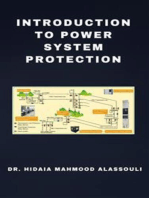Section 5 - Repair/Replacement Procedures: Part Number/ Nomenclature Description
Section 5 - Repair/Replacement Procedures: Part Number/ Nomenclature Description
Uploaded by
Gregorio1927Copyright:
Available Formats
Section 5 - Repair/Replacement Procedures: Part Number/ Nomenclature Description
Section 5 - Repair/Replacement Procedures: Part Number/ Nomenclature Description
Uploaded by
Gregorio1927Original Title
Copyright
Available Formats
Share this document
Did you find this document useful?
Is this content inappropriate?
Copyright:
Available Formats
Section 5 - Repair/Replacement Procedures: Part Number/ Nomenclature Description
Section 5 - Repair/Replacement Procedures: Part Number/ Nomenclature Description
Uploaded by
Gregorio1927Copyright:
Available Formats
SECTION 5 - REPAIR/REPLACEMENT PROCEDURES
INTRODUCTION
This section includes a listing of the module mounting unit
part numbers and nomenclatures, and provides the procedures for removing and replacing the backplane printed circuit
board assembly of the module mounting unit.
PARTS LIST
Tables 5-1 and 5-3 comprise the module mounting unit parts
list.
Table 5-1. Cables
Part Number/
Nomenclature
Description
NKEB01
38-mm (1.5-in.) expander bus interconnect cable
(IEMMU11/12/21/22 only)
NKEB02
171.5-mm (6.75-in.) expander bus interconnect cable
(EMMU11/12/21/22 only)
1948502?0340
Expander bus interconnect cable
(IEMMU01/02 to transition board)
1948509?5
Flat cable connects power, PFI, and module status
signals between MMU and power bus bar
6632285?54
0.84 sq-mm (18 AWG) wire, faston terminated connects power, PFI, and module status signals between
MMU and system power bus bar
6637818?1
AC power cable to input bus bar
6637818?2
DC power cable to input bus bar
6640006?1
Three 0.84 sq-mm (18 AWG) twisted wires, faston terminated for Controlway/module bus interconnection
Table 5-2. Fasteners
Part Number
Description
NDOAC11008
5-40 0.5-in. screw
NIDHA16008
10-32 clip nut
NMPCC16002
10-32 0.5-in. screw
Table 5-3. Miscellaneous Parts
Part Number/
Nomenclature
IMBLK01
Description
Blank faceplate; located in empty slots in MMU
P-HA-MSC-PBA00000
Processor bus adapter mounting kit
1946715?12
12-position dipshunt connector
WBPEEUI200501B0
INTRODUCTION
5-1
REPAIR/REPLACEMENT PROCEDURES
Table 5-3. Miscellaneous Parts (continued)
Part Number/
Nomenclature
Description
1946984?1
Jumper strap for J1 through J4
198494?1
Cable inserter for installing and removing five-conductor flat cables.
6642425?1
IEMMU11/12 backplane printed circuit board assembly
6642626?1
IEMMU21/22 backplane printed circuit board assembly
6638748?1
Mounting unit air shield; located in module slots of MMU backplane that do not
have modules in place
6642695?1
Transition board assembly1 for connecting IEMMU01/02 unit to IEMMU11/12/
21/22 unit
NOTE:
1. Transition board assembly must be installed in the left-hand connector socket (as viewed from the rear) of the mounting unit backplane,
connector P58 or P60.
TOOLS
Tools required for replacement procedures are:
Cable inserter for installing and removing the two five-conductor flat cables for power, PFI, and module status signals
on the backplane (refer to Table 5-3 for Elsag Bailey part
number).
NOTE: The cable inserter is not needed if using individual wires for
connecting power, PFI, and module status (Fig. 3-2).
16-inch Phillips-head screwdriver.
12-inch flatblade screwdriver.
BACKPLANE ASSEMBLY REPLACEMENT
WARNING
There are exposed AC and DC connections inside the cabinet.
These exposed electrical connections present a shock hazard
that can cause injury or death.
To replace the printed circuit board backplane assembly:
1. Turn off power to the cabinet. Open the rear door of the
cabinet to gain access to the mounting unit.
2. Tag and disconnect all the cables going to and from the
backplane of the mounting unit. Do not disconnect the cables
attached to the PBA assemblies if present. The cable connections can remain intact. Use Elsag Baileys cable inserter tool
to remove the two five-conductor flat cables for PFI, power, and
status signals.
TOOLS
5-2
WBPEEUI200501B0
REPAIR/REPLACEMENT PROCEDURES
3. From the front of the cabinet, remove all of the system
modules from the mounting unit. If the mounting unit contains
any power modules, refer to POWER MODULE REMOVAL for
the correct procedure and important safety guidelines.
NOTE: To remove the entire mounting unit from the cabinet, remove
the four screws that attach it to the cabinet side rails.
4. If PBA assemblies are attached to the back of the MMU,
remove them and the PBA mounting brackets. If not, go to
step 5.
a. Remove the two screws that fasten each PBA assembly
to the PBA mounting brackets (Fig. 3-3). The cable connections can remain intact.
b. Remove the five screws that hold the bottom PBA
mounting bracket in place.
NOTE: The screws that attach the two PBA mounting brackets also
attach the backplane assembly. Be sure to hold the backplane
assembly while removing the brackets.
c. Remove the five screws that hold the top mounting
bracket in place.
d. Go to step 6.
5. Remove the ten screws securing the backplane assembly to
the rack.
6. Before installing the new backplane assembly, make certain jumpers J1 through J4 are set correctly. Refer to CONTROLWAY AND MODULE BUS SEGMENTING in Section 3.
7. Before installing the new backplane assembly, make certain dipshunts in sockets XU1 through XU11 are configured
the same as on the backplane being replaced.
8. If PBA assemblies and their mounting brackets were
removed earlier, reinstall them. If not, go to step 9.
a. Position the new backplane assembly on the mounting
unit rack.
b. Install one PBA mounting bracket to the top of the module mounting unit backplane assembly using the five
screws previously removed (Fig. 3-3).
c. Install the remaining mounting bracket to the bottom of
the backplane assembly using the five screws previously
removed.
WBPEEUI200501B0
BACKPLANE ASSEMBLY REPLACEMENT
5-3
REPAIR/REPLACEMENT PROCEDURES
d. Verify the PBA assembly cable connections are still
intact and secure.
e. Install the PBA assemblies removed previously.
f.
Go to step 10.
9. Position the new backplane assembly on the mounting unit
rack. Install the ten screws previously removed.
10. From the rear of the cabinet, connect all cables removed in
Step 2. Use the identification tags to aid in proper connection.
Use the connector inserter tool to install the two five-conductor
flat cables.
11. Turn on power to the cabinet.
12. From the front of the cabinet, align the top and bottom
edges of the module circuit board with the guides in the
mounting unit rack.
13. Hold the module by the thumbscrews on the faceplate and
firmly push it into the slot. Push until the rear edge connectors
are firmly seated in the backplane connectors.
14. Turn the thumbscrews until the module is secured in the
mounting slot.
15. Verify the status LEDs turn green.
POWER MODULE REMOVAL
If the mounting unit has power modules installed, use the following procedures to remove them.
1. Use a flat blade screwdriver to turn the two concentric
screws -turn in either direction on the power module being
removed.
2. Grasp the handle on the power module faceplate and partially pull the module from the mounting unit.
WARNING
Allow 30 seconds for the line filter capacitors to discharge
before handling the power module. Failure to do so could
result in severe or fatal shock.
WARNING
Handle the module by surfaces other than the heat sink. The
heat sink may be hot and may cause severe burns.
3. Allow at least 30 seconds for the line filter capacitors to discharge then remove it completely from the mounting unit.
POWER MODULE REMOVAL
5-4
WBPEEUI200501B0
You might also like
- Bolens Lawn Tractor RepairDocument46 pagesBolens Lawn Tractor Repairdakehi1188342157% (7)
- User Manual: Maxwell Technologies Ultracapacitor Energy Storage Modules For Heavy Duty Transportation ApplicationsDocument23 pagesUser Manual: Maxwell Technologies Ultracapacitor Energy Storage Modules For Heavy Duty Transportation Applicationsali alitharyNo ratings yet
- RX 300 S6Document72 pagesRX 300 S6as9as9as9as9No ratings yet
- Sun Sparc Enterprise t5120 Service ManualDocument222 pagesSun Sparc Enterprise t5120 Service ManualranazainNo ratings yet
- Schneider RTU Saitel DP Modules Manual-EN-Rev3.0 PDFDocument136 pagesSchneider RTU Saitel DP Modules Manual-EN-Rev3.0 PDFAbhinav TewariNo ratings yet
- Model Lp3: Installation and Service Instructions For Streamline™ Lp3 Strobe LightsDocument20 pagesModel Lp3: Installation and Service Instructions For Streamline™ Lp3 Strobe LightsRogers Hermann Olivares CuevaNo ratings yet
- Ex 4650Document16 pagesEx 4650Ulzii AltansukhNo ratings yet
- SPC IOM55 BelgraviaSupreme Issue04Document12 pagesSPC IOM55 BelgraviaSupreme Issue04Paul KwongNo ratings yet
- Junction Block RemoveDocument5 pagesJunction Block RemoveYargen GonzalezNo ratings yet
- J02798Document6 pagesJ02798Ron CordesNo ratings yet
- JVC 40Document19 pagesJVC 40cesarlcaNo ratings yet
- MMF-300-10 Ten Input Monitor Module: Installation and Maintenance InstructionsDocument4 pagesMMF-300-10 Ten Input Monitor Module: Installation and Maintenance InstructionsMarcelo MerinoNo ratings yet
- How To Replace PCD UPS CardDocument3 pagesHow To Replace PCD UPS CardJavier Valencia MurilloNo ratings yet
- ConnectorsDocument3 pagesConnectorsonefastcatNo ratings yet
- 62-12685504CKI - Club Car InstructionsDocument6 pages62-12685504CKI - Club Car Instructionsgalaxytab2iaNo ratings yet
- ES-0044 Smart Pump Repair ProcedureDocument11 pagesES-0044 Smart Pump Repair ProcedureAbdulhakim AriefNo ratings yet
- Quick Start Guide: Niagara 2825Document16 pagesQuick Start Guide: Niagara 2825m_homossaniNo ratings yet
- 01-07 Installing The Power Cables and Equipotential Cables oDocument8 pages01-07 Installing The Power Cables and Equipotential Cables oWANKHAMANo ratings yet
- Distribuidor Mopar 318Document17 pagesDistribuidor Mopar 318Lalo LeloNo ratings yet
- Rane 6100Document4 pagesRane 6100kap.zoraizNo ratings yet
- CloudEngine 9800 Series Switches Quick Start GuideDocument10 pagesCloudEngine 9800 Series Switches Quick Start GuideKeithNo ratings yet
- Charge Port Chevrolet voltDocument13 pagesCharge Port Chevrolet voltMatthieuBrissetNo ratings yet
- 62-12685502EKPI - EZGO InstructionsDocument6 pages62-12685502EKPI - EZGO Instructionsgalaxytab2iaNo ratings yet
- Coil Signal Status - Deh41517Document4 pagesCoil Signal Status - Deh41517Colby BaxterNo ratings yet
- Inversor Abb 2 5kwDocument2 pagesInversor Abb 2 5kwapi-290643326No ratings yet
- Inverter Mid Power Assembly ReplacementDocument13 pagesInverter Mid Power Assembly ReplacementRubén Cadima BarrientosNo ratings yet
- Quick Start Ex4600Document10 pagesQuick Start Ex4600Елена ШевчукNo ratings yet
- InstallationGuide PDFDocument3 pagesInstallationGuide PDFgetrich.9999No ratings yet
- FX FXR Service ManualDocument12 pagesFX FXR Service Manualjshutton0414No ratings yet
- Controllogix Voltage/Current Input Module: Installation InstructionsDocument20 pagesControllogix Voltage/Current Input Module: Installation InstructionsMarco RojasNo ratings yet
- UPS5000-S-1200 KVA Quick GuideDocument20 pagesUPS5000-S-1200 KVA Quick Guidenobita3No ratings yet
- SM 39Document16 pagesSM 39SuckmytickNo ratings yet
- Aspiro - 2RU 3200W Quick Install Guide BCG.00037 PDFDocument2 pagesAspiro - 2RU 3200W Quick Install Guide BCG.00037 PDFlitemenNo ratings yet
- Ax4, Ax5 ManualDocument16 pagesAx4, Ax5 ManualPeter JordanNo ratings yet
- 5000 Indikator Relay KitDocument64 pages5000 Indikator Relay KitIrvan PradityaNo ratings yet
- DC (1030V) Input Module Cat. No. 1771IBD Series B: Installation InstructionsDocument9 pagesDC (1030V) Input Module Cat. No. 1771IBD Series B: Installation InstructionsSikandar Zeb BachaNo ratings yet
- ConditionDocument12 pagesConditionأمجد راضي هادي /A1No ratings yet
- Replace Fan Tray On Cisco 4331 ISR: Figure 5-51 Figure 5-52Document3 pagesReplace Fan Tray On Cisco 4331 ISR: Figure 5-51 Figure 5-52remotetac52No ratings yet
- 08T - Power Mirror SystemsDocument6 pages08T - Power Mirror SystemsjohnqevilNo ratings yet
- UPS5000-E - (50 kVA-200 kVA) Quick Guide (50 kVA Power Modules)Document16 pagesUPS5000-E - (50 kVA-200 kVA) Quick Guide (50 kVA Power Modules)munkhjin.nNo ratings yet
- Assembly Gemo d05 enDocument9 pagesAssembly Gemo d05 enbergsten532No ratings yet
- MSL Manual 2561403Document24 pagesMSL Manual 2561403Gene LiNo ratings yet
- All Models PSU SVC BulletinDocument52 pagesAll Models PSU SVC BulletinJim FordNo ratings yet
- Installation and Service Instructions FOR Model Ez1 Echo IntercomsDocument12 pagesInstallation and Service Instructions FOR Model Ez1 Echo IntercomsOsvaldoNo ratings yet
- TROCA DPS CA Se-Synergy-Manager-Ac-Spd-Installation-GuideDocument4 pagesTROCA DPS CA Se-Synergy-Manager-Ac-Spd-Installation-GuideJúliaNo ratings yet
- WESTFALIA CatalogueDocument8 pagesWESTFALIA CatalogueValerică HizanuNo ratings yet
- EU3512-3X Environmental Enclosure and Light Duty Wall Mount: InstallationDocument12 pagesEU3512-3X Environmental Enclosure and Light Duty Wall Mount: InstallationByron RieraNo ratings yet
- HP StorageWorks EVA4400 M6412 Drive Enclosure Installation Instructions PDFDocument11 pagesHP StorageWorks EVA4400 M6412 Drive Enclosure Installation Instructions PDFdheevettiNo ratings yet
- Power Turbine (Power Turbine Module)Document4 pagesPower Turbine (Power Turbine Module)Andrés AlbaNo ratings yet
- Emerg Lighting-0601597 A-Install InstrDocument4 pagesEmerg Lighting-0601597 A-Install InstredgarlimasNo ratings yet
- Compact 32-Point Solid-State 24V DC Source Output Module: Installation InstructionsDocument24 pagesCompact 32-Point Solid-State 24V DC Source Output Module: Installation InstructionsThanh BaronNo ratings yet
- Subaru - B9 Tribeca - Workshop Manual - 2006 - 2006Document8,086 pagesSubaru - B9 Tribeca - Workshop Manual - 2006 - 2006Camille C.No ratings yet
- Installation Manual: 12V & 24V ECU Series B-2Document8 pagesInstallation Manual: 12V & 24V ECU Series B-2Piotr GrzechnikNo ratings yet
- Sony KDL 55ex505 Chassis Az1 LDocument64 pagesSony KDL 55ex505 Chassis Az1 LJavier OrtizNo ratings yet
- Wire Harness Installation Instructions: For InstallingDocument28 pagesWire Harness Installation Instructions: For InstallingElinplastNo ratings yet
- Manual System Kits enDocument20 pagesManual System Kits enSolarCollabNo ratings yet
- SINAMICS S120 Chassis Power Sections Reemplazo Power BlockDocument7 pagesSINAMICS S120 Chassis Power Sections Reemplazo Power BlockSalomón TorresNo ratings yet
- Manual Yamaha YST-SW105 (Service)Document17 pagesManual Yamaha YST-SW105 (Service)Alex NikitinNo ratings yet
- Installation Instruction Sheet 60221361-29Document2 pagesInstallation Instruction Sheet 60221361-29Martha BarrettNo ratings yet
- L31187 PLC Select ABS Upgrade Kit 10-10Document8 pagesL31187 PLC Select ABS Upgrade Kit 10-10Francisco Santiago GallardoNo ratings yet
- Aste-6z8l9t r0 enDocument3 pagesAste-6z8l9t r0 enfilip_kecNo ratings yet
- Allen-Bradley 1756-A13: SpecificationsDocument1 pageAllen-Bradley 1756-A13: SpecificationsdurbanmejiasNo ratings yet
- SSR System ArchDocument287 pagesSSR System Archconcept3578No ratings yet
- I/A Series DCS Fieldbus Modules For Fisher PROVOX Controller Series Systems User's GuideDocument124 pagesI/A Series DCS Fieldbus Modules For Fisher PROVOX Controller Series Systems User's GuideFrancis RodriguezNo ratings yet
- DL8000 02Document322 pagesDL8000 02Alisson AlbuquerqueNo ratings yet
- dSPACE Mid-Size Simulator Introduction - 知乎Document6 pagesdSPACE Mid-Size Simulator Introduction - 知乎manirnaiduNo ratings yet
- D20 Installation InstructionsDocument117 pagesD20 Installation InstructionsQC GLOBALINSIGNIANo ratings yet
- Fortigate 7000E 626Document163 pagesFortigate 7000E 626Christiono A RivaiNo ratings yet
- Dell Emc Poweredge R740 and R740Xd: Technical GuideDocument56 pagesDell Emc Poweredge R740 and R740Xd: Technical GuideSaagar KarandeNo ratings yet
- ARC1882 Manual V1.5 201411Document204 pagesARC1882 Manual V1.5 201411dasandataNo ratings yet
- Exos X 4006 Series Hardware Installation Maintenance GuideDocument119 pagesExos X 4006 Series Hardware Installation Maintenance GuideBirthley RagasaNo ratings yet
- Curtis Wright Dual Video Sabre User ManualDocument69 pagesCurtis Wright Dual Video Sabre User ManualRohit SinghNo ratings yet
- PACSystems RX3i ManualDocument469 pagesPACSystems RX3i Manualxcire100% (1)
- BA060FENDocument60 pagesBA060FENAlberto Fierro100% (1)
- BSC6910 Hardware Capacity ExpansionDocument25 pagesBSC6910 Hardware Capacity ExpansionFebritoNo ratings yet
- Tech Talk: Backplane Wiring Know HowDocument1 pageTech Talk: Backplane Wiring Know HowrahulpsomanNo ratings yet
- 15 200 52s2Document390 pages15 200 52s2Le VinNo ratings yet
- Apple Imac g5 (20-Inch) Service ManualDocument172 pagesApple Imac g5 (20-Inch) Service ManualPhtnumNo ratings yet
- DC Power Technologies FS3 User ManualDocument60 pagesDC Power Technologies FS3 User ManualIsma HrzNo ratings yet
- 02 Panel LayoutDocument28 pages02 Panel LayoutHERMIS RUIZ100% (3)
- 840 USE 100 00 v80Document902 pages840 USE 100 00 v80nelsonacuaNo ratings yet
- API - Tr100+ Manaul1Document65 pagesAPI - Tr100+ Manaul1Melchor DavidNo ratings yet
- Et200sp Ha System Manual en-US en-USDocument186 pagesEt200sp Ha System Manual en-US en-USMP KNo ratings yet
- ARC12x6 Series ManualDocument212 pagesARC12x6 Series ManualSo Was RedNo ratings yet
- How To Replace An Exadata X7 X8 Storage Cell Server Motherboard (Doc ID 2375697.1)Document10 pagesHow To Replace An Exadata X7 X8 Storage Cell Server Motherboard (Doc ID 2375697.1)ender40No ratings yet
- Chapter-7 Multiprocessors and Multicomputers: Module-IvDocument53 pagesChapter-7 Multiprocessors and Multicomputers: Module-IvGagana.k kNo ratings yet
- Fedral SignalDocument55 pagesFedral SignalMaahiNo ratings yet
- d301708x012 Wi HART IEC 62591 PDFDocument74 pagesd301708x012 Wi HART IEC 62591 PDFNEXTECH ENERGY SASNo ratings yet