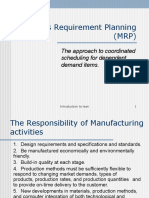ManufacturigCase Study
ManufacturigCase Study
Uploaded by
shruthicivilCopyright:
Available Formats
ManufacturigCase Study
ManufacturigCase Study
Uploaded by
shruthicivilOriginal Description:
Copyright
Available Formats
Share this document
Did you find this document useful?
Is this content inappropriate?
Copyright:
Available Formats
ManufacturigCase Study
ManufacturigCase Study
Uploaded by
shruthicivilCopyright:
Available Formats
Steel Nuggets Inc.
A Manufacturing Case Study Exercise
Click Here to Begin
CONTENTS
Introduction
..
The Manufacturing Facility
..
..
..
..
..
..
..
..
..
..
Exercise 1 Modeling the Factory
..
..
..
Overview
Manufacturing the Parts
The Trim Operation
Stacking the Products
The Palletizer
Pallets
Conveyors
Reliability
Work Patterns
Building your Model
Validating your Model
4
5
6
6
7
7
7
8
8
9
9
Exercise 2 - Experimentation using your Model
10
Exercise 3 - Further Analysis and Experimentation
11
Capital Spend Options
Further Options
..
..
Exercise 4 Advanced Experimentation ..
Zero Spend Options
Further Ideas
Modeling Tips
Experimentation Tips
..
..
.
.
12
12
13
13
13
14
18
INTRODUCTION
This case study exercise is designed as an example simulation project conducted in
WITNESS. Students, and others undertaking this exercise, are expected to build a model,
conduct experimentation and try their own ideas for improvement.
The exercise is focused on a manufacturing facility production line that is composed of
machining operations linked by conveyors. At the end of the line goods are stacked and
palletized before being shipped out to customers. A pallet return mechanism is also
included.
The model building process can take between a few hours to a few days dependent on
skill and experience. The experimentation exercises could take several days to complete.
The anticipated duration for completion of this case study simulation project including the
model build and all phases of experimentation is between 20 and 35 hours.
This document includes all the information required to build the model and some advice to
guide model structure and experimentation.
Back to Contents Page
THE MANUFACTURING FACILITY
Overview
Steel Nuggets Inc. manufacture three types of part A,B and C and they wish to maximize
the capability of their production facility based in Store Ridge, Texas.
The factory is old and has a number of problems. The manufacture process is not smooth
or streamlined and some of the equipment is unreliable. There are many options for
change, each with a different cost and each with a different potential payback.
Your task is to construct a WITNESS model of the Steel Nuggets Inc. manufacturing
facility, validate your model against the current performance of the factory and then use
the model to analyze the options for improving performance.
Back to Contents Page
THE MANUFACTURING FACILITY
Manufacturing the Parts
Each of the three parts A,B and C being manufactured has a first operation performed on a
dedicated machine (MakeA, MakeB and MakeC).
These machines are never starved of the raw material (metal blocks) needed to
manufacture the parts. A single part is manufactured on each machine at a time.
The manufacturing times of the parts on these machines are as follows:
MakeA Cycle Time UNIFORM(5,10) minutes
MakeB Cycle Time UNIFORM(5,10) minutes
MakeC Cycle Time UNIFORM(10,20) minutes
Back to Contents Page
THE MANUFACTURING FACILITY
The Trim Operation
The parts are delivered to a Trim operation on three separate
conveyors that can each take 3 parts only. The Trim operation
takes parts from the conveyors in sequence but will not wait
if there is no part present on a particular conveyor it will
continue to the next conveyor in the sequence.
The cycle time for the trim operation (which also processes a
single part at a time) is the same for all parts. It is a sample
value from a NORMAL Distribution with a mean of 2.7 minutes
and a standard deviation of 0.3 minutes.
Stacking the Products
The Trim operation outputs the part onto another conveyor that delivers the parts to a
stacking operation. The conveyor is long enough to hold 10 parts.
The stacking operation is actually a person who takes the components and stacks them in
three separate feeds to the palletizer depending on part type. Each of A and B take 0.65
minutes to stack but, due to the heavy weight of C, this takes 5.5 minutes.
This results in separate stacks of A, B and C in the feeding mechanism for the palletizer.
Back to Contents Page
THE MANUFACTURING FACILITY
The Palletizer
When a stack reaches 12 high there is no more room for additional parts of that type until
the stack is palletized. The palletizer takes the stack and loads it onto a pallet which has
been taken from the Pallet Store. The Palletizer takes anywhere between 3 and 3.5
minutes to complete this operation again this is a UNIFORM distribution.
Full Pallets are placed in the dispatch system where they are taken to the customer and
the pallet is then returned. The whole process of delivery takes between five hours and
eleven hours randomly again a UNIFORM distribution. When the pallet returns it is placed
in the pallet store for re-use. There is no restriction on how many pallets can be delivered
at once.
The Pallets
The pallets used are expensive custom items (due to the need to keep the parts
particularly rigid in transport). The company currently owns just 12 pallets.
Conveyors
All conveyors in this facility are of the accumulating type in WITNESS terms they are
queuing conveyors all parts will roll up to the queue of parts at the front. The time for all
conveyors to cycle one part position is 0.5 Minutes.
Back to Contents Page
THE MANUFACTURING FACILITY
Reliability
Not all the machinery in the factory is 100% reliable!
The Trim machine breaks down every 100 to 200 minutes (UNIFORM distribution) and
takes 20 to 25 minutes to repair (UNIFORM distribution)
The Palletizer breaks down every 10 to 20 operations (UNIFORM distribution) and takes
between 1 and 4 hours to repair.
The Trim and the Palletizer machines are repaired by the same person who prioritizes
work on a first come first served basis.
The other machines and the conveyors do not break down.
Work Patterns
The factory is run 24 hours a day, 7 days a week. Each position involving people is
manned for the entire duration of production.
Back to Contents Page
EXERCISE 1
Building your Model
Using the information provided, build a WITNESS model of the current facility.
You can use the sample models for guidance, but you are free to design your model in any
style you see fit.
Validating your Model
Once you have built your model, validate its accuracy against the currently observed
output at the factory.
The current production output at the factory averages 2546 parts per week.
Note: You will notice that this model has some variation in it. You will need to determine
how long a model run is needed before the production settles down to give an accurate
average figure.
Back to Contents Page
10
EXERCISE 2
Experimentation using your Model
The manager of the factory thinks that performance is not good enough and has noted a
number of things that he thinks may be improved. The key performance metric for the
factory is the number parts produced per week, however running costs are also important.
There is also limited amount of funding available for improvement.
The manager is currently convinced that although the pallets are expensive, the factory
simply does not have enough! At certain times he has observed that the palletization
machine is ready to input but there are no pallets available, so he has concluded output
will increase if he either:
a)
b)
Adds additional pallets into the system
Invests in a faster delivery service: This would reduce the transport time for
delivery by 10% - and therefore enable pallets to be returned more quickly.
The factory manager wants you to evaluate implementing each of these options and report
back on the increased average number of parts per week which can be produced.
Produce a clearly labeled table of results for the number of scenarios that you think fit.
Include details of how long the model was run to achieve the demonstrated results and
explain in a short paragraph how the run time was determined. In the results table clearly
include both experimentation parameters and the key results achieved. You may even
include graphical representation of results.
Back to Contents Page
11
EXERCISE 3
Further Analysis & Experimentation
The manager of the factory is delighted with your analysis in Exercise 2 and decides to
give you much greater responsibility for improving the factory.
Finance have determined that each additional part that can be produced per week will
increase revenue by $5.
Overall there is a limit on spend of $50,000 in the next year. All capital costs need to be
depreciated over just one year as this industry changes rapidly. Therefore all costs are
incurred over the year being planned.
Using the available improvement options listed on the next page; identify and produce a
report that indicates how best to invest the improvement budget. Include a clear table of
the result you have found together with your recommendations.
Back to Contents Page
12
EXERCISE 3 IMPROVEMENT OPTIONS
Capital Spend Options:
New Pallets Each new Pallet costs $2,000
The new faster delivery service costs $6,500
Adding capacity to any of the conveyors. There is enough space in the factory for
1 additional space on each conveyor. For each conveyor this costs $3,000
Further Options
Hiring extra people (stackers or maintenance people) - the cost over the year for each
new person/position (i.e. at a position 24 hours a day) would be $30,000
Improving the reliability of the trim machine through a better maintenance program
(intervals between breakdowns up by 10%) costs $2,500 per year
Improving the repair times of the palletizer machine by 20% through the use of hired
advanced repair tools costs $3,500
From these options alone identify and report on the best use of the investment money.
Back to Contents Page
13
EXERCISE 4
Zero Spend Options
Often in models such as this one there are options that will cost nothing and yet will
improve the situation. These often include ways that production can be controlled
differently. For example a different priority of selection of work on to a machine, or tasks
for a person carried out in a different priority order. People can even be called away from
one task to complete another if it arises read about Labor pre-emption in the help text to
explore this option.
The manager would like to know are there any options here that would improve the base
scenario with no spend at all?
Identify and evaluate any improvement options that will not result in additional cost for
Steel Nuggets Inc. Report back on any improvements you have found.
Further Ideas
Identify whether you think there might be any additional ways that production could be
improved through the spending of more money.
List any ideas that you have that could have an effect, regardless of the cost implication.
Back to Contents Page
14
MODELING TIPS
The following topics are designed to help you locate further information if need assistance
with modeling particular areas of layout and logic.
Basic Model Building
The help section within WITNESS covers many of the things that you will need be aware
of to build this model including the four basic elements; machines, parts, conveyors and
labor.
Think of elements as your building blocks that have different properties and have different
purposes they do not necessary have to represent what they are called.
Modeling Labor
Even though there is a labor element in WITNESS, it does not mean that this needs to be
used every time a person is involved in a task. Sometimes a simpler alternative is to model
the person as a machine element, staying in a particular location and processing parts just
like a machine.
In this model there is a need for a labor element in one area of the model and there is also
a place where it is simpler to model the person as a machine.
Back to Contents Page
15
MODELING TIPS
Attributes and Variables
There are a number of places in this model where attributes can be used effectively. The
values for the attributes can be set in Actions on Create on the dialog and then the
attribute names can be used in other element dialog fields for example, within the cycle
time of a machine expression.
Variables provide a good place for storing information. There are many uses including the
ability for a value to dictate which logic is chosen in a section of a model for example
which buffer a machine is currently inputting from or outputting to.
Conveyors
All the conveyors in this model are Queuing type and the simplest way to model this type
of conveyor is to select Indexed Queuing from the type drop down box on the Conveyor
detail dialog and then enter how many parts can queue on the conveyor in the Length in
Parts field.
Back to Contents Page
16
MODELING TIPS
Delay Buffers
There are a number of places in this model where delay buffers can be used effectively. A
buffer can have either a maximum or a minimum delay defined (or both). After the
minimum delay a machine (or other element input) rule is allowed to pull the part out of
the buffer. After a maximum delay the output rule on the buffer is run (just once it will
not block and retry).
This is a simple way to model the time for an activity which can accept other parts in to
the activity at the same time as others are being processed.
An example of this might be a delay for parts to cool down after being cooked, or a
transportation delay where a delivery mechanism is not being limited by other resources
(such as vehicles).
Breakdowns
All machine element detail dialogs contain a tab where breakdowns can be defined.
Back to Contents Page
17
MODELING TIPS
Limited Part Arrivals
Where there is a fixed number of a particular part in a model, for example pallets, the part
detail dialog offers a field called maximum arrivals which can be set to stop too many
entering the model.
Rules
A number of different rules are useful in this model. One model that contains a SEQUENCE
rule is Bells.mod accessible from the start page sample models option. In this model
the Assembly machine uses a SEQUENCE input rule.
Back to Contents Page
18
EXPERIMENTATION TIPS
Make sure that you look at the report tables and charts produced by WITNESS carefully in
your evaluation of each scenario. These are accessed by right clicking on a WITNESS
element and selecting the Statistics option.
In this model the machine reports are especially useful. Right clicking on the Simulation
folder of the WITNESS element tree (View -> Element Tree) and clicking on Statistics will
display the reports on all elements within the model (using the >> and << buttons on
the report screens will move between different element type reports).
The status charts provide a graphical view of the statistics which some people find much
easier to use in order to see the key information. For example in the following chart it is
clear that the machine AA is much more likely to be a bottleneck in the operation than
machine BB. AA has almost no idle time being either busy, blocked, broken down and
being repaired or broken down and waiting for labor for repair. All these states give clues
as to what improvements might be possible:
How can the machine AA be unblocked?
Can a labor resource be made more
available for repairing AA?
Back to Contents Page
19
EXPERIMENTATION TIPS
Experimentation in the WITNESS Workbooks
Many of the examples in the two Learning WITNESS books accessed from the WITNESS
Start Page include conducting experimentation and interpreting the reports. Time spent
studying these examples will increase your model analysis skills.
Speed to Answers
To get some idea of which improvements are worth making it is often a good idea to try a
number of shorter model runs which can be accomplished more quickly. This will help
determine which are the obvious good ideas and the poor ideas. The longer runs to
determine the more accurate answers then need only be carried out for the better
solutions.
Back to Contents Page
You might also like
- Assignment The University of Liverpool Management School: Deadline: Lateness PenaltyDocument4 pagesAssignment The University of Liverpool Management School: Deadline: Lateness PenaltyAnas Hassan0% (1)
- Chapter 10Document3 pagesChapter 10Coursera2012No ratings yet
- WitnessDocument40 pagesWitnessjack100% (2)
- Ebus504 Handbook Hsismail 201011Document5 pagesEbus504 Handbook Hsismail 201011Pravin KoliNo ratings yet
- Chapter 4 Process AnalysisDocument6 pagesChapter 4 Process Analysispbpotter43100% (1)
- Exercise 1 - Decision Theory PDFDocument5 pagesExercise 1 - Decision Theory PDFKuthe Prashant GajananNo ratings yet
- Ch01 Problems RevDocument4 pagesCh01 Problems RevHetty Mustika0% (3)
- Theory of Every Part Every Interval - EPEI - Leveling - HeijunkaDocument10 pagesTheory of Every Part Every Interval - EPEI - Leveling - HeijunkashruthicivilNo ratings yet
- Manufacturing Case StudyDocument8 pagesManufacturing Case Studyisabela_mincuNo ratings yet
- Chapter 05Document88 pagesChapter 05Keith Tanaka MagakaNo ratings yet
- Quantech Network ModelsDocument32 pagesQuantech Network ModelsCha chaNo ratings yet
- 5 - Getting Started For Simulation ProjectDocument22 pages5 - Getting Started For Simulation ProjectDaniel TjeongNo ratings yet
- Case 2Document24 pagesCase 2Ho Wing ChanNo ratings yet
- Assignment 5 - Capacity PlanningDocument1 pageAssignment 5 - Capacity Planningamr onsyNo ratings yet
- Opl TutorialDocument10 pagesOpl TutorialYassine BouiguaNo ratings yet
- Assignment 2Document3 pagesAssignment 2Sodhani AnkurNo ratings yet
- ProjectDocument16 pagesProjectskadry48100% (2)
- Simulation Modelling Using ArenaDocument10 pagesSimulation Modelling Using ArenaMohak Jhaveri100% (2)
- Introduction To SimioDocument10 pagesIntroduction To SimioMisael Ignacio García TorresNo ratings yet
- Planning and Scheduling With Simio:: An Introduction To Simio Enterprise EditionDocument24 pagesPlanning and Scheduling With Simio:: An Introduction To Simio Enterprise Editioneritros1717No ratings yet
- Kassu (PHD) CV March 2024Document37 pagesKassu (PHD) CV March 2024Kassu Jilcha100% (1)
- WitnessDocument27 pagesWitnesswayzodeneerajNo ratings yet
- OEE Factors: Where Do We Start?Document8 pagesOEE Factors: Where Do We Start?Abhinav Mittal100% (1)
- 9 - Simulation Output AnalysisDocument32 pages9 - Simulation Output AnalysisDaniel TjeongNo ratings yet
- CS 1538 Introduction To Simulation: Course Notes ForDocument228 pagesCS 1538 Introduction To Simulation: Course Notes ForAchmad HidayatNo ratings yet
- Methods Engineering FinalDocument68 pagesMethods Engineering FinalDerejeNo ratings yet
- Simulation & Its ApplicationsDocument19 pagesSimulation & Its ApplicationsAbhijeet SinghNo ratings yet
- MSC in Operational Research Operational Techniques 1 Operational ResearchDocument10 pagesMSC in Operational Research Operational Techniques 1 Operational ResearchGangaa ShelviNo ratings yet
- Cycle Time Calculation-Unit - 12 - Automated - Manufacturing - Systems PDFDocument34 pagesCycle Time Calculation-Unit - 12 - Automated - Manufacturing - Systems PDFzainikamal1975No ratings yet
- CH 07Document24 pagesCH 07Manan ChandaranaNo ratings yet
- IE6404 Production Planning and Control: Course MaterialsDocument15 pagesIE6404 Production Planning and Control: Course MaterialsJosé Manuel Slater CarrascoNo ratings yet
- Discrete Simulation Software RankingDocument12 pagesDiscrete Simulation Software RankingRapidEyeMovementNo ratings yet
- Ejercicios SimulacionDocument7 pagesEjercicios SimulacionVictor CastroNo ratings yet
- OM Midterm Exam PDFDocument7 pagesOM Midterm Exam PDFJonnel Sadian Acoba100% (1)
- Material Requirements PlanningDocument151 pagesMaterial Requirements PlanningVinod Kumar PatelNo ratings yet
- A Kinetic Model For Beer Production Under Industrial Operational ConditionsDocument10 pagesA Kinetic Model For Beer Production Under Industrial Operational ConditionsManuel Warner BehrensNo ratings yet
- Production Planning and ControlDocument20 pagesProduction Planning and ControlAhsan IftikharNo ratings yet
- Ch18 SimulationDocument38 pagesCh18 Simulationbast97No ratings yet
- 2 - Semiconductor SCMDocument2 pages2 - Semiconductor SCMRaghvendra AwasthiNo ratings yet
- IT Project Management Lab ManualDocument19 pagesIT Project Management Lab ManualAbhay PatidarNo ratings yet
- Assembly Line BalancingDocument13 pagesAssembly Line Balancingzakria100100No ratings yet
- Assignment 2: Problem 1Document3 pagesAssignment 2: Problem 1musicslave960% (1)
- Module 8 TQMDocument19 pagesModule 8 TQMjein_amNo ratings yet
- Assignment 1 - Sept 19 in Search of The Lost CordDocument1 pageAssignment 1 - Sept 19 in Search of The Lost CordbestnazirNo ratings yet
- Materials Requirement Planning (MRP) : The Approach To Coordinated Scheduling For Dependent Demand ItemsDocument34 pagesMaterials Requirement Planning (MRP) : The Approach To Coordinated Scheduling For Dependent Demand Itemsjunaid aliNo ratings yet
- Zambian Open University: Bba 313 - Operations ResearchDocument6 pagesZambian Open University: Bba 313 - Operations ResearchMASMO SHIYALANo ratings yet
- Goal SseekDocument5 pagesGoal SseekFilip NikolovskiNo ratings yet
- SQC Simulation SolutionDocument2 pagesSQC Simulation Solutionmdasifkhan2013No ratings yet
- Activity ChartsDocument23 pagesActivity ChartsKübra AkNo ratings yet
- Dr. Mohamed Ben Daya Professor of Industrial Engineering & Operations ResearchDocument52 pagesDr. Mohamed Ben Daya Professor of Industrial Engineering & Operations ResearchParmjeetkumar YadavNo ratings yet
- Assignment 5Document8 pagesAssignment 5sharmilaNo ratings yet
- Chapter 1. Introduction: 1.1. BackgroundDocument92 pagesChapter 1. Introduction: 1.1. BackgroundSanjay KmrNo ratings yet
- Operations ResearchDocument1 pageOperations ResearchKushal Bothra0% (1)
- Just in TimeDocument23 pagesJust in TimeAdnan SheikhNo ratings yet
- Blitz Process FlowDocument6 pagesBlitz Process FlowPrashant DhayalNo ratings yet
- CH 06Document25 pagesCH 06AG100% (1)
- Aggregate PlanningDocument20 pagesAggregate PlanningdhilipkumarNo ratings yet
- Flexsim TutorialDocument171 pagesFlexsim Tutorialyeahboy50% (2)
- Manufacturing StrategyDocument17 pagesManufacturing Strategycastco@iafrica.com100% (1)
- Gizmoz Study CaseDocument4 pagesGizmoz Study CaseInge Monica100% (1)
- Packaging MachineryDocument22 pagesPackaging MachineryRami AbdelaalNo ratings yet
- An Eulogy For Little - S LawDocument10 pagesAn Eulogy For Little - S LawshruthicivilNo ratings yet
- Unit 1 - 2 MarksDocument9 pagesUnit 1 - 2 MarksshruthicivilNo ratings yet
- Learning Words From RootsDocument44 pagesLearning Words From RootsshruthicivilNo ratings yet
- Fly Ash by KJSDocument47 pagesFly Ash by KJSshruthicivilNo ratings yet
- MT 461 Path Planning in MobileRobotsDocument6 pagesMT 461 Path Planning in MobileRobotsUmair AzizNo ratings yet
- An Introduction To Openstack NetworkingDocument21 pagesAn Introduction To Openstack NetworkingSubbarao AppanabhotlaNo ratings yet
- Oracle Fusion Cloud Procurement 2023 Implementation Professional (1Z0-1065-23)Document26 pagesOracle Fusion Cloud Procurement 2023 Implementation Professional (1Z0-1065-23)Adrian MariniNo ratings yet
- Danzas Españolas No. 2, Oriental: AndanteDocument4 pagesDanzas Españolas No. 2, Oriental: AndantefilipeNo ratings yet
- KPI Performance Review Form - TECHNICAL: Month: Jun 2019Document1 pageKPI Performance Review Form - TECHNICAL: Month: Jun 2019Khải Khà KhàNo ratings yet
- Mi11X - One PagerDocument25 pagesMi11X - One PagerSantosh MetraniNo ratings yet
- How Do I Reset The PALO ALTO To Factory Default Via Management and Console PortDocument1 pageHow Do I Reset The PALO ALTO To Factory Default Via Management and Console PortHemant BharatiNo ratings yet
- Literature Review On Solar Power InverterDocument5 pagesLiterature Review On Solar Power Inverterfat1kifywel3100% (1)
- Scaling Models and Scaling Factors For Device Parameters PDFDocument14 pagesScaling Models and Scaling Factors For Device Parameters PDFAnkita JainNo ratings yet
- Internship Report On PTCLDocument36 pagesInternship Report On PTCLjawed lundNo ratings yet
- Transporting SAP Query - SAP BlogsDocument17 pagesTransporting SAP Query - SAP BlogsMiguel Alberto Maldonado GonzálezNo ratings yet
- DW670Document1 pageDW670Joel ArvendoNo ratings yet
- Adarsh Singh Chauhan: EducationDocument2 pagesAdarsh Singh Chauhan: EducationAdarsh ChauhanNo ratings yet
- 24.05.2013 - 118778358-IT-companies-IndiaDocument101 pages24.05.2013 - 118778358-IT-companies-IndiaOrganic NutsNo ratings yet
- ATV312HU15N4: Product Data SheetDocument4 pagesATV312HU15N4: Product Data SheetAndres OrozcoNo ratings yet
- Day 32 ADocument35 pagesDay 32 AsurjeetNo ratings yet
- Catchlogs - 2023-04-09 at 14-25-29 - 7.21.2 - .JavaDocument35 pagesCatchlogs - 2023-04-09 at 14-25-29 - 7.21.2 - .JavaEmet CamachoNo ratings yet
- Security Issue With Digital MarketingDocument2 pagesSecurity Issue With Digital MarketingAditi ShuklaNo ratings yet
- rfx75 Install Magnum Ofs45Document3 pagesrfx75 Install Magnum Ofs45Geraldrum Zyzcom HdzNo ratings yet
- Tax Invoice/Bill of Supply/Cash Memo: (Original For Recipient)Document1 pageTax Invoice/Bill of Supply/Cash Memo: (Original For Recipient)vijadhav.0110No ratings yet
- Dixell XR60CDocument4 pagesDixell XR60CCarlos50% (2)
- CNAV MAN 011.7 (C NaviGator User Manual)Document88 pagesCNAV MAN 011.7 (C NaviGator User Manual)Jyoti katariyaNo ratings yet
- 4 Amps N-Channel MOSFET: 600voltsDocument5 pages4 Amps N-Channel MOSFET: 600voltsOliveira OliveiraNo ratings yet
- Mahesh Sanga ResumeDocument3 pagesMahesh Sanga Resumeebaad chowdhryNo ratings yet
- MCQ CsDocument71 pagesMCQ CspreethiNo ratings yet
- Annotated-Reflection 20consentDocument2 pagesAnnotated-Reflection 20consentapi-648938299No ratings yet
- Knight RiderDocument7 pagesKnight RiderCyrel Christian NavarroNo ratings yet
- MM440 Faults AlarmsDocument12 pagesMM440 Faults AlarmsRefaey Abo HelalNo ratings yet
- "Enter Entity Name Here": Risk Assessment TemplateDocument35 pages"Enter Entity Name Here": Risk Assessment TemplateAyu PuspitariniNo ratings yet