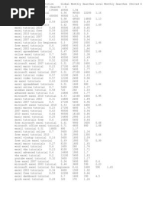Excel VBA Programming FD 3E 1118490371
Uploaded by
DiegoExcel VBA Programming FD 3E 1118490371
Uploaded by
DiegoCreating a Name Report in Excel
If you use lots of named cells and ranges in your workbook, you may be surprised to discover that
Excel provides no way to list the details for each name. Useful information appears in the Name
Manager dialog box, but there is no way to display this information in a manner that can be printed.
The VBA code below generates a useful report that describes the names defined in any workbook.
Example Name Report
The figure below shows an example of a Name Report.
The report, which is created on a new worksheet, includes the following information for each name:
Name: The name.
RefersTo: The definition for the name. Usually, this will be a cell or range, but a name can also
define formula.
Cells: The number of cells contained in the named range. For named formulas, this field
displays #N/A.
Wiley, the Wiley logo, For Dummies and all related trademarks, logos, and trade dress are trademarks or registered trademarks of John Wiley & Sons, Inc. and/or its affiliates.
Creating a Name Report in Excel
Scope: The scope of the name, either Workbook, or the name of the specific worksheet on which
the name is valid.
Hidden: True if the name is hidden. Hidden names are created by some add-ins (such as Solver),
and do not appear in the Name Manager dialog box.
Error: True if the name contains an erroneous reference.
Link: A hyperlink that, when clicked, activates the named range. Only names that refer to cells or
ranges include a link.
Comment: The comment for the name, if any.
The VBA Code
To use this code, press Alt+F11 to activate Visual Basic Editor. Then choose Insert -> Module to
insert a new VBA module. Copy the code and paste it into the new module.
Sub GenerateNameReport()
'
Generates a report for all names in the workbook
'
(Does not include Table names)
Dim n As Name
Dim Row As Long
Dim CellCount As Variant
'
Exit if no names
If ActiveWorkbook.Names.Count = 0 Then
MsgBox "The active workbook has no defined names."
Exit Sub
End If
'
Exit if workbook is protected
If ActiveWorkbook.ProtectStructure Then
MsgBox "A new sheet cannot be added because the workbook is protected."
Exit Sub
End If
'
Insert a new sheet for the report
ActiveWorkbook.Worksheets.Add
ActiveSheet.Move After:=Sheets(ActiveWorkbook.Sheets.Count)
ActiveWindow.DisplayGridlines = False
'
Add first line of title
Range("A1:H1").Merge
With Range("A1")
.Value = "Name Report for: " & ActiveWorkbook.Name
.Font.Size = 14
.Font.Bold = True
.HorizontalAlignment = xlCenter
End With
Wiley, the Wiley logo, For Dummies and all related trademarks, logos, and trade dress are trademarks or registered trademarks of John Wiley & Sons, Inc. and/or its affiliates.
Creating a Name Report in Excel
'
Add second line of title
Range("A2:H2").Merge
With Range("A2")
.Value = "Generated " & Now
.HorizontalAlignment = xlCenter
End With
'
Add the headers
Range("A4:H4") = Array("Name", "RefersTo", "Cells", _
"Scope", "Hidden", "Error", "Link", "Comment")
'
Loop through the names
Row = 4
On Error Resume Next
For Each n In ActiveWorkbook.Names
Row = Row + 1
'Column A: Name
If n.Name Like "*!*" Then
Cells(Row, 1) = Split(n.Name, "!")(1) ' Remove sheet name
Else
Cells(Row, 1) = n.Name
End If
'Column B: RefersTo
Cells(Row, 2) = "'" & n.RefersTo
'Column C: Number of cells
CellCount = CVErr(xlErrNA) ' Return value for named formula
CellCount = n.RefersToRange.CountLarge
Cells(Row, 3) = CellCount
' Column D: Scope
If n.Name Like "*!*" Then
Cells(Row, 4) = Split(n.Name, "!")(0) ' extract sheet name
Cells(Row, 4) = Replace(Cells(Row, 4), "'", "") 'remove apostrophes
Else
Cells(Row, 4) = "Workbook"
End If
'Column E: Hidden status
Cells(Row, 5) = Not n.Visible
'Column F: Erroroneous name
Cells(Row, 6) = n.RefersTo Like "*[#]REF!*"
'Column G: Hyperlink
If Not Application.IsNA(Cells(Row, 3)) Then
ActiveSheet.Hyperlinks.Add _
Anchor:=Cells(Row, 7), _
Address:="", _
SubAddress:=n.Name, _
TextToDisplay:=n.Name
End If
Wiley, the Wiley logo, For Dummies and all related trademarks, logos, and trade dress are trademarks or registered trademarks of John Wiley & Sons, Inc. and/or its affiliates.
Creating a Name Report in Excel
'Column H: Comment
Cells(Row, 8) = n.Comment
Next n
'
Convert it to a table
ActiveSheet.ListObjects.Add _
SourceType:=xlSrcRange, _
Source:=Range("A4").CurrentRegion
'
Adjust the column widths
Columns("A:H").EntireColumn.AutoFit
End Sub
Generating a Report
Execute the GenerateNameReport procedure, and the report is generated on a new worksheet in
the active workbook. The code doesn't have to be in the workbook that contains the names for the
report.
If you find this code useful, you might want to store it in your Personal Macro Workbook,
or create an add-in.
About the Author
John Walkenbach, known to his fans as Mr.
Spreadsheet, has written some 50 books and
around 300 articles on computer topics,
predominantly Excel. He created the awardwinning Power Utitlity Pak and several other
versatile Excel add-ons. John also maintains
the popular Spreadsheet Page website, where
users can find free tips, downloads, and other
Excel tools.
978-1-118-49037-2
Wiley, the Wiley logo, For Dummies and all related trademarks, logos, and trade dress are trademarks or registered trademarks of John Wiley & Sons, Inc. and/or its affiliates.
You might also like
- Star Wars Age of Rebellion RPG Core Rulebook - Cff7tro PDFNo ratings yetStar Wars Age of Rebellion RPG Core Rulebook - Cff7tro PDF2 pages
- Reporting Dashboards - Him Operations I - Blueprint 2No ratings yetReporting Dashboards - Him Operations I - Blueprint 235 pages
- Use Videocollection1 Go Select Title, Director, Rating From Videos GoNo ratings yetUse Videocollection1 Go Select Title, Director, Rating From Videos Go17 pages
- VBA User-Defined Functions: Syntax of A FunctionNo ratings yetVBA User-Defined Functions: Syntax of A Function9 pages
- Advanced Excel/ Excel Based Analysis and Modelling: RelativeNo ratings yetAdvanced Excel/ Excel Based Analysis and Modelling: Relative9 pages
- VBA For Beginners VBA Input Box Examples - Online PC LearningNo ratings yetVBA For Beginners VBA Input Box Examples - Online PC Learning13 pages
- Ready To Use 101 Powerful Excel VBA Code Just Copy - Paste - Run (For Functional Users) (Anil Nahar) (Z-Library)No ratings yetReady To Use 101 Powerful Excel VBA Code Just Copy - Paste - Run (For Functional Users) (Anil Nahar) (Z-Library)152 pages
- Excel Name Range - Training PresentationNo ratings yetExcel Name Range - Training Presentation15 pages
- Write Data To Worksheet Cell in Excel VBANo ratings yetWrite Data To Worksheet Cell in Excel VBA22 pages
- Excel Summary Doc For STA1000 Ammaar Salasa 2023No ratings yetExcel Summary Doc For STA1000 Ammaar Salasa 202314 pages
- Correct A #N/A Error: Show Calculation Steps If It AppearsNo ratings yetCorrect A #N/A Error: Show Calculation Steps If It Appears9 pages
- Excel Formulas and Functions - For Complete Beginners, Step-By-Step Illustrated Guide To Master Formulas and Functions - William B. Skates100% (5)Excel Formulas and Functions - For Complete Beginners, Step-By-Step Illustrated Guide To Master Formulas and Functions - William B. Skates108 pages
- Summary of VBA For Scientific Computing 9-25-2013 v1No ratings yetSummary of VBA For Scientific Computing 9-25-2013 v119 pages
- 61bdbf675e77f - Spreadsheet By-Shyam Gopal TimsinaNo ratings yet61bdbf675e77f - Spreadsheet By-Shyam Gopal Timsina16 pages
- Excel 2007 Intermediate: Learning OutcomesNo ratings yetExcel 2007 Intermediate: Learning Outcomes16 pages
- Admin Nodeb A) Lap Ip 17.21.2.17 B) Server 17.21.2.15 Node B Hwbs@Com A) Lap Ip 192.168.0.50 To 74 B) Server 192.168.0.49 Node BNo ratings yetAdmin Nodeb A) Lap Ip 17.21.2.17 B) Server 17.21.2.15 Node B Hwbs@Com A) Lap Ip 192.168.0.50 To 74 B) Server 192.168.0.49 Node B7 pages
- Electrical Safety For Ships, Mobile and Fixed Offshore PlatformsNo ratings yetElectrical Safety For Ships, Mobile and Fixed Offshore Platforms20 pages
- (Untitled) : This Spreadsheet Was Created by Either POM, QM or POM-QM For Windows, V4No ratings yet(Untitled) : This Spreadsheet Was Created by Either POM, QM or POM-QM For Windows, V47 pages
- Practical File CS 2023-24 - KV RAJAHMUNDRYNo ratings yetPractical File CS 2023-24 - KV RAJAHMUNDRY55 pages
- Users Guide To Taking A Nutanix Certification ExamNo ratings yetUsers Guide To Taking A Nutanix Certification Exam12 pages
- Csca Shopping Centre Database Data DictionaryNo ratings yetCsca Shopping Centre Database Data Dictionary3 pages
- Basic Pentesting - 2 - CTF Walkthrough - Infosec ResourcesNo ratings yetBasic Pentesting - 2 - CTF Walkthrough - Infosec Resources9 pages
- UAE Government API Guidelines-First VersionNo ratings yetUAE Government API Guidelines-First Version69 pages
- Microsoft Excel for Beginners and IntermediatesFrom EverandMicrosoft Excel for Beginners and Intermediates
- Star Wars Age of Rebellion RPG Core Rulebook - Cff7tro PDFStar Wars Age of Rebellion RPG Core Rulebook - Cff7tro PDF
- Reporting Dashboards - Him Operations I - Blueprint 2Reporting Dashboards - Him Operations I - Blueprint 2
- Use Videocollection1 Go Select Title, Director, Rating From Videos GoUse Videocollection1 Go Select Title, Director, Rating From Videos Go
- Advanced Excel/ Excel Based Analysis and Modelling: RelativeAdvanced Excel/ Excel Based Analysis and Modelling: Relative
- VBA For Beginners VBA Input Box Examples - Online PC LearningVBA For Beginners VBA Input Box Examples - Online PC Learning
- Ready To Use 101 Powerful Excel VBA Code Just Copy - Paste - Run (For Functional Users) (Anil Nahar) (Z-Library)Ready To Use 101 Powerful Excel VBA Code Just Copy - Paste - Run (For Functional Users) (Anil Nahar) (Z-Library)
- Correct A #N/A Error: Show Calculation Steps If It AppearsCorrect A #N/A Error: Show Calculation Steps If It Appears
- Excel Formulas and Functions - For Complete Beginners, Step-By-Step Illustrated Guide To Master Formulas and Functions - William B. SkatesExcel Formulas and Functions - For Complete Beginners, Step-By-Step Illustrated Guide To Master Formulas and Functions - William B. Skates
- Summary of VBA For Scientific Computing 9-25-2013 v1Summary of VBA For Scientific Computing 9-25-2013 v1
- 61bdbf675e77f - Spreadsheet By-Shyam Gopal Timsina61bdbf675e77f - Spreadsheet By-Shyam Gopal Timsina
- Smartsheet User Guide for Accelerated LearningFrom EverandSmartsheet User Guide for Accelerated Learning
- Admin Nodeb A) Lap Ip 17.21.2.17 B) Server 17.21.2.15 Node B Hwbs@Com A) Lap Ip 192.168.0.50 To 74 B) Server 192.168.0.49 Node BAdmin Nodeb A) Lap Ip 17.21.2.17 B) Server 17.21.2.15 Node B Hwbs@Com A) Lap Ip 192.168.0.50 To 74 B) Server 192.168.0.49 Node B
- Electrical Safety For Ships, Mobile and Fixed Offshore PlatformsElectrical Safety For Ships, Mobile and Fixed Offshore Platforms
- (Untitled) : This Spreadsheet Was Created by Either POM, QM or POM-QM For Windows, V4(Untitled) : This Spreadsheet Was Created by Either POM, QM or POM-QM For Windows, V4
- Users Guide To Taking A Nutanix Certification ExamUsers Guide To Taking A Nutanix Certification Exam
- Basic Pentesting - 2 - CTF Walkthrough - Infosec ResourcesBasic Pentesting - 2 - CTF Walkthrough - Infosec Resources