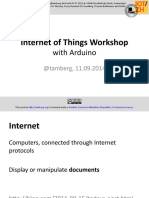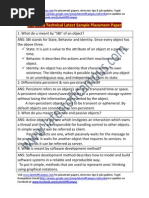HTML Text Box To Send Text To Arduino Web Server - Starting Electronics Blog
Uploaded by
ferozkhanHTML Text Box To Send Text To Arduino Web Server - Starting Electronics Blog
Uploaded by
ferozkhan11/06/2016
HTMLTextBoxtoSendTexttoArduinoWebServer|StartingElectronicsBlog
StartingElectronicsBlog
ElectronicsforBeginnersandBeyond
HTMLTextBoxtoSendTextto
ArduinoWebServer
PostedonJune23,2015
AnArduinoandEthernetshieldareusedasawebservertohostawebpagethatcontainsatext
box.TextcanbetypedintothewebpagetextboxusingawebbrowserandsenttotheArduino
byclickingabuttononthewebpage.
Adsby Google
ArduinoWebServer
EthernetShieldArduino
ArduinoLibrary
AnHTMLtextareaisusedinanHTMLformtocreatethetextbox.JavaScriptisusedtosend
thetexttotheArduinousingaHTTPGETrequestwhenthebuttononthewebpageisclicked.
ThisisusefulforanyArduinoprojectthatneedstoreceivetextfromawebpageusingatext
box.
TheArduinocodeforthisprojectfollowstheformatoftheAjaxI/OwebserverfromtheArduino
Ethernetshieldwebservertutorial,exceptthatitcallstheJavaScriptfunctionthatsendsthe
GETrequestwhenthebuttononthewebpageisclickedratherthanperiodicallysendingthe
GETrequesttotheArduinowebserver.
ThevideobelowshowstheArduinowebpagebeingaccessedbyawebbrowserandtextbeing
senttotheArduino.
http://blog.startingelectronics.com/htmltextboxtosendtexttoarduinowebserver/
1/8
11/06/2016
HTMLTextBoxtoSendTexttoArduinoWebServer|StartingElectronicsBlog
Web Page Text Box using textarea on Arduino Ethernet W...
ArduinoHardware,SoftwareandHTMLPageSetup
HA RDWA RE
AnArduinoUnoandArduinoEthernetshieldwith2GBmicroSDcardwereusedtotestthe
project.MostArduinoboardsthatarecompatiblewiththeEthernetshieldshouldwork.
S E TUP
CopytheHTMLfrombelowtoafilecalledindex.htmonthemicroSDcardandinsertitintothe
EthernetshieldmicroSDcardsocket.LoadtheArduinosketchfrombelowtotheArduinofirst
changetheMACandIPaddressinthesketchtosuityourownnetwork.IntheArduinoIDE
SerialMonitorwindow,setthebaudrateatthebottomofthewindowto115200.
RUNNI NG THE P RO JE CT
WiththeArduinoconnectedtotheEthernetnetwork,firstopentheSerialMonitorwindow,then
openawebbrowserandsurftotheIPaddresssetinthesketch.Textcanbetypedintothetext
boxonthewebpageandsenttotheArduino.TheArduinowilldisplaythetextintheSerial
Monitorwindowifthelineoftextisnottoolong(thelengthissetbybufferarraysintheArduino
code).
ArduinoTextBoxSketch
TheArduinotextboxsketchlistingcalledtext_areaisshownbelow.Copyandpasteittothe
ArduinoIDE.
http://blog.startingelectronics.com/htmltextboxtosendtexttoarduinowebserver/
2/8
11/06/2016
HTMLTextBoxtoSendTexttoArduinoWebServer|StartingElectronicsBlog
/*
Program:text_area
Description:ArduinowebserverthatgetstextfromanHTML
textareatextboxonthehostedwebpage.
ThewebpageisstoredonthemicroSDcard.
Date:23June2015
Author:W.A.Smith,http://startingelectronics.org
*/
#include<SPI.h>
#include<Ethernet.h>
#include<SD.h>
//sizeofbufferusedtocaptureHTTPrequests
#defineREQ_BUF_SZ90
//sizeofbufferthatstorestheincomingstring
#defineTXT_BUF_SZ50
//MACaddressfromEthernetshieldstickerunderboard
bytemac[]={0xDE,0xAD,0xBE,0xEF,0xFE,0xED}
IPAddressip(192,168,0,20)//IPaddress,mayneedtochangedependingonnet
EthernetServerserver(80)//createaserveratport80
FilewebFile//thewebpagefileontheSDcard
charHTTP_req[REQ_BUF_SZ]={0}//bufferedHTTPrequeststoredasnullterminated
charreq_index=0//indexintoHTTP_reqbuffer
TextBoxHTMLPage
CopytheHTMLbelowandsaveittoafilecalledindex.htmontheSDcard.
http://blog.startingelectronics.com/htmltextboxtosendtexttoarduinowebserver/
3/8
11/06/2016
HTMLTextBoxtoSendTexttoArduinoWebServer|StartingElectronicsBlog
<script>
strText=""
functionSendText()
{
nocache="&nocache="+Math.random()*1000000
varrequest=newXMLHttpRequest()
strText="&txt="+document.getElementById("txt_form").form_text.value
request.open("GET","ajax_inputs"+strText+nocache,true)
request.send(null)
}
</script>
</head>
<bodyonload="GetArduinoIO()">
<formid="txt_form"name="frmText">
<textareaname="form_text"rows="10"cols="40"></textarea>
</form>
<inputtype="submit"value="SendText"onclick="SendText()"/>
</body>
</html>
HowtheTextBoxSketchWorks
JavaScriptembeddedinthewebpagesendsthetextfromthetextboxtotheArduinoaspartof
aHTTPGETrequestwhenthebuttononthewebpageisclicked.
FO RMAT O F THE S TRI NG
ThisimageshowswhatthestringlookslikebeforeitissenttotheArduino.
HTMLTextBoxandTextString
http://blog.startingelectronics.com/htmltextboxtosendtexttoarduinowebserver/
4/8
11/06/2016
HTMLTextBoxtoSendTexttoArduinoWebServer|StartingElectronicsBlog
Thetextfromthetextboxisputbetween&txt=and&end=endbeforebeingsent.TheArduino
usesthistexttofindthestringintheincomingHTTPGETrequest.
WhenthetextreachestheArduino,ithasbeenalteredwiththespacesinthetextchangedto
%20asshownintheimagebelow.
StringfromtheTextBoxReceivedbyArduino
TheArduinosketchmustchange%20inthetextbacktospaces.
P RO CE S S I NG THE S TRI NG I N THE A RDUI NO S K E TCH
ThefunctionGetText()isusedtogetthetextboxstringfromtheincomingHTTPGETrequest.
TheHTTP_reqarrayholdsthebeginningoftheincomingGETrequestasshownintheabove
imagestartingwithGET/ajax_inputs&txt
TheGetText()functionfirstgetsapointertothebeginningofthetextboxstringbysearchingfor
&txt=andthenterminatingthestringwhenitfinds&end.Aforloopisusedtocopythestringto
thetxtarray(whichisapointertotheglobaltxt_bufarray).Whilethecopyingistakingplace,
thecodelooksforspacesthatareencodedas%20andchangesthemintospaces.
LimitationsoftheArduinoTextBoxSketch
ThesketchislimitedbythesizeofthebufferthatsavestheincomingHTTPGETrequestas
wellasthesizeofthearraythatstoresthestringfromthetextbox.Thesetwoarraybuffers
havebeenkeptsmallsothatthecodewillbeabletorunonanArduinoUno.
IfthestringfromthetextboxistoobigfortheHTTPbufferontheArduinosothatthestringis
truncatedbeforetheterminating&end,thenthetextwillnotbedisplayedintheSerialMonitor
windowbecausetheGetText()functionwillreturnfalse.
ThisisjustasimpledemonstrationthatusesGETtosendtext.Itwouldbebettertosendthe
textusingPOSTinsteadandthiswillbeaddedasatutorialatalaterstage.
http://blog.startingelectronics.com/htmltextboxtosendtexttoarduinowebserver/
5/8
11/06/2016
HTMLTextBoxtoSendTexttoArduinoWebServer|StartingElectronicsBlog
ThisentrywaspostedinArticlesandtaggedArduino,ArduinoEthernet,ArduinoEthernet
shield,HTML,JavaScript,SDcard,textbox,webserverbyStartingElectronics.Bookmark
thepermalink[http://blog.startingelectronics.com/htmltextboxtosendtexttoarduino
webserver/].
13THOUGHTSONHTMLTEXTBOXTOSENDTEXTTOARDUINOWEBSERVER
Leonairo
onJune24,2015at9:34amsaid:
Hi,thanksforthistutorial
StartingElectronics
onJune24,2015at2:00pmsaid:
Pleasure.Thereisasimilartutorialthatyoumayalsobeinterestedin
thatsendstextfromHTMLtextinputs(singleline)toanLCDonthe
Arduino.Ihavepublishedthistoday:
http://startingelectronics.org/tutorials/arduino/webpagetoLCD/
ArduBot
onOctober28,2015at11:10amsaid:
Greattutorial!IrecentlyboughtaWiFishieldandwantedtoknowhowdoes
thecodechangefortheArduinoWiFishield?
HrishikeshKarne
onApril14,2016at10:48amsaid:
Canitbepossibletoimplementsamebyusingesp8266wifimoduleand
arduinoatmega328???
http://blog.startingelectronics.com/htmltextboxtosendtexttoarduinowebserver/
6/8
11/06/2016
HTMLTextBoxtoSendTexttoArduinoWebServer|StartingElectronicsBlog
StartingElectronics
onApril14,2016at2:45pmsaid:
Imsureitmustbepossible,butIdonthaveaESP8266totestitwith.
Jean
onApril24,2016at2:23amsaid:
CanthisbeusedwithArduinoYun?
StartingElectronics
onApril24,2016at4:18pmsaid:
ItshouldworkwiththeYun,butyouwillneedtochangethehardware
initializationfortheYun.
Jean
onApril24,2016at4:23pmsaid:
Doyouhaveanytutorialforthis?Icantseemtogetitworking
andtomountfromSDcard.WhatImtryingtodoissendastring
suchas(12:11:10)toactivateanalarmclock.ButIcantgetit
working.Pleasesomehelp.
jean
StartingElectronics
onApril24,2016at4:26pmsaid:
IdonthaveaYun,socantdevelopthecodeforit.When
IgetenoughdonationsIwillbuyaYunbecauseIhave
beenaskedaboutcodeonaYunseveraltimesbefore.
Jean
onApril24,2016at5:02pmsaid:
Doyouknowmaybeawaytoopenthewebpage
fromdesktopratherthanSDcard?
http://blog.startingelectronics.com/htmltextboxtosendtexttoarduinowebserver/
7/8
11/06/2016
HTMLTextBoxtoSendTexttoArduinoWebServer|StartingElectronicsBlog
StartingElectronics
onApril26,2016at7:17amsaid:
Idontknowwhatyoumeanbydesktop.Arduinos
donthavedesktops.
Tammy
onMay11,2016at7:20amsaid:
Howwouldyousendfromarduinoserialcommtohtmlwebpage?
StartingElectronics
onMay11,2016at8:22amsaid:
Usethesamemethodfordisplayingswitchstatusinawebpage,except
senddatafromtheserialportinsteadofthebuttonstateinformation.I
wouldusethispartofthetutorial:
http://startingelectronics.org/tutorials/arduino/ethernetshieldwebserver
tutorial/SDcardAJAXXMLwebserver/
Andmodifyittosendtheserialportdata.
http://blog.startingelectronics.com/htmltextboxtosendtexttoarduinowebserver/
8/8
You might also like
- Arduino WiFi Shield and Web Server TutorialNo ratings yetArduino WiFi Shield and Web Server Tutorial3 pages
- Arduino Ethernet Shield Web Server Tutorial100% (5)Arduino Ethernet Shield Web Server Tutorial114 pages
- Make a Web Server Using Arduino - InstructablesNo ratings yetMake a Web Server Using Arduino - Instructables9 pages
- Arduino Ethernet Shield Web Server TutorialNo ratings yetArduino Ethernet Shield Web Server Tutorial12 pages
- Intro To The Arduino: Mr. Mcbrien Tej2ONo ratings yetIntro To The Arduino: Mr. Mcbrien Tej2O17 pages
- Connecting Arduino Programming and Networking With The Ethernet Shield - Bob Hammell92% (13)Connecting Arduino Programming and Networking With The Ethernet Shield - Bob Hammell226 pages
- Lecture Topic 3.2.1 Arduino With Ethernet ShieldNo ratings yetLecture Topic 3.2.1 Arduino With Ethernet Shield31 pages
- Internet of Things Workshop: With ArduinoNo ratings yetInternet of Things Workshop: With Arduino64 pages
- Arduino and Genuino 101 Development Workshop - Agus Kurniawan Part 019No ratings yetArduino and Genuino 101 Development Workshop - Agus Kurniawan Part 0195 pages
- Arduino Internet Control Using The Arduino Ethernet ShieldNo ratings yetArduino Internet Control Using The Arduino Ethernet Shield3 pages
- Arduino and Genuino 101 Development Workshop - Agus Kurniawan Part 020No ratings yetArduino and Genuino 101 Development Workshop - Agus Kurniawan Part 0205 pages
- Control An LED Over The Internet Using The Arduino Ethernet ShieldNo ratings yetControl An LED Over The Internet Using The Arduino Ethernet Shield6 pages
- Introduction To Arduino Projects The Best User Guide For BeginnersNo ratings yetIntroduction To Arduino Projects The Best User Guide For Beginners132 pages
- Arduin o Phone Arduino Powered Diy CellphoneNo ratings yetArduin o Phone Arduino Powered Diy Cellphone15 pages
- Internet of Things with Arduino Blueprints: Develop interactive Arduino-based Internet projects with Ethernet and WiFiFrom EverandInternet of Things with Arduino Blueprints: Develop interactive Arduino-based Internet projects with Ethernet and WiFiNo ratings yet
- Mastering Web Development Your Guide to Building, Deploying, and Optimizing Websites: Your Guide to the Digital World, #1From EverandMastering Web Development Your Guide to Building, Deploying, and Optimizing Websites: Your Guide to the Digital World, #1No ratings yet
- Aprende programación python aplicaciones web: python, #2From EverandAprende programación python aplicaciones web: python, #2No ratings yet
- Learning Ionic, Second Edition: Hybrid mobile apps with HTML5, CSS3, and AngularFrom EverandLearning Ionic, Second Edition: Hybrid mobile apps with HTML5, CSS3, and Angular5/5 (1)
- ASP.NET For Beginners: The Simple Guide to Learning ASP.NET Web Programming Fast!From EverandASP.NET For Beginners: The Simple Guide to Learning ASP.NET Web Programming Fast!No ratings yet
- Cross-Platform Modern Apps with VS Code: Combine the power of EF Core, ASP.NET Core and Xamarin.Forms to build multi-platform applications on Visual Studio CodeFrom EverandCross-Platform Modern Apps with VS Code: Combine the power of EF Core, ASP.NET Core and Xamarin.Forms to build multi-platform applications on Visual Studio CodeNo ratings yet
- HTML5 & CSS3 For Beginners: Your Guide To Easily Learn HTML5 & CSS3 Programming in 7 DaysFrom EverandHTML5 & CSS3 For Beginners: Your Guide To Easily Learn HTML5 & CSS3 Programming in 7 Days4/5 (11)
- Chapter 6 ONLINE PLATFORMS FOR ICT CONTENT DEVELOPMENT100% (2)Chapter 6 ONLINE PLATFORMS FOR ICT CONTENT DEVELOPMENT6 pages
- Summer Training Report: Integral University, LucknowNo ratings yetSummer Training Report: Integral University, Lucknow20 pages
- PCE21CS178 VANDITA GOYAL Industrial Training ReportNo ratings yetPCE21CS178 VANDITA GOYAL Industrial Training Report33 pages
- JavaScript Events BOm and DOm methods (1)No ratings yetJavaScript Events BOm and DOm methods (1)17 pages
- Confluence Qps NL Display KB 4 Quick Start QINSy ReplayNo ratings yetConfluence Qps NL Display KB 4 Quick Start QINSy Replay15 pages
- Grapecity Sample Technical Placement PaperNo ratings yetGrapecity Sample Technical Placement Paper15 pages