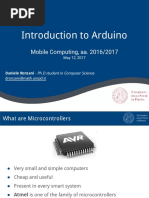0 ratings0% found this document useful (0 votes)
339 viewsIntroduction To Arduino PDF
Arduino is an open-source hardware and software company that designs microcontroller kits for building digital devices and interactive objects. Arduino boards come in different versions like Uno, Mega, and Nano, and use shields and modules to add additional functionality. The Arduino IDE is used to write programs in C/C++, which are compiled and uploaded to the board to be executed in a setup() and loop() structure. Breadboards are used for prototyping circuits with Arduino.
Uploaded by
Abhinav ChoudharyCopyright
© © All Rights Reserved
Available Formats
Download as PDF, TXT or read online on Scribd
0 ratings0% found this document useful (0 votes)
339 viewsIntroduction To Arduino PDF
Arduino is an open-source hardware and software company that designs microcontroller kits for building digital devices and interactive objects. Arduino boards come in different versions like Uno, Mega, and Nano, and use shields and modules to add additional functionality. The Arduino IDE is used to write programs in C/C++, which are compiled and uploaded to the board to be executed in a setup() and loop() structure. Breadboards are used for prototyping circuits with Arduino.
Uploaded by
Abhinav ChoudharyCopyright
© © All Rights Reserved
Available Formats
Download as PDF, TXT or read online on Scribd
You are on page 1/ 13
Arduino is common term for a software company, project, and user
community, that designs and manufactures computer open-source
hardware, open-source software, and microcontroller-based kits for
building digital devices and interactive objects that can sense and
control physical devices.
Arduino boards are available commercially in preassembled form,
or as do-it-yourself kits.
There are several versions of the Arduino hardware which
are produced. Some of these are
Arduino Mega
Arduino Nano
LilyPad Arduino
Arduino Uno : This is the most used and documented
board of the whole Arduino family. (Later slides will be
based on Arduino Uno)
These boards differ in the number of input and output pins,
the frequency & the microcontroller .
Arduino and Arduino-compatible boards use printed circuit expansion
boards called shields, which plug into the normally supplied Arduino
pin headers. Shields can provide motor controls, Global Positioning
System (GPS), Ethernet, liquid crystal display (LCD),
or breadboarding (prototyping). Several shields can also be
made do it yourself (DIY).
Arduino modules are a smaller form-factor of classic boards which can
be connected to the board directly or by using a breadboard. SD
card module, bluetooth module, sensor modules such as UV, IR,
microphone etc are many such modules.
Arduino programs may be written in any programming language with
a compiler that produces binary machine code.
The software for Arduino is open-source and is available from the
website : https://www.arduino.cc/en/Main/Software
The Arduino project provides the Arduino integrated development
environment (IDE). The Arduino IDE supports the
languages C and C++ using special rules to organize code.
A typical Arduino sketch consist of two functions that are compiled
and linked with a program stub main() into an executable cyclic
executive program:
setup(): a function that runs once at the start of a program and
that can initialize settings.
loop(): a function called repeatedly until the board powers off.
This is how the software of Arduino looks.
From the Board option in the dropdown menu of Tools, select the version of
Arduino hardware. From the port option select COM Port <number> once you
have connected your Arduino hardware to your computer. Various sample
programmes are available in the Examples option under File .
GND(Ground) : Analog Reference
14
Microcontroller
6
There are 2 types of pins in any Arduino hardware.
Digital Pins : These pins are used to send and receive signals in binary form ie
HIGH (1) or LOW (0). Some pins have a ~ symbol next to them. This stands for
PWM (Pulse Width Modulation).
There are 14 digital pins in all of which 6 are PWM. 2 pins have TX and RX
written next to them. This stands for transfer and receive respectively. This is
useful when using a module such as Bluetooth.
Pulse width modulation is used in a variety of applications
including sophisticated control circuitry. A common way we
use them is to control dimming of LEDs or to control the
direction of a servo motor. We can accomplish a range of
results in both applications because pulse width modulation
allows us to vary how much time the signal is high in an
analog fashion. While the signal can only be high (usually
5V) or low (ground) at any time, we can change the
proportion of time the signal is high compared to when it is
low over a consistent time interval.
We use analogWrite in case of PWM
even when it is a digital pin. The range of
values of PWM pins is 0 to (2^8 -1) ie 255
(8 bit). PWM pins can be used as normal
digital pins too.
Both of these programs are available in the Examples section under File.
Analog Pins : These pins are used for signals which are a
measured response to changes in physical
phenomena, such as sound, light, temperature,
position, or pressure. There are 6 anlalog pins on
Arduino Uno. These pins are mostly used for getting
values from variable resistors such as themistor,
photoresistor, potentiometer, etc. Analog pins have a
range of 10 bits ie 0 - 1023.
An electronics breadboard (as opposed to the type on
which sandwiches are made) is actually referring to a
solderless breadboard. These are great units for making
temporary circuits and prototyping, and they require
absolutely no soldering. Breadboards are used in almost
all circuits involving
Arduino
For tutorials and help related to Arduino visit
these websites
https://www.arduino.cc/
https://www.youtube.com/watch?v=fCxzA9_
kg6s&list=PLV009FNOX7TfXSyghg2vrSYXw1QcCHaX
You might also like
- Hourglass Workout Program by Luisagiuliet 276% (21)Hourglass Workout Program by Luisagiuliet 251 pages
- Read People Like A Book by Patrick King-Edited57% (82)Read People Like A Book by Patrick King-Edited12 pages
- Livingood, Blake - Livingood Daily Your 21-Day Guide To Experience Real Health77% (13)Livingood, Blake - Livingood Daily Your 21-Day Guide To Experience Real Health260 pages
- Donald Trump & Jeffrey Epstein Rape Lawsuit and Affidavits83% (1016)Donald Trump & Jeffrey Epstein Rape Lawsuit and Affidavits13 pages
- The 36 Questions That Lead To Love - The New York Times91% (35)The 36 Questions That Lead To Love - The New York Times3 pages
- The 36 Questions That Lead To Love - The New York Times95% (21)The 36 Questions That Lead To Love - The New York Times3 pages
- Jeffrey Epstein39s Little Black Book Unredacted PDF75% (12)Jeffrey Epstein39s Little Black Book Unredacted PDF95 pages
- 14 Easiest & Hardest Muscles To Build (Ranked With Solutions)100% (8)14 Easiest & Hardest Muscles To Build (Ranked With Solutions)27 pages
- The 4 Hour Workweek, Expanded and Updated by Timothy Ferriss - Excerpt23% (954)The 4 Hour Workweek, Expanded and Updated by Timothy Ferriss - Excerpt38 pages
- Cummins Injector Sleeve Kit: Isx Signature 600 Series100% (1)Cummins Injector Sleeve Kit: Isx Signature 600 Series6 pages
- 2 - Arduino Board - Arduino IDE - LED Control - PWMNo ratings yet2 - Arduino Board - Arduino IDE - LED Control - PWM33 pages
- Arduino Training Course Outline With LectureNo ratings yetArduino Training Course Outline With Lecture19 pages
- A Look at The Arduino: Data Modes With Mike Richards G4WNCNo ratings yetA Look at The Arduino: Data Modes With Mike Richards G4WNC9 pages
- Name ID Course Section Term Paper: Arshman Shahbaz F2019376001 DLD Y1 ArduinoNo ratings yetName ID Course Section Term Paper: Arshman Shahbaz F2019376001 DLD Y1 Arduino11 pages
- Philips, Ben C. - Beginners Guide To Arduino - The Perfect Step by Step Manual or Handbook With Practical Examples! (2020)No ratings yetPhilips, Ben C. - Beginners Guide To Arduino - The Perfect Step by Step Manual or Handbook With Practical Examples! (2020)92 pages
- FALLSEM2024-25_BCSE312L_TH_VL2024250101500_2024-08-08_Reference-Material-INo ratings yetFALLSEM2024-25_BCSE312L_TH_VL2024250101500_2024-08-08_Reference-Material-I21 pages
- Guided By-Dr. Shilpa Kabra: What Is Arduino?No ratings yetGuided By-Dr. Shilpa Kabra: What Is Arduino?22 pages
- Embedded Systems Lecture 5 Board Based Embedded SystemNo ratings yetEmbedded Systems Lecture 5 Board Based Embedded System79 pages
- Arduino For Beginners: How to get the most of out of your Arduino, including Arduino basics, Arduino tips and tricks, Arduino projects and more!From EverandArduino For Beginners: How to get the most of out of your Arduino, including Arduino basics, Arduino tips and tricks, Arduino projects and more!No ratings yet
- Description of Options: - Description of Option - Parameter List - Data Tables - Parameter TableNo ratings yetDescription of Options: - Description of Option - Parameter List - Data Tables - Parameter Table26 pages
- Computer Organization - MIIT, Mandalay - Mouli Sankaran100% (1)Computer Organization - MIIT, Mandalay - Mouli Sankaran41 pages
- Design of Farm House Appliances Unit (PCS) Load Per Unit (KG)No ratings yetDesign of Farm House Appliances Unit (PCS) Load Per Unit (KG)1 page
- BIM in Construction Industry SEGI 10102018 PDFNo ratings yetBIM in Construction Industry SEGI 10102018 PDF33 pages
- Oracle 12c PL/SQL Workshop: Electronic PresentationNo ratings yetOracle 12c PL/SQL Workshop: Electronic Presentation16 pages
- Introduction To Modern Fortran: Advanced I/O and FilesNo ratings yetIntroduction To Modern Fortran: Advanced I/O and Files28 pages
- Interconnecting Cisco Network Devices Part 1 Version 1.0 (ICND 1)No ratings yetInterconnecting Cisco Network Devices Part 1 Version 1.0 (ICND 1)9 pages
- Lab: Rotating Lights Purpose: Learn How To Write VHDL Code For Simple Controllers. ProblemNo ratings yetLab: Rotating Lights Purpose: Learn How To Write VHDL Code For Simple Controllers. Problem2 pages
- AFD6800+ HD/SD Modular AFD Inserter: Installation and Operation ManualNo ratings yetAFD6800+ HD/SD Modular AFD Inserter: Installation and Operation Manual50 pages
- Combivert: D Instruction Manual COMBIVERT F5/F6 Power Unit Housing W 200 400 KW 250... 500 kVANo ratings yetCombivert: D Instruction Manual COMBIVERT F5/F6 Power Unit Housing W 200 400 KW 250... 500 kVA50 pages
- MR-1000R™ MR-1000T™: Instruction ManualNo ratings yetMR-1000R™ MR-1000T™: Instruction Manual47 pages
- MSP430FR21xx, MSP430FR2000 Mixed-Signal Microcontrollers: 1 Device OverviewNo ratings yetMSP430FR21xx, MSP430FR2000 Mixed-Signal Microcontrollers: 1 Device Overview78 pages
- AC Protect Value Setting Manual - GrowattNo ratings yetAC Protect Value Setting Manual - Growatt4 pages
- Configure Computer Policy To Allow Non-Administrators To Install Specific DevicesNo ratings yetConfigure Computer Policy To Allow Non-Administrators To Install Specific Devices3 pages