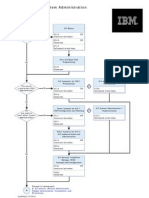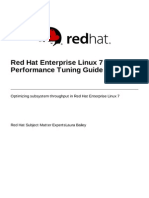Understanding Kernel Oops
Understanding Kernel Oops
Uploaded by
gopihcCopyright:
Available Formats
Understanding Kernel Oops
Understanding Kernel Oops
Uploaded by
gopihcOriginal Description:
Copyright
Available Formats
Share this document
Did you find this document useful?
Is this content inappropriate?
Copyright:
Available Formats
Understanding Kernel Oops
Understanding Kernel Oops
Uploaded by
gopihcCopyright:
Available Formats
Understanding a Kernel Oops!
- LINUX For You
1 of 7
Write For Us
HOME
Submit Tips
REVIEWS
http://www.linuxforu.com/2011/01/understanding-a-kerne...
Subscribe to Print Edition
HOW-TOS
CODING
Search
INTERVIEWS
FEATURES
OVERVIEW
BLOGS
SERIES
IT ADMIN
Understanding a Kernel Oops!
By Surya Prabhakar on January 1, 2011 in Coding, Developers 3 Comments and 0 Reactions
Understanding a kernel panic and doing the forensics to trace the bug
is considered a hackers job. This is a complex task that requires sound
knowledge of both the architecture you are working on, and the
internals of the Linux kernel. Depending on type of error detected by
the kernel, panics in the Linux kernel are classied as hard panics
(Aiee!) and soft panics (Oops!). This article explains the workings of a
Linux kernel Oops, helps to create a simple version, and then debug it.
It is mainly intended for beginners getting into Linux kernel
development, who need to debug the kernel. Knowledge of the Linux
kernel, and C programming, is assumed.
An Oops is what the kernel throws at us when it finds something faulty, or an exception, in the
kernel code. Its somewhat like the segfaults of user-space. An Oops dumps its message on the
console; it contains the processor status and the CPU registers of when the fault occurred. The
offending process that triggered this Oops gets killed without releasing locks or cleaning up
structures. The system may not even resume its normal operations sometimes; this is called an
unstable state. Once an Oops has occurred, the system cannot be trusted any further.
Lets try to generate an Oops message with sample code, and try to understand the dump.
Setting up the machine to capture an Oops
The running kernel should be compiled with CONFIG_DEBUG_INFO, and syslogd should be
running. To generate and understand an Oops message, Lets write a sample kernel module,
oops.c:
Saturday 16 March 2013 12:25 PM
Understanding a Kernel Oops! - LINUX For You
2 of 7
1
2
3
4
5
6
7
8
9
10
11
12
13
14
15
16
17
18
19
http://www.linuxforu.com/2011/01/understanding-a-kerne...
#include <linux/kernel.h>
#include <linux/module.h>
#include <linux/init.h>
static void create_oops() {
*(int *)0 = 0;
}
static int __init my_oops_init(void) {
printk("oops from the module\n");
create_oops();
return (0);
}
static void __exit my_oops_exit(void) {
printk("Goodbye world\n");
}
module_init(my_oops_init);
module_exit(my_oops_exit);
The associated Makefile for this module is as follows:
obj-m
:= oops.o
KDIR
:= /lib/modules/$(shell uname -r)/build
PWD
:= $(shell pwd)
SYM=$(PWD)
all:
$(MAKE) -C $(KDIR) SUBDIRS=$(PWD) modules
Once executed, the module generates the following Oops:
BUG: unable to handle kernel NULL pointer dereference at (null)
IP: [<ffffffffa03e1012>] my_oops_init+0x12/0x21 [oops]
PGD 7a719067 PUD 7b2b3067 PMD 0
Oops: 0002 [#1] SMP
last sysfs file: /sys/devices/virtual/misc/kvm/uevent
CPU 1
Pid: 2248, comm: insmod Tainted: P
2.6.33.3-85.fc13.x86_64
RIP: 0010:[<ffffffffa03e1012>] [<ffffffffa03e1012>] my_oops_init+0x12/0x21 [oops]
RSP: 0018:ffff88007ad4bf08 EFLAGS: 00010292
RAX: 0000000000000018 RBX: ffffffffa03e1000 RCX: 00000000000013b7
RDX: 0000000000000000 RSI: 0000000000000046 RDI: 0000000000000246
RBP: ffff88007ad4bf08 R08: ffff88007af1cba0 R09: 0000000000000004
R10: 0000000000000000 R11: ffff88007ad4bd68 R12: 0000000000000000
R13: 00000000016b0030 R14: 0000000000019db9 R15: 00000000016b0010
FS: 00007fb79dadf700(0000) GS:ffff880001e80000(0000) knlGS:0000000000000000
CS: 0010 DS: 0000 ES: 0000 CR0: 000000008005003b
CR2: 0000000000000000 CR3: 000000007a0f1000 CR4: 00000000000006e0
DR0: 0000000000000000 DR1: 0000000000000000 DR2: 0000000000000000
DR3: 0000000000000000 DR6: 00000000ffff0ff0 DR7: 0000000000000400
Process insmod (pid: 2248, threadinfo ffff88007ad4a000, task ffff88007a222ea0)
Stack:
ffff88007ad4bf38 ffffffff8100205f ffffffffa03de060 ffffffffa03de060
0000000000000000 00000000016b0030 ffff88007ad4bf78 ffffffff8107aac9
ffff88007ad4bf78 00007fff69f3e814 0000000000019db9 0000000000020000
Call Trace:
[<ffffffff8100205f>] do_one_initcall+0x59/0x154
[<ffffffff8107aac9>] sys_init_module+0xd1/0x230
[<ffffffff81009b02>] system_call_fastpath+0x16/0x1b
Code: <c7> 04 25 00 00 00 00 00 00 00 00 31 c0 c9 c3 00 00 00 00 00 00 00
RIP [<ffffffffa03e1012>] my_oops_init+0x12/0x21 [oops]
RSP <ffff88007ad4bf08>
CR2: 0000000000000000
Understanding the Oops dump
Lets have a closer look at the above dump, to understand some of the important bits of
information.
BUG: unable to handle kernel NULL pointer dereference at (null)
The first line indicates a pointer with a NULL value.
IP: [<ffffffffa03e1012>] my_oops_init+0x12/0x21 [oops]
IP is the instruction pointer.
Oops: 0002 [#1] SMP
This is the error code value in hex. Each bit has a significance of its own:
bit 0 == 0 means no page found, 1 means a protection fault
bit 1 == 0 means read, 1 means write
bit 2 == 0 means kernel, 1 means user-mode
Saturday 16 March 2013 12:25 PM
Understanding a Kernel Oops! - LINUX For You
3 of 7
http://www.linuxforu.com/2011/01/understanding-a-kerne...
[#1] this value is the number of times the Oops occurred. Multiple Oops can be triggered as
a cascading effect of the first one.
CPU 1
This denotes on which CPU the error occurred.
Pid: 2248, comm: insmod Tainted: P
2.6.33.3-85.fc13.x86_64
The Tainted flag points to P here. Each flag has its own meaning. A few other flags, and their
meanings, picked up from kernel/panic.c:
P Proprietary module has been loaded.
F Module has been forcibly loaded.
S SMP with a CPU not designed for SMP.
R User forced a module unload.
M System experienced a machine check exception.
B System has hit bad_page.
U Userspace-defined naughtiness.
A ACPI table overridden.
W Taint on warning.
RIP: 0010:[<ffffffffa03e1012>]
[<ffffffffa03e1012>] my_oops_init+0x12/0x21 [oops]
RIP is the CPU register containing the address of the instruction that is getting executed. 0010
comes from the code segment register. my_oops_init+0x12/0x21 is the ><sym+bolthe
ofset/lngh.
RSP:
RAX:
RDX:
RBP:
R10:
R13:
0018:ffff88007ad4bf08
0000000000000018 RBX:
0000000000000000 RSI:
ffff88007ad4bf08 R08:
0000000000000000 R11:
00000000016b0030 R14:
EFLAGS: 00010292
ffffffffa03e1000 RCX:
0000000000000046 RDI:
ffff88007af1cba0 R09:
ffff88007ad4bd68 R12:
0000000000019db9 R15:
00000000000013b7
0000000000000246
0000000000000004
0000000000000000
00000000016b0010
This is a dump of the contents of some of the CPU registers.
Stack:
ffff88007ad4bf38 ffffffff8100205f ffffffffa03de060 ffffffffa03de060
0000000000000000 00000000016b0030 ffff88007ad4bf78 ffffffff8107aac9
ffff88007ad4bf78 00007fff69f3e814 0000000000019db9 0000000000020000
The above is the stack trace.
Call Trace:
[<ffffffff8100205f>] do_one_initcall+0x59/0x154
[<ffffffff8107aac9>] sys_init_module+0xd1/0x230
[<ffffffff81009b02>] system_call_fastpath+0x16/0x1b
The above is the call trace the list of functions being called just before the Oops occurred.
Code: <c7> 04 25 00 00 00 00 00 00 00 00 31 c0 c9 c3 00 00 00 00 00 00 00
The Code is a hex-dump of the section of machine code that was being run at the time the Oops
occurred.
Debugging an Oops dump
The first step is to load the offending module into the GDB debugger, as follows:
[root@DELL-RnD-India oops]# gdb oops.ko
GNU gdb (GDB) Fedora (7.1-18.fc13)
Reading symbols from /code/oops/oops.ko...done.
(gdb) add-symbol-file oops.o 0xffffffffa03e1000
add symbol table from file "oops.o" at
.text_addr = 0xffffffffa03e1000
Next, add the symbol file to the debugger. The add-symbol-file commands first argument is
oops.o and the second argument is the address of the text section of the module. You can obtain
this address from /sys/module/oops/sections/.init.text (where oops is the module name):
(gdb) add-symbol-file oops.o 0xffffffffa03e1000
add symbol table from file "oops.o" at
.text_addr = 0xffffffffa03e1000
Saturday 16 March 2013 12:25 PM
Understanding a Kernel Oops! - LINUX For You
4 of 7
http://www.linuxforu.com/2011/01/understanding-a-kerne...
(y or n) y
Reading symbols from /code/oops/oops.o...done.
From the RIP instruction line, we can get the name of the offending function, and disassemble it.
(gdb) disassemble my_oops_init
Dump of assembler code for function my_oops_init:
0x0000000000000038 <+0>:
push
%rbp
0x0000000000000039 <+1>:
mov
$0x0,%rdi
0x0000000000000040 <+8>:
xor
%eax,%eax
0x0000000000000042 <+10>:
mov
%rsp,%rbp
0x0000000000000045 <+13>:
callq 0x4a <my_oops_init+18>
0x000000000000004a <+18>:
movl
$0x0,0x0
0x0000000000000055 <+29>:
xor
%eax,%eax
0x0000000000000057 <+31>:
leaveq
0x0000000000000058 <+32>:
retq
End of assembler dump.
Now, to pin point the actual line of offending code, we add the starting address and the offset. The
offset is available in the same RIP instruction line. In our case, we are adding
0x0000000000000038 + 0x012 =
0x000000000000004a. This points to the movl instruction.
(gdb) list *0x000000000000004a
0x4a is in my_oops_init (/code/oops/oops.c:6).
1
#include <linux/kernel.h>
2
#include <linux/module.h>
3
#include <linux/init.h>
4
5
static void create_oops() {
6
*(int *)0 = 0;
7
}
This gives the code of the offending function.
References
The kerneloops.org website can be used to pick up a lot of Oops messages to debug. The Linux
kernel documentation directory has information about Oops kernel/Documentation/oopstracing.txt. This, and numerous other online resources, were used while creating this article.
Related Posts:
CRASH Your System (and Debug Kernel Panic)
Kernel Debugging Using Kprobe and Jprobe
Debugging the Linux Kernel with debugfs
Kernel Tracing with ftrace, Part 1
Loading Library Files in C++
Tags: C, Debugging, Fedora, GDB, kernel aiee, kernel code, kernel development, kernel oops, kernel panic, kerneloops.org, LFY January
2011, Linux kernel, Loadable kernel modules, makefile, modprobe, processor status, segfaults, unstable state
Article written by:
Surya Prabhakar
The author is an engineering advisor in the Product Group at Dell India R&D
Centre, Bengaluru, and has eight years of experience in Linux. He spends most
of his time hacking and playing around with Linux.
Connect with him: Website - Google+
Previous Post
Do You Know the Trick to Track Your Code's
DNA?
Next Post
Better Queries with MySQL, Part 1
Saturday 16 March 2013 12:25 PM
Understanding a Kernel Oops! - LINUX For You
5 of 7
http://www.linuxforu.com/2011/01/understanding-a-kerne...
What's this?
ALSO ON LINUX FOR YOU
AROUND THE WEB
Linux Professionals in High Demand
What You Don't Know About Shale Gas May
Surprise You Exxon
3 comments
Playing Hide and Seek with Passwords
2 comments
Snack Like a Leprechaun on St. Patrick's
Day with Pot o' Gold Chex Mix Tablespoon
Introducing Samba 4 Now, Even More
Awesomeness 1 comment
Belgian Workers Protest Against Austerity,
Job Cuts Businessweek
Cyber Attacks Explained: The Botnet Army
My Travel Tech Essentials
1 comment
My Life Scoop
3 comments
Leave a message...
Discussion
Community
Vaske Cyberpop
Share
a year ago
I Love Linux and I Hate Windows....
1
Reply
levitra PGD
Share
11 months ago
I was very over the moon to find this site.I wanted to offer
you on this great presume from!! I obviously enjoying every bantam speck of it
and I suffer with you bookmarked to monitor elsewhere novel pieces you post.
patient group direction
0
Reply
James brunt
Share
11 months ago
Great
post my friend, very nice. congrats! if you have some time, take a look on my
page, is linked to my name.
0
Comment feed
Reply
Share
Subscribe via email
Search for:
Search
Get Connected
RSS Feed
Saturday 16 March 2013 12:25 PM
Understanding a Kernel Oops! - LINUX For You
6 of 7
http://www.linuxforu.com/2011/01/understanding-a-kerne...
LINUX For You on
Follow
+1,888
Find us on Facebook
Open Source For You
Like
240,840 people like Open Source For You.
Facebook social plugin
Complete Magazine on Open Source
@LinuxForYou
LinuxForYou Samsung Intros Galaxy Star,
Saturday 16 March 2013 12:25 PM
Understanding a Kernel Oops! - LINUX For You
7 of 7
http://www.linuxforu.com/2011/01/understanding-a-kerne...
Galaxy Pocket Neo Android Phone
bit.ly/13XpmlS
yesterday reply retweet favorite
aribowosasmito *toel @Shatya_Tovian* >
LinuxForYou: Samsung Galaxy S2 Finally
Gets Android 4.1 Update bit.ly/Z19qXS
yesterday reply retweet favorite
Shatya_Tovian AjibbRT @aribowosasmito:
*toel @Shatya_Tovian* > LinuxForYou:
Samsung Galaxy S2 Finally Gets Android 4.1
Update bit.ly/Z19qXS
yesterday reply retweet favorite
LinuxForYou Tata Docomo Intros Fast Net
Pack For Photon 3G, Photon Max
bit.ly/Wpfmgw
yesterday reply retweet favorite
LinuxForYou Samsung Galaxy S4 Unveiled!
An 8-Core Phone With Floating Touch
bit.ly/Wioxk7
Join the conversation
Popular
Comments
Tag cloud
January 24, 2013 4 Comments Anil Kumar Pugalia
File Systems A Semester Project-II, Part-19
February 27, 2013 3 Comments COSS
Linux Professionals in High Demand
March 1, 2013 2 Comments vinayak-pandey
Playing Hide and Seek with Passwords
January 24, 2013 1 Comments Niraj Sahay
Code Sport
March 1, 2013 1 Comments Prashant Phatak
Cyber Attacks Explained: The Botnet Army
Reviews
How-Tos
Coding
Interviews
Features
Overview
Blogs
Search
Popular tags
Linux, ubuntu, Java, MySQL, Google, python, Fedora, Android, PHP, C, html,
web applications, India, Microsoft, unix, Windows, Red Hat, Oracle, Security,
Apache, xml, LFY April 2012, GNOME, http, JavaScript, LFY June 2011,
FOSS, open source, RAM, operating systems
For You & Me
Developers
Sysadmins
Open Gurus
CXOs
Columns
All published articles are released under Creative Commons Attribution-ShareAlike 3.0 Unported License, unless otherwise noted.
LINUX For You is powered by WordPress, which gladly sits on top of a CentOS-based LEMP stack.
Saturday 16 March 2013 12:25 PM
You might also like
- Kernel CompileDocument30 pagesKernel Compileamyth_316100% (1)
- Linux SeaDocument223 pagesLinux SeaescribaaNo ratings yet
- Crash N' Burn: Writing Linux Application Fault HandlersDocument25 pagesCrash N' Burn: Writing Linux Application Fault HandlersTuxology.net100% (4)
- AIX Users and System AdministrationDocument1 pageAIX Users and System Administrationhanes98No ratings yet
- Sample PQRDocument2 pagesSample PQRudaysrp33% (3)
- Ed12 2012Document1 pageEd12 2012valeryNo ratings yet
- BS en 12347-1998 (Biotechnology - Performance Criteria For Steam Sterilizers and Autoclaves)Document12 pagesBS en 12347-1998 (Biotechnology - Performance Criteria For Steam Sterilizers and Autoclaves)Rankie ChoiNo ratings yet
- Analyzing Kernel Crash On Red HatDocument9 pagesAnalyzing Kernel Crash On Red Hatalexms10No ratings yet
- Debugging Tools Intro - DWARF, ELF, GDB:Binutils, Build-IdDocument33 pagesDebugging Tools Intro - DWARF, ELF, GDB:Binutils, Build-IdergodicNo ratings yet
- Notes - On - Linux KernelDocument2 pagesNotes - On - Linux KernelrwyqurunkcnfnmjdnyNo ratings yet
- IntelAcademic IoT 07 C-CPP YoctoDocument23 pagesIntelAcademic IoT 07 C-CPP Yoctogabrielw6No ratings yet
- Tutorial On Linux Device Driver: 1 BasicsDocument6 pagesTutorial On Linux Device Driver: 1 BasicscartamenesNo ratings yet
- All About Linux Signals - Linux Programming BlogDocument20 pagesAll About Linux Signals - Linux Programming BlogBattula Yagna Srinath ReddyNo ratings yet
- Cross Compiler & Assembler & LinkerDocument37 pagesCross Compiler & Assembler & Linkervarun2313676No ratings yet
- Using Visual C++, 6th (Special) EditionDocument882 pagesUsing Visual C++, 6th (Special) Editionapi-3867212100% (2)
- Embedded Linux Workshop On Blueboard-AT91: B. Vasu DevDocument30 pagesEmbedded Linux Workshop On Blueboard-AT91: B. Vasu DevJOHNSON JOHNNo ratings yet
- Introduction To Uclinux: Michael Opdenacker Free ElectronsDocument50 pagesIntroduction To Uclinux: Michael Opdenacker Free Electronsresonence123No ratings yet
- Spacewalk Step by StepDocument34 pagesSpacewalk Step by Steprajesh sNo ratings yet
- The Good, The Bad and The Ugly: On Threads, Processes and CoprocessesDocument35 pagesThe Good, The Bad and The Ugly: On Threads, Processes and CoprocessesTuxology.netNo ratings yet
- UCD Linux Security ChecklistDocument5 pagesUCD Linux Security ChecklisttestNo ratings yet
- When eBPF Meets TLS!: A Security Focused Introduction To eBPFDocument77 pagesWhen eBPF Meets TLS!: A Security Focused Introduction To eBPFKnives LivedNo ratings yet
- OpenWrt SDKDocument10 pagesOpenWrt SDKSailajaUngatiNo ratings yet
- Simics User Guide For LinuxDocument166 pagesSimics User Guide For Linuxlohit24No ratings yet
- Introduction To Device Trees PDFDocument34 pagesIntroduction To Device Trees PDFm3y54m100% (1)
- FDIO Quick Start Guide PDFDocument22 pagesFDIO Quick Start Guide PDFPraveen KumarNo ratings yet
- Device DriversDocument103 pagesDevice DriversAmit KumarNo ratings yet
- GET Training Contents - Phase IIIDocument14 pagesGET Training Contents - Phase IIImehukrNo ratings yet
- Cross Toolchain For ARMDocument13 pagesCross Toolchain For ARMLuis Alberto SierraNo ratings yet
- Embedded Linux Systems With The Yocto Projects PresentationDocument64 pagesEmbedded Linux Systems With The Yocto Projects PresentationBill Gates100% (1)
- Wagner W 420 KVM Performance Improvements and OptimizationsDocument100 pagesWagner W 420 KVM Performance Improvements and Optimizationsyaser58No ratings yet
- Vxworks Kernel Programmers Guide 6.2Document653 pagesVxworks Kernel Programmers Guide 6.2Daniel DinisNo ratings yet
- Got and PLT PDFDocument9 pagesGot and PLT PDFAditya Tiwari100% (1)
- Kernel Overview: Differences Between Kernel Modules and User ProgramsDocument12 pagesKernel Overview: Differences Between Kernel Modules and User ProgramsvirendrakumarthakurNo ratings yet
- Embedded Linux RealtimeDocument76 pagesEmbedded Linux RealtimeLenon Raubach Tuchtenhagen100% (1)
- Linux PresentationDocument77 pagesLinux PresentationssanagavNo ratings yet
- Real-Time Linux BasicsDocument4 pagesReal-Time Linux Basicsh.kev07No ratings yet
- VX Worksproject 10Document32 pagesVX Worksproject 10Abhay Kumar Sahu100% (1)
- Linux InsidesDocument292 pagesLinux Insidesnhv_lh100% (1)
- Very Simple Threading ExampleDocument38 pagesVery Simple Threading ExamplephanishyamnagaNo ratings yet
- Linux Kernel ProgrammingDocument20 pagesLinux Kernel ProgrammingNeependra KhareNo ratings yet
- Brochure MBDocument138 pagesBrochure MBabvideo_379205515No ratings yet
- GCC Profile Guided OptimizationDocument47 pagesGCC Profile Guided OptimizationTuxology.netNo ratings yet
- EMC Symmetrix BIN File-IMPLDocument4 pagesEMC Symmetrix BIN File-IMPLinfo638No ratings yet
- An Introduction To GCCDocument4 pagesAn Introduction To GCCbrad100% (1)
- Sudo (LD - PRELOAD) (Linux Privilege Escalation)Document3 pagesSudo (LD - PRELOAD) (Linux Privilege Escalation)Aneudy Hernandez PeñaNo ratings yet
- Rhev Troubleshooting Summit2012 DK 1Document38 pagesRhev Troubleshooting Summit2012 DK 1mikewatkins3100% (1)
- Embedded Linux ServerDocument10 pagesEmbedded Linux ServerJaymit Shah100% (1)
- 6 Device Driver ControllerDocument32 pages6 Device Driver ControllerEdson Pires da Silva100% (1)
- Red Hat Enterprise Linux-7-Performance Tuning Guide-En-USDocument82 pagesRed Hat Enterprise Linux-7-Performance Tuning Guide-En-USBryan BowmanNo ratings yet
- Mastering Linux Debugging TechniquesDocument10 pagesMastering Linux Debugging TechniquesrobertNo ratings yet
- Arch Linux: SimplicityDocument4 pagesArch Linux: SimplicitykakarotoNo ratings yet
- Programming Languages (OOP)Document27 pagesProgramming Languages (OOP)Paul LobosNo ratings yet
- Docker NotesDocument17 pagesDocker Notesbharatvarshney2025No ratings yet
- KernelDocument571 pagesKernellcvalmeidaNo ratings yet
- Debugging PDFDocument29 pagesDebugging PDFAnkurNo ratings yet
- Embedded Linux Handson Tutorial ZedBoardDocument46 pagesEmbedded Linux Handson Tutorial ZedBoardecd4282003No ratings yet
- Solaris To Linux MigrationDocument450 pagesSolaris To Linux MigrationDamian ScottNo ratings yet
- Retail Supply Tariff For FY19 Approved by KERC in Tariff Order 2018 Dated:14.05.2018 For BESCOM SL.N o Tariff Category Existing Tariff As Per Tariff Order-2017Document10 pagesRetail Supply Tariff For FY19 Approved by KERC in Tariff Order 2018 Dated:14.05.2018 For BESCOM SL.N o Tariff Category Existing Tariff As Per Tariff Order-2017gopihcNo ratings yet
- Vertex42 Money Manager: IntroDocument29 pagesVertex42 Money Manager: IntrogopihcNo ratings yet
- Hitachi Whitepaper Vmware Vsphere Vvol Environment Deployment in VSPDocument58 pagesHitachi Whitepaper Vmware Vsphere Vvol Environment Deployment in VSPgopihcNo ratings yet
- RFID Card DetailsDocument3 pagesRFID Card DetailsgopihcNo ratings yet
- Change Management and Control Policy: Isect LTDDocument10 pagesChange Management and Control Policy: Isect LTDgopihcNo ratings yet
- How Nutanix Works Ebook PDFDocument40 pagesHow Nutanix Works Ebook PDFAnonymous GaepXO6oRhNo ratings yet
- MP1800-10 3G Router User Manual V1.2 PDFDocument95 pagesMP1800-10 3G Router User Manual V1.2 PDFgopihcNo ratings yet
- ISO27k Asset RegisterDocument75 pagesISO27k Asset Registerfkj830% (1)
- NutanixDocument8 pagesNutanixgopihcNo ratings yet
- 03 VsanDocument13 pages03 VsangopihcNo ratings yet
- Welcome To The LTE CPE!: Online HelpDocument52 pagesWelcome To The LTE CPE!: Online HelpgopihcNo ratings yet
- Dell Emc DC Vxrail Tdv5Document2 pagesDell Emc DC Vxrail Tdv5gopihcNo ratings yet
- Unicentaopos 4.1.2Document3 pagesUnicentaopos 4.1.2gopihcNo ratings yet
- 2-SOP For SOP Writing-00Document5 pages2-SOP For SOP Writing-00gopihcNo ratings yet
- IAPP Canada - An Introduction To The ISO Security StandardsDocument35 pagesIAPP Canada - An Introduction To The ISO Security StandardsHarumNo ratings yet
- Ms Dynamics Nav Peformance Testing WPDocument23 pagesMs Dynamics Nav Peformance Testing WPgopihcNo ratings yet
- Eastern Africa Youth Network (Eayn) : The Following Were NotedDocument5 pagesEastern Africa Youth Network (Eayn) : The Following Were NotedJerome JT OrangaNo ratings yet
- Hotplate Magnetic Stirrer Assignment 1Document4 pagesHotplate Magnetic Stirrer Assignment 1Mervin RecolitoNo ratings yet
- US Army TM 9-1005-222-12 - M1 (Garand), M1C Sniper and M1D Sniper - March 1969Document67 pagesUS Army TM 9-1005-222-12 - M1 (Garand), M1C Sniper and M1D Sniper - March 1969sniper_spotter50% (2)
- Qualitative Technique: Prepared By: Nico Melecio Punzalan Fredirick Joseph NollanDocument8 pagesQualitative Technique: Prepared By: Nico Melecio Punzalan Fredirick Joseph NollanNico PunzalanNo ratings yet
- Lec 8Document20 pagesLec 8TommyVercettiNo ratings yet
- Storage and Handling of SolidsDocument43 pagesStorage and Handling of Solidsmadhav100% (1)
- Document From Hassan RazaDocument12 pagesDocument From Hassan RazaAli Raza100% (1)
- (Lecture Notes) Brian Osserman - Math 150C - Algebra, Spring 2015 (2015)Document27 pages(Lecture Notes) Brian Osserman - Math 150C - Algebra, Spring 2015 (2015)klinton tvhNo ratings yet
- Ammonia and Urea Production.Document10 pagesAmmonia and Urea Production.180190105084rabadiyahenilNo ratings yet
- Capcut InroDocument19 pagesCapcut InroAquaa MatsNo ratings yet
- Torque Limiter TCX00006Document4 pagesTorque Limiter TCX00006gcgironNo ratings yet
- Quantum Starseeds PDFDocument40 pagesQuantum Starseeds PDFPhuc Ngoc100% (4)
- Marie CurieDocument4 pagesMarie CurieJunior BenzeNo ratings yet
- Soal B.Inggris SMK XDocument8 pagesSoal B.Inggris SMK XTikaNo ratings yet
- Test 16 Section A: Grammar & Vocabulary (40 Points) I. Choose The Word or Phrase (A, B, C or D) Which Best Completes Each Sentence. (20points)Document17 pagesTest 16 Section A: Grammar & Vocabulary (40 Points) I. Choose The Word or Phrase (A, B, C or D) Which Best Completes Each Sentence. (20points)Vũ Thanh Giang NguyễnNo ratings yet
- Verb PatternsDocument14 pagesVerb Patternssayenshan0205No ratings yet
- MCQ in Calculus Part 6 ECE Board ExamDocument7 pagesMCQ in Calculus Part 6 ECE Board ExamxXx uuNo ratings yet
- Ipcc-Practical-Manual-Dsdv 3rd Sem 2022 SchemeDocument14 pagesIpcc-Practical-Manual-Dsdv 3rd Sem 2022 SchemeANUNo ratings yet
- Savings and Financial Literacy: A Review of Selected LiteratureDocument12 pagesSavings and Financial Literacy: A Review of Selected LiteratureAirish MacamNo ratings yet
- JH Tests Sky High WB Test U1aDocument5 pagesJH Tests Sky High WB Test U1anoayeshurun2030No ratings yet
- BS en 450 2 PDFDocument29 pagesBS en 450 2 PDFSamirHashimNo ratings yet
- On The Construction of Perfect Keyword Secure PEKS SchemeDocument20 pagesOn The Construction of Perfect Keyword Secure PEKS Schemeijcijournal1821No ratings yet
- Satyawati-Guest Faculty Notification LatestDocument1 pageSatyawati-Guest Faculty Notification LatestGupta JiNo ratings yet
- نفاذ حقوق الامتياز الخاصة العقارية في مواجهة الدائنين وفق أحكام القانون المدني الجزائري.Document28 pagesنفاذ حقوق الامتياز الخاصة العقارية في مواجهة الدائنين وفق أحكام القانون المدني الجزائري.Mardin Dlnya MohhamadaliNo ratings yet
- 12 Life Lessons From A Man Who Has Seen 12000 Deaths - Project Fuel - BlogDocument18 pages12 Life Lessons From A Man Who Has Seen 12000 Deaths - Project Fuel - BlogPradeep RaghunathanNo ratings yet
- Exploration of The AdvancementDocument8 pagesExploration of The AdvancementReashad Bin KabirNo ratings yet
- NCHRP 9-44Document265 pagesNCHRP 9-44farihaNo ratings yet