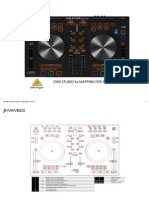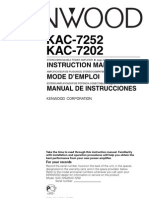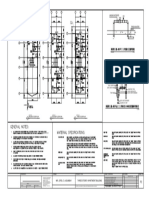Reloop NEON MIDI Map Traktor
Reloop NEON MIDI Map Traktor
Uploaded by
Makis ArgirakosCopyright:
Available Formats
Reloop NEON MIDI Map Traktor
Reloop NEON MIDI Map Traktor
Uploaded by
Makis ArgirakosOriginal Description:
Copyright
Available Formats
Share this document
Did you find this document useful?
Is this content inappropriate?
Copyright:
Available Formats
Reloop NEON MIDI Map Traktor
Reloop NEON MIDI Map Traktor
Uploaded by
Makis ArgirakosCopyright:
Available Formats
RELOOP NEON
TRAKTOR PRO MAPPING DESCRIPTION
Group
No. 2
No. 1
Function
+ Shift Function
Mixer
left Knob (orange)
in HOTCUE Mode
rotate
browse List up / down
browse Tree up / down
press
Load Track (Remix Set) to Focus Deck (Remix Deck)
jump into folder when Tree browsing
rotate
Loop Lenght
press
Set AUTO Loop
rotate
Freeze Mode Beat Counting
right Knob (blue)
left Knob (orange)
SLICER 1 + 2
right Knob (blue)
BANK 1 +
BANK 2 +
BANK 3 +
in SAMPLER MODE
REMIX DECK D
left Knob (orange)
rotate
Freeze Mode Special Wave Form ZOOM
rotate
SLOT 1 Volume
rotate
SLOT 2 Volume
rotate
SLOT 3 Volume
BANK 4 +
rotate
SLOT 4 Volume
BANK 1 +
rotate
SLOT 1 Filter
BANK 2 +
rotate
SLOT 2 Filter
rotate
SLOT 3 Filter
rotate
SLOT 4 Filter
BANK 3 +
right Knob (blue)
BANK 4 +
Loop Move
HotCue2 Mode --> D/W Loop Recorder
Loop Active ON / OFF
DECK
Mode / Censor
SLICE / HOTCUE /
HOTLOOP Mode
Play / Pause
relative / absolut / playback
SLIP
Flux Mode
Deck Layout --> Platter / Scope / Minimized
SYNC
Sync the Deck to the Sync-Master
Hot Loop
Set Advanced Panel Tab to "Move"
Hot Cue
Set Advanced Panel Tab to "CUE"
Slicer
Freeze Mode
Sampler
Remix Deck D
Deck A active
Deck B active
Deck C active
Deck D active
Mode / Censor
SAMPLER Mode
PAD 1-8
Mode / Censor
Deck size selector A+B
Cell Trigger Type
SLIP
PAD 1-8
Deck size selector C+D
SLIP
Cell Mode (Loop / One Shot)
PAD 1
SET Auto LOOP with 4 Beat
PERFORMANCE MODE
HOT LOOP
PAD 2
Move Loop backwards
decrease MOVE Rate (advanced Panel)
PAD 3
Move Loop forward
increase MOVE Rate (advanced Panel)
PAD 4
SET Auto LOOP with preselectet lenght
PAD 5
Loop IN
PAD 6
Loop OUT
PAD 7
decrease Loop size
PAD 8
increase Loop size
Group
No. 2
No. 1
Function
+ Shift Function
HOT Loop 2 (blink)
PAD 1
SET Auto LOOP 1/8 Beat
PAD 2
SET Auto LOOP 1/4 Beat
PAD 3
SET Auto LOOP 1/2 Beat
PAD 4
SET Auto LOOP 1 Beat
PAD 5
SET Auto LOOP 2 Beat
PAD 6
SET Auto LOOP 4 Beat
PAD 7
SET Auto LOOP 8 Beat
PAD 8
deactivate LOOP
PAD 1
SET HotCue Button 1
CUE
delete HotCueButton 1
PAD 2
SET HotCue Button 2
delete HotCueButton 2
PAD 3
SET HotCue Button 3
delete HotCueButton 3
PAD 4
SET HotCue Button 4
delete HotCueButton 4
PAD 5
SET HotCue Button 5
delete HotCueButton 5
PAD 6
SET HotCue Button 6
delete HotCueButton 6
PAD 7
SET HotCue Button 7
delete HotCueButton 7
PAD 8
SET HotCue Button 8
delete HotCueButton 8
PAD's get different coloures for each HotCue Type ! Gridmarker = white ; CUE = blue ; Loop = green ; Loadmarker = yellow ; etc.
CUE twice (blink) BANK / DECK 1 only
PAD 1
PAD 2
Loop Recorder SIZE
PAD 3
Loop Recorder DEL
PAD 4
undo / rendo
PAD 5
PAD 6
Loop Recorder REC
PAD 7
Loop Recorder PLAY
PAD 8
SLICE --> FREEZE MODE
PAD 1
Floating Cue Point 1
PAD 2
Floating Cue Point 2
PAD 3
Floating Cue Point 3
PAD 4
Floating Cue Point 4
PAD 5
Floating Cue Point 5
PAD 6
Floating Cue Point 6
PAD 7
Floating Cue Point 7
PAD 8
Floating Cue Point 8
SLICE 2 (blink) --> FREEZE MODE
PAD 1
Floating Cue Point 8
PAD 2
Floating Cue Point 9
PAD 3
Floating Cue Point 10
PAD 4
Floating Cue Point 11
PAD 5
Floating Cue Point 12
PAD 6
Floating Cue Point 13
PAD 7
Floating Cue Point 14
PAD 8
Floating Cue Point 15
Group
No. 2
No. 1
Function
+ Shift Function
SAMPLER --> REMIXDECK D Cell 1 + 2
BANK 1 (+)
PAD 1
Trigger Slot 1 / Cell 1 (Capture from Deck)
Stop / Unload / Load from List
BANK 1 (+)
PAD 2
Trigger Slot 2 / Cell 1 (Capture from Deck)
Stop / Unload / Load from List
BANK 1 (+)
PAD 3
Trigger Slot 3 / Cell 1 (Capture from Deck)
Stop / Unload / Load from List
BANK 1 (+)
PAD 4
Trigger Slot 4 / Cell 1 (Capture from Deck)
Stop / Unload / Load from List
BANK 1 (+)
PAD 5
Trigger Slot 1 / Cell 2 (Capture from Deck)
Stop / Unload / Load from List
BANK 1 (+)
PAD 6
Trigger Slot 2 / Cell 2 (Capture from Deck)
Stop / Unload / Load from List
BANK 1 (+)
PAD 7
Trigger Slot 3 / Cell 2 (Capture from Deck)
Stop / Unload / Load from List
BANK 1 (+)
PAD 8
Trigger Slot 4 / Cell 2 (Capture from Deck)
Stop / Unload / Load from List
BANK 2 +
PAD 1
LOAD SAMPLE from List
BANK 2 +
PAD 2
LOAD SAMPLE from List
BANK 2 +
PAD 3
LOAD SAMPLE from List
BANK 2 +
PAD 4
LOAD SAMPLE from List
BANK 2 +
PAD 5
LOAD SAMPLE from List
BANK 2 +
PAD 6
LOAD SAMPLE from List
BANK 2 +
PAD 7
LOAD SAMPLE from List
BANK 2 +
PAD 8
LOAD SAMPLE from List
BANK 3 +
PAD 1
Delete Slot 1 / Cell 1
BANK 3 +
PAD 2
Delete Slot 2 / Cell 1
BANK 3 +
PAD 3
Delete Slot 3 / Cell 1
BANK 3 +
PAD 4
Delete Slot 4 / Cell 1
BANK 3 +
PAD 5
Delete Slot 1 / Cell 2
BANK 3 +
PAD 6
Delete Slot 2 / Cell 2
BANK 3 +
PAD 7
Delete Slot 3 / Cell 2
BANK 3 +
PAD 8
Delete Slot 4 / Cell 2
SAMPLER --> REMIXDECK D Cell 1 + 2
SAMPLER --> REMIXDECK D Cell 1 + 2
SAMPLER 2 --> INSTANT FX MODE --> 8 preselected MACRO FX (pressing slice will load the preselected FX to the slots and assign FX 1 & 2 to the current DECK)
PAD 1
Delay T3 --> 3/16
PAD 2
Delay T3 --> 1/8
PAD 3
Filter 92 LFO
PAD 4
Toggle !! Delay Freeze
PAD 5
Beatmasher 2 --> 2/4
PAD 6
Beatmasher 2 --> 1/4
PAD 7
Beatmasher 2 --> 1/8
PAD 8
Beatmasher 2 --> 1/16
You might also like
- Pioneer DDJ SB - Traktor Pro 2 Mapping Diagram READ THIS!Document6 pagesPioneer DDJ SB - Traktor Pro 2 Mapping Diagram READ THIS!Imani Zoufikar100% (1)
- Ozone 4 HelpDocument122 pagesOzone 4 Helpμπαμπης ΒαρδαβουλιασNo ratings yet
- John Scofield Ill Catch YouDocument2 pagesJohn Scofield Ill Catch YouJuan Carlos Fiallos RodasNo ratings yet
- Relaxing at Camarillo PDFDocument6 pagesRelaxing at Camarillo PDFBobNo ratings yet
- Touchable Pro ManualDocument41 pagesTouchable Pro ManualNeilNo ratings yet
- 08 Bass Lessons Adam Nitti - Diagonal 1Document4 pages08 Bass Lessons Adam Nitti - Diagonal 1cesarsena0% (1)
- Pulses in the Centre of Silence: Composition Scores and Artistry ConceptsFrom EverandPulses in the Centre of Silence: Composition Scores and Artistry ConceptsNo ratings yet
- SampleTank 4 Installation and Authorization Manual PDFDocument30 pagesSampleTank 4 Installation and Authorization Manual PDFGary Bolaños PalacioNo ratings yet
- The Jazz Guitar Chords EbookDocument30 pagesThe Jazz Guitar Chords EbookUlisses CarvalhoNo ratings yet
- Jazz Standards Autumn Leaves Progression A26Document1 pageJazz Standards Autumn Leaves Progression A26GHlogNo ratings yet
- QNMDocument10 pagesQNMMark BrewerNo ratings yet
- 6 Licks To Play Over Minor 7 ChordsDocument4 pages6 Licks To Play Over Minor 7 ChordsC MorzahtNo ratings yet
- F Blues Scale (Solo Example Level 1,2,3)Document1 pageF Blues Scale (Solo Example Level 1,2,3)Pamai ChirdkiatisakNo ratings yet
- How To Play Bebop Vol 1 David Baker PDFDocument2 pagesHow To Play Bebop Vol 1 David Baker PDFVincent VrignaudNo ratings yet
- Blue Bossa - Saxophone AltoDocument2 pagesBlue Bossa - Saxophone AltoArturo de la RosaNo ratings yet
- Let's Stay Together - EDocument1 pageLet's Stay Together - ERafael SemtchukNo ratings yet
- Scale On All Key SignaturesDocument1 pageScale On All Key SignaturesRoberto CaticlanNo ratings yet
- Trb6pii PDFDocument11 pagesTrb6pii PDFTercio MouraNo ratings yet
- Scales Syllabus PDFDocument2 pagesScales Syllabus PDFjcvflo3616No ratings yet
- Digi 002 User GuideDocument144 pagesDigi 002 User GuideArturo Gómez PlasenciaNo ratings yet
- F2L Algorithms (First 2 Layers) : Algorithm Presentation FormatDocument3 pagesF2L Algorithms (First 2 Layers) : Algorithm Presentation FormatMANUEL JESUS TUTACHA CUASIALPUDNo ratings yet
- Evolution-UC33e - Getting Started ManualDocument20 pagesEvolution-UC33e - Getting Started ManualAndrew Stone100% (1)
- Impro-Visor Tutorial v3Document44 pagesImpro-Visor Tutorial v3seasowNo ratings yet
- Bebop Scales Using Slurs and Alternate FingeringsDocument2 pagesBebop Scales Using Slurs and Alternate FingeringsPepe EggNo ratings yet
- Arpeggios (8 String Bass)Document4 pagesArpeggios (8 String Bass)funkmetalbassNo ratings yet
- Diminished Scale On Dom7th ChordsDocument2 pagesDiminished Scale On Dom7th ChordsFred BeagleNo ratings yet
- Mixing Up Different Pent IncDocument5 pagesMixing Up Different Pent IncPerpetual PiNo ratings yet
- 25 Jazz Fusion Licks LessonDocument8 pages25 Jazz Fusion Licks LessonPaulo R A SouzaNo ratings yet
- Battle Hymn of The Republic - Solitas, Ten y BarDocument4 pagesBattle Hymn of The Republic - Solitas, Ten y BarMiguel GarciaNo ratings yet
- Synchronal Steps Keyboard SoloDocument2 pagesSynchronal Steps Keyboard Soloμιχαλης καραγιαννηςNo ratings yet
- Owner's Manual: The Tone Hammer Preamp/DiDocument4 pagesOwner's Manual: The Tone Hammer Preamp/DiflexlopezNo ratings yet
- RPA - Just The Way You Are PDFDocument5 pagesRPA - Just The Way You Are PDFQuinoGallardoGomezNo ratings yet
- A Map of The Interconnection Between Keys: Fractal Key of That NoteDocument1 pageA Map of The Interconnection Between Keys: Fractal Key of That NoteJohn Arturo Talavera MendozaNo ratings yet
- Intro: D Maj CM Cha Cha Cha Cal TjaderDocument2 pagesIntro: D Maj CM Cha Cha Cha Cal TjaderJoan Cifuentes100% (1)
- Blues Frases CDocument3 pagesBlues Frases CLuis Alfonso Gonzalez FerroNo ratings yet
- Truefire Rock CoursesDocument6 pagesTruefire Rock CoursesSteve GOopNo ratings yet
- Triad DiminishedDocument14 pagesTriad DiminishedFranciscoLopezNo ratings yet
- Blues Licks in ADocument1 pageBlues Licks in APete SklaroffNo ratings yet
- Vitali T - Major II - V7 - I As The Chromatic PentatonicsDocument3 pagesVitali T - Major II - V7 - I As The Chromatic PentatonicsMochammad Adji FirmansyahNo ratings yet
- Half Whole Diminished Arpeggios PracticeDocument2 pagesHalf Whole Diminished Arpeggios Practicepatrick caseyNo ratings yet
- Electri6ity ManualDocument60 pagesElectri6ity ManualSamiam666No ratings yet
- Czerny - 24 Piano Studies For The Left Hand Op.718Document29 pagesCzerny - 24 Piano Studies For The Left Hand Op.718nguyen.ha.chau.1202No ratings yet
- Boss Micro BR BR-80 User ManualDocument136 pagesBoss Micro BR BR-80 User ManualMiniEscortNo ratings yet
- Manual MicroBass3Document5 pagesManual MicroBass3zhaihaijunNo ratings yet
- Rootless Voicings Part 1 TriadsDocument2 pagesRootless Voicings Part 1 Triadspepe9eggNo ratings yet
- Still Got The Blues Alto SaxophoneDocument1 pageStill Got The Blues Alto SaxophoneSøren von MatterhornNo ratings yet
- CoolBlues CharlieParkerDocument3 pagesCoolBlues CharlieParkerLuis Alberto Fordinho SaxNo ratings yet
- Programming in Haskell Second Edition, 5Th Printing Edition Hutton all chapter instant downloadDocument65 pagesProgramming in Haskell Second Edition, 5Th Printing Edition Hutton all chapter instant downloaddussokotykfcNo ratings yet
- The "Cry Me A River" LickDocument1 pageThe "Cry Me A River" LickJamal EdwardsNo ratings yet
- Love For Sale Cannonball Adderley TranscriptionDocument187 pagesLove For Sale Cannonball Adderley TranscriptionsergeyNo ratings yet
- Practice Material PDFDocument6 pagesPractice Material PDFLucLaMotNo ratings yet
- 15 Essential Jazz Etudes (C Instruments)Document21 pages15 Essential Jazz Etudes (C Instruments)valentin urbainNo ratings yet
- Pioneer DDJ-SX Cross 3.0Document8 pagesPioneer DDJ-SX Cross 3.0Dvj KuzmarNo ratings yet
- DDJ-SX Hardware Diagram For Traktor 2 6 8 EDocument3 pagesDDJ-SX Hardware Diagram For Traktor 2 6 8 ERoberto Carlos Espitia SteerNo ratings yet
- Behring Er CMD Studio 4 ADocument4 pagesBehring Er CMD Studio 4 APedro TorresNo ratings yet
- Finite Element Analysis of High-Speed Motorized Spindle Based OnDocument10 pagesFinite Element Analysis of High-Speed Motorized Spindle Based Onsunil481No ratings yet
- DM2 Production Operator1Document4 pagesDM2 Production Operator1Godwin GodwinNo ratings yet
- 0090818Document85 pages0090818Ibnuyusoff77No ratings yet
- REXTON новыйDocument422 pagesREXTON новыйЮра РудикNo ratings yet
- Finite Element Analysis of Reinforced Concrete CorbelsDocument5 pagesFinite Element Analysis of Reinforced Concrete CorbelsreenaNo ratings yet
- Runout TollerancesDocument1 pageRunout Tollerancesbiranchi satapathyNo ratings yet
- Index: Peavey Electronics CorpDocument21 pagesIndex: Peavey Electronics CorpHugo OchoaNo ratings yet
- Perspective Grid - Manual (EN - 03!11!2009)Document32 pagesPerspective Grid - Manual (EN - 03!11!2009)Alin DemetrescuNo ratings yet
- Storage TankDocument16 pagesStorage TankEngineeringNo ratings yet
- NX - Use The WCSDocument5 pagesNX - Use The WCSTool MachineNo ratings yet
- Catalog MHI - RAC (13R01E - Revision2 - ALL) PDFDocument68 pagesCatalog MHI - RAC (13R01E - Revision2 - ALL) PDFCărunta-Crista CristinaNo ratings yet
- 2014 Isuzu D-Max 3Document2 pages2014 Isuzu D-Max 3sofianina05No ratings yet
- DD-WRT (Build 42015) - HotspotDocument2 pagesDD-WRT (Build 42015) - Hotspotl1914965No ratings yet
- Unlined ChannelDocument15 pagesUnlined ChannelTejay TolibasNo ratings yet
- III Mech GDJP Model 1Document1 pageIII Mech GDJP Model 1sutha_me20098282No ratings yet
- CV MKD Rev 24042022Document4 pagesCV MKD Rev 24042022Aadya SagarNo ratings yet
- Physio Mechanical Properties-13Document1 pagePhysio Mechanical Properties-13Umesh MishraNo ratings yet
- ABG Service Manual - English 004866-901R4Document38 pagesABG Service Manual - English 004866-901R4Govind Raj100% (3)
- BY Yusuf M. Hashim, Hassan Abba Musa: Analysis and Design of Pre-Stressed Concrete SleepersDocument25 pagesBY Yusuf M. Hashim, Hassan Abba Musa: Analysis and Design of Pre-Stressed Concrete SleeperspeymanNo ratings yet
- ZAMIL Coil ResistecDocument2 pagesZAMIL Coil ResistecFREDIELABRADORNo ratings yet
- KAC-7252 KAC-7202: Instruction Manual Mode D'Emploi Manual de InstruccionesDocument20 pagesKAC-7252 KAC-7202: Instruction Manual Mode D'Emploi Manual de Instruccionesadix0904No ratings yet
- GVFDocument15 pagesGVFnuka yugandharNo ratings yet
- ES Damen DOP 12-2016Document23 pagesES Damen DOP 12-2016shoaib lodhiNo ratings yet
- Seal Supply SystemsDocument84 pagesSeal Supply SystemsIván IglesiasNo ratings yet
- Construction-Manual Temp-OTL v2023.1Document24 pagesConstruction-Manual Temp-OTL v2023.1coolj1040No ratings yet
- Modulation Solutions For Nematicon PropagationDocument10 pagesModulation Solutions For Nematicon PropagationIsmael ArceNo ratings yet
- Detail of Water Meter: Union Patente GV WMDocument1 pageDetail of Water Meter: Union Patente GV WMdomin domNo ratings yet
- Due Payment-Cluster 1: Amount (TK) 15,85,495 9,90,000 14,00,000 10,00,000 8,67,256 6,27,140 2,37,500 1,03,019Document2 pagesDue Payment-Cluster 1: Amount (TK) 15,85,495 9,90,000 14,00,000 10,00,000 8,67,256 6,27,140 2,37,500 1,03,019Shakkik ZunaedNo ratings yet
- ATA 44 - Cabin Systems (Mike Tooley)Document16 pagesATA 44 - Cabin Systems (Mike Tooley)Jagbir SinghNo ratings yet