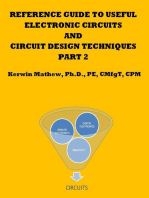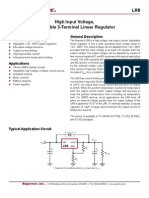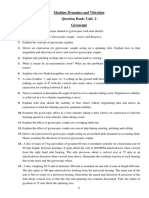Lab2 Resistors Network and Wheatstone Bridge
Lab2 Resistors Network and Wheatstone Bridge
Uploaded by
James BrianCopyright:
Available Formats
Lab2 Resistors Network and Wheatstone Bridge
Lab2 Resistors Network and Wheatstone Bridge
Uploaded by
James BrianOriginal Description:
Copyright
Available Formats
Share this document
Did you find this document useful?
Is this content inappropriate?
Copyright:
Available Formats
Lab2 Resistors Network and Wheatstone Bridge
Lab2 Resistors Network and Wheatstone Bridge
Uploaded by
James BrianCopyright:
Available Formats
Name: ____________________________________
ECE 3710 Lab 2: Resistor Networks and Wheatstone Bridge
Objective: To reinforce understanding of
Solution methods for electrical circuit voltages and currents
Potentiometers
Sensors and Wheatstone Bridges
Table of Contents:
Materials Needed 1
Pre-Lab Assignment 1
Background 1
Systematic Solution Methods 1
Potentiometer 2
Wheatstone Bridge 3
Lab Procedures 3
Part A) Circuit 1 4
Part B) Circuit 2 4
Part C) Potentiometer 4
Part D) Position Sensor Using Wheatstone Bridge 6
Appendix 8
Materials Needed
100 rotary potentiometer
950 resistor
4 x 1k (1% tolerance) resistor
2 x 2k resistor
Pre-Lab Assignment
1) Solve the circuits in the Appendix for the voltages and currents requested. Turn in your prelab
with the rest of the lab and include all of your calculations.
Circuit 1: i1 = _____________, v2 = _______________
Circuit 2: i1 = _____________, v2 = _______________
2) Read the Background section of this laboratory exercise.
Background:
Systematic Solution Methods
Several different solution methods may be used to solve for voltage and currents in a circuit: Mesh
Analysis, Node Analysis, Thvenin Equivalent circuit, and Norton Equivalent circuit. Both Mesh and
Node analysis result in a set of simultaneous algebraic equations.
ECE3710, School of Electrical and Computer Engineering, Georgia Tech 1
Mesh Analysis introduces intermediate variables called mesh currents and systematically
implements Kirchhoffs Voltage Law to solve for those mesh currents.
Node Analysis introduces intermediate variables called node voltages and systematically
implements Kirchhoffs Current Law to solve for those node voltages.
Thvenin and Norton Equivalent circuits replace a portion of a circuit with a simple
source/resistance circuit that has the same current and voltage provided by the original
circuit. Using Thvenin Equivalent and Norton equivalents, source transformation is a
graphical method to replace a schematic with a simpler schematic in a series of substitutions.
Potentiometer(or pot)
A potentiometer is a variable resistor that varies its value proportional to the rotation of the shaft
(rotary potentiometer) or a distance that a slider has traveled (linear potentiometer). Pots typically
have three leads: two end points and the wiper. There is an externally adjustable trim that adjusts
the position of the wiper with respect to the ends of the internal resistor. The symbol for a pot is
shown on the left below; on the right is the equivalent circuit.
Potentiometer Position Sensor
The three potentiometer leads are used when the pot is to be used in a voltage divider circuit as
shown in the figures below, a linear pot on the left and a rotary pot on the right. In the voltage
divider configuration, one lead is to be attached to +vs, one lead is to be attached to ground, and the
other lead is connected to the wiper (or pick-off point), vo.
+ vs
vo + vs
y (m) vo
Linear potentiometer Rotary potentiometer
ECE3710, School of Electrical and Computer Engineering, Georgia Tech 2
Wheatstone Bridge
A Wheatstone Bridge is used commonly to measure small voltage resistance changes from a nominal
value. In the figure below,
R1 R2
vs
+ a b
-
R3 Rx
R3 R x
When balanced, Vba = 0v and = . When Rx increases, then Vba increases. When Rx decreases,
R1 R 2
Vba decreases (becoming more negative).
Lab Procedures
To help build and troubleshoot circuits, lay out a circuit on the breadboard the same way it is drawn
in the schematic. An example schematic and breadboard layout is shown below to emphasize this
tactic. Do not build this circuit.
Wider gap The groups along the side rails
are all connected in a long row
To voltage
to make a giant node.*
supply R2
Each row is a node
R1
On some breadboards, there is a wider gap between some of the groups in the side rails. This wide gap
indicates that those two groups are not connected, as shown in this breadboard.
ECE3710, School of Electrical and Computer Engineering, Georgia Tech 3
Part A) Circuit 1
Build Circuit 1 from the Appendix and verify that you get the same
You need to have an
answer from your analysis done in the prelab. (hint: to measure i1, it is
instructor sign off for one
easiest to measure the voltage across R1 and divide by R1. )
of the parts to this lab.
Circuit 1 (Measured): i1 = _____________, v2 = _______________
Compare your results determined analytically from the Appendix.
Circuit 1 (Analytical): i1 = _____________, v2 = _______________
Verify that the experimental and computed values are approximately equal. If not, ask an instructor
to check your analytical answers to determine where the problem lies.
Part B) Circuit 2
Repeat Part A) with Circuit 2 from the Appendix. Note that you just have to add one resistor to the
circuit built for Part A)
Circuit 2 (Measured): i1 = _____________, v2 = _______________
Compare your results determined analytically from the Appendix.
Circuit 2 (Analytical): i1 = _____________, v2 = _______________
Verify that the experimental and computed values are approximately equal. If not, ask an instructor
to check your analytical answers to determine where the problem lies.
Part C) Potentiometer
Objective: be able to use a potentiometer in a circuit.
Review the background information on potentiometers. An image of a rotary pot placed in a
breadboard is shown below. Notice the white trimmer on the top that allows you to adjust the
resistance with a screwdriver. This particular type of pot is often called a trimpot.
ECE3710, School of Electrical and Computer Engineering, Georgia Tech 4
Look for the three wires coming from the pot. The leads in the image below match the equivalent
circuit schematic of a pot given in the background section.
To be used as a variable resistor, use the connections between Point a and the wiper, or between
Point b and the wiper (leaving the other end point unconnected).
Connect a 100 pot in the breadboard and measure the resistance across the pot between Point a
the wiper as you turn the trim in the clockwise direction starting from all the way on the left to all the
way to the right.
Starting resistance____________ Ending resistance _____________
Repeat the procedure for the connection between Point b and the wiper.
Starting resistance____________ Ending resistance _____________
Verify that these resistances match the behavior in the equivalent pot schematic shown in the
background section, that is, that the resistances match Rp and RT-Rp where RT is 100 .
Put the 100 rotary pot in series with a 950 1% tolerance resistor (blue in color). You can use either
the Point a wiper leads or the Point b wiper leads for the pot resistance, which is placed in series
with the 950 resistor. Measure the total resistance of pot plus the resistor as you rotate the pot
trim from one extreme to the other.
Max R ____________ Min R _________________
This configuration allows us to have a small varying resistance to a nominal fixed resistance.
ECE3710, School of Electrical and Computer Engineering, Georgia Tech 5
Part D) Position Sensor
Objective: build a position sensor using a Wheatstone Bridge.
Build the Wheatstone Bridge in the Background section where R1 = R2 = R3 = 1000 (with 1%
tolerances, so blue resistors). Put the series combination of 100 rotary pot and 950 resistor in the
place of Rx. Layout the circuit on the breadboard in the same way it appears in the schematic (to
help with troubleshooting). For example, it can be built as follows. The schematic on the left is
equivalent to the wheatstone bridge schematic in the diamond formation shown in the background
section.
Balance the Wheatstone Bridge by adjusting the pot so that Vba has the smallest value possible (this is
the voltage from a to b). This trim position becomes the Zero Angle Position. An angle sensor that
uses a Wheatstone Bridge is often calibrated by taking voltage readings with known angles. To do a
rough calibration:
Set the DMM to Auto in order to autoscale the measurements
Do the measurements to fill in the following table.
All rotations are measured with respect to the Zero Angle position. For comparison sake, you are
asked to record Vb as well, that is, the potential at node b with respect to the negative side of the
source voltage.
Angle Vba Vb
Zero Angle Position
45o clockwise rotation
90o clockwise rotation
-45o counterclockwise rotation
-90o counterclockwise rotation
ECE3710, School of Electrical and Computer Engineering, Georgia Tech 6
Which has better resolution for determining the angle-voltage relationship, Vba or Vb? Why?
To finish calibrating your sensor, use the results in the table to plot a line of the angles vs voltages
(voltages being on the x axis).
Angle
(deg)
Vba
From your plot, determine the angle if the Vba voltage measurement is 100 mv: ____________
ECE3710, School of Electrical and Computer Engineering, Georgia Tech 7
Appendix:
Circuit 1:
i1
R1 +
15v
+ v2
R4 R2
- -
R5 R3
R1 = R3 = R5 = 1000; R2 = R4 = 2000;
Circuit 2:
R6
i1
15v R1 +
+ v2
R4 R2
- -
R5 R3
R1 = R3 = R5 = R6 = 1000; R2 = R4 = 2000;
ECE3710, School of Electrical and Computer Engineering, Georgia Tech 8
You might also like
- Smart SYS S2301500R48 - DatesheetDocument2 pagesSmart SYS S2301500R48 - DatesheetWill F Alves0% (1)
- IGBT Retrofit Inverters-SIBAS Device Manual - Rev1.1 PDFDocument254 pagesIGBT Retrofit Inverters-SIBAS Device Manual - Rev1.1 PDFLuis Carlos Durazo100% (1)
- 203 Lab04 Circuits Sum08 PDFDocument6 pages203 Lab04 Circuits Sum08 PDFJun MendozaNo ratings yet
- Tsewg tp18Document11 pagesTsewg tp18dalo17No ratings yet
- ELEC 150 Lab 8 2023 v1.3Document6 pagesELEC 150 Lab 8 2023 v1.3navjotkaur9661No ratings yet
- Lab-6Document5 pagesLab-6johnlemmar4No ratings yet
- Lab2 1+2 2-NhânDocument7 pagesLab2 1+2 2-NhânNhan Nguyen van MinhNo ratings yet
- Thevenin y Norton 11Document54 pagesThevenin y Norton 11Alexander CejudoNo ratings yet
- 9 Thevenin & Norton CircuitsDocument11 pages9 Thevenin & Norton CircuitsKhalidSa23No ratings yet
- Circuit LabDocument7 pagesCircuit LabBiftu ShibbireNo ratings yet
- Electronic Scale ArduinoDocument8 pagesElectronic Scale ArduinoKathryn WorkmanNo ratings yet
- Lab Manual: Basic Electrical & Electronics Engineering (BT-1004)Document21 pagesLab Manual: Basic Electrical & Electronics Engineering (BT-1004)Akanksha DixitNo ratings yet
- As 80Document14 pagesAs 80hassnatmuhammadriazNo ratings yet
- Lab 06: Wheatstone Bridge, Delta To Wye and Wye To Delta TransformationDocument7 pagesLab 06: Wheatstone Bridge, Delta To Wye and Wye To Delta TransformationSouban JavedNo ratings yet
- Ammeter DesignDocument17 pagesAmmeter Designnord2500No ratings yet
- 3 Lab 3: DC Motor Transfer Function Estimation by Explicit MeasurementDocument9 pages3 Lab 3: DC Motor Transfer Function Estimation by Explicit MeasurementRogger MezaNo ratings yet
- LabmanualEEEN311 FinalDocument14 pagesLabmanualEEEN311 Finalahsan waqarNo ratings yet
- ECE 11.1 Lab ManualDocument46 pagesECE 11.1 Lab ManualRoselle Joy Dela CruzNo ratings yet
- 11 Ohm's Law CapstoneDocument8 pages11 Ohm's Law CapstoneVihan AwNo ratings yet
- Wheatstone BridgeDocument8 pagesWheatstone BridgeArslan NazarowNo ratings yet
- Experiment 6 ManualDocument6 pagesExperiment 6 ManualAiden PierceNo ratings yet
- Experiment 6 Electronic SwitchingDocument18 pagesExperiment 6 Electronic SwitchingrekcahNo ratings yet
- ED Lab Experiment Manual 6 2Document9 pagesED Lab Experiment Manual 6 2Jahid Al IslamNo ratings yet
- APLR2Document12 pagesAPLR2Adeel YounusNo ratings yet
- Model Answer Paper Summer 2019Document19 pagesModel Answer Paper Summer 2019Kshitij SalaveNo ratings yet
- Lab 8Document5 pagesLab 8tahiaNo ratings yet
- Lab7 BJTDocument3 pagesLab7 BJTGustavo MarquesNo ratings yet
- Relays and C BDocument33 pagesRelays and C BRachit KhannaNo ratings yet
- Transistor Bias Design and Stability: Ee 3101 Electronics I Laboratory Experiment 4 Lab ManualDocument3 pagesTransistor Bias Design and Stability: Ee 3101 Electronics I Laboratory Experiment 4 Lab ManualIshtiaque Ahmed TanimNo ratings yet
- Ohm's Law: Figure 1. Measuring A ResistorDocument5 pagesOhm's Law: Figure 1. Measuring A ResistorItha MasyhtaNo ratings yet
- Lab 5Document6 pagesLab 5Ross LevineNo ratings yet
- Experiment 2 - Voltage Divider Bias For BjtsDocument13 pagesExperiment 2 - Voltage Divider Bias For Bjtsroden fabregasNo ratings yet
- Exp 5Document7 pagesExp 5محمد المعايطةNo ratings yet
- Doc03 Lab Manual ExperimentsDocument28 pagesDoc03 Lab Manual ExperimentstennisartanongNo ratings yet
- Physics Lab ReportDocument13 pagesPhysics Lab ReportitxgametimesNo ratings yet
- RC Phase Shift Oscillator PDFDocument9 pagesRC Phase Shift Oscillator PDFA B ShindeNo ratings yet
- 03 ELE1002 Lab3 Intro To SuperpositionDocument6 pages03 ELE1002 Lab3 Intro To SuperpositionÏbhéèDre Thïïnfàllible MorrisonNo ratings yet
- Ee 3101 Electronics I Laboratory Experiment 2 Lab Manual Power Supply Design ConsiderationsDocument8 pagesEe 3101 Electronics I Laboratory Experiment 2 Lab Manual Power Supply Design ConsiderationsAnurag PatelNo ratings yet
- Experiment 2 - Voltage Divider Bias For BJTDocument5 pagesExperiment 2 - Voltage Divider Bias For BJTAsyraf Norahairuzan100% (3)
- Lab 3 Part 1 & 2Document4 pagesLab 3 Part 1 & 2lubuto TuntepeNo ratings yet
- Voltage Divider BiasDocument4 pagesVoltage Divider BiasRememberMeNo ratings yet
- Report On Basic Ohm S Law Series and Parallel Circuits PDFDocument18 pagesReport On Basic Ohm S Law Series and Parallel Circuits PDFhaikal100% (1)
- EF - I Practical Procedure SheetsDocument22 pagesEF - I Practical Procedure SheetsEshwar HarshithNo ratings yet
- 313 (2020)Document4 pages313 (2020)mahidulhaque18No ratings yet
- Analog System Design ExperimentsDocument27 pagesAnalog System Design ExperimentsAnsh BhaganiaNo ratings yet
- TheveninsTheorem Lab PDFDocument9 pagesTheveninsTheorem Lab PDFUnknownNo ratings yet
- Electronics Exercises 1 Electronics Basics - Thévenin's TheoremDocument3 pagesElectronics Exercises 1 Electronics Basics - Thévenin's TheoremAysel YusifovaNo ratings yet
- P.E Ug Lab ManualDocument52 pagesP.E Ug Lab ManualSonali SinghNo ratings yet
- Experiment No. 4 Bridge Measurement CircuitsDocument5 pagesExperiment No. 4 Bridge Measurement CircuitsRoseanne Camille SantiagoNo ratings yet
- Lab #1Document4 pagesLab #1Ashish KarkiNo ratings yet
- Eee ManualDocument53 pagesEee ManualplsmcokNo ratings yet
- s3 LabDocument54 pagess3 LabVishal bijiNo ratings yet
- Thevenin Equivalent CircuitsDocument5 pagesThevenin Equivalent CircuitsAhmed Hamouda100% (1)
- NCERT Science Lab Manual X Expt 48 PDFDocument5 pagesNCERT Science Lab Manual X Expt 48 PDFAlpha KingNo ratings yet
- AaaaDocument25 pagesAaaagadreelNo ratings yet
- General Physics Lab Report: Faculty of Engineering and TechnologyDocument19 pagesGeneral Physics Lab Report: Faculty of Engineering and TechnologyIzaNo ratings yet
- ENEE 204 Lab - Norton & ThevinenDocument5 pagesENEE 204 Lab - Norton & ThevinenFaris alharbiNo ratings yet
- Capacitive Reactance Experiment - LAB 7Document6 pagesCapacitive Reactance Experiment - LAB 7Mr_asad_20No ratings yet
- ee_101_lab02_kirchhoff_F07Document7 pagesee_101_lab02_kirchhoff_F07April Marie De GuzmanNo ratings yet
- Reference Guide To Useful Electronic Circuits And Circuit Design Techniques - Part 2From EverandReference Guide To Useful Electronic Circuits And Circuit Design Techniques - Part 2No ratings yet
- Algorithm PDFDocument2 pagesAlgorithm PDFJames BrianNo ratings yet
- E19t5w 19 LCD MonitorDocument56 pagesE19t5w 19 LCD MonitorJames BrianNo ratings yet
- X193hq-Service Manual 115Document66 pagesX193hq-Service Manual 115James BrianNo ratings yet
- Flat Panel Monitor User Guide: 8513185.book Page A Monday, June 16, 2008 10:35 AMDocument26 pagesFlat Panel Monitor User Guide: 8513185.book Page A Monday, June 16, 2008 10:35 AMJames BrianNo ratings yet
- Common CRT TV Problems Cause/s Remedy/iesDocument2 pagesCommon CRT TV Problems Cause/s Remedy/iesJames BrianNo ratings yet
- Teaching Senior Scout SkillsDocument7 pagesTeaching Senior Scout SkillsJames BrianNo ratings yet
- Physics 2023 Matriculation Examination Pilot TestDocument2 pagesPhysics 2023 Matriculation Examination Pilot TestEainDra SoeNo ratings yet
- Supertex Inc.: LR8 High Input Voltage, Adjustable 3-Terminal Linear RegulatorDocument10 pagesSupertex Inc.: LR8 High Input Voltage, Adjustable 3-Terminal Linear RegulatorristrettoNo ratings yet
- D12S60 Infineon PDFDocument8 pagesD12S60 Infineon PDFHưng HQNo ratings yet
- Study of Simple and Torsonial PendulumDocument17 pagesStudy of Simple and Torsonial PendulumYUGANT SACHIN BHUTENo ratings yet
- Mechanism Assignment 1: Problem 1.2: Four-Bar LinkageDocument30 pagesMechanism Assignment 1: Problem 1.2: Four-Bar LinkageSai Lung WongNo ratings yet
- Ncert Sol For Class 9 Maths Chapter 13Document44 pagesNcert Sol For Class 9 Maths Chapter 13Madhur SharmaNo ratings yet
- Dimple Jacket Heat Transfer Estimation PDFDocument3 pagesDimple Jacket Heat Transfer Estimation PDFicingrockNo ratings yet
- 23 - A StudyDocument5 pages23 - A StudySherry SherNo ratings yet
- Hydrodynamics Project: Lifting Line TheoryDocument16 pagesHydrodynamics Project: Lifting Line TheorymehdiessaxNo ratings yet
- Relative DinsityDocument7 pagesRelative Dinsityعمر بحيصيNo ratings yet
- Practice Questions Trigonometry Class XDocument2 pagesPractice Questions Trigonometry Class XSHRIJAL SAHUNo ratings yet
- Deawoo Excavator Electric System of Solar-VDocument102 pagesDeawoo Excavator Electric System of Solar-Vvitor santosNo ratings yet
- SKF3023 Lecture 3Document10 pagesSKF3023 Lecture 3Jessalyn NuwieNo ratings yet
- 4PH0 2P Que 20180118Document20 pages4PH0 2P Que 20180118Umarul FarooqueNo ratings yet
- 7025 t12 TransformerDocument18 pages7025 t12 TransformerAbdul RahmanNo ratings yet
- Boiler Exam September 2017Document4 pagesBoiler Exam September 2017iqbalNo ratings yet
- Advanced Fuzzy MPPT Controller For A Stand-Alone PV System: SciencedirectDocument10 pagesAdvanced Fuzzy MPPT Controller For A Stand-Alone PV System: SciencedirectRahardian TristantoNo ratings yet
- Mod. G34/EV: Temperature Transducers and ControlDocument3 pagesMod. G34/EV: Temperature Transducers and ControlpuneetNo ratings yet
- VSP - Physics Question BankDocument69 pagesVSP - Physics Question BankRahul MoorthyNo ratings yet
- Engg PhysicsDocument335 pagesEngg PhysicsPrasanth MadhurapantulaNo ratings yet
- Vibration Detection Instrumentation For Turbine-Generator Stator EndwindingsDocument5 pagesVibration Detection Instrumentation For Turbine-Generator Stator Endwindings賴明宏No ratings yet
- EE2 Mathematics: Vector Calculus: J. D. GibbonDocument31 pagesEE2 Mathematics: Vector Calculus: J. D. GibbonJasmy PaulNo ratings yet
- VDT - 877 - Annexure-IADocument176 pagesVDT - 877 - Annexure-IAprati121100% (1)
- Cruise Control of Bruhless DC MotorDocument12 pagesCruise Control of Bruhless DC MotorVishal PhadtareNo ratings yet
- Alarm Bells: ModelDocument2 pagesAlarm Bells: ModelMohammed SajidNo ratings yet
- AISSMSCOEDocument3 pagesAISSMSCOEAtharva ChoudhariNo ratings yet
- MW & Oc Lab ManualDocument142 pagesMW & Oc Lab ManualNitin RAJ100% (1)
- Stokes' LawDocument5 pagesStokes' LawMayuresh More100% (1)