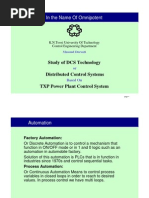Teleperm XP PDF
Teleperm XP PDF
Uploaded by
Yamin AliCopyright:
Available Formats
Teleperm XP PDF
Teleperm XP PDF
Uploaded by
Yamin AliOriginal Title
Copyright
Available Formats
Share this document
Did you find this document useful?
Is this content inappropriate?
Copyright:
Available Formats
Teleperm XP PDF
Teleperm XP PDF
Uploaded by
Yamin AliCopyright:
Available Formats
PG L.
The Value ES 680 the TELEPERM XP
Provider for
Power Generation Engineering System
Management
Hans-Martin Wismath
Power Generation l Instrumentation & Controls
PG L. The Value
Provider for
Power Generation The Structure of TELEPERM XP
Management
TELEPERM XP Power Generation l Instrumentation & Controls 2/23
CE_R7_e, Hans-Martin Wismath, 05/2003
PG L. The Value
Provider for
Power Generation ES 680 the TELEPERM XP world of engineering
Management
Topology diagram Cabinet allocations Process operation Logic diagrams
Process information
Process management
OT OT
CP CP SU
CP CP CP
PU
T T
CP
CP >1
ES
CP M &
P
CP CP CP CP T T
OM 650 DS 670 ES 680
Plant bus
AP; APF
FUM; FUM-F; SIM
TELEPERM XP Power Generation l Instrumentation & Controls 3/23
CE_R7_e, Hans-Martin Wismath, 05/2003
PG L. The Value
Provider for
Power Generation The step by step engineering concept
Management
Powerful network solution to be used
Compact solution
for the engineering of large plants
OT OT ET DT CU-OM/ES
Terminal bus
PU SU ES DS
Plant bus
AP; APF
FUM; FUM-F; SIM
AP
TELEPERM XP Power Generation l Instrumentation & Controls 4/23
CE_R7_e, Hans-Martin Wismath, 05/2003
PG L. The Value
Provider for Optimized initial engineering and
Power Generation
Management documentation
Signalflu
>1
&
Forward
engineering
Initial Logic diagram
documentation Plant display ET-ES
.. Forward
. documentation
Engineering network
Automatic code
generation of the
application software
ET-ES CU-ES
TELEPERM XP Power Generation l Instrumentation & Controls 5/23
CE_R7_e, Hans-Martin Wismath, 05/2003
PG L. The Value
Provider for Optimized commissioning and
Power Generation
Management documentation on site
On site workstation
Modifications and
supplements are
final documentation made via the screen
OT OT
Terminal bus
Automatic generation
of the documentation
OM ES
Automatic generation
of the application
Plant bus software structure
Application software is
downloaded via the
plant bus and the
AP terminal bus
AP; APF; FUM; FUM-F; SIM
TELEPERM XP Power Generation l Instrumentation & Controls 6/23
CE_R7_e, Hans-Martin Wismath, 05/2003
PG L. The Value
Provider for Homogeneous working on the
Power Generation
Management logic and arrangements diagrams
Clear navigation
by the engineering
of DCS hardware and software
Logic diagrams Arrangement diagrams
Overview Topology
Navigation
Area Automation
system
Individual diagram Subrack
TELEPERM XP Power Generation l Instrumentation & Controls 7/23
CE_R7_e, Hans-Martin Wismath, 05/2003
PG L. The Value
Provider for
Power Generation Top down structure of the logic diagrams
Management
Density
Overview level
Area level
Individual level
Resolution
TELEPERM XP Power Generation l Instrumentation & Controls 8/23
CE_R7_e, Hans-Martin Wismath, 05/2003
PG L. The Value
Provider for
Power Generation Top down structure of the arrangement diagrams
Management
Density
Overview level Topology
Area level AP; APF; FUM; FUM-F; SIM
cabinet allocation
AP; APF; FUM; FUM-F; SIM
Individual level
sub-rack allocation
Resolution
AP; APF; FUM; FUM-F; SIM
TELEPERM XP Power Generation l Instrumentation & Controls 9/23
CE_R7_e, Hans-Martin Wismath, 05/2003
PG L. The Value
Provider for
Power Generation
Design of the arrangement diagrams
Management with ES680- topology
Topology of the TELEPERM XP DCS
OT OT
CP CP
OSM/ESM OSM/ESM
CP CP CP
PU SU ES
CP CP
OSM/ESM OSM/ESM
CP CP
TELEPERM XP Power Generation l Instrumentation & Controls 10/23
CE_R7_e, Hans-Martin Wismath, 05/2003
PG L. The Value
Provider for Design of the arrangement diagrams
Power Generation
Management AS 620 cabinet allocation diagram
Graphical design of the cabinet allocation with sub-racks
AP-A AP-B
I I
FUM M M
I I
FUM M M
TELEPERM XP Power Generation l Instrumentation & Controls 11/23
CE_R7_e, Hans-Martin Wismath, 05/2003
PG L. The Value
Provider for Design of the arrangement diagrams
Power Generation
Management AS 620 field device alignment
Graphical design of the field device alignment
AP-A AP-B
SIM I I
M M
(ET200 M)
SIPOS 5
TELEPERM XP Power Generation l Instrumentation & Controls 12/23
CE_R7_e, Hans-Martin Wismath, 05/2003
PG L. The Value
Provider for
Power Generation
Design of the arrangement diagrams
Management AS 620 sub-rack allocation diagram
Graphical design of the sub-rack allocation with modules
Baugruppen Parameter
FUM230GA
Kanal Anlagenkennzeichen Sig.
1 2 MAJ15 CP012 XQ01
2 2 MAJ15 CP012 XQ02
3
4 2 MAJ15 CL007 XQ01
5
6
7
8
9
10
11
F F F F F F F F F F F F 12
U U U U U U U U U U U U 13
14
M M M M M M M M M M M M 15
5 3 2 5 5 2 2 5 3 2 2 5 16
3 1 3 1 1 8 8 3 1 3 8 1
1 0 0 1 1 0 0 1 0 0 0 1 Einbauplatz Gertebeschreibung
Block/Schrank 2 CRF01 Schlssel
Etage/Steckplatz .AG019 Erzeugnisnummer
Gert
KA GB GA TT KB AS AS AS AS BAZ RA XB oK. zurck Info schlieen
003 011 018 027 035 043 051 054 067 075 083 091 099 107 115 123 131 139 147 155 163
EU902
TELEPERM XP Power Generation l Instrumentation & Controls 13/23
CE_R7_e, Hans-Martin Wismath, 05/2003
PG L. The Value
Provider for
Power Generation
I&C solutions are designed with
Management the logic diagram
Inputs Signal flow
ESG
Outputs
TELEPERM XP Power Generation l Instrumentation & Controls 14/23
CE_R7_e, Hans-Martin Wismath, 05/2003
PG L. The Value
Provider for
Power Generation
Management
Standard symbols to design logic diagrams
Standard symbols
for the functions
- measurement
- open loop control
- closed loop control
TELEPERM XP Power Generation l Instrumentation & Controls 15/23
CE_R7_e, Hans-Martin Wismath, 05/2003
PG L. The Value
Provider for
Power Generation The AP; APF; FUM; FUM-F; & SIM logic diagrams
Management
Graphical design
of the signal flow
Modifications of
parameters via
window technique
Automated
code generation
TELEPERM XP Power Generation l Instrumentation & Controls 16/23
CE_R7_e, Hans-Martin Wismath, 05/2003
PG L. The Value
Provider for
Power Generation The dynamic logic diagram
Management
Selection of the
logic diagram via
plant identification
code (KKS)
Actual processing
status of all inputs,
outputs and
calculated results
Navigation between
the logic diagrams of
AS620 B & APF
automation systems
TELEPERM XP Power Generation l Instrumentation & Controls 17/23
CE_R7_e, Hans-Martin Wismath, 05/2003
PG L. The Value
Provider for
Power Generation
Management
OM 650 HMI design
Symbol library Display design
F B F B Standard
symbol library
F B F B Easy display
design through
drag and drop
of the standard
symbols
F B F B
Automatic
arrangement of
operation windows/
A W F detail windows and
0.00 dimension standard symbols
TELEPERM XP Power Generation l Instrumentation & Controls 18/23
CE_R7_e, Hans-Martin Wismath, 05/2003
PG L. The Value
Provider for
Power Generation The process interface of OM 650
Management
Parameters including
plant identification code
ID Fan
PIC PAR
Plant identification code signal Yarea
KKS 7 HNC10 DL001 XQ01 YP01
7 HNC10 AA001 XQ01 YP01
Recirculation
CLC flue/gas damper
Flue/gas damper
FD Fan
TELEPERM XP Power Generation l Instrumentation & Controls 19/23
CE_R7_e, Hans-Martin Wismath, 05/2003
PG L. The Value
Provider for Centralized engineering and diagnostic
Power Generation
Management functions of field devices
SIMATIC PDM * ES 680
Improved commissioning
remote changing of parameters
simple and fast changing of
parameters
AP
Simple maintenance
remote diagnostics
extended and detailed diagnosis
on demand maintenance by
maintenance alarms
PROFIBUS-PA
maintenance diagnostic
functions
* Process Device Manager
TELEPERM XP Power Generation l Instrumentation & Controls 20/23
CE_R7_e, Hans-Martin Wismath, 05/2003
PG L. The Value
Provider for
Power Generation
Management
Authorization level
ET:
Definition of user classes and privileges
OT/DT ET OT
ET:
Definition of users and their assignment to
Terminal bus
a user class and to a process area via
graphic user interface
DS ES OM
OT:
The operation functions that can be
Plant bus
selected depend on the user login
Multi-stage skeleton key function
AP
TELEPERM XP Power Generation l Instrumentation & Controls 21/23
CE_R7_e, Hans-Martin Wismath, 05/2003
PG L. The Value
Provider for
Power Generation Interface to the Technology Editor
Management
ES 680 Functional Diagrams can be generated automatically
Technological Functional Diagrams
Diagram Generator
Functional Diagram Individual Level
TELEPERM XP Power Generation l Instrumentation & Controls 22/23
CE_R7_e, Hans-Martin Wismath, 05/2003
PG L. The Value
Provider for
Power Generation Highlights
Management
Software is automatically generated from the diagrams built with the ES680
ES 680 calculates automatically: AS 620B cycle time / AS 620B cycle load, FUM running time
With the ES 680 knowledge about programming languages is not required
Navigation within the diagrams on the ES680
Dynamic logic diagrams on the ES 680 and the OM 650
Signal simulation on the ES 680
Modifications of the ES 680 logic diagrams can be loaded online
TELEPERM XP Power Generation l Instrumentation & Controls 23/23
CE_R7_e, Hans-Martin Wismath, 05/2003
You might also like
- Sppa t3000 Advanced Training ManualDocument2 pagesSppa t3000 Advanced Training Manualmntmn4590100% (2)
- Siemens Sppa T3000 Training ManualDocument6 pagesSiemens Sppa T3000 Training ManualAkoKhaledi0% (1)
- Global Application FormDocument2 pagesGlobal Application FormLisa Panoy100% (1)
- SPP2 - Siemens TXP HW ManualDocument293 pagesSPP2 - Siemens TXP HW ManualMiguel Carpio100% (1)
- Spp2 Siemens TXP HW ManualDocument293 pagesSpp2 Siemens TXP HW ManualDiego Armando Vanegas RodriguezNo ratings yet
- HollySys Distributed Control System OverviewDocument49 pagesHollySys Distributed Control System OverviewJohn WickNo ratings yet
- Developing A Control Logic SpecificationDocument21 pagesDeveloping A Control Logic SpecificationkaicyemNo ratings yet
- PLC RX3iDocument13 pagesPLC RX3iWidyaRevelation50% (2)
- Digital Overspeed - Protection System: Short DescriptionDocument8 pagesDigital Overspeed - Protection System: Short DescriptionYohannes S Aripin100% (1)
- IEB (Institution of Engineers, Bangladesh) Membership FormDocument4 pagesIEB (Institution of Engineers, Bangladesh) Membership Formtowfiqeee100% (1)
- Humphrey Application Form FINAL CobaaaDocument16 pagesHumphrey Application Form FINAL CobaaaDewi ARimbiNo ratings yet
- 001 TXP Siemens 2007 EnglishDocument49 pages001 TXP Siemens 2007 Englishwalterbishop100% (2)
- Data Sheet - TXP (Teleperm XP) Io Test SystemDocument23 pagesData Sheet - TXP (Teleperm XP) Io Test SystemIshit DhadaNo ratings yet
- Prepared By: DR - Ahmed BaalehDocument14 pagesPrepared By: DR - Ahmed Baalehscribdkhatn100% (1)
- 2VAA004575A en Module Description PROCONTROL P14 070714Document7 pages2VAA004575A en Module Description PROCONTROL P14 070714Ibrahim Abd elhalimNo ratings yet
- TXP OverviewDocument14 pagesTXP OverviewproteccionesNo ratings yet
- Gas-Volume Conversion Device PTZ-BOX 3.0: Manual Specifications Technical Description Mounting Instructions ConfigurationDocument120 pagesGas-Volume Conversion Device PTZ-BOX 3.0: Manual Specifications Technical Description Mounting Instructions ConfigurationanupamNo ratings yet
- TXP Admin 4 DummiesDocument102 pagesTXP Admin 4 DummiesRaul CallejasNo ratings yet
- T3 KviewDocument91 pagesT3 KviewHesham Hamdy100% (1)
- SPPA-T2000 With AP Based On SIMATIC S7Document18 pagesSPPA-T2000 With AP Based On SIMATIC S7Robinson Velasco Navales100% (1)
- HollySys Power Industrial Solutions 2019Document16 pagesHollySys Power Industrial Solutions 2019ASU2010100% (1)
- System Configuration and DPU ConfigurationDocument10 pagesSystem Configuration and DPU ConfigurationKiên NguyễnNo ratings yet
- Modbus TCP Client RTU Slave MN67010 ENGDocument9 pagesModbus TCP Client RTU Slave MN67010 ENGRoger HazimNo ratings yet
- Bently Nevada Orbit 60 Series System DatasheetDocument34 pagesBently Nevada Orbit 60 Series System Datasheetabhishek malhotra100% (1)
- DCS OvationDocument2 pagesDCS OvationJohn Noel Talandron100% (1)
- DEH control system overview 71.D195-01E调节保安系统说明-英文Document157 pagesDEH control system overview 71.D195-01E调节保安系统说明-英文tayyab zafarNo ratings yet
- Hollysys Manual LKPLC Hardware Manual v1.0Document484 pagesHollysys Manual LKPLC Hardware Manual v1.0tecnico0104100% (1)
- 2VAA003956 en D Symphony Plus SD Series Control and IO LRDocument27 pages2VAA003956 en D Symphony Plus SD Series Control and IO LRThe Hoang100% (1)
- Gas Turbine Controls EngineerDocument3 pagesGas Turbine Controls EngineerHBNBILNo ratings yet
- DCS PresentationDocument266 pagesDCS Presentationsina20795100% (2)
- 42-HRSG IO ListDocument18 pages42-HRSG IO ListessameldinNo ratings yet
- GWR As RLI For Boiler Drum LevelDocument14 pagesGWR As RLI For Boiler Drum LevelRoger SeaverNo ratings yet
- Mark V Control SystemDocument7 pagesMark V Control Systemأبو عبد الرحمن القاضى100% (1)
- Mark VIeDocument11 pagesMark VIebobyNo ratings yet
- IO ConfigurationDocument7 pagesIO ConfigurationKiên NguyễnNo ratings yet
- OC 6000e System OverviewDocument33 pagesOC 6000e System OverviewKiên NguyễnNo ratings yet
- Geh 6759 PDFDocument172 pagesGeh 6759 PDFHung NgoNo ratings yet
- 1 4 2 Liste Signaux Type UKDocument14 pages1 4 2 Liste Signaux Type UKAmirouche BenlakehalNo ratings yet
- Software Installation and HMI ConfigurationDocument11 pagesSoftware Installation and HMI ConfigurationKiên NguyễnNo ratings yet
- Flowgate: TM Software ManualDocument25 pagesFlowgate: TM Software ManualCsar GarciaNo ratings yet
- CCC Series5 - Vanguard - Systems - MS82Document4 pagesCCC Series5 - Vanguard - Systems - MS82dylan_dearing@hotmail.comNo ratings yet
- SAG T-3000 Overview 0 - 76610 - BB1189A - 05 - DDocument3 pagesSAG T-3000 Overview 0 - 76610 - BB1189A - 05 - DDiego Armando Vanegas Rodriguez100% (3)
- Cimplicity HMI PDFDocument36 pagesCimplicity HMI PDFazizi reNo ratings yet
- CM 104Document13 pagesCM 104Samuel Ramos MondragónNo ratings yet
- MK6e Control System ChecksDocument4 pagesMK6e Control System ChecksAugustine Owo Ukpong100% (1)
- Speedtronic Mark V: Turbine Control SystemDocument67 pagesSpeedtronic Mark V: Turbine Control SystemLarry Smith100% (3)
- 02 05 01 MB OkDocument35 pages02 05 01 MB OkdadrahimNo ratings yet
- PGIM Setup AdminDocument291 pagesPGIM Setup Adminigrguric100% (1)
- 2VAA003743 HR D en Symphony Plus S I O SD Series Digital I ODocument6 pages2VAA003743 HR D en Symphony Plus S I O SD Series Digital I OEnergon100% (2)
- Chapter 01 - Course Information V2-1Document12 pagesChapter 01 - Course Information V2-1zvonkomihajlovic4891No ratings yet
- GFK2950 PACSystems RX3i Rx7i CPU Prog Ref ManualDocument469 pagesGFK2950 PACSystems RX3i Rx7i CPU Prog Ref Manualcakendri100% (1)
- Flamonitec - BFI - Product Information Flame Scanner 2.0L - ENDocument6 pagesFlamonitec - BFI - Product Information Flame Scanner 2.0L - ENTomhang No HangNo ratings yet
- Abb Dcs ArchitectureDocument21 pagesAbb Dcs ArchitectureAitzaz Hussain100% (2)
- Emerson Ovation ConnectivityDocument3 pagesEmerson Ovation ConnectivitynpipariyaNo ratings yet
- Ahu Hah 70701 AbDocument14 pagesAhu Hah 70701 AbEzrizalSaidinNo ratings yet
- I/A Series Hardware Channel Isolated, Discrete I/O Interface Module (FBM241/FBM241b/FBM241c/FBM241d)Document8 pagesI/A Series Hardware Channel Isolated, Discrete I/O Interface Module (FBM241/FBM241b/FBM241c/FBM241d)Thomas BORNEY100% (1)
- PLCCDocument89 pagesPLCCBipandeep Gill100% (2)
- 02 KksDocument8 pages02 KksManuel Jesus Perez MelgarNo ratings yet
- NTT-PIM-Hardware AcceleartionDocument6 pagesNTT-PIM-Hardware AcceleartionAnusha KoraboyinaNo ratings yet
- Architecture - Juillet 2004 PDFDocument1 pageArchitecture - Juillet 2004 PDFsalaheddinneNo ratings yet
- Link 201217 TK AWE Technology Sell Side Teach in and Q ADocument11 pagesLink 201217 TK AWE Technology Sell Side Teach in and Q AOsama HalawaNo ratings yet
- FTTR-B SME Solution HighlightsDocument1 pageFTTR-B SME Solution HighlightsPajiep LéoniNo ratings yet
- S5TTmodified AgainDocument1 pageS5TTmodified AgainMVRajeshMaliyeckalNo ratings yet
- Organization of Distance Training: Valeriya Bulatova Aleksandra SavitskayaDocument1 pageOrganization of Distance Training: Valeriya Bulatova Aleksandra SavitskayaYamin AliNo ratings yet
- Radiation Monitoring Systems and Equipment: Sniip, JSCDocument28 pagesRadiation Monitoring Systems and Equipment: Sniip, JSCYamin AliNo ratings yet
- Flaps Rudders and Elevators Oh My-03d5a70655159a39Document27 pagesFlaps Rudders and Elevators Oh My-03d5a70655159a39Yamin AliNo ratings yet
- KKS-1 Coding-Others PDFDocument111 pagesKKS-1 Coding-Others PDFYamin AliNo ratings yet
- 5-Family in Islam PDFDocument39 pages5-Family in Islam PDFYamin AliNo ratings yet
- 5Hylhzri%Odgh0Dwhuldoviru, 7: SciencedirectDocument8 pages5Hylhzri%Odgh0Dwhuldoviru, 7: SciencedirectYamin AliNo ratings yet
- 328 19Document2 pages328 19Yamin AliNo ratings yet
- Safety Culture in Maintenance of Nuclear Powerplants (IAEA Pub 1210) (2005) PDFDocument62 pagesSafety Culture in Maintenance of Nuclear Powerplants (IAEA Pub 1210) (2005) PDFYamin AliNo ratings yet
- Safety Culture in Maintenance of Nuclear Powerplants (IAEA Pub 1210) (2005) PDFDocument62 pagesSafety Culture in Maintenance of Nuclear Powerplants (IAEA Pub 1210) (2005) PDFYamin AliNo ratings yet
- Radiation MonitorsDocument17 pagesRadiation MonitorsYamin AliNo ratings yet
- BDBADocument28 pagesBDBAYamin AliNo ratings yet
- 21st Co-Ordination Meeting MinutesDocument1 page21st Co-Ordination Meeting MinutesYamin AliNo ratings yet
- EnglishDocument2 pagesEnglishYamin Ali100% (1)
- (21st Century Skills Library - Power Up!) Tamra B. Orr - Hydroelectric Energy (2007, Cherry Lake Publishing)Document6 pages(21st Century Skills Library - Power Up!) Tamra B. Orr - Hydroelectric Energy (2007, Cherry Lake Publishing)Yamin AliNo ratings yet
- 54cbd0ca240c67 30734583Document54 pages54cbd0ca240c67 30734583Yamin AliNo ratings yet
- LSSG Green Belt Training: Lean: An IntroductionDocument25 pagesLSSG Green Belt Training: Lean: An IntroductionYamin AliNo ratings yet
- AssignmentRequirements EngDocument13 pagesAssignmentRequirements Enghumiss545No ratings yet
- Daily Lesson Log Week 3Document7 pagesDaily Lesson Log Week 3Bernalyn Etac-GimenaNo ratings yet
- Manual or Automatic - It's Your ChoiceDocument8 pagesManual or Automatic - It's Your ChoicecysautsNo ratings yet
- MTN Regional Office Portharcourt - HVAC BoQ 19 12 18 REV 2Document11 pagesMTN Regional Office Portharcourt - HVAC BoQ 19 12 18 REV 2ibeawuchi victorNo ratings yet
- Bad Code SmellsDocument4 pagesBad Code Smellsnguyenvank51No ratings yet
- Dassault Systemes Catia ConfigurationsDocument2 pagesDassault Systemes Catia ConfigurationsHsin-Hung YuNo ratings yet
- DLL Creative WritingDocument77 pagesDLL Creative WritingArjay M. MarcianoNo ratings yet
- GLOBAL MANAGEMENT 4th Sem. Summer Sem. ScheduleDocument23 pagesGLOBAL MANAGEMENT 4th Sem. Summer Sem. ScheduleKarola ZimnaNo ratings yet
- Proposal To Distribute Winter Pack To Underprivilaged Women and ChildrenDocument3 pagesProposal To Distribute Winter Pack To Underprivilaged Women and ChildrenFatima Jabeen100% (1)
- Business Ethics Term Paper TopicsDocument4 pagesBusiness Ethics Term Paper Topicsdkrnkirif100% (1)
- Backup and Recovery HANA TheoryDocument6 pagesBackup and Recovery HANA Theoryanime090106No ratings yet
- Freeze Dryer 20Document3 pagesFreeze Dryer 20Shrini TamaskarNo ratings yet
- Lincoln Douglas Debate Guide: by Joanne Park 20Document57 pagesLincoln Douglas Debate Guide: by Joanne Park 20Trenton100% (1)
- Deloro MDS Stellite20 Rev00Document2 pagesDeloro MDS Stellite20 Rev00hp2114bNo ratings yet
- WWW Russellbrunson Com HiDocument22 pagesWWW Russellbrunson Com HiMuchamad AlfansyahNo ratings yet
- READING AND WRITING SKILLS - 4th QuarterDocument6 pagesREADING AND WRITING SKILLS - 4th QuarterNatsumiGrace100% (1)
- Ee Graduate HandbookDocument50 pagesEe Graduate HandbookAnonymous gUjimJKNo ratings yet
- Schick Electronic Sp2 115 Detector enDocument7 pagesSchick Electronic Sp2 115 Detector enSantos LpNo ratings yet
- C3 - Understand How To Safeguard Children and Young PeopleDocument9 pagesC3 - Understand How To Safeguard Children and Young PeopleFaiyaz MostafaNo ratings yet
- Assignment On Food SpoilageDocument1 pageAssignment On Food Spoilageabdolu531No ratings yet
- End of Unit test.12.HP2Document6 pagesEnd of Unit test.12.HP2Thiên Tâm ĐoànNo ratings yet
- Work - Energy Theorem and PowerDocument33 pagesWork - Energy Theorem and PowerAh Rain100% (1)
- DAV Public SchoolDocument2 pagesDAV Public Schoolniranjan.sarangi.02No ratings yet
- 7UT612 ManualDocument360 pages7UT612 Manualjhon_angulo_3100% (2)
- Grila All RO Iunie 2019 v3Document27 pagesGrila All RO Iunie 2019 v3Anonymous uXPht9yH9a100% (1)
- Activity Guide and Evaluation Rubric - Final EvaluationDocument9 pagesActivity Guide and Evaluation Rubric - Final EvaluationKathy DuperNo ratings yet
- 12:55:45.76 BLE Hero Data LogDocument17 pages12:55:45.76 BLE Hero Data Logfidelkastro1312No ratings yet