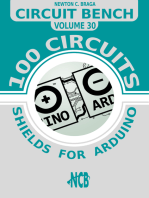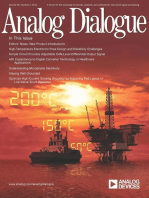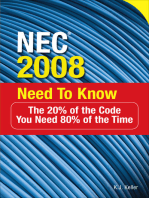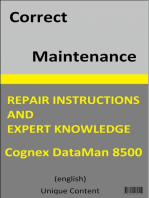Searaq I/O Modules: User Manual
Searaq I/O Modules: User Manual
Uploaded by
Milan ĐorđevicCopyright:
Available Formats
Searaq I/O Modules: User Manual
Searaq I/O Modules: User Manual
Uploaded by
Milan ĐorđevicOriginal Title
Copyright
Available Formats
Share this document
Did you find this document useful?
Is this content inappropriate?
Copyright:
Available Formats
Searaq I/O Modules: User Manual
Searaq I/O Modules: User Manual
Uploaded by
Milan ĐorđevicCopyright:
Available Formats
SeaRAQ I/O Modules
User Manual
Item# SeaRAQ I/O Modules
Sealevel Systems, Inc. Sealevel.com Phone 864.843.4343
Contents
Introduction ................................................................................................................................................. 3
Before You Get Started ............................................................................................................................... 3
Advisory Conventions .................................................................................................................... 3
Industry Segments .......................................................................................................................... 3
Features ........................................................................................................................................... 4
SeaRAQ Products in This Manual ................................................................................................ 4
Installing SeaRAQ Modules ...................................................................................................................... 5
General Wiring Guidelines .......................................................................................................................... 7
Color Coding Wires ......................................................................................................................... 7
Wire Routing ................................................................................................................................... 7
SeaRAQ Module Common Features ........................................................................................................... 8
MODBUS Numbering Convention, Error Codes, and CRC Calculations ...................................... 8
Definition of Positive and Negative Logic ..................................................................................... 8
SeaRAQ Hardware Description ................................................................................................................... 9
6510 - 8 Channel-to-Channel Isolated Analog Inputs (FUTURE) ................................................. 9
6511 - 6 Channel Isolated RTD Analog Inputs .................................................................. ..13
6512 - 6 Channel Isolated Thermocouple Inputs....................................................................... 17
6513 - 8 Channel Isolated Analog Inputs ................................................................................... 21
6520 - 8 Channel-to-Channel Isolated Analog Outputs (FUTURE) ............................................ 25
6525 - 4 Channel-to-Channel Isolated Analog Outputs............................................................. 30
8510 16 Channel Isolated Digital Inputs ................................................................................. 34
8511 - 16 Channel Isolated AC Digital Inputs ............................................................................ 38
8512 - 16 Isolated Digital Inputs 4 Form C Relay Outputs ....................................................... 42
8520 16 Channel Isolated Form A Relay Outputs ................................................................... 47
8521 - 8 Channel Isolated Form A Relay Outputs ...................................................................... 51
Appendix A - Temperature Equations ..................................................................................................... 55
Appendix B Handling Instructions ........................................................................................................ 57
Appendix C How to Get Assistance ...................................................................................................... 58
Warranty..................................................................................................................................................... 59
Sealevel Systems, Inc.
SeaRAQ Modules Manual 2
SL9253 - 8/2015
Introduction
Sealevel SeaRAQ modules offer powerful data acquisition solutions that are perfect for a wide
range of applications.SeaRAQ modules are available in various digital, analog, and serial I/O
configurations. Each SeaRAQ model is designed for maximum flexibility and easy field wiring.
For easy software integration, application programs or 3rd party software can use the Sealevel
SeaMAX library or industry standard Modbus RTU protocols.
Before You Get Started
Advisory Conventions
Warning - The highest level of importance used to stress a condition where damage
could result to the product or the user could suffer serious injury.
Important The middle level of importance used to highlight information that might not
seem obvious or a situation that could cause the product to fail.
Note The lowest level of importance used to provide background information,
additional tips, or other non-critical facts that will not affect the use of the product.
Industry Segments
SeaRAQ modules are perfect for a wide variety of applications and environments including:
Process Control
Data Acquisition
Broadcast Automation
Security
Facility Management
Sealevel Systems, Inc.
SeaRAQ Modules Manual 3
SL9253 - 8/2015
Features
Supports Industry Standard Modbus RTU Protocol
Models Offering Choice of:
o Optically Isolated Inputs
o Form A Relay Outputs
o Form C Relay Outputs
o Isolated Analog A/D & D/A
o Thermocouple and RTD inputs
Field Removable Terminal Block Connectors
Extended Temperature Range (-40C to +85C)
SeaRAQ Products in This Manual
Model # Description
6510 8 Channel-to-Channel Isolated Analog Inputs
6511 6 Channel Isolated RTD Analog Inputs
6512 6 Channel Isolated Thermocouple Inputs (Type E, J, or K)
6513 8 Channel Isolated Analog Inputs
6520 8 Channel-to-Channel Isolated Analog Outputs
6525 4 Channel-to-Channel Isolated Analog Outputs
8510 16 Channel Isolated Digital Inputs
8511 16 Channel Isolated AC Digital Inputs (0-132 VAC)
8512 16 Isolated Digital Inputs 4 Form C Relay Outputs
8520 16 Channel Isolated Form A Relay Outputs (5-30 VDC; 5-250 VAC)
8521 8 Channel Isolated Form A Relay Outputs
Sealevel Systems, Inc.
SeaRAQ Modules Manual 4
SL9253 - 8/2015
Installing SeaRAQ Modules
IMPORTANT NOTE:
The computer system must be shut down before any I/O expansion
cards are inserted or removed. Ensure the front Power LED is OFF before
adding or removing any I/O cards. 1
Installing SeaRAQ modules is a simple matter of selecting a slot on the rear of the unit then
removing the blank plate of the slot that you want to insert the module. Slide the card down
the card guide and then seat into the connector in the rear of the slot, then tighten the
thumbscrews into the chassis.
1. Loosen screws to blank plate:
1
Backplane may also be powered down via Sealevel Talos software.
Sealevel Systems, Inc.
SeaRAQ Modules Manual 5
SL9253 - 8/2015
2. Slide card down guide rails into socket:
3. Tighten screws on top and bottom of bracket to securely mount the card.
Sealevel Systems, Inc.
SeaRAQ Modules Manual 6
SL9253 - 8/2015
General Wiring Guidelines
In addition to the following wiring suggestions, we strongly urge that you follow all wiring and safety
codes that apply to your area or your type of equipment. In the United States, most areas have adopted the
National Electrical Code standard and specify that all wiring conform to its requirements. In other
countries, different codes will apply. For maximum safety to personnel and property, you must follow these
codes. Failure to do so can lead to personal injury or death, property damage or destruction, or both.
Color Coding Wires
The following color codes are commonly used in industrial equipment manufactured in the
United States. They are listed here as a reference. Where they are in conflict with codes that
apply to your area or your type of equipment, you should follow your applicable codes instead.
Besides satisfying code requirements, wire color-coding makes testing and troubleshooting
safer, faster, and easier.
Green or green with stripe Ground
Black Primary AC
Red Secondary AC
Blue DC
White Common or neutral
Yellow Secondary power source not controlled by the main disconnect. Alerts
maintenance personnel that there may be power present (from an external source) even
if the equipment is disconnected from its main power source.
Wire Routing
To reduce noise coupling from external sources, it is recommended you keep electrically noisy
wiring, such as AC power wiring and Discrete Output Module wiring, physically separated from
low-level signal wiring such as DC and Analog Input module wiring or communications cables.
This can be accomplished by grouping separately, where practical, the following categories of
wiring:
Analog Input or Output Module wiring. This wiring should be shielded to further
reduce noise coupling.
Communications Cables. Wiring such as Ethernet, USB, or serial communications cables
should be kept away from noise-producing wiring.
DC Input Module wiring. Although suppressed internally, these low-level inputs should
be further protected against noise coupling by observing these wiring practices.
Discrete Output Module wiring. These often switch inductive loads that produce noise
spikes when switched off.
Where AC or Output wiring bundles must pass near noise-sensitive signal wiring bundles, avoid
running them parallel with each other. Route them so that, if they have to cross, they do so at a
right angle. This will minimize possible coupling between them.
Sealevel Systems, Inc.
SeaRAQ Modules Manual 7
SL9253 - 8/2015
SeaRAQ Module Common Features
Most SeaRAQ modules include the same connectors and are designed for the Sealevel R3 and
R4 systems. You can remove the terminal block from the module in order to wire it, if desired.
Then, when you are finished wiring it, you can easily reinstall it on the module. However, some
prefer to leave it on the module when wiring. If you ever need to replace a module, you do not
have to do any rewiring. Simply remove the wired terminal block from the old module and
install it on the new module. The terminal block screw terminals are also convenient points for
measuring voltages while testing or troubleshooting.
MODBUS Numbering Convention, Error Codes, and CRC Calculations
Since Modbus was initially created to talk to PLCs and they wanted things to make sense to
technicians that were accustomed to ladder logic, Modbus applications start numbering
registers, coils, inputs, etc. as number one. The applications then subtracted one from all of
the addresses to pass to the actual PLC. Therefore, in all of the following messages, we have
started addressing the register, coils, inputs, etc. starting at address zero.
When you send a Modbus message, you will get back either a good response or an error code.
The error codes are defined in Modbus Error Codes.
All Modbus/RTU messages end with a two character CRC (Cyclic Redundancy Check). The CRC
is 16 bits long and can be calculated as shown in CRC Calculation.
The Modbus message format documents can be obtained from www.modbus.org and are
documented in the Modbus Application Protocol Specification.
Definition of Positive and Negative Logic
The IEC definitions for positive logic and negative logic, as applied to SeaRAQ I/O modules,
are defined as follows.
Positive Logic - Input Modules
Input modules designed with positive logic characteristics sink current from the input
device to the user common or negative power bus. The input device is connected
between the positive power bus and the input terminal.
Positive Logic - Output Modules
Output modules designed with positive logic characteristics source current to the loads
from the user common or positive power bus. The load is connected between the
negative power bus and the module output.
Negative Logic - Input Modules
Input modules designed with negative logic characteristics source current through the
input device to the user common or positive power bus. The input device is connected
between the negative power bus and the input terminal.
Negative Logic - Output Modules
Output modules designed with negative logic characteristics sink current from the loads
to the user common or negative power bus. The load is connected between the positive
power bus and the output terminal.
Sealevel Systems, Inc.
SeaRAQ Modules Manual 8
SL9253 - 8/2015
SeaRAQ Hardware Description
6510 - 8 Channel-to-Channel Isolated Analog Inputs
The SeaRAQ 6510 supports two input analog voltage ranges 0-5VDC and 0-10 VDC as well as
0-20mA input on each of its 8 isolated channels.
Sealevel Systems, Inc.
SeaRAQ Modules Manual 9
SL9253 - 8/2015
SPECIFICATIONS
Input Range 0-20ma, 0-5 VDC, 0-10 VDC
Update Rate <0.1 Seconds (all points on card)
Resolution 5 A
Impedance 250 Ohms
Maximum Error (Accuracy) 0.05% Full scale (0.01ma)
Linearity 0.02% Full Scale
Isolation (Field Side to Logic) 1500 VAC RMS
Channel-to-Channel Isolation 1500 VAC, +/- 2000 VDC
Common Mode Voltage 500 VAC RMS, +/- 500 VDC
Common Mode Rejection > 70 dB, DC and 60 Hz
Analog Input Filter Response 1 KHz
6510 PIN OUT
1 Channel 1 + 11 Channel 5 +
2 Channel 1 - 12 Channel 5 -
3 Shield 13 Shield
4 Channel 2 + 14 Channel 6 +
5 Channel 2 - 15 Channel 6 -
6 Channel 3 + 16 Channel 7 +
7 Channel 3 - 17 Channel 7 -
8 Shield 18 Shield
9 Channel 4 + 19 Channel 8 +
10 Channel 4 - 20 Channel 8 -
CONFIGURATION
There are no software configurable options with this card. All configuration is
accomplished with jumpers on the card.
Current Input Enable Install this jumper to place a 249 ohm resistor in the circuit for 0/4-
20mA inputs.
Input Range This jumper has two settings for either 0 5VDC in or 0 10VDC in. The
default is 0 5VDC so the only time this jumper needs to be moved is if a 0 10VDC
voltage input is connected.
Sealevel Systems, Inc.
SeaRAQ Modules Manual 10
SL9253 - 8/2015
4-20mA Mode This jumper is a digital input to the microcontroller to enable it to 0 out 4
20mA mode should that be desirable from the controller side. A 4mA input with the circuit
scaling will produce nominally 10, 879 counts.
Full scale input is either 6V or 12V depending on the selected input range. The circuit
allows full scale but does not max out the A/D to allow for measurements of voltages that
are slightly higher than expected at full scale.
To derive the counts that should be expected at a known voltage, use the following
equation:
(Vin/(Vrange/65535)), where Vrange is 6 or 12 and Vin is the voltage input to the channel.
With 5V applied (0-5 VDC range) a nominal count of 54612 should be returned with the
requested 0.05% full scale accuracy window around that.
Note that in current input mode full scale input signal swing is 0 4.98V due to the
inclusion of the .1% 249ohm current resistor. This should return a nominal full scale count
of 54394. However, the full scale accuracy is reduced to 0.1% due to unavoidable losses in
the PCB traces when that much current is pushed through. In voltage mode, very high input
impedance minimizes this effect.
MESSAGE FORMAT READ ANALOG VALUES
16 bit analog values are read from the card starting at Modbus location 0. The 16 bit values
are stored in Holding Registers 0 through 7. To read all 8 analog values, use the following
Modbus message.
Offsets Value Description
(bytes)
0 n Address based on which slot the card has been inserted
1 0x03 Read Holding Registers
2 0x00 High Byte of Starting Address
3 0x00 Low Byte of Starting Address
4 0x00 High Byte of Number of Registers to Read
5 0x08 Low Byte of Number of Registers to Read
6 CRC Low Byte of CRC
7 CRC High Byte of CRC
The response back from the unit containing the returned data will be:
Offsets Value Description
(bytes)
0 N Address based on which slot the card has been inserted
1 0x03 Read Holding Registers
2 0x10 Byte count of returned values
3 ? High Byte of Register 0
4 ? Low Byte of Register 0
5 ? High Byte of Register 1
6 ? Low Byte of Register 1
7 ? High Byte of Register 2
8 ? Low Byte of Register 2
9 ? High Byte of Register 3
10 ? Low Byte of Register 3
11 ? High Byte of Register 4
Sealevel Systems, Inc.
SeaRAQ Modules Manual 11
SL9253 - 8/2015
12 ? Low Byte of Register 4
13 ? High Byte of Register 5
14 ? Low Byte of Register 5
15 ? High Byte of Register 6
16 ? Low Byte of Register 6
17 ? High Byte of Register 7
18 ? Low Byte of Register 7
19 CRC Low Byte of CRC
20 CRC High Byte of CRC
SEAMAX FUNCTIONS AVAILABLE
SM_ReadAnalogInputs(): Read analog-to-digital inputs
SM_GetAnalogConfig(): Query the analog-to-digital interface configuration
SM_Open():Open the Module
SM_ConfigureSerialConnection(): Configures the local PC's serial port baud rate and
parity (for serial SeaI/O modules only).
SM_SelectDevice(): Target a particular Modbus Slave ID
SM_GetDeviceConfig(): Query the SeaI/O module for model and communications info
SM_Close(): Close the SeaMAX handle
WIRING DIAGRAM
Sealevel Systems, Inc.
SeaRAQ Modules Manual 12
SL9253 - 8/2015
6511 - 6 Channel Isolated RTD Analog Inputs
The SeaRAQ 6511 is a 6 channel isolated Resistance Temperature Detector card. The
modules 6 channels can accept a variety of RTD sensor types. The input module is a single
slot module and requires no external power supply.
Sealevel Systems, Inc.
SeaRAQ Modules Manual 13
SL9253 - 8/2015
SPECIFICATIONS
RTD Platinum PT-100, Copper Cu-10, Nickel
RTD Types Ni-120 (2 or 3 wire configuration ) Inputs
Update Rate <5 Milliseconds per point
Resolution 0.1 C
Accuracy +/- 0.3 C
Impedance >20 MOhms
Maximum Error 0.05% Full scale
Linearity 0.02% Full scale
Isolation 1500 VAC RMS
Common Mode Rejection RTD >60 dB DC and 50 or 60 Hz
Maximum Sustained Overvoltage +/- 35 Volts
6511 PIN OUT
1 Shield 11 RTD 4 +
2 RTD 1 + 12 RTD 4 Sense +
3 RTD 1 Sense + 13 RTD 4 Sense -
4 RTD 1 Sense - 14 RTD 5 +
5 RTD 2 + 15 RTD 5 Sense +
6 RTD 2 Sense + 16 RTD 5 Sense -
7 RTD 2 Sense - 17 RTD 6 +
8 RTD 3 + 18 RTD 6 Sense +
9 RTD 3 Sense + 19 RTD 6 Sense -
10 RTD 3 Sense - 20 Shield
CONFIGURATION
There are no software configurable options with this card.
Sealevel Systems, Inc.
SeaRAQ Modules Manual 14
SL9253 - 8/2015
MESSAGE FORMAT READ ANALOG VALUES
16 bit analog values are read from the card starting at Modbus location 0. The 16 bit values
are stored in Holding Registers 0 through 5. To read all 6 analog values, use the following
Modbus message.
Offsets Value Description
(bytes)
0 n Address based on which slot the card has been inserted
1 0x03 Read Holding Registers
2 0x00 High Byte of Starting Address
3 0x00 Low Byte of Starting Address
4 0x00 High Byte of Number of Registers to Read
5 0x06 Low Byte of Number of Registers to Read
6 CRC Low Byte of CRC
7 CRC High Byte of CRC
The response back from the unit containing the returned data will be:
Offsets Value Description
(bytes)
0 N Address based on which slot the card has been inserted
1 0x03 Read Holding Registers
2 0x0C Byte count of returned values
3 ? High Byte of Register 0
4 ? Low Byte of Register 0
5 ? High Byte of Register 1
6 ? Low Byte of Register 1
7 ? High Byte of Register 2
8 ? Low Byte of Register 2
9 ? High Byte of Register 3
10 ? Low Byte of Register 3
11 ? High Byte of Register 4
12 ? Low Byte of Register 4
13 ? High Byte of Register 5
14 ? Low Byte of Register 5
15 CRC Low Byte of CRC
16 CRC High Byte of CRC
SEAMAX FUNCTIONS AVAILABLE
SM_ReadAnalogInputs(): Read analog-to-digital inputs
SM_GetAnalogInputConfig() & SM_GetAnalogInputRanges(): Query the analog-to-
digital interface configuration
SM_Open(): Open the Module
SM_ConfigureSerialConnection(): Configures the local PC's serial port baud rate and
parity.
SM_SelectDevice(): Target a particular Modbus Slave ID
SM_GetDeviceConfig(): Query the SeaI/O module for model and communications info
SM_Close(): Close the SeaMAX handle
Sealevel Systems, Inc.
SeaRAQ Modules Manual 15
SL9253 - 8/2015
WIRING DIAGRAM
Sealevel Systems, Inc.
SeaRAQ Modules Manual 16
SL9253 - 8/2015
6512 - 6 Channel Isolated Thermocouple Inputs
The SeaRAQ 6512 is a 6 channel isolated Thermocouple input module. The 6512 can improve
system performance by offering high channel-to-channel isolation that reduces the possibility of
channel cross talk in electrically noisy environments. The 6512 supports most thermocouple
input types and can measure millivolt inputs from peripheral sensors. Installation is simplified
and costs are reduced by eliminating the need for external signal conditioners. The input
module is a single slot module and requires no external power supply.
Sealevel Systems, Inc.
SeaRAQ Modules Manual 17
SL9253 - 8/2015
SPECIFICATIONS
Thermocouple Types J, K, or E Thermocouples
Update Rate <5 Milliseconds per point
Impedance >20 MOhms
Maximum Error 0.05% Full Scale
Linearity 0.02% Full Scale
Isolation 1500 VAC RMS
Common Mode Rejection T/C >100 dB DC and 50 or 60 Hz
Maximum Sustained Overvoltage +/- 35 Volts
6512 PIN OUT
1 Shield 11 Shield
2 Channel 1 + 12 Channel 4 +
3 Channel 1 - 13 Channel 4 +
4 Shield 14 Shield
5 Channel 2 + 15 Channel 5 +
6 Channel 2 - 16 Channel 5 -
7 Shield 17 Shield
8 Channel 3 + 18 Channel 6 +
9 Channel 3 - 19 Channel 6 -
10 Shield 20 Shield
CONFIGURATION
There are no software configurable options with this card.
MESSAGE FORMAT READ ANALOG VALUES
16 bit analog values are read from the card starting at Modbus location 0. The 16 bit values
are stored in Holding Registers 0 through 7. To read all 8 analog values, use the following
Modbus message.
Offsets Value Description
(bytes)
0 n Address based on which slot the card has been inserted
1 0x03 Read Holding Registers
2 0x00 High Byte of Starting Address
3 0x00 Low Byte of Starting Address
4 0x00 High Byte of Number of Registers to Read
5 0x08 Low Byte of Number of Registers to Read
6 CRC Low Byte of CRC
7 CRC High Byte of CRC
Sealevel Systems, Inc.
SeaRAQ Modules Manual 18
SL9253 - 8/2015
The response back from the unit containing the returned data will be:
Offsets Value Description
(bytes)
0 N Address based on which slot the card has been inserted
1 0x03 Read Holding Registers
2 0x10 Byte count of returned values
3 ? High Byte of Register 0
4 ? Low Byte of Register 0
5 ? High Byte of Register 1
6 ? Low Byte of Register 1
7 ? High Byte of Register 2
8 ? Low Byte of Register 2
9 ? High Byte of Register 3
10 ? Low Byte of Register 3
11 ? High Byte of Register 4
12 ? Low Byte of Register 4
13 ? High Byte of Register 5
14 ? Low Byte of Register 5
15 ? High Byte of Register 6 compensation for channels 1-3
16 ? Low Byte of Register 6
17 ? High Byte of Register 7 compensation for channels 4-6
18 ? Low Byte of Register 7
19 CRC Low Byte of CRC
20 CRC High Byte of CRC
SEAMAX FUNCTIONS AVAILABLE
SM_ReadAnalogInputs(): Read analog-to-digital inputs
SM_GetAnalogInputConfig() & SM_GetAnalogInputRanges(): Query the analog-to-
digital interface configuration
SM_Open(): Open the Module
SM_ConfigureSerialConnection(): Configures the local PC's serial port baud rate and
parity.
SM_SelectDevice(): Target a particular Modbus Slave ID
SM_GetDeviceConfig(): Query the SeaI/O module for model and communications info
SM_Close(): Close the SeaMAX handle
Sealevel Systems, Inc.
SeaRAQ Modules Manual 19
SL9253 - 8/2015
WIRING DIAGRAM
Sealevel Systems, Inc.
SeaRAQ Modules Manual 20
SL9253 - 8/2015
6513 - 8 Channel Isolated Analog Inputs
The SeaRAQ 6513 supports differential analog voltage ranges +/- 10VDC, +/- 5VDC, +/- 1VDC,
+/- 0.5VDC, and +/- 0.15VDC as well as current 0-25mA independently configurable through
software control on each of its 8 channels.
Sealevel Systems, Inc.
SeaRAQ Modules Manual 21
SL9253 - 8/2015
SPECIFICATIONS
+/- 10VDC +/- 5VDC +/- 1VDC +/- 0.5VDC
Input Ranges +/- 0.15VDC, 0-25mA
Update Rate <0.1 Seconds (all points on card)
16-bit
Resolution (305V, 153V, 30V, 15V, 5V, 1A)
Impedance >10Mohm (Voltage) 249 Ohms (Current)
Maximum Error (Accuracy) +/-0.1% (Voltage) +/-0.2% (Current)
Linearity 0.02% Full Scale
Isolation (Field Side to Logic) 1500 VAC RMS
Common Mode Voltage 500 VAC RMS, +/- 500 VDC
Common Mode Rejection > 70 dB, DC and 60 Hz
Analog Input Filter Response 1KHz
6513 PIN OUT
1 Channel 1 + 11 Channel 5 +
2 Channel 1 - 12 Channel 5 -
3 GND 13 GND_ISO
4 Channel 2 + 14 Channel 6 +
5 Channel 2 - 15 Channel 6 -
6 Channel 3 + 16 Channel 7 +
7 Channel 3 - 17 Channel 7 -
8 GND_ISO 18 GND
9 Channel 4 + 19 Channel 8 +
10 Channel 4 - 20 Channel 8 -
Sealevel Systems, Inc.
SeaRAQ Modules Manual 22
SL9253 - 8/2015
CONFIGURATION
The 6513 has software configurable voltage input scaling and the ability to in-line a 200
ohm resistor in order to measure current. Software configuration is supported through a
proprietary format implemented in the SeaMAX library v3.3.6 or later. For configuration
information see SM_SetAnalogInputRanges().
Ideal Transfer Function (Voltage)
Vin = K * (20.0 / 216) * DATA [VDC]
Where K is a hardware dependent factor and varies with range selection according to the
following table.
Range K
+/-10 VDC 1.0000
+/-5 VDC 0.5025
+/-1 VDC 0.1000
+/-0.5 VDC 0.0502
+/-0.15 VDC 0.01531
Ideal Transfer Function (Current)
Iin = ((5.0 * 1000) / 216 / 200.5) * DATA [mA]
MESSAGE FORMAT READ ANALOG VALUES
16-bit analog values are read from the card starting at Modbus location 0. The 16-bit values
are stored in Input Registers 0 through 7. To read all 8 analog values, use the following
Modbus message.
Offsets Value Description
(bytes)
0 N Address based on which slot the card has been inserted
1 0x04 Read Input Registers
2 0x00 High Byte of Starting Address
3 0x00 Low Byte of Starting Address
4 0x00 High Byte of Number of Registers to Read
5 0x08 Low Byte of Number of Registers to Read
6 CRC Low Byte of CRC
7 CRC High Byte of CRC
The response back from the unit containing the returned data will be:
Offsets Value Description
(bytes)
0 N Address based on which slot the card has been inserted
1 0x04 Read Input Registers
2 0x10 Byte count of returned values
3 ? High Byte of Register 0
4 ? Low Byte of Register 0
5 ? High Byte of Register 1
6 ? Low Byte of Register 1
7 ? High Byte of Register 2
8 ? Low Byte of Register 2
9 ? High Byte of Register 3
10 ? Low Byte of Register 3
11 ? High Byte of Register 4
12 ? Low Byte of Register 4
Sealevel Systems, Inc.
SeaRAQ Modules Manual 23
SL9253 - 8/2015
13 ? High Byte of Register 5
14 ? Low Byte of Register 5
15 ? High Byte of Register 6
16 ? Low Byte of Register 6
17 ? High Byte of Register 7
18 ? Low Byte of Register 7
19 CRC Low Byte of CRC
20 CRC High Byte of CRC
SEAMAX FUNCTIONS AVAILABLE
SeaMAX v3.3.6 or later required to function properly (note:
INLINE_RESISTOR_249 has been changed to INLINE_RESISTOR_200 to match rev
B hardware configuration).
SM_ReadAnalogInputs(): Read analog-to-digital inputs
SM_GetAnalogInputConfig() & SM_GetAnalogInputRanges(): Query the analog-to-
digital interface configuration
SM_SetAnalogInputRanges(): Set analog-to-digital conversion range configuration
SM_Open():Open the Module
SM_ConfigureSerialConnection(): Configures the local PC's serial port baud rate and
parity (for serial SeaI/O modules only).
SM_SelectDevice(): Target a particular Modbus Slave ID
SM_GetDeviceConfig(): Query the SeaI/O module for model and communications info
SM_Close(): Close the SeaMAX handle
Sealevel Systems, Inc.
SeaRAQ Modules Manual 24
SL9253 - 8/2015
WIRING DIAGRAM
Sealevel Systems, Inc.
SeaRAQ Modules Manual 25
SL9253 - 8/2015
6520 - 8 Channel-to-Channel Isolated Analog Outputs
The SeaRAQ 6520 is an 8 channel-to-channel isolated 4-20 mA loop-powered analog output
card. Input voltage range is 5.5V to 52V. User data is scaled so that 4.0 mA output
corresponds to a raw digital count of 0 and 20.0 mA corresponds to a count of 65535 (full 16-
bit resolution). When a fault is detected (DAC communications, Vloop tolerance, etc.) the output
is automatically driven to the alarm current of 3.2 mA.
Sealevel Systems, Inc.
SeaRAQ Modules Manual 26
SL9253 - 8/2015
Ideal Transfer Function
Iloop = (16.0 mA / 216) * DATA + 4.0mA
SPECIFICATIONS
Output Range 4-20ma
User Loop Power Voltage Range 18-32 VDC
User Load 850 Ohms (Minimum load resistance)
Update Rate <0.1 Seconds (all points on card)
Resolution 2 A
Load Impedance < 1100 Ohms @ 24 VDC Loop Power
Maximum Error (Accuracy) 0.05% Full scale
Linearity 0.02% Full Scale
Isolation (Field Side to Logic) 1500 VAC RMS
6520 PIN OUT
1 Channel 1 + 11 Channel 5 +
2 Channel 1 - 12 Channel 5 -
3 Shield 13 Shield
4 Channel 2 + 14 Channel 6 +
5 Channel 2 - 15 Channel 6 -
6 Channel 3 + 16 Channel 7 +
7 Channel 3 - 17 Channel 7 -
8 Shield 18 Shield
9 Channel 4 + 19 Channel 8 +
10 Channel 4 - 20 Channel 8 -
CONFIGURATION
There are no software configurable options with this card.
MESSAGE FORMAT SET ANALOG OUTPUTS
16-bit analog values are written to the card starting at Modbus location 0. The 16-bit values
are stored in Holding Registers 0 through 7 (corresponding to channels 1 8 respectively).
To write all 8 analog values, use the following Modbus message.
Sealevel Systems, Inc.
SeaRAQ Modules Manual 27
SL9253 - 8/2015
Offset Value Description
(bytes)
0 N Address based on which slot the card has been inserted
1 0x10 Write Multiple Registers
2 0x00 High Byte of Starting Address
3 0x00 Low Byte of Starting Address
4 0x00 High Byte of Number of Registers to Write
5 0x08 Low Byte of Number of Registers to Write
6 0x10 Byte count of register data
7 ? High Byte of Register 0
8 ? Low Byte of Register 0
9 ? High Byte of Register 1
10 ? Low Byte of Register 1
11 ? High Byte of Register 2
12 ? Low Byte of Register 2
13 ? High Byte of Register 3
14 ? Low Byte of Register 3
15 ? High Byte of Register 4
16 ? Low Byte of Register 4
17 ? High Byte of Register 5
18 ? Low Byte of Register 5
19 ? High Byte of Register 6
20 ? Low Byte of Register 6
21 ? High Byte of Register 7
22 ? Low Byte of Register 7
23 CRC Low Byte of CRC
24 CRC High Byte of CRC
Upon successful completion of the command, the unit will respond with:
Offset Value Description
(bytes)
0 N Address based on which slot the card has been inserted
1 0x10 Write Multiple Registers
2 0x00 High Byte of Starting Address
3 0x00 Low Byte of Starting Address
4 0x00 High Byte of Number of Registers to Write
5 0x08 Low Byte of Number of Registers to Write
6 CRC Low Byte of CRC
7 CRC High Byte of CRC
Sealevel Systems, Inc.
SeaRAQ Modules Manual 28
SL9253 - 8/2015
SEAMAX FUNCTIONS AVAILABLE
SM_Open(): Open the Module
SM_ConfigureSerialConnection(): Configures the local PC's serial port baud rate and
parity (for serial SeaI/O modules only).
SM_SelectDevice(): Target a particular Modbus Slave ID
SM_GetDeviceConfig(): Query the SeaI/O module for model and communications info
SM_Close(): Close the SeaMAX handle
SM_WriteAnalogOutputs(): Write digital-to-analog outputs
WIRING DIAGRAM
Sealevel Systems, Inc.
SeaRAQ Modules Manual 29
SL9253 - 8/2015
6525 - 4 Channel-to-Channel Isolated Analog Outputs
The SeaRAQ 6520 is a 4 channel-to-channel isolated 4-20 mA loop-powered analog output
card. Input voltage range is 5.5V to 52V. User data is scaled so that 4.0 mA output
corresponds to a raw digital count of 0 and 20.0 mA corresponds to a count of 65535 (full 16-
bit resolution). When a fault is detected (DAC communications, Vloop tolerance, etc.) the output
is automatically driven to the alarm current of 3.2 mA.
Sealevel Systems, Inc.
SeaRAQ Modules Manual 30
SL9253 - 8/2015
Ideal Transfer Function
Iloop = (16.0 mA / 216) * DATA + 4.0mA
SPECIFICATIONS
Output Range 4-20ma
User Loop Power Voltage Range 18-32 VDC
User Load 850 Ohms (Minimum load resistance)
Update Rate <0.1 Seconds (all points on card)
Resolution 2 A
Load Impedance < 1100 Ohms @ 24 VDC Loop Power
Maximum Error (Accuracy) 0.05% Full scale
Linearity 0.02% Full Scale
Isolation (Field Side to Logic) 1500 VAC RMS
6525 PIN OUT
1 Channel 1 + 11 No Connect
2 Channel 1 - 12 No Connect
3 Shield 13 No Connect
4 Channel 2 + 14 No Connect
5 Channel 2 - 15 No Connect
6 Channel 3 + 16 No Connect
7 Channel 3 - 17 No Connect
8 Shield 18 No Connect
9 Channel 4 + 19 No Connect
10 Channel 4 - 20 No Connect
CONFIGURATION
There are no software configurable options with this card.
MESSAGE FORMAT SET ANALOG OUTPUTS
16-bit analog values are written to the card starting at Modbus location 0. The 16-bit values
are stored in Holding Registers 0 through 3 (corresponding to channels 1 4 respectively).
To write all 4 analog values, use the following Modbus message.
Sealevel Systems, Inc.
SeaRAQ Modules Manual 31
SL9253 - 8/2015
Offset Value Description
(bytes)
0 N Address based on which slot the card has been inserted
1 0x10 Write Multiple Registers
2 0x00 High Byte of Starting Address
3 0x00 Low Byte of Starting Address
4 0x00 High Byte of Number of Registers to Write
5 0x04 Low Byte of Number of Registers to Write
6 0x10 Byte count of register data
7 ? High Byte of Register 0
8 ? Low Byte of Register 0
9 ? High Byte of Register 1
10 ? Low Byte of Register 1
11 ? High Byte of Register 2
12 ? Low Byte of Register 2
13 ? High Byte of Register 3
14 ? Low Byte of Register 3
15 CRC Low Byte of CRC
16 CRC High Byte of CRC
Upon successful completion of the command, the unit will respond with:
Offset Value Description
(bytes)
0 N Address based on which slot the card has been inserted
1 0x10 Write Multiple Registers
2 0x00 High Byte of Starting Address
3 0x00 Low Byte of Starting Address
4 0x00 High Byte of Number of Registers to Write
5 0x04 Low Byte of Number of Registers to Write
6 CRC Low Byte of CRC
7 CRC High Byte of CRC
Sealevel Systems, Inc.
SeaRAQ Modules Manual 32
SL9253 - 8/2015
SEAMAX FUNCTIONS AVAILABLE
SM_Open(): Open the Module
SM_ConfigureSerialConnection(): Configures the local PC's serial port baud rate and
parity (for serial SeaI/O modules only).
SM_SelectDevice(): Target a particular Modbus Slave ID
SM_GetDeviceConfig(): Query the SeaI/O module for model and communications info
SM_Close(): Close the SeaMAX handle
SM_WriteAnalogOutputs(): Write digital-to-analog outputs
WIRING DIAGRAM
Sealevel Systems, Inc.
SeaRAQ Modules Manual 33
SL9253 - 8/2015
8510 16 Channel Isolated Digital Inputs
The SeaRAQ 8510 provides 16 optically isolated digital input channels that allow you to input
the logic signal from 3 to 30VDC.
Sealevel Systems, Inc.
SeaRAQ Modules Manual 34
SL9253 - 8/2015
SPECIFICATIONS
3-30 VDC (24 VDC Rated Voltage) Will
Input Voltage Range handle TTL inputs.
Input Current 7 mA @ Rated Voltage
Isolation (Field Side to Logic) 1500 VAC RMS
Response time 7 Milliseconds (On or Off) Maximum
On-stage Voltage +3 to +30 VDC
Off-state Voltage 0 to +0.8 VDC
On-state Current 0.72 mA Minimum
Off-state Current 0 mA
8510 PIN OUT
1 DC Input COM 11 Channel 10
2 Channel 1 12 Channel 11
3 Channel 2 13 Channel 12
4 Channel 3 14 Channel 13
5 Channel 4 15 Channel 14
6 Channel 5 16 Channel 15
7 Channel 6 17 Channel 16
8 Channel 7 18 No Connect
9 Channel 8 19 No Connect
10 Channel 9 20 No Connect
Sealevel Systems, Inc.
SeaRAQ Modules Manual 35
SL9253 - 8/2015
CONFIGURATION
There are no software configurable options with this card.
MESSAGE FORMAT READ DIGITAL INPUT STATES
16 bit digital values are read from the card starting at Modbus location 0. The 16 bit values
are read as discrete inputs 0 through 15. To read all 16 digital states, use the following
Modbus message.
Offsets Value Description
(bytes)
0 n Address based on which slot the card has been inserted
1 0x02 Read Discrete Inputs
2 0x00 High Byte of Starting Address
3 0x00 Low Byte of Starting Address
4 0x00 High Byte of Number of Inputs
5 0x10 Low Byte of Number of Inputs
6 CRC Low Byte of CRC
7 CRC High Byte of CRC
The response back from the unit containing the returned data will be:
Offsets Value Description
(bytes)
0 N Address based on which slot the card has been inserted
1 0x02 Read Holding Registers
2 0x02 Byte count of returned values
3 ? 8 bit pattern with the low order bit being the 1st input
4 ? 8 bit pattern with the low order bit being the 9th input
5 CRC Low Byte of CRC
6 CRC High Byte of CRC
Sealevel Systems, Inc.
SeaRAQ Modules Manual 36
SL9253 - 8/2015
SEAMAX FUNCTIONS AVAILABLE
SM_ReadDigitalInputs(): Read digital inputs
SM_Open(): Open the Module
SM_ConfigureSerialConnection(): Configures the local PC's serial port baud rate and
parity.
SM_SelectDevice(): Target a particular Modbus Slave ID
SM_GetDeviceConfig(): Query the SeaI/O module for model and communications info
SM_Close(): Close the SeaMAX handle
WIRING DIAGRAM
Sealevel Systems, Inc.
SeaRAQ Modules Manual 37
SL9253 - 8/2015
8511 - 16 Channel Isolated AC Digital Inputs
The SeaRAQ 8511 provides isolated AC digital input for AC voltages up to 132 VAC. You
can use the board to isolate the computer from large common-mode voltages, ground loops,
and voltage spikes that often occur in industrial environments.
Sealevel Systems, Inc.
SeaRAQ Modules Manual 38
SL9253 - 8/2015
SPECIFICATIONS
Input Voltage Range 0-132 VAC
Input Current 7 mA @ Rated Voltage
Isolation (Field Side to Logic) 1500 VAC RMS
Response time 30 ms (On or Off) Maximum
On-stage Voltage 74 to 132 VAC
Off-state Voltage 0 to 20 VAC
On-state Current 6 mA Minimum
Off-state Current 2.2 mA Maximum
USE EXTREME CAUTION!
High voltages will be present on the 8511 when high voltage is connected.
Never handle the printed circuit board when high voltage signals are connected
to the board. Note that the mounting bracket is colored red to indicate the
possibility of dangerous voltages.
8511 PIN OUT
1 Channel 1 11 Channel 11
2 Channel 2 12 Channel 12
3 Channel 3 13 Channel 13
4 Channel 4 14 Channel 14
5 Channel 5 15 Channel 15
6 Channel 6 16 Channel 16
7 Channel 7 17 No Connect
8 Channel 8 18 No Connect
9 Channel 9 19 AC Input Neutral
10 Channel 10 20 No Connect
Sealevel Systems, Inc.
SeaRAQ Modules Manual 39
SL9253 - 8/2015
CONFIGURATION
There are no software configurable options with this card.
MESSAGE FORMAT READ DIGITAL INPUT STATES
16-bit digital values are read from the card starting at Modbus location 0. The 16-bit values
are read as discrete inputs 0 through 15. To read all 16 digital states, use the following
Modbus message.
Offsets Value Description
(bytes)
0 n Address based on which slot the card has been inserted
1 0x02 Read Discrete Inputs
2 0x00 High Byte of Starting Address
3 0x00 Low Byte of Starting Address
4 0x00 High Byte of Number of Inputs
5 0x10 Low Byte of Number of Inputs
6 CRC Low Byte of CRC
7 CRC High Byte of CRC
The response back from the unit containing the returned data will be:
Offsets Value Description
(bytes)
0 N Address based on which slot the card has been inserted
1 0x02 Read Holding Registers
2 0x02 Byte count of returned values
3 ? 8 bit pattern with the low order bit being the 1st input
4 ? 8 bit pattern with the low order bit being the 9th input
5 CRC Low Byte of CRC
6 CRC High Byte of CRC
Sealevel Systems, Inc.
SeaRAQ Modules Manual 40
SL9253 - 8/2015
SEAMAX FUNCTIONS AVAILABLE
SM_ReadDigitalInputs(): Read digital inputs
SM_Open(): Open the Module
SM_ConfigureSerialConnection(): Configures the local PC's serial port baud rate and
parity.
SM_SelectDevice(): Target a particular Modbus Slave ID
SM_GetDeviceConfig(): Query the SeaI/O module for model and communications info
SM_Close(): Close the SeaMAX handle
WIRING DIAGRAM
Sealevel Systems, Inc.
SeaRAQ Modules Manual 41
SL9253 - 8/2015
8512 - 16 Isolated Digital Inputs 4 Form C Relay Outputs
The SeaRAQ 8512 provides isolated digital input for DC voltages up to 30 VDC. You can
use the board to isolate the computer from large common-mode voltages, ground loops,
and voltage spikes that often occur in industrial environments.
Sealevel Systems, Inc.
SeaRAQ Modules Manual 42
SL9253 - 8/2015
SPECIFICATIONS
Digital Inputs
3-30 VDC (24 VDC Rated Voltage) Will
Input Voltage Range handle TTL inputs.
Input Current 7 mA @ Rated Voltage
Isolation (Field Side to Logic) 1500 VAC RMS
Response time 7 Milliseconds (On or Off) Maximum
On-stage Voltage +3 to +30 VDC
Off-state Voltage 0 to +0.8 VDC
On-state Current 0.72 mA Minimum
Off-state Current 0 mA
Relay Outputs
Operating Voltage Range 0-60 VDC
Max. Switching Power 60 W
Isolation (Field Side to Logic) 1500 VAC RMS
Maximum Load 2A
Minimum Load 10 mA
Maximum Inrush 5A
Response Time 15 Milliseconds (On or Off) Maximum
Sealevel Systems, Inc.
SeaRAQ Modules Manual 43
SL9253 - 8/2015
8512 PIN OUT
DIGITAL INPUTS
1 Channel 1 10 Channel 9
2 Channel 2 11 Channel 10
3 Channel 3 12 Channel 11
4 Channel 4 13 Channel 12
5 Channel 5 14 Channel 13
6 Channel 6 15 Channel 14
7 Channel 7 16 Channel 15
8 Channel 8 17 Channel 16
9 CH1-CH8 Common 18 CH9-CH16 Common
FORM C RELAY OUTPUTS
1 Relay 1 - NC 7 Relay 3 - NC
2 Relay 1 - COM 8 Relay 3 - COM
3 Relay 1 - NO 9 Relay 3 - NO
4 Relay 2 - NC 10 Relay 4 - NC
5 Relay 2 - COM 11 Relay 4 - COM
6 Relay 2 - NO 12 Relay 4 - NO
CONFIGURATION
There are no software configurable options with this card.
MESSAGE FORMAT READ DIGITAL INPUT STATES
16-bit digital values are read from the card starting at Modbus location 0. The 16-bit values
are read as discrete inputs 0 through 15. To read all 16 digital states, use the following
Modbus message.
Offsets Value Description
(bytes)
0 n Address based on which slot the card has been inserted
1 0x02 Read Discrete Inputs
2 0x00 High Byte of Starting Address
3 0x00 Low Byte of Starting Address
4 0x00 High Byte of Number of Inputs
5 0x10 Low Byte of Number of Inputs
6 CRC Low Byte of CRC
7 CRC High Byte of CRC
The response back from the unit containing the returned data will be:
Offsets Value Description
(bytes)
0 N Address based on which slot the card has been inserted
1 0x02 Read Holding Registers
2 0x02 Byte count of returned values
3 ? 8 bit pattern with the low order bit being the 1st input
4 ? 8 bit pattern with the low order bit being the 9th input
Sealevel Systems, Inc.
SeaRAQ Modules Manual 44
SL9253 - 8/2015
5 CRC Low Byte of CRC
6 CRC High Byte of CRC
MESSAGE FORMAT SET RELAY STATES
4-bit digital values are sent to the card starting at Modbus location 0. The 4-bit values are
set as coils 0 through 3. To set all 4 digital states, use the following Modbus message.
Offsets Value Description
(bytes)
0 N Address based on which slot the card has been inserted
1 0x0F Write Multiple Coils
2 0x00 High Byte of Starting Address
3 0x00 Low Byte of Starting Address
4 0x00 High Byte of Number of Outputs to Write
5 0x04 Low Byte of Number of Outputs to Write
6 0x01 Number of Bytes of Data
7 ? 8 bit pattern with the low order bit being the 1st output.
A high bit corresponds to an energized relay.
8 CRC Low Byte of CRC
9 CRC High Byte of CRC
The response back from the unit containing the returned data will be:
Offsets Value Description
(bytes)
0 N Address based on which slot the card has been inserted
1 0x0F Write Multiple Coils
2 0x00 High Byte of Starting Address
3 0x00 Low Byte of Starting Address
4 0x00 High Byte of Number of Outputs Written
5 0x04 Low Byte of Number of Outputs Written
6 CRC Low Byte of CRC
7 CRC High Byte of CRC
Sealevel Systems, Inc.
SeaRAQ Modules Manual 45
SL9253 - 8/2015
SEAMAX FUNCTIONS AVAILABLE
SM_ReadDigitalOutputs(): Read the digital outputs
SM_WriteDigitalOutputs(): Write the digital outputs
SM_Open(): Open the Module
SM_ConfigureSerialConnection(): Configures the local PC's serial port baud rate and
parity.
SM_SelectDevice(): Target a particular Modbus Slave ID
SM_GetDeviceConfig(): Query the SeaI/O module for model and communications info
SM_Close(): Close the SeaMAX handle
WIRING DIAGRAM
Sealevel Systems, Inc.
SeaRAQ Modules Manual 46
SL9253 - 8/2015
8520 16 Channel isolated Form A Relay Outputs
Control a variety of devices with the SeaRAQ 8520. The modules 16 channels of highly
reliable SPST Form A relay outputs are rated for up to 30 VDC and 250 VAC. The 16 outputs are
segmented into groups of 4 with a shared common for each group. Each of the 16 outputs
offers normally open contact connections.
Sealevel Systems, Inc.
SeaRAQ Modules Manual 47
SL9253 - 8/2015
SPECIFICATIONS
Operating Voltage Range 5-250 VAC 50/60 Hz, 5-30 VDC
Isolation (Field Side to Logic) 1500 VAC RMS
4 A Maximum, Resistive per group (shared
Maximum Load common), 2 A pilot duty per output point.
Minimum Load 10 mA
Maximum Inrush 5A
Response Time 15 Milliseconds (On or Off) Maximum
USE EXTREME CAUTION!
High voltages will be present on the 8520 when high voltage is connected.
Never handle the printed circuit board when high voltage signals are connected
to the board. Note that the mounting bracket is colored red to indicate the
possibility of dangerous voltages.
8520 PIN OUT
1 Relay Common 1 - 4 11 Relay Common 9 - 12
2 Relay Output 1 12 Relay Output 9
3 Relay Output 2 13 Relay Output 10
4 Relay Output 3 14 Relay Output 11
5 Relay Output 4 15 Relay Output 12
6 Relay Common 5 - 8 16 Relay Common 13 - 16
7 Relay Output 5 17 Relay Output 13
8 Relay Output 6 18 Relay Output 14
9 Relay Output 7 19 Relay Output 15
10 Relay Output 8 20 Relay Output 16
Sealevel Systems, Inc.
SeaRAQ Modules Manual 48
SL9253 - 8/2015
CONFIGURATION
There are no software configurable options with this card.
MESSAGE FORMAT SET RELAY STATES
16 bit digital values are sent to the card starting at Modbus location 0. The 16 bit values
are set as coils 0 through 15. To set all 16 digital states, use the following Modbus
message.
Offsets Value Description
(bytes)
0 N Address based on which slot the card has been inserted
1 0x0F Write Multiple Coils
2 0x00 High Byte of Starting Address
3 0x00 Low Byte of Starting Address
4 0x00 High Byte of Number of Outputs to Write
5 0x10 Low Byte of Number of Outputs to Write
6 0x02 Number of Bytes of Data
7 ? 8 bit pattern with the low order bit being the 9th output.
A high bit corresponds to an energized relay.
8 ? 8 bit pattern with the low order bit being the 1st output.
A high bit corresponds to an energized relay.
9 CRC Low Byte of CRC
10 CRC High Byte of CRC
The response back from the unit containing the returned data will be:
Offsets Value Description
(bytes)
0 N Address based on which slot the card has been inserted
1 0x0F Write Multiple Coils
2 0x00 High Byte of Starting Address
3 0x00 Low Byte of Starting Address
4 0x00 High Byte of Number of Outputs Written
5 0x10 Low Byte of Number of Outputs Written
6 CRC Low Byte of CRC
7 CRC High Byte of CRC
Sealevel Systems, Inc.
SeaRAQ Modules Manual 49
SL9253 - 8/2015
SEAMAX FUNCTIONS AVAILABLE
SM_ReadDigitalOutputs(): Read the digital outputs
SM_WriteDigitalOutputs(): Write the digital outputs
SM_Open(): Open the Module
SM_ConfigureSerialConnection(): Configures the local PC's serial port baud rate and
parity.
SM_SelectDevice(): Target a particular Modbus Slave ID
SM_GetDeviceConfig(): Query the SeaI/O module for model and communications info
SM_Close(): Close the SeaMAX handle
WIRING DIAGRAM
Sealevel Systems, Inc.
SeaRAQ Modules Manual 50
SL9253 - 8/2015
8521 - 8 Channel Isolated Form A Relay Outputs
The SeaRAQ 8521 module adds 8 isolated relay outputs rated for 5-250 VAC and 5-30 VDC.
The Form A relays each have a discrete common and support a maximum 4A current load. The
SPST relays are normally open and close when energized.
Sealevel Systems, Inc.
SeaRAQ Modules Manual 51
SL9253 - 8/2015
SPECIFICATIONS
Operating Voltage Range 5-250 VAC 50/60 Hz, 5-30 VDC
Isolation (Field Side to Logic) 1500 VAC RMS
Maximum Load 4 A Maximum, Resistive
Minimum Load 10 mA
Maximum Inrush 5A
Response Time 15 Milliseconds (On or Off) Maximum
USE EXTREME CAUTION!
High voltages will be present on the 8521 when high voltage is connected.
Never handle the printed circuit board when high voltage signals are connected
to the board. Note that the mounting bracket is colored red to indicate the
possibility of dangerous voltages.
8521 PIN OUT
1 No Connect 11 No Connect
2 Relay Output 1A 12 Relay Output 5A
3 Relay Output 1B 13 Relay Output 5B
4 Relay Output 2A 14 Relay Output 6A
5 Relay Output 2B 15 Relay Output 6B
6 Relay Output 3A 16 Relay Output 7A
7 Relay Output 3B 17 Relay Output 7B
8 Relay Output 4A 18 Relay Output 8A
9 Relay Output 4B 19 Relay Output 8B
10 No Connect 20 No Connect
Sealevel Systems, Inc.
SeaRAQ Modules Manual 52
SL9253 - 8/2015
CONFIGURATION
There are no software configurable options with this card.
MESSAGE FORMAT SET RELAY STATES
8 bit digital values are sent to the card starting at Modbus location 0. The 8 bit values are
set as coils 0 through 7. To set all 8 digital states, use the following Modbus message.
Offsets Value Description
(bytes)
0 N Address based on which slot the card has been inserted
1 0x0F Write Multiple Coils
2 0x00 High Byte of Starting Address
3 0x00 Low Byte of Starting Address
4 0x00 High Byte of Number of Outputs to Write
5 0x08 Low Byte of Number of Outputs to Write
6 0x01 Number of Bytes of Data
7 ? 8 bit pattern with the low order bit being the 1st output.
A high bit corresponds to an energized relay.
8 CRC Low Byte of CRC
9 CRC High Byte of CRC
The response back from the unit containing the returned data will be:
Offsets Value Description
(bytes)
0 N Address based on which slot the card has been inserted
1 0x0F Write Multiple Coils
2 0x00 High Byte of Starting Address
3 0x00 Low Byte of Starting Address
4 0x00 High Byte of Number of Outputs Written
5 0x08 Low Byte of Number of Outputs Written
6 CRC Low Byte of CRC
7 CRC High Byte of CRC
Sealevel Systems, Inc.
SeaRAQ Modules Manual 53
SL9253 - 8/2015
SEAMAX FUNCTIONS AVAILABLE
SM_ReadDigitalOutputs(): Read the digital outputs
SM_WriteDigitalOutputs(): Write the digital outputs
SM_Open(): Open the Module
SM_ConfigureSerialConnection(): Configures the local PC's serial port baud rate and
parity.
SM_SelectDevice(): Target a particular Modbus Slave ID
SM_GetDeviceConfig(): Query the SeaI/O module for model and communications info
SM_Close(): Close the SeaMAX handle
WIRING DIAGRAM
Sealevel Systems, Inc.
SeaRAQ Modules Manual 54
SL9253 - 8/2015
Appendix A - Temperature Equations
This section provides the equations required for the software to calculate the measured
temperature from the raw values provided by the cards.
6512 - Thermocouple input board
The SeaRAQ 6512 thermocouple input board provides 6 Thermocouple input channels
supporting Type K, E and J thermocouple probes. Two cold junction compensation readings are
available to adjust the measured temperature. A/D input number 7 (JC1) should be used with
inputs 1-3, and input number 8 (JC2) with inputs 4-6.
Type J Measured Temperature from 0C to 500C:
TJ = a0 + (a1 * Tx) + ( a2 * Tx2 ) + ( a3 * Tx3) + ( a4 * Tx4 ) + ( a5 * Tx5 ) + Tcomp
Type J Measured Temperature from -210C to 0C:
Tj = a0 + (a1 * Tx) + ( a2 * Tx2 ) + ( a3 * Tx3) + ( a4 * Tx4 ) + ( a5 * Tx5 ) + (
a6 * Tx6 ) + ( a7 * Tx7 ) + ( a8 * Tx8 ) + Tcomp
Type K Measured Temperature -200C to 500C:
TK = a0 + (a1 * Tx) + ( a2 * Tx2 ) + ( a3 * Tx3) + ( a4 * Tx4 ) + ( a5 * Tx5 ) + (
a6 * Tx6 ) + ( a7 * Tx7 ) + ( a8 * Tx8 ) + Tcomp
Type E Measured Temperature from -100C to 500C:
TE = a0 + (a1 * Tx) + ( a2 * Tx2 ) + ( a3 * Tx3) + ( a4 * Tx4 ) + ( a5 * Tx5 ) + (
a6 * Tx6 ) + ( a7 * Tx7 ) + ( a8 * Tx8 ) + ( a9 * Tx9) + Tcomp
Where:
Tx = (x (ch 1 to 6) input reading * 10/4096) / 48.575864368035
Tcomp = (comp (ch 7 or 8) * 10/4096) / 0.01
Measured Temperatures above 0C for J and K.
-100C to 500C Type E
Coefficient Type E Type J Type K
a0 0.1049672 -0.04887 0.226585
a1 17189.453 19873.15 24152.11
a2 -282639.9 -218615 67233.42
a3 12695340 11569200 2210341
a4 -4.49E+08 -2.6E+08 -8.6E+08
a5 1.11E+10 2.02E+09 4.84E+10
a6 -1.77E+11 -1.18E+12
a7 1.72E+12 1.39E+13
a8 -9.19E+12 -6.34E+13
a9 2.06E+13
Sealevel Systems, Inc.
SeaRAQ Modules Manual 55
SL9253 - 8/2015
Measured Temperatures Below 0C for J and K
Coefficient Type J Type K
a0 0 0
a1 1.9528268E-2 2.5173462E-2
a2 -1.2286185E-6 -1.1662878E-6
a3 -1.0752178E-9 -1.0833638E-9
a4 -5.9086933E-13 -8.9773540E-13
a5 -1.7256713E-16 -3.7342377E-16
a6 -2.8131513E-20 -8.6632643E-20
a7 -2.3963370E-24 -1.0450598E-23
a8 -8.3823321E-29 -5.1920577E-28
Note: The internal temperature difference to the external ambient temperature will introduce an
error in the Tcomp variable. If this temperature difference is not acceptable, a more accurate way
of measuring the junction temperature of the thermocouples will need to be implemented. More
options for the cold junction temperature measurement will be added to the next revision of
the board.
6511 - RTD input board
The SeaRAQ 6511 RTD input board provides 6 input channels supporting 2 or 3 wire Platinum
100 ohm RTD probes.
For TRTD 0C :
TRTD = ( + (^2 4))/2
Where:
a = 0.00111082356 / x input reading (Ch1 to Ch6)
b = 7.5176306832 / x input reading (Ch1 to Ch6)
c = (1,923.504 / x input reading (Ch1 to Ch6) ) 1
Sealevel Systems, Inc.
SeaRAQ Modules Manual 56
SL9253 - 8/2015
Appendix B Handling Instructions
ESD Warnings
ELECTROSTATIC DISCHARGES (ESD)
A sudden electrostatic discharge can destroy sensitive components. Proper packaging and
grounding rules must therefore be observed. Always take the following precautions:
Transport boards and cards in electrostatically secure containers or bags.
Keep electrostatically sensitive components in their containers, until they arrive at an
electrostatically protected workplace.
Only touch electrostatically sensitive components when you are properly grounded.
Store electrostatically sensitive components in protective packaging or on anti-static
mats.
GROUNDING METHODS
The following measures help to avoid electrostatic damages to the device:
Cover workstations with approved antistatic material. Always wear a wrist strap
connected to a properly grounded workplace.
Use antistatic mats, heel straps, and/or air ionizers for more protection.
Always handle electrostatically sensitive components by their edge or by their casing.
Avoid contact with pins, leads, or circuitry.
Turn off power and input signals before inserting and removing connectors or
connecting test equipment.
Keep work area free of non-conductive materials such as ordinary plastic assembly aids
and Styrofoam.
Use field service tools such as cutters, screwdrivers, and vacuum cleaners that are
conductive.
Sealevel Systems, Inc.
SeaRAQ Modules Manual 57
SL9253 - 8/2015
Appendix C How to Get Assistance
When calling for technical assistance, please have the device installed and ready to run
diagnostics. If possible, have your user manual and current settings ready.
The Sealevel website is an excellent resource located at www.sealevel.com. The most current
software updates and user manuals are available via our homepage by clicking on the 'Drivers'
or 'Manuals' links located under Technical Support. Manuals and software can also be
downloaded from the product page for your device.
The FAQ section of our website answers many common questions. Refer to this helpful resource
by visiting www.sealevel.com/faq.asp.
Technical Support
Monday Friday
8:00 am to 5:00 pm EST
Phone: +1 (864) 843-4343
Email: support@sealevel.com
Sealevel Systems, Inc.
SeaRAQ Modules Manual 58
SL9253 - 8/2015
Warranty
Sealevel's commitment to providing the best I/O solutions is reflected in the Lifetime Warranty
that is standard on all Sealevel manufactured I/O products. Relio industrial computers are
warranted for a period of two years and the R9 family is warranted for a five year period from
date of purchase. We are able to offer this warranty due to our control of manufacturing quality
and the historically high reliability of our products in the field. Sealevel products are designed
and manufactured at its Liberty, South Carolina facility, allowing direct control over product
development, production, burn-in and testing. Sealevel achieved ISO-9001:2000 certification in
2002.
Warranty Policy
Sealevel Systems, Inc. (hereafter "Sealevel") warrants that the Product shall conform to and
perform in accordance with published technical specifications and shall be free of defects in
materials and workmanship for the warranty period. In the event of failure, Sealevel will repair
or replace the product at Sealevel's sole discretion. Failures resulting from misapplication or
misuse of the Product, failure to adhere to any specifications or instructions, or failure resulting
from neglect, abuse, accidents, or acts of nature are not covered under this warranty.
Warranty service may be obtained by delivering the Product to Sealevel and providing proof of
purchase. Customer agrees to insure the Product or assume the risk of loss or damage in
transit, to prepay shipping charges to Sealevel, and to use the original shipping container or
equivalent. Warranty is valid only for original purchaser and is not transferable.
This warranty applies to Sealevel manufactured Product. Product purchased through Sealevel
but manufactured by a third party will retain the original manufacturer's warranty.
Non-Warranty Repair/Retest
Products returned due to damage or misuse and Products retested with no problem found are
subject to repair/retest charges. A purchase order or credit card number and authorization
must be provided in order to obtain an RMA (Return Merchandise Authorization) number prior
to returning Product.
How to obtain an RMA (Return Merchandise Authorization)
If you need to return a product for warranty or non-warranty repair, you must first obtain an
RMA number. Please contact Sealevel Systems, Inc. Technical Support for assistance:
Available Monday Friday, 8:00AM to 5:00PM EST
Phone 864-843-4343
Email support@sealevel.com
Trademarks
Sealevel Systems, Incorporated acknowledges that all trademarks referenced in this manual are
the service mark, trademark, or registered trademark of the respective company.
Sealevel Systems, Inc.
SeaRAQ Modules Manual 59
SL9253 - 8/2015
You might also like
- 1995 Dodge Dakota Wiring DiagramsDocument262 pages1995 Dodge Dakota Wiring DiagramsBrianNo ratings yet
- MSDURP1601 US Service Manual Ver1.0 2018-9-26Document62 pagesMSDURP1601 US Service Manual Ver1.0 2018-9-26Ross RebelNo ratings yet
- PLC Programming from Novice to Professional: Learn PLC Programming with Training VideosFrom EverandPLC Programming from Novice to Professional: Learn PLC Programming with Training VideosRating: 5 out of 5 stars5/5 (1)
- 03CDT0902 - Eurotherm - 902 - 904 - HandbookDocument157 pages03CDT0902 - Eurotherm - 902 - 904 - HandbookSPMS_MELEC100% (1)
- Abc of Power Modules: Functionality, Structure and Handling of a Power ModuleFrom EverandAbc of Power Modules: Functionality, Structure and Handling of a Power ModuleNo ratings yet
- Pugh PDFDocument13 pagesPugh PDFRandall Marsh100% (1)
- Diagnostico SLC 500Document28 pagesDiagnostico SLC 500James Howlett HudsonNo ratings yet
- DGS-1005A - 1008A - F1 - Manual - v1.00 (WW)Document23 pagesDGS-1005A - 1008A - F1 - Manual - v1.00 (WW)torresfloresricardo15No ratings yet
- Ic108a Ic109a R3 - 1 05 PDFDocument32 pagesIc108a Ic109a R3 - 1 05 PDFAlejandro MagnoNo ratings yet
- Ice3b0565 PDFDocument30 pagesIce3b0565 PDFimperadoreletronNo ratings yet
- EST3 Installation SheetsDocument180 pagesEST3 Installation SheetsGió Bốn Mùa100% (1)
- Oemax Nx70 Um002a en PDocument86 pagesOemax Nx70 Um002a en Pdautroc13No ratings yet
- Acc 242amDocument101 pagesAcc 242amLéptons Wine TechNo ratings yet
- SLC 500™ Analog Input Modules: Installation InstructionsDocument20 pagesSLC 500™ Analog Input Modules: Installation InstructionsneoflashNo ratings yet
- ArmorStart 280D Um004 - en PDocument320 pagesArmorStart 280D Um004 - en PВиталий ШеленковNo ratings yet
- Mid-Mount Rack Kit (Switch) : Installation ProcedureDocument10 pagesMid-Mount Rack Kit (Switch) : Installation Proceduredavid0young_2No ratings yet
- PM1115U2 UsermanualDocument33 pagesPM1115U2 UsermanualresilentcapitalNo ratings yet
- LCD Television Service Manual: ChassisDocument44 pagesLCD Television Service Manual: ChassisJCNo ratings yet
- MicroIMVer6M DriveDocument102 pagesMicroIMVer6M DriveAldebran Yul Goncalves PolancoNo ratings yet
- OPS883-H User's Manual VA2 - 11-11-2016Document66 pagesOPS883-H User's Manual VA2 - 11-11-2016Waleed MareeNo ratings yet
- PLC Allen Bradley MAnualDocument76 pagesPLC Allen Bradley MAnualFrancisco TorresNo ratings yet
- Manual MB ION 330 MainboardDocument32 pagesManual MB ION 330 Mainboardecu2002No ratings yet
- Exsite Series Explosionproof Power Module: InstallationDocument16 pagesExsite Series Explosionproof Power Module: InstallationMohammed ElsayedNo ratings yet
- Galcon Manual UsuarioDocument65 pagesGalcon Manual Usuariopedro1981No ratings yet
- Alcatel Omnistack Ls 6224 ManualDocument773 pagesAlcatel Omnistack Ls 6224 Manualanhtuan206100% (2)
- SSG200 - SSG400 Hardware Guide R1Document45 pagesSSG200 - SSG400 Hardware Guide R1dame koffiNo ratings yet
- User Guide: I/O Connector Block With 4 SCC Signal Conditioning Slots For DAQ DevicesDocument42 pagesUser Guide: I/O Connector Block With 4 SCC Signal Conditioning Slots For DAQ DevicesSanda RuxandraNo ratings yet
- KV9104ADocument33 pagesKV9104AJorge Landim CarvalhoNo ratings yet
- Comunicacion Siemens - Allen BradleyDocument168 pagesComunicacion Siemens - Allen BradleyallenbradleyNo ratings yet
- GE Multilin 350 Instruction ManualDocument319 pagesGE Multilin 350 Instruction ManualdiegoNo ratings yet
- Motherboard Manual Ga-M55sli-S4 eDocument96 pagesMotherboard Manual Ga-M55sli-S4 eAnta Cacok Lanogan CoffeeNo ratings yet
- Philips mcd703 55 All. DVD Micro System SMDocument34 pagesPhilips mcd703 55 All. DVD Micro System SMluis albertoNo ratings yet
- Busworks 900Mb Series Modbus-Rtu I/ODocument23 pagesBusworks 900Mb Series Modbus-Rtu I/OOmar RobaNo ratings yet
- Manual: D-Link ™Document41 pagesManual: D-Link ™Jayvee Amoy AmolatoNo ratings yet
- Installation Guide: AP6522 Access PointDocument56 pagesInstallation Guide: AP6522 Access PointJarek GawedaNo ratings yet
- PLC 1SXU127010C0202-Section A PDFDocument114 pagesPLC 1SXU127010C0202-Section A PDFAng RicardoNo ratings yet
- Toshiba RelaysDocument510 pagesToshiba RelaysgovindarulNo ratings yet
- LCD Television Service Manual: ChassisDocument50 pagesLCD Television Service Manual: ChassisLeo NarvaezNo ratings yet
- LG 42pg20 Training Manual 2008 OKDocument78 pagesLG 42pg20 Training Manual 2008 OKservelektronNo ratings yet
- LS660 English 1.24Document127 pagesLS660 English 1.24Salvador MartinezNo ratings yet
- OSCOR Green Manual Revision 1.2.0.14Document128 pagesOSCOR Green Manual Revision 1.2.0.14DiegoNo ratings yet
- Force10-S6000-On - User's Guide - En-UsDocument26 pagesForce10-S6000-On - User's Guide - En-UsfqtsysNo ratings yet
- Mvi56 Mnetc User ManualDocument153 pagesMvi56 Mnetc User Manual19860103No ratings yet
- A en SC05 Slimline v4 0 Installation and MaintenanceDocument140 pagesA en SC05 Slimline v4 0 Installation and MaintenanceDERRINGERNo ratings yet
- ATV312 CANopen Manual BBV52819 02Document49 pagesATV312 CANopen Manual BBV52819 02Nilton Manrique CossioNo ratings yet
- Motherboard Manual Ga-Vm900m eDocument80 pagesMotherboard Manual Ga-Vm900m epwraiNo ratings yet
- MVI69 MNET User Manual PDFDocument159 pagesMVI69 MNET User Manual PDFsasanchez3No ratings yet
- Mt5659auht 43FHD Fs9aDocument58 pagesMt5659auht 43FHD Fs9aAlexander OrueNo ratings yet
- MTK5659 43FHDDocument58 pagesMTK5659 43FHDusuariomoderador7No ratings yet
- Connectivity ModuleDocument36 pagesConnectivity Modulemrcarlos20No ratings yet
- Acoplador de Rede Canopen WagoDocument134 pagesAcoplador de Rede Canopen Wagoeletrica_mardamNo ratings yet
- 1783 Um008 - en P Configure NAT RouterDocument68 pages1783 Um008 - en P Configure NAT Routerkjinguy642No ratings yet
- Dgs-1024d Revd Manual 4.1 enDocument51 pagesDgs-1024d Revd Manual 4.1 enAnte LušticaNo ratings yet
- Trilogy of Connectors: Basic Principles and Connector Design ExplanationsFrom EverandTrilogy of Connectors: Basic Principles and Connector Design ExplanationsRating: 5 out of 5 stars5/5 (1)
- PLC Programming Using RSLogix 500 & Industrial Applications: Learn ladder logic step by step with real-world applicationsFrom EverandPLC Programming Using RSLogix 500 & Industrial Applications: Learn ladder logic step by step with real-world applicationsRating: 5 out of 5 stars5/5 (1)
- Gain-Cell Embedded DRAMs for Low-Power VLSI Systems-on-ChipFrom EverandGain-Cell Embedded DRAMs for Low-Power VLSI Systems-on-ChipNo ratings yet
- Input Bias Current Cancelation Resistors-Uticaj Bias CurrentDocument3 pagesInput Bias Current Cancelation Resistors-Uticaj Bias CurrentMilan ĐorđevicNo ratings yet
- RF & Microwave Design Guide - Sierra Circuits - November 2021Document44 pagesRF & Microwave Design Guide - Sierra Circuits - November 2021Milan Đorđevic100% (2)
- Inverting vs. Noninverting - VAZNODocument12 pagesInverting vs. Noninverting - VAZNOMilan ĐorđevicNo ratings yet
- ETH EkstraDocument42 pagesETH EkstraMilan ĐorđevicNo ratings yet
- Temperature Transmitter On Single Chip Mixed-Signal MCU: TI DesignsDocument31 pagesTemperature Transmitter On Single Chip Mixed-Signal MCU: TI DesignsMilan ĐorđevicNo ratings yet
- dn015f NOISEDocument2 pagesdn015f NOISEMilan ĐorđevicNo ratings yet
- AC/DC Converter: FeaturesDocument4 pagesAC/DC Converter: FeaturesMilan ĐorđevicNo ratings yet
- Data Isolation For Loop-Powered Applications: TI DesignsDocument33 pagesData Isolation For Loop-Powered Applications: TI DesignsMilan ĐorđevicNo ratings yet
- Design Tips For A Resistive-Bridge Pressure Sensor in Industrial Process-Control SystemsDocument7 pagesDesign Tips For A Resistive-Bridge Pressure Sensor in Industrial Process-Control SystemsMilan ĐorđevicNo ratings yet
- Voltage Output Programmable Sensor Conditioner: Features DescriptionDocument25 pagesVoltage Output Programmable Sensor Conditioner: Features DescriptionMilan ĐorđevicNo ratings yet
- 3-Wire RTD Measurement System Reference Design, - 200°C To 850°CDocument39 pages3-Wire RTD Measurement System Reference Design, - 200°C To 850°CMilan ĐorđevicNo ratings yet
- XC6204/XC6205: General DescriptionDocument51 pagesXC6204/XC6205: General DescriptionMilan ĐorđevicNo ratings yet
- Christian AnderssonDocument55 pagesChristian Anderssonmarconi-agNo ratings yet
- PSSI2021SAY: 1. Product ProfileDocument12 pagesPSSI2021SAY: 1. Product ProfileMilan ĐorđevicNo ratings yet
- CN0376Document7 pagesCN0376Milan ĐorđevicNo ratings yet
- A Voltage Regulator Is Designed To Automatically Maintain ADocument4 pagesA Voltage Regulator Is Designed To Automatically Maintain AGiga ByteNo ratings yet
- An 1521 POEPHYTEREV I E Evaluation Board Snoa476cDocument22 pagesAn 1521 POEPHYTEREV I E Evaluation Board Snoa476cRavindra MogheNo ratings yet
- A Three-Phase Active Power Filter Operat PDFDocument7 pagesA Three-Phase Active Power Filter Operat PDFTensaranNo ratings yet
- 5-Watt Mono Audio Amplifier Using TA7222Document3 pages5-Watt Mono Audio Amplifier Using TA7222Arnab SenNo ratings yet
- Advanced Three Phase PWM Inverter Control Using MicrocontrollerDocument8 pagesAdvanced Three Phase PWM Inverter Control Using MicrocontrollerAbdur Rehman TayyabNo ratings yet
- Network Analysis May 2013Document8 pagesNetwork Analysis May 2013mlwececehodNo ratings yet
- Ohms Law KCL KVLDocument18 pagesOhms Law KCL KVLPradip RoyNo ratings yet
- Experiment 6 Zener DiodeDocument8 pagesExperiment 6 Zener DiodeAyeshaNo ratings yet
- Modelling Coolmos Transistors in Spice: !oreckiDocument7 pagesModelling Coolmos Transistors in Spice: !oreckipetruskaraNo ratings yet
- Pass H2 Harmonic Generator - Positive FeedbackDocument1 pagePass H2 Harmonic Generator - Positive FeedbackRobert ParishNo ratings yet
- 17101TR1.0 Test ReportDocument58 pages17101TR1.0 Test ReportPutu Aditya RenandanaNo ratings yet
- Lecture 9 - Mesh AnalysisDocument21 pagesLecture 9 - Mesh AnalysisJoshua Ashley FormentoNo ratings yet
- Peter B. Aronhime, F. William Stephenson (Auth.) - Analog Signal Processing-Springer US (1994) PDFDocument97 pagesPeter B. Aronhime, F. William Stephenson (Auth.) - Analog Signal Processing-Springer US (1994) PDFRazvan CaldararuNo ratings yet
- Wa0004.Document27 pagesWa0004.Kelvin KzhNo ratings yet
- EPDU 3.0 PresentationDocument45 pagesEPDU 3.0 PresentationManoj Samarakoon50% (2)
- Automatic Lighting SystemDocument10 pagesAutomatic Lighting Systempanjala ruthvikNo ratings yet
- SENSORS LabDocument3 pagesSENSORS LabHnd FinalNo ratings yet
- Phet Circuit Simulator LabDocument2 pagesPhet Circuit Simulator Labapi-336093393No ratings yet
- E40M RC Filters: M. Horowitz, J. Plummer, R. Howe 1Document22 pagesE40M RC Filters: M. Horowitz, J. Plummer, R. Howe 1luc882No ratings yet
- Analogous Problems For Discrete Systems: (A) (B) Figure 6.1: One Dimensional Heat TransferDocument13 pagesAnalogous Problems For Discrete Systems: (A) (B) Figure 6.1: One Dimensional Heat TransferUsha GautamNo ratings yet
- Application Note 4108: A Fairchild Power Switch Based On Switched Mode Power Supply For CRT Monitor UseDocument16 pagesApplication Note 4108: A Fairchild Power Switch Based On Switched Mode Power Supply For CRT Monitor UsesrdjanNo ratings yet
- EDC - Lab - 01 - Fall 2023Document6 pagesEDC - Lab - 01 - Fall 2023i222200 Muhammad AhmedNo ratings yet
- Tellegen's Theorem: Basic Electrical Engineering ProjectDocument13 pagesTellegen's Theorem: Basic Electrical Engineering Projectbrock lesnarNo ratings yet
- Zero Sequence of TransformerspdfDocument45 pagesZero Sequence of TransformerspdfAbcdNo ratings yet
- Technical Officer (A&C) Level 7 PDFDocument5 pagesTechnical Officer (A&C) Level 7 PDFPrashant GautamNo ratings yet
- Lab Rubrics Assessment Criteria For LabDocument8 pagesLab Rubrics Assessment Criteria For LabUsama JavedNo ratings yet
- Synchronous Condenser Allocation Improving SCRDocument5 pagesSynchronous Condenser Allocation Improving SCRSurajit BanerjeeNo ratings yet
- Course Code: Bcs01T1003 COURSE Name: Linear Algebra and Differential EquationDocument19 pagesCourse Code: Bcs01T1003 COURSE Name: Linear Algebra and Differential EquationSatyam SinghNo ratings yet