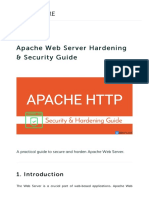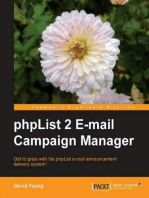MailWatch For MailScanner - Installation
MailWatch For MailScanner - Installation
Uploaded by
Alberto ZeaCopyright:
Available Formats
MailWatch For MailScanner - Installation
MailWatch For MailScanner - Installation
Uploaded by
Alberto ZeaOriginal Description:
Original Title
Copyright
Available Formats
Share this document
Did you find this document useful?
Is this content inappropriate?
Copyright:
Available Formats
MailWatch For MailScanner - Installation
MailWatch For MailScanner - Installation
Uploaded by
Alberto ZeaCopyright:
Available Formats
MailWatch for MailScanner : Installation http://docs.mailwatch.org/doc/installing.
html
(/)
Features (//mailwatch.org/index.html#features
( //mailwatch.org/index.html#features)
//mailwatch.org/index.html#features ) Docs (/
(/) News (//mailwatch.org/news
( //mailwatch.org/news)
//mailwatch.org/news )
Documentation
Getting started (/doc/getting-started.html)
Installation (/doc/installing.html)
Using MailWatch
FAQ (/using/faq.html)
Per Domain/Per User Filtering (/using/per-domainper-user-ltering.html)
Developers
Contributing (/dev/contributing.html)
Changelog (/dev/changelog.html)
License (/dev/license.html)
Installation instructions
MailWatch for MailScanner is developed on Debian 7 & Ubuntu 12.04, so these docs will reect this and I
will make note on anything that will be required to run on other distro's or operating systems.
Before you start
You must have a working MailScanner set-up and have running copies of MySQL, Apache, PHP (with
MySQL and GD support) and for MailScanner to be able to use a database you need Perl DBI and
DBD::mysql; you also need Perl Encoding::FixLatin to deal with email subjects that contain characters in
more than one encoding.
Some PHP extensions and executable software are required to make MailWatch fully works:
MySQL extension (required to connect to database)
GD extension (required to generate graphs on reports)
MBstring extension (required to display non-ascii characters)
exec function not disabled in php.ini
Curl extension or fsockopen function enabled (needed to download GeoIP les)
Zlib extension or gunzip executable (needed to extract GeoIP les)
Ldap extension (needed if you are authenticating users on LDAP server)
Support
Please use the mailing-list mailwatch-users (http://lists.sourceforge.net/lists/listinfo/mailwatch-users) on
Sourceforge. Note that you will get faster support if you use the mailing-list.
Notes for PHP conguration
PHP should have the following set in php.ini (possibly others too....)
safe_mode = Off
register_globals = Off
magic_quotes_gpc = Off
magic_quotes_runtime = Off
session.auto_start = 0
1 of 6 04/11/2015 09:09 a.m.
MailWatch for MailScanner : Installation http://docs.mailwatch.org/doc/installing.html
Installation
All commands below should be run as the 'root'.
Create the database
mysql < create.sql
NOTE: you will need to modify the above as necessary for your system if you have a root password for your
MySQL database (recommended!).
Create a MySQL user and password & Set-up MailScanner for SQL
logging
$ mysql
mysql> GRANT ALL ON mailscanner.* TO mailwatch@localhost IDENTIFIED BY '<password>';
mysql> GRANT FILE ON *.* TO mailwatch@localhost IDENTIFIED BY '<password>';
mysql> FLUSH PRIVILEGES;
Edit MailWatch.pm and change the $db_user and $db_pass values accordingly and move
MailWatch.pm to /usr/lib/MailScanner/MailScanner/CustomFunctions (this could be
/opt/MailScanner/lib/MailScanner/MailScanner/CustomFunctions on non-RPM systems).
Create a MailWatch web user
mysql mailscanner -u mailwatch -p
Enter password: ******
mysql> INSERT INTO users SET username = '<username>', password = MD5('<password>'), fullname =
'<name>', type = 'A'
Install & Congure MailWatch
Move the mailscanner directory to the web server's root.
mv mailscanner /var/www/html/
Check the permissions of /var/www/html/mailscanner/images and /var/www/html/images
/cache - they should be ug+rwx and owned by root and in the same group as the web server user
(www-data on Debian/Ubuntu or apache on RedHat).
chown root:apache images
chmod ug+rwx images
chown root:apache images/cache
chmod ug+rwx images/cache
Create conf.php by copying conf.php.example and edit the values to suit, you will need to set
DB_USER and DB_PASS to the MySQL user and password that you created earlier.
Note that MailWatch 1.0 and later can use the quarantine more effectively when used with
MailScanner version 4.43 or later as Julian added some code for me to keep track of messages
quarantined by using a ag in the maillog table.
2 of 6 04/11/2015 09:09 a.m.
MailWatch for MailScanner : Installation http://docs.mailwatch.org/doc/installing.html
This means that MailWatch 1.0 is much faster when you have a large quarantine directory. The new
quarantine report requires the use of the new functionality - so you must upgrade if you want to run
this. The new quarantine ag is used by default and you must disable the clean.quarantine script
supplied by MailScanner and use the new quarantine_maint.php script in the tools directory instead.
To clean the quarantine - set QUARANTINE_DAYS_TO_KEEP in conf.php and run './quarantine_maint
--clean'. This should then be run daily from cron. If you are still using MailScanner 4.42 or older,
updating your installation is highly recommanded; if you can't update you need to set the
QUARANTINE_USE_FLAG to false in conf.php and use the clean.quarantine script supplied by
MailScanner.
cp conf.php.example conf.php
Set-up MailScanner
Stop MailScanner
service MailScanner stop
Next edit /etc/MailScanner/MailScanner.conf - you need to make sure that the following options are
set:
Always Looked Up Last = &MailWatchLogging
Detailed Spam Report = yes
Quarantine Whole Message = yes
Quarantine Whole Messages As Queue Files = no
Include Scores In SpamAssassin Report = yes
Quarantine User = root
Quarantine Group = apache (this should be the same group as your web server)
Quarantine Permissions = 0660
Spam Actions and High Scoring Spam Actions should also have 'store' as one of the keywords if you want
to quarantine items for learning/viewing in MailWatch.
If you want to use the integrate Blacklist/Whitelist (optional):
then edit the le and change the connection string in the CreateList subroutine to match MailWatch.pm.
Copy SQLBlackWhiteList.pm to /usr/lib/MailScanner/MailScanner/CustomFunctions and in
MailScanner.conf set:
Is Definitely Not Spam = &SQLWhitelist
Is Definitely Spam = &SQLBlacklist
Then edit SQLBlackWhitelist.pm and change the connection string in the CreateList subroutine to
match MailWatch.pm .
Move the Bayesian Databases and set-up permissions (skip this if you don't use bayes).
Edit /etc/MailScanner/spam.assassin.prefs.conf and set:
bayes_path /etc/MailScanner/bayes/bayes
bayes_file_mode 0660
Create the 'new' bayes directory, make the directory owned by the same group as the web server user and
make the directory setgid:
3 of 6 04/11/2015 09:09 a.m.
MailWatch for MailScanner : Installation http://docs.mailwatch.org/doc/installing.html
mkdir /etc/MailScanner/bayes
chown root:apache /etc/MailScanner/bayes
chmod g+rws /etc/MailScanner/bayes
Copy the existing bayes databases and set the permissions:
cp /root/.spamassassin/bayes_* /etc/MailScanner/bayes
chown root:apache /etc/MailScanner/bayes/bayes_*
chmod g+rw /etc/MailScanner/bayes/bayes_*
Test SpamAssassin to make sure that it is using the new databases correctly:
spamassassin -D -p /etc/MailScanner/spam.assassin.prefs.conf --lint
and you should see something like:
debug: using "/etc/MailScanner/spam.assassin.prefs.conf" for user prefs file
debug: bayes: 28821 tie-ing to DB file R/O /etc/MailScanner/bayes/bayes_toks
debug: bayes: 28821 tie-ing to DB file R/O /etc/MailScanner/bayes/bayes_seen
debug: bayes: found bayes db version 2
debug: Score set 3 chosen.
Start MailScanner up again.
service MailScanner start && tail -f /var/log/maillog
You should see something like:
Jun 13 12:18:23 hoshi MailScanner[26388]: MailScanner E-Mail Virus Scanner version 4.20-3 start
ing...
Jun 13 12:18:24 hoshi MailScanner[26388]: Config: calling custom init function MailWatchLogging
Jun 13 12:18:24 hoshi MailScanner[26388]: Initialising database connection
Jun 13 12:18:24 hoshi MailScanner[26388]: Finished initialising database connection
Congratulations - you now have MailScanner logging to MySQL.
If you want to see the output of MailScanner --lint in Tools/MailScanner Lint (Test) edit conf.php and
set MS_EXECUTABLE_PATH, the follow instruction in tools/sudo/INSTALL
Database cleanup of maillog records
add db_clean.php to /etc/cron.daily/
You will then to edit conf.php the RECORD_DAYS_TO_KEEP denition.
You will need to edit the db_clean.php to reect the location of the functions.php le
Quarantine Maintenance
Remove the clean.quarantine cronjob congured with MailScanner.
Edit and copy quarantine_maint.sh to /etc/cron.daily/
You will then to edit conf.php the QUARANTINE_DAYS_TO_KEEP denition.
You will need to edit the quarantine_maint.php to reect the location of the functions.php le
Quarantine Reporting
4 of 6 04/11/2015 09:09 a.m.
MailWatch for MailScanner : Installation http://docs.mailwatch.org/doc/installing.html
Add quarantine_report.php to /etc/cron.daily
You will need to edit the quarantine_report.php to reect the location of the functions.php le
Test the MailWatch interface
Point your browser to http:///mailscanner/ - you should be prompted for a username and password - enter
the details of the MailWatch web user that you created earlier, and you should see a list of the last 50
messages processed by MailScanner.
Update the SpamAssassin Rules table MailWatch keeps a list of all the SpamAssassin rules and
descriptions which are displayed on the 'Message Detail' page - to show the descriptions, you need
to run the updater every time you add new rules or upgrade SpamAssassin. Click on the 'Other' menu
and select 'Update SpamAssassin Rule Descriptions' and click 'Run Now'.
Update the GeoIP database Click on the 'Other' menu and select 'Update GeoIP database' and click
'Run Now'.
Setup the Mail Queue watcher (optional) You can get MailWatch to watch and display your sendmail
queue directories - all you need to do is copy mailq.php (from the root of the MailWatch archive -
not from the mailscanner directory - they are different!) to /usr/local/bin and set-up a cron-job to
run it.
Optional for items Sendmail
Edit mailq.php rst to change the require line to point to the location of functions.php , then:
cp tools/Sendmail_queue/mailq.php /usr/local/bin
crontab -e
0-59 * * * * /usr/local/bin/mailq.php
Note: mailq.php re-creates all entries on each run, so for busy sites you will probably want to change this
to run every 5 minutes or greater.
Setup the Sendmail Relay Log watcher (optional)
You can get MailWatch to watch your sendmail logs and store all message relay information which is then
displayed on the 'Message Detail' page which helps debugging and makes it easy for a Helpdesk to
actually see where a message was delivered to by the MTA and what the response back was (e.g. the
remote queue id etc.).
cp tools/Sendmail_relay/sendmail_relay.php /usr/local/bin
cp tools/Sendmail_relay/sendmail_relay.init /etc/rc.d/init.d/
chmod 777 /etc/rc.d/init.d/sendmail_relay.init
/etc/rc.d/init.d/sendmail_relay.init start
ln -s /etc/rc.d/ini.d/sendmail_relay.init /etc/rc.2/S30sendmail_relay.init
Optional for item Postx
Adding Postx relay information
Add the table to the database
mysql -p mailscanner < tools/Postfix_relay/create_relay_postfix.sql
Edit the parser and add it as an hourly cron job
5 of 6 04/11/2015 09:09 a.m.
MailWatch for MailScanner : Installation http://docs.mailwatch.org/doc/installing.html
Edit the parser for location of MailWatch webpages
Edit mailscanner_relay.php in the mailscanner folder
Optional for MailScanner Rule Editor
Make sure MailWatch's conf.php has the following lines at the end (amend as appropriate)
<?php
// Enable MailScanner Rule Editor
define('MSRE', true);
define('MSRE_RELOAD_INTERVAL', 5);
define('MSRE_RULESET_DIR', "/etc/MailScanner/rules");
Change le permissions so that we can update the rules change group and rules directory locations as
appropriate
chgrp -R apache /etc/MailScanner/rules
chmod g+rwxs /etc/MailScanner/rules
chmod g+rw /etc/MailScanner/rules/*.rules
See also the INSTALL docs in tools/MailScanner_rule_editor and tools/Cron_jobs
FINISHED!! (Phew!)
Please open an issue on GitHub (https://github.com/mailwatch/1.2.0/issues) or report to the mailing-list if
you nd any errors or omissions.
Thanks!
Documentation for MailWatch for MailScanner (https://github.com/mailwatch/1.2.0)
6 of 6 04/11/2015 09:09 a.m.
You might also like
- Im Nobody Who Are You Poetic DevicesDocument4 pagesIm Nobody Who Are You Poetic DevicesDance Covers100% (1)
- God Said, I Made A Man Stylistic Analysis Lhing Nei Neng BSED 3-3Document7 pagesGod Said, I Made A Man Stylistic Analysis Lhing Nei Neng BSED 3-3Cha Cha HkNo ratings yet
- Set Up An Email Gateway With CentOSDocument5 pagesSet Up An Email Gateway With CentOSnarender78No ratings yet
- Apache and SVN ConfigurationDocument9 pagesApache and SVN ConfigurationAnkit SrivastavaNo ratings yet
- Installation Directions: Rosariosis Student Information SystemDocument3 pagesInstallation Directions: Rosariosis Student Information SystemDem GagatamNo ratings yet
- 40 Hadith On Prophet Muhammad (Saw)Document93 pages40 Hadith On Prophet Muhammad (Saw)Ebraheem JabaarNo ratings yet
- MailWatch For MailScanner InstallationDocument11 pagesMailWatch For MailScanner InstallationarieffirdausNo ratings yet
- Virtual User Mail System With Postfix, Dovecot and Roundcube - ArchWikiDocument14 pagesVirtual User Mail System With Postfix, Dovecot and Roundcube - ArchWikiYou YouNo ratings yet
- Instructions v2Document12 pagesInstructions v2Moe Moe TunNo ratings yet
- Set Up A Lamp Server On Centos 5.3: System ConfigurationDocument5 pagesSet Up A Lamp Server On Centos 5.3: System ConfigurationAem CantoralNo ratings yet
- User ManualDocument6 pagesUser ManualPandurang KamathNo ratings yet
- Using RoundCube Webmail With ISPConfig 3 On Debian WheezyDocument9 pagesUsing RoundCube Webmail With ISPConfig 3 On Debian WheezyAlbertNo ratings yet
- Install Roundcube On Ubuntu 14Document11 pagesInstall Roundcube On Ubuntu 14Emerson LakesNo ratings yet
- How To Install A LAMP Stack On Ubuntu 18-ExampleDocument9 pagesHow To Install A LAMP Stack On Ubuntu 18-Examplecoyotesmith2No ratings yet
- macOS 10 - 15 Catalina Apache Setup - MySQL, Xdebug & More... - Official Home of Grav CMS - Part 2 PDFDocument16 pagesmacOS 10 - 15 Catalina Apache Setup - MySQL, Xdebug & More... - Official Home of Grav CMS - Part 2 PDFRadit Hermawan (coenkcore)No ratings yet
- Mail ScannerDocument67 pagesMail ScannerOmar Andres Castañeda LizarazoNo ratings yet
- 1 Overview: Installation Guide For Contineo 3.0Document9 pages1 Overview: Installation Guide For Contineo 3.0Pier Synder MonteroNo ratings yet
- ComandosDocument13 pagesComandoscontaminación aguaNo ratings yet
- Dev Ops TutorialDocument20 pagesDev Ops TutorialAbstractSoftNo ratings yet
- Creating A Linux Mail ServerDocument20 pagesCreating A Linux Mail ServerGirish Madhavan NambiarNo ratings yet
- Creation of Postfix Mail Server Based on Virtual Users and DomainsFrom EverandCreation of Postfix Mail Server Based on Virtual Users and DomainsNo ratings yet
- PuPHPet - Online GUI Configurator For Puppet & VagrantDocument8 pagesPuPHPet - Online GUI Configurator For Puppet & Vagrantpaulohalves0No ratings yet
- SetupDocument19 pagesSetuppavithra2No ratings yet
- Instalacao ISPConfigDocument20 pagesInstalacao ISPConfigJakson Kley Santos100% (1)
- ServletDocument15 pagesServletkanika chaudharyNo ratings yet
- Ap Ache Web Ser Ver Har Dening Ap Ache Web Ser Ver Har Dening & Secur Ity Guide & Secur Ity GuideDocument39 pagesAp Ache Web Ser Ver Har Dening Ap Ache Web Ser Ver Har Dening & Secur Ity Guide & Secur Ity GuidemacroendrixNo ratings yet
- Operation Sheet 4.4 - Web Server FTP Server Email Server LinuxDocument4 pagesOperation Sheet 4.4 - Web Server FTP Server Email Server LinuxPatrick D CernaNo ratings yet
- Eckmar'S Marketplace Script Installation Instructions: RequirementsDocument8 pagesEckmar'S Marketplace Script Installation Instructions: RequirementsAnonymous qpNZn4DKNo ratings yet
- Executing Microsoft SQL Server Stored Procedure From PHP On LinuxDocument11 pagesExecuting Microsoft SQL Server Stored Procedure From PHP On LinuxAbhilash V Pillai100% (1)
- MySQL NotesDocument24 pagesMySQL Noteskazi wahex100% (2)
- Installing Squirrelmail On Debian 8: InstallationDocument18 pagesInstalling Squirrelmail On Debian 8: InstallationJuan Carlos Romero ChalcoNo ratings yet
- How To Manage A Cloud Server With VestaCPDocument12 pagesHow To Manage A Cloud Server With VestaCPpushpen5115No ratings yet
- Instalasi Mysql 5 Denggan PerintahDocument14 pagesInstalasi Mysql 5 Denggan PerintahRevitalia PurbaNo ratings yet
- Pentaho 3 7 0 Windows and MySQLDocument22 pagesPentaho 3 7 0 Windows and MySQLElias LunaNo ratings yet
- Apacheubuntu 10.04 LucidDocument6 pagesApacheubuntu 10.04 LucidDiego NobileNo ratings yet
- SAP DMS InstalationDocument22 pagesSAP DMS InstalationsimplycoolNo ratings yet
- 6.5.10 Lab - Explore The Evolution of Password MethodsDocument11 pages6.5.10 Lab - Explore The Evolution of Password MethodsWilly DinataNo ratings yet
- Installation Guide Express Edition Updated 09Document9 pagesInstallation Guide Express Edition Updated 09muh_akbar2451No ratings yet
- How To Use Apache HTTP Server As Reverse ProxyDocument7 pagesHow To Use Apache HTTP Server As Reverse ProxyKurniawan Setyo NugrohoNo ratings yet
- A Mailserver On Ubuntu 12Document19 pagesA Mailserver On Ubuntu 12Minh NguyễnNo ratings yet
- 7sem Cgi LabDocument71 pages7sem Cgi Labakkisantosh7444No ratings yet
- 6.5.10 Lab - Explore The Evolution of Password MethodsDocument17 pages6.5.10 Lab - Explore The Evolution of Password MethodsRYAN SIMBULANNo ratings yet
- Lab 6 Web-Server Configurations: A) Create The Directory StructuresDocument5 pagesLab 6 Web-Server Configurations: A) Create The Directory StructuresAreefNo ratings yet
- Apache2.2 CourseDocument77 pagesApache2.2 CourseChristine WoodNo ratings yet
- Apache TomcatDocument5 pagesApache TomcatRavi GhantasalaNo ratings yet
- Instalare ObserviumDocument9 pagesInstalare ObserviumPuiu Stefan TurcinNo ratings yet
- Lampstack ImplementationDocument3 pagesLampstack Implementationkinachan465No ratings yet
- UserDocument6 pagesUserBenjamin CulkinNo ratings yet
- Lamp Installation GuideDocument11 pagesLamp Installation GuidemansoorjmcNo ratings yet
- Apache Security GuideDocument22 pagesApache Security Guidescrib_nokNo ratings yet
- Openreports-Install-Guide-1 0Document19 pagesOpenreports-Install-Guide-1 0george100% (2)
- Building Full Linux Mail Server Solution with Virtual Domains and UsersFrom EverandBuilding Full Linux Mail Server Solution with Virtual Domains and UsersNo ratings yet
- HOW-To Install Koha 3 On Fedora 9Document9 pagesHOW-To Install Koha 3 On Fedora 9Mamun Or RashidNo ratings yet
- Apache Java Tomcat Mod JKDocument30 pagesApache Java Tomcat Mod JKviren0307No ratings yet
- Upgrading - CactiDocument2 pagesUpgrading - CactiAbsolute SavantNo ratings yet
- Installation Steps: Translationservice - V8.1.4.EarDocument8 pagesInstallation Steps: Translationservice - V8.1.4.EarPrudhvi GowthamNo ratings yet
- nMON DH-1 0Document14 pagesnMON DH-1 0pashazahariNo ratings yet
- Dovecot Postfix Maildir and System AccountsDocument42 pagesDovecot Postfix Maildir and System AccountsMoisesFloresReparacionYMantenimientoNo ratings yet
- Open Doc ManDocument9 pagesOpen Doc ManansanaNo ratings yet
- Quick Configuration of Openldap and Kerberos In Linux and Authenicating Linux to Active DirectoryFrom EverandQuick Configuration of Openldap and Kerberos In Linux and Authenicating Linux to Active DirectoryNo ratings yet
- Configuration of a Simple Samba File Server, Quota and Schedule BackupFrom EverandConfiguration of a Simple Samba File Server, Quota and Schedule BackupNo ratings yet
- phpList 2 E-mail Campaign Manager: Get to grips with the phpList e-mail announcement delivery system!From EverandphpList 2 E-mail Campaign Manager: Get to grips with the phpList e-mail announcement delivery system!No ratings yet
- Training Manual Public May2021Document148 pagesTraining Manual Public May2021ERMIYAS TARIKUNo ratings yet
- Logical FunctionDocument10 pagesLogical FunctionindahNo ratings yet
- Lingua Latina VocabularyDocument74 pagesLingua Latina VocabularyNenadNo ratings yet
- DA Python PDFDocument41 pagesDA Python PDFgnk68No ratings yet
- E Tech MicrosoftDocument14 pagesE Tech MicrosoftsazhmairaNo ratings yet
- Masters Dissertation Structure UkDocument8 pagesMasters Dissertation Structure UkWriteMyMathPaperSingapore100% (1)
- Unit 1 PPADocument25 pagesUnit 1 PPAVarnika TomarNo ratings yet
- NX 4.0 Documentation (UGDOC) Installation Instructions For WindowsDocument3 pagesNX 4.0 Documentation (UGDOC) Installation Instructions For WindowsMario MejiaNo ratings yet
- MIPS ArchitectureDocument16 pagesMIPS ArchitecturedhvanitvoraNo ratings yet
- Temp 7064088096491923460Document31 pagesTemp 7064088096491923460RAJ KAMAL DEYNo ratings yet
- 41-Article Text-211-1-10-20181216 PDFDocument5 pages41-Article Text-211-1-10-20181216 PDFJovana Joja MilosevicNo ratings yet
- Final Examination of Jenggala CourseDocument24 pagesFinal Examination of Jenggala CoursenoviNo ratings yet
- Introduction To History: Cherry Lyn M. CarpioDocument33 pagesIntroduction To History: Cherry Lyn M. CarpioasdasdasdjdsdNo ratings yet
- DoxyGen Code TemplatesDocument2 pagesDoxyGen Code TemplatesJesus RamirezNo ratings yet
- Scott Hanselman's 2014 Ultimate Developer and Power Users Tool List For WindDocument67 pagesScott Hanselman's 2014 Ultimate Developer and Power Users Tool List For WindnewsforvikasNo ratings yet
- TATQ 4 B2 Lesson 1 U7Document10 pagesTATQ 4 B2 Lesson 1 U7Nam HoangNo ratings yet
- Goals: Stage 2 - Evidence Culminating Performance TaskDocument3 pagesGoals: Stage 2 - Evidence Culminating Performance TaskJEREMY MOZART ARCELONo ratings yet
- SAPnote 2228611 - Output Management in SAP S4HANADocument5 pagesSAPnote 2228611 - Output Management in SAP S4HANARafael Lopes AdãoNo ratings yet
- How+Sweet+the+Name+of+Jesus+Sounds EbMajDocument1 pageHow+Sweet+the+Name+of+Jesus+Sounds EbMajBenita KoopmanNo ratings yet
- Basic NumberDocument14 pagesBasic Numbersasmi.pasikkuhannadigeNo ratings yet
- Abraham SamuelDocument3 pagesAbraham SamuelAbraham Samuel GunjaNo ratings yet
- EasyIO Quick Start 04 - CPT Tools Graphics Library v1.0Document26 pagesEasyIO Quick Start 04 - CPT Tools Graphics Library v1.0Derek CarsonNo ratings yet
- Cloud Computing AssignmentDocument6 pagesCloud Computing AssignmentCode SeekersNo ratings yet
- Genre and Discourse Analysis in LanguageDocument10 pagesGenre and Discourse Analysis in LanguageGmati KhalilNo ratings yet
- 223 Suite Del Recuerdo - Evocacion J.L.MerlinDocument1 page223 Suite Del Recuerdo - Evocacion J.L.MerlinsaracapeloguitarNo ratings yet
- Modbus Rtu Ip enDocument5 pagesModbus Rtu Ip enJohnyredblueNo ratings yet
- Autocad Shortcut KeysDocument2 pagesAutocad Shortcut KeysAlfred LucidoNo ratings yet