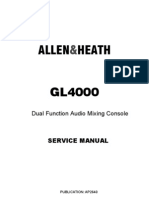Product Lifecycle Management: Understanding
Product Lifecycle Management: Understanding
Uploaded by
anurag_kapila3901Copyright:
Available Formats
Product Lifecycle Management: Understanding
Product Lifecycle Management: Understanding
Uploaded by
anurag_kapila3901Original Title
Copyright
Available Formats
Share this document
Did you find this document useful?
Is this content inappropriate?
Copyright:
Available Formats
Product Lifecycle Management: Understanding
Product Lifecycle Management: Understanding
Uploaded by
anurag_kapila3901Copyright:
Available Formats
Understanding
Product Lifecycle Management
95 High Street,
Girton, Report Number PLM-11
Cambridge, CB3 0QQ, Revision Number 1.0
United Kingdom Date of Preparation September 2002
Tel: +44-1223-572579 Status Released
Fax: +44-1223-571950
info@datamation.co.uk
www.datamation.co.uk
Understanding PLM – Revision 1.0 1
Copyright (c) Datamation Limited, September 2002
1. About this document
1.1 Purpose of this document
Since the term Product Data Management (PDM) became unfashionable there has been a
flood of confusing terms and acronyms. Though there appears to be an emerging
consensus on the use of Product Lifecycle Management (PLM) as the credible successor
to PDM, there is still confusion as to what PLM actually mean. This document explains:
the background the emergence of PLM, causes of the confusion relating what PLM
means, and proposes a clear definition that helps developers, users and investors in this
technology make informed decisions.
1.2 Who is this document for?
This document is aimed at:
• Those who are looking for solutions for their business problems (users) - Users
want to have the confidence that what they buy will actually address their business
needs. They also want to have yardsticks that help them in the evaluation and
selection of the technology best suited for their immediate, as well as future needs.
• Providers of PLM and related technology (vendors) - Vendors want to provide
products that address market needs and to be able to position these products
accurately for more effective marketing and sales campaigns.
• Analysts - who want to provide trends and meaningful statistics for market size and
growth rates.
• Investors - who want to have an accurate assessment of the technology they are
proposing to invest in, the size of the market it is aimed at, and potential growth of
that market.
1.3 Executive Summary
Many of the terms and acronyms that are in circulation today tend to include words that
are either vague or imply time dependence. For a term to gain acceptance and wide usage,
and over a long period of time, it must be unambiguous and stable. This document
provides a definition of PLM that clearly defines the scope and role of PLM. A key
aspect of this definition is the separation of the 'management' of product information from
the 'processing' of that information. The document also proposes that since the scope and
role of PLM impacts every aspect of an organisation's business, it should be viewed in a
completely different light to past technologies which, in the main, had a 'point solution'
focus. In addition, this document provides:
• A clear definition of what PLM is.
• A description of what constitutes PLM technology and where it fits in the overall IT
picture.
• Classification of PLM related technologies into clearly definable groups that makes
them easy to position, and to understand the benefits they deliver.
• An outline of the different approaches adopted by different PLM vendors and their
key differentiating features.
• Prediction of how PLM technology is likely to develop over the coming years and
what users of this technology can do to derive most benefit from it.
Understanding PLM – Revision 1.0 2
Copyright (c) Datamation Limited, September 2002
2. Introduction
2.1 Key developments that led to the emergence of PLM
Though tens of new technologies have emerged in recent years, only two can be said to
have had a fundamental impact on PDM. The first is web technology and the Internet -
which made it possible for PDM users to access a system without the need for a “physical
link”. The second is the realisation that geometry and other product information (Product
Definition) can be reused by virtually all business processes downstream of the design
process. This reuse provides an immense benefit through the elimination of non-value
added activities (such as re-keying of data), enabling concurrent work as well as avoiding
transcription and translation errors.
So fundamental has been the impact of these two developments that they have led to a
profound change to the way PDM, CAD/CAM and other computer aided technologies are
developed and used. The increasing use of the same product definition outside the design
office, led not only to tight coupling of related technologies such as CAD, CAM and
CAE, but also to the convergence of other technologies notably CAx and PDM. The
Internet, on the other hand put an end to any site location and geographical constraints.
Thus, together these two developments made it possible, for the first time, to solve the
emerging needs of businesses operating in the highly competitive, heavily outsourced,
global environment. Namely enabling organisations to:
• Cut costs and time to market - through more effective use and reuse of resources.
• Be nimble and quick to react to market changes - through the ability to focus on core
business and increased collaboration with suppliers and partners.
• Increase innovation - through better visibility of product data to all personnel both
within the enterprise and extended enterprise.
Today, with a ‘standard web browser’ as the user interface, and encryption technology to
provide secure access across the Internet, it is possible for multi-disciplined teams to
work concurrently on the same product data, from anywhere around the world. The only
prerequisite is for users to be authorised to use the system - a task that the system
administrator / project manager can do in the same way that he/she grants access to any
other 'hard wired' user.
Another significant side-effect of the Internet, is the emergence of the web browser as the
“standard” user interface. This has provided consistency in the presentation and
interaction with product data, making it easier for team members to communicate. The
result, is that project teams can include members from a wide range of disciplines, as well
as include suppliers, partners, customers and other interested parties. What is more, such
‘virtual project teams’ can be set up and disbanded as the organisation business evolves.
2.2 Confusing terms and why they appear
Many of the terms and acronyms tend to refer to 'what is being done' (e.g. design, asset
management); 'how it is done' (e.g. Collaborative ...); or a vague reference to the
application area in which it is being done (e.g. 'Commerce', 'eCommerce' and
'eBusiness'). Also, some vendors present a piece of technology as a 'total solution', when
in fact they are simply offering a tool or application that addresses a specific application
domain. Furthermore, some of the definitions given to the various terms and acronyms
Understanding PLM – Revision 1.0 3
Copyright (c) Datamation Limited, September 2002
include long lists of benefits, and how the benefits are delivered.
The confusion arises because processes and benefits vary from one company to another,
and from one industry sector to another. They also vary from one time to the next,
depending on the key business drivers of the day. That in itself may be bad enough, but
when the word 'Lifecycle' is introduced, the term can mean virtually anything. For
something to be defined accurately, it needs to have a finite and identifiable scope.
Furthermore, if the definition is to have any reasonable lifespan, it should not rely on the
definition of anything that is time dependent, such as a process or benefit. With this in
mind the next section will introduce a new definition for PLM that is valid today and
stands a good chance of still being valid next year and in ten years time.
3. Definitions
3.1 Product Lifecycle Management (PLM)
"PLM is a strategic business approach for the effective management and use of corporate
intellectual capital."
This definition uses the term 'intellectual capital' because this is what is being managed,
and its use is what delivers the organisation's objectives. Therefore, this definition will
apply to small, as well as large businesses; to profit making organisations, non-profit
making organisations, as well as service providers. The term 'from cradle to grave' is not
used in this definition as an organisation may have any number of products (and services)
at any point in time.
3.2 Corporate Intellectual Capital
"Corporate Intellectual Capital is the sum of retained knowledge that an organisation
accumulates in the course of delivering its objectives."
Corporate Intellectual Capital (CIC) consists of the following, Figure 1:
1. Product Definition: All the information relating to what the product (or service) is,
its specification, how it is designed, manufactured, delivered and supported.
2. Product History: Any information relating to what the organisation has done in the
past that is of relevance for the delivery of the organisation objectives, e.g. audit trails
required for legal or regulatory purposes, or archives relating to past products
3. Best Practice: This encapsulates experience gathered by the organisation in the
course of delivery of its objectives
Note that these definitions apply to any organisation regardless of what its
products/services are, how it conduct its business, who it is collaborating/partnering with,
and how it is delivering its products/services to its customers. Also the definitions do not
incorporate any description of technology, system functionality, or processes which may
make the definition time dependent.
Understanding PLM – Revision 1.0 4
Copyright (c) Datamation Limited, September 2002
Product
Definition
Best Product
Practice History
Figure 1: Constituents of Corporate Intellectual Capital
CIC consists of two type of data:
1. Content: Product definition and all related information.
2. Meta Data: Data that describe the content, e.g. creation and last modified dates,
author/owner, version/status, how it can be used and by whom, etc.
3.3 Applications and Processes
Applications are computer programs that aid or automate specific processes.
Applications often encapsulate Best Practice which define the accepted/recommended
way to carry out specific processes based on past experience.
Applications may vary to address different business environments. For instance ECAD
and MCAD are both CAD applications, but are tailored for the electronics and
mechanical markets respectively. It is also worth remembering that processes are
'transient'. Process definition is only relevant in the context of current product and
enabling technology. Processes are defined to make best use of existing technology, and
refined with the help of the retained knowledge in 'Best Practice' and 'Product History'.
For instance the purpose of a CAD system has always been to define product geometry.
However, the way the geometry is defined, how it is visualised, interacted with and used
has changed over the years as design practices and CAD technology have evolved.
For the purposes of this document, Business Applications include any software, tools
and solutions that that process the CIC depending on how they are packaged/marketed,
Business Applications may be grouped, according to the way they are packaged, under
the following:
1. Tools and Components: Application software that is designed to carry out specific
functions and is delivered as part of a larger software package, e.g. visualisation tools,
conferencing tools and solid modelling kernels.
2. Application Modules: Self-contained software packages that are used to automate
specific processes, e.g. Word Processing package, CAD, CAM, CAE, etc.
3. Application Suites: Sets of closely coupled Applications Modules, e.g. Office Suites,
MCAD Suites, ERP system
Understanding PLM – Revision 1.0 5
Copyright (c) Datamation Limited, September 2002
4. Industry Solutions: Comprehensive packages of Application Modules and Suites
tailored for specific industry sectors, e.g. design solution for the aerospace,
automotive or shipbuilding industries.
Applications can also be divided into two groups depending on what part of the CIC they
process, namely:
1. Authoring Applications: These are the applications that create, edit, or delete
'content' of the CIC, e.g. Word Processing package, CAD, CAM, CAE, ERP, etc.
2. Decision Support Applications: These are the applications that control who has
access to given content datasets, what they are permitted to do with them, for what
purpose, and at what part of the process. Typically, these applications process the
meta data and leave the content unaltered.
3.4 What constitutes a PLM system?
Having defined what PLM is, it is now possible to define what constitutes a PLM system.
Clearly it is not a point solution in the way the last generation of systems used to be e.g.
PDM, CAD, CAD, CAE, Office suite. Given the above definition of PLM, a PLM system
has two implied functions:
1. Effective management of Corporate Intellectual Capital: Ensuring accuracy,
currency, integrity and security of all corporate information.
2. Effective use of Corporate Intellectual Capital: Making corporate information
readily available in the right place and format to the right users (both people and
programs), for the right tasks.
Note that both of these functions are generic and do not state how the 'content' part of
CIC is processed. The content processing function is provided by the authoring
applications, e.g. CAD, CAE, Office automation, etc. The separation of the management
functions from the authoring is important for defining the scope of PLM, and therefore,
for understanding what it does. Later in this document it will be shown how this can also
help in developing metrics or at least guidelines, that help in the evaluation and selection
of different PLM technology and solutions.
4. PLM and its relationship with other systems
4.1 Role of PLM within an organisation's IT environment
Much of the confusion about what constitutes PLM (and in the past PDM) functionality
arises when the 'processing' function is not differentiated from the 'management' function.
For instance should CAD/CAM be part of PLM? If so why shouldn't ERP, SCM
(Supplier Component Management) and CRM (Customer Relation Management) also be
part of PLM? If these are included, the scope of PLM becomes so large that it becomes
meaningless. It is important therefore to make the distinction between the management
function of PLM provided by the core PLM functions described in the next section, and
the processing function by the Business Applications. Figure 2 highlights this by showing
PLM functionality as a ring around the Corporate Intellectual Capital with the Business
Applications forming concentric rings around it. This representation accurately positions
not only PLM, but also, all four types of the Business Applications that process the CIC.
Understanding PLM – Revision 1.0 6
Copyright (c) Datamation Limited, September 2002
ERP
SCM MRO
Factory CRM
Sim. Vis.
tools
Solid M Conf.
Kernels tools
CPD etc.
Data
Exchange PLM etc.
Corporate Increasing
Intellectual
Capital specialisation
Infrastructure
CAD CM
CAM WF
Automotive Tools and Shipbuilding
components
CAE etc.
Applications
Modules
Aerospace Application Suites Etc.
Industry Solutions
Figure 2: The PLM Universe
In the past there has been continuous debate as to whether CAD, PDM or ERP should be
the 'centre of the universe'. At the heart of this debate is the overlap in functionality in
these applications and the sharing of product data. This representation will help end this
debate, particularly that all the major CAD/CAM, PDM, as well as the major ERP
vendors are now adopting the term PLM.
4.2 PLM architecture
PLM functionality is delivered by three components as illustrated in Figure 3. THey are:
4.2.1 Infrastructure
The infrastructure is the foundation upon which Business Applications are built. It
provides generic and core PLM functions as outlined in Section 5.1.
4.2.2 Integration and Application Development Environment
The Integration and Application Development Environment provide the means for
building Business Applications that provide the initial functionality and enhance and
extend the functionality of the PLM solution.
Understanding PLM – Revision 1.0 7
Copyright (c) Datamation Limited, September 2002
4.2.3 Business Applications:
Business Applications provide the PLM functionality that process the CIC. These are
divided into four groups according to the way they are packaged:
1. Tools and components: These are basic functions that can be used for building
higher level functionality, e.g. geometric modelling engines, viewers and
conferencing tools.
2. Application Modules: These are self-contained modules that focus on a specific
process, e.g. CAD for the design process.
3. Applications suites: These are a set of complementary modules that focus on a
number of related processes, e.g. an MCAD suite that includes tightly coupled CAD,
CAM and CAE.
4. Industry Solutions: An industry solution is a set of applications or application suites
designed for a specific industry sector. It encapsulates best practice that relates to that
sector.
Integration and Application
Business Applications
Development Environment
Industry Solutions
Application Suites
Applications
Tools and Components
Infrastructure
Figure 3: PLM architecture
4.3 Mapping popular acronyms to the PLM big picture
First the word 'Collaborative' has been banded extensively to give the impression that it is
a prerequisite component of PLM. It is not. It is a valuable feature that enhances a PLM
system, like say, an air conditioning system in a car. Specifically, the acronyms that
include the word 'Collaborative' are mapped as follows:
1. Collaborative Product Commerce (CPC): This is a very vague term that can mean
different things to different people. Essentially it refers to systems that enable
aggregation of data held in multiple legacy systems to appear as if they are held in
one database.
Understanding PLM – Revision 1.0 8
Copyright (c) Datamation Limited, September 2002
2. Collaborative Product Development (CPD): This is far less vague than CPC, but a
better term for this may be Product Development Management (PDM II). Essentially
it refers to effective management of the product development process. A CPD system
therefore requires a CAx application suite that is seamlessly integrated with PLM
technology.
3. collaborative Product Definition management (cPDm): Though this was
introduced to cover what is now called PLM, its literal meaning is very similar to
CPD
The word 'Virtual' has also been used in a number of confusing acronyms. Since every
computing activity on product data rely on a 'virtual product model', the word 'virtual'
does not add anything extra. Below are mappings for some of these terms:
1. Virtual Product Development - similar to CAx
2. Virtual Product Development Management - similar to CPD
3. Virtual Product Data Management - essentially PDM with a new name
Other terms include:
1. Asset Management or Asset Information Management: A variant on PLM that
focuses on the management of assets.
2. Content Management: Data management system that is tailored for handling masses
of textual information, with powerful search capabilities, e.g. catalogues and on-line
information systems
3. Less used and vague terms include Product Knowledge Management (PKM) and
Intelligent Collaborative Commerce (ICC).
5. Outline of core functionality for a PLM system
The definition of PLM above implies that a PLM system serves everyone within an
organisation, and manages all the organisation products through their respective
lifecycles. It therefore must have a longer lifespan than most application software. As
such it must not be seen as a one off point-solution. Instead it should be seen as an
infrastructure that once deployed, its functionality can be extended through an
evolutionary rather than revolutionary process. That is, adding and refining
functions/components rather than wholesale replacement of the system. Such an
evolutionary approach is now possible in most modern systems which are based on object
technology and are designed to be modular. Adding new functionality can be effected
through the addition of a new component(s), while refinement can be effected through
enhancing the functionality of a component or replacement of a component with another.
To this end it is proposed that the key functionality for a PLM system should include:
5.1 Infrastructure
The infrastructure is at the heart of the PLM system providing a storage, and effective
management of the Corporate Intellectual Capital. It includes:
5.1.1 Vault for storing Corporate Intellectual Capital
A PLM system should be capable of storing all type of data that is needed for product
definition, best practice and product history. It should therefore need to support a flexible
Understanding PLM – Revision 1.0 9
Copyright (c) Datamation Limited, September 2002
and extensible data model that cover product as well as process definitions and can
evolve with the needs of the organisation.
5.1.2 Generic services and tools
General purpose functionality to support different users and applications. They include:
1. Access to system resources such as print, etc.
2. Notification services
3. Visualisation tools, e.g. view and mark-up
4. Collaboration tools, e.g. web enablement, portals, conferencing tools
5.1.3 Administration and configuration tools
These include general purpose tools that enable system administrator to carry out various
administrative tasks such as assigning or modifying system resources to different users
and/or applications. Typically, administration and configuration tasks are carried out with
the aid of special menus, screens and wizards.
5.1.4 Core data management functions
The second key component of the PLM system is a set of data management functions that
provide core functionality for the Decision Support Business Applications supported by
the PLM solution. These include:
1. Product Structure and Configuration Management functions.
2. Classification and Retrieval functions.
3. Workflow functions.
4. Project / Programme Management functions.
5.2 Integration and Application Development Environment
The second key component of PLM is the Integration and Application Development
Environment that provides the means to build functionality on top of the foundation
provided by the infrastructure and the core data management functions. It includes:
5.2.1 Application Development tools
Tools that enable addition of new functionality or the modification of existing ones. This
can be effected by various programming tools ranging from high level proprietary
scripting languages to standard programming languages such as Java, C++, etc. Typically
scripting tools are used for customisation work while programming languages are used by
PLM technology developers and third party application/solution developers for major
development work.
5.2.2 Integration and Interoperability tools
These are sometimes referred to as Enterprise Application Integration (EAI) Tools. Their
function is to enable external applications to be integrated/interfaced to the PLM system.
The communication they effect ranges from tight coupling and seamless sharing of the
same data store, to effecting data transfer between independent Business Applications via
exchange files. Data exchange, which can be in standard as well as proprietary formats, is
a convenient way for bulk import and export of data, e.g. to populate the PLM vault with
data from a legacy system.
Understanding PLM – Revision 1.0 10
Copyright (c) Datamation Limited, September 2002
5.3 Business Applications
The Business Applications provide the 'visible' part of the PLM system functionality.
They can be grouped into four groups according to the way they are packaged and into
two groups according to which part of the CIC they process, see Section 3.3. Business
Applications are depicted by the four concentric orbits of Figure 2 and provide increasing
in specialisation as they move away from the centre. Each group builds on the core PLM
functionality at the centre, and all groups enclosed within its orbit. Alternative
representation shown in the architecture diagram of Figure 3. Here they are represented
by four layers, each building on the layers below.
As mentioned in Section 3.3, Business Applications can be either Authoring Applications
or Decision Support Applications. At the lowest level, Tools and components typically
provide either authoring or decision support function. Applications and Application
Suites have more overlap of these two types of functions, while in Industry Solutions, the
authoring and decision support functions are seamlessly merged.
6. Guidelines for System Evaluation and Selection
The business drivers for investment in any technology vary from one organisation to
another. They may include reducing cost or time to market, increased productivity or
innovation. In the past systems that delivered the highest proportion of these were more
likely to have been chosen. This ‘tick in the box’ approach may have been adequate then
when systems were relatively simple and addressed a specific problem - a point solution.
PLM is different as it affects the whole organisation. Investment in PLM technology
should therefore be seen not as an investment in a turnkey solution, but as a continuous
investment programme. At the outset there is the investment in the infrastructure
followed by incremental investment in new Business Applications as the business need
change. A PLM system therefore is 'live entity' that is in continuous evolution. As such,
a key element in the evaluation and selection process is to ensure that the system can
grow with the needs of the organisation. To this end the following issues have added
importance:
1. Deployment and support issues
• Readiness for deployment
• Services
2. Architectural issues
• Scaleability
• Extensibility
• Robustness
• Openness
3. Database management issues
• Interfacing approach
• Integration Platform approach
• Hybrid approach
Though these are very hard to measure, the following guidelines will help in identifying
what to look for in a system.
Understanding PLM – Revision 1.0 11
Copyright (c) Datamation Limited, September 2002
6.1 Deployment and support issues
6.1.1 Readiness for deployment
'Out-of-the-box' is a much used term to indicate that the system is ready for deployment.
In practice this is only applicable to small, relatively simple point solutions. PLM
solutions are plainly none of these. Some level of effort, and investment, is often
necessary to deliver functionality specific to individual customers.
Though the customised functionality is typically only a fraction of the overall
functionality, it can represent a significant proportion of the overall cost and deployment
time. What is more, the customisation may require an update every time a new version of
the system is deployed, further adding to the total cost of ownership. This has been the
reality in the traditionally designed systems as shown in Figure 4.
Customised
Functionality
Out-of-the-box
Functionality
Figure 4: Traditional components of a system
With the benefits that object technology provide, today's systems are more modular and
offer a number of ways of minimising the need for customer specific functionality. Figure
5 shows an example of modern architecture where the overall functionality can be
delivered by at least three components/layers:
1. Foundation Modules: This is the part of the system that provides the core functions
depicted as the 'Infrastructure' in Figure 3.
2. Business Application Modules: These provides specialised functionality from which
the customer may choose to address key requirements, e.g. workflow, configuration
management, conferencing and other modules.
3. Customer specific functionality: This is the functionality that typically is not provided
out-of-the-box. It represents the company's own best practice that the company wants
to add to the system.
Understanding PLM – Revision 1.0 12
Copyright (c) Datamation Limited, September 2002
Services
Customised Functions
Configured
Functions
Achievable without customisation
Application
Out of the box Software
Modules
Foundation
Modules
Figure 5: Modern modular system architecture
Ideally, the proportion of the combined functionality provided by the foundation and
application modules should be as high as possible.
The customer specific part can further be reduced by providing ‘Configuration Tools’
that tailor the system through out-of-the-box utilities. Such utilities can be used to
modify system parameters for the whole installation, specific departments and even
individual users. Typically, parameters set in this way can be migrated to later versions of
the system.
The remaining part of customer specific functionality can only be provided through
custom programming which may, or may not be migratable to later versions of the
systems. Here again there are ways to reduce the cost of developing and migrating
customisations. Some vendors provide customisation tools such as scripting languages or
wizard capabilities that provide access to high level system functions.
6.1.2 Services
Industry surveys show that, software cost is typically 40% of any investment in PLM
technology. The remaining 60% is for customisation and other deployment related
services. Furthermore, these figures do not include the cost of related data migration and
work carried out by the organisation's own personnel. Therefore, since services account
for a major proportion of the total cost of ownership of a PLM system, the quality and
timely availability of such services is paramount. Services can be divided into the
following categories:
1. Deployment services - include installation and configuration work. These are
specialised services typically carried out by the system provider
2. Customisation Service - these can vary in scope and complexity. Minor
customisations typically require knowledge of the system's Application Development
Environment and may be carried out by the system provider, their partners and in
some cases, the customer personnel. Larger customisations would almost certainly
Understanding PLM – Revision 1.0 13
Copyright (c) Datamation Limited, September 2002
would involve some level of process analysis and therefore requires domain expertise.
Such customisation projects therefore require user input as well as good domain
expertise by the system provider. In other words, a system that offers good
customisation capability is of little benefit without quality application domain
expertise.
3. Support services - these are services needed to support the day-to-day operation of
the system. Initially they can be provided by the system provider or their partners. But
ideally, should be taken over by the customer at the earliest opportunity.
4. Training services - PLM systems require multi-level training designed for
administrators, support personnel as well as users. Again, these are initially provided
by the system provider or their partners and taken over by the customer at the earliest
opportunity.
6.2 Architectural issues
6.2.1 Scaleability
As the name implies, scaleability is the ability of extending the use of the system beyond
the scope of the initial installation to serve more users and/or processes. Key issues here
are to ensure that there are no technical constraints on the number of users, sites, storage,
and other system resources. In addition, it is important to ensure that system performance
does not suffer serious degradation as the system is scaled up.
Scaleability of a PLM system tends to be related to good underlying architecture. If the
system is well designed, it is more likely to be scaleable and therefore can grow with the
growing needs of the organisation. Conversely, if scaleability features are not built into
the system at the outset, their addition at a later stage is difficult, if not impossible,
without a major re-design of the system. Also, good architecture means that the vendor
has made a significant investment in the development of the system, and therefore plans
to support it for a significant period of time.
6.2.2 Extensibility
Extensibility may mean different things to different people. But for the purposes of this
document, extensibility is a measure of a measure of the ease with which the system
functionality can be extended, as well as the scope for extension.
Driven by the desire to be seen as dynamic and innovative, or by the perception that their
environment is unique, organisations tend to over-specify systems. The result is to inflate
the cost of the initial system and the related customisation. Knowledge that the system
they intend to deploy is extensible encourages pragmatism and spread the investment and
deployment over a longer time period. This has the effect of reducing risk. First by
minimising the initial investment. Second, by taking subsequent investment decisions in
the light of experience gained during the initial deployment.
Like scaleability, extensibility of a PLM system also tends to be related to good
underlying architecture. The following are good indicators of extensibility:
1. Support for a wide range of applications (both own and third party) - indicates an
extensible data model and sound underlying infrastructure. It also indicates that the
vendor has in-depth application domain expertise and therefore better able to provide
quality support.
Understanding PLM – Revision 1.0 14
Copyright (c) Datamation Limited, September 2002
2. Good customisation, integration and application development tools - indicates that the
system is modular, extensible and can be integrated to third party systems. Such tools
offer an alternative way to extend or add system functionality to those provided by
the vendor.
3. Extensive and easy to use configuration tools - means a great deal of thought has gone
into making tailoring the system easy.
6.2.3 Robustness
Robustness is a measure of the system's tolerance to errors or unexpected events in the
normal operation of the system. Though it is difficult to measure, a few methodically
carried out tests with illegal and/or inconsistent data can reveal a great deal about system
robustness. In addition, there are a number of things that can give good indication of
robustness. A systems with sound modular architecture is a good indicator, since modular
systems are much easier to test than monolithic ones. Also unscheduled releases and
patches are always an indicator of bad architecture and bad development practices.
6.2.4 Openness
Openness and “standard-based” terms are much abused terms. When asked about these,
vendors often produce a long list of standards that they claim their system conforms to,
giving the impression that “the more the merrier” is a good thing!
It is a fact of life that standards always lag behind what can be offered by proprietary
technology. So the pragmatic approach is to select vendors who have a declared strategy
for openness and who provide:
1. Effective interoperability and data exchange tools.
2. Published APIs
3. Third party development partnerships
6.3 Database management
The way database management is effected is critical as it dictates how the infrastructure
interacts with the supported Business Applications. Currently, there are two
fundamentally different approaches that make them suitable for some application
domains but not others. One relies on 'Interfacing', the other on the 'Integration Platform'
approach.
6.3.1 Interfacing approach
Interfacing approach, as depicted in Figure 6, enables the interfacing of multiple legacy
systems but leaving each legacy system to manage its own database. At the centre, an
interfacing application manages the dataflows between any number of 'federated' legacy
systems. To add a new system to the federation, that system need only be interfaced to
the central interfacing application. In this way, a user of any of the federated systems can
access and navigate the data held in the other systems as if they were held in the same
database
Understanding PLM – Revision 1.0 15
Copyright (c) Datamation Limited, September 2002
App 3 App 4
App 2 App 5
I/F I/F
I/F I/F
Interface
Application
I/F I/F
App 1 App 6
Figure 6: Interfacing approach
The interfacing approach has benefited from the emergence of the Internet and web
technology which have removed the need for interfaced systems to be 'physically
connected'. The different interfaced systems can now reside anywhere around the world,
on virtually any platform. Furthermore, the 'federated' database can be accessed by users
with a simple web browser, again from anywhere around the world - even from a PC and
a mobile phone by people on the move. It is therefore ideally suited for quick visibility,
quick implementation and with minimum disruption to existing processes. Examples of
successful applications of this is in publishing and content management that aimed at
'consumers' of information.
On the debit side, interfacing has a number of limitations notably that there has to be a
direct mapping (translation) for the shared data in each of the federated systems. This is
not always possible particularly where data structures are complex or contain complex
inter-relationships. For this reason typically only a subset of the data stored in each
database is made 'visible' to users connected to the other systems. Furthermore, since
each database is maintained independently by the system that 'owns' it, set rules have to
be laid to establish which system owns the 'master' of each shared dataset. These rules are
then used in the design of the interfaces. The result is that 'write' transaction can become
unwieldy and complex.
In summary, while this approach is relatively easy and quick to implement and is
effective for consumers of information, it is less easy and less effective for 'creators' of
information, i.e. for authoring applications.
6.3.2 Integration Platform approach
This approach, as depicted in Figure 7, has a fundamentally different architecture to that
of interfacing approach. It is also fundamentally difference from traditional PDM and
document management systems where 'data' is managed to a 'document/file' level.
Here all Business Applications share a common database managed by an 'Integration
Platform'. Because there is only one database, there is no need for interfaces and there are
no translations related problems. Furthermore there are no write transaction related
Understanding PLM – Revision 1.0 16
Copyright (c) Datamation Limited, September 2002
problems, as all the data is under the control of one system - the Integration Platform. In
addition, not only can the Business Applications supported on this architecture
interoperate seamlessly, but they also can share and reference data to low granularity.
App 3 App 4
App 2 App 5
Integration
Platform
App 1 App 6
Figure 7: Integration Platform approach
The Integration Platform approach provides greater flexibility in establishing
associativity and hence is more suited to handling complex data structures - an essential
requirement for PLM. Indeed, this approach can handle, design, maintenance and other
product data, process definition as well as meta data all in the one database. It can also
handle complex audit trail and history information in a tidy and easily manageable way -
also an important PLM requirement.
On the debit side, in order to gain the full benefit from this technology, as many Business
Applications as possible have to be migrated to the new architecture. This implies the
need for phasing out existing Business Applications and migrating their data. Though this
is a one-off exercise, it can require extensive restructuring of existing processes. It also
assumes that the technology provider supports/will support a wide portfolio of Business
Applications on the Integration Platform.
6.4 Hybrid Approach
Clearly, as PLM technology matures, more and more Business Applications will be
supported on the Integration Platform approach. However, while there is still a large
number of legacy systems in operation, the Interfacing Approach will still deliver a
valuable service. Therefore it is expected that an increasing number of vendors will offer
both approaches for the foreseeable future.
Understanding PLM – Revision 1.0 17
Copyright (c) Datamation Limited, September 2002
7. The future of PLM
7.1 User perspective
The days of point solutions are fast disappearing. PLM makes product information more
visible as a coherent whole rather than bits and pieces spread over a plethora of
incompatible systems. Thus, PLM can lead to better and more informed decision making,
The potential for cost cutting, improved productivity and innovation is immense. So is the
potential for pitfalls since decisions and actions will affect more people than before.
To get the best out of PLM, while avoiding the pitfalls, requires a fundamental change to
new business practices. A change where strategy is developed centrally on a corporate
level, while at the same time giving users flexibility and freedom at the local level. PLM
technology, as described above combines these effectively with centralisation of the
management of the CIC provided by the infrastructure, and local flexibility provided by
the supported Business Applications.
7.2 Market consolidation
As PDM technology evolved from being departmental solution (typically for the design
office), to one offering enterprise/extended enterprise solution, the size of PDM projects
became bigger. This process resulted in market consolidation where some of the minor
players were acquired by bigger players who were better positioned to handle bigger and
more complex projects. The emergence of PLM technology, has led to the acceleration of
this process, both in terms of project size and in the size of mergers and acquisitions.
As PLM technology matures, it is expected that of the 10s of remaining vendors who
provided PDM systems in the past, only 3-4 will become suppliers of core PLM
technology. The remainder, who remain independent will become providers of Business
Applications. The most likely to make the 3-4 list of core PLM technology providers will
be the current major players who also provide extensive CAx application suites.
7.3 More choice
Given the fundamental differences between the development of infrastructure software
(which requires system development expertise), and Business Applications (which
require application domain expertise), it is expected that vendors will eventually
specialise in one type or the other. Furthermore, such development will open the way for
a new breed of specialist developers of Business Applications that will use the core PLM
technology of the majors as platforms for their software giving more choice from a wider
range of application portfolios for the user community.
Indeed the specialisation can develop in a similar fashion to is currently seen in the
aerospace and automotive industries. Figure 8 depicts a possible future scenario where
the system foundation (infrastructure and development environment) is acquired from the
platform developers who will be the 'OEMs' of the PLM industry; the Industry Solution
will acquired from the 'first tier' developers; while Application Suites and Modules
acquired from second and third tier developers. What little customisation remain will be
developed, with the aid of high level scripting languages, in-house or by a new type of
bespoke developers specialising on the specific PLM platform.
Understanding PLM – Revision 1.0 18
Copyright (c) Datamation Limited, September 2002
and Suites from 2nd and
from 1st. tier developers
Integration and Application
Application Modules
Development Environment
3rd tier developers
Customer-Specific
Industry Solutions
Functions
Infrastructure
Figure 8: Plug and play application software
7.4 Wider scope for PLM
For historical reasons, PDM systems catered in the main for the engineering sector. This
is still largely the case with PLM. However, because of the generic nature of what core
PLM functionality can offer, PLM use is beginning to expand beyond engineering to
other sectors such as the telecoms, utilities and pharmaceutical sectors. It is expected
therefore that new PLM solutions will appear for new business sectors and subsets of
these sectors, Figure 9.
Automotive
Aerospace
Engineering Manufacturing
...
Banking
Business Insurance
...
Pharmaceutical
Medical Life sciences
...
Figure 9: System specialisation for industry sectors and sub-sectors
Understanding PLM – Revision 1.0 19
Copyright (c) Datamation Limited, September 2002
7.5 More innovation
Apart from the technological leap from PDM, PLM brings a new dimension to
innovation. For the first time Corporate Intelectual Capital is managed as an integral
whole, rather than bits and pieces locked in different non-interoperable systems. In
addition to the new breed of specialist software developers mentioned earlier in this
section, there will be new groups of innovators who specialise in capturing best practice
and turning it into reusable templates for creating next generation products. This will
enable the invention of much better wheels rather than re-inventing old one!
7.6 Estimating market size
With PLM and its role clearly defined, it would now be much easier to estimate market
sizes. Unlike in the past however, there will not be one market size figure, but a number
of figures. One for the core PLM and any number of figures for Business Applications
that may be classified according to packaging, type or industry sector.
8. Abbreviations
The following is a list of abbreviations used in this document:
1. CAD Computer Aided Design
2. CAE Computer Aided Engineering
3. CAM Computer Aided Manufacture
4. CAx Computer Aided Technologies, covers CAD, CAM, CAE, etc.
5. CM Configuration Management
6. CPC Collaborative Product Commence
7. CPD Collaborative Product Development
8. CRM Customer Relation Management
9. MRO Maintenance, Repair and Overhaul
10. PDM Product Data Management
11. PDM II Product Development Management
12. PLM Product Lifecycle Management
13. PM Programme / Project Management
14. WF Workflow
15. SCM Supplier Component Management
Understanding PLM – Revision 1.0 20
Copyright (c) Datamation Limited, September 2002
You might also like
- User ManualDocument174 pagesUser ManualNguyen Phuong Thao100% (1)
- Teamcenter Implementation by FaithPLM SolutionsDocument27 pagesTeamcenter Implementation by FaithPLM SolutionsKumar S100% (1)
- Siemens, Teamcenter PDFDocument20 pagesSiemens, Teamcenter PDFMehmet ErenNo ratings yet
- Grade 7 Reading RubricDocument3 pagesGrade 7 Reading Rubricanurag_kapila3901No ratings yet
- Schedule Manager For Process ExecutionDocument59 pagesSchedule Manager For Process ExecutionmohanNo ratings yet
- Teamcenter PLM Concept Customization Training FaithPLMDocument19 pagesTeamcenter PLM Concept Customization Training FaithPLMvundavilliravindraNo ratings yet
- Sap PLM TrainingDocument5 pagesSap PLM TrainingkhanmdNo ratings yet
- E Novia Engineering CentralDocument364 pagesE Novia Engineering Centralnarred74100% (1)
- Shared Information/Data (SID) Model: Release 6.0Document122 pagesShared Information/Data (SID) Model: Release 6.0MAGISTERSCNo ratings yet
- MRO Neutral Structure ManagementDocument25 pagesMRO Neutral Structure Managementdeenuy_1100% (1)
- CodeBeamer ALM Agile Software Development GuideDocument17 pagesCodeBeamer ALM Agile Software Development Guidegarciac12No ratings yet
- Whats Best Precise - Imprecise in BOM - Teamcenter Refresh YourselfDocument6 pagesWhats Best Precise - Imprecise in BOM - Teamcenter Refresh YourselfVínãy Kumar100% (1)
- Configuration Management in Aerospace and DefenseDocument54 pagesConfiguration Management in Aerospace and DefenseMarc100% (1)
- Teamcenter Installation DocumentDocument530 pagesTeamcenter Installation DocumentAmit Sharma0% (2)
- Teamcenter Reporting and Analytics 13.1Document10 pagesTeamcenter Reporting and Analytics 13.1Jeferson GevinskiNo ratings yet
- Grade 8 Reading RubricDocument4 pagesGrade 8 Reading Rubricanurag_kapila3901No ratings yet
- Valve & Amplifier Design, Mullard Data Book (1974)Document44 pagesValve & Amplifier Design, Mullard Data Book (1974)Valve Data100% (6)
- MVP 50T STCDocument3 pagesMVP 50T STCAlexander GraytrousesNo ratings yet
- Introduction Product Lifecycle ManagementDocument16 pagesIntroduction Product Lifecycle ManagementDevesh Bhatt100% (1)
- PLM To ERP Integration White PaperDocument9 pagesPLM To ERP Integration White PaperSvetlana Serfeze SuzicNo ratings yet
- SW-PLM Whitepaper 2012Document12 pagesSW-PLM Whitepaper 2012Kev LatNo ratings yet
- A Product of PTC PLM SoftwareDocument9 pagesA Product of PTC PLM SoftwareNguyên TrươngNo ratings yet
- Product Data Model For PLM SystemDocument10 pagesProduct Data Model For PLM SystemJeferson GevinskiNo ratings yet
- Teamcenter PLM Concept Customization Training FaithPLMDocument19 pagesTeamcenter PLM Concept Customization Training FaithPLMkpanku100% (1)
- PLM 2020Document9 pagesPLM 2020GeetanjaliNo ratings yet
- PLM IntroductionDocument34 pagesPLM IntroductionRODRIGONo ratings yet
- Plm-Erp IntegrationDocument6 pagesPlm-Erp IntegrationNikola KlisovićNo ratings yet
- Teamcenter System ArchitectureDocument26 pagesTeamcenter System ArchitectureToma AdiNo ratings yet
- CatiaDocument30 pagesCatiamont21No ratings yet
- Windchill 7.0 PDM Users GuideDocument218 pagesWindchill 7.0 PDM Users GuideStylishDNo ratings yet
- PLM SoftwareDocument42 pagesPLM SoftwaredbedadaNo ratings yet
- Industry Requirements & Benefits of PLMDocument140 pagesIndustry Requirements & Benefits of PLMtrev3rNo ratings yet
- Cognitive Augmented Design - Shared Material-1Document49 pagesCognitive Augmented Design - Shared Material-1Zaky DriveNo ratings yet
- Classification Administration - Configuration and Best PracticesDocument55 pagesClassification Administration - Configuration and Best Practicesemail2jha1740100% (1)
- DS White Papers CatiaV5 Settings Use&RecommendationsDocument32 pagesDS White Papers CatiaV5 Settings Use&RecommendationsriturajNo ratings yet
- Workflow Designer HandlersDocument736 pagesWorkflow Designer HandlersSarvesh GhudusNo ratings yet
- FAQ Industry Professional On Teamcenter TrainingDocument11 pagesFAQ Industry Professional On Teamcenter Trainingdudhmogre23No ratings yet
- PLM Questionnaire Ver4.0Document3 pagesPLM Questionnaire Ver4.0pritam100% (1)
- PLM Case StudyDocument9 pagesPLM Case StudyelectronicssucksNo ratings yet
- PLM Fundamentals: Where Did It Come From?Document130 pagesPLM Fundamentals: Where Did It Come From?Anup ShokhwalNo ratings yet
- COE 2016 Overview of Enovia V6 ObjectsDocument20 pagesCOE 2016 Overview of Enovia V6 Objectskhiladi2No ratings yet
- File Management System UpdateDocument34 pagesFile Management System UpdatesampathrajaNo ratings yet
- TC12-My TC (My Help)Document53 pagesTC12-My TC (My Help)Ian AndersonNo ratings yet
- Business Modeler IDE Best Practices Guide V2.16Document228 pagesBusiness Modeler IDE Best Practices Guide V2.16Girish HRNo ratings yet
- TCI 3DEXPERIENCE Teamcenter IntegrationDocument24 pagesTCI 3DEXPERIENCE Teamcenter Integrationsharan.bec.csNo ratings yet
- Product Data Management (PDM) : Simplifying The Complex EnterpriseDocument37 pagesProduct Data Management (PDM) : Simplifying The Complex Enterprisevilassonawane100% (1)
- Product Lifecycle Management: Dr. Michael Grieves Co-Director U of M PLM Development Consortium WWW - Plmdc.engin - Umich.eduDocument24 pagesProduct Lifecycle Management: Dr. Michael Grieves Co-Director U of M PLM Development Consortium WWW - Plmdc.engin - Umich.eduJef JefNo ratings yet
- Apriso WhitePaper How Next Gen MOM Can DriveDocument10 pagesApriso WhitePaper How Next Gen MOM Can DriveHarish AdityaNo ratings yet
- Using Enterprise ArchitectDocument254 pagesUsing Enterprise ArchitectAnonymous nvrh9fyB100% (1)
- Enovia BasicDocument48 pagesEnovia BasicArpit Saxena50% (2)
- Industry 5.0 - The Future of The Industrial Economy (2021)Document151 pagesIndustry 5.0 - The Future of The Industrial Economy (2021)Denis Mendoza QuispeNo ratings yet
- Teamcenter System ArchitectureDocument30 pagesTeamcenter System ArchitectureAjay Manjramkar100% (1)
- PLM IntroductionDocument31 pagesPLM IntroductionSanjayNo ratings yet
- Digital Model DefinitionDocument3 pagesDigital Model DefinitionMilin JainNo ratings yet
- Teamcenter For Systems EngineeringDocument17 pagesTeamcenter For Systems EngineeringSenad BalicNo ratings yet
- PDM, PLM, Concurrent & Collaborative EngineeringDocument47 pagesPDM, PLM, Concurrent & Collaborative EngineeringVenkatesh GangadharNo ratings yet
- Supplier Integration - Siemens PLM SoftwareDocument3 pagesSupplier Integration - Siemens PLM Softwareamrin jannatNo ratings yet
- Product Lifecycle ManagementDocument14 pagesProduct Lifecycle ManagementArunachalam MuthiahNo ratings yet
- WP PLM TelecomDocument17 pagesWP PLM TelecomEduardo LopesNo ratings yet
- PLM Module 1 NotesDocument17 pagesPLM Module 1 NotesChirag NaikNo ratings yet
- Building A PLM Concept: Copy Rights Sirrus Capital LTDDocument6 pagesBuilding A PLM Concept: Copy Rights Sirrus Capital LTDJelena MarkovićNo ratings yet
- ExpProInNeu (Ne PDFDocument299 pagesExpProInNeu (Ne PDFanurag_kapila3901100% (1)
- International School Book 2017 Low ResDocument101 pagesInternational School Book 2017 Low Resanurag_kapila3901No ratings yet
- SE TrackTomatoJos BusPlanDocument29 pagesSE TrackTomatoJos BusPlananurag_kapila3901100% (2)
- ExpProInNeu (Ne PDFDocument299 pagesExpProInNeu (Ne PDFanurag_kapila3901100% (1)
- Grade 2 Reading RubricDocument3 pagesGrade 2 Reading Rubricanurag_kapila3901100% (3)
- Unit Map 5textsDocument1 pageUnit Map 5textsanurag_kapila3901No ratings yet
- Unit Map 4textsDocument1 pageUnit Map 4textsanurag_kapila3901No ratings yet
- Grade 6 Reading RubricDocument4 pagesGrade 6 Reading Rubricanurag_kapila3901No ratings yet
- Grade 9 Reading RubricDocument3 pagesGrade 9 Reading Rubricanurag_kapila3901No ratings yet
- Unit Map 3textsDocument1 pageUnit Map 3textsanurag_kapila3901No ratings yet
- Unit Map TextsDocument1 pageUnit Map Textsanurag_kapila3901No ratings yet
- Grade 7 Listening RubricDocument3 pagesGrade 7 Listening Rubricanurag_kapila3901No ratings yet
- Grade 2 Speaking RubricDocument2 pagesGrade 2 Speaking Rubricanurag_kapila3901No ratings yet
- Grade 8 Listening RubricDocument2 pagesGrade 8 Listening Rubricanurag_kapila3901No ratings yet
- Grade 6 Writing RubricDocument2 pagesGrade 6 Writing Rubricanurag_kapila3901100% (1)
- Grade 7 Viewing RubricDocument3 pagesGrade 7 Viewing Rubricanurag_kapila3901100% (1)
- Grade 12 Writing Rubric FinalDocument5 pagesGrade 12 Writing Rubric Finalanurag_kapila3901No ratings yet
- Grade 8 Viewing RubricDocument2 pagesGrade 8 Viewing Rubricanurag_kapila3901No ratings yet
- LaboratorymanualfordcelectricalcircuitsDocument71 pagesLaboratorymanualfordcelectricalcircuitsJisha VijayanNo ratings yet
- Workshop On Differentiation: TaskDocument3 pagesWorkshop On Differentiation: Taskanurag_kapila3901No ratings yet
- (Administration and Organization) : Rganizational Equirements NgineeringDocument7 pages(Administration and Organization) : Rganizational Equirements Ngineeringanurag_kapila3901No ratings yet
- National Literacy Strategy - School - Medium Term PlannerDocument2 pagesNational Literacy Strategy - School - Medium Term Planneranurag_kapila3901No ratings yet
- Epigrams On ProgrammingDocument4 pagesEpigrams On ProgrammingWagz KagiriNo ratings yet
- Method Statement For Replacement of Motors - Olayan Power BoxDocument5 pagesMethod Statement For Replacement of Motors - Olayan Power BoxSaravana KumarNo ratings yet
- Midea ACDocument12 pagesMidea ACHimansh ChaprodNo ratings yet
- Practical 5.17 Protein MaterialsDocument2 pagesPractical 5.17 Protein MaterialsdeeyamullaNo ratings yet
- MR Robot 1x01 - PilotDocument64 pagesMR Robot 1x01 - Pilotchosen_one_dtnNo ratings yet
- Sec. VIII Div 1 Apen 1Document16 pagesSec. VIII Div 1 Apen 1ADRIANNo ratings yet
- Weekly HSE Report - 13-05-2023Document24 pagesWeekly HSE Report - 13-05-2023abhinav djNo ratings yet
- KNT-KTN-2266.23-PVDT-D06-001 - A - Flow DiagramDocument3 pagesKNT-KTN-2266.23-PVDT-D06-001 - A - Flow DiagramAnh ChiếnNo ratings yet
- TDS Nyxon Green LDocument2 pagesTDS Nyxon Green LBejinariu ValentinNo ratings yet
- Proface GuideDocument45 pagesProface GuideNgọc Nguyễn ThanhNo ratings yet
- Indentification&Tracability ProcedureDocument3 pagesIndentification&Tracability ProcedureSaad ZiaNo ratings yet
- Improved Design of E-Penalty To Control Road and Transport Safety With The Help of ICT and Enforcement of E-Governance A Step Towards "Make in India"Document7 pagesImproved Design of E-Penalty To Control Road and Transport Safety With The Help of ICT and Enforcement of E-Governance A Step Towards "Make in India"manishpurohit15No ratings yet
- Curriculam Vitae: Mohammed MurtazaDocument4 pagesCurriculam Vitae: Mohammed MurtazaraghulkarthikeyanNo ratings yet
- Chan 1988Document15 pagesChan 1988ᎯᏁ-ᎯᎥᏁᏁ ᎯᏁ-ᎯᎥᏁᏁNo ratings yet
- Effect of Surface Shallow Traps On FlashoverDocument7 pagesEffect of Surface Shallow Traps On FlashoverVU Thi Thu NgaNo ratings yet
- SERIAL - PORTDocument17 pagesSERIAL - PORTaamirraihanNo ratings yet
- Hazira BF Furnace Leak Test Procedure Oo1 HAZIRA BF - 7thDocument13 pagesHazira BF Furnace Leak Test Procedure Oo1 HAZIRA BF - 7thTheleapInoblivionNo ratings yet
- Gl4000sm Ap2640 Online RevisionDocument118 pagesGl4000sm Ap2640 Online Revisionpaavo_kurkelaNo ratings yet
- Magtrol: Customized Test System For ABS MotorsDocument1 pageMagtrol: Customized Test System For ABS MotorsGilbert MendozaNo ratings yet
- PC2000 ProjectDocument61 pagesPC2000 ProjectwillianNo ratings yet
- DX 300 TheoryDocument18 pagesDX 300 TheoryKARTik vasu100% (5)
- Wireless and Mobile Networks: Guest Lecture By: Roger Piqueras Jover (AT&T Security R&D)Document53 pagesWireless and Mobile Networks: Guest Lecture By: Roger Piqueras Jover (AT&T Security R&D)BHUWAN GARGNo ratings yet
- Carbon Steel: 3-Way High Pressure Ball ValvesDocument8 pagesCarbon Steel: 3-Way High Pressure Ball ValvesRolando Jara YoungNo ratings yet
- MRT 97-M TotalizerDocument15 pagesMRT 97-M TotalizerCesar Mora0% (1)
- KOFI-T&C Progress ReportDocument3 pagesKOFI-T&C Progress Reportមិន ខ្វល់No ratings yet
- Lazy vs. Eager LearningDocument6 pagesLazy vs. Eager Learningakshayhazari8281No ratings yet
- Tappi 2005 Digester Corrosion Information MeetingDocument50 pagesTappi 2005 Digester Corrosion Information Meetingmancini10100% (1)
- Consultant FeeDocument15 pagesConsultant Feesadaqat181No ratings yet