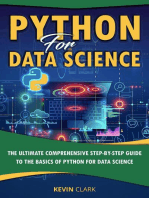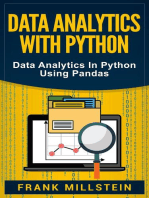67%(3)67% found this document useful (3 votes)
518 viewsData Science Basics Cheatsheet
This document provides a summary of common functionality from Pandas, NumPy, and Scikit-Learn for data science basics. It covers topics such as importing and exploring data, cleaning data, filtering and grouping data, joining data, and writing data out. The full cheatsheet can be found online at elitedatascience.com.
Uploaded by
acutotuCopyright
© © All Rights Reserved
Available Formats
Download as PDF, TXT or read online on Scribd
67%(3)67% found this document useful (3 votes)
518 viewsData Science Basics Cheatsheet
This document provides a summary of common functionality from Pandas, NumPy, and Scikit-Learn for data science basics. It covers topics such as importing and exploring data, cleaning data, filtering and grouping data, joining data, and writing data out. The full cheatsheet can be found online at elitedatascience.com.
Uploaded by
acutotuCopyright
© © All Rights Reserved
Available Formats
Download as PDF, TXT or read online on Scribd
You are on page 1/ 1
Python Cheatsheet:
Data Science Basics
In this cheat sheet, we summarize common and useful functionality from Pandas, NumPy, and Scikit-Learn. To see
the most up-to-date full version, visit the online cheatsheet at elitedatascience.com.
SETUP Data Cleaning
First, make sure you have the following installed on your computer: df.columns = ['a','b','c']
pd.isnull()
• Python 2.7+ or Python 3
• Pandas pd.notnull()
• Jupyter Notebook (optional, but recommended)
df.dropna()
*note: We strongly recommend installing the Anaconda Distribution, which
df.dropna(axis=1)
comes with all of those packages.
df.dropna(axis=1,thresh=n)
df.fillna(x)
Importing Data
s.fillna(s.mean())
pd.read_csv(filename)
s.astype(float)
pd.read_table(filename)
s.replace(1,'one')
pd.read_excel(filename)
s.replace([1,3],['one','three'])
pd.read_sql(query, connection_object)
df.rename(columns=lambda x: x + 1)
pd.read_json(json_string)
df.rename(columns={'old_name': 'new_ name'})
pd.read_html(url)
df.set_index('column_one')
pd.read_clipboard()
df.rename(index=lambda x: x + 1)
pd.DataFrame(dict)
Exploring Data Filter, Sort and Group By
df[df[col] > 0.5]
df.shape()
df[(df[col] > 0.5) & (df[col] < 0.7)]
df.head(n)
df.sort_values(col1)
df.tail(n)
df.sort_values(col2,ascending=False)
df.info()
df.sort_values([col1,col2], ascending=[True,False])
df.describe()
df.groupby(col)
s.value_counts(dropna=False)
df.groupby([col1,col2])
df.apply(pd.Series.value_counts)
df.groupby(col1)[col2].mean()
df.describe()
df.pivot_table(index=col1, values= col2,col3], aggfunc=mean)
df.mean()
df.groupby(col1).agg(np.mean)
df.corr()
df.apply(np.mean)
df.count()
df.apply(np.max, axis=1)
df.max()
df.min()
df.median()
Joining and Combining
df1.append(df2)
df.std()
pd.concat([df1, df2],axis=1)
df1.join(df2,on=col1,how='inner')
Selecting
df[col]
df[[col1, col2]]
Writing Data
df.to_csv(filename)
s.iloc[0]
df.to_excel(filename)
s.loc[0]
df.to_sql(table_name, connection_object)
df.iloc[0,:]
df.to_json(filename)
df.iloc[0,0]
df.to_html(filename)
df.to_clipboard()
ELITEDATASCIENCE.COM
You might also like
- Hourglass Workout Program by Luisagiuliet 276% (21)Hourglass Workout Program by Luisagiuliet 251 pages
- The Hold Me Tight Workbook - Dr. Sue Johnson100% (16)The Hold Me Tight Workbook - Dr. Sue Johnson187 pages
- Read People Like A Book by Patrick King-Edited62% (66)Read People Like A Book by Patrick King-Edited12 pages
- Livingood, Blake - Livingood Daily Your 21-Day Guide To Experience Real Health77% (13)Livingood, Blake - Livingood Daily Your 21-Day Guide To Experience Real Health260 pages
- COSMIC CONSCIOUSNESS OF HUMANITY - PROBLEMS OF NEW COSMOGONY (V.P.Kaznacheev,. Л. V. Trofimov.)94% (212)COSMIC CONSCIOUSNESS OF HUMANITY - PROBLEMS OF NEW COSMOGONY (V.P.Kaznacheev,. Л. V. Trofimov.)212 pages
- Donald Trump & Jeffrey Epstein Rape Lawsuit and Affidavits83% (1016)Donald Trump & Jeffrey Epstein Rape Lawsuit and Affidavits13 pages
- The 36 Questions That Lead To Love - The New York Times94% (34)The 36 Questions That Lead To Love - The New York Times3 pages
- The 36 Questions That Lead To Love - The New York Times95% (21)The 36 Questions That Lead To Love - The New York Times3 pages
- Jeffrey Epstein39s Little Black Book Unredacted PDF75% (12)Jeffrey Epstein39s Little Black Book Unredacted PDF95 pages
- The 4 Hour Workweek, Expanded and Updated by Timothy Ferriss - Excerpt23% (954)The 4 Hour Workweek, Expanded and Updated by Timothy Ferriss - Excerpt38 pages
- 7 Data Science / Machine Learning Cheat Sheets in One100% (1)7 Data Science / Machine Learning Cheat Sheets in One9 pages
- 65 Free Data Science Resources For Beginners PDFNo ratings yet65 Free Data Science Resources For Beginners PDF19 pages
- Machine Learning with Clustering: A Visual Guide for Beginners with Examples in PythonFrom EverandMachine Learning with Clustering: A Visual Guide for Beginners with Examples in PythonNo ratings yet
- 20 Are There Too Many Lawyers in The PhilippinesNo ratings yet20 Are There Too Many Lawyers in The Philippines5 pages
- 17 Free Data Science Projects To Boost Your Knowledge & SkillsNo ratings yet17 Free Data Science Projects To Boost Your Knowledge & Skills18 pages
- Cheat Sheets For AI, Neural Networks, Machine Learning, Deep Learning & Big Data PDF100% (1)Cheat Sheets For AI, Neural Networks, Machine Learning, Deep Learning & Big Data PDF30 pages
- Ai Cheat Sheet Machine Learning With Python Cheat Sheet100% (3)Ai Cheat Sheet Machine Learning With Python Cheat Sheet2 pages
- Python Data Science Cookbook - Sample Chapter100% (4)Python Data Science Cookbook - Sample Chapter48 pages
- Data Science With Python - Lesson 01 - Data Science Overview100% (5)Data Science With Python - Lesson 01 - Data Science Overview35 pages
- 100 Data Science Interview Questions and Answers (General)100% (1)100 Data Science Interview Questions and Answers (General)11 pages
- AI Deep Learning Cheat Sheets-From BecomingHuman - Ai PDF100% (3)AI Deep Learning Cheat Sheets-From BecomingHuman - Ai PDF25 pages
- KDnuggets The Complete Collection of Data Science CheatsheetsNo ratings yetKDnuggets The Complete Collection of Data Science Cheatsheets17 pages
- Top 9 Feature Engineering Techniques With Python: Dataset & PrerequisitesNo ratings yetTop 9 Feature Engineering Techniques With Python: Dataset & Prerequisites27 pages
- Practical Data Science with Jupyter: Explore Data Cleaning, Pre-processing, Data Wrangling, Feature Engineering and Machine Learning using Python and Jupyter (English Edition)From EverandPractical Data Science with Jupyter: Explore Data Cleaning, Pre-processing, Data Wrangling, Feature Engineering and Machine Learning using Python and Jupyter (English Edition)No ratings yet
- Data Science from Scratch: The #1 Data Science Guide for Everything A Data Scientist Needs to Know: Python, Linear Algebra, Statistics, Coding, Applications, Neural Networks, and Decision TreesFrom EverandData Science from Scratch: The #1 Data Science Guide for Everything A Data Scientist Needs to Know: Python, Linear Algebra, Statistics, Coding, Applications, Neural Networks, and Decision Trees3.5/5 (9)
- Hands-On Data Analysis with Pandas: Efficiently perform data collection, wrangling, analysis, and visualization using PythonFrom EverandHands-On Data Analysis with Pandas: Efficiently perform data collection, wrangling, analysis, and visualization using PythonNo ratings yet
- Hands-on Data Analysis and Visualization with Pandas: Engineer, Analyse and Visualize Data, Using Powerful Python LibrariesFrom EverandHands-on Data Analysis and Visualization with Pandas: Engineer, Analyse and Visualize Data, Using Powerful Python Libraries5/5 (1)
- Machine Learning - A Comprehensive, Step-by-Step Guide to Learning and Applying Advanced Concepts and Techniques in Machine Learning: 3From EverandMachine Learning - A Comprehensive, Step-by-Step Guide to Learning and Applying Advanced Concepts and Techniques in Machine Learning: 3No ratings yet
- Product Recommendation Eaton Fuller Heavy-Duty Transmissions 13 - 18 Speed RT-6613No ratings yetProduct Recommendation Eaton Fuller Heavy-Duty Transmissions 13 - 18 Speed RT-66132 pages
- Isolation Precautions and Use of Personal Protective Equipments1No ratings yetIsolation Precautions and Use of Personal Protective Equipments165 pages
- Chapter 5 Internal Enviroment Analysis PDFNo ratings yetChapter 5 Internal Enviroment Analysis PDF31 pages
- CIAC Arbitration EO 1008 Ceniza Lecture - 38 PagesNo ratings yetCIAC Arbitration EO 1008 Ceniza Lecture - 38 Pages38 pages
- Compass Maritime Services, LLC: Valuing Ships Courseware 9-211-702No ratings yetCompass Maritime Services, LLC: Valuing Ships Courseware 9-211-7025 pages
- Instant download (Ebook) Structural Concrete: Strut-and-Tie Models for Unified Design by Chen, Wai-Fah; El-Metwally, Salah El-Din E ISBN 9781498783842, 1498783848 pdf all chapter100% (10)Instant download (Ebook) Structural Concrete: Strut-and-Tie Models for Unified Design by Chen, Wai-Fah; El-Metwally, Salah El-Din E ISBN 9781498783842, 1498783848 pdf all chapter65 pages
- Operating Manual: Electric Dust CatcherNo ratings yetOperating Manual: Electric Dust Catcher25 pages
- 5CO02 - 20s-Khalid Qasem - AR1 Report - V2No ratings yet5CO02 - 20s-Khalid Qasem - AR1 Report - V29 pages
- Personality Types Predicting Social Media Behavior Spredfast Smart Social ReportNo ratings yetPersonality Types Predicting Social Media Behavior Spredfast Smart Social Report15 pages
- R&D Update - Edge Fracture in Hole Extrusion and Flanging, Part II - The FabricatorNo ratings yetR&D Update - Edge Fracture in Hole Extrusion and Flanging, Part II - The Fabricator9 pages