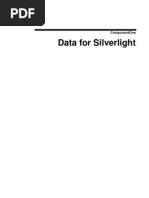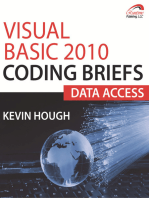Project Documentation
Project Documentation
Uploaded by
rakeshCopyright:
Available Formats
Project Documentation
Project Documentation
Uploaded by
rakeshOriginal Title
Copyright
Available Formats
Share this document
Did you find this document useful?
Is this content inappropriate?
Copyright:
Available Formats
Project Documentation
Project Documentation
Uploaded by
rakeshCopyright:
Available Formats
Asp.
Net Project with Database operations
Description: A sample project which explains about developing an Asp.Net Application in layered
architecture. This application has all coding standards in place. This project is developed only for
freshers and junior developers. It has Object Oriented Programming which helps Freshers and Junior
developers to easily understand how project will be developed any software company.
Note: it is not an advanced project which means it doesn’t have Business Rules, Security, Roles etc,
this application will helps to understand how to develop an application using classes and reusable data
access objects etc.
Project Requirement:
Need to develop a tourism application with below operations available.
Need to capture the Guides and Customer information
Need to capture various location
Any person can see locations available in application
Application should have ability to update the existing data.
Application should have static pages to display predefined content.
Below technologies are used in this application development
ASP.NET
C#.NET
SQL Server
HTML
JavaScript
Css
Concepts Covered in this project:
1. Using Master Page.
2. Using Validation controls to validate page.
3. Binding grid-view with data-source controls and edit delete operations using gridview.
4. Centralized session management
5. Uploading files to server
6. Using Query Strings
7. Using Object Oriented Programming (Using classes and objects) to do database operations
8. Inserting Data into database using stored procedures
9. Updating/deleting Data into database using stored procedures
10. Centralized procedure names management
11. Using same screen for two different type of user’s database operations
12. Centralized database operations
13. Implementing coding when tables having Parent and Child relation (Added database diagram
for reference ).
14. OOPs in relational database operations (Parent and Child/ Primary and Foreign key operations)
15. Maintaining database transactions in dot net while doing multiple database operations at
once.
16. Commit and roll back operations using dot net.
17. Exception Handling (Not included logging)
18. Writing Stored Procedures
19. HTML & CSS
Architecture:
This application has two layer architecture as below
Presentation Layer: Which will have all presentation related code and design.
Data Access Layer: Which will have all database operations.
Presentation layer will communicate Data Access layer for all database operations such as Insert,
Update, Delete and Get operations.
Below Image will helps you understand the application architecture.
Database Details:
This application has 3 tables and stored procedures are also included in database. Below diagram will
helps you to understand the database relations.
we need to configure the database before you open the application in browser.
We can configure database three ways
1. Restore Backup file (Works for SQL Server 2008 R2 only )
2. Execute the provided database scripts to create new database in your server
3. Attach the database directly to your database server
4. Keep database .mdf and .ldf files in your App_Data directory and use below connection string
to connect the database
Connection String: <add name="ConnectionString1" connectionString="Data
Source=.;AttachDbFilename=|DataDirectory|\Database.mdf;Integrated Security=True;User
Instance=True" providerName="System.Data.SqlClient"/>
In the above case please check for data-source (. or ./sqlexpress or any other database instnace)
We are providing below database files and you can use any of the file as per your convinence
1. “.bak” file (works only for Sql Server 2008 R2).
2. “.mdf” and “.ldf” files
3. Sql Script file.
Please look at http://onlinetrainingdotnet.com/ or mail me at trainingbyvasu@gmail.com for any
clarifications.
You might also like
- Epidemiology MethodsDocument481 pagesEpidemiology MethodsPippo Kennedy100% (2)
- Operation Manual: TD 3.5+ Automation Option For MPS RoboticDocument96 pagesOperation Manual: TD 3.5+ Automation Option For MPS RoboticAndres ValdezNo ratings yet
- SQLite With Xamarin Forms Step by Step GuideDocument14 pagesSQLite With Xamarin Forms Step by Step GuideJaime SotoNo ratings yet
- SKT Medium White Book (First Edition) (26 Jan 2019)Document198 pagesSKT Medium White Book (First Edition) (26 Jan 2019)Elena Saru100% (3)
- July 2011 Master of Computer Application (MCA) - Semester 5 MC0081 - . (DOT) Net Technologies - 4 CreditsDocument8 pagesJuly 2011 Master of Computer Application (MCA) - Semester 5 MC0081 - . (DOT) Net Technologies - 4 CreditsVikas KumarNo ratings yet
- Assignment_02_Summer2023HCM_ASP.net Core Web API With EntityFramework and Web AppDocument3 pagesAssignment_02_Summer2023HCM_ASP.net Core Web API With EntityFramework and Web Appthangvpqse150437No ratings yet
- QnsDocument69 pagesQnsAbhiNo ratings yet
- ASP Chap5Document11 pagesASP Chap5om chavanNo ratings yet
- Employee Management SyatemDocument75 pagesEmployee Management SyatemAshutoshSharmaNo ratings yet
- Pre-Assessment Questions: Lesson 2A / Slide 1 of 36 ©niitDocument36 pagesPre-Assessment Questions: Lesson 2A / Slide 1 of 36 ©niitajay_anavNo ratings yet
- Migrating Bde Applications To DbexpressDocument17 pagesMigrating Bde Applications To DbexpressmohjavaNo ratings yet
- Aspnet Tutorial04 MembershipSetup CsDocument25 pagesAspnet Tutorial04 MembershipSetup Csashish_singh_8No ratings yet
- JqgridDocument39 pagesJqgridmetro gNo ratings yet
- 4.multi Tier ArchitectureDocument6 pages4.multi Tier Architecturesafia sadafNo ratings yet
- Hibernate TutorialDocument26 pagesHibernate TutorialThuva SelvarajaNo ratings yet
- ADO.NETDocument6 pagesADO.NETragini4651No ratings yet
- Objectives in This Lesson, You Will Learn To: Connect To A Database by Creating A Data AdapterDocument14 pagesObjectives in This Lesson, You Will Learn To: Connect To A Database by Creating A Data AdapterTanvi SharmaNo ratings yet
- lec10-JDBCDocument25 pageslec10-JDBCbabigirl1912No ratings yet
- Delphi - Creating A Database Application Using Delphi PDFDocument22 pagesDelphi - Creating A Database Application Using Delphi PDFfiatauroNo ratings yet
- Session 08Document33 pagesSession 08Prerana TokasNo ratings yet
- Winter (09) Paper of AWT Subject SoluionDocument23 pagesWinter (09) Paper of AWT Subject SoluionVaibhav VasaniNo ratings yet
- Main Report Online Tour TravelsDocument49 pagesMain Report Online Tour Travelsjfdj_898jgkgfNo ratings yet
- ASP.net Short Answers -1 to 37Document8 pagesASP.net Short Answers -1 to 37pjay27470No ratings yet
- r4r Co inDocument179 pagesr4r Co insakunthalapcsNo ratings yet
- Online Teaching SystemDocument43 pagesOnline Teaching System20BIT008RAJKUMARNo ratings yet
- Appointments Scheduler Project ReportDocument4 pagesAppointments Scheduler Project ReportTorgbui Gorni Treve IVNo ratings yet
- Dynamics APIDocument393 pagesDynamics APIJoji VargheseNo ratings yet
- Contact App Android: Project DescriptionDocument16 pagesContact App Android: Project DescriptionSwaragyam PalakuraNo ratings yet
- UNIT-VI-C#-LMDocument35 pagesUNIT-VI-C#-LMramyaNo ratings yet
- ASPNET Interview Questions and AnswersDocument18 pagesASPNET Interview Questions and AnswersvishalrajkumarNo ratings yet
- Project SummaryDocument4 pagesProject Summarycodekaro.raviNo ratings yet
- C# Unit - VDocument14 pagesC# Unit - Vbtechcse21052No ratings yet
- Electronics Review Website: Ishan Jaiswal 0631153007 ICEDocument28 pagesElectronics Review Website: Ishan Jaiswal 0631153007 ICEIshan JaiswalNo ratings yet
- N - Web ApplicationDocument18 pagesN - Web ApplicationRaju100% (1)
- Final Spring Boot DocumentationDocument37 pagesFinal Spring Boot DocumentationArtiNo ratings yet
- Tutorial 1 - Data Access LayerDocument42 pagesTutorial 1 - Data Access Layersan000jayNo ratings yet
- ASP by AkatsukiDocument44 pagesASP by Akatsukiranasjantilal1967No ratings yet
- Real Estate Listing Web Application Project ReportDocument38 pagesReal Estate Listing Web Application Project ReportTushar Sharma50% (10)
- 1) Siebel ArchitectureDocument12 pages1) Siebel ArchitecturejanaketlNo ratings yet
- GCarrillo A Framework For The Development of Web Applications in PHPDocument8 pagesGCarrillo A Framework For The Development of Web Applications in PHPGabriel CarrilloNo ratings yet
- Question No: 1Document49 pagesQuestion No: 1Adrian Molina FrancoNo ratings yet
- Me Project CRM SpringDocument15 pagesMe Project CRM SpringRameshNo ratings yet
- ApprendreDocument345 pagesApprendreELHEDDARINo ratings yet
- And Answers: 1. What Is The Full Form of ADO?Document10 pagesAnd Answers: 1. What Is The Full Form of ADO?Dhruvin BhattNo ratings yet
- Chapter 4 Design Phase Chloride ZimbabweDocument22 pagesChapter 4 Design Phase Chloride ZimbabweKudzai A. ZuroNo ratings yet
- Introduction To Information Technology: Digital Assignment-2Document8 pagesIntroduction To Information Technology: Digital Assignment-2shin shanNo ratings yet
- E FarmingDocument59 pagesE Farminggsrawat123No ratings yet
- Chapter 5 NotesDocument11 pagesChapter 5 NotesManuNo ratings yet
- Oracle PerformanceDocument5 pagesOracle PerformancecontactrsystemNo ratings yet
- LAB MANUALDocument100 pagesLAB MANUALnpuninambicseNo ratings yet
- CSCE 156/156H/RAIK 184H Assignment 5 - Project Phase IV Database Connectivity - Data RetrievalDocument2 pagesCSCE 156/156H/RAIK 184H Assignment 5 - Project Phase IV Database Connectivity - Data Retrievals_gamal15No ratings yet
- Core TutorialDocument108 pagesCore TutorialVarmaNo ratings yet
- Name: Luqman Naufal Lufthansa Class: Ik3C NIM: 3.37.18.0.10 AnswerDocument7 pagesName: Luqman Naufal Lufthansa Class: Ik3C NIM: 3.37.18.0.10 AnswerluqmanNo ratings yet
- Suresh B-SnowflakeDocument3 pagesSuresh B-SnowflakesharathgamingtechNo ratings yet
- Big Data Visualizer Course NotesDocument20 pagesBig Data Visualizer Course NotesScribdTranslationsNo ratings yet
- Intro ToDocument53 pagesIntro ToShahbaz AliNo ratings yet
- Assignments for CO (Industrial Training)Document27 pagesAssignments for CO (Industrial Training)dhirajpujari2003sNo ratings yet
- Silverlight - Data - GuideDocument23 pagesSilverlight - Data - GuidePrathiba VelsNo ratings yet
- Java / J2EE Interview Questions You'll Most Likely Be AskedFrom EverandJava / J2EE Interview Questions You'll Most Likely Be AskedNo ratings yet
- Rules of SyllogismDocument10 pagesRules of SyllogismKrishnendu MMitraNo ratings yet
- PF Lecture 1 (Course Introduction and Overview)Document34 pagesPF Lecture 1 (Course Introduction and Overview)Ali IrtazaNo ratings yet
- Machine DesignDocument39 pagesMachine DesignJp G PeterosNo ratings yet
- Jenkins Ward 1965Document17 pagesJenkins Ward 1965franciscoNo ratings yet
- P400P5/P450E5: Output Ratings Ratings and Performance DataDocument4 pagesP400P5/P450E5: Output Ratings Ratings and Performance DataTegas Shidik PermanaNo ratings yet
- 2722923-Workflow Definition Parameters Ignored at RuntimeDocument2 pages2722923-Workflow Definition Parameters Ignored at Runtimeabdul.shaikNo ratings yet
- 3 February 2019 Lecturer: DR Welma Wehmeyer: Introduction To LifeskillsDocument20 pages3 February 2019 Lecturer: DR Welma Wehmeyer: Introduction To LifeskillsByron MajolaNo ratings yet
- KP 2Document16 pagesKP 2niaNo ratings yet
- Parkroyal Singapore: Case StudyDocument20 pagesParkroyal Singapore: Case StudyHARSH VARDHAN SINGH100% (1)
- How The Grinch Stole ChristmasDocument2 pagesHow The Grinch Stole ChristmasVicente VicenteNo ratings yet
- Aliner KitsDocument5 pagesAliner KitsthriftytravelNo ratings yet
- S3T4 Maths AssessmentDocument6 pagesS3T4 Maths AssessmentHiepNo ratings yet
- Topic:TENSES: Present Tense, Past Tense and Future TenseDocument8 pagesTopic:TENSES: Present Tense, Past Tense and Future TenseRoma ThakkarNo ratings yet
- Guided Procedure For Configuration of SAP Solution Manager - SOLMAN - SETUP - Part 3 PDFDocument27 pagesGuided Procedure For Configuration of SAP Solution Manager - SOLMAN - SETUP - Part 3 PDFyaponteNo ratings yet
- 37 - Rear Defogger SystemDocument1 page37 - Rear Defogger SystemHenry SilvaNo ratings yet
- 1921 Flower Will-Power Personal Magnetism Memory TrainingDocument92 pages1921 Flower Will-Power Personal Magnetism Memory TrainingGabriel MendesNo ratings yet
- Assignment 1 - MATH2010Document2 pagesAssignment 1 - MATH2010bgrin7No ratings yet
- C96-98-3640 Error Codes (917 Error Fatal) PDFDocument4 pagesC96-98-3640 Error Codes (917 Error Fatal) PDFArmandoPerezNo ratings yet
- Introduction To Tecnomatix Plant Simulation EnglishDocument91 pagesIntroduction To Tecnomatix Plant Simulation EnglishLộc HuỳnhNo ratings yet
- Volume 1 – Teaching Research Aptitude Comprehension CommunicationDocument20 pagesVolume 1 – Teaching Research Aptitude Comprehension Communicationgahlawatnidhi6No ratings yet
- VCB12-EN Catalog PageDocument2 pagesVCB12-EN Catalog PageSean GallegoNo ratings yet
- Injury or Incident Investigation Report FormDocument2 pagesInjury or Incident Investigation Report FormEyob DIANANo ratings yet
- Manual Practic S9000 RO GealanDocument16 pagesManual Practic S9000 RO GealanAlexandru Pelin0% (1)
- Gerhard F. Hasel - The Book of Daniel and Matters of Language PDFDocument15 pagesGerhard F. Hasel - The Book of Daniel and Matters of Language PDFJuan Gabriel PiedraNo ratings yet
- MB Syllabus 2022-2023Document20 pagesMB Syllabus 2022-2023Vlad StoicescuNo ratings yet
- SMB Case 5 Leading ChangeDocument43 pagesSMB Case 5 Leading ChangeDewi DutaNo ratings yet
- SS1 3rd Term FURTHER MATHS 2019Document72 pagesSS1 3rd Term FURTHER MATHS 2019Bakare MayowaNo ratings yet