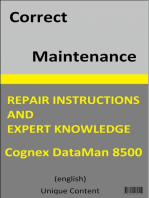MPC LED Indication PDF
Uploaded by
NAGENDRA KUMAR DMPC LED Indication PDF
Uploaded by
NAGENDRA KUMAR DMAN B&W Diesel A/S
10.5 MPC LED Indication
This following describes MPC LED indications. The first part of the document describes the syntax of the LED
indication and assigns a short description to each of the used indications. The second part presents a more
detailed description of the different indications.
Syntax
The MPC LED may be issuing indications by either emitting constant light or by flashing. The LED indications
are uniquely identified by the color that the MPC LED emits.
Flashing LED indication consists of two pulse trains separated in time by 1-second pauses. Each of these pulse
trains represents an integer. All pulses are be set against a yellow background. The first pulse train will alternate
between the yellow background and a red foreground, whilst the second will use green as foreground.
First digit Second digit
1 second 1 second
pause pause
For identification of the indication the user must therefore note the number of red and green pulses. The first
digit is the number of red pulses and the second digit is the number of green pulses. In the illustration above,
the indication code would thus be (2,3).
Indications
Constant
Colour Short name Short description
Red ERROR Either early initialization or fatal error
Orange INIT Initialization, no parameters available or non-normal node
mode
Green NORMAL Application up and running
Document id: 3090532-9.3.10 Connection and Function Test
Resp.:2300/AAJ/LLL 50
11/15/2010
MAN B&W Diesel A/S
Flashing
Digits Short name Short description
(1,1) CTRL_PRG Onboard control programming in progress
(2,1) APPLOAD_SCAN Application download in progress – scanning for server
(2,2) APPLOAD_DOWNLOAD Application download in progress – downloading program
(2,3) APPLOAD_DIP Application download completed – reset yellow DIP
switch set to ON
(3,1) BOOTLOAD_SCAN Bootloader download in progress – scanning for server
(3,2) BOOTLOAD_DOWNLOAD Bootloader download in progress – downloading program
(4,1) DONGLE_VERIFY Checking node ID-key
(4,2) DONGLE_ERROR ID-key error – missing, broken or not programmed
(4,3) DONGLE_DIP Node ID DIP switch not correctly reset – reset it to 0x00
(4,4) DONGLE_FORMAT Waiting for confirmation to reformat the records in the
Dongle with Start up and Persistent Data Area
information.
(4,5) DONGLE_DIP_CONFLICT ID-Key not connected, no usable address supplied from
DIP or Service Terminal.
(5,1) DIP_ILLEGAL_RANGE The selected address is outside the defined range 0xC0
– 0xFF (192 - 255).
Detailed Description of LED indications
ERROR (Red)
This code is used primarily for indicating if the MPC has experienced a fatal error. However, the MPC will also
use this indicating during early initialization. Therefore the user should only take this code as an indication of
error if it persists more than 10 seconds.
INIT (Orange)
Generally this code is used for indicating initialization. But the MPC may also use this indication to signal one of
the following conditions:
No parameters: No valid parameters are available to the application software.
Configuration or test mode: The MPC is in a non-normal node mode.
Generally if the INIT code is shown longer than 10 seconds this would indicate one of the latter conditions.
NORMAL (Green)
Application is up and running.
CTRL_PGM (1,1)
One or both of the on-board micro controllers upgrade it’s internal software. This is a part of the MPC
initialization process. The MPC will update It’s internal electronic components to the newest software version. It
normally takes 2-3 minutes to update it’s internal electronic components. After update the MPC will
automatically continuing the ID-key programming process typically to blink code (4,2) The software update is
due to new release for the internal electronic component and the MPC can be of and older production batch or
has been on stock after the new software release. The MPC contains two different controllers EXTIO and
COMCTR, both can be automatically upgraded by downloading new application software. When upgrading one
of the controllers the blink code is (1,1) and the service terminal will show text according to which of the
controllers that are upgraded.
Document id: 3090532-9.3.10 Connection and Function Test
Resp.:2300/AAJ/LLL 51
11/15/2010
You might also like
- TP04-AS2 Instruction Sheet-English-20060718 PDFNo ratings yetTP04-AS2 Instruction Sheet-English-20060718 PDF2 pages
- Me Engine MPC (Multi-Purpose Controller) - MetoNo ratings yetMe Engine MPC (Multi-Purpose Controller) - Meto20 pages
- Samsung Eletornics Logic and I/O Products SPC-10/N70Plus/N70/700Plus Series Application NoteNo ratings yetSamsung Eletornics Logic and I/O Products SPC-10/N70Plus/N70/700Plus Series Application Note12 pages
- Operator Interface Products Application NoteNo ratings yetOperator Interface Products Application Note8 pages
- PD78 Series Microcontroller EEPROM Programmer User's Guide: Engineering Technical LaboratoryNo ratings yetPD78 Series Microcontroller EEPROM Programmer User's Guide: Engineering Technical Laboratory14 pages
- PD78 Series Microcontroller EEPROM Programmer User's Guide: Engineering Technical LaboratoryNo ratings yetPD78 Series Microcontroller EEPROM Programmer User's Guide: Engineering Technical Laboratory14 pages
- AN1015 Software Techniques For Improving Micro Controller EMC PerformanceNo ratings yetAN1015 Software Techniques For Improving Micro Controller EMC Performance14 pages
- Operation Manual For USB Converter Board V1.11No ratings yetOperation Manual For USB Converter Board V1.112 pages
- PE3308 - Technical Summary For Cable1632 Rev DNo ratings yetPE3308 - Technical Summary For Cable1632 Rev D2 pages
- MCT68ME Installation Manual: Roger Access Control SystemNo ratings yetMCT68ME Installation Manual: Roger Access Control System2 pages
- MELSEC iQ-R WS Safety Controller Ethernet Communication Function Block Reference - 00ANo ratings yetMELSEC iQ-R WS Safety Controller Ethernet Communication Function Block Reference - 00A30 pages
- ATV61 71 Profibus PDV0 DPV1 Diagnostic of Communication TroubleNo ratings yetATV61 71 Profibus PDV0 DPV1 Diagnostic of Communication Trouble15 pages
- BME 438 Digital Logic Design and Computer Architecture LabNo ratings yetBME 438 Digital Logic Design and Computer Architecture Lab73 pages
- Dell Poweredge VRTX 1Gb Switch Module, R1-2401 Getting Started GuideNo ratings yetDell Poweredge VRTX 1Gb Switch Module, R1-2401 Getting Started Guide30 pages
- LED Flashing Specification at The Time of The Error: LC-40/46/52LE820E (1st Edition)No ratings yetLED Flashing Specification at The Time of The Error: LC-40/46/52LE820E (1st Edition)4 pages
- Programmable Logic Controller (PLC) and Automation: SBO/ PMM/ EJ501/ Jun2011No ratings yetProgrammable Logic Controller (PLC) and Automation: SBO/ PMM/ EJ501/ Jun201131 pages
- Hirschmann-PAT-iFlex-TRS-05-Operators-Data-LogNo ratings yetHirschmann-PAT-iFlex-TRS-05-Operators-Data-Log10 pages
- Nortel Option 11C System Diagnosis and MaintenanceNo ratings yetNortel Option 11C System Diagnosis and Maintenance11 pages
- Programming Guide: VLT Micro Drive FC 51No ratings yetProgramming Guide: VLT Micro Drive FC 5186 pages
- Palmlogicii User'S Manual: Design Gateway Co.,LtdNo ratings yetPalmlogicii User'S Manual: Design Gateway Co.,Ltd12 pages
- NWZ-1650 R5600-041 Technical InformationNo ratings yetNWZ-1650 R5600-041 Technical Information14 pages
- TechTip Configuring PLC Devices With Device Description FilesNo ratings yetTechTip Configuring PLC Devices With Device Description Files8 pages
- ZMOTION Detection Module Application WalkthroughNo ratings yetZMOTION Detection Module Application Walkthrough32 pages
- PLC: Programmable Logic Controller – Arktika.: EXPERIMENTAL PRODUCT BASED ON CPLD.From EverandPLC: Programmable Logic Controller – Arktika.: EXPERIMENTAL PRODUCT BASED ON CPLD.No ratings yet
- CISCO PACKET TRACER LABS: Best practice of configuring or troubleshooting NetworkFrom EverandCISCO PACKET TRACER LABS: Best practice of configuring or troubleshooting NetworkNo ratings yet
- Ma3022 Propeller Drydockingworks 1 Aug05No ratings yetMa3022 Propeller Drydockingworks 1 Aug0518 pages
- Polisomnografí A Dinamica No Dise.: Club de Revistas Julián David Cáceres O. OtorrinolaringologíaNo ratings yetPolisomnografí A Dinamica No Dise.: Club de Revistas Julián David Cáceres O. Otorrinolaringología25 pages
- ACCOUNTING GR12 Control Test MEMO - 13 MARCH 2025No ratings yetACCOUNTING GR12 Control Test MEMO - 13 MARCH 20255 pages
- Built-In Power Supply Photoelectric SensorNo ratings yetBuilt-In Power Supply Photoelectric Sensor16 pages
- Transparent Governance in An Age of AbundanceNo ratings yetTransparent Governance in An Age of Abundance452 pages
- AE Operation and Maintenance Manual of 170 Series Marine Diesel EngineNo ratings yetAE Operation and Maintenance Manual of 170 Series Marine Diesel Engine123 pages
- CBSE Sample Paper Class 7 Maths Half Yearly Set 1100% (1)CBSE Sample Paper Class 7 Maths Half Yearly Set 15 pages
- A Novel Oil-Immersed Medium Frequency Transformer For Offshore HVDC Wind FarmsNo ratings yetA Novel Oil-Immersed Medium Frequency Transformer For Offshore HVDC Wind Farms11 pages
- A Path To Greatness: A Book For India BY Dilip RajeevNo ratings yetA Path To Greatness: A Book For India BY Dilip Rajeev512 pages
- Configuring Sequences With SFC: Simatic Pcs 7No ratings yetConfiguring Sequences With SFC: Simatic Pcs 720 pages