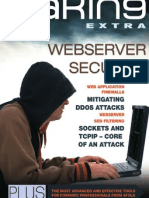EST4 Overview Data Sheet Final 8819
EST4 Overview Data Sheet Final 8819
Uploaded by
RaviCopyright:
Available Formats
EST4 Overview Data Sheet Final 8819
EST4 Overview Data Sheet Final 8819
Uploaded by
RaviOriginal Title
Copyright
Available Formats
Share this document
Did you find this document useful?
Is this content inappropriate?
Copyright:
Available Formats
EST4 Overview Data Sheet Final 8819
EST4 Overview Data Sheet Final 8819
Uploaded by
RaviCopyright:
Available Formats
EDWARDS® Catalog u Large Life Safety Platforms
LIFE SAFETY & INCIDENT MANAGEMENT
EST4
Emergency Communications
Platform 7165-1657
0508
Overview Features
EST4 is the premier emergency communications system from • Investment-forward Platform Designed for the Future
EDWARDS. Though it represents a small change in name from Protects the past with backwards compatibility
its predecessor, EST4’s leap forward in capability is anything but for EST3 retrofits, flexible feature set.
diminutive. This exciting flagship system features a whole new
network architecture that makes fire alarm, mass notification, • On-board Webserver
and building integration easy to implement, quick to service, and Remote device-independent access to system status reports.
secure in the face of today’s cyberthreats.
• Built-in E-mail and E-mail-to-SMS Messaging
From its thoughtfully-crafted interface to its advanced connectivity Instant notification of specific event types
and extensive system capacity, EST4 demonstrates that form sent to appropriate personnel.
and function are inseparable elements of good system design.
It provides systems engineers with the tools they need to create • Large Full-color LCD Touch Screen with Tactile Buttons
projects that exceed expectations and have plenty of room Fast, intuitive access to service and responder functions.
to grow, all while respecting facility budgets and construction
schedules. The net result is an emergency communications • Five-color LED Indicators
system equally suited to new and retrofit projects; a platform that System status at a glance, select the color needed
keeps property safe and steers people clear of danger. during programming, reduces replacement part
inventory, maximizes use of available infrastructure.
• Network data, audio data, and telephone
data share a single twisted pair or single fiber strand
Up to 75 percent less cabling, substantial
cost savings in material and labor.
• Backwards Compatibility with EST3
Wiring, devices, and most local rail modules are
backward compatible, providing easy migration
paths, economical transition to new technology.
• Existing Systems Supporting only
Network Data can also Support Voice Audio
Upgrades add value and extend capabilities in retrofit situations.
continued on next page...
Page 1 of 6 D ATA S H E E T E85014-0001
Not to be used for installation purposes. Issue 1
Application Remote access and notification
From the moment the control panel is powered up it is apparent System access to EST4 doesn’t end when the cabinet
that EST4 is designed for ease of use. Its powerful user interface door swings shut. A webserver in each EST4 panel allows
bears this out by allowing operators to use the system with a level authenticated users to gain access to day-to-day reporting.
of fluidity that naturally guides them through high and low level EST4 webservices are device-independent and support all major
system operations with efficiency and confidence. browsers on PC and MAC operating systems, including mobile
platforms – without the need for special apps or other software.
EST4 does this by combining the simplicity of color LCD
Users can log into the secure EST4 webserver and run system
touchscreen technology with at-a-glance programmable
reports. Like any web page, system reports can be copied,
color display strips and tactile direct-access control buttons.
printed, saved, and e-mailed. The system report data can also
These input points, together with
be saved in XML form and used in
meticulously-engineered responder
external spreadsheet applications for
and service functionality, allow
further processing.
EST4’s interface to provide clear Features (continued from page 1)
navigation paths, instant-access EST4 keeps up with the fast pace
shortcuts, and context-sensitive • Self-configuring Network of mobile computing with its built-in
display screens. This means that No intervention by system admin e-mail services and e-mail-to-text-
responders have quick access to personnel required. message capabilities. These ensure
vital system event information and that key personnel receive instant
• Hot Swappable Network Connections
control functions, while service notification of relevant changes of
Change from copper to fiber with
personnel can dive deeply into system state. Technicians can be
no system down-time.
system programming unencumbered dispatched to the site within minutes
by complicated operational routines. • 480 Mbps USB Ports on Panels of a service event, while safety
Fast configuration updates, local printing. and security personnel can arrive
EST4’s LCD large touch-screen
concurrently with first responders
display is the window into system • Advanced Upload/download Protocol should the system go into alarm.
operation and maintenance No system down-time during updates.
functions. It is large enough to
support a graphical tree view of the • Firewalls meet the latest Advanced
system. The tree closely matches the Encryption Standards Networking
system’s physical layout, so there’s Front-line defense against threats
Supporting these important interface
no need for look-up tables to find carried by outside networks. NIST
developments is a robust system
specific devices. This is invaluable - AES Validation #4806.
underpinned by solid networking
to technicians and building service and exceptional security. Thanks
personnel who can pinpoint the • Extended Paging Groups
Audio reaches occupants based to its self-configuring network,
location of an off-normal device with EST4 easily deploys and configures
a glance at the on-screen tree. on location and movement.
without intervention by network
The EST4 LCD is capable of • Local and Remote Reporting administration personnel. It
displaying 262,144 colors, EST4’s Generate reports on-site, at system adapts to a wide range of network
LCD display screen will display printers, or remotely via webserver. configurations, including rings, stars,
eight events without scrolling. In redundant segment, and full mesh
• 20,000-event History
addition to touch-screen capability, topology. The network even allows
Invaluable timeline data for service
the display assembly includes four changes in the physical layer from
and investigative purposes.
dedicated easy-access rubber copper to fiber, and employs hot-
buttons for control functions most • Cabinet Doors may be used swappable network connections at
needed for emergency response. for Nodes and Annunciators control panels and annunciators. All
Cabinet Doors may be used for Panels this improves network reliability and
Up to 576 tactile switches and 576 saves money at installation time and
and Annunciators giving a consistent
LED indicators may be mounted in throughout the equipment’s life cycle.
appearance, fewer cabinet parts.
a single EST4 cabinet for control
and annunciation purposes. Control The advanced technology behind
Display Modules (CDMs), comprise EST4’s network is powerful enough
a column of programmable buttons accompanied by one or to drive the biggest installations viable today. It pushes wire
two LED indicator positions per button. Indicator-only modules runs into miles, and addressable points into the many of
comprise up to 24 indicators. Switch and indicator module LEDs thousands. A single IPv6 or mesh network, for example, can
can be set to any of five colors, providing an additional level of support copper wire runs of nearly a mile between nodes
feedback. puts detection, alarm, notification, and audio into the furthest
reaches of the tallest buildings and broadest campuses. Fiber
Print-anywhere slide-in label inserts give control/display strips optic cable handles multiple miles between nodes, while
context with color-coded shading and other effects. They can be carrying all system data on a single fiber strand.
localized for regional language requirements, and printed on-the-
fly to accommodate system changes as they are implemented.
Page 2 of 6 D ATA S H E E T E85014-0001
Not to be used for installation purposes. Issue 1
Riser Diagram
Page 3 of 6 D ATA S H E E T E85014-0001
Not to be used for installation purposes. Issue 1
System design benefits greatly from this huge capacity. Minimal Programming
cabling requirements take scalability a step further. With EST4 a
single copper pair or single fiber supports panel network data, EST4 is an open book for authorized programmers. Configuration
audio data, as well as telephone data. This cuts cable counts by data travels in both directions: it can be downloaded to the
up to 75 per cent. Meanwhile, multiple firefighter’s telephones panel and uploaded to a laptop. This two-way movement of
risers are accommodated on the network, which allows them to configuration files allows technicians to upload and backup
be deployed at much further distances compared with analog programming before making changes to the system. By doing so,
audio transmission methods. the tech ensures that trustworthy restore points are available at all
times. Also, should the building owner change service companies,
Reduced network cabling not only boosts system efficiency by up-to-date system programming data can be retrieved with proper
requiring fewer physical connections, it also saves money by authorization, from the panel by the new maintenance personnel
reducing material and labor costs. This means that new EST4 in minutes.
installations benefit from lower cable counts, while retrofits may be
able to be upgraded to support audio and telephones without the Adding to the integrity of panel configuration is an advanced data
need to pull additional cable. transfer routine that does not compromise or interrupt normal
system operation. This keeps the system fully functional during
For new installations EST4 delivers flexibility. It can use twisted pair configuration data exchange – logging events and executing
wire, Multi-mode fiber, Single Mode fiber, and even CAT5 cable. In programming during the entire process.
fact CAT5 is not restricted to Class N applications. It also meets
the stringent requirements of Class A, Class B, and Class X. When EST4’s high-performance Configuration Utility (CU) depicts the
using CAT5, distances are not limited to 328 ft. (100 m). EST4’s system in a graphical tree view, which matches the system’s
CAT5 support includes a solution that allow up to 3,280 ft. (1 km) physical layout. This provides a familiar format in which to find
of cable length. programming for specific devices, and also does away with the
need for look-up lists when, for example, devices need to be taken
out of service because of site specific activities. The programming
tool also features a context-sensitive Intellisense rule editor, which
Cybersecurity checks for syntax and semantic programming errors in real time.
The security and integrity of the EST4 network is paramount to The EST4 Configuration Utility (CU) also makes short work of
its ability to maintain systems operations in the face of outside configuration downloads to the control panel. It does this through
threats. The most vulnerable point of contact for any integrated a single firmware download for all modules, and a single database
building system is where it meets the facility owner’s existing download for all node databases.
TCP/IP network. Ironically it is this gateway, which enhances
and expands system capability beyond the communications EST4’s on-board USB ports also make it easy to connect with
network, that also exposes the system to some of its most critical external devices. The USB ports do away with special cables
vulnerabilities. and RS232-to-USB conversion dongles. It allows direct high-
speed connection with laptops for the exchange of configuration
To combat outside threats, every EST4 panel can deploy proxy data at transfer rates of up to 480 Mbps. Printers can be
firewalls that effectively insulate the internal fire network from connected to panels or remote annunciators for on-site event
external Intranet or internet connections and the malware, ransom and report printouts.
ware, and denial-of-services attacks that may be raging beyond.
The EST4 proxy firewall uses Advanced Encryption Standard (AES)
encryption and secure protocols making it FIPS Pub 197 certified.
The FIPS, Federal Information Processing Standards, are the most Audio
current and most advanced encryption protocols administered by Nothing informs building occupants better than the spoken word,
the National Institute of Standards and Technology (NIST). and EST4’s highly intelligible voice audio ensures that those words
EDWARDS recommends the installation of robust commercial are heard loud and clear. This high fidelity messaging, across
firewall between the facilities intra-net and the Internet. To further EST4’s impressive capacity of 100 channels, provides the flexibility
enhance network security, an optional tamper switch may be that responders need to get messages out clearly and concisely.
installed on EST4 cabinet doors. This alerts the system when EST4 live paging capabilities ensure that those messages reach
equipment enclosures are accessed. the right people at the right time. In addition to standard paging
functions (Page to Evacuation, Page to Alert, All Call, and All Call
Minus), EST4 introduces Page to Other and Page to Emergency.
Page to Other is a quick way to reach people in stairwells and
elevators, while Page to Emergency is for Mass Notification
purposes. This added live paging capability allows responders
to reach occupants based not only on their proximity to danger,
but also based on their potential to move inadvertently towards
specific danger points.
EST4 live paging also lets responders select individual paging
groups as well as combinations of groups. This allows them to
reach people in Alert and Evacuation zones simultaneously without
having to page one group, and then page the other.
Page 4 of 6 D ATA S H E E T E85014-0001
Not to be used for installation purposes. Issue 1
Reporting System Snapshots Agency Approvals
EST4 can generate an abundance of stock reports, and users UL864 10th edition - UOJZ, UUKL, SYZV, UOQY
may also design their own within the configuration utility. Printed
UL2017 2nd edition - FSZI
reports can be generated locally at any control panel, node, or
annunciator. Familiar USB connections allow for quick uploading UL2572 2nd edition - PGWM
to laptops or transfer to locally-connected printers. Reports
can also be sent from any of these locations to system printers ULC-S527-11 3rd edition - UOJZ, UULK7, SYXV7
elsewhere on the network. ULC-S576-14 1st edition - PGWM7
EST4 allows the selection of report data right down to the device ULCS-S559-13 2nd edition - DYR7
level by means of pre-built templates, custom reports, or even
on-the-fly using the CU configuration tool. Report content is
information rich, detailed, and meaningful. This meticulous report
formatting and organization results in highly understandable
system overviews and useful deep dives into underlying system
configuration data.
Event History Timelines
While system status reports are invaluable for generating
snapshots of important data, EST4’s event history can paint
a vivid picture of the system over time. A giant 20,000-event
repository comprises EST4’s history, which could span back as
far as the system’s commissioning. Half of the history can be set
aside exclusively for Alarms, ensuring that records of the most
important events are preserved. To support forensic investigations,
up to 10,000 events can be locked and preserved so as not to be
overwritten.
A large variety of pre-built history reports are available for quick
access to vital records filtered by day, week, month or year.
Custom reports help pinpoint records by date, time, location,
device type and more. Together EST4’s large history capacity and
flexible history reporting serve to create vital timelines that aid in
system maintenance and forensic investigations.
Value-added Forward Migration
Easy migration paths ensure an economical transition from
EST3 platforms to EST4’s next-generation technology. To start,
configuration data is easily transferable from an existing EST3
project to an EST4 upgrade. Hardware is also easy to migrate:
all Signature Series devices, modules, and service tools are fully
supported by EST4, as are Genesis series notification appliances
– no rewiring is required.
Existing network cabling is also reusable for upgrades. EST4
even supports network messaging plus live paging with legacy
wiring. In fact, simple twisted pair wiring, previously useable only
for panel-to-panel data communications can, with EST4, support
panel data, paging, as well as telephone. This means that voice
audio capability may be added to a system originally wired only
for network panel to panel communications – without pulling any
additional wire.
EST4 also employs EST3 power supplies, audio amplifiers,
MNEC equipment, CAB Series wallboxes, and most local rail
modules. This makes the move to EST4 a cost-effective choice
for existing installations, and new projects alike. It is a move that
will benefit system efficiency and scalability now and for many
years into the future.
Page 5 of 6 D ATA S H E E T E85014-0001
Not to be used for installation purposes. Issue 1
L I F E S A F E TY & I NCI DE NT M AN AGEM EN T
Contact us...
Email: edwards.fire@fs.utc.com
Web: edwards-fire.com
1016 Corporate Park Drive
Mebane, NC 27302
EDWARDS is a registered mark in the
United States and other countries.
© 2019 United Technologies Corporation.
All rights reserved.
04/24/2019
Page 6 of 6 D ATA S H E E T E85014-0001
Not to be used for installation purposes. Issue 1
You might also like
- SCS Specification Document - Revised - MAY 2019Document32 pagesSCS Specification Document - Revised - MAY 2019AhrariMustafaNo ratings yet
- CT-320 SHDSL Modem User's Manual: Version A5.2 5-15-2002Document89 pagesCT-320 SHDSL Modem User's Manual: Version A5.2 5-15-2002Igor BeletskyNo ratings yet
- Simplex 4100ES Operating InstructionsDocument2 pagesSimplex 4100ES Operating InstructionsRaviNo ratings yet
- HCIA-Security V4.0 Exam OutlineDocument3 pagesHCIA-Security V4.0 Exam OutlineBen Abdallah BrahimNo ratings yet
- E85001-0655 - Signature Series Diagnostic ToolDocument4 pagesE85001-0655 - Signature Series Diagnostic ToolRavi100% (1)
- Design Planning 3M VolitionDocument179 pagesDesign Planning 3M VolitionMarian Ilie0% (1)
- 12H0009X00 Anixter Standards Reference Guide EMEA en UKDocument95 pages12H0009X00 Anixter Standards Reference Guide EMEA en UKMarwa Ismail KamelNo ratings yet
- Information Communication Technology (ICT) Infrastructure Specifications Manual (Local Area Networks and Data Cabling)Document92 pagesInformation Communication Technology (ICT) Infrastructure Specifications Manual (Local Area Networks and Data Cabling)SteggosNo ratings yet
- لستة موردين مكتب شاكر - 2022Document92 pagesلستة موردين مكتب شاكر - 2022eng.samarsayed91No ratings yet
- Mayflex - WhitePaper - Six Steps To Successfully Designing and Planning An IP CCTV SystemDocument6 pagesMayflex - WhitePaper - Six Steps To Successfully Designing and Planning An IP CCTV Systemme1111No ratings yet
- No Item Description Brand/Type HardwareDocument6 pagesNo Item Description Brand/Type HardwareRenaldi RusjdiNo ratings yet
- TIA-568 SET Contains The Following ItemsDocument2 pagesTIA-568 SET Contains The Following ItemsSAMNo ratings yet
- Set - Top Box (STB)Document20 pagesSet - Top Box (STB)AbinayaNo ratings yet
- RM Installation Guideline-2020Document200 pagesRM Installation Guideline-2020Nuno MagalhãesNo ratings yet
- 50174-2 Guidelines For SeparationDocument70 pages50174-2 Guidelines For SeparationsnfulNo ratings yet
- Technical Specifications Pe Ts 421 557 E001 1529735822Document85 pagesTechnical Specifications Pe Ts 421 557 E001 1529735822Charan SinghNo ratings yet
- LAN CableDocument7 pagesLAN CableBhavesh KeraliaNo ratings yet
- 4713840Document41 pages4713840HUY TRINH XUANNo ratings yet
- IP Telephony Business CaseDocument7 pagesIP Telephony Business CaseSaeed KhanNo ratings yet
- Vesda: Application Note 001/03Document2 pagesVesda: Application Note 001/03eduardo gonzalezavNo ratings yet
- Codigos de Partes PanduitDocument696 pagesCodigos de Partes PanduitrafcacNo ratings yet
- E85010-0133 - EST3 Central Processor UnitDocument4 pagesE85010-0133 - EST3 Central Processor Unitsamiao90No ratings yet
- Cerberus-PRO Data SheetDocument12 pagesCerberus-PRO Data SheetDaniel Astudillo GarcíaNo ratings yet
- 10 Reasons To Choose Audiocodes Enterprise SBCDocument4 pages10 Reasons To Choose Audiocodes Enterprise SBCTiago BordonNo ratings yet
- Structured Cabling SystemDocument12 pagesStructured Cabling SystemsourjynxNo ratings yet
- Onvif Core Spec 20Document355 pagesOnvif Core Spec 20Phan Ba Hiep100% (1)
- CCTV-Professional Certificate of Competency in CCTV, ACS, Firealarm System & Building Management SystemDocument2 pagesCCTV-Professional Certificate of Competency in CCTV, ACS, Firealarm System & Building Management Systemsagar4pranith4tNo ratings yet
- TIA Standard: Telecommunications IP Telephony Equipment Voice Gateway Transmission Requirements TIA-912Document78 pagesTIA Standard: Telecommunications IP Telephony Equipment Voice Gateway Transmission Requirements TIA-912Anand KrishnaNo ratings yet
- Structured Backbone Design of Computer NetworksDocument43 pagesStructured Backbone Design of Computer NetworksRaymond De JesusNo ratings yet
- Cara Nak Pasang Wayar Cats Eye Utk NetworkDocument15 pagesCara Nak Pasang Wayar Cats Eye Utk NetworkKrull Hzm100% (1)
- Cabling TIADocument6 pagesCabling TIASodnal M. OdeloNo ratings yet
- Planning For Vid ConferencingDocument18 pagesPlanning For Vid ConferencingFredy OrtizNo ratings yet
- 1 Planning Criteria and Design Philosophy-2016Document63 pages1 Planning Criteria and Design Philosophy-2016Renju RadhakrishnapillaiNo ratings yet
- CCTV PresentationDocument10 pagesCCTV PresentationMuAyNo ratings yet
- Belden Industrial and Automation CablesDocument38 pagesBelden Industrial and Automation CablesJelenko CrnjakNo ratings yet
- Omnicare SalesDocument6 pagesOmnicare SalesgatwickNo ratings yet
- Key Design Issues For IP CCTV Security SystemsDocument3 pagesKey Design Issues For IP CCTV Security SystemsWawan YMCI KupangNo ratings yet
- LNL-1320 Dual Reader Interface Module: Quick Reference GuideDocument4 pagesLNL-1320 Dual Reader Interface Module: Quick Reference GuideLuis VillaNo ratings yet
- Wireless Communications: Wimax (A Brief Introduction)Document10 pagesWireless Communications: Wimax (A Brief Introduction)Muhammad Daniyal Ahmed BaigNo ratings yet
- VesdaDocument6 pagesVesdaBen LimNo ratings yet
- Access Control Terminal Installation GuideDocument2 pagesAccess Control Terminal Installation GuideRoss FloresNo ratings yet
- Anixter Installation Pocket Reference Guide BOOK WC EN US PDFDocument120 pagesAnixter Installation Pocket Reference Guide BOOK WC EN US PDFJose Gregorio SanchezNo ratings yet
- FireClass Catalogue BrochureDocument85 pagesFireClass Catalogue BrochuremthuyaNo ratings yet
- ITS Specifications V3-0Document197 pagesITS Specifications V3-0Prasanth KBNo ratings yet
- 03 Cat6ADocument20 pages03 Cat6ASudheer EgadeNo ratings yet
- Effective Job Analysis: Fundamentals of Human Resource Management, 10/E, Decenzo/RobbinsDocument24 pagesEffective Job Analysis: Fundamentals of Human Resource Management, 10/E, Decenzo/RobbinsFarhana MituNo ratings yet
- Informix 11.70 FundamentalsDocument1 pageInformix 11.70 FundamentalsHector Luis OchoaNo ratings yet
- ITCC in Riyadh Residential Complex J10-13300 16715-1 Voice & Data Communication CablingDocument16 pagesITCC in Riyadh Residential Complex J10-13300 16715-1 Voice & Data Communication CablinguddinnadeemNo ratings yet
- IP Networking and Its Impact On Video Surveillance: WhitepaperDocument6 pagesIP Networking and Its Impact On Video Surveillance: Whitepaperarteepu4No ratings yet
- How To Add Cameras According To Each CMS Via ONVIF, Milestone XprotectDocument51 pagesHow To Add Cameras According To Each CMS Via ONVIF, Milestone XprotectJorge Chris ImpellitteriNo ratings yet
- Spatialnet: End-To-End Physical Network Inventory ManagementDocument3 pagesSpatialnet: End-To-End Physical Network Inventory ManagementtalhaNo ratings yet
- Internet Telephony VOIP SIPDocument29 pagesInternet Telephony VOIP SIPPramod Kumar MothkurNo ratings yet
- Building Automation SystemDocument38 pagesBuilding Automation SystemLeonardo Serna GuarínNo ratings yet
- Structured CablingRFC - Response - Quantitization and Costing AaronODocument6 pagesStructured CablingRFC - Response - Quantitization and Costing AaronOAaron SemoNo ratings yet
- TIA 568 C SeriesDocument44 pagesTIA 568 C SeriesMALCANTARAMNo ratings yet
- Power Over Ethernet: 802.3af/at Standards A and B - Power Sourcing Equipment (PSE)Document1 pagePower Over Ethernet: 802.3af/at Standards A and B - Power Sourcing Equipment (PSE)najummunirNo ratings yet
- GST I-9308 Addressable Sounder Circuit Module Installation and Operation ManualDocument2 pagesGST I-9308 Addressable Sounder Circuit Module Installation and Operation ManualRaviNo ratings yet
- Est3 Installation Sheets: P/N 3100051 - Rev 4.0 - 11DEC01Document142 pagesEst3 Installation Sheets: P/N 3100051 - Rev 4.0 - 11DEC01RaviNo ratings yet
- Johnson Controls: Software ReleaseDocument3 pagesJohnson Controls: Software ReleaseRaviNo ratings yet
- Questions About NFPA 20 - Xylem IndiaDocument5 pagesQuestions About NFPA 20 - Xylem IndiaRaviNo ratings yet
- 6702 WallboxesDocument2 pages6702 WallboxesRaviNo ratings yet
- Eddy LaRocqueDocument25 pagesEddy LaRocqueRaviNo ratings yet
- Nfpa 3-ClaryDocument29 pagesNfpa 3-ClaryRaviNo ratings yet
- R06 3-ASU-FT Audio Source Unit With Firefighter Telephone Installation SheetDocument4 pagesR06 3-ASU-FT Audio Source Unit With Firefighter Telephone Installation SheetRaviNo ratings yet
- Troubleshooting GuideDocument30 pagesTroubleshooting GuideRaviNo ratings yet
- Ccu3-4100mb 325Document69 pagesCcu3-4100mb 325RaviNo ratings yet
- Senate - 1 Ground FapaDocument1 pageSenate - 1 Ground FapaRaviNo ratings yet
- Daksh OPERATION MANUALDocument6 pagesDaksh OPERATION MANUALRaviNo ratings yet
- Fire Alarm Write Up PDFDocument18 pagesFire Alarm Write Up PDFRaviNo ratings yet
- SIMPLEX TSW-operator-5Document4 pagesSIMPLEX TSW-operator-5RaviNo ratings yet
- Valves Deluge Valve Model h3Document16 pagesValves Deluge Valve Model h3RaviNo ratings yet
- Hillstone X-Series: Data Center Firewall X8180Document6 pagesHillstone X-Series: Data Center Firewall X8180Piotr GraszkaNo ratings yet
- Burhan CVDocument3 pagesBurhan CVFacebook NotificationNo ratings yet
- Sanako Study v. 7.00 Technical GuideDocument69 pagesSanako Study v. 7.00 Technical GuideLena LimaNo ratings yet
- Creating Lamp Server in AwsDocument10 pagesCreating Lamp Server in AwsNithin SunkeNo ratings yet
- Official VCAP GuideDocument566 pagesOfficial VCAP Guideamar27No ratings yet
- Unit 3 Network Security and Authentication: StructureDocument19 pagesUnit 3 Network Security and Authentication: StructureMr. MANTRANo ratings yet
- 01SS-Network Security Policy V.0.10Document10 pages01SS-Network Security Policy V.0.10rengarajan82No ratings yet
- 09hakin9 09 2012 EN EbookDocument49 pages09hakin9 09 2012 EN EbookcristianorpjNo ratings yet
- Ba Tim1531 76Document168 pagesBa Tim1531 76canNo ratings yet
- Pass Eccouncil 312-50V10 Exam With 100% GuaranteeDocument7 pagesPass Eccouncil 312-50V10 Exam With 100% GuaranteeYONIWO EDWARD TSEMINo ratings yet
- Stormshield SN510: Business Continuity in Complex ArchitecturesDocument4 pagesStormshield SN510: Business Continuity in Complex ArchitecturesT AnnapooraniNo ratings yet
- Wildfire: Palo Alto Networks: Wildfire DatasheetDocument4 pagesWildfire: Palo Alto Networks: Wildfire DatasheetJohnn AnthonyNo ratings yet
- Understanding Hosts - Allow and Hosts - Deny: Host-Based Access Control List Ultimate Security MeasureDocument10 pagesUnderstanding Hosts - Allow and Hosts - Deny: Host-Based Access Control List Ultimate Security MeasureAfit FitrianaNo ratings yet
- Cisco Services For Grid Security: A Secure, Intelligent Smart GridDocument4 pagesCisco Services For Grid Security: A Secure, Intelligent Smart GridHarbinder SinghNo ratings yet
- Panel of NGIPSDocument41 pagesPanel of NGIPSbrundanNo ratings yet
- How To Block Websites Using Pfsense Firewall FeatureDocument12 pagesHow To Block Websites Using Pfsense Firewall FeatureVcastiNo ratings yet
- Unit 2 Application Security AnotherDocument27 pagesUnit 2 Application Security AnotherVishalNo ratings yet
- Sophos SG Series Sizing GuideDocument7 pagesSophos SG Series Sizing Guidesorachut1989No ratings yet
- Assignment 2 Security RequirementsDocument14 pagesAssignment 2 Security RequirementsKushal BajracharyaNo ratings yet
- Huawei S7700 Switch Datasheet (22-Oct-2012)Document16 pagesHuawei S7700 Switch Datasheet (22-Oct-2012)Yoppi LisyadiNo ratings yet
- HTTP TunnelDocument6 pagesHTTP TunnelDarkWolf_TrueNo ratings yet
- NmapDocument55 pagesNmapyogesh2377No ratings yet
- Commissioning and Configuration Guide (V800R010C00 - 01)Document451 pagesCommissioning and Configuration Guide (V800R010C00 - 01)Kiều Hoàng AnhNo ratings yet
- 02 Linux OverviewDocument81 pages02 Linux OverviewLmehyaoui TalalNo ratings yet
- MCQ Questions On Cyber SecurityDocument13 pagesMCQ Questions On Cyber SecurityyoyoNo ratings yet
- PaloAlto PA-820 Series PDFDocument2 pagesPaloAlto PA-820 Series PDFDede KurniawanNo ratings yet
- Ais Chapter 8Document16 pagesAis Chapter 8Anonymous cmPu24wNo ratings yet
- The Science DMZ: A Network Design Pattern For Data-Intensive ScienceDocument14 pagesThe Science DMZ: A Network Design Pattern For Data-Intensive Scienceraunakmeshram158No ratings yet
- NSE4 - FGT-6.0 Februar 2020Document64 pagesNSE4 - FGT-6.0 Februar 2020Mirza CerimNo ratings yet