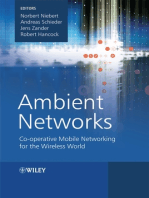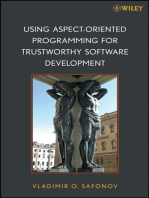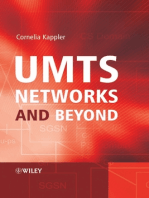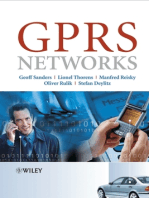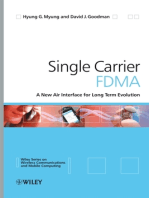Data Acceleration
Uploaded by
poteData Acceleration
Uploaded by
poteData Acceleration
USER DESCRIPTION
192/1553-HSD 101 02 Uen E
Copyright
© Ericsson AB 2014-2015. All rights reserved. No part of this document may be
reproduced in any form without the written permission of the copyright owner.
Disclaimer
The contents of this document are subject to revision without notice due to
continued progress in methodology, design and manufacturing. Ericsson shall
have no liability for any error or damage of any kind resulting from the use
of this document.
Trademark List
All trademarks mentioned herein are the property of their respective owners.
These are shown in the document Trademark Information.
192/1553-HSD 101 02 Uen E | 2015-11-05
Contents
Contents
1 Introduction 1
1.1 Basic Characteristics 1
1.2 Benefits 1
2 Feature Operational Description 3
2.1 Network Requirements 4
3 Parameters 5
3.1 Introduced Parameters 5
3.2 Affected Parameters 5
4 Network Impact 6
4.1 Subscriber Capacity 6
4.2 Network Performance 6
4.3 Hardware 6
4.4 Inter-Node Interface 6
4.5 Other Network Elements 7
5 Associated Features and Affected Functions 8
5.1 Prerequisite Features 8
5.2 Affected Features 8
5.3 Related Features 8
5.4 Affected System Functions 8
6 Performance 9
6.1 KPIs 9
6.2 Counters 9
6.3 Events 13
7 Operation and Maintenance 14
7.1 Activating the Feature 14
7.2 Deactivating the Feature 14
7.3 Engineering Guidelines 14
192/1553-HSD 101 02 Uen E | 2015-11-05
Data Acceleration
192/1553-HSD 101 02 Uen E | 2015-11-05
Introduction
1 Introduction
This document describes the Data Acceleration feature and its main benefits
and impacts in the WCDMA RAN.
1.1 Basic Characteristics
This feature is used for uplink IP-level payload and header compression. The
feature reduces the amount of data sent in uplink on a radio link in WCDMA.
It is based on a proprietary solution for uplink data compression between
Ericsson RAN and the UE supporting this function.
The feature is supported by the UE that is equipped with either the Qualcomm
chipset MSM8974 3.0 (or later) or the Qualcomm chipset MSM8x10/12, March
2014 commercial release.
Feature identity:
FAJ 121 3907: Data Acceleration
Release: Introduced in W14.1
Dependencies
This feature has no prerequisite features.
This feature affects no other features; see Section 5 on page 8.
1.2 Benefits
This section describes the benefits of the feature.
• Reductions in the amount of data sent in uplink on a radio link between
the UE and WCDMA RAN.
• Increased downlink throughput. Less uplink data, because of shorter TCP
ACKs, needed for the same amount of downlink data. If uplink bandwidth
is being limited, downlink throughput can improve. The effect can be
significant when downloading a web page with many objects.
• Increased uplink throughput. Less uplink data needed over-the-air to
transmit the same information. TCP/IP overhead compression gives a
small effect. If the end-user data is compressible (for example, it is not a
.JPEG format), the gain is bigger.
192/1553-HSD 101 02 Uen E | 2015-11-05 1
Data Acceleration
• Reduced battery consumption. Less uplink data reduces the need for a UE
transmit power. Also, the battery consumption decreases because of the
faster downloads that reduce the time the connection is in CELL_DCH state.
• Better control over uplink interference. WCDMA RAN can be
coverage-limited in the uplink direction, mainly because of the uplink
‘‘other-to-own’’ cell interference. This feature reduces the amount of data
in uplink which decreases UE transmit power. The reduced UE transmit
power has a positive impact on the ‘‘other-to-own’’ cell interference.
The occurrence and noticeability of this benefit highly depends on the
penetration of the UE supporting Data Acceleration in the market.
• Increased capacity and coverage of a cell. Reduced uplink interference.
The amount of data sent in uplink is a steering factor that affects the
‘‘other-to-own’’ cell interference. Minimizing the uplink ‘‘other-to-own’’ cell
interference increases the capacity of the network. The occurrence and
noticeability of this benefit highly depends on the penetration of the UE
supporting Data Acceleration in the market.
• More available resources, for example, increased data capacity. Less
data in uplink results in users remaining in CELL_FACH. Less signaling is
needed to switch to CELL_DCH. Less channel switching causes reduction
in RRC transitions, which drives network signaling. The occurrence and
noticeability of this benefit highly depends on the penetration of the UE
supporting Data Acceleration in the market.
• Opportunity to differentiate based on customer experience.
• Improved interactive response time results in increased end-user
satisfaction.
2 192/1553-HSD 101 02 Uen E | 2015-11-05
Feature Operational Description
2 Feature Operational Description
The Data Acceleration feature is used for uplink IP-level payload and header
compression.
The feature can compress and decompress the transport protocol headers
(for example TCP/IP) and other high data layer headers (for example HTTP
header–GET requests) and, if possible, the payload.
Some data files, such as text files, picture files in the BMP format, and certain
text style database files, can be compressed to a large extent.
Other types of files are not compressed well. For example, most multimedia
files, as they exist in a highly compressed state. These file types use efficient
techniques to compress the data they contain. Examples include, but are
not limited to: graphic (picture) files (GIF, JPG, PNG, and so on), music files
(MP3, WMA, and so on), and movie files (AVI, MPG, and so on). Files that are
compressed cannot be compressed more to any significant extent. There are
other file types that are not compressed well. For example, certain types of
encrypted data files, such as those used by home finance programs and some
spreadsheet products, cannot be compressed very much.
But even if the payload does not compress well, its TCP/IP headers can be
compressed. TCP/IP headers can be compressed with Data Acceleration to
as much as 40-45%.
The principle of Data Acceleration is to compress original IP-level packets into
compressed packets. The compressed packets are sent on the air interface in
uplink and decompressed to reconstruct the original IP-level packets.
The Data Acceleration feature consists of a compressor and a decompressor
entity. The compressor is implemented in the UE and the decompressor in
the RNC.
The feature is applicable to traffic on the packet-switched (PS) Interactive
Radio Access Bearer (RAB) which is transferred through WCDMA RAN.
During the establishment of the PS RAB and during IRAT Handover for PS
Domain to RNC, the WCDMA RAN is able to detect if the UE supports the
Data Acceleration feature. At PS RAB Establishment, if the UE supports the
feature, WCDMA RAN configures and activates the compressor entity in the
UE. Decompressor entity in the RNC is also prepared and then the Data
Acceleration session establishment is complete. The compressor entity in the
UE attempts to compress all the user data and sends it in the uplink over the air
interface into the WCDMA RAN. The decompressor entity in RNC reconstructs
the original user data and forwards it to the Packet Core Network.
IP-level traffic can consist of compressible data. The uplink can have repetitive
(TCP ACKs) or textual data, which is a good target for compression. Other
kinds of traffic, for example pictures or secure data connections, have little or
192/1553-HSD 101 02 Uen E | 2015-11-05 3
Data Acceleration
no benefit of compression. In these cases, the TCP/IP headers can still be
compressed. Measurements in networks show a compression gain of 10%,
based on headers. With compressible data in the uplink, higher compression
gain can be achieved.
Data Acceleration is supported in the CELL_FACH and CELL_DCH states.
A Data Acceleration session remains established if state transitions are
triggered between or within these two states, caused by the user activity
resulting from the channel switching, or caused by downlink code power
coverage. When a switch to URA_PCH is made after a period of user inactivity,
the Data Acceleration session is released. When user activity is detected again,
a new Data Acceleration session is established when the connection is either
switched back to CELL_DCH or CELL_FACH. A Data Acceleration session is
paused when the PS RAB is reconfigured into PS interactive 0/0 (SP0). It is
resumed after the upswitch.
An established Data Acceleration session is not affected by the Inter-Frequency
Handover when the UE is moving between different frequencies within the
WCDMA RAN. The Soft and Softer Handover and the High Speed (HS) cell
change do not interrupt the ongoing Data Acceleration session.
The feature is supported for each PS Interactive RAB over 2x PS Interactive
and 3x PS Interactive connections. However, this is subject to UE limitations. It
can result in the Data Acceleration session established successfully only on
the first PS Interactive RAB.
The feature supports a mechanism ensuring compressor-to-decompressor data
integrity. The mechanism detects when the compressor and decompressor
become desynchronized and restores the synchronization. This can be
triggered by data corruption. Instead of forwarding incorrect user data to the
Packet Core Network followed by continuous retransmissions on higher data
layers, the Data Acceleration session is terminated and re-established.
Dedicated performance management counters are stepped to observe the
feature behavior. For more information, see Section 6 on page 9.
2.1 Network Requirements
The following must be fulfilled at feature activation:
• UE supporting Data Acceleration must exist in the network. When activated
without any such UE units, the feature has no effect. UE units not
supporting Data Acceleration are not affected by this feature.
• The feature is supported for RNC 3820 and Evo Controller 8200/RNC.
4 192/1553-HSD 101 02 Uen E | 2015-11-05
Parameters
3 Parameters
This section describes parameters introduced by the Data Acceleration feature
and parameters affected by activating the feature.
3.1 Introduced Parameters
This feature introduces no new parameters.
3.2 Affected Parameters
The implementation of this feature affects no parameters.
192/1553-HSD 101 02 Uen E | 2015-11-05 5
Data Acceleration
4 Network Impact
This section describes how the Data Acceleration feature affects the network
functions and capabilities.
4.1 Subscriber Capacity
This section provides information on the impact of the feature on subscriber
capacity. Data Acceleration-capable UE units can stay longer in CELL_FACH
state than UE units not supporting this feature. It can increase the number of
users in the cell.
4.2 Network Performance
This section provides information on the impact of the feature on network
performance.
The RNC processor load can be reduced by having potentially fewer channel
switches between CELL_FACH state and CELL_DCH state because of less
uplink data and UE units staying longer in CELL_FACH state.
This feature reduces the amount of uplink data, which decreases the number of
upswitches from CELL_FACH to CELL_DCH state.
When deactivating Data Acceleration in the RNC, the ongoing Data Acceleration
sessions are not terminated immediately. Instead, they are closed individually
when the connection terminates and the UE state becomes Idle or when
the connection is switched down to URA_PCH state. When the UE leaves
URA_PCH and the Data Acceleration feature is deactivated, no new Data
Acceleration session is established for that particular connection.
4.3 Hardware
This section provides information on the impact of the feature on hardware.
The Data Acceleration feature is supported on RNC 3820 and Evo Controller
8200/RNC.
4.4 Inter-Node Interface
No feature-specific information is identified.
6 192/1553-HSD 101 02 Uen E | 2015-11-05
Network Impact
4.5 Other Network Elements
If a limitation of uplink packet switching throughput exists in any connected
equipment outside the control of RAN, the Data Acceleration performance can
increase less than expected.
192/1553-HSD 101 02 Uen E | 2015-11-05 7
Data Acceleration
5 Associated Features and Affected
Functions
This section describes how the Data Acceleration feature affects other features
and functions.
5.1 Prerequisite Features
This feature has no prerequisite features.
5.2 Affected Features
This feature affects no other feature.
5.3 Related Features
This feature is not related to any other feature.
5.4 Affected System Functions
Table 1 lists functions affected by the Data Acceleration feature.
Table 1 Affected System Functions
Function Description
Channel Switching The Data Acceleration feature reduces the amount of data in the RLC buffer
in uplink. It results in users remaining in CELL_FACH longer before being
switched up to CELL_DCH. Users can be also switched down earlier from
CELL_DCH to CELL_FACH because of less data in the RLC buffer in uplink,
compared to the case when the feature is not activated.
The behavior of the feature depends on to what extent the user data can be
compressed. Some data flows can be compressed more efficiently than the
ones having only the IP headers compressed. Any uplink bandwidth limitation
in the cell has an impact on Channel Switching and the feature performance.
8 192/1553-HSD 101 02 Uen E | 2015-11-05
Performance
6 Performance
This section describes performance indicators, counters, and events associated
with the Data Acceleration feature.
6.1 KPIs
This feature has no associated Key Performance Indicators (KPIs).
6.2 Counters
To measure the performance of the Data Acceleration algorithm, new counters
on RLC SDU level are introduced before and after the decompression. The new
counters are intended to measure the traffic volume as well as the throughput.
Eight PM counters are introduced to provide observability of the throughput
improvement that is obtained with the Data Acceleration feature.
Table 2 lists the counters introduced by the Data Acceleration feature.
Table 2 Counters
Counter Description
Eul::pmSumEulRlcUserPktThp The sum of all sample values recorded during a ROP for uplink
Dacc user RLC throughput measurements (RLC traffic volume /
sampling time) for the PS Interactive RAB mapped on an RB
containing E-DCH/HS-DSCH. This is incremented in the best
cell in the Active Set and stepped for all EUL users with data
Acceleration activated. The user RLC throughput includes user
data counted on RLC SDU level before uplink data decompression
is performed, that is, retransmissions, padding bits, data PDU
headers, and RLC control PDUs are excluded..
Eul::pmSamplesEulRlcUserPk The number of samples recorded within the ROP for
tThpDacc pmSumEulRlcUserPktThpDacc.
UtranCell::pmSumDchUlRlcUse The sum of all sample values recorded during a ROP for uplink
rPktThpDacc user RLC throughput for PS Interactive RAB mapped on an
RB containing DCH in uplink (RLC traffic volume / sampling
time). This is incremented in the best cell in the Active Set and
stepped for all R99 DCH users with Data Acceleration activated.
The user RLC throughput includes user data counted on RLC
SDU level before uplink data decompression is performed, that
is, retransmissions, padding bits, data PDU headers, and RLC
control PDUs are excluded.
UtranCell::pmSamplesDchUlRl The number of samples recorded within the ROP for
cUserPktThpDacc pmSumDchUlRlcUserPktThpDacc.
192/1553-HSD 101 02 Uen E | 2015-11-05 9
Data Acceleration
Counter Description
Eul::pmSumEulUserPktThpDac The sum of all sample values recorded during a ROP for uplink
cDec user RLC throughput measurements (RLC traffic volume /
sampling time) for the PS Interactive RAB mapped on an RB
containing E-DCH/HS-DSCH. This is incremented in the best
cell in the Active Set and stepped for all EUL users with Data
Acceleration activated. The user RLC throughput includes user
data counted on RLC SDU level after uplink data decompression
is performed, that is, retransmissions, padding bits, data PDU
headers, and RLC control PDUs are excluded.
Eul::pmSamplesEulUserPktTh The number of samples recorded within the ROP for
pDaccDec pmSumEulUserPktThpDaccDec.
UtranCell::pmSumDchUlUserPk The sum of all sample values recorded during a ROP for uplink
tThpDaccDec user RLC throughput for PS Interactive RAB mapped on an
RB containing DCH in uplink (RLC traffic volume / sampling
time). This is incremented in the best cell in the Active Set and
stepped for all R99 DCH users with Data Acceleration activated.
The user RLC throughput includes user data counted on RLC
SDU level after uplink data decompression is performed, that
is, retransmissions, padding bits, data PDU headers, and RLC
control PDUs are excluded.
UtranCell::pmSamplesDchUlUs The number of samples recorded within the ROP for
erPktThpDaccDec pmSumDchUlUserPktThpDaccDec.
The PM counters are divided into two groups:
• Group A - stepped for all RLC SDUs from users with the Data Acceleration
feature activated:
0 pmSumEulRlcUserPktThpDacc
0 pmSamplesEulRlcUserPktThpDacc
0 pmSumDchUlRlcUserPktThpDacc
0 pmSamplesDchUlRlcUserPktThpDacc
• Group B - measuring the RLC SDUs that passed through the decompressor,
thus, including all RLC SDUs from users with the Data Acceleration feature
activated:
0 pmSumEulUserPktThpDaccDec
0 pmSamplesEulUserPktThpDaccDec
0 pmSumDchUlUserPktThpDaccDec
0 pmSamplesDchUlUserPktThpDaccDec
Figure 1 shows the counter overview for the Data Acceleration feature.
10 192/1553-HSD 101 02 Uen E | 2015-11-05
Performance
Data Acceleration Overview
TCP/IP
Group B:
New counters to
measure ONLY the RLC
SDUs that have DACC
UL decompression
activated (after
decompression)
Group A: RLC SDUs Design base counters that measure on ALL RL
New counters to SDUs (with and without DACC)
measure ONLY the RLC • pmSumEulRlcUserPacketThp
RLC PDUs
SDUs that have DACC • pmSamplesEulRlcUserPacketThp
activated (before • pmSumDchUlRlcUserPacketThp
decompression) • pmSamplesDchUlRlcUserPacketThp
MAC & L1
Figure 1 Counter Overview for Data Acceleration
More information about counters can be found in Managed Object Model RNC
and Managed Object Model RBS.
Amount of Users Using Data Acceleration in a Cell
The average number of users in a cell can be counted for each EUL and R99
with the following equations:
AverageAmountOfEulUsers = pmSamplesEulRlcUserPacketThp
Number Of SamplesPerROP
Equation 1 Average Amount of EUL Users
AverageAmountOfDchUsers = pmSamplesDchUlRlcUserPacketThp
Number Of SamplesPerROP
Equation 2 Average Amount of DCH Users
15 2 60
Number Of SamplesPerROP (15min) = 0:1 (Samplingrate 100ms)
Equation 3 Number of Samples for Each ROP
192/1553-HSD 101 02 Uen E | 2015-11-05 11
Data Acceleration
By introducing similar counters that only count the RLC SDUs sent by users
that have Data Acceleration activated, the average number of users in a cell
using Data Acceleration can be calculated with the following equations:
AverageAmountOfEulDaccUsers = pmSamplesEulRlcUserPktThpDacc
Number Of SamplesPerROP
Equation 4 Average Amount of EUL Data Acceleration Users
AverageAmountOfDchDaccUsers = pmSamplesDchUlRlcUserPktThpDacc
Number Of SamplesPerROP
Equation 5 Average Amount of DCH Data Acceleration Users
Average User Throughput for Data Acceleration Users before
Decompression
By introducing the sum and samples counters for EUL and R99 users that have
Data Acceleration activated, the average throughput before decompression can
be calculated with the following equations:
pmSumEulRlcUserPktThpDacc
AverageEulDaccUserThroughput = pmSamplesEulRlcUserPktThpDacc
Equation 6 Average EUL Data Acceleration User Throughput
pmSumDchUlRlcUserPktThpDacc
AverageDchUlDaccUserThroughput = pmSamplesDchUlRlcUserPktThpDacc
Equation 7 Average DCH Uplink Data Acceleration User Throughput
Data Acceleration Performance
The effectiveness of the algorithm can then be measured for EUL and R99
respectively, by calculating the amount of data before and after decompression
with the following equations:
pmSumEulRlcUserPktThpDacc
DaccEulCompressionGain = 1 0 pmSumEulUserPktThpDaccDec
Equation 8 Data Acceleration EUL Compression Gain
pmSumDchUlRlcUserPktThpDacc
DaccDchCompressionGain = 1 0 pmSumDchUlUserPktThpDaccDec
Equation 9 Data Acceleration DCH Compression Gain
Average User Throughput for Data Acceleration Users after
Decompression
By adding the sum and samples counters after decompression, it is possible to
measure the throughput after decompression with the following equations:
12 192/1553-HSD 101 02 Uen E | 2015-11-05
Performance
pmSumEulUserPktThpDaccDec
AverageEulRlcSduDecompDaccUserThr = pmSamplesEulUserPktThpDaccDec
Equation 10 Average EUL RLC SDU Decompression Data Acceleration User
Throughput
pmSumDchUlUserPktThpDaccDec
AverageDchUlRlcSduDecompDaccUserThr = pmSamplesDchUlUserPktThpDaccDec
Equation 11 Average DCH RLC SDU Decompression Data Acceleration
User Throughput
6.3 Events
This feature has no associated events.
192/1553-HSD 101 02 Uen E | 2015-11-05 13
Data Acceleration
7 Operation and Maintenance
This section provides Operation and Maintenance (O&M) information for the
Data Acceleration feature.
7.1 Activating the Feature
7.1.1 Preconditions
This feature has no preconditions for activating.
7.1.2 Activating
The feature is activated by installing and setting the attribute featureState to
ACTIVATED for RncFeature MO instance DataAcceleration.
More information about licenses can be found in Licenses and Hardware
Activation Codes.
7.2 Deactivating the Feature
7.2.1 Preconditions
This feature has no preconditions for deactivating.
7.2.2 Deactivating
Deactivation is done by setting the attribute featureState to DEACTIVATED
for RncFeature MO instance DataAcceleration.
More information about licenses can be found in Licenses and Hardware
Activation Codes.
7.3 Engineering Guidelines
The purpose of this section is to provide additional information on practical
engineering aspects about how to use parameters to achieve certain behaviors.
No feature-specific Engineering Guidelines have been identified.
14 192/1553-HSD 101 02 Uen E | 2015-11-05
You might also like
- Software Defined Mobile Networks (SDMN): Beyond LTE Network ArchitectureFrom EverandSoftware Defined Mobile Networks (SDMN): Beyond LTE Network ArchitectureMadhusanka LiyanageNo ratings yet
- Alcatel-Lucent Network Routing Specialist II (NRS II) Self-Study Guide: Preparing for the NRS II Certification ExamsFrom EverandAlcatel-Lucent Network Routing Specialist II (NRS II) Self-Study Guide: Preparing for the NRS II Certification ExamsNo ratings yet
- Ambient Networks: Co-operative Mobile Networking for the Wireless WorldFrom EverandAmbient Networks: Co-operative Mobile Networking for the Wireless WorldNorbert NiebertNo ratings yet
- Uplink Data Compression: 3GPP Solutions For Enhancing The Uplink PerformanceNo ratings yetUplink Data Compression: 3GPP Solutions For Enhancing The Uplink Performance21 pages
- Broadband Wireless Mobile: 3G and BeyondFrom EverandBroadband Wireless Mobile: 3G and BeyondWillie W. LuNo ratings yet
- Towards 5G: Applications, Requirements and Candidate TechnologiesFrom EverandTowards 5G: Applications, Requirements and Candidate TechnologiesRath VannithambyNo ratings yet
- Mastering Segment Routing: A Comprehensive Guide to Network Traffic OptimizationFrom EverandMastering Segment Routing: A Comprehensive Guide to Network Traffic OptimizationNo ratings yet
- IP-Based Next-Generation Wireless Networks: Systems, Architectures, and ProtocolsFrom EverandIP-Based Next-Generation Wireless Networks: Systems, Architectures, and ProtocolsNo ratings yet
- 5G Explained: Security and Deployment of Advanced Mobile CommunicationsFrom Everand5G Explained: Security and Deployment of Advanced Mobile CommunicationsNo ratings yet
- WCDMA (UMTS) Deployment Handbook: Planning and Optimization AspectsFrom EverandWCDMA (UMTS) Deployment Handbook: Planning and Optimization AspectsChristophe ChevallierNo ratings yet
- Evolved Packet System (EPS): The LTE and SAE Evolution of 3G UMTSFrom EverandEvolved Packet System (EPS): The LTE and SAE Evolution of 3G UMTSNo ratings yet
- Service Automation and Dynamic Provisioning Techniques in IP / MPLS EnvironmentsFrom EverandService Automation and Dynamic Provisioning Techniques in IP / MPLS EnvironmentsNo ratings yet
- Mastering the Art of Network Programming: Unraveling the Secrets of Expert-Level ProgrammingFrom EverandMastering the Art of Network Programming: Unraveling the Secrets of Expert-Level ProgrammingNo ratings yet
- End-to-End Quality of Service over Cellular Networks: Data Services Performance Optimization in 2G/3GFrom EverandEnd-to-End Quality of Service over Cellular Networks: Data Services Performance Optimization in 2G/3GGerardo Gomez5/5 (1)
- Using Aspect-Oriented Programming for Trustworthy Software DevelopmentFrom EverandUsing Aspect-Oriented Programming for Trustworthy Software Development3/5 (1)
- Fundamentals of Cellular Network Planning and Optimisation: 2G/2.5G/3G... Evolution to 4GFrom EverandFundamentals of Cellular Network Planning and Optimisation: 2G/2.5G/3G... Evolution to 4GNo ratings yet
- Versatile Routing and Services with BGP: Understanding and Implementing BGP in SR-OSFrom EverandVersatile Routing and Services with BGP: Understanding and Implementing BGP in SR-OSNo ratings yet
- It's All About SPEED: More Data Needs To Be Transferred and Transferred FasterNo ratings yetIt's All About SPEED: More Data Needs To Be Transferred and Transferred Faster8 pages
- Multiplexed Networks for Embedded Systems: CAN, LIN, FlexRay, Safe-by-Wire...From EverandMultiplexed Networks for Embedded Systems: CAN, LIN, FlexRay, Safe-by-Wire...No ratings yet
- GSM, GPRS and EDGE Performance: Evolution Towards 3G/UMTSFrom EverandGSM, GPRS and EDGE Performance: Evolution Towards 3G/UMTSTimo HalonenNo ratings yet
- Papers on the field QoS Measurement Of Services in mobile networks Using Aggregation MethodFrom EverandPapers on the field QoS Measurement Of Services in mobile networks Using Aggregation Method4/5 (2)
- Fundamentals of Network Planning and Optimisation 2G/3G/4G: Evolution to 5GFrom EverandFundamentals of Network Planning and Optimisation 2G/3G/4G: Evolution to 5GNo ratings yet
- Single Carrier FDMA: A New Air Interface for Long Term EvolutionFrom EverandSingle Carrier FDMA: A New Air Interface for Long Term EvolutionNo ratings yet
- Wireless Sensor Networks: Technology, Protocols, and ApplicationsFrom EverandWireless Sensor Networks: Technology, Protocols, and ApplicationsNo ratings yet
- Mastering Siemens S7: A Comprehensive Guide to PLC ProgrammingFrom EverandMastering Siemens S7: A Comprehensive Guide to PLC ProgrammingNo ratings yet
- RBS Overview: Overview of The Cable InletsNo ratings yetRBS Overview: Overview of The Cable Inlets7 pages
- Rlinkt Rlinktafr Rlinktahr TIMER3105: BSC (RR)No ratings yetRlinkt Rlinktafr Rlinktahr TIMER3105: BSC (RR)1 page
- Describes The Parameters Affected by The FeatureNo ratings yetDescribes The Parameters Affected by The Feature1 page
- Capabilities: Figure 1 IP Interfaces in GSM RANNo ratings yetCapabilities: Figure 1 IP Interfaces in GSM RAN1 page
- Engineering Guidelines: Interactions With Other FeaturesNo ratings yetEngineering Guidelines: Interactions With Other Features5 pages
- AMR WB Speech and HSPA PS Interactive RAB Combination100% (1)AMR WB Speech and HSPA PS Interactive RAB Combination6 pages
- Increased Cell Carrier Support For DUW With EUL MultiNo ratings yetIncreased Cell Carrier Support For DUW With EUL Multi2 pages
- Concise Guide to OTN optical transport networksFrom EverandConcise Guide to OTN optical transport networks
- Software Defined Mobile Networks (SDMN): Beyond LTE Network ArchitectureFrom EverandSoftware Defined Mobile Networks (SDMN): Beyond LTE Network Architecture
- LTE for UMTS: OFDMA and SC-FDMA Based Radio AccessFrom EverandLTE for UMTS: OFDMA and SC-FDMA Based Radio Access
- Alcatel-Lucent Network Routing Specialist II (NRS II) Self-Study Guide: Preparing for the NRS II Certification ExamsFrom EverandAlcatel-Lucent Network Routing Specialist II (NRS II) Self-Study Guide: Preparing for the NRS II Certification Exams
- Ambient Networks: Co-operative Mobile Networking for the Wireless WorldFrom EverandAmbient Networks: Co-operative Mobile Networking for the Wireless World
- Mobile Telecommunications Protocols for Data NetworksFrom EverandMobile Telecommunications Protocols for Data Networks
- UMTS Networks: Architecture, Mobility and ServicesFrom EverandUMTS Networks: Architecture, Mobility and Services
- Uplink Data Compression: 3GPP Solutions For Enhancing The Uplink PerformanceUplink Data Compression: 3GPP Solutions For Enhancing The Uplink Performance
- Security in Wireless Ad Hoc and Sensor NetworksFrom EverandSecurity in Wireless Ad Hoc and Sensor Networks
- Designing and Developing Scalable IP NetworksFrom EverandDesigning and Developing Scalable IP Networks
- IP for 3G: Networking Technologies for Mobile CommunicationsFrom EverandIP for 3G: Networking Technologies for Mobile Communications
- Towards 5G: Applications, Requirements and Candidate TechnologiesFrom EverandTowards 5G: Applications, Requirements and Candidate Technologies
- Mastering Segment Routing: A Comprehensive Guide to Network Traffic OptimizationFrom EverandMastering Segment Routing: A Comprehensive Guide to Network Traffic Optimization
- Next Generation Networks: Perspectives and PotentialsFrom EverandNext Generation Networks: Perspectives and Potentials
- IMS: A Development and Deployment PerspectiveFrom EverandIMS: A Development and Deployment Perspective
- What's New in .NET 8? A Complete Guide to the Latest FeaturesFrom EverandWhat's New in .NET 8? A Complete Guide to the Latest Features
- IP-Based Next-Generation Wireless Networks: Systems, Architectures, and ProtocolsFrom EverandIP-Based Next-Generation Wireless Networks: Systems, Architectures, and Protocols
- 5G Explained: Security and Deployment of Advanced Mobile CommunicationsFrom Everand5G Explained: Security and Deployment of Advanced Mobile Communications
- WCDMA (UMTS) Deployment Handbook: Planning and Optimization AspectsFrom EverandWCDMA (UMTS) Deployment Handbook: Planning and Optimization Aspects
- Evolved Packet System (EPS): The LTE and SAE Evolution of 3G UMTSFrom EverandEvolved Packet System (EPS): The LTE and SAE Evolution of 3G UMTS
- Service Automation and Dynamic Provisioning Techniques in IP / MPLS EnvironmentsFrom EverandService Automation and Dynamic Provisioning Techniques in IP / MPLS Environments
- Software Defined Networking (SDN) - a definitive guideFrom EverandSoftware Defined Networking (SDN) - a definitive guide
- Broadband Powerline Communications: Network DesignFrom EverandBroadband Powerline Communications: Network Design
- Mastering the Art of Network Programming: Unraveling the Secrets of Expert-Level ProgrammingFrom EverandMastering the Art of Network Programming: Unraveling the Secrets of Expert-Level Programming
- End-to-End Quality of Service over Cellular Networks: Data Services Performance Optimization in 2G/3GFrom EverandEnd-to-End Quality of Service over Cellular Networks: Data Services Performance Optimization in 2G/3G
- Using Aspect-Oriented Programming for Trustworthy Software DevelopmentFrom EverandUsing Aspect-Oriented Programming for Trustworthy Software Development
- Service Modelling: Principles and ApplicationsFrom EverandService Modelling: Principles and Applications
- CAMEL: Intelligent Networks for the GSM, GPRS and UMTS NetworkFrom EverandCAMEL: Intelligent Networks for the GSM, GPRS and UMTS Network
- Fundamentals of Cellular Network Planning and Optimisation: 2G/2.5G/3G... Evolution to 4GFrom EverandFundamentals of Cellular Network Planning and Optimisation: 2G/2.5G/3G... Evolution to 4G
- Versatile Routing and Services with BGP: Understanding and Implementing BGP in SR-OSFrom EverandVersatile Routing and Services with BGP: Understanding and Implementing BGP in SR-OS
- It's All About SPEED: More Data Needs To Be Transferred and Transferred FasterIt's All About SPEED: More Data Needs To Be Transferred and Transferred Faster
- Management, Control and Evolution of IP NetworksFrom EverandManagement, Control and Evolution of IP Networks
- Multiplexed Networks for Embedded Systems: CAN, LIN, FlexRay, Safe-by-Wire...From EverandMultiplexed Networks for Embedded Systems: CAN, LIN, FlexRay, Safe-by-Wire...
- Mobile Middleware: Supporting Applications and ServicesFrom EverandMobile Middleware: Supporting Applications and Services
- GSM, GPRS and EDGE Performance: Evolution Towards 3G/UMTSFrom EverandGSM, GPRS and EDGE Performance: Evolution Towards 3G/UMTS
- Protocols and Architectures for Wireless Sensor NetworksFrom EverandProtocols and Architectures for Wireless Sensor Networks
- IP over WDM: Building the Next-Generation Optical InternetFrom EverandIP over WDM: Building the Next-Generation Optical Internet
- Papers on the field QoS Measurement Of Services in mobile networks Using Aggregation MethodFrom EverandPapers on the field QoS Measurement Of Services in mobile networks Using Aggregation Method
- Delivering Utility Computing: Business-driven IT OptimizationFrom EverandDelivering Utility Computing: Business-driven IT Optimization
- Fundamentals of Network Planning and Optimisation 2G/3G/4G: Evolution to 5GFrom EverandFundamentals of Network Planning and Optimisation 2G/3G/4G: Evolution to 5G
- Single Carrier FDMA: A New Air Interface for Long Term EvolutionFrom EverandSingle Carrier FDMA: A New Air Interface for Long Term Evolution
- Computer Networking: From Basics to Expert ProficiencyFrom EverandComputer Networking: From Basics to Expert Proficiency
- Wireless Sensor Networks: Technology, Protocols, and ApplicationsFrom EverandWireless Sensor Networks: Technology, Protocols, and Applications
- Mastering Siemens S7: A Comprehensive Guide to PLC ProgrammingFrom EverandMastering Siemens S7: A Comprehensive Guide to PLC Programming
- Engineering Guidelines: Interactions With Other FeaturesEngineering Guidelines: Interactions With Other Features
- AMR WB Speech and HSPA PS Interactive RAB CombinationAMR WB Speech and HSPA PS Interactive RAB Combination
- Increased Cell Carrier Support For DUW With EUL MultiIncreased Cell Carrier Support For DUW With EUL Multi