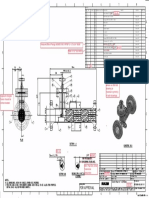0 ratings0% found this document useful (0 votes)
15 viewsStep 0
Step 0
Uploaded by
PrakashThis document provides 5 steps for connecting to a company's VPN using a Google Authenticator app and then connecting to a remote desktop: 1) Download the Google Authenticator app, 2) Connect to the internet, 3) Open the Cisco AnyConnect client and select the Sulzer APAC VPN, 4) Enter username, password, and Google Authenticator code to log in, 5) Open Remote Desktop to connect to the office desktop.
Copyright:
© All Rights Reserved
Available Formats
Download as DOCX, PDF, TXT or read online from Scribd
Step 0
Step 0
Uploaded by
Prakash0 ratings0% found this document useful (0 votes)
15 views1 pageThis document provides 5 steps for connecting to a company's VPN using a Google Authenticator app and then connecting to a remote desktop: 1) Download the Google Authenticator app, 2) Connect to the internet, 3) Open the Cisco AnyConnect client and select the Sulzer APAC VPN, 4) Enter username, password, and Google Authenticator code to log in, 5) Open Remote Desktop to connect to the office desktop.
Original Title
Step 0.docx
Copyright
© © All Rights Reserved
Available Formats
DOCX, PDF, TXT or read online from Scribd
Share this document
Did you find this document useful?
Is this content inappropriate?
This document provides 5 steps for connecting to a company's VPN using a Google Authenticator app and then connecting to a remote desktop: 1) Download the Google Authenticator app, 2) Connect to the internet, 3) Open the Cisco AnyConnect client and select the Sulzer APAC VPN, 4) Enter username, password, and Google Authenticator code to log in, 5) Open Remote Desktop to connect to the office desktop.
Copyright:
© All Rights Reserved
Available Formats
Download as DOCX, PDF, TXT or read online from Scribd
Download as docx, pdf, or txt
0 ratings0% found this document useful (0 votes)
15 views1 pageStep 0
Step 0
Uploaded by
PrakashThis document provides 5 steps for connecting to a company's VPN using a Google Authenticator app and then connecting to a remote desktop: 1) Download the Google Authenticator app, 2) Connect to the internet, 3) Open the Cisco AnyConnect client and select the Sulzer APAC VPN, 4) Enter username, password, and Google Authenticator code to log in, 5) Open Remote Desktop to connect to the office desktop.
Copyright:
© All Rights Reserved
Available Formats
Download as DOCX, PDF, TXT or read online from Scribd
Download as docx, pdf, or txt
You are on page 1of 1
Step 0 – From playstore download “ Google Authenticator “
Step – 1 Connect to Internet through LAN/Hotspot or Wifi.
Step 2 – Go to start and type Cisco Anyconnect Secure Mobility Client.
Step 3 – In VPN Select Sulzer - APAC-SG-1 – click connect
Step 4 – Enter user name as your email ID and password as login ID along with google authenticator
code. To login.
Step 5 – From start type mstsc and connect to your remote desktop in office and continue work.
SULZER CONFIDENTIAL
You might also like
- PCoD Getting Started Guide - v.15Document10 pagesPCoD Getting Started Guide - v.15anshul suryanNo ratings yet
- Portal-2 Factor Remote Access GuideDocument10 pagesPortal-2 Factor Remote Access GuideVickieNo ratings yet
- Home Computer Instructions PDFDocument8 pagesHome Computer Instructions PDFmaheshunni2918No ratings yet
- Join The Purcell School' Wi-Fi BroadcastDocument6 pagesJoin The Purcell School' Wi-Fi BroadcastLuca NewmanNo ratings yet
- How To Connect Cisco AnyConnect Remote-Access VPNDocument8 pagesHow To Connect Cisco AnyConnect Remote-Access VPNusamaNo ratings yet
- Remote Access Secure and Carefree: SSL VPN User GuideDocument11 pagesRemote Access Secure and Carefree: SSL VPN User GuidepoteNo ratings yet
- User Guide - SSL VPN and 2FA - BCP-Bank PDFDocument7 pagesUser Guide - SSL VPN and 2FA - BCP-Bank PDFbalder dashNo ratings yet
- VPN and Remote Installation Procedures (RDP) and User GuideDocument4 pagesVPN and Remote Installation Procedures (RDP) and User GuideSanjeev NehruNo ratings yet
- NEXI - Android Cell Soft Token Configuration - User GuideDocument10 pagesNEXI - Android Cell Soft Token Configuration - User GuideolmparmpagiannidouNo ratings yet
- Google Authenticator Installation and Activation GuideDocument8 pagesGoogle Authenticator Installation and Activation GuideMahmoudAbdElGhaniNo ratings yet
- Multi-Factor Authentication With ISEDocument4 pagesMulti-Factor Authentication With ISERakesh BadayaNo ratings yet
- Online Filing Services GuideDocument24 pagesOnline Filing Services GuideAmiranNo ratings yet
- Hillstone SSLVPN Two-Factors +USB-Key AuthenticationDocument24 pagesHillstone SSLVPN Two-Factors +USB-Key AuthenticationIsabél CampoverdeNo ratings yet
- Symantec VIP Web Based RDP - User GuideDocument6 pagesSymantec VIP Web Based RDP - User Guideאבירן נועם בקלNo ratings yet
- IT Instruction For External Desktops User From Office DesktopDocument10 pagesIT Instruction For External Desktops User From Office DesktopBala MuraliNo ratings yet
- Step by Step Process of Uploading Scanned DocumentsDocument3 pagesStep by Step Process of Uploading Scanned Documentsemmanuelkiptoo18120% (1)
- Datakey CIP: Process Four: Begin Using Your Smart CardDocument6 pagesDatakey CIP: Process Four: Begin Using Your Smart CardDragan IvanovNo ratings yet
- PC Setup & Password Reset Guide 1Document13 pagesPC Setup & Password Reset Guide 1m.faizanNo ratings yet
- Sign A CA Certificate On Windows Server 2008 and Import The Certificate For SSL InspectionDocument6 pagesSign A CA Certificate On Windows Server 2008 and Import The Certificate For SSL Inspectionm0nsysNo ratings yet
- IIT Patna - VPN Connectivity Guide - Windows & LinuxDocument9 pagesIIT Patna - VPN Connectivity Guide - Windows & LinuxRagini singhNo ratings yet
- Cloud Elevate Exam Process Document: Google Certified Associate Cloud EngineerDocument19 pagesCloud Elevate Exam Process Document: Google Certified Associate Cloud Engineerron ponteroNo ratings yet
- SecurIDTokenBlackBerry350 Quickstart enDocument4 pagesSecurIDTokenBlackBerry350 Quickstart enStemplarsNo ratings yet
- Connecting To VPNDocument2 pagesConnecting To VPNswa9saws89awNo ratings yet
- How To Create A VPN in Cyberoam FirewallDocument4 pagesHow To Create A VPN in Cyberoam Firewallraj KumarNo ratings yet
- VPN For Phone - OldDocument5 pagesVPN For Phone - OldRishi TNo ratings yet
- Manual Camercloud MacDocument34 pagesManual Camercloud Macmb.equiposbiomedicosNo ratings yet
- Remote Access User GuideDocument19 pagesRemote Access User GuideAnonymous ZSmSZErTqtNo ratings yet
- Mac User Guide For HYP2003-EPass2003 TokensDocument26 pagesMac User Guide For HYP2003-EPass2003 Tokensnaobikhumukcham5No ratings yet
- IT How-To Guide-Onboarding Your Linux ComputerDocument12 pagesIT How-To Guide-Onboarding Your Linux ComputerRaphaelGuimarãesNo ratings yet
- Day 1 IT Enablement Laptop User Guide - Covid 19: HSDI Infrastructure and SupportDocument14 pagesDay 1 IT Enablement Laptop User Guide - Covid 19: HSDI Infrastructure and SupportPraveen BennurNo ratings yet
- SW 6 10 Creating and Installing SSL Certificates DV 1 0Document11 pagesSW 6 10 Creating and Installing SSL Certificates DV 1 0Dzmitry KuzmiankouNo ratings yet
- KeyinCloud WiFi Internet Connection GuideDocument4 pagesKeyinCloud WiFi Internet Connection GuiderogerlawNo ratings yet
- Loading CertificatesDocument13 pagesLoading CertificatesGraciete MartinsNo ratings yet
- Cara Setup VPN-SSL FortiClientDocument3 pagesCara Setup VPN-SSL FortiClientmochamad jamain1No ratings yet
- Reset The Password For The First Time: Step 1: Go To Link To Set Your Credentials For VPN LoginDocument10 pagesReset The Password For The First Time: Step 1: Go To Link To Set Your Credentials For VPN LoginKannan NNo ratings yet
- IPSec For WindowsDocument7 pagesIPSec For Windowsmrh943213No ratings yet
- Preface: Howto Set Up Certificate Based Vpns With Check Point Appliances - R80.X EditionDocument35 pagesPreface: Howto Set Up Certificate Based Vpns With Check Point Appliances - R80.X Edition000-924680No ratings yet
- How To Configure GlobalProtect SSODocument9 pagesHow To Configure GlobalProtect SSOkano_85No ratings yet
- SecurID - QuickGuide - Windows Laptop Soft TokenDocument7 pagesSecurID - QuickGuide - Windows Laptop Soft TokenSarfraz RajaNo ratings yet
- 642 648 PDFDocument114 pages642 648 PDFcatalin ionNo ratings yet
- 26 How To - Establish Net-To-Net VPN Connection Using CertificateDocument9 pages26 How To - Establish Net-To-Net VPN Connection Using CertificatePT. Equityworld Futures Surabaya Kota Sby Andrie ItsbyNo ratings yet
- SSDG - Digital SignatureDocument34 pagesSSDG - Digital SignatureChirag BhatiaNo ratings yet
- Aldi PDFDocument20 pagesAldi PDFRoselia AjpacajaNo ratings yet
- Mikrotik HTTPS PDFDocument20 pagesMikrotik HTTPS PDFVladan ColakovicNo ratings yet
- Rsa Installation GuideDocument6 pagesRsa Installation GuideSuhas RomanNo ratings yet
- Ipass Reference GuideDocument8 pagesIpass Reference Guidemagdy_gadoNo ratings yet
- 2FA Activation ProcedureDocument11 pages2FA Activation Procedurenorman deocarezaNo ratings yet
- Supply and Installation of SSL Certificate For Central Statistics Agency (Csa) As-Built DocumentDocument14 pagesSupply and Installation of SSL Certificate For Central Statistics Agency (Csa) As-Built DocumentAhmedin abukiaNo ratings yet
- Self Help Startup Guide For New Joinee FTC - LaptopDocument15 pagesSelf Help Startup Guide For New Joinee FTC - LaptopYashu YashNo ratings yet
- Domain Login Self HelpDocument8 pagesDomain Login Self Helpdhiwahar cvNo ratings yet
- Power Xpert Meter Mobile Quick Start Guide: Instruction Booklet IB150013ENDocument6 pagesPower Xpert Meter Mobile Quick Start Guide: Instruction Booklet IB150013ENRedHammerNo ratings yet
- SBCE TLS ProcedureDocument50 pagesSBCE TLS ProcedureDaniel SepulvedaNo ratings yet
- Soft Token User GuideDocument27 pagesSoft Token User GuideSreekar PamuNo ratings yet
- Instructions for RE-Installing the VPN Certificate for your System-PC-and-MACDocument5 pagesInstructions for RE-Installing the VPN Certificate for your System-PC-and-MACitzluffyopNo ratings yet
- Instruction For Soft TokenDocument21 pagesInstruction For Soft Tokendivya9rsNo ratings yet
- Client SSL - Taking Action On Emails (When SMTP and Pop3 Are Using SSL) Using Application Firewall and DPI SSL (Client SSL)Document6 pagesClient SSL - Taking Action On Emails (When SMTP and Pop3 Are Using SSL) Using Application Firewall and DPI SSL (Client SSL)Ankit ShakyaNo ratings yet
- Curveball Windows Ptoapi Spoofing - PaperDocument16 pagesCurveball Windows Ptoapi Spoofing - Paperayzia azeemNo ratings yet
- T-Mobile VPN Setup InstructionsDocument14 pagesT-Mobile VPN Setup Instructionsrani ynonNo ratings yet
- WN Lab Manual 22-23Document48 pagesWN Lab Manual 22-2321DC06 - JAYANI V SNo ratings yet
- E-Mudhra Digital Signature Certificate Download Instruction ManualDocument45 pagesE-Mudhra Digital Signature Certificate Download Instruction ManualBoopathiRajaNo ratings yet
- Scan 20240323 211757Document1 pageScan 20240323 211757PrakashNo ratings yet
- BBMP CertDocument1 pageBBMP CertPrakashNo ratings yet
- Fatigue Analysis Report For 24 Inch X 120 Inch Long PSA Vessel - 19!01!2021 REV - 0.Document51 pagesFatigue Analysis Report For 24 Inch X 120 Inch Long PSA Vessel - 19!01!2021 REV - 0.PrakashNo ratings yet
- Qu Adrogen India Pvt. LTD., Pun E: Fatigu e A Nalysis Rep Ort ofDocument1 pageQu Adrogen India Pvt. LTD., Pun E: Fatigu e A Nalysis Rep Ort ofPrakashNo ratings yet
- 75-Practice Questions-Staff-Nurse Gov ExamDocument4 pages75-Practice Questions-Staff-Nurse Gov ExamPrakashNo ratings yet
- Sample Letter For CaregiversDocument1 pageSample Letter For CaregiversPrakashNo ratings yet
- 8x 22.2 2 O NP .C.D 200 (For 4" FLA NGE)Document3 pages8x 22.2 2 O NP .C.D 200 (For 4" FLA NGE)PrakashNo ratings yet
- Customer Comments Resolution Sheet For Calculations 060 - JS - 402 NOT FOR CLIENT SUBMISSIONDocument7 pagesCustomer Comments Resolution Sheet For Calculations 060 - JS - 402 NOT FOR CLIENT SUBMISSIONPrakashNo ratings yet
- Zircadyne 702 705 2Document6 pagesZircadyne 702 705 2PrakashNo ratings yet
- Customer Comments Resolution Sheet For Drawing 060 - JS - 402 Not For Client SubmissionDocument10 pagesCustomer Comments Resolution Sheet For Drawing 060 - JS - 402 Not For Client SubmissionPrakashNo ratings yet
- Work From Home Details - Prakash Gadge - 26.03.2020Document1 pageWork From Home Details - Prakash Gadge - 26.03.2020PrakashNo ratings yet
- DRW 000 Comments PDFDocument1 pageDRW 000 Comments PDFPrakashNo ratings yet
- Series 490,491 PDFDocument2 pagesSeries 490,491 PDFPrakashNo ratings yet