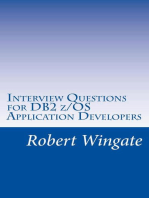SQL Interview Questions
Uploaded by
Radheshyam NayakSQL Interview Questions
Uploaded by
Radheshyam NayakHi Team,
SQL Interview Questions
1. What is SQL?
SQL stands for Structured Query Language. It is a language used to interact with
the database, i.e to create a database, to create a table in the database, to
retrieve data or update a table in the database etc. SQL is an ANSI(American
National Standards Institute) standard. Using SQL, we can do many things, for
example � we can execute queries, we can insert records in a table, we can update
records, we can create a database, we can create a table, we can delete a table
etc.
2. What is a Database?
A Database is defined as a structured form of data which is stored in a computer or
data in an organised manner and can be accessed in various ways. It is also the
collection of schemas, tables, queries, views etc. Database helps us in easily
storing, accessing and manipulation of data held in a computer. The Database
Management System allows a user to interact with the database.
3. Does SQL support programming language features ?
It is true that SQL is a language but it does not support programming as it is not
a programming language, it is a command language. We do not have conditional
statements in SQL like for loops or if..else, we only have commands which we can
use to query, update , delete etc. data in the database. SQL allows us to
manipulate data in a database.
4. What are the differences between SQL and PL/SQL?
Ans: Some common differences between SQL and PL/SQL are as shown below:
SQL PL/SQL
SQL is a query execution or commanding language PL/SQL is a complete programming
language
SQL is data oriented language PL/SQL is a procedural language
SQL is very declarative in nature PL/SQL has a procedural nature
It is used for manipulating data It is used for creating applications
We can execute one statement at a time in SQL We can execute block of statements in
PL/SQL
SQL tells database, what to do? PL/SQL tells database how to do
We can embed SQL in PL/SQL We can not embed PL/SQL in SQL
5. What is the difference between BETWEEN and IN operators in SQL?
BETWEEN
The BETWEEN operator is used to fetch rows based on a range of values.
For example,
6. SELECT * FROM Students
7. WHERE ROLL_NO BETWEEN 20 AND 30;
This query will select all those rows from the table Students where the value of
the field ROLL_NO lies between 20 and 30.
IN
The IN operator is used to check for values contained in specific sets.
For example,
SELECT * FROM Students
WHERE ROLL_NO IN (20,21,23);
This query will select all those rows from the table Students where the value of
the field ROLL_NO is either 20 or 21 or 23.
8. Write an SQL query to find names of employee start with �A�?
The LIKE operator of SQL is used for this purpose. It is used to fetch filtered
data by searching for a particular pattern in where clause.
The Syntax for using LIKE is,
9. SELECT column1,column2 FROM table_name WHERE column_name LIKE pattern;
10.
11. LIKE: operator name
12. pattern: exact value extracted from the pattern to get related data in
13. result set.
The required query is:
SELECT * FROM Employees WHERE EmpName like 'A%' ;
You may refer to this article on WHERE clause for more details on LIKE operator.
14. What is the difference between CHAR and VARCHAR2 datatype in SQL?
Both of these datatypes are used for characters but varchar2 is used for character
strings of variable length whereas char is used for character strings of fixed
length. For example, if we specify the type as char(5) then we will not be allowed
to store string of any other length in this variable but if we specify the type of
this variable as varchar2(5) then we will be allowed to store strings of variable
length, we can store a string of length 3 or 4 or 2 in this variable.
15. Name different types of case manipulation functions available in SQL.
There are three types of case manipulation functions available in SQL. They are,
� LOWER: The purpose of this function is to return the string in lowercase. It
takes a string as argument and returns the string by converting it into lower case.
Syntax:
� LOWER('string')
� UPPER:The purpose of this function is to return the string in uppercase. It takes
a string as argument and returns the string by converting it into uppercase.
Syntax:
� UPPER('string')
� INITCAP:The purpose of this function is to return the string with first letter in
uppercase and rest of the letters in lowercase.
Syntax:
� INITCAP('string')
16. What do you mean by data definition language?
Data definition language or DDL allows to execute queries like CREATE, DROP and
ALTER. That is, those queries which define the data.
17. What do you mean by data manipulation language?
Data manipulation Language or DML is used to access or manipulate data in the
database.
It allows us to perform below listed functions:
� Insert data or rows in database
� Delete data from database
� Retrieve or fetch data
� Update data in database.
18. What is the difference between primary key and unique constraints?
Primary key cannot have NULL value, the unique constraints can have NULL values.
There is only one primary key in a table, but there can be multiple unique
constrains. The primary key creates the cluster index automatically but the Unique
key does not.
19. What is a view in SQL?
Views in SQL are kind of virtual tables. A view also has rows and columns as they
are in a real table in the database. We can create a view by selecting fields from
one or more tables present in the database. A View can either have all the rows of
a table or specific rows based on certain condition.
The CREATE VIEW statement of SQL is used for creating Views.
Basic Syntax:
20. CREATE VIEW view_name AS
21. SELECT column1, column2.....
22. FROM table_name
23. WHERE condition;
24.
25. view_name: Name for the View
26. table_name: Name of the table
27. condition: Condition to select rows
For more details on how to create and use view, please refer to this article.
28. What do you mean by foreign key?
A Foreign key is a field which can uniquely identify each row in another table. And
this constraint is used to specify a field as Foreign key. That is, this field
points to primary key of another table. This usually creates a kind of link between
the two tables.
Consider the two tables as shown below:
Orders
O_ID ORDER_NO C_ID
1 2253 3
2 3325 3
3 4521 2
4 8532 1
Customers
C_ID NAME ADDRESS
1 RAMESH DELHI
2 SURESH NOIDA
3 DHARMESH GURGAON
As we can see clearly that the field C_ID in Orders table is the primary key in
Customers table, i.e. it uniquely identifies each row in the Customers table.
Therefore, it is a Foreign Key in Orders table.
Syntax:
CREATE TABLE Orders
(
O_ID int NOT NULL,
ORDER_NO int NOT NULL,
C_ID int,
PRIMARY KEY (O_ID),
FOREIGN KEY (C_ID) REFERENCES Customers(C_ID)
)
29. What is a join in SQL? What are the types of joins?
An SQL Join statement is used to combine data or rows from two or more tables based
on a common field between them. Different types of Joins are:
� INNER JOIN: The INNER JOIN keyword selects all rows from both the tables as long
as the condition satisfies. This keyword will create the result-set by combining
all rows from both the tables where the condition satisfies i.e value of the common
field will be same.
� LEFT JOIN:This join returns all the rows of the table on the left side of the
join and matching rows for the table on the right side of join. The rows for which
there is no matching row on right side, the result-set will contain null. LEFT JOIN
is also known as LEFT OUTER JOIN
� RIGHT JOIN:RIGHT JOIN is similar to LEFT JOIN. This join returns all the rows of
the table on the right side of the join and matching rows for the table on the left
side of join. The rows for which there is no matching row on left side, the result-
set will contain null. RIGHT JOIN is also known as RIGHT OUTER JOIN.
� FULL JOIN: FULL JOIN creates the result-set by combining result of both LEFT JOIN
and RIGHT JOIN. The result-set will contain all the rows from both the tables. The
rows for which there is no matching, the result-set will contain NULL values.
To know about each of these joins in details, refer this.
30. What is an index?
A database index is a data structure that improves the speed of data retrieval
operations on a database table at the cost of additional writes and the use of more
storage space to maintain the extra copy of data. Data can be stored only in one
order on disk. To support faster access according to different values, faster
search like binary search for different values is desired. For this purpose,
indexes are created on tables.
SQL Interview Questions | Set 1
Que-1: Difference between blocking and deadlocking.
31. Blocking:
Blocking occurs is a transaction tries to acquire an incompatible lock on a
resource that another transaction has already locked. The blocked transaction
remain blocked until the blocking transaction releases the lock.
32. Deadlocking:
Deadlocking occurs when two or more transactions have a resource locked, and each
transaction requests a lock on the resource that another transaction has already
locked. Neither of the transactions here can more forward, as each one is waiting
for the other to release the lock.
Que-2: Delete duplicate data from table only first data remains constant.
Managers �
ID NAME SALARY
1 Harpreet 20000
2 Ravi 30000
3 Vinay 10000
4 Ravi 30000
5 Harpreet 20000
6 Vinay 10000
7 Rajeev 40000
8 Vinay 10000
9 Ravi 30000
10 Sanjay 50000
Query �
DELETE M1
From managers M1, managers M2
Where M2.Name = M1.Name AND M1.Id>M2.Id;
Output �
ID NAME SALARY
1 Harpreet 20000
2 Ravi 30000
3 Vinay 10000
7 Rajeev 40000
10 Sanjay 50000
Que-3: Find the Name of Employees.
Finding the name of Employees where First Name, Second Name and Last Name is given
in table. Some Name is missing such as First Name, Second Name and may be Last
Name. Here we will use COALESCE() function which will return first Non Null values.
Employees �
ID FNAME SNAME LNAME SALARY
1 Har preet Singh 30000
2 Ashu NULL Rana 50000
3 NULL Vinay Thakur 40000
4 NULL Vinay NULL 10000
5 NULL NULL Rajveer 60000
6 Manjeet Singh NULL 60000
Query �
SELECT ID, COALESCE(FName, SName, LName) as Name
FROM employees;
Output �
Que-4: Find the Employees who hired in the Last n months.
Finding the Employees who have been hire in the last n months. Here we get desire
output by using TIMESTAMPDIFF() mysql function.
Employees �
ID FNAME LNAME GENDER SALARY HIREDATE
1 Rajveer Singh Male 30000 2017/11/05
2 Manveer Singh Male 50000 2017/11/05
3 Ashutosh Kumar Male 40000 2017/12/12
4 Ankita Sharma Female 45000 2017/12/15
5 Vijay Kumar Male 50000 2018/01/12
6 Dilip Yadav Male 25000 2018/02/26
7 Jayvijay Singh Male 30000 2018/02/18
8 Reenu Kumari Female 40000 2017/09/19
9 Ankit Verma Male 25000 2018/04/04
10 Harpreet Singh Male 50000 2017/10/10
Query �
Select *, TIMESTAMPDIFF (month, Hiredate, current_date()) as DiffMonth
From employees
Where TIMESTAMPDIFF (month, Hiredate, current_date())
Between 1 and 5 Order by Hiredate desc;
Note � Here in query 1 and 5 are indicates 1 to n months.which show the Employees
who have hired last 1 to 5 months. In this query DiffMonth is a extra column for
our understanding which show the Nth months.
Output �
Que-5: Find the Employees who hired in the Last n days.
Finding the Employees who have been hire in the last n days. Here we get desire
output by using DATEDIFF() mysql function.
Employees �
ID FNAME LNAME GENDER SALARY HIREDATE
1 Rajveer Singh Male 30000 2017/11/05
2 Manveer Singh Male 50000 2017/11/05
3 Ashutosh Kumar Male 40000 2017/12/12
4 Ankita Sharma Female 45000 2017/12/15
5 Vijay Kumar Male 50000 2018/01/12
6 Dilip Yadav Male 25000 2018/02/26
7 Jayvijay Singh Male 30000 2018/02/18
8 Reenu Kumari Female 40000 2017/09/19
9 Ankit Verma Male 25000 2018/04/04
10 Harpreet Singh Male 50000 2017/10/10
Query �
Select *, DATEDIFF (current_date(), Hiredate) as DiffDay
From employees
Where DATEDIFF (current_date(), Hiredate) between 1 and 100 order by Hiredate desc;
Note � Here in query 1 and 100 are indicates 1 to n days.which show the Employees
who have hired last 1 to 100 days. In this query DiffDay is a extra column for our
understanding which show the Nth days.
Output �
Que-6: Find the Employees who hired in the Last n years.
Finding the Employees who have been hire in the last n years. Here we get desire
output by using TIMESTAMPDIFF() mysql function.
Employees �
ID FNAME LNAME GENDER SALARY HIREDATE
1 Rajveer Singh Male 30000 2010/11/05
2 Manveer Singh Male 50000 2017/11/05
3 Ashutosh Kumar Male 40000 2015/12/12
4 Ankita Sharma Female 45000 2016/12/15
5 Vijay Kumar Male 50000 2017/01/12
6 Dilip Yadav Male 25000 2011/02/26
7 Jayvijay Singh Male 30000 2012/02/18
8 Reenu Kumari Female 40000 2013/09/19
9 Ankit Verma Male 25000 2017/04/04
10 Harpreet Singh Male 50000 2017/10/10
Query �
Select *, TIMESTAMPDIFF (year, Hiredate, current_date()) as DiffYear
From employees
Where TIMESTAMPDIFF (year, Hiredate, current_date()) between 1 and 4 order by
Hiredate desc;
Note � Here in query 1 and 4 are indicates 1 to n years.which show the Employees
who have hired last 1 to 4 years. In this query DiffYear is a extra column for our
understanding which show the Nth years.
Output �
Que-7: Select all names that start with a given letter.
Here we get desire output by using three different query.
Employees �
ID FNAME LNAME GENDER SALARY HIREDATE
1 Rajveer Singh Male 30000 2010/11/05
2 Manveer Singh Male 50000 2017/11/05
3 Ashutosh Kumar Male 40000 2015/12/12
4 Ankita Sharma Female 45000 2016/12/15
5 Vijay Kumar Male 50000 2017/01/12
6 Dilip Yadav Male 25000 2011/02/26
7 Jayvijay Singh Male 30000 2012/02/18
8 Reenu Kumari Female 40000 2013/09/19
9 Ankit Verma Male 25000 2017/04/04
10 Harpreet Singh Male 50000 2017/10/10
Query �
Select *
From employees
Where Fname like 'A%';
Select *
From employees
Where left(FName, 1)='A';
Select *
From employees
Where substring(FName, 1, 1)='A';
Note � Here every query will give same output and the list of Employees who�s FName
start with letter A.
SQL Interview Questions | Set 2
1. Difference between Locking, Blocking and Deadlocking
� Locking : Locking occurs when a connection needs access to a piece of data in
database and it locks it for certain use so that no other transaction is able to
access it.
� Blocking : Blocking occurs when a transaction tries to acquire an incompatible
lock on a resource that another transaction has already locked. The blocked
transaction remain blocked until the blocking transaction releases the lock.
� Deadlocing : Deadlocking occurs when two or more transactions have a resource
locked, and each transaction requests a lock on the resource that another
transaction has already locked. Neither of the transactions here can more forward,
as each one is waiting for the other to release the lock.
2. Delete duplicate data from table so that only first data remains constant
Managers
ID NAME SALARY
1 Harpreet 20000
2 Ravi 30000
3 Vinay 10000
4 Ravi 30000
5 Harpreet 20000
6 Vinay 10000
7 Rajeev 40000
8 Vinay 10000
9 Ravi 30000
10 Sanjay 50000
Query:
DELETE M1 from managers M1, managers M2 where M2.Name=M1.Name AND M1.Id>M2.Id;
Output:
ID NAME SALARY
1 Harpreet 20000
2 Ravi 30000
3 Vinay 10000
7 Rajeev 40000
10 Sanjay 50000
3. Find the Name of Employees where First Name, Second Name and Last Name is given
in table. Some Name is missing such as First Name, Second Name and may be Last
Name. Here we will use COALESCE() function which will return first Non Null values.
Employees
ID FNAME SNAME LNAME SALARY
1 Har preet Singh 30000
2 Ashu NULL Rana 50000
3 NULL Vinay Thakur 40000
4 NULL Vinay NULL 10000
5 NULL NULL Rajveer 60000
6 Manjeet Singh NULL 60000
Query :
SELECT ID, COALESCE(FName, SName, LName) as Name FROM employees;
Output:
4. Find the Emloyees who were hired in the Last n months
Finding the Employees who have been hire in the last n months. Here we get desired
output by using TIMESTAMPDIFF() mysql function
Employees
ID FNAME LNAME GENDER SALARY HIREDATE
1 Rajveer Singh Male 30000 2017/11/05
2 Manveer Singh Male 50000 2017/11/05
3 Ashutosh Kumar Male 40000 2017/12/12
4 Ankita Sharma Female 45000 2017/12/15
5 Vijay Kumar Male 50000 2018/01/12
6 Dilip Yadav Male 25000 2018/02/26
7 Jayvijay Singh Male 30000 2018/02/18
8 Reenu Kumari Female 40000 2017/09/19
9 Ankit Verma Male 25000 2018/04/04
10 Harpreet Singh Male 50000 2017/10/10
5. Query:
6. Select *, TIMESTAMPDIFF(month, Hiredate, current_date()) as
7. DiffMonth from employees
8. where TIMESTAMPDIFF(month, Hiredate, current_date()) between
9. 1 and 5 order by Hiredate desc;
10. Note: Here in query 1 and 5 are indicates 1 to n months which show the
Employees who have hired last 1 to 5 months. In this query, DiffMonth is a extra
column for our understanding which show the Nth months.
11. Output:
12. Find the Emloyees who hired in the Last n days
Finding the Employees who have been hired in the last n days. Here we get desired
output by using DATEDIFF() mysql function
Employees
ID FNAME LNAME GENDER SALARY HIREDATE
1 Rajveer Singh Male 30000 2017/11/05
2 Manveer Singh Male 50000 2017/11/05
3 Ashutosh Kumar Male 40000 2017/12/12
4 Ankita Sharma Female 45000 2017/12/15
5 Vijay Kumar Male 50000 2018/01/12
6 Dilip Yadav Male 25000 2018/02/26
7 Jayvijay Singh Male 30000 2018/02/18
8 Reenu Kumari Female 40000 2017/09/19
9 Ankit Verma Male 25000 2018/04/04
10 Harpreet Singh Male 50000 2017/10/10
Query:
select *, DATEDIFF(current_date(), Hiredate)as
DiffDay from employees
where DATEDIFF(current_date(), Hiredate) between
1 and 100 order by Hiredate desc;
Note : Here in query 1 and 100 are indicate 1 to n days which show the Employees
who have hired last 1 to 100 days.In this query DiffDay is a extra column for our
understanding which show the Nth days.
Output:
13. Find the Employees who were hired in the Last n years
Finding the Employees who have been hire in the last n years. Here we get desired
output by using TIMESTAMPDIFF() mysql function
Employees
ID FNAME LNAME GENDER SALARY HIREDATE
1 Rajveer Singh Male 30000 2010/11/05
2 Manveer Singh Male 50000 2017/11/05
3 Ashutosh Kumar Male 40000 2015/12/12
4 Ankita Sharma Female 45000 2016/12/15
5 Vijay Kumar Male 50000 2017/01/12
6 Dilip Yadav Male 25000 2011/02/26
7 Jayvijay Singh Male 30000 2012/02/18
8 Reenu Kumari Female 40000 2013/09/19
9 Ankit Verma Male 25000 2017/04/04
10 Harpreet Singh Male 50000 2017/10/10
Query:
select *, TIMESTAMPDIFF(year, Hiredate, current_date()) as
DiffYear from employees
where TIMESTAMPDIFF(year, Hiredate, current_date())
between 1 and 4 order by Hiredate desc;
Note: Here in query 1 and 4 are indicates 1 to n years which shows the Employees
who have hired last 1 to 4 years. In this query, DiffYear is a extra column for our
understanding which show the Nth years.
Output:
14. Select all names that start with a given letter
Here we get desired output by using three different queries
Employees
ID FNAME LNAME GENDER SALARY HIREDATE
1 Rajveer Singh Male 30000 2010/11/05
2 Manveer Singh Male 50000 2017/11/05
3 Ashutosh Kumar Male 40000 2015/12/12
4 Ankita Sharma Female 45000 2016/12/15
5 Vijay Kumar Male 50000 2017/01/12
6 Dilip Yadav Male 25000 2011/02/26
7 Jayvijay Singh Male 30000 2012/02/18
8 Reenu Kumari Female 40000 2013/09/19
9 Ankit Verma Male 25000 2017/04/04
10 Harpreet Singh Male 50000 2017/10/10
Query:
select *from employees where Fname like 'A%';
select *from employees where left(FName, 1)='A';
select *from employees where substring(FName, 1, 1)='A';
Note: Here every query will give same output and the list of Employees who�s FName
start with letter A.
You might also like
- Empnum Empname Dept - Id: 'Yet To Assigned'No ratings yetEmpnum Empname Dept - Id: 'Yet To Assigned'3 pages
- Interview Questions and Answers On Database BasicsNo ratings yetInterview Questions and Answers On Database Basics13 pages
- 1.how Do U Count No of Rows in A Table?No ratings yet1.how Do U Count No of Rows in A Table?40 pages
- SQL Interview Questions - GeekInterviewNo ratings yetSQL Interview Questions - GeekInterview17 pages
- ADD Add Constraint Alter: Keyword DescriptionNo ratings yetADD Add Constraint Alter: Keyword Description5 pages
- Any Body Can Learn Software Testing - SQL Queries With AnswerNo ratings yetAny Body Can Learn Software Testing - SQL Queries With Answer12 pages
- Oracle Database 11g SQL and PLSQL New FeaturesNo ratings yetOracle Database 11g SQL and PLSQL New Features232 pages
- Pawan Kumar Khowal SQL Server Tricky Interview Questions Answers Set 1 45 Questions NoNo ratings yetPawan Kumar Khowal SQL Server Tricky Interview Questions Answers Set 1 45 Questions No7 pages
- List All Information About All Employees From Emp Table: SQL Select From Emp Where Deptno Not in (10,30,40)No ratings yetList All Information About All Employees From Emp Table: SQL Select From Emp Where Deptno Not in (10,30,40)7 pages
- Functions, Operators, Date - Time Lab Manual: Dummy X Select 777 888 From DualNo ratings yetFunctions, Operators, Date - Time Lab Manual: Dummy X Select 777 888 From Dual17 pages
- Write A PL/SQL Program To Implement A Simple Calculator100% (1)Write A PL/SQL Program To Implement A Simple Calculator19 pages
- Constraints Primary Constraints: Primary, Unique, Check, References) Secondary Constraints: Not Null, Default)No ratings yetConstraints Primary Constraints: Primary, Unique, Check, References) Secondary Constraints: Not Null, Default)126 pages
- Question 1: Introduction To SQL. Explain What Are Different Types of Data Types in SQLNo ratings yetQuestion 1: Introduction To SQL. Explain What Are Different Types of Data Types in SQL39 pages
- Chapter 6, "Automatic Performance Diagnostics"No ratings yetChapter 6, "Automatic Performance Diagnostics"7 pages
- IBM InfoSphere Replication Server and Data Event PublisherFrom EverandIBM InfoSphere Replication Server and Data Event PublisherNo ratings yet
- 100 - Java 8 Interview Questions & Answers100% (1)100 - Java 8 Interview Questions & Answers15 pages
- 2.3 Developing The Async JAX-RS ResourceNo ratings yet2.3 Developing The Async JAX-RS Resource10 pages
- 100 - Java 8 Interview Questions & Answers100% (1)100 - Java 8 Interview Questions & Answers15 pages
- Difference Between Forloop and Enchance For LoopNo ratings yetDifference Between Forloop and Enchance For Loop3 pages
- PPM ID 277227 - 258639 EID Renewal Language PreferenceNo ratings yetPPM ID 277227 - 258639 EID Renewal Language Preference7 pages
- Resolving Common Oracle Wait Events Using The Wait InterfaceNo ratings yetResolving Common Oracle Wait Events Using The Wait Interface14 pages
- DGDT UG 002 - 4.01.4 - Datgel DGD Tool User Guide PDFNo ratings yetDGDT UG 002 - 4.01.4 - Datgel DGD Tool User Guide PDF172 pages
- Index: S.N O. Experiment Date Remark S T. SignNo ratings yetIndex: S.N O. Experiment Date Remark S T. Sign34 pages
- 3124941 - Recommendations - AATP BOP performance updateNo ratings yet3124941 - Recommendations - AATP BOP performance update3 pages
- Oc - Customer Oc - Order Oc - Order - Recurring Oc - ProductNo ratings yetOc - Customer Oc - Order Oc - Order - Recurring Oc - Product12 pages