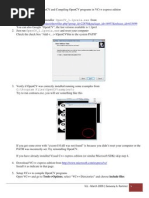Using OpenCV With GCC and CMake - OpenCV 2.4.13.7 Documentation PDF
Uploaded by
Cuantico ManuelUsing OpenCV With GCC and CMake - OpenCV 2.4.13.7 Documentation PDF
Uploaded by
Cuantico ManuelOpenCV 2.4.13.
7 documentation » OpenCV Tutorials » Introduction to OpenCV » previous | next | index
Using OpenCV with gcc and CMake
Note: We assume that you have successfully installed OpenCV in your workstation.
The easiest way of using OpenCV in your code is to use CMake. A few advantages (taken from the Wiki):
1. No need to change anything when porting between Linux and Windows
2. Can easily be combined with other tools by CMake( i.e. Qt, ITK and VTK )
If you are not familiar with CMake, checkout the tutorial on its website.
Search Steps
Table Of Contents Create a program using OpenCV
Using OpenCV with gcc and CMake
Steps Let’s use a simple program such as DisplayImage.cpp shown below.
Create a program using
OpenCV
#include <stdio.h>
Create a CMake file
#include <opencv2/opencv.hpp>
Generate the executable
Result using namespace cv;
Previous topic int main(int argc, char** argv )
Installation in Linux {
if ( argc != 2 )
Next topic {
printf("usage: DisplayImage.out <Image_Path>\n");
Using OpenCV with Eclipse (plugin return -1;
CDT) }
This Page Mat image;
image = imread( argv[1], 1 );
Show Source
if ( !image.data )
{
printf("No image data \n");
return -1;
}
namedWindow("Display Image", WINDOW_AUTOSIZE );
imshow("Display Image", image);
waitKey(0);
return 0;
}
Create a CMake file
Now you have to create your CMakeLists.txt file. It should look like this:
cmake_minimum_required(VERSION 2.8)
project( DisplayImage )
find_package( OpenCV REQUIRED )
add_executable( DisplayImage DisplayImage.cpp )
target_link_libraries( DisplayImage ${OpenCV_LIBS} )
Generate the executable
This part is easy, just proceed as with any other project using CMake:
cd <DisplayImage_directory>
cmake .
make
Result
By now you should have an executable (called DisplayImage in this case). You just have to run it giving an image location as an argument, i.e.:
./DisplayImage lena.jpg
You should get a nice window as the one shown below:
Help and Feedback
You did not find what you were looking for?
Ask a question on the Q&A forum.
If you think something is missing or wrong in the documentation, please file a bug report.
OpenCV 2.4.13.7 documentation » OpenCV Tutorials » Introduction to OpenCV » previous | next | index
© Copyright 2011-2014, opencv dev team. Last updated on Dec 31, 2019. Created using Sphinx 1.3.6.
You might also like
- The Opencv Tutorials, Release 2.4.13.7: #Include #Include100% (1)The Opencv Tutorials, Release 2.4.13.7: #Include #Include5 pages
- Using Opencv in Microsoft Visual C++: Setting Up Path Environment VariableNo ratings yetUsing Opencv in Microsoft Visual C++: Setting Up Path Environment Variable6 pages
- Opencv Tutorial: Lecturer: Amir Hossein KhaliliNo ratings yetOpencv Tutorial: Lecturer: Amir Hossein Khalili32 pages
- Appendix 2 Introduction To Opencv: Speaker: 黃世勳No ratings yetAppendix 2 Introduction To Opencv: Speaker: 黃世勳35 pages
- Opencv - Introduction: Mašinska Vizija, 2017No ratings yetOpencv - Introduction: Mašinska Vizija, 201741 pages
- Manipal University Jaipur First Semester 2017-18 Object-Oriented Programming (CS 1304) LAB-1 (Introduction To Eclipse IDE and Java Basics)No ratings yetManipal University Jaipur First Semester 2017-18 Object-Oriented Programming (CS 1304) LAB-1 (Introduction To Eclipse IDE and Java Basics)12 pages
- Introduction To Programming With OpenCVNo ratings yetIntroduction To Programming With OpenCV19 pages
- The Ring Programming Language Version 1.5.1 Book - Part 67 of 180No ratings yetThe Ring Programming Language Version 1.5.1 Book - Part 67 of 18010 pages
- Core & Angular OpenID Connect Using Keycloak - by Xavier Hahn - MediumNo ratings yetCore & Angular OpenID Connect Using Keycloak - by Xavier Hahn - Medium14 pages
- Working With Computer Vision Using Python-1No ratings yetWorking With Computer Vision Using Python-13 pages
- Intro To The Opencv Library: For Tu Dresden Computer Vision 2 Lecture and General UseNo ratings yetIntro To The Opencv Library: For Tu Dresden Computer Vision 2 Lecture and General Use16 pages
- Getting Started With Eclipse and The SWTNo ratings yetGetting Started With Eclipse and The SWT2 pages
- Working With Computer Vision Using PythonNo ratings yetWorking With Computer Vision Using Python2 pages
- Introduction Into An Automated C++ Build Setup With Jenkins and CMake - CodeProjectNo ratings yetIntroduction Into An Automated C++ Build Setup With Jenkins and CMake - CodeProject4 pages
- Introduction To Programming With OpenCVNo ratings yetIntroduction To Programming With OpenCV16 pages
- Introduction To Opencv: Presented By: Noor-E-Hira Dated: October 02, 2019No ratings yetIntroduction To Opencv: Presented By: Noor-E-Hira Dated: October 02, 201921 pages
- 1.1 Loading Displaying and Saving ImagesNo ratings yet1.1 Loading Displaying and Saving Images5 pages
- Candycrush Deployment on AWS EKS using GitHub ActionsNo ratings yetCandycrush Deployment on AWS EKS using GitHub Actions51 pages
- Lab 01: Introduction To C++ and Testing: Due: by The End of Your Lab PeriodNo ratings yetLab 01: Introduction To C++ and Testing: Due: by The End of Your Lab Period12 pages
- The Design and Simulation of An InverterNo ratings yetThe Design and Simulation of An Inverter27 pages
- QT Installation For Visual Studio: RE RequisitesNo ratings yetQT Installation For Visual Studio: RE Requisites13 pages
- Angular Generative AI: Building an intelligent CV enhancer with Google GeminiFrom EverandAngular Generative AI: Building an intelligent CV enhancer with Google GeminiNo ratings yet
- A Pic Real Time Clock Ic RTC Using The ds1307 - Compress PDFNo ratings yetA Pic Real Time Clock Ic RTC Using The ds1307 - Compress PDF6 pages
- Chapter 1. Introduction To Machine VisionNo ratings yetChapter 1. Introduction To Machine Vision167 pages
- As 4594.1-1999 Internal Combustion Engines - Performance Standard Reference Conditions Declarations of PowerNo ratings yetAs 4594.1-1999 Internal Combustion Engines - Performance Standard Reference Conditions Declarations of Power8 pages
- 15EEE201 Analog Electronic Circuits: Answer KeyNo ratings yet15EEE201 Analog Electronic Circuits: Answer Key4 pages
- Escalado / PLC - 1 (CPU 1214C AC/DC/Rly) / Program BlocksNo ratings yetEscalado / PLC - 1 (CPU 1214C AC/DC/Rly) / Program Blocks2 pages
- Fish Fin Turbine - CruzNasolOpallaRaguroTagle - Updated Paper 1 2 1No ratings yetFish Fin Turbine - CruzNasolOpallaRaguroTagle - Updated Paper 1 2 167 pages
- Access Control Lists: CCNA Routing and Switching Connecting Networks v6.0No ratings yetAccess Control Lists: CCNA Routing and Switching Connecting Networks v6.045 pages
- MECH550P: Foundations in Control EngineeringNo ratings yetMECH550P: Foundations in Control Engineering17 pages