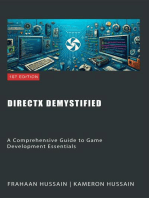Edumobile: Beginning Your Android Programming Journey
Uploaded by
asimimtiazEdumobile: Beginning Your Android Programming Journey
Uploaded by
asimimtiazEDUmobile M O B I L E T R A I N I N G
.org
Beginning Your Android Programming
Journey
An Introductory Chapter from EDUmobile.ORG
Android Development Training Program
Copyright © EDUmobile.org All Rights Reserved
EDUmobile M O B I L E T R A I N I N G
.org
NOTICE: You Do NOT Have the Right
to Reprint or Resell This eBook!
You Also MAY NOT Give Away,
Sell or Share the Content Herein
Copyright © 2009 – 2010 EDUmobile.ORG
ALL RIGHTS RESERVED.
No part of this ebook may be reproduced or transmitted in any form
whatsoever, electronic, or mechanical, including photocopying, recording, or
by any informational storage or retrieval system without the expressed
written, dated and signed permission from the author.
LIMITS OF LIABILITY / DISCLAIMER OF WARRANTY
The authors and publisher of this book have used their best efforts in
preparing this material. The authors and publisher make no representation
or warranties with respect to the accuracy, applicability, fitness, or
completeness of the contents of this program.
They disclaim any warranties (expressed or implied), merchantability, or
fitness for any particular purpose. The authors and publisher shall in no
event be held liable for any loss or other damages, including but not limited
to special, incidental, consequential, or other damages.
This manual contains material protected under International and Federal
Copyright laws and Treaties. Any unauthorized reprint or use of this material
in prohibited.
Copyright © EDUmobile.org All Rights Reserved
EDUmobile M O B I L E T R A I N I N G
.org
1. Welcome to Android Application Development
Android is one of the most versatile, powerful and elegant platforms
coming out of Google in recent years. It was initially developed by
Android Inc later purchased by Google and positioned in the Open
Handset Alliance.
As per the NPD group the unit sales Android phones is the largest among
Smart Phones.
Because it is widely supported by large number of hardware, software
and network carriers its market share is growing worldwide in leaps and
bounds.
Being an open system based on modified Linux kernel it has been widely
accepted by the developer community and presents a golden
opportunity to create products and services for this amazing platform.
Android is an open source platform and it is released under open source
license. The Android operating system software stack consists of Java
applications running on a Java based object oriented application
framework on top of Java core libraries running on a Dalvik virtual
machine featuring JIT compilation. Libraries written in C include the
surface manager, OpenCore media framework, SQLite relational
database management system, OpenGL ES 2.0 3D graphics API, WebKit
layout engine, SGL graphics engine, SSL, and Bionic libc.
Some of the popular Android Phones:
Motorola Droid HTC Evo Nexus One
Copyright © EDUmobile.org All Rights Reserved
EDUmobile M O B I L E T R A I N I N G
.org
1.1 The SmartPhone Landscape
Nokia started the SmartPhone revolution earlier this decade, since then
the SmartPhones market has grown from strength to strength. However,
with Nokia’s Symbian OS quickly loosing market share - Blackberry,
Android and iPhone are now are the biggest players in the industry.
Android being open source and a wide hardware support is quickly
gaining ground for smart phones as well as netbooks and recently,
tablet PCs
Generic pattern of SmatPhone penetration
Google’s Android operating system has proven itself to be a growing
force to be reckoned with as adoption rates among manufactures and
consumers continue growing at considerable rates.
Android 2.1 has finally reached a point where it is ready for the mass
market. Nexus One with the next release 2.2, AKA Froyo will also soon
gain rapid market adoption.
Copyright © EDUmobile.org All Rights Reserved
EDUmobile M O B I L E T R A I N I N G
.org
The above data reproduced from Neilsen.com clearly indicates that
Smarthone market is one of the rapidly emerging platform.
EDUmobile.ORG is here to help new developers and content enthusiasts
to benefit from this great opportunity.
This eBook consists of a brief introduction to Android as a platform. We
start by looking at the Android system and the development tools
available.
We will go through the installation process of the SDK and we will
create some simple programs, that will be side-loaded into a real
device. We will finally conclude with way forward for developers to
cash in on this opportunity with intuitive and sellable products and
services.
Copyright © EDUmobile.org All Rights Reserved
EDUmobile M O B I L E T R A I N I N G
.org
The SDKs distribution currently in the market.
Google has released the Android platform under following versions.
Android 1.0
Android 1.1
Android 1.5
Android 1.6
Android 2.1
Android 2.2
Screen Size Summary
Copyright © EDUmobile.org All Rights Reserved
EDUmobile M O B I L E T R A I N I N G
.org
1.2 Android API level
API Level is an integer value that uniquely identifies the framework API
revision offered by a version of the Android platform. The Android
platform provides a framework API that applications can use to interact
with the underlying Android system. The framework API consists of:
• A core set of packages and classes
• A set of XML elements and attributes for declaring a manifest file
• A set of XML elements and attributes for declaring and accessing
resources
• A set of Intents
• A set of permissions that applications can request, as well as
permission enforcements included in the system
Platform Version API Level
Android 2.2 8
Android 2.1 7
Android 2.0.1 6
Android 2.0 5
Android 1.6 4
Android 1.5 3
Android 1.1 2
Android 1.0 1
The above data will give you a peek into the marketplace for which
you will create products.
The Android programming is done on two levels
System Level – It involves modifying the Android system code and
adapting it to various hardware platforms. It also involves creating
additional services and features in the android system itself.
Application level – It involves creating software products and services
which sits on top of the Android software stack and interacts with the
hardware through the underlying Android platform.
We will limit our discussion in this book only for Application level
programming for Android and Android Marketplace. The System level
programming is out of the scope of this free ebook and if you want to
jump right into it, you should perhaps start with C and Linux kernel
programming.
So now that we have defined the scope of our discussions we must
outline what is the minimum requirement for you to learn the
application programming for Android.
Copyright © EDUmobile.org All Rights Reserved
EDUmobile M O B I L E T R A I N I N G
.org
Android applications are built using Java. The Java byte code executes
on a efficient and modified virtual machine known as Dalvik Virtual
Machine. Dalvik does not align to Java SE nor Java ME Class Library
profiles (e.g., Java ME classes, AWT or Swing are not supported).
Instead it uses its own library built on a subset of the Apache Harmony
Java implementation. So you need to know basic core java but it alone
is not sufficient to leverage this great platform for creating great
applications. However to follow this book you need to have a basic
understanding of Java, XML, Eclipse and object oriented programming
principles.
To summarize, you are expected to know -
Core Java – Standard Java programming is necessary to program
applications for Android. You should understand operators, loops and
should have a basic idea of classes and objects. You can refer here to
brush up your java skills
Link - http://download.oracle.com/javase/tutorial/
XML – You should know what the XML standard is all about and how it is
used in software applications.
Link - http://www.w3schools.com/xml/default.asp
Eclipse – If you have worked in any IDE for Java you should be ok with
eclipse. You can read more about it here.
Link - http://www.vogella.de/articles/Eclipse/article.html
Object fundamentals– You will be able to create elegant and efficient
programs if you know the basics of OOPs. Features like Inheritance,
Polymorphism, Encapsulation and Overloading help us create efficient
and organized software systems and it is expected that you as ajava
programmer must know them. Look at the following links for these
concepts
Link - http://download.oracle.com/javase/tutorial/java/concepts/
2. Android SDK Installation and Usage.
Please follow the steps mentioned below to install Android SDK and
eclipse IDE to get started with application development.
1. Preparing your development machine
Your development system should first download some software
before you can program for it. The first one is the JDK which you
can download from -
Copyright © EDUmobile.org All Rights Reserved
EDUmobile M O B I L E T R A I N I N G
.org
http://www.oracle.com/technetwork/java/javase/downloads/in
dex.html
As this book is targeted towards beginners we suggest using
Eclipse and ADT plug-in to develop for android. You can switch
to different tool chain once you are familiar with the Android
APIs.
You can download eclipse from here -
http://www.eclipse.org/downloads/
You can use any eclipse IDE above 3.4 but you should always use
the latest version.
Copyright © EDUmobile.org All Rights Reserved
EDUmobile M O B I L E T R A I N I N G
.org
Note: Make sure you first install the JDK before installing the
Eclipse.
Google Recommends
Operating Systems
Windows XP (32-bit), Vista (32- or 64-bit), or Windows 7 (32- or
64-bit)
Mac OS X 10.5.8 or later (x86 only)
Linux (tested on Linux Ubuntu Hardy Heron)
• 64-bit distributions must be capable of running 32-bit
applications. For information about how to add support
for 32-bit applications, see the Ubuntu Linux installation
notes.
Supported Development Environments
Eclipse IDE
Eclipse 3.4 (Ganymede) or 3.5 (Galileo)
Caution: There are known issues with the ADT plugin running
with Eclipse 3.6. Please stay on 3.5 until further notice.
Eclipse JDT plugin (included in most Eclipse IDE packages)
If you need to install or update Eclipse, you can download it
from http://www.eclipse.org/downloads/.
Copyright © EDUmobile.org All Rights Reserved
EDUmobile M O B I L E T R A I N I N G
.org
Several types of Eclipse packages are available for each
platform. For developing Android applications, we recommend
that you install one of these packages:
Eclipse IDE for Java EE Developers
Eclipse IDE for Java Developers
Eclipse for RCP/Plug-in Developers
Eclipse Classic (versions 3.5.1 and higher)
JDK 5 or JDK 6 (JRE alone is not sufficient)
Android Development Tools plugin (optional)
Not compatible with Gnu Compiler for Java (gcj)
Other development environments or IDEs
JDK 5 or JDK 6 (JRE alone is not sufficient)
Apache Ant 1.6.5 or later for Linux and Mac, 1.7 or later for
Windows
Not compatible with Gnu Compiler for Java (gcj)
Note: If JDK is already installed on your development computer, please
take a moment to make sure that it meets the version requirements
listed above. In particular, note that some Linux distributions may
include JDK 1.4 or Gnu Compiler for Java, both of which are not
supported for Android development.
Hardware requirements
The Android SDK requires disk storage for all of the components that
you choose to install. The table below provides a rough idea of the
disk-space requirements to expect, based on the components that you
plan to use.
Component type Approximate size Comments
SDK Tools 50 MB Required.
Android platform At least one platform is
150 MB
(each) required.
SDK Add-on (each) 100 MB Optional.
USB Driver for
10 MB Optional. For Windows only.
Windows
Samples (per
10M Optional.
platform)
Offline documentation 250 MB Optional.
Note that the disk-space requirements above are in addition to those
of the Eclipse IDE, JDK, or other prerequisite tools that you may need
to install on your development computer.
Copyright © EDUmobile.org All Rights Reserved
EDUmobile M O B I L E T R A I N I N G
.org
2. Downloading Android Starter package
Once you have your system ready you need to download the Android
Starter package. The starter package is not a full development
environment — it includes only the core SDK Tools, which you can use
to download the rest of the SDK components. You can get the latest
version of the SDK starter package from the
Link - http://developer.android.com/sdk/index.html
After downloading, unpack the Android SDK archive to a safe location
on your machine. Make a note of the name and location of the
unpacked SDK directory on your system — you will need to refer to the
SDK directory later, when setting up the ADT plugin or when using the
SDK tools.
On Windows, right-click on My Computer, and select Properties. Under
the Advanced tab, hit the Environment Variables button, and in the
dialog that comes up, double-click on Path (under System Variables).
Add the full path to the tools/ directory to the path.
3. Installing the ADT plug-in
ADT has been created for Android to ease the development of
applications using an integrated system for development, compiling and
signing and transferring to an android device. It helps us quickly
integrate java code with Android API and create applications with it. To
simplify ADT setup, we recommend installing the Android SDK prior to
installing ADT. When your Eclipse and Android SDK environments are
ready, continue with the ADT installation as described in the steps
below.
1. Start Eclipse, then select Help > Install New Software.
2. In the Available Software dialog, click Add....
3. In the Add Site dialog that appears, enter a name for the remote
site (for example, "Android Plugin") in the "Name" field.
In the "Location" field, enter this URL:
Copyright © EDUmobile.org All Rights Reserved
EDUmobile M O B I L E T R A I N I N G
.org
https://dl-ssl.google.com/android/eclipse/
If you have trouble acquiring the plugin, you can try using "http"
in the URL, instead of "https" (https is preferred for security
reasons.
Click OK.
4. Back in the Available Software view, you should now see
"Developer Tools" added to the list. Select the checkbox next to
Developer Tools, which will automatically select the nested tools
Android DDMS and Android Development Tools. Click Next.
5. In the resulting Install Details dialog, the Android DDMS and
Android Development Tools features are listed. Click Next to
read and accept the license agreement and install any
dependencies, then click Finish.
6. Restart Eclipse.
4. Configuring the ADT Plugin
Once you've downloaded ADT the next step is to modify your ADT
preferences in Eclipse to point to the Android SDK directory:
1. Select Window > Preferences... to open the Preferences panel
(Mac OS X: Eclipse > Preferences).
2. Select Android from the left panel.
3. For the SDK Location in the main panel, click Browse... and
locate your downloaded SDK directory.
4. Click Apply, then OK.
Adding Android platform
The last step is to use AVD manager to install various components
into you development environment.
5. Launching from Eclipse/ADT
If you are developing in Eclipse and have already installed the ADT
Plugin, follow these steps to access the Android SDK and AVD Manager
tool:
1. Open Eclipse
2. Select Window > Android SDK and AVD Manager.
3. Select Available Packages in the left panel. This will reveal all
of the components that are currently available for download
from the SDK repository.
Copyright © EDUmobile.org All Rights Reserved
EDUmobile M O B I L E T R A I N I N G
.org
4. Select the component(s) you'd like to install and click Install
Selected.
5. Verify and accept the components you want and click Install
Accepted. The components will now be installed into your
existing Android SDK directories.
New platforms are automatically saved into the <sdk>/platforms/
directory of your SDK; new add-ons are saved in the <sdk>/add-ons/
directory; samples are saved in the <sdk>/samples/android-<level>/;
and new documentation is saved in the existing <sdk>/docs/ directory
(old docs are replaced).
3. Creating a Hello World App for Android
Now our system is ready for work. Start your eclipse and create a
work directory if not already created.
Copyright © EDUmobile.org All Rights Reserved
EDUmobile M O B I L E T R A I N I N G
.org
You will see the eclipse ID as shown in the figure below.
The left side of the UI shows the projects created by you. The
central UI will show the code written by you and the right end of the
figure shows the task lists. The lower end of it shows the console
and logger which is very useful while debugging.
Steps to create Hello World Example
1. Open the eclipse IDE in a work space and click
File > New > Other > Android Project and click Next
Copyright © EDUmobile.org All Rights Reserved
EDUmobile M O B I L E T R A I N I N G
.org
2. Fill the details with project name as “Hello Android”.
Under contents Select “Create new Project in Workspace”
and tick “Use Default Location”.
2. Select build target as the latest SDK available. Fill
in the properties as follows
Application Name – Hello Android
Package Name – org.hello.HelloAndroid
Create Activity – HelloAndroid
Click “Finish” to create the project in your workspace.
3. You will see the following files created
automatically by the SDK.
Copyright © EDUmobile.org All Rights Reserved
EDUmobile M O B I L E T R A I N I N G
.org
A new activity java file gets created as shown
above contains the onCreate() method which is the
first method to be called when the Application
starts. Let us look into the file structure. The
Master folder is same as Application name it is Hello
Android in our case. It contains four subfolders
including src, gen, res and Android SDK files.
src – It contains the source packages and java
source files. In our src folder it currently contains
the package or.hello.HelloAndroid. The package
further contains the jave file “HelloAndroid.java”.
package org.hello.HelloAndroid;
import android.app.Activity;
import android.os.Bundle;
public class HelloAndroid extends Activity {
/** Called when the activity is first created. */
@Override
public void onCreate(Bundle savedInstanceState)
{
super.onCreate(savedInstanceState);
setContentView(R.layout.main);
}
}
Let us spend some time understanding the code
that got auto generated. If you have programmed in
java before you can make out most of the code
Copyright © EDUmobile.org All Rights Reserved
EDUmobile M O B I L E T R A I N I N G
.org
above. However if you are new to java and
programming, let me clarify few things for you.
The first line declares the package
“org.hello.HelloAndroid”. A package is a
namespace that organizes a set of related
classes and interfaces. So all the folders for
this project will be contained in this package
and they will contain different elements like
images, sound files and java source files.
The next two lines are importing standard
packages for the Android specific java code.
Import is the key word which is used to
access the standard and no standard
packages inside a java file.
We then create our class HelloAndroid which
inherits the Activity class. Activity is a
standard class of Android which we will
discuss in detail a bit later.
Inside the class we define a method
onCreate() which is called when the activity
is starting. This is where most initialization
happens. The setContentView() inflates the
activity’s UI and in our example it is calling
the main xml discussed below to draw the
user Interface.
To sum up this class imports standard definitions
and create a class which is a subclass(inherited) of
an Activity. The class further has a method called
as onCreate() which initializes and paints the UI
from a main file. So now that it makes sense lets
move ahead.
gen – It contains the auto generated java files. As
these files you should make any changes in them. If
you make changes in source code the code in this
folder will get modified automatically.
Android – It contains the particular SDK libraries
being used for the current project.
res – It is one of the other important content
folders. It contains three subfolders for images
namely drawable –hdpi, drawable –ldpi, drawable –
Copyright © EDUmobile.org All Rights Reserved
EDUmobile M O B I L E T R A I N I N G
.org
mdpi. The other two subfolders are layout and
values. The layout contains the main.xml which is
called when the application is started. If you are
familiar with c or java programming you know the
function main which is called when ever the
programs first starts and in a similar way the
main.xml draws its content as soon as the
application starts. The strings.xml contained in the
values folder is used to define strings to be used
within the applications.
Let us look into these two important XML files in
detail.
main.xml
<?xml version="1.0" encoding="utf-8"?>
<LinearLayout
xmlns:android="http://schemas.android.com/apk/r
es/android"
android:orientation="vertical"
android:layout_width="fill_parent"
android:layout_height="fill_parent"
>
<TextView
android:layout_width="fill_parent"
android:layout_height="wrap_content"
android:text="@string/hello"
/>
</LinearLayout>
It starts with the LinearLayout tag which implies
that we want to put some components on the
screen in a linear fashion. There are many other
layouts also defined in Android which you will learn
later. The orientation, width and height describe
how the layout should look. We follow it with a
“TextView” component which is used to display
texts on the screen. In this example it is taking the
text from the “hello” string defined in the
“strings.xml”.
strings.xml
<?xml version="1.0" encoding="utf-8"?>
<resources>
<string name="hello">Hello World,
HelloAndroid!</string>
<string name="app_name">Hello Android</string>
</resources>
Copyright © EDUmobile.org All Rights Reserved
EDUmobile M O B I L E T R A I N I N G
.org
From the above content you can easily make out
that the hello string corresponds to the actual
string “Hello World, HelloAndroid! Which is same as
the application name we gave.
Let us now look into another important xml file
created by the SDK for us. It is the android
manifest file.
AndroidManifest.xml
<?xml version="1.0" encoding="utf-8"?>
<manifest
xmlns:android="http://schemas.android.com/apk/r
es/android"
package="org.hello.HelloAndroid"
android:versionCode="1"
android:versionName="1.0">
<application android:icon="@drawable/icon"
android:label="@string/app_name">
<activity android:name=".HelloAndroid"
android:label="@string/app_name">
<intent-filter>
<action
android:name="android.intent.action.MAIN" />
<category
android:name="android.intent.category.LAUNCHER"
/>
</intent-filter>
</activity>
</application>
</manifest>
This file outlines the main xml and the activity
(type of process) which should start after loading
the application. You can define specific permissions
for the application like Network access and SMS
inbox access. The package name, version number
and other details about the application is also
contained in this file. It primarily consists of four
important parts which come together as a XML file.
These four components are Manifest, Application,
Permission and Instrumentation.
Copyright © EDUmobile.org All Rights Reserved
EDUmobile M O B I L E T R A I N I N G
.org
You will be making changes in the four components
and the XML will get modified automatically. Like if
we are to add permission we will go to the
permission tab and add the permission as shown
below.
Compiling and executing our Hello World.
It is easy to compile the code and run the device simulator associated
with the SDK.
Copyright © EDUmobile.org All Rights Reserved
EDUmobile M O B I L E T R A I N I N G
.org
Click on the “Run As” as shown in the figure above. A selection window
appears as shown below. Select the Android Application from it.
Once you press ok your code will start compiling and your simulator will
start.
Copyright © EDUmobile.org All Rights Reserved
EDUmobile M O B I L E T R A I N I N G
.org
Click on the “menu” key on the simulator and you can see the result of
the application.
This example of ours was very basic but it still is a complete Android
Application and you can take some time to grasp the structure and
basic aspects of an Android Application. Let us in the meantime try and
modify this program of ours and put some other text in the output
screen.
Open the strings.xml of your project and make the following changes
Copyright © EDUmobile.org All Rights Reserved
EDUmobile M O B I L E T R A I N I N G
.org
<?xml version="1.0" encoding="utf-8"?>
<resources>
<string name="hello">Boring conversation anyway. Luke, we’re
gonna have company!</string>
<string name="app_name">Hello Android</string>
</resources>
Save your project and run your project once again. You should now see
the following
Go through all the java and xml files for the project before you move
ahead.
Copyright © EDUmobile.org All Rights Reserved
EDUmobile M O B I L E T R A I N I N G
.org
4. A Bit Of Theory
Let us now go through some important features of Android and see how
they are linked and provides application developers powerful
environment to work in. It primarily consists of a stack of operating
system, middleware and key applications which can be summarized as
follows
Application framework – The application framework is a
component driven system where old components are replaced
and new components are added thereby keeping the
environment dynamic.
Dalvik Virtual machine – it is an optimized java virtual machine.
Integrated Browser – Webkit based internet browser.
SQLite – A relational data base for applications.
Media support – It has codecs for common video and audio
support.
Telephony components – These include other GSM and CDMA
telephony components along with other phone features.
Structurally Android can be broken down into four major parts -
Applications – The actual application that the user interacts with
resides in this layer. All your third party applications you create will
belong to this part of the system.
Application Framework – The application framework provides usable
components for the application developers on top of which new
applications can be built. It include things like Views, Resource
manager, content providers and notification manager helping the
application use underlying standard libraries.
Libraries – It is the C/C++ libraries used by Android system. These are
provided to the developer through Application framework.
Linux Kernel – Android uses linux kernel for hardware management and
providing hardware abstraction to the rest of the software stack.
Copyright © EDUmobile.org All Rights Reserved
EDUmobile M O B I L E T R A I N I N G
.org
4.1 Application Development Basics
Android application development is done in java programming
language. The compiled code is bundled into an Android package which
can be signed and installed on the mobile phone. The Android
application can be considered as a series of processes and the control
moves from one process to another creating an application for the user
to interact with. Hence there is no single entry point for Android
application like main but rather there are components which can start
as the need arises. These components can be classified into four parts:
1. Activity – An activity is use to present visual
interface to the user. If your application draws a
view similar to what we did in our hello world
application where we created a Textview is an
example of an activity. You can have many activities
based on the user interfaces used by your
application but each one of them is a subclass of the
Copyright © EDUmobile.org All Rights Reserved
EDUmobile M O B I L E T R A I N I N G
.org
Activity class. Each activity has a separate window
to draw the visual component but if required it can
use more than one window also.
2. Services – A services does not have a visual
component but runs in the background and carries
out some background process while the other visual
component s are running in the foreground. A
service will inherit Service base class. It runs in the
main thread and for resource intensive tasks it can
branch out a new thread.
3. Broadcast receivers – This component are
responsible for receiving and reacting to broadcasted
messages. Broadcast can be system generated like
the “Low battery” but it can be from other
applications running in the background. They must
inherit BroadcastReceivers base class.
4. Content providers – This provides specific set of
data from one application to other applications. The
content providers extend ContentProvider base
class. These are used in conjunction with Content
resolver which provide methods for inter process
communication.
To summarize before developing an application you need to decide the
structure of your application in terms of these fundamental entities.
You need to decide what your visual entities are and what resultant
activities are there. You further need to decide if you will be using a
back ground process as a service or not and if you want to handle
Broadcast messages. These basic decisions will carve out the basic
design of your application which can then be designed at a much lower
level.
4.2 The Road Ahead
So, this was our introductory lesson on Android application
development and the revolutionary it presents to the developers as a
platform. So what should be your next steps? I suggest the following
Master Core Java – You should know basic objective oriented
programming and should know how to use java to leverage the
power of object oriented programming.
Start with basic Android APIs like activity and intents to create
simple programs using layouts.
Move next to 2d graphics and multimedia and networking.
Next inline is persistence and SQLite.
You can further expand into Opengl-ES based on your needs.
Copyright © EDUmobile.org All Rights Reserved
EDUmobile M O B I L E T R A I N I N G
.org
So, What Next ?
This was a small step in our journey towards getting started with
Android development. If you are interested in mastering NAdroid
Development, we suggest you sign up for our complete 12 Week
Android Programming Course at the link below. It comes with a full
money back guarantee, so there is no risk at all.
You will be assigned your own personal one-on-one tutor, whom you
may consult any time with questions and problems you face.
The course is delivered over a period of 12 weeks via Online Video
that you may download and view at your convenience, along with
material and Weekly Worksheets.
You will also get access to our private forum where you can meet
other fellow Android developers.
Click Here To Learn More About The Android Course and To Enroll
Affiliates Join Our High Paying Affiliate Program and Make Tons Of
Money!
Interested in promoting our Courses and making money?
Get instant $25 bonus for signing up!
Click Here to sign up for our Affiliate Program
Copyright © EDUmobile.org All Rights Reserved
You might also like
- Business Edge - Internet Pro: Application FormNo ratings yetBusiness Edge - Internet Pro: Application Form8 pages
- Android for Beginners: Step by Step guide to develop Android AppFrom EverandAndroid for Beginners: Step by Step guide to develop Android AppNo ratings yet
- 407 - UNIT 1 Android Developer FundamentalsNo ratings yet407 - UNIT 1 Android Developer Fundamentals310 pages
- Game Development With Swift - Sample ChapterNo ratings yetGame Development With Swift - Sample Chapter24 pages
- 2015 BAC Trends in Consumer Mobility ReportNo ratings yet2015 BAC Trends in Consumer Mobility Report12 pages
- An Introduction To The Tools and Platforms On AndroidNo ratings yetAn Introduction To The Tools and Platforms On Android80 pages
- Module 1 - Introduction To The Android Operating SystemNo ratings yetModule 1 - Introduction To The Android Operating System9 pages
- Android App Development in Android Studio Java+Android Edition For Beginners100% (1)Android App Development in Android Studio Java+Android Edition For Beginners214 pages
- Configure Your Build - Android DevelopersNo ratings yetConfigure Your Build - Android Developers13 pages
- Compute S Programming The Commodore 64 The Definitive GuideNo ratings yetCompute S Programming The Commodore 64 The Definitive Guide628 pages
- T.Aditya: An Open Handset Alliance ProjectNo ratings yetT.Aditya: An Open Handset Alliance Project28 pages
- Iphone Game Development Good Books:: Jeremy AlessiNo ratings yetIphone Game Development Good Books:: Jeremy Alessi2 pages
- Android - Interface and Layout: L. GreweNo ratings yetAndroid - Interface and Layout: L. Grewe48 pages
- Jatni, Bhubaneswar: Prof S. K. Padhi Regd No: Semester: 8No ratings yetJatni, Bhubaneswar: Prof S. K. Padhi Regd No: Semester: 823 pages
- 2016 and Beyond - Game Monetization Trends PDFNo ratings yet2016 and Beyond - Game Monetization Trends PDF10 pages
- Online Android App Development Training Build Your Own Android Music Player App Duration: 6 Weeks - Certified TrainingNo ratings yetOnline Android App Development Training Build Your Own Android Music Player App Duration: 6 Weeks - Certified Training3 pages
- Programming With Android:: System ArchitectureNo ratings yetProgramming With Android:: System Architecture38 pages
- iOS & VoiceOver Mobile Accessibility Cheat SheetNo ratings yetiOS & VoiceOver Mobile Accessibility Cheat Sheet2 pages
- Android Application Development Cookbook - Second Edition - Sample ChapterNo ratings yetAndroid Application Development Cookbook - Second Edition - Sample Chapter29 pages
- Server-Side Flash-Scripts Databases and Dynamic Development-0764535986No ratings yetServer-Side Flash-Scripts Databases and Dynamic Development-0764535986336 pages
- Python programming: A Quick and Easy Approach to Learning Python ProgrammingFrom EverandPython programming: A Quick and Easy Approach to Learning Python ProgrammingNo ratings yet
- Mastering The Spritekit Framework: Develop Professional Games With This New Ios 7 FrameworkFrom EverandMastering The Spritekit Framework: Develop Professional Games With This New Ios 7 FrameworkNo ratings yet
- DirectX Demystified: A Comprehensive Guide to Game Development EssentialsFrom EverandDirectX Demystified: A Comprehensive Guide to Game Development EssentialsNo ratings yet
- Case Study Google, Apple, and Facebook Struggle For Your Internet ExperienceNo ratings yetCase Study Google, Apple, and Facebook Struggle For Your Internet Experience13 pages
- Strategic Retail Multichannel QVC Rachel Barber ScribdNo ratings yetStrategic Retail Multichannel QVC Rachel Barber Scribd15 pages
- Smartphone-Based Wound Assessment System For Patients With Diabetes0% (1)Smartphone-Based Wound Assessment System For Patients With Diabetes4 pages
- PopSockets v. Schedule A (1:22-cv-00870) - ComplaintNo ratings yetPopSockets v. Schedule A (1:22-cv-00870) - Complaint166 pages
- The Complete Samsung Galaxy Manual (21th Edi.,2024)No ratings yetThe Complete Samsung Galaxy Manual (21th Edi.,2024)148 pages
- The Impact of Using Smartphones On Cognitive Skills of Selected Grade 11 Science, Technology, Engineering, and Mathematics Students100% (1)The Impact of Using Smartphones On Cognitive Skills of Selected Grade 11 Science, Technology, Engineering, and Mathematics Students7 pages
- Junior Mobile and Smartphone Repairing Person - MSPRANo ratings yetJunior Mobile and Smartphone Repairing Person - MSPRA9 pages
- A Smart Dustbin Using Mobile ApplicationNo ratings yetA Smart Dustbin Using Mobile Application5 pages
- Digital Distraction Research Bernard R. McCoyNo ratings yetDigital Distraction Research Bernard R. McCoy32 pages
- EEZY E-Catalogue Merged Compressed (1) CompressedNo ratings yetEEZY E-Catalogue Merged Compressed (1) Compressed79 pages
- Similarities and Differences of Apple and Google Operating SystemNo ratings yetSimilarities and Differences of Apple and Google Operating System2 pages
- The Advantage and Disadvantage of Having Smartphones On Selected Students in Their Academic Performance S.Y.2018-2019No ratings yetThe Advantage and Disadvantage of Having Smartphones On Selected Students in Their Academic Performance S.Y.2018-201919 pages
- Microsoft Lumia 435: The Power To Never CompromiseNo ratings yetMicrosoft Lumia 435: The Power To Never Compromise36 pages
- ĐÁP-ÁN-VÀ-HƯỚNG-DẪN-CHẤM-ĐỀ-KIỂM-TRA-CUỐI-KỲ-I-ANH-10-2024-2025No ratings yetĐÁP-ÁN-VÀ-HƯỚNG-DẪN-CHẤM-ĐỀ-KIỂM-TRA-CUỐI-KỲ-I-ANH-10-2024-20256 pages
- Secure Containers in Android: The Samsung KNOX Case StudyNo ratings yetSecure Containers in Android: The Samsung KNOX Case Study37 pages