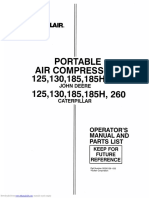Korando 2013 PDF
Korando 2013 PDF
Uploaded by
اليكترونيك اوتوCopyright:
Available Formats
Korando 2013 PDF
Korando 2013 PDF
Uploaded by
اليكترونيك اوتوOriginal Title
Copyright
Available Formats
Share this document
Did you find this document useful?
Is this content inappropriate?
Copyright:
Available Formats
Korando 2013 PDF
Korando 2013 PDF
Uploaded by
اليكترونيك اوتوCopyright:
Available Formats
Downloaded from www.Manualslib.
com manuals search engine
Downloaded from www.Manualslib.com manuals search engine
Downloaded from www.Manualslib.com manuals search engine
Downloaded from www.Manualslib.com manuals search engine
Downloaded from www.Manualslib.com manuals search engine
Downloaded from www.Manualslib.com manuals search engine
Downloaded from www.Manualslib.com manuals search engine
Downloaded from www.Manualslib.com manuals search engine
Downloaded from www.Manualslib.com manuals search engine
Downloaded from www.Manualslib.com manuals search engine
Downloaded from www.Manualslib.com manuals search engine
Downloaded from www.Manualslib.com manuals search engine
Downloaded from www.Manualslib.com manuals search engine
Downloaded from www.Manualslib.com manuals search engine
Downloaded from www.Manualslib.com manuals search engine
Downloaded from www.Manualslib.com manuals search engine
Downloaded from www.Manualslib.com manuals search engine
Downloaded from www.Manualslib.com manuals search engine
Downloaded from www.Manualslib.com manuals search engine
Downloaded from www.Manualslib.com manuals search engine
Downloaded from www.Manualslib.com manuals search engine
Downloaded from www.Manualslib.com manuals search engine
Downloaded from www.Manualslib.com manuals search engine
Downloaded from www.Manualslib.com manuals search engine
Downloaded from www.Manualslib.com manuals search engine
Downloaded from www.Manualslib.com manuals search engine
Downloaded from www.Manualslib.com manuals search engine
Downloaded from www.Manualslib.com manuals search engine
Downloaded from www.Manualslib.com manuals search engine
Downloaded from www.Manualslib.com manuals search engine
Downloaded from www.Manualslib.com manuals search engine
Downloaded from www.Manualslib.com manuals search engine
Downloaded from www.Manualslib.com manuals search engine
Downloaded from www.Manualslib.com manuals search engine
Downloaded from www.Manualslib.com manuals search engine
Downloaded from www.Manualslib.com manuals search engine
Downloaded from www.Manualslib.com manuals search engine
Downloaded from www.Manualslib.com manuals search engine
Downloaded from www.Manualslib.com manuals search engine
Downloaded from www.Manualslib.com manuals search engine
Downloaded from www.Manualslib.com manuals search engine
Downloaded from www.Manualslib.com manuals search engine
Downloaded from www.Manualslib.com manuals search engine
Downloaded from www.Manualslib.com manuals search engine
Downloaded from www.Manualslib.com manuals search engine
Downloaded from www.Manualslib.com manuals search engine
Downloaded from www.Manualslib.com manuals search engine
Downloaded from www.Manualslib.com manuals search engine
Downloaded from www.Manualslib.com manuals search engine
Downloaded from www.Manualslib.com manuals search engine
Downloaded from www.Manualslib.com manuals search engine
Downloaded from www.Manualslib.com manuals search engine
Downloaded from www.Manualslib.com manuals search engine
Downloaded from www.Manualslib.com manuals search engine
Downloaded from www.Manualslib.com manuals search engine
Downloaded from www.Manualslib.com manuals search engine
Downloaded from www.Manualslib.com manuals search engine
Downloaded from www.Manualslib.com manuals search engine
Downloaded from www.Manualslib.com manuals search engine
Downloaded from www.Manualslib.com manuals search engine
Downloaded from www.Manualslib.com manuals search engine
Downloaded from www.Manualslib.com manuals search engine
Downloaded from www.Manualslib.com manuals search engine
Downloaded from www.Manualslib.com manuals search engine
Downloaded from www.Manualslib.com manuals search engine
Downloaded from www.Manualslib.com manuals search engine
Downloaded from www.Manualslib.com manuals search engine
Downloaded from www.Manualslib.com manuals search engine
Downloaded from www.Manualslib.com manuals search engine
Downloaded from www.Manualslib.com manuals search engine
Downloaded from www.Manualslib.com manuals search engine
Downloaded from www.Manualslib.com manuals search engine
Downloaded from www.Manualslib.com manuals search engine
Downloaded from www.Manualslib.com manuals search engine
Downloaded from www.Manualslib.com manuals search engine
Downloaded from www.Manualslib.com manuals search engine
Downloaded from www.Manualslib.com manuals search engine
Downloaded from www.Manualslib.com manuals search engine
Downloaded from www.Manualslib.com manuals search engine
Downloaded from www.Manualslib.com manuals search engine
Downloaded from www.Manualslib.com manuals search engine
Downloaded from www.Manualslib.com manuals search engine
Downloaded from www.Manualslib.com manuals search engine
Downloaded from www.Manualslib.com manuals search engine
Downloaded from www.Manualslib.com manuals search engine
Downloaded from www.Manualslib.com manuals search engine
Downloaded from www.Manualslib.com manuals search engine
Downloaded from www.Manualslib.com manuals search engine
Downloaded from www.Manualslib.com manuals search engine
Downloaded from www.Manualslib.com manuals search engine
Downloaded from www.Manualslib.com manuals search engine
Downloaded from www.Manualslib.com manuals search engine
Downloaded from www.Manualslib.com manuals search engine
Downloaded from www.Manualslib.com manuals search engine
Downloaded from www.Manualslib.com manuals search engine
Downloaded from www.Manualslib.com manuals search engine
Downloaded from www.Manualslib.com manuals search engine
Downloaded from www.Manualslib.com manuals search engine
Downloaded from www.Manualslib.com manuals search engine
Downloaded from www.Manualslib.com manuals search engine
Downloaded from www.Manualslib.com manuals search engine
Downloaded from www.Manualslib.com manuals search engine
Downloaded from www.Manualslib.com manuals search engine
Downloaded from www.Manualslib.com manuals search engine
Downloaded from www.Manualslib.com manuals search engine
Downloaded from www.Manualslib.com manuals search engine
Downloaded from www.Manualslib.com manuals search engine
Downloaded from www.Manualslib.com manuals search engine
Downloaded from www.Manualslib.com manuals search engine
Downloaded from www.Manualslib.com manuals search engine
Downloaded from www.Manualslib.com manuals search engine
Downloaded from www.Manualslib.com manuals search engine
Downloaded from www.Manualslib.com manuals search engine
Downloaded from www.Manualslib.com manuals search engine
Downloaded from www.Manualslib.com manuals search engine
Downloaded from www.Manualslib.com manuals search engine
Downloaded from www.Manualslib.com manuals search engine
Downloaded from www.Manualslib.com manuals search engine
Downloaded from www.Manualslib.com manuals search engine
Downloaded from www.Manualslib.com manuals search engine
Downloaded from www.Manualslib.com manuals search engine
Downloaded from www.Manualslib.com manuals search engine
Downloaded from www.Manualslib.com manuals search engine
Downloaded from www.Manualslib.com manuals search engine
Downloaded from www.Manualslib.com manuals search engine
Downloaded from www.Manualslib.com manuals search engine
Downloaded from www.Manualslib.com manuals search engine
Downloaded from www.Manualslib.com manuals search engine
Downloaded from www.Manualslib.com manuals search engine
Downloaded from www.Manualslib.com manuals search engine
Downloaded from www.Manualslib.com manuals search engine
Downloaded from www.Manualslib.com manuals search engine
Downloaded from www.Manualslib.com manuals search engine
Downloaded from www.Manualslib.com manuals search engine
Downloaded from www.Manualslib.com manuals search engine
Downloaded from www.Manualslib.com manuals search engine
Downloaded from www.Manualslib.com manuals search engine
Downloaded from www.Manualslib.com manuals search engine
Downloaded from www.Manualslib.com manuals search engine
Downloaded from www.Manualslib.com manuals search engine
Downloaded from www.Manualslib.com manuals search engine
Downloaded from www.Manualslib.com manuals search engine
Downloaded from www.Manualslib.com manuals search engine
Downloaded from www.Manualslib.com manuals search engine
Downloaded from www.Manualslib.com manuals search engine
Downloaded from www.Manualslib.com manuals search engine
Downloaded from www.Manualslib.com manuals search engine
Downloaded from www.Manualslib.com manuals search engine
0000-00 01-3
1. MAJOR DIMENSION Unit: mm
Top view
Side view
Front side Rear view
Downloaded from www.Manualslib.com manuals search engine
01-4
2. VEHICLE IDENTIFICATION
1) The engine number (671 950 0 2 5000001) is 2) The chassis number
stamped on the lower area of cylinder block in (KPTA0B1SSAP012345) is stamped on the right
exhaust manifold side. side in the engine compartment (passenger
side).
3) The certification label is affixed on the bottom
of driver side B-pillar. (30 psi)
Downloaded from www.Manualslib.com manuals search engine
0000-00 01-5
▶ VIN number
▶ Engine number
Downloaded from www.Manualslib.com manuals search engine
01-6
3. SPECIFICATION * ( ) Optional
Downloaded from www.Manualslib.com manuals search engine
0000-00 01-7
* ( ) Optional
Downloaded from www.Manualslib.com manuals search engine
01-8
* ( ) Optional
Downloaded from www.Manualslib.com manuals search engine
0000-00 01-9
4. RECOMMENDED FLUIDS AND LUBRICANTS
- Use only Ssangyong recommended fluids and lubricants.
- Do not mix any different types or brands of oils or fluids. This may cause damages.
- Keep the specified levels when adding or replacing the fluids.
Downloaded from www.Manualslib.com manuals search engine
01-10
5. SCHEDULED MAINTENANCE SERVICES
1) Diesel Engine(EU)
Downloaded from www.Manualslib.com manuals search engine
0000-00 01-11
Downloaded from www.Manualslib.com manuals search engine
01-12
Downloaded from www.Manualslib.com manuals search engine
0000-00 01-13
2) Diesel Engine(General)
Downloaded from www.Manualslib.com manuals search engine
01-14
Downloaded from www.Manualslib.com manuals search engine
0000-00 01-15
Downloaded from www.Manualslib.com manuals search engine
01-16
3) Gasoline Engine
Downloaded from www.Manualslib.com manuals search engine
0000-00 01-17
Downloaded from www.Manualslib.com manuals search engine
01-18
Downloaded from www.Manualslib.com manuals search engine
Downloaded from www.Manualslib.com manuals search engine
Downloaded from www.Manualslib.com manuals search engine
Downloaded from www.Manualslib.com manuals search engine
0000-00 01-3
1. LAYOUT
Front view Rear view
Right side view Left side view
Downloaded from www.Manualslib.com manuals search engine
01-4
2. MAJOR COMPONENTS
▶ Front View
Vacuum pump
Oil filter assembly
Camshaft position sensor
Power steering pump pulley
Oil pressure switch
Water pump pulley
Alternator pulley
Idler pulley No. 1
A/C compressor pulley
Auto tensioner
Idler pulley No. 2
Isolation damper
▶ Rear View
E-EGR valve
Fuel temperature sensor
E-VGT actuator
Fuel HP pump assembly
Coolant temperature sensor
IMV valve
Magnetic triggering
Crankshaft position sensor
Downloaded from www.Manualslib.com manuals search engine
0000-00 01-5
▶ Right side View
Wide band oxygen sensor
Pre-CDPF pressure port
Front exhaust gas temperature
sensor
Rear exhaust gas temperature
sensor
CDPF assembly
Post-CDPF pressure port
Oil drain plug
E-VGT turbocharger
▶ Left side View
Thermostat assembly
Knock sensor 1 connector
Oil cooler assembly
Variable swirl valve assembly
E-EGR valve
Knock sensor 2 connector
E-EGR solenoid valve
EGR cooler
Electronic throttle body
T-MAP sensor
Downloaded from www.Manualslib.com manuals search engine
01-6
1. GUIDELINES FOR SERVICE WORKS
1) For Safety
To perform the service works easily ans safely, the service technicians must keep the proper working
procedures and rules.
This manual provides the useful instructions to the service technicians so that they can perform the
servive works with standard working process, skills, tips in time.
Please read this manual and follow the instructions carefully.
Signal words such as “CAUTION” and “NOTE” have special meanings.
indicates information to assist maintenance and instructions.
indicates a potentially hazardous situation which, if not avoided, may result in minor or moderate
injury or property damage.
However, above references and cautions cannot be inclusive measures, so should have habits of
paying attentions and cautions based on common senses.
2) Equipment
- Korando is FF (Front Engine Front Drive) type vehicle, and engine and powertrain system are
integrated into a module. Therefore, 2-post lift and general equipment are necessary when working
- on the engine and transmission.
Major equipment: Engine and transmission jack, Engine stand, Engine crane, Transmission jack,
Engine hanger
Engine crane
Transmission
Engine stand jack
Downloaded from www.Manualslib.com manuals search engine
0000-00 01-7
Remove the engine and transaxle as a set.
- Korando is FF (Front Engine Front Drive) type vehicle, and engine and powertrain system are
integrated into a module. Therefore, 2-post lift and general equipment are necessary when working
on the engine and transmission.
- Major equipment: Engine and transmission jack, Engine stand, Engine crane, Transmission jack,
Engine hanger
3) General Instructions
(1) Before lifting up the vehicle with a lift, correctly support the lifting points.
(2) When using a jack, park the vehicle on a level ground and place the wheel chocks under the tires.
Position the jack under the frame and lift up the vehicle and then support with chassis stand before
service work.
(3) Make sure to disconnect the negative (-) cable from the battery to prevent any damage to electric
systems.
(4) If you have to work on vehicle, cover the seats and floor with protection covers to avoid any
damage and contamination.
(5) Brake fluid and anti-freeze can damage the painted surface of body. So carefully handle them
during service work.
(6) To improve the efficiency of service work, use only recommended and specified tools.
Use only Ssangyong genuine spare parts.
(7) Never reuse the cotter pin, gasket, O-ring, oil seal, lock washer and self-locking nut. Replace them
(8) with new ones. If reused, normal functions cannot be maintained.
(9) Store the disassembled parts as a set based on disassembly order and unit.
(10) Pay particular attention not to miss or mix the fasteners.
(11) If necessary, especially for inspection, clean the removed parts completely.
(12) Apply the oil or grease on the running and sliding surfeces before installation. Use the specified
(13) sealant and gasket to prevent leakage if necessary.
(14) Tighten the fasteners with the specified tightening torque.
(15) As a final stage of service work, check if the serviced system is working properly and the problem
has been eliminated clearly.
Downloaded from www.Manualslib.com manuals search engine
01-8
4) Basic Inspection
(1) Horn operation
- Listen for the horn sound when pressing the horn pad on the steering wheel.
(2) Brake operation
- Check if there is any abnormal noise, unusually long braking distance, or uneven braking force. If the
brake warning lamp does not go out even after starting the engien or are flashing during driving,
have the brake system checked immediately.
- Check the brake pipes and hoses for connection, oil leak, crack or interference after changing the
position of tires. When replacing the tires, check the brake disc for surface condition and wear.
Check the parking brake cable and brake operation. Shorten the checking interval if the parking
- brake is used frequently.
(3) Exhaust system
- Be aware to any changes in sound or smell from the exhaust system. These may be caused by leak or
overheat. Have the exhaust system checked and repaired immediately.
- Inspect the exhaust system including catalytic converter. Inspect all the components and body frame
near the exhaust system.
(4) Tires
- Unusual vibration of the steering wheel and seats or pulling to one side on the straight and level roads
may indicates the uneven tire inflation pressure or poor wheel balance.
(5) Steering and suspension system
- Inspect the front and rear suspension and the steering system for damage, looseness or missing
parts, signs of wear or lack of lubrication. Inspect the power steering line and the hoses for
connection, leak, crack and chafing. Inspect the drive axle boot and seals for damage, tear or leak.
Replace or repair the system if necessary.
(6) Engine oil
- Check the oil level when the engine is still warm and add the specified engine oil if necessary.
(7) Coolant
- Check the coolant level in the coolant reservoir, coolant conditions (contamination, foreign material),
and hoses for damage and leak. Replace or add the Ssangyong genuine coolant, if needed.
(8) Engine drive belt
- Check all drive belts on the engine for wear, crack and looseness. Retighten or replace the belt, if
needed.
Downloaded from www.Manualslib.com manuals search engine
0000-00 01-9
5) Guidelines on Engine Service
To prevent the personal injuries and vehicle damages that can be caused by mistakes during service
and to provide the optimized performance and safety after service works, the service technicials must
keep the basic cautions and service guidelines below. These could be easily forgotten during service
works.
(1) Cautions before service works
- Make sure to disconnect the negative (-) cable from the battery to prevent any damage to electric
systems.
- Make sure to clean the working area and to prepare the necessary tools before service works.
Always place the ignition switch to OFF position if not required. Otherwise, there could be
- unexpected damage to electric devices or personal injuries due to short-circuit.
To prevent the foreign material from entering into the fuel injection system, completely seal the inlets
- of HP pump, fuel hoses and high pressure pipes.
To remoev the engine, use the dedicated equipments such as engine jack, transmission jack, engine
- stand and engine crane.
(2) Engine and accessories
Engine has a lot of precise components. The specified tightening torque and correct procedures should
be kept during service works. And, the working area is always clean and well prepared.
- When disassembling the engine, related parts (bolts, gaskets, etc.) should be stored as a set.
- Clean the components completely with engine oil before assembling if needed.
- Fully drain the engine oil, coolant and fuel from the vehicle and seal the inlets with the plugs before
removing the engine.
- All the interference should be eliminated before removing the engine.
(3) Electric devices
Extraordinary care should be taken when servicing the electric systems. Currently, the engine uses a lot
of electric devices. Short circuit and poor contact may cause the low engine performance, incomplete
combustion and other abnormalities.
- To prevent any damage to electric systems, make sure to disconnect the negative (-) cable from the
battery and place the ignition switch to OFF position before servicing.
- Use only the specified parts with same ratings when replacing the electric devices. Check the
grounds and connections for looseness.
Downloaded from www.Manualslib.com manuals search engine
01-10
(4) Fuel and lubrication system
- When working with the fuel or oil systems in enclosed area, always keep the working area well-
ventilated and never allow anybody to smoke.
- Gaskets and seals on the fuel and oil systems should be replaced with new ones. All bolts and
nuts should be tightened as specified.
- Make sure to check the connections for leak after installation.
1. If fine dust or foreign material enters into DI engine's fuel system, there can be serious damages
between HP pump and injectors. So, be sure to cover removed fuel system components with cap
and protect removed parts not to be contaminated with dirt. (Refer to cleanness in this manual
while working on DI engine fuel system)
2. When working on the fuel line between priming pump and injector (including return line), always
plug the openings with caps to prevent foreign materials or dust from entering to the openings and
connections.
3. The HP fuel supply pipe (HP pump to fuel rail) and HP fuel pipe (Fuel rail to injector) should be
replaced with new ones when removed.
Downloaded from www.Manualslib.com manuals search engine
0000-00 01-11
2. JACK-UP POINTS
▶ Stand jack-up points and installation status (front side)
Jack-up points and setup
(front side)
Supporting
Jack-up points for Jack-up points for
2-post lift 2-post lift
Jack-up points and setup
(rear side)
Supporting
Downloaded from www.Manualslib.com manuals search engine
01-12
3. STANDARD BOLTS SPECIFICATIONS
1) Metric bolt strength is embossed on the head of each bolt. The strength of bolt can be classified as
4T, 7T, 8.8T, 10.9T, 11T and 12.9T in general.
2) Observe standard tightening torque during bolt tightening works and can adjust torque to be proper
within 15 % if necessary. Try not to over max. allowable tightening torque if not required to do so.
Determine extra proper tightening torque if tightens with washer or packing.
3) If tightens bolts on the below materials, be sure to determine the proper torque.
4)
- Aluminum alloy: Tighten to 80 % of above torque table.
- Plastics: Tighten to 20 % of above torque table.
Downloaded from www.Manualslib.com manuals search engine
0000-00 01-13
4. CODING
1) Engine Variant Coding
Description Selection Coding
Additional heater NO PTC auxiliary heater is the standard equipment in
this vehicle.
YES Select "YES".
Gear box 5-speed M/T M/T : 6-speed M/T
A/T : 6-speed A/T (DSI 6AT)
6-speed M/T
5-speed A/T (DC 5 AT)
7-speed A/T (DC 7 AT)
6-speed A/T (DC 6 AT)
Immobilizer NO Immobilizer is the standard equipment in this
behicle.
YES Select "YES".
FAN 2 relays Select "2 relays".
FAN
Not defind
Engine level control NO Engine level control system is not available in this
vehicle.
YES Select "NO".
SKM key NO with Smart key : Select "YES".
YES
Glow plug Relay (K-Line) AQGS is the standard equipment in this vehicle.
Select "AQGS".
AQGS (CAN)
A/C NO Select the appropriate system.
YES
Not defind
Vehicle speed CAN with ABS or ESP : Select "CAN".
sensor
WIRE
Cruise control NO with cruise control system : Select "YES".
YES
G-sensor NO with 2WD ABS and non-ABS : Select "NO"
with 4WD ABS and ESP : Select "YES"
YES
Downloaded from www.Manualslib.com manuals search engine
01-14
2) Chassis Variant Coding
Description Selection Coding
Domestic/Export EU export Select the appropriate system
General export
EPB application NO Select the appropriate system
YES
Shift lever type Not defined A/T : DURA lever
M/T : M/T
DC lever
DURA lever
M/T
Electric power YES Select the appropriate system
steering(EPS)
NO
Transfer case 2WD Select the appropriate system
AWD(E-coupling)
Not defined
Sedan/Limousine Sedan(RV) Select : Sadan(RV)
Limousine
Vehicle code D32DT Select : D20DTF
(Engine)
D27DT
D27DTP
D20DTF
EAS NO Select : NO
ECS
2 corner EAS
4 corner EAS
Telematics NO Select : NO
YES
Brake NO Select the appropriate system
ABS
TCS
ESP
Downloaded from www.Manualslib.com manuals search engine
0000-00 01-15
Description Selection Coding
TPMS application NO Select the appropriate system
YES
Transmission type M/T Select the appropriate system
DC AT
DSI AT
Vehicle code STAVIC Select : KORANDO
(platform)
REXTON
KORANDO
KYRON
ACTYON SPORT
Not defined
ECU coding status ECU not coded Select : ECU coded
ECU coded
Signal not valid
Not defined
Downloaded from www.Manualslib.com manuals search engine
0000-00 02-3
1. SPECIFICATION
Unit Description Specification Remark
Cylinder head Height 131.9 to 132.1mm
Flatness below 0.1mm
Flatness on Intake manifold 0.1/150mm
manifold side
Exhaust manifold 0.15mm
Mass balance Backlash 0.05 to 0.15mm
shaft (MBU)
Connecting rod End play 0.05 to 0.31mm
Camshaft Axial end play Intake 0.1 to 0.35mm
Exhaust 0.1 to 0.35mm
Camshaft position Distance between Camshaft position 0.20 to 1.80mm
sensor sensor and sprocket
Valve Clearance Intake Approx. 0.7mm
between valve
and piston Exhaust Approx. 0.8mm
Valve recess Intake 0.6 to 1.0mm
Exhaust 0.6 to 1.0mm
Cylinder block Piston protrusion 0.475 to 0.745mm
Piston ring TOP ring end gap 0.20 to 0.35mm
2nd ring end gap 0.35 to 0.50mm
3rd ring end gap 0.2 to 0.40mm
Offset 0.3mm
Head gasket Piston protrusion 0.475~0.540 1.2t
0.541~0.649 1.3t
0.650~0.745 1.4t
Downloaded from www.Manualslib.com manuals search engine
02-4
2. MAJOR CHANGES
▶ Oil pressure switch
0000-00 Oil pressure switch
- Newly added oil pressure switch (B) instead of oil level switch (A)
Downloaded from www.Manualslib.com manuals search engine
0000-00 02-5
▶ Engine Mount
1900-00 Mounting Assembly RH
2/4WD 2WD 4WD
2WD 4WD 2WD 4WD
1900-00 Front Mounting Assembly
1900-00 Rear Mounting Assembly
- Changed appearance of right-hand mounting assembly and its rubber for enhanced NVH
performance
- Changed appearance and material of front/rear mounting assemblies’ rubbers for enhanced
NVH performance
* The mounting appearance has been changed, but work procedure is same as the old one.
Downloaded from www.Manualslib.com manuals search engine
02-6
3. TIGHTENING TORQUE
Tightening torque Remark
Component Size Quantity
(Nm) (Total torque)
55 ± 5Nm,
Main bearing cap M12×82 10 Not re-usable
180˚
40 ± 5Nm,
Connecting rod cap M9×52 8 50~80Nm
90˚ ± 10˚
Crankshaft rear cover
M6×20 6 10 ± 1Nm -
Oil pump M8×35 3 25 ± 2.5Nm -
45 ± 5Nm,
Flywheel M10×22 8 Not re-usable
90˚ ± 10˚
Isolation damper center 200 ± 20Nm, 660~720Nm
M18×50 1
bolt 180˚ ± 20˚ Not re-usable
M6×20 18 10 ± 1Nm -
M6×35 2 10 ± 1Nm -
Oil pan M6×85 2 10 ± 1Nm -
M6×120 2 10 ± 1Nm -
M8×40 2 25 ± 2.5Nm -
HP pump main nut M14×1.5-8-1 1 650 ± 5Nm -
HP pump mounting
M8×55 3 25 ± 2.5Nm -
bolt
85Nm
Cylinder head M13×150 12 -
270° ± 10°
Camshaft cap M6×30 16 10 ± 1Nm -
M8×60 4 25 ± 2.5Nm -
Exhaust stud bolt 10 15 ± 1.5Nm -
Exhaust sprocket bolt M8×13.5 1 25 ± 2.5Nm -
Coolant temperature
1 20 ± 2.0Nm -
sensor
M8×30(LOW) 1 25 ± 2.5Nm -
Belt auto tensioner
M10×75(Upper) 1 55 ± 5.5Nm -
Coolant pump M6×50 7 10 ± 1.0Nm -
Downloaded from www.Manualslib.com manuals search engine
0000-00 02-7
Component Size Tightening torque Remark
Quantity
(Nm) (Total torque)
Hot water inlet pipe M6×12 2 10 ± 1Nm -
M10×90 1 25 ± 2.5Nm Lower
Alternator
M10×116 1 46 ± 4.6Nm Upper
A/C compressor M8×85 4 25 ± 2.5Nm -
A/C bracket M6×25 4 10 ± 1Nm -
M8×35 2 25 ± 2.5Nm -
Intake manifold
M8×110 6 25 ± 2.5Nm -
M8×40 6 25 ± 2.5Nm -
Oil filter module M8×20 1 25 ± 2.5Nm -
품명 규격 볼트 규정토오크(Nm) 비고
M8×140 수량
2 25 ± 2.5Nm (총 토오크)
-
Knock sensor M8×28 2 20±5Nm -
Cam position sensor M8×14 1 10~14Nm -
T-MAP pressure sensor
M6×20 1 10±1Nm -
Exhaust manifold M8 10 40±4Nm -
Turbocharger M8 3 25±2.5Nm -
T/C support bracket bolt
1 25±2.5Nm -
T/C support bracket bolt
M8 1 25±2.5Nm -
M6(block side) 1 10±1.0Nm -
T/C oil supply pipe
M6(turbo side) 1 17±2.0Nm -
M6×16
2 10±1Nm -
(turbo side)
T/C oil return pipe
M6×16
2 10±1Nm -
(block side)
EGR valve M8×22 3 25±2.5Nm -
EGR pipe bolt
M6×16 2 10±1Nm -
(Intake side)
EGR pipe bolt
M8×25 2 25±2.5Nm -
(EGR cooler side)
Oil pressure sensor M24 1 Max. 50Nm -
Downloaded from www.Manualslib.com manuals search engine
02-8
Component Size Tightening torque Remark
Quantity
(Nm) (Total torque)
Idle pulley/Tensioner
1 45 ± 4.5Nm -
pulley
Glow plug M5 4 20 ± 2Nm -
품명 규격 볼트 규정토오크(Nm) 비고
Vacuum pump M6×25 수량
3 10 ± 1Nm (총 토오크)
-
M6×40 7 10 ± 1Nm -
Timing gear case cover
M6×45 1 10 ± 1Nm -
M6×50 3 10 ± 1Nm -
품명 규격 볼트 규정토오크(Nm) 비고
Cylinder head cover M6×35 수량
21 10 ± 1Nm (총 토오크)
-
Oil gauge tube M6×16 1 10 ± 1Nm -
Oil filter cap 1 25 ± 2.5Nm -
Fuel rail M8×35 2 25 ± 2.5Nm -
9 ± 1.0Nm
Injector clamp bolt M6×60 2 -
130˚ + 10˚
High pressure pipe
(between HP pump and M17 1 30 ± 3Nm -
fuel rail)
High pressure pipe
(between fuel rail and M17 4 30 ± 3Nm -
injector)
Crank position sensor M5×14 1 8 ± 0.4Nm -
Main wiring M6×16 5 10 ± 1Nm -
Intake duct M8x25 3 25 ± 2.5Nm -
Power steering pump M8×100 3 25 ± 2.5Nm -
Mass balance shaft
M8×45 6 30 ± 3Nm -
(MBU)
Cylinder head front cover
M6×10 5 10 ± 1Nm -
Downloaded from www.Manualslib.com manuals search engine
0000-00 02-9
Downloaded from www.Manualslib.com manuals search engine
02-10
Downloaded from www.Manualslib.com manuals search engine
0000-00 02-11
Downloaded from www.Manualslib.com manuals search engine
02-12
Downloaded from www.Manualslib.com manuals search engine
0000-00 02-13
4. CHECK AND INSPECTION
1) Cylinder
(1) Compression pressure test
▶ Specified value
Compression ratio 16.5 : 1
Test condition at normal operating temperature (80˚C)
Standard 32 bar
Compression pressure
Minimum 18 bar
Differential limit between cylinders Maximum 3 bar
The compression pressure test is to check the conditions of internal components (piston, piston ring,
intake and exhaust vale, cylinder head gasket). This test provides current engine operating status.
- Before cranking the engine, make sure that the test wiring, tools and persons are keeping away from
moving components of engine (e.g., belt and cooling fan).
- Park the vehicle on the level ground and apply the parking brake.
- Do not allow anybody to be in front of the vehicle.
(2) Cylinder pressure leakage test
▶ Specified value
Test condition: normal engine operating Specified value
temperature (80˚C)
Whole engine below 25%
at valve and cylinder head gasket below 10%
at piston ring below 20%
If the measured value of the compression pressure test is not within the specifications, perform the
cylinder pressure leakage test.
- Perform this test in the sequence of firing order.
- Do not test the cylinder pressure leakage with wet type test procedure. (do not
inject the engine oil into the combustion chamber)
Downloaded from www.Manualslib.com manuals search engine
02-14
(3) Piston protrusion check
Measure how the piston is protruded from the
upper side of the cylinder block.
Specified value 0.475 to 0.745mm
- Measure it at both end positions in the axial
direction of the crankshaft.
Downloaded from www.Manualslib.com manuals search engine
0000-00 02-15
2) Cylinder Head
(1) Cylinder head mating surface check
▶ Specified value
Total height "A" 131.9 to 132.1 mm
Minimum height after machining 131.9mm
Longitudinal direction 0.1 / 150
Flatness
Transverse direction 0.15
Parallel deviation of cylinder head below 0.1 mm
Rmax7
Peak-to valley of surface
Rz6.3
Intake valve
valve recess "a" 0.6 to 1.0 mm
Exhaust valve
1. Measure the cylinder head height "A".
- If the height is less than the limit, the cylinder
head must be replaced.
2. Insert the valves into the valve guides and
measure the recesses.
Valve recess “a" 0.6 to 1.0 mm
- If the measured value is out of the specified
range, machine the valve seat as much as
necessary until the specified value is
achieved.
(2) Cylinder head pressure Leak test
Immerse the cylinder head with the pressure plate into warm water (approx. 60°C) and pressurize
with compressed air to 2 bar.
Downloaded from www.Manualslib.com manuals search engine
02-16
5. GUIDELINES ON ENGINE SERVICE
To prevent personal injuries and vehicle damages that can be caused by mistakes during engine and
unit inspection/repair and to secure optimum engine performance and safety after service works, basic
cautions and service work guidelines that can be easily forgotten during engine service works are
described in.
▶ Cautions before service works
- For safe and correct works, you must observe the working procedures and instructions in this
manual. And, use the designated tools as follow:
Engine stand / Heavy duty engine jack
- To prevent the engine from starting abruptly, do not allow anybody to get in the vehicle while
servicing in engine compartment.
- Before work on engine and each electrical equipment, be sure to disconnect battery negative (-)
terminal.
- Before service works, be sure to prepare the works by cleaning and aligning work areas.
- Do not allow the foreign material get into the fuel injection system.
- When removing the engine, use only the safety hook on engine and engine hanger. Do not support
the bottom of oil pan with a jack.
▶ Engine and accessories
Engine has a lot of precise portions so tightening torque should be correct during disassembly/assembly
and removal/installation and service work should be done in clean ways during disassembly/assembly.
Maintaining working area clean and cautious service administration is essential element of service works
while working on the engine and each section of the vehicle. So the mechanics should well aware of it.
- Completely drain the engine oil, coolant and fuel from engine before removal.
- Before disassembling/assembling the engine components, carefully read the working procedures in
this manual.
- Make sure to keep the specified tightening torques during installation.
- Clean and properly lubricate the parts before reassembly.
- Carefully check that there are not any interference while servicing.
Downloaded from www.Manualslib.com manuals search engine
0000-00 02-17
▶ Fuel and lubrication system
- Do not allow the fluid and engine oil to make contact with the body paintwork and hoses.
- If work on the fluid system such as fuel and oil, working area should be well ventilated and smoking
should be prohibited.
- Gasket or seal on the fuel/lubrication system should be replaced with new ones and bolts and nuts
should be tightened as specified.
- After removal/installation works, be sure to check whether there is leak on the connecting section.
If fine dust or foreign material enters into DI engine's fuel system, there can be serious damages in HP
pump and injectors. Thus, be sure to plug the inlets of removed fuel line components with cap and
protect removed parts not to be contaminated with dirt. (Refer to cleanness in this manual while working
on DI engine fuel system)
▶ Electrical equipment
Electric devices should be handled more carefully.
Currently, the engine has a lot of electric devices. there could be poor engine performance, incomplete
combustion and other abnormal symptoms due to short circuit or poor contact.
- Before work on engine and each electrical equipment, be sure to disconnect battery negative (-)
terminal.
- When replacing the electric device, use only genuine part and check the conditions of connections
and grounds. Loosened connection or ground make cause a fire and personal injury.
Downloaded from www.Manualslib.com manuals search engine
02-18
1. BELT SYSTEM
The belt system is a single belt drive system which uses single belt and has components on the oil filter
housing as FEAD (Front End Accessories Drive) type.
▶ Components
with HPS (hydraulic power steering) with EPS (electric power steering)
HPS EPS
1 Crankshaft pulley (DDU)
2 Auto tensioner
3 Tensioner pulley
4 Vacuum pulley
5 A/C compressor pulley
6 Alternator pulley
7 Water pump pulley
8 NO. 1 idler pulley
9 NO. 2 idler pulley
10 Power steering pump -
Downloaded from www.Manualslib.com manuals search engine
0000-00 02-19
2. VACUUM PUMP
Vacuum pump generates the vacuum pressure and supplies it to EGR cooler bypass solenoid. This
pump is single vane type and displacement is 210 cc/rev. The lubrication oil is supplied through the hole
in hollow shaft.
▶ Components
Vacuum pump Brake booster
Pump capacity: 210 cc/rev
Speed: 375 to 3,000 rpm
Lubrication temperature:
-40 to 155°C
Oil: 5W30
Drive type: Driven by exhaust
Camshaft solt
EGR cooler bypass valve
Exhaust gas goes to combustion
chamber without through EGR
cooler in engine cooled, and the
valve is closed by vacuum
pressure.
Downloaded from www.Manualslib.com manuals search engine
02-20
3. ENGINE MOUNTINGS
D20DTF engine mounting is 4-point mounting type and supports the engine and transaxle.
Front and rear mountings are rubber type and support the torque reaction. Left and right mountings
support the power train rods and torque reaction. Additionally, right mounting is hydraulic type and
supports the engine vibration.
▶ Components
Right mounting assembly
Location: Engine block side and body side member
Location Right MTG-2WD Right MTG-4WD BRKT-Right BRKT-Right
MTG-2WD MTG-4WD
Front mounting assembly
Location: Front side of transfer axle housing and front side of
sub frame
Location Front MTG AT Front MTG MT
Left mounting assembly Rear mounting assembly
Location: Upper side of transfer axle housing and Location: Rear side of transfer axle housing and
body side member front side of sub frame
Location Front mounting Location Front mounting
Downloaded from www.Manualslib.com manuals search engine
0000-00 02-21
4. INTAKE/EXHAUST SYSTEM
1) Intake Manifold
Intake manifold is installed on the cylinder head with 8 bolts. The variable swirl valve is introduced to
improve the EGR gas mixture and turbulence in combustion chamber and to decrease the exhaust gas.
▶ Components
Intake manifold
2) Exhaust Manifold
Exhaust manifold is installed on the cylinder head with 10 stud bolts and nuts. EGR port is integrated in
cylinder head.
▶ Components
Exhaust manifold
Downloaded from www.Manualslib.com manuals search engine
02-22
5. CYLINDER HEAD COVER AND OIL SEPARATOR
The cylinder head cover is made by high strength plastic to reduce the weight. The multi twist type oil
separator improves the oil consumption.
▶ Components
PCV valve
Oil separator
Downloaded from www.Manualslib.com manuals search engine
0000-00 02-23
6. CYLINDER HEAD
Cylinder head contains cam position sensor, vacuum pump, intake manifold, exhaust manifold and valve
assembly. Vacuum pump and the high pressure (HP) pump are driven by Camshaft and valves are
install in vertical direction. This enables the compact layout in cylinder head assembly.
Downloaded from www.Manualslib.com manuals search engine
02-24
▶ Components
Finger follower & HLA Intake/exhaust Camshafts Camshaft sprocket
Cylinder head
Camshaft position sensor HP pump drive gear Vacuum pump drive
Cylinder head gasket
Downloaded from www.Manualslib.com manuals search engine
0000-00 02-25
7. CHAIN AND GEAR DRIVE SYSTEM
D20DTF engine uses single stage chain drive system. Timing chain drives the exhaust side and gear drive
the intake side. Timing chain is single bush type. Upper chain drives HP pump connected to intake
Camshaft by driving exhaust cam shift sprocke, and lower chain drives oil pump to lubricate the engine.
And, MBU (Mass Balance shaft Unit) drive gear drives MBU.
▶ Components
Chain upper bush Exhaust Camshaft sprocket
Chain type: single bush Teeth: 42 EA
Chains: 112 EA
Tensioner rail
Clamping rail
Installed between exhaust
Camshaft sprocket and Installed between exhaust
crankshaft sprocket Camshaft sprocket and
crankshaft sprocket
Hydraulic tensioner
Contains tensioner housing
plug, spring and check valve,
and operated by hydraulic Mechanical type tensioner
pressure
Operated by internal spring
Crankshaft sprocket
Teeth: 21 EA
Oil pump sprocket Chain lower bush
Teeth: 30 EA Chain type: single bush
Chains: 60 EA
The timing links (gold color) on the timing chain are aligned with the timing marks on the
crankshaft sprocket and the camshaft sprocket whenever the crankshaft rotates 8 turns.
Downloaded from www.Manualslib.com manuals search engine
02-26
▶ Components
Intake/exhaust Camshaft assembly
Exhaust HP pump drive gear
Connected to Camshaft
vacuum pump
Intake Camshaft
Downloaded from www.Manualslib.com manuals search engine
0000-00 02-27
Timing gear cover case (TGCC)
TGCC Oil seal
Screw plug
Downloaded from www.Manualslib.com manuals search engine
02-28
Mass Balance Unit (MBU)
MBU
Crankshaft MBU
drive gear
Fuel HP pump
HP pump
drive gear
HP pump gear
Downloaded from www.Manualslib.com manuals search engine
0000-00 02-29
8. OIL PAN
The oil pan in D20DTF engine improves the noise and vibration. Especially, the oil drainage is very easier
than before. And, A/C compressor bracket and the oil dipstick tube are mounted on the oil pan.
▶ Components
Oil pan assembly
A/C compressor bracket Oil drain plug
Oil dipstick tube hole Dust cover
Downloaded from www.Manualslib.com manuals search engine
02-30
9. MASS BALANCE SHAFT UNIT (MBU)
The balance shaft in MBU (Mass Balance shaft Unit) improves the NVH performance by decreasing
the unbalanced force.
▶ Components
MBU drive gear
Mass balance shaft unit
Mass balance shaft unit
Downloaded from www.Manualslib.com manuals search engine
0000-00 02-31
10. FLYWHEEL AND DRIVE PLATE
1) DMF (Dual Mass Flywheel)
The dual mass flywheel, or DMF, eliminates excessive transmission gear rattle, reduces gear
change/shift effort, and increases fuel economy. There is a friction ring located between the inner and
outer flywheel that allows the inner and outer flywheel to slip. This feature is designed to alleviate any
damage to the transmission when torque loads exceed the vehicle rating of the transmission. The friction
ring is the weak spot in the system and can wear out if excessive engine torque loads are applied
through it. The system also has a center support bearing that carries the load between the inner and
outer flywheel, and is fitted with damper springs to absorb shocks.
▶ Components
Dual mass flywheel
2) Drive Plate
Drive plate receives the power from the start motor when starting the engine. With this, the drive plate
initially drives the power train system. And, it is connected to the torque converter to transfer the engine
torque to the power train system.
▶ Components
Drive plate
Trigger ring
Downloaded from www.Manualslib.com manuals search engine
02-32
11. PISTON/CRANKSHAFT/CYLINDER BLOCK
This vehicle is FF driving type and the engine is installed in lateral direction. The crankshaft and the
cylinder block convert the compression pressure to the rotating energy.
▶ Components
Cylinder block
Piston
Connecting rod
Crankshaft
Downloaded from www.Manualslib.com manuals search engine
0000-00 03-3
1. SPECIFICATION
Description Specification
Fuel Diesel
Fuel heater + priming pump + water separator
Type
integrated type
Filter type Changeable filter element type
Fuel filter EU every 40,000 km
Change interval
GEN every 45,000 km
Water accumulating capacity 200 cc
Heater capacity 250W 13.5V
Injector System pressure 1800 bar
Type Eccentric cam/Plunger type
Operating type Gear driven type
High pressure fuel Normal operating temperature -40 ~ 125℃
pump
Operating pressure 1800 bar
Operating temperature -30℃ ~ 120℃
Type Vane type
Low pressure fuel Gear ratio (pump/engine) 0.5 : 1
pump
Pressure 6 bar
Capacity 57 L
Fuel tank Material Plastic
Fuel sender Dual sender type
Downloaded from www.Manualslib.com manuals search engine
03-4
2. MAJOR CHANGES
▶ Filter
Part SGN NO. Sub Sender Filter
- Suction port introduced replacing sub sender pre-filter
Downloaded from www.Manualslib.com manuals search engine
0000-00 03-5
3. MAINTENANCE AND INSPECTION
1) Maintenance Procedures for DI Engine Fuel System
1. Always keep the workshop and lift clean (especially, from dust).
2. Always keep the tools clean (from oil or foreign materials).
3. Wear a clean vinyl apron to prevent the fuzz, dust and foreign materials from getting into fuel system.
Wash your hands and do not wear working gloves.
Follow the below procedures before starting service works for fuel system.
4. If the problem is from HP pump, fuel supply line or injector, prepare the clean special tools and sealing
caps to perform the diagnosis for DI engine fuel system in this manual. At this point, thoroughly clean
the related area in engine compartment.
Clean the engine compartment before starting service works.
Tool kit for high pressure line Took kit for low pressure line
Downloaded from www.Manualslib.com manuals search engine
03-6
5. Follow the job procedures. If you find a defective component, replace it with new one.
Once disconnected, the fuel pipes between HP pump and fuel rail and between fuel rail and each
injector should be replaced with new ones. The pipes should be tightened tospecified tightening torques
during installation. Over or under torques out of specified range may cause damages and leaks at
connections. Once installed, the pipes have been deformed according to the force during installation,
therefore they are not reusable. The copper washer on injector should be replaced with new one. The
injector holder bolt should be tightened to specified tightening torque as well. If not, the injection point
may be deviated from correct position, and it may cause engine disorder.
6. Plug the removed components with clean and undamaged sealing caps and store it into the box to
keep the conditions when it was installed.
Fuel filter assembly 7. To supply the fuel to transfer line of HP pump
press the priming pump until it becomes
hard.
Priming pump
Priming pump cap
Downloaded from www.Manualslib.com manuals search engine
0000-00 03-7
8. Check the installed components again and connect the negative battery cable. Start the engine and
check the operating status.
9. With Scan Tool, check if there are current faults and erase the history faults.
Downloaded from www.Manualslib.com manuals search engine
03-8
2) Diagnostic Test for Engine Fuel System
(1) Overview
If a DTC is displayed on the diagnostic device, check the low pressure- and high pressure fuel systems
before removing the components.
To run the system properly, the electric system must be intact but for the DI engine, the fuel pressure
should be measured also when there is a malfunction even after the diagnostic test with a diagnostic
device.
(2) Hydraulic system
Downloaded from www.Manualslib.com manuals search engine
0000-00 03-9
(3) Excessive backleak of injector
▶ Excessive injector backleak
Occurs when the injector control valve is not sealed due to the entry of the foreign materials.
▶ Example:
- Entry of foreign materials
- Burned out and worn HP pump
- Mechanical damage inside the injector
Downloaded from www.Manualslib.com manuals search engine
03-10
(4) Loss of pump pressure/flow
▶ Loss of HP pump pressure/flow
Faulty fuel supply line, or damaged or worn pump causes the lack of flow pressure and flow volume
▶ Example:
- Air in fuel supply line
- Excessive load on fuel supply line (←400 mBar)
- Burned out and mechanical worn pump
- High temperature of fuel supply (> 85℃)
Downloaded from www.Manualslib.com manuals search engine
0000-00 03-11
3) Pressure Test for Fuel System in DI Engine
(1) Test device (Tool kit)
Tool kit for high pressure line
Tool kit for low pressure line
(2) Pre-inspection
- Connections in fuel supply line
- Fuel level in fuel tank
- Air in fuel supply line (air bubbles in fuel supply line or fuel)
- Fuel leaks from fuel supply line (low/high pressure line)
- Used the specified
- Fuel filter contamination
Downloaded from www.Manualslib.com manuals search engine
03-12
(3) DTC Check
If several DTCs are output simultaneously, check the electric wiring for open or short circuit.
Check the low pressure fuel system and fuel filter and confirm that there are no abnormalities. Carry
out the high pressure fuel system check.
Downloaded from www.Manualslib.com manuals search engine
0000-00 03-13
(4) Fuel System Check Procedure
Downloaded from www.Manualslib.com manuals search engine
03-14
(5) High Pressure System Pressure Test
▶ Fuel rail pressure test
1. Disconnect the fuel rail pressure sensor
connector and then IMV connector.
2. Connect the pressure tester to the fuel rail
pressure sensor connector.
3. Crank the engine 2 times for 5 seconds.
- Read the highest pressure value displayed
on the tester display.
- If the highest pressure value is 1,050 bar or
less, refer to the section "Fuel System
Check Process".
Downloaded from www.Manualslib.com manuals search engine
0000-00 03-15
▶ How To Use Pressure Tester
1. Press the "TEST" button on the tester to
check if the message "TEST?" is displayed.
If the button is pressed again at 4 seconds
2. after starting engine cranking, the highest
pressure is displayed on the tester.
The fuel rail pressure value can be checked using a diagnostic device.
Downloaded from www.Manualslib.com manuals search engine
03-16
(6) Low Pressure System Pressure Test
▶ Inspection procedure
1. All wirings/connectors and fuel lines should be
connected and the engine should work
properly.
2. Prepare a special tool for low pressure test
and clean it thoroughly to prevent foreign
materials from entering.
3. Disconnect the key connector for fuel filter connection, and connect both connectors to the fuel filter
and hose.
4. Start the engine and check visually for clogged low pressure fuel system, excessive air or air entry.
If the fuel flow is not sufficient or air is in the fuel, repair the leak area.
5.
Downloaded from www.Manualslib.com manuals search engine
0000-00 03-17
▶ Static test for backleak of injector
1. Disconnect the injector return hose and cover
the openings with caps shaped screw (included
in the special tool).
2. Connect the hose of the container for
measuring backleak to the return nipple of the
injector.
(prevent air entry to the low pressure line)
3. Disconnect the IMV connector of the high
pressure pump and then fuel pressure
sensor connector.
The connector of the injector can be easily
contaminated. Always keep it clean.
4. Crank the engine for 5 seconds.
5. Check the flow volume of injector backleak.
Flow volume of injector
below 20 cm
backleak
If the value is out of the specified range,
replace the injector.
Downloaded from www.Manualslib.com manuals search engine
03-18
▶ Dynamic test for backleak of injector
1. Warm up the engine so that the engine
coolant temperature be over 80℃ and star
2. the engine again.
Disconnect the injector return hose and cover
the openings with caps shaped screw
(included in the special tool).
3. Connect the hose of the container for
measuring backleak to the return nipple of
4. the injector.
Start the engine again and let the engine
5. idle for 30 seconds.
Perform backleak test of fuel system with a
diagnostic device after 30 seconds.
This test consists of 4 cycles, and the engine rpm
reaches 3,500 rpm for 18 seconds in each cycle.
6. Check the amount of backleak collected into
the container and confirm that it is within the
specified range.
Specification 38 ml or less
Downloaded from www.Manualslib.com manuals search engine
0000-00 03-19
▶ Pressure leak test in fuel system with scan tool
1. When the dynamic test for injector backleak is performed, this test should be done together with it.
However, you can check the pressure leak from the fuel system only with this test.
2. To do this test, the coolant temperature should be over 60˚C. Check the conditions of sensors
and components in fuel system with scan tool.
3. Perform the diagnostic test as follows:
- Select the "Vehicle Model" and go to "Diagnosis Mode".
- Select "Pressure Leak Test in Fuel System" in "Diagnosis Menu".
- If the conditions are OK, press "Start".
The pressure leak test procedure is performed in 4 cycles. The engine speed goes up to
3,500 rpm and down again four times for 18 seconds. If the system is OK, the "System OK"
message will be displayed.
Downloaded from www.Manualslib.com manuals search engine
03-20
▶ HP pump pressure test
1. Prepare a special tool for high pressure test
and clean it thoroughly to prevent foreign
materials from entering.
2. Disconnect the high pressure fuel supply pipe
on the HP pump and install the close rail in the
tool kit.
3. Connect the other end of the close rail to the
fuel rail for test
4. Disconnect the return hose for HP pump and
connect the clear hose and connect its the
other end to the return port of the fuel rail for
test.
5. Connect the digital tester connector to the
sensor connector of the fuel rail for test.
6. Crank the engine 2 times for 5 seconds after
removing the IMV connector and fuel rail
pressure sensor connector.
7. Read the pressure value displayed on the
tester display is within the specified range.
Specification 1,050 bar or more
Downloaded from www.Manualslib.com manuals search engine
0000-00 03-21
4. CAUTIONS FOR DI ENGINE
1) Cautions for DI Engine
This chapter describes the cautions for DI engine equipped vehicle. This includes the water separation
from engine, warning lights, symptoms when engine malfunctioning, causes and actions.
1. DI Engine
Comparatively conventional diesel engines, DI engine controls the fuel injection and timing electrically,
delivers high power and reduces less emission.
2. System Safety Mode
When a severe failure has been occurred in a vehicle, the system safety mode is activated to protect the
system. It reduces the driving force, restricts the engine speed (rpm) and stops engine operation. Refer
to "Diagnosis" section in this manual.
3. Engine CHECK Warning Lamp
The Engine CHECK warning lamp on the instrument cluster comes on when the fuel or
major electronic systems of the engine are not working properly. As a result, the
engine’s power output may decrease or the engine may stall.
4. Water Separator Warning Lamp
When the water level inside water separator in fuel filter exceeds a certain level (approx.
45 cc), this warning light comes on and buzzer sounds.
Also, the driving force of the vehicle decreases (torque reduction). If these conditions
occur, immediately drain the water from fuel filter.
Downloaded from www.Manualslib.com manuals search engine
03-22
2) Cleanness
(1) Cleanness of DI engine fuel system
▶ Cleanness of DI engine fuel system and service procedures
The fuel system for DI engine consists of transfer (low pressure) line and high pressure line.
Its highest pressure reaches over 1,600 bar.
Some components in injector and HP pump are machined at the micrometer 100 μm of
preciseness.
The pressure regulation and injector operation are done by electric source from engine ECU.
Accordingly, if the internal valve is stuck due to foreign materials, injector remains open.
Even in this case, the HP pump still operates to supply high pressurized fuel. This increases the
pressure to combustion chamber (over 250 bar) and may cause fatal damage to engine.
You can compare the thickness of injector nozzle hole and hair as shown in below figure (left side). The
below figure shows the clearance between internal operating elements.
Hair Valve actuator lift - 0.028 mm
Operating
clearance
0.002 mm
Diameter Diameter
0.04 mm 2.0 mm
Nozzle hole
The core elements of fuel system has very high preciseness that is easily affected by dust or very small
foreign material. Therefore, make sure to keep the preliminary works and job procedures in next pages.
If not, lots of system problems and claims may arise.
Downloaded from www.Manualslib.com manuals search engine
0000-00 03-23
(2) Di engine and its expected problems and remedies can be caused by
water in fuel
▶ System supplement against paraffin separation
In case of Diesel fuel, paraffin, one of the elements, can be separated from fuel during winter and then
can stick on the fuel filter blocking fuel flow and causing difficult starting finally. Oil companies supply
summer fuel and winter fuel by differentiating mixing ratio of kerosene and other elements by region and
season. However, above phenomenon can be happened if stations have poor facilities or sell improper
fuel for the season. In case of DI engine, purity of fuel is very important factor to keep internal
preciseness of HP pump and injector.
Accordingly, more dense mesh than conventional fuel filter is used. To prevent fuel filter internal clogging
due to paraffin separation, SYMC is using fuel line that high pressure and temperature fuel injected by
injector returns through fuel filter to have an effect of built-in heater (see fuel system).
▶ System supplement and remedy against water in fuel
As mentioned above, some gas stations supply fuel with excessive than specified water. In the
conventional IDI engine, excessive water in the fuel only causes dropping engine power or engine
hunting. However, fuel system in the DI engine consists of precise components so water in the fuel can
cause malfunctions of HP pump due to poor lubrication of pump caused by poor coating film during high
speed pumping and bacterization (under long period parking). To prevent problems can be caused by
excessive water in fuel, water separator is installed inside of fuel filter. When fuel is passing filter, water
that has relatively bigger specific gravity is accumulated on the bottom of the filter.
▶ Water drain from water separator
If water in the separator on the fuel filter exceeds a certain level, it will be supplied to HP pump with fuel,
so the engine ECU turns on warning lamp on the meter cluster and buzzer if water level is higher than a
certain level.
Due to engine layout, a customer cannot easily drain water from fuel filter directly, so if a customer
checks in to change engine oil, be sure to perform water drain from fuel filter.
Water separator
Downloaded from www.Manualslib.com manuals search engine
03-24
1. OVERVIEW
The components in the fuel system supply fuel and generate high pressure to inject fuel to each injector.
They are controlled by the engine ECU.
The common rail fuel injection system consists of fuel tank, fuel line, low pressure line which supplies low
pressure fuel to the low pressure pump (includes high pressure pump), high pressure line which
connected to the injector and the engine control unit (ECU) which calculates the accelerator pedal
position and controls the overall performance of vehicle based on the input signals from various sensors.
High pressure line
Fuel filter HP fuel pump
Common rail and
(Priming pump)
Low pressure line Injector
Fuel supply tube
Fuel return tube
Fuel neck
Fuel tank
ENGINE CONTROL
SYSTEM
Engine ECU (D20DTF)
Fuel sender (main)
Fuel sender (sub)
Downloaded from www.Manualslib.com manuals search engine
Downloaded from www.Manualslib.com manuals search engine
03-26
2. SYSTEM LAYOUT AND OPERATION
1) Layout
For sensor and actuator control logic,
refer to Chapter "ENGINE CONTROL".
Fuel supply line
Fuel tank
Fuel return line
Fuel metering by dual sender. Supply the fuel in
main fuel tank and sub fuel tank through fuel
inlet tube
Injector (C3I)
Pre-injection, main injection, after-injection by
signals from ECU
Camshaft position sensor Fuel rail assembly
Relieves the pulsation.
Measures the fuel pressure.
Determines the injection order. Distributes the fuel to injectors.
Downloaded from www.Manualslib.com manuals search engine
0000-00 03-27
High pressure pump Accelerator pedal Fuel filter assembly
position sensor
Plunger type HP pump (1,800
bar)
Vane type transfer pump (6bar)
Supply clean fuel/fuel
Generates the high pressurized fuel Detects driver's intention for heating/water separation by
and supply it. speed up/down priming pump
Engine ECU (D20DTF)
Engine control by various
signals
Crankshaft position sensor T-MAP sensor HFM
Measuring booster pressure Measuring intake air mass and
Measuring engine rpm and temperature temperature
Downloaded from www.Manualslib.com manuals search engine
03-28
2) Fuel System Flow Diagram
The fuel from the fuel tank is supplied to the fuel heater of fuel filter/priming pump and then low pressure
generated by the low pressure pump (built into HP pump) is transmitted to the HP pump.
The fuel pressure at the HP pump is controlled by the IMV valve, and the maximum allowed pressure is
1,800 bar. The compressed fuel at the fuel pump is delivered to the rail, and injected by the injectors
according to the injection signals. The injection method is the same with the conventional method; Fuel
return by backleak which operates the needle valve.
The major difference is that the fuel return line is connected to the fuel filter inlet port, not the HP pump
venturi.
The pressure from the high pressure pump is increased to 1,800 bar from 1,600 bar, and the pump is now
installed to the cylinder head (cylinder block for previous model). The fuel pressure is generated by the
operation of intake camshaft and gears. The specifications for the IMV valve and the fuel temperature
sensor are not changed.
Downloaded from www.Manualslib.com manuals search engine
0000-00 03-29
3) Input/Output devices
Downloaded from www.Manualslib.com manuals search engine
03-30
The engine ECU calculates the accelerator pedal based on the input signals from various sensors, and
controls the overall operation of the vehicle.
The ECU receives the signals from various sensor through data line, and performs effective air-fuel ratio
control based on these signals.
The crankshaft speed (position) sensor measures the engine speed, and the camshaft speed (position)
sensor determines the order of injections, and the ECU detects the amount of the accelerator pedal
depressed (driver's will) by receiving the electrical signals from the accelerator pedal sensor.
The mass air flow sensor detects the volume of intake air and sends the value to the ECU.
The major function of the ECU is controlling air-fuel ratio to reduce the emission level (EGR valve control)
by detecting instantaneous air flow change with the signals from the mass air flow sensor.
Also, the ECU uses the signals from the coolant temperature & air temperature sensors, booster pressure
sensor, atmospheric pressure sensor to: a) determine injection starting point and set value for pilot
injection, and b) deal with various operations and variable conditions.
Downloaded from www.Manualslib.com manuals search engine
0000-00 03-31
4) Flow Diagram of Fuel Supply System
Downloaded from www.Manualslib.com manuals search engine
03-32
5) Circuit Diagram
Downloaded from www.Manualslib.com manuals search engine
0000-00 04-3
1. SPECIFICATION
Component Item Specification
Filter type Dry, filter element
Filter area 0.208 m²
Air cleaner element EU: Change every 20,000 km (But, shorten the
service interval under severe conditions)
Service interval GEN: Change every 15,000 km (But, shorten the
service interval under severe conditions)
Weight 1.13 kg
Air cleaner assembly Operating temperature
-30 ~ 100℃
Capacity 6.5 L
Core material Aluminum
Size 510 x 110 x 70 (W x H x T)
Intercooler Core size 510 x 110 x 63 (W x H x T)
Tank material Plastic (Molding)
Efficiency 80%
* Shorten the service interval under severe conditions such as driving on a dusty road or off-road.
Downloaded from www.Manualslib.com manuals search engine
04-4
2. INSPECTION
1) Troubleshooting
▶ When Abnormal Noises are Heard from the Engine Room
For the vehicle equipped with DI engine, if a learning noise occurs in each range or other noises occur,
the major cause of it is a faulty turbocharger assembly. But an interference issue, poor tightness or
loose in the intake and exhaust system also can cause those noises. This is mainly because the
operator didn't follow the instruction exactly when reconnecting the intake hoses and pipes which were
disconnected to check the system or replace the air cleaner. If the intake system is free of any faults,
check the EGR and PCV oil separator connected to the intake system.
The figure may be different from the actual engine. Therefore, read thoroughly below before replacing
the parts.
2) Abnormal Noise Caused by Poor Tightness of Intake System
When the DI engine is running, the air entered into the engine flows in the sequence as shown above. If
high intake pressure is applied to the loose or damaged part, a whistling noise may occur, the intake air
volume is measured incorrectly or the engine power is derated.
Downloaded from www.Manualslib.com manuals search engine
0000-00 04-5
3) Troubleshooting Sequence
The basic checks for intake system are as follows:
▶ Basic Checks for Intake System
Make sure to replace or clean the air cleaner
element periodically. Otherwise, engine will be
derated or work abnormally because of low
intake air volume.
Unlike the fuel system, which is a closed
circuit, the intake system is an open circuit
system. Therefore any malfunction may occur
due to dust and dirt.
Most of the connections consist of hoses so
the system cannot withstand high temperature
and pressure. Also it can be deformed or
loosened easily because it is a clamp
mounting system. Thus, when checking the
engine, basic inspections, such as tightened
status check and visual inspection for hose,
etc., should be carried out in advance.
▶ Other Checks for Intake System
If the intake system is free of any faults, check
for EGR and PCV oil separator.
Downloaded from www.Manualslib.com manuals search engine
04-6
1. OVERVIEW
The intake system for D20DTF engine is equipped with an electric throttle body which includes a flap.
This flap is controlled by an electrical signal to cut off the intake air entering to the engine when the
ignition switch is turned off. To be sure to get the optimized swirl in intake manifold, the swirl valve and
dual type port have been adopted. And, the improved HFM sensor has been adopted to control the
intake air volume more precisely.
2. COMPONENTS
1719-02 Swirl control valve
Operates variably in accordance with the engine
load and rpm.
* For more information, refer to Chapter "Engine
Control".
1719-01 Intake manifold
Passage for intake air during the operation of
variable swirl valve
1719-16 Electric throttle body 2330-01 Intercooler assembly
* For more information, refer to Chapter "Engine
Control".
Downloaded from www.Manualslib.com manuals search engine
0000-00 04-7
2313-15 HFM (Hot Film Air-Mass) sensor
HFM sensor, version 6
* For more information, refer to Chapter "Engine
Control".
2313-01 Air cleaner assembly and
resonator
Downloaded from www.Manualslib.com manuals search engine
04-8
3. INPUT/OUTPUT OF INTAKE SYSTEM
Downloaded from www.Manualslib.com manuals search engine
0000-00 04-9
4. OPERATING PROCESS
▶ Work Flow
Downloaded from www.Manualslib.com manuals search engine
04-10
1) Types of swirl
Swirl: One cylinder has two intake air ports, one is set horizontally
and the other one is set vertically. Swirl is the horizontal air flows in
cylinder due to the horizontal intake air ports.
Tumble: Tumble is the vertical air flows in cylinder due to the vertical
intake air port
Squish: Squish is the air flows due to the piston head. Normally, this
is appears at the final process of compression. In CRDi engine, the
piston head creates the bowl type squish.
2) Swirl control
In DI type diesel engine, the liquefied fuel is injected into the cylinder directly. If the fuel is evenly
distributed in short period, the combustion efficiency could be improved. To get this, there should be
good air flow in cylinder. In general, there are two intake ports, swirl port and tangential port, in each
cylinder. The swirl port generates the horizontal flow and the tangential port generates the longitudinal
flow. In low/mid load range, the tabgential port is closed to increase the horizontal flow. Fast flow
decreases the PM during combustion and increases the EGR ratio by better combustion efficiency.
Downloaded from www.Manualslib.com manuals search engine
0000-00 04-11
Load Engine speed Swirl Amount of Remarks
valve swirl
Low speed, below 3,000 rpm Closed Heavy Increased EGR ratio, better air-fuel
Low load mixture (reduce exhaust gas)
High speed, over 3,000 rpm Open Light Increase charge efficiency, higher
High load engine power
The variable swirl valve actuator operates when
turning the ignition switch ON/OFF position to
open/close the swirl valve. In this period, the soot
will be removed and the learning for swirl valve
position is performed.
Swirl valve
Swirl: This is the twisted (radial) air flow along the cylinder wall during the intake stroke. This
stabilizes the combustion even in lean air-fuel mixture condition.
3) Features
- Swirl and air intake efficiency
To generate the swirl, the intake port should be serpentine design. This makes the resistance in air
flow. The resistance in air flow in engine high speed decreases the intake efficiency. Eventually, the
engine power is also decreased, Thus, the swirl operation is deactivated in high speed range to
increase the intake efficiency.
- Relationship between swirl and EGR
To reduce Nox, it is essential to increase EGR ratio. However, if EGR ratio is too high, the PM also
could be very higher. And, the exhaust gas should be evenly mixed with newly aspired air. Otherwise,
PM and CO are dramatically increased in highly concentrated exhaust gas range and EGR ratio
could not be increased beyond a certain limit. If the swirl valve operates in this moment, the limit of
EGR ratio will be higher.
4) Relationship between swirl and fuel injection pressure
The injector for DI engine uses the multi hole design. For this vehicle, there are 8 holes in injector. If the
swirl is too strong, the injection angles might be overlapped and may cause the increased PM and
insufficient engine power. Also, if the injection pressure is too high during strong swirl, the injection angles
might be overlapped. Therefore, the system may decreases the fuel injection pressure when the swirl is
too strong.
Downloaded from www.Manualslib.com manuals search engine
04-12
5. CIRCUIT DIAGRAM
Downloaded from www.Manualslib.com manuals search engine
0000-00 05-3
1. TROUBLESHOOTING
1) Work Flow
Downloaded from www.Manualslib.com manuals search engine
05-4
2. CAUTIONS
- Do not park the vehicle on flammable materials, such as grass, leaves and carpet.
- Do not touch the catalyst or the exhaust gas ignition system when the engine is running.
- If a misfire occurs in the combustion chamber or the emission of pollutant exceeds the specified
level, the catalyst can be damaged.
- When servicing or replacing components of the exhaust system, makes sure that the components
are positioned at regular intervals from all other parts of the under body.
- Be careful not to damage the exhaust system when lifting the vehicle from its side.
- All components and body parts of the engine exhaust system should be inspected for crack,
damage, air hole, part loss and incorrect mounting location. Also check for any deformation which
can result in exhaust gas drawn into the vehicle.
- Make sure that the exhaust pipe is cooled down sufficiently before working on it because it is still hot
right after the engine is stopped.
- Wear protective gloves when removing the exhaust pipe.
Downloaded from www.Manualslib.com manuals search engine
0000-00 05-5
1. OVERVIEW
This system purifies the exhaust gas generated by the combustion in the engine to reduce the pollutants
and noise during that arise during combustion.
2. COMPONENT
Exhaust manifold CDPF assembly
Fore details about the CDPF
assembly, refer to Chapter
"CDPF System".
No. 1 exhaust pipe
No. 2 exhaust pipe
No.3 muffler pipe
Downloaded from www.Manualslib.com manuals search engine
05-6
3. OPERATING PROCESS
1) Exhaust Gas Flow
2) Input & Output Devices
Downloaded from www.Manualslib.com manuals search engine
0000-00 06-3
1. SPECIFICATION
Component Item Specification
Max. expansion coefficient 5.0
Turbocharger Max. turbine speed 215,000 rpm
Max. temperature of turbine housing 800 ℃
Weight 7.2 kg
E-Actuator Operation duty cycle 300 Hz
Downloaded from www.Manualslib.com manuals search engine
06-4
2. INSPECTION
1) Cautions During Driving
The following lists cautions to take during test drive and on the turbocharger vehicle, which must be
considered during the operation.
1. It's important not to drastically increase the engine rpm starting the engine. It could make rotation at
excessive speed even before the journal bearing is lubricated and when the turbocharger rotates in
poor oil supply condition, it could cause damage of bearing seizure within few seconds.
If the engine is running radically after replacing the engine oil or oil filter brings poor oil supply
2. condition. To avoid this, it's necessary to start off after idling the engine for about 1 minute allowing oil
to circulate to the turbocharger after the replacement.
When the engine is stopped abruptly after driving at high speed, the turbocharger continues to rotate
3. in condition where the oil pressure is at '0'. In such condition, an oil film between the journal bearing
and the housing shaft journal section gets broken and this causes abrasion of the journal bearing due
to the rapid contact. The repeat of such condition significantly reduces life of the turbocharger.
Therefore, the engine should be stopped possibly in the idle condition.
After string for long period of time during winter season or in the low temperature condition where
the fluidity of engine oil declines, the engine, before being started, should be cranked to circulate oil
and must drive after checking the oil pressure is in normal condition by idling the engine for few
minutes.
Downloaded from www.Manualslib.com manuals search engine
0000-00 06-5
2) Inspection of Turbocharger
When problem occurs with the turbocharger, it could cause engine power decline,
excessive discharge of exhaust gas, outbreak of abnormal noise and excessive
consumption of oil.
1. On-board Inspection
- Check the bolts and nuts foe looseness or missing
- Check the intake and exhaust manifold for looseness or damage
- Check the oil supply pipe and drain pipe for damages
- Check the housing for crack and deterioration
2. Inspection of turbine
Remove the exhaust pipe at the opening of the turbine and check, with a lamp, the existence of
interference of housing and wheel, oil leakage and contamination (at blade edge) of foreign
materials.
- Interference: In case where the oil leak sign exists, even the small traces of interferences on the
turbine wheel mean, most of times, that abrasion has occurred on the journal bearing. Must
- inspect after overhauling the turbocharger.
Oil Leakage: Followings are the reasons for oil leakage condition
* Problems in engine: In case where the oil is smeared on inner wall section of the exhaust gas
* opening.
Problems in turbocharger: In case where the oil is smeared on only at the exhaust gas
outlet section.
Idling for long period of time can cause oil leakage to the turbine side due to low pressure of
exhaust gas and the rotation speed of turbine wheel. Please note this is not a turbocharger
problem.
- Oil Drain Pipe Defect
In case where oil flow from the turbocharger sensor housing to the crank case is not smooth would
become the reason for leakage as oil builds up within the center housing. Also, oil thickens (sludge)
at high temperature and becomes the indirect reason of wheel hub section. In such case, clogging
and damage of the oil drain pipe and the pressure of blow-by gas within the crank case must be
inspected.
Damages due to Foreign Materials
- When the foreign materials get into the system, it could induce inner damage as rotating balance of
the turbocharger gets out of alignment.
Downloaded from www.Manualslib.com manuals search engine
06-6
3) Inspection of Turbine
Thoroughly check the followings.
Must absolutely not operate the turbocharger with the compressor outlet and inlet opened
as it could damage the turbocharger or be hazardous during inspection.
- Interference: In case where is trace of interference or smallest damage on the compressor wheel
means, most of times, that abrasion has occurred on the journal bearing. Must inspect after the
overhaul.
- Oil Leakage: The reason for oil leakage at the compressor section is the air cleaner, clogged by
substances such as dust, causes the compressor inlet negative pressure.
a. Rotating in high speed at no-load for extended period of time can cause oil leakage to the
compressor section as oil pressure within the center housing gets higher than pressure within the
compressor housing.
Overuse of engine break (especially in low gear) in down hill makes significantly low exhaust gas
b. energy compared to the time where great amount of air is required during idling conditions of the
engine. Therefore, amount of air in the compressor inlet increases but the turbocharge pressure
is not high, which makes negative pressure at the compressor section causing the oilleakage
within the center housing.
No problem will occur with the turbocharger if above conditions are found in early stage but oil
leaked over long period of time will solidify at each section causing to breakout secondary
defects.
Damages by foreign materials: In case where the compressor wheel is damaged by foreign materials
requires having an overhaul. At this time, it's necessary to check whether the foreign materials have
contaminated intake/exhaust manifold or inside of engine.
Downloaded from www.Manualslib.com manuals search engine
0000-00 06-7
4) Possible Causes of Defect
The following tries to understand the defects that can occur with vehicle installed with the turbocharger
and to manage the reasons of such defects.
1. In case where oil pan/oil pipe has been contaminated, oil filter is defected and where adhesive of
gaskets has been contaminated into the oil line.
Downloaded from www.Manualslib.com manuals search engine
06-8
2. Oil Pump Defect: Rapid over-loaded driving after replacing oil filter and oil and clogging of oil line.
Downloaded from www.Manualslib.com manuals search engine
0000-00 06-9
3. Turbine Side: Inflow of foreign materials from engine
Compressor Side: such as air filter, muffler and nut
Downloaded from www.Manualslib.com manuals search engine
06-10
4. Defects caused by reasons other than that of the turbocharger.
Downloaded from www.Manualslib.com manuals search engine
0000-00 06-11
3. TROUBLESHOOTING
The followings are cautions to take in handling defects of turbocharger, which must be fully aware of.
1) Cautions
1. After stopping the engine, check whether the bolts on pipe connecting section are
loose as well as the connecting condition of vacuum port and modulator, which is
connected to the actuator.
2. During idling of the engine, check for leakage in the connecting section of pipe (hoses
and pipes, duct connections, after the turbocharger) by applying soap water. The
leakage condition in the engine block and turbine housing opening can be determined
by the occurrence of abnormal noise of exhaust.
3. By running the engine at idle speed, abnormal vibration and noise can be checked.
Immediately stop the engine when abnormal vibration and noise is detected and make
thorough inspection whether the turbocharger shaft wheel has any damages as well as
checking the condition of connections between pipes.
In case where the noise of engine is louder than usual, there is possibility of dampness
4. in the areas related with air cleaner and engine or engine block and turbocharger. And
it could affect the smooth supply of engine oil and discharge.
Check for damp condition in exhaust gas when there is sign of thermal discoloration or
5. discharge of carbon in connecting area of the duct.
When the engine rotates or in case where there is change in noise level, check for
6. clogging of air cleaner or air cleaner duct or if there is any significant amount of dust in
the compressor housing.
During the inspection of center housing, inspect inside of the housing by removing the
7. oil drain pipe to check for sludge generation and its attachment condition at shaft area
or turbine side.
Inspect or replace the air cleaner when the compressor wheel is damaged by inflow of
8. foreign materials.
Inspect both side of the turbocharger wheel after removing inlet and outlet pipe of the
9. turbocharger.
- Is the rotation smooth when the rotor is rotated by hand?
- Is the movement of bearing normal?
- Inspect whether there has been any signs of interference between two wheels.
It's important not to drive the engine when the intake manifold hose has been removed.
Downloaded from www.Manualslib.com manuals search engine
06-12
2) Work Flow for Troubleshooting
Downloaded from www.Manualslib.com manuals search engine
0000-00 06-13
Downloaded from www.Manualslib.com manuals search engine
06-14
Downloaded from www.Manualslib.com manuals search engine
0000-00 06-15
Downloaded from www.Manualslib.com manuals search engine
06-16
Downloaded from www.Manualslib.com manuals search engine
0000-00 06-17
1. SYSTEM DESCRIPTION OF E-VGT
(Electric-Variable Geometry Turbine)
A turbocharger is a centrifugal compressor powered by a high speed turbine that is driven by an engine's
exhaust gases. Its benefit lies with the compressor increasing the mass of air entering the engine (forced
induction), thereby resulting in greater performance (for either, or both, power and efficiency). As the
turbine, at exhaust end, is rotated by exhaust gas pressure the impeller, at intake end, gets rotated to
send air around center of the impeller, being circumferentially accelerated by the centrifugal force, into
the diffuser. The air, which has been introduced to the diffuser having a passage with big surface,
transforms its speed energy into the pressure energy while being supplied to the cylinder improving the
volume efficiency. Also, the exhaust efficiency improves as the exhaust turbine rotates. The
turbocharger is often referred to as the exhaust turbine turbocharger.
Diffuser: With the meaning of spreading out it is a device that transforms fluid's speed energy into the
pressure energy by enlarging the fluid's passage to slow down the flow.
The E-VGT system installed to the D20DTF engine variably controls the passages of the turbine
housing to regulate the flow rate of the exhaust gas. The actuator of E-VGT is a DC motor actuator (E-
Actuator) which controls more quickly and precisely than the previous vacuum type actuator.
The engine ECU controls the E-Actuator electronically as follows:
- At low speed: Narrows the flow passage for the exhaust gas, resulting in increasing the flow speed
of the exhaust gas and running the turbine quickly and powerfully.
- At high speed: Expands the flow passage for the exhaust gas, resulting in increasing the mass flow
of the exhaust gas and running the turbine more powerfully.
Downloaded from www.Manualslib.com manuals search engine
06-18
1) Features
(1) Performance (for EURO V)
1. Enhanced emission control: By temperature control with CDPF system
- Target temperature and airflow control
(2) E-Actuator (Electric-Actuator, Rotary type)
1. Optimizes the exhaust gas flow rate by controlling the vanes inside the turbine housing with the E-
Actuator.
- Maximizes the intake air charging efficiency (Approx. 15%)
2. Has a faster response time than the conventional vacuum actuator
- Improved low speed torque, high speed power and fuel economy.
- Improved acceleration performance with rapid response time of vane
- Folding and unfolding of the vane
is controlled electrically
Features - Easy to get low speed air volume
Rapid response time
- Electric control
-
- Improved low speed torque
Improved low speed torque and
power
Benefits - Reduced exhaust gas
- Improved fuel consumption
- Improved acceleration
performance
Downloaded from www.Manualslib.com manuals search engine
0000-00 06-19
2. COMPONENTS
For more information about control logic, refer to Chapter "Engine Control".
E-VGT turbocharger Engine ECU (D20DTF) Accelerator pedal position
sensor
Atmospheric pressure, RPM
signal
Transfers accelerating demand
Improves engine power E-VGT duty control to ECU
T-MAP sensor HFM sensor Coolant temperature sensor
Operates the VGT according to
Boost pressure and engine warm-up
temperature Improves the engine power
Downloaded from www.Manualslib.com manuals search engine
06-20
3. INPUT/OUTPUT DEVICES
Downloaded from www.Manualslib.com manuals search engine
0000-00 06-21
4. OPERATING PRINCIPLES
The E-VGT is designed to get more improved engine power in all ranges by controlling the turbine as
follows:
1) How it Works at Low Speed
Normal turbocharger cannot get the turbo effect because the amount of exhaust gas is not enough and
the flow speed is slow in a low speed zone, but VGT allows the flow passage of exhaust to narrow,
resulting in increasing the flow speed of exhaust gas and running the turbine quickly and powerfully.
Therefore, as VGT can intake more air than normal turbocharger, it can give the benefit of the increased
output even in a low speed zone.
Control Turbocharger driving Control method Improved
Effect
range mechanism performance
The flow rate is
increased as the
Narrows the flow exhaust gas passes
the narrow passage Improved
At low passage for the
→ Increased low speed torque
speed exhaust gas by
folding the vanes turbine & impeller
speed, Increased
compressive force
※ Basic principle at low speed
At low speed, it utilizes the principle of venturi. For
example, when air flows through the venturi tube,
the flow speed is faster and the pressure is lower
at the point "A". In this case, if the inner diameter
of venturi is more narrowed, the flow speed is so
much faster (refer to the equation).
Turbocharger lag
The turbocharger is at idle speed when there is no load or it is in the normal driving condition. During
this period, the amount of exhaust gas passing through the turbine is not enough to turn the
compressor wheel (impeller) fast. Therefore, the intake air is not compressed as needed.
Because of this, it takes time for turbocharger to supply the additional power after the accelerator
pedal is depressed. This is called "turbocharger lag".
Downloaded from www.Manualslib.com manuals search engine
06-22
2) How it Works at High Speed
In a high speed zone, the amount of exhaust gas increases and it is accompanied with a great force.
Therefore, if the inner diameter of venturi is more widened, the turbine in the turbocharger by the
releasing force of abundant exhaust gas can deliver a more increased energy to the compressor. The
output will increase in submission to the increase of intake air volume.
Control Turbocharger driving Control method Improved
range mechanism performance
Effect
The flow rate is
increased due to the
Expands the flow
expanded passage→ Improved
passage for the
At high Increased turbine & maximum
exhaust gas by
speed impeller speed, power
unfolding the vanes
Increased
compressive force
Downloaded from www.Manualslib.com manuals search engine
0000-00 07-3
1. SPECIFICATION
Unit Description Specification
Oil pump Lubrication system Gear pump, forced circulation
Type Internal gear
Capacity 74 L at 4,000 rpm, 3 bar
Relief pressure 6.3 bar ± 0.3 bar
Oil filter Type Fulle flow/Paper element
Engine oil Specified oil Quality class: Ssangyong genuine engine oil (Total
Quartz INEO ECS 5W 30, SK ZIC SY 5W 30 or oil
Approved by MB 229. 51) SAE 5W30
Capacity Min.: 4.5 L / Max.: 6.0 L
Service interval EU Change every 20000 km or 12 months
(But, shorten the service interval under
severe condition)
General Change every 15000 km or 12months
(But, shorten the service interval under
severe condition)
Oil injection nozzle Type Piston
Operating pressure 1.5 bar
Closing pressure 1.0 bar
Oil flow 4L/min
The engine oil filter element should be changed at the same time with the engine oil.
- Regularly check the engine oil level and add the engine oil if necessary.
- Remember to check the engine oil level and shorten the cycle to replace the engine oil under
severe driving conditions.
Severe Driving Condition
- Frequent stop-and-go traffic, extended idling, short driving distance below 6 km, driving distance
below 16 km when the outside temperature remains below freezing
- Driving in a hilly or mountainous terrain, sandy, or dusty area
- High load driving such as trailer towing
- Taxi, patrol service or delivery service (extended idling and excessive driving with low speed)
Downloaded from www.Manualslib.com manuals search engine
07-4
2. MAJOR CHANGES
▶ Oil pressure switch
0000-00 Oil pressure switch
- Newly added oil pressure switch (B) instead of oil level switch (A)
Downloaded from www.Manualslib.com manuals search engine
0000-00 07-5
3. MAINTENANCE
1) Level Check
Park the vehicle on a level ground and apply the parking brake. Stop the engine and wait more than 5
minutes.
- Pull out the dipstick and wipe it with a clean cloth. Reinsert it all the way.
- Pull out it again and check the oil level.
- The oil level should be between the maximum (Max) mark and minimum (Min) mark on the oil dipstick.
Oil should be replenished before the level goes below the minimum mark.
Operating vehicle with insufficient amount of oil can damage the engine. Make sure the
engine oil level is correct and add oil if necessary.
Engine oil filler
Engine oil dipstick
2) Replenishment
If the level gets to the lower point, open the filler cap on top of the cylinder block and add the genuine oil
without exceeding the level of the upper mark.
Recheck the oil level after 5 minutes.
- Regularly check the engine oil level and add Ssangyong genuine engine oil if necessary.
- Clean the dipstick with clean cloth so that any foreign materials cannot get into the engine.
- The oil should not go above the upper mark on the dipstick.
- The engine oil may be consumed more if the engine is new.
Downloaded from www.Manualslib.com manuals search engine
07-6
1. SYSTEM DESCRIPTION
1) Overview
The lubrication system supplies oil to each lubrication section to prevent friction and wear and to remove
heat from the friction part. As the engine runs, frictional heat is generated on each lubrication section. If
this condition persists, the bearing can be burned and stuck.
In other words, it creates an oil film on each sliding surface to convert solid friction to liquid friction in
order to minimize wear and prevent temperature increasing on the friction part.
2) Component
Oil pressure switch Engine oil dipstick
Oil pan Oil pump Oil filter module
Oil cooler
Downloaded from www.Manualslib.com manuals search engine
0000-00 07-7
3) Oil Filter Module
The oil filter module consists of lubrication system, cooling system and some mechanical devices as
below.
System Components
Supplementary devices Power steering pump (HPS), Alternator, A/C compressor
Belt drive Belt tensioner, Idle pulley
Cooling Water pump, Thermostat, Cooler housing and Pipes
Lubrication Oil filter, Oil cooler (except coolant pipes)
Downloaded from www.Manualslib.com manuals search engine
07-8
2. OPERATING PROCESS
1) Operation Flow
Downloaded from www.Manualslib.com manuals search engine
0000-00 07-9
3. LUBRICATION
1)Anti-friction
The oil makes a thin film on the surface of sliding components to reduce the wear due to friction.
2)Cooling
The friction makes the heat on the components. The oil absorbs the heat and radiates it or cools it down.
3) Sealing
The piston ring on the piston seals the cylinder. The oil gets into the clearance in piston ring to secure
the sealing for compression pressure and combustion gas.
4) Anti-corrosion
The oil generates the thin film on the surface of components to prevent the material from contacting with
air, water and corrosive gas.
5) Cleaning
The oil transfers the residue of material due to friction, oxidized substance, and carbonized substance
while circulating in the engine by oil pump.
Downloaded from www.Manualslib.com manuals search engine
0000-00 08-3
1. SPECIFICATION
Description Specification
Cooling system Type Water cooling, forced circulation
Coolant Capacity Approx. 8.5 liter
Core size 740W X 380H X 27t (over 281,200㎣)
Radiator Flow type Cross flow
Min. cooling capacity over 68,000kcal/h
Type Long life coolant (SYC 1025)
Antifreeze Mixing ratio
(water:antifreeze) 50 : 50
Type Electric
Cooling fan module M/T 180W (Ø360) + 120W (Ø360)
Capacity
A/T 220W (Ø360) + 150W (Ø360)
Control type Series: low speed, Parallel: high speed
Capacity over 2.2L
Circulation Closed roof type
Coolant reservoir
Pressure cap Screw type, 1.4bar
Vacuum valve Screw type, 1.4bar
Type Wax pallet type
Opening temperature 90℃
Thermostat
Fully open temperature 100℃
Valve lift 8mm
Downloaded from www.Manualslib.com manuals search engine
08-4
2. INSPECTION
Possible Cause Action
Coolant level - Leak from the radiator - Replace the radiator
is too low - Leak from the auxiliary reservoir - Replace the auxiliary reservoir
- Leak from the heater core - Replace the heater
- Leak from the coolant hose connections - Reconnect the hose or replace
- Damaged coolant hose the clamp
- Replace the hose
- Leak from the water pump gasket - Replace the gasket
- Leak from the water pump internal seal - Replace the water pump
- Leak from the water inlet cap - Replace the water inlet cap
- Leak from the thermostat housing gasket
- Replace the thermostat sealing
- Incorrect tightening torque of the - Tighten the bolts to the specified
cylinder head bolts torque
- Damaged cylinder head gasket - Replace the cylinder head
gasket
Coolant - Coolant leakage (Coolant level is low) - Add coolant
temperature is - Improper coolant mixture ratio - Check the coolant concentration
too high - Kinked coolant hose (Anti-freeze)
- Repair or replace the hose
- Defective thermostat - Replace the thermostat
- Defective water pump - Replace the water pump
- Defective radiator - Replace the radiator
- Defective auxiliary reservoir or tank cap - Replace the auxiliary reservoir
or tank cap
- Cracks on the cylinder block or cylinder - Replace cylinder block or
head cylinder head
- Clogged coolant passages in the - Clean the coolant passage
cylinder block or cylinder head
- Clogged radiator core - Clean the radiator core
- Improper operation of cooling fan - Replace the cooling fan or repair
the related circuit
- Defective temperature sensor or faulty - Replace the sensor or repair the
wiring related wiring
Coolant - Thermostat is stuck open - Replace the thermostat
temperature is
- Improper operation of cooling fan - Replace the cooling fan or repair
too low
the related circuit
- Defective temperature sensor or faulty - Replace the sensor or repair the
wiring related wiring
Downloaded from www.Manualslib.com manuals search engine
0000-00 08-5
1) Coolant Level Check
1. Park the vehicle on level ground and apply the parking brake. Stop the engine and wait until it is
cooled down.
2. The coolant level should be between the MAX and MIN mark on the coolant reservoir.
Check the coolant level. If the level is below the “MIN” mark, immediately add coolant.
MAX
MIN
- Scalding hot coolant and steam could be blown out under pressure, which could cause serious injury.
Never remove the coolant reservoir cap when the engine and radiator are hot.
- Avoid any direct contact of the coolant to the painted body of the vehicle.
Downloaded from www.Manualslib.com manuals search engine
08-6
2) Leak Test
1. Release the pressure in the system by
loosening the pressure cap of the coolant
reservoir slightly. Then, remove the pressure
cap completely.
Never open the cap until the coolant
temperature becomes under 90℃ to
prevent any burn.
2. Add the coolant so that the coolant level is
between MAX and MIN mark on the coolant
auxiliary tank.
3. Connect the tester to the tank filler and
apply pressure (1.4 bar).
4. Check all the coolant hoses, pipes and
connections for leaks when the pressure of
the tester drops, and replace or tighten, if
necessary.
3) Thermostat
Immerse the thermostat into the water. Heat the
water and check the valve opening temperature.
Valve opening
90±2℃
temperature
Downloaded from www.Manualslib.com manuals search engine
0000-00 08-7
3. CAUTIONS
- If 100% of anti-freeze is added, the water pump vane can be damaged and thermal conductivity can
be decreased resulting in poor circulation in the cooling system which leads to overheated engine.
Use of non-recommended coolant could cause damage to the cooling system and overheating of the
- engine.
Opening the coolant reservoir cap while the engine is running or hot can cause burns by hot steam or
- water.
To open the coolant reservoir cap, wrap the cap with a wet towel or thick cloth after the engine is
- cooled down sufficiently.
If cool water is added to the heated engine, the engine or radiator can be deformed.
- The anti-freeze in the coolant can damage the painted surface, so avoid the contact of the coolant to
- the painted body.
The anti-freeze and water should be mixed in proper mixture ratio. Never add only water when
- adding coolant.
If the anti-freeze content is too low, the coolant can be frozen while the engine can be overheated if
- anti-freeze content is too high.
Downloaded from www.Manualslib.com manuals search engine
08-8
1. SYSTEM DESCRIPTION
1) Overview
Coolant reservoir
Long life coolant is used.
Water pump
Sealing
Oil filter module
Water pump pulley Impeller vane
The water pump is driven by the engine drive belt and supplies
the coolant to each area of the engine.
Thermostat
When the engine coolant
reaches 90℃, the thermostat
starts to open (fully open at
100℃) and lets the coolant
flow to the radiator to maintain
the engine temperature.
Downloaded from www.Manualslib.com manuals search engine
0000-00 08-9
Coolant temperature sensor
Measures the coolant
temperature and sends the
result to the engine ECU.
Electric fan
Circulates the fresh air forcibly to exchange heat
with the radiator core fin.
Radiator
Releases heat through fins and cools down the hot coolant as the
coolant passes through the tube of the radiator core.
Downloaded from www.Manualslib.com manuals search engine
08-10
3) System Layout
Downloaded from www.Manualslib.com manuals search engine
0000-00 08-11
Downloaded from www.Manualslib.com manuals search engine
0000-00 09-3
1. SPECIFICATION
Specification HPS EPS
Alternator Crankshaft pulley : Alternator Pulley 1 : 2.94
Normal output (idling/2200 rpm) 70/120 A 70/140A
Regulator voltage 14.6 V ←
Brush Length 12.5 mm ←
Wear limit 7 mm ←
Battery Type MF ←
Capacity 90AH ←
Downloaded from www.Manualslib.com manuals search engine
09-4
2. INSPECTION
1) Alternator Output Test
Item How to check DTC set value / Action
1. Disconnect the cable connected to the B - Pass: If the measured current is 45 A
terminal on the alternator. Connect one end or higher.
of the ammeter to the B terminal and the - Fail: If the measured current is less
Output other end to the cable connected to the B than 45 A.
current terminal. - Check the current of the B terminal.
2. Measure the maximum output value.
(Maintain the engine speed between 2,500
and 3,000 rpm.)
(Turn the headlamp and all the electrical
switches on.)
1. Move the gear selector lever to the - Open circuit: If the measured
neutral position. current is 5 A or higher.
B terminal
current 2. Maintain the engine speed at 2,500 rpm
with the vehicle unloaded.
(Turn all the electrical switches off.)
1. Disconnect the negative cable from the - Pass: If the measured resistance is
battery. between 3 and 6 Ω.
Rotor
2. Remove the B terminal and turn off the - Faulty rotor coil or slip ring: If the
coil
resistance ignition switch. measured resistance is less than 3
3. Measure the resistance between the L and F Ω or greater than 6 Ω.
terminals with an ohmmeter.
1. Connect the B terminal wiring. - Specification: 12.5 V to 14.5 V
L terminal 2. Measure the voltage with the engine running. - Faulty IC regulator or field coil: If
voltage the measured voltage is 14.5 V or
higher.
- Disconnect the negative battery cable.
- Connect the negative cable again after connecting the ammeter.
Downloaded from www.Manualslib.com manuals search engine
0000-00 09-5
2) Troubleshooting for Alternator
Item Cause Action
Overcharged battery Defective alternator voltage regulator Replace
defective alternator detection wiring Repair or replace
Discharged battery Loose alternator drive belt Adjust the belt tension or replace
Poor connection of related circuit or Retighten the loose connection or
open circuit repair open circuit
Defective alternator voltage regulator Replace
Terminated battery Replace
Defective ground Repair
Charge warning lamp Defective alternator voltage regulator Replace
does not come on when
turning on ignition switch
Open circuit in charge warning lamp, Replace or repair the charge
with engine stopped
fuse or wiring warning lamp or fuse
Defective ignition switch Replace
Defective ground of alternator circuit Repair
Charge warning lamp Defective alternator voltage regulator Replace
does not go off after
starting engine
Corroded or worn battery cable Repair or replace
Loose alternator drive belt Adjust the belt tension or replace the
belt
Defective wiring harness Repair or replace
Downloaded from www.Manualslib.com manuals search engine
09-6
3) Checking Battery
Downloaded from www.Manualslib.com manuals search engine
0000-00 09-7
(1) Checking
▶ Using battery tester
- PASS (11.0 V or more): Explain to the customer that the battery is reusable.
- Need to be charged (9.0 to 11.0 V): Charge the battery with a charger and reinstall it. Explain it to the
customer.
- Need to be replaced (9.0 V or more): The battery should be replaced due to overdischarging.
(2) How to use battery tester
▶ How it works and How to use it
- Determine battery capacity by fixing current
(load capacity) and time and varying voltage.
Determine battery capacity based on the
- amount of voltage drop when discharging a
fixed load capacity (120 A) for 5 seconds.
Connect the tester to the battery and read the
- display while applying a load for 5 seconds.
▶ How to read display
- Red area (①): overdischarge or faulty
battery
- Yellow area (②): Need to be charged
(using a vehicle alternator and a battery
charger)
- Green area (③): Normal
- Red area on the left-hand side of OK
(④): Impossible to charge with an
alternator
- Green area with OK (⑤): Normally
charged
- Red area on the right-hand side of OK (⑥
Overcharged by an alternator
Downloaded from www.Manualslib.com manuals search engine
09-8
(3) Starting with jumper cable
If the battery is weak or terminated, the battery from another vehicle can be used with jumper cables to
start the engine.
▶ Connecting order
1. The positive (+) terminal of the discharged battery
2. The positive (+) terminal of the booster battery
3. The negative (-) terminal of the booster battery
4. Connect one end of the other jumper cable to the body of the discharged vehicle, such as the
engine block or a front towing hook.
▶ Starting
1. Prepare a set of jumper cables.
2. Place another vehicle that has the same 12 V of power near to the discharged vehicle.
3. Switch off all electrical accessories for the discharged vehicle.
4. Apply the parking brake and shift the transaxle to the P position (automatic transaxle) or neutral (N)
position (manual transaxle).
5. Connect the jumper cables.
6. Try to start the discharged vehicle while accelerating the engine rpm in the booster vehicle.
7. Attempt to start the engine with the discharged battery.
8. After starting the engine, carefully disconnect the jumper cables in the reverse sequence of
connection.
Downloaded from www.Manualslib.com manuals search engine
0000-00 09-9
(4) Maintenance
If the charge warning lamp ( ) on the instrument cluster comes on while driving, there is a
malfunction in the charge system including the battery. Therefore, carrying out the system check is
needed.
- Make sure that the battery cables are firmly connected.
- If the terminals are corroded, clean them with a wire brush or sandpapers.
- Always disconnect the battery cables with the ignition key removed. When disconnecting the battery
cables with the ignition key turned to ON or ACC position, several electric units can be damaged
due to sudden voltage change.
- Check the battery for crack, damage or fluid leaks. Replace it if necessary.
- Wipe out the battery fluid on the battery surface using a rubber glove and a clean cloth wetted with
soapy water.
Downloaded from www.Manualslib.com manuals search engine
09-10
1. SYSTEM DESCRIPTION
1) Overview
The charge system is designed to supply electrical energy to the vehicle while driving, and supplies a
constant direct current voltage by converting mechanical rotational movement to electrical energy.
The voltage regulator on the back of the alternator controls the generated voltage in all rotating ranges
and adjusts the system voltage according to the electric load and ambient temperature change.
2) System Layout (Locations)
Alternator Battery
The alternator charges the battery and It converts the chemical energy to the
supplies power to each electric unit by electrical energy and supplies power to the
converting the mechanical energy to the corresponding electric units when starting
electrical energy. the engine.
Downloaded from www.Manualslib.com manuals search engine
0000-00 09-11
3) Charging
The alternator uses a new regulator which has three diodes. It consists of the delta stator, rectifier bridge,
slip ring and brush.
▶ Charging time according to vehicle conditions and environment
Specification: Charging a fully depleted high-
capacity battery takes twice or more as long as
charging a fully depleted battery for small vehicles.
Temperature: The lower the temperature is, the
longer the time taken to charge the battery. When
connecting the battery charger to the cold battery,
the amount of current the battery can accept
initially is very small. As the battery gets warmer, it
can accept more current.
Charging capacity: Charging a battery with a low-capacity charger takes longer time than charging with
a high-capacity charger.
Charging status: Charging a fully depleted battery takes twice or more as long as charging a half-
depleted battery. Since the electrolyte in a fully depleted battery consists of nearly pure water and
conductor, only a very small amount of current can be accepted by the battery initially. The charging
current increases as the amount of acids in the electrolyte is increased by the charging current.
4) Output Characteristics
Alternator (120 A) Alternator (140 A)
Downloaded from www.Manualslib.com manuals search engine
09-12
2. CHARGING OPERATION
1) With Smart Key System
Downloaded from www.Manualslib.com manuals search engine
0000-00 09-13
2) Without SMART Key System
Downloaded from www.Manualslib.com manuals search engine
09-14
3. CIRCUIT DIAGRAM
Downloaded from www.Manualslib.com manuals search engine
0000-00 09-15
Downloaded from www.Manualslib.com manuals search engine
1413-00 10-3
1. SPECIFICATION
Description Specification
Glow plug Rated voltage 4.4 V
Maximum temperature 1100°C
Operating temperature 1080 to 1100°C
Glow plug control unit EMS operating voltage 6 to 16 V
Operating temperature -40°C to 110°C
Dark current Max. 1 mA
Downloaded from www.Manualslib.com manuals search engine
10-4
2. TIGHTENING TORQUE
Glow plug
GCU (Glow plug Control Unit)
No. Name Tightening torque
1 Glow plug 15 ± 1.5 Nm
2 Glow plug control unit bolt 10 ± 1.0 Nm
Downloaded from www.Manualslib.com manuals search engine
1413-00 10-5
1. OVERVIEW
The pre-heating system for D20DTF engine has the glow plug to the cylinder head (combustion
chamber), and improves the cold start performance and reduces the emission level.
The pre-heating resistor (air heater) is used to heat the intake air.
This enables the diesel fuel to be ignited in low temperature condition.
The ECU receives the information such as, engine rpm, coolant temperature, engine torque, etc.,
through CAN communication during pre-heating process; and the pre-heating control unit controls the
pre-heating, heating during cranking and post-heating by the PWM control.
Glow indicator Engine ECU (D20DTF)
Glow plug Glow plug control unit
(GCU)
Downloaded from www.Manualslib.com manuals search engine
10-6
2. SYSTEM OPERATION
1) Input/Output Diagram of Glow Plug Control Unit
2) System Diagram
Downloaded from www.Manualslib.com manuals search engine
Downloaded from www.Manualslib.com manuals search engine
10-8
3) Circuit Diagram
Downloaded from www.Manualslib.com manuals search engine
1413-00 10-9
Downloaded from www.Manualslib.com manuals search engine
10-10
4) System Operation
Glow plug is installed in the cylinder head. It enhances the cold starting performance and reduces the
exhaust gas during cold starting.
ECU receives the various signals such as engine rpm, coolant temperature and vehicle speed through
CAN communication lines. GCU controls the pre-heating, cranking and post-heating operations and
monitors the glow plug. If GCU detects a problem, it sends the result to ECU.
(1) Characteristics of temperature and current in AQGS
1. AQGS unit increases the glow plug temperature very rapidly (1,000˚C in 2 seconds).
2. FET (similar to transistor) for each cylinder in AQGS unit pre-heats the glow plug.
3. If the glow plug temperature reaches to target temperature, the temperature is controlled by
duty ratio.
AQGS PWM Control Actual voltage pattern
Frequency: 20~33Hz
PWM Control duty ratio
- 1st step: 100%
- 2nd step: 35%
- 3rd step: 23%
AQGS unit supplies the power to glow plug. This shows the voltage and time
supplied by AQGS by steps. As shown
on the graph, the supplied voltage is
decreased as the steps are continued.
The 3rd step is to keep the temperature,
not to raise it.
(2) Operation of AQGS
1. Duty control area:
Between 5 and 100%
2. Frequency: 20 Hz
3. Duty ratio = (RMS voltage)²
(Battery voltage)²
Downloaded from www.Manualslib.com manuals search engine
1413-00 10-11
(3) Operating Steps
▶ Pre-Glow: Step 1
If normal communication with the ECU is established 2 seconds after the power is supplied to the IGN
terminal from the battery, the GCU supplies the battery power to raise the temperature of the glow plug
to 1000℃ by the preheating request from the engine ECU before starting.
- The time for pre-heating is controlled by the ECU.
Input voltage Pre-heating time T1
VB (V) (sec)
6 8.27
7 5.8
8 4.1
9 3.15
10 2.4
11 1.95
≥ 11.5 1.9
- If the input voltage (VB) is 11.5 V or less, GCU supplies the battery voltage for preheating time (T1).
If the input voltage (VB) is greater than 11.5 V, GCU supplies the voltage of 11.5 V for preheating time
- (T1).
The preheating time may vary according to the conditions.
Downloaded from www.Manualslib.com manuals search engine
10-12
▶ During cranking: Step 2 and step 3
1. Step 2: If the ECU receives the cranking signal after pre-heating (step 1), the GCU supplies the
voltage of 6.8 V for 1 sec to raise the temperature to 1,100℃.
2. Step 3: The GCU supplies the voltage of 5.1 V to keep the temperature at 1,000°C.
* Under fixed temperature: The AQGS unit supplies power for 30 seconds (Step 1 + Step 3) if no
cranking signal is received after the step 1.
* During cranking: The step 3 is started after the step 2.
▶ Post-glow: Step 4:
The post-heating is for reducing HC/CO after the engine is started. If the time for post-heating exceeds
180 sec., the GCU unit cuts off the power to each glow plug even if there is preheating request from the
engine ECU.
▶ Emergency glow
If no CAN signal is received for 4 seconds from the engine ECU after the IGN ON signal is input, the
GCU performs emergency preheating (Step 3) for 30 seconds.
Downloaded from www.Manualslib.com manuals search engine
1413-00 10-13
▶ Normal operating mode
This shows the components of preheating system in the pre-heating and the post-heating steps.
Downloaded from www.Manualslib.com manuals search engine
10-14
▶ When there is no engine cranking signal after turning the ignition key ON
Downloaded from www.Manualslib.com manuals search engine
1461-00 11-3
1. SPECIFICATION
Capacity 12V 2.3kW
Engagement Meshed type
Rotating direction Clockwise
Pinion gear manufacturing Cooled forging
Solenoid operating voltage Max. 8 V
Weight 2.5 kg
Bracket manufacturing Aluminum die casting
Downloaded from www.Manualslib.com manuals search engine
11-4
2. TROUBLESHOOTING
Problem Possible Cause Action
Low battery voltage Charge or replace
Loose, corroded or damaged battery cable
Engine will not crank Repair or replace
Faulty starter or open circuit
Faulty ignition switch or blown fuse Repair or replace
Poor engine ground Repair
Low battery voltage Charge or replace
Engine cranks too Loose, corroded or damaged battery cable
slow
Repair or replace
Faulty starter
Starter does not Faulty starter
stop Faulty ignition switch Replace
Broken pinion gear or faulty starter Replace the starter
Engine cranks
normally, but does Broken flywheel ring gear Replace
not start
Open circuit Repair
Downloaded from www.Manualslib.com manuals search engine
1461-00 11-5
1. SYSTEM DESCRIPTION
The starter (start motor) starts the engine with rotational power by converting the electric energy to the
mechanical energy.
When the engine is cranking, the pinion gear meshes with the ring gear. If the ring gear overruns, the
pinion gear clutch overruns to protect the pinion gear.
▶ System Configuration
Start motor assembly
Downloaded from www.Manualslib.com manuals search engine
11-6
2. OPERATING PROCESS
1) System Layout
(1) Engine start
1. SKM performs the authentication process for the SMART key and sends the engine start request to
EMS if there is a normally coded SMART key when pressing the Engine Start/Stop button with the
brake pedal depressed and gear shift lever in “P” or “N” position.
2. SKM sends the start request signal to PCAN network and the cranking request to BCAN network by
“SMART key location” signal when receiving the engine start signal by Engine Start/Stop
button.
3. SKM turns off the IGN2/ACC relay during cranking to shut down the electric loads.
4. SKM receives the starting status signal from EMS throug PCAN.
5. After cranking, SKM turns on the ACC/IGN2 relay and sends the power status signal of “IGN
after started” through BCAN.
6. EMS starts to crank the engine after checking the pre-heating condition if it receives the engine
cranking request 1 when pressing the Engine Start/Stop button. EMS starts to crank the engine
immediately if it receives the engine cranking request 2 when pressing the Engine Start/Stop button.
- Engine cranking request 1: when pressing the Engine Start/Stop button shortly in normal
conditions
- Engine cranking request 2: when pressing the Engine Start/Stop button again after first press or
when pressing the Engine Start/Stp button for more than 3 seconds
7. Engine start during driving
- When pressing the Engine Start/Stop button with IGN ON, the engine start is requested if the
vehicle speed is less than 10 km/h or no signal, the gear shift lever is in ‘N” position and
the brake switch is ON (no need authentication for 30 seconds).
- When pressing the Engine Start/Stop button with IGN ON, the engine start is requested
regardless of brake signal if the vehicle speed is over 10 km/h and the gear shift lever is in ‘
position (no need authentication for 30 seconds).
* Except input of brake switch signal
- In vehicle equipped with A/T, when pressing the Engine Start/Stop button for more than 10
seconds with ACC ON, the engine start is requested regardless of brake signal if the gear shift
lever is in “P” or ‘N” position in IGN ON.
Downloaded from www.Manualslib.com manuals search engine
1461-00 11-7
(2) With SMART key system
Downloaded from www.Manualslib.com manuals search engine
11-8
(3) Without SMART key system
Downloaded from www.Manualslib.com manuals search engine
Downloaded from www.Manualslib.com manuals search engine
11-10
2) Circuit Diagram
(1) With SMART key system
Downloaded from www.Manualslib.com manuals search engine
1461-00 11-11
Downloaded from www.Manualslib.com manuals search engine
11-12
(2) Without SMART key system
Downloaded from www.Manualslib.com manuals search engine
1461-00 11-13
Downloaded from www.Manualslib.com manuals search engine
8530-00 12-3
1. OVERVIEW
1) System Description
Auto cruise operated ECO cruise operated
The cruise control is an automatic speed control system that maintains a desired driving speed without
using the accelerator pedal. The cruise control switch is under the right side of steering wheel and
‘ECO” indicator or “AUTO CRUISE” indicator comes on according to the working conditions.
The vehicle speed must be greater than 38 km/h to engage the cruise control. This feature is especially
useful for motorway driving.
The cruise control system is a supplementary system, which helps the driver to drive the vehicle at a
desired speed without using the accelerator pedal under the traffic condition where the vehicle-to-
vehicle distance meets the legal requirement.
Downloaded from www.Manualslib.com manuals search engine
12-4
2) Traffic Conditions for Using Cruise Control
Use the cruise control system only when the traffic is not jammed, driving on motorways or highways
where there is no sudden change in the driving condition due to traffic lights, pedestrian, etc.
Improper use of the cruise control could be dangerous.
- Do not use on winding roadsyy .
- Do not use in heavy traffic.
- Do not use on slippery, wet roads.
This could result in a loss of control, collision, and/or personal injuries.
Downloaded from www.Manualslib.com manuals search engine
8530-00 12-5
2. CONFIGURATION
1) Circuit Diagram
The engine ECU detects the operating conditions of cruise control system, and monitors the braking
performance, vehicle speed, road conditions and ESP system operation. If the engine ECU determines
that there are not any problem to drive in cruise control mode, the vehicle can be operated by cruise
switch signals (decelerating, accelerating, cruising).
Downloaded from www.Manualslib.com manuals search engine
12-6
2) Components
Test voltage(VCC 5V)
FUNCTION KEY VOLUE REMARK
MAIN 0.15 ~ 0.55V -
DECEL 0.7 ~ 1.1V -
ACCEL 1.6 ~ 2.0V -
RESUME 2.52 ~ 2.92V -
ECO 4.22 ~ 4.82V -
Downloaded from www.Manualslib.com manuals search engine
8530-00 12-7
3. OPERATION
1) Setting a Desired Speed
1. To operate the cruise control, accelerate to the desired speed, which must be more than 38 km/h (24
MPH) and less than 150 km/h (90 MPH). In the vehicle equipped with manual transaxle, the gear shift
lever should be in 3rd (GSL: 2nd) or higher gear position.
2. Diesel engine equipped vehicle: When the desired speed is reached, press CRUISE ON (3) switch of
cruise control lever.
Gasoline engine equipped vehicle: When the desired speed is reached, press CRUISE ON (3) switch
of cruise control lever. The system is readyreadyreadyready to activate the cruise control function. To
activate the cruise control function, push up (1) the ACCEL switch of the cruise control lever.
Now, the vehicle is cruised by this system with the set speed.
3. And you can set to other vehicle speeds again with above steps after an accelerator pedal
4. intervention during the cruise control running.
Never use the cruise control system until you get used to it.
Improper use or not fully aware of this function could result in collision and/or personal injuries.
Downloaded from www.Manualslib.com manuals search engine
12-8
2) Accelerating with the Cruise Control System
(1) While the cruise control system is running
1. Push up the ACCEL switch of the cruise control lever and hold it until the desired speed is reached
without an accelerator pedal intervention.
2. When the desired speed is reached, release the lever.
(2) While the cruise control system is not running
1. Accelerate using the accelerator pedal over 38 km/h.
2. Push up the ACCEL switch of the cruise control lever and hold it.
3. And then release the accelerator pedal slowly.
4. When the desired speed is reached, release the lever.
(3) Tap-up while the cruise control system is running
1. Push up the ACCEL switch of the cruise control lever less than 0.5 second per one switching while
the cruise control system is running. This is a tap-up switching.
2. When you operate a tap-up switching, the vehicle is accelerated by 1.0 km/h over the previous set
speed.
3. If you want to accelerate to 10 km/h, operate the tap-up switching ten times without accelerating with
the cruise control system.
Downloaded from www.Manualslib.com manuals search engine
8530-00 12-9
3) Decelerating with the Cruise Control System
(1) While the cruise control system is running
1. Push down the DECEL switch of the cruise control lever and hold it until the desired speed is reached
without a brake pedal intervention. But the cruise control system cannot maintain the cruise function at
less than 38 km/h.
2. When the desired speed is reached, release the lever.
(2) When the cruise control system is not running
1. Push down the DECEL switch of the cruise control lever and hold it.
2. And then release the accelerator pedal slowly.
3. When the desired speed is reached, release the lever. But the cruise control system cannot maintain
the cruise function at less than 38 km/h.
4. When you push down the cruise control switch, “RESUME” function starts (GSL only).
(3) Tap-down while the cruise control system is running
1. Push down the DECEL switch of the cruise control lever less than 0.5 second per one switching while
the cruise control system is running. This is a tap-down switching.
2. When you operate a tap-down switching, the vehicle is decelerated by 1 km/h below the previous set
speed.
3. If you want to decelerate to 10 km/h, operate the tap-down switching ten times without the brake
pedal intervention.
Downloaded from www.Manualslib.com manuals search engine
12-10
4) Recovery of Set Speed (RESUME)
Even if the cruise control is cancelled, the previous set cruise speed can be recovered by pulling up the
cruise control lever when the current vehicle speed is over 38 km/h without an acceleration intervention.
But if you turn off the ignition switch, the memorized set speed is cleared and you cannot recover the
previous set speed.
The resume position should only be used if the driver is fully aware of this speed and wishes to
resume this particular speed.
Downloaded from www.Manualslib.com manuals search engine
8530-00 12-11
5) ECO Cruise Control
ECO cruise is ready and ECO cruise indicator on the instrument cluster comes on when pushing down
the cruise control lever. To activate the ECO cruise mode, push down the cruise control lever again. To
cancel the ECO cruise mode while in operation, push down the cruise control lever again. The ECO
cruise mode is canceled and the indicator goes out.
What is ECO Cruise mode?
In this mode, the smooth acceleration to the set cruise speed can be achieved by optimized fuel
consumption.
ECO indicator
Control lever
ON Blinking
Push down the lever O
Push down it again O
Downloaded from www.Manualslib.com manuals search engine
12-12
6) Normal Cancellation of the Cruise Control
The cruise control system will be canceled when one or more items of the following conditions are
applied;
1. When the brake pedal is depressed.
2. When the cruising speed is decreased less than 38 km/h.
3. When pushing the ON-OFF switch of the cruise control lever.
4. When ESP is activated.
5. When applying the parking brake while driving.
6. When using the clutch in order to shift (M/T only).
7. To cancel the cruise control function, pull the cruise switch toward you. (GSL only).
And the cruise control system can be operated again in driving state.
Keep the main cruise control switch in the neutral position when not using the cruise control.
Downloaded from www.Manualslib.com manuals search engine
8530-00 12-13
(1) Abnormal Cancellation of the Cruise Control
1. When the rapid deceleration is applied without braking.
2. When the rapid acceleration is applied without acceleration pedal intervention (DSL only).
3. When the cruise control lever is failed (DSL only).
4. When the brake switch and the brake light switch input signal are implausible.
And the cruise control system cannot be operated again in driving state. In this case, you should stop the
vehicle, and turn off the ignition switch and then turn it on again. After you do that, you can use the cruise
control system again. But if the cruise control system isn’t recovered, you should contact a
Ssangyong Dealer for diagnosis of the cruise control system.
1. Abnormal changes of the gear selector lever can damage the yyengine. Do not move the gear shift
lever to Neutral while driving at the set speed. Automatic transaxle damage may result.
The speed that has been set may not be maintained on uphill or yydownhill slopes.
2. The speed may drop to less than the set speed on a steep uphill yygrade. The accelerator must be
3. used if you want to maintain that speed.
The speed may increase to more than the set speed on a steep yydownhill grade. When the speed
4. increases too much, turn off the cruise control.
(2) Using the Cruise Control on Hills
How well the cruise control works on hills depends on the speed, load, and the steepness of the hill.
When going up steep hills, you may have to depress the accelerator pedal to maintain your speed.
When going downhill, you may have to brake or shift to a lower gear to keep your speed down.
Applying the brake takes you out of the cruise control.
Downloaded from www.Manualslib.com manuals search engine
1793-01 13-3
1. SPECIFICATION
Item
E-EGR valve Motor EGR response time 50 mS
Driven by DC motor
Valve EGR gas flow rate 120 Kg/h
Position sensor Sensing type Hall sensor
Supply voltage 5V ± 10%
Signal range 5% ~ 95%
Max. current consumption <15mA
E-EGR cooler Cooling capacity 8.3 kW or more
Coolin fin type Wavy fin
Coller type U-shaped
Vacuum
E-EGR bypass valve Solenoid valve Drivien by (Solenoid valve)
Downloaded from www.Manualslib.com manuals search engine
13-4
1. SYSTEM DESCRIPTION
1) Overview
The EGR (Electric-Exhaust Gas Recirculation) valve reduces the NOx emission level by recirculating
some of the exhaust gas to the intake system.
To meet Euro-V regulation, the capacity and response rate of E-EGR valve in D20DTF engine have
been greatly improved. The EGR cooler with high capacity reduces the Nox, and the bypass valve
reduces the CO and HC due to EGR gas before warming up.
Also, the engine ECU adjusts the E-EGR opening by using the air mass signal through HFM sensor. If
the exhaust gas gets into the intake manifold when the EGR valve is open, the amount of fresh air
through HFM sensor should be decreased.
▶ Benefits of E-EGR valve
- Improved accuracy and response through electric control
- Feedback function (Potentiometer)
- Preventing chattering of EGR valve and improved durability
- Self-cleaning function
Downloaded from www.Manualslib.com manuals search engine
1793-01 13-5
2) Location and Components
E-EGR cooler and bypass valve HFM sensor
EGR cooler EGR bypass
Used as a main map value to control the EGR.
The cooler lowers the high temperature of the The coolant temperature, engine rpm, engine
exhaust gas and the bypass valve directly load, intake air temperature (HFM: decreased at
supplies the exhaust gas to the intake duct 60˚C or more), atmospheric pressure
without passing through the EGR cooler to (atmospheric pressure sensor: altitude
reduce the emission of exhaust gas before compensation) are used as auxiliary map values.
warming up the engine.
EGR pipe E-EGR valve
Transports the exhaust gas from the EGR cooler Receives the electric signal from the ECU to
and EGR bypass valve to the intake duct. control the valve.
Downloaded from www.Manualslib.com manuals search engine
13-6
2. OPERATING PROCESS
1) Schematic Diagram
Downloaded from www.Manualslib.com manuals search engine
1793-01 13-7
2) Input/Output Devices
3) Control Logic
The EGR system controls the EGR amount based on the map values shown below:
※ Main map value: Intake air volume
※ Auxiliary map value:
- Compensation by the coolant temperature
- Compensation by the atmospheric pressure: Altitude compensation
- Compensation by the boost pressure deviation (the difference between the requested value and the
measured value of boost pressure)
- Compensation by the engine load: During sudden acceleration
- Compensation by the intake air temperature
The engine ECU calculates the EGR amount by adding main map value (intake air volume) and auxiliary
map value and directly drives the solenoid valve in the E-EGR to regulate the opening extent of the EGR
valve and sends the feedback to the potentiometer.
(1) Operating conditions
- Intake air temperature: between -10 and 50℃
- Atmospheric pressure: 0.92 bar or more
- Engine coolant temperature: between 0 and 100°C
- When there is no fault code related to EGR
(2) Shut off conditions
- Abrupt acceleration: with engine speed of 2600 rpm or more
- When the engine is idling for more than 1 minute
- Vehicle speed: 100 km/h or more
- Engine torque: 380 Nm or more
Downloaded from www.Manualslib.com manuals search engine
1114-00 14-3
1. SPECIFICATION
Emission Regulation Euro-V
Front Area 182.41cm
DOC 124 X 158 X 78L
Size
DPF 124 X 158 X 194L
Shell SUS430J1L X 1.5t
CDPF Canister
End Cone SUS430J1L X 2.0t (Single)
Catalyst Capacity 4.2L
CDPF
Material of Filter AT (Aluminum-Titanium Alloy)
Downloaded from www.Manualslib.com manuals search engine
14-4
2. CAUTIONS
▶ Standard pattern of soot accumulation
(1) Abnormal Soot Accumulation (2) Normal Soot Combustion
▶ Cautions to protect the catalyst filter
- Use the designated fuel only.
- Observe the recommended service intervals of engine oil.
- Check the engine oil level frequently and add if necessary.
- Do not idle the vehicle unnecessarily.
- Do not turn off the engine while the vehicle is running.
- Do not shift the gear selector lever to neutral when going downhill.
- Do not use improper engine oil or fuel additives.
- Do not drive for a long time when the warning lamp is illuminated.
- Make sure no flammable material, such as dry grass or tissue paper, contacts with the catalyst filter
while the vehicle is parked.
- For the vehicles used in urban traffic, driving on the expressways for more than 1 hour at least once
per week is needed so that the PM inside CDPF isn't collected to one side only.
Downloaded from www.Manualslib.com manuals search engine
1114-00 14-5
(3) Warning Lamp Related to CDPF
▶ CDPF regeneration process (warning lamp NOT illuminated)
The CDPF system enters the regeneration mode
when the driving distance becomes approx. 600
to 1,200 km (may differ by the driving condition
and driving style). Then, the engine ECU
performs the CDPF regeneration operation.
However, the driver is not informed with this
operation by any engine warning lamp or vehicle
signal, so he/she may not detect this operation.
The control logic at the post-injection dur-ing the
regeneration process is to increase the fuel
injection volume and control the intake air volume
(by the throttle body) in order to increase the
temperature of the exhaust gas. The driver may
not feel any particular difference from the vehicle.
▶ Overload of CDPF (warning lamp blinking)
1. If the CDPF cannot reach the regeneration
temperature due to low speed driving or other
reason during the regeneration process, the
soot is continuously accumulated in the
CDPF. When this condition continues and
the CDPF is overloaded with soot, the engine
warning lamp blinks to inform this situation to
the driver.
In order to solve this problem, drive the
2. vehicle at a speed of approx. 80 km/h for 15
to 20 minutes to perform the CDPF
regeneration process.
If the engine warning lamp on the instrument
3. cluster blinks, the CDPF is overloaded. In this
case, perform the step 2.
Downloaded from www.Manualslib.com manuals search engine
14-6
▶ Excessive overload of CDPF (warning lamp illuminated)
1. If the vehicle is driven at a speed of 5 to 10
km/h for an extended period of time, the soot
accumulated in the CDPF cannot be burned
as the CDPF cannot reach the regeneration
temperature. Then, an excessive amount of
soot can be accumulated in the CDPF.
This case is much worse than the simple over-
2. load of the CDPF. To inform this to the driver,
the engine warning lamp comes on and the
engine power is decreased to protect the
system.
To solve this problem, blow soot between the
3. engine and exhaust system several times and
erase the related DTC. Then, check if the
same DTC is regenerated again. If so, check
the DTC related to the differential pressure
sensor.
Downloaded from www.Manualslib.com manuals search engine
1114-00 14-7
1. OVERVIEW
The DOC (Diesel Oxidation Catalyst) generates CO2 and H2O which are harmless through the
oxidation process of CO and HC. And the DPF (Diesel Particulate Filter) collects PM (Particle Matter)
and is regenerated to reduce the quantity of particulates, HC and CO. But there is a limitation in reducing
the emission of exhaust gas for each system, so the CDPF which combines these two system is
applied.
Downloaded from www.Manualslib.com manuals search engine
14-8
2. COMPONENT
Rear temperature CDPF Oxygen Front temperature
sensor (DOC + DPF) sensor sensor
Measures the
temperature of fuel Protects the
combustion. turbocharger.
Electric throttle body Engine ECU (D20DTF) Differential pressure sensor
Calculates the amount of PM
collected by reading the pressure
Regulates the rate of air difference between before and
intake. Post-injection after the CDPF.
Downloaded from www.Manualslib.com manuals search engine
1114-00 14-9
3. INPUT/OUTPUT DEVICES
1. Front temperature sensor: This sensor is installed at the inlet of DOC and detects whether the DOC
can burn (oxidize) the post-injected fuel or not.
2. Rear temperature sensor: This sensor is installed at the inlet of DPF and monitors that the
temperature of the exhaust gas is kept at 600℃.
- If the temperature exceeds 600℃, the life of CDPF can be reduced. So the amount of fuel
post-injection is decreased.
- If the temperature drops under 600℃, the rate of regeneration can be decreased. So the
amount of fuel post-injection is increased.
3. Differential pressure sensor: This sensor checks the amount of PM collected by calculating the
pressure difference between before and after the CDPF.
4. Electric throttle valve: This valve reduces the intake air flow to raise the temperature of the exhaust
gas when the CDPF is operating during idling.
Downloaded from www.Manualslib.com manuals search engine
14-10
4. POST-INJECTION AND AIR MASS CONTROL
A DPS (Differential Pressure Sensor) measures the pressure difference between before and after the
CDPF and detects whether the soot is collected in the CDPF or not. If PM is collected in the CDPF (In
this case the pressure difference between before and after the CDPF exceeds the specified value.
Normally, the system sends the signal when the driving distance becomes approx. 600 to 1,200 km), the
temperature of exhaust gas is increased and the post-injection is started for regeneration. The amount of
fuel post-injection is controlled by the exhaust gas temperature measured by the rear temperature
sensor. If the temperature is less than 600℃, the amount of post-injection is increased to
increase the regeneration temperature. Otherwise, the fuel injection amount is decreased or the fuel is
not injected.
When the engine is running with low load, the intake air amount is also controlled as well as fuel injection
amount. This function is used to increaser the combustion temperature by increasing the amount of fuel
post-injection with the lowest air amount within the specified control logic.
Downloaded from www.Manualslib.com manuals search engine
1114-00 14-11
Front EGT sensor HFM sensor Rear EGT sensor
Intake air
volume
Measures the temperature of ECU (DCM 3.7) Measures the temperature of
DOC. DPF.
The DOC performs the redox The DPF burns the soot with
reaction at between 300 and hot exhaust gases
500℃ and the front EGT (regeneration) at around
sensor monitors the 600℃ and the rear EGT
temperature of DOC. sensor monitors the
temperature of DPF.
Differential pressure sensor
Injector (C3I)
Detecting
excess of PM
amount limit
Controls the post-injection.
Measures the pressure values Boost
of before and after the CDPF. pressure/
Electric throttle body
temperature
The pressure difference
between before and after the
CDPF is measured by the
differential pressure sensor (If T-MAP sensor
PM is collected in the CDPF,
the pressure difference
between before and after the Controls the intake air
CDPF exceeds the specified volume.
value).
Downloaded from www.Manualslib.com manuals search engine
14-12
5. OPERATING PROCESS
[Configuration and principle of operation]
Oxidation (DOC) Collecting PM
→ Regeneration
The exhaust gas When the exhaust gas enters The engine ECU detects the
passed through the into the CDPF assembly, its amount of PM collected by the
exhaust manifold CO, HC and PM are reduced information from the
by the redox reaction of the temperature sensors and
enters into the CDPF
DOC. The remaining PM is differential pressure sensor.
assembly (at approx filtered and collected in CDPF, When the soot is accumulated,
250℃). and the temperature of the the engine ECU performs post-
exhaust gas is increased to injection to increase the
between 450 and 500°C. exhaust gas temperature and
burns the collected PM at
approx. 600°C.
Downloaded from www.Manualslib.com manuals search engine
1114-00 14-13
6. OPERATING TEMPERATURE
Downloaded from www.Manualslib.com manuals search engine
14-14
7. ELECTRIC CIRCUIT DIAGRAM
Downloaded from www.Manualslib.com manuals search engine
1114-00 14-15
8. CAUTIONS
1) Designated Engine Oil for CDPF (Low Ash Oil)
1. Need to use the designated engine oil for CDPF
- The smoke from the vehicle may generate the particle material in the ambient air. CDPF is the
device to reduce the smoke by collecting and recycling it. To ensure the performance of CDPF,
the designated engine oil should be used.
- The smoke including combusted sulfur in fuel cannot be recycled in CDPF. This smoke
generates the ash, resulting in clogging the filter.
2. Advantages when using the designated engine oil for CDPF
- Reduces the amount of ash
- Improves the fuel economy and reduces the CO2
- Increases the life span of engine oil
- Available for all engines (diesel and gasoline)
3. Problems when using non-designated engine oil for CDPF
- Decreases the life span of engine oil due to accumulated ash in DPF (around 30%)
- Decreases the fuel economy due to friction resistance, exhaust gas resistance and frequent
recycling process of DPF
The fule containing high sulfur may cause the same problems.
2) Do Not Use the Fuel Containing High Sulfur
1. Producing white smoke during recycling
- The sulfur in exhaust gas is changed to sulfate gas during exhaust process. This sulfate gas is
shown as white smoke.
2. Producing odor during recycling
- The sulfur after oxidation may produce the odor.
3. Accumulation of ash
- The sulfur accumulated in DPF cannot be recycled. It reduces the life span of DPF.
3) White Smoke
The white smoke can be generated when the exhaust gas is recycled in DPF. There are two reasons as
below.
1. Saturated vapor
2. Sulfate
Downloaded from www.Manualslib.com manuals search engine
14-16
9. DESCRIPTION ON CDPF REGENERATION
No. Sensor item Data Unit Description
1 Driven distance from last 0 km Driven distance from last generation up to
CDPF regeneration now
2 CDPF regeneration history 0 - Display regeneration history (distance/time)
(distance/time) Index stored until now in figure, Index ([0] ~ [4])
3 Driven distance between 0 km The regeneration distance/time is stored up
CDPF regenerations[0] to the last 5 events in sequence and the
oldest one will be deleted if the number of
4 Driven distance between 0 km
events is exceeded 5 times.
CDPF regenerations[1]
The currently displayed index value indicates
5 Driven distance between 0 km where the regeneration information will be
CDPF regenerations[2] stored in the future and the just previous
value shows the last regeneration
6 Driven distance between 0 km information.
CDPF regenerations[3] Ex) Index value: 3 (last regeneration
7 Driven distance between 0 km information stored at 2)
CDPF regenerations[4]
8 CDPF regeneration time[0] 0.0 S
9 CDPF regeneration time[2] 0.0 S
10 CDPF regeneration time[2] 0.0 S
11 CDPF regeneration time[3] 0.0 S
12 CDPF regeneration time[4] 0.0 S
13 CDPF regeneration history 0 - Display regeneration history (OK/Fail) stored
(OK/Fail) Index until now in figure, Index ([0]~[4])
14 CDPF regeneration history[0] OK OK/Fail The regeneration distance/time is stored up
to the last 5 events in sequence and the
oldest one will be deleted if the number of
15 CDPF regeneration history[1] OK OK/Fail events is exceeded 5 times.
The currently displayed index value indicates
where the regeneration information will be
16 CDPF regeneration history[2] OK OK/Fail
stored in the future and the just previous
value shows the last regeneration
17 CDPF regeneration history[3] OK OK/Fail information.
Ex) Index value: 3 (last regeneration
information stored at 2)
18 CDPF regeneration history[4] OK OK/Fail
19 Times of CDPF regeneration 0 - Times which regeneration is requested using
start (differential pressure) differential pressure sensor signal
Downloaded from www.Manualslib.com manuals search engine
1114-00 14-17
No. Sensor item Data Unit Unit
20 Times of CDPF regeneration 0 - The ECU calculates the soot mass from
start (soot mass from engine) engine in consideration of the engine RPM,
based on the ECU base MAP. The ECU
regenerates the CDPF automatically when it
determines that the accumulated soot is
about 36 g or greater. (The more city driving,
the greater value is) The times of
regeneration is displayed cumulatively.
21 Times of CDPF regeneration 0 - The ECU calculates the soot mass from
start (collected soot mass) engine in consideration of the engine RPM,
based on the ECU base MAP. The ECU
regenerates the CDPF automatically when it
determines that the accumulated soot is
about 24 g or greater. (The more city driving,
the greater value is) The times of
regeneration is displayed cumulatively.
22 Times of CDPF regeneration 0 - The ECU regenerates the CDPF
start (driven distance) automatically when the driving distance
reaches about 1,000 km or longer. (The
more high-speed driving, the greater value is)
The times of regeneration is displayed
cumulatively.
23 Times which CDPF re- 0 - When the regeneration should be stopped
regeneration start is and started again according to the exhaust
requested gas temperature, start condition and vehicle
speed during CDPF regeneration, the times
of re-regeneration is displayed cumulatively.
24 Times which SIW forced 0 - The times which the technician carried out
CDPF regeneration is the forced regeneration using the SIW
requested program is displayed cumulatively.
25 Times of ECU replacement 1 - The times of ECU initialization is displayed
cumulatively.
A. The ECU calculates the data of 4 items from No. 19 to No. 22 (map value calculated by the ECU) to
carry out the CDPF regeneration and the regeneration event map values of 4 items between No. 19
to No. 22 will be reset. (times of regeneration start is stored normally)
B. In the event of ECU initialization, the data of items from No. 1 to No. 24 will be reset.
Downloaded from www.Manualslib.com manuals search engine
0000-00 15-3
1. ENGINE DATA LIST
Data Unit Value
Coolant temperature ℃ 0.436 V (130℃) to 4.896 V (-40℃)
Intake air temperature ℃ -40 to 130℃ (varies by ambient air
temperature or engine mode)
A/T 780 ± 20
Idle speed rpm
M/T 750 ± 20
Engine load % 18~25%
Mass air flow kg/h 16 to 25 kg/h
Throttle position angle °TA 0° (Full Open) to 78° (Close)
Engine torque Nm varies by engine conditions
Injection time ms 3 to 5ms
Battery voltage V 13.5 V to 14.1 V
Accelerator pedal position 1 V 04. to 4.8V
Accelerator pedal position 2 V 0.2 to 2.4 V
Throttle position 1 V 0.3 to 4.6 V
Throttle position 2 V 0.3 to 4.6 V
Oxygen sensor mV 0 to 5 V
A/C compressor switch 1=ON / 0=OFF -
Full load 1=ON / 0=OFF -
Gear selection (A/T) 1=ON / 0=OFF -
Knocking control 1=ON / 0=OFF -
Brake switch 1=ON / 0=OFF -
Cruise control 1=ON / 0=OFF -
Downloaded from www.Manualslib.com manuals search engine
15-4
1. MAJOR COMPONENT
Rear exhaust gas temp. Front exhaust gas temp.
sensor Injector (C3I) Oxygen sensor sensor
Camshaft position
sensor
Oil pressure
switch
Glow plug
Variable swirl valve Knock sensor (2) Electronic throttle T-MAP sensor
body (Temp.+Pres.)
Downloaded from www.Manualslib.com manuals search engine
0000-00 15-5
Differential pres. GCU (Glow plug
Fuel temp. sensor sensor control unit) D20DTF ECU
Coolant temp. sensor
HFM (air
mass/temperature)
E-EGR Fuel rail pres. sensor
bypass valve E-EGR valve IMV
Downloaded from www.Manualslib.com manuals search engine
15-6
2. SYSTEM OPERATION
1) Input/Output of ECU
(1) ECU Block diagram
Downloaded from www.Manualslib.com manuals search engine
0000-00 15-7
(2) Components for ECU Input
HFM sensor Crankshaft posi. Accel. pedal Throttle
sensor posi. sensor posi.sensor Knock sensor
Exhaust gas T-MAP sensor
temp. sensor
Oxygen
Differential sensor
pressure
sensor
E-EGR valve Camshaft posi. Coolant temp.
Fuel rail posi. sensor sensor sensor
pres.sensor
CAN
Swirl valve posi. - ABS&ESP
sensor - GCU
- Meter cluster
- TCU
- BCM
Oil pressure
switch Meter cluster
- Refrigerant pressure sensor
- Clutch pedal signal
- Blower switch signal
- Brake pedal signal
Downloaded from www.Manualslib.com manuals search engine
15-8
(3) Components for ECU Input
Start motor A/C Injector
Variable swirl compressor Throttle posi.
valve sensor
E-EGR valve IMV
E-EGR cooler E-VGT
bypass valve actuator
PTC heater Cooling fan
Engine room
relay box
CAN
- Glow plug unit
- ABS & ESP unit
- BCM
- E-coupling unit
- EPS
- GCU
- Meter cluster
- SKM
- TCU
- Self diagnosis
Downloaded from www.Manualslib.com manuals search engine
0000-00 15-9
2) ECU Control
(1) Function
a. ECU Function
ECU receives and analyzes signals from various sensors and then modifies those signals into
permissible voltage levels and analyzes to control respective actuators.
ECU microprocessor calculates injection period and injection timing proper for engine piston speed and
crankshaft angle based on input data and stored specific map to control the engine power and emission
gas.
Output signal of the ECU microprocessor drives pressure control valve to control the rail pressure and
activates injector solenoid valve to control the fuel injection period and injection timing; so controls
various actuators in response to engine changes. Auxiliary function of ECU has adopted to reduce
emission gas, improve fuel economy and enhance safety, comforts and conveniences. For example,
there are EGR, booster pressure control, autocruise (export only) and immobilizer and adopted CAN
communication to exchange data among electrical systems (automatic T/M and brake system) in the
vehicle fluently. And Scanner can be used to diagnose vehicle status and defectives.
Operating temperature range of ECU is normally -40 to +85°C and protected from factors like oil,
water and electromagnetism and there should be no mechanical shocks.
To control the fuel volume precisely under repeated injections, high current should be applied instantly
so there is injector drive circuit in the ECU to generate necessary current during injector drive stages.
Current control circuit divides current applying time (injection time) into full-in-current-phase and hold-
current-phase and then the injectors should work very correctly under every working condition.
b. Control Function
- Controls by operating stages
To make optimum combustion under every operating stage, ECU should calculate proper injection
volume in each stage by considering various factors.
- Starting injection volume control
During initial starting, injecting fuel volume will be calculated by function of temperature and engine
cranking speed. Starting injection continues from when the ignition switch is turned to ignition
position to till the engine reaches to allowable minimum speed.
- Driving mode control
If the vehicle runs normally, fuel injection volume will be calculated by accelerator pedal travel and
engine rpm and the drive map will be used to match the drivers inputs with optimum engine power.
Downloaded from www.Manualslib.com manuals search engine
15-10
(2) Fuel Control
a. Fuel Pressure Control Elements
Pressure control consists of 2 principles.
- Determines rail pressure according to engine operating conditions.
- Controls IMV to make the rail pressure to reach to the required value.
Pressure in the fuel rail is determined according to engine speed and load on the engine.
- When engine speed and load are high
The degree of turbulence is very great and the fuel can be injected at very high pressure in order to
optimize combustion.
- When engine speed and load are low
The degree of turbulence is low. If injection pressure is too high, the nozzle's penetration will be
excessive and part of the fuel will be sprayed directly onto the sides of the cylinder, causing
incomplete combustion. So there occurs smoke and damages engine durability.
Fuel pressure is corrected according to air temperature, coolant temperature and atmospheric pressure
and to take account of the added ignition time caused by cold running or by high altitude driving. A
special pressure demand is necessary in order to obtain the additional flow required during starts. This
demand is determined according to injected fuel and coolant temperature.
b. Fuel Pressure Control
Rail pressure is controlled by closed loop regulation of IMV.
▶ Open loop determines the current which needs to be sent to the actuator in order to obtain the flow
demanded by the ECU.
▶ Closed loop will correct the current value depending on the difference between the pressure demand
and the pressure measured.
- If the pressure is lower than the demand, current is reduced so that the fuel sent to the high pressure
pump is increased.
- If the pressure is higher than the demand, current is increased so that the fuel sent to the high
pressure pump is reduced.
Downloaded from www.Manualslib.com manuals search engine
0000-00 15-11
c. Fuel Injection Control
Injection control is used in order to determine the characteristics of the pulse which is sent to the
injectors.
Injection control consists as below.
- Injection timing
- Injection volume
- Translating fuel injection timing and injection volume into values which can be interpreted by the
injector driver.
▶ Main injection timing control
The pulse necessary for the main injection is determined as a function of the engine speed and of the
injected flow.
The elements are:
- A first correction is made according to the air and coolant temperatures.
This correction makes it possible to adapt the timing to the operating temperature of the engine.
When the engine is warm, the timing can be retarded to reduce the combustion temperature and
polluting emissions (NOx). When the engine is cold, the timing advance must be sufficient to allow
the combustion to begin correctly.
- A second correction is made according to the atmospheric pressure.
This correction is used to adapt the timing advance as a function of the atmospheric pressure and
therefore the altitude.
- A third correction is made according to the coolant temperature and the time which has passed since
starting.
This correction allows the injection timing advance to be increased while the engine is warming up
(initial 30 seconds). The purpose of this correction is to reduce the misfiring and instabilities which are
liable to occur after a cold start.
- A fourth correction is made according to the pressure error.
This correction is used to reduce the injection timing advance when the pressure in the rail is higher
than the pressure demand.
- A fifth correction is made according to the rate of EGR.
This correction is used to correct the injection timing advance as a function of the rate of exhaust gas
recirculation.
When the EGR rate increases, the injection timing advance must in fact be increased in order to
compensate for the fall in termperature in the cylinder.
During starting, the injection timing must be retarded in order to position the start of combustion close to
the TDC. To do this, special mapping is used to determine the injection timing advance as a function of
the engine speed and of the water temperature.
Downloaded from www.Manualslib.com manuals search engine
15-12
▶ Pilot injection timing control
The pilot injection timing is determined as a function of the engine speed and of the total flow.
The elements are:
- A first correction is made according to the air and coolant temperatures. This correction allows the
pilot injection timing to be adapted to the operating temperature of the engine.
- A second correction is made according to the atmospheric pressure. This correction is used to adapt
the pilot injection timing as a function of the atmospheric pressure and therefore the altitude.
d. Fuel Control
1. Main Flow Control
The main flow represents the amount of fuel injected into the cylinder during the main injection. The pilot
flow represents the amount of fuel injected during the pilot injection.
The total fuel injected during 1 cycle (main flow + pilot flow) is determined in the following manner.
▶ When the driver depress the pedal, it is his demand which is taken into account by the system in order
▶ to determine the fuel injected.
When the driver release the pedal, the idle speed controller takes over to determine the minimum fuel
which must be injected into the cylinder to prevent the enigne from stalling.
It is therefore the greater of these 2 values which is retained by the system. This value is then compared
with the lower flow limit determined by the ESP system.
As soon as the injected fuel becomes lower than the flow limit determined by the ESP system, the
antagonistic torque (engine brake) transmitted to the drive wheels exceeds the adherence capacity of
the vehicle and there is therefore a risk of the drive wheels locking.
The system thus chooses the greater of these 2 values (main flow & pilot flow) in order to prevent any
loss of control of the vehicle during a sharp deceleration.
As soon as the injected fuel becomes higher than the fuel limit determined by the ASR trajectory control
system, the engine torque transmitted to the wheels exceeds the adhesion capacity of the vehicle and
there is a risk of the drive wheels skidding. The system therefore chooses the smaller of the two values
in order to avoid any loss of control of the vehicle during accelerations.
The anti-oscillation strategy makes it possible to compensate for fluctuations in engine speed during
transient conditions. This strategy leads to a fuel correction which is added to the total fuel of each
cylinder.
A switch makes it possible to change over from the supercharge fuel to the total fuel according to the
state of the engine.
- Until the stating phase has finished, the system uses the supercharged fuel.
- Once the engine changes to normal operation, the system uses the total fuel.
The main fuel is obtained by subtracting the pilot injection fuel from the total fuel.
A mapping determines the minimum fuel which can control an injector as a function of the rail pressure.
As soon as the main fuel falls below this value, the fuel demand changes to 0 because in any case the
injector is not capable of injecting the quantity demand.
Downloaded from www.Manualslib.com manuals search engine
0000-00 15-13
2. Driver Demand
The driver demand is the translation of the pedal position into the fuel demand. It is calculated as a
function of the pedal position and of the engine speed. The driver demand is filtered in order to limit the
hesitations caused by rapid changes of the pedal position. A mapping determines the maximum fuel
which can be injected as a function of the driver demand and the rail pressure. Since the flow is
proportional to the injection time and to the square root of the injection pressure, it is necessary to limit
the flow according to the pressure in order to avoid extending the injection for too long into the engine
cycle. The system compares the driver demand with this limit and chooses the smaller of the 2 values.
The driver demand is then corrected according to the coolant temperature. This correction is added to
the driver demand.
Downloaded from www.Manualslib.com manuals search engine
15-14
3. Idle Speed Controller
The idle speed controller consists of 2 principal modules:
- The first module determines the required idle speed according to:
* The operating conditions of the engine (coolant temperature, gear engaged)
* Any activation of the electrical consumers (power steering, air conditioning, others)
* The battery voltage
* The presence of any faults liable to interface with the rail pressure control or the injection control. In
this case, increase the idle speed to prevent the engine from stalling.
- The second module is responsible for providing closed loop control of the engine's idle speed by
adapting the minimum fuel according to the difference between the required idle speed and the
engine speed.
4. Flow Limitation
The flow limitation strategy is based on the following strategies:
- The flow limitation depending on the filling of the engine with air is determined according to the
engine speed and the air flow. This limitation allows smoke emissions to be reduced during
stabilized running.
- The flow limitation depending on the atmospheric pressure is determined according to the engine
speed and the atmospheric pressure. It allows smoke emissions to be reduced when driving at
altitude.
- The full load flow curve is determined according to the gear engaged and the engine speed. It
allows the maximum torque delivered by the engine to be limited.
- A performance limitation is introduced if faults liable to upset the rail pressure control or the
injection control are detected by the system. In this case, and depending on the gravity of the fault,
the system activates:
Reduced fuel logic 1: Guarantees 75 % of the performance without limiting the engine speed.
Reduced fuel logic 2: Guarantees 50 % of the performance with the engine speed limited to 3,000 rpm.
Reduce fuel logic 3: Limits the engine speed to 2,000 rpm.
The system chooses the lowest of all values.
A correction depending on the coolant temperature is added to the flow limitation. This correction makes
it possible to reduce the mechanical stresses while the engine is warming up. The correction is
determined according to the coolant temperature, the engine speed and the time which has passed
since starting.
Superchager Flow Demand
The supercharge flow is calculated according to the engine speed and the coolant temperature. A
correction depending on the air temperature and the atmospheric pressure is made in order to increase
the supercharge flow during cold starts. It is possible to alter the supercharge flow value by adding a flow
offset with the aid of the diagnostic tool.
Downloaded from www.Manualslib.com manuals search engine
0000-00 15-15
5. Pilot Flow Control
The pilot flow represents the amount of fuel injected into the cylinder during the pilot injection. This
amount is determined according to the engine speed and the total flow.
- A first correction is made according to the air and water temperature.
This correction allows the pilot flow to be adapted to the operating temperature of the engine. When
the engine is warm, the ignition time decreases because the end-of-compression temperature is
higher. The pilot flow can therefore be reduced because there is obviously less combustion noise
when the engine is warm.
- A second correction is made according to the atmospheric pressure.
During starting, the pilot flow is determined on the basis of the engine speed and the coolant
temperature.
6. Cylinder Balancing Strategy
▶ Balancing of the point to point flows
The pulse of each injector is corrected according to the difference in instantaneous speed measured
between 2 successive injectors.
The instantaneous speeds on two successive injections are first calculated.
The difference between these two instantaneous speeds is then calculated.
Finally, the time to be added to the main injection pulse for the different injectors is determined. For each
injector, this time is calculated according to the initial offset of the injector and the instantaneous speed
difference.
▶ Detection of an injector which has stuck closed
The cylinder balancing strategy also allows the detection of an injector which has stuck closed. The
difference in instantaneous speed between 2 successive injections then exceeds a predefined threshold.
In this case, a fault is signaled by the system.
Downloaded from www.Manualslib.com manuals search engine
15-16
e. MDP Learning Control
MDP (Minimum Drive Pulse ) refers to the
minimum power supply pulse for injection which
the injector can perform. It is possible to control
the fuel volume for each injector accurately
through correct learning for the MDP value. The
basic process of MDP learning is that the pulse
slightly higher than MDP is supplied and then (b)
the vibration generated from the cylinder is
detected. The knock sensor detects the vibration
from the engine after a small volume of fuel is
injected. And the time interval between the points
of injection and vibration is measured so that
MDP can be learned. MDP learning is helpful to
prevent engine vibration, high emission and
power reduction through performing calibration
for the old injectors. During MDP learning, a little
vibration and noise can be occur for a while. This
is because the fuel pressure is increased
instantaneously and the exact injection value is
not input, so that the exact engine vibration
timing can be detected.
Downloaded from www.Manualslib.com manuals search engine
0000-00 15-17
(3) Accelerometer Control
a. Resetting the pilot injection
The accelerometer is used to reset the pilot injection flow in closed loop for each injector. This method
allows the correction of any injector deviations over a period of time. The principle of use of the
accelerometer is based on the detection of the combustion noises.
The sensor is positioned in such a way as to receive the maximum signal for all the cylinders. The raw
signals from the accelerometer are processed to obtain a variable which quantifies the intensity of the
combustion. This variable, known as the ratio, consists of the ratio between the intensity of the
background noise and the combustion noise.
1. A first window is used to establish the background noise level of the accelerometer signal for each
cylinder. This window must therefore be positioned at a moment when there cannot be any
combustion.
2. The second window is used to measure the intensity of the pilot combustion. Its position is such that
only the combustion noises produced by the pilot injection are measured . It is therefore placed just
before the main injection.
The accelerometer does not allow any evaluation of the quantity injected. However, the pulse value will
be measured when the injector starts injection and this pulse value is called the MDP (Minimum Drive
Pulse). On the basis of this information, it is possible to efficiently correct the pilot flows. The pilot
injection resetting principle therefore consists of determining the MDP, in other words the pulse
corresponding to the start of the increase in value of the ratio (increase of vibration due to fuel
combustion).
Downloaded from www.Manualslib.com manuals search engine
15-18
This is done periodically under certain operating conditions. When the resetting is finished, the new
minimum pulse value replaces the value obtained during the previous resetting. The first MDP value is
provided by the C3I. Each resetting then allows the closed loop of the MDP to be updated according to
the deviation of the injector.
b. Detection of leaks in the cylinders
The accelerometer is also used to detect any injector which may have stuck open. The detection
principle is based on monitoring the ratio. If there is a leak in the cylinder, the accumulated fuel self-
ignites as soon as the temperature and pressure conditions are favorable (high engine speed, high load
and small leak).
This combustion is set off at about 20 degrees before TDC and before main injection.
The ratio therefore increases considerably in the detection window. It is this increase which allows the
leaks to be detected. The threshold beyond which a fault is signaled is a percentage of the maximum
possible value of the ratio.
Because of the severity of the recovery process (engine shut-down), the etection must be extremely
robust.
An increase in the ratio can be the consequence of various causes:
- Pilot injection too much
- Main combustion offset
- Fuel leak in the cylinder
If the ratio becomes too high, the strategy initially restricts the pilot injection flow and retards the main
injection. If the ratio remains high despite these interventions, this shows that a real leak is present, a
fault is signaled and the engine is shut down.
c. Detection of an accelerometer fault
This strategy permits the detection of a fault in the sensor or in the wiring loom connecting the sensor to
the ECU.
It is based on detection of the combustion. When the engine is idling, the detection window is set too low
for the combustion caused by the main injection. If the ratio increases, this shows that the accelerometer
is working properly, but otherwise a fault is signaled to indicate a sensor failure. The recovery modes
associated with this fault consist of inhibition of the pilot injection and discharge through the injectors.
Downloaded from www.Manualslib.com manuals search engine
0000-00 15-19
(4) Swirl control
a. Overview
- Variable swirl valve
The strong swirl caused by intake air is important element for anti-locking function in diesel engine. The
swirl control valve partially closes the intake port to generate the swirl according to the engine conditions.
When the engine load is in low or medium range, the swirl could not be generated because the air flow
is slow. To generate strong swirl, there are two passages in intake manifold, and one of them has the
valve to open and close the passage. When the valve closes the passage, the air flow through the
another passage will be faster, and the strong swirl will be generated by the internal structure of the
passage. This swirl makes the better mixture of air and fuel, eventually the combustion efficiency in
combustion chamber could be improved. This provides the enhanced fuel consumption, power and
EGR ratio.
- Components
Coolant Accelerator pedal
temperature
D20DTF ECU
Crankshaft
Variable swirl position sensor HFM
valve
Downloaded from www.Manualslib.com manuals search engine
15-20
b. Input/Output for variable swirl valve
Downloaded from www.Manualslib.com manuals search engine
0000-00 15-21
c. Types of swirl
Swirl: One cylinder has two intake air ports, one is set horizontally
and the other one is set vertically. Swirl is the horizontal air flows in
cylinder due to the horizontal intake air ports.
Tumble: Tumble is the vertical air flows in cylinder due to the vertical
intake air port
Squish: Squish is the air flows due to the piston head. Normally, this
is appears at the final process of compression. In CRDi engine, the
piston head creates the bowl type squish.
d. Swirl control
In DI type diesel engine, the liquefied fuel is injected into the cylinder directly. If the fuel is evenly
distributed in short period, the combustion efficiency could be improved. To get this, there should be
good air flow in cylinder. In general, there are two intake ports, swirl port and tangential port, in each
cylinder. The swirl port generates the horizontal flow and the tangential port generates the longitudinal
flow.
In low/mid load range, the tabgential port is closed to increase the horizontal flow. Fast flow decreases
the PM during combustion and increases the EGR ratio by better combustion efficiency.
Downloaded from www.Manualslib.com manuals search engine
15-22
Load Engine speed Swirl Amount of Remarks
valve swirl
Low speed, below 3,000 rpm Closed Heavy Increased EGR ratio, better air-fuel
Low load mixture (reduce exhaust gas)
High speed, over 3,000 rpm Open Light Increase charge efficiency, higher
High load engine power
The variable swirl valve actuator operates when
turning the ignition switch ON/OFF position to
open/close the swirl valve. In this period, the soot
will be removed and the learning for swirl valve
position is performed.
Swirl valve
Swirl: This is the twisted (radial) air flow along the cylinder wall during the intake stroke. This stabilizes
the combustion even in lean air-fuel mixture condition.
e. Features
- Swirl and air intake efficiency
To generate the swirl, the intake port should be serpentine design. This makes the resistance in air
flow. The resistance in air flow in engine high speed decreases the intake efficiency. Eventually, the
engine power is also decreased, Thus, the swirl operation is deactivated in high speed range to
increase the intake efficiency.
- Relationship between swirl and fuel injection pressure
The injector for DI engine uses the multi hole design. For this vehicle, there are 8 holes in injector. If
the swirl is too strong, the injection angles might be overlapped and may cause the increased PM and
insufficient engine power. Also, if the injection pressure is too high during strong swirl, the injection
angles might be overlapped. Therefore, the system may decreases the fuel injection pressure when
the swirl is too strong.
Downloaded from www.Manualslib.com manuals search engine
0000-00 15-23
f. Relationship between swirl and fuel injection pressure
- The injector for DI engine uses the multi hole design. For this vehicle, there are 8 holes in injector. If
the swirl is too strong, the injection angles might be overlapped and may cause the increased PM and
insufficient engine power. Also, if the injection pressure is too high during strong swirl, the injection
angles might be overlapped. Therefore, the system may decreases the fuel injection pressure when
the swirl is too strong.
* Anti-knock methods:
- Shorten the ignition timing by pilot injection, lessen the fuel injection volume during ignition delay
period.
- Increase engine speed.
- Maintain intake sir temperature with intercooler or glow plug device.
- Increase intake air pressure with turbocharger.
- Warm up engine to keep the normal operating temperature.
- Increase compression ratio.
- Use the fuel with high cetane.
Downloaded from www.Manualslib.com manuals search engine
15-24
(5) EGR control
a. Overview
The EGR (Electric-Exhaust Gas Recirculation) valve reduces the NOx emission level by recirculating
some of the exhaust gas to the intake system.
The major difference with the previous EURO 4 type, is that the DC motor with improved response rate
according to the EURO 5 regulation. The solenoid type actuator is used in the conventional model, but in
this new model, the DC motor type actuator with improved response rate is adopted. Also the hall sensor
which provides a more stabilized signal than the potentiometer, and the EGR bypass flap which
improves engine warming up efficiency are also used. The HFM sensor and the position sensor are
used to feedback the amount of EGR for both EURO 4 and EURO 5.
b. Components
Oxygen sensor Accelerator D20DTF ECU
pedal
Coolant Crankshaft posi.
temp.sensor sensor
Electronic T-MAP sensor HFM sensor
E-EGR cooler throttle body E-EGR valve (intake air temp.)
Downloaded from www.Manualslib.com manuals search engine
0000-00 15-25
c. Input/Output of E-EGR system
Downloaded from www.Manualslib.com manuals search engine
15-26
d. Bypass control for EGR cooler
1. Cooler temperature
When the coolant temperature is below 70℃, the exhaust gas is bypassed the EGR cooler.
2. Exhaust gas temperature
When the exhaust gas temperature is below 300℃, the exhaust gas is bypassed the EGR cooler.
Otherwise, PM could be increased due to too low exhaust gas temperature.
e. Control elements for EGR system
- Accelerator pedal (engine load) - Indicates the driver's intention and engine load. If the load goes up,
the EGR ratio is decreased.
- T-MAP (boost pressure map stored in ECU) - Compensates the difference in boost pressure by
adjusting EGR ratio.
- Engine rpm - Used as the signal for determining EGR operating range.
- Coolant temperature - When the coolant temperature is low, NOx is decreased but PM could be
increased. So, to reduce PM, decrease EGR ratio when the coolant temperature is low.
- Intake air mass and temperature - HFM sensor measures the intake air mass to calculate the actual
EGR volume. If the air mass is larger than programmed value in map, EGR ratio will be higher.
EGR position sensor - Detects the actual opening angle of EGR valve and performs feedback
- function according to PWM control by ECU.
Wide band oxygen sensor - Detects the oxygen volume in exhaust gas to check if the EGR ratio is
- proper.
Electronic throttle body - Keeps EGR ratio to optimized level by controlling the throttle body in EGR
- operating range (decreasing pressure in intake manifold).
Downloaded from www.Manualslib.com manuals search engine
0000-00 15-27
f. Features
As EGR ratio goes up, smoke volume will be As EGR temperature goes up, the
higher. But, this lowers the combustion chamber concentration of NOx will be higher. Thus, it is
temperature and accordingly the concentration of necessary to cool down the exhaust gas.
NOx is decreased. The point with highest NOx is However, during engine cooled, it may cause
immediately after TDC. large amount of PM. To prevent this, the
exhaust gas is bypassed the EGR cooler.
Downloaded from www.Manualslib.com manuals search engine
15-28
(6) E-VGT control
a. Overview
E-VGT (Electric-Variable Geometry Turbine) turbocharger system in D20DTF engine uses the venturi
effect that controls the flow rate of exhaust gas by adjusting the passage in turbine housing. The newly
adopted DC motor actuator (E-actuator) controls the E-VGT system more precisely and faster. To get
the high operating power from turbine, the ECU reduces the exhaust gas passage In low speed range
and increases it in high speed range.
b. Components
E-VGT Accelerator
actuator pedal
ECU
Coolant (D20DTF)
temperature
HFM sensor
Front EGT T-MAP sensor Crankshaft pos, (intake air temp)
sensor sensor
Downloaded from www.Manualslib.com manuals search engine
0000-00 15-29
c. Input/Output for E-VGT system
Downloaded from www.Manualslib.com manuals search engine
15-30
d. E-VGT system control
Turbocharger system operates the E-VGT actuator according to the signals for engine epm, accelerator
pedal position, atmospheric pressure, T-MAP, coolant temperature and intake air temperature.
Turbocharger actuator is performed PWM control by ECU.
In general, the boost pressure feedbacks the turbocharger operation and the boost temperature is used
for calculating the precise density.
E-VGT provides higher engine power with faster reaction speed compared to conventional VGT.
Operating wave Vane Control
In low speed range:
retract the vane to
increase boost
pressure. The vane
Low has low (-) duty, and
speed the unison ring
range moves to retract the
vane in weak PWM
signal.
The unison ring
moves to extend the
vane in strong PWM
signal. Maximum
High pressure is 3 bar
speed and the system
range controls it according
to the input signals.
Downloaded from www.Manualslib.com manuals search engine
0000-00 15-31
(7) Wide band oxygen sensor
a. Overview
For diesel engine, combustion is not performed at the optimum (theoretically correct) air-fuel ratio and
the oxygen concentration is thin in most cases. So the wide-band oxygen sensor is used for this kind of
engine, and this sensor is a little different from the one that used for gasoline engine. The combustion in
diesel engine is controlled by fuel injection volume. Therefore, the wide band oxygen sensor should be
used in diesel engine. This sensor measures the air-fuel ratio in very wide range, and is also called full
range oxygen sensor.
- The wide band oxygen sensor measures the oxygen density in exhaust gas and sends it to ECU to
control the EGR more precisely.
b. Components
D20DTF Oxygen Injector (C3I) HFM sensor
ECU sensor (air mass)
EGR valve Electronic Coolant temp. CDPF
throttle body sensor
Downloaded from www.Manualslib.com manuals search engine
15-32
c. Input/Output for oxygen sensor
Downloaded from www.Manualslib.com manuals search engine
0000-00 15-33
d. Oxygen sensor control
The wide band oxygen sensor uses ZnO2. It produces the voltage by movement of oxygen ions when
there is oxygen concentration difference between exhaust gas and atmosphere.
If a certain voltage is applied to the sensor, the movement of oxygen ions occurs regardless of the
oxygen density. The current generated through this flow of ions, is called pumping current (IP), and the
oxygen sensor measures this value.
Downloaded from www.Manualslib.com manuals search engine
15-34
(8) Cooling fan control
a. Overview of cooling fan and A/C compressor
The cooling system maintains the engine temperature at an efficient level during all engine operating
conditions. The water pump draws the coolant from the radiator. The coolant then circulates through
water jackets in the engine block, the intake manifold, and the cylinder head. When the coolant reaches
the operating temperature of the thermostat, the thermostat opens. The coolant then goes back to the
radiator where it cools. The heat from automatic transaxle is also cooled down through the radiator by
circulating the oil through the oil pump.
There are two cooling fans (200W+150W) in D20DTF engine. ECU controls the electric cooling fans
with three cooling fan relays to improve the engine torque and air conditioning performance.
For details about A/C compressor and refrigerant pressure sensor, refer to Chapter "Air Conditioning
System" in "Body" section.
b. Components
Coolant temp. DSI 6 A/T ECU
sensor (ATF temp.) D20DTF
Refrigerant pres. Engine room
sensor relay box
HFM sensor
A/C compressor (Intake air
Cooling fan module
temperature)
Downloaded from www.Manualslib.com manuals search engine
0000-00 15-35
c. Input/Output for cooling fan and A/C compressor
Downloaded from www.Manualslib.com manuals search engine
15-36
d. Cooling fan and A/C compressor control
▶ Conditions for cooling fan
The cooling fan module controls the cooling fan relay, high speed relay and low speed relay. The cooling
fan is controlled by the series and parallel circuits.
A/C switch Cooling fan Coolant temperature Refrigerant pressure A/C
compressor
OFF Coolant temp. < 90℃ -
OFF LO 90℃ ≤ Coolant temp. -
< 105℃
HI 105℃ ≤ Coolant temp -
Refrigerant pressure <
LO
18 bar
Coolant temp. < 105℃
18 bar ≤ Refrigerant
HI ON
ON pressure
HI 105℃ ≤ Coolant temp. -
< 115℃
HI 115℃ ≤ Coolant temp. - OFF (cut)
▶ A/C compressor OFF conditions
- Coolant temperature: below -20℃ or over
115℃
- Approx. 4 seconds after starting the engine
- Engine rpm: below 650 rpm or over 4500 rpm
- When abrupt acceleration
- Refrigerant pressure:
* OFF below 2.0 kg/㎠, then ON over 2.4 kg/㎠
* OFF over 30 kg/㎠, then ON below 21.4 kg/㎠
▶ Output voltage according to refrigerant pressure
The output voltage from refrigerant pressure sensor is 1.7 V to 3.5 V when the refrigerant pressure is 10
to 24 kgf/㎠ with A/C "ON".
▶ Cooling fan control according to ATF temperature
ATF temperature Cooling fan Remark
Over 100˚C High speed -
Downloaded from www.Manualslib.com manuals search engine
0000-00 15-37
(9) PTC heater control
a. Overview
The supplementary electrical heater is installed in DI engine equipped vehicle as a basic equipment. The
PTC system is operated according to two temperature values measured at the coolant temperature
sensor and HFM sensor. This device is mounted in the heater air outlet and increase the temperature of
air to the passenger compartment. Because PTC system is heated by electrical power, high capacity
alternator is required. PTC does not operate during engine cranking, while the battery voltage is lower
than 11 V or during preheating process of glow plugs.
b. Components
D20DTF
ECU
PTC heater
Engine room relay box
Coolant HFM
temp. sensor (Intake air
temp.)
A: PTC 1 (changeable)
B: PTC 2,3 (not changeable)
Downloaded from www.Manualslib.com manuals search engine
15-38
c. Operation process
The ceramic PTC has a feature that the resistance goes up very high at a certain temperature. There
are three circuits in PTC heater. Only one circuit is connected when PTC1 relay is ON, and two circuits
are connected when PTC2 relay is ON.
Operation process: reaches at a certain temperature→high resistance→low current→less heat
radiation→temperature down→high resistance→high current→temperature up
Downloaded from www.Manualslib.com manuals search engine
0000-00 15-39
d. Control conditions
Operation Operating condition PTC Heater
HI - Coolant temperature < 15℃ PTC HI ON
(PTC2)
- Coolant temperature 15℃ ≤ 65℃, intake air
temperature ≤ -10℃
LO - Coolant temperature 15℃ < 65 to 60℃, intake air PTC LO ON
(PTC1) temperature <-10℃ to 0℃
- Coolant temperature 15℃ ≤ 60℃, intake air
temperature ≤ 0℃ to 5℃
- A/C blower switch OFF
- Defective ambient air temperature sensor
Stop (including open or short circuit)
- Engine cranking
- Low battery voltage (below 11V)
- During pre-glow process (glow indicator ON)
▶ Operation diagram for PTC heater LO (step 2)
Downloaded from www.Manualslib.com manuals search engine
15-40
(10) Immobilizer control
a. Overview
The Immobilizer System provides an additional theft deterrent to the vehicle in which it is installed and
prevents it from being started by unauthorized persons. The transponder integrated in the key and the
engine control unit have the same code. When the ignition key with the integrated transponder is turned
to the ON position, the ECU (Engine Control Unit) checks the crypto code of the key and, if correct,
allows the vehicle to start the engine.
For details, refer to Chapter "BCM".
b. Components
▶ Basic components (ignition key system)
Immobilizer Meter
antenna cluster
Immobilizer key BCM
ECU
D20DTF
Start motor
Downloaded from www.Manualslib.com manuals search engine
0000-00 15-41
▶ Key approval process
When turning the ignition switch to ON position, the power is supplied to BCM and ECU. ECU
communicate with the immobilizer key to check if it is valid crypto code. If it is valid, ECU start to control
the engine when turning the ignition switch to START position.
The system has 10 seconds of valid time-out period. If the engine does not start in this period, the key
approval process should be done again.
Downloaded from www.Manualslib.com manuals search engine
15-42
c. Components for immobilizer with Smart key system
▶ Components (For antenna, refer to Chapter “SKM”)
Smart key Meter
slot cluster
Smart key BCM
Start motor D20DTF SKM
ECU
Downloaded from www.Manualslib.com manuals search engine
0000-00 15-43
▶ Key approval process in Smart key system equipped vehicle
The key approval consists of two processes; immobilizer key approval and Smart key
approval.
Immobilizer key approval: When inserting the Smart key into Smart key slot, the power is supplied to the
key slot. SKM communicate with the Smart key in key slot to check if it has valid crypto code. If it is valid,
ECU start to control the engine when pressing the Engine Start/Stop button. The system has 10
seconds of valid time-out period. If the engine does not start in this period, the key approval process
should be done again.
Smart key approval: When pressing the Engine Start/Stop button or depressing the brake pedal without
Smart key inserted into the key slot, SKM communicate with the Smart key to check if it has valid crypto
code. If it is valid, the engine can be started.
Downloaded from www.Manualslib.com manuals search engine
15-44
(11) CDPF control
a. Overview
As the solution for environmental regulations and PM Particle Material) of diesel engine, the low emission
vehicle is getting popular. This vehicle is equipped with an extra filter to collect the soot and burn it again
so that the amount of PM in the exhaust gas passed through the DOC (Diesel Oxidation Catalyst) is
reduced. The CDPF (Catalyst & Diesel Particulate Filter) is an integrated filter including DOC (Diesel
Oxidation Catalyst) and DPF (Diesel Particulate Filter).
For details, refer to Chapter "CDPF".
b. Components
Oxygen sensor CDPF (DOC+DPF) Front temp.
sensor
Rear temp. Throttle valve D20DTF ECU Differential pres.
sensor sensor
Downloaded from www.Manualslib.com manuals search engine
0000-00 15-45
c. Input/Output for CDPF control
Downloaded from www.Manualslib.com manuals search engine
15-46
d. Operation process
When the differential pressure sensor detects the pressure difference between the front and the rear
side of CDPF, the sensor sends signal indicating the soot is accumulated and the post injection is
performed to raise the temperature of exhaust gas. The amount of fuel injected is determined according
to the temperature of exhaust gas detected by the rear temperature sensor. If the temperature is below
600°C, the amount of fuel injected is increased to raise the temperature. If the temperature is over
600°C, the amount of fuel injected is decreased or not controlled. When the engine is running in
low load range, the amount of post injection and the amount of intake air are controlled. It is to raise the
temperature by increasing the amount of fuel while decreasing the amount of intake air.
Front temp. DOC performs
sensor: Measure oxidation and
DOC temp. reduction process at Injector: Control
300~500˚C, and post injection
front temperature
sensor monitors the Intake air
temperature of mass
DOC.
Rear temp. sensor: DPF performs ECU (DCM 3.7)
Measure DPF recycling
temp. (combustion) Post injection
process at 600C,
and rear Control intake air
temperature sensor mass
monitors the
temperature of DPF.
Electronic
Diff. pres. sensor: Differential pressure throttle body:
Measure sensor measures the Control intake air
pressure between pressure difference mass
Booster
front side and between pre-CDPF Exceed PM
rear side of CDPF and post-CDPF (If pressure/
limit temperature
PM has been
accumulated, the
measured value is T-MAP sensor
over the specified
value).
Downloaded from www.Manualslib.com manuals search engine
0000-00 15-47
e. Cautions
- Use only specified Engine Oil (approved by MB Sheet 229.51) for CDPF.
1. Use only specified engine oil (Low Ash Oil)
- The vehicle equipped with CDPF should use specific engine oil to improve the engine performance
and fuel economy, and ensure the service life of CDPF.
2. Issue with normal engine oil
- Sulfur, one of the contents of engine oil is burned and generates soot that is not regenerated by the
DPF. This remains on the filter as ashes and keeps accumulating. Eventually, this ashes will block the
filter.
3. Benefit for specified engine oil
- Minimized the sulfur content of engine oil which reduces the service life.
- Improved fuel economy and emission level of CO2 with high performance and low viscosity.
- Increased service life of engine oil with high resistance to temperature.
4. Problems when using unspecified engine oil
- The service life of filter may be reduced by 30% or more by the ashes accumulated on the filter.
The fuel economy may be reduced because of engine rolling resistance, frequent regeneration of
- DPF.
* These problems are also caused by oil with high sulfur content, such as tax exemption oil and
heating oil, etc.
Downloaded from www.Manualslib.com manuals search engine
15-48
3) Input/Output for CAN communication
(1) Configuration of CAN (P-CAN/B-CAN)
Abbreviation Function
GCU Glow Control Unit
EPS Electronic Power Steering Unit
BCM Body Control Module
SKM Smart Key Module
TPMS Tire Pressure Monitering System
CAN Topology communicate with system units. There are two types (P-CAN and B-CAN) of
communication according to the communication speed. Instrument cluster, BCM and diagnostic
connector use both types of communication. And, ECU, ABS & ESP, TCU, GCU, E-coupling and EPS
unit use P-CAN communication because it is faster than B-CAN. The terminal resistances are installed in
ECU and BCM.
Downloaded from www.Manualslib.com manuals search engine
0000-00 15-49
(2) CAN communication flow chart
Splice pack Wiring harness Location
S101 W/H Floor(LH) Glow Control Unit
S102 W/H Floor(RH) Inside RH Fender
S202 Main wiring Backside Cluster(LH Cowl Cross Member)
S204 Main wiring Backside Cluster(Upper ICM Relay Box)
S205 W/H Main Backside Audio(CTR Cowl Cross Member)
S206 W/H Floor(LH) Under Driver Seat
S401 W/H Floor(LH) Beside PAS Unit(Inside LH QTR Trim)
Downloaded from www.Manualslib.com manuals search engine
15-50
(3) Input/Output for CAN communication
Downloaded from www.Manualslib.com manuals search engine
0000-00 01-3
1. LAYOUT
Front view Rear view
Right side view Left side view
Downloaded from www.Manualslib.com manuals search engine
01-4
2. MAJOR COMPONENTS
▶ Front View
Cylinder head cover
Cylinder head front cover
Engine mounting bracket
Timing gear case cover
EPS idler pulley
Alternator
Water pump pulley
Hydraulic tensioner assembly
A/C compressor
Crankshaft pulley
Oil pan assembly
▶ Rear View
Camshaft position sensor
Breather nipple
Coolant temperature sensor
Purge control solenoid valve
Electronic throttle body
T-MAP sensor
MCC complete
Dual mass flywheel
Crankshaft position sensor
VIS solenoid valve
Downloaded from www.Manualslib.com manuals search engine
0000-00 01-5
▶ Right side view
Rear oxygen sensor connector
Front oxygen sensor connector
Heat protector
Exhaust manifold
Front oxygen sensor
WCC complete
Crankshaft pulley
Rear oxygen sensor
Coolant outlet port
Oil pan drain plug
▶ Left side view
Injector assembly
Fuel rail
Purge control solenoid valve
T-MAP sensor
Electronic throttle body
VIS solenoid valve
Oil dipstick gauge
Thermostat assembly
Oil pressure sensor
Oil filter assembly
Downloaded from www.Manualslib.com manuals search engine
01-6
1. GUIDELINES FOR SERVICE WORKS
1) For Safety
To perform the service works easily ans safely, the service technicians must keep the proper working
procedures and rules.
This manual provides the useful instructions to the service technicians so that they can perform the
servive works with standard working process, skills, tips in time.
Please read this manual and follow the instructions carefully.
Signal words such as “WARNING”, “CAUTION” and “NOTE” have special meanings.
indicates information to assist maintenance and instructions.
indicates a potentially hazardous situation which, if not avoided, may result in minor or moderate
injury or property damage.
indicates a potentially hazardous situation which, if not avoided, could result in death or serious
injury.
However, above references and cautions cannot be inclusive measures, so should have habits of
paying attentions and cautions based on common senses.
Downloaded from www.Manualslib.com manuals search engine
0000-00 01-7
2) Equipment
- Korando is FF (Front Engine Front Drive) type vehicle, and engine and powertrain system are
integrated into a module. Therefore, 2-post lift and general equipment are necessary when working
on the engine and transmission.
- Major equipment: Engine and transmission jack, Engine stand, Engine crane, Transmission jack,
Engine hanger
Remove the engine and transaxle as a set.
- Manual transaxle: Transaxle can be separated after removing the front module (sub frame, engine
and transaxle).
- Automatic transaxle: Transaxle can be separated after removing the sub frame.
3) General Instructions
(1) Before lifting up the vehicle with a lift, correctly support the lifting points.
(2) When using a jack, park the vehicle on a level ground and place the wheel chocks under the tires.
Position the jack under the frame and lift up the vehicle and then support with chassis stand before
service work.
(3) Make sure to disconnect the negative (-) cable from the battery to prevent any damage to electric
systems.
(4) If you have to work on vehicle, cover the seats and floor with protection covers to avoid any
damage and contamination.
(5) Brake fluid and anti-freeze can damage the painted surface of body. So carefully handle them
during service work.
(6) To improve the efficiency of service work, use only recommended and specified tools.
(7) Use only Ssangyong genuine spare parts.
(8) Never reuse the cotter pin, gasket, O-ring, oil seal, lock washer and self-locking nut. Replace them
with new ones. If reused, normal functions cannot be maintained.
(9) Store the disassembled parts as a set based on disassembly order and unit.
(10) Pay particular attention not to miss or mix the fasteners.
(11) If necessary, especially for inspection, clean the removed parts completely.
(12) Apply the oil or grease on the running and sliding surfeces before installation. Use the specified
sealant and gasket to prevent leakage if necessary.
(13) Tighten the fasteners to the specified tightening torque.
(14) As a final stage of service work, check if the serviced system is working properly and the problem
has been eliminated clearly.
Downloaded from www.Manualslib.com manuals search engine
01-8
4) Basic Inspection
(1) Horn operation
- Listen for the horn sound when pressing the horn pad on the steering wheel.
(2) Brake operation
- Check if there is any abnormal noise, unusually long braking distance, or uneven braking force. If the
brake warning lamp does not go out even after starting the engien or are flashing during driving,
have the brake system checked immediately.
- Check the brake pipes and hoses for connection, oil leak, crack or interference after changing the
position of tires. When replacing the tires, check the brake disc for surface condition and wear.
Check the parking brake cable and brake operation. Shorten the checking interval if the parking
- brake is used frequently.
(3) Exhaust system
- Be aware to any changes in sound or smell from the exhaust system. These may be caused by leak or
overheat. Have the exhaust system checked and repaired immediately.
- Inspect the exhaust system including catalytic converter. Inspect all the components and body frame
near the exhaust system.
(4) Tires
- Unusual vibration of the steering wheel and seats or pulling to one side on the straight and level roads
may indicates the uneven tire inflation pressure or poor wheel balance.
(5) Steering and suspension system
- Inspect the front and rear suspension and the steering system for damage, looseness or missing
parts, signs of wear or lack of lubrication. Inspect the power steering line and the hoses for
connection, leak, crack and chafing. Inspect the drive axle boot and seals for damage, tear or leak.
Replace or repair the system if necessary.
(6) Engine oil
- Check the oil level when the engine is still warm and add the specified engine oil if necessary.
(7) Coolant
- Check the coolant level in the coolant reservoir, coolant conditions (contamination, foreign material),
and hoses for damage and leak. Replace or add the Ssangyong genuine coolant, if needed.
(8) Engine drive belt
- Check all drive belts on the engine for wear, crack and looseness. Retighten or replace the belt, if
needed.
Downloaded from www.Manualslib.com manuals search engine
0000-00 01-9
5) Guidelines on Engine Service
To prevent the personal injuries and vehicle damages that can be caused by mistakes during service
and to provide the optimized performance and safety after service works, the service technicials must
keep the basic cautions and service guidelines below. These could be easily forgotten during service
works.
(1) Cautions before service works
- Make sure to disconnect the negative (-) cable from the battery to prevent any damage to electric
systems.
- Make sure to clean the working area and to prepare the necessary tools before service works.
Always place the ignition switch to OFF position if not required. Otherwise, there could be unexpected
- damage to electric devices or personal injuries due to short-circuit.
To prevent the foreign material from entering into the fuel injection system, completely seal the inlets of
- HP pump, fuel hoses and high pressure pipes.
To remoev the engine, use the dedicated equipments such as engine jack, transmission jack, engine
- stand and engine crane.
(2) Engine and accessories
Engine has a lot of precise components. The specified tightening torque and correct procedures should
be kept during service works. And, the working area is always clean and well prepared.
- When disassembling the engine, related parts (bolts, gaskets, etc.) should be stored as a set.
- Clean the components completely with engine oil before assembling if needed.
- Fully drain the engine oil, coolant and fuel from the vehicle and seal the inlets with the plugs before
removing the engine.
- All the interference should be eliminated before removing the engine.
(3) Electric devices
Extraordinary care should be taken when servicing the electric systems. Currently, the engine uses a lot
of electric devices. Short circuit and poor contact may cause the low engine performance, incomplete
combustion and other abnormalities.
- To prevent any damage to electric systems, make sure to disconnect the negative (-) cable from the
battery and place the ignition switch to OFF position before servicing.
- Use only the specified parts with same ratings when replacing the electric devices. Check the
grounds and connections for looseness.
(4) Fuel and lubrication system
- When working with the fuel or oil systems in enclosed area, always keep the working area well-
ventilated and never allow anybody to smoke.
- Gaskets and seals on the fuel and oil systems should be replaced with new ones. All bolts and nuts
should be tightened as specified.
- Make sure to check the connections for leak after installation.
Downloaded from www.Manualslib.com manuals search engine
01-10
2. JACK-UP POINTS
▶ Stand jack-up points and installation status (front side)
Jack-up points and setup
(front side)
Supporting
Jack-up points Jack-up points
for 2-post lift for 2-post lift
Jack-up points and setup
(rear side)
Supporting
Downloaded from www.Manualslib.com manuals search engine
0000-00 01-11
3. STANDARD BOLTS SPECIFICATIONS
1) Metric bolt strength is embossed on the head of each bolt. The strength of bolt can be classified as
4T, 7T, 8.8T, 10.9T, 11T and 12.9T in general.
2) Observe standard tightening torque during bolt tightening works and can adjust torque to be proper
within 15 % if necessary. Try not to over max. allowable tightening torque if not required to do so.
Determine extra proper tightening torque if tightens with washer or packing.
3) If tightens bolts on the below materials, be sure to determine the proper torque.
4)
- Aluminum alloy: Tighten to 80 % of above torque table.
- Plastics: Tighten to 20 % of above torque table.
Downloaded from www.Manualslib.com manuals search engine
01-12
4. CODING
1) Variant Coding
Description Selection Coding
Unleaded/leaded Unleaded Select the appropriate system
Leaded
Cruise control No system Select the appropriate system
Cruise control
ACC
Undefined
Vehicle speed Max 180kph Selec : 190kph
190kph
200kph
Description 210kph
Selection Coding
Tire size
MIL MIL215/65R 16
- not illuminate Select the appropriate
: MIL - illuminatesystem
225/60R
MIL 17
- illuminate
Engine fan 225/55R
Relay 18 Select : Relay
undefined
PWM
Air-Conditionation Not equipped Select the appropriate system
Equipped
OBD Information No MIL OBD - I Select the appropriate system
MIL treatment OBD - I
MIL treatment OBD - II
MIL treatment E - OBD
MIL treatment KOBD
Engine E20 Select : E20
E23
E28
E32
E36
Body Sedan Select : Sedan
Limousine
Downloaded from www.Manualslib.com manuals search engine
0000-00 01-13
Description Selection Coding
Transfer case 2WD 2WD : 2WD
4WD : AWD
TOD
P/T 4WD
AWD
EPS Not equipped Select the appropriate system
Equipped
Select lever BTRA lever M/T : M/T lever
A/T : DURA lever
DC lever
DURA lever
M/T lever
EPB Not equipped Select : Not equipped
Equipped
Enable RON RON 89 Select : RON 95
conection
RON 91
RON 93
RON 95
RON 97
RON 98
RON 100
Not defined
MIL MIL - not illuminate Select : MIL - illuminate
MIL - illuminate
Engine fan Relay Select : Relay
PWM
Coding is completed NO Select : YES
YES
Downloaded from www.Manualslib.com manuals search engine
01-14
Description Selection Coding
Immobilizer & Key Non - IMMO Select the appropriate system
BCM(IMMO)
SKM
Vehicle variant Not defined Select : Yes
message
No
Yes
Vehicle Chairman Select : KORANDO C
W200
REXTON
Musso
Kyron
KORANDO C
KORANDO (old)
Actyon Sport
Vehicle code, M/T M/T : M/T
transmission A/T : NAGI/HPT
NAGI/HPT
BTRA A/T
ION 6 speed A/T
NAG2 A/T
TPMS Not equipped Select the appropriate system
Equipped
EBS(ABS/ESP) Not equipped Select the appropriate system
ABS
TCS
ESP
Telematics Not equipped Select : Not equipped
Equipped
Downloaded from www.Manualslib.com manuals search engine
0000-00 01-15
Description Selection Coding
EAS Not equipped Select : Not equipped
ECS
2 Corner EAS
4 Corner EAS
Domestic/Export Domestic Select the appropriate system
General export
EU export
Downloaded from www.Manualslib.com manuals search engine
01-16
2) Parameter Coding
Parameter Range Remark
Fuel characteristic 1~6
Idle RPM(P) -50 ~ 127
Idle RPM(D) -50 ~ 127
CO correction -6.945 ~ 6.8907
Pedal progress coding 1~3
Idle RPM(P) - cold condition -50 ~ 127
Idle RPM(D) - cold condition -50 ~ 127
Downloaded from www.Manualslib.com manuals search engine
1116-01 02-3
1. SPECIFICATION
Unit Description Specification
Height 142.5 mm
Weight 15.6 kg
Cylinder head Flatness Below 0.05 mm
Spark plug offset 2.5 mm
Thickness of cylinder head gasket (when compressed)
0.7 mm
Intake 0.1~0.35 mm
Axial end play
Exhaust 0.1~0.35mm
Intake valve open BTDC 35/-10
Intake valve close ABDC 14/62
Valve timing
Camshaft Exhaust valve open BBDC 40/40
Exhaust valve close ATDC 12/12
Diameter 24mm
Journal bearing Width 17 mm
Oil clearance 0.037~0.074 mm
Lift of intake valve Max. 9.0 mm
Intake/exhaust Lift of exhaust valve Max. 8.0 mm
valve
Length of intake valve 115.0mm
Length of exhaust valve 114.0mm
Connecting rod End play 0.5~1.5mm
Downloaded from www.Manualslib.com manuals search engine
02-4
2. TIGHTENING TORQUE
Name Size Quantity Tightening torque
Heater core screw bolt - 1 70 ± 7 Nm
Ladder frame bolt M8 X 1.25 X 20 7 25 ± 2.5 Nm
TGCC M6 X 1.0 X 25 10 10 ± 1.0 Nm
Name Size Quantity Tightening torque
Oildrain
Oil pan bolt
plug M6 X 1.0
- X 20 16
1 10 ± 3.0
30 1.0 Nm
Oil pan bolt 35
M6 X 1.0 X 20 4
16 10 ± 1.0 Nm
Oil pan bolt 85
M6 X 1.0 X 35 2
4 10 ± 1.0 Nm
Oil dipstick
Oil pangauge
bolt bolt M6 X 1.0 X 85
16 1
2 10 ± 1.0 Nm
Camshaft
Oil dipstick cap bolt
gauge 30
M6 X 1.0 X 16 20
1 10 ± 1.0 Nm
Main gallery screw bolt - 1 55 ± 5.5 Nm
Main bearing cap bolt - 10 55 Nm + 90°
Cylinder head bolt M12X1.75X102 10 55 Nm + 180°
Cylinder head TGCC side bolt M8 X 1.25 X 30 4 25 ± 2.5 Nm
Cylinder head front cover bolt M6 X 1.0 X 25 8 10 ± 1.0 Nm
Cylinder head cover bolt M6 X 1.0 X 30 20 10 ± 1.0 Nm
Crankshaft center bolt M18 X 1.5 X 50 1 200 ± 20 Nm
90 ° + 10 °
Flywheel bolt M10 X 1.0 X 22 8 45 ± 5 Nm
90 ° + 10 °
Connecting rod bolt M9 X 1.0 X 52 8 40 + 5 Nm
90 ° + 10 °
Cam Cap bolt (#1) M6 X 1.0 X 35 4 10 ± 1.0 Nm
Cam Cap bolt (#2~5) M6 X 1.0 X 30 16 10 ± 1.0 Nm
Solenoid valve bolt M5 X 0.8 X 22 1 8 ± 1 Nm
Intake manifold bolt M8 X 1.25 X 32 5 25 ± 2.5 Nm
Downloaded from www.Manualslib.com manuals search engine
1116-01 02-5
Name Size Quantity Tightening torque
Intake manifold lower bracket bolt M8 X 1.25 X 16 4 25 ± 2.5 Nm
Exhaust manifold nut - 7 40 ± 5 Nm
Heat protector bolt M6 X 1.0 X 25 7 10 ± 1 Nm
Oil jet bolt - 4 10 ± 1 Nm
Oil pump bolt M8 X 1.25 X35 3 25 ± 2.5 Nm
Oil filter assembly assembly bolt M8 X 1.25 X30 3 25 ± 2.5 Nm
Oil filter assembly assembly bolt M8 X 1.25 X65 1 25 ± 2.5 Nm
Water pump bolt M6 X 1.0 X22 1 10 ± 1 Nm
Belt tensioner upper bolt M8 X 1.25 X30 1 25 ± 2.5 Nm
Belt tensioner lower bolt M10 X 1.5 X55 1 65 ± 5 Nm
Water pump pulley bolt M6 X 1.0 X12 4 10 ± 1 Nm
Thermostat bolt M6 X 1.0 X22 3 10 ± 1 Nm
Coolant outlet port bolt M6 X 1.0 X22 3 10 ± 1 Nm
Coolant pipe mounting bolt M6 X 1.0 X14 3 10 ± 1 Nm
Bypass hose clamp M24 2 3 ± 0.5 Nm
EPS idler pulley - 1 25 ± 2.5 Nm
Engine mountinf stud bolt - 2 50 ± 5.0 Nm
Engine front mounting bolt M10 X 45 3 60 ± 6.0 Nm
Engine front mounting bolt M10 X 77 1 60 ± 6.0 Nm
Engine front hanger bracket M8 X 1.25 X 20 2 25 ± 2.5 Nm
Engine rear hanger bracket M8 X 1.25 X 20 4 25 ± 2.5 Nm
A/C compressor bolt - 4 25 ± 2.5 Nm
Alternator bolt M10 4 45 ± 4.5 Nm
Start motor bolt M10 4 Max. 48Nm
Power steering braket bolt M8 X 1.25 X 50 30 ± 3.0 Nm
Downloaded from www.Manualslib.com manuals search engine
02-6
3. GUIDELINES ON ENGINE SERVICE
G20DF engine is for FF (Front Engine Front Drive) type vehicle. Therefore, there are some deferent
maintenance and repair works compared to the engine for FR (Front Engine Rear Drive) type vehicle.
For safe and correct works, you must observe the working procedures and instructions in this manual.
And, use the designated tools as follow:
: Power train mounting stand / Engine hanger / Engine stand / Heavy duty engine jack.
▶ Cautions before service works
- G20DF engine is FF (Front Engine Front Drive) type engine, and the engine and transmission are
integrated in a same module. Remember that there are many differences compared to
conventional engine in FR (Front Engine Rear Drive) type SUV vehicle.
To remove the engine, use the dedicated equipments such as engine jack, transmission jack,
engine stand and engine crane (1 ton).
- To prevent the engine from abruptly starting during service in engine compartment, never allow
anybody to stay in the vehicle.
- Make sure to disconnect the negative (-) cable from the battery to prevent any damage to electric
systems.
- Make sure to clean the working area and to prepare the necessary tools before service works.
Always place the ignition switch to OFF position if not required. Otherwise, there could be
- unexpected damage to electric devices or personal injuries due to short-circuit..
To prevent the foreign material from entering into the fuel injection system, completely seal the
- inlets of HP pump, fuel hoses and high pressure pipes.
Do not remove the engine while supporting the oil pan with a jack.
-
▶ Lifting up the vehicle
- Before lifting up the vehicle with a lift, correctly support the lifting points.
- To prevent the vehicle from rolling down, put the chocks under the tires (when using a 4-post lift).
Make sure to support the correct lifting points (when using a 2-post lift).
-
Downloaded from www.Manualslib.com manuals search engine
1116-01 02-7
▶ Engine and accessories
Engine has a lot of precise components. The specified tightening torque and correct procedures should
be kept during service works. And, the working area is always clean and well prepared.
When disassembling the engine, related parts (bolts, gaskets, etc.) should be stored as a set.
- Carefully read the disassembly and reassembly procedures in this manual before starting the
works.
- Clean the components completely with engine oil before assembling if needed.
- Fully drain the engine oil, coolant and fuel from the vehicle and seal the inlets with the plugs before
removing the engine.
- All the interference should be eliminated before removing the engine.
▶ Exhaust system
- Wear the protective gloves before removing the exhaust pipe.
- The exhaust pipe is very hot immediately after stopping th engine. Check if the exhaust pipe is fully
cooled down before servicing the exhaust system.
▶ Cooling system
- Scalding hot coolant and steam could be blown out under pressure, which could cause serious
injury. Never remove the coolant reservoir cap when the engine and the radiator are hot.
▶ Tightening the fastener
When reassembling the parts to G20DF, use the angle tightening as a final step.
1. Clean the mating surfaces before tightening.
2. Place the marks with paint to tighten by angle if the angle wrench is not available.
The position and direction of the componets is based on the rear view.
Do not tighten the fasteners with excessive force. Especially, the threads of cylinder block could be
damaged.
The self screw bolt makes the thread itself when tightening it. Do not apply excessive force.
Do not reuse the bolt that has been tightened with angle tightening method.
Downloaded from www.Manualslib.com manuals search engine
02-8
▶ Fuel and engine oil system
The engine oil and fuel damages the painted surfaces and rubber material of the vehicle.
- Disconnect the negative cable from the battery before servicing the fuel system, and prepare the
service plug grip.
- When working with the fuel or oil systems in enclosed area, always keep the working area well-
ventilated and never allow anybody to smoke.
- Do not allow the gasoline to contact to rubber or leather parts.
- Carefully separate the pipe between high pressure fuel pump and fuel injector so that any fuel can
be spilled out.
- Fully release the pressure from the fuel system before removing any parts of fuel system.
- To release the fuel pressure in high pressure line, let the engine fully cool down.
- Gaskets and seals on the fuel and oil systems should be replaced with new ones. All bolts and nuts
should be tightened as specified.
- Prolonged exposure to the engine oil make cause a skin cancer or an irritation.
- Used engine cotains the hazardous material that may cause the skin cancer. Do not allow the used
engine to make contact with your skin.
- Make sure to wear the protection gloves and goggle when handling the engine oil. If contact
happens, rinse affected areas immediately with plenty of water. Do not wash it with gasoline or
solvent. If irritation persists, consult a doctor.
- Improperly disposed engine oil can pollute the environment. Dispose the used engine oil and oil
filter in accordance with local environmental regulations.
- Make sure to check the connections for leak after installation.
▶ Electric devices
Extraordinary care should be taken when servicing the electric systems. Currently, the engine uses a lot
of electric devices. Short circuit and poor contact may cause the low engine performance, incomplete
combustion and other abnormalities.
- To prevent any damage to electric systems, make sure to disconnect the negative (-) cable from the
battery and place the ignition switch to OFF position before servicing.
- Use only the specified parts with same ratings when replacing the electric devices. Check the
grounds and connections for looseness.
Downloaded from www.Manualslib.com manuals search engine
1337-04 02-9
1) Drive Belt
▶ Overview
There are two types of belt system; EPS (Electric Power Steering) and HPS (Hydraulic Power Steering).
In the vehicle with ESP, instead of power steering pulley, the idle pulley is installed on the engine.
The belt system is a single belt drive system which uses single V-belt with 6 grooves. This design
provides the long life span and minimizes the belt slip and noise.
▶ Components
With HPS (Hydraulic Power Steering) With ESP (Electric Power Steering)
With idle pulley instead of power
With power steering pump pulley steering pump pulley
Length of belt : 1913mm Length of belt : 1740mm
1. Crankshaft pulley
2. Air conditioner compressor
3. Water pump
4. Alternator
5. Tension pulley
6. Power steering pump pulley
7. Idler pulley
Downloaded from www.Manualslib.com manuals search engine
02-10
2) Hydraulic Tensioner Assembly
▶ Overview
The hydraulic tensioner maintains the belt tension to minimize the slip and vibration and provides long
life span of the belt. Hydraulic tensioner consists of hydraulic tension spring, hydraulic damper, lever arm
and tension pulley.
To transfer the tension to the belt from the hydraulic tensioner in small working space in G20DF engine,
the belt system uses the longer lever arm.
▶ Location and Components
Hydraulic tensioner assembly
Components
No Name
1 Tensioner pulley cap
2 Tensioner pulley mounting bolt
3 Tensioner pulley
4 Lever arm
5 Hydraulic tensioner bolt
6 Hydraulic tensioner
Downloaded from www.Manualslib.com manuals search engine
1337-04 02-11
3) Crankshaft Pulley (CRS)
▶ Overview
The strut type tensioner automatically adjusts the belt tension to provide the reliability and durability for
the system. And, the belt tension is decreased to minimize the friction loss and improve the belt
operating noise.
▶ Location
Crankshaft pulley (CRS)
Timing mark
Downloaded from www.Manualslib.com manuals search engine
02-12
▶ Location
Front mounting assembly Right mounting assembly
Location: Front side of transaxle housing and Location: Engine block side and body side
front side of sub frame member
Location Front mounting Location Right mounting
Left mounting assembly Rear mounting assembly
Location: Upper side of transaxle housing and Location: Rear side of transaxle housing and front
body side member side of sub frame
Location Left mounting Location Rear mounting
Downloaded from www.Manualslib.com manuals search engine
1990-01 02-13
▶ Function
Appearance Type and function
Front mounting: Bracket + Insulator Type: Rubber type mounting
Function: support torque reaction
Rear mounting: Bracket + Insulator Type: Rubber type mounting
Function: support torque reaction
Left mounting: Bracket + Insulator Type: Rubber type mounting Function:
- support power train rod
- support torque reaction
Rear mounting: Bracket + Insulator and D-damper Type: Hydraulic type mounting Function:
- support power train rod
- power train bounce vibration absorber
- support torque reaction
Downloaded from www.Manualslib.com manuals search engine
02-14
1) Cylinder Head
▶ Overview
The cylinder head assembly is located on the cylinder block.
This contains the combustion chamber, intake and exhaust ports, valve running housing, and oil gallery.
And, this also contains the water jacket to dissipate the heat from the combustion chamber
▶ Location
Top of cylinder head Bottom of cylinder head
Intake side Exhaust side
Downloaded from www.Manualslib.com manuals search engine
1211-01 02-15
▶ Closed-roof water jacket (improving coolimg efficiency)
Intake side Exhaust side
▶ Cylinder head oil gallery
Downloaded from www.Manualslib.com manuals search engine
02-16
▶ Components
Exhaust camshaft OCV Finger follower & HLA
Intake camshaft CVVT Camshaft position
Intake camshaft
gear sensor
Downloaded from www.Manualslib.com manuals search engine
1211-01 02-17
2) Cylinder Head Cover
▶ Overview
The cylinder head cover protects the valve system. It contains the breathing system with PCV valve for
recirculation of blow-by gas. The blow-by gas is induced into the intake manifold through the breather
nipple and PCV Valve. To improve the sealing performance, new bolt pattern is introduced. And, to
prevent the freezing, the PCV valve is tilted with 9° to the below direction.
▶ Location
Cylinder head cover
Breather nipple
PCV valve
Downloaded from www.Manualslib.com manuals search engine
02-18
3) Camshaft Assembly
▶ Overview
The camshaft is hollow type, and contains the cam, octagon cam, OCV gallery, cam position rotor. The
camshaft operates the intake and exhaust valves.
▶ Location
Exhaust camshaft
Intake camshaft
Timing marks
Align the timing marks (A) on the camshaft
flange and camshaft cap when installing the
intake/exhaust camshaft.
Downloaded from www.Manualslib.com manuals search engine
1211-01 02-19
4) Intake/Exhaust Valve Assembly (Installed on Cylinder Head)
(1) Features
- Automatic adustment of valve clearance by hydraulic pressure system (Maintenance Free)_Hydraulic
lash
- Decreased valve operating noise
- Decreased friction loss by introducing the roller type finger follower
- Valave installation angle: 17°
- Decreased running amount by compact design (increased valve following movement in high speed
and improved fuel economy by decreased friction loss)
(2) Layout and components
Exhaust camshaft assembly Intake camshaft assembly
Valve spring
Finger follower Hydraulic lash
adjuster
Valve upper
spring seat
Valve stem seal
Valve guide
Exhaust valve assembly Intake valve assembly
Downloaded from www.Manualslib.com manuals search engine
02-20
5) Cylinder Head Gasket
▶ Overview
The cylinder head gasket is installed between cylinder block and cylinder head to seal the combustion
gas from the combustion chamber, engine oil and coolant.
▶ Location
Cylinder head gasket
- 3 Layer MLS Gasket
- Thickness : 0.7 mm (Compressed)
- PFP: Max. 85 bar
Downloaded from www.Manualslib.com manuals search engine
1311-01 02-21
▶ Overview
The drive chain is single chain drive system with simple design and variable performance, and it utilizes
the hydraulic tensioner to reduce the wave impact generated by the chain. The silent chain provides the
silence during the operation. To improve NVH, the shoulder bolt has been introduced.
▶ Layout and Components
Timing chain Exhaust camshaft Intake camshaft
sprocket sprocket
Chain type: Silent chain type
Links: 146 ea Teeth:42 ea CVVT
Teeth: 42 ea
Hydraulic tensioner OCV
Consists of tensioner housing Controls the hydraulic circuit
plug, spring, check valve, and to control the intake cam
operated by hydraulic sprocket variably
pressure and spring in
tensioner Clamping rail
Installed between intake
camshaft sprocket and
Tensioner rail
crankshaft sprocket
Installed between exjaust
camshaft sprocket and
crankshaft sprocket
Mechanical tensioner
Operated by spring in
Crankshaft sprocket tensioner
Teeth: 21 ea
Oil pump chain
Oil pump sprocket Chain type: Silent chain type
Links: 58 ea
Teeth: 28 ea
Downloaded from www.Manualslib.com manuals search engine
02-22
1) Timing Gear Case Cover
▶ Features
- Major function: Protecting the chain drive system, minor function: Shielding the chain noise
- Timing gear case cover prevents the oil from leaking.
- The crankshaft front seal and the engine mounting bracket are installed on the timing gear case
cover.
Timing gear case cover
- Do not touch the inner lip of crankshaft front seal installed on the timing gear case cover.
Downloaded from www.Manualslib.com manuals search engine
1311-01 02-23
2) Hydraulic Auto Tensioner
In G20DF engine, the hydraulic auto tensioner is used to keep the tension for chain drive system of
engine. The auto tensioner is operated by the spring in tensioner and the hydraulic pressure.
Layout and Location
Hydraulic chain tensioner
Oil gallery
Downloaded from www.Manualslib.com manuals search engine
02-24
3) Oil Pump Chain Tensioner
Layout and Location
Oil pump chain tensioner
- Operated by spring in tensioner
- Tensioner type: Compensating and absorbing the impact
- Static and dynamic force: spring
Downloaded from www.Manualslib.com manuals search engine
1311-01 02-25
4) Timing Chain and Gear
▶ Timing chain
A. Timing chain
Teeth: 146 ea
B. Oil pump chain
Teeth: 58 ea
- Simple layout provides the optimized timing.
- Decreased chain vibration and noise
- Single stage layout: minimized chain load
Downloaded from www.Manualslib.com manuals search engine
02-26
5) Chain Rails
The chain rails are used for optimizing the movement of chain drive system. And they also prevent the
chain from contacting each other when the chain is loose, and reduces the chain wear. The chain rail is
normally made of PA (Polyamide nylon), and PA66 and PA46 are used for the chain rails in G20DF
engine. For the tensioner rail, PA46 is used to provide high anti-wear function and high strength since
the load to the rail is huge. Ther is an open area for shoulder bolt hole in the clamping rail. The chain
rails are installed by shoulder bolts.
Tensioner rail Clamping rail
Installed between Installed between intake
exhaust camshaft camshaft sprocket and
sprocket and crankshaft crankshaft sprocket
sprocket
Downloaded from www.Manualslib.com manuals search engine
1130-13 02-27
1) Overview
Dual mass flywheel (DMF) Drive plate
- Manual transaxle - Automatic transaxle
Dual mass flywheel reduces the unbalanced The drive plate initially drives the powertrain
rotation of crankshaft in manual transaxle system by using the power from the start motor
equipped vehicle. The flywheel is installed on the when starting the engine. The drive plate is
crankshaft and is engaged to the clutch disc to installed on the crankshaft and is engaged to the
transfer the driving torque from the engine to the torque converter of automatic transaxle to transfer
powertrain system. Additionally, DMF decreases the driving torque from the engine to the powertrain
the rattling noise in transaxle and the vehicle system.
vibration by reducing the differences of torque and
rotational speed due to the combustion in engine.
Downloaded from www.Manualslib.com manuals search engine
02-28
2) Operation of DMF
- Compensating the irregular operation of engine: The secondary flywheel operates almost evenly so
does not cause gear noises
- The mass of the primary flywheel is less than conventional flywheel so the engine irregularity
increases more (less pulsation absorbing effect).
- Transaxle protection function: Reduces the torsional vibration to powertrain (transaxle) by reducing
the irregularity of engine.
Compression stroke Combustion stroke
Small changes from engine (k): Large changes from engine (j):
Damper increases the torque changes to clutch Damper decreases the torque changes to
transaxle by absorbing the impact
Torque change curve of engine and drive shaft
Downloaded from www.Manualslib.com manuals search engine
1130-13 02-29
3) Features of DMF
- Reduced vibration noise from the powertrain by blocking the torsional vibrations
- Enhanced vehicle silence and riding comforts: reduced engine torque fluctuation
- Reduced shifting shocks
- Smooth acceleration and deceleration
4) Advantages of DMF
- Improved torque response by using 2-stage type spring: Strengthens the torque response in all
ranges (low, medium, and high speed) by applying respective spring constant at each
range.
- Stable revolution of the primary and secondary wheel by using planetary gear: Works as auxiliary
damper against spring changes
- Less heat generation due to no direct friction against spring surface: Plastic material is covered on the
spring outer surface
- Increased durability by using plastic bushing (extends the lifetime of grease)
Downloaded from www.Manualslib.com manuals search engine
02-30
▶ Overview
Piston assembly contains piston, #1 ring, #2 ring, oil ring, piston pin and snap ring. The expansion energy
from engine is transferred to the crankshaft through connecting rod to convert the linear movement to
rotating energy.
▶ Layout and Components
Top
Bottom
Components
Piston ring
Piston
No.1 ring
No.2 ring
Snap ring
Oil ring
Piston pin
Downloaded from www.Manualslib.com manuals search engine
1130-33 02-31
▶ Functions
Piston transfers the combustion energy from engine to connecting rod.
A. Piston ring
- #1 ring (Top ring) : Prevents the high pressurized combustion gas from leaking into crank chamber,
and prevents the engine oil getting into combustion chamber.
- #2 ring: Scrapes the engine oil on the cylinder bore, and prevents the leaked combustion gas from #1
ring from leaking into the crank chamber.
- Oil ring: Scrapes the engine oil on the cylinder bore.
B. Piston pin
- Connects the piston the connecting rod, and transfers the linear movement of piston to connecting rod
to convert it to rotating energy.
C. Snap ring
- Locks the piston pin.
▶ Piston ring
Piston ring end gap (mm) Piston ring side clearance (mm)
#1 end gap: 0.170 ~ 0.320 #1 groove: 0.040 ~ 0.080
#2 end gap: 0.300 ~ 0.450 #2 groove: 0.040 ~ 0.080
Downloaded from www.Manualslib.com manuals search engine
02-32
▶ Assembling the piston
- Install the piston rings with the "X" mark on the ring facing upwards.
- Position the end gap of #1 ring at 180˚ away from the end gap of #2 ring.
- Position the end gap of oil ring at 180˚ away from the end gap of coil spring, and position the
end gap of oil ring at 90˚ away from the end gap of #2 ring.
Assembly mark
Top surface of piston Top surface of cylinder block
#1 cylinder
Downloaded from www.Manualslib.com manuals search engine
1130-25 02-33
▶ Overview
Connecting rod converts the reciprocating movement of piston to the rotating movement of crankshaft.
The big end is connected to connecting rod bearing and the crank pin journal, and the small end is
connected to the piston pin.
▶ Components
Connecting rod
Components
A. Piston pin bush
B. Connecting rod
C. Connecting rod upper bearing
D. Connecting rod lower bearing
E. Connecting rod cap
F. Connecting rod cap bolt
Downloaded from www.Manualslib.com manuals search engine
02-34
▶ Selection of connecting rod bearing
Select the bearing shell combination according to the table below:
Conrod_UPR Conrod_LWR
Clearance
Grade Grade
Red Blue 0.005 ~ 0.050
Yellow Yellow 0.005 ~ 0.050
Blue Red 0.005 ~ 0.050
Downloaded from www.Manualslib.com manuals search engine
1130-01 02-35
▶ Overview
Crankshaft is installed on the cylinder block. The crankshaft converts the reciprocative movement of
piston to the rotatinal movement.
▶ Layout and Components
Crankshaft
Downloaded from www.Manualslib.com manuals search engine
02-36
▶ Selection of crankshaft main bearing
Bottom of cylinder block Crankshaft sprocket installing surface
Engine G 2 0 D F
name
R R W W R
Main
journal
bearing #1 #2 #3 #4 #5
핀 펀치 마크별 베어링 선택
Diameter of crankshaft Diameter of
Pin
main journal in cylinder Mark Color crankshaft main
punch Color
block (mm) journal (mm)
mark
B Blue 57.960 ~ 57.965
* Blue 62.500 ~ 62.506
Y Yellow 57.955 ~ 57.960
** Yellow 62.506 ~ 62.513
R Red 57.950 ~ 57.955
*** Red 62.513 ~ 62.519
W White 57.945 ~ 57.950
V Violet 57.940 ~ 57.945
Crankshaft lower bearing Crankshaft lower bearing
Downloaded from www.Manualslib.com manuals search engine
1128-01 02-37
▶ Overview
The cylinder block is made of special cast iron, and contains the major components such as cylinder
head, crankshaft and piston assembly. There are oil and coolant galleries to lubricate and cool the
engine.
▶ Components
Front view
A. Plug screw (water jacket plug) (70Nm)
B. Expansion plug (intake: 4)
C. Spring pin (A/C mounting)
D. Oil gallery (oil filter assembly)
E. Ctankshaft position sensor mounting
F. Plug screw (oil gallery plug)
G. Spring pin (RR seal mounting)
Rear view
A. Spring pin (cylinder head mounting)
B. Expansion plug (exhaust: 6)
C. Screw plug (water jacket plug) (30Nm)
D. Screw plug (oil gallery plug)
E. Spring pin (T.G.C.C)
Downloaded from www.Manualslib.com manuals search engine
02-38
▶ Coolant and oil flows
Coolant
Cylinder head
Coolant pipe
Cylinder block water
jacket Thermostat
Coolant pump
Engine oil
Supply line to cylinder head
Supply line to PCJ
Main bearing
Oil filter assembly
Oil pump
Downloaded from www.Manualslib.com manuals search engine
1740-01 04-3
1. SPECIFICATION
Unit Description Specification
Filter type Dry, filter element
Filtering area 0.225 m²
Air cleaner element
Clean every 7,500 km
Service interval
Change every 15,000 km
Weight 1.45 kg
Air cleaner assembly Operating temperature 25℃
Capacity 7L
* Shorten the service interval under severe conditions such as driving on a dusty road or offroad.
Downloaded from www.Manualslib.com manuals search engine
04-4
2. LAYOUT
1. Intake Manifold Assy 6. Bolt
2. Bolt 7. Electric Throttle Body
3. T-MAP sensor 8. Bolt
4. Bolt 9. Acoustic Cover
5. Intake Manifold Brkt
Downloaded from www.Manualslib.com manuals search engine
0000-00 04-5
1. Air Cleaner Assy 12.Snorkel Assy
3. Element Assy 13.Water Portector
5. Air Cleaner MTG NO.2 14.Resonator Assy
6. Insulator Collar 17.RR Fascia MTG Screw Rivet
7. Spring Clamp 18.Bolt
8. Resonance Duct 19.Nut
9. Resonance O-Ring 20.Screw
10.Air Cleaner MTG NO.1 21.Air Cleaner to Engine Hose Assy
11.Air Cleaner MTG Bolt
Downloaded from www.Manualslib.com manuals search engine
04-6
1. OVERVIEW
To improve the engine performance, the VIS system has been introduced in the intake manifold. It
provides the “Long Runner” in low speed and the “Short Runner” in high speed.
And, to reduce the internal pulsation in the intake manifold, the Runner # 1 and #2 are located in
symmetry position with Runner #3 and #4. To reduce the air resistance, the throttle body is tilted b
2. COMPONENTS
Intake manifold assembly
VIS solenoid valve T-MAP sensor VIS valve
Downloaded from www.Manualslib.com manuals search engine
0000-00 04-7
PCV valve Blow-by hose
Purge control solenoid
valve
Electronic throttle body Air cleaner element
Downloaded from www.Manualslib.com manuals search engine
04-8
3. OPERATING PROCESS
When Long Runner is operating When Short Runner is operating
Intake air flows
Downloaded from www.Manualslib.com manuals search engine
1740-01 04-9
4. INPUT/OUTPUT DEVICES
Downloaded from www.Manualslib.com manuals search engine
04-10
5. CIRCUIT DIAGRAM
Downloaded from www.Manualslib.com manuals search engine
2221-01 03-3
1. SPECIFICATION
Unit Specification
Fuel Unleaded gasoline
Fuel system Fuel injection MPI (Muilt Point Injecter) type
Fuel supply Returnless Fuel System
Capacity 57 L
Fuel tank Material Plastic
Fuel sender Dual sender type
Fuel filter Service interval Change every 100,000 km
Fuel pump Pressure 3.8 bar
Color Black
Injector
Capacity 187.2 g/min
Downloaded from www.Manualslib.com manuals search engine
03-4
2. SYSTEM LAYOUT
1. Fuel tank assy 11.Suction tube assy
3. Fuel tank strap assy 12.Harness wiring assy
4. Heat shield assy 13.Fuel pump plate cover
5. Sub sender assy 14.O-ring
6. Main fuel pump assy 20.clamp
7. Fuel filler assy 21.Nut
8. Fuel filler cap assy 22.Nut
9. Feed tube assy 23.Screw
10.Return tube assy
Downloaded from www.Manualslib.com manuals search engine
2221-01 03-5
1. Fuel Filter Assy
2. Bolt
3. Fuel Return Pipe
4. Fuel Supply pipe
6. Fuel Vapor Pipe Assy
9. Canister Compl
14.Fuel line Holder
15.Fuel line Holder
Downloaded from www.Manualslib.com manuals search engine
03-6
1. OVERVIEW
The fuel system is a returnless type that the fuel pressure regulator is mounted inside the fuel tank.
The engine ECU controls the fuel injection in each injector electronically.
According to the engine loads, the engine ECU draws or cuts off the evaporated gas in canister into the
combustion chamber. The fuel system consists of fuel tank, fuel lines, fuel pump and fuel pressure
regulator.
Returnless Type
Fuel supply line to
sub tank
Fuel return line Fuel supply line
Maintain 3.8 bar
Downloaded from www.Manualslib.com manuals search engine
Downloaded from www.Manualslib.com manuals search engine
03-8
2. COMPONENTS
Canister Fuel filter
Fuel filter
Fuel tank assembly
Fuel pump and fuel sender assembly
Canister
Fuel neck hose
Primary fuel
sender
Fuel tank assembly
Downloaded from www.Manualslib.com manuals search engine
2221-01 03-9
Engine ECU
Engine compartment
Secondary fuel sender
Injector Fuel rail Purge control solenoid
valve
Downloaded from www.Manualslib.com manuals search engine
03-10
3. SCHEMATIC DIAGRAM OF FUEL FLOWS
Downloaded from www.Manualslib.com manuals search engine
2221-01 03-11
4. INPUT/OUTPUT DEVICES
The engine ECU calculates the accelerator pedal based on the input signals from various sensors, and
controls the overall operation of the vehicle.
The ECU receives the signals from various sensor through data line, and performs effective airfuel ratio
control based on these signals.
Downloaded from www.Manualslib.com manuals search engine
1745-01 05-3
1. TROUBLESHOOTING
Downloaded from www.Manualslib.com manuals search engine
05-4
2. LAYOUT
1. Exhaust Manifold Assy
2. Exhaust Manifold Gasket
3. Hex Flange Nut
4. Heat Protector Assy
5. Hex Bolt (M6 X 1 X 25)
6. Heat Protector Assy
7. Hex Bolt (M8 X 1.25 X 16)
Downloaded from www.Manualslib.com manuals search engine
1745-01 05-5
1. WCC Compl 10.Hanger
2. Exhaust FRT Pipe Assy 11.Hanger
3. UCC Compl 12.Hanger
4. Muffler Complete ?RR 13.Nut
5. Exhaust FRT Heat Protector 14.Nut
6. CTR Muffler Heat Protector 15.Bolt
7. RR Muffler Heat Protector 16.Gasket Ring
8. Clamp 19.Nut
9. Gasket 20.CTR Muffler Complete
Downloaded from www.Manualslib.com manuals search engine
05-6
3. CAUTIONS
- Do not park the vehicle on flammable materials, such as grass, leaves and carpet.
- Do not touch the catalyst or the exhaust gas ignition system when the engine is running.
- If a misfire occurs in the combustion chamber or the emission of pollutant exceeds the specified level,
the catalyst can be damaged.
- When servicing or replacing components of the exhaust system, makes sure that the components
are positioned at regular intervals from all other parts of the under body.
- Be careful not to damage the exhaust system when lifting the vehicle from its side.
- All components and body parts of the engine exhaust system should be inspected for crack, damage,
air hole, part loss and incorrect mounting location. Also check for any deformation which can result in
exhaust gas drawn into the vehicle.
- Make sure that the exhaust pipe is cooled down sufficiently before working on it because it is still hot
right after the engine is stopped.
- Wear protective gloves when removing the exhaust pipe.
Downloaded from www.Manualslib.com manuals search engine
1745-01 05-7
1. OVERVIEW
This system purifies the exhaust gas generated by the combustion in the engine to reduce the pollutants
and noise during that arise during combustion.
Harmful materials produced in the combustion process is treated and reduced in the exhaust system.
Harmful materials discharged from the crankcase and fuel tank is drawn into the intake system again to
reduce discharge amount of harmful materials.
▶ Emission aftertreatment system
- Catalytic Converter & O2 Sensor
The catalytic converter is a monolith type purification system composed of cordierite which purifies
exhaust gas through the small holes of active monolith catalyst from the exhaust manifold. As exhaust
gas passes through the small holes in the layer in the middle, its CO and HC are reduced by
oxidization reaction and its NOx is reduced by reduction reaction to Pt, Ph and Pd. The oxygen
sensor sends signals for feedback and determination of catalyst condition. For detailed description,
see the corresponding section.
▶ Purge Canister Control
The fuel evaporative gas is a gas evaporated to the atmosphere in the section between the fuel tank and
fuel line, and its main component is hydrocarbon (HC). The fuel evaporative gas is temporarily stored in
the canister, and it is drawn to the engine through the throttle body when the purge control solenoid valve
is open according to the engine operating condition.
▶ Blow-by gas control system (crankcase ventilation system)
Gas in the combustion chamber is sealed by the piston. However, gas is leaked through the gap
between the cylinder and piston and drawn into the crankcase during the compression and explosion
strokes. This gas is blow-by gas and its main components are hydrocarbon and carbon monoxide. If this
gas is drawn into the crankcase, the system can be corroded and oil can be deteriorated. Also, if this
gas is discharged into the air, it can pollute the environment. To prevent these, the blow-by gas
reduction system (also called as crankcase ventilation system) draws the blow-by gas from the
crankcase to the combustion chamber for combustion.
Downloaded from www.Manualslib.com manuals search engine
05-8
2. COMPONENTS
WCC Engine ECU Engine CHECK lamp
Exhaust manifold PCV valve Blow-by hose
Downloaded from www.Manualslib.com manuals search engine
2414-00 05-9
Exhaust No.1 Exhaust No.2 Exhaust No.3
(main muffler)
Front oxygen sensor Rear oxygen sensor UCC
Downloaded from www.Manualslib.com manuals search engine
05-10
3. WORK FLOW IN EXHAUST SYSTEM
Downloaded from www.Manualslib.com manuals search engine
1745-01 05-11
4. INPUT/OUTPUT DEVICES
Downloaded from www.Manualslib.com manuals search engine
1443-01 06-3
1. SPECIFICATION
Description Specification
Internal resistance 3 ~ 7 kΩ
Center electrode Iridium alloy
Spark plug Ground electrode Platinum alloy
Electrode clearance 1.1 mm
Change interval 160,000 km
Primary operating current 7 ± 0.5A
Generated voltage
Max. 400 V / 5~20 kV
Ignition coil (primary/secondary)
Ignition type Independent ignition type
Ignition sequence 1-3-4-2
Downloaded from www.Manualslib.com manuals search engine
06-4
2. LAYOUT
1. Ignition Coil
2. Bolt
3. Spark Plug
Downloaded from www.Manualslib.com manuals search engine
1443-01 06-5
1. OVERVIEW
The ignition system is to supply high voltage generated from the ignition coil to the spark plug. The
G20DF engine is equipped with the independent type direct ignition system that the ignition coil is
installed in each cylinder.
The basic ignition timing in each cylinder is determined by the signals from camshaft position sensor and
crankshaft position sensor.
This ignition system controls the electronic ignition timing received from the engine ECU. To control the
ignition timing precisely, the ECU use the information below:
- Engine load
- Coolant temperature
- Intake air temperature
- Engine rpm
- Camshaft position sensor (CPS)
- Crankshaft position sensor (CKS)
If the signal from the camshaft position sensor is not delivered to the engine ECU, the ignition coil and
fuel system cannot be operated.
Downloaded from www.Manualslib.com manuals search engine
06-6
2. COMPONENTS
Ignition coil
Spark plug
Injector Knock sensor Camshaft position
sensor
Downloaded from www.Manualslib.com manuals search engine
1443-01 06-7
Crankshaft position
sensor
Engine ECU
Coolant temperature
sensor
T-MAP sensor Electric throttle valve Accelerator pedal position
sensor
Downloaded from www.Manualslib.com manuals search engine
06-8
3. INPUT/OUTPUT DEVICES
Downloaded from www.Manualslib.com manuals search engine
Downloaded from www.Manualslib.com manuals search engine
06-10
4. CIRCUIT DIAGRAM
Downloaded from www.Manualslib.com manuals search engine
1443-01 06-11
Downloaded from www.Manualslib.com manuals search engine
1535-01 07-3
1. SPECIFICATION
Description Specification
Lubrication type Gear pump, forced circulation
Oil pump
Type Internal gear
Oil filter Type Full flow/Paper element
Quality class: Ssangyong genuine engine oil
Oil
Engine oil (Approved by MB 229.51 SAE 5W30)
Capacity 4.5 L
Oil injection nozzle Type Flange and bolt type
The engine oil filter element should be changed at the same time with the engine oil.
- Regularly check the engine oil level and add the engine oil if necessary.
- Remember to check the engine oil level and shorten the cycle to replace the engine oil under
severe driving conditions.
Severe Driving Condition?
- Frequent stop-and-go traffic, extended idling, short driving distance below 6 km, driving distance
below 16 km when the outside temperature remains below freezing
- Driving in a hilly or mountainous terrain, sandy, or dusty area
- High load driving such as trailer towing
- Taxi, patrol service or delivery service (extended idling and excessive driving with low speed)
Downloaded from www.Manualslib.com manuals search engine
07-4
2. MAINTENANCE
Park the vehicle on a level ground and apply the parking brake. Stop the engine and wait more than 5
minutes.
- Pull out the dipstick and wipe it with a clean cloth. Reinsert it all the way.
- Pull out it again and check the oil level.
- The oil level should be between the maximum (Max) mark and minimum (Min) mark on the oil
dipstick. Oil should be replenished before the level goes below the minimum mark.
Operating vehicle with insufficient amount of oil can damage the engine. Make sure the engine oil level
is correct and add oil if necessary.
Engine oil cap Engine oil dipstick
Min Max
▶ Replenishment
If the level gets to the lower point, open the filler cap on top of the cylinder block and add the genuine oil
without exceeding the level of the upper mark.
Recheck the oil level after 5 minutes.
- Regularly check the engine oil level and add Ssangyong genuine engine oil if necessary.
- Clean the dipstick with clean cloth so that any foreign materials cannot get into the engine.
- The oil should not go above the upper mark on the dipstick.
- The engine oil may be consumed more if the engine is new.
Downloaded from www.Manualslib.com manuals search engine
1535-01 07-5
3. LAYOUT
1. Oil Pump Assy 25.Bolt
6. Seal Ring 31.Oil Dipstick Tube Assy
8. Oil Pan 32.Oil Dipstick Gauge Assy
10.Bolt 33.O-Ring
11.Drain Plug 34.Bolt
21.Bolt 37.O-Ring
22.Oil Pump Chain 44.Sealant
24.Oil Pump Chain Tensioner Assy 45.Dust Cover
Downloaded from www.Manualslib.com manuals search engine
07-6
1. Oil Filter Assy 11.O-Ring
2. Oil Filter Cover 26.Oil Filter Bypass Valve Assy
9. Oil Filter Element Kit 30.Oil Filter Housing Gasket
10.Drain Plug 31.Bolt
35.Oil pressure switch
Downloaded from www.Manualslib.com manuals search engine
1535-01 07-7
1. OVERVIEW
The lubrication system supplies oil to each lubrication section to prevent friction and wear and to remove
heat from the friction part. As the engine runs, frictional heat is generated on each lubrication section. If
this condition persists, the bearing can be burned and stuck.
In other words, it creates an oil film on each sliding surface to convert solid friction to liquid friction in
order to minimize wear and prevent temperature increasing on the friction part.
2. COMPONENTS
Oil pressure switch Oil jet Engine oil dipstick
Engine oil pan Oil pump Oil filter module
Downloaded from www.Manualslib.com manuals search engine
07-8
3. OPERATING PROCESS
1) Operation Flow
CVVT
Chain Cam journal
tensioner bearing
Main oil gallery
in cylinder block
Oil jet
Oil pressure
Main journal bearing
switch
Oil pump
Oil filter assembly
Oil supply
Downloaded from www.Manualslib.com manuals search engine
2112-01 08-3
1. SPECIFICATION
Description Specification
Cooling system Type Water cooling, forced circulation
Coolant Capacity Approx. 8.0 ~ 8.5 L
Core size 740W X 378.9H X 27T
Radiator
Flow type Cross flow
Type SYC 1025 (LLC)
Antifreeze
Mixing ratio 50:50 (water:antifreeze)
Type Electric
Cooling fan module
Capacity 180 W + 120 W
Control type Series: low speed, Parallel: high speed
Min. capacity 1.6 L
Coolant reservoir Circulation Closed roof type
Pressure cap Screw type, 1.4 bar
Type Wax pallet type
Opening temperature 90℃
Thermostat
Fully open temperature 100℃
Valve lift 8mm
Downloaded from www.Manualslib.com manuals search engine
08-4
2. INSPECTION
Problem Possible Cause Action
- Leak from the radiator - Change the radiator
- Leak from the coolant auxiliary tank - Change the coolant auxiliary tank
- Leak from the heater core - Change the heater
- Leak from the coolant hose connections - Reconnect the hose or replace the
Damaged coolant hose clamp
- - Change the hose
Coolant - Leak from the water pump gasket - Change the gasket
level is too low
- Leak from the water pump internal seal - Change the water pump
- Leak from the water inlet cap - Change the water inlet cap gasket
- Leak from the thermostat housing Change the thermostat sealing
-
- Incorrect tightening torque of the cylinder - Tighten the bolts to the specified
head bolts torque
- Damaged cylinder head gasket - Change the cylinder head gasket
- Coolant leakage (Coolant level is low) - Add coolant
Improper coolant mixture ratio - Check the coolant concentration
- Kinked coolant hose (Anti-freeze)
- - Repair or replace the hose
- Defective thermostat - Change the thermostat
- Defective water pump - Change the water pump
- Defective radiator - Change the radiator
- Defective coolant auxiliary tank or tank - Change the coolant auxiliary tank or
Coolant
cap tank cap
temperature is
too high - Cracks on the cylinder block or - Change cylinder block or cylinder
cylinder head head
- Clogged coolant passages in the - Clean the coolant passage
cylinder block or cylinder head
- Clogged radiator core - Clean the radiator core
- Improper operation of cooling fan - Replace the cooling fan or repair the
related circuit
- Defective temperature sensor or faulty - Replace the sensor or repair the
wiring related wiring
Downloaded from www.Manualslib.com manuals search engine
2112-01 08-5
Problem Possible Cause Action
- Thermostat is stuck open - Change the thermostat
Coolant - Improper operation of cooling fan - Replace the cooling fan or repair the
temperature is related circuit
too low
- Defective temperature sensor or faulty - Replace the sensor or repair the
wiring related wiring
Downloaded from www.Manualslib.com manuals search engine
08-6
1) Coolant Level Check
A. Park the vehicle on level ground and apply the parking brake. Stop the engine and wait until it is
cooled down. The coolant level should be between the MAX and MIN mark on the coolant reservoir.
If the coolant level is below the “MIN” mark, immediately add coolant.
B.
Coolant reservoir
MAX
MIN
- Scalding hot coolant and steam could be blown out under pressure, which could cause serious injury.
Never remove the coolant reservoir cap when the engine and radiator are hot.
- Avoid any direct contact of the coolant to the painted body of the vehicle.
Downloaded from www.Manualslib.com manuals search engine
2112-01 08-7
2) Leak Test
A. Release the pressure in the system by
loosening the pressure cap of the coolant
reservoir slightly. Then, remove the pressure
cap completely.
Never open the cap until the coolant
temperature becomes under 90℃ to
prevent any burn.
B. Add the coolant so that the coolant level is
between MAX and MIN mark on the coolant
auxiliary tank.
C. Connect the tester to the tank filler and apply
pressure (1.4 bar).
D. Check all the coolant hoses, pipes and
connections for leaks when the pressure of
the tester drops, and replace or tighten, if
necessary.
3) Thermostat
Immerse the thermostat into the water. Heat the
water and check the valve opening temperature.
Valve opening
90±2℃
temperature
Downloaded from www.Manualslib.com manuals search engine
08-8
3. CAUTIONS
- If 100% of anti-freeze is added, the water pump vane can be damaged and thermal conductivity can
be decreased resulting in poor circulation in the cooling system which leads to overheated engine.
Use of non-recommended coolant could cause damage to the cooling system and overheating of the
- engine.
Opening the coolant reservoir cap while the engine is running or hot can cause burns by hot steam or
- water.
To open the coolant reservoir cap, wrap the cap with a wet towel or thick cloth after the engine is
- cooled down sufficiently.
If cool water is added to the heated engine, the engine or radiator can be deformed.
- The anti-freeze in the coolant can damage the painted surface, so avoid the contact of the coolant to
- the painted body.
The anti-freeze and water should be mixed in proper mixture ratio. Never add only water when
- adding coolant.
If the anti-freeze content is too low, the coolant can be frozen while the engine can be overheated if
- anti-freeze content is too high.
Downloaded from www.Manualslib.com manuals search engine
2112-01 08-9
4. LAYOUT
1. Water Pump Assy 11.Coolant Pipe Assy
2. Bolt 12.Bolt
3. Water Pump Pulley 13.Bypass Hose
4. Bolt 14.Clamp
7. Thermostat Assy 15.Deaeration Pipe Assy
8. Bolt 16.Bolt
9. Coolant Outlet Port Assy 17.Bolt Deaeration Hose
10.Bolt 18.Clamp
Downloaded from www.Manualslib.com manuals search engine
08-10
1. Cooling Radiator Assy 7. Insulator Module MTG LWR
2. Fan & Shroud Assy 8. Module MTG UPR Brkt Assy
3. Cover-Radiator 9. Screw
4. Seal Side 10.Protector-Eroom Hot Air
5. Screw 11.Screw
12.Fastener
Downloaded from www.Manualslib.com manuals search engine
2112-01 08-11
1. Hose-Rad Inlet 10.WDT_Clamp_M24
2. Hose-Rad Outlet 11.WDT_Clamp_M30
3. Hose-Make Up 12.Clip_Closed_CT_M25
4. Hose Assy-Deaeration Rad 13.Bolt-Tapping
5. Hose Assy-Deaeration Rsvr 14.Clamp_Spring_M14
6. Hose Assy-Deaeration Eng 15.Screw
7. Clip-Deaeration Tube mtg 16.Tank Assy-Reservoir
8. WDT_Spring_Clamp_M45 17.Cap-Reservoir Tank
9. WDT_Spring_Clamp_M50
Downloaded from www.Manualslib.com manuals search engine
08-12
1. OVERVIEW
The coolant system is to keep the engine temperature stable.
2. COMPONENTS
Coolant reservoir
Water pump
The water pump is driven by the engine drive belt and supplies
the coolant to each area of the engine.
Thermostat
When the engine coolant
reaches 90℃, the thermostat
starts to open (fully open at
100℃) and lets the coolant
flow to the radiator to maintain
the engine temperature.
Downloaded from www.Manualslib.com manuals search engine
2112-01 08-13
Coolant outlet port
Coolant temperature
sensor
Measures the coolant
temperature and sends the result
to the engine ECU.
Radiator PWM fan
Radiates the heat through fins and cools Circulates the fresh air forcibly to exchange
down the hot coolant as the coolant heat with the radiator core fin.
passes through the tube of the radiator
core.
Downloaded from www.Manualslib.com manuals search engine
08-14
3. COOLANT FLOW DIAGRAM
Water pump
Bypass
Heater
return
Thermostat
Downloaded from www.Manualslib.com manuals search engine
2112-01 08-15
Coolant outlet port
Coolant outlet port
A: to radiator
B: to water pump (bypass)
to cabin heater
C: to coolant reservoir
D: Coolant temperature
E: sensor mountinh boss
from cylinder head
F: Gasket
G:
Downloaded from www.Manualslib.com manuals search engine
1452-01 09-3
1. SPECIFICATION
Unit Description Specification
Type HPS EPS
Crankshaft pulley : Alternator pulley 1 : 2.66
Normal output
Alternator (idle/2200rpm) 70/140A ←
Regulator voltage 12V ←
Length 12.5mm ←
Brush
Wear limit 7.0mm ←
Type MF ←
Battery
Capacity 90AH ←
Downloaded from www.Manualslib.com manuals search engine
09-4
2. LAYOUT
1) Alternator
1. Alternator assembly
2. Bolt
Downloaded from www.Manualslib.com manuals search engine
1452-01 09-5
2) Battery
1. Battery assembly 17.Nut
2. Clamp - Battery 18.Nut
3. Bolt 20.Cab - Earth
5. Cable assembly - Cable positive 21.Box assembly - Battery sub
6. Cable assembly - Battery ground 22.Fuse - MID 80A
8. Bolt - Earth 23.Clamp - Battery cable
9. Cap - Terminal 24.Grommet - Ring terminal
10.Connector - Battery 25.Grommet - Ring terminal
Downloaded from www.Manualslib.com manuals search engine
09-6
3. INSPECTION
1) Alternator
▶ Output Test
Item How to check DTC set value / Action
1. Disconnect the cable connected to the B - Pass: If the measured current
terminal on the alternator. Connect one is 45 A or higher.
end of the ammeter to the B terminal and - Fail: If the measured current is
the other end to the cable connected to less than 45 A.
Output current the B terminal. - Check the current of the B
2. Measure the maximum output value. terminal.
(Maintain the engine speed between
2,500 and 3,000 rpm.)
(Turn the headlamp and all the electrical
switches on.)
1. Move the gear selector lever to the neutral - Open circuit: If the measured
position. current is 5 A or higher.
B terminal current
2. Maintain the engine speed at 2,500 rpm
with the vehicle unloaded.
(Turn all the electrical switches off.)
1. Disconnect the negative cable from the - Pass: If the measured
battery. resistance is between 3 and
2. Remove the B terminal and turn off the 6Ω.
Rotor coil
ignition switch. - Faulty rotor coil or slip ring: If
resistance
3. Measure the resistance between the L the measured resistance is
and F terminals with an ohmmeter. less than 3Ω or greater than
6Ω.
1. Connect the B terminal wiring. - Specification: 12.5V to 14.5V
2. Measure the voltage with the engine Faulty IC regulator or field
L terminal voltage
running. - coil: If the measured voltage
is 14.5V or higher.
- Disconnect the negative cable from the battery.
- Connect the negative cable again after connecting the ammeter.
Downloaded from www.Manualslib.com manuals search engine
1452-01 09-7
▶ Troubleshooting
Item Cause Action
Defective alternator voltage regulator Replace
Overcharged battery
Defective voltage detection wiring Repair or replace
Loose alternator drive belt just the belt tension or
replace
Poor connection of related circuit or open Retighten the loose
circuit connection or repair
Discharged battery open circuit
Defective alternator voltage regulator Replace
Terminated battery Replace
Defective ground Repair
Defective alternator voltage regulator Replace
Charge warning lamp does Open circuit in charge warning lamp, fuse Replace or repair the
not come on when turning on or wiring charge warning lamp or
ignition switch with engine fuse
stopped
Defective ignition switch Replace
Defective ground of alternator circuit Repair
Defective alternator voltage regulator Replace
Charge warning lamp does Corroded or worn battery cable Repair or replace
not go off after starting Loose alternator drive belt Adjust the belt tension or
engine replace the belt
Defective wiring harness Repair or replace
Downloaded from www.Manualslib.com manuals search engine
09-8
2) Battery
▶ Inspection
Downloaded from www.Manualslib.com manuals search engine
1452-01 09-9
▶ Using battery tester
- PASS (11.0 V or more): Explain to the customer that the battery is reusable.
- Need to be charged (9.0 to 11.0 V): Charge the battery with a charger and reinstall it. Explain it to the
customer.
- Need to be replaced (9.0 V or more): The battery should be replaced due to overdischarging.
▶ How to use battery tester
- Determine battery capacity by fixing current
(load capacity) and time and varying voltage.
Determine battery capacity based on the
- amount of voltage drop when discharging a
fixed load capacity (120 A) for 5 seconds.
Connect the tester to the battery and read the
display while applying a load for 5 seconds.
-
- Red area (①): overdischarge or faulty
battery
- Yellow area (②): Need to be charged
(using a vehicle alternator and a battery
charger)
- Green area (③): Normal
- Red area on the left-hand side of OK (④):
- Impossible to charge with an alternator
- Green area with OK (⑤): Normally charged
Red area on the right-hand side of OK
- (⑥): Overcharged by an alternator
Downloaded from www.Manualslib.com manuals search engine
09-10
▶ Jump start
If the battery is weak or terminated, the battery from another vehicle can be used with jumper cables to
start the engine.
▶ Connecting order
1. The positive (+) terminal of the discharged battery
2. The positive (+) terminal of the booster battery
3. The negative (-) terminal of the booster battery
4. Connect one end of the other jumper cable to the body of the discharged vehicle, such as the engine block
or a front towing hook.
▶ Starting
1. Prepare a set of jumper cables.
2. Place another vehicle that has the same 12 V of power near to the discharged vehicle.
3. Switch off all electrical accessories for the discharged vehicle.
4. Apply the parking brake and shift the transaxle to the P position (automatic transaxle) or neutral (N)
position (manual transaxle).
5. Connect the jumper cables.
6. Try to start the discharged vehicle while accelerating the engine rpm in the booster vehicle.
7. Attempt to start the engine with the discharged battery.
8. After starting the engine, carefully disconnect the jumper cables in the reverse sequence of
connection.
Downloaded from www.Manualslib.com manuals search engine
1452-01 09-11
▶ Maintenance
If the charge warning lamp ( ) on the instrument cluster comes on while driving, there is a malfunction
in the charge system including the battery. Therefore, carrying out the system check is needed.
- Make sure that the battery cables are firmly connected.
- If the terminals are corroded, clean them with a wire brush or sandpapers.
- Always disconnect the battery cables with the ignition key removed. When disconnecting the battery
cables with the ignition key turned to ON or ACC position, several electric units can be damaged due
to sudden voltage change.
- Check the battery for crack, damage or fluid leaks. Replace it if necessary.
- Wipe out the battery fluid on the battery surface using a rubber glove and a clean cloth wetted with
soapy water.
Downloaded from www.Manualslib.com manuals search engine
09-12
1. OVERVIEW
The charge system is designed to supply electrical energy to the vehicle while driving, and supplies a
constant direct current voltage by converting mechanical rotational movement to electrical energy. The
voltage regulator on the back of the alternator controls the generated voltage in all rotating ranges and
adjusts the system voltage according to the electric load and ambient temperature change.
Body ground Battery
It converts the chemical energy to the
electrical energy and supplies power to the
corresponding electric units when starting the
engine.
Alternator B+ wiring
The alternator charges the battery and
supplies power to each electric unit by
converting the mechanical energy to the
electrical energy.
Downloaded from www.Manualslib.com manuals search engine
1452-01 09-13
2. CHARGING OPERATION
1) Vehicle without Smart key system
Downloaded from www.Manualslib.com manuals search engine
09-14
2) Circuit Diagram
Downloaded from www.Manualslib.com manuals search engine
1452-01 09-15
Downloaded from www.Manualslib.com manuals search engine
1462-01 11-3
1. SPECIFICATION
Unit Description Specification
Capacity 12V 1.4kw
Engagement Meshed type
Start motor Rotating direction Clockwise
Solenoid operating voltage Max. 8V
Weight 2.5kg
Downloaded from www.Manualslib.com manuals search engine
11-4
2. LAYOUT
1. Starter
2. Bolt
Downloaded from www.Manualslib.com manuals search engine
1462-01 11-5
3. TROUBLESHOOTING
Problem Possible Cause Action
Low battery voltage Charge or replace
Loose, corroded or damaged battery cable
Engine will not Repair or replace
Faulty starter or open circuit
crank
Faulty ignition switch or blown fuse Repair or replace
Poor engine ground Repair
Low battery voltage Charge or replace
Engine cranks
Loose, corroded or damaged battery cable
too slow Repair or replace
Faulty starter
Starter does not Faulty starter Repair or replace
stop Faulty ignition switch Replace
Broken pinion gear or faulty starter Replace the starter
Engine cranks
normally, but Broken flywheel ring gear Replace
does not start
Open circuit Repair
Downloaded from www.Manualslib.com manuals search engine
11-6
1. OVERVIEW
The starter (start motor) starts the engine with rotational power by converting the electric energy to the
mechanical energy.
When the engine is cranking, the pinion gear meshes with the ring gear. If the ring gear overruns, the
pinion gear clutch overruns to protect the pinion gear.
Start motor assembly
Downloaded from www.Manualslib.com manuals search engine
1462-01 11-7
2. OPERATING PROCESS
Downloaded from www.Manualslib.com manuals search engine
11-8
3. CIRCUIT DIAGRAM
Downloaded from www.Manualslib.com manuals search engine
1462-01 11-9
Downloaded from www.Manualslib.com manuals search engine
8530-00 12-3
1. OVERVIEW
1) System Description
Auto cruise ECO cruise
operated operated
The cruise control is an automatic speed control system that maintains a desired driving speed without
using the accelerator pedal. The cruise control switch is under the right side of steering wheel and
‘ECO” indicator or “AUTO CRUISE” indicator comes on according to the working conditions.
The vehicle speed must be greater than 38 km/h to engage the cruise control. This feature is especially
useful for motorway driving.
The cruise control system is a supplementary system, which helps the driver to drive the vehicle at a
desired speed without using the accelerator pedal under the traffic condition where the vehicle-to-
vehicle distance meets the legal requirement.
Downloaded from www.Manualslib.com manuals search engine
12-4
2) Traffic Conditions for Using Cruise Control
Use the cruise control system only when the traffic is not jammed, driving on motorways or highways
where there is no sudden change in the driving condition due to traffic lights, pedestrian, etc.
Improper use of the cruise control could be dangerous.
- Do not use on winding roads.yy
- Do not use in heavy traffic.yy
- Do not use on slippery, wet roads.
This could result in a loss of control, collision, and/or personal injuries.
The described speed value may vary slightly depending on the road conditions.
Downloaded from www.Manualslib.com manuals search engine
8530-00 12-5
2. CONFIGURATION
1) Circuit Diagram
The engine ECU detects the operating conditions of cruise control system, and monitors the braking
performance, vehicle speed, road conditions and ESP system operation. If the engine ECU determines
that there are not any problem to drive in cruise control mode, the vehicle can be operated by cruise
switch signals (decelerating, accelerating, cruising).
Downloaded from www.Manualslib.com manuals search engine
12-6
2) Components
Test voltage(VCC 5V)
FUNCTION KEY VOLUE REMARK
MAIN 0.15 ~ 0.55V -
DES/RES 0.7 ~ 1.1V -
ACC/SET 1.6 ~ 2.0V -
CANCEL 2.52 ~ 2.92V -
ECO 4.22 ~ 4.82V -
Downloaded from www.Manualslib.com manuals search engine
8530-00 12-7
3. OPERATION
1) Setting a Desired Speed
1. To operate the cruise control, accelerate to the desired speed, which must be more than 38 km/h (24
MPH) and less than 150 km/h (90 MPH). In the vehicle equipped with manual transaxle, the gear shift
lever should be in 3rd (GSL: 2nd) or higher gear position.
2. Diesel engine equipped vehicle: When the desired speed is reached, press CRUISE ON (3) switch of
cruise control lever.
Gasoline engine equipped vehicle: When the desired speed is reached, press CRUISE ON (3) switch
of cruise control lever. The system is readyreadyreadyready to activate the cruise control function. To
activate the cruise control function, push up (1) the ACCEL switch of the cruise control lever.
Now, the vehicle is cruised by this system with the set speed.
3. And you can set to other vehicle speeds again with above steps after an accelerator pedal intervention
4. during the cruise control running.
Never use the cruise control system until you get used to it.
Improper use or not fully aware of this function could result in collision and/or personal injuries.
Downloaded from www.Manualslib.com manuals search engine
12-8
2) Accelerating with the Cruise Control System
(1) While the cruise control system is running
1. Push up the ACCEL switch of the cruise control lever and hold it until the desired speed is reached
without an accelerator pedal intervention.
2. When the desired speed is reached, release the lever.
(2) While the cruise control system is not running
1. Accelerate using the accelerator pedal over 38 km/h.
2. Push up the ACCEL switch of the cruise control lever and hold it.
3. And then release the accelerator pedal slowly.
4. When the desired speed is reached, release the lever.
(3) Tap-up while the cruise control system is running
1. Push up the ACCEL switch of the cruise control lever less than 0.5 second per one switching while the
cruise control system is running. This is a tap-up switching.
2. When you operate a tap-up switching, the vehicle is accelerated by 1.0 km/h over the previous set
speed.
3. If you want to accelerate to 10 km/h, operate the tap-up switching ten times without accelerating with
the cruise control system.
Downloaded from www.Manualslib.com manuals search engine
8530-00 12-9
3) Decelerating with the Cruise Control System
(1) While the cruise control system is running
1. Push down the DECEL switch of the cruise control lever and hold it until the desired speed is reached
without a brake pedal intervention. But the cruise control system cannot maintain the cruise function at
less than 38 km/h.
2. When the desired speed is reached, release the lever.
(2) When the cruise control system is not running
1. Push down the DECEL switch of the cruise control lever and hold it.
2. And then release the accelerator pedal slowly.
3. When the desired speed is reached, release the lever. But the cruise control system cannot maintain
the cruise function at less than 38 km/h.
4. When you push down the cruise control switch, “RESUME” function starts (GSL only).
(3) Tap-down while the cruise control system is running
1. Push down the DECEL switch of the cruise control lever less than 0.5 second per one switching while
the cruise control system is running. This is a tap-down switching.
2. When you operate a tap-down switching, the vehicle is decelerated by 1 km/h below the previous set
speed.
3. If you want to decelerate to 10 km/h, operate the tap-down switching ten times without the brake
pedal intervention.
Downloaded from www.Manualslib.com manuals search engine
12-10
4) Recovery of Set Speed (RESUME)
To cancel the cruise control function, pull the cruise switch toward you.
The resume position should only be used if the driver is fully aware of this speed and wishes to
resume this particular speed.
Downloaded from www.Manualslib.com manuals search engine
8530-00 12-11
5) ECO Cruise Control
ECO cruise is ready and ECO cruise indicator on the instrument cluster comes on when pushing down
the cruise control lever. To activate the ECO cruise mode, push down the cruise control lever again. To
cancel the ECO cruise mode while in operation, push down the cruise control lever again. The ECO
cruise mode is canceled and the indicator goes out.
What is ECO Cruise mode?
In this mode, the smooth acceleration to the set cruise speed can be achieved by optimized fuel
consumption.
Downloaded from www.Manualslib.com manuals search engine
12-12
6) Normal Cancellation of the Cruise Control
The cruise control system will be canceled when one or more items of the following conditions are
applied;
1. When the brake pedal is depressed.
2. When the cruising speed is decreased less than 38 km/h.
3. When pushing the ON-OFF switch of the cruise control lever.
4. When ESP is activated.
5. When applying the parking brake while driving.
6. When using the clutch in order to shift (M/T only).
7. To cancel the cruise control function, pull the cruise switch toward you. (GSL only).
And the cruise control system can be operated again in driving state.
Keep the main cruise control switch in the neutral position when not using the cruise control.
Downloaded from www.Manualslib.com manuals search engine
8530-00 12-13
(1) Abnormal Cancellation of the Cruise Control
1. When the rapid deceleration is applied without braking.
2. When the rapid acceleration is applied without acceleration pedal intervention (DSL only).
3. When the cruise control lever is failed (DSL only).
4. When the brake switch and the brake light switch input signal are implausible.
And the cruise control system cannot be operated again in driving state. In this case, you should stop the
vehicle, and turn off the ignition switch and then turn it on again. After you do that, you can use the cruise
control system again. But if the cruise control system isn’t recovered, you should contact a
Ssangyong Dealer for diagnosis of the cruise control system.
1. Abnormal changes of the gear selector lever can damage the yyengine. Do not move the gear shift
lever to Neutral while driving at the set speed. Automatic transaxle damage may result.
2. The speed that has been set may not be maintained on uphill or yydownhill slopes.
3. The speed may drop to less than the set speed on a steep uphill yygrade. The accelerator must be
used if you want to maintain that speed.
4. The speed may increase to more than the set speed on a steep yydownhill grade. When the speed
increases too much, turn off the cruise control.
(2) Using the Cruise Control on Hills
How well the cruise control works on hills depends on the speed, load, and the steepness of the hill.
When going up steep hills, you may have to depress the accelerator pedal to maintain your speed.
When going downhill, you may have to brake or shift to a lower gear to keep your speed down.
Applying the brake takes you out of the cruise control.
Downloaded from www.Manualslib.com manuals search engine
1490-00 15-3
1. ENGINE DATA LIST
Data Unit Value
Coolant temperature ℃ 0.436V (130℃) ~4.896V (-40℃)
-40~130℃
Intake air temperature ℃ (varies according to ambient air temperature or
engine mode)
Idle speed rpm 700±50(P/N), 600±(D)
Engine load % 18~25%
Mass air flow kg/h 16~25kg/h
Throttle position angle °TA 0° (Full Open) ~ 78° (Close)
Engine torque Nm varies according to engine conditions
Injection time Ms -
Battery voltage V 13.5V~14.1V
Accelerator pedal position V 0.3~4.8 V
1
Accelerator pedal position V 0.3~2.4 V
2
Oxygen sensor mV 0~5 V
OCV (Oil Control Valve) % 0~100%
VIS solenoid valve 1=ON / 0=OFF -
A/C compressor switch -
1=ON / 0=OFF
Full load 1=ON / 0=OFF -
Knocking control 1=ON / 0=OFF -
Brake switch 1=ON / 0=OFF -
Cruise control 1=ON / 0=OFF -
Downloaded from www.Manualslib.com manuals search engine
15-4
1. MAJOR COMPONENTS
Rear oxygen
Ignition coil MCC complete
sensor
Spark plug
OCV (Oil Control
Valve)
PVC valve Oil pressure
Injector Knock sensor
switch
Downloaded from www.Manualslib.com manuals search engine
0000-00 15-5
Camshaft position Coolant Temp Front oxygen G20DF engine
sensor sensor sensor ECU
Purge control
solenoid valve
Crankshaft position
sensor
Electronic throttle Magnetic trigger
VIS solenoid valve T-MAP sensor
body ring
Downloaded from www.Manualslib.com manuals search engine
15-6
2. SYSTEM OPERATION
1) Input/Output of ECU
Downloaded from www.Manualslib.com manuals search engine
0000-00 15-7
2) Components for ECU Input
Rear oxygen Coolant temperature Camshaft position Crankshaft position
sensor sensor sensor sensor
Front oxygen sensor G20DF Engine ECU Electronic throttle
body
Knock sensor T-MAP sensor
Refrigerant pressure sensor
Clutch pedal signal
Blower switch signal
Brake pedal signal
CAN
- ABS & ESP
- Instrument cluster
- TCU
Oil pressure Oil pressure warning lamp
switch
Downloaded from www.Manualslib.com manuals search engine
15-8
3) Components for ECU Output
OCV (Oil Control Valve) Start motor A/C compressor Injector
VIS solenoid valve G20DF Engine ECU Ignition coil
Purge control solenoid Cooling fan
valve module
CAN
- ABS & ESP unit
- BCM
- E-coupling unit
- EPS
- Instrument cluster
- SKM
- TCU
- Diagnostic tool
Downloaded from www.Manualslib.com manuals search engine
1490-00 15-9
3. ECU CONTROL
1) Functions
ECU receives and analyzes signals from various sensors and then modifies those signals into
permissible voltage levels and analyzes to control respective actuators.
ECU microprocessor calculates injection period and injection timing proper for engine piston speed and
crankshaft angle based on input data and stored specific map to control the engine power and emission
gas.
Output signal of the ECU microprocessor activates the injector solenoid valve to control the fuel injection
period and injection timing; so controls various actuators in response to engine changes.
Auxiliary function of ECU has adopted to reduce emission gas, improve fuel economy and enhance
safety, comforts and conveniences. For example, there are autocruise and immobilizer and adopted
CAN communication to exchange data among electrical systems (automatic T/M and brake system) in
the vehicle fluently. And the diagnostic tool can be used to diagnose vehicle status and defectives.
Operating temperature range of ECU is normally -40 to +85°C and protected from factors like oil,
water and electromagnetism and there should be no mechanical shocks.
2) Control Functions
- Controls by operating stages:
To make optimum combustion under every operating stage, ECU should calculate proper injection
volume in each stage by considering various factors.
- Starting injection volume control:
During initial starting, injecting fuel volume will be calculated by function of temperature and engine
cranking speed. Starting injection continues from when the ignition switch is turned to ignition
position to till the engine reaches to allowable minimum speed.
- Driving mode control:
If the vehicle runs normally, fuel injection volume will be calculated by accelerator pedal travel and
engine rpm and the drive map will be used to match the drivers inputs with optimum engine power.
Downloaded from www.Manualslib.com manuals search engine
15-10
3) Injection Volume Control
(1) Overview
To keep the best engine conditions and to reduce the emission gas, ECU determines the injection
volume and timing.
(2) Components
▶ Input Components
Accelerator pedal Front oxygen Coolant temperature Crankshaft position
position sensor sensor sensor sensor
Camshaft position Electronic throttle
Knock sensor T-MAP sensor
sensor body
▶ Output Components
Downloaded from www.Manualslib.com manuals search engine
0000-00 15-11
(3) Input/Output for Injection Volume Control
Downloaded from www.Manualslib.com manuals search engine
15-12
(4) Basic Injection Volume Map
Downloaded from www.Manualslib.com manuals search engine
0000-00 15-13
4) Ignition System Control
(1) Overview
G20DF engine is equipped with the single ignition system. Each spark plug is operated independently
by the ECU and one ignition coil and spark plug are provided for each cylinder.
(2) Components
▶ Input Components
Coolant temperature Crankshaft position Accelerator pedal position
sensor sensor sensor
Camshaft position Electronic
Knock sensor
sensor throttle body
▶ Output Components
Downloaded from www.Manualslib.com manuals search engine
15-14
(3) Input/Output for Ignition System
Downloaded from www.Manualslib.com manuals search engine
0000-00 15-15
(4) Features
1. Determines the ignition timing according to input signal
The ECU always analyzes the following elements when determining the ignition timing.
- Crankshaft position sensor
- Camshaft position sensor
- Coolant temperature sensor
- Intake air temperature/air mass
2. Warm-up of catalytic converter
The ignition timing is retarded for about 20 seconds to operate the catalytic converter according to the
operating temperature under the following conditions:
- The coolant temperature is 15°C ~ 40°C at starting.
- The idle speed is increased by the idle speed control to help warming up of the catalytic converter
3. Idle speed control
The ignition timing can be retarded up to 36° or advanced up to 20˚ to help idle speed control.
The ignition timing control can be performed faster than the control through the throttle valve.
4. Fuel cut-off in deceleration
The ignition timing is retarded temporarily to prevent abrupt increase of the torque when the
combustion is restarted.
5. Intake air temperature/coolant temperature
The ignition timing is retarded to prevent knocking if the intake air temperature or coolant temperature
is high. The ignition timing is retarded in the following cases.
- The intake air temperature is above 30°C.
- The coolant temperature is above 105°C.
The ignition timing retard for intake air temperature and for coolant temperature is added up for
correction.
6. ESP/ASR control mode
The ignition timing is retarded to reduce engine torque as fast as possible under the ESP/ASR
control mode.
7. Knocking control
If knocking occurs in the cylinder, the ignition angle of the corresponding cylinder is retarded. The
coolant temperature is 15˚C to 40˚C when starting.
Downloaded from www.Manualslib.com manuals search engine
15-16
5) Warm-Up of Catalytic Converter
(1) Components
▶ Input Components
Coolant temperature Crankshaft position
T-MAP sensor
sensor sensor
▶ Output Components
Downloaded from www.Manualslib.com manuals search engine
0000-00 15-17
(2) Warm-up Control Function
▶ Idle speed control
The idle speed is controlled according to the fuel/air mixture when the engine load is changed, the
power steering wheel is turned to its end, the selector lever is in the "D" position and the A/C compressor
is in operation. It is also controlled according to the charge level during the purge control operation.
▶ Ignition timing
The idle speed is controlled according to the fuel/air mixture when the engine load is changed, The
ignition angle can be retarded up to 36˚ or advanced up to 20˚ to help idle speed control.
▶ Air conditioner compressor operation
The air conditioner control unit sends the air conditioner operation signal to the ECU to increase the
throttle valve opening amount in order to prevent reduction of the engine speed when the air conditioner
compressor is in operation at idling.
▶ Low voltage
If low voltage is detected by the ECU, the idle speed increases up to 100 rpm selectively under the
driving mode until the ignition switch is turned off.
(3) Warm-up Control Operating Conditions
To make the catalytic converter reach a operating temperature, the ignition timing is retarded for about
20 seconds under the following conditions:
▶ The coolant temperature is 15°C ~ 40°C when the engine is started.
▶ The selector lever is in the "P" or "N" position.
Also, the idle speed increases to 1100 ~ 1500 rpm simultaneously by the idle speed control. However, as
soon as the selector lever is shifted to the D position, warming up control of the catalytic converter will be
inhibited. The information necessary to perform such control is as follows:
▶ Coolant temperature
▶ Engine rpm
▶ Intake air mass
▶ Recognizing idling status
▶ Selector lever position
Downloaded from www.Manualslib.com manuals search engine
15-18
6) Cooling Fan Control
(1) Overview of Cooling Fan and A/C Compressor
The cooling system maintains the engine temperature at an efficient level during all engine operating
conditions. The water pump draws the coolant from the radiator. The coolant then circulates through
water jackets in the engine block, the intake manifold, and the cylinder head. When the coolant reaches
the operating temperature of the thermostat, the thermostat opens. The coolant then goes back to the
radiator where it cools. The heat from automatic transaxle is also cooled down through the radiator by
circulating the oil through the oil pump. There are two cooling fans (180W+120W) in G20DF engine. ECU
controls the electric cooling fans with three cooling fan relays to improve the engine torque and air
conditioning performance.
(2) Components
Refrigerant pressure Coolant temperature G20DF Engine Relay box in engine
sensor sensor ECU compartment
A/C compressor Cooling fan module T-MAP sensor
Downloaded from www.Manualslib.com manuals search engine
0000-00 15-19
(3) Input/Output for Cooling Fan and A/C Compressor
Downloaded from www.Manualslib.com manuals search engine
15-20
(4) Cooling Fan and A/C Compressor Control
▶ Conditions for cooling fan
The cooling fan module controls the cooling fan relay, high speed relay and low speed relay.
The cooling fan is controlled by the series and parallel circuits
A/C Cooling Refrigerant A/C
Coolant temperature
switch fan pressure compressor
OFF Coolant temp.<90℃ -
OFF LO 90℃≤Coolant temp.<105℃ -
HI 105℃≤Coolant temp. -
LO Refrigerant
pressure<18 bar
Coolant temp.<105℃
18 bar≤Refrigerant ON
ON HI
pressure
HI 105℃≤Coolant temp.<115℃ -
HI 115℃≤Coolant temp. - OFF (cut)
▶ A/C compressor OFF conditions
- Coolant temperature: over 118℃
- Approx. 4 seconds after starting the engine
- When abrupt acceleration
- Refrigerant pressure:
* OFF below 2.0 kg/㎠, then ON over 2.4 kg/㎠
* OFF over 32 kg/㎠, then ON below 26.0 kg/㎠
▶ Output voltage according to refrigerant pressure
The output voltage from refrigerant pressure sensor is 1.7 V to 3.5 V when the refrigerant pressure is 10
to 24 kgf/㎠ with A/C "ON".
▶ Cooling fan control by ATF temperature
ATF temperature Cooling fan speed Remark
Over 110˚C HI -
Downloaded from www.Manualslib.com manuals search engine
0000-00 15-21
7) Immobilizer Control
(1) Overview
The Immobilizer System provides an additional theft deterrent to the vehicle in which it is installed and
prevents it from being started by unauthorized persons. The transponder integrated in the key and the
engine control unit have the same code. When the ignition key with the integrated transponder is turned
to the ON position, the ECU (Engine Control Unit) checks the crypto code of the key and, if correct,
allows the vehicle to start the engine.
For details, refer to Chapter "BCM".
(2) Components
▶ Conditions for cooling fan
Immobilizer Instrument
antenna cluster
Immobilizer BCM
key
G20DF ECU
Start motor
Downloaded from www.Manualslib.com manuals search engine
15-22
▶ Key approval process
When turning the ignition switch to ON position, the power is supplied to BCM and ECU. ECU
communicate with the immobilizer key to check if it is valid crypto code. If it is valid, ECU start to control
the engine when turning the ignition switch to START position.
The system has 10 seconds of valid time-out period. If the engine does not start in this period, the key
approval process should be done again.
Downloaded from www.Manualslib.com manuals search engine
0000-00 15-23
8) CAN Configuration (P-CAN/B-CAN)
(1) CAN Configuration (P-CAN/B-CAN)
Name Function
ECU Electronic Control Unit
TCU Transmission Control Unit
EPS Electronic Power Steering Unit
BCM Body Control Moudule
SKM Smart Key Moudule
CAN system communicates with the system units in vehicle. It consists of P-CAN and B-CAN according
to the communication speed.
P-CAN & B-CAN: SKM, Instrument cluster, BCM, Disgnostic connector
P-CAN: ECU, ABS & ESP, TCU, E-coupling, EPS unit
Terminal resistance: installed on ECU and BCM
Downloaded from www.Manualslib.com manuals search engine
15-24
(2) Wiring Connection of CAN Communication
Splice pack Wiring Location
S101 Floor wiring (LH) Under fuse & relay box in engine
compartment
S102 Floor wiring (RH) Inside of right fender
Behind instrument cluster (cowl cross
S201 Main wiring
member)
S202 Main wiring Behind instrument cluster (cowl cross
member)
S205 Floor wiring (LH) Under driver’s door scuff
Downloaded from www.Manualslib.com manuals search engine
0000-00 15-25
(3) Input/Output for CAN communication
Downloaded from www.Manualslib.com manuals search engine
0000-00 01-3
1. SPECIFICATIONS
1) Dimensions Unit: mm
Top view
Side view
Front side Rear view
Downloaded from www.Manualslib.com manuals search engine
01-4
2) Identifications
1) The engine number (671 950 0 2 5000001) is 2) The chassis number
stamped on the lower area of cylinder block in (KPTA0B1SSAP012345) is stamped on the right
exhaust manifold side. side in the engine compartment (passenger
side).
3) The certification label is affixed on the bottom
of driver side B-pillar. (30 psi)
Downloaded from www.Manualslib.com manuals search engine
0000-00 01-5
▶ VIN NO.
▶ Engine NO.
Downloaded from www.Manualslib.com manuals search engine
01-6
2. SPECIFICATION * ( ) option
Downloaded from www.Manualslib.com manuals search engine
0000-00 01-7
Downloaded from www.Manualslib.com manuals search engine
01-8
3. RECOMMENDED FLUIDS AND LUBRICANTS
- Use only Ssangyong genuine fluids. Use of non-recommended products could cause damage to
the unit
- Keep the specified capacity and service interval.
Downloaded from www.Manualslib.com manuals search engine
0000-00 01-9
4. SCHEDULED MAINTENANCE SERVICES
Downloaded from www.Manualslib.com manuals search engine
01-10
Downloaded from www.Manualslib.com manuals search engine
0000-00 01-11
Downloaded from www.Manualslib.com manuals search engine
Downloaded from www.Manualslib.com manuals search engine
0000-00 02-3
1. SPECIFICATIONS
System Unit Description Specification
Filtering type Dry, filter element
Filtering area 0.208m²
EU: Change every 20,000 km
(But, shorten the service
Air cleaner element interval under severe
conditions)
Service interval GEN: Clean every 7,500 km,
change every 15,000 km (But,
shorten the service interval
Intake under severe conditions)
system
Weight 1.5kg
Air cleaner assembly Operating temperature -30 ~ 100℃
Capacity 8L
Core material Aluminum
Size 510X122X67(WxHxT)
Intercooler
Tank material Plastic (Molding)
Efficiency 80%
Max. temperature of turbine
780 ℃
housing
Diameter of turbine housing
Exhaust Turbocharger assembly ø40.0
system
Diameter of compressor
ø46.8
housing
Cooling type Air cooled type
Downloaded from www.Manualslib.com manuals search engine
Downloaded from www.Manualslib.com manuals search engine
0000-00 02-5
1. MAJOR COMPONENTS (D20DTF(Low CO2))
CDPF Turbocharger ECU
T-MAP sensor Intercooler assembly Air cleaner assembly
Downloaded from www.Manualslib.com manuals search engine
02-6
2. COOLANT FLOWS IN COOLING SYSTEM
Downloaded from www.Manualslib.com manuals search engine
0000-00 02-7
Downloaded from www.Manualslib.com manuals search engine
02-8
3. LAYOUT OF INTAKE SYSTEM
1) Overview
The intake system for D20DTF(Low CO2) engine is equipped with a throttle body which includes a flap.
This flap is controlled by an electrical signal to cut off the intake air entering to the engine when the
ignition switch is turned off. The intake manifold contains the swirl control valve and dual port system to
make the optimum turbulence. The T-MAP sensor is located on the left top of the intake manifold and
the HFM sensor for precise control is located at the rear side of air cleaner. To reduce the intake noise
and to improve the intake efficiency, the volume of air cleaner has been increased.
2) Components
Intake manifold
It is the passage for intake air when the swirl
vale is operating. The T-MAP sensor for
measuring the pressure and temperature of
pressurized air in turbocharger is installed on
the left top of intake manifold.
Swirl control valve Electric throttle body
It operates variably in accordance with the
engine load and rpm.
Refer to Chapter “Engine Control”. Refer to Chapter “Engine Control”.
Downloaded from www.Manualslib.com manuals search engine
0000-00 02-9
HFM (Hot Film Air-Mass Sensor)
HFM sensor, version 6
Refer to Chapter “Engine Control”.
Air cleaner assembly Intercooler assembly
Its volume is increased and air flowing Its volume is increased and cooling efficiency is
efficiency is improved. improved.
Downloaded from www.Manualslib.com manuals search engine
0000-00 03-3
1. SPECIFICATIONS
Unit Description Specification
Alternator Rated output 140A (25℃, 6500rpm)
76A/1800rpm, 140A/6500rpm, 25℃, 13.5V
Battery Capacity 90Ah(20hr)
Reserve capacity 180 minutes
Starting current (when 710A
engine cooed)
Weight 23kg
EBS Resolving power 1mA
(Electronic Battery
Operating voltage 7~18V
Sensor)
Operating temperature -40~105℃
Communication LIN 2.0
Downloaded from www.Manualslib.com manuals search engine
03-4
2. COMPARISON
Description
Item
D20DTF D20DTF (Low CO2)
Applied engine D20DTF
Battery capacity 12V 90Ah
Alternator capacity Delphi 120A Delphi 140A
Changed the diameter of belt pulley (Front view) )
Alternator
Changed the regulator and control logic (Rear view)
Monitoring the battery conditions (voltage,
EBS None
current, temperature and SOC)
Downloaded from www.Manualslib.com manuals search engine
0000-00 03-5
3. BASIC INSPECTION
1) Battery Terminal
- Make sure the terminal connections are
securely tightened. If the terminals are
corroded, clean them or replace the battery.
* Cleaning
Remove the corrosion or dirt with a wire brush
or sand paper, and then wash out with
lukewarm soapy water.
2) Measuring the Voltage Drop
▶ Measuring at battery terminal
Terminal (+) - Measure the voltage between battery
terminal (+. -) and wiring clamp.
Specified value below 0.3V
If the terminals are corroded, clean and
retightening them. If the specified tightening
torque cannot be kept, replace the clamp.
Terminal (+): 4 ~ 5 Nm
Terminal (-) Terminal (-): 6 ± 1Nm
Downloaded from www.Manualslib.com manuals search engine
03-6
▶ Measuring at (-) wiring
- Measure the voltage between battery wiring
and body ground.
Specified value below 0.3V
If the voltage is out of the specified value,
check the wiring mounting bolt for corrosion
and looseness. If there is a poor contact due
to corrosion or paint, wipe out the contact area
and retighten it.
Wiring mounting bolt to body
ground (-): 17 Nm
▶ Measuring the battery voltage
- Stop the engine and wait for 20 minutes.
Measure the voltage between terminal (+)
and terminal (-) with the ignition switch OFF
and all electric devices OFF.
Specified value over 12V
Downloaded from www.Manualslib.com manuals search engine
0000-00 03-7
▶ Measuring the voltage drop between lines
- Measure the voltage drop between alternator B+ and battery B+.
Specified value below 0.3V
If the value is out of the specified value, check the terminal and clamp for looseness.
▶ Checking the charge warning lamp
1. Turn off all electric devices and put the ignition switch “ON” (Pre-warning).
2. Check if the charge warning lamp goes out.
- If the charge warning lamp does not go off, inspect the electric circuit.
3. Start the engine and check if the charge warning lamp keeps off.
Downloaded from www.Manualslib.com manuals search engine
03-8
4. INSPECTION - CHARGING CURRENT
- Perform the basic inspection.
▶ Setting up the testers
▶ Preparation
1. Set up the ammeter and voltmeter as
shown in the figure.
Make sure to set up the tester while keeping
its polarity.
Downloaded from www.Manualslib.com manuals search engine
0000-00 03-9
▶ Inspection
1. Start the engine and turns on the headlamp, blower and heated wire at their full load. Then, measure
the maximum output current (MSM measurement value) when racing the engine to 2,700 rpm.
Specified value 60% of rated current (limit)
The output current may not reach the limit value due to various parameters (high temperature or
electric load etc.). Thus, do not perform the inspection with fully charged battery.
2. Turn the ignition OFF after inspection.
3. Disconnect the negative cable from the battery and remove the testers (ammeter and
voltmeter).
▶ Characteristic curve (output from alternator)
Downloaded from www.Manualslib.com manuals search engine
03-10
5. INSPECTION - REGULATING VOLTAGE
- Perform the basic inspection.
▶ Setting up the testers
▶ Preparation
1. Set up the ammeter and voltmeter as shown
in the figure.
Make sure to set up the tester while keeping
its polarity.
▶ Inspection
1. Turn the ignition ON and measure the voltage on the voltmeter.
Specified value over 12V
2. Start the engine and turn all electric devices OFF.
3. Increase the engine speed to 2,700 rpm and maintain the speed. Measure the voltage when the
output current from alternator decrease below 30A.
Specified value 11.5 ~ 15.5V
Downloaded from www.Manualslib.com manuals search engine
0000-00 03-11
6. INSPECTION - DARK CURRENT
- Perform the basic inspection.
1) When Using Multi-tester
▶ Setting up the tester
▶ Preparation
1. Disconnect the negative cable from the battery.
2. Set up the ammeter as shown in the figure above.
Connect the “+” probe to ground wiring and “-“probe to “-“terminal of battery.
▶ Inspection
1. Measure the current while removing the fuses one by one. If the current drops sharply when a certain
fuse is removed, inspect the affected circuit.
Specified value below 0.05A
Downloaded from www.Manualslib.com manuals search engine
03-12
2) When Using MSM
▶ Setting up the tester
▶ Preparation
1. Disconnect the negative cable from the
battery.
2. Set up the ammeter and MSM as shown in
the figure above.
Make sure to set up the tester while keeping
its polarity.
3. Connect the negative cable to the
battery.
Specified value below 0.05A
Measure the current while removing the fuses
one by one. If the current drops sharply when
a certain fuse is removed, inspect the affected
circuit.
Downloaded from www.Manualslib.com manuals search engine
0000-00 03-13
7. INSPECTION - BATTERY
- Perform the basic inspection (all electric devices OFF).
Battery tester
1) Voltage Check (without load)
1. Connect one measuring clamp to “+”
terminal of battery first, then connect the
other one to “-“terminal. (Disconnect the
clamps in the reverse order).
2. Read the measurement.
over 11V: Normal
Specified 9 ~ 11V: Charging required
value below: 9V: Over discharged,
battery replacement required
Downloaded from www.Manualslib.com manuals search engine
03-14
2) Voltage Check (with load)
1 1. Push the load switch to ON (to arrow
direction) direction for less than 5 seconds.
To identify the battery capacity with the
voltage drop (V) value, discharge the fixed
load capacity (120A) for a certain period (5
seconds).
2. Read the measurement.
7 ~ 9V (Red): Over discharged
Specified or faulty
value 9 ~ 11V (Yellow): Charging
required
11 ~ 13V: Normal
Downloaded from www.Manualslib.com manuals search engine
0000-00 03-15
8. DTC SETTING CONDITIONS
▶ Charge warning lamp ON condition
1. Turn the ignition ON (Engine stopped)
2. Open or short circuit of L terminal wiring, open or short internal circuit of alternator (fixed control of
13.8V)
3. Open or short circuit of F terminal wiring, no feedback output signal
Downloaded from www.Manualslib.com manuals search engine
03-16
1. LAYOUT
D20DTF(Low CO2) D20DTF Meter cluster (charge Battery sensor (EBS)
ECU warning lamp)
Alternator (ALT)
Downloaded from www.Manualslib.com manuals search engine
0000-00 03-17
2. OPERATING PROCESS
▶ System diagram
▶ Operation
- EEM monitors the electric loads and battery conditions and controls the voltage to improve the fuel
economy and battery charging efficiency.
- EBS on “-“ terminal of battery sends the battery information (voltage, current, temperature and
SOC) to engine ECU with LIN communication.
- Engine ECU outputs the information from EBS and regulating control signal (PWM) according to the
engine load conditions to “L” terminal on alternator.
- Engine ECU controls the magnetic resistance between stator coil and rotor coil by controlling the
current in rotor coil according to PWM duty value.
- The alternating voltage induced to stator coil is converted to direct voltage by rectifier. And, EBS
outputs the charging voltage to “B” terminal on alternator.
Downloaded from www.Manualslib.com manuals search engine
03-18
▶ Basic control logic according to the driving conditions
Engine ECU determines the engine loads according to the fuel injection volume and engine speed. It
charges the battery by increasing the generating voltage during deceleration. To improve the fuel
economy by reducing the alternator load during acceleration, engine ECU decreases the generating
voltage and consumes the battery voltage.
▶ Operation of charge warning lamp
ECU checks the generating voltage from alternator and circuit conditions and sends the warning lamp ON
signal to meter cluster through CAN line.
Downloaded from www.Manualslib.com manuals search engine
0000-00 03-19
3. CAN COMMUNICATION (Charge Warning Lamp)
▶ Overview
Meter cluster
(charge warning lamp)
The meter cluster receives the charge warning lamp ON signal from ECU through CAN line.
Charge warning lamp ON conditions
- Pre-warning
- When DTC related EEM set
- Open or short circuit in alternator
▶ Circuit diagram
Downloaded from www.Manualslib.com manuals search engine
03-20
4. CIRCUIT DIAGRAM
Downloaded from www.Manualslib.com manuals search engine
0000-00 01-3
1. EXTERIOR LAMP SYSTEM LAYOUT
Front view
Side repeater lamp
Puddle lamp
Headlamp (Low beam)
Turn signal lamp
Tail lamp, DRL (EU)*
Front fog light
Headlamp (High beam)
Rear view High-mounted
stop lamp
Stop lamp
Tail lamp
Turn signal lamp
Back-up lamp
Stop lamp,
Rear fog light (EU)
License plate lamp
Reflector
Downloaded from www.Manualslib.com manuals search engine
01-4
Headlamp
Headlamp
(Low beam)
Headlamp
(High beam)
Tail lamp, Turn signal
DRL (EU)* lamp
Front fog light
Puddle lamp Side repeater
Downloaded from www.Manualslib.com manuals search engine
0000-00 01-5
Rear combination lamp
Stop lamp
Tail lamp
Stop lamp, Turn signal
Rear fog lamp
light (EU)
Back-up lamp
License plate lamp
High mounted stop lamp
Vehicle with spoiler Vehicle without spoiler
Downloaded from www.Manualslib.com manuals search engine
01-6
2. INTERIOR LAMP SYSTEM LAYOUT
Glove box lamp
Front room lamp Sun visor lamp
Downloaded from www.Manualslib.com manuals search engine
0000-00 01-7
Center room lamp
Luggage lamp Door courtesy lamp
Downloaded from www.Manualslib.com manuals search engine
01-8
3. SWITCH SYSTEM LAYOUT
Steering wheel remote Start/stop switch Passenger door switch
control switch
Cruise control switch
Multifunction switch
Lower main panel
switch
Drive door main switch
FATC switch Hazard warning switch & Outside rearview mirror
bezel assembly switch
Downloaded from www.Manualslib.com manuals search engine
0000-00 01-9
Front seat heating and ventilation switch Overhead console
switch
With heating and ventilation
With heating switch
switch
Center room lamp
switch
Luggage lamp switch
Tailgate switch
Driver power seat
switch
Rear door switch (RH) Rear door switch (LH)
Downloaded from www.Manualslib.com manuals search engine
01-10
4. SCHEMATIC DIAGRAM FOR WIRING AND ELECTRICAL
DEVICES
1) Wiring Harness Arrangement
Downloaded from www.Manualslib.com manuals search engine
0000-00 01-11
2) Electrical Devices Mounting Locations
Downloaded from www.Manualslib.com manuals search engine
01-12
3) Connector, Ground And Splice Pack
▶ Connector
Downloaded from www.Manualslib.com manuals search engine
0000-00 01-13
▶ Ground
▶ Splice pack
Downloaded from www.Manualslib.com manuals search engine
01-14
5. CAN COMMUNICATION CONFIGURATION
The CAN topology is linked with CAN communication system, which consists of P-CAN and B-CAN.
The instrument cluster and BCM (Body Control Module) communicate through both P-CAN and B-CAN
at the same time, and the SKM (SMART Key Module) communicates with the instrument cluster and
BCM through B-CAN.
1) CAN Configurations (P-CAN/B-CAN)
Abbreviations Meaning Function
GCU Glow Control Unit Glow Control Unit
EPS Electronic Power Steering Unit Electronic Power Steering Unit
BCM Body Control Module Body Control Module
SKM Smart Key Module Smart Key Module
TPMS Tire Pressure Monitering System Tire Pressure Monitering System
Downloaded from www.Manualslib.com manuals search engine
0000-00 01-15
2) CAN Communication Wiring Diagram
Splice pack Wiring Location
S101 W/H Floor (LH) Glow Control Unit
S102 W/H Floor (RH) Inside RH Fender
S202 W/H Main Backside Cluster (LH Cowl Cross Member)
S204 W/H Main Backside Cluster (Under ICM Relay Box)
S205 W/H Main Backside Audio (CTR Cowl Cross Member)
S206 W/H Floor (LH) Under Driver Seat
S401 W/H Floor (LH) Beside PAS Unit (inside LH QTR Trim)
Downloaded from www.Manualslib.com manuals search engine
Downloaded from www.Manualslib.com manuals search engine
8410-00 02-3
1. CAUTIONS WHEN WORKING ON ELECTRICAL UNITS
- Disconnect the negative cable from the battery
in advance when working on electrical units.
Make sure to turn "OFF" the ignition switch
and other lamp switches before disconnecting
or connecting the negative battery cable.
(Otherwise, semiconductor parts can be
damaged.)
- Do not drop or appy excessive impact to
sensors and relays.
80℃
- If a fuse is blown, replace it with a fuse which
has the correct amperage rating. If you use a
fuse with higher capacity than the
specification, the component can be
damaged or catch fire.
10 A 15 A
Downloaded from www.Manualslib.com manuals search engine
02-4
- Make sure a connector is connected
securely. Loose connection results in
malfunction.
- When disconnecting a connector equipped with
a lock, press it down to the direction in the below
figure.
- When checking voltage or continuity of the
connector terminal with a circuit tester, connect
the tester probe to the terminal at the harness
side. For a sealed type connector, connect the
probe to the terminal through the hole in the
rubber cap of the wiring. Take care not to
damage the insulation of the wires. Insert the
probe until it contacts the terminal completely.
When inspecting the airbag system, make sure to use a diagnostic device, not a circuit tester.
Downloaded from www.Manualslib.com manuals search engine
8410-00 02-5
2. CHECKING CABLES AND WIRES
- Check for loose connection or rust.
- Check terminals and wires for corrosion due to electrolyte leakage.
- Check terminals and wires for open circuit.
- Check the wire insulation and coat for damage, cracks or deterioration.
- Check if the conductive parts of the terminals do not contact with vehicle body or other metal parts.
Check that the grounding part has continuity with mounting bolts and vehicle body.
- Check that wires are properly routed.
- Make sure that wires are securely fixed to avoid contact with sharp body parts and high-temperature
- parts, such as the exhaust manifold and exhaust pipes.
The rotating parts, such as fan pulley and fan belt, perturbative parts and wiring should be secured
- tightly at regular intervals.
Secure the wiring between the fixed parts, such as the vehicle body, and vibrating parts, such as the
- engine, after slackening it slightly to prevent it from being damaged.
Downloaded from www.Manualslib.com manuals search engine
02-6
3. MAJOR CHANGES
▶ Changes for engine compartment fuse box
8410-02 Engine compartment fuse box
- Changed layout
Name Changes made
A ALT terminal and fuse (150A) Newly adopted
B A/C compressor relay Changed to PCB type
C Headlamp high beam Changed to PCB type
D Rear glass/heated mirror relay Changed to PCB type
E Cooling fan high-speed relay Changed to Micro type
F Blower motor relay Changed to Micro type
G Cooling fan low-speed relay Changed to Micro type
H Cooling fan relay Changed to Micro type
I Fuel heater relay Changed to Micro type
J PTC1 heater relay Changed to Micro type
K Power window relay Changed to Micro type
L Starting relay Changed to Micro type
Downloaded from www.Manualslib.com manuals search engine
8410-00 02-7
8410-02 Changed connector position
- Change position of connectors A, B and D
8410-02 Changed connector D
- Connector D changed (32 pin → 40 pin)
8410-02 Interior fuse box
- Interior fuse box label changed
Downloaded from www.Manualslib.com manuals search engine
02-8
1. OVERVIEW
The fuse and relay boxes in this vehicle are mounted on the engine compartment, left side of the
instrument panel and rear of the instrument cluster (3 off in total). The capacities and its names for each
fuse and relay are marked on the each fuse and relay box cover.
The label attached on each fuse box indicates only major fuses and relays. For detailed information, see
the power distribution circuit diagram.
2. SYSTEM LAYOUT
ICM box
Engine compartment Interior fuse box
fuse box
Downloaded from www.Manualslib.com manuals search engine
8710-01 03-3
1. SPECIFICATIONS
Item Conditions Description
Rated voltage 13.5 V
Operating voltage 9.0 V to 16.0 V Should be operated normally within
(CAN communication: 7.0 V to 18.0 V) this range.
Operating -30℃ ~ +80℃ Should be operated normally within
temperature this range.
Storage temperature -40℃ to +85℃
Max. operating 95%
humidity
Dark current BCM without SKM: 7.0 mA or less All switches turned OFF, Key
BCM with SKM: 4.0 mA or less removed, entering sleep mode after
all doors are locked
Downloaded from www.Manualslib.com manuals search engine
03-4
2. INPUT SIGNALS
NO Input signal Logic
1 IGN1 ON = Battery voltage (IGN ON or START)
2 IGN2 ON = Battery voltage (IGN ON)
3 Alternator ON = Battery voltage (engine running)
4 Key reminder switch IN = Battery voltage (key inserted)
5 Driver door LOCK detecting switch LOCK = GND, UNLOCK = OPEN
6 Driver door UNLOCK detecting switch LOCK = OPEN, UNLOCK = GND
7 Passenger door LOCK detecting switch LOCK = GND, UNLOCK = OPEN
8 Passenger door UNLOCK detecting LOCK = OPEN, UNLOCK = GND
switch
9 Rear door LOCK detecting switch LOCK = OPEN, UNLOCK = GND
10 Puddle lamp ON = (-) OUTPUT
11 Driver door open switch OPEN = GND, CLOSE = OPEN
12 Passenger door open switch OPEN = GND, CLOSE = OPEN
13 Rear LH door open switch OPEN = GND, CLOSE = OPEN
14 Rear RH door open switch OPEN = GND, CLOSE = OPEN
15 Tailgate switch OPEN = GND, CLOSE = OPEN
16 Hood switch OPEN = GND, CLOSE = OPEN
17 Sunroof switch OPEN = GND, CLOSE = OPEN
18 headlamp switch ON = GND, OFF = OPEN
19 Folding/unfolding switch ON = GND, OFF = OPEN
20 Crash door LOCK/UNLOCK switch ON = GND, OFF = OPEN
21 Crash sensor (air bag) ON = 200 ms Low signal, OFF = OPEN
22 Front defogger (heated wire) switch ON = GND, OFF = OPEN
23 Rear defogger (heated wire) switch ON = GND, OFF = OPEN
24 Wiper switch 1 ON = GND, OFF = OPEN
25 Wiper switch 2 ON = GND, OFF = OPEN
26 Driver seat belt switch Unbuckled = GND, Fastened = OPEN
27 Passenger seat belt switch (only EU) Unbuckled = GND, Fastened = OPEN
28 Rain & AUTO light sensor LIN communication
Downloaded from www.Manualslib.com manuals search engine
8710-01 03-5
NO Input signal Logic
29 Intermittent wiper speed control switch 0 Ω to 51 KΩ
30 Wiper motor parking signal Stop = GND, Rotation = VCC (5 V)
31 AUTO washer switch ON = IGN, OFF = OPEN
32 Windshield washer switch ON = IGN, OFF = OPEN
33 Rear washer switch ON = IGN, OFF = OPEN
34 AUTO light switch OPEN = GND, CLOSE = OPEN
35 Tail lamp switch ON = GND, OFF = OPEN
36 AUTO hazard warning lamp switch ON = GND, OFF = OPEN
37 Left turn signal lamp switch ON = GND, OFF = OPEN
38 Right turn signal lamp switch ON = GND, OFF = OPEN
39 Hazard warning lamp switch ON = GND, OFF = OPEN
40 DRL switch ON = GND, OFF = OPEN
41 Rear fog lamp switch ON = IGN, OFF = OPEN
Downloaded from www.Manualslib.com manuals search engine
03-6
3. MAJOR FUNCTIONS
Item Function w/o SKM w/ SKM
1 WIPER CONTROL Wiper MIST and washer coupled wiper O O
AUTO washer coupled wiper operation O O
Rain sensor coupled wiper (LIN) O O
Speed sensitive intermittent wiper O O
Wiper LO/HI control O O
2 Ignition key warning Ignition key reminder warning O X
lamp
Ignition key reminder O X
External buzzer control X O
Door LOCK prevention function when a door O O
is ajar
3 Tail lamp control Tail lamp switch ON warning O O
Tail lamp warning display X O
Tail lamp AUTO switching off O O
4 Door ajar warning Door ajar control X O
Door ajar warning O O
5 Seat belt control Seat belt warning O O
Seat belt reminder O O
6 Sunroof warning Sunroof warning O O
Sunroof warning display X O
7 Room lamp control Door coupled room lamp dim control O O
Room lamp AUTO switching off O O
Room lamp control display X O
8 Ignition key hole lamp Ignition key hole lamp control O X
9 Defogger (heated wire) Front defogger (heated wire) control O O
control
Rear defogger (heated wire) control O O
Downloaded from www.Manualslib.com manuals search engine
8710-01 03-7
w/o w/ SKM
Item Function
SKM
10 Ignition key remote Transmitter function O X
control function
Remote control door LOCK O X
Remote control door UNLOCK O X
Remote control panic O X
Remote control escort O X
AUTO door LOCK after 30 seconds O X
11 Door Door LOCK/UNLOCK control by door knob switch O O
LOCK/UNLOCK
Door LOCK/UNLOCK control by center door LOCK O O
control
switch
Door LOCK/UNLOCK control by REKES key signal O X
Door LOCK/UNLOCK control by smart key X O
Door LOCK/UNLOCK control by door handle switch X O
(passive entry)
AUTO door LOCK control O O
AUTO UNLOCK upon receiving air bag deployment O O
signal
12 Panic alarm Panic alarm control by REKES key signal O X
Panic alarm control by smart key signal X O
13 Tailgate control Tailgate open control O X
(for vehicles without SKM)
Tailgate open control X O
(for vehicles with SKM)
14 Theft deterrent Theft deterrent alarm control (for vehicles without O X
alarm control SKM)
Theft deterrent alarm control (for vehicles with SKM) X O
15 Time lag window Time lag power window control O O
control
Downloaded from www.Manualslib.com manuals search engine
03-8
Item Function w/o w/ SKM
SKM
16 System power sleep System power sleep mode control O O
mode
17 Flasher unit control Left turn signal lamp control O O
Right turn signal lamp control O O
Hazard warning lamp control O O
AUTO hazard warning lamp control O O
Emergency hazard warning flasher control O O
18 Fog lamp control Fog lamp control O O
19 Immobilizer function Key coding O X
CHALLENGE O X
CAN information O X
20 Folding/unfolding control Folding/unfolding control O O
AUTO folding/unfolding control O O
21 Approach lamp control Approach lamp control (for vehicles without O X
SKM)
Approach lamp control (for vehicles with SKM) X O
22 SKM warning control SKM buzzer control X O
Downloaded from www.Manualslib.com manuals search engine
8710-01 03-9
4. WITH SKM VS. WITHOUT SKM
BCM (BODY CONTROL MODULE)
BCM (Body Control Module) inputs/outputs data from various switches, sensors, and other modules
through the hard wire and CAN communication, and controls the body and electronic system of the
vehicle.
For the vehicles with SKM, the SKM unit communicates with BCM through B-CAN. It sends the door
LOCK/UNLOCK signal by smart key, theft deterrent mode signal, and passive entry signal, etc. to the
BCM to control each module. The signals for engine running and stopping controls are sent to the EMS
(ECU) through the P-CAN.
For the vehicles without SKM, the BCM receives door LOCK/UNLOCK signal by smart key, theft
deterrent mode signal, and passive entry signal, etc. directly from the modules to control them. The
BCM controls the engine running and stopping by sending the corresponding signals to the EMS (ECU)
after verifying the ignition key. The controls for other modules may vary depending on the vehicle
specifications.
Downloaded from www.Manualslib.com manuals search engine
03-10
5. MAJOR CHANGES
Outside rear view mirror folding/unfolding
AUTO folding/unfolding setting AUTO folding/unfolding setting
Pressing the manual folding switch for 3 The manual folding switch is not pressed.
seconds or more sets the AUTO
folding/unfolding and operates the external AUTO folding/unfolding unsetting
buzzer once. The manual folding switch is pressed.
AUTO folding/unfolding unsetting
Pressing the manual folding switch for 3
seconds or more again unsets the AUTO
folding/unfolding and operates the external
buzzer twice.
Downloaded from www.Manualslib.com manuals search engine
8710-01 03-11
REKES key
Folding key type
The design of REKES key has been changed.
Downloaded from www.Manualslib.com manuals search engine
03-12
1. OVERVIEW
BCM (Body Control Module) is a module that inputs/outputs data from various switches, sensors, and
other modules through the hard wire and CAN communication, and controls the body, electronic system,
and chassis of the vehicle.
2. SYSTEM CONFIGURATION
1) Vehicles With SKM
ICM box
Smart key
SKM BCM Internal buzzer (chime)
Internal buzzer (chime)
Warning horn External buzzer (SKM buzzer)
Mounting location Component Mounting location Component
Downloaded from www.Manualslib.com manuals search engine
8710-01 03-13
2) Without SKM
ICM box
Immobilizer
BCM Internal buzzer (chime) REKES key
Internal buzzer (chime)
Warning horn
Mounting location Component
Downloaded from www.Manualslib.com manuals search engine
03-14
3. INPUTS AND OUTPUTS
Downloaded from www.Manualslib.com manuals search engine
8710-01 03-15
4. WIPER CONTROL
The wiper system operates the wiper and washer using the signals from the multi-function switch, and
receives rain sensing signal from the rain sensor unit.
▶ Windshield wiper and washer switch function
Type B
1. MIST
- When the wiper switch is pulled up and
released, the wiper cycles once and then Type A
returns to the park position.
2. OFF 6. AUTO washer switch
- Stops the windshield wiper operation. - When the AUTO washer switch is pressed, the
washer fluid is sprayed once and the wiper is
3. AUTO
operate 4 times. Then, the fluid is sprayed once
- When the wiper switch is set to the AUTO
again with 3 wiping operations.
position, the wiper speed is adjusted
automatically according to the amount of 7.
rain measured by the rain sensor mounted - When the switch is fully turned, washer fluid will
on the windshield. be sprayed onto the rear window glass and the
wiper will also operate. When the switch is
4. LO/HI
released, it will return to the “OFF” position
- When the wiper switch is set to the LO
and turn off the wiper and washer.
position, the wiper speed is decreased.
When the switch is set to the HI position, the 8. OFF
wiper speed is increased. - Rear wiper is not in operation.
5. Wiper speed control switch TYPE A
- The wiper speed can be adjusted with this
9. INT
switch as follows when the wiper switch is in
- Rear wiper operation (Intermittent)
AUTO position.
* FAST: increases wiper speed 10. ON
* SLOW: decreases wiper speed - Rear wiper operation (Normal Speed)
TYPE B
9. Rear wiper operation
10. When the switch is fully turned, washer fluid will be sprayed onto the rear window glass
and the wiper will also operate. When the switch is released, it will return to the Rear
Wiper Operation mode and only the wiper will keep operating.
Downloaded from www.Manualslib.com manuals search engine
03-16
▶ Windshield wiper MIST operation
Operation 1.
A. The ignition is turned ON.
B. The MIST switch is turned ON for 0.1 seconds or more.
C. The wiper LO/HI relay is activated 0.1 seconds (T1) after the MIST switch is turned ON.
D. The wiper LO relay is deactivated when the MIST switch is turned OFF and the wiper motor parking
signal is input.
The wiper HI relay is activated when the MIST switch signal is input. If no signal from the MIST
switch is input, the wiper LO relay is activated.
Downloaded from www.Manualslib.com manuals search engine
8710-01 03-17
Operating process
- IGN ON
Downloaded from www.Manualslib.com manuals search engine
03-18
▶ Windshield washer switch coupled windshield wiper operation
Operation 1. (washer switch pressed for 0.1 to 0.59 seconds)
A. The ignition is turned ON.
B. When the windshield washer switch is turned ON for 0.6 seconds or more (T2), the windshield
washer motor is activated.
C. The windshield wiper LO relay is activated 0.5 seconds (T1) after the windshield washer switch is
turned ON.
D. When the windshield washer switch is turned OFF, the windshield wiper LO relay is deactivated after
the windshield wiper motor rotates 3 times (T3).
Downloaded from www.Manualslib.com manuals search engine
8710-01 03-19
▶ Windshield washer switch coupled windshield wiper operation (during intermittent
windshield wiper)
Operation 1. (windshield washer switch pressed for 0.1 to 0.59 seconds)
A. The ignition is turned ON with the wiper AUTO switch ON.
B. The windshield wiper LO relay is activated 0.5 seconds (T1) after the windshield washer switch is
turned ON for less than 0.6 seconds (T2).
- When the windshield washer switch is turned OFF, the windshield wiper LO relay is deactivated
after the windshield wiper motor rotates once (T5), and then the windshield wiper is operated
intermittently after the rest time (T6).
Operation 2. (windshield washer switch pressed for 0.6 seconds or more)
C. The ignition is turned ON with the wiper AUTO switch ON.
D. The windshield wiper LO relay is activated 0.5 seconds (T1) after the windshield washer switch is
turned ON for 0.6 seconds or more (T3).
- When the windshield washer switch is turned OFF, the windshield wiper LO relay is deactivated
after the windshield wiper motor rotates 3 times (T4), and then the windshield wiper is operated
intermittently after the rest time (T6).
Downloaded from www.Manualslib.com manuals search engine
03-20
Operating process
- IGN ON and wiper AUTO switch in ON position
Priority of operation:
Windshield washer switch → Wiper AUTO switch
Downloaded from www.Manualslib.com manuals search engine
8710-01 03-21
▶ Rear washer motor control
Operation 1.
A. The ignition is turned ON.
B. The rear washer motor is activated when the rear washer switch is turned ON.
C. The rear washer motor is deactivated when the rear washer switch is turned OFF.
Priority of operation: Windshield washer switch > Rear washer switch.
Operating process
- IGN ON
Downloaded from www.Manualslib.com manuals search engine
03-22
▶ AUTO washer switch coupled wiper operation
Operation 1.
A. The wiper AUTO switch is in the OFF position with IGN ON
B. When the AUTO washer switch is turned ON for 0.1 seconds or more (T1), the windshield washer
motor is activated for 2 seconds (T2).
C. The windshield wiper LO relay is operated 4 times (T5) 0.5 seconds (T4) after the windshield washer
motor has been activated.
D. And then the windshield wiper LO relay is deactivated 3 times (T6) of operation while the windshield
washer motor is activated for 1.5 seconds (T3).
- The input from the AUTO washer switch during the washer coupled wiper operation is overridden.
The input from the AUTO washer switch during the AUTO washer coupled wiper operation is
- ignored.
The input from the AUTO washer switch during the speed sensitive intermittent wiper operation is
- ignored.
When the signal from the intermittent wiper switch is received during the AUTO washer operation,
- the AUTO washer doesn't operate any longer and the intermittent wiper operation will be performed.
The input from the washer switch during the AUTO washer operation is ignored.
Downloaded from www.Manualslib.com manuals search engine
8710-01 03-23
Downloaded from www.Manualslib.com manuals search engine
03-24
Operating process
- IGN ON and wiper AUTO switch in OFF position
Downloaded from www.Manualslib.com manuals search engine
8710-01 03-25
▶ BCM and rain sensor system diagram
Operating process
Data recognition time
The LIN communication is established when the ignition is turned ON, regardless of the wiper and light
switch operation. Then the function for the LIN data is carried out with the wiper AUTO switch or AUTO
light switch in the AUTO position.
The data from the rain sensor is recognized as 2 consecutive data.
Operation when data is recognized
Data OFF: Lo/HI relay output OFF
Low speed signal: LO relay output ON (ON for at least 1 revolution), HI relay output OFF
High speed signal: HI relay output ON (ON for at least 1 revolution), LO relay output ON
The washer input is overridden during continuous operation of wiper. (washer coupled wiper operation
during intermittent operation)
Downloaded from www.Manualslib.com manuals search engine
03-26
▶ Power-up reminder wiper
Operation 1.
A. The wiper AUTO switch is in the ON position.
B. The ignition is turned ON, and then OFF, and then ON again.
C. The windshield wiper LO relay is not operated.
Operation 2.
D. The position of the wiper AUTO switch is changed to the ON from the OFF position with IGN ON.
E. The wiper motor rotates once (T1) initially when the windshield wiper LO relay is activated, regardless of
the rain sensor communication.
Operation 3.
(The rain sensor did not detect rain drops after Operation 2.)
F. The ignition is turned ON with the wiper AUTO switch in the ON position.
G. The windshield wiper LO relay is not operated.
Operation 4.
(The rain sensor detects rain drops after Operation 2.)
H. The ignition is turned ON with the wiper AUTO switch in the ON position.
I. The windshield wiper LO relay is operated.
Downloaded from www.Manualslib.com manuals search engine
8710-01 03-27
Downloaded from www.Manualslib.com manuals search engine
03-28
Operating process
- IGN ON
Downloaded from www.Manualslib.com manuals search engine
8710-01 03-29
▶ Washer switch input during rain sensor coupled operation
Basic conditions Intermittent operation with IGN ON and wiper AUTO switch in ON position
Operation 1.
- The rain sensor coupled data is not continuous wiper operation.
A. The windshield washer switch is in the ON position.
B. The communication with the rain sensor is ignored. (can misread washer fluid as rain drops)
C. The washer coupled wiper operation is activated (T1).
D. After that, the wiper is operated by rain sensor coupled operation (T2).
However, if the washer switch signal is received the washer relay is activated and wiper relay remains
activated, when the data coupled with rain sensor indicates continuous wiper operation.
Even though the wiping system is in washer coupled wiper mode, the operating data are sent to rain
sensor from the BCM.
Downloaded from www.Manualslib.com manuals search engine
03-30
Operating process
- Intermittent operation with IGN ON and wiper AUTO switch in ON position
Downloaded from www.Manualslib.com manuals search engine
8710-01 03-31
▶ Wiper speed control
Basic conditions IGN ON/Wiper AUTO switch ON/Wiper motor in parking position
Operation 1.
- Increasing the speed level (ex: speed level 0 → level 1)
A. The amount of rain is detected by the rain sensor.
The windshield wiper LO relay is operated once (T1).
B. The amount of rain is not detected by the rain sensor.
The windshield wiper LO relay is not operated.
If the speed level is changed more than 1 stage within 2 seconds, the windshield wiper motor runs
only one cycle.
Downloaded from www.Manualslib.com manuals search engine
03-32
Operating process
- IGN ON/Wiper AUTO switch ON/Wiper motor in parking position
Downloaded from www.Manualslib.com manuals search engine
8710-01 03-33
▶ Abnormal wiper parking signal stop (GND)
Operation 1. (When the wiper motor parking signal stopped at GND)
A. The wiper system sends the corresponding signal of current status with IGN ON and wiper AUTO
switch ON. (The wiper motor is operated only when the request signal from the rain sensor is
received.)
▶ Abnormal wiper parking signal stop (IGN)
Operation 1. (When the wiper motor parking signal stopped at ING)
A. The wiper system sends the corresponding signal of current status for 2 seconds (T2) with IGN ON
and wiper AUTO switch ON.
B. After the 2 seconds (T2), the system outputs the signal of the stopped status.
(The wiper motor is operated only when the request signal from the rain sensor is received.)
Downloaded from www.Manualslib.com manuals search engine
03-34
Operating process
- IGN ON/Wiper AUTO switch ON/Wiper motor in parking position
Downloaded from www.Manualslib.com manuals search engine
8710-01 03-35
▶ Rain sensor malfunction (rain sensor external malfunction)
Basic conditions IGN ON and wiper AUTO switch in ON position
Operation 1.
("rain sensor installed improperly" signal received from the rain sensor)
A. The wiper AUTO switch speed level is adjusted (speed level 3 → level 2)
B. The wiper LO relay is operated once (T1).
Downloaded from www.Manualslib.com manuals search engine
03-36
▶ Rain sensor malfunction (no rain sensor signal)
Basic conditions IGN ON and AUTO switch ON
Operation 1.
("no signal detected" signal received from the rain sensor)
A. The AUTO switch speed level is adjusted (ex: speed level 4 → level 3)
B. The wiper LO relay is operated once (T1).
Downloaded from www.Manualslib.com manuals search engine
8710-01 03-37
Operating process
- IGN ON/Wiper AUTO switch ON
Downloaded from www.Manualslib.com manuals search engine
03-38
▶ Speed sensitive AUTO wiper
The speed sensitive AUTO wiper is operated as follows for the vehicles without rain sensor or the
vehicles without rain sensor coupled wiper operation because of faulty rain sensor.
- Intermittent wiper operation by the values from vehicle speed and speed level of the wiper speed
control.
Speed sensitivity AUTO switch rest time
AUTO switch level There are HYSTERISIS ranges between the
levels.
Level Resistance Remarks
0% 3 kΩ or less FAST
25% 8 kΩ to 13 KΩ
50% 18 kΩ to 30 KΩ
75% 35 kΩ to 43 KΩ
100% 45 kΩ or more SLOW
- The wiper remains activated for the time remaining when the AUTO switch is turned OFF during the
speed sensitive wiper operation.
- The intermittent operation is reactivated when the AUTO switch is turned ON with IGN ON.
- The intermittent operation is reactivated when the AUTO switch is turned ON with IGN ON.
Downloaded from www.Manualslib.com manuals search engine
8710-01 03-39
▶ Wiper troubleshooting
Symptom 1. The wiper does not cycle one time when turning the multi-function wiper
switch from OFF to AUTO position or when starting the engine with the multi-
function wiper switch in AUTO position.
1. When starting the engine with the multi-function wiper switch in AUTO position, the wiper always
cycles one time to remind the driver of system in AUTO mode.
2. This wiper operation is performed only for the first time when turning the multi-function wiper switch
from OFF to AUTO position with IGN ON. If the switch is turned from OFF to AUTO again after
that, the wiper is operated only when raining to prevent the wiper blade from wearing.
The wiper also cycles one time when the multi-function wiper switch is turned from OFF to AUTO
position during 5 minutes after the rain stops.
Symptom 2. It rains but the wiper does not work with the wiper switch in AUTO position.
1. Check if the multi-function wiper switch is in AUTO position.
2. Check the power to the rain sensor. That is, check the pin no. 3 (GND) and pin no. 4 (IGN).
3. Check that the wiper relay is intact.
Symptom 3. The wiper operates 3 or 4 times with high speed abruptly.
Check if the wiper speed control switch is set to the fast side.
The fast stage has the highest sensitivity and is very sensitive to the small change of amount of rain
drops. Therefore, adjust the knob to lower the sensitivity level.
Symptom 4. The wiper continues work even if the windshield glass is dry.
1. Check the wiper blade for wear. If the wiper blade cannot wipe the glass uniformly and clearly, this
problem could occur. In this case, replace the wiper blade with a new one.
2. Check if the wiper speed control switch is set to the fast side.
The fast stage has the highest sensitivity and is very sensitive to the small change of amount of rain
drops. Therefore, adjust the knob to lower the sensitivity level.
Symptom 5. The overall wiper response is too fast or slow.
Check if the wiper speed control switch is set to the fast or slow side.
Notify that the user can select the sensitivity by selecting the variable resistance value. And, select a
proper stage.
Downloaded from www.Manualslib.com manuals search engine
03-40
▶ Wiper LO/HI control
Operation 1.
A. When front or rear washer signal is input during the wiper LO/HI operation, the front or rear washer
motor is activated.
B. The AUTO washer input is overridden during wiper LO/HI operation.
- When the signal from the wiper LO/HI switch is received, the wiper LO/HI relay is turned ON/OFF.
(The wiper LO relay is always activated when the HI relay is activated.)
- If the ignition turned OFF while the wiper is operated, the wiper stops operating when the wiper
motor parking signal is input.
- If no wiper motor parking signal is input during the wiper LO/HI operation, the wiper relay continues
working. (If no wiper parking signal is input for 3 seconds of wiper AUTO operation, wiper relay is
deactivated after 5 seconds - failure notification)
- When the ignition is turned OFF during the wiper HI operation, the wiper is operated in LO mod and
then returns to the parking position.
Downloaded from www.Manualslib.com manuals search engine
8710-01 03-41
Downloaded from www.Manualslib.com manuals search engine
03-42
5. IGNITION KEY REMINDER
▶ Internal buzzer (chime) operation for ignition key reminder
Operation 1.
A. When the driver door is opened with the ignition key inserted, the internal buzzer (chime) is operated
for 10 seconds at intervals of 0.02 sec. ON/1.38 sec. OFF.
Operation 2.
B. When the ignition key is removed or the driver door is closed while the internal buzzer (chime) is
activated for up to 10 seconds, the buzzer is deactivated.
Operation 3.
C. The 2 operations stated above are not available after the ignition is turned ON.
This function overrides the tail lamp switch warning function.
Downloaded from www.Manualslib.com manuals search engine
8710-01 03-43
Operating process
Mounting location for internal buzzer (chime)
Internal buzzer (chime)
The internal buzzer (chime) is fitted inside the BCM.
Downloaded from www.Manualslib.com manuals search engine
03-44
▶ Ignition key reminder operation
Operation 1.
A. The door LOCK switch is in LOCK position after the driver door is opened with the ignition key
inserted.
B. The UNLOCK signal is output for 0.5 seconds (T2) immediately after the LOCK signal output.
Operation 2.
C. The door LOCK switch is in LOCK position within 0.5 seconds (T1) after the door is closed with the
ignition key inserted.
D. The UNLOCK signal is output for 0.5 seconds (T2) immediately after the LOCK signal output.
Operation 3.
E. The door LOCK switch is in LOCK position after the driver door is opened with the ignition key
inserted.
F. The door UNLOCK signal is not output when the ignition key is removed during the door LOCK
output.
Operating process
Downloaded from www.Manualslib.com manuals search engine
8710-01 03-45
The door LOCK/UNLOCK relay is installed inside the actuator.
Downloaded from www.Manualslib.com manuals search engine
03-46
▶ All doors LOCK prevention function
Operation 1.
A. When the LOCK signal is input with the doors (driver/passenger/rear) open and the ignition key
removed or IGN ON).
B. The UNLOCK signal is output for 0.5 seconds (T1) immediately after the LOCK signal output.
- Except tailgate and hood
Operation 2.
C. All doors are closed during the UNLOCK output.
D. The UNLOCK output continues.
Operation 3.
E. When the ignition key is inserted, the ignition key reminder is operated.
This function does not work if the vehicle speed is over 10 km/h.
Operating process
Downloaded from www.Manualslib.com manuals search engine
8710-01 03-47
The door LOCK/UNLOCK relay is installed inside the actuator.
Downloaded from www.Manualslib.com manuals search engine
03-48
6. TAIL LAMP CONTROL
▶ Tail lamp ON warning
Operation 1.
A. The driver door is opened with the tail lamp ON and ACC or IGN OFF (ignition key removed).
B. The internal buzzer (chime) sounds for 10 seconds (T2) at intervals of 1.4 seconds (T1).
Operation 2.
C. The tail lamp switch is turned OFF while the internal buzzer (chime) is activated, or the driver door is
closed.
D. The internal buzzer (chime) is deactivated immediately.
Operation 3.
E. The 2 operations stated above are not available after the ignition is turned ON.
- The sunroof and ignition key reminder warnings override this function.
- If the tail lamp switch is turned ON from OFF while the internal buzzer (chime) is activated, the
buzzer sounds again.
Downloaded from www.Manualslib.com manuals search engine
8710-01 03-49
Operating process
- IGN OFF (ignition key removed)
Downloaded from www.Manualslib.com manuals search engine
03-50
▶ Tail lamp AUTO switching off
Operation 1.
A. The tail lamp relay is turned ON or OFF according to the ON/OFF operation of the tail lamp switch.
Operation 2.
B. When the ignition is turned OFF or the ignition key is turned to the ACC ON position (ignition key
removed) with the tail lamp switch ON.
C. After this, the tail lamp relay is turned OFF automatically when the driver door is opened and then
closed. (with tail lamp switch ON)
Operation 3.
D. When the ignition is turned ON (ignition key inserted) after the operation 2, the tail lamp relay is turned
ON.
Operation 4.
E. The ignition is turned OFF or the ACC is turned ON (ignition key removed).
F. After the tail lamp is turned ON, the lamp relay is not turned OFF automatically when the driver door is
opened and then closed. (with tail lamp switch ON)
To reset, turn the ignition ON (ignition key inserted)
Downloaded from www.Manualslib.com manuals search engine
8710-01 03-51
Operating process
- IGN OFF (ignition key removed)
Downloaded from www.Manualslib.com manuals search engine
03-52
7. DOOR AJAR WARNING LAMP CONTROL
▶ Door ajar warning lamp
Operation 1.
A. When the door ajar signal is input while the vehicle is driven at 10 km/h or less (V2).
B. The door ajar warning lamp comes on.
- The door ajar warning lamp goes out when the open door is closed under the condition stated
above.
Operation 2.
C. The door ajar warning lamp is ON.
D. The vehicle is driven at 10 km/h or more (V1) for 2 seconds or longer (T1).
E. The door ajar warning lamp starts to flash.
Operation 3.
(The warning lamp flashes under the condition of operation 2.)
F. The warning lamp remains on when the vehicle speed decreases to 10 km/h or less (V2).
- The door ajar warning lamp goes out when the open door is closed under the condition stated
above.
Operation 4.
G. The door ajar warning lamp flashes.
H. The lamp goes out when the open door is closed.
I. The lamp flashes again whenever a door is opened.
Downloaded from www.Manualslib.com manuals search engine
8710-01 03-53
Operating process
- IGN ON
Downloaded from www.Manualslib.com manuals search engine
03-54
8. SEAT BELT CONTROL
▶ Seat belt internal buzzer (chime) and warning lamp
Operation 1.
A. The ignition is turned ON from OFF with the driver and passenger seat belts unbuckled.
B. The internal buzzer (chime) sounds and the warning lamp comes on for 6 seconds (T2).
(internal buzzer controlled by BCM, warning lamp controlled by instrument cluster)
Operation 2.
C. The ignition is turned ON from OFF with the driver and passenger seat belts unbuckled.
D. The internal buzzer (chime) does not sound but the warning lamp comes on for 6 seconds (T2).
(The seat belt reminder is operated when the vehicle is driven at 10 km/h (for EU), 25 km/h (for GEN))
Operation 3.
E. When the fastened driver seat belt is unbuckled with IGN ON.
F. The internal buzzer (chime) sounds and the driver seat belt warning lamp comes on for T2 again.
Operation 4.
G. The ignition is turned OFF while the internal buzzer (chime) and seat belt warning lamp are activated.
The internal buzzer (chime) and seat belt warning lamp are deactivated.
H.
Operation 5.
I. The driver seat belt is fastened while the internal buzzer (chime) and seat belt warning lamp are
activated.
J. The internal buzzer (chime) does not sound but the warning lamp comes on for the time remaining.
- When the seat belt reminder operation conditions are met during the warning, the seat belt reminder
is operated after stopping the warning output.
- For the passenger seat, however, the system detects if the passenger seat is empty or occupied
and operates the warning lamp only for the first time. After that, the only seat belt reminder detects if
the passenger seat is occupied.
Downloaded from www.Manualslib.com manuals search engine
8710-01 03-55
Downloaded from www.Manualslib.com manuals search engine
03-56
▶ Seat belt reminder operation
A ▶ Only EU ▶ GEN
If the driver and passenger seat belts are not The seat belt reminder is operated when the
fastened with the ignition switch ON, engine vehicle is driven at 25 km/h or more with IGN
running, vehicle speed above 10 km/h and ON and alternator in High status (engine
any passenger occupied, the seat belt running), and driver seat belt is not fastened. If
reminder is activated. In addition, even though the vehicle speed is decreased to less than 25
the vehicle speed reduces to below 10 km/h km/h within 5 minutes after the seat belt
after the reminder is activated at speed of 10 reminder is activated, the internal buzzer
km/h or higher, it will remain activated. (chime) is turned off. If the vehicle speed is
increased to 25 km/h or more, the buzzer
signal is output for 5 minutes.
B If the seat belt is fastened after the seat belt reminder is activated, the output of the reminder is
turned OFF immediately. The reminder will be operated again whenever the seat belt is
unbuckled.
C When the seat belt reminder is activated initially with the seat belt unbuckled, the internal buzzer
(chime) is turned ON for 0.02 seconds and then turned OFF for 1.18 seconds (this cycle
continues for 5 minutes) and the driver seat belt warning lamp on the instrument cluster remains
on.
D When the seat belt reminder is activated with the seat belt unbuckled, the internal buzzer (chime)
is turned ON for 0.02 seconds and then turned OFF for 1.18 seconds (this cycle continues for 5
minutes) and the passenger seat belt warning lamp on the instrument cluster remains on, after
detecting that the passenger seat is occupied through the input value of the passenger seat
occupancy sensor.
E When the vehicle speed is changed while the seat belt reminder is turned on, the internal buzzer
(chime) is operated as follows:
Function
Vehicle speed Instrument Remarks
Interior buzzer
cluster
25 Km/h to 49 Km/h
0.02 sec. ON / 1.18 sec. OFF Remains on (Only EU)
(10km/h~49km/h)
50 Km/h to 99 Km/h 0.02 sec. ON / 0.98 sec. OFF Remains on
100 km/h or more 0.02 sec. ON / 0.78 sec. OFF Remains on
F Priority of internal buzzer (chime) operation
(Seat belt reminder > ignition key reminder > sunroof warning > tail lamp warning > hazard
warning flasher on > turn signal indicator)
Downloaded from www.Manualslib.com manuals search engine
8710-01 03-57
Operating process
- IGN ON
Downloaded from www.Manualslib.com manuals search engine
03-58
9. SUNROOF WARNING LAMP CONTROL
Operation 1.
A. The driver door is opened with the sunroof open and IGN OFF and ACC ON (ignition key
removed).
B. The internal buzzer (chime) sounds for 10 seconds (T1).
Operation 2.
C. The driver door and sunroof is closed while the internal buzzer (chime) is activated.
D. The internal buzzer (chime) is deactivated.
(The internal (chime) buzzer is not activated again after the operation 1, and it is activated again when
the operation 1 is performed after the ignition is turned ON)
Operation 3.
E. The sunroof open warning (T2) overrides the tail lamp ON warning (T3).
Downloaded from www.Manualslib.com manuals search engine
8710-01 03-59
Operating process
- IGN OFF (ignition key removed)
Downloaded from www.Manualslib.com manuals search engine
03-60
10. KEY HOLE LAMP CONTROL
Operation 1.
A. Door is opened with IGN OFF.
B. The key hole lamp comes on.
C. The key hole lamp comes on for 10 seconds (T1) when the door is closed.
Operation 2.
D. The ignition is turned ON with the key hole lamp ON.
E. The key hole lamp goes out.
- The key hole lamp goes out when the REKES LOCK signal is received (in theft deterrent
mode).
- When the key hole lamp and immobilizer signals are received simultaneously, the immobilizer signal
overrides the key hole lamp signal.
- When the immobilizer confirmation is failed, regardless of the key hole lamp operation condition, it
flashes for 11 seconds at intervals of 0.5 sec. ON/0.5 sec. OFF.
- When the ignition is turned ON in virgin status, the key hole lamp flashes for 8 seconds at intervals
of 0.5 sec. ON/0.5 sec. OFF.
Downloaded from www.Manualslib.com manuals search engine
8710-01 03-61
Operating process
Downloaded from www.Manualslib.com manuals search engine
03-62
11. DEFOGGER (HEATED WIRE) TIMER CONTROL
▶ Front defogger (heated wire) timer control
Operation 1.
A. The front defogger (heated wire) switch is turned ON.
B. The front defogger (heated wire) is activated for 12 minutes (T1).
Operation 2.
C. Turning on the front defogger (heated wire) switch again when the defogger is activated turns off the
fog lamp output.
Operation 3.
D. Within 10 minutes (T2) after the output of the front defogger (heated wire) for 12 minutes (T1).
E. When the front defogger (heated wire) switch is turned ON, the front defogger is activated for only 6
minutes (T3).
(This operation is not available when the front defogger is turned off by turning off engine, IGN OFF, or
front defogger (heated wire) switch).
Operation 4.
F. If the engine is running at low speed with IGN OFF or IGN ON, the front defogger (heated wire) is
deactivated.
The front defogger is turned OFF when the ignition is turned OFF or engine is not running.
Downloaded from www.Manualslib.com manuals search engine
8710-01 03-63
Operating process
- Engine running (Alternator: High)
Downloaded from www.Manualslib.com manuals search engine
03-64
Front defogger (heated wire) switch
Downloaded from www.Manualslib.com manuals search engine
8710-01 03-65
▶ Rear defogger (heated wire) timer control
Operation 1.
A. The rear defogger (heated wire) switch is turned ON.
B. The rear defogger (heated wire) is activated for 12 minutes (T1).
Operation 2.
C. Turning on the rear defogger (heated wire) switch again when the defogger is activated turns off the
fog lamp output.
Operation 3.
D. Within 10 minutes (T2) after the output of the rear defogger (heated wire) for 12 minutes (T1).
E. When the rear defogger (heated wire) switch is turned ON, the front defogger is activated for only 6
minutes (T3).
(This operation is not available when the rear defogger is turned off by turning off engine, IGN OFF, or
front defogger (heated wire) switch)
Operation 4.
F. If the engine is running at low speed with IGN OFF or IGN ON, the rear defogger (heated wire) is
deactivated.
The rear defogger is turned OFF when the ignition is turned OFF or engine is not running.
Downloaded from www.Manualslib.com manuals search engine
03-66
Operating process
- Engine running (Alternator: High)
Downloaded from www.Manualslib.com manuals search engine
8710-01 03-67
Rear defogger (heated wire) switch
Downloaded from www.Manualslib.com manuals search engine
03-68
12. ROOM LAMP CONTROL
- When the room lamp switch is in the door coupled position and the driver/passenger/rear door is
opened, the room lamp comes on.
- The room lamp goes out automatically after 10 minutes of illumination when the ignition is turned OFF
(ignition key is removed) and a door is open.
- The sleep mode is deactivated when the door status is changed or UNLOCK signal is received after
automatic switching off.
▶ Door coupled room lamp control
Operation 1.
A. When all doors are closed with IGN ON, the room lamp goes out immediately.
Operation 2.
B. All doors are closed with IGN OFF.
C. The room lamp stays on for 2 seconds (T1) and then fades out over 3 seconds (T2) and goes off.
- When the ignition is turned ON while the room lamp is fading out, the lamp goes out immediately.
Operation 3.
D. When UNLOCK signal by the smart key (REKES key) is received with IGN OFF (ignition key
removed) and all doors closed, the room lamp remains ON for 30 seconds (T3).
E. When UNLOCK signal is received again while the room lamp is ON, the lamp stays on for 30
seconds more. The room lamp lighting is extended when UNLOCK signal by the REKES key is
received.
Operation 4.
F. The room lamp stays on when a door is opened during fading out.
The lamp goes out or fades out when the door is closed.
- When the open driver/passenger/rear door is closed, the room lamp fades out. When the system
enters the theft deterrent mode, the room lamp goes out immediately.
- In puddle lamp coupled room lamp mode, the room lamp comes on when the puddle lamp
operation signal is received.
Downloaded from www.Manualslib.com manuals search engine
8710-01 03-69
Operating process
- Door coupled front room lamp switch in ON position
Downloaded from www.Manualslib.com manuals search engine
03-70
▶ Room lamp cut off control
Operation 1.
A. The lamp is turned off when entering sleep mode or in alarming status.
Operation 2. (preventing battery discharge)
B. When the ignition is turned OFF (ignition key removed) with the room lamp switch ON, the room
lamp comes on for 10 minutes and then goes out automatically.
C. When the room lamp is turned off automatically, the room lamp automatic switching off signal is sent
to the instrument cluster before entering sleep mode.
Operation 3.
D. When the ACC is turned ON or ignition is turned ON with the ignition key inserted, the room lamp is
activated.
- When the room lamp cut off operation is activated, the BCM sends cut off operation signal to the
instrument cluster through B-CAN to prevent the battery discharge.
Downloaded from www.Manualslib.com manuals search engine
8710-01 03-71
13. REMOTE KEYLESS ENTRY SYSTEM (REKES)
▶ REKES key (Transmitter)
When the user operates the switch of the REKES key, the vehicle control message formatted by the
remote controller CPU is sent to the main part via radio transmission. The CPU of the main part controls
the vehicle and the main part controls the vehicle operations.
Door LOCK
Door UNLOCK
Panic
▶ REKES key switch description
1. Door LOCK (locks the doors and tailgate when pressed briefly)
- All doors and the tailgate are locked and the theft deterrent mode is activated.
- When the theft deterrent mode is activated, the hazard warning lamp flashes twice. When this
button is pressed once more within 4 seconds, the hazard warning lamp flashes twice and the
buzzer sounds once.
The escort function is activated with the headlamp ON for 20 seconds when the door LOCK button
is pressed for 0.5 seconds or more in the theft deterrent mode. If the door LOCK button is pressed
briefly or the ignition is turned ON during the escort operation, the escort is deactivated.
2. Door UNLOCK (unlocks the doors and tailgate when pressed briefly)
- If this button is pressed briefly, all doors and the tailgate are unlocked and the theft deterrent
mode is deactivated.
- When the theft deterrent mode is deactivated, the hazard warning lamp flashes once.
- In theft deterrent mode, if a door, tailgate or engine hood is not opened within 30 seconds after
the door is unlocked by a remote controller, the doors are locked with the hazard warning lamp
and buzzer activated (lamp flashes twice and buzzer sounds once, the theft deterrent mode is
activated again).
3. Panic (Press and hold for 2 seconds or more)
- If this button is pressed for 2 seconds or more, the hazard warning lamp flashes while the buzzer
sounds for approx. 30 seconds.
- If the door LOCK button or panic button is pressed, this function is deactivated.
Downloaded from www.Manualslib.com manuals search engine
03-72
14. CENTRAL DOOR LOCKING SYSTEM CONTROL
- For BCM with SKM, sleep mode is deactivated by receiving the status signals from the driver door
knob switch, passenger door knob switch, rear LH/RH door knob switch, and central door
LOCK/UNLOCK switch through the wiring.
- If all doors are unlocked 5 times within 1 minute after door LOCK signal output, because of faulty
door knob switch and door open switch, the doors are forced to lock and not allowed to unlock.
However, the UNLOCK conditions are met, the UNKLOCK signal is input normally.
▶ Door LOCK/UNLOCK control by door knob switch
Operation 1.
A. The driver and passenger door LOCK knob switches are in the LOCK position from UNLOCK
position.
B. The door LOCK relay is activated for 0.5 seconds (T1).
Operation 2.
C. The driver and passenger door LOCK knob switches are in the UNLOCK position from LOCK
position.
D. The door UNLOCK relay is activated for 0.5 seconds (T2).
- The door lock/unlock system does not work regardless of the door LOCK/UNLOCK switch position,
when reconnecting the battery. (to reset, turn the ignition ON)
Operation 3.
E. All open doors are closed.
F. The LOCK signal is input within 0.5 seconds (T3).
G. The UNLOCK signal for all doors is output once for 0.5 seconds (T4).
- The signal change from UNLOCK to LOCK is ignored during LOCK/UNLOCK output by the central
door LOCK switch, REKES key, and door handle switch.
- If LOCK signal from the switch is input within 0.5 seconds after any door is closed, UNLOCK signal
is output.
Downloaded from www.Manualslib.com manuals search engine
8710-01 03-73
The door LOCK/UNLOCK relay is installed inside the actuator.
Operating process
Downloaded from www.Manualslib.com manuals search engine
03-74
▶ Door LOCK/UNLOCK control by central door LOCK switch
Operation 1.
A. The central door LOCK switch is turned ON.
B. The door LOCK/UNLOCK relay is activated for 0.5 seconds (T1, T2).
Operation 2.
C. The central door switch signal is ignored in the theft deterrent mode.
- When one of the door LOCK detection switches* is in LOCK position with the ignition turned OFF,
all doors are unlocked automatically.
- When the central door switch LOCK is operated with all doors unlocked and any door ajar, the door
LOCK relay is activated followed by UNLOCK relay to prevent the door LOCK by misoperation.
* Door LOCK detection switch: The switch is installed inside the door actuator and detects
the door LOCK status.
Central door LOCK switch (driver door side)
Downloaded from www.Manualslib.com manuals search engine
8710-01 03-75
The door LOCK/UNLOCK relay is installed inside the actuator.
Operating process
Downloaded from www.Manualslib.com manuals search engine
03-76
▶ Door LOCK/UNLOCK by REKES key
Operation 1.
A. When the REKES LOCK switch is pressed less than 0.5 seconds (T1), the door LOCK relay is
activated for 0.5 seconds (T2).
B. All of following conditions are met within 0.2 seconds (T4) after the chattering time (T3):
- All doors closed
- Hood closed
- Tailgate closed
- Door LOCK detection switch in LOCK state
C. The turn signal lamp flashes 2 times at intervals of 0.5 sec. ON/0.5 sec. OFF.
Operation 2.
D. When the REKES UNLOCK switch is pressed less than 2 seconds (T5), the door UNLOCK relay is
activated for 0.5 seconds (T2).
E. The door UNLOCK conditions are met, the turn signal lamp is operated once for 1 second.
- Do not operate the REKES key with the ignition key inserted or for 1 second after the ignition key is
removed. (to prevent the remote controller switch malfunction)
- When one of the LOCK switches is unlocked after the door LOCK, all doors will be unlocked.
Operating process (for vehicles without SKM)
Downloaded from www.Manualslib.com manuals search engine
8710-01 03-77
The door LOCK/UNLOCK relay is installed inside the actuator.
Downloaded from www.Manualslib.com manuals search engine
03-78
▶ Door LOCK/UNLOCK control by smart key
Operation 1.
A. The SKM receives LOCK signal through B-CAN with IGN OFF or ACC ON.
B. The BCM outputs LOCK relay signal for 0.5 seconds (T2).
C. The turn signal lamp is turned ON for 0.5 seconds and then turned OFF for 0.5 seconds, and this
operation is repeated 2 times.
Operation 2.
D. SKM receives UNLOCK signal through B-CAN with IGN ON, IGN OFF, or ACC ON.
E. BCM outputs UNLOCK relay signal for 0.5 seconds (T3).
F. The turn signal lamp is operated once for 1 second.
The door LOCK/UNLOCK relay is installed inside the actuator.
Downloaded from www.Manualslib.com manuals search engine
8710-01 03-79
Operating process (for vehicles with SKM)
Downloaded from www.Manualslib.com manuals search engine
03-80
▶ Door LOCK/UNLOCK control by door handle switch
Operation 1. (when driver door locked)
A. The ignition is turned ON or OFF, or the ACC is turned ON.
B. When the door handle switch is operated, the door LOCK/UNLOCK signal is sent to the BCM through
B-CAN.
C. The SKM operates the turn signal lamp once for 1 second after 0.5 seconds (T3) of door UNLOCK
relay operation.
Operation 2. (when driver's door unlocked)
D. The ignition is turned OFF or ACC is turned ON.
E. When the door handle switch is operated, the door LOCK/UNLOCK signal is sent to the BCM through
B-CAN.
F. The SKM operates the turn signal lamp twice at intervals of 0.5 sec. ON/0.5 sec. OFF after 0.5
seconds (T2) of door LOCK relay operation.
When the driver door is unlocked after passive UNLOCK signal is received with IGN ON, the door is
not locked.
Operating process (for vehicles with SKM)
Downloaded from www.Manualslib.com manuals search engine
8710-01 03-81
The door LOCK/UNLOCK relay is installed inside the actuator.
Downloaded from www.Manualslib.com manuals search engine
03-82
▶ AUTO door LOCK control
Operation 1.
A. REKES LOCK
B. The vehicle is driven at 30 km/h or more.
C. The door LOCK relay is activated for 0.5 seconds (T2).
The door LOCK relay is not activated when all doors (except tailgate) are locked or door malfunction
signal is input.
Operation 2. (after operation 1)
D. A door is unlocked.
E. The door LOCK signal is output 5 times (T3) except the door LOCK carried out in operation 1.
- If a door is unlocked after the 5 times of LOCK output, the door is regarded as malfunctioning.
- If there is a malfunctioning door, the AUTO door LOCK is not activated but the LOCK operation by
the central door LOCK switch is available.
- If a malfunction occurs when the vehicle is driven at 30 km/h or more, the AUTO door LOCK will not
be activated even when the vehicle speed decreases to 30 km/h or less and then increases to 30
km/h or more.
- The faulty door will be reset when the unlocked malfunctioning door is locked.
Operation 3. (during operation 2)
F. The UNLOCK signal by other switch is received.
G. The door LOCK signal is output 5 times for the switch.
- The door LOCK system outputs UNLOCK signal automatically when the LOCK output conditions
are met by this function or the ignition is turned ON to OFF. (even when there is no LOCK output
while the vehicle is driven at over 30 km/h under LOCK condition).
- The faulty door will be reset when the ignition is turned OFF.
- When one of the door LOCK switches is in LOCK position with the ignition turned OFF, all doors
are unlocked.
Downloaded from www.Manualslib.com manuals search engine
8710-01 03-83
The door LOCK/UNLOCK relay is installed inside the actuator.
Operating process (for vehicles without SKM)
Downloaded from www.Manualslib.com manuals search engine
03-84
▶ AUTO UNLOCK upon receiving air bag deployment signal
Operation 1.
A. Air bag deployment signal is not input for initial 7 seconds (T4) after IGN ON
Operation 2.
B. When air bag deployment signal (OFF→ON) is input 7 seconds (T4) after IGN ON
C. Signal from unlock relay is output for 5 seconds (T3) after 40 ms (T2)
D. When turning IGN OFF during 5 seconds (T3) of unlock relay signal output
E. Signal from unlock relay is input for the rest of the time
- The room lamp comes on when the air bag deployment signal is input except when the room lamp
switch is turned off.
- The hazard warning lamp flashes when the air bag deployment signal is input.
- Resetting the auto door unlock function turns off the battery (cutting off BCM power).
The door LOCK/UNLOCK relay is installed inside the actuator.
Downloaded from www.Manualslib.com manuals search engine
8710-01 03-85
1. The UNLOCK by the air bag deployment signal takes priority over the LOCK/UNLOCK control from
other functions.
2. The LOCK/UNLOCK requests from other functions during or after the UNLOCK output by the air
bag signal are ignored. However, the LOCK control is carried out when the ignition switch is turned
to the "OFF" position.
3. The same request during the LOCK/UNLOCK output is ignored. However, the UNLOCK by the air
bag deployment signal or operation by the smart key is carried out.
4. When LOCK and UNLOCK outputs occur at the same time, the LOCK output is carried out and
UNLOCK is ignored.
Operating process
- IGN ON/Room lamp switch in any position other than OFF
Downloaded from www.Manualslib.com manuals search engine
03-86
15. PANIC ALARM CONTROL
▶ REKES key panic alarm (for vehicles without SKM)
Operation 1.
A. The REKES key panic signal is received.
B. The hazard warning lamp and warning horn are activated for 30 seconds (T1) at intervals of 0.5 sec.
ON/0.5 sec. OFF.
Operation 2.
C. The hazard warning lamp and warning horn are activated by REKES panic function.
D. The REKES panic LOCK and panic signals are received.
E. The panic function is interrupted and other functions are activated by the corresponding command.
Operation 3. (during operation 1)
F. The theft deterrent alarm is activated.
G. The panic function is interrupted and theft deterrent alarm is set.
- The panic alarm functions regardless of the ignition status.
Downloaded from www.Manualslib.com manuals search engine
8710-01 03-87
Operating process
Downloaded from www.Manualslib.com manuals search engine
03-88
▶ Smart key panic alarm (for vehicles with SKM)
Operation 1.
A. The ignition is turned ON or OFF, or the ACC is turned ON.
B. The smart key panic signal is received.
C. The hazard warning lamp and siren are activated for 30 seconds (T1) at intervals of 0.5 sec. ON/0.5
sec. OFF.
Operation 2.
D. The hazard warning lamp and warning horn are activated by smart key panic function (operation 1).
The followings occur:
E.
- The panic button of the smart key is pressed.
- When other function signal is received, the command is executed while the panic function is kept.
F. The panic function is interrupted and other functions are activated by the corresponding command.
Operation 3. (during operation 1)
G. The theft deterrent alarm is activated.
H. The panic function is interrupted and theft deterrent alarm is set.
- The panic function is activated by the signals from SKM.
Downloaded from www.Manualslib.com manuals search engine
8710-01 03-89
Operating process
Downloaded from www.Manualslib.com manuals search engine
03-90
16. TAILGATE OPEN CONTROL
▶ Tailgate open control (for vehicles without SKM)
Operation 1.
A. The ignition is turned OFF or ON, or ACC is turned ON with the driver door unlocked.
B. When the tailgate open switch is pressed for more than 0.1 seconds (T1), the tailgate open relay is
activated for 1 second.
Operation 2.
C. The tailgate open relay is activated.
D. The vehicle is driven at 3 km/h or more with the driver door locked or IGN ON.
E. The tailgate open relay is deactivated immediately.
Operation 3.
F. The vehicle is driven at 3 km/h or more with IGN ON.
G. The tailgate open relay is not activated when the tailgate open switch is pressed.
Downloaded from www.Manualslib.com manuals search engine
8710-01 03-91
Operating process
- When the driver door is unlocked with the power OFF, ACC ON, or IGN ON.
Downloaded from www.Manualslib.com manuals search engine
03-92
▶ Tailgate open control (for vehicles with SKM)
Operation 1.
A. The ignition is turned OFF or ON, or ACC is turned ON with the driver door unlocked.
B. When the tailgate open switch is pressed for more than 0.1 seconds (T1), the tailgate open relay is
activated for 1 second. With the ignition turned ON, the tailgate open relay is activated only when the
vehicle is driven at 3 km/h or less.
Operation 2.
C. The tailgate open relay is activated.
D. The vehicle is driven at 3 km/h or more with the driver door locked or IGN ON.
E. The tailgate open relay is deactivated immediately.
Operation 3.
F. The vehicle is driven at 3 km/h or more with IGN ON.
G. The tailgate open relay is not activated when the tailgate open switch is pressed.
Operation 4.
- The ignition is turned OFF or ON, or ACC is turned ON with the driver door and tailgate door locked.
The tailgate open switch is pressed for 0.1 seconds or more.
- The BCM sends the verification request to the SKM through B-CAN. The SKM verifies the smart key
- and sends the signal to the BCM through B-CAN.
The BCM activates the tailgate open relay after the valid smart key verification.
- (In theft deterrent mode, only the theft deterrent for tailgate is deactivated.)
Operation 5.
- The tailgate open signal is input by the smart key when the vehicle is not in stationary or the power is
not turned OFF.
- The BCM keeps the tailgate open relay ready to operate for 30 seconds.
- If the signal from the tailgate open switch is input within this 30 seconds,
- The tailgate open relay is activated.
If no signal is input within 30 seconds in theft deterrent mode, the mode remains on. The system
enters the theft deterrent mode immediately when the LOCK signal from the smart key is input.
Operation 6.
- The tailgate closed signal is input in theft deterrent mode with power OFF.
- The BCM searches a verified smart key in the luggage compartment after 1 second.
- If a verified smart key is found in the luggage compartment, the BCM activates the external buzzer for
5 seconds.
- The driver presses the tailgate open switch to find the smart key.
- The BCM deactivates the tailgate LOCK function so that the tailgate can be opened even when the
driver door is locked. (standby to operate without verification)
Downloaded from www.Manualslib.com manuals search engine
8710-01 03-93
Operating process
- in theft deterrent mode
Downloaded from www.Manualslib.com manuals search engine
03-94
17. THEFT DETTERENT FUNCTION
▶ Theft deterrent mode entering by REKES key (for vehicles without SKM)
Operation 1.
A. All doors (including hood and tailgate) are closed with the ignition key removed.
B. REKES LOCK signal is received.
C. The door LOCK relay is activated.
D. All doors (including hood and tailgate) are locked
E. The system enters the theft deterrent mode after operating the hazard warning lamp twice.
Operation 2.
F. REKES LOCK signal is received again within 4 seconds of theft deterrent mode activation.
G. The hazard warning lamp flashes twice and the warning horn is operated once in the theft deterrent
mode.
Operation 3.
H. REKES LOCK signal is received with one or more doors open.
I. The LOCK relay is activated followed by activation of UNLOCK relay.
Operation 4.
J. REKES LOCK signal is received with the tailgate and hood open.
K. Only the LOCK relays of the closed doors except hood and tailgate are activated.
L. The system does not enter theft deterrent mode.
M. If the open tailgate and hood are closed.
N. The system enters the theft deterrent mode after operating the hazard warning lamp twice.
Operation 5.
O. All doors are opened or the ignition key is not inserted within 30 seconds (T5) after the REKES
UNLOCK signal is received.
P. The LOCK relay is activated and the system enters the theft deterrent mode after operating the
hazard warning lamp twice.
- The theft deterrent mode will not be activated when the door is locked by the door key.
Downloaded from www.Manualslib.com manuals search engine
8710-01 03-95
The door LOCK/UNLOCK relay is installed inside the actuator.
Downloaded from www.Manualslib.com manuals search engine
03-96
Operating process
- IGN OFF/ACC ON
- All doors (including hood and tailgate) closed
Downloaded from www.Manualslib.com manuals search engine
8710-01 03-97
▶ Theft deterrent mode deactivation conditions (for vehicles without SKM)
- The REKES UNLOCK signal is input with IGN ON.
- When the REKES UNLOCK signal is input in the theft deterrent mode or with the theft deterrent mode
deactivated, the hazard warning lamp is operated once and the theft deterrent mode is deactivated
(without warning horn output).
▶ Theft deterrent mode (for vehicles without SKM)
The BCM monitors the following conditions continuously in theft deterrent mode.
- Battery power
- Front/rear door open
- Tailgate open
- 4 doors LOCK/UNLOCK
- Hood open
▶ Theft deterrent alarm activation (for vehicles without SKM)
- Any door including hood and tailgate is opened in theft deterrent mode.
- The LOCK switch of any door including tailgate is set to UNLOCK in theft deterrent mode.
- Any door except tailgate and hood is closed and then opened after 30 seconds of alarming.
- The hazard warning lamp and warning horn are activated for 30 seconds at intervals of 0.5 sec.
ON/0.5 sec. OFF.
▶ Theft deterrent alarm deactivation conditions (for vehicles without SKM)
- Any signal from the REKES (LOCK, UNLOCK, Panic, Escort) deactivates the theft deterrent
alarm.
- The theft deterrent alarm remain on for up to 30 seconds.
- When the theft deterrent alarm is activated in theft deterrent mode, turning the ignition ON
immediately deactivates the mode. The alarm is deactivated 30 seconds (time remaining) after that.
(For vehicles with immobilizer system, the alarm is deactivated once the key is verified after the
ignition is turned ON)
Downloaded from www.Manualslib.com manuals search engine
03-98
▶ Theft deterrent mode entering by smart key (for vehicles with SKM)
Operation 1.
A. The ignition is turned OFF or ACC is turned ON with all doors (including hood and tailgate)
closed.
B. The door LOCK signal is received through B-CAN.
C. The door LOCK relay is activated.
(If ACC ON, the relay is activated after the power is turned OFF.)
D. All doors (including hood and tailgate) are locked
E. The system enters the theft deterrent mode after operating the hazard warning lamp twice and
external buzzer (SKM buzzer) once.
Operation 2.
F. The door LOCK signal is received through B-CAN when one or more doors are open with driver
door unlocked.
G. The LOCK relay is activated followed by activation of UNLOCK relay.
H. The hazard warning lamp and external buzzer (SKM buzzer) are not operated and the system does
not enter the theft deterrent mode.
Operation 3.
I. The tailgate and hood are open.
J. The door LOCK signal is received through B-CAN.
K. If all doors (including hood and tailgate) are closed, door LOCK relay is activated.
L. The system does not enter theft deterrent mode.
M. If the open tailgate and hood are closed.
N. The system enters the theft deterrent mode after operating the hazard warning lamp twice and
external buzzer (SKM buzzer) once.
Operation 4.
O. The door UNLOCK signal is received through B-CAN.
P. All doors (including hood and tailgate) are not opened or the ignition is not turned ON within 30
seconds (T5).
Q. The door LOCK relay is activated.
R. The system enters the theft deterrent mode again after operating the hazard warning lamp twice and
external buzzer (SKM buzzer) once.
The procedure of entering theft deterrent mode by door handle switch LOCK is the same with the
operation 3.
Ex) The theft deterrent mode will not be activated when the door is locked by the door key.
Downloaded from www.Manualslib.com manuals search engine
8710-01 03-99
The door LOCK/UNLOCK relay is installed inside the actuator.
Downloaded from www.Manualslib.com manuals search engine
03-100
Operating process
- IGN OFF/ACC ON
- All doors (including hood and tailgate) closed
▶ Theft deterrent mode deactivation conditions (for vehicles with SKM)
- When UNLOCK signal by the smart key with IGN OFF or by the door handle switch with the door
locked is received, the door UNLOCK signal is output and the theft deterrent mode is deactivated
after the hazard warning lamp (once) and external buzzer (SKM buzzer) (twice) operations.
If UNLOCK signal by the smart key is received after the deactivation of theft deterrent mode, the
- hazard warning lamp relay and external buzzer (SKM buzzer) are turned ON.
When the tailgate open signal by the smart key or tailgate open switch is received, only the theft
- deterrent for tailgate is deactivated.
The theft deterrent mode is deactivated when the ignition is turned ON.
-
Downloaded from www.Manualslib.com manuals search engine
8710-01 03-101
▶ Theft deterrent mode (for vehicles with SKM)
The BCM monitors the following conditions continuously in theft deterrent mode.
- Battery power
- Front/rear door open
- Tailgate open
- 4 doors LOCK/UNLOCK
- Hood open
▶ Theft deterrent alarm activation (for vehicles with SKM)
- Any door including hood and tailgate is opened in theft deterrent mode.
- The LOCK switch of any door including tailgate is set to UNLOCK in theft deterrent mode.
- Any door including tailgate and hood is closed and then opened after 30 seconds of alarming.
- The hazard warning lamp and warning horn are activated for 30 seconds at intervals of 0.5 sec.
ON/0.5 sec. OFF.
▶ Theft deterrent alarm deactivation conditions (for vehicles with SKM)
- The theft deterrent alarm is deactivated in the following conditions. The theft deterrent mode is kept
ON.
a. Door LOCK/UNLOCK signal by smart key is received.
b. Tailgate open signal by smart key is received.
c. UNLOCK signal by door switch is received.
d. Tailgate open switch signal is received.
e. IGN ON signal is received.
f. Panic function is activated.
- When the ignition is turned ON while the theft deterrent alarm is activated, the alarm is deactivated
immediately.
- When the theft deterrent alarm is activated in theft deterrent mode, turning the ignition ON
immediately deactivates the mode. The alarm is deactivated 30 seconds (time remaining) after that.
If no deactivation command is received, the system enter the theft deterrent mode after the 30
- seconds.
▶ Theft deterrent mode re-activation after tailgate open (for vehicles with SKM)
All doors except the tailgate are in theft deterrent mode, the system searches for the smart key inside the
vehicle 1 second after the tailgate is closed. If no smart key is found, the system enters the theft
deterrent mode again.
The hazard warning lamp and warning horn are activated when the system enters the mode.
Downloaded from www.Manualslib.com manuals search engine
03-102
▶ Theft deterrent alarm deactivation (for vehicles with/without SKM)
Operation 1.
A. The system is in theft deterrent mode.
B. The conditions for theft deterrent alarm are met.
C. The hazard warning lamp flashes and the warning horn is activated.
Operation 2.
D. The theft deterrent alarm is activated.
E. The conditions for deactivation of theft deterrent alarm are met.
F. The hazard warning lamp and warning horn are deactivated.
G. The theft deterrent alarm is deactivated because the conditions are not met, and the system enters
the theft deterrent mode.
Downloaded from www.Manualslib.com manuals search engine
8710-01 03-103
Operating process
- Theft deterrent alarm activated
Downloaded from www.Manualslib.com manuals search engine
03-104
18. POWER WINDOW RELAY CONTROL
▶ Time lag power window control
Operation 1.
A. The ignition is turned ON.
B. The power window relay is activated.
C. The ignition is turned OFF.
D. The power window relay is turned ON for 30 seconds (T1).
Operation 2.
(during 30 seconds (T1) of power window relay ON).
E. The power window relay is turned OFF immediately when the driver/passenger door is opened.
Operation 3.
F. The system enters theft deterrent mode.
G. The power window relay is turned OFF immediately.
Downloaded from www.Manualslib.com manuals search engine
8710-01 03-105
Operating process
- The ignition is turned OFF.
19. SLEEP MODE
1. If the state of the LOCK switches of driver/passenger/rear doors and tailgate is not changed for 6
seconds with the all doors including tailgate closed and IGN OFF (ignition key removed), even if the
state is not LOCK, the system enters the sleep mode to power down.
2. If any condition of the (1) is not met, the system enters the wake up mode immediately.
3. When the room lamp, key hole lamp, tail lamp, or power window is already activated, or all doors are
closed for continuous 30 seconds after the door UNLOCK under the conditions stated in (1), the
system waits in normal mode. If the lamps or power window is deactivated and no change is
detected for 6 seconds after all doors are closed, the system enters the sleep mode.
4. When the front room lamp is ON, the system turns of the room lamp in 10 minutes and enters the
sleep mode after 6 seconds.
5. If the coming home light is ON, the system enters the sleep mode when the coming home light
switching off conditions are met.
6. The sleep mode is deactivated when a door is opened or key is inserted.
Downloaded from www.Manualslib.com manuals search engine
03-106
20. FLASHER FUNCTION
▶ LH/RH turn signal lamp control
Operation 1.
A. The LH/RH turn signal lamp switch is turned ON with IGN ON.
B. The LH/RH turn signal lamp flashes 75 times per minute (T1), and the internal buzzer sounds at
intervals of 0.4 sec. ON/0.4 sec. OFF.
C. The LH/RH turn signal lamp and internal buzzer are deactivated when the LH/RH turn signal lamp
switch is turned OFF.
Operation 2.
D. Abnormal current (less than 3 A or more than 7 A) detection signal is input while the lamp is ON.
The LH/RH turn signal lamp flashes 100 times per minute (T2), and the internal buzzer sounds at
E. intervals of 0.3 sec. ON/0.3 sec. OFF.
Operation 3.
F. The LH/RH turn signal lamp is activated only with IGN ON.
The LH/RH turn signal lamp flashes 3 times once the corresponding lamp switch is turned ON.
- When the LH turn signal lamp switch is turned OFF during the 3 times flashing, the turn signal
lamp goes out after the flashing operation.
- When the LH turn signal lamp switch is turned ON during the 3 times flashing, the turn signal lamp
flashes 3 more times.
- When the RH turn signal lamp switch is turned ON during the 3 times flashing, the LH turn signal
lamp goes out immediately and the RH turn signal lamp flashes 3 times before switching off.
Downloaded from www.Manualslib.com manuals search engine
8710-01 03-107
Downloaded from www.Manualslib.com manuals search engine
03-108
▶ Hazard warning lamp switch control
Operation 1.
A. The hazard warning lamp switch is turned ON with IGN ON or OFF.
B. The hazard warning lamp flashes 75 times per minute (T1), and the internal buzzer sounds at
intervals of 0.4 sec. ON/0.4 sec. OFF.
C. The hazard warning lamp and internal buzzer are deactivated when the hazard warning lamp switch
is turned OFF.
Operation 2.
D. Operation 1. Abnormal current (less than 3 A or more than 7 A) detection signal is input while the
lamp is ON.
E. The hazard warning lamp flashes 100 times per minute (T2), and the internal buzzer sounds at
intervals of 0.3 sec. ON/0.3 sec. OFF.
- Hazard warning lamp functions at B+ or more.
- The allowed time difference between the LH and RH turn signal lamp operations is within 0.1
seconds.
- The hazard warning lamp overrides the turn signal lamp.
- Priority of internal buzzer (chime) operation while the hazard warning lamp is ON
(Seat belt reminder > Ignition key reminder > Sunroof open > Tail lamp ON > Hazard warning lamp
> Turn signal lamp)
Downloaded from www.Manualslib.com manuals search engine
8710-01 03-109
Downloaded from www.Manualslib.com manuals search engine
03-110
▶ AUTO hazard warning flasher control
Operation 1.
A. The hazard warning lamp comes on 3 times (T3) when the AUTO hazard warning lamp switch is
pressed for less than 0.6 seconds (T1).
Operation 2.
B. The hazard warning lamp comes on 10 times (T4) when the AUTO hazard warning lamp switch is
pressed for 0.6 seconds or more (T2).
C. The turn signal lamp switch is pressed during the AUTO hazard warning lamp operation.
D. The corresponding turn signal lamp is activated after this AUTO hazard warning lamp operation.
- The AUTO hazard warning lamp can be controlled only with IGN ON.
- The input from the AUTO hazard warning lamp switch is ignored during the turn signal lamp
operation by the turn signal lamp switch.
- Priority of operation: (Hazard warning lamp switch > LH/RH turn signal lamp > AUTO hazard
warning lamp switch)
Operating process
Downloaded from www.Manualslib.com manuals search engine
8710-01 03-111
Downloaded from www.Manualslib.com manuals search engine
03-112
▶ Emergency hazard warning lamp control (coupled with ABS)
The BCM activates emergency hazard warning lamp operation when receiving emergency braking
signal from the ESP/ABS.
- Priority of operation
(Manual operation of hazard warning lamp > Emergency stop signal > Emergency AUTO hazard
warning lamp > AUTO hazard warning lamp)
Operation 1. (emergency stop signal)
A. The emergency stop signal is input from the ABS/ESP module with the vehicle driven at 50 km/h or
more.
B. The hazard warning lamp flashes at 4 Hz (T1) and internal buzzer (chime) sounds at 1.25 Hz.
Operation 2. (Emergency stop signal → Emergency AUTO hazard warning lamp)
C. During operation 1 (emergency stop signal activated)
D. The vehicle speed decreased to 50 km/h or less
E. The hazard warning lamp flashes for 10 seconds (T2) at 1.25 Hz and then goes out.
Operation 3. (Emergency AUTO hazard warning lamp → Manual operation of hazard warning
lamp)
F. During operation 2 (emergency AUTO hazard warning lamp)
G. The hazard warning lamp switch is turned OFF.
H. The hazard warning lamp is turned OFF because the manual operation overrides the emergency
AUTO operation.
The emergency stop signal and emergency AUTO hazard warning lamp signal are switched off
when the vehicle speed exceeds 10 km/h (if emergency stop signal is input).
Downloaded from www.Manualslib.com manuals search engine
8710-01 03-113
Downloaded from www.Manualslib.com manuals search engine
03-114
Operating process
The BCM activates emergency hazard warning lamp operation when receiving emergency braking
flasher ON signal from the ESP/ABS.
When the emergency stop signal is input through the P-CAN, the hazard warning lamp flashes with the
frequency of 4 Hz and the internal buzzer sounds at 1.25 Hz.
P-CAN signal during operation: Emergency Stop=EBL_INFO=0*0=Hazard Warning Lamp unrequested
Downloaded from www.Manualslib.com manuals search engine
8710-01 03-115
▶ Rear fog lamp control (only EU)
Operation 1.
A. When pressing the rear fog lamp switch with IGN2 ON (headlamp ON condition),
B. The rear fog lamps are turned on.
C. When pressing the rear fog lamp switch again during the operation,
D. The rear fog lamps are turned off.
Operation 2.
E. If the headlamp is turned off or IGN2 switch is turned to “OFF” position,
F. The rear fog lamps are turned off.
G. The rear fog lamps are not turned on automatically without operating the rear fog lamp switch.
Downloaded from www.Manualslib.com manuals search engine
03-116
21. OUTSIDE REAR VIEW MIRROR FOLDING/UNFOLDING
▶ Folding/unfolding control
Operation 1.
A. The folding switch is turned ON.
B. The folding relay is activated for 16 seconds (T1).
Operation 2.
C. The folding switch is turned OFF.
D. The unfolding relay is activated for 16 seconds (T1).
Operation 3.
E. The folding relay is activated by the folding switch.
F. The folding switch is turned OFF.
G. The unfolding relay is activated after 0.1 seconds (T2).
- The control logic is the same for folding to unfolding operation and unfolding to folding operation.
- The AUTO folding/unfolding function is not available when the folding switch is ON.
- The AUTO folding/unfolding function is available when the folding switch is OFF.
Downloaded from www.Manualslib.com manuals search engine
8710-01 03-117
22. APPROACH (PUDDLE) LAMP
▶ Approach lamp control (for vehicles without SKM)
Operation 1. (Puddle lamp ON conditions)
A. The lamp is illuminated for 30 seconds when the REKES key UNLOCK signal is received in theft
deterrent mode.
B. The lamp is illuminated when the driver door is opened after the ignition is turned OFF.
Operation 2. (Puddle lamp OFF conditions)
C. When the door LOCK signal is received with the lamp ON (the system enters the theft deterrent
mode)
D. When the ignition is turned ON with the lamp ON.
E. Thirty seconds after the lamp ON
▶ Approach lamp control (for vehicles with SKM)
Operation 1. (Puddle lamp ON conditions)
A. The lamp is illuminated for 30 seconds when UNLOCK signal by the smart key or door handle switch
is received in theft deterrent mode.
B. The lamp is illuminated when the driver door is opened after the ignition is turned OFF.
Operation 2. (Puddle lamp OFF conditions)
C. When the door LOCK signal is received with the lamp ON (the system enters the theft deterrent
mode)
D. When the ignition is turned ON with the lamp ON.
E. Thirty seconds after the lamp ON
Downloaded from www.Manualslib.com manuals search engine
03-118
23. BUZZER CONTROL
▶ Priority of BCM buzzer control
External buzzer Internal buzzer (chime) Warning horn
(SKM buzzer)
Internal buzzer (chime)
Downloaded from www.Manualslib.com manuals search engine
8710-01 03-119
24. IMMOBILIZER SYSTEM
1) System Description
The BCM without SKM communicates with the transponder in the REKES key and immobilizer unit in
the key box through wireless communication. The immobilizer unit and BCM check the encrypted codes
received through hard wire communication to start the engine.
Stays on: Communication failure between immobilizer and EMS (ECU)
Flashes: Immobilizer coding failure (once per second)
2) System Diagram
Downloaded from www.Manualslib.com manuals search engine
03-120
3) Immobilizer Ignition Key Verification
When turning the ignition key to the ON position, the power is supplied to the immobilizer unit and EMS
(ECU). The ECU communicates with the immobilizer unit to verify the key and transponder. If it is valid,
the ECU starts to control the engine or immobilizer indicator (illumination or flashing) when the ignition key
is turned to the START position.
Once the key is verified, valid key verification time is provided for 10 seconds and the engine can be
started by turning the ignition key to the engine START position during this verification time. If the ignition
key is turned to the START position again after the 10 seconds of verification time, the key verification
should be reperformed.
1. When the ignition key is inserted, the immobilizer unit requests the transponder verification through
the antenna.
2. The transponder sends the encrypted message to the immobilizer control unit.
3. The immobilizer unit compares the encrypted message received from the transponder to the
coded value through the logic circuit. If they are identical, it requests the transponder approval.
When the ignition is turned ON, the EMS (ECU) requests immobilizer verification process through
4. the P-CAN.
The immobilizer control unit sends the encrypted message to the EMS (ECU).
5. The EMS controls the engine normally when the coded value and the encrypted message sent
6. from the immobilizer are identical.
When the immobilizer verification has failed, the verification signal is sent again 3 times for 2
seconds, and the verification procedure is carried out up to 3 times by turning the ignition ON within
10 seconds. If the three re-verifications fail, verification procedure is stopped and will be restarted
after 10 seconds.
Downloaded from www.Manualslib.com manuals search engine
8710-01 03-121
4) REKES Key Configuration
Main cover
Key plate
Battery (CR2032)
Spring
Remote controller PCB
Transponder
Battery cover Side cover
▶ Battery replacement
Remove the battery cover with a flat-bladed screwdriver to replace the battery.
▶ Transponder replacement
- Remove the battery cover to remove the battery.
- Remove the key plate after removing the rubber cover and screws.
- Remove the side cover and main cover.
- Replace the transponder
Downloaded from www.Manualslib.com manuals search engine
03-122
5) Cautions for immobilizer
1. When deleting the old code of the transponder registering an extra ignition key, please attend on
the site and observe the process personally.
2. In any cases, the immobilizer system cannot be removed from the vehicle. If you attempt to remove
it and damage the system, starting will be impossible. So never attempt to remove, damage or
modify it.
3. The remote engine starter cannot be installed to the vehicle equipped with the immobilizer system.
Do not drop the key or subject it to impact the key, as it may damage the transponder inside the
4. key.
The engine cannot be started using a key with damaged transponder.
5. In the following cases, you may experience starting problem or a system error can occur.
6.
- When two or more ignition keys come into contact with (each) other(s), or the key is close to any
device that sends/receives electromagnetic fields or waves.
- When the ignition key is close to any electromagnetic device, such as lighting equipment, security
keys or security cards.
- When the key is close to a magnetic, metal object, or battery.
Downloaded from www.Manualslib.com manuals search engine
8712-03 04-3
1. SPECIFICATIONS
▶ Smart key module
Component Item Specifications
Rated voltage 12.0 V
9.0 V to 16.0 V
Operating voltage
(CAN: 6.0 V to 18.0 V)
SKM unit Operation temperature -30℃ to 80℃
(Electric)
Max. operating humidity 95%
Dark current 5.5 mA
Voltage drop 1.0 V or less
Receive frequency 433.920 MHz ± 0.015 kHz/PWM
Frequency bandwidth 15 kHz ± 2 kHz or less
SKM unit FSK
(wireless) Modulation type
(Frequency Shift Keying)
RF: 10 m or more (without obstacles)
Receive distance
LF: 1.2 m (without obstacles)
▶ Smart key
Component Item Specifications
Operating voltage 2.7 V to 3.3 V
Smart key
Operation temperature -20℃ to 60℃
(Electric)
Battery type CR2032
RF (Radio
LF (Low Frequency)
Frequency)
(receiving)
(transmission)
Smart key Sending/receiving
(wireless) 433.92 ± 0.0125 MHz 133.3 kHz ± 0.2 kHz
frequency
Modulation type FSK
(Frequency Shift Keying)
Downloaded from www.Manualslib.com manuals search engine
04-4
▶ LF (Low Frequency) antenna
Component Item Specifications
Frequency 134.2 ± 1.5 kHz
Smart key antenna Current consumption Max. 1.2 A
Operating temperature
-30℃ to 80℃
range
Rated voltage 5.0 V
Voltage range 6.0 V to 16.0 V
Door handle switch
Rated current 5 to 20 mA
Operating temperature
-30℃ to 80℃
range
▶ External buzzer (SKM buzzer)
Component Item Specifications
Operating voltage 7.5 V to 14.5 V
External buzzer Operation temperature -30℃ to 80℃
(SKM buzzer)
Sound pressure level 83 dB
Downloaded from www.Manualslib.com manuals search engine
Downloaded from www.Manualslib.com manuals search engine
04-6
1. OVERVIEW
The SKM (Smart Key Module) system is equipped to only the vehicles with smart key and is to prevent
theft and enhance the driver experience. When the driver presses a door handle switch carrying a smart
key, this system checks the smart key information and driver door status and locks/unlocks the doors
(passive function). The vehicle can be started when the driver enters the vehicle and presses the
START/STOP switch (passive start function).
2. COMPONENTS
External buzzer Smart key indicator
(SKM buzzer)
Sounds a warning related to SKM Smart key undetected warning/
system verification fail indicator
SKM BCM
Wireless communication with other Communicates with SKM through
modules through B-CAN, P-CAN, B-CAN to control the vehicle
hard wire to control SKM system components
START/STOP switch Emergency slot Smart key
- Supplies power to the
vehicle wiith a button For emergency use to Wireless communication with
(ACC, IGN1, IGN2) start the engine when SKM system by receiving LF
- Indicates vehicle status the smart key battery has (Low frequency) and
with LED illumination and been discharged. transmitting RF (Radio
flashing frequency)
Downloaded from www.Manualslib.com manuals search engine
8712-03 04-7
ESCL Interior (center) antenna
Mounting Mounting location Component
Component
location
The ESCL (Electric Steering Column Interior (rear) antenna
Lock) is a device which locks the Mounting location Component
steering handle with an electrical
signal.
LF transmission for valid smart key searching inside vehicle
(passive start and KEY IN/OUT)
Door handle switch & antenna
Mounting location Component
SKM exterior
antenna
Door handle
switch
LF transmission for valid smart key searching outside vehicle
(passive entry and KEY IN/OUT)
Exterior (bumper) antenna
Mounting location Component
LF transmission for valid smart key searching outside area of rear
bumper when tailgate open switch signal input
Downloaded from www.Manualslib.com manuals search engine
04-8
3. INPUT/OUTPUT DIAGRAM
Downloaded from www.Manualslib.com manuals search engine
8712-03 04-9
4. PASSIVE ENTRY MANAGEMENT
- Searching for a smart key signal from the outside the vehicle is prioritized in the theft deterrent mode
when the passive entry signal is input. Searching for a smart key signal from the inside is prioritized
when the theft deterrent mode is deactivated.
- The system searches a smart key only in the actuation area of a switch, which the signal is input
(driver/passenger door handle switches and tailgate open switch).
1) Passive Function
(1) Passive entry actuation area
- The passive entry actuation area refers to the area where passive LOCK/UNLOCK can be
performed by pressing the switch on the driver or passenger door handle with a smart key carried by
the driver.
- The passive tailgate open actuation area refers to the area where the tailgate can be opened by
pressing the tailgate switch with a smart key carried by the driver.
LF transmission: Verification request signal
RF transmission: Response signal
- Passive entry function actuation area: Within 1.2 m from the door handle antenna
- Passive tailgate open actuation area: Within 1.2 m from the center of the bumper
Downloaded from www.Manualslib.com manuals search engine
04-10
(2) Passive start actuation area
- Starting the engine by pressing the START/STOP switch with the gear selector lever in "P" or "N"
position and the brake pedal depressed (START/STOP switch LED: green) after the driver has
entered the vehicle carrying a smart key.
Interior (center) antenna Interior (rear) antenna
- Passive start actuation area: Vehicle interior
- The smart key verification many not possible in an area where the communication is poor, such as
the seat cushion that the seat heated wire is operated, around the pedals and the on the floor.
The smart key system malfunctions may occur when generating radio waves around the smart key
- or vehicle, or attaching a electronic device which generates radio waves on the smart key or
vehicle.
Downloaded from www.Manualslib.com manuals search engine
8712-03 04-11
(3) Passive LOCK
The passive LOCK (door LOCK) is activated by the door handle switch with a valid smart key present
within the passive entry actuation area.
▶ Passive LOCK and verification by door handle switch
- The ignition is turned OFF or ACC is turned ON.
1. All doors are closed and the driver door is unlocked.
2. The door handle switch on the driver or passenger door is pressed briefly.
3. The SKM verifies if a smart key is outside the vehicle using the door handle antenna (LF verification)
(The SKM searches the last smart key used first. Searching for a smart key signal from the outside
the vehicle is followed by searching from the inside the vehicle).
4. The verification signal (RF verification) from the smart key is sent to the REKES antenna of the SKM.
The SKM sends the Passive LOCK signal to the BCM through the B-CAN if the verified smart key is
5. found outside the vehicle.
The BCM receives the signal from the SKM and controls the door LOCK actuator and turn signal
6. lamp. (The buzzer sounds once and hazard warning lamp flashes twice when the system enters the
theft deterrent mode)
- If no smart key is identified as being outside the vehicle, the passive LOCK process is stopped and
restarted when the next signal is received from the door handle switch.
- When the door handle switch is pressed with ACC ON and driver door unlocked, the SKM changes
the ignition status to OFF and sends the passive LOCK signal to the BCM through the B-CAN to lock
the door. The BCM ignores the signal if the ignition is turned ON.
Downloaded from www.Manualslib.com manuals search engine
04-12
(4) Passive UNLOCK
The passive UNLOCK (door UNLOCK) is activated by the door handle switch with a valid smart key
present within the passive entry actuation area.
▶ Passive UNLOCK and verification by door handle switch
1. The driver door is locked and the system in the theft deterrent mode.
2. The door handle switch on the driver or passenger door is pressed briefly.
3. The SKM verifies if a smart key is outside the vehicle using the door handle antenna (LF verification)
(The SKM searches the last smart key used first).
4. The verification signal (RF verification) from the smart key is sent to the REKES antenna of the SKM.
The SKM sends the Passive UNLOCK signal to the BCM through the B-CAN if the verified smart key
5. is found outside the vehicle.
The BCM receives the signal from the SKM and controls the door UNLOCK actuator and turn signal
6. lamp. (The buzzer sounds twice and hazard warning lamp flashes once when the theft deterrent
mode is deactivated)
- If no smart key is identified as being outside the vehicle, the passive UNLOCK process is stopped
and restarted when the next signal is received from the door handle switch.
- When the driver door is locked with ACC ON, the SKM sends the Passive UNLOCK signal to the
BCM through the B-CAN to unlock the door without changing the ignition status to OFF. (The vehicle
power is turned OFF when the door is opened.)
- Smart key searching
* Theft deterrent mode: deactivated after searching the outside vehicle
* Theft deterrent mode deactivated: outside searching after inside searching
Downloaded from www.Manualslib.com manuals search engine
8712-03 04-13
(5) Passive tailgate open
The tailgate open control is activated by the tailgate open switch with a valid smart key present within the
passive entry actuation area.
▶ Passive tailgate open by tailgate open switch
- The driver door is locked and the system in the theft deterrent mode.
1. The tailgate open switch signal is received.
2. The BCM sends the valid smart key verification request signal to the SKM.
3. The SKM verifies if a smart key is outside the vehicle using the corresponding rear bumper antenna
(LF verification) (The SKM searches the last smart key used first. If a valid smart key searching is
completed, searching for a key in the luggage compartment and inside the vehicle is started).
The verification signal (RF verification) from the smart key is sent to the REKES antenna of the SKM.
4. The SKM sends the Passive tailgate open signal to the BCM through the B-CAN if the verified smart
key is found outside the vehicle.
5. The BCM activates the tailgate open relay according to the signal received from the SKM.
(Only the theft deterrent mode for tailgate is deactivated.)
6.
- When the tailgate is closed with all doors closed, the system enters the theft deterrent mode after
checking a valid smart key inside the vehicle. When a valid smart key is found inside the vehicle, the
external buzzer and smart key detected warning indicator is operated for 10 seconds.
If no smart key is identified as being outside the vehicle, the passive gate open process is stopped
- and restarted when the next signal is received from the tailgate open switch.
Smart key searching
- * Theft deterrent mode: deactivated after searching the outside vehicle
* Theft deterrent mode deactivated: outside searching after inside searching
Downloaded from www.Manualslib.com manuals search engine
04-14
(6) Puddle (approach) lamp control
The SKM sends the AUTO approach (puddle) lamp ON signal and UNLOCK signal to the BCM
through the B-CAN with AUTO approach (puddle) lamp ON, smart key UNLOCK and Passive entry
UNLOCK.
▶ Operating conditions
- The SKM starts to search a smart key 30 seconds after the vehicle has entered the theft deterrent
mode.
- When the driver approaches the vehicle in theft deterrent mode (within 1 m), the SKM sends the
puddle lamp operation signal through the B-CAN if a smart key is identified.
▶ Continuous operation
- When a smart key is identified within 1 m from the vehicle in theft deterrent mode, the SKM sends the
puddle lamp operation signal (10 minutes timer activated) through the B-CAN. If a smart key is
continuously found within 10 minutes the SKM sends the puddle lamp signal again for continuous
operation (up to 2 times within 10 minutes)
- The SKM starts to search a smart key 30 seconds after sending the 1st puddle lamp operation signal.
If a smart key is found, the SKM sends the 2nd operation signal.
▶ Reset conditions
- 10 minutes timer terminated
- Re-entering theft deterrent mode after deactivation
▶ Standby mode operation
Duration Function Time (sec)
1st within 5 days Normal monitoring time 1.25
2nd within 5 to 14 days Increasing monitoring time 1.5
3rd 14 days or more Stop
▶ Stop/Standby operation reset condition
Door LOCK/UNLOCK by a smart key or passive
▶ Approach (puddle) lamp ON by smart key UNLOCK and passive entry UNLOCK.
The SKM sends the smart key UNLOCK and passive UNLOCK signals to the BCM through the B-CAN
in the theft deterrent mode to control the approach (puddle) lamp ON.
Downloaded from www.Manualslib.com manuals search engine
8712-03 04-15
5. REKES CONTROL FUNCTION
▶ REKES LOCK operation
1. The REKES LOCK signal is sent when the LOCK button on the smart key is pressed briefly (0.1 sec.
to 1.5 sec.).
2. The SKM receives the REKES LOCK signal and sends the REKES LOCK request signal to the
BCM through B-CAN.
3. The BCM outputs the door LOCK signal according to the signal received from the SKM.
When the REKES LOCK signal is received with the ACC ON, the ACC is turned OFF and the
REKES LOCK signal is sent.
▶ REKES UNLOCK operation
1. The REKES UNLOCK signal is sent when the UNLOCK button on the smart key is pressed briefly
(0.1 sec. or more).
2. The SKM receives the REKES UNLOCK signal and sends the REKES UNLOCK request signal to
the BCM through B-CAN.
3. The BCM outputs the door UNLOCK signal according to the signal received from the SKM.
▶ Tailgate open operation
1. The ignition is turned OFF, ON, or ACC is turned ON.
2. The tailgate open signal is sent when the tailgate open button on the smart key is pressed 1 second
or more.
3. The SKM receives the tailgate open signal and sends the tailgate open request signal to the BCM
through B-CAN.
4. The BCM activates the tailgate open relay when the tailgate open switch is pressed.
Downloaded from www.Manualslib.com manuals search engine
04-16
▶ REKES panic
1. The ignition is turned OFF, ON, or ACC is turned ON.
2. The panic signal is sent when the panic button on the smart key is pressed 1 second or more.
3. The SKM receives the panic signal and sends the panic request signal to the BCM through B-CAN.
The BCM controls the panic alarm and hazard warning lamp.
4.
- When the panic button on the smart key is pressed again during the panic alarm operation, the SKM
sends the panic operation command to the BCM to stop the panic alarm.
- When the theft deterrent activation command is received from the BCM, the panic alarm is stopped
and the theft deterrent siren is activated.
Downloaded from www.Manualslib.com manuals search engine
8712-03 04-17
6. SMART KEY FUNCTION LIMITATION (SILENT)
/DEACTIVATION
▶ Silent smart key
Limits the passive UNLOCK function when searching for the smart key which activated the REKES
LOCK inside the vehicle (including external/internal antenna overlapping area), to prevent the break-in.
Silent activation conditions
Silent: The passive UNLOCK is unavailable when
- All doors closed (B-CAN)
REKES LOCK is carried out with a smart key
- Theft deterrent mode activated (B-CAN)
inside the vehicle.
- Smart key search
- Silent smart key activation
1. The REKES LOCK (theft deterrent mode activation) request signal is sent by a smart key inside the
vehicle.
2. The smart key activated REKES LOCK is found in the vehicle.
3. All smart keys in the vehicle including the one that output the REKES LOCK are memorized as
silent smart keys, and the passive UNLOCK is not available with these keys.
- Silent smart key function
1. Passive UNLOCK not available
2. Passive start & power control available
3. REKES function available
- Cancellation of silent smart key
1. When the theft deterrent mode is deactivated, the silent smart key functions are available.
Downloaded from www.Manualslib.com manuals search engine
04-18
▶ Smart key deactivation
This function prevents the operation by the smart key inside the vehicle even if the driver breaks in the
vehicle in the theft deterrent mode.
In theft deterrent mode, the smart key(s) inside the vehicle is deactivated to prevent theft.
Deactivation conditions FOB deactivation: The smart key inside the
- All doors closed (B-CAN) vehicle is deactivated when the passive
- Theft deterrent mode activated (B-CAN) LOCK/REKES LOCK signal is input by a smart
- Smart key search key from the outside.
- Smart key deactivation
1. The REKES LOCK/passive LOCK (theft deterrent mode activation) request signal is sent by a
smart key outside the vehicle.
2. The smart key activated door LOCK is not found in the vehicle.
3. The system memorizes all smart keys found inside the vehicle as deactivated ones.
- Smart key deactivation actuation area
1. Passive entry not available
2. Passive starting & power control not available
3. REKES function not available
- Cancellation of smart key deactivation
1. When the theft deterrent mode is deactivated using a smart key outside the vehicle, the
deactivated smart key functions returns to be available.
Downloaded from www.Manualslib.com manuals search engine
8712-03 04-19
7. SMART KEY VERIFICATION TIME CONTROL
The smart key verification time control consists of pre-verification timer and immobilizer verification timer,
and no verification process is required for 30 seconds after the each verification process has been
completed.
- Pre-verification timer: Time for performing start & power mode function that controls the vehicle
power.
- Immobilizer verification timer: Time for which the start with a smart key is possible after the SKM and
EMS (ECU) verify the immobilizer.
Item Pre-verification timer Immobilizer verification timer
Operating power
Power OFF, ACC, IGN ON IGN ON after pre-verification (ACC)
Time for which the power control can be Time for which the start request can be
Function carried out under the verified conditions carried out without a smart key under the
(30 seconds after the verification) verified conditions
(30 seconds after the verification)
1. All doors closed 1. Brake switch signal input
(including tailgate) 2. START/STOP switch input
2. START/STOP switch input
Input conditions 3. Brake switch signal input
4. Smart key inserted into emergency
slot
5. Smart key searching completed
6. Engine start ON to OFF
Smart key searching completed after the 1. Power changed to IGN ON after
following conditions are met: valid pre-verification
1. Close signal input after any door 2. Power changed to IGN ON by
opened smart key verification after pre-
2. Brake switch signal input verification timer completed
3. START/STOP switch signal input 3. Smart key verification succeeded
4. After emergency slot inserted by brake switch input after
Verification
5. After IGN OFF immobilizer verification timer
conditions
completed with IGN ON
4. Smart key verification succeeded
after immobilizer verification timer
completed with IGN ON,
immobilizer verification and brake
switch input
Downloaded from www.Manualslib.com manuals search engine
04-20
Component Pre-verification timer Immobilizer verification timer
1. 30 seconds has been passed after 1. 30 seconds has been passed after
the pre-verification timer the immobilizer verification timer
2. Door handle switch ON IGN1 OFF
Deactivation 3. IGN ON 2. No smart key is found inside the
conditions
4. Theft deterrent mode 3. vehicle with all doors closed after any
activation/deactivation door has been opened and then
5. Door status changed (open/closed) closed.
If any condition for pre-verification timer and immobilizer verification timer is met, no verification process
is required for 30 seconds after the each verification process has been completed.
Operation before pre-verification timer
- Passive LOCK/UNLOCK
- REKES LOCK/UNLOCK
Ignition status after immobilizer verification
- The immobilizer verification has been completed when the engine starts.
- The immobilizer verification is not deactivated until the ignition is turned to ON, OFF or ACC
ON.
- The immobilizer is not deactivated when the key out warning condition is met while the engine
is running.
8. START & POWER MODE CONTROL
The ignition status is changed to OFF, ACC ON, IGN ON and engine cranking by one START/STOP
switch.
Downloaded from www.Manualslib.com manuals search engine
8712-03 04-21
▶ Power control and engine start diagram
Downloaded from www.Manualslib.com manuals search engine
04-22
▶ Engine starting
1. When the START/STOP button is pressed with the brake pedal applied and gear selector lever in P or
N position, the SKM performs the immobilizer verification and sends the engine START request signal
to the EMS if a normal coded smart key is found.
2. When the .engine start request signal from the START/STOP switch is received, the SKM sends the
start request signal through the P-CAN and the vehicle power status signal to the BCM through the B-
CAN.
3. The SKM cuts the power for IGN2 and ACC relays while the engine is cranking as cutting the electric
load is necessary.
4. The SKM receives the engine start status signal from the EMS (ECU) through the P-CAN.
EMS (ECU) Engine rpm, engine cranking/stop/running/loaded
TCU Gear selector lever position: P, N
ABS/ESP Vehicle speed signal (wheel speed sensor on each wheel)
5. The SKM turns on the ACC/IGN2 relays after the engine cranking and sends the signal for IGN after
starting to the BCM through the B-CAN.
6. When the START/STOP button is pressed and engine cranking request1 signal is sent, the EMS
(ECU) cranks the engine after checking the engine warming up. If the engine cranking request2
signal is sent, the EMS cranks the engine without checking the engine warming up.
When the START/STOP button is pressed briefly under the start
conditions, the vehicle starts to warming up and then the engine is started
Engine cranking request1 after a certain amount of time (warming up indicator ON to OFF).
(engine start after
warming up)
It can be delayed by several seconds according to the engine
coolant temperature.
Engine cranking request2 When the START/STOP switch is pressed once again while the engine
(engine start without cranking request1 signal is sent, the engine is started (regardless of
warming up) warming up indicator)
7. Starting engine while driving
- The engine start request signal is sent when the START/STOP switch is pressed, provided that the
vehicle speed is less than 10 Km/h or no vehicle speed signal is input, the gear selector lever is in
N position and the brake switch is ON with IGN ON (30 sec. verification is not required).
The engine start request signal is sent regardless of the brake signal when the START/STOP
- switch is pressed, provided that the vehicle speed is 10 Km/h or more and the gear selector lever is
in N position with IGN ON (30 sec. verification is not required).
Downloaded from www.Manualslib.com manuals search engine
8712-03 04-23
8. Condition for starting request transmission
- ACC ON: Gear selector lever (P/N), Brake switch ON, START/STOP switch signal
- IGN ON: Vehicle in stationary, Gear selector lever (P/N), Brake switch ON, START/STOP
switch ON
9. Condition for canceling starting request
- At engine starting completed
▶ No engine operation
1. When the START/STOP button is pressed at the vehicle speed of 3 km/h or less, the SKM turns off
the IGN relay to stop the engine.
2. When the vehicle speed is 3 km/h or more or no speed signal is input, the SKM performs the
following functions:
Vehicle status Conditions
- When the START/STOP switch is pressed for 3 seconds
or more, the ignition status is changed from IGN to ACC.
3 km/h or faster
- If the engine START/STOP switch is pressed again, the
ignition status is changed from ACC to IGN.
- When the START/STOP switch is pressed for 3 seconds
Abnormal vehicle speed or more, the ignition status is changed from IGN to ACC.
(No or abnormal CAN signal) - If the engine START/STOP switch is pressed again, the
ignition status is changed from ACC to Power OFF.
(DTC set)
3. When the START/STOP button is pressed and held with IGN ON, the ignition status is changed to
OFF. When the START/STOP button is pressed briefly, the ignition status is changed to ACC ON.
▶ ACC ON to Power OFF
The SKM changes the ignition status to OFF from ACC ON when:
1. the engine START/STOP button is pressed with the brake pedal released after the ignition status is
changed from IGN ON to ACC ON.
2. the REKES LOCK or passive LOCK signal is input with ACC ON.
3. the driver door is opened with ACC ON.
(Driver door open signal input through B-CAN)
4. 12 minutes have passed with ACC ON.
Downloaded from www.Manualslib.com manuals search engine
04-24
9. ESCL CONTROL
- ESCL lock/unlock is not performed at ESCL virgin mode.
- The SKM does not carry out the ESCL LOCK control if the engine is running with IGN ON or the
vehicle speed is 3 km/h or higher.
- All the ESCL functions including START/STOP switch is disabled during anti-scanning flag bit set.
1) ESCL LOCK Control
When the ESCL is unlocked and the followings are met at normal condition:
- If the driver door is open or closed with ignition key OFF, the electric steering motor performs the
steering column lock.
- If the theft deterrent mode is activated by the LOCK signal from the passive or REKES key when
turning the ignition key from “ON” position to “OFF” position, the ESCL LOCK is performed.
The ESCL LOCK is performed after 60 seconds since the ignition key is turned to B+ from
- “ON” or “ACC” position.
2) ESCL UNLOCL Control
When the ESCL is locked and the followings are met at normal condition:
- If the smart key is pressed with power off, the electric steering motor performs the steering column
unlock. In some cases, power transition is carried out to ACC or IGN ON.
- If the power transition and start is not possible after retry to LOCK or UNLOCK operation, the power
transition and start is not still possible after automatic retry and the warning lamp comes on.
Downloaded from www.Manualslib.com manuals search engine
8712-03 04-25
3) ESCL Retry Control
1. ESCL operation is not possible if Bolt is “Failure”.
2. When the UNLOCK retry occurs after ESCL LOCK command, the ESCL LOCK is performed.
- The UNLOCK retry is possible up to 2 times automatically. If the UNLOCK retry occurs 3 times in
succession, the ESCL NOT LOCKED warning is triggered.
- Reactivates when the ESCL LOCK conditions are met.
3. When the LOCK retry occurs after ESCL LOCK command, the command will be overridden without
retry.
- ESCL NOT LOCKED warning is triggered.
- Reactivates when the UNLOCK conditions are met by pressing the START/STOP switch.
4. When the LOCK retry occurs after ESCL UNLOCK command, the ESCL UNLOCK is performed.
- The LOCK retry is possible up to 2 times automatically. If the LOCK retry occurs 3 times in succession,
the ESCL JAM warning is triggered.
- Reactivates when the ESCL UNLOCK conditions are met by pressing the START/STOP switch.
5. When the UNLOCK retry occurs after ESCL UNLOCK command, the command will be overridden
without retry.
- After the command is overridden, the ESCL JAM warning is triggered.
- Reactivates when the UNLOCK conditions are met by pressing the START/STOP switch after
ESCL LOCK.
Downloaded from www.Manualslib.com manuals search engine
04-26
10. START/STOP SWITCH CONTROL
1) Power Status
▶ Ignition status indicator on START switch
Status Turning-ON conditions
OFF IGN OFF, IGN ON & engine ON
Engine can be started by START/STOP switch operation/Engine is cranking
Green (IGN OFF & brake switch ON, ACC ON & brake switch ON, IGN ON & brake
switch ON)
Amber ACC ON
Red IGN ON & engine OFF, error
▶ START switch indicator output
Power OFF Engine Engine
Powersta ACC ON IGN Error Remarks
Door Door start can be
tus ON
closed open status started
Figure
Indicator Red
OFF OFF Amber Red OFF Green
status Flash
Illuminatio
n OFF TIME Controlled by SKM LED
control
- The indicator flashes 5 times at intervals of 0.5 sec. ON/0.5 sec. OFF when an error occurs.
- When all the doors are closed with B+, the indicator does not flash.
▶ START/STOP switch indicator control
START/STOP switch indicator - Door coupled function
ON OFF 1) When the driver door is opened, the indicator comes
on (the indicator remains on while the door is open).
When the room lamp is turned off, the indicator goes
2) out immediately.
The indicator goes out 10 seconds after the driver door
3) is closed.
The indicator is reset when the driver door is opened.
4) Tail lamp coupled function
Downloaded from www.Manualslib.com manuals search engine
8712-03 04-27
11. SKM WARNING CONTROL
(1) Smart Key Not Detected Warning
▶ With ACC ON
1. Any door except the driver door is opened and then closed.
2. The SKM starts to identify a smart key by using the interior antenna after confirming that all the doors
are closed through CAN communication with the BCM.
3. When no smart key is found, the SKM sends the smart key not detected warning signal to the BCM
and instrument cluster through B-CAN.
4. The BCM activates the buzzer for up to 10 seconds at intervals of 0.5 sec. ON/0.5 sec. OFF and
turns on the smart key warning indicator on the instrument cluster.
5. If a smart key is found, no operation is performed.
Smart key not detected warning deactivation conditions
- ACC OFF, IGN1 ON, Smart key detected
▶ IGN ON and engine running
1. Any door except the driver door is opened and then closed.
2. The smart key not detected warning is not activated.
- Smart key searching using the interior antenna → No smart key found → The SKM sends
the smart key not detected warning signal to the BCM and instrument cluster through B-CAN.
3. The smart key not detected warning is activated.
- Smart key searching at intervals of 3 seconds using the interior antenna.
Smart key not detected warning deactivation conditions
- IGN1 OFF, Smart key detected, Door open
Downloaded from www.Manualslib.com manuals search engine
04-28
(2) Smart Key Detected Warning (Smart Key Found Inside Vehicle)
▶ Smart key deactivation warning
1. The ignition is turned OFF or ACC is turned ON.
2. A verified smart key found in the vehicle with all doors (including tailgate) closed.
3. The REKES LOCK or passive LOCK signal is input with a valid smart key from the outside the
vehicle.
4. The SKM sends the theft deterrent mode signal to the BCM through B-CAN and the verified smart
key is found inside the vehicle.
5. The SKM sends the smart key detected warning to the BCM and instrument cluster through B-CAN.
The BCM activates the buzzer for up to 10 seconds at intervals of 0.5 sec. ON/0.5 sec. OFF and
6. turns on the smart key detected warning indicator on the instrument cluster.
Smart key detected warning deactivation conditions
- The theft deterrent mode is deactivated.
▶ Smart key inside vehicle warning
1. The ignition is turned ON or OFF, or the ACC is turned ON.
2. A verified smart key found only in the vehicle (including emergency slot) with all doors (including
tailgate) closed.
3. The passive LOCK signal is input without a valid smart key from the outside the vehicle.
4. The SKM sends the theft deterrent mode signal to the BCM through B-CAN and the verified smart
key is found inside the vehicle.
5. The SKM sends the smart key detected warning to the BCM and instrument cluster through B-CAN.
The BCM activates the buzzer for up to 10 seconds at intervals of 0.5 sec. ON/0.5 sec. OFF and
6. turns on the smart key detected warning indicator on the instrument cluster.
Smart key detected warning deactivation conditions
- No smart key is found inside the vehicle when a door is opened and then closed.
Downloaded from www.Manualslib.com manuals search engine
8712-03 04-29
(3) Smart key verification fail warning
When the verification is requested for ignition status change or engine starting and no verified smart key
is in the vehicle, the SKM sends the "smart key verification status" signal, which indicates that the
verification has failed, for up to 10 sec. until the verification fail conditions are deactivated. for up to 10
seconds. until the verification fail conditions are deactivated.
- Normally, the smart key verification warning is one of the smart key fail conditions.
▶ Verification fail detection and transmission conditions
- When the ignition status is changed after a smart key is verified by the START/STOP switch ON
input, the SKM sends the verification status for 10 sec.
* Ignition status change
(OFF -> ACC) / (OFF -> IGN)/(ACC -> IGN) / (IGN -> engine ON)
- If above conditions are met again, the SKM re-verifies a smart key and sends the verification status
for another 10 seconds.
- When the ignition status is changed by the transponder verification while the smart key status is sent
through the B-CAN, the SKM sends the smart key verification signal and also sends the transponder
verification signal for 10 seconds.
(4) Smart key battery discharge warning
If low smart key battery is detected during the verification process for ignition status change or engine
start, the SKM sends the signal for "smart key battery low voltage warning" to the BCM and instrument
cluster through the B-CAN for up to 10 sec. until the warning condition is deactivated.
▶ Smart key battery discharge confirmation and deactivation
- If the smart key battery low voltage is confirmed, the SKM sends the smart key battery low voltage
warning signal.
- If the smart key battery is in normal condition, the SKM sends the smart key battery low voltage
warning deactivation signal.
* The smart key is the last used key.
(5) Transponder verification fail warning
If a verified smart key is not found by the key verification process, the SKM sends the information that
indicates the key is not verified to the instrument cluster through the B-CAN for up to 10 seconds until
the warning condition is deactivated.
- The SKM sends the transponder verification warning when the verification has failed with the smart
key inserted into the immobilizer holder.
▶ Transponder verification fail detection and transmission conditions
- When the ignition status is changed after the transponder is verified by the START/STOP switch ON
input, the SKM sends the transponder verification status for 10 sec.
Downloaded from www.Manualslib.com manuals search engine
04-30
* Ignition status change
(OFF → ACC) / (OFF → IGN)/(ACC → IGN) / (IGN → engine ON)
- If above conditions are met again, the SKM re-verifies the transponder and sends the verification
status for another 10 sec.
- When the ignition status is changed by a smart key verification while the transponder verification is
processed, the SKM sends the signal for [transponder verification fail], and sends the smart key
verification status for 10 sec.
(6) Transmission position warning
When the gear selector lever is in a position other than P or N with IGN ON and engine started, the
SKM sends the [gear position warning] signal to the instrument cluster through the BCAN for up to 10
sec. until the operating conditions are deactivated.
▶ Transmission position warning deactivation
- When re-attempting to start with IGN1 ON and transmission in P or N
(7) ESCL JAM warning
The SKM transmits the warning active command to the BCAN through the BCAN signals such as ESCL
NOT LOCKED warning signal or ESCL JAM warning signal within 10 seconds or until the active
command deactivation conditions will be met, if jam is occurred when the electric steering motor is
locked/unlocked.
▶ Failure Detecting Conditions
1. When the UNLOCK retry occurs after ESCL LOCK command, the ESCL LOCK is performed.
- The UNLOCK retry is possible up to 2 times automatically. If the UNLOCK retry occurs 3 times
in succession, the ESCL NOT LOCKED warning is triggered.
- Reactivates when the ESCL LOCK conditions are met.
2. When the LOCK retry occurs after ESCL LOCK command, the command will be overridden without
retry.
- After the command is overridden, the ESCL NOT LOCKED warning is triggered.
- Reactivates when the LOCK conditions are met by pressing the START/STOP switch after
ESCL UNLOCK.
3. When the LOCK retry occurs after ESCL UNLOCK command, the ESCL UNLOCK is performed.
- The LOCK retry is possible up to 2 times automatically. If the LOCK retry occurs 3 times in
succession, the ESCL JAM warning is triggered.
- Reactivates when the ESCL UNLOCK conditions are met by pressing the START/STOP
switch.
4. When the UNLOCK retry occurs after ESCL UNLOCK command, the command will be overridden
without retry.
- After the command is overridden, the ESCL JAM warning is triggered.
- Reactivates when the UNLOCK conditions are met by pressing the START/STOP switch after
ESCL LOCK.
Downloaded from www.Manualslib.com manuals search engine
8712-03 04-31
▶ ESCL JAM Warning Deactivation
The ESCL JAM FAILURE warning will be deactivated as soon as the signal “ESCL UNIT STATUS
OK” is received by the ESCL restart when the ESCL UNLOCK (or LOCK) activation conditions are
met again by pressing the START/STOP switch to change the ignition status within 10 seconds or after
10 seconds triggering the warning.
(8) ESCL FAIL warning
The SKM monitors the ESCL and transmits the warning active command to the BCAN for 10 seconds
through the BCAN signal “ESCLFailWarnCmd” if there is an error with operation.
▶ Failure Transmitting Conditions
1. ESCL bolt status failure
- Bolt status “FAILURE” signal received once through LIN communication
2. ESCL no response error
- No response or incorrect response from ESCL 3 times in succession
3. Status mismatch
- Mismatch between ESCL bolt status and micro switch status
4. ESCL anti-scanning error
- Verification fails 2 times in succession
(9) SKM error alert
The SKM sends the SKM error alert signal to the instrument cluster through the B-CAN for up to 10
sec. when an in ignition status related error or passive entry system error occurs.
▶ SKM error transmission conditions
When any of the following errors is detected and a DTC is set, the SKM sends the error alert signal for
10 sec.
1. B+ (power) low voltage
2. B+ (logic) low voltage
3. ACC ON fail
4. ACC OFF fail
5. IGN1 ON fail
6. IGN1 OFF fail
7. IGN2 ON fail
8. IGN2 OFF fail
9. START/STOP switch short circuit
Downloaded from www.Manualslib.com manuals search engine
04-32
(10) Brake not working alert
The SKM sends the brake not working alert signal for 10 sec. every time the ignition status is changed
after the 1st cycle (OFF-ACC-IGN-ACC-OFF)
while the brake is not operated.
▶ Warning deactivation conditions
- when the brake pedal is depressed, the system is reset and alert deactivation signal is sent.
- when the 10 min. timer is terminated
(11) Smart key slot detection alert
▶ Warning transmission conditions
- The SKM sends the smart key slot detection alert signal for 10 sec. when a smart key inserted into
the slot is detected with IGN OFF and the driver's door open.
▶ Warning deactivation conditions
- when the smart key is removed, the alert deactivation signal is sent.
- when the 10 min. timer is terminated
(12) SKM alert priority
1 Smart key out alarm Outside
1
2 Smart key reminder alarm Outside
3 Smart key verification failure alarm Inside
4 Transponder verification fail alert Inside
5 Smart key battery low voltage alert Inside
6 Transmission position alert Inside 2
7 SKM error alert Inside
8 Brake alert Inside
9 Clutch alert Inside
10 Smart key slot reminder alarm Inside 1
Downloaded from www.Manualslib.com manuals search engine
8712-03 04-33
12. SKM IMMOBILIZER SYSTEM
1) System Description
The immobilizer system prevents the vehicle theft by allowing only the authorized key to start the engine.
The transponder inside the key communicates with the SKM (immobilizer slot) and EMS (ECU) through
P-CAN communication, and the system permits the engine to start after confirming the encrypted
coding.
When the START/STOP switch is pressed with the smart key inserted into the immobilizer slot because
of the smart key battery discharge, the SKM communicates with the EMS (ECU) through P-CAN, and
the ECU starts to control the engine only the signal is valid.
A valid key verification time is provided for 10 seconds and the engine can be started during this time. If
pressing the START/STOP switch again after this 10 seconds, the key verification process is performed
again.
2) Configuration
EMS (ECU) Start motor
SKM Emergency slot
Smart key
Downloaded from www.Manualslib.com manuals search engine
04-34
3) Operating Process
Key verification can be divided into two types, immobilizer key verification and smart key verification. The
immobilizer verification is applied for the SKM system, and verifies the transponder built in the smart key.
When the smart key is inserted into the slot, the verification is carried out, overriding the RF signal from
the smart key.
The power is supplied to the slot when the START/STOP switch is pressed with the smart key inserted
into the slot, and the smart key transponder verification is carried out by the transponder communication.
Once the key is verified, a valid key verification time is provided for 10 seconds and the engine can be
started by pressing the START/STOP switch during this time. If pressing the START/STOP switch after
this 10 seconds, the key verification process is performed again.
1. When the ignition is turned ON, the EMS (ECU) sends the challenge message to the SKM through
the P-CAN. (This is to verify whether the transponder of the smart key is valid. If the verification fails,
it transmits the re-verification signals 3 times for 2 seconds. If 3rd re-verification fails, the verification
is deactivated for 10 seconds and re-activated after that.)
2. The immobilizer slot of the SKM system sends the encrypted cod to the transponder, and the
transponder re-sends the encrypted code to the immobilizer slot.
3. The encrypted sent to the immobilizer slot is re-sent to the SKM.
4. The SKM compares this code with the encrypted code randomly transmitted by the internal logic.
(System compares the signal from transponder and encrypted signal from the immobilizer control
unit)
5. Only when the two signals are identical, it recognizes the key as the verified one and transmits the
positive message to the ECU.
6. The ECU enables the engine to be started.
Downloaded from www.Manualslib.com manuals search engine
8010-01 05-3
1. SPECIFICATION
Pin No. Specification
Rated voltage DC 12.0 V
Operating voltage DC 9 V ~ 16 V
CAN operating
DC 7 V ~ 18 V
voltage
Inspection voltage DC 13.5 V
Operating
-30℃ ~ +80℃
temperature
Storage temperature -40℃ ~ +85℃
IGN OFF: 1 mA, 12 V
Measurement condition (at 25℃): 60 seconds after that ignition is
Dark current turned off and stabilized data get
IGN ON: Max. 2 A, 12 V
Measurement condition (at 25℃): during DTC check mode
Downloaded from www.Manualslib.com manuals search engine
05-4
2. MAJOR CHANGES
1) TPMS/Global Warning Lamp Added
Status Standard type Supervision type
TPMS/global
warning lamp
added
TPMS warning lamp Global warning
Comes on when there is a Comes on when the tire
malfunction in TPMS. pressure is not normal.
TPMS/Global warning lamp added TPMS/Global warning lamp added
Warning
message added
to LCD display
related to
TPMS
If the driver press the TRIP switch to If the driver press the TRIP switch to
change to the tire pressure display mode, change to the tire pressure display mode,
the tire pressure is displayed in following the tire pressure is displayed. If the tire
order: front wheels and rear wheels. If pressure is normal, “Tire Pressure OK”
there is any fault, “--” is displayed is displayed. If the tire pressure is
without other messages. abnormal, the tire in question blinks then
comes on depending on how the
abnormality is severe on the display
screen.
Downloaded from www.Manualslib.com manuals search engine
8010-01 05-5
2) TPMS Mode
(1) Supervision type LCD instrument cluster display
- It monitors the tire and warns the driver if there is any abnormality.
- The driver can see the current tire pressure by pressing the TRIP switch.
Status Message Operating condition
Impossible to Pressure of the tire displayed as “--” when not
determine tire possible to determine tire pressure correctly
pressure * At initial start, the tire pressure can be displayed
after 10 minutes of driving at speed of 20 km/h or
higher
Correct tire pressure The specified tire pressure is based on a cold tire
with the vehicle unloaded (no occupant); 32 psi at
20℃.
Lower than minimum Corresponding status lamp comes on if tire
tire pressure pressure is 24 psi or less
Excessive tire Corresponding status lamp blinks with shading
pressure reverse at interval of 0.4 seconds if tire pressure is
50 psi or higher
Low tire pressure Corresponding status lamp comes on if tire
pressure is 24 psi or less
Sudden tire pressure Corresponding status lamp blinks with shading
loss reverse at interval of 0.4 seconds if tire pressure
changes more than 3 psi per 1 minute at speed of 0
km/h or above.
Imbalance between Corresponding status lamps blink alternately at
left and right tire interval of 1.0 second if tire pressure differs by more
pressure than 4 psi in the left and right tires while driving for
more than 10 minutes
Downloaded from www.Manualslib.com manuals search engine
05-6
(2) Standard type LCD instrument cluster display
- The standard type instrument cluster shows only tire pressure and “--”.
3) GSI(Gear Shift Indication)
Status Standard type Supervision type
Display gear
stage for
manual
transmission
Informs appropriate shift time for manual transmission
: This means that you should shift up to 3rd gear.
(2nd gear or lower currently)
: This means that you should shift down to 3rd gear.
(4th gear or higher currently)
The system operates normally when the indicator lamp looks not being gone out
completely.
Downloaded from www.Manualslib.com manuals search engine
8010-01 05-7
4) ESCL
Status Supervision type
LCD display
The ESCL (Electric Steering Column Lock) is a device to lock the steering handle
using an electric signal, not a mechanical type and shows the messages above if the
relevant systems are faulty.
5) LCD display
Status Old New
LCD display
Bar graph border maintained when adjusting illumination brightness
Average fuel economy and instant fuel economy displayed simultaneously
Auto cruise indicator and supervision cluster DOT LCD graphic added for gasoline
engine ? newly adopted ?
DOT LCD winter mode deleted
Downloaded from www.Manualslib.com manuals search engine
05-8
6) TPMS/Global Warning Lamp Added
Status Standard type Supervision type
ECO indicator
Diesel Gasoline
Warming up
indicator
Diesel Gasoline
Downloaded from www.Manualslib.com manuals search engine
8010-01 05-9
1. OVERVIEW
There are two types in the instrument cluster used for KORANDO C: SVC (super vision) and STD
(standard). While the SVC type has three LCD screens - <DOT LCD>, <GAGE SEG LCD> and <ODO
SEG LCD>, the STD type has one LCD screen.
2. LAYOUT
▶ SVC
ODO SEG LCD
GAGE SEG LCD GAGE DOT
Downloaded from www.Manualslib.com manuals search engine
05-10
▶ STD
LCD
Engine RPM gauge Speedometer
Downloaded from www.Manualslib.com manuals search engine
8010-01 05-11
3. DESCRIPTION OF WARNING LAMPS & INDICATORS
1) SVC
Downloaded from www.Manualslib.com manuals search engine
05-12
2) STD
Downloaded from www.Manualslib.com manuals search engine
8010-01 05-13
3) Details of Warning Lamps and Indicators
▶ Headlamp high beam indicator
Indicator
(blue)
This lamp comes on when the headlamp high beam is operated.
▶ Front fog lamp indicator
Indicator
(green)
This indicator comes on when the fog lamp switch is operated after the tail
lamps comes on.
▶ Side light indicator
Indicator
(green)
This indicator comes on when the tail lamp is switched on.
▶ Glow indicator(DSL only)
Indicator
(amber)
This indicator comes on when the ignition switch is turned to the "ON"
position and will go off when the glow plugs are sufficiently heated.
▶ Fuel filter indicator(DSL only)
Indicator
(red)
This indicator comes on when the water level in the fuel filter exceeds a
certain level.
Downloaded from www.Manualslib.com manuals search engine
05-14
▶ Low fuel level warning lamp
Warning lamp
(amber) This lamp comes on if the fuel level is approx. 10 ℓ or below.
However, the fuel level may change slight depending on vehicle
condition, inclination of the road, etc. Also, it blinks if there is a short or
open circuit between the fuel level sensor and cluster.
▶ Engine overheat warning lamp
Warning lamp
(red) When the coolant temperature is 120˚C or higher, this lamp blinks at an
interval of 1 second, a message is displayed, the warning sounds once
through the speaker and the buzzer sounds at an interval of 0.5 seconds.
▶ Door ajar
Warning lamp
(red)
This lamp comes on when any door is open or not closed completely.
(both STD and SVC class)
▶ Seat belt reminder
Warning lamp
(red)
This lamp comes on when the ignition switch is pressed ON.
It keeps coming on if the driver's seat belt is not fastened.
▶ Air bag
Warning lamp
(red) This lamp comes on when the ignition switch is pressed to the ON mode.
Then, it goes off if the system is normal.
If this lamp stays on while driving, it means that the air bag system is faulty.
Downloaded from www.Manualslib.com manuals search engine
8010-01 05-15
▶ ESP
Indicator
(amber)
This indicator comes on when the ESP system is faulty.
▶ ESP OFF indicator
Indicator
(amber)
This indicator comes on when pressing the ESP OFF switch.
▶ Engine check warning lamp
Indicator
(amber)
This lamp comes on if any sensor or device related to the engine control is
defective.
▶ Battery charge warning lamp
Indicator (red)
This lamp comes on when the start switch is ON or when the battery level is
low.
(For EEM, warning lamp is controlled according to CAN signal)
▶ Engine oil level warning lamp
Indicator (red)
- This lamp comes on when the ignition switch is turned to "ON" position,
and then goes off if the engine oil level is normal.
- If the engine oil level warning lamp comes on while driving, check the
engine oil level and oil leakage.
Downloaded from www.Manualslib.com manuals search engine
05-16
▶ Brake warning lamp (brake fluid)
Indicator
(red) - This lamp comes on when the parking brake is applied or the brake fluid
is insufficient.
- If this lamp doesn't go off after the parking brake is released, check the
brake fluid level first and then fluid leakage.
▶ ABS warning lamp
Indicator
(amber)
- This warning light comes on when the ignition switch is turned to ON
and should go out if the system is normal
▶ Passenger air bag disable indicator
Indicator
(amber)
This indicator comes on when the passenger air bag OFF switch is operated.
▶ EPS
Indicator
(red)
This indicator comes on when the EPS system is faulty.
▶ Immobilizer indicator
Indicator
(amber)
This indicator comes on the immobilizer (transponder) is not certified.
Downloaded from www.Manualslib.com manuals search engine
8010-01 05-17
▶ Hazard indicator
Indicator
(red)
This indicator comes on when the hazard warning flashers are switched on.
(applies to STD class)
▶ ECO indicator
Indicator
(green)
This indicator comes on when the ECO cruise system is activated.
This indicator goes off when the brake pedal is depressed. (ECO
deactivated)
▶ Cruise control indicator
Indicator
(green)
This indicator comes on when the cruise control system is activated.
This indicator goes off when the brake pedal is depressed. (auto cruise
deactivated)
▶ 4WD LOCK indicator
Indicator
(green)
This warning lamp comes on when the 4WD LOCK switch is pressed.
This indicator goes off when pressing the switch again.
▶ 4WD check warning lamp
Indicator
(red)
This warning lamp comes on when the 4WD system is defective.
Downloaded from www.Manualslib.com manuals search engine
05-18
▶ Passenger seat belt reminder
Indicator
(red)
This indicator comes on when the ignition switch is turned to the "ON"
position and goes off when the passenger's seat belt is fastened.
▶ Left turn signal indicator
Indicator
(green) The left turn signal indicator blinks if the light switch is pushed down to the
left, and both turn signal indicators blink if the hazard warning flasher switch
is pressed.
▶ Right turn signal indicator
Indicator
(green) The right turn signal indicator blinks if the light switch is pushed up to
the right, and both turn signal indicators blink if the hazard warning flasher
switch is pressed.
▶ Winter mode indicator(DSL only)
Indicator
When the mode switch is pressed, the winter mode is selected and the
(green)
winter mode indicator comes on on the instrument cluster. The winter
mode is used to start off on a slippery road with the 2nd gear. If the switch
is pressed again, the winter mode is deactivated and system returns to
standard mode.
▶ Smart key warning lamp
Indicator
(amber) This lamp comes on when the uncertified transponder or smart key is
detected,
SKM system is defective or there is no smart key in the vehicle.
Downloaded from www.Manualslib.com manuals search engine
8010-01 05-19
▶ Steering wheel heating indicator
Indicator
(amber) This indicator comes on when the steering wheel heating switch
is operated with the ignition switch turned on and the engine running.
(applies to SVC class)
▶ TPMS WARNING LIGHT
Indicator
(amber)
This warning light comes on when the ignition switch is turned to
“ON” and should go off in a few seconds. If the TPMS is defective,
this warning light comes on.
▶ GLOBAL WARNING LIGHT
Indicator
(amber) This warning light comes on when the ignition switch is turned to
“ON” and should go off in a few seconds.
If the tire pressure is too low, this warning light blinks for 70 seconds and
then ON.
▶ GSI (GEAR SHIFT INDICATOR)
This indicator indicates the proper gear shifting time.
Ex) Shift-up to 3rd gear (currently 2nd gear or lower)
Shift-down to 3rd gear (currently 4th gear or higher)
If the system is properly working, this indicator is invisible.
Downloaded from www.Manualslib.com manuals search engine
05-20
4. OPERATING PROCESS
1) SVC
2) STD
Downloaded from www.Manualslib.com manuals search engine
8010-01 05-21
3) Display Sequence
▶ Display sequence for STD main LCD & SVC DOT LCD
Downloaded from www.Manualslib.com manuals search engine
05-22
Operating time of
Function
Trip switch
Below 1 second STD Mode change
(60 to 980 ms) (ODO → TRIP A → TRIP B → DTE → AFC → IFC → ILLUMINATION
→ TPMS(FRONT WHEEL) → TPMS(REAR WHEEL) → OUT TEMP)
SVC Mode change
(TRIP A → TRIP B → DTE → AFC & IFC → ILLUMINATION →
TPMS → OUT TEMP)
Over 1 seconds Reset function (Trip A, B, AFC)
(Illumination (6 to 1 level), unit of outside temperature (℃ ↔ ℉))
Over 3 seconds - Mode change
Ready (Illumination → OUT TEMP → ODO)
* If the Trip/Reset switch is not pressed within 3 seconds after getting into the illumination mode and the
ambient air temperature mode, the LCD changes to next mode.
* The factory-setting mode is DTE (Distance To Empty) mode.
Downloaded from www.Manualslib.com manuals search engine
8010-01 05-23
4) Illumination & Brightness
(1) Operations for Power Supply
▶ Operations for power supply in SVC
1. When the ignition switch is turned to ON position, the message "WELCOME" is displayed for 2
seconds on the DOT LCD and the seat belt reminder comes on for 4 seconds. However, if a signal
with higher priority is received, the seat belt reminder comes on only for 2 seconds
to display it.
2. The pre-warning (system check) indicator comes on for 4 seconds and goes off 0.4 seconds after
that the ignition is switched on.
3. All input signals can be input 4 seconds after the pre-warning (system check) indicator starts
illuminating.
4. Only the symbol and DOT LCD are illuminated initially, if the SKM (Smart Key Module) or door (B-
CAN) signal is received
while B+ power is supplied.
If the ignition is switched on with the LCD illuminated, the DOT LCD and the symbol follow
the side fascia panel.
5. When the step 1, 2 and 3 are performed after 4 seconds, the seat belt warning lamp is deactivated
in advance.
6. Dial light ON condition: Lights up gradually for 2 seconds when the ignition is switched on.
Downloaded from www.Manualslib.com manuals search engine
05-24
7. When the ignition is switched off, the message "GOOD-BYE" is displayed for 2 seconds and disappears.
The other LCDs go off as soon as the ignition is switched off.
The dial and pointer dim down for 2 seconds and go off at the same time when the DOT LCD goes off.
Downloaded from www.Manualslib.com manuals search engine
8010-01 05-25
▶ Operations for power supply in STD
- The operation input before the LCD backlight is illuminated, right after the ignition is turned OFF or ON,
is ignored.
- The LCD backlight and other lamps are illuminated 0.4 ±0.1 second after the ignition ON is
detected.
- The LCD display, LCD backlight, dial lamp and indicator lamp are turned on or off by the ignition
switch ON/OFF operation.
Downloaded from www.Manualslib.com manuals search engine
05-26
(2) Illumination Level
▶ Brightness in SVC
작동전원 DOT LCD ODO, gauge LCD, dial pointer
Operating power Illumination
level
Day Night Day Night
Initial OFF (however, level 6 for initial
time Level 6 Level 6 operation with B+ & IGN1 ON)
B+(B-CAN
Wake UP) -
After Maintain Maintain OFF (however, maintains
initial previous previous previous level for initial operation
time level level with B+ & IGN1 ON)
IGN 1 Level 1 25% 5% 25% 5%
Level 2 40% 12% 40% 12%
Level 3 55% 19% 55% 19%
IGN 1
Level 4 70% 26% 70% 26%
Level 5 85% 33% 85% 33%
Level 6 100% 40% 100% 40%
▶ Brightness in STD
Main LCD, dial point
Operating power Illumination level
Day Night
B+
- OFF OFF
(B-CAN Wake UP)
Level 1 100% 20%
Level 2 100% 30%
Level 3 100% 40%
IGN 1
Level 4 100% 50%
Level 5 100% 60%
Level 6 100% 70%
Downloaded from www.Manualslib.com manuals search engine
8010-01 05-27
5) System Analysis
(1) SVC
▶ Symbols in SVC
Downloaded from www.Manualslib.com manuals search engine
05-28
▶ Symbols in SVC (via CAN)
Downloaded from www.Manualslib.com manuals search engine
8010-01 05-29
The pre-warning is performed for 4 seconds after turning the ignition switch to ON position. BCM checks
that the warning lamps (ABS, ESP, ESP OFF, 4WD CHECK, 4WD LOCK) are matched with CAN
signals.
The pre-warning is performed by the variant code.
- The pre-warning of the MICOM control warning is performed 400 ms after turning the ignition switch to
ON position.
- IGN ON detecting time: 40~80 ms after turning ignition switch to ON position
Downloaded from www.Manualslib.com manuals search engine
05-30
(2) STD
▶ Symbols in STD
Downloaded from www.Manualslib.com manuals search engine
8010-01 05-31
The pre-warning is performed for 4 seconds after turning the ignition switch to ON position. BCM checks
that the warning lamps (ABS, ESP, ESP OFF, 4WD CHECK, 4WD LOCK) are matched with CAN
signals.
The pre-warning is performed by the variant code.
- The pre-warning of the MICOM control warning is performed 400 ms after turning the ignition switch
to ON position.
- IGN ON detecting time: 40~80 ms after turning ignition switch to ON position
Downloaded from www.Manualslib.com manuals search engine
05-32
▶ Symbols in STD (via CAN)
Downloaded from www.Manualslib.com manuals search engine
8010-01 05-33
Downloaded from www.Manualslib.com manuals search engine
05-34
6) Odometer (ODO) and Trip Meter (TRIP)
The total driving distance (0 to 999,999 km or 0 to 999,999 miles) and the trip distance (0.0 to 999.9 km
or 0.0 to 9,999.9 miles) are calculated by using the value of pulse per 1 km which is programmed in the
EEPROM.
Applicable maximum driving speed is 300 km/h. If the vehicle speed goes over the limit, ODO and Trip
meter does not operate any more and the pointer indicates the maximum km/h (MPH). The pulse count
information is sent from the speed module according to the speed CAN data that matches the speed
frequency.
Downloaded from www.Manualslib.com manuals search engine
8010-01 05-35
▶ STD Class Odometer Display & Data Storage
Function Signal Remark
Input data Speed signal
Display type 6 digits LCD
Display range 0~999999 km(mile)
Hold
Resolution 1 km (mile)
Maximum Odo If the signal indicating
value actual vehicle speed
above 300 km/h is
received, the data is
not accumulated. <STD> <SVC>
▶ STD Class Tripmeter Display
Function Signal Remark
Input data Speed signal
Display type 4 digits LCD
Display range A: 0.0 ~ 999.9 km
(mile)
B: 0.0 ~ 9999.9 km
(mile)
Resolution 0.1 km (mile)
Maximum Odo A: 0.0 → 999.9 → 0.0
value km
B: 0.0 → 9999.9 →
0.0 km
<STD> <SVC>
IGN OFF Memorize and maintain previous trip distance
Data clear Supply B+ voltage for the first time
Press and hold mode switch for more than 1 sec.
Maximum Odo If the signal indicating actual vehicle speed above 300 km/h is received, the data is
value not accumulated.
Downloaded from www.Manualslib.com manuals search engine
05-36
7) Display Mode
(1) DTE (Distance To Empty) Mode
The DTE (distance to empty) function is an estimation on how much further the vehicle can be driven with
the fuel remaining in the tank, based on the previous driving pattern (fuel economy).
▶ STD Class Odometer Display & Data Storage
Function Signal Remark
Display type 3 digits LCD
Display range 50 km ~ 999 km
(30 miles ~ 999 miles)
Resolution 1 km (mile)
Display interval every 1 seconds
<STD> <SVC>
Downloaded from www.Manualslib.com manuals search engine
8010-01 05-37
(2) Average Fuel Consumption Mode
The LCD display indicates average fuel consumption calculated based on total driving distance and total
fuel consumption since B+ power supply or data reset.
Function Signal Remark
Display type 3 digits LCD
Display range 0.0 km ~ 99.9 km
(0 miles~99.9 miles)
Resolution 0.1 km (mile)
Display every 10 seconds
interval
Data clear - Disconnect B+
voltage
- Press and hold <STD> <SVC>
Reset switch for
more than 1 sec.
- Reset automatically
when refilling
Standard type
- Drives at speed of 1 km/h or higher after refueling
- Press TRIP switch for more than 1 sec.
Supervision type
- To set reset ON/OFF when driving at speed of 1 km/h or higher after refueling
A) For auto reset
- Drive at speed of 1 km/h or higher after refueling
- Menu is not reset when pressing TRIP switch for more than 1 sec.
- Changed to manual setting when pressing TRIP switch for more than 5 sec.
B) For manual reset
- Menu is not reset when driving at speed or 1 km/h or higher after refueling
Menu is reset when pressing TRIP switch for more than 1 sec.
- Changed to automatic setting when pressing TRIP switch for more than 5 sec.
Downloaded from www.Manualslib.com manuals search engine
05-38
(3) Instant Fuel Consumption Mode
The LCD display indicates the instant fuel consumption (for 2 seconds) calculated based on driving
distance and fuel consumption for last 2 seconds.
Function Signal Remark
Display type 3 digits LCD
Display range 0.0 ~ 99.9
(MPG, ℓ/100 km, km/ℓ)
Resolution 0.1 km (mile)
Display interval every 2 seconds
<STD>
- When the ignition is switched on and the vehicle is drived more than 10 km, average fuel consumption
is displayed at every 200 ms, based on the fuel consumption and driving distance for 600 ms.
Function Signal Remark
Display type DOT BAR TYPE(92DOT)
Display range 0.0 ~ 20(ℓ/100km, km/ℓ)/ 0.0 ~ 50(MPG)
Resolution 0.2174(ℓ/100km, km/ℓ per Bar),
(DOT) 0.5435(MPG per Bar)
Display interval every 200ms(25℃) <SVC>
Downloaded from www.Manualslib.com manuals search engine
8010-01 05-39
(4) Illumination Mode
▶ TRIP/RESET switch
- Press for less than 1 second: change to next mode
- Press for more than 1 second:
: Enter into illumination level mode
→ Level changes by 1 step up and down when pressing the switch for more than
1 second on consecutively illumination mode
(e.g. Level 4 → 5 → 6 → 5 → 4 → 3 → 2 → 1)
- If the Trip/Reset switch is not pressed within 3 seconds after getting into the illumination mode, the
LCD changes to next mode.
SVC class instrument cluster STD class instrument cluster
<STD> <SVC>
(5) TPMS mode
- The TPMS (Tire Pressure Monitoring System) monitors each tire's status and warns a driver for
dangerous situations.
- At initial start (more than 20 minutes have elapsed after ignition off), the tire pressure is not
determined. It can be displayed after 10 minutes of driving at speed of 20 km/h or higher.
▶ Standard type
Pressing the TRIP switch at the illumination brightness mode shows the items in the following order:
TPMS (front)->TPMS (rear).
Status Operating conditions Display
Tire pressure At initial start (more than 20 minutes have
display elapsed after ignition off), the tire pressure is
not determined. It can be displayed after 10
minutes of driving at speed of 20 km/h or
higher.
FR - display If the tire pressure is abnormal when it is not
RR - display detected, ‘--’ is displayed.
The standard type instrument cluster shows
only tire pressure and ‘--’.
Downloaded from www.Manualslib.com manuals search engine
05-40
▶ Supervision type
- Pressing the TRIP switch at the illumination brightness mode changes the screen to the tire pressure
display mode.
- If the tire pressure is normal, “Tire Pressure OK” is displayed. If the tire pressure is abnormal,
the tire in question blinks then comes on depending on how the abnormality is severe on the display
screen.
Status Message Operating condition
Impossible to Pressure of the tire displayed as “--” when not
determine tire possible to determine tire pressure correctly
pressure * At initial start, the tire pressure can be displayed
after 10 minutes of driving at speed of 20 km/h or
higher
Correct tire pressure The specified tire pressure is based on a cold tire
with the vehicle unloaded (no occupant); 32 psi at
20℃.
Lower than minimum Corresponding status lamp comes on if tire
tire pressure pressure is 24 psi or less
Excessive tire Corresponding status lamp blinks with shading
pressure reverse at interval of 0.4 seconds if tire pressure is
50 psi or higher
Low tire pressure Corresponding status lamp comes on if tire
pressure is 24 psi or less
Sudden tire pressure Corresponding status lamp blinks with shading
loss reverse at interval of 0.4 seconds if tire pressure
changes more than 3 psi per 1 minute at speed of 0
km/h or above.
Imbalance between Corresponding status lamps blink alternately at
left and right tire interval of 1.0 second if tire pressure differs by more
pressure than 4 psi in the left and right tires while driving for
more than 10 minutes
Downloaded from www.Manualslib.com manuals search engine
8010-01 05-41
(6) Ambient Air Temperature Mode
- The ambient air temperature is calculated and displayed.
- This is displayed on both STD and SVC class, regardless of FATC type (automatic or manual).
- For SVC class, the driver set only the unit between ℃ and ℉ on the DOT LCD, the ambient
temperature is displayed on the SEG LCD.
Function Signal Remark
Display type 3 digits LCD
Display range - -30℃ ~ 90℃
(-22℉~ 194℉)
- -31℃ ~ -33℃
: maintain 30℃
- 91℃~93℃
: maintain 90℃
<STD> <SVC>
Resolution 1℃(1℉)
Downloaded from www.Manualslib.com manuals search engine
05-42
8) Buzzer
▶ Specifications
Function Signal
Part name PKM17EPP-2002-B0 (MURATA, Piezoelectric Sound Components)
Permitted input voltage 25 VP-P or less
Operating temperature -20˚C to +70˚C
Storage temperature -30˚C to +80˚C
Sound pressure level 70 dB/min (3 Vp-p, 2 kHz, square wave, 10 cm)
Capacitance 19.0 nF ±30% (120 Hz)
▶ Priority of instrument cluster buzzer output
Buzzer output
Priority Item time Operating condition
ON OFF
1 PAS See PAS
Instrument cluster buzzer output signal is
2 ESP 0.1sec 0.1sec
received from ABS/ESP
Engine overheat
3 0.5sec 0.5sec Engine overheats (120℃ or higher)
warning lamp
4 Water separator Water separator warning light ON with
0.5sec 0.5sec
warning light IGN ON
Parking brake applied depending on
5 Parking brake 2.8sec 1.5sec
vehicle speed
If there are multiple signals at a time, the operation should be completed by the priority.
Downloaded from www.Manualslib.com manuals search engine
8010-01 05-43
9) PAS (Parking Aid System)
(1) Sensor Operating Process
The ultrasonic sensors transmit ultrasonic waves and receive the reflected waves from an obstacle to
detect it in the following order: L → C → R.
(2) Self Diagnosis Mode
▶ Operating conditions
Self diagnosis is performed once when the ignition is switched on (gear shift lever in "R" position). If the
system is defective (Fail) due to open sensor or communication problem, the information for the failed
sensor is sent to the instrument cluster.
- Fail condition (However, no obstacle should be within 30 cm)
1. The signal wire is open
2. The power wire (+ and -)is open
▶ Buzzer interval during self diagnosis
Downloaded from www.Manualslib.com manuals search engine
05-44
▶ Buzzer interval when measuring distance
- Exception/error handling
1. Timeout processing time for buzzer interval after measuring distance/self diagnosis: 600 ms
- If timeout is reached, the PAS returns to undetected condition.
2. Process while re-inputting
After timeout, the process is performed normally if the signal required for display is received from
beginning to end.
(not detectable if the signal is received in the midst of process)
Downloaded from www.Manualslib.com manuals search engine
8010-01 05-45
▶ DOT LCD message display
Message
Pin No. Message Operating condition
Ambient temperature:
indicates air temperature TRIP switch
outside control
Reset: Press and hold the Trip switch
Trip A
for more than 1 second
Reset: Press and hold the Trip switch
Trip B
for more than 1 second
Distance to empty:
indicates a distance can be Factory-setting mode
driven with the fuel remaining
control
Average fuel consumption:
indicates average fuel Reset: Press and hold the Trip switch
for more than 1 second
control
Instant fuel consumption:
indicates fuel consumption for TRIP switch
a short periods
Illumination brightness: Brightness control: Press and hold the
indicates tail lamp brightness Trip switch for more than 1 second
control
LCD display shows this message for 2
Start-up screen
seconds after ignition ON.
Driver's seat belt LCD display shows this message for 4
reminder seconds after “WELCOME”
message.
Downloaded from www.Manualslib.com manuals search engine
05-46
Message
Pin No. Message Operating condition
Domestic Export
This message comes on the LCD display, if the smart
key is not in the vehicle when the door is open and
closed in the ignition ON or ACC mode.
This message comes on the LCD display for approx. 10
seconds, if the ignition switch is pressed when the smart
key is not in the vehicle.
This message comes on the LCD display for approx. 10
seconds, if the smart key verification fails after inserting
the smart key into the key holder.
LCD display shows this message and Smart key
reminder sounds for 10 seconds when you open the
driver’s door with engine OFF and Smart key inserted
in the Smart key holder.
Smart key
warning This message informs the driver that the brake pedal
should be depressed and the ignition switch be pressed
in order to start the engine, if the ignition is switched to
ACC mode for more than one time when the driver keeps
pressing the ignition switch without depressing the brake
pedal.
LCD display shows this message when you press the
ignition switch without depressing the clutch pedal.
This message comes on for approx. 10 seconds to
inform the driver that the ignition switch should be
pressed with the shift lever in P in order to start the
engine.
When a Smart key is inside the vehicle and all doors are
closed, LCD display shows this message if you press the
Lock button on the other Smart key.
Downloaded from www.Manualslib.com manuals search engine
8010-01 05-47
Pin No. Message Operating condition
Pin No. Message Operating condition
Domestic Export
LCD display shows this message for 10 seconds
when the ignition switch or Smart key system is
Smart key defective.
warning
This message comes on for approx. 10 seconds if
the low smart key battery is detected when the
ignition switch is pressed or the engine is started.
LCD display shows this message when the door,
Door/PAS engine hood or tailgate is open.
If the tailgate is open, open status messages are
Tailgate
displayed in 4-step graphics.
If any obstacle is detected in the rear of the vehicle
when the shift lever is moved to "R" position with IGN
ON, each sensor shows its position and distance.
Parking aid
system
If any error is detected during initial diagnosis, it is
displayed as "?". Other than that is operated in the
same way as the PAS distance measurement mode.
This message comes on when the cruise control
system is activated.
Cruise This message comes on when the cruise control
control system is deactivated.
This message comes on when the cruise switch is
moved to the ECO position.
Downloaded from www.Manualslib.com manuals search engine
05-48
Message
Pin No. Message Operating condition
Domestic Export
LCD display shows this message when turning on the
cruise control switch with ignition ON or engine
Auto cruise
running. This message disappears when activating the
cruise control by operating “ACCEL” switch on the
cruise control lever.
Cruise control This message comes on when the ECO cruise mode
is deactivated.
This message comes on when the engine is faulty.
EMS
This message comes on when the tail lamps are ON
Lamp with the ignition in the "OFF" or "ACC" position.
For the vehicle with SKM, this message comes on
when the sunroof is open with the ignition in the "OFF"
SUNROOF
or "ACC" position. For the vehicle without SKM, this
SYSTEM
comes on when the sunroof is open with the ignition in
the "OFF" position and the key removed.
Low fuel level This message comes on when the remaining fuel is
insufficient.
This message comes on when the ESP system is
ESP check
faulty.
This message comes on when the ABS system is
ABS check
faulty.
LCD display shows this message when the engine oil
Engine oil level
level is low. Have the system checked at Ssangyong
check
Authorized Service Center.
Downloaded from www.Manualslib.com manuals search engine
8010-01 05-49
Pin No. Message Operating condition
Pin No. Message Operating condition
Domestic Export
- This message helps the driver to predict the driving
direction since the tire alignment is displayed on the
instrument cluster.
- The images on the left show that the tires are
aligned to the left. When the tires are aligned to the
Tire alignment right, the image is symmetrical vertically.
(applies to
- Tire alignment is displayed between level 0 and
vehicle with
EPS) level 5 depending on the alignment degree when
the ignition switch is turned to "ON" position from
"OFF" position with the shift lever in "P" or "N"
position. While the images up to level 2 comes on
for 5 seconds, the images from level 3 stay on.
These messages are not displayed when the EPS
- check message is displayed.
(This message goes off when all the CAN signal inputs
CAN scan
are normal)
LCD display shows this message when ESCL (Electric
Steering Column Lock) system is defective. There is
no specific ESCL warning light on the instrument
ESCL cluster.
This problem could be temporary. Turn the ignition off
and then on again to check if this message will be
disappeared.
Downloaded from www.Manualslib.com manuals search engine
05-50
5. SELF DIAGNOSIS PROCESS
1) Self Diagnosis Process Mode
Downloaded from www.Manualslib.com manuals search engine
8010-01 05-51
2) What Is Shown On Instrument Cluster
▶ Supervision type
▶ Standard type
(1) Self diagnosis for gauge
- Speedometer/tachometer (RPM): Oscillates between lower mark and upper mark repeatedly.
(2) Self diagnosis for warning lamp and indicator lamp
- All the warning lamps and indicator lamps come on by MICOM control (CAN communication) and
they blink if faulty.
(However, the wired type symbols such as air bag, LH/RH turn signal indicators, hazard warning
flasher, high beam, front fog lamp do not come on.)
(3) Miscellaneous
- When entering into the self diagnosis mode, the instrument cluster illumination output will be 100%.
All the segments are ON.
-
Downloaded from www.Manualslib.com manuals search engine
8510-00 06-3
1. SPECIFICATIONS
▶ Multifunction switch
Unit Specification
Rated voltage DC 12 V
Light switch ON: 1 A (relay load)
High beam: 0.3 A (relay load)
Dimmer & passing
Low beam: 0.3 A (relay load)
switch
Multifunction Passing: 0.3 A (relay load)
turn light
Turn signal lamp 0.1 A (relay load)
switch
switch
AUTO hazard
warning flasher 0.1 A (relay load)
switch
LO: 0.1 A (relay load)
Multifunction Rated HI: 0.1 A (relay load)
switch load Wiper switch
AUTO: 0.22±0.05 A (relay load)
Fixed: Max. 0.1 A (relay load)
AUTO washer switch
Multifunction 0.1 A (relay load)
wiper
switch Washer switch 0.1 A (relay load)
Wiping speed control
Max. 25 mA
switch
Mist switch 0.1 A (relay load)
Rear wiper & washer
switch Rear wiper: 0.1 A (relay load)
Downloaded from www.Manualslib.com manuals search engine
06-4
▶ Lower main switch
Item Specification
4WD LOCK switch DC 12V - 0.1A
Lower main switch
ESP OFF switch DC 12V - 0.1A
Steering wheel heating switch DC 12V - 0.1A
▶ Center fascia switch
Item Specification
Hazard warning flasher switch DC 12V - 0.1A (max. 30 mA)
TRIP/RESET switch DC 12V - 0.1A (max. 30 mA)
Center fascia switch
Windshield heating switch DC 12V - 0.1A (max. 30 mA)
Rear glass and outside rearview mirror DC 12V - 0.1A (max. 30 mA)
heating switch
▶ Power window main switch
Item Specification
Rated voltage DC 12 V
Operating voltage DC 9 to 16 V
AUTO switch 0.7 A (motor load)
Power window main
switch AUTO/MANUAL switch 10 A (motor load)
Rated load
Window lock switch 10 A (motor load)
Door unlock switch 0.4 A (motor load)
▶ Power window sub switch
Item Specification
Rated voltage DC 12 V
Power window sub
Operating voltage DC 9 to 16 V
switch
Rated load Manual switch 10 A (motor load)
Downloaded from www.Manualslib.com manuals search engine
8510-00 06-5
▶ Audio remote control switch
Item Resistance Output voltage
VOL - 0 Ω ± 5% 0 to 0.3 V
VOL + 3.3 KΩ ± 5% 0.4 to 1.0 V
MODE 6 KΩ ± 5% 1.1 to 1.4 V
MUTE 9.9 KΩ ± 5% 1.5 to 1.8 V
Audio
remote control SEEK UP 16.7 KΩ ± 5% 1.9 to 2.25 V
switch
SEEK DOWN 31.3 KΩ ± 5% 2.26 to 2.64 V
TIP - 670 Ω ± 5% -
TIP + 1.08 KΩ ± 5% -
Bluetooth
64.7 KΩ ± 5% 2.66 to 3.0 V
(hands-free)
▶ Cruise control switch
Item Specification
ON/OFF DC 5V - 10mA
Cruise control switch DECEL DC 5V - 10mA
ACCEL DC 5V - 10mA
RESUME DC 5V - 10mA
▶ Front seat heating and ventilation switch
Item Specification
Driver seat heating switch 12V - 0.1A (max. 30 mA)
Front seat heating
and ventilation switch Driver seat ventilation switch 12V - 0.1A (max. 30 mA)
Passenger seat heating switch 12V - 0.1A (max. 30 mA)
Downloaded from www.Manualslib.com manuals search engine
06-6
2. MAJOR CHANGES
▶ Center fascia switch
Center fascia switch
Windshield Rear glass/outside
rearview mirror
Hazard warning flasherheating switch Windshield
heating switch heating switch
switch
TRIP reset switch
TRIP reset switch Rear glass/outside
rearview mirror
Digital clock
heating switch Hazard warning lamp switch
- Center fascia switch design and layout changed
- Digital clock switch deleted
▶ Outside rearview mirror switch
Outside mirror switch
- Changed from self-return type to push-lock type
Downloaded from www.Manualslib.com manuals search engine
8510-00 06-7
▶ Seat heating and ventilation unit & switch application
▶ Front seat heating & ventilation switch (2-level of driver seat heating and ventilation, 2-level of
passenger seat heating)
Driver seat ventilation switch
(2nd step → 1st step → OFF)
Driver seat heating switch Passenger seat heating switch
(2nd step → 1st step → OFF) (2nd step → 1st step → OFF)
- Addition of driver seat ventilation switch and staged operation of switch
- Front seat heating & ventilation switches classified according to specifications
Switch with heating & ventilation: 2nd step → 1st step → OFF
Switch with heating: LO ↔ HI (same as conventional switch)
Downloaded from www.Manualslib.com manuals search engine
06-8
1. OVERVIEW
This helps to enable the driver to drive the vehicle safely and comfortably by operating the switch for the
driving situation.
1) Mounting Locations
1. Door panel switch (driver)
2. Door panel switch (passenger)
3. Door panel switch (rear)
4. IP panel switch
5. Steering wheel switch
6. Front console switch
7. Trunk switch
8. Headlining switch
Downloaded from www.Manualslib.com manuals search engine
Downloaded from www.Manualslib.com manuals search engine
06-10
▶ Switch layout
Steering wheel remote Start/stop switch Passenger door switch
control switch
Cruise control switch
Multifunction switch
Lower main panel
switch
Heater and A/C control switch Center fascia switch Drive door main switch
(auto) & outside mirror switch
Downloaded from www.Manualslib.com manuals search engine
8510-00 06-11
Front seat heating and ventilation switch Overhead console
switch
With heating and ventilation
With heating switch
switch
Center room lamp
switch
Luggage lamp switch
Tailgate switch
Driver power seat Rear door switch and Rear door switch and
switch heating switch (RH) heating switch (LH)
Downloaded from www.Manualslib.com manuals search engine
06-12
2. SWITCH CLUSTER ON DOOR TRIM
1) Driver Door Switches
(1) Power window main switch
It is mounted to the door trim and can open or close the 4 windows. It has the switches which can lock or
unlock all the doors and windows. The window main switch has the auto open and close function (only
for driver), anti-trap system and driver window safety function.
Power window main switch
A. Driver door window switch D. Rear RH window switch
B. Passenger door window switch E. Door lock/unlock switch
C. Rear LH window switch F. Window lock switch
▶ Driver window safety function
The anti-trap system enables the driver's window to automatically reverse when something is caught in
the window as it is closing. When the sensor detects an obstacle, the window will be lowered
immediately. The anti-trap safety system is available only for the driver's window equipped with the
automatic rolling up (Auto-up) function. The anti-trap safety system does not operate when the window
is about to touch its window frame.
Downloaded from www.Manualslib.com manuals search engine
8510-00 06-13
Driver door window switch
The driver's door window switch has Auto down/Auto up function. The
window can be controlled within 30 seconds by activating the power
window relay even after turning off the ignition switch.
However, if any of front doors is opened or the Lock switch on the
remote control key is pressed (theft deterrent mode is activated)
during the delaying period, the delaying time is immediately canceled
(power window relay is deactivated).
There are two variants of this: only auto down and anti-trap (auto
down and auto up).
Rear LH window switch Passenger door
switch
The window moves upwards or
downwards while this switch is The window moves upwards
operated. or downwards while this
switch is operated.
Rear RH window
switch
The window moves upwards
or downwards while this
switch is operated.
Door lock/unlock switch Window lock switch
When the door lock/unlock switch If the window lock switch is
is pressed while all doors pressed down, only driver window
including the tailgate are locked, is operative. Passenger and rear
all doors will be unlocked. When windows cannot be operated by
the switch is pressed again, all their switches.
doors will be locked.
Downloaded from www.Manualslib.com manuals search engine
06-14
▶ Time lag power window control
1. When turning the ignition switch to ON position, the power window relay is turned ON.
2. The power window relay keeps ON for 30 seconds even when stopping the engine.
However, the power window relay is turned OFF when opening a front door.
3. When locking the door (activation of theft deterrent mode), the power window relay is immediately
turned OFF.
Downloaded from www.Manualslib.com manuals search engine
8510-00 06-15
▶ Function of door lock/unlock switch
There are 5 actuators in door lock/unlock system (including tailgate). All of them can control the
corresponding door lock and unlock separately. But, the driver door lock switch can control all door
locks. The BCM controls the lock/unlock switch using the door lock/unlock relay. This is a same control
type with Auto door lock function that locks the doors when the vehicle speed exceeds 30 km/h. (see
circuit diagram)
Door lock/unlock switch
Door lock/unlock switch
When the door lock/unlock switch is pressed while all doors including the tailgate are locked, all doors
will be unlocked. When the switch is pressed again, all doors will be locked.
▶ Door lock/unlock relay (integrated in BCM)
Downloaded from www.Manualslib.com manuals search engine
06-16
▶ Door lock/unlock control by door LOCK switch
1. When moving the driver or passenger door lock (knob) switch to LOCK from UNLOCK position, BCM
sends the LOCK signal for 0.5 seconds.
2. When moving the driver or passenger door lock (knob) switch to UNLOCK from LOCK position, BCM
sends the UNLOCK signal for 0.5 seconds.
3. The LOCK (UNLOCK) operation by the door lock (knob) switch is not available when sending the
LOCK (UNLOCK) signal by any other method such as remote control key.
4. When reconnecting the battery, the door lock (knob) switch is not operational regardless of the door
lock switch positions.
5. All doors stay unlocked when receiving the door lock signal in 0.5 seconds after closing the doors.
Downloaded from www.Manualslib.com manuals search engine
8510-00 06-17
▶ Door lock/unlock control by central door lock switch
1. When pressing the central door lock/unlock switch, BCM sends the LOCK or UNLOCK signal
according to the previous condition of driver door lock switch for 0.5 seconds.
2. The central door dock switch is not available when the system is in theft deterrent mode.
3. When turning the ignition off, all doors are automatically unlocked if any of the door lock (knob)
switches is in LOCK position.
4. When pressing the central door lock switch with any door open, the system unlocks the doors
immediately after locking them.
Downloaded from www.Manualslib.com manuals search engine
06-18
2) Outside Mirror Switch
(1) Overview
It is mounted to the door trim and can be adjusted to up, down, left or right so that the driver can obtain a
clear view of the rear of the vehicle depending on the driver's physical condition. The driver can fold the
outside rearview mirror when passing by the narrow road or parking the vehicle. Do not fold or unfold the
outside rearview mirrors manually since the outside rearview mirror folding switch is a push-lock type
switch. This may cause a malfunction of the relevant devices.
Outside rearview mirror switch
A. Outside mirror folding/unfolding switch C. Mirror aiming switch
The outside mirrors are folded/unfolded Adjust the selected mirror up, down, left,
whenever pressing this switch. or right by pressing the corresponding
B. Mirror selection switch edges of the switch to get a desired view.
LH: Driver side mirror
RH: Passenger side mirror
Downloaded from www.Manualslib.com manuals search engine
8510-00 06-19
▶ Folding/unfolding control
1. When you turn the folding switch to the "ON" position, the folding relay is activated for 16
seconds.
2. When you turn the folding switch to the "OFF" position, the unfolding relay is activated for 16
seconds.
3. When you turn the folding switch to the "OFF" position with the folding relay activated, the unfolding
relay is activated for 0.1 second.
- The control logic is the same for folding to unfolding operation and unfolding to folding operation.
- The AUTO folding/unfolding function is not available when the folding switch is ON.
- The AUTO folding/unfolding function is available when the folding switch is OFF.
Downloaded from www.Manualslib.com manuals search engine
06-20
3) Power Window Sub Switch (Passenger)
It is mounted to the door trim and can open or close only the window at the door.
Power window sub switch (passenger)
A. Power window sub switch
(passenger)
The window is operated only when the
switch is operated.
4) Rear Door Power Window Sub Switch
It is mounted to the door trim and can open or close only the window at the door.
Rear door power Rear door power
window sub switch window sub switch
(LH) (RH)
A. Rear seat heating switch
When you press the switch, the heating is operated and indicator lamp comes on.
B. Power window switch
The window is operated only when the switch is operated.
Downloaded from www.Manualslib.com manuals search engine
8510-00 06-21
3. INTEGRATED INSTRUMENT PANEL SWITCH
1) Overview
It is mounted to the instrument panel and combined with the cooler; which provides cooling and
dehumidification by repeating the cycles of compression -> condensation -> expansion -> evaporation,
and heater; which controls the heating systemically in the course of circulating the coolant heated by the
engine heat to the heater. This allows the driver to maintain the indoor comfortable conditions throughout
the year.
Heater and A/C control switch
Automatic Manual
A. Temperature control F. ON/OFF switch A. Fan speed dial G. Air source selection switch
dial G. Defroster mode switch B. A/C switch Vent mode switch
B. AUTO switch H. Indoor temperature sensing C. MAX A/C switch H. Bi-level mode switch
C. LCD display part D. Defroster mode switch I. Foot mode switch
D. Fan speed dial I. Air source selection switch E. Defroster & foot mode J.
E. A/C switch Air distribution switch switch
J. F. Temperature control dial
Downloaded from www.Manualslib.com manuals search engine
06-22
▶ Description
a. Automatic
Temperature AUTO switch Fan speed dial A/C switch
control dial
When pressing this Turn the dial to the When the switch is
To set the switch, "AUTO" is shown left or right to adjust pressed, the indicator
temperature, turn the on the display and the the fan speed in 8 comes on and the air
dial to the left or right. fan speed and air steps and the fan conditioner starts at the
The LCD display distribution mode are speed can be same time. Pressing the
shows the set adjusted automatically to checked through switch again gets the
temperature. keep interior temperature the LCD display. indicator lamp go off and
to the set temperature. the air conditioner stop at
the same time.
LCD display
ON/OFF switch Defroster mode switch Air source Air distribution
selection switch
Pressing the switch
switch
turns the FATC This is used to remove The mode is switched
on/off. When the the condensation from the When the switch is in the following order
FATC is turned on, it windshield. When you pressed, the indicator each time the switch
memorizes the press the switch, the comes on and the is pressed: Vent
previous status indicator comes on and mode is switched to the mode→Bi-level
before becoming off. the air distribution is recirculation mode at mode→Foot
changed to the windshield the same time. When mode→Defroster &
at the same time, then the pressed again, the Foot mode.
air conditioner starts to indicator goes out and
operate. When you press switched to the fresh air
the switch again, the mode at the same time.
indicator goes off and the
air distribution returns to
the previous status.
Downloaded from www.Manualslib.com manuals search engine
8510-00 06-23
b. Manual
Fan speed dial MAX A/C switch Defroster & foot
mode switch
Turn the dial to the left This is designed for increasing driver
or right to adjust the fan comfort. When the switch is pressed, the If the switch is pressed, the
speed in 7 steps. At this indicator comes on and the air indicator comes on while the
time, the indicator lamp conditioner starts at the same time and air flows to the footwell and
comes on. vent and recirculation modes are the windshield.
selected automatically.
A/C switch Defroster mode switch Temperature control
dial
When the switch is This is used to remove the
pressed, the indicator condensation from the windshield. Turn the dial to the left
comes on and the air When you press the switch, the or right to adjust the set
conditioner starts at the indicator comes on and the air temperature.
same time. Pressing the distribution is changed to the
switch again gets the windshield at the same time, then
indicator lamp go off and the air conditioner starts to operate.
the air conditioner stop at
the same time.
Vent mode switch Bi-level mode Foot mode Air source selection
switch switch switch
If the switch is If the switch is If the switch is When the switch is pressed,
pressed, the pressed, the indicator pressed, the indicator the indicator comes on and
indicator comes on comes on while the comes on while the air the mode is switched to the
while the air flows air flows to the flows to the footwell recirculation mode at the
to the upper part of footwell and the and the upper part of same time. When pressed
the body. upper part of the the body. again, the indicator goes out
body. and switched to the fresh air
mode at the same time.
Downloaded from www.Manualslib.com manuals search engine
06-24
2) Center Fascia Switch
This helps the driver to drive the vehicle comfortably by operating the switch for the driving situation. It
consists of the windshield heating switch, TRIP/RESET switch, rear glass/outside rearview mirror
heating switch and hazard warning flasher switch.
Center fascia switch
A. Windshield heating switch
B. TRIP/RESET switch
C. Rear glass/outside rearview mirror heating switch
D. Hazard warning flasher switch
Downloaded from www.Manualslib.com manuals search engine
8510-00 06-25
▶ Description
Windshield heating switch TRIP/RESET switch
Press this switch to operate the windshield Whenever pressing this button, the information is
heating system for 12 minutes. Press the displayed in the following order: Odometer, Trip
switch again to stop the system. The A, Trip B, Distance to empty, Average fuel
heated glass will operate for about 6 economy, Instant fuel economy, Illumination level,
minutes when the switch is pressed again Tire pressure (with TPMS), Ambient air
within 10 minutes after completion of its temperature (for STD); Trip A, Trip B, Distance to
first operation cycle. The indicator lamp for empty, Average fuel economy/Instant fuel
the switch comes on when the heating is economy, Illumination level, Tire pressure (with
on. TPMS), Ambient air temperature (for SVC). Press
and hold this button to initialize (reset) Trip A/Trip
B and average fuel consumption, adjust
illumination level or change the unit of
The switch is operable only when the temperature.
engine is started.
Hazard warning flasher switch Rear glass/outside rearview mirror heating
switch
When the driver presses the switch, all the
turn signal lamps flash regardless of the Press this switch to operate the rear glass and
ignition switch status. Pressing the switch outside rearview mirror heating system for 12
again turns off the turn signal lamps. The turn minutes. Press the switch again to stop the
signal lamp does not operate while the system. The heated glass will operate for about 6
hazard warning flasher operates. minutes when the switch is pressed again within
10 minutes after completion of its first operation
cycle. The indicator lamp for the switch comes on
when the heating is on.
The hazard warning flasher blinks
during emergency hazard warning
lamp control and air bag deployment
signal activation. The switch is operable only when the engine
is started.
Downloaded from www.Manualslib.com manuals search engine
06-26
(1) Rear glass/outside mirror heating switch
▶ Overview
The rear glass/outside mirror heating is operated by BCM.
The heating operates for about 12 minutes when the switch is pressed with the engine started.
Press the switch again to stop the operation.
The output is "ON" only for 6 minutes when turning on the rear defogger switch within 10 minutes after
completion of output for 12 minutes. This can be done only once.
This function is available only when the engine is running.
▶ Operation curve
Downloaded from www.Manualslib.com manuals search engine
8510-00 06-27
(2) Windshield heating switch
The windshield glass/outside mirror heating is operated by BCM.
The heating operates for about 12 minutes when the switch is pressed with the engine started.
Press the switch again to stop the operation.
The output is "ON" only for 6 minutes when turning on the rear defogger switch within 10 minutes after
completion of output for 12 minutes. This can be done only once.
This function is available only when the engine is running.
▶ Operation curve
Downloaded from www.Manualslib.com manuals search engine
06-28
(3) Trip switch
Whenever pressing this button, the information is displayed in the following order: Odometer, Trip A, Trip
B, Distance to empty, Average fuel consumption, Instant fuel consumption, Illumination level, Ambient air
temperature (for STD); Trip A, Trip B, Distance to empty, Average fuel consumption, Instant fuel
consumption, Illumination level, Ambient air temperature (for SVC). Press and hold (for more than 1 sec)
this button to initialize (reset) Trip A/Trip B and average fuel consumption, adjust illumination level or
change the unit of temperature.
Display
STD class instrument cluster SVC class instrument cluster
TRIP A TRIP B TRIP A TRIP B
▶ Description
Mode Detecting
Function
Switch time
- Mode change
(Odo→Trip A→Trip B→DTE
STD
Below 1 →Average fuel consumption→Instant fuel consumption
Briefly
second →Illumination level→Ambient air temperature)
and hold
(60 to - Mode change
980 ms) SVC (Trip A→Trip B→DTE→Average fuel consumption
→Instant fuel consumption→Illumination level
→Ambient air temperature)
- Reset
Press Over 1 (Trip A, B, average fuel consumption)
and hold seconds - Change
(Illumination level (6 to 1), temperature unit (℃↔℉))
Not Over 3 - Mode change
press seconds (Illumination level→Ambient air temperature→Odo)
※ The factory setting is DTE mode.
Downloaded from www.Manualslib.com manuals search engine
8510-00 06-29
(4) Hazard warning flasher switch
▶ Operation process
When the driver presses the switch, all the turn signal lamps flash regardless of the ignition switch status.
Pressing the switch again turns off the turn signal lamps. The turn signal lamp does not operate while the
hazard warning flasher operates.
The hazard warning flasher blinks during emergency hazard warning lamp control and air bag
deployment signal activation.
Hazard warning flasher switch
Downloaded from www.Manualslib.com manuals search engine
06-30
3) Lower Main Panel Switch
This helps the driver to drive the vehicle comfortably by operating the switch for the driving situation.
Lower main panel switch
4WD LOCK switch Rear fog lamp switch (EU ONLY)
ESP OFF switch HLLD (Headlamp Leveling Device)
Steering wheel heating switch
Downloaded from www.Manualslib.com manuals search engine
8510-00 06-31
4WD LOCK switch Rear fog lamp switch
(EU ONLY)
This switch is of push lock type, which
enables to increase/decrease the This switch is of push return type,
torque to the rear wheels in AWD which sends ON/OFF signal to the
mode. BCM so that the BCM can switch on
the lamps by activating the rear fog
lamp relay.
ESP OFF switch HLLD
(Headlamp Leveling Device)
The ESP OFF switch is of push return
type, which is used to stop or resume The headlamp aiming can be adjusted
the ESP function. by using this dial-type switch.
Steering wheel heating
switch
This switch is of push return type,
which is used to activate or deactivate
the steering wheel heating function.
Downloaded from www.Manualslib.com manuals search engine
06-32
(1) 4WD LOCK switch
▶ How to operate 4WD LOCK switch
When the switch is pressed, 4WD LOCK mode is activated (4WD LOCK indicator lamp comes on). If
you press the switch again, the system enters 4WD AUTO mode (indicator lamp goes off).
4WD LOCK switch
▶ 4WD AUTO mode (normal)
This provides a slip control for the rear wheels depending on the driving conditions such as stationary,
straight-line motion or cornering motion.
▶ 4WD LOCK mode (4WD LOCK switch pressed)
- In 4WD LOCK mode, the 4WD LOCK control works in the same way as the AUTO mode, but it
increases the driving force to the rear wheels more than in AUTO mode.
- If the rear wheel speed is over 40 km/h, the vehicle enters into the 4WD AUTO mode automatically. If
it is below 35 km/h, the vehicle returns to the 4WD LOCK mode.
▶ 4WD mode operation table
4WD LOCK switch Vehicle speed Drive mode
Deactivated (4WD AUTO) Unlimited 4WD AUTO
Activated (4WD LOCK) 40 km/h or higher 4WD AUTO
Activated (4WD LOCK) Below 35 km/h 4WD LOCK
4WD: 4WD stands for Four Wheel Drive and drives all the wheels to maximize the vehicle's driving
force on the unpaved road, rough road, steep hills, sandy or muddy road for enhanced driving
performance.
Electric AWD (All Wheel Drive): 4-wheel drive is an electric drive system in which the vehicle is
usually driving in 2WD mode but, if the vehicle determines that 4WD is needed because of the
differences in slip and cornering between front and rear wheels, road gradient and etc., it is switched
to 4WD automatically by the E-coupling control unit.
Downloaded from www.Manualslib.com manuals search engine
8510-00 06-33
(2) ESP OFF switch
▶ Overview
The ESP OFF switch is located to the driver's lower panel. When the driver press the ESP OFF switch, the
ESP OFF indicator lamp comes on in the instrument cluster and the ESP becomes disabled. However, the
ABS still works as it should.
ESP OFF switch
▶ ESP ON/OFF switch (only for vehicle with ESP)
- The ESP function turns ON and OFF each time the driver presses the ESP ON/OFF switch. This
switch is a constant-open type instant contact switch and grounded to IGN1. The default setting is
ESP ON and it is turned on and off each time the switch is pressed.
- If the driving wheels are slipping on snowy or icy roads, the engine rpm may not increase even
when you depress the accelerator pedal, and accordingly, you may not be able to move your
vehicle. In this case, stop the ESP function by pressing the ESP OFF switch. When the ESP OFF
switch is pressed, the ESP function stops and the vehicle is driven independently from the sensor
outputs.
▶ ESP OFF indicator lamp module (only for vehicle with ESP)
▷ CAN Cluster Type
The ESP OFF lamp shows how the ESP function works.
The ESP OFF lamp comes on when:
- ESP function is deactivated by switch input
Downloaded from www.Manualslib.com manuals search engine
06-34
▶ ESP warning lamp module
The ESP warning lamp shows self-diagnosis result of ESP function and whether there is a fault. The
ESP warning lamp comes on when:
- Initialization mode after IGN ON, ESP disabled due to failure, during ESP operation (blink), under
diagnostic mode, indicator lamp ON in instrument cluster, impossible to communicate with CAN
module.
Downloaded from www.Manualslib.com manuals search engine
8510-00 06-35
(3) Operation process
▶ Steering wheel heating switch
The steering wheel heating switch is mounted to the lower main panel. In that, signal voltage from the
steering wheel heating controller, which is installed in the steering wheel, is grounded. This is used as
an operation signal for the steering wheel heating system. The indicator in the switch comes on when it
is operated.
Steering wheel heating switch
Downloaded from www.Manualslib.com manuals search engine
06-36
4) Power Seat Switch Assembly
(1) Power seat switch (Driver side)
Power
Powerseat
seatswitch
switch
A. Seat sliding
B. Seatback reclining
C. Seat height adjustment
Seat sliding Seatback reclining Seat height adjustment
Downloaded from www.Manualslib.com manuals search engine
8510-00 06-37
4. STEERING WHEEL SWITCH
1) Audio Remote Control Switch
Audio remote control switch (LH) Audio remote control switch (RH)
MUTE & MODE switch SEEK UP/DOWN switch
Volume UP/DOWN switch Handsfree switch
Tip switch (D-) Tip switch (D+)
Downloaded from www.Manualslib.com manuals search engine
06-38
MUTE & MODE switch SEEK UP/DOWN switch
To eliminate the sound (MUTE), briefly - CD mode
press this switch. To change the audio Select next/previous track and
mode (Radio-CD-USB-AUX-Radio), press FF/REW
and hold this switch.
- Radio mode
Change frequency UP or DOWN
Press and hold to auto search
Volume UP/DOWN switch Handsfree switch
Increases/decreases volume To make/receive/end a call,
press and hold this switch.
Tip switch (D-) Tip switch (D-)
Gear change switch Gear change switch
-Change down -Change up
Downloaded from www.Manualslib.com manuals search engine
8510-00 06-39
2) Multifunction Switch
The multifunction switch contains the auto washer and wiper switch, front fog lamp switch and auto
hazard warning flasher switch. For the vehicle with air bag, since the contact coil is fitted to the upper part
of the multifunction switch and ESP steering wheel angle sensor is fitted to upper part of the contact coil,
pay attention to when removing and fitting or checking the wiring.
Multifunction light switches Multifunction wiper switches
Light switch Front wiper switch
Front fog lamp switch Wiper speed dial
Rear wiper switch
Front auto washer switch
Downloaded from www.Manualslib.com manuals search engine
06-40
▶ Light switch
Headlamps ON
Headlamp, side-marker, tail,
license plate, fog, and
instrument cluster lamps come
on.
Tail lamp ON
Side-marker, tail, license plate,
fog, and instrument cluster
lamps come on.
Automatic light ON
Head- and tail lamps
automatically turn on or off based
upon the intensity of the sunlight
Lights OFF
analyzed by the automatic light
sensor.
Right turn signal lamp blinks
High beam ON
To turn on the headlamp high
beam, push the lever towards
the instrument cluster with the
headlamp low beam on.
Passing Left turn signal lamp blinks
Regardless of the position of the light
switch, when holding the lever toward the
steering wheel, the headlights are on high Front fog lamp switch
beam during the hold.
To turn on the fog lights, turn this
switch while the tail lamps or
headlamps are turned on.
Downloaded from www.Manualslib.com manuals search engine
8510-00 06-41
▶ Wiper switch
Auto washer switch
If pressing the switch when the wiper
switch turns to the "OFF" position,
MIST
washer fluid is sprayed once and
If you move the wiper switch to “MIST” wiper operates 4 times.
position and release it, the windshield After a while, washer fluid is sprayed
wipers operate one wiping cycle. The once more and the wiper operates 3
wipers will operate continuously if the times.
switch is held in this position.
OFF
Wipers are not in operation.
AUTO
Operates automatically
according to the vehicle speed
and amount of rainfall.
LO
Continuous wipe, slow
operation
HI
Continuous wipe, fast operation
Front automatic wiping speed control switch
The interval of wiping speed can be adjusted by turning the
control knob upward or downward when the windshield
wiper switch is in AUTO position.
Fast: Fast interval
Slow: Slow interval
Downloaded from www.Manualslib.com manuals search engine
06-42
Type B
Windshield Washer Operation
In the “OFF” position, pull the
lever toward you to spray washer
fluid on the windshield and to
operate the wipers 1~3 cycles.
Pull the lever briefly (for less than 0.6
seconds): One wiping cycle with
washer spray
Pull and hold the lever for more than
0.6 seconds: Three wiping cycles
with washer spray
Type A
The spray and wiper operation will
continue until you release the lever.
Rear wiper switch
TYPE A
Rear wiper operation Rear wiper operation
ON (Normal Speed) INT (Intermittent)
TYPE B
When the switch is fully turned, washer fluid will be sprayed onto the rear window
glass and the wiper will also operate. When the switch is released, it will return to
the Rear Wiper Operation mode and only the wiper will keep operating.
Rear wiper operation
Rear wiper is not in operation.
When the switch is fully turned, washer fluid will be sprayed onto the rear window
glass and the wiper will also operate. When the switch is released, it will return to
the “OFF” position and turn off the wiper and washer.
Downloaded from www.Manualslib.com manuals search engine
8510-00 06-43
3) Cruise Control Switch
The cruise control is an automatic speed control system that maintains a desired driving speed without
using the accelerator pedal. The cruise control switch is fitted to the bottom right section of the steering
wheel. When this switch is operated, the AUTO CRUISE or ECO lamp on the instrument cluster comes
on.
The cruise control switch has a fivefold switch in it. The engine ECU can determine the current driving
condition since the resistance varies depending on the operation of the switch.
The cruise control system is operated at vehicle speed of between 38 km/h and 150 km/h. The manual
transmission is operated in the range of 3rd gear or higher.
This function can be used at the following traffic condition. (It is important to be careful for using this
function)
Cruise control switch
Cruise control (ON) Cruise control (Deceleration)
Cruise control (OFF) Cruise control (Reset)
Cruise control (Acceleration)
Downloaded from www.Manualslib.com manuals search engine
06-44
4) Horn Switch
Two horns are installed in the radiator grille at the bottom of both sides (one on each side). There is
another horn installed at the bottom of the battery tray side in the engine compartment for theft alarm.
Operating the horn switch on the steering wheel applies the power to the horn relay to operate both
horns (Dual horn). The theft deterrent horn is controlled by the BCM in armed mode regardless of the
horn relay operation.
▶ Theft deterrent horn
Theft deterrent horn
▶ Horn (dual horn)
Horn (high) Horn switch Horn (low)
Downloaded from www.Manualslib.com manuals search engine
8510-00 06-45
5. SEAT HEATING AND VENTILATION SWITCH
- Front seat heating & ventilation switch (2-level of driver seat heating and ventilation, 2-level of
passenger seat heating)
- Front seat & rear seat heating (Driver and passenger seats: LO↔HI, rear seats: ON↔OFF)
▶ Seat heating and ventilation unit & switch application
1) Front Seat Heating and Ventilation Switch Overview (2-level of
Driver Seat Heating and Ventilation, 2-level of Passenger Seat
Heating)
Front seat heating and ventilation switch (2- The temperature of the seat can be adjusted in 3
level of driver seat heating and ventilation, 2- levels (Level 2 → Level 1 → OFF) with the
level of passenger seat heating) seat heated wire and ventilation switch. Every
time the seat heating and ventilation switch is
pressed, the temperature level goes down by
one level. Pressing the switch a third time will turn
off the operation. Pressing the desired side of the
switch heats the seat cushion and seatback or
activates the seat ventilation function. The
temperature of the seat is kept uniform by cutting
off or connecting power through thermistor fitted
in the seat. The seat heating and ventilation unit
A. Driver seat heating switch controls the rpm of the motor using PWM control
B. Driver seat ventilation switch to operate the seat ventilation.
C. Passenger seat heating switch
- The front seat heating and ventilation functions cannot be operated at the same time.
- The front seat heating and ventilation switch functions only when the engine is started.
Downloaded from www.Manualslib.com manuals search engine
06-46
2) Front Seat & Rear Seat Heating Switch Overview
(Driver and Passenger Seats: LO↔HI, Rear Seats: ON↔OFF)
Front seat heating switch The front seat heating switch can be operated to
(Driver: LO↔HI, Passenger: LO↔HI) the desired temperature (LO/HI) by pressing the
front seat heating switch. Press the “HI (High
temperature)" or “LO (Low temperature)" on
the seat heating switch to heat the seat and
seatback. When the temperature reaches 40
±5℃, the thermistor integrated in seat
connects and cuts the power to keep the
temperature stable. There is no separate seat
A. Driver seat heating switch warmer unit to control the temperature of the seat
B. Passenger seat heating switch heating system.
Rear seat heating switch
LH RH
A. Rear LH seat heating switch A. Rear RH seat heating switch
- The front seat and rear seat heating switches operates with IGN ON.
- The seat heating and ventilation unit is not fitted in a vehicle without seat ventilation function.
Downloaded from www.Manualslib.com manuals search engine
8510-00 06-47
6. OVERHEAD CONSOLE SWITCH
- The front room lamp is controlled by the BCM.
- The front room lamp comes on when opening the driver or passenger door. (door coupled operation
switch ON)
- When closing the driver or passenger door, the front room lamp comes on for 2 seconds and then
dims down for 3 seconds. (door coupled operation switch ON)
- The front room lamp turns on/off depending on the operation of the front room lamp ON/OFF switch
(spot switch).
Overhead console switch
Front room lamp switch
Front room lamp connector
Door coupled operation switch
Sunroof connector
Sunroof switch
Downloaded from www.Manualslib.com manuals search engine
06-48
Front room lamp switch Door coupled operation switch
The driver/passenger room lamps turns on The front room lamp and center room
when pressing in these switches. lamp come on when opening a door with
this switch pressed in.
Sunroof switch
▶ Push up the switch briefly: 2-step auto sliding open
When pushing up the switch briefly, the sunroof is automatically opened. Opening is carried out
in 2 steps. In first step, the area 5 cm behind the sunroof is not opened. Push up the switch once
again in order to open the sunroof completely. The sunroof operation stops if you operate the
switch during its operation.
▶ Push up and hold the switch: manual sliding open
The sunroof is opened as long as pushing up the switch.
▶ Pull down the switch briefly: auto sliding close
When pulling down the switch briefly, the sunroof is automatically closed. To stop the closing
sunroof, operate the switch to either direction.
▶ Pull down and hold the switch: manual sliding close
The sunroof is closed as long as pulling down the switch.
Downloaded from www.Manualslib.com manuals search engine
8510-00 06-49
▶ Door coupled room lamp operation and dimming control
When opening any of doors while the room lamp switch in overhead console is pressed in ("Door"
coupled position), the front and center room lamps come on. If the key is removed and door stays open,
the room lamps automatically goes off after 10 minutes. The sleep mode will be deactivated when the
door is locked or closed with the lamp OFF automatically.
1. When closing the door with IGN ON, the room lamps go off immediately.
2. When closing the door with IGN OFF, the room lamps stay on for 2 seconds more and are dimmed
out the side fascia panel.
3. When turning the ignition switch to ON position during dimming out operation, the room lamps go off
immediately.
4. When receiving the door unlock signal with IGN OFF, key removed and door closed, the overhead
console room lamp/center room lamp come on for 30 seconds.
For specification with the SKM, the lamps come on by the REKES unlock or passive unlock
signal.
5. When receiving the door unlock signal again while the lamps stay on by the REKES or passive
unlock signal, the overhead console/center room lamps stays on for 30 seconds more. (the lamps
stay on when receiving door unlock signal)
6. When opening a door during the coupled operation and dimming operation, the room lamps stays
ON. When closing it again, the lamps stay on for 2 seconds more and are dimmed out for 3 seconds.
While the room lamps dim out when the driver/passenger/rear doors are open and closed, they go off
7. immediately when entering into the theft deterrent mode.
The room lamps come on when AUTO approach signal is received.
8.
Downloaded from www.Manualslib.com manuals search engine
06-50
▶ Sunroof warning control
1. When removing the ignition key with the sunroof open (without SKM) or when opening the driver door
with IGN OFF or ACC and sunroof open (with SKM), the indoor buzzer sounds for 10 seconds with
the interval of 0.02s ON/1.58s OFF.
2. When opening and closing the driver door or closing the sunroof during indoor buzzer operation, the
buzzer stops its operation immediately.
3. When closing the driver door or sunroof and opening again during warning operation, the sunroof
warning does not work. If the condition is met after the ignition switch is turned to "ON" position again,
the indoor buzzer sounds for 10 seconds with the interval of 0.02s ON/1.58s OFF.
The sunroof warning has a priority over the tail lamp ON warning.
4.
Downloaded from www.Manualslib.com manuals search engine
8510-00 06-51
7. TAILGATE SWITCH
Tailgate open switch
Downloaded from www.Manualslib.com manuals search engine
06-52
▶ Tailgate open
Without SKM
1. When pressing the tailgate switch for more than 0.1 second with driver door unlocked and vehicle
speed below 3 (±0.1) km/h, the tailgate open relay is turned ON for about 1 second, with
power OFF, ACC ON or IGN ON. However, it is turned ON when the vehicle speed is below 3
(±0.1) km/h, with IGN ON.
2. The tailgate open relay is turned OFF immediately after the driver door is locked or the vehicle speed
goes over 3 km/h with IGN ON during its operation. However, the BCM does not operate if the tailgate
open switch is pressed when the vehicle speed is above 3 km/h.
- Tailgate open: REKES unlock (disarmed deterrent mode) → Tailgate open signal → Tailgate
open
With SKM
1. When pressing the tailgate switch for more than 0.1 second with driver door unlocked and vehicle
speed below 3 (±0.1) km/h, the tailgate open relay is turned ON for about 1 second.
2. The tailgate open relay is turned OFF immediately after the driver door is locked or the vehicle speed
goes over 3 km/h during its operation.
3. When the tailgate switch on smart key is pressed in theft deterrent mode or with the smart key
detected by the exterior antenna, the SKM verifies the smart key and disarms the tailgate only. When
the tailgate is open and closed, the system enters into the theft deterrent mode again. If the tailgate
switch is not operated for 30 seconds, the system also does so.
4. The BCM checks that the verified smart key is in the luggage room 1 second after when the closed
tailgate is detected by the tailgate open switch with power OFF.
If there is a verified smart key in the luggage room when the tailgate is open and closed in theft
deterrent mode, the external buzzer sounds for 5 seconds.
When the driver press the tailgate open switch in order to look for the smart key, the BCM deactivates
lock so that the tailgate can be opened even though the driver door is locked. (maintains standby for
opening without verification)
Downloaded from www.Manualslib.com manuals search engine
8310-00 07-3
1. LAMP SPECIFICATIONS
1) Exterior Lamps
Description Numbers Specification
Headlamp High beam 2 H1-55W
Low beam 2 H7-55W
Turn signal lamp 2 P21W
Position lamp - LED
Front fog light 2 H16-19W
Rear fog light 2 21W
Side repeater - LED
Rear combination lamp Tail lamp - LED
Turn signal lamp 2 PY21W
Back-up lamp 2 W16W
Stop lamp 2 P21W
License plate lamp 2 W5W
High mounted stop lamp - LED
Puddle lamp 2 LED
2) Interior Lamps
Description Numbers Specification
Front room lamp 2 10W
Glove box lamp 1 5W
Center room lamp 1 10W
Luggage lamp 1 10W
Door courtesy lamp 2 5W
Downloaded from www.Manualslib.com manuals search engine
07-4
2. AUTOMATIC LIGHT SENSOR SPECIFICATIONS
Pin No. Specification
Operating voltage 9 V to 16 V
Load Max. 200 mA (relay load)
Operating temperature -30℃ to 85℃
Storage temperature -40℃ to ±120℃
Mounting location Top center of inner side of windshield glass
▶ LED
- The LED stands for "Light Emitting Diode" or "Luminescent Diode." LED is a semiconductor diode
that emits incoherent narrow-spectrum light when electrically biased in the forward direction of the
p-n junction, as in the common LED circuit. In short, it is an element that converts electric signals
into light signals. Yellow, blue, red and white LEDs are currently available.
The followings are the advantages of LED.
- It is not glaring and doesn't have short circuit unlike the conventional lamps.
It is semi-permanent and doesn't generate heat.
Its power consumption is much lower than those of conventional bulbs.
▶ Luminous Intensity
- Luminous intensity is a measure for the amount of light which passes through the unit area per
time unit. The SI unit of luminous intensity is the candela (cd), an SI base unit.
▶ Luminance
- Luminance describes the amount of light that passes through or is emitted from a particular area,
and falls within a given solid angle. It is measured in sb or nt.
▶ Intensity of illumination
- This indicates the amount of light reaching a given area. Measuring unit is lux (lx) and it is not
directly proportional to the brightness of the area as the reflection rate is not included.
Downloaded from www.Manualslib.com manuals search engine
8310-00 07-5
3. MAJOR CHANGES
▶ Front side
Headlamp
Headlamp Turn signal lamp Headlamp
(high/low beam) (low beam)
Headlamp
(high beam)
Tail lamp,
Tail lamp DRL (EU)* Turn signal lamp
- Headlamp design and its function changed (2 lamp system → 4 lamp system)
- Headlamp (high/low beam) dualized and tail lamp changed to LED type
Fog lamp
- Fog lamp design changed
Downloaded from www.Manualslib.com manuals search engine
07-6
▶ Rear side
Rear combination lamp
Stop lamp
Stop/tail lamp
Tail lamp
Turn signal
lamp Turn signal
lamp
Backup lamp
Stop lamp,
Rear fog Rear fog
light light (EU) Backup lamp
- Rear combination lamp design and its function changed
- Tail lamp (stop lamp) changed to LED type
Downloaded from www.Manualslib.com manuals search engine
8310-00 07-7
▶ Indoor
Front door courtesy lamp
- Door courtesy lamp design changed due to modified front door trim
Downloaded from www.Manualslib.com manuals search engine
07-8
1. EXTERIOR LAMP
1) Overview
Exterior lamps can be divided into front, rear and side lamps as follows.
- Front lamp: headlamp and fog lamp
- Rear lamp: combination lamp, license lamp, high mounted stop lamp and reflex reflector lamp
- Side lamp: outside turn signal lamp and puddle (approach) lamp
2) Layout
▶ Front side
Outside turn signal lamp and
puddle lamp
Outside turn
signal lamp
Puddle lamp
Headlamp Fog lamp
Headlamp Headlamp Fog lamp
(high beam) (low beam)
Tail lamp,
DRL (EU)* Turn signal lamp
Downloaded from www.Manualslib.com manuals search engine
8310-00 07-9
▶ Rear side
High mounted stop lamp
Vehicle with spoiler Vehicle without spoiler
Rear combination lamp
Stop lamp
Tail lamp
Stop lamp,
Turn signal
Rear fog
lamp
light (EU)
Backup lamp
License plate lamp Reflex reflector lamp
Downloaded from www.Manualslib.com manuals search engine
07-10
3) Operating Process
(1) Headlamp (high/low beam) operation process
The headlamp is usually operated by the multifunction switch or by the REKES or smart key through the
BCM.
The BCM controls the headlamp and tail lamp according to the signal from the AUTO light sensor
through LIN communication when the multifunction switch is in "AUTO" position.
Headlamp - low beam
Headlamp - high beam
▶ DRL (Day Time Running Light)
DRL is the function to turn on the high beam and tail lamp without any intervention from the light
switch. DRL turns off the lamps when turning off the light switch. This is an additional safety device to
prevent the accident.
Downloaded from www.Manualslib.com manuals search engine
8310-00 07-11
(2) Tail lamp
▶ Front
Tail lamp
▶ Rear
Tail lamp
The tail lamp is operated by the BCM when the BCM receives a signal from the multifunction switch.
▶ Tail lamp warning
1. The buzzer sounds for 10 seconds with the interval of 0.02 s ON and 1.38 s OFF when opening the
driver door with the key removed (without SKM)/with IGN OFF or ACC (with SKM) and tail lamp ON.
The buzzer stops its operation when turning off the tail lamp or closing the driver door during buzzer
2. operation. The buzzer stays ON when turning the tail lamp on again after turning it off during buzzer
operation.
▶ Tail lamp auto turn-off
- When opening and closing the driver door after turning off the ignition with the tail lamp ON, the tail
lamps go off automatically.
- The tail lamps come on again when inserting the ignition key (without SKM) and turning on the ignition
(with SKM) after tail lamp auto OFF.
- The tail lamp should not go off when turning on the tail lamp switch with the ignition key removed
(without SKM) and with power off or ACC ON (with SKM).
Downloaded from www.Manualslib.com manuals search engine
07-12
(3) Auto light (LIN)
Auto light switch Automatic light sensor unit
The auto light sensor unit is installed to the back side of the ECM mirror located upper center of the
windshield, and detects the illuminance change. The BCM communicates with the auto light sensor
when the ignition is turned on, and turns on or off the tail lamp and headlamp automatically according to
the signals from the sensor when the multifunction switch is set to AUTO light.
The BCM communicates with the rain sensor even if the multifunction switch is in tail lamp.
Downloaded from www.Manualslib.com manuals search engine
8310-00 07-13
▶ Control by BCM
The rain sensor & AUTO light module communicates with BCM with IGN ON. When the AUTO light
switch is in the AUTO position, the BCM controls the tail lamp and headlamp according to the LIN
communication data.
Downloaded from www.Manualslib.com manuals search engine
07-14
(4) License lamp operation process
When the corresponding lamp comes on and
goes off by operating the tail lamp, AUTO light,
high beam and low beam on the multifunction
switch, the license lamp also does.
Downloaded from www.Manualslib.com manuals search engine
Downloaded from www.Manualslib.com manuals search engine
07-16
▶ Headlamp
Downloaded from www.Manualslib.com manuals search engine
8310-00 07-17
Downloaded from www.Manualslib.com manuals search engine
07-18
▶ Headlamp(W/ VSM)
Downloaded from www.Manualslib.com manuals search engine
8310-00 07-19
Downloaded from www.Manualslib.com manuals search engine
07-20
▶ Tail lamp circuit diagram
Downloaded from www.Manualslib.com manuals search engine
8310-00 07-21
Downloaded from www.Manualslib.com manuals search engine
07-22
(5) Fog lamp
The fog lamp is operated by the fog lamp switch only when the headlamp (tail lamp) is operating.
The front and rear fog lamps go off when turning the ignition switch or headlamp (tail lamp) switch to the
"OFF" position.
▶ Front
Front fog lamp
▶ Rear
(EU only)
Rear fog light
Downloaded from www.Manualslib.com manuals search engine
8310-00 07-23
▶ Fog lamp circuit diagram
Downloaded from www.Manualslib.com manuals search engine
07-24
(6) Turn signal lamp / Side repeater lamp
▶ Front
Turn signal lamp
▶ Rear
Turn signal lamp
The turn signal lamp is operated by the BCM when the BCM receives a signal from the multifunction
switch. The BCM cycles the turn signal lamp and buzzer (ON/OFF) 75 times per minute.
The turn signal lamps are operational only when IGN1 is ON.
If the turn signal lamp fails while it is illuminated, the BCM cycles the lamp and buzzer 100 times per
minute.
The BCM determines that there is an open circuit if the load is 3.0 A or less, and there is a short circuit if
the load is 7.0 A or more.
When turning ON the turn signal switch, the lamp blinks 3 times by the BCM. When turning OFF the
switch during the operation, the turn signal lamp blinks 3 times and goes off.
When turning OFF and then immediately ON the turn signal switch during auto blinking operation of 3
times, the turn signal lamp blinks additional 3 times.
If one of the turn signal lamp is flashing and the other lamp switch is turned on, the lamp for the activated
switch flashes.
Downloaded from www.Manualslib.com manuals search engine
8310-00 07-25
(7) Side repeater lamp
Side repeater lamp
The side repeater lamp is operated by the BCM when the BCM receives a signal from the multifunction
switch.
The BCM cycles the side repeater lamp and buzzer (ON/OFF) 75 times per minute.
The side repeater lamp operates only when IGN1 is ON.
If the side repeater lamp fails while it is illuminated, the BCM cycles the lamp and buzzer 100 times per
minute.
The lamp automatically flashes 3 times when the multifunction switch is turned on. If the switch is turned
off
during this operation, the lamp flashes 3 times and then goes off.
If the switch is turned off and then on during the 3 times of automatic flashing, the lamp flashes 3 more
times.
Downloaded from www.Manualslib.com manuals search engine
07-26
▶ Turn signal lamp circuit diagram
Downloaded from www.Manualslib.com manuals search engine
8310-00 07-27
Downloaded from www.Manualslib.com manuals search engine
07-28
(8) Stop lamp operation process
Depressing the brake pedal lights on the stop lamps by a signal from the stop lamp switch fitted to the
brake pedal and releasing the brake pedal turns off it.
High mounted stop lamp
Rear combination stop lamp
(9) Backup lamp operation process
When shifting the TGS lever into the "R" position with the ignition switch "ON", the backup lamps come
on. If the lever is placed in other positions, the lamps go off.
Backup lamp
Downloaded from www.Manualslib.com manuals search engine
Downloaded from www.Manualslib.com manuals search engine
07-30
▶ Stop lamp circuit diagram
Downloaded from www.Manualslib.com manuals search engine
8310-00 07-31
Downloaded from www.Manualslib.com manuals search engine
07-32
▶ Stop lamp (W/ VSM) circuit diagram
Downloaded from www.Manualslib.com manuals search engine
8310-00 07-33
Downloaded from www.Manualslib.com manuals search engine
07-34
▶ Backup lamp circuit diagram
Downloaded from www.Manualslib.com manuals search engine
8310-00 07-35
(10) Puddle (approach) lamp
Approach (puddle) lamp
▶ Lamp control for models without SKM
1. Approach lamp ON
- When receiving the UNLOCK signal in the theft deterrent mode, the approach lamps come ON for
30 seconds.
- When turning the ignition switch to OFF from ON position and opening the driver door, the
approach lamps come ON.
2. Approach lamp OFF
- When receiving the door lock signal with the approach lamps ON, the lamps go OFF (reactivation
of theft deterrent mode).
- When turning the ignition switch to ON position with the approach lamps ON, the lamps go OFF.
The approach lamps go OFF after 30 seconds.
-
▶ Lamp control for models with SKM
1. Approach lamp ON
- When turning the ignition switch to OFF from ON position and opening the driver door, the
approach lamps come ON.
- When receiving the UNLOCK signal from the smart key remote control or outside door handle
switch signal in the theft deterrent mode, the approach lamps come ON for 30 seconds.
When receiving the AUTO approach signal in the theft deterrent mode, the approach lamps come
- ON for 30 seconds.
2. Approach lamp OFF
- When receiving the door lock signal from the smart key remote control or outside door handle
switch signal with the approach lamps ON, the lamps go OFF (reactivation of theft deterrent
mode).
- When turning the ignition switch to ON position with the approach lamps ON, the lamps go OFF.
The approach lamps go OFF after 30 seconds.
-
Downloaded from www.Manualslib.com manuals search engine
07-36
2. INTERIOR LAMPS
1) Layout
Glove box lamp
Front room lamp Sun visor lamp
Downloaded from www.Manualslib.com manuals search engine
8310-00 07-37
Center room lamp
Luggage lamp Door courtesy lamp
Downloaded from www.Manualslib.com manuals search engine
07-38
2) Operation
(1) Front room lamp/Center room lamp
Front room lamp Center room lamp
A. Door coupled operation switch: Comes on Press switch to turn on center room lamp and
when opening door and goes off when closing press again to turn off it.
with switch pressed It comes on when opening the door with door
B. Driver spot lamp switch: Driver front room coupled operation switch in the front room lamp
pressed even though the switch is in "OFF"
lamp comes on when pressing switch
position.
C. Passenger spot lamp switch: Passenger front
room lamp comes on when pressing switch
Operating the front room lamp and center room lamp switches illuminates the driver/passenger side
lamps and center room lamp.
▶ Room lamp control by door coupled room lamp operation
1. If a door except the tailgate is opened after the ignition is turned off, provided that door coupled front
room lamp switch is pressed, the front room lamp and center room lamp are illuminated for 2 sec.
and then fade out for 3 sec.
If a door except the tailgate is opened and then closed while the room lamp is fading out, the room
lamp is illuminated for 2 sec. and then fades out for 3 sec. If the ignition is turned on, the room lamp
goes off immediately.
2. The front room lamp and center room lamp are illuminated for 30 sec. when the door is unlocked by
the REKES or passive door UNLOCK function with IGN OFF and the ignition key removed. If the
REKES or passive door UNLOCK signal is received again, the room lamps are illuminated for
another 30 sec.
3. The room lamp goes off immediately when the REKES or passive door LOCK signal is received or
the ignition switch is turned to ON position.
4. If the room lamp is turned on after the ignition key is removed (door open or room lamp switch is
pressed), it is turned off after 10 minutes by the BCM.
5. When the door open state is changed or the ignition is turned on after the room lamp has been turned
off automatically, the battery saver feature is reset.
Downloaded from www.Manualslib.com manuals search engine
8310-00 07-39
(2) Luggage lamp
Luggage lamp The luggage lamp is turned on when the tailgate is opened
with the switch operated.
This lamp is not controlled by the BCM, unlike the
front/center room lamp.
▶ Luggage lamp control by coupled operation switch when opening/closing tailgate
1. The luggage lamp comes on when the tailgate is open.
2. The luggage lamp goes off as soon as the tailgate is closed.
(3) Glove box lamp
Glove box lamp The glove box lamp comes on when the glove box is
opened after the tail lamp is illuminated.
(4) Sun visor lamp
Sun visor lamp The sun visor lamp comes on when the sun visor vanity
mirror cover is opened.
Downloaded from www.Manualslib.com manuals search engine
07-40
(5) Courtesy lamp
Courtesy lamp The door courtesy lamp comes on when the driver's door
or passenger's door is opened.
Downloaded from www.Manualslib.com manuals search engine
Downloaded from www.Manualslib.com manuals search engine
07-42
▶ Room lamp circuit diagram
Downloaded from www.Manualslib.com manuals search engine
8310-00 07-43
Downloaded from www.Manualslib.com manuals search engine
7810-00 08-3
1. WIPER CONTROL
▶ Wiper mist & washer coupled wiper
▶ Auto washer coupled wiper
▶ Rain sensor coupled wiper operation (LIN)
▶ Speed sensitive intermittent wiper
▶ Wiper low/high control
2. CAUTIONS ON RAIN SENSOR
- When the wiper switch is in the AUTO position, the wiper will operate for 1 cycle if the initial engine
start is made. This may cause the wiper blades to wear prematurely. Therefore, other than rainy
days, set the switch to the OFF position. Especially during the winter time, check if the wiper blades
are not frozen to the windshield.
Operating the wiper with the blades frozen can damage the wiper motor.
- If you operate the wipers when the windshield is dry without spraying washer fluid, the windshield
can be scratched and the wiper blades can wear prematurely. Use the wiper with the washer fluid
when the windshield is dry.
- When it does not rain, turn the wiper switch to the OFF position.
- Turn the wiper switch to the OFF position before any car wash to avoid unwanted operation of the
wipers.
When cleaning the windshield over the sensor with damp clothes, the wiper may operate suddenly. It
could cause serious injury. Make sure to place the wiper switch to the OFF position and ignition switch
OFF when not in use.
▶ Irregular operation (abrupt operation)
- Check if the sensor is off the position.
- Check if the rain sensor cover is securely installed.
- Check if the customer is familiar to how to control the wiper sensitivity.
Check if the wiper sensitivity control is set to the FAST side (step 5).
- Check the wiper blade for wear.
- If the wiper blade cannot wipe the glass uniformly and clearly, it may cause the rain sensor to work
irregularly. Therefore, in this case, replace the wiper blade with a new one.
Downloaded from www.Manualslib.com manuals search engine
08-4
1. WIPER AND WASHER SYSTEM
1) AUTO Washer Coupled Wiper Function
Operating part for rear
wiper/washer
AUTO washer
switch (press)
If you press the AUTO washer switch briefly with the ignition key ON and INT-AUTO switch "OFF", the
washer motor is operated for about 2 seconds to spray washer fluid once after the switch is turned ON
and the wiper relay is turned ON for 4 cycles. After that, the washer motor is operated for about 2
seconds to spray the washer fluid again and the relay is turned ON for 3 cycles and then the relay is
turned OFF.
2) Rear Washer Fluid Supply System
The front washer fluid reservoir supplies the rear washer fluid without additional washer fluid reservoir.
Washer motor
Downloaded from www.Manualslib.com manuals search engine
7810-00 08-5
3) Fluidic Washer Nozzle
This vehicle has the fluidic washer nozzle, which is designed to use fluid movement occurring in the
washer fluid spraying process.
Washer nozzle
* When installing the washer nozzle, make sure that the mounting surface is clean and free of dirt or
debris, since the water may come into the engine compartment in accordance with a seamless
contact condition between the mounting surface of the nozzle and the curved surface of the engine
hood.
The inside of the nozzle is designed in a fan shape to change the spray direction continuously based on
the time the fluid is sprayed. Refer to the figure below.
Washer fluid outlet port
Passage
Counter-current
Spray passage
Whirlwind
Washer fluid inlet port
The spray direction is changed by means of the whirlwind and back flow generated while the washer
fluid is passing through the nozzle.
Downloaded from www.Manualslib.com manuals search engine
08-6
2. RAIN SENSING SYSTEM
In the rain sensing wiper operation system, the rain sensing unit only sends the information about the
amount of rain drops to the BCM, and it does not operate the wiper directly. The wiper and washer are
controlled by the BCM according to the driver's choice.
Rain sensing unit Multifunction wiper switch
AUTO and sensitivity control
This sensor emits infrared rays through LED AUTO: Wiper operates automatically by rain
and then detects the amount of rain drops sensor
by receiving the rays reflected off the FAST <-------> SLOW:
sensing section (rain sensor mounting Auto delay/auto speed control.
section on the windshield) with photodiode. A position that can control the sensitivity for
the amount of rains on the windshield and
transmit the wiping request signal
accordingly.
Rain sensor emitter lens
Auto light sensor sensing
portion
Downloaded from www.Manualslib.com manuals search engine
7810-00 08-7
▶ BCM
The rain sensor detects the amount of rain drops and sends the operating request signal to the BCM,
which drives the wiper directly. At this moment, the BCM also sends the information on whether the
wiper is in operation mode or whether the multifunction wiper switch is in AUTO position to the rain
sensor.
BCM Underhood Fuse Box
Downloaded from www.Manualslib.com manuals search engine
08-8
3. SYSTEM LAYOUT (INCLUDING RAIN SENSOR)
Wiper and washer switch Rain sensor unit
Wiper
Front wiper
Rear wiper
Rear washer hose and nozzle
For vehicles with For vehicles without rear
rear spoiler spoiler
Downloaded from www.Manualslib.com manuals search engine
7810-00 08-9
BCM
Front nozzle assembly
Washer fluid reservoir
assembly
Reservoir tank
Washer motor
Washer motor
Downloaded from www.Manualslib.com manuals search engine
08-10
4. WIPER AND WASHER OPERATION
1) Windshield Wiper Control Function
MIST Front auto washer switch
When you press this switch with the
If you move the wiper switch to “MIST” front wiper switch in “OFF” position,
position and release it, the windshield wipers washer fluid will be sprayed and the
operate one wiping cycle. The wipers will wiper will automatically operate 4 times.
operate continuously if the switch is held in this Then, the fluid will be sprayed again and
position. the wiper will automatically operate 3
times.
OFF
Wipers are not in operation.
AUTO
Operates automatically according to
the vehicle speed and amount of
rainfall.
LO
Continuous wipe, slow operation
HI
Continuous wipe, fast Front automatic wiping speed control switch
operation turning the control knob upward or downward when the
windshield wiper switch is in AUTO position.
Fast: Fast interval
Slow: Slow interval
Downloaded from www.Manualslib.com manuals search engine
7810-00 08-11
(1) Wiper mist
1. When the multifunction switch is pushed to the MIST position for 0.1 sec. or more with the IGN1 ON,
the wiper relay is turned on after 0.1 sec. has passed. When the wiper returns to the park position, the
wiper relay is turned off.
2. When the MIST switch signal is input the wiper is operated at high speed. When the switch is release
from the MIST position, the wiper is operated at low speed.
Downloaded from www.Manualslib.com manuals search engine
08-12
(2) Wiper LO/HI control
1. The wiper LOW relay is turned on when the multifunction wiper switch is at the LO position. The wiper
HIGH relay is turned on when the wiper switch is at the HI position. When the wiper switch is at the HI
position, both the LOW relay (constant operation) and HIGH relay are operated.
The wiper motor returns to parking position and stops, even when turning off the ignition switch during
2. wiper operation.
The wiper relay should stay ON in low/high wiper operation mode even if the parking signal for the
3. wiper motor is not received. In INT/AUTO wiper operation mode, the wiper relay should be turned
OFF after 5 seconds if there is no parking signal for the wiper for 3 seconds and informs the driver of
parking position signal abnormality.
While the wiper operates at low/high speed, the front/rear washer switch can be operated but the auto
4. washer switch cannot.
The wiper motor returns to parking position and stops when turning off the ignition switch during wiper
5. operation in high mode.
Downloaded from www.Manualslib.com manuals search engine
7810-00 08-13
2) Windshield Washer Control Function
(1) Windshield washer coupled wiper
Wiper and Washer Coupled Operation
Pull the switch briefly (for less than 0.6 sec.)
: One wiping cycle
Pull and hold the switch for more than 0.6 sec.
: Three wiping cycles with washer fluid spray
1. When holding the front washer switch at ON position for more than 0.6 seconds with IGN ON, the
wiper relay is activated 0.5 seconds after. The wiper stops after three more wipes since that the
washer switch is turned to "OFF" position.
Downloaded from www.Manualslib.com manuals search engine
08-14
2. When holding the front washer switch at ON position for 0.1 to 0.59 seconds during the wiper
operation by the intermittent/automatic wiper switch, the wiper will operate only once. When holding
the washer switch for more than 0.6 seconds, the wiper relay is activated 0.5 seconds after. The
wiper stops after three more wipes since that the washer switch is turned to "OFF" position.
Downloaded from www.Manualslib.com manuals search engine
7810-00 08-15
(2) AUTO washer coupled wiper
Auto washer switch
If pressing the switch when the wiper switch turns
to the "OFF" position, washer fluid is sprayed
once and wiper operates 4 times.
After a while, washer fluid is sprayed once more
and the wiper operates 3 times.
1. When the AUTO washer switch is operated with IGN ON and the INT/AUTO switch OFF, the
washer motor is operated for 2 sec. and the wiper continues to cycle 4 times. And then the washer
motor is operated for 2 sec. and the wiper continues to cycle 3 times before returning to park
position.
2. The auto washer switch signal is overridden during speed sensitive intermittent wiper, washer
coupled wiper or auto washer coupled wiper operation.
3. When turning the wiper switch to AUTO position during the operation of auto washer, the auto
washer stops its operation and the intermittent/automatic wiping mode will be started.
4. The front and rear washer switch signal are overridden during the operation of auto washer.
The input from the switch during the AUTO washer coupled wiper operation also is ignored.
5.
Downloaded from www.Manualslib.com manuals search engine
08-16
3) Rear Wiper Control Function
Type B
Windshield Washer Operation
In the “OFF” position, pull the
lever toward you to spray washer
fluid on the windshield and to
operate the wipers 1~3 cycles.
Pull the lever briefly (for less than 0.6
seconds): One wiping cycle with
washer spray
Pull and hold the lever for more than
0.6 seconds: Three wiping cycles
with washer spray
Type A
The spray and wiper operation will
continue until you release the lever.
Rear wiper switch
TYPE A
Rear wiper operation Rear wiper operation
ON (Normal Speed) INT (Intermittent)
TYPE B
When the switch is fully turned, washer fluid will be sprayed onto the rear window
glass and the wiper will also operate. When the switch is released, it will return to
the Rear Wiper Operation mode and only the wiper will keep operating.
Rear wiper operation
Rear wiper is not in operation.
When the switch is fully turned, washer fluid will be sprayed onto the rear window
glass and the wiper will also operate. When the switch is released, it will return to
the “OFF” position and turn off the wiper and washer.
Downloaded from www.Manualslib.com manuals search engine
7810-00 08-17
4) Rear Washer Control Function
When the switch is fully turned, washer fluid will be
sprayed onto the rear window glass and the wiper
will also operate. When the switch is released, it will
return to the “OFF” position and turn off the
wiper and washer.
▶ Rear washer motor control
1. The rear washer motor is operated only when the rear washer switch is activated with the ignition
key ON.
2. If the front washer or automatic washer switch signal is received during the rear washer switch
operation, the washer motor stops and the front washer or automatic washer motor begins to
operate.
Downloaded from www.Manualslib.com manuals search engine
08-18
5) Rain Sensor Coupled Wiper Control Function
AUTO operation and sensitivity control
AUTO: Wiper operates automatically by rain sensor
FAST <----> Auto delay/auto speed control
A position that can control sensitivity against rains on the
windshield and transmits wiping demand signal accordingly.
Downloaded from www.Manualslib.com manuals search engine
7810-00 08-19
(1) Rain sensor coupled wiper operation (LIN)
▶ System layout
Downloaded from www.Manualslib.com manuals search engine
08-20
(2) Power-up reminder wiper
1. If the intermittent/automatic wiper switch is in "ON" position, the wiper motor does not operate even
when turning the ignition switch to ON from OFF position.
2. When the INT/AUTO wiper switch is turned on from off with the ignition switch ON, the wiper is
operated at low speed for the 1st cycle regardless of the rain sensor signals. After that, if the
INT/AUTO wiper switch is turned on from off, the wiper cycles one time at low speed only when the
rain sensor detects the presence of rain.
Downloaded from www.Manualslib.com manuals search engine
7810-00 08-21
(3) Washer coupled wiper operation during rain sensor coupled operation
1. When the washer switch signal is received during intermittent operation coupled with rain sensor
with IGN ON and intermittent/automatic
washer switch operation, the wipers operate in washer coupled mode regardless of the
communication with the rain sensor. However, if the washer switch
signal is received the washer relay is activated and wiper relay remains activated,
when the data coupled with rain sensor indicates continuous wiper operation.
2. Even though the wiping system is in washer coupled wiper mode, the operating data are sent to
rain sensor.
Downloaded from www.Manualslib.com manuals search engine
08-22
(4) Sensitivity control (instant wiping)
1. When the wiping speed control switch is turned to "FAST" with IGN2 ON, intermittent/automatic wiper
switch in "ON" position and wiper motor stop (parking position), the wiper motor operates one cycle at
low speed.
(only when the rain sensor detects raindrops)
* If the wiping speed control switch is changed more than 2 stages within 2 seconds, the wiper motor
operates only one cycle.
Downloaded from www.Manualslib.com manuals search engine
7810-00 08-23
(5) For abnormal wiper parking signal
1. The wiper system sends continuously the signal for current status when the wiper parking terminal
is shorted to ground with IGN2 ON and intermittent wiper switch in "ON" position.
* The wiper motor is operated only when there is a request from the rain sensor.
2. When the parking terminal is shorted to power with IGN2 ON and intermittent wiper switch in "ON"
position, the wiper system sends the signal for current wiping status for 2 seconds. After that, it
sends the current signal for parking status continuously.
* The wiper motor is operated only when there is a request from the rain sensor.
Downloaded from www.Manualslib.com manuals search engine
08-24
(6) For faulty rain sensor
1. When the wiper speed control switch is turned to step 2 from step 3 the wiper motor cycles one
time at low speed, provided that the BCM receives a faulty sensor signal from the rain sensor unit
with IGN ON and the INT/AUTO switch ON.
2. When the wiper speed control switch is turned to step 3 from step 4 the wiper motor cycles one time
at low speed, provided that the BCM receives a communication error signal from the rain sensor unit
with IGN ON and the INT/AUTO switch ON.
Downloaded from www.Manualslib.com manuals search engine
7810-00 08-25
(7) Speed sensitive intermittent wiper
For the vehicles without rain sensor, the BCM operates the wiper as follows:
1. When turning the ignition switch to ON from OFF position with the intermittent wiper switch in "ON"
position, the wipers do not operate.
2. When turning the wiper switch to ON from OFF position after turning the ignition switch to ON position,
the wipers operate one cycle.
3. The wiper's operation cycle depends on the vehicle speed (CAN communication with instrument
cluster) and wiping speed the side fascia panel.
- Wiping cycle: 3 ± 0.5 sec. (FAST) to 19 ± 2 sec. (SLOW)
Downloaded from www.Manualslib.com manuals search engine
08-26
▶ Speed sensitive intermittent wiper interval
Downloaded from www.Manualslib.com manuals search engine
8790-00 09-3
1. SPECIFICATION
Pin No. Specification Pin No. Specification
Rated voltage Insulating resistance No heat & fire due to current
DC 12.0 V
leak
Operating voltage
DC 9.0 V ~ 16.0 V Unit: 100 mA or less
Max. permissible
Operating current
-30℃ ~ +80℃ Sensor: 20 mA or less
temperature
Storage temperature
-40℃ ~ +85℃ Unit: 75.7 g±5 g
Weight
Maximum humidity
95% Sensor: 38.7 g±5 g
2. CAUTIONS
▶ Sensor Cannot Detect
- When the sensor is frozen (operate normally when it's thawed)
- When the sensor is covered with foreign materials such as snow or condensation
(if the foreign materials are removed, the sensor operates normally.)
▶ Not defective but improperly working
- When the sensing portion is frozen (operates normally after thawed)
- When reversing on rough roads, gravel roads, hills, or grass.
- When receiving other ultrasonic signals (metal sounds or air braking noises from heavy
commercial vehicles).
- When there is heavy rainfall or water drops.
- When the sensor is covered with snow.
▶ Certain obstacles that sensors cannot detect
- Thin and narrow objects, such as wires, ropes, or chains
- Cotton, sponge, clothes, snow that absorb ultrasonic waves.
▶ Weak Sensing Scopes
- When the ambient temperature is too high or too low.
- When a 1 m or less long small object with a diagmeter of 100 mm or less is detected.
Downloaded from www.Manualslib.com manuals search engine
09-4
1. OVERVIEW
When the gear selector lever is shifted into “R", the parking aid system is activated and three
sensors in the rear bumper detect the distance to any obstacle. The PAS detects the returning signals
reflected to the obstacles at regular intervals when the vehicle is parked to indicate the display and alarm
for the distance between the obstacles by phase so as to allow the driver easy parking by securing safe
distance.
IP display (SVC only)
Buzzer for PAS
Buzzer sounds using instrument
cluster buzzer
Rearview camera Shift lever
Downloaded from www.Manualslib.com manuals search engine
8790-00 09-5
2. CONFIGURATION
Installation of PAS sensor
Parking aid unit PAS sensor
Downloaded from www.Manualslib.com manuals search engine
09-6
3. OPERATING PROCESS
When PAS receives "R" signal, it starts to detect the obstacles behind vehicle after self diagnosis.
If the system detects the obstacle, the buzzer sounds according to the distance. If there is no obstacle, starts
to detect the obstacles after self diagnosis again.
1) Block Diagram
Downloaded from www.Manualslib.com manuals search engine
8790-00 09-7
2) Rear PAS Sensor
While reversing, if obstacles are within stage 1, the warning beep sounds with long intervals. If within
stage 2, the warning beep sounds with short intervals and if within stage 3, the warning beep sounds
continuously.
Sensor detection range
Within 20 cm from the ground
(Objects may not be detected in this range.)
▶ Buzzer interval when measuring distance
Downloaded from www.Manualslib.com manuals search engine
09-8
▶ Circuit diagram of ECU
▶ Internal circuit diagram of sensors
Downloaded from www.Manualslib.com manuals search engine
8790-00 09-9
▶ Sensor operating sequence
The ultrasonic sensors transmit ultrasonic waves
and receive the reflected waves from an obstacle
to detect it in the following order: L → C → R.
Downloaded from www.Manualslib.com manuals search engine
09-10
4. OUTPUT SPECIFICATIONS FOR SENSOR SELF-
DIAGNOSIS BUZZER SOUND
▶ Buzzer interval during self diagnosis
Self diagnosis is performed once when the ignition is switched on (gear shift lever in "R" position). If the
system is defective (Fail) due to open sensor or communication problem, the information for the failed
sensor is displayed as buzzer sound.
If it is normal, the warning buzzer sounds for 60 ms.
▶ Conditions to "FAIL" in sensor diagnosis
- Fail condition (However, no obstacle should be within 30 cm)
1. The signal wire is open
2. The power wire (+ and -)is open
▶ Exception/error handling
1. Timeout processing time for buzzer interval after measuring distance/self diagnosis: 600 ms
- If timeout is reached, the PAS returns to undetected condition.
2. Process while re-inputting
- After timeout, the process is performed normally if the signal required for display is received
from beginning to end. (not detectable if the signal is received in the midst of process)
Downloaded from www.Manualslib.com manuals search engine
8910-05 11-3
1. SPECIFICATION
Unit Item Specification
Voltage DC 14.4 V
Speaker impedance 4Ω
Audio Max. power 45 watts x 4 ch
Weight 2,244 g
Size 310.4 mm (W) x 275.7 mm (H) x 209 mm (D)
Frequency FM: 87.5 MHz ~ 108.0 MHz
AM: 531 kHz ~ 1,602 kHz
Sensitivity FM: 18 dBu
Radio AM: 35 dBu
S/N ratio FM: 45 db
(Signal/noise ratio) AM: 40 db
Stereo channel separation
FM: 20 db
Frequency response 20 Hz ~ 20 kHz
MP3 [WMA]/USB S/N ratio
60 dB
(Signal/noise ratio)
Channel response 54 dB
Frequency response 20 Hz ~ 20 kHz (±3 db)
MP3 [WMA]/CD S/N ratio
50 dB
(Signal/noise ratio)
Channel response 35 dB
Frequency 2,402 ~ 2,480 MHz
Supports headset, hands-free, A2DP and AVRCP
Bluetooth profile formats
Specification
(Headset, hands-free: profile for calling)
(A2DP, AVRCP: profile for listening music)
Downloaded from www.Manualslib.com manuals search engine
11-4
Unit Item Specification
Operating current Max. 150 mA
Operating voltage DC 10.5 V to 16 V
Micro pole Audio Operating temperature
-30℃ ~ +60℃
antenna specification
Storage temperature
-40℃ ~ +80℃
I/O impedance 75 Ω (FM)
Downloaded from www.Manualslib.com manuals search engine
8910-05 11-5
2. CAUTIONS AND WARNING FOR SAFETY
- This mark indicates potentially hazardous situation which, if not observed, may result in serious
injury and material damage.
- Ssangyong is not liable for any personal injury and material damage, caused by violation of traffic
regulations or neglect of observing actual traffic and driving situations.
- Colors on display figures in this manual may differ from actual display due to publication concerns.
- This mark indicates situation which, if not observed, may result in an accident or system
malfunction.
- Do not disassemble or modify this system.
If doing so, it may cause an accident, fire or electric shock.
- Do not use the system if it is malfunctioning (sound or video output problem).
Doing so may lead to an accident or electric shock.
Please contact a Ssangyong service dealer immediately.
- The system should be used only when the engine is started.
Using the system for an extended period of the with the engine off may discharge the battery.
Do not leave beverages or foreign materials around the system.
- If they enter the system, they may cause a fire.
The system may break down if a disc not supported by this system is inserted.
- Do not apply impact to or drop this system.
- It might cause malfunction.
Never leave the system in a hot or cold place for an extended period of time. Therefore, do not
- park the vehicle in a hot or cold place. The ambient temperature should be -30℃ ~
+80℃ for proper operation.
Downloaded from www.Manualslib.com manuals search engine
11-6
3. MAJOR CHANGES
▶ Audio head unit
Audio head unit
- Audio head unit design changed
LCD resolution
- LCD display resolution increased
LCD display digital clock
Digital clock
- LCD display digital clock adopted (center fascia switch → audio LCD display)
Downloaded from www.Manualslib.com manuals search engine
8910-05 11-7
▶ USB & AUX jack
USB & AUX jack
- USB & AUX jack switch arrangement changed
- USB insertion (reverse direction → normal direction)
- iPod support function added to USB terminal
▶ USB cable
- USB cable length changed due to new instrument panel
▶ Front & rear feeder cables
- Front and rear feeder cables length changed due to new instrument panel
Downloaded from www.Manualslib.com manuals search engine
11-8
▶ Front tweeter speaker
Front tweeter speaker
- Design changed
▶ Front door speaker
Front door speaker
- Design changed
Downloaded from www.Manualslib.com manuals search engine
8910-05 11-9
▶ Rear door speaker
Rear door speaker
- Design changed
Downloaded from www.Manualslib.com manuals search engine
11-10
1. OVERVIEW
The audio head unit is fitted with the Bluetooth handsfree for convenience. It has a micro pole antenna
and its own integrated amplifier to improve the radio frequency reception rate and to provide the high-
quality sound. The iPod function also has been added to the USB terminal.
2. LAYOUT
Audio head unit USB & AUX jack Bluetooth (hands
assembly -free)microphone
Audio remote Front door tweeter Front door speaker
control switch speaker
Downloaded from www.Manualslib.com manuals search engine
8910-05 11-11
Bluetooth (hands-free)
microphone
Audio head unit
Audio remote USB/AUX jack assembly
control switch
Rear door speaker Micro pole antenna
Downloaded from www.Manualslib.com manuals search engine
11-12
3. OPERATION PROCESS
Audio remote control switch Bluetooth (hands-free) USB/AUX jack assembly
microphone
It sends the transmission tone
Outputs the signal when signal to the head unit and outputs
power, mode, volume the receiving tone and navigation Sends USB signal, AUX
up/down, handsfree, seek guidance sound to the driver's door (stereo) and iPod output
up/down, mute switch is speaker during hands-free calling. signals.
operated.
Audio head unit
The audio system plays a
various types of music
such as radio, MP3, CD,
USB and iPod. It has a
built-in high output
amplifier, allowing to
provide the high-quality
sound.
Micro pole antenna Bluetooth (hands-free)
Micro pole radio antenna is fitted Once the pairing is complete, after
to ensure the high sensitivity. searching for the Bluetooth phone, you
can use a various functions and contents
in the phone via Bluetooth.
Downloaded from www.Manualslib.com manuals search engine
8910-05 11-13
Door speaker FL
Tweeter speaker FL
Door speaker RL
Door speaker FR
Tweeter speaker FR
Door speaker RR
Downloaded from www.Manualslib.com manuals search engine
11-14
4. SWITCH OPERATION AND FUNCTION
1) Audio Head Unit
No. Name Description
1 Display window Displays operation status and various information
2 [BAND/AS] button Briefly press: Switching between AM and FM radio
Press and hold: Registering and storing station with good
reception automatically
3 [SCAN/INF] button Briefly press: Scanning receivable stations or displaying
other information of music currently playing
Press and hold: Displaying data table of music currently
playing
4 [MEDIA] button Playing connected external device such as
USB/iPod/Bluetooth/AUX
5 [SET] button Enter into setting mode
6 Adjustment button - Radio mode
Briefly press: Search broadcasting frequency
Press and hold: Search receivable frequency
- MP3/CD/USB/iPod mode
Briefly press: Move to previous/next song
Press and hold: Fast forwarding/rewarding
7 Dial button Briefly press: Receive a phone call
Press and hold: Connect to Bluetooth phone
8 End button Briefly press: End a call
Press and hold: Disconnect Bluetooth phone
Downloaded from www.Manualslib.com manuals search engine
8910-05 11-15
No. Name Description
9 Disc slot Insert or eject a disc to play
10 CD button Select CD/MP3 disc play function
11 Disc eject button Eject a disc
12 Station memory button - Radio mode
[1~6] Briefly press: Select a stored station directly
Press and hold: Store the listening broadcasting frequency
MP3/CD mode
- Press [3FLDR▼] / [6FLDR▲] button to move other folder
13 Power/mute button with Briefly press: Switch the system on, activate/deactivate mute
volume dial Pause ON/OFF
Press and hold: Switch the system off
Turn dial: adjust volume
14 [ENTER] button, Turn dial: change frequency, song or menu
[TUNE]/[FILE] dial Press dial: Change or select item or setting value
Press and hold dial: Turn off display window backlight (comes on
if any of buttons is pressed)
Downloaded from www.Manualslib.com manuals search engine
11-16
2) Display Window
Radio CD/MP3
1. Radio station band: FM1/FM2/AM 7. Disc insertion display
2. FM stereo reception display 8. Play mode display
3. EQ: POP/ROCK/COUNTRY/VOICE/JAZZ/ RDM (Random): Play folder in random
CLASSIC orderRPT (Repeat): Play folder
4. Receiving broadcasting frequency repeatedly INT (Intro): Play folder intro
5. Digital clock 9. Current folder name
6. Specified station number: P1~P6 10.Play disc
11.Current playing song name
12.Other information of current playing song:
Play time/album/artist/genre
USB BT AUDIO
13.USB connection 15.Bluetooth connection
14.USB play
Downloaded from www.Manualslib.com manuals search engine
8910-05 11-17
5. SETTINGS
▶ Tone setup
Set the Bass/Middle/Treble, Balance and EQ (sound effect) for the sound of the output speaker.
1. When pressing the SET button, "Setup List" is displayed.
- "Setup List" screen is displayed only for 5 seconds.
2. Turn the [TUNE] dial to select a desired "Tone Setup" and press the [ENTER] button.
- Press the [1BACK◀] button in order to go back to the previous screen.
3. Turn the [TUNE] dial to select a desired setup item and press the [ENTER] button.
- Select one of the following: Bass ↔ Middle ↔ Treble ↔ Balance ↔Fader ↔ EQ (sound effect).
4. Turn the [TUNE] dial or press the [ENTER] button to select the desired setting value.
- Bass: setting the bass level (-7 ~ +7)
- Middle: setting the middle level (-7 ~ +7)
- Balance: setting LH/RH speaker balance (LEFT 15 ~ RIGHT 15)
- EQ (Equalizer): select EQ (sound effect) style.
(EQ OFF ↔ POP ↔ ROCK ↔ COUNTRY ↔ VOICE ↔ JAZZ ↔ CLASSIC)
- Default: initialize all the settings.
Downloaded from www.Manualslib.com manuals search engine
11-18
6. CURRENT TIME/DATE SETTING
▶ Turn the power off and set the displayed current time and date.
1. When pressing the SET button, "Setup List" is displayed.
- "Setup List" screen is displayed only for 5 seconds.
2. Turn the [TUNE] dial to select a desired "Time & Date" and press the [ENTER] button.
- Press the [1BACK◀] button in order to go back to the previous screen.
3. Turn the [TUNE] dial to select a desired setup item and press the [ENTER] button.
- Select one of the followings: Set Time ↔ Set Time Format ↔ Set Date ↔ Display Digital
Clock On/Off
4. Turn the [TUNE] dial or press the [ENTER] button to select the desired setting value. Repeat these
steps if several items need to be set. (e.g. YY/MMDD in date setting)
- Set Time: Set the current time.
- Set Time Format: Set the time format to 12-hour or 24-hour system.
- Set Date: Set the date.
- Display Digital Clock On/Off: Set whether the digital clock is displayed or not.
Downloaded from www.Manualslib.com manuals search engine
8910-05 11-19
7. RADIO SETTINGS
▶ Listening radio station
1. Press the [BAND] button repeatedly to select the desired broadcasting band.
- Select one of FM1, FM2 or AM.
- Broadcasting is received from the broadcasting frequency which has been listening previously.
▷ Searching for broadcasting manually
2. Turn the [TUNE] dial or press the <<ADJ>> button repeatedly to select the desired broadcasting
frequency.
▷ Searching for broadcasting automatically
3. Press the <<ADJ>> button more than 2 seconds and release it so that the system searches for one
broadcasting frequency with good reception and receives it automatically.
▷ Selecting broadcasting with automatic search
4. When pressing the [SCAN] button, the system searches for the broadcasting with good reception
one by one within the receiving frequency range and gives a hearing about for 5 seconds. If you hear
the desired broadcasting, press the [SCAN] button briefly to keep listening it.
▶ Registering broadcasting frequency manually
1. Select the broadcasting frequency to register.
2. When the [1BACK◀] ~ [6FLDR▲] buttons to register is pressed for more than 2 seconds,
the beep sounds to indicate the registration is completed.
▶ Registering broadcasting frequency automatically
1. Press the [BAND] button repeatedly to select the desired broadcasting band.
- Select one of FM1, FM2 or AM.
- The system shows the selected frequency previously in the selected broadcasting band
and receives it.
2. Press the [AS] button for more than 2 seconds.
- "AST Scanning" is displayed, and the system searches for 6 stations with good reception
one by one to register them to each [1BACK◀] ~ [6FLDR▲] button.
▶ Listening registered station
1. Press the [BAND] button repeatedly to select the desired broadcasting band.
- Select one of FM1, FM2 or AM.
- The system shows the selected frequency previously in the selected broadcasting band
and receives it.
2. Press the desired button between [1BACK◀] and [6FLDR▲] to listen the broadcasting.
Downloaded from www.Manualslib.com manuals search engine
11-20
8. MP3 [WMA]/CD PLAYER
▶ To change play mode
1. Press the [2RPT] button repeatedly to select the repeat mode.
- RPT: Repeat all the songs in the current folder in order (applies only to MP3/WMA disc)
- RPT: Repeat the playing song consecutively
- OFF: Deactivates repeat mode
2. Press the [4INT] button repeatedly to select the intro play mode.
- INT: Play the intro of all the songs in the current folder in order for about 10 seconds (applies
only to MP3/WMA disc)
- INT: Play the intro of all the song in the disc in order for about 10 seconds
- OFF: Deactivates playing intro
3. Press the [5RDM] button repeatedly to select the random play mode.
- RDM: Play all the songs in the current folder in random order
(applies only to MP3/WMA disc)
- RDM: Play all the song in the disc in random order
- OFF: Deactivates random play mode
▶ Search for song and play it
1. When [MENU] button is pressed after turning the [TUNE] dial to select the song number or name to
play, the system begins playing the song.
▶ MP3[WMA] song information view
1. If you press the [INF] button briefly and repeatedly when a song is playing, other information
(artist/album/genre/play time) for the song is displayed for 3 seconds.
2. If you press and hold the [INF] button when a song is playing, the data table for the song is displayed
for 5 seconds.
▶ To set scroll function
1. When pressing the [SET] button, "Setup List" is displayed.
2. Turn the [TUNE] dial to select the desired "Scroll On/Off" and press the [ENTER] button to select ON
or OFF.
Downloaded from www.Manualslib.com manuals search engine
8910-05 11-21
9. BLUETOOTH
▶ To register Bluetooth device
1. Press the [Call] button for more than 3 seconds.
- "PAIRING" is displayed and followed by "KEY 00xx" to indicate stand-by mode.
2. Activate the Bluetooth device to register to carry out Bluetooth setting/device search and connect it to
the audio system.
- If the searched device selection item is displayed, carry out selecting/connecting
"SSANGYONG".
- If the device search fails for 60 seconds, "NO device paired" is displayed. If this is the case,
carry out steps 1~2 above again.
3. Enter the pairing key, "00xx", displayed on the audio system screen to the *pin code input item
of the Bluetooth device to connect and register it.
- When the registration is completed normally, the audio system screen displays "BT CONNECT"
and displays cellular phone model name or "BT MOBILE" together with the Bluetooth icon.
- The Bluetooth device can be registered just once. Although several devices can be
registered, you can select only 1 device to connect the system. If the registered Bluetooth
device is set to connect to other device, disable the previous connection under Connect
Bluetooth device and select "Car audio" or "Audio device" to connect the device to the system.
4. Check whether the Bluetooth connection is completed.
▶ To set Bluetooth mode
1. When pressing the [SET] button, "Setup List" is displayed.
- The setting screen is displayed for 5 seconds.
2. Turn the [TUNE] dial to select a desired "Bluetooth Setup" and press the [ENTER] button.
3. Turn the [TUNE] dial to select a desired Bluetooth setup item and press the [ENTER] button.
- Turn the dial to select one of the followings: Pair Device ↔ Select Device ↔ Delete Device
↔ Priority Device.
For "Pair Device", see the steps 2~4 in "To register Bluetooth device".
4. Turn the [TUNE] dial to select the device list and press the [ENTER] button.
- Select Device: Select the connected device.
- Delete Device: Delete the registered device.
- Priority Device: Set the connection priority for Bluetooth devices.
▶ Making phone call using recent call list
1. When you [Call] button for more than 3 seconds, the system displays "REDIAL" and makes a phone
call to the recent calling party.
Downloaded from www.Manualslib.com manuals search engine
11-22
▶ Answering an incoming call
- When the call is incoming, the bell rings and "CALL IN" and sender's telephone number are
displayed.
1. To make a call, press the [Call] button.
- "BT TEL" is displayed during a call and you can converse through the microphone and
speaker connected to this system. If you don't want to receive a call, press the [End] button
to reject it.
- After "CALL REJECT" is displayed, the system returns to the previous screen.
▶ Hang-up call
1. To hang-up the call, press the [END] button.
- The call is ended and system returns to the previous screen.
- However, the connection between the audio system and the phone remains "connected".
▶ To adjust volume
1. Turn the [VOL] dial to adjust the volume.
- The adjustable range is between BT VOL 06 to 32.
▶ Mute function
1. Press the [MUTE] button on the audio remote control to activate the mute function.
- "MIC MUTE" is displayed and the other party can't hear your voice.
- Press the [MUTE] button again to resume your conversation.
▶ Private mode
- You can change to private call using a cellular phone during hands-free call. (The other party's voice
is coming through only the cellular phone, not speaker.)
1. When you press the [Call] button during hands-free call, "PRIVATE" is displayed and hands-free call
is changed to cellular phone call. When you press the [Call] button during cellular phone call, "BT
TEL" is displayed and cellular phone call is changed to hands-free call.
- This function may not be available on some phone models.
▶ To disconnect
1. Press and hold the [End] button to disconnect the connection with Bluetooth device and press and
hold it once again to turn off the Bluetooth function.
- At this time, "BT DISCONNECT" is displayed and the Bluetooth icon disappears.
▶ Playing music stored in cellular phone
1. Press the [MEDIA] button repeatedly to select "BT AUDIO".
2. After playing the music using a music-playback function in the cellular phone, turn the [VOL] dial to
adjust the volume.
3. To exit the function, press the [End] button or press the [BAND/AS], [MEDIA] or CD button to select
other function.
Downloaded from www.Manualslib.com manuals search engine
8910-05 11-23
10. EXTERNAL DEVICE (USB/AUX & I-POD)
▶ To playback USB/iPod
1. Press and hold the power button to turn the audio off.
2. Insert the linking cable of the USB or iPod in which MP3/WMA file to play is stored to the USB
terminal.
3. Press the [MEDIA] button repeatedly to select the USB or iPod function.
- "USB" or "I-POD" is displayed and the music files which has been played previously are
played automatically.
▶ To use AUX jack
1. Turn off the external device's power supply and connect its sound output to the [AUX] jack.
2. Press the [MEDIA] button repeatedly and select the [AUX IN] function.
3. Turn the [VOL] dial to adjust the sound volume.
▶ Layout with USB/iPod
USB 2.0 cable
- Playing music file in USB memory
- Playing external audio device
through AUX jack
- Supports iPod function
* Connect iPod to USB terminal
Downloaded from www.Manualslib.com manuals search engine
11-24
Cautions for using USB memory/iPod
- Ensure that the connection or disconnection between the audio system and the USB memory/iPod
is carried out only when the engine is switched off. If the engine is switched on or off while the USB
memory is connected or disconnected, the USB memory may be damaged or not operate normally.
The audio system may not recognize some USB memory depending on the comparability or
- condition. Check whether the USB memory operates normally in the vehicle before using it.
Take great care to ensure that the USB connection does not come in contact with the human body
- or any object and the USB linking cable does not disturb a safe driving.
When you connect and disconnect the USB memory to the audio system several times in a short
- periods, it may cause the USB memory to corrupt. If you particularly disconnect USB memory
during playback, it may be broken or operate incorrectly.
When you use the USB device for charging or heating by using the USB terminal on the audio
- system, it may cause the system to deteriorate or fail.
iPod is a registered trademark of Apple Inc.
- This audio system supports only the following iPod products: iPod Nano /iPod/iPod Touch/ iPhone.
- This audio system may not support some iPod/iPhone products.
Always use the linking cable included with the iPod product when connecting it to the audio system.
- The other cables may not be compatible and cause the audio system to fail.
- In some cases, the iPod product may be damaged or not operate normally when the engine is
switched on while it is connected to the audio system. When not in use, always disconnect the iPod
- product with the engine switched off.
When you use the iPod by connecting it to the audio system, the playback function and information
display may differ from original.
- The iPod product can't be recharged using a iPod linking cable.
Downloaded from www.Manualslib.com manuals search engine
0000-00 01-3
1. MAJOR CHANGES
▶ Wheel assembly changed
Wheel Assembly
Old
16-inch Silver 17-inch Silver 18-inch Hyper silver
PN: 41730-34000 PN: 41730-34100 PN: 41730-34220
New
16-inch Silver 17-inch Silver 18-inch Diamond cutting
PN: 41730-34200 PN: 41730-34300 PN: 41730-34400
- 16, 17 and 18-inch wheel assembly design changed
(For 17-inch: existing 18-inch design used)
(For 18-inch: Hyper silver type → Diamond cutting type)
- Wheel offset and tire size same as before
Downloaded from www.Manualslib.com manuals search engine
01-4
▶ Newly added TPMS (Tire Pressure Monitoring System)
DOT LCD display window (supervision
type)
Displays current tire pressure and
abnormality.
TPMS related warning lamp
TPMS warning lamp Global warning lamp
- TPMS warning lamp: Comes on if an error occurs in any component
related to the TPMS regardless of tire inflation pressure.
- Global warning lamp: Comes on when the tire pressure is low.
Downloaded from www.Manualslib.com manuals search engine
0000-00 01-5
Wheel module
The wheel modules are mounted to each wheel rim and hole. They transmit
the signal of the pressure and temperature in tire, rotating direction and
wheel module ID code, etc. using the radio frequency to the TPMS ECU.
TPMS ECU
The TPMS ECU is located to the rear bumper rail under the vehicle. It outputs the tire pressure
and each wheel’s condition to the instrument cluster, based on the wheel module
information and CAN data.
Downloaded from www.Manualslib.com manuals search engine
01-6
2. MOUNTING LOCATIONS (CHASSIS)
HECU (Hydraulic & Electronic Control Unit)
HECU for ABS HECU for EPS
Moto Moto
ECU (Electronic HU ECU (Electronic
HU (Hydraulic Unit) Control Unit) (Hydraulic Unit) Control Unit)
The HECU (Hydraulic & Electronic Control Unit) determines the slip conditions of vehicle wheels by
calculating each wheel's speed and the increment/decrement of speed based on the information
detected by the sensors, and controls the pumping and boosting/reducing/keeping pressure by
operating the valve and motor of HECU.
EPS unit
Motor Connector to Battery (2P)
angle (8P) vehicle (8P)
Torque angle
sensor (8P)
Motor power (3P) Fuse for EPS
The ECU controls the electric power steering
system depending on the driving conditions,
based on the signals from the torque and
angle sensor.
Steering wheel angle sensor (SWAS) E-coupling unit
The steering wheel angle sensor is mounted between the The E-coupling unit is a control unit
steering column and the steering column shaft. It is which determines the magnetic force by
commonly used by the ESP (Electronic Stability Program) considering CAN signals (wheel speed,
system. And it receives signals of the steering wheel angle engine torque, pedal opening, ABS/ESP
sensor from the ESP HECU (Hydraulic & Electronic CAN signals, etc.) from other ECUs.
Control Unit).
Downloaded from www.Manualslib.com manuals search engine
0000-00 01-7
Sensor cluster TGS Lever assembly
The TGS communicates with TCU
(Transmission Control Unit), ECU,
ESP HECU and instrument cluster
to let the driver select the desired
transmission gear and to maintain
the desired driving condition. Also,
the tip switch is installed on the
The sensor cluster is linked to lever knob and the steering wheel
the sensors on the unit board so that the driver select the gear
and CAN interface. And they manually when the shift lever is in
are housed in one case and "M".
mounted to the body.
G-sensor(4WD, ABS)
For the vehicle with the ABS, a speed difference
between the wheels is not noticeable as all the wheels
are slipping during abrupt braking. Therefore, the
vehicle needs the speed information from other sensors
other than the wheel speed sensor. The longitudinal
acceleration sensor (G-sensor) is used for this case. It
controls the ABS by using the signals from the sensor
during abrupt braking and acceleration.
TCU unit TPMS ECU
The transmission control unit (TCU) is installed
under the driver seat, and controls the The TPMS ECU is located to the rear bumper rail
transmission. The TCU is operated by the ignition under the vehicle. It outputs the tire pressure and
power supply and receives and processes the each wheel’s condition to the instrument
following information from the inner sensors cluster, based on the wheel module information
through CAN buses. and CAN data.
Downloaded from www.Manualslib.com manuals search engine
01-8
3. CHASSIS COMPONENT LAYOUT
1) 4WD Vehicle With Automatic Transmission
A/T assembly
DSL Inhibitor switch GSL Inhibitor switch
Torque converter Oil pan Torque converter Oil pan
Automatic transmission is available as 4WD- and 2WD-type,
and provides 6 speeds for forward travel and 1 reverse
travel. It is also equipped with the torque converter with inner
lock-up clutch and electronically controlled solenoid which Propeller shaft
controls all hydraulic functions.
PTU (Power Transfer Unit)
The PTU is a device that transfers the power
generated from the engine to the rear axle through
propeller shaft and E-coupling by changing the power
flow direction by 90° in the front wheel drive type Rear axle assembly
4WD vehicle.
E-coupling control unit (E-Coupling ECU)
E-coupling side Rear axle side
The rear axle installed in this car is a removable
axle, called IRDA (Independent Rear Differential
Axle). The rear differential carrier is installed
The E-coupling unit is a control unit which determines directly on the sub frame, and there is an
the magnetic force by considering CAN signals (wheel independent suspension that allows each wheel
speed, engine torque, pedal opening, ABS/ESP CAN on the same axle to move vertically independently
signals, etc.) from other ECUs. of each other with the universal joint and the slip
joint.
Downloaded from www.Manualslib.com manuals search engine
0000-00 01-9
2) 2WD Vehicle With Manual Transmission
The 2WD vehicle with manual transmission is a front wheel drive type vehicle that doesn't have PTU,
propeller shaft, E-coupling and rear axle which are applied to 4WD vehicle. Its under structure is very
simple.
M6LF1 manual transmission
Transmission side Control shaft assembly
Transaxle side Concentric slave assembly
M6LF1 manual transmission is a model modified from the
one that used in other vehicle so that it can be applied to FF
(Front engine-Front wheel driving) type vehicle, and has an
axle in one piece. The engine torque and gear ratio of this
transmission have been optimized to maximize driving
performance. It provides 6 speeds for forward travel and 1
reverse travel.
Clutch assembly
Clutch disc Pressure plate
Manual gear selector lever
M6LF1 manual transmission is a model modified from the
one that used in other vehicle so that it can be applied to FF
(Front engine-Front wheel driving) type vehicle, and has an
axle in one piece. The engine torque and gear ratio of this
transmission have been optimized to maximize driving
performance. It provides 6 speeds for forward travel and 1
reverse travel.
Downloaded from www.Manualslib.com manuals search engine
01-10
4. SUB FRAME AND STEERING GEAR BOX LAYOUT
Front sub frame with HPS type steering gear box assembly
Rear side HPS type steering
gear box assembly
Front side Front sub frame
assembly
The front sub frame consists of 4 body bush mountings and 2 transmission
bush mountings which reduce the vibration from the powertrain and road,
and also control the torque. And the frame is equipped with hydraulic
pressure pipe of the HPS type steering gear box.
Front sub frame with EPS type steering gear box assembly
Rear side EPS type steering
gear box assembly
Front sub frame
Front side
assembly
This kind of front sub frame system has the same mounting structure with
the frame with HPS. But the EPS type steering gear box has no hydraulic
pressure pipe since it is driven by the electric motor.
Downloaded from www.Manualslib.com manuals search engine
0000-00 01-11
Rear sub frame assembly for 4WD
Rear side
Body mounting Body mounting
Axle mounting
Body mounting Body mounting
Front side
The rear sub frame for 4WD vehicle consists of 4 body (bush)
mountings and 2 axle (direct) mountings which reduce the vibration from
the powertrain and road, and also control the torque.
Rear sub frame assembly for 2WD
Body mounting Rear side Body mounting
Body mounting Body mounting
Front side
The rear sub frame for 2WD vehicle functions in the same way as the
one for 4WD vehicle, but the structure is different from the one for 4WD.
It consists of 4 body (bush) mountings.
Downloaded from www.Manualslib.com manuals search engine
01-12
5. FRONT SUSPENSION COMPONENT LAYOUT
Front suspension supports the vehicle weight and absorber the vibration from tires. And, in this type of
suspension, the steering linkage tie rod is mounted on the knuckle. The Macpherson Strut suspension
is an independent suspension which has a spring on the strut with a built-in shock absorber. The lower
arm is installed on sub frame and large strut damper is installed on the knuckle to support the tire.
Stabilizer bar assembly
Stabilizer bar
Bushing
Clamp
Link
The stabilizer bar assembly is not activated if the left/right
wheels move up/down simultaneously, but if both wheels
move up/down differently it is activated with frame to
minimize the tilting of the body.
Lower arm assembly
The lower arm assembly connects the frame and
knuckle. It supports the load transferred to the tire
knuckle, relieves the impact from the vehicle and ground
conditions, and ensures driving stability.
Downloaded from www.Manualslib.com manuals search engine
0000-00 01-13
Front coil spring assembly
Coil spring
Shock absorber assembly
The coil spring is made by winding solid steel rod to form
the coil shape. Its energy absorption rate per weight is
higher than that of the leaf spring and it allows to absorb
small vibration properly resulted in keeping the ride
comforts. Therefore, it's difficult to make an effect on
vibration damping because there is not any friction
between coils.
Downloaded from www.Manualslib.com manuals search engine
01-14
6. REAR SUSPENSION COMPONENT LAYOUT
Multi-link type suspension is the independent suspension. It provides good ride comfort and drivability
by reducing the coil spring weight. Also, it increases the space for passenger compartment by lowering
the floor.
This type of suspension consists of multiple links such as trailing arm, upper arm, lower arm and track
rod.
Shock absorber assembly
This vehicle uses the gas
shock absorber. This
relieves the vertical
vibrations of vehicle to
provide ride comforts,
prevents the spring break,
enhances drivability, and
extends the life span of
steering components.
Upper arm assembly
Upper arm is installed between knuckle and sub
frame and controls the lateral load and vehicle
height.
Trailing arm assembly
Track rod assembly
Trailing arm is installed between knuckle and Track rod is installed between knuckle and rear
vehicle body and controls the front and rear load. sub frame and controls and compensates the
lateral load.
Downloaded from www.Manualslib.com manuals search engine
0000-00 01-15
Stabilizer bar assembly
Stabilizer bar
Bushing
Clamp
Link
The stabilizer bar assembly is not activated if the
left/right wheels move up/down simultaneously, but if
both wheels move up/down differently it is activated
with frame to minimize the tilting of the body.
Coil spring
Coil spring is installed between
the coil spring link and body
frame. It relieves the vibrations
and impacts from wheels to
vehicle body.
Lower arm assembly
The lower arm is installed between knuckle and rear
sub frame and relieves the load to coil spring from
wheel. In other word, it controls the longitudinal load.
Downloaded from www.Manualslib.com manuals search engine
01-16
7. BRAKE SYSTEM AND ESP SYSTEM LAYOUT
A. Indicators on instrument cluster
ESP indicator
Parking brake
warning light ABS warning lamp
B. Master cylinder assembly
Description for master cylinder in this chapter is
based on ABS/ESP equipped vehicle. For CBS,
there is an extra pressure valve mounted to the
master cylinder.
C. HECU assembly D. Front brake assembly
Caliper Disc
The HECU assemblies for ABS and ESP have
similar appearance but they have different inner The disc brake for 4WD vehicle is the same with
structure and connector connections from each the one for 2WD vehicle.
other.
Downloaded from www.Manualslib.com manuals search engine
0000-00 01-17
G. Brake pedal
F. Parking brake
4WD and 2WD 2WD Rear side
Front side
The wheel speed sensor for 4WD has the same
structure and mounting location with the one for
2WD vehicle. But the rear side wheel speed
sensor for 2WD vehicle has different sensor
appearance and mounting status because the
knuckle shape is different from the 4WD vehicle.
E. Rear brake assembly
H. Parking brake
M/T A/T
The parking brake is the mechanical device to
Disc Caliper hold the vehicle. When pulling up the lever, the
The disc brake for 4WD vehicle has the same parking brake cable between the lever and the
structure with the one for 2WD vehicle, but the rear drum brake trailing shoe pulls the parking
appearance and knuckle shape is different from brake lining to contact to drum.
each other.
Downloaded from www.Manualslib.com manuals search engine
01-18
8. STEERING SYSTEM LAYOUT
1) HPS (Hydraulic Power Steering)
The hydraulic pump is a vane The oil reservoir sends the oil to There is a shock absorber which
type pump and consists of the the power steering pump and is folded in the axial direction
flow control valve and pressure receives the oil from the power when the vehicle is crashed and
relief valve. steering gear. a ignition switch assembly on
the column shaft.
Steering wheel Column shaft
assembly
Lower shaft
Hydraulic pipe & hose
The lower shaft minimizes the
torque change using a CV joint
which has constant angular
speed.
Steering gear box assembly
Hydraulic pipe Gear box
Steering cylinder Tie rod end
Tie rod end
The steering gear box assembly consists of power cylinder and control valve. The power cylinder has a
cylinder, piston and piston rod. The control valve directs the oil to one end face of the piston to enhance
the steering force. There is a safety check valve which lets the driver steer manually when there is a
malfunction in the hydraulic circuit.
Downloaded from www.Manualslib.com manuals search engine
0000-00 01-19
2) EPS (Electric Power Steering) Colum shaft assembly
ECU Fuse
Column
shaft
The ECU controls the electric The vehicle with EPS has
power steering system EPS fuse (80A) mounted to
BLAC motor ECU
depending on the driving the positive (+) terminal of the
conditions, based on the battery, and this fuse supplies
signals from the torque and power to the EPS unit
angle sensor. directly.. Lower
shaft
Steering wheel assembly
The column shaft assembly consists
of BLAC motor, ECU, torque and
angle sensors. The electric power
steering (EPS) system uses the
electric motor to assist the steering
force. It functions independently
regardless of whether the engine is
running or not, unlike the existing
hydraulic power steering.
The lower shafts functions in the
same way as the hydraulic type.
Steering gear box assembly
Tie rod end Steering cylinder Gear box Tie rod end
When the driver turns the steering wheel, a torque is generated and the torque sensor and the steering
angle sensor in the EPS system detect the rotation of the steering column to run the electric motor. At
this time, the worm gear connected to the motor drives the helical gear mounted to the steering column
to generate the assist torque for the steering column. This allows the driver to operate the steering
wheel easier.
Downloaded from www.Manualslib.com manuals search engine
01-20
1. GUIDELINES FOR SERVICE WORKS
1) For Safety
To perform the service works easily ans safely, the service technicians must keep the proper working
procedures and rules.
This manual provides the useful instructions to the service technicians so that they can perform the
servive works with standard working process, skills, tips in time.
Please read this manual and follow the instructions carefully.
Signal words such as “WARNING”, “CAUTION” and “NOTE” have special meanings.
indicates information to assist maintenance and instructions.
indicates a potentially hazardous situation which, if not avoided, may result in minor or moderate
injury or property damage.
indicates a potentially hazardous situation which, if not avoided, could result in death or serious
injury.
However, above references and cautions cannot be inclusive measures, so should have habits of
paying attentions and cautions based on common senses.
Downloaded from www.Manualslib.com manuals search engine
0000-00 01-21
2) Equipment
- Korando is FF (Front Engine Front Drive) type vehicle, and engine and powertrain system are
integrated into a module. Therefore, 2-post lift and general equipment are necessary when working
on the engine and transmission.
- Major equipment: Engine and transmission jack, Engine stand, Engine crane, Transmission jack,
Engine hanger
Engine crane
Engine stand
Remove the engine and transaxle as a set.
- Manual transaxle: Transaxle can be separated after removing the front module (sub frame, engine
and transaxle).
- Automatic transaxle: Transaxle can be separated after removing the sub frame.
3) General Instructions
(1) Before lifting up the vehicle with a lift, correctly support the lifting points.
(2) When using a jack, park the vehicle on a level ground and place the wheel chocks under the tires.
Position the jack under the frame and lift up the vehicle and then support with chassis stand before
service work.
(3) Make sure to disconnect the negative (-) cable from the battery to prevent any damage to electric
systems.
(4) If you have to work on vehicle, cover the seats and floor with protection covers to avoid any
damage and contamination.
(5) Brake fluid and anti-freeze can damage the painted surface of body. So carefully handle them
during service work.
(6) To improve the efficiency of service work, use only recommended and specified tools.
(7) Use only Ssangyong genuine spare parts.
(8) Never reuse the cotter pin, gasket, O-ring, oil seal, lock washer and self-locking nut. Replace them
with new ones. If reused, normal functions cannot be maintained.
(9) Store the disassembled parts as a set based on disassembly order and unit.
(10) Pay particular attention not to miss or mix the fasteners.
(11) If necessary, especially for inspection, clean the removed parts completely.
(12) Apply the oil or grease on the running and sliding surfeces before installation. Use the specified
sealant and gasket to prevent leakage if necessary.
(13) Tighten the fasteners to the specified tightening torque.
(14) As a final stage of service work, check if the serviced system is working properly and the problem
has been eliminated clearly.
Downloaded from www.Manualslib.com manuals search engine
01-22
4) Basic Inspection
(1) Horn operation
- Listen for the horn sound when pressing the horn pad on the steering wheel.
(2) Brake operation
- Check if there is any abnormal noise, unusually long braking distance, or uneven braking force. If the
brake warning lamp does not go out even after starting the engien or are flashing during driving,
have the brake system checked immediately.
- Check the brake pipes and hoses for connection, oil leak, crack or interference after changing the
position of tires. When replacing the tires, check the brake disc for surface condition and wear.
Check the parking brake cable and brake operation. Shorten the checking interval if the parking
- brake is used frequently.
(3) Exhaust system
- Be aware to any changes in sound or smell from the exhaust system. These may be caused by leak or
overheat. Have the exhaust system checked and repaired immediately.
- Inspect the exhaust system including catalytic converter. Inspect all the components and body frame
near the exhaust system.
(4) Tires
- Unusual vibration of the steering wheel and seats or pulling to one side on the straight and level roads
may indicates the uneven tire inflation pressure or poor wheel balance.
(5) Steering and suspension system
- Inspect the front and rear suspension and the steering system for damage, looseness or missing
parts, signs of wear or lack of lubrication. Inspect the power steering line and the hoses for
connection, leak, crack and chafing. Inspect the drive axle boot and seals for damage, tear or leak.
Replace or repair the system if necessary.
(6) Engine oil
- Check the oil level when the engine is still warm and add the specified engine oil if necessary.
(7) Coolant
- Check the coolant level in the coolant reservoir, coolant conditions (contamination, foreign material),
and hoses for damage and leak. Replace or add the Ssangyong genuine coolant, if needed.
(8) Engine drive belt
- Check all drive belts on the engine for wear, crack and looseness. Retighten or replace the belt, if
needed.
Downloaded from www.Manualslib.com manuals search engine
0000-00 01-23
2. JACK-UP POINTS
▶ Stand jack-up points and installation status (front side)
Stand jack-up points and installation
status (front side)
Installation status
Jack-up points for Jack-up points for
2-post lift 2-post lift
Stand jack-up points and installation
status (rear side)
Installation status
Downloaded from www.Manualslib.com manuals search engine
01-24
3. STANDARD BOLTS SPECIFICATIONS
1) Metric bolt strength is embossed on the head of each bolt. The strength of bolt can be classified as
4T, 7T, 8.8T, 10.9T, 11T and 12.9T in general.
2) Observe standard tightening torque during bolt tightening works and can adjust torque to be proper
within 15 % if necessary. Try not to over max. allowable tightening torque if not required to do so.
Determine extra proper tightening torque if tightens with washer or packing.
3) If tightens bolts on the below materials, be sure to determine the proper torque.
4)
- Aluminum alloy: Tighten to 80 % of above torque table.
- Plastics: Tighten to 20 % of above torque table.
Downloaded from www.Manualslib.com manuals search engine
3680-01 02-3
1. GENERAL INFORMATION
▶ Automatic transaxle (M11)
Inhibitor switch
The Model 11 six speed automatic transaxle is
available in two variants: four wheel drive and two
wheel drive.
- Six forward speeds
- One reverse gear
- A toruqe converter with an integral converter
lock-up clutch with slip control capabilities
Torque converter Oil pan Electronic shift and pressure controls
- A single planetary gear-set
- A double planetary gear-set
- One hydraulically controlled brake bands
- Three multi-plate clutches
- One multi plate brake
- All hydraulic functions are directed by electronic
- solenoids to control:
1) Engagement feel
2) Shift feel
3) Shift scheduling
4) Modulated torque converter clutch
applications
▶ TCU (located under driver's seat)
TCU is located under the driver's seat and controls
the transaxle operations.
TCU is activated and deactivated by the ignition
E-coupling unit voltage, and connected to the transaxle through
pin 26 in connector.
TCU receives and uses the signals from sensors
TCU and switches through CAN bus with analog and
digital types.
Downloaded from www.Manualslib.com manuals search engine
02-4
▶ Tip switches on steering wheel ▶ Meter cluster
The shiftable gear can be adjusted by pressing the This indicator shows the current position of
"UP (D+)" or "DOWN(D-)" switch when the gear the gear.
selector lever is in “M” position.
Shift down Shift up
▶ Gear selector lever
Shift lock release button Tip switch (manual shift switch)
If the selector lever cannot be moved from The shiftable gear can be adjusted by
“P” or “N” position, try to move the lever moving this switch to forward and rearward
while pushing down this button with finger. For when the gear selector lever is in “M”
safety, turn off the engine and depress the position.
brake pedal before the attempt.
Lever positions
P : Park
R : reverse
N : Neutral
D : Drive
Mode switch
W: Winter mode (pressed "OUT")
S: Standard mode (pressed "IN")
Toggle the mode between winter mode
Selection of Manual/Automatic Shift Function
and standard mode by pressing this
D: Automatic shift according to the driving condition
switch.
M: Manual shift
Downloaded from www.Manualslib.com manuals search engine
3680-01 02-5
2. SPECIFICATIONS
1) Specifications
Descriptions Specification
Gear ratio 1st gear 4.156
2nd gear 2.375
3rd gear 1.522
4th gear 1.144
5th gear 0.859
6th gear 0.676
Reverse gear 3.178
Oil Type Fuchs TITAN ATF 3292
Capacity approx. 7.5 L
Change interval EU: Inspect every 20,000 km or 12 months (But,
change every 60,000 km under severe condition)
General: Inspect every 15,000 km or 12 months
(But, change every 60,000 km under severe
condition)
Resistance of oil -20 430.7 to 533.9 kΩ
temperature sensor
0 146.8 to 175.7 kΩ
20 56.74 to 65.86 kΩ
100 3.201 to 3.399 kΩ
Inhibitor switch D 2.686 kΩ ±8%
N 5.036 kΩ ±8%
P 8.953 kΩ ±8%
R 16.786 kΩ ±8%
Type/Weight M11 6-speed automatic transaxle /
approx. 102 kg (including ATF)
TORQUE 400 Nm
Overall length / Center length 367 mm / 205 mm
Downloaded from www.Manualslib.com manuals search engine
02-6
2) Sectional Diagram
Clutch pack Single planetary gear-set
Oil pump
Double planetary gear-set
Torque converter
Input shaft
Intermediate shaft
Differential assembly
Downloaded from www.Manualslib.com manuals search engine
3680-01 02-7
3. TIGHTENING TORQUE
Size x Tightening torque
Descriptions
Numbers (Nm)
Engine side mounting bolt 17 mm X 4 85.0 to 100
Oil pan and engine side mounting
Automatic transaxle 14 mm X 4 56.0 to 62.0
bolt
Oil filler plug 16 mm 25.0 to 30.0
Oil drain plug Hexagon 5 mm 25.0 to 30.0
Assembly mounting screw T30 mm X 9 16.0
Oil pan bolt 10 mm X 15 7.0 to 8.0
Valve body
VBS screw T30 mm 4.0
Valve body screw T30 mm X 25 16.0
Torque converter Mounting bolt 13 mm X 6 40.0 to 42.0
Link nut (switch side) 13 mm X 1 13.7 to 19.6
Link nut (cable side) 12 mm X 1 14.7 to 22.5
Cable
Mounting nut (floor side) 12 mm X 1 17.6 to 21.6
Mounting nut (dash panel side) 12 mm X 2 17.6 to 21.6
TGS lever Mounting nut 12 mm X 4 17.6 to 21.6
TCU Mounting nut 8 mm X 2 5.0 to 6.0
Inhibitor switch Mounting nut 12 mm X 2 3.9 to 7.8
Left bracket 17 mm X 3 85.0 to 100
Transaxle bracket Right bracket 17 mm X 4 85.0 to 100
Upper bracket 17 mm X 4 85.0 to 100
Mounting bolt 10 mm X 2 Max.: 13.0
Oil cooler pipe
Bracket mounting bolt 10 mm X 1 13.0
Downloaded from www.Manualslib.com manuals search engine
02-8
1. OVERVIEW
Engine power reaches the transaxle via a torque converter with integral converter lock-up clutch. The six
forward gears and one reverse gear are obtained from a single planetary set, followed by a double
planetary set. This type of gear-set arrangement is commonly known as Lepelletier type gear-set.
The Model M11 6 speed automatic transaxle is electronically controlled. The control system is
comprised of the following components:
- External transaxle control unit (TCU)
- Internal embedded memory module (EMM)
- Input and output speed sensors
- Valve body unit comprised of four ON/OFF solenoid valves and six variable bleed solenoids (VBS)
Torque converter
-
TCU controls the oil pressure for various internal clutches and bands to select the gear. It also controls
the electronic elements, shift pressure and torque converter slip. If the system is defective, TCU provides
FMEC (Failure Mode Effect Control) to maintain the functionality of transaxle. This keeps the basic
function of transaxle (gear selection) even when there are failure in controls and power supply.
There are selector shaft position sensor (inhibitor switch) and oil temperature sensor in transaxle. In
manual mode, TCU receives the information from TGS (Transmission Gear Selector) through PCB
(Printed Circuit Board) when driver selects the manual shift mode. TCU communicates with other
electric control modules through CAN. In order to ensure a safe driving state and to prevent damage to
the automatic transmission, TCU switches to Limp-Home mode in the event of critical faults.
Downloaded from www.Manualslib.com manuals search engine
3680-01 02-9
2. FEATURES
1) Advantages
▶ Early Downshift with Hard Braking and Skip Shifts
When heavy braking is detected, the transaxle downshifts early and skips gears to provide increased
engine braking to provide gear selection for tip-in.
▶ Gear Hold going Uphill/Downhill
If the accelerator pedal is released when traveling uphill, upshifts are prevented to reduce busyness on
grades. If the accelerator pedal is released when traveling downhill, upshifts are prevented to enhance
engine braking.
▶ Drive and Reverse Engagement
A soft engagement feature avoids harsh take up of drive when selecting Drive or Reverse. This is
achieved by limiting engine speed and engine torque which results in a rapid, but progressive
engagement of either Drive or Reverse when moving from the Park or Neutral positions. Drive and
Reverse engagements from either Park or Neutral are performed in less than 2.2 seconds. There is no
drive engagement prevention strategy implemented on the transaxle system as there is sufficient engine
strategy to protect the system. However, reverse engagement is prevented until engine speed is less
than 1,400 rpm and the accelerator pedal position is less than 12% and vehicle speed is less than 10
km/h.
▶ Converter Clutch Lock-Up In All Gears
The transaxle features converter clutch lock-up in all gears. This feature provides improved fuel economy
and vehicle performance. It also improves transaxle cooling efficiency when towing heavy loads at low
speeds, e.g. in city driving or hill terrain.
▶ Embedded Memory Module (EMM)
The embedded memory module (EMM) is
matched to the transaxle’s valve bodies during
transaxle assembly to ensure refined shift quality.
The EMM is used to store data such as valve body
calibration data and valve body serial number.
Upon installation, the TCU will download the data
from the EMM and utilize this data in the operation
of the transaxle.
Downloaded from www.Manualslib.com manuals search engine
02-10
2) Transaxle Cooling
The transaxle cooling system ensures rapid warm-up and constant operating temperature resulting in
reduced fuel consumption and refined shift quality.
It also includes a cooler by-pass within the hydraulic system to allow sufficient lubrication to the transaxle
drivetrain in the event of a blockage in the transaxle cooler.
3) Shift Strategy
▶ Gear Change
Transaxle gear change is controlled by the
TCU. The TCU receives inputs from various
engine and vehicle sensors to select shift
schedules and to control the shift feel and
torque converter clutch (TCC) operation at each
gear change.
▶ Coast down
Coast down down shifts occur at 0% pedal
when the vehicle is coasting down to a stop.
▶ Torque Demand
Torque demand down shifts occur
(automatically) when the driver demand for
torque is greater than the engine can provide at
that gear ratio. If applied, the transaxle will
disengage the TCC to provide added
acceleration.
Downloaded from www.Manualslib.com manuals search engine
3680-01 02-11
3. MODES AND FUNCTIONS
1) Mode Switch
▶ W: Winter mode (pressed "OUT")
To select the winter mode, press the mode
switch. The winter mode indicator (W) in the
instrument cluster comes on. To return to
standard mode, press the switch again. The
indicator goes out. Use this mode to drive off
smoothly on an icy and slippery road.
▶ S: Standard mode (pressed "IN")
Use the standard mode in normal driving
condition.
2) M Mode (Manual Mode)
This allows the driver to define the highest
possible gear by selecting “+” or “-” on the
gear selector when the lever is in the “M”
position. When the lever is first moved to the
manual “M” position the transaxle will select
the lowest possible gear.
Downloaded from www.Manualslib.com manuals search engine
02-12
▶ 1st Gear State
STD type
- The 1st gear state will display on the
instrument cluster. Unlike the normal 1st gear,
engine braking will be available in this manual
1st state.
▶ 2nd Gear State
- The 2nd gear state will display on the
instrument cluster. 2-1 automatic kick-down
shifts are available. 2nd gear has engine
braking available.
SVC type
▶ 3rd Gear State
- The 3rd gear state will display on the
instrument cluster. 3-2 and 3-1 automatic
kick-down shifts are available. 3rd gear has
engine braking available.
▶ 4th Gear State
- The 4th gear state will display on the
instrument cluster. 4-3 and 4-2 automatic
kick-down shifts are available. 4th gear has
engine braking available.
▶ 5th Gear State
- The 5th gear state will display on the
instrument cluster. 5-4 and 5-3 automatic
kick-down shift is available. 5th gear has
engine braking available.
▶ 6th Gear State
- The 6th gear state will display on the
instrument cluster. 6-5 and 6-4 automatic
kick-down shifts are available. 6th gear has
engine braking available.
Downloaded from www.Manualslib.com manuals search engine
3680-01 02-13
4. LIMP HOME MODE
▶ When the transaxle is defective
1. In the event of a system fault, the TCU also provides for failure mode effect control (FMEC) to maintain
maximum functional operation of the transaxle.
2. In the event of a total loss of control or electrical power, the basic transaxle functions (Park, Reverse,
Neutral and Drive) are retained. The 4th and reverse gear ratios with the torque converter clutch in the
unlocked state are the retained gear states the hydraulic system supports without any electrical
assistance.
3. The TCU communicates with other vehicle electronic control modules by the controller area network
(CAN). If a major fault develops, the transaxle may automatically operate in a "limp home" (failure)
mode to enable the vehicle to be driven to an authorized dealer for repair.
4. The TCU also provides for transaxle diagnostics, which meet the requirements of OBD II legislation,
monitoring all components which may effect vehicle emissions.
▶ When the transaxle overheats
1. Limp home mode may also be engaged if the battery charge falls below 8V.
2. If the transaxle overheats, the shift patterns will automatically change to enable improved transaxle
cooling.
3. During transaxle overheat, the instrument cluster transaxle selector position display and the over
temperature condition is indicated by flashing the “W(Winter)” indicator on the instrument
cluster until normal transaxle operating temperature is reached.
▶ Towing the automatic transaxle equipped vehicle
- Flat-bed equipment is the best method of moving a disabled vehicle to avoid any damages.
- For AWD vehicle: The vehicle must be towed with a wheel lift and dollies or flatbed equipment with
all the wheels off the ground.
For 2WD vehicles: It is acceptable to tow the vehicle with the rear wheels on the ground without
dollies and the front wheels off the ground. When being towed by a commercial towtruck and wheel
dollies are not available, the front of the vehicle should be lifted, not the rear.
Downloaded from www.Manualslib.com manuals search engine
02-14
5. TRANSAXLE ELECTRONIC CONTROL SYSTEM
1) General Information
The transmission control unit (TCU) and its input/output network control the following transmission
operations:
- Shift timing
- Line pressure
- Clutch pressure (shift feel)
- Torque converter clutch
also uses these signals when determining transaxle operating strategy. Using all of these input signals,
the TCU can determine when the time and conditions are right for a shift, or when to apply or release the
torque converter clutch. It will also determine the pressure needed to optimise shift feel. To accomplish
this, the TCU operates six variable bleed control solenoids and four on/off solenoids to control transaxle
operation.
2) TCU (Transmission Control Unit)
The transaxle control unit (TCU) is mounted
under the driver's seat and controls the operation
of the transaxle.
The TCU is activated and deactivated by the
ignition power supply and is connected to the
transaxle link harness by a 26 pin connector. The
TCU processes information received from internal
sensors and signals received across the CAN
bus in analogue and digital forms such as:
- Transaxle input speed
- Transaxle output speed
- Accelerator pedal position
- Gear selector position
- Engine torque
- Engine speed
- Transaxle fluid temperature
- Brake pedal status
- Engine oil temperature
- Engine coolant temperature
- Ambient air temperature
- Barometric pressure
Downloaded from www.Manualslib.com manuals search engine
3680-01 02-15
This information is used by the TCU to decide which shift pattern to select and for shift energy
management. Electro-hydraulic solenoid valves and variable bleed solenoids control the transaxle gear
changes.
Six variable bleed solenoids and four on/off solenoids are used to direct transaxle fluid flow to control the
fluid pressure within the three clutches and two bands. Separate pressure regulators are used
exclusively for torque converter clutch control and main transaxle line pressure.
The TCU monitors all TCU inputs and outputs to confirm correct system operation. If a fault occurs the
TCU is able to perform default action and inform the driver of the problem through the instrument cluster
warning lights. Detailed information is available via trouble codes which can be read with the service tool.
Downloaded from www.Manualslib.com manuals search engine
02-16
3) Shift Map Selection
The driver can manually select between normal (S) and winter modes (W) via the mode switch.
Depending on the transaxle temperature, uphill and downhill grades and altitude, shift maps will be
selected by the TCU to suit the driving conditions. The following maps are available.
▶ Standard (Normal) Mode
Normal Mode is selected when the lever is in the D position with the mode switch in the normal (S)
position and the transaxle is within normal temperature ranges. Shift schedule points are optimised for
fuel efficiency and general driving conditions.
▶ Uphill and Downhill Mode
In this mode, depending on the load of the vehicle, adaptive shift maps are selected to progressively
adjust the shift points and torque converter lock points.
▶ Altitude Mode
Shift points are automatically adjusted at higher altitudes to compensate for changes in engine torque
where the torque produced by the engine is greatly reduced by the effects of reduced barometric
pressure and temperature.
▶ Winter (W) Mode
When winter mode is selected, starting in second gear is facilitated and the WINTER mode indicator
light is switched ON. To prevent wheel spin on slippery surfaces, the transmission will not allow first gear
unless manually overridden.
▶ Warm up Schedule
Used typically when transaxle fluid temperature is below 20°C.
The torque converter will not lock-up below 20°C to assist in transaxle warm-up.
▶ Hot Mode
The hot mode is progressively applied between temperatures of 110° ~ 200°C. The torque
converter lock-up is increased to prevent heat generation by the torque converter.
Above 110℃ the electrical radiator fans are switch ON
Above 130℃ the engine torque will be reduced and the W light on the instrument cluster will flash
Above 200℃ the transaxle will neutralise until the fluid temperature falls below 200°C as a final
protection.
Activation of the hot mode inhibits other transmission performance features including uphill and downhill
compensation and altitude compensation. Some degradation in shift feel may be experienced as the
torque converter is not unlocked during shifting.
▶ Cruise Control Mode
When cruise control is activated the engine ECU may request the transaxle to downshift under trailing
throttle conditions to increase engine braking.
Downloaded from www.Manualslib.com manuals search engine
3680-01 02-17
6. CAN NETWORK
▶ Schematic Diagram of Network Communication
The TCU sends signals to be used by other vehicle systems via the CAN bus, such as:
- Selector lever position
- Selected gear state
- Manual mode activation
- Output torque
- Transaxle fluid temperature
- Engine torque reduction requests
Downloaded from www.Manualslib.com manuals search engine
02-18
7. POWER TRANSFER
Power transfer modes are as follow:
- Manual: 1st gear (position M)
- Drive: 1st gear
- Drive: 2nd gear
- Drive: 3rd gear
- Drive: 4th gear - limp home mode
- Drive: 5th gear
- Drive: 6th gear
1) Gear Selection and Engagement Element
Engagement element (clutch/band)
Gear Gear ratio
C1 C2 C3 B1 B2 1-2 OWC
M1 4.156 ON ON
1st 4.156 ON ON
2nd 2.375 ON ON
3rd 1.522 ON ON
4th 1.144 ON ON
5th 0.859 ON ON
6th 0.676 ON ON
Reverse 3.178 ON ON
ON/OFF solenoid valve Variable bleed solenoid valve (VBS)
Gear
S1 S2 S3 S4 S5(A) S6(A) S7(A) S8(A) S9(A) S10(A)
M1 ON 1 0 1
1st ON 1 0 0-1
2nd ON ON 1 0 1 0-1
3rd ON ON 1 0 1 0-1
4th 0 0 0-1
5th ON 0 1 1 0-1
6th ON ON 0 1 1 0-1
Rev. ON ON ON 1 1 1 0-1
Downloaded from www.Manualslib.com manuals search engine
3680-01 02-19
2) Power Flowing Sequence
Torque converter Input shaft Front planetary gear
This is a fluid clutch. Transfers the power
Transfers the power from from torque converter Generates the gear
engine to transaxle and to front planetary ratio and transfers the
amplifies the torque. gear. power.
C2 clutch Forwarding sun gear Rear planetary gear
Engaged by hydraulic Transfers the power from Generates the gear ratio
pressure and transfers the torque converter to rear and transfers the power.
power to C1 clutch. planetary gear.
C1 clutch Center support Intermediate shaft
Engaged by hydraulic Transfers the power from assembly
pressure and transfers the input shaft to intermediate Changes the rotating direction
power to C1 clutch. shaft. and generates the final
reduction rear ratio.
inal reduction and
differential gear
Generates the final reduction gear ratio and performs
the differential function.
Transfers the power to constant velocity shaft.
Downloaded from www.Manualslib.com manuals search engine
02-20
3) Power Flow
▶ Front planetary gear
1. Front sun gear (FSG)
2. Planetary hear pinion (PP)
3. Ring gear (Internal)
▶ Intermediate gear
▶ Rear planetary gear
9. Drive gear
4. Forward sun gear (FSG) 10.Driven gear
5. Reverse sun gear (RSG)
6. Short pinion (SPP) ▶ Differential gear
7. Long oinion (LPP) 11.Pinion
8. Ring gear (RG) 12.Differential
Downloaded from www.Manualslib.com manuals search engine
Downloaded from www.Manualslib.com manuals search engine
02-22
3) Hydraulic Circuit Diagram
Downloaded from www.Manualslib.com manuals search engine
3680-01 02-23
Downloaded from www.Manualslib.com manuals search engine
02-24
4) Power Transfer in Each Gear
(1) Manual (position M) - 4.156 : 1
▶ Power flow
(2) Drive 1st Gear (1st Auto) - 4.156 : 1
▶ Power flow
Downloaded from www.Manualslib.com manuals search engine
3680-01 02-25
(3) Drive 2nd (2nd Auto) - 2.375 : 1
▶ Power flow
(4) Drive 3rd (3rd Auto) - 1.522 : 1
▶ Power flow
Downloaded from www.Manualslib.com manuals search engine
02-26
(5) Drive 4th (4th Auto) - 1.144 : 1
▶ Power flow
(6) Drive 5th (5th Auto) - 0.859 : 1
▶ Power flow
Downloaded from www.Manualslib.com manuals search engine
3680-01 02-27
(7) Drive 6th (6th Auto) - 0.676 : 1
▶ Power flow
(8) Reverse - 3.178 : 1
▶ Power flow
Downloaded from www.Manualslib.com manuals search engine
02-28
(9) Neutral / Park
▶ Power flow
Downloaded from www.Manualslib.com manuals search engine
3660-01 03-3
1. ABBREVIATION
No Abbreviation Name
1 DTC Diagnostic trouble code
2 TCU Transmission control unit
3 ATF Automatic transmission fluid
4 DC Damper clutch
5 PCSV Pressure control solenoid valve
6 UD Under drive
7 OD Over drive
8 LR Low reverse
9 LP Line pressure
10 SOL Solenoid
11 VFS Variable force solenoid
12 PG-A Input speed sensor
13 PG-B Output speed sensor
Downloaded from www.Manualslib.com manuals search engine
03-4
2. GENERAL INFORMATION
▶ Automatic transaxle (6F24)
Inhibitor switch
The Model 6F24 six speed automatic transaxle is
available in two variants: four wheel drive and two
wheel drive.
- Six forward speeds
- One reverse gear
- A toruqe converter with an integral converter lock-
up clutch with slip control capabilities
Torque converter Oil pan - Planetary gear-set (3EA)
- Clutches (2EA)
- Brake (3EA)
- O.W.C (1EA)
- All hydraulic functions are directed by electronic
solenoids to control:
1) Engagement feel
2) Shift feel
3) Shift scheduling
4) Modulated torque converter clutch
applications
▶ TCU (located under driver's seat)
TCU is located under the driver's seat and controls
the transaxle operations.
TCU receives and uses the signals from sensors
and switches through CAN bus with analog and
digital types.
E-coupling unit
TCU
Downloaded from www.Manualslib.com manuals search engine
3660-01 03-5
▶ Tip switches on steering wheel ▶ Meter cluster
The shiftable gear can be adjusted by pressing the This indicator shows the current position of
"UP (D+)" or "DOWN(D-)" switch when the gear the gear.
selector lever is in “M” position.
Shift down Shift up
▶ Gear selector lever
Shift lock release button Tip switch (manual shift switch)
If the selector lever cannot be moved from The shiftable gear can be adjusted by
“P” or “N” position, try to move the lever moving this switch to forward and rearward
while pushing down this button with finger. For when the gear selector lever is in “M”
safety, turn off the engine and depress the position.
brake pedal before the attempt.
Lever positions
P : Park
R : reverse
N : Neutral
D : Drive
Selection of Manual/Automatic Shift Function
D: Automatic shift according to the driving condition
M: Manual shift
Downloaded from www.Manualslib.com manuals search engine
03-6
3. SPECIFICATIONS
1) Specifications
Descriptions Specification
Gear ratio 1st gear 4.212
2nd gear 2.637
3rd gear 1.800
4th gear 1.386
5th gear 1.000
6th gear 0.772
Reverse gear 3.385
Shift pattern Variable
Shift range 4 Range (P-R-N-D) + Manual mode
Shift range valve VFS : 6EA
Planetary gear 3EA (Front, Middle, Rear)
Clutch 2EA
Brake 3EA
O.W.C 1EA
Oil Type ATF SP-IV M
Capacity approx. 7.1 L
Change interval Maintenance free. However, under the severe
conditions or commercially used, change the oil at
every 100,000 km (EU: 90,000 km).
Resistance of oil -20 Approx 15.6kΩ
temperature sensor
0 Approx 5.88kΩ
20 Approx 2.51kΩ
100 Approx 0.18kΩ
Type/Weight 6F24 6-speed automatic transaxle /
approx. 86 kg (including ATF)
TORQUE 230 Nm
Overall length / Center length 373.1 mm / 204 mm
Weight 2WD 87.5kg
4WD 88.5kg
Downloaded from www.Manualslib.com manuals search engine
3660-01 03-7
4. COMPONENTS
One-way clutch Torque converter
(with slip lockup)
HPT 6A/T (6F24)
Harness Oil pump
Valve body Side gear Driven gear
Downloaded from www.Manualslib.com manuals search engine
03-8
5. TIGHTENING TORQUE
Size x Tightening torque
Descriptions
Numbers (Nm)
TGS lever Nut 12 mm X 4 17.6 ~ 21.6Nm
Nut (manual control lever) 13 mm X 1 14.0 ~ 20.0Nm
TGS cable Nut (floor) 12 mm X 1 17.6 ~ 21.6Nm
Nut (dash panel) 12 mm X 2 17.6 ~ 21.6Nm
A/T bracket Bolt (left bracket) 17 mm X 3 88.2 ~ 107.8Nm
Bolt (right bracket) 17 mm X 4 88.2 ~ 107.8Nm
Bolt (upper bracket) 17 mm X 4 88.2 ~ 107.8Nm
Automatic transaxle Bolt (engine) 17 mm X 4 85.0 ~ 100.0Nm
14 mm X 1
Bolt (start motor) 14 mm X 2 48.0 ~ 58.8Nm
Bolt (oil pan) 14 mm X 4 56.0 ~ 62.0Nm
Bolt (torque converter) 17 mm X 6 45.0 ~ 52.0Nm
Eye bolt 22 mm X 1 3.0 ~ 5.0Nm
Drain plug 24 mm X 1 34.0 ~ 44.0Nm
Nut (range select lever) 14 mm X 1 17.6 ~ 24.5Nm
Bolt (inhibitor switch) 10 mm X 2 9.8 ~ 11.7Nm
Bolt (oil pan) 10 mm X 19 12.0 ~ 14.0Nm
Bolt (solenoid harness) 10 mm X 6 9.8 ~ 11.7Nm
Bolt (oil temperature sensor) 10 mm X 1 9.8 ~ 11.7Nm
Bolt (input & output sensor) 10 mm X 2 9.8 ~ 11.7Nm
Bolt (detent spring) 12 mm X 1 12.0 ~ 16.0Nm
Bolt (valve body) 10 mm X 8 9.8 ~ 11.7Nm
Bolt (V/B solenoid bracket) H5 mm X 9 9.8 ~ 11.7Nm
Bolt (torque converter housing) 12 mm X 20 28.0 ~ 35.0Nm
Bolt (oil guide A) 10 mm X 3 9.8 ~ 11.7Nm
Bolt (oil guide B) 10 mm X 1 5.0 ~ 7.0Nm
Bolt (oil filter) H5 mm X 2 9.8 ~ 11.7Nm
Downloaded from www.Manualslib.com manuals search engine
3660-01 03-9
Size x Tightening torque
Descriptions
Numbers (Nm)
Automatic Bolt (oil lubrication pipe) 10 mm X 1 9.8 ~ 11.7Nm
transaxle
Bolt (oil pump) 12 mm X 7 20.0 ~ 26.0Nm
Bolt (parking rod guide) 10 mm X 2 9.8 ~ 11.7Nm
Bolt (U/D brake retainer) T40 X 6 31.0 ~ 36.0Nm
Bolt (U/D brake chamber) T30 X 2 4.9 ~ 9.8Nm
Bolt (rear cover) 12 mm X 13 28.0 ~ 35.0Nm
Downloaded from www.Manualslib.com manuals search engine
03-10
6. SPECIAL SERVICE TOLLS
Part number Name Tool How to use
00104-001(UD) Remover &
Installer - U/D
brake return sprin
00104-002(OD) Remover&
Installer - O/D
clutch return
spring
00104-003(LR) Remover&
(use with 00104-001) Installer - L/R
brake return
spring
* Special service tool Supplier: Tool & Tech
Downloaded from www.Manualslib.com manuals search engine
3660-01 03-11
1. OVERVIEW
2WD 4WD
The Model 6F24 6 speed automatic transaxle is electronically controlled. The control system is
comprised of the following components:
- External transaxle control unit (TCU)
- Input and output speed sensors
- Six variable force solenoids(VFS) and two on/off solenoids
- Torque converter
- ATF temperature sensor
TCU controls the oil pressure for various internal clutches and brakes to select the gear. It also controls
the electronic elements, shift pressure and torque converter slip. If the system is defective, TCU provides
FMEC (Failure Mode Effect Control) to maintain the functionality of transaxle. This keeps the basic
function of transaxle (gear selection) even when there are failure in controls and power supply.
There are selector shaft position sensor (inhibitor switch) and oil temperature sensor in transaxle. In
manual mode, TCU receives the information from TGS (Transmission Gear Selector) through PCB
(Printed Circuit Board) when driver selects the manual shift mode. TCU communicates with other electric
control modules through CAN. In order to ensure a safe driving state and to prevent damage to the
automatic transmission, TCU switches to Limp-Home mode in the event of critical faults.
Downloaded from www.Manualslib.com manuals search engine
03-12
2. FEATURES
1) Advantages
▶ Early Downshift with Hard Braking and Skip Shifts
When heavy braking is detected, the transaxle downshifts early and skips gears to provide increased
engine braking to provide gear selection for tip-in.
▶ Gear Hold going Uphill/Downhill
If the accelerator pedal is released when traveling uphill, upshifts are prevented to reduce busyness on
grades. If the accelerator pedal is released when traveling downhill, upshifts are prevented to enhance
engine braking.
▶ Drive and Reverse Engagement
A soft engagement feature avoids harsh take up of drive when selecting Drive or Reverse. This is
achieved by limiting engine speed and engine torque which results in a rapid, but progressive
engagement of either Drive or Reverse when moving from the Park or Neutral positions. Drive and
Reverse engagements from either Park or Neutral are performed in less than 2.2 seconds. There is no
drive engagement prevention strategy implemented on the transaxle system as there is sufficient engine
strategy to protect the system. However, reverse engagement is prevented until vehicle speed is less
than 7 km/h.
Downloaded from www.Manualslib.com manuals search engine
3660-01 03-13
2) Transaxle Cooling
The transaxle cooling system ensures rapid warm-up and constant operating temperature resulting in
reduced fuel consumption and refined shift quality.
It also includes a cooler by-pass within the hydraulic system to allow sufficient lubrication to the transaxle
drivetrain in the event of a blockage in the transaxle cooler.
3) Shift Strategy
▶ Gear Change
Transaxle gear change is controlled by the
TCU. The TCU receives inputs from various
engine and vehicle sensors to select shift
schedules and to control the shift feel and
torque converter clutch (TCC) operation at each
gear change.
▶ Coast down
Coast down down shifts occur at 0% pedal
when the vehicle is coasting down to a stop.
▶ Torque Demand
Torque demand down shifts occur
(automatically) when the driver demand for
torque is greater than the engine can provide at
that gear ratio. If applied, the transaxle will
disengage the TCC to provide added
acceleration.
Downloaded from www.Manualslib.com manuals search engine
03-14
3. MODES AND FUNCTIONS
This allows the driver to define the highest
possible gear by selecting “+” or “-” on the
gear selector when the lever is in the “M”
position. When the lever is first moved to the
manual “M” position the transaxle will select
one lower gear than current gear.
When driving on a slippery road, push the tip switch forward into the "+" position in "M" position.
This causes the transaxle to shift into the 2nd gear which is better for smooth driving on a slippery
road.
Downloaded from www.Manualslib.com manuals search engine
3660-01 03-15
▶ 1st Gear State
STD type
- The 1st gear state will display on the
instrument cluster. Unlike the normal 1st gear,
engine braking will be available in this manual
1st state.
▶ 2nd Gear State
- The 2nd gear state will display on the
instrument cluster. 2nd gear has engine braking
available.
SVC type ▶ 3rd Gear State
- The 3rd gear state will display on the
instrument cluster. 3rd gear has engine
braking available.
▶ 4th Gear State
- The 4th gear state will display on the
instrument cluster. 4th gear has engine
braking available.
▶ 5th Gear State
- The 5th gear state will display on the
instrument cluster. 5th gear has engine
braking available.
▶ 6th Gear State
- The 6th gear state will display on the
instrument cluster. 6th gear has engine
braking available.
Downloaded from www.Manualslib.com manuals search engine
03-16
4. LIMP HOME MODE
▶ When the transaxle is defective
1. In the event of a system fault, the TCU also provides for failure mode effect control (FMEC) to maintain
maximum functional operation of the transaxle. (There are 3 FMEC modes, mechanical limp-home
mode, electrical limp-home mode, limp-home mode C.)
2. In the event of a total loss of control or electrical power, the basic transaxle functions (Park, Reverse,
Neutral and Drive) are retained. The 4th and reverse gear ratios with the torque converter clutch in the
unlocked state are the retained gear states the hydraulic system supports without any electrical
assistance. (Mechanical limp-home)
3. If the speed sensor circuit is failed, the gear is fixed to 4th gear, but manual shifting
(2nd↔3rd↔4th) is available.(Electrical limp home mode)
4. If the inhibitor switch signals are invalid, shifting to1st and 2nd gear is forbidden. (Limp-home C)
5. The TCU communicates with other vehicle electronic control modules by the controller area network
(CAN). If a major fault is developed, the transaxle may not accomplish the intelligent shift control. The
TCU controls the transaxle with preset values.
6. The TCU also provides for transaxle diagnostics, which meet the requirements of OBD II regulation,
monitoring all components which may effect vehicle emissions.
▶ Towing the automatic transaxle equipped vehicle
- Flat-bed equipment is the best method of moving a disabled vehicle to avoid any damages.
- For AWD vehicle: The vehicle must be towed with a wheel lift and dollies or flatbed equipment with
all the wheels off the ground.
For 2WD vehicles: It is acceptable to tow the vehicle with the rear wheels on the ground without
dollies and the front wheels off the ground. When being towed by a commercial towtruck and
wheel dollies are not available, the front of the vehicle should be lifted, not the rear.
Downloaded from www.Manualslib.com manuals search engine
3660-01 03-17
5. TRANSAXLE ELECTRONIC CONTROL SYSTEM
1) General Information
The transmission control unit (TCU) and its input/output network control the following transmission
operations:
- Shift timing
- Line pressure
- Clutch pressure (shift feel)
- Torque converter clutch
also uses these signals when determining transaxle operating strategy. Using all of these input signals,
the TCU can determine when the time and conditions are right for a shift, or when to apply or release the
torque converter clutch. It will also determine the pressure needed to optimise shift feel.
2) TCU (Transmission Control Unit)
The transaxle control unit (TCU) is mounted
under the driver's seat and controls the operation
of the transaxle.
Internal sensors and signals received across the
CAN bus in analogue and digital forms such as:
- Transaxle input speed
- Transaxle output speed
- Accelerator pedal position
- Gear selector position
- Engine torque
- Engine speed
- Transaxle fluid temperature
- Brake pedal status
- Engine oil temperature
- Engine coolant temperature
- Ambient air temperature
- Barometric pressure
The TCU monitors all TCU inputs and outputs to confirm correct system operation. If a fault occurs the
TCU is able to perform default action and inform the driver of the problem through the instrument cluster
warning lights. Detailed information is available via trouble codes which can be read with the service tool.
Downloaded from www.Manualslib.com manuals search engine
03-18
6. CAN NETWORK
▶ Schematic Diagram of Network Communication
The TCU sends signals to be used by other vehicle systems via the CAN bus, such as:
- Selector lever position
- Selected gear state
- Manual mode activation
- Transaxle fluid temperature
- Engine torque reduction requests
Downloaded from www.Manualslib.com manuals search engine
3660-01 03-19
7. POWER TRANSFER
Power transfer modes are as follow:
- Manual: 1st gear (position M)
- Drive: 1st gear
- Drive: 2nd gear
- Drive: 3rd gear
- Drive: 4th gear - limp home mode
- Drive: 5th gear
- Drive: 6th gear
1) Overview
Name Component
C1 OVER DRIVE CLUTCH
C2 35R CLUTCH
B1 LOW & REVERSE BRAKE
B2 2/6 BRAKE
B3 UNDER DRIVE BRAKE
1F 1-2 ONE WAY CLUTCH
(1) Gear Selection and Engagement Element
CLUTCH BRAKE
GEAR OWC Gear Ratio
OD 35R 26 LR UD
1ST △* O O 4.212
2ND O O 2.637
3RD O O 1.800
4TH O O 1.386
5TH O O 1.000
6TH O O 0.772
REV O O 3.385
N.P O
* Operation when vehicle speed under 5kph
Downloaded from www.Manualslib.com manuals search engine
03-20
2) Operation in Each Gear Position
(1) Neutral/Park
- Lower & reverse brake (LR/B) operated → Overdrive (O/D) hub locked → Middle & rear (MID &
REAR) P/C locked
- Input shaft rotated → Rear sun gear rotated → Rear inner pinion reverse rotated → Rear outer
pinion rotated → Rear annulus gear rotated → Front annulus gear rotated → Front pinion
rotated → Front sun gear reverse rotated → Underdrive (U/D) hub reverse rotated
- Input shaft rotated → Overdrive clutch (OD/C) retainer rotated
- Input shaft rotated → 35R clutch rotated
▶ Power flow
Description 35R C OD C 26 B UD B LR B O.W.C
P.N ●
Downloaded from www.Manualslib.com manuals search engine
3660-01 03-21
(2) Reverse (3.385)
- Middle planetary gear locked, middle sun gear rotated
- When the sun gear rotates with the planetary gear locked in middle planetary gear set, the annulus
gear (front planetary gear) rotates in reverse direction with decreased speed and the power flows
through the front planetary gear.
- The rear planetary gear set reduces the rotating speed of rear & front annulus gears and the front
planetary gear set rotates the front sun gear in reverse direction without load.
▶ Power flow
Description 35R C OD C 26 B UD B LR B O.W.C
R ● ●
Downloaded from www.Manualslib.com manuals search engine
03-22
(3) 1st Drive Gear (4.212)
- Front sun gear and middle & rear planetary gears locked, and rear sun gear always rotated
- When the rear sun gear rotates, the rear planetary gear set reduces the speed at first, and then the
reduced power is transferred to rear & front annulus gear. The power is secondarily reduced at front
planetary gear locked with sun gear and flows to front planetary gear.
At this moment, the middle sun gear rotates in reverse direction without load (idling) by the rotation of
- middle annulus gear integrated with front planetary gear.
▶ Power flow
Description 35R C OD C 26 B UD B LR B O.W.C
1ST ● ○ ●
O :Operated below 5 km/h of vehicle speed
Downloaded from www.Manualslib.com manuals search engine
3660-01 03-23
(4) 2nd Drive Gear (2.637)
- Front sun gear and middle sun gear locked, rear sun gear always rotated
- When the sun gear rotates, the power is transferred to the rear & front annulus gears, and then the
reaction power from the front planetary gear and middle annulus gear locked with sun gear is
transferred to middle & rear planetary gear to circulate the power. Accordingly, the power flows
through the front planetary gear while keeping the balance.
▶ Power flow
Description 35R C OD C 26 B UD B LR B O.W.C
2nd ● ●
Downloaded from www.Manualslib.com manuals search engine
03-24
(5) 3rd Drive Gear (1.800)
- Front sun gear locked, middle & rear sun gear rotated
- When the middle sun gear and rear sun gear rotate, the power is transferred to the rear & front
annulus gears, and then the reaction power from the front planetary gear and middle annulus gear
locked with sun gear is transferred to middle & rear planetary gear to circulate the power.
Accordingly, the power flows through the front planetary gear while keeping the balance.
▶ Power flow
Description 35R C OD C 26 B UD B LR B O.W.C
3rd ● ●
Downloaded from www.Manualslib.com manuals search engine
3660-01 03-25
(6) 4th Drive Gear (1.386)
- Front sun gear locked, rear planetary gear and rear sun gear rotated
- When the overdrive clutch (OD/C) operates, the carrier is engaged with sun gear in rear planetary
gear set and the power with 1:1 ratio flows to the front planetary gear locked with sun gear after
passing through the rear & front annulus gears.
- At this moment, by operation of speed-reduced annulus gears and carrier in 1:1 ratio, the middle sun
gear in middle planetary gear set increases its speed without load (idling).
▶ Power flow
Description 35R C OD C 26 B UD B LR B O.W.C
4th ● ●
Downloaded from www.Manualslib.com manuals search engine
03-26
(7) 5th Drive Gear (1.000)
- Middle & rear planetary gears, middle sun gear and rear sun gear rotated
- The rotating ratio of 1;1 is transferred to middle annulus gear (front planetary gear) because the
middle planetary gear and sun gear in middle planetary gear set rotate simultaneously.
- At this moment, the rear planetary gear set rotates in 1:1 ratio (same in 4th gear). However, the front
planetary gear set is not related to that, and the front sun gear rotates without load (idling) in 1:1 ratio.
▶ Power flow
Description 35R C OD C 26 B UD B LR B O.W.C
5th ● ●
Downloaded from www.Manualslib.com manuals search engine
3660-01 03-27
(8) 6th Drive Gear (0.722)
- Middle planetary gear rotated, middle sun gear locked
- When the sun gear is locked in middle planetary gear set and the planetary gear rotates, the middle
annulus gear increases the speed and the power is transferred to front planetary gear.
The rear planetary gear set rotates in 1;1 ratio (same in 4th & 5th gears). However, the front
- planetary gear set is not related to that, and the front sun gear increases its speed without load
(idling).
▶ Power flow
Description 35R C OD C 26 B UD B LR B O.W.C
6th ● ●
Downloaded from www.Manualslib.com manuals search engine
3190-01 04-3
1. SPECIFICATION
Specification
Item D20DTF + Remark
D20DTF G20DF
DG20DD
Low CO₂
Model name WM6F1
Overall length 370 mm
Distance between shafts 205 mm / 70 mm
Weight (except transmission fluid) 62 kgf (2WD) / 63 kgf (4WD)
Gear ratio 1st 3.538 3.385 3.616
2nd 1.909 1.708 1.957
3rd 1.179 1.033 1.207
4th 0.814 0.786 0.905
5th 0.734 0.730 0.842
6th 0.628 0.595 0.714
Reverse 3.910 3.747 3.747
Synchronizer ring 1st T: Triple-cone
type
2nd T: Triple-cone
3rd T: Triple-cone
4th D: Double-cone
5th D: Double-cone
6th S: Single-cone
Reverse T: Triple-cone
Shifting Type Remote (Cable type)
Gear selector lever Reversing:
position Reverse ring
pull type
Downloaded from www.Manualslib.com manuals search engine
04-4
Item Specification Remark
Transmission Transmission fluid SAE 75W / 85, API GL-4
fluid
Capacity 1.65 L
Replacement interval
DSL EU Inspect and replenish every 60000 km
interval (or 3 years)
Normal driving condition: Fill for Life
(Severe driving condition: Change every
120000 km)
GEN Inspect and replenish every 60000 km
(or 4 years)
Normal driving condition: Fill for Life
(Severe driving condition: Change every
120000 km)
GSL Inspect and replenish every 60000 km
(or 4 years)
Normal driving condition: Fill for Life
(Severe driving condition: Change every
120000 km)
Downloaded from www.Manualslib.com manuals search engine
3190-01 04-5
2. TIGHTENING TORQUE
Part name Tightening torque Remark
1. Drive gear mounting bolt of differential carrier 166.6 to 176.4 Nm 10 EA
2. Reverse shaft mounting bolt 74.5 to 89.2 Nm
3. Transmission case mounting bolt 19.6 to 26.5 Nm 22 EA
4. Concentric slave cylinder mounting bolt 11.8 to 14.7 Nm 3 EA
5. Backup lamp switch 29.4 to 34.3 Nm
6. Neutral switch 29.4 to 34.3 Nm
7. Oil filler plug 58.8 to 78.4 Nm
8. Oil drain plug 58.8 to 78.4 Nm
9. Oil plug 58.8 to 78.4 Nm
10. Shift lever mounting nut 42.2 to 53.9 Nm
11. Selector lever mounting nut 42.2 to 53.9 Nm
12. Control shaft assembly mounting bolt 9.8 to 11.8 Nm 7 EA
13. Guide bolt 42.2 to 53.9 Nm
Downloaded from www.Manualslib.com manuals search engine
04-6
1. OVERVIEW
This vehicle is equipped with WM6F1 M/T (Manual Transmission). This transmission is integrated with an
axle and designed to maximize the driving performance by optimizing the gear ratio according to the
engine torque.
WM6F1 M/T assembly
Front view Rear view
Downloaded from www.Manualslib.com manuals search engine
3190-01 04-7
1) Characteristics of WM6F1 M/T
- Both Forward and Reverse gears use the helical gear and are made of high-strength material.
- Drives the clutch with a concentric slave cylinder mounting bolt.
- Shifting the transmission gears is performed through the remote control cable.
- A pull type clutch is used for Reverse gear shifting.
- Features triple/double/single synchronization.
1. Clutch housing 11.Control guide bolt
2. Transmission case 12.Oil filler plug (for servicing)
3. Input shaft 13.Oil drain plug
4. Concentric slave cylinder 14.Oil filler plug (for manufacturing)
5. Shift lever 15.Air breather
6. Selector lever 16.Detent pin (for securing shift fork)
7. Wiring bracket 17.Oil seal (RH)
8. Neutral switch 18.Oil seal (LH)
9. Backup lamp switch 19.Control housing
10.Reverse idle shaft mounting bolt
Downloaded from www.Manualslib.com manuals search engine
04-8
2) Internal Configuration
Downloaded from www.Manualslib.com manuals search engine
3190-01 04-9
3) Schematic Diagram
4) Gear Ratio
Speed gear Final gear
Number of Number of Total gear
Item Gear ratio Gear ratio
teeth teeth ratio
Input Output Input Output
1st 13 46 3.538 16.059
2nd 22 42 1.909 8.664
13 59 4.538
3rd 28 33 1.179 5.349
4th 43 35 0.814 3.694
5th 38 28 0.737 2.898
6th 43 27 0.628 2.47
15 59 3.933
13 17
Reverse 3.91 15.377
24 36
- One input gear is used for 1st forward driving and back-up driving.
- One input gear is used for 4th and 6th forward driving.
Downloaded from www.Manualslib.com manuals search engine
04-10
2. POWER FLOWS
Sectional view of WM6F1 M/T 1st speed gear
2nd speed gear 3rd speed gear
Downloaded from www.Manualslib.com manuals search engine
3190-01 04-11
4th speed gear 5th speed gear
6th speed gear Reverse gear
Downloaded from www.Manualslib.com manuals search engine
04-12
3. SHIFTING MECHANISM
Shift lever Selector lever
Control shaft
5th/6th speed gear shift lug
Reverse gear shift fork
5th/6th speed gear shift fork
5th/6th speed gear & Reverse
shift rail
1st/2nd speed gear shift fork
3rd/4th speed
gear shift lug
3rd/4th speed gear shift fork
1st/2nd, 3rd/4th speed gear shift rail
Downloaded from www.Manualslib.com manuals search engine
0000-00 05-3
1. SPECIFICATION
Description Specification
Operating type Hydraulic type
Clutch cover Type Diaphragm spring strap
Adjusting type SATIC (Self Adjusting Technology with
Integrated Cassette) type
Clutch pedal Type Suspended type
Max. operating travel 135 ± 3 mm
Pedal free play (Longitudinal) 7.1 ± 3 mm
Pedal free play (Transverse) 3 mm
Clutch disc Type Dry type single diaphragm (Rigid type)
Diameter of facing Outer: 250 ± 1 mm
Inner:160 ± 0.8 mm
Thickness of disc Free: 8.7 ± 0.3 mm
When loaded: 8.0 ± 0.2 (at 7,800 N)
Numbers of disc 2
Weight 1.18 kg
Flywheel type DMF (Dual Mass Flywheel)
Setting load of clutch cover assembly At least 7,800 N
Clutch master cylinder Operating travel 30 mm
Inner diameter 17.46 mm
Concentric slave Maximum operating travel 12.55 mm
cylinder
Operating pressure Maximum 50 bar
Clutch oil Standard DOT 3 or DOT 4
Capacity As required
Downloaded from www.Manualslib.com manuals search engine
05-4
2. TIGHTENING TORQUE
Tightening torque
Description Amount
Upper (17 mm) 85.0 to 100 Nm 2
Front (14 mm) 54.0 Nm + 20° 1
Clutch housing bolt
Rear (14 mm) 51.3 to 56.7 Nm 2
Lower (14 mm) 56.0 to 62.0 Nm 4
Pressure plate assembly bolt (Hexagon 6 mm) 21.0 to 27.0 Nm 6
Concentric slave cylinder bolt (Hexagon 5 mm) 10 to 16 Nm 3
Concentric slave cylinder oil pipe nut 24.5 to 28.4 Nm Remove the nut if it is
necessary. (Once
removed, apply the
Loctite on the thread
before installation.)
Master cylinder nut (12 mm) 7.8 to 17.6 Nm
Master cylinder oil pipe nut (10 mm) 14.7 to 17.6 Nm
Master cylinder push rod lock nut 8.8 to 13.7 Nm
Clutch oil chamber screw and bolt (10 mm) 3.9 to 7.8 Nm
Oil pipe nut (10 mm) 14.7 to 17.6 Nm
Clutch pedal mounting nut (12 mm) 7.8 to 17.6 Nm
Stopper bolt 16 to 22 Nm
Downloaded from www.Manualslib.com manuals search engine
0000-00 05-5
1. OVERVIEW
The hydraulic clutch transmits the force required to operate the clutch pedal to the concentric slave
cylinder fitted to the clutch housing as a hydraulic pressure.
(The hydraulic pressure is transmitted in the following order: Clutch pedal - Clutch master cylinder -
Clutch pipe - Clutch damper - Clutch pipe and hose - Concentric slave cylinder - Pressure plate -
Flywheel.)
If a driver depress the clutch pedal, the hydraulic pressure is generated in the master cylinder. It is
transmitted to the concentric slave cylinder through the pipe, resulting in the cylinder being forced out. At
this time, the clutch disc is forced against the cylinder by pushing the cover. This, in turn, remove the
flywheel from the pressure plate. As a consequence, the power from the engine will be cut off and the
gear change can be carried out.
Downloaded from www.Manualslib.com manuals search engine
05-6
2. SATIC (SELF ADJUSTING TECHNOLOGY WITH
INTEGRATED CASSETTE)
1) System Description
▶ Function
On the conventional clutch, the pedal force tends
to increase in proportion to the degree of disc
run-out. However, the SATIC clutch has the
adjusting function which activates the cassette
system inserted to the clutch cover to maintain a
constant pedal force and clearance when the
disc runs out. (Unlike SAT type, SATIC type
does not need SST for clutch cover removal.)
▶ Operation
Diaphragm spring rotates the adjusting
equipment as clutch disc is wearing and so,
pressure plate is pushed to clutch disc side at the
amount of wear.
Disc wear (Free play) → Diaphragm spring
(1) → Adjusting equipment (2, 3) → Pressure
plate (4)
Downloaded from www.Manualslib.com manuals search engine
0000-00 05-7
2) Overview
▶ Driving elements
The driving elements consist of two flat surfaces machined to a smooth finish.
One of these is the rear face of the engine flywheel and the other is the clutch pressure plate. The clutch
pressure plate is fitted into a clutch steel cover, which is bolted to the flywheel.
▶ Driven elements
The driven element is the clutch disc with a splined hub which is free to slide lengthwise along the splines
of the input shaft.
The driving and driven elements are held in contact by spring pressure. This pressure is exerted by a
diaphragm spring in the clutch cover pressure plate assembly.
▶ Operating Elements
The clutch "release" system consists of the clutch pedal and clutch release cylinder.
This system directly releases the clutch by using hydraulic pressure while the conventional clutch system
releases the clutch by using release lever and release fork. This system provides higher efficiency than
conventional clutch system, and its durability is superior.
- Clutch master cylinder (mounted on clutch pedal)
- Concentric slave cylinder pipe (mounted inside of transmission)
Downloaded from www.Manualslib.com manuals search engine
05-8
3) Layout
Clutch disc Clutch cover assembly
Clutch setting jig
Dual mass flywheel (DMF) Concentric slave cylinder
Downloaded from www.Manualslib.com manuals search engine
0000-00 05-9
3. DUAL MASS FLYWHEEL (DMF)
The dual mass flywheel (DMF) is of having a mass divided into two halves.
While one mass is connected to the engine crankshaft, which is affected by the mass moment of inertia
of the engine, the other mass is affected by one of the transmission.
The divided dual masses are connected to the coil spring and damping system internally.
▶ The DMF has the following benefits:
- Reducing fuel consumption by lowering engine speed
- Reducing rattling noise and vehicle vibration in all driving ranges
- Reducing synchronization wear
- Facilitating gear change
- Protecting power train parts by preventing excessive load from being delivered
1. Primary flywheel
2. Secondary flywheel
3. Arc damper spring
4. Torque limiter
5. Ring gear
Downloaded from www.Manualslib.com manuals search engine
3310-02 06-3
1. SPECIFICATION
Description Specification
Structure 2-piece type with CV joint, spider, and rubber
coupling
Weight below 12.0 kg
Joint type CV joint, spider, rubber coupling
Spider Numbers one (installed on center bearing side)
External diameter Ø24 mm
Overall size Ø62.5 mm
Dimension No.1 shaft (TM to spider) 1,069 x Ø60 mm
(Length x Dia.)
No. 2 shaft (spider to axle) 847.5 x Ø60 mm
Runout of tube (after installation) 0.3 mm
Unbalance 80g.mm @ 3,000rpm
(second measurement: 120 g.mm)
U-joint Starting torque 0.3 to 0.7 Nm
Minimum starting angle 18˚
Amount of grease in CV joint 210+-10g
2. TIGHTENING TORQUE
Fastener Tightening torque
Bolt/nut for rubber coupling (rear axle side) 39.2 to 49.0 Nm
Bolt/nut for CV joint (transaxle side) 29.4 to 39.2 Nm
Mounting bolt for center bearing 58.8 to 68.6 Nm
Downloaded from www.Manualslib.com manuals search engine
06-4
1. OVERVIEW
The propeller shaft is a thin steel pipe which transfers the power from the transmission to the E-coupling,
and has high resistance to torsion and bending.
The propeller shaft has the universal joint (cross axle) mounted on the center of the shaft and splines for
the slip joint on the E-coupling side to accommodate the height and length changes which occur as the
shaft rotates at high speed.
And the rubber bushing for center bearing in the center of the propeller shaft keeps the balance of the
shaft and absorbs its vibration.
CV joint Universal yoke and Universal yoke and
center bearing rubber coupling
▶ Function of propeller shaft
- Transmits driving torque.
- Accommodates the angle change (universal joint / CV joint).
- Accommodates the axial length change (splines for the slip joint).
Downloaded from www.Manualslib.com manuals search engine
3310-02 06-5
2. COMPONENT
1 End cap 18 Plain washer
2 VL joint assembly 19 AL washer
3 Washer 20 Center bearing assembly
4 Bolt 21 Ball bearing
5 Circlip 22 Dust shield
6 Clamp (big) 23 Intermediate shaft
7 Boot 24 Fork yoke
8 Clamp (small) 25 Rubber coupling
9 Stub shaft 26 Alignment support
10 Bending absorber 27 Bolt
11 Paper damper 28 Washer
12 Tube yoke 29 Lock nut
13 Oil seal 30 Balance weight
14 Spider 31 Protecter
15 Bearing cap 32 Tube
16 Intermediate yoke 33 Tube
17 Bolt 34 Bending absorber
Do not remove the rubber coupling since the vibration balance could be improper once removed it.
Downloaded from www.Manualslib.com manuals search engine
4110-01 07-3
1. SPECIFICATION
Component Item Specifications
Front drive Joint type Inside: Tripod joint
shaft Outside: Ball joint
2WD,
Max. allowed angle Inside: 23°
4WD
Outside: 46°
To compensate the bending Installation of equivalent
angle length shaft
Rear drive Joint type Inside: Cross groove joint
shaft Outside: Ball joint
Max. allowed angle Inside: 23°
Outside: 23°
Rear differential Type Independent Rear Drive Axle
carrier (IRDA)
Reduction gear type Hypoid gear
Gear reduction ratio 2.93
4WD
only Diameter of gear Ø152 mm
Oil type Hypoid gear oil
(SAE 75W/90)
Final drive gear backlash 0.10 to 0.15 mm
Differential gear backlash 0 to 0.076 mm
Propeller shaft Joint type PTU side: CV joint
Rear axle side: Rubber coupling
Sliding distance ±25 mm or more
Unbalance 80 g.mm or less at 3,000 rpm
Total runout 0.3 mm or less
Downloaded from www.Manualslib.com manuals search engine
07-4
1. COMPONENT
For AWD vehicle For 2WD vehicle
1. Front drive shaft (LH) 6. E-coupling - 4WD
2. Front drive shaft (RH) 7. Rear differential carrier - 4WD
3. Intermediate shaft 8. Rear drive shaft (LH) - 4WD
4. Power transfer unit(PTU) - 4WD 9. Rear drive shaft (RH) - 4WD
5. Propeller shaft - 4WD
Downloaded from www.Manualslib.com manuals search engine
4110-01 07-5
2. TORQUE STEER
Torque steer is a condition in which a vehicle pulls to either side because of an inequality of traction
between the left and right driving wheels when a large torque is applied to the front wheel of a FWD or
4WD.
Especially for a FWD vehicle, this mechanical condition can cause the steering effect because of the
output torque (rotational force) produced by the gyroscope.
This rotational force is due to the difference in distance between the left/right front wheels and the
transaxle which leads to the change of the shaft bending angle.
To prevent this, the intermediate shaft, called Intermediate shaft, is employed on each side so that the
bending angle and the length are kept constant.
A gyroscope is a device for measuring or maintaining orientation, based on the principles of angular
momentum. In essence, a mechanical gyroscope is a spinning wheel or disk whose axle is free to
take any orientation. Although this orientation does not remain fixed, it changes in response to an
external torque much less and in a different direction than it would without the large angular
momentum associated with the disk's high rate of spin and moment of inertia. Since external torque
is minimized by mounting the device in gimbals, its orientation remains nearly fixed, regardless of
any motion of the platform on which it is mounted.
Downloaded from www.Manualslib.com manuals search engine
07-6
3. REAR AXLE
The rear axle installed in this car is a removable axle, called IRDA (Independent Rear Differential Axle).
The rear differential carrier is installed directly on the sub frame,
and there is an independent suspension that allows each wheel on the same axle to move vertically and
independently of each other with the universal joint and the slip joint.
Downloaded from www.Manualslib.com manuals search engine
0000-00 08-3
1. SPECIFICATION
System Description Specification
Front Suspension type Macperson strut type
suspension
Spring type Coil spring
Stabilizer type Torsion bar type
Shock absorber Type Cylindrical reciprocation type
Max. length (extended)
564 mm
Min. length
372 mm
(compressed)
Min. length Inner diameter (A) Upper: 84.0 mm
(compressed) Lower: 100.0 mm
Outer diameter (B) 163.1 mm
Free length (C) 356.1 mm
Installed length (D) 276.0 mm
Coil windings 5.32 turns
Winding direction Right direction
Rear Driving type AWD 2WD
suspension
Suspension type (trailing, upper, lower & track Multi-link type ←
rod)
Spring type Coil spring ←
Stabilizer type Torsion bar type ←
Shock absorber Type Cylindrical ←
reciprocation type
Max. length (extended) 551 mm ←
Min. length 361 mm ←
(compressed)
Coil spring Diameter (A) 12.8 mm 12.6 mm
Free length (B) 287.1 mm 291.7 mm
Coil windings 6.64 turns 6.32
Winding direction Right direction ←
Downloaded from www.Manualslib.com manuals search engine
08-4
1) Wheel Alignment
System Description Specification
Front Ground clearance (A) 76.8 ± 5 mm
Trim height : wheel 433 mm
center ↔ Wheel
house
Camber (maintenance -0.5 ± 0.5˚
free)
Caster (maintenance 4.8 ± 0.5˚
free)
Total toe-in 0.0 ± 0.1˚
(adjust by tie rod)
King pin angle 12.85˚
Rear Ground clearance (A) 63.3 ± 5 mm
Trim height : wheel 437 mm
center ↔ Wheel
house
Camber (maintenance -0.5 ± 0.5˚
free) [ adjust by cam bolt on
upper arm ]
Total toe-in 0.0 ± 0.1˚
[ adjust by cam bolt on
track rod ]
Downloaded from www.Manualslib.com manuals search engine
0000-00 08-5
2. TIGHTENING TORQUE
▶ Front suspension assembly
Downloaded from www.Manualslib.com manuals search engine
08-6
▶ Rear suspension assembly
Downloaded from www.Manualslib.com manuals search engine
0000-00 08-7
1. OVERVIEW
The suspension is the device to connect the axle and vehicle. It absorbs the vibrations and impacts from
road surface, which enhances the comforts, driving force, braking force and drivability.
Underview of vehicle with 2WD, 6M/T Underview of vehicle with 4WD, 6A/T
Front suspension Front suspension
Rear suspension Rear suspension
Downloaded from www.Manualslib.com manuals search engine
08-8
1) Front Suspension (Macperson Strut Type)
Front suspension supports the vehicle weight and absorber the vibration from tires. And, in this type of
suspension, the steering linkage tie rod is mounted on the knuckle.
Macperson strut type suspension
Macperson strut type suspension is the independent suspension which has the spring on the strut
integrated with shock absorber. The lower arm is installed on sub frame and large strut damper is
installed on the knuckle to support the tire. This type of suspension is normally applied to the vehicle with
monocoque body, especially on the front wheel drive type. The upper part with spring is mounted at
body mount and the strut with shock absorber is linked on the steering knuckle.
▶ Advantages
1. Compact and simple design
2. Stable wheel alignment
3. Good load distribution and easy installation
4. Less effect from tire up/down movement
▶ Disadvantages
1. Comparatively weak to the impact from road surface and lateral shock due to long strut and single
swing arm
Downloaded from www.Manualslib.com manuals search engine
0000-00 08-9
2) Rear Suspension (Multi-link Type)
Multi-link type suspension is the independent suspension. It provides good ride comfort and drivability by
reducing the coil spring weight. Also, it increases the space for passenger compartment by lowering the
floor.
This type of suspension consists of multiple links such as trailing arm, upper arm, lower arm and track
rod.
Layout
Downloaded from www.Manualslib.com manuals search engine
0000-00 09-3
1. SPECIFICATION
Unit Description Specification
PTU Gear ratio 2.929
(Power Transfer Unit)
Numbers of helical gear 22/39
Numbers of hypoid gear 23/38
Oil IDEMITSU LW 80W/90
Oil capacity ≒ 0.58 L
Operating temperature -40 to 150°C
E-coupling Maximum torque 1,000 Nm
Operating temperature -40 to 120°C
Numbers of main clutch Outer: 11, Inner: 11
Numbers of pilot clutch Outer: 4, Inner: 3
Coil windings 240 turns
Weight 8 kg
Oil ECF107 (ATF based EMCD special oil)
Oil capacity 0.145 L (145 ml)
Downloaded from www.Manualslib.com manuals search engine
09-4
1. OVERVIEW
The AWD system in this vehicle is the electronic 4WD system and controls the traction to rear wheels
according to the driving conditions.
1) Driving Mode
(1) AUTO mode (Normal driving mode)
Normally the vehicle is in 2WD mode.
Automatically change to this mode when the vehicle needs higher traction.
(2) LOCK mode (when pressing 4WD LOCK switch)
- This mode provides the highest traction. Use
this mode when driving on unpaved, rugged,
steep, sandy, wet or slippery roads.
In 4WD LOCK mode, if the rear wheel speed
- exceeds 40 km/h, 4WD LOCK mode is
canceled and 4WD AUTO mode is activated
(Indicator OFF). If the speed is decreased
below 35 km/h, 4WD LOCK mode is resumed
(Indicator ON again).
▶ Mode table
4WD LOCK switch Vehicle speed Driving mode
Not pressed (4WD AUTO) No conditions 4WD AUTO
Pressed (4WD LOCK) over 40 km/h 4WD AUTO
Pressed (4WD LOCK) below 35 km/h 4WD LOCK
Downloaded from www.Manualslib.com manuals search engine
0000-00 09-5
2. SYSTEM LAYOUT
E-coupling control unit
PTU assembly (located on the floor under driver seat) E-coupling
1) Components
(1) PTU (Power Transfer Unit)
The power transfer unit in the front wheel drive model changes the angle of engine torque to 90°
and transfer it to E-coupling to distribute the torque to rear wheels.
(2) E-Coupling (Electronic Coupling)
E-Coupling transfer the engine torque from PTU to rear axle and controls to distribute it between front
wheels and rear wheels.
(3) E-Coupling Control Unit (ECU)
E-Coupling controls the current (clutch engagement force) of EMCD in E-Coupling according to CAN
signals (wheel speed, engine torque, pedal position, ABS/ESP signals).
* EMCD: Electro-Magnetic Control Device
Downloaded from www.Manualslib.com manuals search engine
4850-00 10-3
1. SYSTEM OVERVIEW
1) Terms and Definition
- CBS: Conventional Brake System
- ABS: Anti-Lock Brake System
- EBD: Electronic brake-Force Distribution
- ESP: Electronic Stability Program
- ABD: Automatic Braking Differential
- ASR: Acceleration Slip Regulation
- AYC: Active Yaw Control (Understeer and Oversteer Control)
- HBA: Hydraulic Brake Assistant
- ARP: Active Rollover Protection
- HSA: Hill Start Assistant
2) Functions
Function Vehicle with CBS Vehicle with ABS/EBD Vehicle with ESP
ABS Applied
EBD Applied
ABD
ASR Not applied Applied
AYC Not applied
HBA
ARP
HSA
Downloaded from www.Manualslib.com manuals search engine
10-4
3) Parts Arrangement
Vehicle with Vehicle with
Part name Vehicle with ABS/EBD
CBS ESP
HECU
Front wheel speed sensor
Applied
Rear wheel speed sensor Applied
ABS warning lamp
EBD indicator
Longitudinal G sensor 2WD: N/A, 4WD: Applied Not applied
Not applied
Sensor cluster
(Yaw rate sensor,
lateral/longitudinal G sensor)
Not applied Applied
ESP indicator
ESP OFF switch and warning
lamp
Steering wheel angle sensor
Downloaded from www.Manualslib.com manuals search engine
4850-00 10-5
4) Component
A. Meter cluster-ABS, EBD, ESP B. Master cylinder and C. HECU
indicator/warning lamp booster
ABS warning lamp
Parking brake
warning lamp ESP indicator
D. Front brake
assembly
Caliper Disc
E. Rear brake
assembly
Caliper
Disc
F. Front/rear wheel speed sensor G. Brake pedal H. Parking brake
Front/rear-4WD Rear-2WD
Downloaded from www.Manualslib.com manuals search engine
10-6
2. SPECIFICATION (DSL ONLY)
Unit Description Specification
Front brake Type Ventilated disc
Outer diameter of disc Ø298 mm
Inner diameter of caliper cylinder Ø43.0 x 2 mm
Thickness of disc 26 mm (wear limit: 24 mm)
Thickness of brake pad 10.5 mm (wear limit: 2 mm)
Pad wear indicator Mechanical type
Rear brake Type Solid disc
Outer diameter of disc 2WD: Ø262 mm, 4WD: Ø284 mm
Thickness of disc 10 mm (wear limit: 8.4 mm)
Thickness of brake pad 10 mm (wear limit: 2 mm)
Pad wear indicator Mechanical type
Brake booster Type Vacuum assist type
Size 8” + 9” (Tandem)
Master cylinder Type Tandem (level sensor installed)
Inner diameter of cylinder Ø25.4 mm
Brake pedal Maximum operating stroke 140 ± 3 mm
Pedal ratio 3.8 : 1
Free play 3 to 10 mm
Parking brake Type Mechanically expanded rear lining
Operating type Hand operated type
Inner diameter of drum 2WD: Ø168 mm, 4WD: Ø190 mm
Brake oil Specification DOT 4
Capacity 0.7 to 0.8 liters
Service interval for brake fluid: Change every other year.
Downloaded from www.Manualslib.com manuals search engine
4850-00 10-7
1. OVERVIEW
Even though a driver cuts off the power, while driving, the vehicle continues to move due to the law of
inertia. Therefore, a braking device is needed to stop the vehicle. The brake system normally uses the
frictional discs that converts the kinetic energy to the thermal energy by frictional operation. The brake
system consists of the brake disc (front wheel), brake disc or drum (rear wheel), parking brake
(mechanical type), master cylinder, booster, pedal and supply lines (pipes and hoses).
▶ Hydraulic brake
This system uses the leverage effect and Pascal's
principle. When depressing the brake pedal, the
pedal pressure is increased by booster and is
delivered to master cylinder to generate hydraulic
pressure. The hydraulic pressure generated by
the master cylinder is delivered to the brake
caliper through the brake pipes or hoses. This
hydraulic pressure pushes the brake calipers,
accordingly the caliper pads are contacted to
brake disc to generate the braking force.
▶ Brake pedal
Brake pedal uses the leverage effect to apply
bigger force to the brake master cylinder.
Downloaded from www.Manualslib.com manuals search engine
10-8
2. SECTIONAL DIAGRAM
▶ Front disc brake
Brake pad
Wheel disc
Brake caliper
Brake hose
Brake hub
Drive shaft
Brake disc
Knuckle
Brake hose bracket
Shock absorber mounting bolt (12 mm):
9.8 ~ 12.8Nm
Brake disc
Air breather screw: 8.8 ~
Back plate 10.8Nm
Knuckle Brake hose bolt
(12 mm):
19.6 ~ 29.4Nm
Caliper mounting bolt Pad guide bolt:
(19mm x 2EA): 25.5~30.4Nm
83.3 ~ 102.9Nm
Downloaded from www.Manualslib.com manuals search engine
4850-00 10-9
▶ Rear disc brake
Wheel disc
Caliper
Brake hub
Knuckle
Brake hose
Brake disc
Brake disc
1) Tightening torque
Fastener Tightening torque Remark
Brake pad guide bolt 25.5 ~ 30.4Nm 14 mm x 2EA
Brake caliper mounting bolt 52.9 ~ 63.7Nm 17 mm x 2EA
Brake hose bolt 19.6 ~ 29.4Nm 12mm
Brake hose bracket mounting bolt 9.8 ~ 12.8Nm 12mm
Air breather screw 8.8 ~ 10.8Nm -
Downloaded from www.Manualslib.com manuals search engine
10-10
3. SYSTEM LAYOUT
▶ Hydraulic line
1. Brake booster 4. HECU (Hydraulic & Electric Control Unit)
2. Brake reservoir and master cylinder 5. Rear disc brake and caliper
3. Front disc brake and caliper
Downloaded from www.Manualslib.com manuals search engine
Downloaded from www.Manualslib.com manuals search engine
10-12
4. CIRCUIT DIAGRAM OF STOP LAMP
Downloaded from www.Manualslib.com manuals search engine
4850-00 10-13
Downloaded from www.Manualslib.com manuals search engine
4890-00 11-3
1. SPECIFICATION
Specification
Unit Description
ABS ESP
HECU Clock frequency 32 MHz 50 MHz
Memory 128 KB 512 KB
Switch Orifice Orifice
Wheel speed ABS / ESP CBS
sensor
Operating temperature - 40°C to 150°C - 40°C to 150°C
- 40°C to 115°C - 40°C to 115°C
Operating frequency 1 to 2,500 Hz 1 to 8,000 Hz
Operating voltage 4.5 to 16 V 3.3 to 18 V
G-sensor ABS CBS / ESP
Operating voltage 4.75 to 5.25 V N/A
Operating temperature - 30°C to 85°C
Operating range -1.5 to 1.5 g
Output voltage 0.5 to 4.5 V
Downloaded from www.Manualslib.com manuals search engine
11-4
▶ Circuit diagram of wheel speed sensor
ABS / ESP CBS
Downloaded from www.Manualslib.com manuals search engine
4890-00 11-5
1. SYSTEM OVERVIEW
1) What is ABS?
When braking suddenly or braking on slippery roads, the vehicle keeps moving forward but the wheels
are locking and not rotating. If these happen, the vehicle may lose stability or rotate resulting in an
accident. ABS helps to maintain directional stability and control of the vehicle. ABS is designed to
secure more safety and increase the control of steering wheel during emergency braking situation. But,
ABS does not guarantee perfect safety beyond its physical limit. ABS in this vehicle contains EBD
function. In normal driving conditions, the brake system operates without ABS function.
▶ ABS effect according to braking conditions
Braking on split road Maneuvering while braking
2) What is EBD (Electronic Brake-force Distribution)?
EBD is an automobile brake technology that automatically varies the amount of force applied to each of a
vehicle's brakes, based on road conditions, speed, loading, etc. Always coupled with anti-lock braking
systems, EBD can apply more or less braking pressure to each wheel in order to maximize stopping
power whilst maintaining vehicular control. EBD does not operate when ABS is working.
Downloaded from www.Manualslib.com manuals search engine
11-6
2. COMPONENT
1. ABS hydraulic device and control unit 2. ABS warning lamp
Located under the power steering fluid reservoir and
contains the pressure sensor. EBD warning lamp (ABS warning lamp +
Brake warning lamp)
3. G-sensor (for 4WD) 4. Wheel speed sensor 4. Rear wheel speed sensor
(for 4WD) (for 2WD)
Located on the floor under Located on knuckle. The Located on knuckle. The
parking brake bracket in center appearance of front sensor is appearance is different from that
console. same with rear sensor. for 4WD.
Downloaded from www.Manualslib.com manuals search engine
4890-00 11-7
▶ HECU
1. ECU (Electronic Control Unit)
ECU calculates the wheel speed, acceleration and
deceleration with the information from wheel
speed sensor, and determines the wheel slip to
control the valve and motor.
2. HU (Hydraulic Unit)
The hydraulic circuit contains the primary circuit
and secondary circuit for ABS operation. This unit
controls the hydraulic pressure to each wheel. If
the system needs ABS operation, the valves in
the unit operate to control HOLD, RISE and
DUMP according to ECU control logic.
3. Motor
The motor is operated when ABS is activated. The
cam-shaped output shaft of the motor enables the
brake system to receive and supply the brake fluid
during the motor operation.
4WD - Front/Rear wheel speed ▶ Wheel speed sensor
sensor
Wheel speed sensor sends the data detected by
2WD - Front wheel speed sensor
tone wheel to HECU.
Rear wheel speed sensor in 2WD vehicle is
different from that in 4WD vehicle.
Location of rear tone wheel (A) and wheel
sensor (B) in 2WD vehicle
2WD - Rear wheel speed sensor
Downloaded from www.Manualslib.com manuals search engine
11-8
G-sensor ▶ G-sensor (only for 4WD)
For the vehicle with the ABS, a speed difference
between the wheels is not noticeable as all the
wheels are slipping during abrupt braking.
Therefore, the vehicle needs the speed
information from other sensors other than the
wheel speed sensor. On the 2WD vehicle, there
is not large difference between the vehicle speed
reduction and actual wheel speed reduction in
the event of braking since the driving wheels are
in the front. So, the ABS HECU can control the
vehicle, based on a calculation value. But, on the
4WD vehicle, if a speed reduction occurs in the
front or rear of the vehicle, it affects the other side
wheel. In other words, braking the rear wheels
induces also a large speed reduction in the front
wheels. The longitudinal acceleration sensor is
used for this case. It controls the ABS by using
the signals from the sensor during abrupt braking
and acceleration.
Downloaded from www.Manualslib.com manuals search engine
4890-00 11-9
3. ABS CONTROL LOGIC
The principal ABS control logic is the determination of the reference speed by choosing one wheel
meeting a certain condition, while sensing the speed information from 4 wheel speed sensors when the
vehicle is being driven.
For example, when the comparison of the reference speed with front right wheel speed shows a slip, the
control signal is determined according to whether it's deceleration or acceleration. If the control
conditions are met, the brake for the front right wheel will be got under control.
Downloaded from www.Manualslib.com manuals search engine
11-10
4. WARNING LAMPS
1. ABS warning lamp
2. Brake warning lamp
(EBD warning lamp: ABS warning lamp + Brake warning lamp)
1) ABS Warning Lamp
ABS warning lamp module indicates the self diagnosis and malfunction.
ABS warning lamp ON:
1. When turning the ignition switch to ON position, ABS warning lamp comes on for 3 seconds for self-
diagnosis and goes off if the system is OK (initialization mode).
2. When the system is defective, the warning lamp comes on.
3. When the self-diagnosis is performing, the warning lamp comes on.
4. When the HECU connector is disconnected, the warning lamp comes on.
5. ABS is not available during lamp ON. In this condition, Only normal brake system without ABS function
is available.
6. When the communication between warning lamp CAN module in meter cluster, the warning lamp
comes on.
Downloaded from www.Manualslib.com manuals search engine
4890-00 11-11
2) EBD (Electronic Brake-force Distribution) Warning Lamp (Brake
Warning Lamp)
EBD warning lamp when the system performs the self diagnosis and when it detects the malfunction of
EBD system. However, the brake warning lamp comes on regardless of EBD when the parking brake is
applied.
EBD warning lamp ON:
1. When turning the ignition switch to ON position, ABS warning lamp and the brake warning lamp
comes on for 3 seconds for self diagnosis and goes off if the system is OK (initialization mode).
When applying the parking brake, the brake warning lamp comes on.
2. When the brake fluid is not sufficient, the brake warning lamp comes on.
3. When the self-diagnosis is performing, the warning lamp comes on.
4. When the HECU connector is disconnected, the warning lamp comes on.
5. When the system is defective, ABS warning lamp and the brake warning lamp come on
6. simultaneously.
a. When the solenoid valve is defective
b. When one or more wheel sensors are defective
c. When ABS HECU is defective
d. When the voltage is abnormal
e. When valve relay is defective
7. When the communication between warning lamp CAN module in meter cluster, the warning lamp
comes on.
Downloaded from www.Manualslib.com manuals search engine
11-12
5. SYSTEM OPERATION
1) Block Diagram of ABS HECU
Downloaded from www.Manualslib.com manuals search engine
4890-00 11-13
2) Basic Theory of ABS Function
To give you a better understanding of the tasks and functions of ABS, we will first look at the physics
principles.
(1) Stopping distance
The stopping distance depends on the vehicle weight and initial speed when braking starts. This also
applies for vehicle with ABS, where ABS always tries to set an optimum brake force on each wheel. As
great forces are exerted between the tires and the carriageway when braking, even with ABS the wheels
may scream and rubber is left on the road. With an ABS skid mark one may be able to clearly recognize
the tire profile. The skid mark of an ABS vehicle does not however leave any hint of the speed of the
vehicle in the case of an accident, as it can only be clearly drawn at the start of braking.
(2) Brake force on a wheel
The maximum possible brake force on a wheel depends on the wheel load and the adhesion coefficient
between tire and carriageway. With a low adhesion coefficient the brake force, which can be obtained is
very low. You are bound to know the result already from driving on winter roads. With a high adhesion
coefficient on a dry road, the brake force, which can be obtained, is considerably higher. The brake
force, which can be obtained, can be calculated from below formula:
▶ Maximum brake force
FBmax = wheel load FR x coefficient of frictionMh
The braking process cannot be described sufficiently
accurately with the brake forces calculated. The
values calculated only apply if the wheel is not locked.
In the case of a locking wheel, the static friction turns
into lower sliding friction, with the result that the
stopping distance is increased. This loss of friction is
termed "slip" in specialist literature.
Downloaded from www.Manualslib.com manuals search engine
11-14
▶ Slip
The brake slip is the difference between the vehicle speed and the wheel circumference speed. If the
wheel locks, the slip is greatest, that is 100 %. If the wheel is running freely and un-braked, the slip is the
lowest, equal to 0 %. Slip can be calculated from the vehicle speed Vveh and the wheel speed Vw. The
equation for this is:
Vveh = 100 km/h, Vw = 70 km/h
Vveh - Vw
Slip ratio (S) = X 100%
Vveh
S = 30%
▶ Typical Slip Curves
For the various road conditions, the friction
coefficients were plotted. The typical course of
the curves is always the same. The only special
feature is shown by the curve for freshly fallen
snow, for this curve increases at 100 % slip. In a
vehicle without ABS, the wheel locks on braking
and therefore pushes a wedge before it. This
wedge of loose surface or freshly fallen snow
means and increased resistance and as a result
the stopping distance is shorter. This reduction in
stopping distance is not possible with a vehicle
with ABS, as the wheel does not lock. On these
surfaces the stopping distance with ABS is
longer than without ABS. The reason for this is
based in physics and not in the Anti-Lock
System.
However, as mentioned before, ABS is not about
the stopping distance, but maneuverability and
driving stability, for the vehicle with locking
wheels without ABS cannot be steered.
Downloaded from www.Manualslib.com manuals search engine
4890-00 11-15
▶ KAMM circle
Before we go into the Kamm circle, you should
know that a tire offers a maximum of 100 %
transmissibility. It is all the same for the tire
whether we require 100 % in the direction of
braking or in the direction of the acting lateral
force, e.g. when driving round curves. If we drive
into a curve too fast and the tire requires 100 %
transmissibility as cornering force, the tire cannot
transmit any additional brake force. In spite of the
ABS the car is carried out of the curve. The
relationship between brake force B and cornering
force S is shown very clearly in the Kamm circle. If
we put a vehicle wheel in this circle, the
relationship becomes even clearer. In this
relationship: as long as the acting forces and the
resulting force remain within the circle, the vehicle
is stable to drive. If a force exceeds the circle, the
vehicle leaves the road.
▶ Brake and cornering force
- Brake force
When depressing the brake pedal the brake force
increases to the maximum, then the brake force
decreases until the wheel locks.
- Cornering force
The cornering force is a maximum when the
wheel is turning freely with zero slip. When
braking the cornering force falls to zero if the
wheel locks (slip 100 %).
- ABS operating range
The operating range starts just before the
maximum brake force and ends in maximum, for
the unstable range then begins, in which no
further modulation is possible. The ABS controls
the regulation of the brake pressure so that the
brake force only becomes great enough for a
sufficient proportion of cornering force to remain.
With ABS we remain in the Kamm circle as long
as the car is driving sensibly. We will leave driving
physics with these statements and turn to the
braking systems with and without ABS.
Downloaded from www.Manualslib.com manuals search engine
11-16
3) Basic ABS Control
▶ Operation of ABS control unit
Applications of the ABS control unit The signals
produced by the wheel sensors are evaluated in
the electronic control unit. From the information
received, the control unit must first compute the
following variables:
- Wheel speed
- Reference speed
- Deceleration
- Slip
▶ Reference speed
The reference speed is the mean, I.e. average speed of all wheel speeds determined by simple
approximation.
▶ Simplified ABS control
If, during braking, one wheel speed deviates from the reference speed, the ABS control unit attempts to
correct that wheel speed by modulating the brake pressure until it again matches the reference speed.
When all four wheels tend to lock, all four wheels speeds suddenly deviate from the previously
determined reference speed. In that case, the control cycle is initiated again in order to again correct the
wheel speed by modulating the brake pressure.
Downloaded from www.Manualslib.com manuals search engine
4890-00 11-17
4) ABS Control Pattern
The ABS control is performed by comparing the reference speed with each wheel speed. Firstly, it is
determined whether the vehicle is in the deceleration or acceleration state using the wheel speed
change ratio. Then, a signal is transmitted to the valve.
Finally, the brake pressure is adjusted via the signal.
Downloaded from www.Manualslib.com manuals search engine
11-18
5) EBD (Electronic Brake Force Distribution) System
▶ System description
As an add-on logic to the ABS base algorithm, EBD works in a range in which the intervention
thresholds for ABS control are not reached yet.
EBD ensures that the rear wheels are sensitively monitored for slip with respect to the front axle. If slip is
detected, the inlet valves for the rear wheels are switched to pressure hold to prevent a further increase
in pressure at the rear-wheel breaks, thus electronically reproducing
a pressure-reduction function at the rear-wheel brakes.
ABS features an enhanced algorithm which includes control of the brake force distribution between the
front and rear axles. This is called Electronic Brake Distribution. In an unloading car condition the brake
efficiency is comparable to the conventional system but for a fully loaded vehicle the efficiency of the
EBD system is higher due to the better use of rear axle braking capability.
▶ Advantages
- Elimination of conventional proportioning valve
EBD utilizes the existing rear axle wheel speed
sensor to monitor rear wheel slip.
Based on many variables in algorithm a
- pressure hold, increase and/or decrease
pulsetrain may be triggered at the rear wheels
insuring vehicle stability.
Vehicle approaches the ideal brake force
- distribution (front to rear).
Constant brake force distribution during vehicle
- lifetime.
EBD function is monitored via ABS safety logic
- (conventional proportioning valves are not
monitorable).
Downloaded from www.Manualslib.com manuals search engine
4890-00 11-19
6. HYDRAULIC CIRCUIT OF ABS
1) Normal Brake Operation (ABS is not working) Mode
If the driver depress the brake pedal so that the ABS does not operate, the hydraulic pressure in the
master cylinder increases through the vacuum booster and it is delivered to the wheel via the normal
open inlet valve. At this moment, the normally-closed outlet valve is closed The speed of the wheel that
hydraulic pressure is delivered reduces gradually.
Solenoid valve Valve Open/Close Pump motor
Inlet valve - Normal open (NO) valve Open
OFF
Outlet valve - Normal close (NC) valve Close
Downloaded from www.Manualslib.com manuals search engine
11-20
2) DUMP (ABS is working) Mode
Even when the hydraulic pressure on each circuit is constant, the wheel can be locked as the wheel
speed decreases. This is when the ABS HECU detects the wheel speed and the vehicle speed and
gives the optimized braking without locking the wheels. In order to prevent the hydraulic pressure from
increasing, the inlet valve will be closed, the outlet valve will be opened and the oil will flow into the low
pressure chamber. In addition, the ABS HECU operates the pump to circulate the oil in the low pressure
chamber to the master cylinder. This may make the driver to feel the brake pedal vibration and some
noises.
Solenoid valve Valve Open/Close Pump motor
Inlet valve - Normal open (NO) valve Close
ON
Outlet valve - Normal close (NC) valve Open
Downloaded from www.Manualslib.com manuals search engine
4890-00 11-21
3) HOLD (ABS is working) Mode
As hydraulic pressure on each wheel increases, the wheel tends to lock. In order to prevent the wheel
from locking, the hydraulic valve modulator operates the inlet valve control solenoid to stop increasing
the hydraulic pressure by closing the inlet valve. At this moment, the outlet valve is closed. This
procedure helps the wheel to maintain a constant hydraulic pressure.
Solenoid valve Valve Open/Close Pump motor
Inlet valve - Normal open (NO) valve Close
OFF
Outlet valve - Normal close (NC) valve Close
Downloaded from www.Manualslib.com manuals search engine
11-22
4) RISE (ABS is working) Mode
As the wheel speed increases, the inlet valve opens and the wheel's pressure increases due to the
master cylinder pressure. In addition, the pump circulates the oil in the low pressure chamber to the
wheel. As the hydraulic pressure to the wheel increases, the wheel speed will reduce. This operation
continues repetitively until there are no signs that the ABS HECU tends to lock the wheels. Since the
ABS hydraulic pressure control process takes place repeatedly for a short time, there may be some
vibration and noises at the brake pedal.
Solenoid valve Valve Open/Close Pump motor
Inlet valve - Normal open (NO) valve Open
ON
Outlet valve - Normal close (NC) valve Close
Downloaded from www.Manualslib.com manuals search engine
4890-00 11-23
7. CIRCUIT DIAGRAM
Downloaded from www.Manualslib.com manuals search engine
0000-00 12-3
1. SPECIFICATION
Description
Unit
ABS ESP
HECU Clock frequency: 32 MHz Clock frequency: 50 MHz
Memory: 128 KB Memory: 512 KB
Switch orifice Switch orifice
Wheel speed sensor Active type Active type
Steering wheel angle None Max. detection angle speed:
sensor 1500 °/Sec
Operating voltage: 9 to 12 V
Sensor cluster None Yaw rate sensor + lateral G sensor +
longitudinal G sensor (4WD)
Longitudinal G sensor 4WD only None
Pressure sensor None HECU integrated
1) Specification of Active Wheel Sensor
Description Specification
Supplying voltage DC 12 V
Output current (at 2.75 km/h of vehicle speed) 7 mA (Lo) ~ 14 mA (Hi) +20%/-16%
Tightening torque Front: 7.8 to 11.8 Nm
Rear: 7.8 to 11.8 Nm
Operating temperature -40 ~ 150 ℃
Operating frequency 1 ~ 2,500 Hz
Downloaded from www.Manualslib.com manuals search engine
12-4
2) Specification of Steering Wheel Angle Sensor
Description Specification
Operating voltage 9 to 16 V
Maximum output current 10 mA
Maximum detection angle speed ±100°/Sec
Operating temperature -30 to 75 ℃
Supplying voltage 9 to 16 V (battery voltage)
Output voltage (HI) approx. 3.50 V (3.0 to 4.1 V)
Output voltage (LO) approx. 1.50 V (1.3 to 2.0 V)
Pulses/rev 45 pulses/rev
3) Specification of Sensor Cluster
Description Specification
Supplying voltage approx. 12 V (8 to 16 V)
Current consumption below 250 mA -
Operating range Yaw rate sensor ± 75 °/Sec
Lateral/longitudinal sensor ± 14.7m/Sec²
Downloaded from www.Manualslib.com manuals search engine
0000-00 12-5
1. OVERVIEW
The ESP (Electronic Stability Program) has been developed to help a driver avoid danger of losing
control of the vehicle stability due to understeer or oversteer during cornering. The yaw rate sensor,
lateral sensor and longitudinal sensor in the sensor cluster and the steering wheel angle sensor under
the steering column detect the vehicle conditions when the inner or outer wheels are spinning during
oversteer, understeer or cornering. The ESP ECU controls against oversteer or understeer during
cornering by controlling the vehicle stability using input values from these sensors and applying the
braking force to the corresponding wheels independently. The system also controls the engine power
right before the wheel spin synchronized to decelerate the vehicle automatically in order to maintain the
vehicle stable during cornering.
Downloaded from www.Manualslib.com manuals search engine
12-6
2. COMPONENTS
1. HECU assembly 2. Steering wheel angle 3. ESP OFF switch
sensor
Located under the power Located on column shaft with Located on the left side of
steering fluid reservoir and contact coil. instrument panel.
contains the pressure sensor.
5. Wheel speed sensor 6. Rear wheel speed sensor
4. Sensor cluster
(4WD/2WD-front) (2WD)
Located on the floor under front Located on knuckle. the Located on knuckle. The
passenger seat. appearance of front sensor is appearance is different from
same with rear sensor. that for 4WD.
Downloaded from www.Manualslib.com manuals search engine
0000-00 12-7
3. PRECAUTIONS
The warning lamp flashes and warning beep sounds when the ESP is operating
When the ESP operates during vehicle movement, the ESP warning lamp on the instrument panel
flashes and beep comes on every 0.1 second. The ESP system is only a supplementary device for
comfortable driving. When the vehicle exceeds its physical limits, it cannot be controlled.
Do not rely on the system. Keep on the safe driving.
Feeling when ESP is working
When the ESP system activates, the feeling can be different depending on vehicle driving conditions.
For example, you will feel differently when the ESP system is activated during the ABS is operating
with the brakes applied and when the brakes are not applied on a curve.
If the ESP system operates when the brake is applied, the brake pressure will be increased on the
corresponding wheel which already has braking pressure for the ESP controls.
ARP Operation
During the ARP operation, vehicle safety (rollover prevention) takes the first priority and thus,
stronger engine control is in effect. Consequently, the vehicle speed decreases rapidly, so the driver
must take caution for the vehicle may drift away from the lane.
Noise and vibration that driver feels when ESP system is operating
The ESP system may transfer noise and vibration to the driver due to the pressure changes caused
by the motor and valve operations in a very short period of time. And, keep in mind that the output
and vehicle speed could be decreased without rpm increase due to the ASR function that controls
the engine power.
Downloaded from www.Manualslib.com manuals search engine
12-8
4. WARNING LAMPS
1. ABS warning lamp
2. Brake warning lamp
3. ESP OFF indicator
4. ESP warning lamp/indicator
5. EBD warning lamp
1) ABS
ABS warning lamp module indicates the self-diagnosis and malfunction.
ABS warning lamp ON: Warning Lamp
1. When turning the ignition switch to ON position, ABS warning lamp comes on for 3 seconds for self-
diagnosis and goes off if the system is OK (initialization mode).
2. When the system is defective, the warning lamp comes on.
3. When the self-diagnosis is performing, the warning lamp comes on.
4. When the HECU connector is disconnected, the warning lamp comes on.
5. ABS is not available during lamp ON. In this condition, Only normal brake system without ABS
function is available.
6. When the communication between warning lamp CAN module in meter cluster, the warning lamp
comes on.
Downloaded from www.Manualslib.com manuals search engine
0000-00 12-9
2) EBD (Electronic Brake-force Distribution) Warning Lamp (Brake
Warning Lamp)
EBD warning lamp when the system perform the self diagnosis and when it detects the malfunction of
EBD system. However, the brake warning lamp comes on regardless of EBD when the parking brake is
applied.
EBD warning lamp ON:
1. When turning the ignition switch to ON position, ABS warning lamp and the brake warning lamp
comes on for 3 seconds for self diagnosis and goes off if the system is OK (initialization mode).
When applying the parking brake, the brake warning lamp comes on.
2. When the brake fluid is not sufficient, the brake warning lamp comes on.
3. When the self-diagnosis is performing, the warning lamp comes on.
4. When the HECU connector is disconnected, the warning lamp comes on.
5. When the system is defective, ABS warning lamp and the brake warning lamp come on
6. simultaneously.
a. When the solenoid valve is defective
b. When one or more wheel sensors are defective
c. When ABS HECU is defective
d. When the voltage is abnormal
e. When valve relay is defective
7. When the communication between warning lamp CAN module in meter cluster, the warning lamp
comes on.
3) ESP OFF Indicator
ESP OFF indicator ON:
1. When turning the ignition switch to ON position, ESP warning lamp comes on for 3 seconds for self
diagnosis and goes off if the system is OK (initialization mode).
2. When the ESP OFF switch is pressed to turn off ESP function, ESP OFF indicator comes on.
4) ESP Warning Lamp
1. ESP warning lamp ON:
2. When turning the ignition switch to ON position, ESP warning lamp comes on for 3 seconds for self
diagnosis and goes off if the system is OK (initialization mode).
3. When the system is defective, the warning lamp comes on.
4. When the ESP function is activated, ESP warning lamp blinks with the interval of 2 Hz.
5. When the communication between warning lamp CAN module in meter cluster, the warning lamp
comes on.
5) ESP OFF Switch
If ESP OFF switch is pressed, ESP function is deactivated and the ESP OFF indicator in the instrument
cluster comes on.
To resume the ESP function, press the switch again. At this time, ESP OFF indicator goes out.
Downloaded from www.Manualslib.com manuals search engine
12-10
5. SYSTEM DESCRIPTION
1) Block Diagram of ESP HECU
Downloaded from www.Manualslib.com manuals search engine
0000-00 12-11
2) Operation of ESP System
The ESP (Electronic Stability Program) has been developed to help a driver avoid danger of losing
control of the vehicle stability due to understeer or oversteer during cornering. The yaw rate sensor,
lateral sensor and longitudinal sensor in the sensor cluster and the steering wheel angle sensor under
the steering column detect the vehicle conditions when the inner or outer wheels are spinning during
oversteer, understeer or cornering. The ESP ECU controls against oversteer or understeer during
cornering by controlling the vehicle stability using input values from these sensors and applying the
braking force to the corresponding wheels independently. The system also controls the engine power
right before the wheel spin synchronized with the ASR function to decelerate the vehicle automatically in
order to maintain the vehicle stable during cornering.
(1) Under steering
▶ What is understeering?
Understeer is a term for a condition in which the steering wheel is steered to a certain angle during driving
and the front tires slip toward the reverse direction of the desired direction. Generally, vehicles are
designed to have understeer. It is because that the vehicle can return back to inside of cornering line
when the steering wheel is steered toward the inside even when the front wheels are slipped outward.
As the centrifugal force increases, the tires can easily lose the traction and the vehicle tends to slip
outward when the curve angle gets bigger and the speed increases.
Downloaded from www.Manualslib.com manuals search engine
12-12
▶ ESP controls during understeer
The ESP system recognizes the directional angle with the steering wheel angle sensor and senses the
slipping route that occurs reversely against the vehicle cornering direction during understeer with the yaw
rate sensor and lateral sensor. Then, the ESP system applies the braking force to the rear inner wheel to
compensate the yaw moment value. In this way, the vehicle does not lose its driving direction and the
driver can steer the vehicle as intended.
(2) Over steering
▶ What is oversteering?
Oversteer is a term of a condition in which the steering wheel is steered to a certain angle during driving
and the rear tires slip outward losing traction.
Compared to understeering vehicles, it is hard to control the vehicle during cornering and the vehicle can
spin due to rear wheel moment when the rear tires lose traction and the vehicle speed increases.
▶ ESP controls during oversteer
The ESP system recognizes the directional angle with the steering wheel angle sensor and senses the
slipping route that occurs towards the vehicle cornering direction during oversteer with the yaw rate
sensor and lateral sensor. Then the ESP system applies the braking force to the front outer wheel to
compensate the yaw moment value. In this way, the vehicle does not lose its driving direction and the
driver can steer the vehicle as intended.
Downloaded from www.Manualslib.com manuals search engine
0000-00 12-13
3) Vehicle Control During Cornering
The figure below shows the vehicle controls by the ESP system under various situations such as when
the brake pedal is depressed or not depressed during cornering, when the ABS is operating and when
braking without the ABS. It also includes the vehicle conditions when the TCS, a part of the ESP system,
is operating.
Condition Understeer control Oversteer control
Only ESP in
operation
No braking by driver
ESP
+
Normal braking
(no ABS operation)
ESP
+
ABS brake
ESP + ASR
Downloaded from www.Manualslib.com manuals search engine
12-14
4) HBA (Hydraulic Brake Assist System)
(1) Purpose
HBA (Hydraulic Brake Assist) system helps in an emergency braking situation when the driver applies
the brake fast, but not with sufficient pressure, which leads to dangerously long braking distance. ECU
recognizes the attempt at full braking and transmits the signal calling for full brake pressure from the
hydraulic booster. An inexperienced, elderly or physically weak driver may suffer from the accident by not
fully pressing the brake pedal when hard braking is required under emergency. The HBA System
increases the braking force under urgent situations to enhance the inputted braking force from the driver.
Based on the fact that some drivers depress the brake pedal too soft even under when hard braking is
necessary, the HECU system is a safety supplementary system that builds high braking force during
initial braking according to pressure value of the brake pressure sensor and the pressure changes of the
pressure sensor intervals. When the system is designed to apply high braking force when brake pedal is
depressed softly by an elderly or physically weak driver, the vehicle will make abrupt stopping under
normal braking situation due to high braking pressure at each wheels.
(2) Operation
The brake pressure value and the changed value of the pressure sensor are the conditions in which the
HBA System operates. There are 2 pressure sensors under the master cylinder. When the ESP ECU
system determines that emergency braking is present, the pump operates, the brake fluid in the master
cylinder is sent to the pump and the braking pressure is delivered to the wheels via the inlet valves . If the
drive depress the brake pedal slowly, the pressure change is not high. In this case, only the conventional
brake system with booster is activated.
(3) Operating conditions
- Sensor pressure: over 40 bar
- Pressure changes: over 850 bar/sec
- Vehicle speed: over 30 km/h
Downloaded from www.Manualslib.com manuals search engine
0000-00 12-15
5) ARP (Active Roll-Over Protection)
The ARP (Active Roll-over Protection) system is a safety assistant device that minimizes, by controlling
brakes and the engine, the physical tendency of the vehicle rollover during sharp lane changes or U-
turns. For the system, software is added to the existing ESP system and no additional device or switch is
needed. One must note that the ARP system, just as general assistant devices including the ABS, is only
a safety assistant device using the ESP system and its function is useless when the situation overcomes
the physical power. Following picture shows how the ARP compensates the vehicle position by varying
each wheel's braking power to overcome the physical tendency of the vehicle rollover during sharp turns.
Lateral sensor
(In sensor cluster)
Brake force
Vehicle speed Radius
The vehicle driving condition is controlled by the internally programmed logic according to the input
signals from wheel speed sensor, steering angle sensor and lateral sensor.
During the ARP operation, vehicle safety (rollover prevention) takes the first priority and thus,
stronger engine control is in effect. Consequently, the vehicle speed decreases rapidly, so the driver
must take caution for the vehicle may drift away from the lane.
Downloaded from www.Manualslib.com manuals search engine
12-16
6) HSA (Hill Start Assist)
The HSA (Hill Start Assist) prevents the vehicle from rolling backward by supplying the hydraulic
pressure to the wheels by the HECU after the brake pedal is released when starting off on uphill.
Downloaded from www.Manualslib.com manuals search engine
0000-00 12-17
7) Emergency Hazard Flasher Control (Coupled with ABS)
(1) System layout
(2) Emergency stop signal function
When ABS system is operating (or sudden braking), the hazard warning flashers will blink for 10
seconds to inform the emergency situation to the vehicles behind.
(3) Operating process
When receiving the emergency stop signal through PCAN communication it blinks with the interval of 4
Hz and when receiving the emergency stop OFF signal through PCAN communication it blinks with the
interval of 1.25 Hz, normal operating speed.
However, the manual operation of the switch has a priority over this function.
Priority: Manual operation>Emergency stop signal>Emergency hazard flasher>Auto hazard
flasher
Downloaded from www.Manualslib.com manuals search engine
12-18
The BCM flashes the emergency auto hazard flasher with interval of 1.25 times/sec.:
- The emergency hazard flasher does not operate if the vehicle speed is over 50 km/h when the
emergency stop signal is received.
- The emergency hazard flasher operates if the vehicle speed is 50 km/h or lower when the
emergency stop signal is received.
- When vehicle speed increases more than 10 km/h above the speed when the signal is received
during operation by emergency braking signal, the emergency hazard flasher stops operation.
When turning emergency hazard flasher switch OFF during operation by emergency braking signal,
- it stops operation.
It is deactivated automatically 10 seconds after if items 2) and 3) above are not met during operation
- by emergency braking signal.
If multi-function automatic hazard flasher signal is received during operation by emergency braking
- signal, it will be overridden.
Downloaded from www.Manualslib.com manuals search engine
0000-00 12-19
6. HYDRAULIC CIRCUIT OF ESP
MCP: Master Cylinder Primary
MSP: Master Cylinder Secondary
ESV: Electric Shuttle Valve
NO: Normal Open
NC: Normal Close
LPA: Low Pressure Accumulator
Downloaded from www.Manualslib.com manuals search engine
12-20
▶ Circuit description
When compared to the vehicle equipped with ABS/EBD only, the internal hydraulic circuit has a
normally-open separation valve and a shuttle valve in primary circuit and in secondary circuit.
When the vehicle brakes are not applied during engine running or when applying the non-ABS operating
brakes, the normally-open separation valve and the inlet valve are open, whereas the normally-closed
shuttle valve and the outlet valve are closed.
When the ESP system is operating, the normally-open separation valve will be closed by the solenoid
valve operation and the hydraulic circuit will be established by the shuttle valve. Then, the inlet and outlet
valves will be closed or open depending on the braking pressure RISE, HOLD or DUMP conditions.
▶ Flashing warning lamp and warning sound during ESP operation
When the ESP operates while the vehicle is moving, the ESP warning lamp on the instrument panel
flickers and the buzzer sounds at every 0.1 second. The ESP lamp operation is to inform a driver that the
vehicle is extremely unstable.
The ESP system is just a supplementary system for the vehicle and it cannot control the vehicle over the
physical limit. Do not solely rely on the system but be advised to drive the vehicle safely.
▶ Drive feeling during ESP operation
When the ESP system activates, the driving feeling can be different depending on vehicle driving
conditions. For example, it will feel different when the ESP system is activated while the ABS is operated
by depressing the brake pedal and when the ESP system is in control without the brake pedal
depressed on the same curve.
If the ESP system operates with the brake applied, the brake pressure will be increased on the
corresponding wheel which already has braking pressure for the ESP controls. In other words, the ESP
system would make the driver feel more abruptly braked compared to the situation that the braking
pressure is applied to wheel which had no braking force.
▶ Noise and vibration that driver senses during ESP operation
The ESP system may transfer noise and vibration to a driver due to the pressure changes caused by the
motor and valve operations in a very short period of time.
Extreme cornering will trigger the ESP operation and this will make the driver sense noise and vibration
due to sudden brake application.
Also, the ESP system controls the engine power. Therefore, the driver may notice the engine power
decreases even when the accelerator pedal is depressed.
Downloaded from www.Manualslib.com manuals search engine
0000-00 12-21
1) Idling and Normal Braking Condition
In this position, the separation valve and the inlet valve are open (normal open), the electrically operated
shuttle valve and the outlet valve are closed.
When the brake is applied under these conditions, the brake fluid will be sent to each wheel via the
separation valve and inlet valve.
Downloaded from www.Manualslib.com manuals search engine
12-22
2) DUMP (ESP is working) Mode
The pressure decreases just before the wheel speed drops and the wheels are locked.
The inlet valve closes and the outlet valve opens as in the ABS HECU and the oil is gathered at the low
pressure chamber while no additional oil is being supplied. Then the pump operates to allow fast oil
drainage. The shuttle valve and the separation valve do not operate while decompression.
Downloaded from www.Manualslib.com manuals search engine
0000-00 12-23
3) HOLD (ESP is working) Mode
The Inlet valve and outlet valve will be closed to maintain the pressure in the hydraulic circuit applied at
the wheels. By closing the valves, the hydraulic pressure at the wheels will not be lost or supplied any
more. During ESP operation, the separation valve closes and only the shuttle valve at the pump opens.
Downloaded from www.Manualslib.com manuals search engine
12-24
4) RISE (ESP is working) Mode
The shuttle valve and inlet valve will be open and the separation valve and outlet valve will be closed.
Then, the pump is operated. When ESP operates while the ABS is operating, the pressure will be
increased continuously until just before the corresponding wheel gets locked.
Downloaded from www.Manualslib.com manuals search engine
0000-00 12-25
5) Hydraulic Circuit of HBA
The above figure shows one front and one rear wheel and the same hydraulic circuit forms as in the ESP
operation. When HECU recognizes that it is an emergency and it is required for hard braking, depending
on the pressure value of the brake pressure sensor and pressure changes caused by the pressure sensor
timing, it operates the pump immediately to apply the brake pressure at the wheels. Then, the pressure in
the pump increases until just before the corresponding wheel gets locked. The motor still keeps rotating
and the outlet valve and the separation valve will stay closed. When the wheel starts to lock, the HBA
function cancels and switches to ABS operation.
Downloaded from www.Manualslib.com manuals search engine
12-26
7. CIRCUIT DIAGRAM
▶ Wheel speed sensor, Stop lamp switch, Self diagnostic connector, Warning lamp (ABS/ESP)
Downloaded from www.Manualslib.com manuals search engine
0000-00 12-27
Downloaded from www.Manualslib.com manuals search engine
0000-00 13-3
1. SPECIFICATION (HPS)
Component Item Specification
Steering wheel Type 3-spoke
Outside diameter Φ 380 mm
Number of revolutions 3.09 rotations
Heated wire Simple ON/OFF
Gear box Type Rack and pinion
Gear ratio 46.94
Rack stroke ± 72.5 mm
Steering angle Inner 38.62°
Outer 31.07°
Wheel alignment Toe-in 2 ± 2 mm
Oil pump Type Vane (removable pump and reservoir)
Maximum pressure 100 ± 3 bar
Displacement 6.0 to 9.75 ℓ/min
Pulley diameter Φ 115 mm
Steering column Tilting angle Up + 2.0 deg
Down - 3.0 deg
Lower shaft Type Ball slip
Steering oil Oil type S-PSF 3
Oil reservoir capacity about 1 ℓ
Change interval EU (Diesel): Check and add at every 20,000
km
GEN (Diesel, Gasoline): Check and add at
every 15,000 km
Turning capability Min. turning radius 5.35 m
Downloaded from www.Manualslib.com manuals search engine
13-4
2. TIGHTENING TORQUE
Item Tightening torque Remark
1. Power steering reservoir mounting bolt 8.8 to 13.7 Nm 12 mm x 2 EA
2. Power steering Upper mounting bolt/nut 25 ± 2.5 Nm 13 mm x 1 EA
pump
Lower mounting bolt 25 ± 2.5 Nm 12 mm x 2 EA
3. Oil pipe Eye bolt (pump side) 53.9 to 63.7 Nm 22 mm
Steering gear box side nut 31.4 to 37.2 Nm 17 mm
4. Oil pipe bracket mounting nut 6.8 to 10.8 Nm 10 mm
5. Tie rod end lock nut 44.1 to 53.9 Nm 17 mm
6. Tie rod nut 63.7 to 78.4 Nm 22 mm
7. Lower shaft Lower mounting bolt 17.6 to 24.5 Nm 12 mm
(gear box side)
Upper mounting bolt (column 17.6 to 24.5 Nm 12 mm
side)
8. Column shaft Lower mounting bolt 19.6 to 24.5 Nm 12 mm
Upper mounting nut 19.6 to 24.5 Nm 12 mm
9. Steering wheel nut 39.2 to 49.1 Nm 22 mm
10. Loosened gear box mounting bolt/nut Left: 98.0 to 127.4 Nm 17 mm
Right: 88.3 to 107.9 Nm 17 mm
11. Heat shield mounting bolt 8.8 to 13.7 Nm 12 mm x 2 EA
Downloaded from www.Manualslib.com manuals search engine
0000-00 13-5
3. DIFFERENCES BETWEEN HPS AND EPS
HPS (Hydraulic Power Steering) EPS (Electric Power Steering)
HPS EPS
1 Crankshaft pulley (DDU)
2 Auto tensioner
3 Tensioner pulley
4 Vacuum pump
5 A/C compressor pulley
6 Alternator pulley
7 Water pump pulley
8 No.1 idle pulley
9 No.2 idle pulley
10 Power steering pump -
Downloaded from www.Manualslib.com manuals search engine
13-6
1. SYSTEM DESCRIPTION
The power steering has been designed to make the wheel move more easily than in a manual steering
system. The hydraulic power assists the process utilizing hydraulic fluid. The fluid increases pressure in
the power steering pump and aids the movement of the steering mechanism.
The power steering system consists of pump, oil reservoir, rack and gear box.
The power steering pump is a vane type and delivers hydraulic pressure to operate the power steering
system.
The pressure relief valve in the pump controls the discharging pressure.
The rotary valve in the rack and the pinion gear directs the oil from the power steering pump to one side
of the rack piston. The integrated rack piston converts the hydraulic pressure to linear movement. The
operating force of the rack moves the wheels through the tie rod, the tie rod end and the steering knuckle.
Even though the hydraulic pressure cannot be generated, a driver can steer the vehicle without power
assist but it needs very high steering force.
In this case, the operating force of the steering wheel is conveyed to the pinion, and the movement of the
pinion moves the rack through the pinion gear combined to the rack gear.
Downloaded from www.Manualslib.com manuals search engine
0000-00 13-7
2. SYSTEM LAYOUT
The steering pump is driven by the engine power through a belt. This pump circulates the power steering
oil from the reservoir -> steering pump -> oil supply pipe -> steering gear box -> oil return pipe ->
reservoir to perform steering operations.
Installation of power steering pump Installation of reservoir and hose
and pipe
Installation of steering
gear box and pipe
Return pipe
Supply pipe
Downloaded from www.Manualslib.com manuals search engine
4610-00 14-3
1. SPECIFICATION
Unit Description Specification
System operation Operating type Motor driven power steering system
Operating temperature - 40°C to 80°C
Rated voltage 12 V
Rated current 85 A
Operating voltage Network 8 to 16 V
C-EPS ECU 8 to 16 V
Full Performance 10 to 16 V
Motor Type 3-Phase BLAC (Brushless AC)
Rated current/voltage 85 A / 12 V (at idle 0.5 A)
Position sensor type Hall sensor type
Torque & angle sensor Type Non-contact type
Steering column Operating type Manual tilting & telescoping
Lower shaft Type Sliding (Ball slip) type
Steering gear Gear ratio 50.7 mm/rev
Rack stroke 145 mm
Maximum steering angle Inner wheel 38.62°
Outer wheel 31.07°
Downloaded from www.Manualslib.com manuals search engine
14-4
2. TIGHTENING TORQUE
Downloaded from www.Manualslib.com manuals search engine
4610-00 14-5
3. DIFFERENCES BETWEEN HPS AND EPS
HPS (Hydraulic Power Steering) EPS (Electric Power Steering)
HPS EPS
1 Crankshaft pulley (DDU)
2 Auto tensioner
3 Tensioner pulley
4 Vacuum pump
5 A/C compressor pulley
6 Alternator pulley
7 Water pump pulley
8 No.1 idle pulley
9 No.2 idle pulley
10 Power steering pump -
Downloaded from www.Manualslib.com manuals search engine
14-6
1. OVERVIEW
The electric power steering, EPS, does not have any belt-driven steering pump constantly running, so it
is lightweight and the motor consumes energy only when the steering wheel is turned by the driver, and
this leads to improvement in fuel efficiency. Also, the elimination of a belt-driven pump and its
accessories greatly simplifies manufacturing and maintenance. While offering these benefits, as it does
not contain any steering oil, the environment is not polluted both when the steering system is produced
and discarded.
In other words, the electric power steering (EPS) system uses the electric motor to assist the steering
force. It functions independently regardless of whether the engine is running or not, unlike the existing
hydraulic power steering.
The EPS system generates an assist steering force variably depending on the driving conditions by
controlling the motor's operation, based on the input signals from the sensors such as torque sensor and
angle sensor. In turn, the EPS receives the torque signal by the driver's movements of the steering
wheel, as well as the vehicle speed, and uses the motor to determine the assist torque. The EPS
controls the motor for this. Another features of EPS are fail-safe function, diagnosis function,
communication function between units and interface function for external diagnostic device.
The EPS system components such as the torque sensor, steering angle sensor, fail-safe relay, etc. are
located in the steering column and EPS unit assembly.
▶ Advantages:
(1) Assurance of improved steering (2) Reduced fuel consumption
- Provides optimal steering force according to the - Consumes energy only when steering wheel
vehicle speed is turned (improved by 3 to 5%)
- Enhanced steering stability while driving at high - Energy saving (reduced by 85% compared
speed with hydraulic power steering)
- Reduced number of parts: Elimination of
steering pump, hydraulic hose, pump pulley,
oil reservoir, belt, bracket, etc.
▶ Comparison between hydraulic power steering and electric power steering (EPS)
Hydraulic power steering Electric power steering
Downloaded from www.Manualslib.com manuals search engine
4610-00 14-7
2. OPERATION
Output torque = 1) Steering force (manual torque) + 2) Assist torque
When the driver turns the steering wheel, a torque is generated and the torque sensor and the steering
angle sensor in the EPS system detect the rotation of the steering column to run the electric motor. At
this time, the worm gear connected to the motor drives the helical gear mounted to the steering column
to generate the assist torque for the steering column. This allows the driver to operate the steering wheel
easier.
Downloaded from www.Manualslib.com manuals search engine
4170-00 15-3
1. SPECIFICATION
Description Specification Remark
16 inch 215 / 65R 16 Standard
Tire 17 inch 225 / 60R 17 Optional
18 inch 225 / 55R 18 Optional
Tire inflation pressure 32psi -
16 inch 6.5 J X 16 Standard
Wheel 17 inch 6.5 J X 17 Optional
18 inch 6.5 J X 18 Optional
Balance weight Inner: Clip-on type -
Outer: Adhesive type -
Tightening torquse of wheel bolt 127.4 ~ 156.8 Nm 17mm X 5
(Length:56.5 mm)
Downloaded from www.Manualslib.com manuals search engine
15-4
2. MAJOR CHANGES
▶ Wheel assembly changed
Wheel Assembly
Old
16-inch Silver 17-inch Silver 18-inch Hyper silver
PN: 41730-34000 PN: 41730-34100 PN: 41730-34220
New
16-inch Silver 17-inch Silver 18-inch Diamond cutting
PN: 41730-34200 PN: 41730-34300 PN: 41730-34400
- 16, 17 and 18-inch wheel assembly design changed
(For 17-inch: existing 18-inch design used)
(For 18-inch: Hyper silver type → Diamond cutting type)
- Wheel offset and tire size same as before
Downloaded from www.Manualslib.com manuals search engine
4170-00 15-5
▶ Repair kit changed
Repair kit
Repair kit casing design changed (open cover type → integrated type)
▶ Newly added TPMS (Tire Pressure Monitoring System)
Wheel module
The wheel modules are mounted to each wheel rim and hole. They transmit the signal of the pressure
and temperature in tire, rotating direction and wheel module ID code, etc. using the radio frequency to
the TPMS ECU.
Downloaded from www.Manualslib.com manuals search engine
15-6
1. OVERVIEW
A radial tire uses a cord angle of 90 degrees. That is, the cord material runs in a radial or direct line from
one bead to the other across the tread. In addition, a radial tire has a belt overwrap under the tread
surface to provide greater structural stability. The belt overwrap of a radial tire distortion while the radial
structure enables high speed driving.
Tire supports the weight of the vehicle, reduces the impact from the road and at the same time,
transmits the power to propel, brake and steer on the road. It also functions to maintain a
vehicle’s movement. In order to complete such tasks, a tire must be structured to be a resilient
vessel of air.
There is wear limit mark on the tire, which protrudes as a strip shape located approximately 1.6 mm from
the groove bottom. This wear limit mark is not seen from the outside so there is additional "▲"
mark on the shoulder to let the driver find the wear mark easily. To measure the tire groove depth,
measure at any point other than the point which has a wear limit mark.
The tire is worn unevenly according to the driver's driving habit, improper servicing, low tire inflation
pressure, changed tire location, etc.
1) Structure of Tire
Tread
This thick layer of rubber provides the interface
between the tire and the road. Wear-resistant
rubber is used to protect the carcass and belt Belt
against fractures and impacts and to deliver a Bead core
long driving life.
Shoulder Valve
Located between the tread and sidewall, the
shoulder rubber is the thickest so that the design Bead
must allow for the easy diffusion of heat The bead attaches the tire to the rim and wraps
generated within the tire while driving. the end of the cord fabric. Comprised of the bead
wire, core, flipper and other parts, the bead is
Sidewall generally designed to be slightly tight around the
The part between the shoulder and bead, the rim so that in the case of a sudden drop in inflation
flexible sidewall protects the carcass and pressure, the tire will not fall off the rim.
enhances the ride. A tire’s type, size,
structure, pattern, manufacturing company, Carcass
product name and various characters are As the most important framework of a tire, the
indicated here. entire inner layer of cord fabric is called the
carcass. The carcass acts to support air pressure,
vertical load and absorb shocks.
Downloaded from www.Manualslib.com manuals search engine
4170-00 15-7
2) Tire Unit Indication
Aspect ratio (%)
= Nominal section height (H) / Nominal section
width (W)
X 100
3) Tire Inflation Pressure (32 psi)
Proper inflation pressure Excessive inflation pressure Low inflation pressure
Tread width Tread width Tread width
The contact area between the The contact area between the The contact area between the
ground and tire faces the tread ground and tire is not enough, ground and tire is excessive, so
layer completely. Thus the driving so the tire is worn out unevenly a lot of heat is generated and
force and the braking force are and the tire is vulnerability to the tire is worn out unevenly and
optimized, and the tire is worn out outside influence. abnormally.
evenly resulting in increased life.
Downloaded from www.Manualslib.com manuals search engine
15-8
2. ABNORMAL TIRE SYMPTOM
1) Standing Wave
Specified tire inflation pressure 32psi
During driving, the rotating tire repeats deformation and restoring movement in is tread. This happens
when the tire pressure is low in high speed driving.
However, when the wheel rotating speed is fast, the tire is deformed even before it is restored to its
original shape and the trembling wave appears on the tread portion. If this symptom lasts for an
extended period of time, the tire can be blown out in a short period of time.
If the standing wave symptom occurs on the tire, rubber on the tread comes off and eventually the tire
can be blown out which is very dangerous. When driving at high speed, the inflation pressure should be
increased to decrease heat generation due to extension and contraction motion, to decrease
hydroplaning and to prevent standing wave.
To prevent this symptom, it is recommended to increase the tire pressure 10 ~ 30 % higher than the
specified pressure value in high speed driving.
Downloaded from www.Manualslib.com manuals search engine
4170-00 15-9
2) Hydro Planing
When the vehicle is driven on a road surface covered with water at high speed, tires do not contact with
the road surface but rotate floating on a thin film of water.
It causes brake failure, lower traction force and losing the steering performance.
To prevent this, increase the tire inflation pressure, use tires with leaf shape tread which is not worn.
However, it is a best measure to drive slowly.
Downloaded from www.Manualslib.com manuals search engine
15-10
3. WHEEL BALANCE
If weight is not equally distributed around the wheel, unbalance centrifugal force by the wheel rotation
produces vibration. As the centrifugal force is produced proportional to the square of the rotating speed,
the wheel weight should be balanced even at high speed. There are two types of the tire and wheel
balancing: static and dynamic. Abnormal vibration may also occur due to unbalanced rigidity or size of
tires.
1) Static Balance
When the free rotation of the wheel is
B allowed, the heavier part is stopped on the
bottom if the wheel weight is unbalanced and
this is called "Static Unbalance". Also, the
state at which tire's stop position is not same
Center is called "Static Balance" when the wheel is
rotated again. If the part A is heavier as
shown in the figure 1, add the balance weight
of a weight corresponding to unbalanced
A weight from B to A to maintain the static
[Figure 1] balance. If the static balance is not
maintained, tramping, up and down vibration
of the wheels, occurs.
2) Dynamic Balance
The static unbalance of the wheel creates
the vibration in the vertical direction, but the
Fxa F dynamic unbalance creates the vibration in
the lateral direction. As shown in the figure
A 2 (a), if two parts, (2) and (3), are heavier
a
when the wheels are under the static
balance condition, dynamic unbalance is
created, resulting in shimmy, left and right
vibration of the wheels, and the torque Fxa
is applied in the axial direction. To correct
the dynamic unbalance, add the balance
weight of a same weight for two points of
a
B the circumference of the rim, A and B, as
shown in the figure 2 (b), and apply the
F Fxa torque in the opposite direction to the
torque Fxa to offset in order to ensure
(a) [Figure 2] (b) smooth rotation of the wheel.
Downloaded from www.Manualslib.com manuals search engine
4012-00 16-3
1. SPECIFICATION
Unit Construction
Front sub 1. Body mounting:
frame 4-points bush
2. Transaxle mounting:
2-points bush
3. Weight: 22.37 kg
BRKT-ENG MTG RR BRKT-ENG MTG FRT
Rear sub 1. Body mounting:
frame 4-points bush
(4WD)
2. Axle mounting:
4-points bush
3. Weight: 16.61 kg
Rear sub 1. Body mounting:
frame 40 points direct
(2WD)
mounting
2. Spring link:
Direct mounting
without bracket on
rear cross member
3. Weight: 12.74 kg
Downloaded from www.Manualslib.com manuals search engine
16-4
2. TIGHTENING TORQUE
▶ Front sub frame - based on 4WD
1. Transaxle mounting (Front)
Bolt (17 mm) /
68.6 to 88.2 Nm
Nut (17 mm)
2. Front mounting (LH & RH)
Bolt (17 mm) 88.2 to 107.8 Nm
3. Rear mounting (LH & RH) 4. Transaxle mounting (Rear)
2 Bracket mounting 88.2 to 107.8 Nm
3 Bolts (14 mm) 29.4 to 49.0 Nm
bolts (17 mm)
Bolt (14 mm) /
Bolt (17 mm) 88.2 to 107.8 Nm 68.6 to 88.2 Nm
Nut (14 mm)
Downloaded from www.Manualslib.com manuals search engine
4012-00 16-5
▶ Rear sub frame - based on 4WD
5. Front mounting (LH & RH)
Bolt (17 mm) 88.2 to 107.8 Nm
6. Rear mounting (LH & RH)
Bolt (17 mm) 88.2 to 107.8 Nm
7. Rear axle mounting 8. Other connections for rear sub frame (LH &
RH)
Rear mounting
bolt (17 mm) 107.8 to 127.4 Nm Upper arm bolt
(17 mm) / Nut (19 98.0 to 117.6 Nm
mm)
Rear mounting
bolt (14 mm) 68.6 to 88.2 Nm Lower arm nut/Bolt
98.0 to 117.6 Nm
(19 mm)
Downloaded from www.Manualslib.com manuals search engine
16-6
1) Sectional Diagram and Bolts for Front Sub Frame
Installation Sectional diagram
1. Front
2. Rear Mounting bracket Mounting bolt
3. Transaxle mounting (Front) For manual transaxle For automatic transaxle
(diesel)
Mounting nut
29.4 to 39.2 Nm
4. Transaxle mounting (Rear)
Bolt 9.4 to 39.2 Nm
Downloaded from www.Manualslib.com manuals search engine
4012-00 16-7
2) Sectional Diagram and Bolts for Rear Sub Frame
Installation Sectional structure
1. Front 4WD 2WD
2. Rear 4WD 2WD
3. Rear axle - Front
(4WD)
4. Rear axle - rear
(4WD)
Downloaded from www.Manualslib.com manuals search engine
16-8
The front sub frame consists of 4 body bush mountings(A) and 2 engine bush mountings(B) which
reduce the vibration from the powertrain and road, and also control the torque. And the two engine bush
mountings consist of an engine mounting which supports the engine powertrain and a transmission
mounting.
The engine side and transmission side mountings are rubber mountings with brackets and insulators
while the body mounting is a rubber bush mounting which is fitted to the frame.
Installation of front sub The installation of the front sub frame is the same for both automatic
frame (4WD) transmission and manual transmission. For 4WD, the PTU and the
propeller shaft are installed.
PTU assembly
Installation of front sub The installation of the front sub frame is the same for both automatic
frame (2WD) transmission and manual transmission.
Downloaded from www.Manualslib.com manuals search engine
4015-01 16-9
The rear sub frame system consists of body bush mountings and direct mountings which reduce the
vibration transmitted from the powertrain and road to the vehicle body.
For 4WD, it consists of 4 body mountings (bush mountings) and 2 axle mountings (bush mountings) and
for 2WD, it consists of 4 body mountings (direct mountings).
Installation of rear sub The installation of the rear sub frame is the same for both automatic
frame (4WD) transmission and manual transmission. For 4WD, the E-coupling, propeller
shaft and rear axle are installed.
Installation of rear sub The installation of the rear sub frame is the same for both automatic
frame (2WD) transmission and manual transmission.
Downloaded from www.Manualslib.com manuals search engine
4190-00 15-3
1. SPECIFICATIONS
Unit Item Specification Remarks
Voltage range 9 ~ 16 V -
Active mode 50 mA -
Coast mode 30 mA -
TPMS ECU Sleep mode 100 uA -
Bit rate 500 Kbps -
Modulation type Amplitude modulation (AM) -
Frequency 433.92 Mhz -
Pressure measuring 0 ~ 6.375 bar 1 bar = about 14.5 psi
range (0~92.43 psi)
±5% ( -40℃ ~ -10℃)
Tolerance range of ±2% ( -10℃ ~ 70℃) -
measured pressure ±5% ( 70℃ ~ 100℃)
Wheel module Tolerance range of ±5% ( -40℃ ~ -10℃)
measured temperature ±2% ( -10℃ ~ 70℃) -
±5% ( 70℃ ~ 100℃)
Temperature -
-50℃ ~ 205℃
measuring range
Lithium battery It can be shortened
Battery life (about 3.0~3.2 V), depending on use
160,000 km or 10 years condition.
Tire Inflation pressure 32 psi -
Downloaded from www.Manualslib.com manuals search engine
15-4
2. SPECIAL TOOL FOR TPMS SYSTEM
The following torque wrench and connecting adapter should be prepared when installing the TPMS
wheel module.
When fitting the wheel module, tighten the mounting bolt to the specified tightening torque (1.4 Nm)
to prevent the wheel module from being damaged due to excessive tightening.
Torque wrench (0.1~5.0 Nm)
E-socket T-10
Tire valve changer
How to use
Torque wrench To remove and install valve insert
To remove and install valve body
Downloaded from www.Manualslib.com manuals search engine
4190-00 15-5
3. CAUTIONS
- The tire pressure values displayed on the instrument cluster are sent from the wheel modules after
the vehicle is driven for a period of time. Therefore, they are not displayed at initial start (more than
20 minutes have elapsed after ignition off). It can be displayed after 10 minutes of driving at speed of
20 km/h or higher.
Display pressure value after
At initial start detecting
position automatically
Standard type
Supervision type
- The TPMS uses a radio frequency and a high frequency band between the wheel module and the
TPMS ECU for communication.
Therefore, if the vehicle is equipped with the electronic equipment such as mobile camera monitor
or the vehicle is passing through the area with a strong electromagnetic field, the system may not
operate normally.
- For the vehicle equipped with the TPMS, the TPMS warning lamp on the instrument cluster comes
on and pressure values on the EL display is displayed as bars (--) after driving for a certain period of
time if a newly installed tire is not equipped with the wheel module.
Downloaded from www.Manualslib.com manuals search engine
15-6
- If the vehicle is equipped with the TPMS, all wheels are equipped with the wheel modules. In this
case, the wheel module may be interfered with the wheel rim depending on the mounting surface
type of the rim. Therefore, always use the SYMC genuine wheel and wheel module for the vehicle.
Mounted view
- Clean the wheel mounting surface and inner side of the wheel thoroughly when replacing the tires.
However, never inject the commercial anti-flat fluid or similar substance. It may cause a critical error
to the wheel module.
Downloaded from www.Manualslib.com manuals search engine
Downloaded from www.Manualslib.com manuals search engine
15-8
1. OVERVIEW
The TPMS is used to reduce the accident rate, enhance driving stability and avoid an unnecessary fuel
consumption and tire wear by monitoring the tire pressure and temperature to inform the driver of tire
pressure information and its status through the instrument cluster. The wheel module fitted in the tire
transmits the internal data for the tire to the TPMS ECU periodically through the wireless transmission.
The TPMS ECU can detect the positions of the wheel modules fitted to each wheel automatically and
sends the signal on tire condition through the CAN line to the instrument cluster so that the driver can
identify the wheel module in question.
2. LAYOUT
Instrument cluster display related to TPMS (with standard)
DOT LCD display TPMS warning lamp Global warning lamp
Instrument cluster display related to TPMS (with supervision)
DOT LCD display TPMS warning lamp Global warning lamp
Downloaded from www.Manualslib.com manuals search engine
4190-00 15-9
Wheel module
The wheel modules are mounted to each wheel rim and hole.
TPMS ECU
The TPMS ECU is mounted to the rear bumper beam.
Downloaded from www.Manualslib.com manuals search engine
15-10
3. TPMS ECU I/O DIAGRAM
Downloaded from www.Manualslib.com manuals search engine
4190-00 15-11
4. TPMS PRESSURE VALUE DISPLAYING PROCESS
The TPMS ECU receives the tire pressure value from the wheel module through the wireless
transmission once every about 30 seconds and displays the pressure value on the instrument cluster
through CAN line.
Under normal circumstances, it transmits the tire pressure value and temperature value together
with its ID (Identification) once every about 30 seconds to reduce the load on the wheel module's
battery. But, in the event of emergency or situation which should give a warning to the driver, it
transmits the data once every about 1 second. Since the battery consumption will be increased
rapidly until the data transmission interval will be returned to normal after certain length of time,
adjust the tire pressure to the specified one after rectifying the cause.
▶ The tire pressure is displayed through the following sequences, which occur at the same
time.
This is a step which receives an ID signal from the wheel module fitted
Wheel module detection to the vehicle. When the wheel module sends the signal about twice
(Auto learning) every 1 minute, each wheel module will be identified.
Wheel module mounting
The TPMS ECU check which wheel module is installed to which tire.
location detection
(Auto location)
Downloaded from www.Manualslib.com manuals search engine
15-12
5. LOW TIRE PRESSURE WARNING
If the tire pressure is less than 13% of the proper value calculated by the TPMS ECU depending on the
ambient temperature for more than 8 minutes, the 1st low tire pressure warning is given. And, if the tire
pressure is less than 20% for more than 4 minutes, the 2nd warning is given. At this time, the "Check
tire" message is displayed on the DOT LCD display and the global warning lamp comes on.
While the proper tire pressure in this vehicle is 32 psi at room temperature of 20℃, the TPMS
ECU receives the ambient temperature signal from the instrument cluster through CAN
communication and calculates the proper tire pressure to correct it since the tire pressure changes
depending on the ambient temperature.
▶ At room temperature of 20°C
Downloaded from www.Manualslib.com manuals search engine
4190-00 15-13
▶ At room temperature of 0°C
▶ At room temperature of 40°C
Downloaded from www.Manualslib.com manuals search engine
15-14
6. DISPLAY AND WARNING LAMPS RELATED TO TPMS
Supervision type
Display on cluster
TPMS warning lamp - This lamp comes on when the engine is initially started or the ignition
switch is pressed ON (for about 4.0 seconds). Then, it goes off if the
system is normal.
- It comes on if an error occurs in any component related to the TPMS
regardless of tire inflation pressure.
Global warning lamp - This lamp comes on when the engine is initially started or the ignition
switch is pressed ON (for about 4.0 seconds). Then, it goes off if the
system is normal.
- In the event of TPMS system (including sensor) failure, it flashes for 70
seconds at interval of 0.4 seconds and comes on.
- Comes on when the tire pressure is low.
DOT LCD display - It informs the driver of current tire pressure and abnormalities such as
loss or over inflation by displaying them on the display.
- The driver can see the current tire pressure by pressing the TRIP
switch (press for 80 ms~1 sec.).
DOT LCD display presentation sequence
Downloaded from www.Manualslib.com manuals search engine
4190-00 15-15
Standard type
Display on cluster
TPMS warning lamp - This lamp comes on when the engine is initially started or the ignition
switch is pressed ON (for about 4.0 seconds). Then, it goes off if the
system is normal.
- It comes on if an error occurs in any component related to the TPMS
regardless of tire inflation pressure.
Global warning lamp - This lamp comes on when the engine is initially started or the ignition
switch is pressed ON (for about 4.0 seconds). Then, it goes off if the
system is normal.
- In the event of TPMS system (including sensor) failure, it flashes for 70
seconds at interval of 0.4 seconds and comes on.
- Comes on when the tire pressure is low.
DOT display - The tire pressure for front wheels is displayed on the LCD display. The
tire pressure for rear wheels is displayed when pressing the Trip switch.
DOT display presentation sequence
Downloaded from www.Manualslib.com manuals search engine
15-16
1) DOT LCD Display Related to TPMS
▶ Supervision type
Status DOT LCD display Condition & illumination method
The specified tire pressure is based on a
cold tire with the vehicle unloaded (no
Correct tire pressure occupant); 32 psi at 20℃.
Corresponding status lamp blinks with
reverse shading at interval of 0.4 seconds if
Excessive tire pressure
tire pressure is 50 psi or higher
When tire pressure is less than 13~20% of
specified value for a period of time,
Low tire pressure
corresponding status lamp blinks with
reverse shading for 70 seconds at interval of
0.4 seconds
Corresponding status lamp comes on if tire
pressure is 24 psi or less
Lower than minimum tire
pressure
Corresponding status lamp blinks with
shading reverse at interval of 0.4 seconds if
Sudden tire pressure loss
tire pressure changes more than 3 psi per 1
minute at speed of 0 km/h or above.
Corresponding status lamps blink
Imbalance between left and alternately at interval of 1.0 second if tire
right tire pressure pressure differs by more than 4 psi in the left
and right tires while driving for more than 10
minutes
Pressure of the tire displayed as "--" when
not possible to determine tire pressure
Impossible to determine tire
correctly
pressure
* At initial start, the tire pressure can be
displayed after 10 minutes of driving at
speed of 20 km/h or higher
Downloaded from www.Manualslib.com manuals search engine
4190-00 15-17
▶ Standard type
Status Operating conditions Display
Tire pressure At initial start (more than 20 minutes have
display elapsed after ignition off), the tire pressure is
not determined. It can be displayed after 10
minutes of driving at speed of 20 km/h or
higher.
FR - display If the tire pressure is abnormal when it is not
RR - display detected, ‘--’ is displayed.
The standard type instrument cluster shows
only tire pressure and ‘--’.
Low tire pressure warning
If the tire pressure is less than 13% of the proper value for more than 8 minutes, the 1st low tire
pressure warning is given. And, if the tire pressure is less than 20% for more than 4 minutes, the
2nd warning is given. The message "Check tire" is displayed on the instrument cluster DOT LCD
display.
(see "LOW TIRE PRESSURE WARNING in this section)
Priority of TPMS warnings
The situation can occur in which two warning messages are displayed depending on the vehicle
condition. If this happen, the warning messages are displayed according to the priority below.
Downloaded from www.Manualslib.com manuals search engine
15-18
7. TIRE INFLATION PROCEDURE FOR VEHICLE WITH TPMS
1) Overview
For the vehicle with TPMS, the tire should be inflated in a method different from the conventional method
since the tire pressure values displayed on the tire pressure gauge and instrument cluster are different
after inflation.
The tire pressure displayed on the instrument cluster should be checked after a certain time delay
(wireless transmission time for wheel module).
The displayed value can be changed after driving even if it was set to the specified value.
2) Tire Inflation Procedure
A. Park the vehicle on a flat ground and let everyone get off the vehicle.
- If there is another vehicle equipped with the TPMS, keep the distance from this vehicle for at
least 5 mm to prevent interference of wheel module transmission.
- Unload cargoes if they are usually not loaded during driving.
- The instrument cluster does not display every pressure change while the air is injected or
discharged to/from the tire. This is because the wheel module sends the pressure value to the
TPMS ECU every minute.
In addition, if there are other vehicles with the TPMS nearby, it might take several minutes to
display the pressure values due to radio jamming and weather condition.
This symptom is occurred as the inflation pressure displayed on the instrument cluster becomes
different by tires as different load is applied to each tire due to driving condition, number of
occupants, irregular temperature change in tire and load condition.
Downloaded from www.Manualslib.com manuals search engine
4190-00 15-19
B. Tire inflation & judgment
- Fill the tire pressure (air) according to the tire inflation procedure.
Tire inflation procedure
Fill specified tire pressure
(32 psi)
Drive vehicle at 20 km/h or higher
for less than 10 min.
Check tire pressure on instrument cluster
DOT LCD display
Normal tire pressure Improper tire pressure
Supervision type
Standard type
Not OK
If checking for the tire
shows it is normal, carry
OK out the work again
according to the tire
inflation procedure.
Finish
Downloaded from www.Manualslib.com manuals search engine
15-20
Cautions for TPMS tire inflation
- If the tire pressure is 10 psi lower than
the specification (32 psi), replace the
valve insert on the wheel module valve
body with a new one and inject air into
the tire.
Downloaded from www.Manualslib.com manuals search engine
4190-00 15-21
8. CIRCUIT DIAGRAM
Downloaded from www.Manualslib.com manuals search engine
6810-00 01-3
1. SPECIFICATIONS
Unit Item Specification
Heater Core size (㎣) 200 x 168.5 x 23.5
Capacity (kcal/h) 4,800
Evaporator Core size (㎣) 254.8 x 196.7 x 60
Capacity (kcal/h) 4,700
Blower motor Supply power (W) 240 + 10% Max (at 12 V)
Fan speed (rpm) 2900±200 Max
(Rec. Mode: 420㎥/h)
PTC Supply power 1 kW
Condenser Core size (㎣) 588 x 455 x 16 (2,625)
Capacity (kcal/h) 12,000
Capacity of receiver drier 250 cc
Compressor Volume 170 cc/rev
Diameter of pulley Ø120
Max. continuous speed 8,000 rpm
Voltage DC 12 V
Current consumption 2.2 A
Heater & A/C Rated voltage DC 13.5 V
control assembly
Operating voltage DC 9 V to 16 V
(FATC)
Operating temperature -30 ~ 80℃
Max. current consumption 2.5 A
Dark current 1.1 mA
Button switch Type Push type (self-return)
Operating force 2.54±0.5N
Temperature & air Type Dial type
distribution switch
Rotation angle 360˚
Downloaded from www.Manualslib.com manuals search engine
01-4
Item Component Specification
Heater & A/C Rated voltage DC 13.5 V
control assembly
Operating voltage DC 9 V to 16 V
(MTC)
Operating temperature -30 ~ 80℃
Max. current consumption 2.5 A
Dark current 1.1 mA
Button switch Type Push type (self-return)
Operating force 2.54±0.5N
Temperature switch Type Dial type
Rotation angle 220˚
Fan speed switch Type Dial type
Rotation angle 180˚
Refrigerant Type R134a
Volume 430 ± 30 g
Downloaded from www.Manualslib.com manuals search engine
6810-00 01-5
2. MAJOR CHANGES
▶ Changes in heater and control assembly
Heater & A/C control assembly
With FATC With FATC
With MTC With MTC
Heater and A/C control assembly design and switch arrangement changed
- Digital display (LCD display) with FATC used
- Push button type switch used (self-return type)
▶ Change of air conditioner pipe
Liquid and suction pipe
Liquid and suction pipe route changed due to change of headlamp mounting bracket
Downloaded from www.Manualslib.com manuals search engine
01-6
1. OVERVIEW
The climate system in the vehicle is an air regulating system which keeps the indoor air pleasant through
the heating, ventilation and air conditioning systems. The air conditioning systems fall in to two
categories; FATC (Full Automatic Temperature Control), which is a temperature control device which
receives signals from various sensors (ambient temperature sensor, water temperature sensor, sun-
load sensor, AMP sensor) and control switches to control the blower motor and all kinds of actuator
(mode door actuator, mix door actuator, air source door actuator) through MICOM in the FATC,
therefore, the interior temperature of the vehicle is kept to the temperature which is set by a driver and
MTC (Manual Temperature Control), which controls all the actuator and blower motor by the driver.
Downloaded from www.Manualslib.com manuals search engine
Downloaded from www.Manualslib.com manuals search engine
01-8
2. LAYOUT
1) Exterior Layout
Liquid and suction pipe
The high/low-pressure A/C refrigerant flows
through this pipe. It is fitted with the refrigerant
pressure sensor.
Refrigerant pressure sensor
It is mounted to the latter part of the right
headlamp. It converts the A/C refrigerant pressure
to voltage value and sends it to the engine ECU.
A/C compressor Electric fan
It is installed to the left side of the engine
assembly, compresses the low-temperature and
low-pressure coolant and converts it to the high-
temperature and high-pressure coolant. Then, it It cools down the A/C condenser to speed up the
sends the coolant to the A/C condenser. compression for the refrigerant in the condenser.
Downloaded from www.Manualslib.com manuals search engine
6810-00 01-9
Expansion valve
It is mounted to the inlet of the evaporator
core and supplies the appropriate quantity
of refrigerant to the evaporator.
Engine ECU
It controls the A/C compressor, electric fan
and PTC heater according to the signal from
the A/C control panel.
Ambient temperature sensor A/C condenser & receiver drier
It is mounted to the front section of the
vehicle and detects the ambient Integrated receiver drier
temperature to send the voltage value
according to the resistance change to It is installed in front of vehicle and condenses vapor
the heater and A/C control assembly. refrigerant into low temperature and high pressure liquid
refrigerant. The receiver drier is built in it.
Downloaded from www.Manualslib.com manuals search engine
01-10
2) Interior Layout
Sun load sensor Incar sensor Air conditioner module
It is mounted to the upper left- It is mounted to the rear of the It is mounted to inside of the
hand of the instrument panel and heater and A/C control panel instrument panel and has the
detects the sun-load enters to the (with FATC) and detects the evaporator core, heater core,
interior through the windshield interior air temperature drawn PTC heater and corresponding
with a photo diode. through the senor inlet. actuator and different sensors.
Heater & A/C control assembly
With FATC With MTC
It falls in to two categories; FATC (Full Automatic Temperature Control) and MTC (Manual Temperature
Control), which controls the air conditioning system's operation.
Downloaded from www.Manualslib.com manuals search engine
6810-00 01-11
3) Air Conditioner Module Layout
Mode actuator Temp actuator Evaporator core
It controls the air outlet damper It changes the air mix door It cools the surrounding air by
to the five directions according opening according to the passing through the low-
to the control command from control command from the temperature and low-pressure
the heater and A/C control heater and A/C control refrigerant sprayed from the
assembly. assembly. expansion valve.
Water temperature Heater core Intake sensor
sensor
It is mounted to the left-hand of
the air conditioner module and It is mounted to the side of
It is mounted to the heater pipe heats the indoor using the heat evaporator core and detects the
part and detects the coolant of the engine coolant. temperature of the evaporator
temperature. core.
Downloaded from www.Manualslib.com manuals search engine
01-12
Intake actuator A/C filter
It changes the air source selection It is mounted to the top of the
mode according to the control blower motor and filters the air
command from the heater and A/C before it is discharged through
control assembly. the duct.
PTC heater MOS module Blower motor
It is mounted to the heater air It controls the rotation speed of
outlet in the heater module the blower motor by receiving the It is mounted to the bottom of
and warms the air from the fan speed control signal from the the blower box and sends the
heater to the air vent. heater and A/C control assembly. air inside of the vehicle.
Downloaded from www.Manualslib.com manuals search engine
6810-00 01-13
3. FATC SYSTEM OPERATION PROCESS
1) Input/Output Factors
FATC (Full Automatic Temperature Control) is a temperature control device which receives signals from
various sensors (interior temperature sensor, ambient temperature sensor, water temperature sensor,
sun-load sensor) and control switches to control the blower motor and all kinds of actuator (mode door
actuator, mix door actuator, air source door actuator) through MICOM in the FATC, therefore, the interior
temperature of the vehicle is kept to the temperature which is set by a driver. The driver can check the
status of A/C through the LCD display of the A/C control assembly. The fan speed and the temperature
are adjusted automatically by the input values from different sensors to keep indoor air fresh. If the FATC
system has any defect, the self-diagnosis is used for the system to make it easier to detect the fault.
Downloaded from www.Manualslib.com manuals search engine
01-14
2) Function
(1) Function of heater and A/C control assembly with FATC
LCD display
1. Indoor set temperature indicator
2. AUTO mode operation indicator
3. A/C operation indicator
4. Defrost mode indicator
5. Fresh air mode indicator
6. Air recirculation mode indicator
7. Vent & foot mode indicator
8. Fan speed indicator
Temperature control dial
To set the temperature, turn the dial to the left or
right. The LCD display shows the set
temperature.
AUTO switch
When pressing this switch, "AUTO" is shown on
the display and the fan speed and air distribution
mode are adjusted automatically to keep interior
temperature to the set temperature.
ON/OFF switch
Pressing the switch turns the FATC on/off. When
the FATC is turned on, it memorizes the previous
status before becoming off.
Defroster mode switch
This is used to remove the condensation from the
windshield. When you press the switch, the
indicator comes on and the air distribution is
changed to the windshield at the same time, then
the air conditioner starts to operate. When you
press the switch again, the indicator goes off and
the air distribution returns to the previous status.
Downloaded from www.Manualslib.com manuals search engine
6810-00 01-15
Indoor temperature sensing part
The incar sensor is mounted to the rear of the
FATC and detects the interior air temperature
drawn through the air inlet.
Air source selection switch
When the switch is pressed, the indicator comes
on and the mode is switched to the recirculation
mode at the same time. When pressed again, the
indicator goes out and switched to the fresh air
mode at the same time.
Fan speed dial
Turn the dial to the left or right to adjust the fan
speed in 8 steps and the fan speed can be
checked through the LCD display.
A/C switch
When the switch is pressed, the indicator comes
on and the air conditioner starts at the same time.
Pressing the switch again goes out the indicator
and stops the air conditioner at the same time.
Air distribution switch (switches in order)
Downloaded from www.Manualslib.com manuals search engine
01-16
(2) Temperature control
LCD display (temperature view)
Temperature control dial
The blowing air temperature is controlled by the temp actuator and the set temperature can be checked
via the LCD display.
▶ Manual control
The discharge air temperature is controlled by the temperature control dial. The driver can select one
of the 31 levels.
▶ Auto control
When pressing the AUTO switch, "AUTO" is shown on the display and the fan speed and air distribution
mode are adjusted automatically to keep interior temperature to the set temperature. In full AUTO mode,
the FATC receives various signals such as the indoor temperature, ambient temperature, engine coolant
temperature, sunlight, from different sensors to control the A/C compressor, mode actuator, intake
actuator, temp actuator, blower motors, etc. to keep indoor environments fresh.
▶ Max. cooling/heating control (AUTO mode)
If the temperature is set to the lowest level (Lo) or highest level (Hi), the system will go into the maximum
cooling or maximum heating mode regardless of the sensor signals.
Set A/C Air outlet Blower
Air inlet Temp actuator
temp. compressor (mode) voltage
LO ON Vent Recirculation 10.5 V Max. cooling position
HI OFF Footwell Fresh air 10.5 V Max. heating position
Downloaded from www.Manualslib.com manuals search engine
6810-00 01-17
(3) Blower control
LCD display (fan speed view)
Fan speed dial
In AUTO mode, the blower motor is controlled automatically according to the set temperature and the
blower motor speed can also be controlled manually. The fan speed can be checked via the LCD
display.
▶ Manual control
Blower step Blower motor voltage (V) Turn the fan speed dial to control the
blower motor manually. The fan speed
1 4.0
increments by 1 level per revolution of the
2 5.0 dial. (allowance: ±0.5 V)
3 6.0
4 7.0
5 8.0
6 9.0
7 10.5
8 VIGN
▶ Auto control
In AUTO mode, the fan speed is automatically controlled depending on the set temperature and
surrounding environment and the blower motor operates steplessly.
▶ Control for defrosting
When the defrost mode is selected with the blower dial in AUTO position, the blower motor voltage is
increased by 1.5 V compared to the AUTO control voltage for a certain amount of time.
▶ Sun load compensation control
The system increases the fan speed by adding up 2.5 V of voltage in direct sunlight.
Downloaded from www.Manualslib.com manuals search engine
01-18
▶ Initial fan speed control for cooling/heating
- Cooling start control
When the intake temperature sensor indicates over 35°C, the driver might feel uncomfortable
by the air flow from the vent. Therefore, at the initial operation stage, the hot air is discharged to the
windshield (DEF mode) for about 5 seconds.
- Heating start control
When the engine coolant temperature is low or the wind temperature is not warmed up sufficiently,
the driver might feel uncomfortable by the air flow from the vent. Therefore, the fan speed is set to the
1st stage and the cool air is sent to the windshield until the coolant temperature increases to the
proper level (DEF mode). As the engine coolant temperature goes up, the mode is changed to
Defrost & Foot mode or AUTO mode to increase the speed of blower motor. This control is cancelled
when the output value of the water temperature sensor is approximately 62℃. However, the
control time must not exceed 10 minutes.
Downloaded from www.Manualslib.com manuals search engine
6810-00 01-19
(4) Air source control
LCD display (air source mode view)
Air source selection switch
The air source selection is made by the intake actuator. The driver can see the air source mode through
the switch's indicator and the LCD display.
▶ Manual control
Press the air source selection switch to control the air source selection door manually. The air source
mode is switched
between the fresh air and recirculation alternatively each time the switch is pressed.
▶ Auto control
In auto mode, the basic setting for the air source is fresh air. When the ambient temperature is high
during cooling,
the air source is changed from fresh air to recirculation to lower the temperature.
▶ Control by vehicle speed (heating)
The air source selection is controlled in accordance with the vehicle speed while driving. Operating
conditions and control process are as follows:
- AUTO mode
- When the vehicle speed is 45 km/h or lower in fresh air mode, the air source door is open 30% of its
maximum opening. If the vehicle speed is 65 km/h or more, then
the air source door is completely open.
However, the ambient temperature should be 0°C or less, coolant temperature 62°C or less
and the electric fan 7.5V or higher.
Downloaded from www.Manualslib.com manuals search engine
01-20
Downloaded from www.Manualslib.com manuals search engine
6810-00 01-21
(5) Air distribution control
LCD display (air distribution mode)
Defroster switch Air distribution switch
The air distribution is changed by the mode actuator and the LCD display and the indicator of the
defroster switch shows which air distribution modes is selected.
▶ Manual control
The driver can select one of 5 air distribution mode using the air distribution switch and defroster switch.
- Defroster switch: When this switch is pressed, the defroster mode (A/C ON, fresh air mode, fan
speed of 1 level or above) is activated. Pressing the switch again returns the unit to the previous
status.
- Air distribution switch: The mode is switched in the following order each time the switch is pressed:
Vent mode→Bi-level mode→Foot mode→Defroster & Foot mode.
Air distribution switch (switches in order)
When the defroster switch is pressed with the fan speed 0, the fan speed will be set to level 2
automatically.
Downloaded from www.Manualslib.com manuals search engine
01-22
▶ Auto control
The air flow mode is controlled automatically in accordance with the vehicle indoor conditions.
But it is controlled as described below during initial driving (after overnight parking) in cold weather:
Downloaded from www.Manualslib.com manuals search engine
6810-00 01-23
(6) A/C control
LCD display (A/C operation view)
A/C switch
The air conditioner is controlled by the A/C compressor of the engine ECU according to the signal from
the heater and A/C control assembly. The driver can see the air conditioner operation through the LCD
display and the indicator of the A/C switch.
▶ Manual control
Pressing the A/C switch or selecting defrost mode turns on the A/C.
▶ Auto control
The A/C is controlled in accordance with the indoor temperature and ambient temperature.
If the intake sensor detects the freezing of the evaporator or the ambient temperature is low (2℃
or below) in winter, the compressor is turned off to protect the A/C compressor.
Downloaded from www.Manualslib.com manuals search engine
01-24
(7) Self-diagnosis
The FATC has a self-diagnosis function that can diagnose the system by itself. If this system is
defective, the LCD display shows the diagnostic trouble code (DTC) to inform a driver of defects on the
device such as a sensor or actuator. The driver can see the each sensor data on the air conditioning
system after entering self-diagnosis mode. Before checking each component, be sure to check the
default code by using self diagnosis function.
▶ Diagnostic trouble code
Code Defective part Diagnostic trouble code
00 Normal Open circuit in sensor
21 Ambient temperature sensor
22 Incar sensor
23 Water temperature sensor
Diagnostic trouble code
24 Intake sensor
26 Temp door (control)
31 Mode door (vent)
32 Mode door (bi-level) The diagnostic trouble code (DTC)
flashes twice and is displayed
33 Temp door (cool)
repeatedly in order as long as a
34 Mode door (foot) separate operation is not performed.
35 Mode door (defroster & foot)
36 Mode door (defroster)
37 Intake door (fresh air)
38 Intake door (1/3)
39 Intake door (recirculation)
Downloaded from www.Manualslib.com manuals search engine
6810-00 01-25
▶ How to enter self-diagnosis
Downloaded from www.Manualslib.com manuals search engine
01-26
1. If the ON/OFF switch of the FATC is pressed for more than 5 seconds within 10 seconds after turning
the ignition key from the "OFF" position to the "ON" position, all the segments in LCD display comes on
for 3 seconds.
Segments comes on for 3 sec.
Press for more
than 5 sec.
2. The LCD display shows "2" and starts to check the sensor and actuator in the air conditioning system
automatically.
3. After about 20 seconds, the LCD display shows whether there is fault. (“00" for normal)
4. The self diagnosis ends when turning the ignition key from the "OFF" position to the "ON" position or
pressing the AUTO mode switch.
Downloaded from www.Manualslib.com manuals search engine
6810-00 01-27
▶ Sensor data check
1. This mode can be entered when the temperature control dial is turned clockwise (1 click or more) at
any time after entering self-diagnosis mode, and the LCD display shows "51".
Temperature control dial
2. The values for each sensor are shown in sequence on the LCD display each time the defroster switch
is pressed.
Defroster switch
The value of the sun load sensor is displayed after being converted to one tenth.
3. When the temperature control dial is turned anti-clockwise, the menu returns to status when entering
self-diagnosis mode.
Downloaded from www.Manualslib.com manuals search engine
01-28
4. MTC SYSTEM OPERATION PROCESS
1) Input/Output Factors
The MTC (Manual Temperature Control) system controls all the actuator and blower motor by the driver.
The heater and A/C control assembly with MTC has the dials and switches with the indicators so that the
driver can know the air conditioning system's operation.
Downloaded from www.Manualslib.com manuals search engine
6810-00 01-29
2) Function
(1) Function of heater and A/C control assembly with MTC
MAX A/C control switch Defroster mode switch Defroster & foot mode
switch
This is designed for increasing driver This is used to remove the
comfort. When the switch is pressed, condensation from the If the switch is pressed,
the indicator comes on and the air windshield. When you press the the indicator comes on
conditioner starts at the same time switch, the indicator comes on while the air flows to the
and vent and recirculation modes are and the air distribution is footwell and the
selected automatically. changed to the windshield at windshield.
the same time, then the air
conditioner starts to operate. Temperature
Fan speed dial control dial
Turn the dial to the left Turn the dial to the
or right to adjust the fan left or right to adjust
speed in 7 steps. the set temperature.
A/C switch
Air source selection
When the switch is switch
pressed, the indicator
comes on and the air When the switch is pressed, the
conditioner starts at the indicator comes on and the
same time. Pressing the mode is switched to the
switch again goes out recirculation mode at the same
the indicator and stops time. When pressed again, the
the air conditioner at the indicator goes out and switched
same time. to the fresh air mode at the
same time.
Bi-level mode switch
Vent mode switch
If the switch is pressed, the Foot mode switch
If the switch is pressed, the indicator comes on while the
indicator comes on while the air flows to the footwell and If the switch is pressed, the indicator
air flows to the upper part of the upper part of the body. comes on while the air flows to the
the body. footwell.
Downloaded from www.Manualslib.com manuals search engine
01-30
(2) Temperature control
Temperature control dial
The temp actuator controls the temperature of air discharged depending on the temperature control dial
operation by the driver. The driver can select one of the 17 levels.
(3) Blower control
Fan speed dial
Blower Blower motor voltage The fan speed increments by 1 level per
step (V) revolution of the fan speed dial. (allowance:
1 4.0 ±0.5 V)
2 5.0
3 6.0
4 7.5
5 9.0
6 10.5
7 VIGN
Downloaded from www.Manualslib.com manuals search engine
6810-00 01-31
(4) Air source control
Air source selection switch
When pressing the air source selection switch, the air source mode is changed via the intake actuator's
operation. The air source mode is switched between the fresh air and recirculation alternatively each
time the switch is pressed. You can see the air source mode through the switch's indicator. (the indicator
comes on at recirculation mode)
▶ Control by vehicle speed
The air source selection is controlled in accordance with the vehicle speed while driving. Operating
conditions and control process are as follows:
- When the PTC heater operates at fresh air mode in winter
- When the vehicle speed is 45 km/h or lower in fresh air mode, the air source door is open 30% of its
maximum opening. If the vehicle speed is 65 km/h or more, then the air source door is completely
open.
However, the electronic fan should be more than 7.5 V.
Downloaded from www.Manualslib.com manuals search engine
01-32
(5) Air distribution control
Defroster mode switch Defroster & foot mode switch
Vent mode switch Bi-level mode switch Foot mode switch
The driver can select one of 5 air distribution modes using the 5 air distribution switches in the center of
the MTC The selected air distribution mode is changed by the mode actuator and acknowledged by the
indicator for each switch coming on
▶ Vent mode
If the vent mode switch is pressed, the indicator comes on while the air flows to the
upper part of the body.
▶ Bi-level mode
If the bi-level mode switch is pressed, the indicator comes on while the air flows to
the footwell and upper part of the body.
▶ Foot mode
If the foot mode switch is pressed, the indicator comes on while the air flows to the
footwell.
Downloaded from www.Manualslib.com manuals search engine
6810-00 01-33
▶ Defroster & foot mode
If the defroster & foot mode switch is pressed, the indicator comes on while the air
flows to the footwell and the windshield.
▶ Defroster mode
This is used to remove the condensation from the windshield. When you press the
switch, the indicator comes on and the air distribution is changed to the windshield
at the same time, then the air conditioner starts to operate.
Downloaded from www.Manualslib.com manuals search engine
01-34
(6) A/C control
MAX A/C control switch
A/C switch
The air conditioner is operated at the defroster mode and MAX air conditioner mode and when the A/C
switch is turned to "ON" position. It is controlled by the A/C compressor of the engine ECU according to
the signal from the heater and A/C control assembly. The driver can see that the A/C has been activated
when an indicator lamps at the A/C switch and MAX A/C switch comes on. If the intake sensor detects
the freezing of the evaporator core, it stops the air conditioner by turning off the compressor.
▶ MAX A/C control
This is designed for increasing driver comfort. When the switch is pressed, the air conditioner is
operated and vent and recirculation modes are selected automatically. The discharge temperature and
fan speed are regulated depending on the driver's choice.
Downloaded from www.Manualslib.com manuals search engine
6810-00 01-35
5. PTC HEATER OPERATION PROCESS
The engine ECU controls the PTC (Positive Temperature Coefficient) heater system by adjusting the
power supplied to the PTC system according to the two measured temperature values from the engine
coolant temperature sensor and HFM sensor. This system is mounted to the heater air outlet in the air
condition system module and heats the air which flows to the passenger room. Since the PTC system is
heated by the electrical power, the electric load and alternator capacity is greater than the conventional
one. The PTC is not operated when a) the engine is cranking, b) the battery voltage is below 11 V, c) the
glow plug is being preheated.
1) PTC Heater Input/Output Factors
The ceramic PTC features that the resistance rises quickly in a certain temperature range. The PTC
heater has 3 circuits with power of 330 W. While only 1 circuit in the PTC heater is connected during
PTC1 operation, 2 circuits are connected during PTC2 or PTC3 operation.
The PTC heater operates as follows: temperature rises above specified level→resistance
increases→current decreases→calorific value decreases→temperature drops→resistance
increases→current increases→temperature rises.
Downloaded from www.Manualslib.com manuals search engine
01-36
2) Control Condition For PTC Heater
Operation Operating condition PTC heater status
HI mode operation - Coolant temperature < 15℃ PTC heater operates in
(PTC2, 3) "HIGH" mode if operating
conditions are met
LO mode operation - Coolant temperature 15℃ ≤ 65℃ and PTC heater operates in
(PTC1) intake temperature ≤ -10℃ "LOW" mode if operating
- Coolant temperature 15℃ < 65 ~ 60℃ and conditions are met
intake temperature < -10℃ ~ 0℃
- Coolant temperature 15℃ ≤ 65℃ and
intake temperature ≤ 0℃ ~ 5℃
Conditions for - Air conditioner blower switch OFF
deactivating - When the ambient temperature sensor is
faulty (short or open circuit in the wiring)
- Engine is cranking
- Battery voltage is 11 V or less
- Glow plug is being preheated (Glow indicator
comes on)
▶ Conditions for PTC heater "LOW" operation mode (2nd step)
Downloaded from www.Manualslib.com manuals search engine
Downloaded from www.Manualslib.com manuals search engine
01-38
6. CIRCUIT DIAGRAM
Downloaded from www.Manualslib.com manuals search engine
6810-00 01-39
Downloaded from www.Manualslib.com manuals search engine
8810-00 02-3
1. SPECIFICATIONS
Item Item Specification
Voltage range 8.0 V to 16.0 V
Voltage for system diagnosis and 8.0 V to 16.0 V
SDM self diagnosis
Air bag unit (SDM) Voltage for communication 7.0 V to 16.0 V
between front and side impact
sensors
Storage temperature -40°C to +90°C
Operating temperature -40°C to +85°C
Resistance at -30 to +85°C 2.0 ± 0.3 Ω
Air bag module and seat belt
Non-ignition current at +85°C 0.4 A for 10 seconds
pretensioner
All-ignition current at -35°C 1.2 A for 2 ms
Operating temperature -40°C to +125°C
Front and side impact sensors
Power voltage 5.0 to 11.0 V
Measurement range 5.0 to 11.0 V
Rated voltage 12.0 V
Voltage range 9.0 V to 16.0 V
Contact Coil Air bag circuit resistance 0.23 to 1.0 Ω
Current capacity 5.0 A
Rotation 2.1 rotations for each (LH/RH)
direction
Replacement interval Change at every 10 years
Downloaded from www.Manualslib.com manuals search engine
02-4
2. MAJOR CHANGES
▶ Air bag unit (SDM)
Air bag unit (SDM)
- The appearance and connector (1 EA → 2 EA) of SDM have been changed
- The logic for the air bag warning lamp operation has been changed.
- Event data recorder (EDR) function has been added.
▶ Passenger air bag module
Passenger air bag module
The air bag module type has been changed to "Invisible".
Downloaded from www.Manualslib.com manuals search engine
8810-00 02-5
▶ Impact sensor
Front impact sensor
The appearance of the front impact sensor has been changed.
Side impact sensor
The appearance of the side impact sensor has been changed.
Downloaded from www.Manualslib.com manuals search engine
02-6
3. CAUTIONS FOR AIR BAG SYSTEM
▶ Cautions for air bag maintenance
1. Whenever installing or removing the devices related to the air bag system, disconnect the negative
battery cable and wait for at least 30 seconds.
2. Do not connect a tester probe to the inflator to measure the resistance of the component of the air
bag system. The detonator of the inflator may explode due to a sudden extra power supplied by the
tester.
3. Note that the used components related to the air bag system, especially the air bag unit, should be
packed in an air tight container and prevent it from any impact or damage.
4. When there is any deployed air bag (including curtain air bag and seat belt pretensioner), the entire
system including the air bag unit should be replaced. The deployed air bag unit should not be reused
since it has status data when it is deployed, and the data cannot be cleared with a diagnostic device.
The air bag and seat belt pretensioner systems contain explosive charges, so handle carefully when
5. disposing or replacing them.
▶ Cautions for air bag maintenance
1. Do not modify, change or apply impact on any air bag component. The air bag may be deployed
abruptly, causing serious injuries.
2. Children and infants should ride in a rear seat. Seating in the passenger seat with carrying a
child or infant is strictly prohibited. An infant or a child could be severely injured by the air bag
deployment.
3. A child restraint system must not be installed on the front seat. An infant or a child could be severely
injured by the air bag deployment when it is fitted to the passenger seat.
4. Do not place any objects on the air bag inflation location. You may get injured by those objects during
deployment.
5. Never put your arms around the front seat from behind, lean on the front seatback, or put your arms
out of the window. You can severely injured when the side air bag deploys.
6. Never lean on the door since it becomes very dangerous when the side air bag deploys.
The side air bag deploys when there is a severe side collision.
7. Do not slam the front door to close it. The side air bag may deploy unexpectedly.
8. When an occupant fastens the seat belt in an unstable or inclined posture, the air bag system cannot
protect the occupant properly. Moreover, the occupant can be injured by the air bag.
9. Do not move your seat too close to the steering wheel or dashboard. Being too close to the
steering wheel or instrument panel during the air bag deployment could cause serious injury,
including death
10.Hold only the outer rim of the steering so that the air bag can inflate without any hindrance.
11.Do not incline toward the steering wheel. Never allow the passenger to put hands or feet on the dash
board. The air bag cannot work properly Do not hold and operate the steering wheel by crossing your
arms You could get seriously injured when the air bag deploys.
Downloaded from www.Manualslib.com manuals search engine
8810-00 02-7
12.A large quantity of non-toxic gas (nitrogen gas) is generated with a loud noise when the air bag or
seat belt pretensioner deploys. If these airborne particles irritate your skin, eyes, nose, or throat, rinse
the area with cool water. If the irritation continues, see your doctor.
13.The windshield glass may be broken when the passenger air bag deploys.
14.The air bag is a unit to save an occupant's life from a sudden accident and it inflates at a very fast
speed by gas with high temperature, which might cause injury, such as an abrasion, bruise and burn
depending on the accident conditions.
15.The air bag components will be very hot after deployment. Do not touch them.
16.The deployed air bag/seat belt pretensioner cannot deploy again. It will work when an additional
impact is applied. Once the air bag system is triggered, the triggered air bag assembly should be
removed from the vehicle and replaced with a new one.
17.The air bag warning lamp is illuminated for 3 to 7 seconds after the engine is started to check
the system. If this warning lamp remains ON, then the system may be defective. Have the air
bag system checked immediately by Ssangyong Dealer or Ssangyong Authorized Service
Operation.
18.Incorrect inspection can result in serious injuries or malfunctions in the air bag and seat belt
pretensioner system.
Downloaded from www.Manualslib.com manuals search engine
Downloaded from www.Manualslib.com manuals search engine
8810-00 02-9
1. AIR BAG SYSTEM OVERVIEW
The air bag system is divided into front air bag system and side air bag system. The system protects the
occupant's body by deploying the air bags in the event of a collision. The system consists of 8 inflators
including the inflators of the seat belt pretensioners, air bag unit (SDM), and 4 impact sensors on the
front side and both sides of the vehicle. The air bag unit (SDM) determines the operation of each air bag
module and seat belt pretensioners using the crash signals from the front and side impact sensors in the
event of a collision. The front and side air bag systems are operated independently, and the body control
module (BCM) activates the auto door unlock function and various lamps including hazard warning lamp
and room lamps, when the crash signal from the SDM is received to notify others of emergency situation
and let the occupant escape easily. The SDM is equipped with self diagnosis function, and it performs
the diagnosis on the internal/external devices of the air bag system for a certain period of time after IGN
ON. And it monitors the air bag system regularly and turns on the air bag warning lamp on the
instrument cluster when a fault is found in the system, to notify the driver. The SDM has event data
recorder (EDR) function that stores the driving information data transmitted through CAN communication
from various units (vehicle speeds, engine rpm, brake application, etc.) in a crash or near crash event,
when the acceleration sensor in the air bag unit detects a sharp acceleration change, regardless of the
air bag deployment
Downloaded from www.Manualslib.com manuals search engine
02-10
2. AIR BAG SYSTEM LAYOUT
Driver air bag Passenger air bag
The air bag is installed at the center of the This air bag is installed in the upper side
steering wheel. The inflator of this air bag is of the instrument panel on the
ignited momentarily in the event of a collision passenger side. It activates in the same
and deploys the air bag cushion. way of the driver air bag.
Front impact sensor Air bag unit (SDM)
The air bag unit is installed in
The front impact sensors are fitted the front side of the front
at the bottom of both LH and RH console, and it monitors the
headlamp inside the front air bag system and
bumper, and output signals that determines the air bag
activates the front air bag system. deployment in the event of a
collision.
Passenger Air Bag ON/OFF Switch
Air bag warning lamp
The front passenger air bag is disabled (not
inflatable) when placing the passenger air bag
ON/OFF switch to “OFF” position. This
switch is located on the right side of the
instrument panel, and you can see it when
opening the front passenger door. Press and
turn this switch to operate.
“OFF” position: disabled (not inflatable) This lamp notifies the driver about the result of the
“ON” position: enabled (inflatable) diagnosis and faults.
Downloaded from www.Manualslib.com manuals search engine
8810-00 02-11
Seat belt pretensioner BCM (Crash signal)
The seat belt pretensioners of all seats are The BCM activates the auto door
operated at the same time, in the event of a UNLOCK, hazard warning lamp, and
collision. They pull the seat belt and holds the room lamps when a crash signal of the
occupants in the seat to minimize the impact. air bag unit (SDM) is input.
Side air bag
The side air bags are installed in the
outer sides of the driver (LH) and
passenger (RH) seats to minimize
occupants' side injuries in case of a side
impact. This air bag is operated based
on the collision signal from the side
impact sensor.
Curtain air bag Side impact sensor
The curtain air bags are installed to the upper end of The side impact sensors are fitted at the
both doors. The air bag provides head protection for bottom of both LH and RH B-pillars, and
the front and rear outboard occupants in a side output signals that activates the side air
collision. bag system.
Downloaded from www.Manualslib.com manuals search engine
02-12
3. AIR BAG SYSTEM OPERATING PROCESS
1) Air Bag System Input/Output
The air bag unit (SDM) performs the internal/external diagnosis on the air bag system for about 6
seconds after IGN ON. The air bag unit is ready to deploy air bag after this diagnosis, and when a
certain level of collision occurs, it determines the deployment of the air bag using the signals from the
impact sensors, deploys the corresponding air bag, and stores the collision data and EDR data. The
body control module (BCM) activates the auto door unlock function and various lamps including hazard
warning lamp and room lamps, when the crash signal from the SDM is received to notify others of
emergency situation and let the occupant escape easily.
Major functions
- Detects frontal and side collision (Rear-end collision only with EDR trigger)
- Activates the front air bag, side air bag, curtain air bag and belt pretensioners
- Indicates system readiness and faults to the driver by means of a fault warning lamp
- Facilitates servicing capability via a serial diagnostic communication interfaces
- Records crash data and DTCs
- Keeps power for deployment of air bag even when the power to the air bag unit is cut off due to the
collision
- Event data recorder (EDR)
Downloaded from www.Manualslib.com manuals search engine
8810-00 02-13
The front air bags and side air bags are activated independently according to the area and amount of
an impact.
Downloaded from www.Manualslib.com manuals search engine
02-14
2) Front Air Bag System Operating Process
(1) Front air bag system deployment conditions
▶ The air bag will be deployed when:
- the impact or type of a frontal collision is too much for the seat belt to protect the occupant.
▶ The air bag can be deployed when:
- there is underbody impact from the road surface, impact against the curb at a very high speed, or
dropping impact onto the road surface with a large angle.
▶ The air bag will not be deployed when:
- the vehicle rolls over or tips over sideward, or a side/rear collision occurs.
- the impact of the collision is low enough for the seat belt to protect the occupant properly.
▶ The air bag will be hardly deployed when:
- a collision to diagonal direction (not a frontal collision) occurs or the vehicle tips over.
- a minor collision which the air bag sensor cannot detect occurs (impact is lower than that of
operating condition).
- a collision against narrow objects, such as a telegraph pole or a tree, occurs.
- the vehicle goes into a drainage or a puddle.
- the vehicle wedges under a truck or a trailer or collides with the underbody of a heavy-duty
vehicle.
- the hood is hit by falling stones.
- the air bag warning lamp is on.
(2) Front air bag system deployment
When a collision occurs the air bag unit receives the signal from the front impact sensor and ignites the
front air bag to deploy the driver and passenger air bags and seat belt pretensioner.
Item Impact to (front)
Driver air bag Ignite
Passenger air bag Ignite
Seat belt pretensioner - Driver side Ignite
Seat belt pretensioner - Passenger side Ignite
(3) Component change after deployment
Air bag unit and its wirings (including connectors), seat belt pretensioner and its wirings (including
connectors), all front air bags, instrument panel, front impact sensor and other damaged components
Downloaded from www.Manualslib.com manuals search engine
8810-00 02-15
3) Side Air bag System Operating Process
(1) Side air bag system deployment conditions
▶ The air bag will be deployed when:
- a severe oblique collision occurs with a specific severity, angle, speed, and position.
▶ The air bag can be deployed when:
- the vehicle rolls over or tips over sideward with a severe impact.
- the vehicle is stationary or a frontal collision occurs at low speed.
- a rear collision occurs.
- the impact of the collision is low enough for the seat belt to protect the occupant properly.
▶ The air bag will not be deployed when:
- the vehicle is stationary or a frontal collision occurs at low speed.
- a rear collision occurs.
- the impact of the collision is low enough for the seat belt to protect the occupant properly.
▶ The air bag will be hardly deployed when:
- a collision with oblique impact to the front seat direction or a frontal collision to the diagonal direction
occurs.
- a frontal or rear collision occurs.
- the vehicle rolls over or tips over sideward with a minor impact.
- the air bag warning lamp is on.
Downloaded from www.Manualslib.com manuals search engine
02-16
(2) Side air bag system deployment
The side air bag system is activated in the event of a left side or right side collision. The seat side air bags
are installed to the driver and passenger seat (one on each seat) and the curtain air bags are installed in
the end of the roof located on the upper sides of both doors. The side air bags and the curtain air bags are
operated by the same signal. The air bags of the driver seat and passenger seat are operated separately
according to the impact position (left side, right side).
Impact to (side)
Item
LH RH
Side air bag - Driver side Ignite Not ignite
Side air bag - Passenger side Not ignite Ignite
Curtain air bag - Driver side Ignite Not ignite
Curtain air bag - Passenger side Not ignite Ignite
Seat belt pretensioner - Driver side Not ignite Not ignite
Seat belt pretensioner - Passenger side Not ignite Not ignite
(3) Component change after deployment
▶ Side air bag deployed
Deployed side air bag, air bag unit and its wirings (including connectors), side impact sensor, other
damaged trim, seat components
▶ Curtain air bag deployed
Deployed curtain air bag, air bag unit and its wirings (including connectors), side impact sensor,
damaged trim, seat and roof headlining
Downloaded from www.Manualslib.com manuals search engine
8810-00 02-17
3) Deployment Procedure
▶ General deployment of air bag
In general, the air bag unit transmits the ignition current to the ignition device of the corresponding air bag
inflator when a collision signal from the impact sensor is sent to the air bag unit
When the ignition device of the inflator is ignited, the gas generator generates nitrogen gas by being
burned, and this gas inflates the air bag cushion through the filter. The nitrogen gas used to inflate the air
bag exhausts through the vent hole immediately.
Cross section of driver air bag
Air bag cover (opening section)
Air bag cushion
Vent hole Inflator
Cross section of inflator
Filter
Ignition
Gas generator
Downloaded from www.Manualslib.com manuals search engine
02-18
▶ Seat belt pretensioner deployment
Pinion 1. Original status
The piston and pinion in the seat belt
pretensioner are disengaged and the tension of
the return spring in it holds the occupant.
Piston
Inflator
2. Pretensioner operating
When the ignition current is transmitted from the
air bag unit to the ignition device of the seat belt
pretensioner, gas is generated from the inflator
and this pushes up the piston.
When the piston gear engages with the pinion
gear, the clutch is integrated and winds the seat
belt.
3. Load limiter operating
When the load on the seat belt increases and the
inner device stars being deformed, the pinion
rotates in reverse direction and the piston moves
downward. The residual pressure is released
through the vent hole of the piston when the
piston moves down. The gears of pinion and
piston are disengaged when the piston is located
at the lowest position.
Downloaded from www.Manualslib.com manuals search engine
8810-00 02-19
4) Air Bag Deployment Signal to BCM
The air bag deployment signal from the air bag unit is sent to the BCM. This signal triggers the flash of
the hazard warning lamp to notify others of emergency situation, and is used as a signal that turns on the
room lamps and activates auto door unlock function for the occupants.
The air bag unit of a vehicle without side air bag system can also send the crash signal to the BCM
according to the value of the acceleration sensor to activate the auto door unlock and various lamps
including hazard warning lamp and room lamps.
Downloaded from www.Manualslib.com manuals search engine
02-20
(1) Air bag deployment signal output (crash out)
When a situation which requires an air bag deployment occurs, they system outputs the air bag
deployment signal (crash out). If another air bag-required situation occurs while the deployment signal is
sent, the second crash out will be delayed until the current 200 ms crash out is completed. (The
tolerance at the time of signaling is ±5%)
The signal repeats increasing for 390 msec. and decreasing for 10 msec. before crash. At the time of
crash, the air bag deployment signal is output to the BCM for 200 ms immediately.
Downloaded from www.Manualslib.com manuals search engine
8810-00 02-21
(2) BCM control when air bag deployment signal is input
Operation 1.
A. Air bag deployment signal is not input for initial 7 seconds (T4) after IGN ON
Operation 2.
B. When air bag deployment signal (OFF→ON) is input 7 seconds (T4) after IGN ON
C. Signal from unlock relay is output for 5 seconds (T3) after 40 ms (T2)
D. When turning IGN OFF during 5 seconds (T3) of unlock relay signal output
E. Signal from unlock relay is input for the rest of the time
- The room lamp comes on when the air bag deployment signal is input except when the room lamp
switch is turned off.
- The hazard warning lamp flashes when the air bag deployment signal is input.
- Resetting the auto door unlock function turns off the battery (cutting off BCM power).
1. The UNLOCK by the air bag deployment signal takes priority over the LOCK/UNLOCK control from
other functions.
2. The LOCK/UNLOCK requests from other functions during or after the UNLOCK output by the air
bag signal are ignored. However, the LOCK control is carried out when the ignition switch is turned
to the "OFF" position.
3. The same request during the LOCK/UNLOCK output is ignored. However, the UNLOCK by the air
bag deployment signal or operation by the smart key is carried out.
4. When LOCK and UNLOCK outputs occur at the same time, the LOCK output is carried out and
UNLOCK is ignored.
Downloaded from www.Manualslib.com manuals search engine
02-22
4. AIR BAG SYSTEM SELF DIAGNOSIS
1) Air Bag Unit (SDM) Self Diagnosis
The air bag unit monitors the internal/external devices of the air bag system including battery voltage,
limits certain functions of the air bag, and turns on the air bag warning lamp on the instrument cluster
according to the conditions.
▶ Conditions for detecting and clearing faults
The time for detecting errors and clearing the errors is as follows:
Monitoring system Diagnosis Time for Time for
Clearing fault
cycle detecting clearing
Inflator circuit 400 ms 4 seconds 8 seconds with a diagnostic device
warning lamp circuit 100 ms 4 seconds 8 seconds with a diagnostic device
Battery voltage 10 ms 4 seconds 4 seconds with a diagnostic device
Impact sensor IGN ON 1 seconds 2 to 4 with a diagnostic device
seconds
(next Ign)
Impact record - Immediately - by replacing SDM
(air bag deployed) (cannot be cleared with a
diagnostic device)
SDM internal fault - - by replacing SDM
(cannot be cleared with a
diagnostic device)
Downloaded from www.Manualslib.com manuals search engine
8810-00 02-23
2) Air Bag Warning Lamp
The air bag unit turns on the air bag warning lamp on the instrument cluster for 6 seconds after IGN ON
while performing self diagnosis for the air bag system. If no fault is found in the system, it turns off the
warning lamp. After this, the unit monitors the system regularly, and notifies the driver by turning on the
air bag warning lamp when a fault is found in the system.
Air bag warning lamp * The air bag warning lamp comes on when:
- diagnosis is performed for the inside/external devices of
the system when the ignition is turned on
- the air bag system is malfunctioning
- the air bag unit and a diagnostic equipment communicate
each other
(1) Air bag warning lamp ON at initial IGN ON
▶ System normal
Comes on for 6 seconds after IGN ON and then goes out.
Downloaded from www.Manualslib.com manuals search engine
02-24
▶ System malfunctioning
Comes on for 6 seconds after IGN ON and goes out for 1 second, and then remains on.
(2) Air bag warning lamp operation during driving
The air bag warning lamp comes on when the air bag unit (SDM) detects a system malfunction. The
warning lamp goes out when the malfunction disappears.
Downloaded from www.Manualslib.com manuals search engine
8810-00 02-25
3) Supply Voltage Monitoring
The air bag unit monitors the battery voltage continuously while the ignition is turned on.. It limits certain
functions of the air bag system and outputs DTC and air bag warning lamp signal according to the result
of the monitoring.
Abnormal voltage of the air bag unit (too high/too low) is determined to be fault only when the signal
is detected for continuous 4 seconds.
Emergency power function
The SDM has an emergency power function that ensures the internal operation of the central unit
and buffering firing circuits for a minimum of 150 ms after loss of battery power. Full emergency
power capability is available after the minimum specified operating voltage has been applied to the
SDM power line for 10 seconds, and from this point, air bag deployment and EDR are enabled.
Downloaded from www.Manualslib.com manuals search engine
02-26
4) Internal monitoring
The air bag unit checks the status of the air bag system and monitors the system for internal errors. If
an error is detected by self diagnosis, this unit disables part of the air bag system functions and outputs
a diagnostic trouble code (DTC) and air bag warning lamp signal.
- Watchdog
The micro controller is monitored periodically. And if a fault is found, micro controller is reset, inflator
ignition function is limited, and the air bag warning lamp comes on.
- Internal acceleration sensor test
The air bag unit checks internal acceleration sensor when the ignition is turned on. The air bag unit
determines the deployment of the air bag for the collision signal input after the diagnosis.
- Non-volatile memory (NVM) test
The air bag unit checks the values stored in the memory. If the values are not correct, the air bag unit
sets a diagnostic trouble code (DTC) and turns on the air bag warning lamp.
▶ Air bag operations for errors
Air bag operation
Internal errors
Front air bag system Side air bag system
X-axis acceleration sensor Disabled
error
Y-axis acceleration sensor Disabled
error
Z-axis acceleration sensor Disabled available
error
ROM checksum error Disabled
RAM checksum error Disabled
NVM checksum error Disabled
Downloaded from www.Manualslib.com manuals search engine
8810-00 02-27
5) External monitoring
The air bag unit supplies a certain level of test current and monitors the resistance of the inflator circuit
within a specified range to deploy the air bag. It limits certain functions of the air bag, sets a DTC and
turns on the air bag warning lamp according to the conditions.
▶ Inflator circuit resistance monitoring
Downloaded from www.Manualslib.com manuals search engine
02-28
▶ Impact sensor monitoring
The air bag unit supplies a certain level of test current to monitor the front and side impact sensors. If the
wiring is open/short circuited or no signal is input, or communication is malfunctioning, it sets a DTC and
turns on the air bag warning lamp.
Detection Time for clearing
Faults
Fault condition Time for detecting
Incorrect ID after IGN ON
Normal errors Faulty sensor after IGN ON Approx. 2 seconds.
(next Ign)
Communication error
Incorrect ID Inconsistent ID after IGN ON Approx. 1 seconds.
Communication data error Approx. 2 seconds.
Communication
error Open/Short circuit (B+)
Short Circuit to approx. 2 to 4
Short Circuit to Ground
Ground seconds
6) DTC and Air Bag Deployment Data Storing
▶ DTC storing
All DTCs of air bag system are stored in the air bag unit. Maximum number of DTCs that can be stored
is 16. If a new DTC is set after 16 DTCs are stored, the oldest stored code is erased first.
▶ Airbag deployment data storing
The air bag deployment data is stored in the air bat unit. Maximum number of data that can be stored is
7.
- The DTCs realated to “low battery voltage" are not accumulated.
- The air bag deployment data due to a collision cannot be cleared. The air bag unit should be
replaced.
Downloaded from www.Manualslib.com manuals search engine
8810-00 02-29
5. EVENT DATA RECORDER (EDR)
The event data recorder (EDR) stores the driving information data in a crash or near crash event, when
the acceleration sensor in the air bag unit detects a sharp acceleration change which meets the EDR
operating conditions, regardless of the air bag deployment The air bag unit always stores the driving
information data and updates the data with new one periodically. If a collision is detected by front and
side impact sensors, the acceleration sensor in the SDM detects the change in acceleration. The air bag
unit stores the information on internal acceleration sensor, driving status and air bag deployment at this
time.
The EDR stores the driving information also when the acceleration sensor in the air bag unit detects
a sharp acceleration change in the event of a rear-end collision or side collision for a vehicle without
an air bag
Downloaded from www.Manualslib.com manuals search engine
02-30
6. CIRCUIT DIAGRAM
Downloaded from www.Manualslib.com manuals search engine
8810-00 02-31
Downloaded from www.Manualslib.com manuals search engine
Downloaded from www.Manualslib.com manuals search engine
7410-00 03-3
1. SPECIFICATION
1) Specifications
Downloaded from www.Manualslib.com manuals search engine
03-4
2) Seat Heated Wire and Ventilation Unit
Item Specifications
Rated voltage DC 12 V
Operating voltage DC 9 V to 16 V
Operating temperature -30˚C to + 80˚C
Heated wire
(driver & passenger DC 12 V - 5 A ± 10%
Rated load seats)
Ventilation DC 12 V - max. 0.9 A
(driver seat)
Heated wire
Seat heated (driver & passenger DC 12 V - 0.75 A ± 10%
wire and Cut off over- seats)
ventilation unit current
Ventilation DC 12 V - 8.5 A ± 10%
(driver seat)
Level 1 DC 12 V - 0.5 A ± 10%
Operating current
Level 2 DC 12 V - 0.6 A ± 10%
Level 1
Seat (2,400 RPM ± 10%)
Ventilation cushion Level 2
motor Ventilation motor (2,750 RPM ± 10%)
revolutions
(rpm) Level 1
Seat (3,160 RPM ± 10%)
back Level 2
(3,660 RPM ± 10%)
Downloaded from www.Manualslib.com manuals search engine
7410-00 03-5
2. WARNINGS FOR POWER SEAT
▷ Adjust the driver seat before driving.
▷ Make sure that the seat is firmly secured after adjusting.
▷ Never drive the vehicle with the head restraint removed or lowered excessively. Otherwise, your
neck, spine or other parts of the body can be severely injured in the event of an accident.
If you recline the seatback excessively, you could slide under the seat belt and be injured severely
▷ in a collision.
Do not put any object that could damage the seat on the seat.
▷ The front and rear seats are equipped with the heated wire (seat warmer) system. Using the seat
▷ warmer system excessively may cause minor burns. The following occupants should exercise
special care when using the heated wire seat.
- Infants, children, old or handicapped persons
- Persons with sensitive skin
- Exhausted persons
- Persons who is drunk or took medicine which causes drowsiness such as sleeping pills, cold
tablets, etc.
▷ Do not place anything on the seat that insulates against the heat, such as a blanket or cushion.
Make sure that the head restraints are in place and secured properly. Never drive the vehicle with
▷ the head restraint removed.
To minimize the injuries in a collision or an abrupt stop, make sure the seatback is in the upright
▷ position before driving. If the seatback is reclined too much, the occupant could slide under the seat
belt in a collision or an abrupt stop and cannot be protected properly by the air bag system.
3. CAUTIONS FOR POWER SEAT
▷ You can operate the power seat with the ignition switch OFF. However, frequent operation of the
seat switch with the engine stopped can result in battery becoming discharged.
▷ Operating more than one seat adjustment switch at the same time can cause damage to the seat
motor. Therefore, operate the seat switch only one at a time.
▷ Do not use organic solvents such as benzene, thinner, alcohol or gasoline to prevent the seat cover
from being damaged while cleaning.
▷ Do not operate the seat position adjustment switch forcefully when the seat does not move or it
contacts an object.
▷ If the power seat is not operated, check and correct the problem before driving off.
Downloaded from www.Manualslib.com manuals search engine
03-6
4. MAJOR CHANGES
▶ Seat heated wire and ventilation unit & switch application
▶ Front seat heated wire and ventilation unit
Front seat heated wire and ventilation unit
Mounting location for Heated wire and ventilation
ventilation motor unit
mounting location
Seatback
Seat cushion
The front seat heated wire and ventilation unit has been added.
- Driver seat (heated wire and ventilation), passenger seat (heated wire)
- The heated wire and ventilation unit is not applied to a vehicle with heated wire only.
Downloaded from www.Manualslib.com manuals search engine
7410-00 03-7
▶ Rear seat head restraint
Rear seat head restraint
Head restraint
warning label
- Head restraint warning label has been attached to the side of rear seat head restraint.
Downloaded from www.Manualslib.com manuals search engine
03-8
1. SEAT/SEAT BELT OVERVIEW
The seat is divided into front seat (driver & passenger) and rear seat.
The front seat has the heated wire in the seat cushion and seatback and the rear seat has it in the seat
cushion. The ventilation function is only applied to the driver seat. The seat belts of all seats are 3-point
type.
2. SEAT/SEAT BELT LAYOUT
Front seat heated wire and ventilation switch
Heated wire Heated wire and
ventilation
Driver seat heated Driver seat heated
wire switch wire switch
Driver seat Passenger
Passenger seat ventilation seat heated
heated wire switch switch wire switch
Front seat and seat switch Front seat belt (3-point type)
Downloaded from www.Manualslib.com manuals search engine
7410-00 03-9
Rear seat heated wire switch
LH RH
Rear seat
Rear seat belt (3-point type)
Rear LH, center Rear RH
Rear seat belt - LH
Rear seat
belt - RH
Rear buckle -
Rear double buckle Rear center
1st row
- 1st row seat belt
Downloaded from www.Manualslib.com manuals search engine
03-10
3. SEAT ADJUSTMENT AND OPERATION
1) Front Seat
There are 2 types of front seats: a) power seat that uses electric motor to move the seat and adjust the
seatback and seat cushion; b) manual seat that a user has to operate the lever manually to adjust the
seat.
However the head restraint and driver seat lumber support should be adjusted manually for both types of
seats. Heated wire is installed in the seatback and seat cushion, and ventilation function may be added
to driver seat depending on vehicle specifications. The switch for the front seat heated wire and
ventilation is located on the TGS lever side.
The front part of the active head restraint is separated and moved forward to protect the occupant's neck
in the event of a rear-end collision. The active head restraints may be installed to both driver and
passenger seats depending on the vehicle specifications.
▶ Head restraint adjustment
Head restraint adjustment (Height)
To raise the head restraint, pull upward on
the head restraint. To lower the head
restraint, push downward on the head
restraint with the head restraint sleeve (A)
pressed.
Head restraint adjustment (Tilting)
The head restraint can be moved
forward/backward.
Downloaded from www.Manualslib.com manuals search engine
7410-00 03-11
(1) Driver seat operation
▶ Seat slide adjustment (forward/rearward)
Power seat Manual seat
Moving the slide knob forward/backward moves To move the seat forward or backward, pull up and
the seat forward/backward by activating the slide hold the seat slide lever and move the seat to the
motor. desired position.
▶ Seatback reclining adjustment
Power seat Manual seat
Moving the upper part of the recliner knob Pull the recliner knob upward and adjust the
forward/backward adjusts the seatback angle by seatback angle with the seatback lock released.
activating the recliner motor. Then release the recliner knob at the desired angle
to lock the seatback.
Downloaded from www.Manualslib.com manuals search engine
03-12
▶ Seat adjustment (height)
Power seat Manual seat
Moving the slide switch upward/downward moves Pulling the recliner knob upward/downward moves
the seat cushion upward/downward as the front & the seat upward/downward.
rear up/down motors rotate the rail.
▶ Driver seat lumbar support adjustment
Power seat Manual seat
Lowering the lumbar support lever moves the Lowering the lumbar support lever moves the
lumbar support to the forward position, and raising lumbar support to the forward position, and raising
the lever moves the lumbar support to the the lever moves the lumbar support to the
backward position. backward position.
Downloaded from www.Manualslib.com manuals search engine
7410-00 03-13
(2) Driver seat heated wire and ventilation functions
Driver seat heated wire Driver seat heated wire switch
(vehicle with heated wire function only)
Seat back board
Driver seat ventilation
Driver seat heated wire and ventilation
switch (vehicle with heated wire and
ventilation functions)
Downloaded from www.Manualslib.com manuals search engine
03-14
(3) Passenger seat operation
Passenger seat Seatback reclining adjustment
Pull the recliner knob upward and adjust the
seatback angle with the seatback lock released.
Then release the recliner knob at the desired
angle to lock the seatback.
Seat slide adjustment (forward/rearward)
To move the seat forward or backward, pull up
and hold the seat slide lever and move the seat
to the desired position.
(4) Passenger seat heated wire and functions
Passenger seat heated wire Passenger seat heated wire switch
Heated wire and Heated wire
ventilation
Seat back board
Downloaded from www.Manualslib.com manuals search engine
7410-00 03-15
2) Active Head Restraint
The front part of the active head restraint is separated and moved forward to protect the occupant's neck
in the event of a rear-end collision.
The active head restraints may be installed to both driver and passenger seats depending on the vehicle
specifications.
(1) System configuration
Active head restraint
(passenger seat)
Active head restraint
(driver seat)
Active head restraint sensor
Downloaded from www.Manualslib.com manuals search engine
03-16
(2) Active head restraint deployment
No in operation In operation
Downloaded from www.Manualslib.com manuals search engine
7410-00 03-17
(3) Operating process
Driver seat
Passenger seat
For a vehicle with an active head restraint system, an active head restraint sensor is installed and its G
sensor is operated in the event of a rear-end collision. As the G sensor in the active head restraint
sensor is operated, the power is supplied to the driver's or passenger's active head restraint. Then, the
lock in the head restraint is disengaged and the front part of the head restraint is separated and moved
toward the neck of an occupant.
Downloaded from www.Manualslib.com manuals search engine
03-18
3) Rear Seat
The rear seat is a 6:4 split seat and a manual seat that the angle of the head restraint and seatback of the
seat can be adjusted. And the heated wires in the rear seat cushion and seatback can be operated with
rear seat heated wire switches located on the LH/RH rear door trim.
(1) Rear seat operation
Head restraint adjustment (Height)
The head restraint can be raised
without pressing the head
restraint sleeve (A) or lowered
with the sleeve (A) pressed.
Seatback reclining adjustment
To adjust the seatback angle,
pull the lock release lever on the
upper part of the seat to release
the lock.
Downloaded from www.Manualslib.com manuals search engine
7410-00 03-19
(2) Rear seat heated wire functions
Rear seat heated wire
Rear armrest
Rear seat heated wire switch Seatback folding
LH
RH
Downloaded from www.Manualslib.com manuals search engine
03-20
4) Front Seat Heated Wire and Ventilation Unit
(1) Front seat heated wire and ventilation unit operation
The seat heated wire and ventilation unit is mounted at the bottom of the driver seat. The temperature of
the seat can be adjusted in 3 levels (Level 2 → Level 1 → OFF) with the seat heated wire and
ventilation switch. Every time the seat heated wire and ventilation switch is pressed, the temperature
level goes down by one level. Pressing the switch a third time will turn off the operation. Pressing the
desired side of the switch heats the seat cushion and seatback or activates the seat ventilation function.
The temperature of the seat is kept uniform by cutting off or connecting power through thermistor fitted in
the seat. The seat heated wire and ventilation unit controls the rpm of the motor using PWM control to
operate the seat ventilation.
Seat heated wire and
Mounting location
ventilation unit
▶ Seat heated wire and ventilation unit & switch application
- The seat heated wire and ventilation unit is not fitted in a vehicle without seat ventilation function.
Downloaded from www.Manualslib.com manuals search engine
7410-00 03-21
(2) Front seat heated wire and ventilation unit diagram
▶ Condition: Engine running
The temperature of the seat can be adjusted in 3 levels (Level 2 → Level 1 → OFF) with the front
seat heated wire and ventilation switch. Every time the switch is pressed, the temperature level goes
down by one level. Pressing the switch a third time will turn off the operation.
The front seat heated wire and ventilation functions cannot be operated at the same time.
Downloaded from www.Manualslib.com manuals search engine
03-22
(3) Connector pin description
Seat heated wire and Pin No. Function
ventilation unit side
1 IGN2
2 -
3 -
4 Ventilation switch
5 Heater switch (LH)
6 Heater switch (RH)
7 Heater level 1 (LH)
8 Heater level 1 (RH)
Seat heated wire and
ventilation unit wiring side 9 Ventilation level 1 (LH)
10 Heater back (LH) NTC -
11 Heater back (RH) NTC +
12 Cushion ventilation power (+)
13 Heater back (LH) HTR
14 ALT
15 -
16 -
17 -
18 -
19 -
20 Heater level 2 (LH)
21 Heater level 2 (RH)
22 Ventilation level 2 (LH)
23 Heater back (LH) NTC +
24 Heater back (RH) NTC -
25 Heater back (RH) HTR
26 Ground
Downloaded from www.Manualslib.com manuals search engine
7410-00 03-23
5) Front Seat Heated Wire and Ventilation Operation
(1) Heated wire and ventilation functions for front seat (driver seat heated
wire and ventilation - 2 levels, passenger seat heated wire - 2 levels)
▶ Operating conditions
- Engine running
- If the engine starts to crank during the seat heated wire and ventilation signal output, the seat heated
wire will not be operated until the cranking stops.
▶ Operation description
- After the ignition is turned on, the temperature of the seat can be adjusted in 3 levels (Level 2
→ Level 1 → OFF) with each seat heated wire and ventilation switch. Every time the switch is
pressed, the temperature level goes down by one level. Pressing the switch a third time will turn off
the operation.
▶ Operating process
- When the front seat heated wire and ventilation switch is pressed, the front seat heated wire and
ventilation unit supplies the power to the corresponding seat for heated wire and ventilation operation
through the switch.
The heated wire and ventilation functions cannot be operated at the same time.
Downloaded from www.Manualslib.com manuals search engine
03-24
(2) Heated wire function for front and rear seats (driver and passenger
seats LO↔HI, rear seats ON↔OFF)
▶ Operating conditions
- IGN ON
- If the engine starts to crank during the seat heated wire signal output, the seat heated wire will not be
operated until the cranking stops.
▶ Operation description
- After the ignition is turned on, the heated wire of the front seat can be operated to the desired
temperature (LO/HI) by pressing the front seat heated wire switch.
- After the ignition is turned on, pressing a rear seat heated wire switch activates the heated wire of the
corresponding seat and pressing the switch again turns off the heated wire operation.
▶ Operating process
- When the front or rear seat heated wire switch is pressed, the power is supplied to the corresponding
front or rear seat heated wire through the switch.
The seat heated wire and ventilation unit is not fitted in a vehicle without seat ventilation function.
Downloaded from www.Manualslib.com manuals search engine
7410-00 03-25
6) Seat Heated Wire and Ventilation
(1) Seat belt configuration
The 3-point type seat belts are mounted on the driver seat, passenger seat and rear seats (LH, RH,
Center). The seat belts on the front seats (driver's/passenger's) include pretensioner feature which
rewinds the seat belt immediately to protect the occupant's face and chest when a strong frontal collision
occurs.
Front 3-point type seat belt
(Driver & Passenger seats)
Front seat belt
Height adjuster
3-point type seat belt Rear 3-point type seat belt (RH)
(RR center, LH)
Rear seat belt - LH
Rear seat belt - RH
Rear double buckle - Rear buckle - 1st row
1st row Rear center seat belt
Downloaded from www.Manualslib.com manuals search engine
03-26
(2) Mounting location for seat belt
Driver seat Belt (3-point type) Passenger seat Belt (3-point type)
LH
Rear seat belt Front seat belt
Rear seat belt - LH/RH (3-point type) Rear center seat belt (3-point type)
Downloaded from www.Manualslib.com manuals search engine
7410-00 03-27
7) Mounting Location for Pretensioner
The seat belt pretensioner retracts the seat belt instantly by igniting the inflator in the pretensioner when
the front air bag system is activated. It also improves the safety effect of the seat belt by preventing the
front seat occupants from moving forward and keeping occupants in a stable posture.
The load limiter is also installed to reduce the chest impact to a front seat occupant by loosening the seat
belt while maintaining the force applied by the seat belt uniformly when the pretensioner retracts the seat
belt instantly. The seat belt pretensioner is operated first, and then the load limiter is activated.
Driver side Height adjuster Passenger side
This feature improves
comfort and enhances
safety performance in the
event of a collision by
adjusting the shoulder belt
to the desired length to
restrain the occupant.
Pretensioner
Downloaded from www.Manualslib.com manuals search engine
03-28
4. CHILD RESTRAINT SYSTEM (ISO FIX)
1) Child Restraint System Type
There are 2 types in the child restraint system.
- Fixing using seat belt
- Fixing using ISOFIX (for the vehicle with ISOFIX system)
2) Child Restraint System Fixing Type
Rear Passenger seat/
Fixing LH/RH Rear center seat
Item Weight Age
method seat
< 10kg 6 to 9 months Seat belt U/SU X
Reversed seat
< 13kg 12 to 15 months Seat belt U/SU X
Seat belt /
Front face seat 9~18kg 9 to 48 months U/UF/SU X
ISOFIX seat
Booster seat 15~25kg 4 to 6 years Seat belt U X
Booster cushion 22~36kg 6 to 11 years Seat belt U X
- U: General child restraint system which should be fixed with the seat belt approved by official institute.
UF/SU: General child restraint system which should be fixed with the ISOFIX system approved by
- official/semiofficial institute.
X: Seat which is not allowed to use child restraint system.
-
Downloaded from www.Manualslib.com manuals search engine
7410-00 03-29
3) ISO FIX
▶ Installation using lower latch
- There are marks (A), which indicate that the
ISOFIX for child restraint system can be fixed,
at the bottom of the rear seatback as shown in
the figure.
- Attach the ISOFIX child restraint system (C) to
the two latches (B) located at the bottom of the
rear seat.
- If a ISOFIX child restraint system is used, the
seat belt is not needed.
- No lower anchor is installed to the rear center
seat.
- The approved ISOFIX child restraint system
can be mounted to the vehicle with ISOFIX
system (2 lower latches and one rear seatback
anchor).
- When installing ISOFIX child restraint system to the vehicle, all the seat belts in the rear seat should
be buckled.
- The mounting latches and anchors for the ISOFIX system are only for the child restraint system, so
DO NOT install any restraint system other than ISOFIX specifications, seat belt or other device to
these latches or anchors.
Downloaded from www.Manualslib.com manuals search engine
03-30
▶ Installation using rear seatback anchor
- There are anchors (for hook mounting) for fixing child restraint system, on the back side of the rear
seatback as shown in the figure.
- Route the belt of the child restraint system over the seatback of the rear seat.
- Attach the hook of the child restraint system belt to the anchor firmly, and securely tighten the child
restraint to the seat.
Downloaded from www.Manualslib.com manuals search engine
Downloaded from www.Manualslib.com manuals search engine
03-32
5. CIRCUIT DIAGRAM
1) Front Power Seat (Heated wire & Ventilation)
Downloaded from www.Manualslib.com manuals search engine
7410-00 03-33
Downloaded from www.Manualslib.com manuals search engine
03-34
2) Front Manual Seat (Heated Wire)
Downloaded from www.Manualslib.com manuals search engine
7410-00 03-35
Downloaded from www.Manualslib.com manuals search engine
03-36
3) Front Power Seat (Heated Wire)
Downloaded from www.Manualslib.com manuals search engine
7410-00 03-37
Downloaded from www.Manualslib.com manuals search engine
03-38
4) Rear Seat Heated Wire
Downloaded from www.Manualslib.com manuals search engine
7410-00 03-39
Downloaded from www.Manualslib.com manuals search engine
7340-01 04-3
1. SPECIFICATIONS
Operating voltage 9 ~ 16V
Operating current (open & close) Max. 6 A
At no load Approx. 3 A
Leakage current Max. 1 mA or less
Roof motor operating speed
1.4 ± 0.5 sec./100 mm
(at opening and closing)
Current for 25 A or higher and torque (load) for 7.5
Motor overload stop conditions
Nm or above
1st step sliding open: 370 ± 5 mm
2-step opening amount
2nd step sliding open: 450 ± 5 mm
Vertical/horizontal tolerance for sunroof glass
± 2mm
panel
2. CAUTIONS
▶ Cautions during work
- Wear a clean work clothes and gloves.
- Any unauthorized modification or operational test is not allowed since the sunroof motor and
control unit are preset at the factory.
- Take care not to drop or stack vertically when removing the sunroof. This may cause the moving
parts to be damaged.
Downloaded from www.Manualslib.com manuals search engine
04-4
1. SYSTEM LAYOUT
OPEN TILT
Sunroof switch Sunroof assembly Sunroof motor &
control unit
Downloaded from www.Manualslib.com manuals search engine
7340-00 04-5
2. OPERATING PROCESS
1) Sunroof Switch
▶ Sunroof switch
The sunroof switches are included in the overhead console switches and consists of the TILT,
CLOSE and OPEN switches.
▷ TILT
Opens only rear section of the sunroof.
▷ CLOSE
Closes the sunroof.
▷ OPEN
Opens the sunroof.
Sunroof glass
Sun shade panel
▶ Sunroof glass
The sunroof glass can be open in two steps and can be tilted by the switch operation.
▶ Sun shade panel
This can be closed or open manually to block sunlight when the sunroof function is not in use.
Downloaded from www.Manualslib.com manuals search engine
04-6
2) Sunroof Sliding Opening/Closing
Open: 2-step open
- Push up the switch
- Push up the switch briefly: 2-step auto sliding open
When pushing up the switch briefly, the sunroof is automatically opened. Opening is carried out in 2
steps. In first step, the area 5 cm behind the sunroof is not opened. Push up the switch once again
in order to open the sunroof completely. The sunroof operation stops if you operate the switch
during its operation.
- Push up and hold the switch: manual sliding open
The sunroof is opened as long as pushing up the switch.
Closing sunroof (Sliding close)
- Pull down the switch
- Pull down the switch briefly: auto sliding close
When pulling down the switch briefly, the sunroof is automatically closed. To stop the closing
sunroof, operate the switch to either direction.
- Pull down and hold the switch: manual sliding close
The sunroof is closed as long as pulling down the switch.
Downloaded from www.Manualslib.com manuals search engine
7340-00 04-7
3) Sunroof Tilt Up/Down
This function is to raise or lower the rear section of the sunroof.
Tilt Up
- Pull down the switch
- The rear side of the sunroof is tilted up when pulling down the sunroof switch with the sunroof
closed.
Tilt Down
- Push up the switch
- The rear side of the sunroof is tilted down when pushing up the sunroof switch with the sunroof
tilted up.
When leaving the vehicle, make sure the sunroof is completely closed. The sunroof may look closed
but it might be tilted up.
Downloaded from www.Manualslib.com manuals search engine
04-8
4) Sunroof Safety Function
To prevent any body parts from being trapped by the sliding sunroof, an Anti-Pinch Function
automatically opens the sunroof when an object is trapped.
The anti-pinch function is deactivated just before the sunroof closes.
The sunroof safety function is just a safety supplementary system which cannot replace driver's care
and caution. Moreover, it may not be able to operate due to electric part or other conditions.
▶ Wind buffeting
- When you drive this vehicle with the window or sunroof open at a certain position, you may feel
some pressure upon your ears or hear some noises similar to those from a helicopter. This happens
because of an influx in air through the window or sunroof and its resonance effect. If this happens,
adjust by opening the window or sunroof.
Downloaded from www.Manualslib.com manuals search engine
7340-00 04-9
3. SUNROOF OPEN WARNING
1) Warning Sound
When removing the key and then opening the door with the sunroof open, the warning sound is heard.
Closing the door stops the warning sound.
2) Message on Instrument Cluster
The following message is displayed on the screen in the instrument cluster.
Supervision type
General precaution for sunroof
- Even though the sunroof can be operated when the engine is not running, operating the sunroof
repeatedly with the engine turned off will run down the battery. Operate the sunroof while the
engine is running.
- When the sunroof operation is completed, release the switch. Keeping pressing the switch can
result in malfunction.
Especially in winter, never operate the sunroof if operation areas are iced. Wait until melted.
Make sure that the sunroof is completely closed when leaving the vehicle. Leaving the vehicle with
- the sunroof open result in a theft. In addition, rain or snow can get into the vehicle through the
open sunroof.
When the sunroof is fully open, wind buffeting symptom can be worse. In this case, try to adjust
- the sunroof position manually or open the sunroof into 1st first step until the wind buffeting is
disappeared.
Parts of the body can be trapped in the sunroof and can be struck by passing objects. Do not stick
- hands, head or anything else out of the openings.
Remove any dirt and foreign material stuck on the edge of the sunroof glass periodically.
- Noise can occur due to friction when operating the sunroof.
Downloaded from www.Manualslib.com manuals search engine
04-10
4. CIRCUIT DIAGRAM
Downloaded from www.Manualslib.com manuals search engine
05-2
1. MAJOR CHANGES
▶ Instrument Panel
Instrument panel LH side fascia panel & molding
The design of LH side fascia panel & molding has
been changed.
- The design and material of IP have been
changed.
- An invisible type passenger air bag
module has been applied.
Cluster fascia panel
Cluster fascia molding
RH cluster
fascia panel
RH cluster fascia panel and molding have been newly applied.
Downloaded from www.Manualslib.com manuals search engine
5110-01 05-3
Center fascia panel & molding, RH side fascia panel & molding
RH side fascia panel RH side fascia panel
Center fascia panel LH and RH center fascia panels
RH side fascia
molding
Center fascia molding Center fascia molding RH side fascia molding
- The design of center fascia panel & molding has been changed.
- The design of RH side fascia panel & molding has been changed.
- RH center fascia panel has been newly applied.
Crash pad upper cover
The name of crash pad upper tray has been
changed to "crash pad upper cover" and its
design also has been changed.
RH glove box housing
extension
Center fascia lower panel
The design of center fascia lower panel has been RH glove box housing extension panel
changed (lower tray, heater and A/C control has been newly added on the right side
assembly). of glove box housing.
Downloaded from www.Manualslib.com manuals search engine
05-4
▶ Front Console
Front console
The appearance of the front console cup holder housing has been changed.
▶ Door Trim
Front door trim
The design of front door trim has been changed.
Rear door trim
- The design of rear door trim has been changed.
- 2 Mounting points → 3 Mounting points
Downloaded from www.Manualslib.com manuals search engine
06-2
1. MAJOR CHANGES
Hood panel
The appearance of the hood panel has been changed.
Hood latch
The appearance of the hood latch safety hook has been
changed.
Radiator grille
- The appearance of the radiator grille has been changed.
- The emblem on the radiator grille has been changed.
Downloaded from www.Manualslib.com manuals search engine
5110-00 06-3
Front end upper member
Front bumper bracket
The front bumper bracket has been newly applied.
Headlamp member
Front impact
sensor mounting
Headlamp
aiming hole
Front bumper
bracket
Headlamp
bracket
- Aiming hole has been added because of the changed
headlamp
- The install location of front impact sensor has been
changed.
- The appearances of the front bumper bracket and
headlamp bracket have been changed.
Front bumper
Front end upper panel
- The appearance of the front bumper has been changed.
- The front end upper panel has been newly applied.
Downloaded from www.Manualslib.com manuals search engine
06-4
Rear quarter panel
The outline of the rear combination lamp mounting has been changed.
Downloaded from www.Manualslib.com manuals search engine
5110-01 07-3
1. MAJOR DIMENSION
Top view
Side view
Front side Rear view
Downloaded from www.Manualslib.com manuals search engine
07-4
2. JACK POINTS
1) 2WD
Downloaded from www.Manualslib.com manuals search engine
5110-01 07-5
2) 4WD
Downloaded from www.Manualslib.com manuals search engine
07-6
3. SEALING APPLICATION POINTS
1) Dash Panel, Engine Tunnel, Floor, Etc.
Downloaded from www.Manualslib.com manuals search engine
5110-01 07-7
2) White Body
Downloaded from www.Manualslib.com manuals search engine
07-8
3) Front & Rear Door Panel
Downloaded from www.Manualslib.com manuals search engine
5110-01 07-9
4) Engine Hood Panel
Downloaded from www.Manualslib.com manuals search engine
07-10
4. DEADENER APPLICATION POINTS
Asphalt 4.7t
Downloaded from www.Manualslib.com manuals search engine
5110-01 07-11
5. UNDER COATING
Downloaded from www.Manualslib.com manuals search engine
07-12
6. MAJOR WELDING POINTS
1) Cross Sectional View of Major Panels
Downloaded from www.Manualslib.com manuals search engine
5110-01 07-13
2) Side Panel
Downloaded from www.Manualslib.com manuals search engine
07-14
3) Front Panel
Welding point
Downloaded from www.Manualslib.com manuals search engine
5110-01 07-15
4) Apron Panel
Downloaded from www.Manualslib.com manuals search engine
07-16
5) Dash & Cowl Panels
Downloaded from www.Manualslib.com manuals search engine
5110-01 07-17
6) Front H-Frame Panel
Downloaded from www.Manualslib.com manuals search engine
07-18
7) Front Floor Panel
Downloaded from www.Manualslib.com manuals search engine
5110-01 07-19
8) Rear Floor Panel
Downloaded from www.Manualslib.com manuals search engine
07-20
9) Rear End Panel
Downloaded from www.Manualslib.com manuals search engine
5110-01 07-21
10) Roof Panel
Downloaded from www.Manualslib.com manuals search engine
07-22
7. MAJOR BODY DIMENSIONS
1) Under Body
Unit: mm
Downloaded from www.Manualslib.com manuals search engine
5110-01 07-23
2) Vehicle Structure
Unit: mm
Downloaded from www.Manualslib.com manuals search engine
07-24
3) Side Structure
Unit: mm
Downloaded from www.Manualslib.com manuals search engine
5110-01 07-25
4) Windshield Glass Area
Unit: mm
Downloaded from www.Manualslib.com manuals search engine
07-26
5) Tail Gate Area
Unit: mm
Downloaded from www.Manualslib.com manuals search engine
5110-01 07-27
6) Front End
Unit: mm
Downloaded from www.Manualslib.com manuals search engine
07-28
7) Engine Room
Unit: mm
Downloaded from www.Manualslib.com manuals search engine
5110-01 07-29
8) Back Panel
Unit: mm
Downloaded from www.Manualslib.com manuals search engine
07-30
8. GAP CHART
1) Side Body
Unit: mm
Downloaded from www.Manualslib.com manuals search engine
5110-01 07-31
2) Front
Unit: mm
Downloaded from www.Manualslib.com manuals search engine
07-32
3) Rear
Unit: mm
Downloaded from www.Manualslib.com manuals search engine
You might also like
- TroubleshootingDocument9 pagesTroubleshootingRodrigo Ramirez GaldamezNo ratings yet
- Anchor Bolt Design IS Code LSDDocument33 pagesAnchor Bolt Design IS Code LSDdebjyoti_das_670% (10)
- Sportage 2001 PDFDocument303 pagesSportage 2001 PDFalberto andradeNo ratings yet
- Downloaded From Manuals Search EngineDocument50 pagesDownloaded From Manuals Search EngineBishop BautistaNo ratings yet
- Downloaded From Manuals Search EngineDocument50 pagesDownloaded From Manuals Search EngineJone AndreNo ratings yet
- Downloaded From Manuals Search EngineDocument291 pagesDownloaded From Manuals Search EngineDanny Tombstone MelloNo ratings yet
- Intruder Vs1400Document291 pagesIntruder Vs1400Kasen PoindexterNo ratings yet
- Intruder Vs1400Document291 pagesIntruder Vs1400José Antonio Tacsan LoboNo ratings yet
- MMR-077, MMR-100, AND MMR-104: Downloaded From Manuals Search EngineDocument128 pagesMMR-077, MMR-100, AND MMR-104: Downloaded From Manuals Search EngineAlex FernandesNo ratings yet
- Manuel D'Atelier Du Proprietaire: Owner'S Service ManualDocument164 pagesManuel D'Atelier Du Proprietaire: Owner'S Service ManualCharles SaraivaNo ratings yet
- JUE-75C: Operation ManualDocument168 pagesJUE-75C: Operation ManualVariya DharmeshNo ratings yet
- Uniden 2020 - Service ManualDocument33 pagesUniden 2020 - Service ManualOguz OrhanNo ratings yet
- Singer 569u PartsDocument113 pagesSinger 569u PartshermitagecinqNo ratings yet
- Kia Rio 2004 Owner's Manual enDocument234 pagesKia Rio 2004 Owner's Manual enkrievkalnsgNo ratings yet
- Workshop Manual: Downloaded From Manuals Search EngineDocument384 pagesWorkshop Manual: Downloaded From Manuals Search EngineAkhmad SebehNo ratings yet
- 4g5 - Series Engine ManualDocument71 pages4g5 - Series Engine ManualMatthew BuddNo ratings yet
- s4s PDFDocument241 pagess4s PDFFebriadhi PutraNo ratings yet
- LST 1200 X 1999Document284 pagesLST 1200 X 1999Tài ĐặngNo ratings yet
- Warning: This Owner's Manual Contains Important Safety Information. Please Read It CarefullyDocument78 pagesWarning: This Owner's Manual Contains Important Safety Information. Please Read It CarefullyhbtraderNo ratings yet
- 本田TLR250用户手册 PDFDocument158 pages本田TLR250用户手册 PDF秦龙No ratings yet
- cb400 PDFDocument158 pagescb400 PDFToni NguyenNo ratings yet
- CBR 600 RRDocument166 pagesCBR 600 RRGeorgi RusevNo ratings yet
- TRX 300fw Fourtrax 300 4x4Document166 pagesTRX 300fw Fourtrax 300 4x4green.21612No ratings yet
- Fjs 400 DaDocument154 pagesFjs 400 DasmartabserwisNo ratings yet
- A AcMitsubishiDocument162 pagesA AcMitsubishiMihai LunguNo ratings yet
- 2005 CBR600RR Owners ManualDocument166 pages2005 CBR600RR Owners ManualKevin McCaigNo ratings yet
- CBR 1000rr Fire BladeDocument162 pagesCBR 1000rr Fire BladeVINCENZO BARBATONo ratings yet
- CRF 150rbDocument162 pagesCRF 150rbGEDE SUWENDRANo ratings yet
- 2001 TRX 250 Fourtrax ReconDocument154 pages2001 TRX 250 Fourtrax RecongpellaciniNo ratings yet
- CBR 600 RRDocument166 pagesCBR 600 RRFerretti MotosNo ratings yet
- 1991 Fourtrax TRX 300Document154 pages1991 Fourtrax TRX 300kkwbrpvytpNo ratings yet
- 2006 CBR600RR Owners ManualDocument166 pages2006 CBR600RR Owners ManualKevin McCaigNo ratings yet
- 2002 Trx250ex SportraxDocument154 pages2002 Trx250ex Sportraxjose vidauriNo ratings yet
- Downloaded From Manuals Search EngineDocument158 pagesDownloaded From Manuals Search EngineGlennNo ratings yet
- bf40d 2Document158 pagesbf40d 2Usalentu NoleggioNo ratings yet
- Downloaded From Manuals Search EngineDocument166 pagesDownloaded From Manuals Search EngineJose ToronzoNo ratings yet
- Downloaded From Manuals Search EngineDocument107 pagesDownloaded From Manuals Search EngineSalamAlamNo ratings yet
- Downloaded From Manuals Search EngineDocument131 pagesDownloaded From Manuals Search EngineCarlos U. CallirgosNo ratings yet
- 48g PDFDocument116 pages48g PDFMiguel GálvezNo ratings yet
- 125 PDFDocument131 pages125 PDFMax Augusto Baldeon PalaciosNo ratings yet
- Downloaded From Manuals Search EngineDocument122 pagesDownloaded From Manuals Search EngineOHW SERNo ratings yet
- vt1100c2 PDFDocument110 pagesvt1100c2 PDFfrancisco garza riojasNo ratings yet
- Manual de Servicio de Un Automovil HondaDocument137 pagesManual de Servicio de Un Automovil Hondadaniel perezNo ratings yet
- Husqvarna 510 TC Workshop Manual 1989Document146 pagesHusqvarna 510 TC Workshop Manual 1989최씨발렌티노No ratings yet
- Panel de Tonos Zetron 37maxDocument107 pagesPanel de Tonos Zetron 37maxLevi DuranNo ratings yet
- Downloaded From Manuals Search EngineDocument110 pagesDownloaded From Manuals Search Enginefrancisco garza riojasNo ratings yet
- Dhc3 OtterDocument128 pagesDhc3 OttertigriochelitoNo ratings yet
- RT 2047Document110 pagesRT 2047Kenneth ArbollenteNo ratings yet
- Downloaded From Manuals Search EngineDocument128 pagesDownloaded From Manuals Search EngineMac KrisNo ratings yet
- SL 4000 G Series MANUALEDocument113 pagesSL 4000 G Series MANUALEFrancesca D'OrsiNo ratings yet
- Singer Facilita-248 R - User ManualDocument152 pagesSinger Facilita-248 R - User ManualqwertyNo ratings yet
- Downloaded From Manuals Search EngineDocument122 pagesDownloaded From Manuals Search EngineEgner Gustavo Quintero RiosNo ratings yet
- Downloaded From Manuals Search EngineDocument122 pagesDownloaded From Manuals Search EngineJalel SaidiNo ratings yet
- 125 PDFDocument131 pages125 PDFCarlosNo ratings yet
- SR 500Document122 pagesSR 500Joseph EderNo ratings yet
- Speedlite 550exDocument128 pagesSpeedlite 550exgonczinorbertNo ratings yet
- Jue 250Document146 pagesJue 250Danh NguyenNo ratings yet
- Singer 401a Sewing Machine Instruction ManualDocument116 pagesSinger 401a Sewing Machine Instruction Manualiliiexpugnans100% (1)
- Downloaded From Manuals Search EngineDocument122 pagesDownloaded From Manuals Search EngineelgambaNo ratings yet
- 444 PDFDocument122 pages444 PDFKlaalNo ratings yet
- Search Engine Optimization for Beginners: How to Understand SEO!From EverandSearch Engine Optimization for Beginners: How to Understand SEO!No ratings yet
- Body RepairDocument34 pagesBody Repairاليكترونيك اوتوNo ratings yet
- Body Interior PDFDocument88 pagesBody Interior PDFاليكترونيك اوتوNo ratings yet
- General Information Removal and InstallationDocument48 pagesGeneral Information Removal and Installationاليكترونيك اوتوNo ratings yet
- Air ConditioningDocument82 pagesAir Conditioningاليكترونيك اوتوNo ratings yet
- General Information Removal and InstallationDocument78 pagesGeneral Information Removal and Installationاليكترونيك اوتوNo ratings yet
- Lamp PDFDocument58 pagesLamp PDFاليكترونيك اوتوNo ratings yet
- Insrument ClusterDocument58 pagesInsrument Clusterاليكترونيك اوتوNo ratings yet
- BCM PDFDocument102 pagesBCM PDFاليكترونيك اوتوNo ratings yet
- General Information Removal and InstallationDocument40 pagesGeneral Information Removal and Installationاليكترونيك اوتوNo ratings yet
- Fuse PDFDocument46 pagesFuse PDFاليكترونيك اوتوNo ratings yet
- Incon Register PDFDocument4 pagesIncon Register PDFاليكترونيك اوتوNo ratings yet
- Hmu Icc-Es Esr-3878Document10 pagesHmu Icc-Es Esr-3878Koresh KhalpariNo ratings yet
- PDSJ750S 4B1Document51 pagesPDSJ750S 4B1Руденко РоманNo ratings yet
- IR ARO Diaphragm Pump PD10P-YPS-PTT Operator ManualDocument8 pagesIR ARO Diaphragm Pump PD10P-YPS-PTT Operator ManualJohn PaulNo ratings yet
- Blaw-Knox PF3172 & PF3200 Paver Finisher Parts Catalog 43931252 PDFDocument410 pagesBlaw-Knox PF3172 & PF3200 Paver Finisher Parts Catalog 43931252 PDFviemey195278% (9)
- Deltapt ToleranslarDocument18 pagesDeltapt ToleranslarGökhan AnliNo ratings yet
- (E!MelDocument58 pages(E!Mel신성구No ratings yet
- Gecko HS ManualDocument51 pagesGecko HS ManualZin Ko LinnNo ratings yet
- Is 3815Document15 pagesIs 3815Sales1 Pioneer CranesNo ratings yet
- Asiahan Industrial Trading Ltd. (Manufacturer China/Turkey)Document1 pageAsiahan Industrial Trading Ltd. (Manufacturer China/Turkey)Asiahan100% (3)
- Very Good FRAME STRUCTURESDocument165 pagesVery Good FRAME STRUCTURESAaron HtayNo ratings yet
- TORSIONDocument5 pagesTORSIONJobert CajayonNo ratings yet
- Marmon-Herrington MT12 MT14 PDFDocument54 pagesMarmon-Herrington MT12 MT14 PDFaztimtNo ratings yet
- Rivet-Table - Aeroteaching - Aircraft Hardware - The MS20470, MS20426 and ..Document3 pagesRivet-Table - Aeroteaching - Aircraft Hardware - The MS20470, MS20426 and ..GustavoNo ratings yet
- Versys-X 300 Versys-X 300 ABSDocument40 pagesVersys-X 300 Versys-X 300 ABSThanh Lâm PhanNo ratings yet
- (Solution Manual) Probability and Statistics For Engineering and The Sciences 9th Edition All Chapter Instant DownloadDocument34 pages(Solution Manual) Probability and Statistics For Engineering and The Sciences 9th Edition All Chapter Instant Downloadmonulecaumol100% (5)
- F 1789 - 04Document11 pagesF 1789 - 04LuisNo ratings yet
- (Ebook) - Silicone Sealant Bison EngDocument2 pages(Ebook) - Silicone Sealant Bison EngiordacheNo ratings yet
- Lifting Clamps: Product CatalogDocument28 pagesLifting Clamps: Product CatalogDiego RNo ratings yet
- GPO-MP-SPE-00001 - Specification For Packing, Marking & ShippingDocument39 pagesGPO-MP-SPE-00001 - Specification For Packing, Marking & ShippingAlina Ioana PrahoveanuNo ratings yet
- Alloy A286 Fasteners, ASTM 453 Grade 660Document6 pagesAlloy A286 Fasteners, ASTM 453 Grade 660gowtham raju buttiNo ratings yet
- Utter Chaos InstructionsDocument9 pagesUtter Chaos InstructionsDavid Jannke100% (1)
- DM032091 enDocument31 pagesDM032091 enkarolinaNo ratings yet
- Despiece Clipic ColibriDocument83 pagesDespiece Clipic ColibriFELIQUAINo ratings yet
- Appendix2 Hand Tools Final - Wartsila 16/20V34SGDocument2 pagesAppendix2 Hand Tools Final - Wartsila 16/20V34SGudelmark100% (1)
- Nasm1312-20 Single ShearDocument14 pagesNasm1312-20 Single ShearTec AeroNo ratings yet
- Horseley Bridge Tanks BrochureDocument12 pagesHorseley Bridge Tanks BrochureSreekumar K NairNo ratings yet
- Bom 19005624010 - Aisi - GBDocument15 pagesBom 19005624010 - Aisi - GBCesar Miguel Corredor AndradeNo ratings yet
- Metric Hex Bolts ISO 4014Document2 pagesMetric Hex Bolts ISO 4014sroensch100% (1)