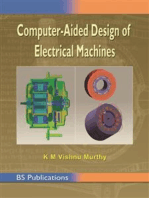Ec 407 Computer Communication: Pg. 1 Department of Ece
Ec 407 Computer Communication: Pg. 1 Department of Ece
Uploaded by
Nandu V SCopyright:
Available Formats
Ec 407 Computer Communication: Pg. 1 Department of Ece
Ec 407 Computer Communication: Pg. 1 Department of Ece
Uploaded by
Nandu V SOriginal Description:
Original Title
Copyright
Available Formats
Share this document
Did you find this document useful?
Is this content inappropriate?
Copyright:
Available Formats
Ec 407 Computer Communication: Pg. 1 Department of Ece
Ec 407 Computer Communication: Pg. 1 Department of Ece
Uploaded by
Nandu V SCopyright:
Available Formats
EC 407 COMPUTER COMMUNICATION MODULE I
MODULE I
Introduction to computer communication: Transmission modes -serial and parallel
transmission, asynchronous, synchronous, simplex, half duplex, full duplex communication.
Switching: circuit switching and packet switching
Networks: Network criteria, physical structures, network models, categories of networks,
Interconnection of Networks: Internetwork
Network models: Layered tasks, OSI model, Layers in OSI model, TCP/IP protocol suite.
INTRODUCTION TO COMPUTER COMMUNICATION
Data Communication:
Communication is about the transfer of information from a sender, across a distance,
to a receiver.
Using electricity, radio waves or light, information and data in the form of codes are
transmitted through a physical medium such as wire, cable, or even the atmosphere.
The effectiveness of a data communications system depends on four fundamental
characteristics: delivery, accuracy, timeliness, and jitter.
Delivery: The system must deliver data to the correct destination. Data must be
received by the intended device or user and only by that device or user.
Accuracy: The system must deliver the data accurately. Data that have been
altered in transmission and left uncorrected are unusable.
Timeliness: The system must deliver data in a timely manner. Data delivered late
are useless. In the case of video and audio, timely delivery means delivering data
as they are produced, in the same order that they are produced, and without
significant delay. This kind of delivery is called real-time transmission.
Jitter: Jitter refers to the variation in the packet arrival time. It is the uneven delay
in the delivery of audio or video packets.
Components of Data Communication:
Message: The message is the information (data) to be communicated.
Sender: The sender is the device that sends the data message. It can be a computer,
workstation, telephone handset, video camera, and so on.
Receiver: The receiver is the device that receives the message. It can be a computer,
workstation, telephone handset, television, and so on.
pg. 1 DEPARTMENT OF ECE
EC 407 COMPUTER COMMUNICATION MODULE I
Transmission medium: The transmission medium is the physical path by which a
message travels from sender to receiver. Some examples of transmission media
include twisted-pair wire, coaxial cable, fiber-optic cable, and radio waves.
Protocol: A protocol is a set of rules that govern data communications. It represents
an agreement between the communicating devices.
DATA TRANSMISSION:
Data transmission refers to the movement of data in form of bits between two or more
digital devices. This transfer of data takes place via some form of transmission media
(for example, coaxial cable, fiber optics etc.)
SERIAL DATA TRANSMISSION:
When data is sent or received using serial data transmission, the data bits can only be
sent one after another. Hence, they are organized in a specific order.
It is viewed as a reliable data transmission method because a data bit is only sent if
the previous data bit has already been received.
Advantage of Serial transmission
Use of single communication line reduces the transmission line cost by the factor of n
as compared to parallel transmission.
Disadvantages of Serial transmission
Use of conversion devices at source and destination end may lead to increase in
overall transmission cost.
This method is slower as compared to parallel transmission as bits are transmitted
serially one after the other.
pg. 2 DEPARTMENT OF ECE
EC 407 COMPUTER COMMUNICATION MODULE I
Types of Serial Transmission:
There are two types of serial transmission- Synchronous and Asynchronous; both
these transmissions use 'Bit synchronization'. (Bit synchronization helps the receiving
computer to know when data begin and end during a transmission)
Asynchronous Transmission
Asynchronous transmission sends only one character at a time where a character is
either a letter of the alphabet or number or control character i.e. it sends one byte of
data at a time.
Bit synchronization between two devices is made possible using start bit and stop bit.
Start bit indicates the beginning of data. A start bit usually 0 is added to the beginning
of each byte.
Stop bit indicates the end of data. These bits, usually 1s are called stop bits.
Addition of start and stop increase the number of data bits. Hence more bandwidth is
consumed in asynchronous transmission.
There is idle time between the transmissions of different data bytes. This idle time is
also known as Gap. The gap or idle time can be of varying intervals.
Application of Asynchronous Transmission
Asynchronous transmission is well suited for keyboard type-terminals and paper tape
devices. This method does not require any local storage at the terminal or the
computer as transmission takes place character by character.
Asynchronous transmission is best suited to Internet traffic in which information is
transmitted in short bursts. This type of transmission is used by modems.
Advantages of Asynchronous transmission
pg. 3 DEPARTMENT OF ECE
EC 407 COMPUTER COMMUNICATION MODULE I
This method of data transmission is cheaper in cost as compared to synchronous e.g.
If lines are short, asynchronous transmission is better, because line cost would be low
and idle time will not be expensive.
In this approach each individual character is complete in itself, therefore if character
is corrupted during transmission, its successor and predecessor character will not be
affected.
It is possible to transmit signals from sources having different bit rates.
The transmission can start as soon as data byte to be transmitted becomes available.
This mode of data transmission in easy to implement.
Disadvantages of asynchronous transmission
This method is less efficient and slower than synchronous transmission due to the
overhead of extra bits and insertion of gaps into bit stream.
Successful transmission depends on the recognition of the start bits. These bits can be
missed or corrupted.
Synchronous Transmission
Synchronous transmission does not use start and stop bits.
In this method bit stream is combined into longer frames that may contain multiple
bytes.
There is no gap between the various bytes in the data stream.
In the absence of start & stop bits, bit synchronization is established between sender
& receiver by 'timing' the transmission of each bit.
Since there is no gap between the various bytes, receiver has to separate the bit stream
into bytes
In order to receive the data error free, the receiver and sender operates at the same
clock frequency.
Application of Synchronous transmission
Synchronous transmission is used for high speed communication between computers
Advantage of Synchronous transmission
This method is faster as compared to asynchronous as there are no extra bits (start bit
& stop bit) and also there is no gap between the individual data bytes.
Disadvantages of Synchronous transmission
It is costly as compared to asynchronous method. It requires local buffer storage at the
two ends of line to assemble blocks. It also requires accurately synchronized clocks at
both ends. This leads to increase in the cost.
pg. 4 DEPARTMENT OF ECE
EC 407 COMPUTER COMMUNICATION MODULE I
The sender and receiver must operate at the same clock frequency. This requires
proper synchronization which makes the system complicated.
Comparison between Serial and Parallel transmission:
Comparison between Asynchronous and Synchronous:
PARALLEL TRANSMISSION
In parallel data transmission, multiple data bits are transmitted over multiple channels
at the same time. This means that data can be sent much faster than using serial
transmission methods.
pg. 5 DEPARTMENT OF ECE
EC 407 COMPUTER COMMUNICATION MODULE I
The order in which a bit string is received can depend on various conditions, such as
proximity to the data source, user location, and bandwidth availability.
Two examples of parallel interfaces can be seen below. In the first parallel interface,
the data is sent and received in the correct order. In the second parallel interface, the
data is sent in the correct order, but some bits were received faster than others.
Example of Parallel Transmission – Data Received Correctly
Example of Parallel Transmission – Data Received Incorrectly
Advantages and Disadvantages of Using Parallel Data Transmission
The main advantages of parallel transmission over serial transmission are: it is easier
to program; and data is sent faster.
But it requires more transmission channels than serial transmission. This means that
data bits can be out of sync, depending on transfer distance and how fast each bit
loads.
Application of Parallel transmission
Parallel transmission is used when: a large amount of data is being sent; the data
being sent is time-sensitive; and the data needs to be sent quickly.
A scenario where parallel transmission is used to send data is video streaming.
TRANSMISSION MODES
Transmission mode means transferring of data between two devices. It is also known
as communication mode.
There are three types of transmission mode:-
pg. 6 DEPARTMENT OF ECE
EC 407 COMPUTER COMMUNICATION MODULE I
Simplex Mode
Half-Duplex Mode
Full-Duplex Mode
Simplex Mode:
In Simplex mode, the communication is unidirectional.
Only one of the two devices on a link can transmit, the other can only receive.
The simplex mode can use the entire capacity of the channel to send data in one
direction. Example: Keyboard and traditional monitors. The keyboard can only
introduce input, the monitor can only give the output.
Half-Duplex Mode
Each station can both transmit and receive, but not at the same time. When one device
is sending, the other can only receive, and vice versa.
The half-duplex mode is used in cases where there is no need for communication in
both direction at the same time.
The entire capacity of the channel can be utilized for each direction.
Full-Duplex Mode
In full-duplex mode, both stations can transmit and receive simultaneously.
In full-duplex mode, signals going in one direction share the capacity of the link with
signals going in other direction, this sharing can occur in two ways:
o Either the link must contain two physically separate transmission paths, one
for sending and other for receiving.
o Or the capacity is divided between signals travelling in both directions.
Full-duplex mode is used when communication in both directions is required all the
time.
The capacity of the channel must be divided between the two directions.
Example: Telephone Network
pg. 7 DEPARTMENT OF ECE
EC 407 COMPUTER COMMUNICATION MODULE I
COMPUTER NETWORK
A computer network is a system of interconnected computers and peripheral devices.
Using hardware and software, these interconnected computing devices can
communicate with each other through defined rules of data communications.
A computer network may operate on wired connections or wireless connections.
When two or more networks are linked or connected and are able to communicate
with one another using suitable hardware and software, it is called an internetwork.
Network Criteria
A network must be able to meet a certain number of criteria. The most important of
these are performance, reliability, and security.
Performance : Performance can be measured in many ways, including transit time
and response time. Transit time is the amount of time required for a message to
travel from one device to another. Response time is the elapsed time between an
inquiry and a response. The performance of a network depends on several factors,
including the number of users, the type of transmission medium, the capabilities
of the connected hardware, and the efficiency of the software.
Performance is often evaluated by two networking metrics: throughput and delay.
We often need more throughput and less delay.
Reliability : In addition to accuracy of delivery, network reliability is measured by
the frequency of failure, the time it takes a link to recover from a failure, and the
network's robustness in a catastrophe.
Security : Network security issues include protecting data from unauthorized
access, protecting data from damage and development, and implementing policies
and procedures for recovery from breaches and data losses.
Physical Structures
Type of Connection
A network is two or more devices connected through links. A link is a
communications pathway that transfers data from one device to another.
There are two possible types of connections: point-to-point and multipoint.
Point-to-Point :
A point-to-point connection provides a dedicated link between two devices.
The entire capacity of the link is reserved for transmission between those two devices.
pg. 8 DEPARTMENT OF ECE
EC 407 COMPUTER COMMUNICATION MODULE I
Multipoint :
A multipoint (also called multidrop) connection is one in which more than two
specific devices share a single link.
The capacity of the channel is shared, either spatially or temporally. If several devices
can use the link simultaneously, it is a spatially shared connection. If users must take
turns, it is a time-shared connection.
Q. Compare any three physical topologies used in computer networks (KTU Dec 2018 )
Physical Topology
The term physical topology refers to the way in which a network is laid out physically
The topology of a network is the geometric representation of the relationship of all the
links and linking devices (usually called nodes) to one another.
There are four basic topologies possible: mesh, star, bus, and ring.
1.Mesh Topology
In a mesh topology, every device has a dedicated point-to-point link to every other
device.
The term dedicated means that the link carries traffic only between the two devices it
connects. In a fully connected mesh topology with n nodes, we need n (n -1) /2
duplex-mode links.
To accommodate that many links, every device on the network must have (n – 1)
input/output (VO) ports to be connected to the other (n – 1) stations.
pg. 9 DEPARTMENT OF ECE
EC 407 COMPUTER COMMUNICATION MODULE I
Advantages
The use of dedicated links eliminates the traffic problems that can occur when links
must be shared by multiple devices.
A mesh topology is robust. If one link becomes unusable, it does not incapacitate the
entire system.
There is the advantage of privacy or security. When every message travel along a
dedicated line, only the intended recipient sees it.
Point-to-point links make fault identification and fault isolation easy.
Disadvantages
Since every device must be connected to every other device, installation and
reconnection are difficult.
The sheer bulk of the wiring can be greater than the available space (in walls, ceilings,
or floors) can accommodate.
The hardware required to connect each link (I/O ports and cable) can be expensive.
One practical example of a mesh topology is the connection of telephone regional
offices in which each regional office needs to be connected to every other regional
office.
2.Star Topology
In a star topology, each device has a dedicated point-to-point link only to a central
controller, usually called a hub.
The devices are not directly linked to one another. It does not allow direct traffic
between devices.
The controller acts as an exchange: If one device wants to send data to another, it
sends the data to the controller, which then relays the data to the other connected
device.
The star topology is used in local-area networks (LANs). High-speed LANs often use
a star topology with a central hub.
pg. 10 DEPARTMENT OF ECE
EC 407 COMPUTER COMMUNICATION MODULE I
Advantages
A star topology is less expensive than a mesh topology. In a star, each device needs
only one link and one I/O port to connect it to any number of others. This factor also
makes it easy to install and reconfigure.
Far less cabling needs to be housed, and additions, moves, and deletions involve only
one connection: between that device and the hub.
Other advantage includes robustness. If one link fails, only that link is affected. All
other links remain active. This factor also lends itself to easy fault identification and
fault isolation. As long as the hub is working, it can be used to monitor link problems
and bypass defective links.
Disadvantages
One big disadvantage of a star topology is the dependency of the whole topology on
one single point, the hub. If the hub goes down, the whole system is dead.
Although a star requires far less cable than a mesh, each node must be linked to a
central hub.
3.Bus Topology
A bus topology is multipoint. One long cable acts as a backbone to link all the devices
in a network
Nodes are connected to the bus cable by drop lines and taps.
A drop line is a connection running between the device and the main cable. A tap is a
connector that either splices into the main cable to create a contact with the metallic
core.
As a signal travels along the backbone, some of its energy is transformed into heat.
Therefore, it becomes weaker and weaker as it travels farther and farther. For this
reason there is a limit on the number of taps a bus can support and on the distance
between those taps
Advantages
pg. 11 DEPARTMENT OF ECE
EC 407 COMPUTER COMMUNICATION MODULE I
Ease of installation. Backbone cable can be laid along the most efficient path, then
connected to the nodes by drop lines of various lengths. In this way, a bus uses less
cabling than mesh or star topologies.
In a star, for example, four network devices in the same room require four lengths of
cable reaching all the way to the hub. In a bus, only the backbone cable stretches
through the entire facility. Each drop line has to reach only as far as the nearest point
on the backbone.
Disadvantages
Include difficult reconnection and fault isolation. It can be difficult to add new
devices. Signal reflection at the taps can cause degradation in quality. Adding new
devices may therefore require modification or replacement of the backbone.
A fault or break in the bus cable stops all transmission, even between devices on the
same side of the problem.
4.Ring Topology
Each device has a dedicated point-to-point connection with only the two devices on
either side of it.
A signal is passed along the ring in one direction, from device to device, until it
reaches its destination.
Each device in the ring incorporates a repeater. When a device receives a signal for
another device, its repeater regenerates the bits and passes them along.
Advantages
A ring is relatively easy to install and reconfigure. Each device is linked to only its
immediate neighbours (either physically or logically). To add or delete a device
requires changing only two connections.
In addition, fault isolation is simplified. Generally in a ring, a signal is circulating at
all times. If one device does not receive a signal within a specified period, it can issue
an alarm. The alarm alerts the network operator to the problem and its location.
Disadvantages
Unidirectional traffic can be a disadvantage. In a simple ring, a break in the ring (such
as a disabled station) can disable the entire network. This weakness can be solved by
using a dual ring or a switch capable of closing off the break.
pg. 12 DEPARTMENT OF ECE
EC 407 COMPUTER COMMUNICATION MODULE I
CIRCUIT SWITCHING AND PACKET SWITCHING:
Circuit switching
In circuit switching, the network establishes a dedicated end-to-end circuit between
two hosts even before communication begins.
There are three phases in circuit switching:
1. Circuit establishment phase
2. Data transfer phase
3. Circuit disconnect phase
Circuit establishment phase- An end-to-end circuit or path is first established before
any data is transmitted. It also reserves a constant transmission rate in that circuit for
the duration of connection.
Data transfer phase- Once the path is established, data can be transmitted through it.
Circuit disconnect phase- After data transfer, the connection is removed. The removal
of circuit is initiated either by the sender or by the receiver. When a connection is
terminated, the circuits and switching nodes can be used by another user.
Hardware compatibility is necessary at both ends of a circuit. The modems and bit
rate at both end of circuit should be compatible.
Packet switching
Message is broken up into discrete blocks of data called packets.
Each packet carries the identification of the recipient, data used to assist in data
correction and the position of the packet in the sequence.
Each packet is treated individually by the switching centre and may be sent to the
destination by a totally different route to all the others.
Packet-switched networks typically use a mechanism called store-and-forward.
Each node in a store-and-forward network first receives a complete packet over some
link, stores the packet in its internal memory, and then forwards the complete packet
to the next node. This introduces a delay called store and forward delay.
Comparison
Circuit switching requires that a circuit be set up end to end before communication
begins. Packet switching does not require any advance setup. The first packet can just
be sent as soon as it is available.
All the data follows the same path in circuit switching. Hence they cannot arrive out
of order. With packet switching there is no dedicated path, so different packets may
follow different paths, depending on network conditions. They may arrive out of
order.
Packet switching is more fault tolerant than circuit switching. If a switch goes down,
all the circuits using it are terminated. With packet switching, packets can be routed
around dead switches.
If a circuit has been reserved for a user and there is no traffic to send, the bandwidth
of that circuit is wasted. It cannot be used for other traffic. Packet switching does not
waste bandwidth and thus is more efficient.
Packet switching uses store-and-forward transmission. A packet is accumulated in a
router's memory, then sent on to the next router. With circuit switching, the bits just
flow through the wire continuously. The store-and forward technique adds delay.
pg. 13 DEPARTMENT OF ECE
EC 407 COMPUTER COMMUNICATION MODULE I
Circuit switching is completely transparent. The sender and receiver can use any bit
rate, format, or framing method they want to. With packet switching, the carrier
determines the basic parameters
Telephone networks are examples of circuit-switched networks. Internet routers use
packet switching.
In circuit switching, customers are charged based on time and distance and
independent of number of messages. In packet switching, customers are charged
based on number of bytes (in packets) and connect time and independent of distance.
Q. Differentiate between circuit switching and packet switching (KTU May 2019)
Advantages of circuit switching
Circuit switching is reliable technique since it guarantees the delivery of data to a
remote destination.
Sequencing or ordering of messages at the receiver side is not required since they
arrive in the same order as sent from the transmitting device.
Once the dedicated channel is established, the sender and receiver can use any bit rate,
format, or framing method they want to.
Data are transmitted at a fixed rate with no delay other than the propagation delay
through the links. The delay at each node is negligible.
The processing overhead at each node is less complex because they only act as
interconnecting devices between a sender and a receiver
Best suited for real time applications
pg. 14 DEPARTMENT OF ECE
EC 407 COMPUTER COMMUNICATION MODULE I
Disadvantages of circuit switching
There will be a delay in the call establishment process prior to data transmission.
If a circuit has been reserved for a particular user and there is no traffic to send, the
bandwidth of that circuit is wasted. It cannot be used for other traffic.
If a switch goes down, all the circuits using it are terminated and no more traffic can
be sent on any of them.
Data rate conversion is needed for communication between two stations with different
data rates.
Advantages of packet switching
Security
Transmission efficiency is greater, because a single node-to-node channel can be
dynamically shared by many packets over time.
Devices of different speeds can communicate.
Not affected by line failure (redirects signal)
Availability – do not have to wait for a direct connection to become available
During a crisis or disaster, when the public telephone network might stop working,
emails and texts can still be sent via packet switching.
Prioritization of packets is possible in a packet switched network. A router transmits
packets with high priority first. Lower priority packets will be delayed.
Disadvantages of packet switching
Store-and-forward delay and other processing delays will occur at each router.
Data packets can get lost or become corrupted
Protocols are needed for a reliable transfer
Not so good for some types data streams e.g. Real-time video streams can lose frames
due to the way packets arrive out of sequence (this phenomenon is called jitter.)
More CPU processing is needed in the case of routers.
Each packet contains all the details including destination address, sequence number,
and other control information to get routed through the network.
Layering and Protocols
Qn. Explain the terms protocols and layering
Protocols
A protocol is a set of rules and formats that govern the communication between
two devices in a network.
They are completely independent of the hardware technology implemented in a
network. Thus communication protocols are network independent protocols.
A protocol defines what is communicated, how it is communicated and when it is
communicated.
Need of protocols
pg. 15 DEPARTMENT OF ECE
EC 407 COMPUTER COMMUNICATION MODULE I
The task of exchanging information between devices
– requires a high degree of cooperation between the involved parties
– can be quite complex
A computer communication protocol defines communication precisely.
Communication protocol is an agreement that specifies a common language
between two computers used to exchange messages
Protocol specifies the exact format and meaning of each message that a computer
can send.
Protocol also specifies the conditions under which a computer should send a given
message and how a computer should respond when a message arrives.
Layering
In data communication process a wide variety of problems exists and it is
impractical to set a single giant protocol to handle all of them.
All the functions involved in a communication process are divided into different
groups called layers
The functions of each layer are implemented and controlled by a specific group of
protocols.
The purpose of each layer is to offer certain services to the higher layers, shielding
those layers from the details of how the offered services are actually implemented.
Layer n on one machine carries on a conversation with layer n on another
machine.
The rules and conventions used in this conversation are collectively known as the
layer n protocol.
A five-layer network is illustrated in fig. 1
The entities comprising the corresponding layers on different machines are called
peers. It is the peers that communicate by using the protocol.
No data are directly transferred from layer n on one machine to layer n on another
machine.
Each layer passes data and control information to the layer immediately below it,
until the lowest layer is reached. Below layer 1 is the physical medium through
which actual communication occurs.
pg. 16 DEPARTMENT OF ECE
EC 407 COMPUTER COMMUNICATION MODULE I
Fig.1
Advantages of layering
Q. Mention the advantages of a layered network model? (October 2014) (A)
Q. What are the two reasons for using layered protocols? (May 2013) (May 2008) (A)
1. Layering decomposes the problem of building a network into more manageable
components (by divide-and-conquer approach). Instead of using a single giant
protocol, several layers are implemented; each of which solves one part of the
problem.
2. It provides a modular design. Implementation of each layer can be changed or
modified without affecting other layers.
3. Each layer can be analyzed and tested independently of all other layers.
4. Layering promotes greater interoperability between devices from different
manufacturers and even between different generations of the same type of device
from the same manufacturer.
5. Cost Effective Quality - The layered approach has the most economical way of
developing and implementing any system.
6. Portability - Layered networking protocols are much easier to port from one
system or architecture to another.
Limitations
1. One potential drawback of layering is that one layer may duplicate lower-layer
functionality.
pg. 17 DEPARTMENT OF ECE
EC 407 COMPUTER COMMUNICATION MODULE I
2. A second potential drawback is that functionality at one layer may need
information that is present only in another layer; this violates the goal of
separation of layers.
Network Architecture/Reference Models
Network architecture is a general blueprint that describes how data and network
information are communicated from an application on one computer through
network to an application on another computer in terms of different layers.
A set of layers and protocols is called network architecture.
Reference models may be open or closed.
Open reference model is one in which its architecture is not secret and is open for
anyone who uses it.
Closed or proprietary model is a system in which architecture is kept a secret from
general users by its creators.
Two of the most widely referenced architectures are: the OSI architecture and the
Internet architecture (TCP/IP architecture) .
IBM's SNA 7 layer model is closed network architecture (SNA- Systems Network
architecture).
Q. Write in detail how all the layers in OSI model work together for networking
(KTU May 2019)
Open System Interconnection (OSI) Reference Model
Model was developed by ISO (International Standards Organization).
OSI model defines data communication functions in terms of seven layers.
The illustration of OSI architecture is shown below:
pg. 18 DEPARTMENT OF ECE
EC 407 COMPUTER COMMUNICATION MODULE I
The layers are organized based on natural sequence of events that occurred during
a communication session.
Top 3 layers define how applications within end stations will communicate with
each other and with users.
Bottom 4 layers define how data is transmitted end-to-end.
Each layer handles a particular set of functions, follows a particular set of
protocols based on the functions and provides a set of services.
Application layer (Layer 7)
The application layer is where network applications and their application layer
protocols reside.
Provides network access to application programs
Provides services that directly support the end user.
Services offered by application layer include e-mail service, file transfer service,
accessing web pages, videoconferencing, online chat etc.
The application layer protocols include HTTP (Hyper Text Transfer Protocol) to
support the Web, SMTP (Simple Mail Transfer Protocol) to support electronic
mail, and FTP (File Transfer Protocol) to support file transfer etc.
pg. 19 DEPARTMENT OF ECE
EC 407 COMPUTER COMMUNICATION MODULE I
Presentation layer (Layer 6)
This layer mainly presents data to application layer in a format that can be easily
processed by an end user.
This layer is a translator and provides coding and conversion functions.
Tasks like data compression, decompression, encryption, and decryption are also
associated with this layer.
Also data from application layer is translated in to a standard format before
transmission (e.g. ASCII to EBCDIC).
JPEG (Joint Photographic Experts Group), GIF (Graphics Interchange Format)
and TIFF (Tagged Image File Format) are compression and coding standards for
graphic images.
Session Layer (Layer 5)
Session layer allows users on different machines to establish sessions between
them.
It is responsible for setting up, managing and then tearing down sessions between
two computers.
Three main services offered by this layer are dialogue control, token management
and synchronization.
Dialogue control- means organizing or co-ordinating a data communication
session between two computers by offering 3 different modes- simplex, half
duplex and full duplex.
Token management- prevents two parties from attempting the same critical
operation at the same time. The computer having the token will perform the
critical operation.
Synchronization- Synchronizes data transfer between two computers, with the help
of appropriate timing signals. One of the synchronization services is the insertion
of checkpoints in data stream so that if a session fails, only data after most recent
checkpoint need to be transmitted.
Examples: ISO session protocol, RPC (Remote Procedure Call) and NFS
(Network File System).
Transport Layer (Layer 4)
When an application program running on a computer wants to communicate with
another application program running on a different computer (server), transport
layer establishes an end to end connection between the application programs.
Main function of transport layer is process to process delivery of messages.
Two types of services offered at the transport layer are Connection oriented
services and Connection less services.
Two important protocols of this layer are TCP (Transmission Control Protocol)
and UDP (User Datagram Protocol).
Main functions of transport layer are process to process delivery of messages, flow
control, segmentation and reassembly, sequencing, multiplexing, error detection
and recovery.
pg. 20 DEPARTMENT OF ECE
EC 407 COMPUTER COMMUNICATION MODULE I
Data is represented in terms of segments in this layer.
Network Layer (Layer 3)
Network layer is responsible for host-to-host delivery of packets in a computer
network.
Network layer defines the functions necessary to support data communication
between computers that are separated by routers.
Functions of network layer are:
Logical addressing- helps in the routing of packets to a destination host
residing on a remote network.
Routing- This is the process of determining the best path for a packet to
travel to a remote network.
Data is represented in the form of packets in this layer.
Network layer protocols include IP (Internet Protocol), CLNP (Connection Less-
mode Network Protocol), RIP (Routing Information Protocol), OSPF (Open
Shortest Path First) etc.
Data Link Layer (Layer 2)
This layer handles the transfer of data between the ends of a link (physical
channel).
The primary responsibility of data link layer is to customize a packet according to
the type of physical channel through which it is to be transmitted. Customized
packets are called frames.
Data exists in the form of frames at this layer.
Data link layer comprises of 2 sub-layers: Media Access Control Layer and
Logical Link Control Layer
Main functions of data link layer are:
Framing of packets
Sequence control
Error control- with the help of acknowledgement frames.
Flow control
Physical addressing of devices in the network- For transmission of frames
across a physical channel, the hardware address of devices at both ends of
that channel is needed.
Switching of frames with the help of switches/ bridges
Instructs physical layer how to control access to the shared channel
Protocols of this layer include HDLC (High-level Data link Control), SDLC
(Synchronous Data Link Control), PPP (Point to Point Protocol) etc.
Physical Layer (Layer1)
The job of physical layer is to move the individual bits within the frame from one
node to the next.
pg. 21 DEPARTMENT OF ECE
EC 407 COMPUTER COMMUNICATION MODULE I
Physical layer specifies electrical, mechanical, procedural and functional
requirements for activating, maintaining and deactivating a physical link between
end systems.
Also defines hardware interfaces to connect physical media.
Voltage levels for bits are also defined in this layer.
Shape of connectors, type of connectors etc are also considered here.
Examples: X.21, RS-232-C
TCP/IP Model (Internet Architecture)
The TCP/IP reference model is the network model used in the current Internet
architecture (also called Internet Architecture)
TCP/IP reference model has been built on its protocols.
Protocols are built on top of connectionless technology
o Data is sent from one node to another as a sequence of datagrams.
o Each datagram is sent independently.
o The datagrams corresponding to the same message may follow different
routes.
The TCP/IP suite has four layers:
1. Application . Transport 3. Internet 4. Network Interface Layer
pg. 22 DEPARTMENT OF ECE
EC 407 COMPUTER COMMUNICATION MODULE I
1. Application Layer
Provides an interface to the user through which he can access the network
resources.
An example is web browser.
The services provided by the application layer include file transfers, e-mail
services, webpage etc.
Application layer contains application protocols such as FTP (File Transport
Protocol), TELNET, HTTP (Hyper Text Transfer protocol), SMTP (Simple Mail
Transfer Protocol, or electronic mail, DNS (Domain Name System) etc.
2. Transport Layer
Helps in the exchange of messages between processes (application programs)
running on two different computers.
Two basic types of services are provided by transport layer- connection oriented
and connection-less services.
Transport layer protocols include TCP and UDP.
Transmission Control Protocol (TCP) handles connection oriented services while
User Datagram Protocol (UDP) handles connection-less services.
TCP also performs flow control and segmentation & reassembly.
TCP provides a reliable byte-stream channel and UDP provides an unreliable
datagram delivery channel.
3. Internet Layer
Handles the routing of messages across multiple networks with the help of routers
Logical addressing of all devices in a network is done by internet layer.
pg. 23 DEPARTMENT OF ECE
EC 407 COMPUTER COMMUNICATION MODULE I
Data from upper layers is converted into a new format called IP datagram at this
layer. IP datagrams include source address and destination address.
IP datagram from a sending computer flows through different routers till it reaches
the intended receiver.
Internet Protocol (IP) controls all the activities of Internet layer.
IP provides all the support for successful delivery of messages across different
networks. But it cannot guarantee successful delivery. Thus the service offered by
Internet layer is termed as best-effort connectionless service.
4. Network Interface Layer
It defines the protocols (software – network device driver) and hardware –
network adaptor, required to deliver data across some physical network
Network Interface Layer converts IP datagrams from Internet layer into a new
format called frames. The frames are then converted into bit stream for sending
through a physical channel.
All the electrical and mechanical activities required for frame transmission is
handled by this layer.
Ethernet is an example protocol at this layer; it defines the required cabling,
addressing and protocols used to create an Ethernet LAN
Q. Compare OSI and TCP/IP reference models
Similarities:
1. Uses layered architecture to explain data communication process in networks
2. Each layer performs well-defined functions in both models
3. Similar types of protocols are used in both models
4. Both are open reference models
5. Both give good explanation on how various types of network hardware and software
interact during data communication process
6. Data hiding principle is well maintained on each layer in two models
7. Transport layer defines end-to-end communication process and error correction
techniques in both models
8. Both process data in the form of packets to perform routing
Q. What are the differences between OSI and TCP/IP models (KTU Dec 2018)
Differences:
pg. 24 DEPARTMENT OF ECE
EC 407 COMPUTER COMMUNICATION MODULE I
pg. 25 DEPARTMENT OF ECE
You might also like
- Satoshi Disk ScriptDocument35 pagesSatoshi Disk Scriptsuman24% (25)
- R - Lab Manual (2022-23)Document36 pagesR - Lab Manual (2022-23)rns itNo ratings yet
- Manual Flare Sim ExproDocument69 pagesManual Flare Sim ExproJuan Pablo Alonso100% (3)
- Solution Manual For Semiconductor Physics and Devices Neamen PDFDocument2 pagesSolution Manual For Semiconductor Physics and Devices Neamen PDFfiras nadheer0% (3)
- Multisim Tutorial & Assignment May2019 AmendedDocument15 pagesMultisim Tutorial & Assignment May2019 AmendedShan PinNo ratings yet
- Packet Tracer - Creating A New TopologyDocument18 pagesPacket Tracer - Creating A New TopologyManishNo ratings yet
- Lab 2.6.1: Topology Orientation and Building A Small N Etw OrkDocument32 pagesLab 2.6.1: Topology Orientation and Building A Small N Etw OrkPatronovski PatronNo ratings yet
- Laboratory Manual: (Computer Networks)Document27 pagesLaboratory Manual: (Computer Networks)anon_547570183No ratings yet
- 2.3.3.3 Lab - Building A Simple NetworkDocument13 pages2.3.3.3 Lab - Building A Simple NetworkDaisy Galvan33% (3)
- Class 9 Computer Applications (Finals 20-21)Document5 pagesClass 9 Computer Applications (Finals 20-21)Aditya PandeyNo ratings yet
- Forms and Frames in HTML and Their UsesDocument2 pagesForms and Frames in HTML and Their UsesJosetteNo ratings yet
- Lab 3.5.2 IP Addresses and Network Communication: ObjectivesDocument5 pagesLab 3.5.2 IP Addresses and Network Communication: Objectivesnunna_vaaNo ratings yet
- Different Networking Devices: Passive Hub Active HubDocument9 pagesDifferent Networking Devices: Passive Hub Active HubRodryan Karl GarayNo ratings yet
- Ms-Excel: 1. Enter Data Into Worksheet, Use Auto Fill Utilities and Edit Work SheetDocument14 pagesMs-Excel: 1. Enter Data Into Worksheet, Use Auto Fill Utilities and Edit Work SheetgrsrikNo ratings yet
- Cs 105 Week 4 AssignmentDocument3 pagesCs 105 Week 4 AssignmentGrantham University100% (1)
- Introduction To The QUINCY CDocument14 pagesIntroduction To The QUINCY CPavitra RajavelooNo ratings yet
- HTML, XML, Javascript N CssDocument51 pagesHTML, XML, Javascript N Csssirisha715100% (1)
- Didactic System For Automation - Plc-Trainer: S7-300 Training Rack For (Example 1)Document6 pagesDidactic System For Automation - Plc-Trainer: S7-300 Training Rack For (Example 1)Saint TyagiNo ratings yet
- IP Address in NetworkingDocument11 pagesIP Address in NetworkingSumit PatilNo ratings yet
- MODBUSDocument7 pagesMODBUSDaniel Martinez ToledoNo ratings yet
- Ms-Office (Theory) : Max. Marks: 100Document3 pagesMs-Office (Theory) : Max. Marks: 100bhagathnagarNo ratings yet
- Computer Networks Lab (CL307) Lab Session 06: National University of Computer & Emerging ScienceDocument15 pagesComputer Networks Lab (CL307) Lab Session 06: National University of Computer & Emerging Sciencesnooker masterNo ratings yet
- Assembler, Compiler, Loader and LinkerDocument5 pagesAssembler, Compiler, Loader and LinkerBrahmanand Singh100% (1)
- IP AddressingDocument38 pagesIP AddressingSara Elkady100% (1)
- Project ReportDocument16 pagesProject ReportMukesh BishtNo ratings yet
- Osi NotesDocument11 pagesOsi Notesvardhini rudraNo ratings yet
- Python Data Types Data Type Python Abbreviation Explanation ExampleDocument8 pagesPython Data Types Data Type Python Abbreviation Explanation ExampleDenisa ZahariaNo ratings yet
- Hands On Contiki OS and Cooja Simulator: Exercises (Part II)Document15 pagesHands On Contiki OS and Cooja Simulator: Exercises (Part II)Vassilios KotsiouNo ratings yet
- MELSEC iQ-F Series PDFDocument192 pagesMELSEC iQ-F Series PDFedu126121No ratings yet
- Lab 02.6.2 - Using WiresharkDocument11 pagesLab 02.6.2 - Using Wiresharkmagandaako123No ratings yet
- Low Level C Programming PDFDocument30 pagesLow Level C Programming PDFlucadeldiabloNo ratings yet
- Basic Electronics Engineering Interview Questions & Answers PDFDocument1 pageBasic Electronics Engineering Interview Questions & Answers PDFSatyam ShivanshNo ratings yet
- Programming 2 (Structured Programming) : Worktext in ITC 106Document24 pagesProgramming 2 (Structured Programming) : Worktext in ITC 106Darwin Gapusan RaralioNo ratings yet
- Connecting Excel To ControlLogix - PLCdev PDFDocument10 pagesConnecting Excel To ControlLogix - PLCdev PDFadi irawanNo ratings yet
- Input and Output in JavaDocument28 pagesInput and Output in JavaCHANDRA BHUSHANNo ratings yet
- ST ManualDocument66 pagesST ManualBernard ScottNo ratings yet
- EE203 Lab ManualDocument48 pagesEE203 Lab Manualkannanchammy100% (1)
- Siemens PLC SL 200 ManualDocument24 pagesSiemens PLC SL 200 ManualfarhanshakeelNo ratings yet
- CL X Practical File 2022-23Document9 pagesCL X Practical File 2022-23Krrish HingoraniNo ratings yet
- KVL KCLDocument6 pagesKVL KCLAllen WalkerNo ratings yet
- Lab 08Document17 pagesLab 08salloum18No ratings yet
- Webpage Creation Using HTMLDocument45 pagesWebpage Creation Using HTMLaadithNo ratings yet
- MODULE 2: Input / Output Organization: Courtesy: Text Book: Carl Hamacher 5 EditionDocument95 pagesMODULE 2: Input / Output Organization: Courtesy: Text Book: Carl Hamacher 5 Editionayush mittalNo ratings yet
- 11 KV HT Panel - Loni 68 MLD MPS - GhaziabadDocument4 pages11 KV HT Panel - Loni 68 MLD MPS - GhaziabadManish KaushikNo ratings yet
- Processing: CPU and Memory. Without These A Computer Could Not FunctionDocument9 pagesProcessing: CPU and Memory. Without These A Computer Could Not FunctionThirdy CatalanNo ratings yet
- Source Port: 16 Bits: TCP Header FormatDocument6 pagesSource Port: 16 Bits: TCP Header Format254186No ratings yet
- IT Practical ManualDocument104 pagesIT Practical Manualviveks6160% (15)
- Courses in Electrical Engineering: Digital Electronics Chapter Two: Logic GatesDocument19 pagesCourses in Electrical Engineering: Digital Electronics Chapter Two: Logic GatesNGOUNE0% (1)
- CH 1 Basics of NetworkingDocument32 pagesCH 1 Basics of NetworkingRanganath KrishnaNo ratings yet
- Arduino and Nano33 Ble SenseDocument31 pagesArduino and Nano33 Ble Sensepc100xohmNo ratings yet
- UNIT 1 AKTU Last Five Year Solutions - Computer Networks - (KCS-603)Document15 pagesUNIT 1 AKTU Last Five Year Solutions - Computer Networks - (KCS-603)mayushbbk18No ratings yet
- Practical PapersDocument18 pagesPractical PapersVikas SinghNo ratings yet
- ERJEEML100 - JavaProgramming Part 1 PDFDocument162 pagesERJEEML100 - JavaProgramming Part 1 PDFManoharNo ratings yet
- 06-09 Pds Periods Security Threats and Attacks FinalDocument44 pages06-09 Pds Periods Security Threats and Attacks FinalKumar GauravNo ratings yet
- Address Resolution Protocol - Case StudyDocument16 pagesAddress Resolution Protocol - Case StudycckakhandkiNo ratings yet
- Computer Network 1Document17 pagesComputer Network 1Surendra Singh ChauhanNo ratings yet
- Instant PLC Programming with RSLogix 5000: Learn how to create PLC programs using RSLogix 5000 and the industry's best practices using simple, hands-on recipesFrom EverandInstant PLC Programming with RSLogix 5000: Learn how to create PLC programs using RSLogix 5000 and the industry's best practices using simple, hands-on recipesNo ratings yet
- J Nayeem Software Engineer CVDocument2 pagesJ Nayeem Software Engineer CVJannatul NayeemNo ratings yet
- Intership Hiring JD Intel IndiaDocument3 pagesIntership Hiring JD Intel IndiaJodNo ratings yet
- New Microsoft Word DocumentDocument5 pagesNew Microsoft Word DocumentMohammad AmeerulNo ratings yet
- Billing System InterfacesDocument3 pagesBilling System InterfacesNik Kumar100% (1)
- Fly Mentor 3D User Manual PDFDocument27 pagesFly Mentor 3D User Manual PDFWilliam PettenuzzoNo ratings yet
- Optimizing The Design To Cost CycleDocument4 pagesOptimizing The Design To Cost Cycleluz marina silvaNo ratings yet
- Data Flow Diagram: Structuring System Process RequirementsDocument39 pagesData Flow Diagram: Structuring System Process RequirementsIlham J.ENo ratings yet
- Neuromorphic Computing Brief Market AnalysisDocument57 pagesNeuromorphic Computing Brief Market AnalysisMayuri AnandikarNo ratings yet
- RAM Connection CONNECT Edition: Release 12.01Document182 pagesRAM Connection CONNECT Edition: Release 12.01I'm LuongNo ratings yet
- 90204-1023DEC - External IO Manual (E Series)Document84 pages90204-1023DEC - External IO Manual (E Series)Ángel Valencia Armijos50% (2)
- Aperio LV1 BrochureDocument3 pagesAperio LV1 BrochurelailaNo ratings yet
- Fermilab Release Management Combined Process and Procedures Version 1.0 Docdb3737Document38 pagesFermilab Release Management Combined Process and Procedures Version 1.0 Docdb3737RomanNo ratings yet
- Chapter2 Port SecurityDocument41 pagesChapter2 Port SecurityNewly CareNo ratings yet
- Ntma Import Schema CreationDocument9 pagesNtma Import Schema CreationlakshmanNo ratings yet
- Short Term Betfair Football Trading ModellingDocument4 pagesShort Term Betfair Football Trading Modellingskitter240% (2)
- NIS Chap-1Document21 pagesNIS Chap-1Jidnyasa ChavanNo ratings yet
- 2V0 21 PDFDocument24 pages2V0 21 PDFMoe KaungkinNo ratings yet
- Sample JCL: Appendix EDocument6 pagesSample JCL: Appendix Esubbu1432No ratings yet
- Horn For Server Client PCS 7Document7 pagesHorn For Server Client PCS 7DebajitDanNo ratings yet
- CS 1550: Introduction To Operating Systems: Prof. Ahmed AmerDocument33 pagesCS 1550: Introduction To Operating Systems: Prof. Ahmed AmerHave No IdeaNo ratings yet
- MD Zeeshan Ahmed (07K31A0535) CSEDocument35 pagesMD Zeeshan Ahmed (07K31A0535) CSEOsamaAnjumNo ratings yet
- Free Tutorials and Advice: Introduction To Google Earth (GE) and ExcelDocument6 pagesFree Tutorials and Advice: Introduction To Google Earth (GE) and ExcelIbrahim AhmadNo ratings yet
- Design Studio (DS) Release NotesDocument5 pagesDesign Studio (DS) Release NotessayeedNo ratings yet
- Approaches To Digital System DesignDocument32 pagesApproaches To Digital System DesignRikiNo ratings yet
- 01 Deploying Static Website With S3 BucketsDocument14 pages01 Deploying Static Website With S3 Bucketskkeyn688No ratings yet
- FitanezajowetavinewulDocument2 pagesFitanezajowetavinewulmavas istaNo ratings yet
- TextDocument19 pagesTextNareshNo ratings yet