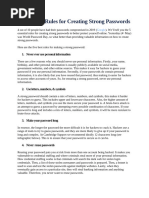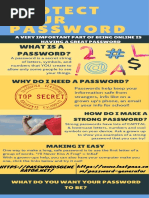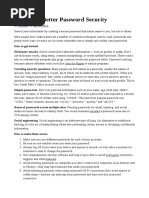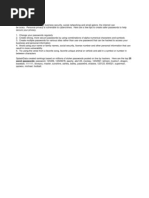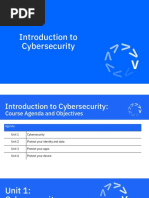0 ratings0% found this document useful (0 votes)
731 viewsPassword Power: How To Create A Strong Password Eight Tips
Password Power: How To Create A Strong Password Eight Tips
Uploaded by
api-525933683Passwords are important for protecting private information online. The document provides eight tips for creating strong passwords: 1) Do not use self-identifying information, 2) Avoid obvious facts, 3) Make passwords at least eight characters, 4) Include numbers, symbols, and letters, 5) Change passwords every few months, 6) Create memorable passwords, 7) Do not enter passwords into your phone, 8) Do not type passwords in public places. Following these tips can help make passwords more secure.
Copyright:
© All Rights Reserved
Available Formats
Download as DOCX, PDF, TXT or read online from Scribd
Password Power: How To Create A Strong Password Eight Tips
Password Power: How To Create A Strong Password Eight Tips
Uploaded by
api-5259336830 ratings0% found this document useful (0 votes)
731 views4 pagesPasswords are important for protecting private information online. The document provides eight tips for creating strong passwords: 1) Do not use self-identifying information, 2) Avoid obvious facts, 3) Make passwords at least eight characters, 4) Include numbers, symbols, and letters, 5) Change passwords every few months, 6) Create memorable passwords, 7) Do not enter passwords into your phone, 8) Do not type passwords in public places. Following these tips can help make passwords more secure.
Original Title
6
Copyright
© © All Rights Reserved
Available Formats
DOCX, PDF, TXT or read online from Scribd
Share this document
Did you find this document useful?
Is this content inappropriate?
Passwords are important for protecting private information online. The document provides eight tips for creating strong passwords: 1) Do not use self-identifying information, 2) Avoid obvious facts, 3) Make passwords at least eight characters, 4) Include numbers, symbols, and letters, 5) Change passwords every few months, 6) Create memorable passwords, 7) Do not enter passwords into your phone, 8) Do not type passwords in public places. Following these tips can help make passwords more secure.
Copyright:
© All Rights Reserved
Available Formats
Download as DOCX, PDF, TXT or read online from Scribd
Download as docx, pdf, or txt
0 ratings0% found this document useful (0 votes)
731 views4 pagesPassword Power: How To Create A Strong Password Eight Tips
Password Power: How To Create A Strong Password Eight Tips
Uploaded by
api-525933683Passwords are important for protecting private information online. The document provides eight tips for creating strong passwords: 1) Do not use self-identifying information, 2) Avoid obvious facts, 3) Make passwords at least eight characters, 4) Include numbers, symbols, and letters, 5) Change passwords every few months, 6) Create memorable passwords, 7) Do not enter passwords into your phone, 8) Do not type passwords in public places. Following these tips can help make passwords more secure.
Copyright:
© All Rights Reserved
Available Formats
Download as DOCX, PDF, TXT or read online from Scribd
Download as docx, pdf, or txt
You are on page 1of 4
Password Power
HOW TO CREATE A STRONG PASSWORD
Passwords are like locks that keep our Eight Tips Tip #5 - Change your passwords every few
private information safe. Email, social months. Put yourself on a schedule for
networks, and some gaming websites all Tip #1 - Do not use any self-identifying updating and recreating your passwords.
use passwords to help protect our private facts. Never use your full name, birth date,
or address. Tip #6 - Create passwords that you will
data. Without a strong password, private
remember. If you think you will have
information can be easy for thieves to Tip #2 - Avoid using obvious facts about trouble remembering them, write them
steal. There are websites to help you yourself. Never use information that down and keep them in a safe place.
generate strong passwords, such as would be easy to guess, such as your
strongpasswordgenerator.com. You nickname or your pet’s name. Tip #7 - Do not enter your passwords into
should also follow some tips for creating your phone. Someone might steal your
stronger passwords. Tip #3 - Make passwords of at least eight phone, or you might lost it.
characters. However, follow the
instructions on a website for password Tip #8 - Do not type your passwords in a
length. Some websites may require public place. People might look over your
passwords longer than eight characters. shoulder as you type in your passwords.
Additionally, if you are in a public place
Tip #4 - Include a combination of that offers free internet access, such as a
numbers, symbols, and letters. This will coffee shop, people using the same
make your passwords as unique as wireless connection might be able to see
possible. Some websites require this your passwords as you type them into a
combination of characters. Websites may website.
also tell you whether a password is weak
or strong. If a website indicates that your
password is weal, add characters until it is
strong. Be sure to read the
recommendations on a website for
creating a strong password whenever
setting up a new online account.
You might also like
- LEP Removable Media PolicyDocument3 pagesLEP Removable Media PolicyCaAs SimonNo ratings yet
- Password Power: How To Create A Strong Password Eight TipsDocument1 pagePassword Power: How To Create A Strong Password Eight Tipsapi-525172582No ratings yet
- Password Power: How To Create A Strong PasswordDocument2 pagesPassword Power: How To Create A Strong Passwordapi-525933683No ratings yet
- Passwordmanagement 130523092759 Phpapp02Document53 pagesPasswordmanagement 130523092759 Phpapp02yassirNo ratings yet
- Commom Threats Against PasswordDocument53 pagesCommom Threats Against Passwordnakeb16855No ratings yet
- EnglishDocument11 pagesEnglishnmsrapolloNo ratings yet
- rules for setting secure passwordsDocument2 pagesrules for setting secure passwordsLê Lan anhNo ratings yet
- Level 3 Unit 5Document14 pagesLevel 3 Unit 5Milton Santiago GarciaNo ratings yet
- Passwords (1) CNIBDocument6 pagesPasswords (1) CNIByaminelrustNo ratings yet
- Password Data Security-ENG (iSEC)Document9 pagesPassword Data Security-ENG (iSEC)Jhon Fredrick KeliatNo ratings yet
- Cyber SecurityDocument30 pagesCyber Securitykavyaluthra15No ratings yet
- Passwords 3yqKr5DKQYuMYaoGKJ6yDocument7 pagesPasswords 3yqKr5DKQYuMYaoGKJ6yyaminelrustNo ratings yet
- Cyber-Security Awareness News Letter ReadDocument5 pagesCyber-Security Awareness News Letter Readtanaka gwitiraNo ratings yet
- IM-FB-Usernames-PasswordsDocument2 pagesIM-FB-Usernames-PasswordsAdekeye DamilolaNo ratings yet
- Cyber SecurityDocument8 pagesCyber SecurityWiwit Afrilla SandiNo ratings yet
- 3 Simple Tricks For Remembering Strong PasswordsDocument3 pages3 Simple Tricks For Remembering Strong PasswordsShahid AzizNo ratings yet
- Original 4Document1 pageOriginal 4warwarNo ratings yet
- Security Awareness TrainingDocument25 pagesSecurity Awareness TrainingDaniel IdongesitNo ratings yet
- Online Dos and DontsDocument3 pagesOnline Dos and DontsAnna Mariel TumalonNo ratings yet
- PasssdvDocument2 pagesPasssdvl.a.h.amd.ab.d.ulNo ratings yet
- Security Awareness TrainingDocument25 pagesSecurity Awareness TrainingEneyo VictorNo ratings yet
- Security Awareness TrainingDocument25 pagesSecurity Awareness TrainingMehul dubey100% (2)
- WordPress Security For 2020 by IThemesDocument54 pagesWordPress Security For 2020 by IThemescloud.wevicaNo ratings yet
- W3-Module 003 Implementing Basic Security SystemDocument4 pagesW3-Module 003 Implementing Basic Security SystemDean LevyNo ratings yet
- How I'd Hack Your Weak PasswordsDocument4 pagesHow I'd Hack Your Weak PasswordsKent Zhai Lee100% (1)
- Module 2 and 3 - Online Safety and SecurityDocument5 pagesModule 2 and 3 - Online Safety and SecurityMary Jane PagayNo ratings yet
- Cisco Mfa Password Security Infographic PDFDocument1 pageCisco Mfa Password Security Infographic PDFCharismatic ArslanNo ratings yet
- Al102 CompileDocument17 pagesAl102 CompilespiderrysNo ratings yet
- Week 002-Module Online Safety and SecurityDocument10 pagesWeek 002-Module Online Safety and SecuritykitaNo ratings yet
- Cyber Security Awareness - Lesson 2Document4 pagesCyber Security Awareness - Lesson 2thewassNo ratings yet
- Laboratory Activity 5 - Create and Store Strong PasswordsDocument3 pagesLaboratory Activity 5 - Create and Store Strong Passwordsaverson salayaNo ratings yet
- CitizenshipkabathDocument1 pageCitizenshipkabathapi-535176008No ratings yet
- Kids/Teens DO's and DON'Ts: Cyber SecurityDocument9 pagesKids/Teens DO's and DON'Ts: Cyber SecurityJose Miguel Iriarte NeiraNo ratings yet
- Password Security TipsDocument2 pagesPassword Security TipsDinesh KamaleshNo ratings yet
- 3.1.1.5 Lab - Create and Store Strong PasswordsDocument3 pages3.1.1.5 Lab - Create and Store Strong PasswordsRichard ParulianNo ratings yet
- Secure Your Secrets LessonDocument28 pagesSecure Your Secrets LessonRose Ann YamcoNo ratings yet
- Instruction Set FinalDocument3 pagesInstruction Set Finalapi-302652209No ratings yet
- Smart PasswordsDocument1 pageSmart PasswordsMike HainesNo ratings yet
- Anti SpamDocument3 pagesAnti Spamemmanuelmiller2004No ratings yet
- Password Presentation OnlineDocument68 pagesPassword Presentation OnlineGumbytieNo ratings yet
- Cybersecurity For Kids Volume 2Document16 pagesCybersecurity For Kids Volume 2Ammar HassanNo ratings yet
- Ethics and Security AssignmentDocument3 pagesEthics and Security Assignmentmtbryant3No ratings yet
- Strong Password Educational InfographicDocument1 pageStrong Password Educational InfographicjgvargasNo ratings yet
- The Do's and Don'ts of Using Computer and InternetDocument1 pageThe Do's and Don'ts of Using Computer and InternetSuparna Shirke KansakarNo ratings yet
- Accounts and Passwords1Document11 pagesAccounts and Passwords1Anton Derek LozadaNo ratings yet
- Password Advice British English Student Ver2Document5 pagesPassword Advice British English Student Ver2CLAUDIA MATOSNo ratings yet
- 5 Tips How To Stay Safe OnlineDocument1 page5 Tips How To Stay Safe OnlineRebekah MagawayNo ratings yet
- GEMS Parents and Students Cybersecurity Guide 2023Document11 pagesGEMS Parents and Students Cybersecurity Guide 2023enzo.zidi19No ratings yet
- 3.1.1.5 Lab - Noah-Create and Store Strong PasswordsDocument3 pages3.1.1.5 Lab - Noah-Create and Store Strong PasswordsAnita Noah MeloNo ratings yet
- KeypassDocument32 pagesKeypass22bfs030No ratings yet
- Cyber Security For Kids 2.1Document19 pagesCyber Security For Kids 2.1Angel CabralesNo ratings yet
- 3.1.1.5 Lab - Create and Store Strong Passwords PDFDocument3 pages3.1.1.5 Lab - Create and Store Strong Passwords PDFAbdullah ButtNo ratings yet
- Creating Strong PasswordsDocument1 pageCreating Strong PasswordsNuel EmmaNo ratings yet
- New Text DocumentDocument3 pagesNew Text Documentthe tigerNo ratings yet
- Exp 4Document4 pagesExp 4morkheri32No ratings yet
- Rules of Netiquette (G2)Document12 pagesRules of Netiquette (G2)Abdul Jakeem CastanosNo ratings yet
- Computer Security TipsDocument1 pageComputer Security Tipsapi-392606447No ratings yet
- Complex Password Guide: Tips For Password SecurityDocument2 pagesComplex Password Guide: Tips For Password SecuritySivakumar RamaiahNo ratings yet
- Merged Cyber SecurityDocument38 pagesMerged Cyber SecurityArwa ZayeneNo ratings yet
- Intro To CybersecurityDocument32 pagesIntro To CybersecurityMarkNo ratings yet
- CYBERSECURITY FOR BEGINNERS: A Practical Guide to Protecting Your Online Identity and Data (2024 Crash Course)From EverandCYBERSECURITY FOR BEGINNERS: A Practical Guide to Protecting Your Online Identity and Data (2024 Crash Course)No ratings yet
- Dream CarsDocument1 pageDream Carsapi-525933683No ratings yet
- Customer Survey ResultsDocument8 pagesCustomer Survey Resultsapi-525933683No ratings yet
- Best Pantone Color For Spring Fashion: Survey of 100 PeopleDocument3 pagesBest Pantone Color For Spring Fashion: Survey of 100 Peopleapi-525933683No ratings yet
- Food Drive Tally SheetDocument2 pagesFood Drive Tally Sheetapi-525933683No ratings yet
- Skeletal System of The Human Body: Scientifc Name Common NameDocument1 pageSkeletal System of The Human Body: Scientifc Name Common Nameapi-525933683No ratings yet
- Bestselling Novels: Rank Book Author Publication Date Suggested List PriceDocument2 pagesBestselling Novels: Rank Book Author Publication Date Suggested List Priceapi-525933683No ratings yet
- Power Up Fitness: Class AttendanceDocument1 pagePower Up Fitness: Class Attendanceapi-525933683No ratings yet
- Cinnamon Swirl Rolls: Dough FillingDocument1 pageCinnamon Swirl Rolls: Dough Fillingapi-525933683No ratings yet
- Canyon View High School: Home of The LionsDocument1 pageCanyon View High School: Home of The Lionsapi-525933683No ratings yet
- Daily Calendar For: Time Class To Do's/NotesDocument1 pageDaily Calendar For: Time Class To Do's/Notesapi-525933683No ratings yet
- Class RulesDocument2 pagesClass Rulesapi-525933683No ratings yet
- Kid MillionairesDocument1 pageKid Millionairesapi-525933683No ratings yet
- Canyon View High School: Home of The LionsDocument1 pageCanyon View High School: Home of The Lionsapi-525933683No ratings yet
- America's Biggest CitiesDocument1 pageAmerica's Biggest Citiesapi-525933683No ratings yet
- World's Best Ferris Wheels: Name City Height FactDocument1 pageWorld's Best Ferris Wheels: Name City Height Factapi-525933683No ratings yet
- Top 10 Formulas Everyone Should KnowDocument1 pageTop 10 Formulas Everyone Should Knowapi-525933683No ratings yet
- Gluten Free Mac and Cheese: IngredientsDocument2 pagesGluten Free Mac and Cheese: Ingredientsapi-525933683No ratings yet
- A-Z Guide For School SuccessDocument1 pageA-Z Guide For School Successapi-525933683No ratings yet
- Decades of Slang: Sitting in The Hot Seat-In A Highly Uncomfortable or Embarrassing SituationDocument1 pageDecades of Slang: Sitting in The Hot Seat-In A Highly Uncomfortable or Embarrassing Situationapi-525933683No ratings yet
- Cruising CareersDocument2 pagesCruising Careersapi-525933683No ratings yet
- Cloud 2Document22 pagesCloud 2Sudhanshu KumarNo ratings yet
- Mol Ksa - Google SearchDocument2 pagesMol Ksa - Google SearchHAMMAD SHAHNo ratings yet
- Accenture Study Guide Certified AdministratorDocument7 pagesAccenture Study Guide Certified AdministratorViv ekNo ratings yet
- MJRS - GIS - 2017 (PDF - Io)Document14 pagesMJRS - GIS - 2017 (PDF - Io)Henok BefikaduNo ratings yet
- Art TraceDocument178 pagesArt TraceKayyum AnwarNo ratings yet
- 4 TH Unit MCQDocument6 pages4 TH Unit MCQFazal QureshiNo ratings yet
- Distributed Processing SystemsDocument5 pagesDistributed Processing SystemsVincent John Agustin AlipioNo ratings yet
- Safenet Luna Network HSM Product Brief PDFDocument2 pagesSafenet Luna Network HSM Product Brief PDFLiveOn NetworkNo ratings yet
- Docker Container Security in Cloud Computing: Kelly Brady, Seung Moon, Tuan Nguyen, Joel CoffmanDocument6 pagesDocker Container Security in Cloud Computing: Kelly Brady, Seung Moon, Tuan Nguyen, Joel CoffmanShubham SarohaNo ratings yet
- Digital Marketing Resume ExampleDocument1 pageDigital Marketing Resume ExampleHasibul HasanNo ratings yet
- E TerracontrolDocument4 pagesE TerracontrolJagan VanamaNo ratings yet
- ITR_Ayush_Yogesh_Rakshe (1)Document26 pagesITR_Ayush_Yogesh_Rakshe (1)inamdarparvej19No ratings yet
- To - Print - Modern Evaluation of Sri Lankan Market StructuresDocument13 pagesTo - Print - Modern Evaluation of Sri Lankan Market Structuresha_randimaNo ratings yet
- Formulario - de - Extraccion - de - Datos - 4Document5 pagesFormulario - de - Extraccion - de - Datos - 4ING.CHRISTIAN RUPERTO CAICEDO PLUANo ratings yet
- Methodologies For The Identification of Critical Information Infrastructure Assets and Services PDFDocument43 pagesMethodologies For The Identification of Critical Information Infrastructure Assets and Services PDFAndrei MuresanNo ratings yet
- Firewall AutoBackupDocument7 pagesFirewall AutoBackupMubashir FarooqNo ratings yet
- 3 - Relationships in DataDocument62 pages3 - Relationships in DataMạnh NguyễnNo ratings yet
- Ais Final ReviewerDocument3 pagesAis Final ReviewerIexenne FigueroaNo ratings yet
- The Future of Digital AdvertisingDocument18 pagesThe Future of Digital Advertisingsembalap29No ratings yet
- Retain Web Viewer Administration GuideDocument68 pagesRetain Web Viewer Administration GuideJuan Manuel CarrascoNo ratings yet
- Meraki MX Firewalls and Sophos UTM Buyer's Guide and Reviews January 2020Document19 pagesMeraki MX Firewalls and Sophos UTM Buyer's Guide and Reviews January 2020Erik RodriguezNo ratings yet
- AskF5 - Manual Chapter - About Virtual Servers PDFDocument10 pagesAskF5 - Manual Chapter - About Virtual Servers PDFIš ŁåmNo ratings yet
- SG SHR Two-Factor AuthenticationDocument38 pagesSG SHR Two-Factor Authenticationanitajai319No ratings yet
- MIS Quiz 1Document22 pagesMIS Quiz 1Don Erick BonusNo ratings yet
- ToobaDocument43 pagesToobaSAIFNo ratings yet
- PDFDocument3 pagesPDFZeeshan AsaniNo ratings yet
- SimCaptureOverviewsellsheet FinalDocument2 pagesSimCaptureOverviewsellsheet FinalCarlos Emmanuel Ramirez SantosNo ratings yet
- A Proposal For A RestaurantDocument2 pagesA Proposal For A RestaurantKen CarrollNo ratings yet
- Objectives of CRM: Relationship and The Main Objectives To Implement CRM in The Business Strategy AreDocument2 pagesObjectives of CRM: Relationship and The Main Objectives To Implement CRM in The Business Strategy Arebehappy_aklprasadNo ratings yet