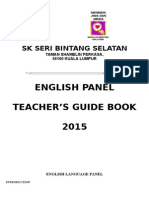Teaching - Trailers - Plan
Teaching - Trailers - Plan
Uploaded by
dinaradinaraCopyright:
Available Formats
Teaching - Trailers - Plan
Teaching - Trailers - Plan
Uploaded by
dinaradinaraOriginal Title
Copyright
Available Formats
Share this document
Did you find this document useful?
Is this content inappropriate?
Copyright:
Available Formats
Teaching - Trailers - Plan
Teaching - Trailers - Plan
Uploaded by
dinaradinaraCopyright:
Available Formats
Teaching plan
Teachers’ notes
These activities are based on Film Education’s free CD-ROM teaching resource,
Teaching Trailers Interactive. The outlines here are designed to build students’
knowledge, understanding and skills in relation to the moving image over the course
of four sessions. The approach explores film trailers and film marketing campaigns,
with hands-on tasks developing research, analysis, teamwork, and presentation
skills. Students will also develop technical and creative skills as they learn how to cut
a trailer using simple editing software. Team work, timing and effective
communication will be essential for the tasks, as well as an understanding of key
concepts including persuasive language, target audience and film genre.
Required resources
Desktop or laptop computers and IWB/projector
Internet access
Teaching Trailers Interactive (order your free copy online at www.filmeducation.org)
Additional teachers’ notes/student worksheets (see individual activities)
You may also find Film Education’s Film Industry Pack useful (available through our
online shop)
Curriculum areas and learning objectives
These activities link to National Curriculum guidelines for learning in English; they
can also be used as part of a Media course at GCSE or equivalent.
The tasks are also designed to develop learners’ functional skills in English, ICT and
Maths.
Activities enable students to work on the following aspects of the Personal Learning
and Thinking skills:
• Teamwork;
• Independent enquiry;
• Creative thought;
• Time management
• Communication and presentation
In addition, the tasks relate to the following Cross-Curriculum Dimensions:
• Creativity and critical thinking
• Technology and the Media
• Enterprise
What follows is a suggested sequence of activities which is accompanied by a series
of student worksheets. These tasks are designed to be flexible, rather than
prescriptive, and could take place over a single day, or over a series of lessons.
Students should keep a careful record of their work on these activities
©2010 Film Education
1
Session 1: exploring film trailers
Introduction
Inform students they are going to complete a series of activities relating to
advertising and the film industry. They will be required to develop and draw on a
range of skills across the activities (you may wish to share these or withhold them
until the tasks are completed).
Students will need to be familiar with the basic concepts of advertising and marketing
in general, and of film advertising in particular. The PDF resources within the
Trailers: the theory section of the Teaching Trailers disc provides useful
background information on these areas, particularly helpful if you or your students
are new to this subject matter. It is also available to download from the website under
the heading Contextualising Trailers.
Whole-class activity
Show your students a trailer for one of this season’s cinema releases (choose from
those available on the Teaching Trailers disc). Ideally, the students should watch the
trailer closely at least twice.
Now ask students to complete Activity Sheet 1: Analysing a Trailer in as much detail
as possible, ensuring they understand the different features of the trailer as
described on the worksheet.
Group task
Students move into groups to research a range of trailer campaigns for the summer’s
film releases, taking careful notes on their findings. Their research should establish
the summer’s major UK releases, their release dates, genre, target audience and
Unique Selling Point. They can use Activity Sheet 2: investigating Film releases to
record their findings.
Each group should have access to the Teaching Trailers disc on a computer, as well
as some means of recording their findings. You may also want them to access online
sources, such as IMDB, Film Distributor’s Association website or Apple Movie
Trailers.
Each group feeds back three key points from their findings to the class.
Extension: if there are several trailers for the same film, students could consider the
different aspects of the film each trailer focuses on, and whether each seems to
appeal to a different audience.
©2010 Film Education
2
Session 2: Exploring the market
Introduction
Re-cap key findings from previous session: what are the key summer film releases
this year? What different genres do these films represent? Who does the target
audiences seem to be?
Teamwork: number crunching
Now that students have an understanding of the different films that will be released
over the summer, they need to do some more research into film marketing by
completing Activity sheet 3: number crunching. This task sheet examines cinema
attendance figures throughout the course of the year, making comparisons between
last year’s figures (2009) and figures from five years earlier. Students should work on
these activities in small groups, producing a short presentation on their findings.
An informed choice
The Make a Trailer task on the disc enables students to create trailers for two very
different films: Warner Bros. Inception and Universal’s Despicable Me
Groups must make a decision about which of these two films they will choose to work
on in the Make a Trailer editing task, which leads to their final presentation to the rest
of the class. They should base their decision on the synopses for the two films, their
research into other films released over the summer and any ideas they have about
appealing to their target audience.
Synopsis for Despicable Me
In a happy suburban neighborhood surrounded by white picket fences with flowering
rose bushes, sits a black house with a dead lawn. Unbeknownst to the neighbors,
hidden beneath this home is a vast secret hideout. Surrounded by a small army of
minions, we discover Gru (voiced by Steve Carell), planning the biggest heist in the
history of the world. He is going to steal the moon (Yes, the moon!) in Universal’s
new 3—D CGI feature, Despicable Me. Gru delights in all things wicked. Armed with
his arsenal of shrink rays, freeze rays, and battle—ready vehicles for land and air, he
vanquishes all who stand in his way. Until the day he encounters the immense will of
three little orphaned girls who look at him and see something that no one else has
ever seen: a potential Dad. The world’s greatest villain has just met his greatest
challenge: three little girls named Margo, Edith and Agnes.
Synopsis for Inception
Dom Cobb (Leonardo DiCaprio) is a skilled thief, the absolute best in the dangerous
art of extraction, stealing valuable secrets from deep within the subconscious during
the dream state, when the mind is at its most vulnerable. Cobb's rare ability has
made him a coveted player in this treacherous new world of corporate espionage,
but it has also made him an international fugitive and cost him everything he has
ever loved.
Now Cobb is being offered a chance at redemption. One last job could give him his
life back but only if he can accomplish the impossible: inception. Instead of the
©2010 Film Education
3
perfect heist, Cobb and his team of specialists have to pull off the reverse: their task
is not to steal an idea but to plant one. If they succeed, it could be the perfect crime.
But no amount of careful planning or expertise can prepare the team for the
dangerous enemy that seems to predict their every move. An enemy that only Cobb
could have seen coming. This summer, your mind is the scene of the crime.
Session 3: trailer making
In this session students will use their growing knowledge of film marketing to produce
their own trailers using the Make a Trailer facility on the Teaching Trailers Interactive
disc.
Modelling the process
Using a projector or IWB, demonstrate the basic functions of the Make a Trailer
screen: how to view clips and place them on the timeline; how to choose music and
how to create titles.
Student Worksheet 3: Making a Trailer provides simple instructions which you may
wish to use as a guide; this worksheet should be given to students for the group task,
below.
Can you cut it? Group task
Groups use the Teaching Trailers Interactive disc to produce a one minute thirty
second theatrical trailer for either Despicable Me or Inception (as per group choice).
You may wish to split groups into pairs depending on availability of computers.
Each trailer must:
-Be one and a half minutes in duration
-Feature a range of clips
-Include a choice of soundtrack
-Include credits naming the students who produced it
After they have completed and saved this, they must then produce a 30 second ‘cut’
of this trailer to be used as a TV spot.
Make sure groups have access to Student Worksheet 3: Making a Trailer
Evaluation task: Students produce a written evaluation of both the theatrical trailer
and the TV spot, explaining their choices and making use of correct vocabulary.
Students should include comments on target audience, USP, narrative, genre, shot
choice, music etc.
©2010 Film Education
4
Session 4:
final challenge and presentation
You may wish to recap key learning and key terms at the start of this session.
For the final task, groups will use all their knowledge to create a persuasive
presentation on their work. Each group’s presentation must consist of the following
elements:
1) An overview of the season’s film releases that explores similarities and
differences with the chosen film (Despicable Me or Inception) that groups are
working with.
2) An exploration of the chosen film’s key features: genre; USP target audience
etc.
3) A persuasive pitch explaining how their trailer campaign will be the most
effective in ‘selling’ the film to audiences. The pitch should include technical
terms that students have learnt during the process including an awareness of
the high cinema attendance figures during the summer months.
4) Screening of the 30 second ‘TV spot’ trailer produced by the group.
Groups should allocate roles to ensure all tasks are completed, and the presentation
has been rehearsed, before the end of the session. Team work and time
management are essential to completing the task.
Allow enough time in the session for each group to give their presentation, using
peer evaluation if appropriate.
©2010 Film Education
5
Trailers: the theory –
Activity sheet 1: analysing a trailer
Film trailers are a form of advertising. Trailers are structured to include the best bits
of a film to encourage as many people as possible to see the film at the cinema.
Complete the following table for one film trailer. Include as much detail as possible.
Feature Comments
Genre
Narrative
Unique Selling Point
Target audience
Music
Shot types/camera angles
Pace
Dialogue
Voiceover
Special effects
Credits and intertitles
©2010 Film Education
6
DEFINITIONS
Genre: a type or category of film, e.g. horror, romantic comedy
Narrative: the ‘story’ or plot structure of a film or trailer
Unique Selling Point: what makes a particular film unique and ‘sellable’
Target audience: the group of people a film or other product is aimed at
Music: the choice of music can have a huge impact on the ‘mood’ of a film
Shot types/camera angles: for example, close-up, medium shot or long shot
Pace: how quickly or slowly the shots within the trailer play
Dialogue: any conversations between characters
Voiceover: a voice recorded over the top of the trailer to give information to the
audience
Special effects: includes computer-generated graphics, stunts and explosions
Credits and intertitles: these are words on screen that give information to the
audience
Group presentation task
Choose two trailers to compare and contrast, highlighting the similarities and
differences. Use the points you have noted in the grid to shape your response, and
aim for a lively and informative presentation style.
©2010 Film Education
7
Trailers: the theory
Activity sheet 2: investigating film releases
Your task is to research this season’s upcoming film releases using a range of
sources. Record your findings in the table below:
Film title Genre USP Target audience UK
(gender, age, etc) release
date
©2010 Film Education
8
Trailers: the theory
Activity sheet 3: number crunching
As you’ve already heard, commercial feature films are very costly to produce. The
people who put money into a film’s production are keen that as many people go to
see the film in the cinema as possible, with trailers being an essential aspect of this
process.
The Film Distributors Association publishes monthly figures that reveal how many
people attend the cinema in the UK. Read through the figures from 2004 and 2009
then discuss the questions that follow.
UK monthly cinema admissions – a sample
Month Cinema admissions 2009 Cinema admissions 2004
January 14,504,588 15,303,296
February 14,967,291 13,298,604
March 11,904,734 10,757,356
April 13,830,360 14,468,602
May 15,775,945 13,106,760
June 12,476,548 14,710,928
July 20,039,500 18,425,276
August 15,542,650 17,365,901
September 9,703,035 10,161,933
October 13,538,178 14,500,055
November 14,913,426 14,559,551
December 16,265,079 14,593,805
Total 173,461,335 171,252,066
Reading the numbers
1. Which two months have the highest cinema attendance figures in 2009?
What reasons could you suggest for this?
©2010 Film Education
9
2. What do you think might account for the steady rise in attendance from
September to December 2009?
3. By how much have total admissions increased in the five years from 2004 to
2009? Can you think of any reasons for this?
4. Can you spot similarities or patterns in the figures, month by month, between
2004 and 2009?
5. Why do you think the summer is such a popular time for cinemagoers?
Showing the trends
Construct a visual model to illustrate the trends in cinema attendance in the years
2004 and 2009.
You can present this as a bar chart, a graph or a pie chart; you can use more than
one diagram if you wish. Consider the best, and clearest ways of showing the
information.
Working in small groups, put together a brief presentation in which you show these
visual models, describe what patterns you noticed and suggest your theories for the
reasons behind these trends.
Trailers: the theory
Activity sheet 4: making a trailer
How to make a trailer: planning
Go to the Make a Trailer section on the disc, and choose your film. First, view all the
available assets for your chosen film – that means, the clips and the soundtrack. You
can play the clips on the ‘Make a trailer’ screen by hovering the mouse over, or by
double-clicking on each clip. You may want to take notes so you are clear about
which parts of the film are available to work with, as well as how long each clip is.
Once you have a sense of what footage is available, you then need to consider the
soundtrack. Listening to the different soundtracks will also give you an idea of the
different moods you might want to create in the trailer. What effects might each of
these soundtracks achieve?
Making a trailer: for the cinema
A theatrical trailer is one that will be shown in cinemas in advance of the film’s
release. Your task here is to create a theatrical trailer that is one minute and thirty
seconds long to ‘sell’ the film to a particular audience.
Follow these steps:
1) Select your chosen clips and create a ‘rough edit’ by placing your choice of clips
on the timeline in an order that makes sense to you.
2) Watch your sequence of clips through once, thinking about which clips might need
moving, adding or deleting.
3) Make adjustments as necessary
4) Add in your chosen soundtrack and play the sequence through again. Make any
further adjustments on the basis of how the sound ‘fits’ with your chosen clips,
thinking especially about timing and rhythm.
©2010 Film Education
10
5) Once you’re happy with your sequence, you can create titles (text which appears
on a black background) if you want to convey further ideas or information in text
form, or add your own credits to the end of the trailer.
6) Finally, save your work carefully.
Making a trailer: for television
Now that you have completed your theatrical trailer (and saved it carefully) your next
task is to cut it down from its current length to just 30 seconds – the length of a TV
spot (a short trailer suitable for television).
In order to do this, you will need to watch your existing trailer carefully, taking notes
about which of your chosen shots, titles and sequences are essential to convey the
best of the film to a television audience.
You may want to change the emphasis of your trailer for a TV audience, in which
case think carefully about what time of day the trailer would air, what channels it
would be shown on and what audiences you could appeal to (for example, if the TV
spot is later at night, action scenes are more acceptable than if you are going to
show it during the day or before a children’s programme).
©2010 Film Education
11
You might also like
- Globalisation and Changing Nature of Nation-StateDocument8 pagesGlobalisation and Changing Nature of Nation-StateRitesh KhandelwalNo ratings yet
- The Art of Coaching 2013 Summer InstituteDocument1 pageThe Art of Coaching 2013 Summer InstituteJossey-Bass EducationNo ratings yet
- flm101 02 Fall 2018 SyllabusDocument6 pagesflm101 02 Fall 2018 SyllabusorkhanNo ratings yet
- Gcse Film Studies Coursework ExamplesDocument4 pagesGcse Film Studies Coursework Examplesfhtjmdifg100% (2)
- Film-Making: Student ObjectivesDocument5 pagesFilm-Making: Student ObjectivestizuliveNo ratings yet
- Film Studies Coursework GcseDocument5 pagesFilm Studies Coursework Gcseemlwymjbf100% (2)
- Film Studies A2 Coursework PresentationDocument6 pagesFilm Studies A2 Coursework Presentationf6a3pzjr100% (2)
- FAB Ideas Film ActivitiesDocument42 pagesFAB Ideas Film ActivitiesFiona KiddNo ratings yet
- film trailers and postersDocument13 pagesfilm trailers and postersCaner TuranNo ratings yet
- ME Eng 7 Q1 0301 - PS - Genres of Viewing MaterialsDocument44 pagesME Eng 7 Q1 0301 - PS - Genres of Viewing MaterialsJonalyn MempinNo ratings yet
- Colby SoaDocument6 pagesColby Soaapi-649672335No ratings yet
- Unit 8 Statement of AimsDocument5 pagesUnit 8 Statement of Aimsapi-640938738No ratings yet
- Dissertation On Film ScoresDocument4 pagesDissertation On Film ScoresOnlinePaperWritersSingapore100% (1)
- Pedagogic Video Design Principles PDFDocument40 pagesPedagogic Video Design Principles PDFLoisos SofosNo ratings yet
- 625 Final Paper PDFDocument16 pages625 Final Paper PDFKomalNo ratings yet
- Genres of ViewingDocument31 pagesGenres of ViewingEmie Joy Buagas100% (1)
- Quarter 3 - Module 2: Media-Based Arts and Designs in The PhilippinesDocument19 pagesQuarter 3 - Module 2: Media-Based Arts and Designs in The PhilippinesNicole Jane AntonioNo ratings yet
- Media and Information Languages Week 5 FinalDocument70 pagesMedia and Information Languages Week 5 FinalJilyn roque100% (1)
- Day2 FinalDocument4 pagesDay2 FinalRicky UrsabiaNo ratings yet
- Cinematography Ma Course Outline 2025Document6 pagesCinematography Ma Course Outline 2025Udavath NarasimhaNo ratings yet
- l2 Unit 8 Statement of Aims Blank 2023 Templa 1Document4 pagesl2 Unit 8 Statement of Aims Blank 2023 Templa 1api-730244948No ratings yet
- Q1 Week 2 Grade 7 LAS Genres of ViewingDocument8 pagesQ1 Week 2 Grade 7 LAS Genres of ViewingVeronica Almera ManuelNo ratings yet
- Film CourseworkDocument8 pagesFilm Courseworkafjwftijfbwmen100% (2)
- English Film Review Gcse CourseworkDocument4 pagesEnglish Film Review Gcse Courseworkujsqjljbf100% (2)
- Film Studies Dissertation MethodologyDocument8 pagesFilm Studies Dissertation MethodologyHelpMeWriteAPaperMurfreesboro100% (1)
- l2 Unit 8 Statement of Aims Blank 2023 TemplaDocument7 pagesl2 Unit 8 Statement of Aims Blank 2023 Templaapi-629451965No ratings yet
- Assignment 2 - DifferentiationDocument6 pagesAssignment 2 - Differentiationapi-420666425No ratings yet
- Core 21stCentLit EDITED Q1 Module 6Document10 pagesCore 21stCentLit EDITED Q1 Module 6JOHN DANIEL LABARADORNo ratings yet
- Eng7 Q1 Module 2 WorksheetDocument10 pagesEng7 Q1 Module 2 WorksheetAyra YayenNo ratings yet
- l2 Unit 8 Statement of Aims Blank 2023 TemplaDocument7 pagesl2 Unit 8 Statement of Aims Blank 2023 Templaapi-648800238No ratings yet
- Lesson 2 Viewing GenreDocument32 pagesLesson 2 Viewing GenreRodalyn BaritNo ratings yet
- English6 q1 Mod2 Visual-Literacy-Through-Images FINAL08032020 7.26.2021Document31 pagesEnglish6 q1 Mod2 Visual-Literacy-Through-Images FINAL08032020 7.26.2021Brittaney BatoNo ratings yet
- Pedagogic Video Design Principles PDFDocument40 pagesPedagogic Video Design Principles PDFrohiniNo ratings yet
- Genres of Viewing: The College of Maasin "Nisi Dominus Frustra"Document17 pagesGenres of Viewing: The College of Maasin "Nisi Dominus Frustra"TrixiaNo ratings yet
- l2 Unit 8 Statement of Aims Blank 2023 Templa 1Document8 pagesl2 Unit 8 Statement of Aims Blank 2023 Templa 1api-631701024No ratings yet
- Unit 8 Statement of Aims OpDocument7 pagesUnit 8 Statement of Aims Opapi-648669310No ratings yet
- Unit 8 Statement of Aims Op 2nd DraftDocument7 pagesUnit 8 Statement of Aims Op 2nd Draftapi-648669310No ratings yet
- Gcse English Coursework Film ReviewDocument4 pagesGcse English Coursework Film Reviewafazbjuwz100% (2)
- l2 Unit 8 Statement of Aims Blank 2023 Templa 1Document7 pagesl2 Unit 8 Statement of Aims Blank 2023 Templa 1api-648800238No ratings yet
- Unit 13 Statement of Aims 2022-23 - Blank TemplateDocument6 pagesUnit 13 Statement of Aims 2022-23 - Blank Templateapi-631652356No ratings yet
- English6 q1 Mod2 Visual-Literacy-Through-Images FINAL08032020 7.26.2021Document31 pagesEnglish6 q1 Mod2 Visual-Literacy-Through-Images FINAL08032020 7.26.2021Minato NamizakeNo ratings yet
- Tilbury Joseph Unit 8 Statement of Aims 2022-23Document5 pagesTilbury Joseph Unit 8 Statement of Aims 2022-23api-653304422No ratings yet
- 21st CLPW Q1 M4Document16 pages21st CLPW Q1 M4Lerwin Garinga100% (2)
- Animation LPDocument15 pagesAnimation LPJunem S. Beli-otNo ratings yet
- Unit 8 Statement of Aims Blank Template With Prompts 2022 23 1Document4 pagesUnit 8 Statement of Aims Blank Template With Prompts 2022 23 1api-646109915No ratings yet
- Film Studies A2 Coursework IdeasDocument6 pagesFilm Studies A2 Coursework Ideasafiwgzsdf100% (2)
- Media and Information Literacy (MIL) Quarter 2Document7 pagesMedia and Information Literacy (MIL) Quarter 2Jenalyn PuertoNo ratings yet
- Done ThisDocument7 pagesDone Thisapi-659363236No ratings yet
- 1-Minute Film Competition 2018 Teacher Resource v1.0Document23 pages1-Minute Film Competition 2018 Teacher Resource v1.0ESUC Programs CoordinatorNo ratings yet
- English 7 Module 2 PDFDocument16 pagesEnglish 7 Module 2 PDFTrixia100% (2)
- 2 Year Filmmaking: Conservatory ProgramDocument4 pages2 Year Filmmaking: Conservatory ProgramRavitejaSadineni100% (1)
- Fi329 15 2022Document6 pagesFi329 15 2022anca stanciuNo ratings yet
- Graphic Design Solutions 5th Edition Robin Landa Solutions ManualDocument14 pagesGraphic Design Solutions 5th Edition Robin Landa Solutions Manualmisdealpicnicc2r6100% (36)
- Day 5Document4 pagesDay 5Ricky UrsabiaNo ratings yet
- l2 Unit 8 Statement of Aims - Blank 2021 TempDocument7 pagesl2 Unit 8 Statement of Aims - Blank 2021 Tempapi-550173397No ratings yet
- TEAMCurriculumOutline GrayKoustasGoshDocument5 pagesTEAMCurriculumOutline GrayKoustasGoshKristina GoshNo ratings yet
- English 7 Week 2 Q1Document5 pagesEnglish 7 Week 2 Q1Marianne LimNo ratings yet
- Media Literacy Unit PlanDocument10 pagesMedia Literacy Unit Planapi-309886947No ratings yet
- Dissertation FilmographyDocument4 pagesDissertation FilmographyWritingPaperServicesSingapore100% (1)
- Week 11-14Document7 pagesWeek 11-14Catherine FernandezNo ratings yet
- Katelynn Llanso Resume Updated 1Document2 pagesKatelynn Llanso Resume Updated 1api-515343379No ratings yet
- Ped4141 Curriculum Map Final Copy - Cole Blanchard 1Document24 pagesPed4141 Curriculum Map Final Copy - Cole Blanchard 1api-504523580No ratings yet
- 2017-18 Ap Language SyllabusDocument10 pages2017-18 Ap Language Syllabusapi-280442285No ratings yet
- Technology Operations and ConceptsDocument3 pagesTechnology Operations and ConceptsJeremias CusayNo ratings yet
- Grade 8 Si Units Activity and Lesson PlanDocument2 pagesGrade 8 Si Units Activity and Lesson Planapi-271240170No ratings yet
- MTN - Group - Benchmark - 2022 - Liberia - ReportDocument78 pagesMTN - Group - Benchmark - 2022 - Liberia - Reportamit devreNo ratings yet
- Cvent Event Marketing Strategy For DummiesDocument79 pagesCvent Event Marketing Strategy For DummiesVictor EnockNo ratings yet
- WEEK 12 Exp3 Secundaria 1y2 Seguimosaprendiendo Ingles 04 Activity3reducestressDocument3 pagesWEEK 12 Exp3 Secundaria 1y2 Seguimosaprendiendo Ingles 04 Activity3reducestressvioletaNo ratings yet
- Focus GroupDocument3 pagesFocus Groupfordn1No ratings yet
- ECD SyllabusDocument1 pageECD SyllabusIt's MeNo ratings yet
- Module 1Document12 pagesModule 1Julius Cesar CuderaNo ratings yet
- Siop ChecklistDocument1 pageSiop Checklistapi-227891328No ratings yet
- Year 3 Daily Lesson Plans: Module 8: Where Were You YesterdayDocument5 pagesYear 3 Daily Lesson Plans: Module 8: Where Were You YesterdayLeenNo ratings yet
- Alexander Sprekenhus - The Art of Branding - A Text On B2B RelationshipsDocument12 pagesAlexander Sprekenhus - The Art of Branding - A Text On B2B Relationshipsalex_eggumNo ratings yet
- Zenger Folkman Inspiring Leader EbookDocument25 pagesZenger Folkman Inspiring Leader EbookwondimuNo ratings yet
- Internal and External Factor of SlaDocument8 pagesInternal and External Factor of SlaInayah Yosi NoordiniNo ratings yet
- Electronic Media 3rd Edition Norman J. Medoff 2024 Scribd DownloadDocument70 pagesElectronic Media 3rd Edition Norman J. Medoff 2024 Scribd Downloadwonjinroiz25100% (8)
- Lemieux Gov Econ Syllabus 2020Document2 pagesLemieux Gov Econ Syllabus 2020api-520454923No ratings yet
- Short Story in An ESL Freshman English Course: Bridging The Gap Between Language and LiteratureDocument10 pagesShort Story in An ESL Freshman English Course: Bridging The Gap Between Language and LiteratureKevin RajNo ratings yet
- Cas - Creativity - Poetry RaldaDocument2 pagesCas - Creativity - Poetry Raldaapi-320645890No ratings yet
- Course-Outline-in-Educ 75Document4 pagesCourse-Outline-in-Educ 75Christian CatajayNo ratings yet
- The Complete Guide To Doing Your Own Facebook Page Audit - The ChecklistDocument5 pagesThe Complete Guide To Doing Your Own Facebook Page Audit - The ChecklistEverson MurungweniNo ratings yet
- Script Template - Table Topics MasterDocument2 pagesScript Template - Table Topics MasterYash MaheshwariNo ratings yet
- Iplan 1 Placement of AdverbDocument2 pagesIplan 1 Placement of AdverbShell Garces ArenasNo ratings yet
- 23Document5 pages23swamiramdevNo ratings yet
- NILIM DUTTA Saga On TwitterDocument34 pagesNILIM DUTTA Saga On TwitterSuresh NNo ratings yet
- English Panel Teacher'S Guide Book 2015: SK Seri Bintang SelatanDocument9 pagesEnglish Panel Teacher'S Guide Book 2015: SK Seri Bintang Selatanrusherdarn79No ratings yet
- Chapter Two: Network Hardware and Software Components 3.1 Hardware and Software ComponentsDocument8 pagesChapter Two: Network Hardware and Software Components 3.1 Hardware and Software Componentsathembo georgeNo ratings yet