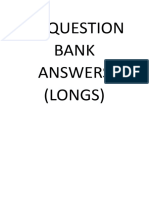Manual DMC 50720P
Manual DMC 50720P
Uploaded by
garbazzaCopyright:
Available Formats
Manual DMC 50720P
Manual DMC 50720P
Uploaded by
garbazzaOriginal Title
Copyright
Available Formats
Share this document
Did you find this document useful?
Is this content inappropriate?
Copyright:
Available Formats
Manual DMC 50720P
Manual DMC 50720P
Uploaded by
garbazzaCopyright:
Available Formats
HEAD OFFICE
INMOTION TECHNOLOGIES AB
Solkraftsvägen 13
SE-135 70 Stockholm
SWEDEN
Telephone: +46 (0)8 682 64 00
Telefax: +46 (0)8 682 65 80
Info@inmotech.com
http://www.inmotech.com
DMC2
Digital Motion Control Sysytem
APPLICATIONS CENTERS
Part A
GREAT BRITAIN SWEDEN
Inmotion Technologies Inmotion Technologies AB
/Danaher Motion Solkraftsvägen 13
Bridge Mills
Holmfirth
SE-135 70 Stockholm
Telephone: +46 (0)8 682 64 00
User's Manual 5.1
Huddersfield Telefax: +46 (0)8 682 65 80
HD9 3TW
Telephone: +44 (0)1484 68 83 25 Inmotion Technologies AB
Telefax: +44 (0)1484 68 83 26 Box 195
SE-234 23 Lomma
GERMANY Telephone: +46 (0)40 41 48 50
ACC Motion GmbH Telefax: +46 (0)40 41 48 55
Zähringerstrasse 23
DE-77654 Offenburg SWITZERLAND
Telephone: +49 (0)781 919 08-0 ACC Motion SA
Telefax: +49 (0)781 919 08-29 Wehntalerstrasse 6
CH-8154 Oberglatt
Telephone: +41 (0)1 851 5010
ITALY Telefax: +41 (0)1 851 5020
Danaher Motion Srl
Via Brughetti Z.I.
ACC Motion SA
IT-20030 Bovisio Masciago (MI)
La Pierreire
Telephone: +39 0362 594 260
CH-1029 Villars-Ste-Croix
Telefax: +39 0362 594 263
Telephone: +41 (0)21 863 6464
Telefax: +41 (0)21 863 6479
Art.No. 9032 0027 01 (A)
U.S.A.
Inmotion Technologies
211 Overlock Drive
Sewickley, PA 15143-2305
Telephone: +1 (412) 749 0710
12.07.2001
Telefax: +1 (412) 749 0705
Inmotion Technologies AB
Stockholm, Sweden
© Inmotion Technologies AB, 2001.
All rights reserved.
User's Manual 5.1 Inmotion Technologies AB
2 Doc. No.9032 0027 01 (A) Rev. 12.07.2001
Table of Contents
Table of Contents...............................................................................3
Introduction ........................................................................................7
About DMC2 Documentation ................................................................................. 7
Copyright Notice ................................................................................................ 7
Scope of DMC2 User’s Manual .......................................................................... 7
Related Documentation ..................................................................................... 7
Warning, Caution and Information Notices ........................................................ 7
About the DMC2 Products ..................................................................................... 8
Personal Safety.................................................................................................. 8
Intended Use of the DMC2 ................................................................................. 8
OEM’S Responsibility ........................................................................................ 8
Product Identification ............................................................................................. 9
Trademark Acknowledgements .......................................................................10
Proprietary Statement ......................................................................................10
Warranty Statement .........................................................................................10
Regulations and Directives.................................................................................. 11
Certification ......................................................................................................11
Electrical Regulations ......................................................................................11
Mechanical Regulations...................................................................................11
EMC .................................................................................................................11
European Directives.........................................................................................12
DMC2 Maintenance Notice .................................................................................. 12
Overview of Power Drive System.....................................................13
General ................................................................................................................ 13
System Definitions based on IEC Standards ...................................................... 13
Power Drive System ........................................................................................13
Complete Drive Module ...................................................................................14
Basic Drive Module ..........................................................................................14
Feeding Section and Auxiliaries ......................................................................14
Motor and Sensors...........................................................................................15
System Controller ................................................................................................ 15
Internal Interfaces of the PDS..........................................................................15
Configuring Power Drive Systems ...................................................17
Introduction.......................................................................................................... 17
Power Drive System with the DMC2 .................................................................... 17
DMC2 unit ............................................................................................................ 21
Control Section ................................................................................................21
Control Unit ...................................................................................................21
Resolver Measuring ......................................................................................21
Inputs and Outputs........................................................................................21
Enable Input..................................................................................................22
Ready Relay .................................................................................................22
Position and Speed Regulator ......................................................................23
Positioning Unit (Controller)..........................................................................23
Communication Unit......................................................................................23
Program Memory ..........................................................................................23
Motor Temp Input..........................................................................................23
Brake Relay ..................................................................................................23
Converter Faults ...........................................................................................23
Commutating logic ........................................................................................23
User's Manual 5.1 Inmotion Technologies AB 3
Doc. No.9032 0027 01 (A), Rev. 12.07.2001
LED Unit........................................................................................................23
DC/DC (converter) ........................................................................................24
Power Supply Section...................................................................................24
Internal EMC Filter ........................................................................................25
Inrush Current Protection..............................................................................25
Rectifier.........................................................................................................25
Storage Capacitor .........................................................................................25
Dynamic brake (Regeneration, Bleeder or Shunt Circuit) ............................25
Converter section..........................................................................................26
Short circuit protection ..................................................................................26
Temperature (Drive over-temperature protection)........................................26
Over Voltage Level .......................................................................................26
Logic Voltage Level.......................................................................................26
Step Down DC/DC Converter .......................................................................26
Isolated DC/DC converter.............................................................................27
Current Measuring ........................................................................................27
Dynamic Brake Control (Regeneration Bleeder or Shunt Control)...............27
Dynamic Brake Monitor ................................................................................27
Selecting a DMC2 for the Application .................................................................. 27
Performance Summary AC supplied DMC2 .....................................................27
Performance Summary DC supplied DMC2 .....................................................27
Stand-alone Power Supplies, PS Units ...........................................................27
Connector Kit for DMC2 ...................................................................................27
Cabling................................................................................................................. 28
Power Cable ....................................................................................................28
Motor Cable .....................................................................................................28
Resolver Cable ................................................................................................28
Communication Cable......................................................................................29
Control Circuit Cable........................................................................................29
Fuses ................................................................................................................... 29
Requirements...................................................................................................29
EMC filters ........................................................................................................... 30
Requirements...................................................................................................30
Contactors ........................................................................................................... 30
Main Contactor Selection.................................................................................30
Inrush Current Contactor Selection. ................................................................30
External Dynamic Brake Resistors...................................................................... 31
Example 1. Continuous power, 130W and peak power 8kW. ......................31
Example 2. for PS580160 minimum resistans 10Ω......................................31
Transformer Selection ......................................................................................... 32
Example of System Configurations ..................................................................... 32
Drive Combination ...........................................................................................32
Sizing Components of the DMC2 System............................................................ 32
DMC2 Tables....................................................................................33
Performance Summary AC Supplied DMC2........................................................ 33
Performance Summary DC Supplied DMC2........................................................ 33
Performance Summary Stand-alone Power Supplies, PS units. ........................ 34
Connector Kit for DMC2 ....................................................................................... 35
Motor cable, COMBI CY ...................................................................................... 36
High flex motor cable, EUROFLEX S 801 C ....................................................... 36
Strain reliefs for motor cable ............................................................................... 36
Resolver cables with connectors for EP motors.................................................. 37
Resolver cables with connectors for SEM motors............................................... 37
Resolver cables, by the meter............................................................................. 37
High flex resolver cables ..................................................................................... 37
User's Manual 5.1 Inmotion Technologies AB
4 Doc. No.9032 0027 01 (A) Rev. 12.07.2001
Strain reliefs for resolver cable............................................................................ 38
Communications cables DMC2 - PC.................................................................... 38
Communications cables DMC2 - DMC2 ............................................................... 38
Communications cables DMC2 – Terminal PC.................................................... 38
Sync cable ........................................................................................................... 39
DMC2 syncbox ..................................................................................................... 39
Connector. ........................................................................................................... 39
Recommended EMC filters.................................................................................. 40
Recommended main contactors.......................................................................... 40
Recommended inrush current contactors ........................................................... 40
Recommended inrush resistors........................................................................... 41
System configuration DMC2 ................................................................................ 41
System Configurations 400 VAC .....................................................................41
Rating for System Configurations 400 VAC.....................................................41
DMC2 Connections ..........................................................................45
General ................................................................................................................ 45
X Connector’s ...................................................................................................... 46
DSUB Connector’s...........................................................................................46
DMC2 Front.......................................................................................................... 47
DMC2 I/O Connections ........................................................................................ 48
DMC2 50412/P, DMC2 50720/P........................................................................... 49
DMC2 51540/P, DMC2 53080 .............................................................................. 50
Power Supply 580160 ......................................................................................... 51
X1 ........................................................................................................................ 51
X2 ........................................................................................................................ 52
X4 (host) .............................................................................................................. 52
X5 (next) .............................................................................................................. 53
X4 and X5 connection ......................................................................................... 53
RS 232 Interface ..............................................................................................53
Communication between DMC2 .......................................................................53
LAN 1 communication......................................................................................54
X6A ...................................................................................................................... 54
Resolver and external resolver connection......................................................55
Resolver Connection from motor ..................................................................55
External resolver ...........................................................................................55
Syncbox ...........................................................................................................55
X6B ...................................................................................................................... 56
X7A/B................................................................................................................... 57
Pinouts user I/O ...............................................................................................57
I/O Connection Examples ................................................................................58
NPN Transducer, Open Collector Type ........................................................58
PNP Transducer ...........................................................................................58
High speed input (digital input1) ...................................................................59
Unipolar Analog Input ...................................................................................59
Bipolar Analog Input......................................................................................60
Standard DMC2 Output .................................................................................60
Analog Outputs .............................................................................................61
X8A ...................................................................................................................... 61
X9A ...................................................................................................................... 62
X10 ...................................................................................................................... 62
X11 ...................................................................................................................... 62
X13 ...................................................................................................................... 63
X14 ...................................................................................................................... 63
X20 ...................................................................................................................... 64
X21 ...................................................................................................................... 64
User's Manual 5.1 Inmotion Technologies AB 5
Doc. No.9032 0027 01 (A), Rev. 12.07.2001
X22 ...................................................................................................................... 65
X23 ...................................................................................................................... 65
X31 ...................................................................................................................... 66
X32 & X33 ........................................................................................................... 66
DMC2 50412 or DMC2 50720 DC Bus Connection..........................................66
DMC2 51540 or DMC2 53080 DC Bus Connection..........................................67
X34 ...................................................................................................................... 67
X35 ...................................................................................................................... 67
Input wiring diagram ............................................................................................ 68
Single Installation.............................................................................................68
DMC2-P/DMC2 Installation ...............................................................................69
Power Supply/DMC2 50412, 50720 Installation...............................................70
Power Supply/DMC2 51540, 53080 Installation...............................................71
Installing the DMC2 in a cabinet .......................................................73
General ................................................................................................................ 73
Separation of Control and Power Areas ..........................................................73
Installation example............................................................................................. 74
Cabinet Space Requirements ............................................................................. 76
Mounting Dimensions and Clearances ............................................................76
Electromagnetic Compatibility Considerations ................................................78
Screening .........................................................................................................78
Strain Relief ..................................................................................................79
Grounding for High Frequencies......................................................................79
Protective Earth Grounding..............................................................................80
Thermal Considerations ...................................................................................... 80
Technical Specifications ..................................................................81
570 V DC Bus model ........................................................................................... 81
400 V AC Bus models ......................................................................................... 82
Stand Alone Power Supply.................................................................................. 83
I/O ........................................................................................................................ 83
External Logic Supply.......................................................................................... 84
Optional Position Sensors ................................................................................... 85
Measure Connection ........................................................................................... 85
LAN2.................................................................................................................... 85
Environmental Data ............................................................................................. 85
Environmental Tests............................................................................................ 85
Resolver Specification ......................................................................................... 86
Start up and Commissioning ............................................................87
Checks Prior to Initial Power up .......................................................................... 87
Before power up the firsts time ........................................................................87
Before enable the power stage after power up................................................87
Load a new firmware release .............................................................................. 87
Boot mode command.......................................................................................88
Startup message..............................................................................................88
User's Manual 5.1 Inmotion Technologies AB
6 Doc. No.9032 0027 01 (A) Rev. 12.07.2001
Introduction
ABOUT DMC2 DOCUMENTATION
This version replaces all previous versions of this document. Inmotion
Technologies AB has made every effort to insure this document is complete and
accurate at the time of printing. In accordance with our policy of continuing product
improvement, all data in this document is subject to change or correction without
prior notice.
COPYRIGHT NOTICE
This manual is copyrighted 2001 by Inmotion Technologies AB. All rights reserved.
This manual may not be copied in whole or in part, nor transferred to any other
media or language, without the express written permission of Inmotion
Technologies AB.
SCOPE OF DMC2 USER’S MANUAL
This manual is intended for users of the DMC2 (Digital Motion Controller) who will
be designing, integrating and installing motion control systems based on the DMC2.
The manual presents requirements, guidelines and examples for utilizing the DMC2
along with other motion system components.
RELATED DOCUMENTATION
For comprehensive information on details on the DMC2 programming language and
programming tools and controller firmware refer to the User’s Manual 5.x Part B.
WARNING, CAUTION AND INFORMATION NOTICES
Special attention must be paid to the information presented in Warning, Caution
and information notices when they appear in this manual. Examples of Caution,
Warning and information notices along with an explanation of their purposes follow.
WARNING
♦ A Warning informs the user of a hazard or potential hazard
that could result in serious of fatal injury if the precautions or
instructions given in the warning notice are not observed.
CAUTION
♦ A Caution informs the user of a hazard or potential hazard
that could result in injury or damage to the equipment if the
precautions or instructions given in the caution notice are not
observed.
An Information Box contains supplemental information or
i references to supplemental information on a topic.
User's Manual 5.1 Inmotion Technologies AB
Doc. No.9032 0027 01 (A), Rev. 12.07.2001 7
INTRODUCTION
About the DMC2 Products
Stop Box highlights important conceptual or procedural details
that must be understood and applied in order to successfully use
the product.
ABOUT THE DMC2 PRODUCTS
PERSONAL SAFETY
• We provide this and other manuals to assist manufacturers in using the DMC2
in a correct, efficient and safe manner. Manufacturers must insure that all
persons responsible for the design and use of equipment employing the DMC2
have the proper professional skill and apparatus knowledge and follow the
instructions in this manual.
WARNING
♦ The DMC2 contains voltages, which may be as high as 575
volts and rotating parts on motors and driven equipment.
High voltage and moving parts can cause serious or fatal
injury. Only qualified personnel familiar with this manual,
software control of the DMC2 and machinery driven by this
equipment should attempt to start up or troubleshoot this
equipment.
♦ DO NOT touch electrical components, power devices or
connections without first insuring that high voltage is not
present. Storage capacitors within the equipment require 20
seconds to discharge after AC power is removed.
♦ The unit must be properly grounded. DO NOT apply AC power
until all earth grounds have been installed.
♦ Incorrect programs, faulty equipment or faulty or incorrect
connections may cause sudden, violent motion of the motor
shaft and driven equipment. Be certain that unexpected motor
shaft movement will not cause injury to personnel or damage
to equipment. Peak torque of several times rated motor
torque can occur during a control failure.
♦ High voltages may be present at the motor whenever AC
power is applied, even when the motor is not moving.
INTENDED USE OF THE DMC2
The Digital Motion ControllerTM (DMC2) is intended for precise torque, speed and
position control applications in different industrial equipment.
OEM’S RESPONSIBILITY
OEM's are responsible for ensuring that DMC2 are used for their intended purpose
only, safe function of the system and for compliance with all applicable regulations.
Responsibility for the safe functioning of the system reverts to the owner or user in
all cases in which a non-professional has done installation, service or repair and
when the system is used for other than its intended purpose.
8 User's Manual 5.1 Inmotion Technologies AB
Doc. No.9032 0027 01 (A), Rev. 12.07.2001
INTRODUCTION
Product Identification
PRODUCT IDENTIFICATION
A label (see Figure 1 for location) and Figure 2 for containing pertinent product
identification information is affixed to the DMC2 unit. The product label fields
relevant to product identification are described below Table 1.
Figure 1. Product Label location.
Figure 2. DMC2 Product Identification Label.
User's Manual 5.1 Inmotion Technologies AB
Doc. No.9032 0027 01 (A), Rev. 12.07.2001 9
INTRODUCTION
Product Identification
Field Description
Part No Unique part number assigned to DMC2 with a specific
Supply Voltage.
Edition Indicates the revision level of the article.
2
Cat. No. DMC model 5 0 4 1 2 P CAN
Bus voltage Cont. current Power supply Options
(pk) P = Integral CAN = Extended CAN
5 = 570 VDC 04 = 4 A Omit = No integral
Max. current power supply
A137
12 = 12 A
Serial No. Production lot number (assigned by the factory). The
production lot numbers together with the sequence
number yield a unique serial number for each DMC2.
Sequence number Serial number within a production lot.
Manufacture date Year, month and day of manufacture.
Table 1. DMC2 Product expressions.
TRADEMARK ACKNOWLEDGEMENTS
IBM, IBM PC, AT and PC/XT are registered trademarks of International Business
Machines Corporation.
Intel is a registered trademark of Intel Corporation, registered in the United States
Patent and Trademark Office.
Microsoft, MS-DOS, Excel and Windows are registered trademarks of Microsoft
Corporation, registered in the United States and Trademark Office.
Novell and NetWare are registered trademarks of Novell Inc., registered in the
United States Patent and Trademark Office.
PROPRIETARY STATEMENT
The digitally encoded software included in the DMC2 is copyrighted 2001 by
Inmotion Technologies AB. All rights reserved. This software may not be
reproduced, modified, displayed, transferred or copied in any form or in any media,
in whole or in part, without the express written from us.
WARRANTY STATEMENT
We make no warranty of any kind including, but not limited to, any implied
warranties of merchantability and fitness for a particular purpose with regard to this
manual. We assumes no responsibility or liability for errors contained in this
manual or for incidental, special or consequential damages arising out of the
furnishing of this manual, or the use of this manual in operating the equipment, or
in connection with the performance of the equipment when operated.
10 User's Manual 5.1 Inmotion Technologies AB
Doc. No.9032 0027 01 (A), Rev. 12.07.2001
INTRODUCTION
Regulations and Directives
REGULATIONS AND DIRECTIVES
CERTIFICATION
• The DMC2 shall be put into operation and be used only by authorized
personnel.
• Local or national safety regulations in the field of electrical installation shall be
followed.
ELECTRICAL REGULATIONS
• The system is driven by high voltage level of 3-phase 400 VAC. Make sure that
the system is not connected to mains when installation, service or repair is
done.
• The system must be turned off before changing cables or accessories.
• Non-Compliance with the installation instructions in this manual can either
damage the system or cause an electrical shock.
• The system can start automatically when mains are turned on depending on
how the hardware and software configuration is defined.
• When a computer is connected to the DMC2 unit, make sure that both the
DMC2 and the computer are connected to earth ground, for avoidance of
unpredictable voltage swing.
MECHANICAL REGULATIONS
• The servo motor connected to the DMC2 unit consists of moving parts and can
perform high torque's and/or speed in short time (within a few ms).
• Some parts of the DMC2 unit can be very warm, up to 90°C.
• The system shall be installed in a cabinet that gives Pollution Degree 2
EMC
• The DMC2 unit is designed to fulfill European EMC directive 89/336/EEC
referring to EN50081-2 Generic emission standard, Part 2, Industrial
environment and EN50082-2 Generic immunity standard, Part 2, Industrial
environment.
• The DMC2 unit is designed to fulfill FCC (Federal Communications
Commission) rules referring to Part 15.
• Proper installation and use according to this manual must be performed if the
EMC requirements are to be fulfilled.
• The DMC2 unit complies with the limits for a Class A digital device,
pursuant to CISPR11 (International special committee on radio interference)
This equipment generates, uses and radiate radio frequency energy and if not
installed and used in accordance with this manual, may cause harmful
interference to radio communications. Operation of the equipment in a
residential area is likely to cause harmful interference in which case the user
will be required to correct the interference using own expertise. A shielded
cable is required to comply with the limits for a Class A digital device, pursuant
to CISPR11.
User's Manual 5.1 Inmotion Technologies AB
Doc. No.9032 0027 01 (A), Rev. 12.07.2001 11
INTRODUCTION
DMC2 Maintenance Notice
EUROPEAN DIRECTIVES
The DMC2 unit fulfills the EC requirements and carries the European CE sign.
However, they will be declared as components for building-up machines. They will
therefore not be powered as long as the machine itself does not comply with the
European Directives.
DMC2 MAINTENANCE NOTICE
The DMC2 contains no internal adjustments, no fuses and no user-servable
maintenance parts requiring removal of its protective covers.
Software programs developed and maintained by DMC2 users customize the unit
for each application. Maintenance personnel must be aware that a DMC2 swap
may also require configuring the replacement unit to be configured with the correct
software for the application.
12 User's Manual 5.1 Inmotion Technologies AB
Doc. No.9032 0027 01 (A), Rev. 12.07.2001
Overview of Power Drive System
GENERAL
The DMC2 is an intelligent motion controller, which together with motor and cables,
is used for control of speed, position, acceleration and torque of a motor-driven
axis in a machine or process. The DMC2 is also able to process, control and
coordinate a number of inputs and outputs (both digital and analog). The strength
of its motion and I/O capabilities make the DMC2 well suited for handling complex
machine or process control applications.
The remainder of this chapter is devoted to defining a machine/process controller
using standard terminology established by the IEC (International Electro-technical
Commission).
SYSTEM DEFINITIONS BASED ON IEC
STANDARDS
In this section the definitions of a Power Drive System as described by IEC will be
stated. This is to clarify how the DMC2 products are to be used in systems for a
machine or process and which functional parts it is covering.
POWER DRIVE SYSTEM
A Power Drive System (PDS) is comprised of a Complete Drive Module, System
Controller and motor with its included sensors. Figure 3. shows the boundary
between the PDS and the process. If the PDS has its own dedicated transformer,
this transformer is included as a part of the Complete Drive Module.
Machine or Process
Power Drive System
System Controller Driven
Equipment
Complete Drive
module Motor
Basic drive and
Module Sensors
Feeding
Section
A001_E
Figure 3.Power Drive System (PDS)
User's Manual 5.1 Inmotion Technologies AB
Doc. No.9032 0027 01 (A), Rev. 12.07.2001 13
OVERVIEW OF POWER DRIVE SYSTEM
System Definitions based on IEC Standards
COMPLETE DRIVE MODULE
The Complete Drive Module (CDM) consists of a Basic Drive Module (BDM) and its
possible extensions or auxiliaries such as the Feeding Section.
BASIC DRIVE MODULE
The BDM in Figure 4. is comprised of a Converter Section, and Control Section.
The Converter Section changes voltage, current and/or frequency of the power
distribution network to voltage/current and/or frequency of the feeding network for
the motor. The Converter Section can be divided into Input Converter and Output
Converter. The Input Converter can be a rectifier. The Control Section monitors
and controls the Converter Section. It also handles communication, I/O-signals and
feedback devices.
Figure 4. Basic Drive Module (BDM).
FEEDING SECTION AND AUXILIARIES
The Feeding Section consists of all parts between the mains and the input to the
converter section including:
• Main switch.
• Input short circuit protective devices.
• Transformer.
• Filter.
• Inrush protection.
• Earth fault detection.
• Disconnecting means for auxiliary circuit.
• Drive overloads protection.
• Auxiliaries - start, stop and emergency stop circuits.
Parts of the feeding section may be physically located within the BDM.
14 User's Manual 5.1 Inmotion Technologies AB
Doc. No.9032 0027 01 (A), Rev. 12.07.2001
OVERVIEW OF POWER DRIVE SYSTEM
System Controller
MOTOR AND SENSORS
The motor (see Figure 5.) converts electrical energy to mechanical energy. By
definition the motor includes those sensors, which are relevant to motor operation
and interact with the CDM. The motor illustrated in Figure 5. includes the motor
windings, temperature sensor, feedback device and brake include.
1 2 3 4
A003
Figure 5. Motor with sensors.
1. Motor winding. 2. Temperature sensor. 3. Fedeback devise.
4. Brake.
SYSTEM CONTROLLER
The System Controller includes all the accessories needed for the PDS to perform
its required functions. The system controller could include devices such as a:
• Man machine interface.
• Single or multi axis motion controller.
• PC.
• PLC.
• Terminal.
• Motion control unit.
• Multiaxis controller.
This function may be located external to the remainder of the PDS.
INTERNAL INTERFACES OF THE PDS
The PDS can have a signal interface for connection to a PC, terminal or PLC. It
can also have a signal interface to other CDMs, or PDSes.
User's Manual 5.1 Inmotion Technologies AB 15
Doc. No.9032 0027 01 (A), Rev. 12.07.2001
Configuring Power Drive Systems
INTRODUCTION
This chapter discusses configuring power drive systems and presents information
on selection of system components including the DMC2, cables, protective devices
and others.
POWER DRIVE SYSTEM WITH THE DMC2
The DMC2 is available in two configurations; AC Supply models, which contain an
integral DC power, supply (input converter section) and DC Supply models, which
have no integral DC power, supply. A stand-alone PS (power supply) unit is
available for powering DC Supply models of the DMC2.
A Power Drive System (PDS) utilizing DMC2s may be configured in several ways
depending on the number of motion axes and the requirements for each axis:
• One or more AC supplied DMC2 unit(s). See Figure 6.
• One AC supplied DMC2 unit supplying one or more DC supplied DMC2 unit(s)
with a DC bus interface. See Figure 7.
• A stand-alone PS (power supply) unit supplying one or more DC supplied
DMC2 unit(s) with a DC bus interface. See Figure 8.
User's Manual 5.1 Inmotion Technologies AB
Doc. No.9032 0027 01 (A), Rev. 12.07.2001 17
CONFIGURING POWER DRIVE SYSTEMS
Power Drive System with the DMC2
10 14
11 12
13
6
5 9
7 4
15
DMC 2
S2 Product name
S1
POWER ON
CPU OK
1
2
3
4
5
6
7
8
1
LAN2
3
16 NEXT HOST
2
A196_p
Figure 6.Example of PDS with an AC supplied DMC2 unit.
1. Motor power connection.
2. Communication cable.
3. I/O connector.
4. Resolver connection.
5. Thermistor and brake relay connector.
6. Motor power connector.
7. Power connector.
8. Resolver cable.
9. Motor cable.
10. Feeding section.
11. Filter.
12. Contactor.
13. Fuse.
14. Power cable.
15. PC.
16. Terminal PC
18 User's Manual 5.1 Inmotion Technologies AB
Doc. No.9032 0027 01 (A), Rev. 12.07.2001
CONFIGURING POWER DRIVE SYSTEMS
Power Drive System with the DMC2
10 14
11 12
13
6
5 9
4 7 17
15
DMC 2 DMC 2
Product name
S2
S1
S2
S1 18
POWER ON POWER ON
CPU OK CPU OK
1 1
2 2
3 3
4 4
5 5
6 6
7 7
8 8
LAN2 LAN2
3
16 HOST
NEXT HOST NEXT HOST
2
1
A197_p
Figure 7. Example of PDS with an AC supplied DMC2 unit and a DC supplied unit.
1. Daisy chain cable.
2. Communication cable.
3. I/O connector.
4. DC bus cable.
5. Thermistor and brake relay connector.
6. Motor power connector.
7. Power connector.
8. Resolver cable.
9. Motor cable.
10. Feeding section.
11. Filter.
12. Contactor.
13. Fuse.
14. Power cable.
15. PC.
16. Terminal PC.
17. Resolver connection.
18. Motor connection.
User's Manual 5.1 Inmotion Technologies AB 19
Doc. No.9032 0027 01 (A), Rev. 12.07.2001
CONFIGURING POWER DRIVE SYSTEMS
Power Drive System with the DMC2
10
14
11 20 12
6 7
13
5 17
4 9
19
15
DM C 2 DM C 2 DM C 2
S2
S1
S2
S1 S1
S2
Atlas PS
P OWE R ON
CP U O K
1
2
P OWE R ON
CP U O K
1
2
P OWE R ON
CP U O K
1
2
Power Supply
PS Unit 18
3 3 3
4 4 4
5 5 5
6 6 6
7 7 7
8 8 8
PS580160
3
LAN2 LAN2
LAN2
8
NEXT HOST NEXT HOST
NEXT HOST
2
A198_P
16 1 21
Figure 8. Example of PDS with DC supplied DMC2 unit(s) driven by stand-alone.
PS (power supply) unit.
1. Daisy chain cabel.
2. Communication cable.
3. Dynamic brake resistance.
4. Temperature switch connector.
5. Thermistor and brake relay.
6. Motor power connector.
7. DC bus cable.
8. Resolver cable.
9. Motor cable.
10.Feeding section.
11. Filter.
12. Contactor.
13. Fuse.
14. Power cable.
15. PC.
16. Terminal PC.
17. Resolver connection.
18. Motor connection.
19. Dynamic brake control.
20. Contactor for inruch protection.
21. I/O connector.
20 User's Manual 5.1 Inmotion Technologies AB
Doc. No.9032 0027 01 (A), Rev. 12.07.2001
CONFIGURING POWER DRIVE SYSTEMS
DMC2 unit
DMC2 UNIT
The DMC2 is the Basic Drive Module in a Power Drive System illustrated in Figure
9. It consists of a control section, converter section and, for AC-supplied models,
part of the feeding section.
DMC2
Control section
Brake
Power supply
section Converter
section Motor
Temperature
sensor
A007_I
Resolver
Figure 9. Block diagram of DMC2.
CONTROL SECTION
Figure 10. presents a block diagram of the Control Section of a DMC2. Functions
assigned to the blocks are described below
CONTROL UNIT
The control unit handles the firmware flow for each servo cycle, administrates the
serial communication and executes the application code. The control unit
apportions CPU time among the firmware, communications and the application.
RESOLVER MEASURING
Handles excitation and feedback signals from the resolver for control of rotor
position, and axis speed and position. This function also supports a second
resolver for master/slave tracking applications.
INPUTS AND OUTPUTS
Filters and processes analog and digital inputs and outputs such that external
signals complying with international requirements and standards for programmable
controllers are properly interpreted. There is also a High Speed Input (HSI) for fast
indication.
User's Manual 5.1 Inmotion Technologies AB 21
Doc. No.9032 0027 01 (A), Rev. 12.07.2001
CONFIGURING POWER DRIVE SYSTEMS
DMC2 unit
ENABLE INPUT
Hardware input that must be high before the firmware can enable the power output
stage of the Converter. When this input is low, the power output stage is disabled.
X14 or X23 X14 or X23
Motor Brake relay
LED unit Memory temp. input
CPU OK
X4 Communication
X5 unit
Control unit Temp.
HSI
X7a Resolver X6
I/O Input Position unit measuring
Output Resolver
X7b input
X4, +5 V
Positioning and Phase
X5 speed regulator
X4, X5, -15 split
X7b V DC/DC
X4, X5, +15 V
X7b Commutating
Current
+24 V regulator logic
X7b
+24 V Power on Current measuring Enable
Enable Power
X7a & Stage
ON/OFF
X7b Redy Converter faults
A008-I
Logic Short circuit
voltage Overvol protection
level tage level
Figure 10. Control Section Block diagram. (Shaded blocks handled by software).
READY RELAY
A relay contact set that closes when no converter faults are indicated and the
DMC2 is ready for use. The ready relay will be open after power up until a reset
pulse has been sent to the power stage in the converter section.
If one of these faults is indicated, the ready relay contact will open:
• Short circuit protection active in converter section.
• Over voltage level in converter section.
• Too low logic voltage level in converter section.
• Too low logic voltage level in control section
• OUT.Fault have been set from the software.
Any software fault can be programmed to set OUT.Fault and open the read relay
contact.
22 User's Manual 5.1 Inmotion Technologies AB
Doc. No.9032 0027 01 (A), Rev. 12.07.2001
CONFIGURING POWER DRIVE SYSTEMS
DMC2 unit
POSITION AND SPEED REGULATOR
Combined position and speed PID regulator with different feed forward functions
and programmable limit settings.
POSITIONING UNIT (CONTROLLER)
Includes Profile Generator, Electronic Gear Box, Pdata Array, Position Counter and
Timers.
COMMUNICATION UNIT
Contains serial communication interface for RS-232, RS-422, Daisy chain, Sync
signal (and CAN bus connection).
PROGRAM MEMORY
Contains memory for Firmware and application program and a non-volatile
EEProm memory for parameter storage.
MOTOR TEMP INPUT
For connection of the temperature sensor device in the motor. When the motor
temperature input is active (open or high impedance), an internal variable (Motor
Temp.High) is set. The variable Motor Temp.High can, in the application
program, is used for shutting down the power output stage.
BRAKE RELAY
Software controlled relay that could be used for control of a brake in the motor.
CONVERTER FAULTS
Disables the power output stage and de-energizes the Ready relay upon
recognition of a fault signal from the Converter section.
COMMUTATING LOGIC
Turns on and off the switches (IGBT’s) in the output power stage depending on
motor angle and magnitude of torque (current) command.
LED UNIT
A group of ten fronts panel LEDs. (Power On, CPU OK and LED 1 thru LED 8) and
associated drive electronics.
LEDs controlled by hardware.
Power On Green, lit when +5 V are available in controller section.
CPU OK Green, lit when CPU has started up and runs.
LEDs controlled by software.
LD 1 Green, Software defined.
LD 2 Yellow, Software defined.
LD 3 Yellow, Software defined.
LD 4 Yellow, Software defined.
LD 5 Red, Software defined.
LD 6 Red, Software defined.
User's Manual 5.1 Inmotion Technologies AB 23
Doc. No.9032 0027 01 (A), Rev. 12.07.2001
CONFIGURING POWER DRIVE SYSTEMS
DMC2 unit
LD 7 Red, Software defined.
LD 8 Red, Software defined.
DC/DC (CONVERTER)
Reduces the +24VDC to +15VDC, -15VDC and +5VDC supply voltage for the logic
in the controller section.
POWER SUPPLY SECTION
The power supply section converts three phase AC power to DC power which is
used by the Converter section as a source of motor current. Figure 11. illustrates
the power supply section of a AC supplied DMC2 and Figure 12. illustrates the
power
supply section of a stand-alone power supply. The principal differences between
the two configurations are:
• The stand-alone power supply does not include integral inrush current
protection components.
• The regeneration resistor is integral to the AC supplied DMC2. A separate
external regeneration resistor must be provided for the stand-alone power
supply.
4
+ +
1 2 3 5
+ 8
X1 _ X10 /
6 X20
_ _
X34
A009_p
9
7
Figure 11. Block diagram of power supply section of AC supplied DMC2.
1. Internal EMC filter. 2. Inrush current protection.
3. Rectifier. 4. Storage capacitator.
5. Dynamic brake resistance.
6. Dynamic brake switch. 7. Internal connection to converter section.
8. DC Bus. 9. To dynamic brake control.
24 User's Manual 5.1 Inmotion Technologies AB
Doc. No.9032 0027 01 (A), Rev. 12.07.2001
CONFIGURING POWER DRIVE SYSTEMS
DMC2 unit
X31
5
5
3 6
X31 +
1 1 2
+ 6
2 _ 4 X32 or
X33
3 _
4 X34
7
A010_p
Figure 12. Block diagram of power supply section of stand-alone power supply.
1. Internal EMC filter 2. Rectifier.
3.Storage capacitator. 4. Dynamic brake switch.
5. Dynamic brake resistance.
6. DC Bus. 7. From dynamic brake control.
INTERNAL EMC FILTER
Attenuates conducted electrical noise into and out of power supply section.
INRUSH CURRENT PROTECTION
Limits the inrush current for protection of the rectifier diodes internally. This
includes Contactors and switches externally.
RECTIFIER
Six-pulse rectification of the three-phase input power.
STORAGE CAPACITOR
Storages energy and filters the six pulse rectified voltage on the DC bus.
DYNAMIC BRAKE (REGENERATION, BLEEDER OR SHUNT CIRCUIT)
When Bus voltage rises to a pre-set level due to regeneration by the motor, the
dynamic brake transistor is turned on allowing excess energy to be dissipated in
the dynamic brake resistor.
User's Manual 5.1 Inmotion Technologies AB 25
Doc. No.9032 0027 01 (A), Rev. 12.07.2001
CONFIGURING POWER DRIVE SYSTEMS
DMC2 unit
CONVERTER SECTION
Enable
Control Control power Current Converter
unit +24 V Converter faults unit stage regulator faults
Dynamic Isolated Logic
brake DC/DC voltage Temperatur
monitor converter level-
X10
or X20 + +
Output
power
stage Short
Dynamic Step IGBT Current
DC Bus Over circuit X11 or
brake down measuring protection
voltage X21 to
control DC/DC
Motor
converter
_ _
X13
or X22
A011_G
Dynam.
brake control
Figure 13. Converter Section, Block diagram.
SHORT CIRCUIT PROTECTION
Detects short circuits between motor windings and shorts to ground. Whenever
current exceeds 300 % of the DMC2’s peak current rating for 10 ms, a short circuit
protection fault occurs, immediately shutting down the output power stage. The
short circuit detection is independent of the current measuring circuit.
TEMPERATURE (DRIVE OVER-TEMPERATURE PROTECTION)
Temperature sensor located in the output power stage, which sets an internal
variable (Drive Temp High) whenever a drive over-temperature condition exists.
The variable Drive Temp High can, in the application program, be used to shut
down the output power stage.
OVER VOLTAGE LEVEL
Monitors the DC-bus voltage level. When the DC-bus voltage level is too high a
over voltage level fault occurs, immediately shutting down the power stage.
LOGIC VOLTAGE LEVEL
Monitors the logic supply voltage level. When the logic voltage level is too low a
logic voltage level fault occurs, immediately shutting down the power stage.
STEP DOWN DC/DC CONVERTER
Reduces the DC bus voltage to +24 V DC supply voltage for the logic.
26 User's Manual 5.1 Inmotion Technologies AB
Doc. No.9032 0027 01 (A), Rev. 12.07.2001
CONFIGURING POWER DRIVE SYSTEMS
Selecting a DMC2 for the Application
ISOLATED DC/DC CONVERTER
Transform the +24 V DC supply voltage in the converter section to + 24 V DC
supply voltage in the controller section with safe isolation.
CURRENT MEASURING
The current measurements are done in two motor phases with isolated current
sensors able to measure AC, DC and impulse currents.
DYNAMIC BRAKE CONTROL (REGENERATION BLEEDER OR SHUNT
CONTROL)
Controls the dynamic brake in the power supply section. When the DC bus voltage
rises too high it will turn on the dynamic brake and turn it off when the voltage has
reduced.
DYNAMIC BRAKE MONITOR
Measure the time the dynamic brake have been active and present it as a analog
voltage that can be read from the software and used for overload detection.
SELECTING A DMC2 FOR THE APPLICATION
PERFORMANCE SUMMARY AC SUPPLIED DMC2
Table 3. summarizes the principal performance characteristics of the available
DMC2 models with an integral AC power supply.
PERFORMANCE SUMMARY DC SUPPLIED DMC2
Table 4. summarizes the principal performance characteristics of the available
DMC2 models without an integral AC power supply.
STAND-ALONE POWER SUPPLIES, PS UNITS
When configuring a PDS with multiple DMC2s the optimum configuration is
frequently a stand-alone power supply with DC supplied DMC2s. Table 5
summarizes the principal performance characteristics for the available models of
stand-alone power supply.
CONNECTOR KIT FOR DMC2
Input power, DC Bus power, motor, Dynamoc brake, Termistor/brake, Temperature
switch, +24 V DC and I/O connections to the DMC2 are made using transition
connectors who mate with header type connectors on the DMC2. Table 6. lists part
numbers for these transition connectors along with mating DMC2 connector kit
designed for each model of the DMC2.
User's Manual 5.1 Inmotion Technologies AB 27
Doc. No.9032 0027 01 (A), Rev. 12.07.2001
CONFIGURING POWER DRIVE SYSTEMS
Cabling
CABLING
POWER CABLE
Power cables shall be chosen so that national electrical regulations are fulfilled in
the country where the system is to be used. We recommend that the power cable
be sized for 2 times the fused current or at least 1.5 mm2.
MOTOR CABLE
Motor cables shall be chosen so that national electrical and EMC regulations are
fulfilled in the country where the system is to be used. We recommend that the
motor cable be sized for 2 times the continuos motor current or at least 1mm2.
Table 7. and Table 8. lists some motor cables available from us. A complete motor
cable installation requires a threaded strain relief to be mounted on the motor
junction box.
Table 9. lists strain relief’s for the motor cable types listed in Table 7. and Table 8.
RESOLVER CABLE
Resolver cables shall be chosen so that national electrical and EMC regulations
are fulfilled in the country where the system is to be used. We recommend resolver
cables with shielded pair twisted conductors with an external common shield and
an area of at least 0.25 mm2.
If cables recommended by us are used, electrical and EMC regulations within EC
and USA are fulfilled. We supplies completed resolver cable assemblies in various
lengths as well as un-terminated cable, which may be ordered in custom lengths.
Table 10.- Table 13. lists available resolver cable selections. Table 14. and Table
20. lists available resolver cable accessories.
Figure 14. EMC shield with Hummel strain relief.
1. Cap. 2. Insert. 3. O-Ring .
4. Connecting nut. 5. Sealing. 6. EMC shield.
7. Shield.
28 User's Manual 5.1 Inmotion Technologies AB
Doc. No.9032 0027 01 (A), Rev. 12.07.2001
CONFIGURING POWER DRIVE SYSTEMS
Fuses
Figure 15. EMC shield with Pflitsch strain relief.
1. Cap. 2. Insert. 3. Clamping sleev.
4. Connecting nut. 5. Sealing. 6. EMC shield.
7. Shield.
COMMUNICATION CABLE
Cable assemblies for DMC2 to PC and DMC2 to DMC2 interconnection are listed in
Table 15. and Table 16. The DMC2 to PC cables use a F 9 pin DSUB and 9 pol
metal housing on the PC end. Cable assemblies for DMC2 to Terminal PC are
listed in Table 17.
CONTROL CIRCUIT CABLE
Shall be chosen so that national electrical regulations are fulfilled in the country
where the system is to be used. We recommend that the control circuit cable
having a cross-section of at least 0.5 mm2 (AWG20).
FUSES
REQUIREMENTS
Fuses shall be chosen so that national electrical regulations are fulfilled in the
country where the system is to be used. We recommend time delay fuse with a
delayed opening of approximately 1 min total delay for 1.5 to 2 times rated current.
Table 2 below lists the fuse ratings for the various DMC2 models.
If a circuit breaker is used, it must have a current interrupting capacity 6000 A and
a delayed opening of approximately 1 min total delay for 1.5 to 2 times rated
current of the DMC2. If a circuit breaker is used, it should be used in conjunction
with 100 amp fuses.
User's Manual 5.1 Inmotion Technologies AB 29
Doc. No.9032 0027 01 (A), Rev. 12.07.2001
CONFIGURING POWER DRIVE SYSTEMS
EMC filters
DMC2 Type Time Delay Fuse Rating Circuit Breaker Rating
DMC2 50412P 6-8 A 6-8 A
2
DMC 50720P 6-8 A 6-8 A
2
DMC 51540P 10-16 A 10-16 A
PS380160 10-50 A 10-50 A
PS580160 10-50 A 10-50 A
Table 2 Fuse/circuit breaker ratings for DMC2 models.
EMC FILTERS
REQUIREMENTS
EMC filters shall be chosen so that national electrical regulations are fulfilled in the
country where the system is to be used. The filters used shall be tested to comply
with the EMC regulations. We recommend the filters listed in Table 21. which have
been tested together with the DMC2 unit. For filter dimensions, see part C.
CONTACTORS
One or two different types of contactors may be required depending on the system
configuration:
• All system configurations use a main contactor. Paragraph “Main contactor
selection” provides guidelines for main contactor selection. Table 22.
• Systems utilizing a stand-alone power supply require an additional contactor,
which inserts inrush current limiting resistance into the in feed circuit for the
first 50 ms. after power-up. Paragraph “Inrush current contactor selection”
provides guidelines for inrush current contactor selection. Table 23.
• For Inrush Resistor, See Table 24.
MAIN CONTACTOR SELECTION
• Use 4-pole contactors.
• The contactor’s working current for AC1-operation at 40°C ambient
temperature shall be equal or greater than 125 % of rated rms current for the
input power fuses.
• The make current shall be lower than the contactors rated make current
capacity.
• Operating rated voltage shall be +24 V DC or the voltage that are used for the
auxiliaries’ circuit.
INRUSH CURRENT CONTACTOR SELECTION.
• The contactor shall have a time delay on make of at least 10 ms.
• The contactor’s working current for AC1-operation at 40°C ambient
temperature shall be equal or greater than 125 % of rated rms current for the
input power fuses.
30 User's Manual 5.1 Inmotion Technologies AB
Doc. No.9032 0027 01 (A), Rev. 12.07.2001
CONFIGURING POWER DRIVE SYSTEMS
External Dynamic Brake Resistors
• The make current shall be lower than the contactor’s rated make current
capacity.
• Operating rated voltage (50 or 60 Hz) shall be not less than the line-to-line
voltage of the AC input voltage.
EXTERNAL DYNAMIC BRAKE RESISTORS
Select a power wire wound resistor type Dale HL or similar that are rated 1.5 TIMES
the continuous dynamic brake power that are needed. This type of resistor is
enabling to handle a peak power 50 TIMES its rated power in 1 second.
• Calculate needed power rating on the resistor.
• Calculate the peak power for 1 second.
• Calculate the max peak current for 700 V at the DC-bus.
• Calculate the resistance value.
• Check that maximum peak current and continuous current for the dynamic
brake in the PS unit not are exceed.
• If the peak current is to low, select a resistor with higher power rating and
calculate again.
EXAMPLE 1. CONTINUOUS POWER, 130W AND PEAK POWER 8KW.
Calculate needed power rating on the power resistor:
1,5x130W = 200 W
Calculate peak power for 1 second:
200x50 = 10 kW
Calculate max peak current for 400 V DC-bus:
10 kW/700V = 14.3 A
Calculate resitance value: 700V/14.3A = 49 Ω
another way to calculate the external dynamic brake resistor is to go the opposite
way.
First select the resistance as close as possible to the minimum resistans that is
allowed for the shunt regulator. This will give the maximum dynamic brake peak
power for the dynamic brake in the PS unit.
• Calculate the max peak current for 700 V at the DC-bus.
• Calculate the peak power for 1 second.
• Calculate the power rating for the resistor that could handle the peak power.
• Calculate the minimum continuous power that could be handled by the
resistors.
• Check that the continuous power is sufficient for the application. If the
calculated continuous power is much larger then what is needed in the
application, try to reduce the peak power it will save cost on the power
resistors.
EXAMPLE 2. FOR PS580160 MINIMUM RESISTANS 10Ω.
Calculate the max peak current for 700 V at the DC-bus:
700V/10 Ω = 70 A
Calculate the peak power for 1 second:
700V x 70 A = 49 kW
Calculate the power rating for the resistor that could handle the peak power:
49 kW/50 = 980 W
Calculate the minimum continuous power that could be handle by the resistor:
980W/1,5 = 653W
User's Manual 5.1 Inmotion Technologies AB 31
Doc. No.9032 0027 01 (A), Rev. 12.07.2001
CONFIGURING POWER DRIVE SYSTEMS
Transformer Selection
Peak power for 1 second in Watt is the same as pulse energy in Joule,
i J = W/s
TRANSFORMER SELECTION
In some application it is a need for transformer to convert the input voltage or for
safety reasons.
Requirements on the transformer for a typical servo application with acceleration
and deceleration peak torque of 2-3 times the continues torque:
• The output voltage should be 400 V AC.
• The transformers that have a continuous power rating equal our higher than
the total continuous output power needed for the application.
• The transformer shall have a maximum of 5 % voltage drop at two times the
continuous output power needed for the application.
EXAMPLE OF SYSTEM CONFIGURATIONS
DRIVE COMBINATION
To give good performance in dynamic applications should the drive-motor
combination be able to give 2 to 3 times the rated torque at rated speed. The drive
applications that are listed in Table 25 and Table 26 shows the components that
are essential for an application.
They are optimized to take out the maximum of performance of drive and motor in
a dynamic application.
SIZING COMPONENTS OF THE DMC2
SYSTEM
• Calculate torque, power requirement and regeneration power requirement for
the application.
• Choose motor, which satisfies torque, peak torque, and speed requirements.
• Choose DMC2 unit with required continuous current, peak current and
regeneration energy dissipation capacity.
• Choose cables and accessories, which satisfy voltage and current
requirements and national electrical regulations.
• Overload Protection of the DMC2 System.
• Use a motor that can handle a specified overload current and an overload
protection device that activates before the specified overload is exceeded.
• Use a motor cable that can handle a current higher than the specified overload
current for the motor.
• Connect the over-temperature protection device in the motor to the motor
temperature input on the DMC2 unit.
• Set the current limiting parameter Reg.TorqLim in the DMC2 unit to the
specified overload current for the motor. Use the internal variable for Current
Regulator fault to shut down power stage in the DMC2 unit if actual current
measured in motor phases differs from command current.
• Use the internal variable for Motor.TempHigh to shut down the power stage
in the DMC2 unit if the motor overload protection device is activated.
32 User's Manual 5.1 Inmotion Technologies AB
Doc. No.9032 0027 01 (A), Rev. 12.07.2001
2
DMC Tables
PERFORMANCE SUMMARY AC SUPPLIED DMC2.
Table 3
Order No AC Input Input Output Output peak Output cont. Power Max cont. DC- Dynamic Dynamic brake max. Dynamic brake Width Weight
9032 Supply voltage current cont. current power loss bus current brake energy one pulse cont. power mm kg
Models 50/60Hz Arms current A kW 1) 2) current A kJ W
2
W A
DMC VCA Arms
0121 28 50412P
3x400 3 3 12 1.9 90 7 18.7 10 40 76 3.8
0121 42 50412P-CAN
0121 30 50720P
3x400 5 5 20 3.4 90 7 18.7 10 40 76 3.8
0121 44 50720P-CAN
0121 32 51540P
3x400 11 11 40 7.4 155 14 18.7 20 80 160 6.8
0121 46 51540P-CAN
1)
Not including dynamic breaking power loss
2)
Including internal current to output power
PERFORMANCE SUMMARY DC SUPPLIED DMC2.
Table 4
Order No DC Supply Models Input voltage Cont. current Cont. current Peak current Cont. output power Power loss Width Weight
2
9032 DMC V DC A DC Arms A kW W mm kg
0121 20 50412 1.9
570 3.5 3 12 60 46 2.7
0121 34 50412-CAN
0121 22 50720
570 6 5 20 3.4 60 46 2.7
0121 36 50720-CAN
0121 24 51540
570 13 11 40 7.4 115 122 5.1
0121 38 51540-CAN
0121 26 53080
570 25.5 21 80 14.5 190 173 7.5
0121 40 53080-CAN
User's Manual 5.1 Inmotion Technologies AB 33
Doc. No.9032 0027 01 (A), Rev. 12.07.2001
DMC2 TABLES
Performance Summary Stand-alone Power Supplies, PS units.
PERFORMANCE SUMMARY STAND-ALONE POWER SUPPLIES, PS UNITS.
Table 5
Order No Power Input Input Output Output peak Output cont. Power Dynamic Dynamic Dynamic brake max Dynamic brake Width Weight
9032 Supply voltage current cont. current power loss brake peak brake cont. energy one pulse cont. power mm kg
Models 50 / 60 Hz Arms current A DC kW W current current kJ W
1)
PS V AC A DC A A
0101 01 580160 3x400 65 80 160 45.5 180 70 35 note 1 note 1 173 7.2
1)
Depends on rating for the external dynamic brake resistor.
User's Manual 5.1 Inmotion Technologies AB 34
Doc. No.9032 0027 01 (A), Rev. 12.07.2001
DMC2 TABLES
Connector Kit for DMC2
CONNECTOR KIT FOR DMC2
Table 6
2 2 2 2 2 2 2
Order No Name DMC connector DMC 50412P DMC 50412P DMC 50412 DMC 51540P DMC 51540P DMC 51540 PS 580160
Phoenix designation 50720P 50720P 50720 53080
Connection function
Single Master Slave Single Master Slave
Power
1)
20D604B GMSTB 2.5/4-ST-7.62 X1 1 1
20D504R PC4 HV/4-ST-7.62 X1 1 1 1 1
Motor
20D505Q PC 4/5-ST-7.62 X11 1 1 1
20D509Q PC 4/9-ST-7.62 X21 1 1 1
DC Bus
20D503Q PC 4/3-ST-7.62 X10 1 1
20D506Q PC 4/6-ST-7.62 X20, X32, X33 1 1 2
Dynamic brake
20D503I IC 2.5/3-ST-5.08 X13, X22, X34 2
Termistor / brake
20D505B MSTBA 2.5/5-ST-5.08 X14, X23 1 1 1 1 1 1
Input and Output
20D516S MC1.5/15-ST-3.81 X7A 1 1 1 1 1 1
19N017A MC1.5/15-ST-3.81 X7B 1 1 1 1 1 1
Temp. switch
20D502A MSTBA 2.5/2-ST-5.08 X35 1
+24Volt Extenal DC
20D602B GMSTB 2.5/2-ST-7.62 X2 1 1 1 1 1 1
Connector Kit No 9032 0119 70 9032 0104 94 9032 0103 53 9032 0104 95 9032 0103 52 9032 0104 96 9032 0108 51
1)
20D604B This connector is only for DMC delivered before Feb 2001.
User's Manual 5.1 Inmotion Technologies AB 35
Doc. No.9032 0027 01 (A), Rev. 12.07.2001
DMC2 TABLES
Motor cable, COMBI CY
MOTOR CABLE, COMBI CY
Table 7
Order No Name No of leads Current rating Voltage Temp- Motor leads Bend Strain Diameter DC Capacitance Shield
EN60204 rating erature area radius reliefs ∅ resistance conductor to coverage
²
A V ºC mm mm mm mΩ/m shield
pF/m
27M012A MC-COMBICY-1,0 4x1+2(2x0,25) 9.6/11.7 500 -5 to +70 1 5x∅ 19N308A 12.7 19.5 200 82%
27M010D MC-COMBICY-2,5 4x2,5+2(2x0,75) 16.5/21 500 -5 to +70 2.5 15x∅ 19N310A 16 7.98 220 80%
27M014A MC-COMBICY-4,0 4x4+(2x1)+(2x0,75) 23/28 500 -5 to +70 4 15x∅ 19N310A 17 4.95 250 80%
27M735A MC-COMBICY-2x4,0 8x4+2x(2x1) 2x23 / 2x28 500 -5 to +70 2x4 15x∅ 19N310A 21.5 4.95 225 80%
HIGH FLEX MOTOR CABLE, EUROFLEX S 801 C
Table 8
Order No Name No of leads Current rating Voltage Temp- Motor leads Bend Strain Diameter DC Capacitance Shield
EN60204 rating erature area radius reliefs ∅ resistance conductor to coverage
²
A V ºC mm mm mm mΩ/m shield
pF/m
27M720A MC-S801C-1.0 4x1+2(2x0.25) 9.6/11.7 750 -40 to +70 1 12x∅ 19N308A 10.9
27M721A MC-S801C-2.5 4x2,5+2(2x0,75) 16.5/21 750 -40 to +70 2.5 12x∅ 19N310A 14
27M722A MC-S801C-4.0 4x4+(2x1)+(2x0,75) 23/28 750 -40 to +70 4 12x∅ 19N310A 16
27M725A MC-S801C-2x4.0 8x4+2x(2x1) 2x23/2x28 750 -40 to +70 2x4 12x∅ 19N310A 21.1
STRAIN RELIEFS FOR MOTOR CABLE
Table 9
Order No Name Pg Cable diameter mm ∅ L2 mm
19N308A HSK-M-EMV 21 13-18 Hummel
19N309A HSK-M-EMV 21 19-16 Hummel
19N310A HSK-M-EMV 29 13-20 Hummel
19N300A MCC-EP-PG16/1.0 16 12-15 Pflitsch 6
19N301A MCC-EP-PG16/1.0 16 14-17 Pflitsch 8
19N302A MCC-EP-PG16/1.0 16/21 16-20 Pflitsch 8
19N303A MCC-EP-PG16/1.0 21 16-20 Pflitsch 10
User's Manual 5.1 Inmotion Technologies AB 36
Doc. No.9032 0027 01 (A), Rev. 12.07.2001
DMC2 TABLES
Resolver cables with connectors for EP motors
RESOLVER CABLES WITH CONNECTORS FOR EP MOTORS
Table 10
Order No Name Type of cable Cable area Length Temp rating DMC contact Motor contact Bend Diameter mm ∅
mm² m ºC radius
27M017B RC-DMC-EP-5 0.25 5 -5 to +70 19N117K 7.5x∅ 9.9
27M017C RC-DMC-EP-7.5 0.25 7.5 -5 to +70 19N117K 7.5x∅ 9.9
Shielded with three twisted and shielded pairs 19N117R + 19N304A
27M017D RC-DMC-EP-10 0.25 10 -5 to +70 19N117K 7.5x∅ 9.9
27M017E RC-DMC-EP-15 0.25 15 -5 to +70 19N117K 7.5x∅ 9.9
RESOLVER CABLES WITH CONNECTORS FOR SEM MOTORS
Table 11
Order No Name Type of cable Cable area Length Temp rating DMC contact Motor contact Bend Diameter mm ∅
mm² m ºC radius
27M030B RC-DMC-AHD-5 0.25 5 -5 to +70 19N117K 7.5x∅ 9.9
27M030C RC-DMC-AHD-7.5 0.25 7.5 -5 to +70 19N117K 19N410A + 20B231A 7.5x∅ 9.9
Shielded with three twisted and shielded pairs
27M030D RC-DMC-AHD-10 0.25 10 -5 to +70 19N117K (8 pcs) + 19N305A 7.5x∅ 9.9
27M030E RC-DMC-AHD-15 0.25 15 -5 to +70 19N117K 7.5x∅ 9.9
RESOLVER CABLES, BY THE METER
Table 12
Order No Name Type of cable Cable area Length Temp rating Bend Diameter
mm² m ºC radius mm ∅
27M013A RC-LIYCY-0.25 Shielded with three twisted and shielded pairs 0.25 By the meter -5 to +70 7.5x∅ 9.9
HIGH FLEX RESOLVER CABLES
Table 13
Order No Name Type of cable Cable area Length Temp rating Bend Diameter
mm² m ºC radius mm∅
27M015A RC-LY12Y11Y-0.25 Shielded with three twisted and shielded pairs 0.25 By the meter -40 to +70 7.5x∅ 10
User's Manual 5.1 Inmotion Technologies AB 37
Doc. No.9032 0027 01 (A), Rev. 12.07.2001
DMC2 TABLES
Strain reliefs for resolver cable
STRAIN RELIEFS FOR RESOLVER CABLE
Table 14
Order No Name Pg Cable diameter mm ∅ L2 mm
19N305A HSK-M-EMV 11 5-10 Hummel
19N304A MCC-EP-PG11 11 6-10 Pflitsch 10
COMMUNICATIONS CABLES DMC2 - PC
Table 15
Order No Name Length No of leads Cable area Shield
m mm²
27M117A CC-DMC-RS232-2 2 3 0.25 Yes
27M117B CC-DMC-RS232-4 4 3 0.25 Yes
COMMUNICATIONS CABLES DMC2 - DMC2
Table 16
Order No Name Length No of leads Cable area Shield
m mm²
27M217A CC-DMC-DMC-0.2 0.2 9 0.25 Yes
27M217B CC-DMC-DMC-0.3 0.3 9 0.25 Yes
COMMUNICATIONS CABLES DMC2 – TERMINAL PC
Table 17
Order No Name Length No of leads Cable area Shield
m mm²
27M127A CC-PC-DMC-3 3 9 0.25 Yes
27M127B CC-PC-DMC-5 5 9 0.25 Yes
27M127D CC-PC-DMC-1.5 Angle 1.5 9 0.25 Yes
User's Manual 5.1 Inmotion Technologies AB 38
Doc. No.9032 0027 01 (A), Rev. 12.07.2001
DMC2 TABLES
Sync cable
SYNC CABLE
Table 18
Order No Name Length No of leads Cable area Shield
m mm²
27M425A Syncbox Cable 0,7 12 0.25 Yes
DMC2 SYNCBOX
Table 19
Order No Name No of connectors
27M425B DMC Syncbox External resolver 3 EP MOTOR
27M425C DMC Syncbox Master / Slave 4 EP MOTOR
27M425D DMC Syncbox Master / Slave 8 EP MOTOR
27M425E DMC Syncbox External resolver 7 EP MOTOR
9032 0108 80 DMC Syncbox External resolver 3 SEM MOTOR 2 pol resolver
9032 0108 81 DMC Syncbox External resolver 3 SEM MOTOR 6 pol resolver
CONNECTOR.
Table 20
Order No Name Remark No of pin Connector
9032 0103 17 Connector, female D-SUB incl. hood 9 For external rotary
9032 0103 18 Connector, male D-SUB incl. hood 9 For external rotary
9032 0103 14 CAN termination FBU and CAN communication X4/X5
9032 0103 15 CAN termination With external connection FBU and CAN communication X4/X5
19N117K Connector, male D-SUB incl. hood 15 For resolver cable at DMC X6A
19N117R Connector, Burndy 8 For resolver cable at EP motor
19N410A Connector, AMP Contact 20B231A (8pcs) 8 For resolver cable at SEM motor
19N117A Connector kit 4-10A incl. D-subs 9 pcs.
19N117B Connector kit 15-20A incl. D-subs 9 pcs.
User's Manual 5.1 Inmotion Technologies AB 39
Doc. No.9032 0027 01 (A), Rev. 12.07.2001
DMC2 TABLES
Recommended EMC filters
RECOMMENDED EMC FILTERS
Table 21
2
Order No Name Rated current Leakage current Power loss Weight Input connection Output connection Recommended for DMC
(50_C) (230V/50Hz) W Kg
Arms mA
1)
56S117A FN251-8-07 8 1.31 7 0.75 Cable AWG16 Cable AWG16 50412P + 50720P
9032 0118 31 FN258-7/07 7 71 4.5 1.1 Cable AWG16 Cable AWG16 50412P + 50720P
1)
56S117B FN251-16-07 16 1.31 14 1.8 Cable AWG14 Cable AWG14 51540P
9032 0118 32 FN258-16/07 16 84 9 1.7 Cable AWG16 Cable AWG16 51540P
56S117C FN351-50-33 50 190 13 3.1 Cable AWG6 Cable AWG6 53080+PS580160
56S117F FN258-30/07 30 104 14 1.8 Cable AWG10 Cable AWG10 PS580160
56S117G FN258-75/34 75 113 20 4 Cable AWG3 Cable AWG3 PS580160
1)
56S117A, 56S117B is second hand choice.
RECOMMENDED MAIN CONTACTORS
Table 22
Name Current rating, Supply voltage Fuses Recommended for 400 V AC application
AC1 operating V DC A with maximum rated cont. output power
A kW
Type Telemecanique LP1-D25004BD 25 24 16 11
Type Telemecanique LP1-D25004BD 40 24 32 22
RECOMMENDED INRUSH CURRENT CONTACTORS
Table 23
Name Current rating, Supply voltage Fuses Recommended for application with maximum Recommended inrush
AC1 operating V AC A rated cont. output power resistor
A kW
Type Telemecanique LC1-D12004Q5 25 400 16 11 4.7Ω/50W
Type Telemecanique LC1-D25004Q5 40 400 32 22 4.7Ω/50W
User's Manual 5.1 Inmotion Technologies AB 40
Doc. No.9032 0027 01 (A), Rev. 12.07.2001
DMC2 TABLES
Recommended inrush resistors
RECOMMENDED INRUSH RESISTORS
Table 24
Name Rating Inrush Currrent limit at 400 V AC
Type example (DALE HL 50) 4.7Ω/50W 120 A
SYSTEM CONFIGURATION DMC2
SYSTEM CONFIGURATIONS 400 VAC
Table 25
Motor-Drive Power Motor Cable Motor Resolver Filter Fuse Power Cable rating Main Cont. Inrush Curr. Inrush Dynamic brake
combination Supply 15m Cable strain Cable with curr. rating cont. resistor resistor
relief conn. A
15 m
2
DMC 50412P inbuilt 27M012A 19N300A 27M017E 56S117A 6 10 A → AWG16 10 inbuilt inbuilt inbuilt
2
DMC 50412P inbuilt 27M012A 19N300A 27M017E 56S117A 6 10 A → AWG16 10 inbuilt inbuilt inbuilt
2
DMC 50720P inbuilt 27M010D 19N301A 27M017E 56S117A 6 10 A → AWG16 10 inbuilt inbuilt inbuilt
2
DMC 51540P inbuilt 27M010D 19N301A 27M017E 56S117B 16 20A → AWG14 25 inbuilt inbuilt inbuilt
2
DMC 53080 PS580160 27M014A 19N303A 27M017E 56S117C 25 40A → AWG8 40 40 4.7Ω/50W 10Ω/1000W
RATING FOR SYSTEM CONFIGURATIONS 400 VAC
Table 26
Motor / Drive Rated torque Peak torque at Max. peak torque Rated speed Rated Peak power at rated Dynamic brake max. Dynamic brake Rotor inertia
2 10-3
combination Nm rated speed (at 150 rpm) rpm power speed energy one pulse cont. power kgm x
Nm Nm kW kW kJ W
EP075112-44T3B 1.7 5.5 8.5 3000 0.53 1.7 6.5 40 0.13
2
/ DMC 50412P
EP115052-66T3B 2.1 5.5 9 3000 0.66 1.7 6.5 40 0.29
2
/ DMC 50412P
EP115105-66T3B 3.8 13.5 15 3000 1.3 4.2 6.5 40 0.47
2
/ DMC 50720P
EP165090-66T3B 9 25 26 3000 2.8 7.8 7.8 80 1.67
2
/ DMC 51540P
EP165180-66T3B 16 59 65 3000 5 18.5 10.4 150 3.01
2
/ DMC 53080
User's Manual 5.1 Inmotion Technologies AB 41
Doc. No.9032 0027 01 (A), Rev. 12.07.2001
DMC2 TABLES
System configuration DMC2
User's Manual 5.1 Inmotion Technologies AB 42
Doc. No.9032 0027 01 (A), Rev. 12.07.2001
User's Manual 5.1
Doc. No.9032 0027 01 (A), Rev. 12.07.2001 43
2
DMC Connections
GENERAL
This section provides details for connecting the DMC2 to motor connections, power,
dynamic brake, thermistor /brake, DC Bus, I/O, Daisy chain, LAN 2 and integral
resolver.
The motor cable connector nomenclature and location is different
for the various DMC2 models.
WARNING
♦ Failure in properly ground this equipment could result is
serious or fatal injury to personnel who come into contact
with the equipment. All earth grounds must be installed per
the instructions in this chapter, and the equipment must be
securely connected to a quality earth ground before power is
applied for the first time. In addition, the panel or enclosure
housing the equipment must be securely earth grounded.
♦ Local regulations may require additional grounding measures
beyond those shown in this chapter.
♦ Failure to properly ground the equipment may result in
damage to the equipment or damage to other devices
connected to the equipment.
WARNING
♦ This equipment uses high voltages, which can cause serious
or fatal electrical shock.
♦ Can cause serious or fatal injury.
♦ Only qualified personnel should perform installation and
wiring.
User's Manual 5.1 Inmotion Technologies AB
Doc. No.9032 0027 01 (A), Rev. 12.07.2001 45
DMC2 CONNECTIONS
X Connector’s
X CONNECTOR’S
Connector Function Interface page
X1 Input power 51
X2 + 24 V External DC 52
X4 Host RS 232, RS 422, LAN 1, X5 52
X5 Next RS 232, RS 422, LAN 1, X4 53
X6A Resolver Feedback 54
X6B Optional Position 56
Available only for DMC2 CAN
Sensor
X7A I/O 57
X7B I/O 57
X8A Measure connection Available only for DMC2 CAN 61
2
X9 LAN 2 Available only for DMC CAN 62
X10 DC Bus X10P, X32, X33 62
X11 Motor 62
X13 Dynamic brake X34 63
X14 Thermistor/brake X35 63
X20 DC Bus X20P, X32, X33 64
X21 Motor 64
X22 Dynamic brake X34 65
X23 Thermistor/brake X35 65
X31 Input power 66
X32 DC Bus X10, X20 66
X33 DC Bus X10, X20 66
X34 Dynamic brake X13, X22 67
X35 Thermistor/brake X14, X23 67
Temperature switch
DSUB CONNECTOR’S
Connector D-Sub miniature in Metal housing Pin Male Female
X4 and X5 High Density, VGA 15 X
X6A Standard 15 X
X6B Standard 25 X
X8A Standard 9 X
X9 Standard 9 X
46 User's Manual 5.1 Inmotion Technologies AB
Doc. No.9032 0027 01 (A), Rev. 12.07.2001
DMC2 CONNECTIONS
DMC2 Front
DMC2 FRONT
Figure 16. DMC2 Front and Connections.
User's Manual 5.1 Inmotion Technologies AB 47
Doc. No.9032 0027 01 (A), Rev. 12.07.2001
DMC2 CONNECTIONS
DMC2 I/O Connections
DMC2 I/O CONNECTIONS
Figure 17. I/O Connections for all DMC2 units, bottom view.
48 User's Manual 5.1 Inmotion Technologies AB
Doc. No.9032 0027 01 (A), Rev. 12.07.2001
DMC2 CONNECTIONS
DMC2 50412/P, DMC2 50720/P
DMC2 50412/P, DMC2 50720/P
Figure 18. DMC2 unit connectors on the topside, Motor, Power, Thermistor, DC
Bus for 50412/P and 50720/P.
User's Manual 5.1 Inmotion Technologies AB 49
Doc. No.9032 0027 01 (A), Rev. 12.07.2001
DMC2 CONNECTIONS
DMC2 51540/P, DMC2 53080
DMC2 51540/P, DMC2 53080
Figure 19. DMC2 unit connectors on the topside, Motor, Power, Thermistor, DC
Bus for 51540/P and 53080.
50 User's Manual 5.1 Inmotion Technologies AB
Doc. No.9032 0027 01 (A), Rev. 12.07.2001
DMC2 CONNECTIONS
Power Supply 580160
POWER SUPPLY 580160
Figure 20. PS 580160 unit connectors on top side, Power, Dynamic brake and
Thermistor.
X1
DMC2 P 50412 50720 51540
2
DMC 50412 50720 51540 53080
Connector See page
Input power is connected to X1 Figure 18 or Figure 19 on top of the DMC2 unit as
shown in Figure 29 for a Single and Figure 30 for a Master/Follower application.
Connect DMC25xxxxP models to 400 VAC mains.
DMC2 X1 Function
1 PE
2 Phase L1
3 Phase L2
4 Phase L3
Table 27. Connection Mains to DMC2.
User's Manual 5.1 Inmotion Technologies AB 51
Doc. No.9032 0027 01 (A), Rev. 12.07.2001
DMC2 CONNECTIONS
X2
X2
DMC2 P 50412 50720 51540
DMC2 50412 50720 51540 53080
Connector See page 35
Connections for 24V-logic external supply voltage. When connected, it supplies
the internal control circuit, feedback sensors, communication and I/O ports.
The 24V logic supply shall always be connected before the main supply voltage is
connected to the input power port. External fuse shall be used rated max 1.5A T
(slow).
DMC2 X2 Function Remark
1 0 V Supply Internal connected to X7A,pin 5
2 + 24 V Supply, Internal connected to X7B, pin
+20%: -20%, maximum supply 25
current 0.7A (not including load on
digital outputs)
Table 28. External +24 V Connection to DMC2.
X4 (HOST)
DMC2 P 50412 50720 51540
2
DMC 50412 50720 51540 53080
Connector See page 46
X4 is used for connections between external PC and other DMC2 units.
i The maximum length for this cable is 15 m.
DMC2 X4 (Host) Function
1 Shield
2 RX
3 TX
4 Sync+
5 Sync-
6 NC
7 GND
8 +15 V
9 Daisy Chain, RX
10 Daisy Chain, RX inv
11 Daisy Chain, TX
12 Daisy Chain, TX inv
13 LAN 1
14 LAN 1
15 -15 VDC
52 User's Manual 5.1 Inmotion Technologies AB
Doc. No.9032 0027 01 (A), Rev. 12.07.2001
DMC2 CONNECTIONS
X5 (next)
X5 (NEXT)
DMC2 P 50412 50720 51540
DMC2 50412 50720 51540 53080
Connector See page 46
X5 is used for communication between two or more DMC2 and for LAN1
communication.
DMC2 X5 (Next) Function
1 Shield
2 RX
3 TX
4 Sync+
5 Sync-
6 NC
7 GND
8 +15 V
9 Daisy Chain, TX
10 Daisy Chain, TX inv
11 Daisy Chain, RX
12 Daisy Chain, RX inv
13 LAN 1
14 LAN 1
15 -15 VDC
X4 AND X5 CONNECTION
RS 232 INTERFACE
The RS-232 interface is used when connecting a PC to the DMC2. Connect the
serial communication cable from the computer to X4 (Figure 16.).
DMC2 X4 Function PC 9 Pin PC 25 Pin
1 Shield
2 RX 3 2
3 TX 2 3
7 GND 5 7
Table 29. Host (X4) Connection to RS 232 Interface.
COMMUNICATION BETWEEN DMC2
Connect the Daisy Chain cable from X5 (Figure 16.) on the first DMC2 unit to X4 on
the second DMC2 unit (Table 30.).
User's Manual 5.1 Inmotion Technologies AB 53
Doc. No.9032 0027 01 (A), Rev. 12.07.2001
DMC2 CONNECTIONS
X6A
DMC2 X4 Function DMC2 X5
1 Shield 1
4 Sync + 4
5 Sync - 5
7 GND 7
9 Daisy chain Rx ↔ Tx 9
10 Daisy chain Rx Inv ↔ Tx Inv 10
11 Daisy chain Tx ↔ Rx 11
12 Daisy chain Tx Inv ↔ Rx Inv 12
13 LAN 1 High 13
14 LAN 1 Low 14
Table 30. Next (X5) Connection to Host (X4) on DMC2.
LAN 1 COMMUNICATION
Connect the Daisy Chain cable from X5 on the first DMC2 unit to X4 on the second
DMC2 unit (Figure 16.). Use the CAN termination 9032 0103 14 at the first DMC2 in
the application and a CAN termination with possibility to measure data 9032 0103
15 at the last DMC2 in the application.
Figure 21. Typicaly LAN connection.
X6A
DMC2 P 50412 50720 51540
2
DMC 50412 50720 51540 53080
Connector See page 46
This connector is used for resolver and external resolver connection. For location
see Figure 17.
54 User's Manual 5.1 Inmotion Technologies AB
Doc. No.9032 0027 01 (A), Rev. 12.07.2001
DMC2 CONNECTIONS
X6A
RESOLVER AND EXTERNAL RESOLVER CONNECTION
RESOLVER CONNECTION FROM MOTOR
On the DMC2 end, connect the resolver cable to X6A.Use our connection set
19N117K. The connection on motor side is depending on the manufacturer of
motor. It’s therefore important to check the motor wiring diagram.
EXTERNAL RESOLVER
For input from an external resolver is Rd2 used and is connected to X6A on the
DMC2. See Table 31.
DMC2 X6A Function Rd1 Rd2
1 Shield X
2 Rd1 Sin - X
3 Rd1 Sin + X
4 Rd1 Cos + X
5 Rd1 Cos - X
6 +15 V
7 Ground X X
8 -15 V
9 Excitation X X
10 Rd2 Sin - X
11 Rd2 Sin + X
12 Rd2 Cos + X
13 Rd2 Cos - X
14 PTC Supply
15 PTC Return
Table 31. External Resolver Connection.
SYNCBOX
At applications with more than one resolver is a syncbox necessary to use. Use a
Syncbox cable to connect the DMC2 with the Syncbox at X6A.
User's Manual 5.1 Inmotion Technologies AB 55
Doc. No.9032 0027 01 (A), Rev. 12.07.2001
DMC2 CONNECTIONS
X6B
X6B
DMC2 P-CAM 50412 50720 51540
DMC2-CAM 50412 50720 51540 53080
Connector See page 46
This connector could be used for the following sensors:
Sensor Description
S1 Multiturn-Resolver with ENDAT serial interface.
S2 SinCos Encoder and Absolute SinCos Encoders with ENDAT serial
interface.
S3 Incremental Encoder with index pulse, TTL interface and 5V supply.
S4 Pulse input, max input frequency 30 kHz.
2
DMC S1 S2 S3 S4 Function Remark
X6B
1 X X Endat Clock+ ENDAT, RS485
2 X X Endat Data+ ENDAT, RS485
3 X X X Endat 0 V 0 V supply; ENDAT or Encoder
4 +12 V (+12 V Supply, 150 mA, not standard opt.).
5 NC
6 X X Enc Cos- ENDAT 1 Vpp or Encoder 5V TTL,120 ohm.
7 X X Enc Sin- ENDAT 1 Vpp or Encoder 5V TTL,120 ohm.
8 X X X Enc Ref- ENDAT 1 Vpp or Encoder 5V TTL,120 ohm.
9 X Rd1 Cos- Internal connected to X6A:5
10 X Rd1 Sin- Internal connected to X6A:2
11 X Excitation Supply Internal connected to X6A:9
12 NC
13 NC
14 X X Endat Clock- ENDAT, RS485
15 X X Endat Data- ENDAT, RS485
16 X X Endat Sence 0 V ENDAT, Voltage drop detection
17 X X Endat Sence 5 V ENDAT, Voltage drop detection
18 X X X Endat 5 V Supply ENDAT, Max 300mA
19 X X Enc Cos+ ENDAT 1 Vpp or Encoder 5V TTL,120 ohm.
20 X X Enc Sin+ ENDAT 1 Vpp or Encoder 5V TTL,120 ohm.
21 X X X Enc Ref+ ENDAT 1 Vpp or Encoder 5V TTL,120 ohm.
22 X Rd1 Cos+ Internal connected to X6A:4
23 X Rd1 Sin+ Internal connected to X6A:3
24 X Excitation Ground Internal connected to X6A:7
25 +24 V (+24 V Supply, 150 mA, not standard opt.).
Table 32. Connection on X6B. X indicates used pin.
56 User's Manual 5.1 Inmotion Technologies AB
Doc. No.9032 0027 01 (A), Rev. 12.07.2001
DMC2 CONNECTIONS
X7A/B
X7A/B
DMC2 P 50412 50720 51540
DMC2 50412 50720 51540 53080
Connector See page 35
All user connections to the DMC2 I/O are made at X7A and X7B and Figure 17.
illustrates the location.
PINOUTS USER I/O
All user inputs and outputs are brought out to connectors X7A and X7B and are
listed in Table 33 below.
DMC2 X7A DMC2 X7B
Function Function
1 Analog input 2+ 21 Analog GND
2 Analog input 2- 22 Analog output 1
3 Analog input 1+ 23 Analog output 2
4 Analog Input 1- 24 Digital GND
5 GND 25 Input for +24 VDC external supply
Parallel with X2:2
6 Digital input, HW enable 26 +24 VDC out
7 Digital input 10 27 +15 VDC out
8 Digital input 9 28 -15 VDC out
9 Digital input 8 29 Digital output 6
10 Digital input 7 30 Digital output 5
11 Digital input 6 31 Digital output 4
12 Digital input 5 32 Digital output 3
13 Digital input 4 33 Digital output 2
14 Digital input 3 34 Digital output 1
15 Digital input 2 35 Ready relay output, N.O.
16 Digital input 1 Used as other 36 Ready relay output, N.O.
inputs and as HSI = High
Speed Input
Table 33. I/O Connection (X7A and X7B) at DMC2.
User's Manual 5.1 Inmotion Technologies AB 57
Doc. No.9032 0027 01 (A), Rev. 12.07.2001
DMC2 CONNECTIONS
X7A/B
I/O CONNECTION EXAMPLES
NPN TRANSDUCER, OPEN COLLECTOR TYPE
Recommended min. conductor area: 0,5 mm2 (AWG20).
X7B DMC
26
1 3
2k7 2
X7A
4
5
5
A046_P
Figure 22. NPN open collector transistor interface to Digital input.
1. NPN Transducer. 2. Pull up resistor. 3. 24V DC.
4. Digital input. 5. GND.
PNP TRANSDUCER
Recommended min. conductor area: 0,5 mm2 (AWG20).
X7B DMC
26
1 2
X7A
3
5
4
A047_P
Figure 23. PNP transistor interface to digital input.
1. PNP Transducer. 2. 24V DC. 3. Digital Input.
4. GND.
58 User's Manual 5.1 Inmotion Technologies AB
Doc. No.9032 0027 01 (A), Rev. 12.07.2001
DMC2 CONNECTIONS
X7A/B
HIGH SPEED INPUT (DIGITAL INPUT1)
High speed: <1 micro second pulse.
Use shielded twisted pair cable.
Recommended min. conductor area: 0,5 mm2 (AWG20).
Figure 24. High speed input interface to digital input 1.
1. Digital input. 2. Shield. 3. Puls generator.
UNIPOLAR ANALOG INPUT
Recommended min. conductor area: 0,5 mm2 (AWG20).
Figure 25. Unipolar analog input.
User's Manual 5.1 Inmotion Technologies AB 59
Doc. No.9032 0027 01 (A), Rev. 12.07.2001
DMC2 CONNECTIONS
X7A/B
BIPOLAR ANALOG INPUT
Recommended min. conductor area: 0,5 mm2 (AWG20).
Figure 26. Bipolar analog input.
STANDARD DMC2 OUTPUT
Recommended min. conductor area: 0,5 mm2 (AWG20).
Figure 27. Standard DMC digital output.
1. User supplied power 24VDC for higher current output.
2. Output current IMAX = 100mA. 3. To other outputs.
4. Internal +24 VDC.
60 User's Manual 5.1 Inmotion Technologies AB
Doc. No.9032 0027 01 (A), Rev. 12.07.2001
DMC2 CONNECTIONS
X8A
ANALOG OUTPUTS
Recommended min. conductor area: 0,5 mm2 (AWG20).
Figure 28. Analog output.
X8A
DMC2 P-CAN 50412 50720 51540
DMC2-CAN 50412 50720 51540 53080
Connector See page 46
For location, see Figure 17.
DMC2 X8A Function Comment
1 GND
2 NC
3 NC
4 Measure bridge Input + Measure bridge input ±50mV
5 Measure bridge Input - Measure bridge input ±50mV
6 GND
7 -5V Supply Output Supply to measure bridge. Max 10mA.
8 NC
9 +5V Supply Output Supply to measure bridge. Max 10mA.
Table 34. Measure Connection (X8).
User's Manual 5.1 Inmotion Technologies AB 61
Doc. No.9032 0027 01 (A), Rev. 12.07.2001
DMC2 CONNECTIONS
X9A
X9A
DMC2 P 50412 50720 51540
DMC2 50412 50720 51540 53080
Connector See page 46
The CAN Bus is used for an external network. For location, see Figure 17
DMC2 X9A Function Comment
1 NC
2 CiA CAN_L
3 CiA GND
4 NC
5 NC Shield
6 GND Ground
7 CiA CAN_H
8 NC
9 CiA V+ 7-26.5 V Supply
Table 35. LAN2 (X9) Connection.
X10
DMC2 P 50412 50720
DMC2 50412 50720
Connector See page 35
Table 36 illustrates the input power connections to a DC supplied unit from an AC
(P version) supplied unit. Connect the DC bus voltage from X10 to X10. Figure 30
shows this application.
DMC2 P X10 Function DMC2 X10
1 PE 1
2 + DC bus voltage 570 VDC 2
3 - DC bus voltage 570 VDC 3
Table 36. DC Bus Connection.
X11
DMC2 P 50412 50720
2
DMC 50412 50720
Connector See page 35
62 User's Manual 5.1 Inmotion Technologies AB
Doc. No.9032 0027 01 (A), Rev. 12.07.2001
DMC2 CONNECTIONS
X13
Figure 18 shows the connector X11. Table 37. describes the function. The motor
connections are the same for AC and DC supplied DMC2s.
Use the appropriate threaded strain relief with shield connection listed in Table 9 to
secure the motor cable to the junction box at the motor:
The cable shield must make secure metallic contact with the strain relief.
DMC2 X11 Function
1 Shield
2 PE
3 Motor U
4 Motor V
5 Motor W
Table 37. Motor Connection (X11) to DMC2.
X13
DMC2 P 50412 50720
2
DMC 50412 50720
Connector See page 35
Make the following dynamic brake circuit connections (Table 38), from X13 Figure
18 on DMC2 unit to X34 on PS unit. Figure 20
DMC2 X13 Function PS unit X34
1. Output dynamic brake regulator, driver. 1
2. Output dynamic brake regulator, -DC. 2
3. NC. 3
Table 38. Dynamic brake (X13 and X34) Connection.
X14
DMC2 P 50412 50720
2
DMC 50412 50720
Connector See page 35
Make the following connections (Table 39) at the DMC2,X14, (Figure 18 for
placement) and the terminal block at the motor for thermistor and brake
connections. See motor documentation for correct wiring.
User's Manual 5.1 Inmotion Technologies AB 63
Doc. No.9032 0027 01 (A), Rev. 12.07.2001
DMC2 CONNECTIONS
X20
DMC2 X14 Function
1 Motor brake, Contact NO.
2 Motor brake, Contact NO.
3 NC, used as connection point
4 Thermistor out +15 VDC
5 Thermistor return
Table 39. Thermisto/brake (X14) Connection to DMC2.
X20
DMC2 P 51540
DMC2 51540 53080
Connector See page 35
Table 40. illustrates the input power connections to a DC supplied unit from an AC
(P version) supplied unit. Connect the DC bus voltage from X20 (P) (Figure 19 for
placement) to X20. Figure 32 show how X20 is connected.
DMC2 P X20 Function DMC2 X20 DMC2 X20
1 PE 1 1
2 PE 2 2
3 + DC bus voltage 570 VDC 3
4 + DC bus voltage 570 VDC 4
5 - DC bus voltage 570 VDC 5
6 - DC bus voltage 570 VDC 6
Table 40. DC Bus Connection (X20) between AC and DC.
X21
DMC2 P 51540
DMC2 51540 53080
Connector See page 35
Figure 19. shows the connector X21. Table 41 describes the function The motor
connections are the same for AC and DC supplied DMC2s.
Use the appropriate threaded strain relief with shield connection listed in Table 9 to
secure the motor cable to the motor.
The cable shield must make secure metallic contact with the strain relief.
64 User's Manual 5.1 Inmotion Technologies AB
Doc. No.9032 0027 01 (A), Rev. 12.07.2001
DMC2 CONNECTIONS
X22
DMC2 X21 Function
1 Shield
2 PE
3 PE
4 Motor U
5 Motor U
6 Motor V
7 Motor V
8 Motor W
9 Motor W
Table 41. Motor Connection (X21) to DMC2.
X22
DMC2 P 51540
2
DMC 51540 53080
Connector See page 35
Make the following dynamic brake circuit connections (Table 42) from X22 Figure
19 on DMC2 unit to X34 on PS unit
DMC2 X22 Function PS unit X34
1 Output dynamic brake regulator, driver 1
2 Output dynamic brake regulator, -DC 2
3 Reserved 3
Table 42. Dynamic brake (X22 and X34) Connection.
X23
DMC2 P 51540
2
DMC 51540 53080
Connector See page 35
Make the following connections (Table 43) at the DMC2, (Figure 19 for placement)
X23 and the terminal block at the motor for thermistor and brake connections.
DMC2 X23 Function
1 Motor brake, Contact NO
2 Motor brake, Contact NO
3 NC, used as connection point
4 Thermistor out +15 VDC
5 Thermistor return
Table 43. Thermistor/brake (X23) Connection to DMC2.
User's Manual 5.1 Inmotion Technologies AB 65
Doc. No.9032 0027 01 (A), Rev. 12.07.2001
DMC2 CONNECTIONS
X31
X31
PS 580160
Connector See page 35
At the power supply, make the following connections to X31 (see Figure 20 and
Figure 31) Note that the model PS580160 power supply is for 400 VAC, 3 phase
applications. Use a WAGO 284 (10 mm2) Terminal block for interfacing to X31.
PS X31 Function
1 Phase L1, 400 VAC
2 Phase L2, 400 VAC
3 Phase L3, 400 VAC
4 PE
5 Dynamic brake resistor
6 Dynamic brake resistor
Table 44.Input Power at PS (X31).
X32 & X33
PS 580160
Connector See page 35
DMC2 50412 OR DMC2 50720 DC BUS CONNECTION
The following information is applicable to DC supplied DMC2s ONLY.
Make the connections listed in Table 45 below from X32 or X33 (Figure 20) on the
stand-alone PS unit to X10 on the DMC2 unit (see Figure 18.) Note that X32 and
X33 have a maximum current ration of 20 amps per pin.
PS unit X32 / X33 Function DMC2 X10 DMC2 X10
1 PE 1
2 PE 1
3 + DC bus voltage 2
4 + DC bus voltage 2
5 - DC bus voltage 3
6 - DC bus voltage 3
Table 45. DC Bus Connection from PS to DMC2 50412 and DMC2 50720.
66 User's Manual 5.1 Inmotion Technologies AB
Doc. No.9032 0027 01 (A), Rev. 12.07.2001
DMC2 CONNECTIONS
X34
DMC2 51540 OR DMC2 53080 DC BUS CONNECTION
Make the connections listed in Table 46 below from X32 or X33 (Figure 20) on the
stand-alone PS unit to X20 on the DMC2 unit (see Figure 19.).
Note that X32 and X33 have a maximum current rating of 20 amps per pin.
PS unit X32 Function DMC2 X20
(1.) PE 1
(2.) PE 2
3. + DC bus voltage 3
4. + DC bus voltage 4
5. - DC bus voltage 5
6. - DC bus voltage 6
PS unit X33 Function DMC2 X20
(1.) PE 1
(2.) PE 2
3. + DC bus voltage 3
4. + DC bus voltage 4
5. - DC bus voltage 5
6. - DC bus voltage 6
Table 46. DC Bus Connection from PS to DMC2 51540 and DMC2 53080.
X34
PS 580160
Connector See page 35
Make the following dynamic brake circuit connections from X34 (Figure 20) on PS
unit to X13 (Figure 18) or X22 (Figure 19) on DMC2 unit.
PS unit X34 Function DMC2 X13 DMC2 X22
1. Output dynamic brake regulator, driver. 1 1
2. Output dynamic brake regulator, -DC. 2 2
3. Reserved. 3 3
Table 47. Dynamic brake connection (X34).
X35
PS 580160
Connector See page
Make the following thermistor connections from X35 (Figure 20) on PS unit to X14
(Figure 18) or X23 (Figure 19) on DMC2 unit.
User's Manual 5.1 Inmotion Technologies AB 67
Doc. No.9032 0027 01 (A), Rev. 12.07.2001
DMC2 CONNECTIONS
Input wiring diagram
PS unit X35 Function DMC2 X14 DMC2 X23
1. Temperature switch out +15 VDC. 4 4
2. Temperature switch return. 5 5
NC, used as connection point. 3 3
Table 48. Thermistor connection (X35).
INPUT WIRING DIAGRAM
SINGLE INSTALLATION
Figure 29. Input power connection to a single application.
68 User's Manual 5.1 Inmotion Technologies AB
Doc. No.9032 0027 01 (A), Rev. 12.07.2001
DMC2 CONNECTIONS
Input wiring diagram
DMC2-P/DMC2 INSTALLATION
Figure 30. Input power connection to a Master/Follower application.
User's Manual 5.1 Inmotion Technologies AB 69
Doc. No.9032 0027 01 (A), Rev. 12.07.2001
DMC2 CONNECTIONS
Input wiring diagram
POWER SUPPLY/DMC2 50412, 50720 INSTALLATION
Figure 31. Input power connection to a Power Supply application.
70 User's Manual 5.1 Inmotion Technologies AB
Doc. No.9032 0027 01 (A), Rev. 12.07.2001
DMC2 CONNECTIONS
Input wiring diagram
POWER SUPPLY/DMC2 51540, 53080 INSTALLATION
Figure 32. Input power connection to a Power Supply application.
User's Manual 5.1 Inmotion Technologies AB 71
Doc. No.9032 0027 01 (A), Rev. 12.07.2001
2
Installing the DMC in a cabinet
GENERAL
During mounting and installation of a DMC2 unit in a cabinet beware of the
following:
• Sufficient protective earth grounding.
• Thermal dimensioning of the cabinet and cooling of the DMC2 unit.
• Placement of the DMC2 unit in relation with other components in the cabinet.
• Installation performed in accordance with applicable regulations.
SEPARATION OF CONTROL AND POWER AREAS
The cabinet should be separated into different zones with high power/high voltage
components separated from low power/low voltage components where possible.
Figure 33 shows an example of a typical installation in a cabinet. Note the
separation of the input power section with dangerous voltages on the right and the
terminal PC on the left. The DMC2 units have been mounted in the upper half of the
cabinet. This placement is suitable from several points of view. It prevents heat
from the DMC2 from heating other components in the cabinet. This arrangement
also permits motor, power and ground cabling to be separated from other low level
signal cabling (see Figure 34. and Figure 35.). Figure 36. illustrates the
recommended general cabinet arrangement in which four different zones are
created:
• HF Control area
• HF Power area
• LF Control area
• LF Power area
Between cables and components in the HF and LF zones there should be at least
a 200-mm. separation. Cables from LF zones, which pass through the HF zones,
shall be shielded. Cables and components in power areas shall be separated from
components in control areas.
User's Manual 5.1 Inmotion Technologies AB
Doc. No.9032 0027 01 (A), Rev. 12.07.2001 73
INSTALLING THE DMC2 IN A CABINET
Installation example
INSTALLATION EXAMPLE
16 1 2 3
DMC 2 DMC 2
S2 S2
S1 S1
POWER ON POWER ON
CP U OK CP U OK
1 1
2 2
3 3
4
5
6
7
8
4
5
6
7
8
4
LA N2 LA N2
NE X T HO S T NE X T HO S T
14 15
9
24
VDC
IN OUT
6 7 10
5 8
11
12
A201
3
13
Figure 33.Example of installation in a cabinet.
1. To resolver. 2. To motor. 3. Good electrical contact
4. Filter. 5. Terminale PC. 6. PLC.
7. Transformer. 8. Fuses. 9. Main switch.
10. Power cable. 11. I/O comunication. 12. Mounting plate.
13. Earth wire. 14. Cable channel. 15. Contactor.
16. Protective earth rail.
74 User's Manual 5.1 Inmotion Technologies AB
Doc. No.9032 0027 01 (A), Rev. 12.07.2001
INSTALLING THE DMC2 IN A CABINET
Installation example
Figure 34. Motor, power and ground connections.
1. Good electrical contact here.
Figure 35. I/O resolver and communications connections.
User's Manual 5.1 Inmotion Technologies AB 75
Doc. No.9032 0027 01 (A), Rev. 12.07.2001
INSTALLING THE DMC2 IN A CABINET
Cabinet Space Requirements
Control area Power area
HF Control area HF Power area H
F
LF Control area LF Power area L
F
A030_E
Figure 36. General cabinet layout recommendation.
CABINET SPACE REQUIREMENTS
MOUNTING DIMENSIONS AND CLEARANCES
Figure 37. shows recommended minimum clearances for air flow, cable bends, etc.
when mounting the DMC2 unit. Mounting dimensions for various DMC2 models are
shown in Figure 38.
76 User's Manual 5.1 Inmotion Technologies AB
Doc. No.9032 0027 01 (A), Rev. 12.07.2001
INSTALLING THE DMC2 IN A CABINET
Cabinet Space Requirements
Max
100
200
20
DMC 2 DMC 2
S2 S2
S1 S1
POWER ON POWER ON
CPU OK CPU OK
1 1
2 2
3 3
4 4
5 5
6 6
7 7
150 8
10 8
LAN2 LAN2
100
NEXT HOST NEXT HOST
150
200 2
1
A104
Figure 37. Minumum clearances when mounting DMC2.
1. Cabinet wall. 2. Cabinet door.
User's Manual 5.1 Inmotion Technologies AB 77
Doc. No.9032 0027 01 (A), Rev. 12.07.2001
INSTALLING THE DMC2 IN A CABINET
Cabinet Space Requirements
37
B
37 C D
15 15 ∅ 12
40 40
∅ 12
DMC 2 DMC 2
S2 S2
S1 S1
POWER ON POWER ON
CPU OK CPU OK
1 1
2 2
3 3
4 4
5 5
6 6
7 7
8 8
285 285
234 234
LAN2 LAN2
NEXT HOST NEXT HOST
5.5
5.5
7 7
A
A200
Figure 38. DMC2 mounting dimensions (in mm). Depth for all units is 223 mm.
50412 50412P 51540 51540P 53080
50720 50720P PS580160
A 46 76 122 160 173
B 23.5 23.5 59
C 22 59
D 75.5 91.5
ELECTROMAGNETIC COMPATIBILITY CONSIDERATIONS
The DMC2 and other PDS components must be installed and operated in
accordance with the instructions in this manual, to fulfill the EMC
(Electromagnetic Compatibility) requirements.
SCREENING
The purpose of screening (shielding) is to prevent unwanted electromagnetic
radiation from entering or escaping the system. This means that screening applies
to cabinets as well as cables. The motor cable, resolver cable and the serial
communication cable must be screened. The screens shall be connected to both
ends of the cable with metallic connector housings (see Figure 39.). The junction
box on the motor (see Figure 41.) must be metallic, not plastic.
78 User's Manual 5.1 Inmotion Technologies AB
Doc. No.9032 0027 01 (A), Rev. 12.07.2001
INSTALLING THE DMC2 IN A CABINET
Cabinet Space Requirements
STRAIN RELIEF
A complete cable installation, (Motor cable and Resolver cable Figure 41), require
a strain relief to fulfil EMC regulations.
Figure 39. Screening of the cable.
Figure 40. Hummel and Pflich strain relief.
A034
Figure 41. Motor and resolver cable connections at metallic junction box on motor.
GROUNDING FOR HIGH FREQUENCIES
The inner areas of the cabinet and the mounting plate shall be galvanized and
without paint. If paint is used, it must be removed at the component mounting
surfaces for good high frequency grounding.
User's Manual 5.1 Inmotion Technologies AB 79
Doc. No.9032 0027 01 (A), Rev. 12.07.2001
INSTALLING THE DMC2 IN A CABINET
Thermal Considerations
The cables shall be mounted along metallic surfaces. If possible, mount the cabinet
and the machine with clean (no paint) surfaces against each other.
(See Figure 42.)
All cables entering the cabinet shall be high frequency earth grounded at the point
where the cable enters the cabinet.
There must be good electrical contact between the DMC2 unit and the shield of the
motor cable. If the motor cable shield is connected to the protective earth rail, the
protective earth rail shall be high frequency grounded to the mounting plate at
several places. (See Figure 34.)
2
5
3
1
4
A035_p
2 2
Figure 42. Example of high frequency grounding techniques.
1. Cabinet with DMC2 unit. 2. Metal clean surface. 3. Servo motor.
4. Metal cable rail. 5. Machine to be driven.
PROTECTIVE EARTH GROUNDING
Do not daisy chain earth ground connections. Run a separate wire between each
component to be grounded and the ground point.
The ground wire (protective earth ground) in the motor cable shall not be
connected to the DMC2. Connect it directly to the protective earth rail (Figure 34.)
The earth ground for each DMC2 shall be shall utilize two conductors, each having
the same wire gauge as the input power cable.
THERMAL CONSIDERATIONS
When DMC2 units are mounted side by side (see Figure 37.), the cooling effect is
decreased approximately 30 %. Using the cooling effect from the mounting plate
on which the DMC2 units are mounted can compensate this. The necessary area
for compensation is 0,04 m2/DMC2.
At temperatures above 40°C, a fan is recommended because of the decrease of
current rating above this temperature. The use of a fan will also compensate for the
increased ambient temperature and thus avoid the reduced lifetime of the
electronics. The fan can be mounted either on the DMC2 unit or beside it.
80 User's Manual 5.1 Inmotion Technologies AB
Doc. No.9032 0027 01 (A), Rev. 12.07.2001
Technical Specifications
570 V DC BUS MODEL
Model DMC2 DMC2 DMC2 DMC2
50412 50720 51540 53080
Peak current (A) 12 20 40 80
Cont. current (A) at 40º C 4 7 15 30
Cont. current, RMS (A) at 40ºC 2.2 4.5 10.5 21
Cont. power (kW) at 40ºC 1.4 3 6.3 13.8
Min motor inductance (phase-phase) 10 8 6 3
(mH)
Efficiency at cont. current 95 %
Speed linearity < 1%
Torque linearity ±1 % of full scale plus
±2% command value
Current open loop bandwidth 2 kHz
Speed loop bandwidth Depending on motor and load
Input voltage 570 VDC + 10% : -20%
DC bus voltage 570 VDC + 10% : -20%
Shunt regulation On 670 - 700 VDC
Shut down DC bus voltage 700 - 725 VDC
Speed range 1:9000
Switching frequency 4kHz
Ambient temperature 0ºC to 60ºC
Storage temperature -20ºC to 80ºC
Humidity 95 %
Height (mm) 234
Depth (mm) 227
Width (mm) 46 46 122 173
Weight (kg) 2.7 2.7 5.1 6.9
Protection IP 20
User's Manual 5.1 Inmotion Technologies AB
Doc. No.9032 0027 01 (A), Rev. 12.07.2001 81
TECHNICAL SPECIFICATIONS
400 V AC Bus models
400 V AC BUS MODELS
Model DMC2 DMC2 DMC2
50412P 50720P 51540P
Peak current (A). 12 20 40
Cont. current (A) at 40ºC. 4 7 15
Cont current, RMS (A) at 40ºC. 2.2 4.5 10.5
Cont. power (kW) at 40ºC. 1.9 3.4 7.4
Min motor ind. (phase-phase) (mH). 10 8 6
Efficiency at cont. current. 95 %
Speed linearity. <1%
Torque linearity. ±1 % of full scale plus
±2% of command value
Current open loop bandwidth. 2kHz
Speed loop bandwidth. Depending on motor and load.
Input voltage. 3 phase
400 VAC + 10% : -20%
DC bus voltage. 570 VDC + 10% : -20%
Shunt regulation On. 675 - 700 VDC
Shut down DC bus voltage. 700 - 725 VDC
Speed range. 1:9000
Switching frequency. 4 kHz
Ambient temperature. 0ºC to 60ºC
Storage temperature. -20ºC to 80ºC
Humidity. 95 %
Height (mm). 234
Depth (mm). 227
Width (mm). 76 76 160
Weight (kg). 3.8 3.8 6.8
Protection. IP 20
82 User's Manual 5.1 Inmotion Technologies AB
Doc. No.9032 0027 01 (A), Rev. 12.07.2001
TECHNICAL SPECIFICATIONS
Stand Alone Power Supply
STAND ALONE POWER SUPPLY
Model PS 580160
Peak current (A). 160
Input Cont current, RMS (A) at 40ºC. 65
Cont. power (kW) at 40ºC. 45.5
Efficiency at cont. current.
Input voltage. 3 phase 400 VAC -20% - +10%
DC bus Cont. current CC (A) at 40ºC. 80
DC bus voltage. 570VDC,+10%:-20%
Ambient temperature. 0ºC to 60ºC
Storage temperature. -20ºC to 80ºC
Humidity. 95%
Height (mm). 234
Depth (mm). 227
Width (mm). 173
Weight (kg). 7.2
Protection. IP 20
Dynamic brake peak current (A). 70
Dynamic brake cont. current (A). 35
Dynamic brake max. energy on pulse. Depends on rating for the external
dynamic brake resistor.
Dynamic brake cont. power. Depends on rating for the external
dynamic brake resistor.
I/O
Digital inputs:
Number of inputs 10
Maximum voltage 30 V
Input high > 12.9 V, typical 10 V
Input low <2 V, typical 5 V
Hysteres >3 V, typical 5 V
Input impedance to ground 6.8 kΩ
Filter time 0.7 ms
User's Manual 5.1 Inmotion Technologies AB 83
Doc. No.9032 0027 01 (A), Rev. 12.07.2001
TECHNICAL SPECIFICATIONS
External Logic Supply
Digital outputs:
Number of outputs 6
Output high +24 V
Output low < 0.7 V
Max voltage + 30 V DC
Max current 100 mA, short circuits proof.
Max voltage drop 3V
Analog inputs:
Number of inputs 2
Voltage range ±10 V
Common mode voltage ±10 V, Max.
Resolution 14 bit
Linearity 8 bit
Input impedance 40 kΩ
Filter time 0.1 ms
Analog outputs:
Number of outputs 2
Resolution 12 bit
Voltage swing ±10 V
Max current 0.5 mA
Dedicated output for READY signal:
Controlled by Software and hardware
Type Relay, normally open
Max voltage 24V DC
Max current 0.2A
Motor brake relay output:
Rating AC 250 VAC / 2 A
Rating DC 24 VDC / 2A
External freewheeling diode required
EXTERNAL LOGIC SUPPLY
Type Specification
Voltage +24 V ±20%
Max Supply Current 0.7 A
External fuse 1.5 A T (Slow)
84 User's Manual 5.1 Inmotion Technologies AB
Doc. No.9032 0027 01 (A), Rev. 12.07.2001
TECHNICAL SPECIFICATIONS
Optional Position Sensors
OPTIONAL POSITION SENSORS
Encoder Function Specification Remark
Incremental External movement 5 V / RS422
Encoder sensor. Only one could
be used at same
SinCos Encoder Motor shaft or external 1Vpp EnDat time.
movement sensor
MEASURE CONNECTION
Function Specification
Low-level differential analog input for Input ± 50mV
measurement bridge. ± 5 V DC supply available.
LAN2
Function Specification
Second LAN interface in accordance Isolated
with CANopen standard CiA 301. 7-26.5 VDC external supply.
ENVIRONMENTAL DATA
Environment Specification
Pollution degree (IEC 664,A) Degree 2
Altitude 1000 m
Protection class IP 20, Nema 1
EMC, Emission EN 50081-2
EMC, Immunity EN 50082-2
ENVIRONMENTAL TESTS
Operating on average load:
Cold (IEC 68-2-1) ±0ºC, 2 h
Heat (IEC 68-2-2) +40ºC, 2 h
Operating on reduced load:
Cold (IEC 68-2-1) ±0ºC, 2 h
Heat (IEC 68-2-2) +60ºC, 2 h
User's Manual 5.1 Inmotion Technologies AB 85
Doc. No.9032 0027 01 (A), Rev. 12.07.2001
TECHNICAL SPECIFICATIONS
Resolver Specification
Power turned off, storage:
Cold (IEC 68-2-1) -40ºC, 16 h
Heat (IEC 68-2-2) +85ºC, 16 h
Change (IEC 68-2-14) -40ºC to 85ºC, 2 cycle
Humidity (IEC 68-2-30) 95%, +25ºC - +40ºC, 6 cycle
Bumps (IEC 68-2-29) 100 m/s²s, 4 - 7 ms, 3x1000 cycle
Vibration (IEC 68-2-6) 10-55 Hz, ±0.15mm 55-150 Hz, 20 m/s²s
RESOLVER SPECIFICATION
Winding Configuration 1-phase input / 2 phase output
Primary Rotor
Pole Number 2-pole or more
Operating Frequency 4 kHz
Output Voltage 3 Vrms
Input Voltage 3 - 8 Vrms (depends on Transformation Ratio)
Transformation Ratio 0.4-1.0 at 4kHz
Phase Shift ±45º
Input Current Max 150 mA (preferable max 75 mA) 1)
Electrical Error <25 arc minute
1) 2
DMC resolver output are able to drive 150 mA. If two resolvers are
driven from one DMC2, then each resolvers input current should be max 75 mA.
86 User's Manual 5.1 Inmotion Technologies AB
Doc. No.9032 0027 01 (A), Rev. 12.07.2001
Start up and Commissioning
WARNING
♦ The DMC2 contains voltages, which may be as high as 575
volts. These high voltages can cause serious or fatal injury.
Only qualified personnel familiar with this manual, software
control of the DMC2 and machinery driven by this equipment
should attempt to start up or troubleshoot this equipment.
♦ DO NOT touch electrical components, power devices or
connections without first insuring that high voltage is not
present. Storage capacitors within the equipment require 20
seconds to discharge after AC power is removed.
♦ Incorrect programs, faulty equipment or faulty or incorrect
connections may cause sudden, violent motion of the motor
shaft and driven equipment. Peak torque of several times
rated motor torque can occur under these conditions. Be
certain that unexpected motor shaft movement will not cause
injury to personnel or damage to the driven equipment.
♦ High voltages may be present at the motor whenever AC
power is applied, even when the motor is not moving. Make
certain that no motor connections are exposed.
CHECKS PRIOR TO INITIAL POWER UP
BEFORE POWER UP THE FIRSTS TIME
• Check the wiring of the DMC2 installation.
• Check ground and shields connections of the installation.
• Check that the voltage for mains is correct.
• Make sure that there is a fast way to disconnect the main power to the DMC2
with an emergency stop.
• The DMC2 should have a BRAM or EPROM with application program that sets
up motor parameters, regulator parameters, protection functions and the
functionality of the application.
• Make sure that the enable signal to the DMC2 is disabled until the installation
have been completely power up and are ready to be used.
• Make sure that the motor shaft can run freely and that the temperature
protection in the motor is connected to the DMC2.
BEFORE ENABLE THE POWER STAGE AFTER POWER UP
• If BRAM are used, down load an application program that sets up motor
parameters, regulator parameters, protection functions and the
functionality of the application.
• Set current limit to a low value so that the motor could handle the current
without getting overheated.
Check that the resolver feedback and I/O functions in the application programs are
working correctly.
LOAD A NEW FIRMWARE RELEASE
The PL command ’BOOT’ can be used to enter boot mode, when an existing copy
of firmware already resides in the flash.
User's Manual 5.1 Inmotion Technologies AB
Doc. No.9032 0027 01 (A), Rev. 12.07.2001 87
START UP AND COMMISSIONING
Load a new firmware release
1. Turn power to the drive off.
2. Short pin 2 and pin3 on connector X5 or X4 (serial communication).
(This will echo content sent by the drive back to the drive).
3. Apply power to the drive.
4. Remove short applied at step 2.
5. Without removing power to the drive connect to the ECT terminal emulator.
Warning: Make sure that both the DMC2 and the PC are earth grounded failure
to do so may result in damage the DMC2 unit and/or the PC!
6. The BOOT monitor should have been entered.
First, the current program must be erased, to do that type,
>EA
or
>EF
EA - Erase all.
EF - Erase firmware (currently same as EA).
H - Help.
When command has finished then next step.
7. Select CONTROLLER:DOWNLOAD from the menu and select the new firmware file
(firmware extension is *.hex).
8. Wait for download to finish
9. The new firmware should now be stored into the flash unless reported
otherwise, turn the power off or type,
>RF
RF - Run firmware
10. Download the application program again.
Note. Any stored PL program will have been erased from the flash. In a future
release the EF command will erase only the firmware parts.
BOOT MODE COMMAND
With the addition of the ’boot’ command a user can enter the boot mode from the
terminal. This simplifies the above procedure to,
1. Turn power to the drive on
2. Type ’boot’ when the ’>’ prompt is seen.
>boot<ENTER>
3. The unit has entered ’BOOT MODE’. Continue from step 6 in the above list.
STARTUP MESSAGE
When power is applied to the DMC2 the following startup message is displayed,
ACC DMC/ Inmotion Technology AB v05.00.00 Node#: 1 Baud: 9600
Mode: 0
This line is always sent using 9600 baud independent of the settings in the eeprom
related to the COMM group or any programming of the COMM group. The line
gives information about the content of the EEProm used for initialization of the
serial communication (COMM group).
The assignments made to the COMM group by the firmware at startup, are:
88 User's Manual 5.1 Inmotion Technologies AB
Doc. No.9032 0027 01 (A), Rev. 12.07.2001
START UP AND COMMISSIONING
Load a new firmware release
Node COMM.Node = EEProm.6 and 15.
Baud If EEProm.4 = 0 then
COMM.Baud = BaudTable[EEProm.6 >> 8]
else
COMM.Baud = EEProm.4
Mode COMM.Mode = EEProm.7 and 15
COMM.TLines = EEProm.7 >> 8
BaudTable is a table of 8 baudrate values, 50..9600
If there appears to be a problem communicating with the DMC2, then check the
startup message first to verify that the initial settings are correct.
User's Manual 5.1 Inmotion Technologies AB 89
Doc. No.9032 0027 01 (A), Rev. 12.07.2001
You might also like
- EasyShrink® 20 OPERATING INSTRUCTIONS SHRINKFITDocument62 pagesEasyShrink® 20 OPERATING INSTRUCTIONS SHRINKFITBasarabeanu50% (2)
- Roland pc50Document50 pagesRoland pc50Serge MaciaNo ratings yet
- Instrucoes Power Stack OtsDocument3 pagesInstrucoes Power Stack OtsArturo PachecoNo ratings yet
- Face DetectionDocument23 pagesFace Detectionnimarose 1175% (4)
- User's Manual 5.1: Inmotion Technologies AbDocument220 pagesUser's Manual 5.1: Inmotion Technologies AbPashaNo ratings yet
- SAM DA 400 07N P1N D SERVO DRIVE Atlas CopcoDocument96 pagesSAM DA 400 07N P1N D SERVO DRIVE Atlas CopcoMazarel AurelNo ratings yet
- Inmotion (Atlas Copco) DMC2 User's ManualDocument89 pagesInmotion (Atlas Copco) DMC2 User's Manual艾弗50% (2)
- JASD Servo Driver Manual UpdatedDocument71 pagesJASD Servo Driver Manual Updatedmecatronico87No ratings yet
- Santerno Dcreg2 Dcreg4 d500 ManualDocument192 pagesSanterno Dcreg2 Dcreg4 d500 ManualPiero CaprettiNo ratings yet
- Delta VFD E Series User ManualDocument399 pagesDelta VFD E Series User ManualTendai AlfaceNo ratings yet
- Man FXM FKM MotorsDocument162 pagesMan FXM FKM MotorsAl Zanoaga100% (1)
- MaxDNA Contents - C2Document8 pagesMaxDNA Contents - C2dinkarbhel0% (1)
- 600 W Half Bridge LLC Eval BoardDocument65 pages600 W Half Bridge LLC Eval Boardsword2009No ratings yet
- Operating Instructions ANG VEC1105R0Document284 pagesOperating Instructions ANG VEC1105R0Anonymous 0CnvpxSNo ratings yet
- I SHDocument92 pagesI SHPhátTrầnNo ratings yet
- Installation and Start-Up Guide 11/2002 Edition: Ccu3 Software Version 6 Sinumerik 810DDocument350 pagesInstallation and Start-Up Guide 11/2002 Edition: Ccu3 Software Version 6 Sinumerik 810DS.Dharanipathy100% (5)
- HP 2630 Optocuplu PDFDocument21 pagesHP 2630 Optocuplu PDFIon MoldoveanuNo ratings yet
- POwered Pallet Trucks - Manuals - AtlasCopco - FBW - FBW2440RevADocument16 pagesPOwered Pallet Trucks - Manuals - AtlasCopco - FBW - FBW2440RevAEduardo.s. EurolevaNo ratings yet
- Kinetix 6000 Multi-Axis Servo Drive: Integration ManualDocument153 pagesKinetix 6000 Multi-Axis Servo Drive: Integration ManualLuis Claudio RamosNo ratings yet
- Anyhz FST 610Document113 pagesAnyhz FST 610pphau.electricNo ratings yet
- Servo Delta ASDADocument783 pagesServo Delta ASDADouglas Rodrigues100% (1)
- Esab EMP 215IC/EMS 215IC: Service ManualDocument102 pagesEsab EMP 215IC/EMS 215IC: Service ManualIon Andrei100% (1)
- Operating Instructions: MCD 3000 Soft StarterDocument44 pagesOperating Instructions: MCD 3000 Soft StarterDragoslav DzolicNo ratings yet
- Iam 0106 en Commissioning Part2Document606 pagesIam 0106 en Commissioning Part2panaynte7693No ratings yet
- 810 GA1 Installation InstructionsDocument292 pages810 GA1 Installation InstructionstouchmemoryNo ratings yet
- GL SINU840Dsl PDFDocument96 pagesGL SINU840Dsl PDFRMK BrothersNo ratings yet
- Service Manual FCD 300Document32 pagesService Manual FCD 300viewwareNo ratings yet
- ModbusEZ V15 ManualDocument6 pagesModbusEZ V15 ManualИоан КрестительNo ratings yet
- SIAX100Document2 pagesSIAX100Kamal MohamadNo ratings yet
- PLC-Driver (V5) Jetter JetControl Delta Nano - Serial Jetway PC-PPLC - Ethernet TCP-IPDocument8 pagesPLC-Driver (V5) Jetter JetControl Delta Nano - Serial Jetway PC-PPLC - Ethernet TCP-IPAdelmoKarigNo ratings yet
- Mono Power Unit / Power Module BUM 60 / BUS 60: ManualDocument58 pagesMono Power Unit / Power Module BUM 60 / BUS 60: ManualulliisseessNo ratings yet
- 8200 MotecDocument3 pages8200 Motecyera1No ratings yet
- Preliminary: Fagor Automation, S.CoopDocument32 pagesPreliminary: Fagor Automation, S.CoopRogério PereiraNo ratings yet
- IND226Document42 pagesIND226bkssdgNo ratings yet
- MT6050i MT8050i: Installation InstructionDocument2 pagesMT6050i MT8050i: Installation InstructionСања БанковићNo ratings yet
- Lexium 28 Servo Drives and BCH2 Servo MotorsDocument26 pagesLexium 28 Servo Drives and BCH2 Servo MotorsAutomatizacion FC MecatronicaNo ratings yet
- DatasheetDocument9 pagesDatasheetpalaniilayarajaNo ratings yet
- Acsd SeriesDocument82 pagesAcsd SeriesSebeliNo ratings yet
- Pulsonic 5.2: Pressure Oiler: Optimum Lubrication For Needles and LiftersDocument2 pagesPulsonic 5.2: Pressure Oiler: Optimum Lubrication For Needles and LiftersErick DiazNo ratings yet
- LT32 InstalaçãoDocument57 pagesLT32 InstalaçãoAzzeddine Bendahak100% (1)
- Operating Guide: VLT Midi Drive FC 280Document70 pagesOperating Guide: VLT Midi Drive FC 280Mr.K chNo ratings yet
- Thermosald Isx Manual Ver 6Document60 pagesThermosald Isx Manual Ver 6PCS100% (1)
- Error ACOPOS enDocument34 pagesError ACOPOS enAHMED AwashaNo ratings yet
- S7-1200 1215CDocument16 pagesS7-1200 1215CGeorge G100% (1)
- AxM-II - Phase Motion ControlDocument88 pagesAxM-II - Phase Motion ControltrutleptNo ratings yet
- VM II Plus 48 V 5.5 KW Data SheetDocument1 pageVM II Plus 48 V 5.5 KW Data SheetKonstantin Albrecht0% (1)
- ATV320 Installation Manual en NVE41289 04Document118 pagesATV320 Installation Manual en NVE41289 04Victor VrfNo ratings yet
- User Manual (SZGH-X Series) V1.5-UDocument58 pagesUser Manual (SZGH-X Series) V1.5-UDmytroKrNo ratings yet
- Servo: Application ManualDocument150 pagesServo: Application Manualfrancisco pizarroNo ratings yet
- Accutex Hq-450 - Series User's Manual - EngDocument22 pagesAccutex Hq-450 - Series User's Manual - Engrubepeto0% (1)
- Delta Ia-Asda Asda-A2 C en 20151021Document72 pagesDelta Ia-Asda Asda-A2 C en 20151021paco elibrando rojas narvaezNo ratings yet
- Sew Movitrac 07 ManualDocument84 pagesSew Movitrac 07 ManualElias BrocheroNo ratings yet
- Hcs02.1e WW012Document166 pagesHcs02.1e WW012lucemiro2009No ratings yet
- 573 - 6RB21 Instruction ManualDocument62 pages573 - 6RB21 Instruction ManualHalász AttilaNo ratings yet
- Atlas Copco Dmc2Document74 pagesAtlas Copco Dmc2Angel Rangel0% (1)
- Driver Company Manual enDocument143 pagesDriver Company Manual enRadu MariusNo ratings yet
- Technotrans Alpha Parts ENDocument61 pagesTechnotrans Alpha Parts ENholcikNo ratings yet
- Manual Inversor AAV2017IQE01_CDocument116 pagesManual Inversor AAV2017IQE01_Cpedro.gallegosNo ratings yet
- User Manual FerrupsDocument44 pagesUser Manual FerrupsMarco Antonio Romero AcostaNo ratings yet
- Fortress 1420Document35 pagesFortress 1420Abdelwhab ElsaftyNo ratings yet
- Trilogy of Connectors: Basic Principles and Connector Design ExplanationsFrom EverandTrilogy of Connectors: Basic Principles and Connector Design ExplanationsRating: 5 out of 5 stars5/5 (1)
- Conexões DinDocument17 pagesConexões DingarbazzaNo ratings yet
- Sealbrás Ind. Com. Juntas E Ret. Ltda: Ordem Crescente - Por #ReferênciaDocument23 pagesSealbrás Ind. Com. Juntas E Ret. Ltda: Ordem Crescente - Por #ReferênciagarbazzaNo ratings yet
- Nº Sabó Código Valor Un MedidaDocument40 pagesNº Sabó Código Valor Un MedidagarbazzaNo ratings yet
- Manual Técnico: Queimadores IndustriaisDocument11 pagesManual Técnico: Queimadores IndustriaisgarbazzaNo ratings yet
- Danfos OmsDocument32 pagesDanfos Omsgarbazza100% (1)
- Adobe Photoshop Private Tutoring SyllabusDocument2 pagesAdobe Photoshop Private Tutoring SyllabusMithun ChakravarthyNo ratings yet
- Psy287 Pset 2Document5 pagesPsy287 Pset 2Hassan BakhtiarNo ratings yet
- CSW 1×2s Magnet Optic Switch Data Sheet 530701Document3 pagesCSW 1×2s Magnet Optic Switch Data Sheet 530701GLsun MallNo ratings yet
- 15 Information SystemsDocument57 pages15 Information SystemsEnri GjondrekajNo ratings yet
- SD, TGHFDHSGDDocument1 pageSD, TGHFDHSGDFatima BlNo ratings yet
- 1-Dist Part 1Document22 pages1-Dist Part 1Srinivasan MahadevanNo ratings yet
- QtrsDocument5 pagesQtrsjintoNo ratings yet
- DP 4 2 Practice Completed PDFDocument3 pagesDP 4 2 Practice Completed PDFJessica Irene100% (1)
- Love and Marriage: Why Security and SD-WAN Need To Go TogetherDocument3 pagesLove and Marriage: Why Security and SD-WAN Need To Go TogetherElias DendirNo ratings yet
- DL Question Bank AnswersDocument55 pagesDL Question Bank AnswersAnkit MahapatraNo ratings yet
- R ProgrammingDocument61 pagesR Programmingmuragesh mathNo ratings yet
- 7 Jurus TerlarangDocument134 pages7 Jurus TerlarangRianta SitanggangNo ratings yet
- IndiTop Indication Unit Installation ManualDocument6 pagesIndiTop Indication Unit Installation ManualRMFC1980PORTNo ratings yet
- Objective: Introduction To Arccatalog and Managing Data Sets Using ArccatalogDocument3 pagesObjective: Introduction To Arccatalog and Managing Data Sets Using ArccatalogbhuwanNo ratings yet
- Prac Ques DbmsDocument3 pagesPrac Ques Dbmsshinde.aastha311No ratings yet
- 02 01 The Golden Rules of Spreadsheet DesignDocument14 pages02 01 The Golden Rules of Spreadsheet Designnattapol sararakNo ratings yet
- HB Identifying Lab Equipment Activity 2014-2015Document4 pagesHB Identifying Lab Equipment Activity 2014-2015api-261277442No ratings yet
- Opticom Fiber Adapter Panels (Faps) : SpecificationsDocument3 pagesOpticom Fiber Adapter Panels (Faps) : SpecificationsBernie AguilarNo ratings yet
- Worksheet Class 8 All Chapters Term 1Document12 pagesWorksheet Class 8 All Chapters Term 1areeb9187No ratings yet
- TDP For SQL RestorationDocument11 pagesTDP For SQL Restorationshyam_rtNo ratings yet
- Chem-7 ENDocument2 pagesChem-7 ENsatujuli23No ratings yet
- Jadual Kelas Sem4Document1 pageJadual Kelas Sem4Eisha AllisyaNo ratings yet
- Attachment 1 - General Technical Specifications of KEPCO - Main TR Protection - Summary by POWERTOSDocument8 pagesAttachment 1 - General Technical Specifications of KEPCO - Main TR Protection - Summary by POWERTOSDamian WrońskiNo ratings yet
- Refactoring To Collections v1.1.0 PDFDocument158 pagesRefactoring To Collections v1.1.0 PDFNguyễnHữuTrương100% (2)
- What Is An ERP System?: Prepare By: Dr. Usman Tariq 17 January 2020Document31 pagesWhat Is An ERP System?: Prepare By: Dr. Usman Tariq 17 January 2020Faisal AlharbiNo ratings yet
- UPDATED MSME CertificateDocument1 pageUPDATED MSME CertificateRupesh GuptaNo ratings yet
- PowerFlex 6000Document20 pagesPowerFlex 6000Tien Tran Kha Tien100% (1)
- Exam 2 SolDocument6 pagesExam 2 SolChuang JamesNo ratings yet
- Configuration Template: Safety-Related IO Controller-I-Device CommunicationDocument2 pagesConfiguration Template: Safety-Related IO Controller-I-Device CommunicationAbel MogesNo ratings yet