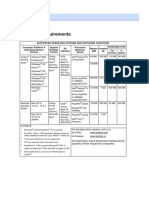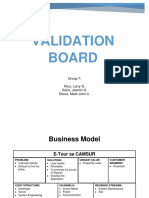Minimum System Requirements For Professional Edition ... - AMAG
Minimum System Requirements For Professional Edition ... - AMAG
Uploaded by
Larry RicoCopyright:
Available Formats
Minimum System Requirements For Professional Edition ... - AMAG
Minimum System Requirements For Professional Edition ... - AMAG
Uploaded by
Larry RicoOriginal Description:
Original Title
Copyright
Available Formats
Share this document
Did you find this document useful?
Is this content inappropriate?
Copyright:
Available Formats
Minimum System Requirements For Professional Edition ... - AMAG
Minimum System Requirements For Professional Edition ... - AMAG
Uploaded by
Larry RicoCopyright:
Available Formats
Minimum System Requirements for Professional Edition Systems
Minimum System Requirements for Professional Edition
Systems
The computer and its components must be listed in the relevant Windows Hardware
Compatibility List (HCL).
The following minimum specifications are irrespective of the number of readers and clients used. The
maximum number of clients is 9 (including Web clients) and the maximum number of readers is 512.
PROFESSIONAL EDITION SERVER:
Hardware:
PIII 1GHz processor Mouse
512MB RAM 4MB Video Memory
40GB E-IDE Hard Drive CDROM Drive
Enhanced Keyboard 2 Serial and 2 USB Ports
24/48GB SCSI DAT Tape Drive (see note 1) SVGA 1024x768 monitor
Adaptec 2940 Bus Mastering PCI SCSI card (see note 1) Parallel Printer Port
3 PCI Expansion Slots Peripherals: see page 1-15.
Note 1: Not required if NovaDISK is being used.
Software:
• Windows 2000 Professional (with Service Pack 3) or Windows XP Professional (with Service
Pack 1).
• Internet Explorer 5.0 or later.
• NovaBACK/NovaDISK v6.7 is recommended.
• If the MAPI Email Alarms option is used, Microsoft Outlook 2000 is required on the server
and on the client where email alarms are to be configured.
CLIENT:
Hardware:
PIII 600MHz processor Mouse
256MB RAM (Windows 2000); 512MB (Windows XP) 4MB Video Memory
20GB E-IDE Hard Drive CDROM Drive
Enhanced Keyboard 2 Serial and 2 USB Ports
3 PCI Expansion Slots Parallel Printer Port
SVGA 1024x768 monitor Peripherals: see page 1-15.
Software:
• Windows 2000 Professional (with Service Pack 3) or Windows XP Professional (with Service
Pack 1).
• Internet Explorer 5.0 or later.
• Microsoft Outlook 2000, if MAPI email alarms are to be configured from the client.
• DirectX 8 or later if Video Imaging is to be used.
Security Management System Software Installation Manual: Introduction 1-7
Minimum System Requirements for Professional Edition Systems
WEB SERVER PC (dedicated machine for running Terminal Services):
Hardware:
PIII 1GHz processor Mouse
256MB RAM (512MB for more that 10 concurrent Web clients) 4MB Video Memory
40GB E-IDE Hard Drive CDROM Drive
Enhanced Keyboard 2 Serial and 2 USB Ports
3 PCI Expansion Slots Parallel Printer Port
SVGA 1024x768 monitor
Software:
• Internet Explorer 5.0 or later.
• Windows 2000 Server (with Service Pack 3).
1-8 Security Management System Software Installation Manual: Introduction
Minimum System Requirements for Enterprise Edition and Global Edition Systems
Minimum System Requirements for Enterprise Edition and
Global Edition Systems
The computer and its components must be listed in the relevant Windows Hardware
Compatibility List (HCL).
Enterprise Edition and Global Edition Scheme 1 - Up to 512 readers and 32 clients
SERVER (dedicated machine for running database):
Hardware:
PIII 1GHz processor 40GB SCSI Hard Drive
512MB RAM 4MB Video Memory
CDROM Drive 3 PCI Expansion Slots
24/48GB SCSI DAT Tape Drive (see note 1) Parallel Printer Port
Adaptec 2940 Bus Mastering PCI SCSI card (see note 1)
Note 1: Not required if NovaDISK is being used.
System Maintenance Use Only:
• Mouse
• Enhanced Keyboard
• SVGA 1024x768 monitor
Software:
• Windows 2000 Server (with Service Pack 3).
• SQL Server 2000 (Standard Edition).
• NovaBACK/NovaDISK v6.7 is recommended.
• Internet Explorer 5.0 or later.
• Microsoft Outlook 2000, if the MAPI Email Alarms option is used.
CLIENT PC:
Hardware:
PIII 600MHz processor Mouse
256MB RAM 4MB Video Memory
20GB E-IDE Hard Drive CDROM Drive
Enhanced Keyboard 2 Serial and 2 USB Ports
3 PCI Expansion Slots Parallel Printer Port
SVGA 1024x768 monitor Peripherals: see page 1-15.
Software:
• Windows 2000 Professional (with Service Pack 3) or Windows XP Professional (with Service
Pack 1).
• Internet Explorer 5.0 or later.
• Microsoft Outlook 2000, if MAPI email alarms are to be configured from the client.
• DirectX 8 or later if Video Imaging is to be used.
Security Management System Software Installation Manual: Introduction 1-9
Minimum System Requirements for Enterprise Edition and Global Edition Systems
WEB SERVER PC (dedicated machine for running Terminal Services):
Hardware:
PIII 1GHz processor Mouse
256MB RAM (512MB for more that 10 concurrent Web clients) 4MB Video Memory
40GB E-IDE Hard Drive CDROM Drive
Enhanced Keyboard 2 Serial and 2 USB Ports
3 PCI Expansion Slots Parallel Printer Port
SVGA 1024x768 monitor
Software:
• Internet Explorer 5.0 or later.
• Windows 2000 Server (with Service Pack 3).
1-10 Security Management System Software Installation Manual: Introduction
Minimum System Requirements for Enterprise Edition and Global Edition Systems
Enterprise Edition and Global Edition Scheme 2 - Up to 1048 readers and 64 clients
SERVER (dedicated machine for running database):
Hardware:
P4 1.5GHz processor 50GB SCSI Hard Drive
768MB RAM 4MB Video Memory
CDROM Drive 3 PCI Expansion Slots
24/48GB SCSI DAT Tape Drive (see note 1) Parallel Printer Port
Adaptec 2940 Bus Mastering PCI SCSI card (see note 1)
Note 1: Not required if NovaDISK is being used.
System Maintenance Use Only:
• Mouse
• Enhanced Keyboard
• SVGA 1024x768 monitor
Software:
• Windows 2000 Server (with Service Pack 3).
• SQL Server 2000 (Standard Edition).
• NovaBACK/NovaDISK v6.7 is recommended.
• Internet Explorer 5.0 or later.
• Microsoft Outlook 2000, if the MAPI Email Alarms option is used.
CLIENT PC:
Hardware:
PIII 600MHz processor Mouse
256MB RAM 4MB Video Memory
20GB E-IDE Hard Drive CDROM Drive
Enhanced Keyboard 2 Serial and 2 USB Ports
3 PCI Expansion Slots Parallel Printer Port
SVGA 1024x768 monitor Peripherals: see page 1-15.
Software:
• Windows 2000 Professional (with Service Pack 3) or Windows XP Professional (with Service
Pack 1).
• Internet Explorer 5.0 or later.
• Microsoft Outlook 2000, if MAPI email alarms are to be configured from the client.
• DirectX 8 or later if Video Imaging is to be used.
Security Management System Software Installation Manual: Introduction 1-11
Minimum System Requirements for Enterprise Edition and Global Edition Systems
WEB SERVER PC (dedicated machine for running Terminal Services):
Hardware:
PIII 1GHz processor Mouse
256MB RAM (512MB for more that 10 concurrent Web clients) 4MB Video Memory
40GB E-IDE Hard Drive CDROM Drive
Enhanced Keyboard 2 Serial and 2 USB Ports
3 PCI Expansion Slots Parallel Printer Port
SVGA 1024x768 monitor
Software:
• Internet Explorer 5.0 or later.
• Windows 2000 Server (with Service Pack 3).
1-12 Security Management System Software Installation Manual: Introduction
Minimum System Requirements for Enterprise Edition and Global Edition Systems
Enterprise Edition and Global Edition Scheme 3 - Unrestricted readers and clients
SERVER (dedicated machine for running database):
Hardware:
Dual XEON 1GHz processors 80GB SCSI Hard Drive
1024MB RAM 4MB Video Memory
CDROM Drive 3 PCI Expansion Slots
100GB SCSI DAT Tape Drive (see note 1) Parallel Printer Port
Adaptec 2940 Bus Mastering PCI SCSI card (see note 1)
Note 1: Not required if NovaDISK is being used.
System Maintenance Use Only:
• Mouse
• Enhanced Keyboard
• SVGA 1024x768 monitor
Software:
• Windows 2000 Server (with Service Pack 3).
• SQL Server 2000 (Standard Edition) with Service Pack 3.
• NovaBACK/NovaDISK v6.7 is recommended.
• Internet Explorer 5.0 or later.
• Microsoft Outlook 2000, if the MAPI Email Alarms option is used.
CLIENT PC:
Hardware:
PIII 600MHz processor Mouse
256MB RAM 4MB Video Memory
20GB E-IDE Hard Drive CDROM Drive
Enhanced Keyboard 2 Serial and 2 USB Ports
3 PCI Expansion Slots Parallel Printer Port
SVGA 1024x768 monitor Peripherals: see page 1-15.
Software:
• Windows 2000 Professional (with Service Pack 3) or Windows XP Professional (with Service
Pack 1).
• Internet Explorer 5.0 or later.
• Microsoft Outlook 2000, if MAPI email alarms are to be configured from the client.
• DirectX 8 or later if Video Imaging is to be used.
Security Management System Software Installation Manual: Introduction 1-13
Minimum System Requirements for Enterprise Edition and Global Edition Systems
WEB SERVER PC (dedicated machine for running Terminal Services):
Hardware:
PIII 1GHz processor Mouse
256MB RAM (512MB for more that 10 concurrent Web clients) 4MB Video Memory
40GB E-IDE Hard Drive CDROM Drive
Enhanced Keyboard 2 Serial and 2 USB Ports
3 PCI Expansion Slots Parallel Printer Port
SVGA 1024x768 monitor
Software:
• Internet Explorer 5.0 or later.
• Windows 2000 Server (with Service Pack 3).
1-14 Security Management System Software Installation Manual: Introduction
Requirements for Peripherals and Other Equipment
Requirements for Peripherals and Other Equipment
Disk-compression must not be used.
COM Ports
A card providing two additional ports (COM3 and COM4) may be required, depending on the number
and type of chains and other peripherals connected to the client. If such a card is used, COM3 and
COM4 must use unique interrupts and must be high-speed asynchronous ports that use the 16550AN
UART. Alternatively, an Equinox board can be used, as described below.
COM Port Expander
Equinox 8-port or 16-port SuperSerial Multiport boards may be used:
• 8-port: SST-8P PCI card, with FO8-DB cable.
• 16-port: SST-16P PCI card and DB-25 connector.
Refer to Appendix E for details of Equinox Multiport setup.
Printer
Any Windows-compatible printer can be used, although a laser printer is recommended. Access over
network is allowable.
Badge Printer
For single-sided badge printing, use a Magicard Tango, Fargo C15 or Fargo 4250. The Fargo printers
use die-sublimation printing and can be fitted with an optional HiCo encoder. The Magicard Tango is
a combined die-sublimation printer and HiCo encoder.
For double-sided badge printing, use a Fargo Pro. This provides combined badge printing and
encoding and uses a HiCo encoder and die-sublimation printing.
Refer to Appendix C for details of badge printer setup.
Magstripe Encoder Unit
Required only if encoding magstripe cards. Use a Model 712E HC encoder.
Signature Pad
Transaction Team 1500. Use only for RS-232 connection.
Mobinetix PenWare1500. Use only for RS-232 connection.
Security Management System Software Installation Manual: Introduction 1-15
You might also like
- Manual IQ+ KompletDocument296 pagesManual IQ+ KompletMumínek Mumínek100% (1)
- FinDES - System Installation GuideDocument9 pagesFinDES - System Installation GuideLJ Aggabao80% (5)
- Jetson - Nano: On Board ComputerDocument48 pagesJetson - Nano: On Board ComputerAbhishek KumarNo ratings yet
- System Requirements For The IBM Lotus Notes and DominoDocument7 pagesSystem Requirements For The IBM Lotus Notes and DominojanakagNo ratings yet
- IVMS-5200 ANPR V1.0.2 Software Requirements & Hardware PerformanceDocument11 pagesIVMS-5200 ANPR V1.0.2 Software Requirements & Hardware Performanceindra adriyanNo ratings yet
- Mac On FigDocument449 pagesMac On Figvuk_vucko_vukovicNo ratings yet
- Anvaya Cove OPTIMA IT MINIMUM REQUIREMENTSDocument1 pageAnvaya Cove OPTIMA IT MINIMUM REQUIREMENTSFrancis AquinoNo ratings yet
- Cisco Packet TracerDocument6 pagesCisco Packet Tracernoval14No ratings yet
- Unit 2 Computer Systems Assignment 2 Task 1 P4 and M2 Name: Minimum RequirementDocument10 pagesUnit 2 Computer Systems Assignment 2 Task 1 P4 and M2 Name: Minimum Requirementapi-448586797No ratings yet
- HP Compaq t5720 Thin Client UputstvoDocument10 pagesHP Compaq t5720 Thin Client UputstvodzingoNo ratings yet
- CELSIUS W420 Technicka SpecifikaceDocument8 pagesCELSIUS W420 Technicka SpecifikaceAndre GasoNo ratings yet
- Aspire 7739 PDFDocument209 pagesAspire 7739 PDFTheo Frost RossouwNo ratings yet
- EDM ReleaseNotes PDFDocument57 pagesEDM ReleaseNotes PDFadvantage025No ratings yet
- Technical Specifications Item/System/Equipment/Machinery Are As UnderDocument9 pagesTechnical Specifications Item/System/Equipment/Machinery Are As UnderyavNo ratings yet
- ZEN 2012 SP2 - Installation GuideDocument42 pagesZEN 2012 SP2 - Installation Guideandrew glidleNo ratings yet
- 8600 GTDocument1 page8600 GTRatchanon WichairnwattanakanNo ratings yet
- HP Dc7700 DatasheetDocument5 pagesHP Dc7700 DatasheetyoucansuxNo ratings yet
- Presentation 1Document13 pagesPresentation 1HoneybearNo ratings yet
- HP ProLiant MicroServer TCM 194 1127013Document25 pagesHP ProLiant MicroServer TCM 194 1127013hauteNo ratings yet
- New z400 DatasheetDocument3 pagesNew z400 DatasheetIon CirnovNo ratings yet
- Data Sheet: Futro S550Document5 pagesData Sheet: Futro S550Mateusz OrzechowskiNo ratings yet
- Computer SpecificationDocument7 pagesComputer SpecificationVikasPatelNo ratings yet
- Abaqus 6.7 System RequirementsDocument2 pagesAbaqus 6.7 System RequirementsanoopsreNo ratings yet
- Minimum Spesifikasi Untuk Software GISDocument9 pagesMinimum Spesifikasi Untuk Software GISMahasinul FathaniNo ratings yet
- mfc295cn All Pcreq Us Ot en PDFDocument1 pagemfc295cn All Pcreq Us Ot en PDFSujono HadiprayitnoNo ratings yet
- Quickspecs: HP Pro 3005 Business PC HP Pro 3005 Business PC HP Pro 3005 Business PC HP Pro 3005 Business PCDocument34 pagesQuickspecs: HP Pro 3005 Business PC HP Pro 3005 Business PC HP Pro 3005 Business PC HP Pro 3005 Business PCImnaz KmNo ratings yet
- Thinkpad E550 DatasheetDocument1 pageThinkpad E550 DatasheetSanthosh RakeshNo ratings yet
- 0001 Ipm Move Ifm Ivm v135 2023 75 105 Specs PuDocument10 pages0001 Ipm Move Ifm Ivm v135 2023 75 105 Specs PuJagdish annayaNo ratings yet
- IPM System RequirementsDocument9 pagesIPM System RequirementscrukiNo ratings yet
- Hardware KPTCL SCADA AnalyticsDocument5 pagesHardware KPTCL SCADA Analyticschandrim advisorNo ratings yet
- RW - 470 Tech ManualDocument74 pagesRW - 470 Tech ManualAmbiórix TavárezNo ratings yet
- Types of Components and Objects To Be Measur EdDocument5 pagesTypes of Components and Objects To Be Measur EdRichard SugboNo ratings yet
- Release Notes For Novatel Connect 2.3.2: Products Supports UpdatesDocument1 pageRelease Notes For Novatel Connect 2.3.2: Products Supports UpdatesOemar BakrieNo ratings yet
- Math Cad 15Document3 pagesMath Cad 15Kim ChanthanNo ratings yet
- POWER - POWER9 AC922 DatasheetDocument5 pagesPOWER - POWER9 AC922 DatasheetpipatlNo ratings yet
- Chapter: 3.12 File Handling in Linux Topic: 3.12.1 Hardware and Software RequirementsDocument7 pagesChapter: 3.12 File Handling in Linux Topic: 3.12.1 Hardware and Software RequirementsETL LABSNo ratings yet
- iVMS-4200 VS Client Software: Key FeatureDocument6 pagesiVMS-4200 VS Client Software: Key FeatureMirza HamedNo ratings yet
- Quickspecs: What'S New What'S New What'S New What'S NewDocument36 pagesQuickspecs: What'S New What'S New What'S New What'S NewtarariNo ratings yet
- As-7000 Um MultiDocument40 pagesAs-7000 Um MultinuevometropolisNo ratings yet
- 023 Ds Sistore MX Nvs v2.90 enDocument6 pages023 Ds Sistore MX Nvs v2.90 enArkitectNo ratings yet
- XW 8200Document2 pagesXW 8200gsmart26No ratings yet
- Aftermarket Techline IT GuidelinesDocument7 pagesAftermarket Techline IT GuidelinesdrbnetNo ratings yet
- Annexure K HardwareDocument20 pagesAnnexure K HardwareAmit KushNo ratings yet
- Quickspecs: HP Pro 3090 Microtower Business PC (Apj Only)Document29 pagesQuickspecs: HP Pro 3090 Microtower Business PC (Apj Only)Partha SheeNo ratings yet
- ThinkCentre M93p SFF Pro SpecDocument1 pageThinkCentre M93p SFF Pro SpecJerson GonzálezNo ratings yet
- Mars v8 ManualDocument4 pagesMars v8 ManualJuan Carlos A. GuerreroNo ratings yet
- Quick SpecsDocument21 pagesQuick SpecsporcodiogeovaNo ratings yet
- ThinkPad W530 WEDocument9 pagesThinkPad W530 WEDjordje MilicNo ratings yet
- ThinkPad E531 Platform SpecificationsDocument1 pageThinkPad E531 Platform SpecificationsPan PapNo ratings yet
- Desktop Overclock Key Features: Links & ResourcesDocument3 pagesDesktop Overclock Key Features: Links & ResourcesFaizal FaizNo ratings yet
- Pro/ENGINEER Wildfire 5.0 - Podpora Operačných SystémovDocument2 pagesPro/ENGINEER Wildfire 5.0 - Podpora Operačných SystémovpepeNo ratings yet
- Teams UseDocument44 pagesTeams Usepranali suryawanshiNo ratings yet
- System Requirements For Windows XP, Vista, and 7Document8 pagesSystem Requirements For Windows XP, Vista, and 7xerelbaplucNo ratings yet
- Windows XP Home Edition: MinimumDocument8 pagesWindows XP Home Edition: MinimumRex CulpableNo ratings yet
- 0008 Ipm Move Ifm Ivm v130 2022 70 100 Specs PuDocument9 pages0008 Ipm Move Ifm Ivm v130 2022 70 100 Specs PuTou NechNo ratings yet
- ThinkPad P50s Platform SpecificationsDocument1 pageThinkPad P50s Platform SpecificationsoonNo ratings yet
- System Requirements For Windows XP Operating SystemsDocument4 pagesSystem Requirements For Windows XP Operating SystemsErmercadoNo ratings yet
- System Requirements For Windows XP Operating SystemsDocument4 pagesSystem Requirements For Windows XP Operating SystemsErmercadoNo ratings yet
- OrCAD-Allegro Hardware and Software Requirements 16-6 PDFDocument1 pageOrCAD-Allegro Hardware and Software Requirements 16-6 PDFEmanuelePaganiNo ratings yet
- Nintendo 64 Architecture: Architecture of Consoles: A Practical Analysis, #8From EverandNintendo 64 Architecture: Architecture of Consoles: A Practical Analysis, #8No ratings yet
- PlayStation 2 Architecture: Architecture of Consoles: A Practical Analysis, #12From EverandPlayStation 2 Architecture: Architecture of Consoles: A Practical Analysis, #12No ratings yet
- CHAPTER 1 TITLE DEFENSE v3 1Document8 pagesCHAPTER 1 TITLE DEFENSE v3 1Larry RicoNo ratings yet
- Chapter 4Document19 pagesChapter 4Larry RicoNo ratings yet
- DBMS2 Quiz 1Document3 pagesDBMS2 Quiz 1Larry RicoNo ratings yet
- LESSON 2: Concept of Hero: V. Discussion BoardDocument1 pageLESSON 2: Concept of Hero: V. Discussion BoardLarry RicoNo ratings yet
- This Is A Great Spot For A Mission StatementDocument2 pagesThis Is A Great Spot For A Mission StatementLarry RicoNo ratings yet
- ValentineDocument1 pageValentineLarry RicoNo ratings yet
- BootableDocument8 pagesBootableLarry RicoNo ratings yet
- E-Tour Sa Camsur Validation BoardDocument4 pagesE-Tour Sa Camsur Validation BoardLarry RicoNo ratings yet
- The Road Not Taken: by David HarrisDocument3 pagesThe Road Not Taken: by David HarrisLarry RicoNo ratings yet
- 13105389Document22 pages13105389Larry RicoNo ratings yet
- What Makes Ethics A Necessary Academic Discipline?Document1 pageWhat Makes Ethics A Necessary Academic Discipline?Larry Rico100% (2)
- Section 1. Any Maybe Impeached Upon Committing The Following ConditionsDocument1 pageSection 1. Any Maybe Impeached Upon Committing The Following ConditionsLarry RicoNo ratings yet
- English Literature: History, Culture, Traditions and BeliefsDocument6 pagesEnglish Literature: History, Culture, Traditions and BeliefsLarry RicoNo ratings yet
- CC 104 E-Classroom Activity TemplateDocument1 pageCC 104 E-Classroom Activity TemplateLarry RicoNo ratings yet
- Prepositional Logic - Definition: Discrete Mathematics - Propositional LogicDocument6 pagesPrepositional Logic - Definition: Discrete Mathematics - Propositional LogicLarry RicoNo ratings yet
- Certificate of Completion: Romir S. SonabaDocument2 pagesCertificate of Completion: Romir S. SonabaLarry RicoNo ratings yet
- Module II B. Spreadsheet ApplicationDocument16 pagesModule II B. Spreadsheet ApplicationLarry Rico100% (1)
- Famous SculpturesDocument40 pagesFamous SculpturesLarry RicoNo ratings yet
- Module II A. Word ProcessorDocument26 pagesModule II A. Word ProcessorLarry RicoNo ratings yet
- Parts of A ComputerDocument1 pageParts of A ComputerLarry RicoNo ratings yet
- Submitted byDocument1 pageSubmitted byLarry RicoNo ratings yet
- Mga Ginamit Na SalitaDocument2 pagesMga Ginamit Na SalitaLarry RicoNo ratings yet
- RICO, Larry 2A LabExer2Document2 pagesRICO, Larry 2A LabExer2Larry RicoNo ratings yet
- International Davao Eagles Academy (Idea) : January 15, 2014Document1 pageInternational Davao Eagles Academy (Idea) : January 15, 2014Larry RicoNo ratings yet
- Land DevelopmentDocument264 pagesLand DevelopmentGreg LimNo ratings yet
- Sedomat 1800 en PrintDocument2 pagesSedomat 1800 en PrintAnonymous m36V0bvzNo ratings yet
- HB WinPCNC Light EnglDocument82 pagesHB WinPCNC Light EngljesusNo ratings yet
- Convert Dynamic Disk To Basic Disk UsingDocument9 pagesConvert Dynamic Disk To Basic Disk Usingsvp3761No ratings yet
- File ListDocument1 pageFile ListNguyễn HuânNo ratings yet
- Operating System Concepts (Linux) : Lab InstructorDocument29 pagesOperating System Concepts (Linux) : Lab InstructorMUHAMMAD ADNAN SALEEMNo ratings yet
- Unable To Create A VSS Snapshot of The Source Volumes. Error Code 2147754776 - 0×80042318 - Otra Opcion PDFDocument5 pagesUnable To Create A VSS Snapshot of The Source Volumes. Error Code 2147754776 - 0×80042318 - Otra Opcion PDFgabriela contardoNo ratings yet
- Deploy AnyconnectDocument36 pagesDeploy AnyconnectPraveen RaiNo ratings yet
- How To Make Partitions in Windows 10 - Windows 10 PDFDocument6 pagesHow To Make Partitions in Windows 10 - Windows 10 PDFAbhrajyoti DasNo ratings yet
- Excel Gantt Chart Template: Make Impressive Powerpoint Gantt Charts For Important MeetingsDocument10 pagesExcel Gantt Chart Template: Make Impressive Powerpoint Gantt Charts For Important Meetings71177335No ratings yet
- Power BI Boot Camp: Course Topics Course OverviewDocument1 pagePower BI Boot Camp: Course Topics Course OverviewIcinga LabsNo ratings yet
- DIALux Setup InformationDocument9 pagesDIALux Setup InformationBaptiste DespresNo ratings yet
- Lab - Windows Task Manager ObjectivesDocument17 pagesLab - Windows Task Manager ObjectivesCrystals YYNo ratings yet
- Antivirus Solution Guide For Clustered Data ONTAPDocument33 pagesAntivirus Solution Guide For Clustered Data ONTAPAnonymous CtPz9CNo ratings yet
- Grade 7 Ict-Ssc Tle q1wk4-5Document19 pagesGrade 7 Ict-Ssc Tle q1wk4-5Chareez TolentinoNo ratings yet
- OpsMgr 2012 R2 Security Account Matrix v1.0Document22 pagesOpsMgr 2012 R2 Security Account Matrix v1.0sarquisssNo ratings yet
- Avast! 7.x Command-Line Switches For Avast! Setup ProgramDocument3 pagesAvast! 7.x Command-Line Switches For Avast! Setup ProgramcatalinNo ratings yet
- Canon tc20mDocument2 pagesCanon tc20m石银雷No ratings yet
- PI DataLink 2013 User GuideDocument131 pagesPI DataLink 2013 User GuideRahul SarafNo ratings yet
- DX DiagDocument43 pagesDX Diagdodo dwi pantaraNo ratings yet
- TreeAgePro 2013 ManualDocument588 pagesTreeAgePro 2013 ManualChristian CifuentesNo ratings yet
- Questions: 1: Answer: BDocument36 pagesQuestions: 1: Answer: BAshok YarlagaddaNo ratings yet
- Visual-C PDFDocument234 pagesVisual-C PDFpudnchinaNo ratings yet
- User Guide Ripwave MX ModemDocument48 pagesUser Guide Ripwave MX Modemsupermax900No ratings yet
- DLMS Learner Training - FinalDocument84 pagesDLMS Learner Training - Finalbanglacat83% (6)
- The PC Industry in 2020Document5 pagesThe PC Industry in 2020karmenNo ratings yet
- Informe de VentasDocument24 pagesInforme de VentasBlanca Zoraida Mahecha BenitoNo ratings yet
- Bit4Id PCSC Library For Bit4Id Minilector Devices: Pagina 1/23Document24 pagesBit4Id PCSC Library For Bit4Id Minilector Devices: Pagina 1/23Ronald PaicoNo ratings yet
- Users Guide Entis XLDocument87 pagesUsers Guide Entis XLnknicoNo ratings yet