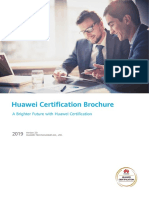Task Card Using The Get Ready Do Done Template-1
Task Card Using The Get Ready Do Done Template-1
Uploaded by
api-532592736Copyright:
Available Formats
Task Card Using The Get Ready Do Done Template-1
Task Card Using The Get Ready Do Done Template-1
Uploaded by
api-532592736Original Title
Copyright
Available Formats
Share this document
Did you find this document useful?
Is this content inappropriate?
Copyright:
Available Formats
Task Card Using The Get Ready Do Done Template-1
Task Card Using The Get Ready Do Done Template-1
Uploaded by
api-532592736Copyright:
Available Formats
105 – 1750 West 75th Avenue, Vancouver, B.C.
, Canada V6P 6G2
Phone: 604.261.9450 Fax: 604.261.2256 www.setbc.org
Using the Get Ready, Do, Done Template
Introduction
Sarah Ward, a speech-
language pathologist and
founder of Cognitive
Connections in Concord,
Massachusetts has created a
practical approach to
planning. She calls this
approach the Get Ready-Do-
Done method (Ward, 2018,
http://efpractice.com/)
Integration Ideas
• Use 360 Thinking Time Start by teaching: “All tasks have three phases,” and “We need to plan
Tracking, Draw and backwards to move forwards.”
Tell, Pic Collage, and/or
Skitch apps to digitally Be sure that students understand future thinking and are able to
represent Get Ready, sequence tasks. If not, practice sequencing using picture cards, drawing
Do, Done on your steps, etc.
Smartboard or tablet. When students are first learning Get Ready, Do, Done, begin with
• Students use individual concrete tasks (e.g. craft activities), and then progress to other kinds of
templates to academic assignments.
personalize their plans.
• Use a low-tech Task Challenge/Activity
calendar to help
students plan multi- Use Get Ready, Do, Done with your class
step projects: Students
• Set up a Get Ready, Do, Done table on your wall, white board, or
draw Done for each
Smart Board
part of their projects
• Show what Done looks like by drawing or cutting/pasting a sample
and glue them onto a
picture of the completed work into the Done area of your table. Be
calendar to show when
sure to include the features of the work, so students can make
they’ll complete each
part. theirs the same but different (e.g. name, title, four colours, and
three sentences).
• Students help figure out the steps to get to Done, and list these in
the Do area (i.e. green area).
www.setbc.org Page 1 of 2 February 2019
105 – 1750 West 75th Avenue, Vancouver, B.C., Canada V6P 6G2
Phone: 604.261.9450 Fax: 604.261.2256 www.setbc.org
• Students help figure out what materials are required, and list these in the Get
Ready area (i.e. yellow area).
• Explain what students do after they’re finished to Get Done (e.g. hand in work,
clean up, etc.)
• On an analog clock, use three colours of wipe-off marker to colour a pie-shaped
section for each Get Ready, Do, Done area so students can be aware of the passage
of time.
• Students are now ready to work through the steps of the table from left to right:
Get Ready, Do, Done, and Get Done.
www.setbc.org Page 2 of 2 February 2019
You might also like
- (eBook PDF) Algebra and Trigonometry with Analytic Geometry 13th Edition download pdfDocument41 pages(eBook PDF) Algebra and Trigonometry with Analytic Geometry 13th Edition download pdfsirajmojuta100% (2)
- Get Signing Naturally Student Workbook Units 1 6 Ella Mae Lentz free all chaptersDocument67 pagesGet Signing Naturally Student Workbook Units 1 6 Ella Mae Lentz free all chaptersmarusbauzoa4100% (1)
- Where Is The Green Sheep BookDocument2 pagesWhere Is The Green Sheep BooktequilatimeNo ratings yet
- Supplementary Zones of Reg Emotions VisualDocument3 pagesSupplementary Zones of Reg Emotions Visualtanya.wrayxxNo ratings yet
- POF ETag Form 2023Document2 pagesPOF ETag Form 2023naveed100% (4)
- Under The Sea - Songs Poems and FingerplaysDocument38 pagesUnder The Sea - Songs Poems and FingerplaysMadalina CerneaNo ratings yet
- Tracking Social and Emotional SkillsDocument6 pagesTracking Social and Emotional SkillsAndyBrookeNo ratings yet
- Parents Guide To Snap WordsDocument2 pagesParents Guide To Snap WordsLogan JadeNo ratings yet
- Quiet Mouth: K. Scharoff, CCC-SLP 1/2003Document8 pagesQuiet Mouth: K. Scharoff, CCC-SLP 1/2003Nika VukelicNo ratings yet
- Practice Writing The Vocabulary WordsDocument3 pagesPractice Writing The Vocabulary WordsLaura BocsaNo ratings yet
- Aircraft Maintenance Engineer (Ame) Licence Application Supplement Technical ExaminationsDocument2 pagesAircraft Maintenance Engineer (Ame) Licence Application Supplement Technical ExaminationsRodolfo RosaNo ratings yet
- Visual Timetable For HomeDocument7 pagesVisual Timetable For HomeCarrie AralisNo ratings yet
- Consonant Acquisition Chart PDFDocument1 pageConsonant Acquisition Chart PDFHanna RikaswaniNo ratings yet
- Daily Program For CyrusDocument19 pagesDaily Program For Cyrusapi-342566134No ratings yet
- Semaine-23 Raz Le36 Hugs CLRDocument6 pagesSemaine-23 Raz Le36 Hugs CLRsylvieNo ratings yet
- Chicka Boom 1st PlanDocument1 pageChicka Boom 1st PlanHailey WilliamsNo ratings yet
- Viv's Pig and Hen: A Sounds-Write Story Illustrated by Laura WalkerDocument10 pagesViv's Pig and Hen: A Sounds-Write Story Illustrated by Laura Walkerlisa100% (1)
- Blyth, Sheilagh - Boosting Learning in The Primary Classroom - Occupational Therapy Strategies That Really Work With Pupils-Routledge (2015)Document123 pagesBlyth, Sheilagh - Boosting Learning in The Primary Classroom - Occupational Therapy Strategies That Really Work With Pupils-Routledge (2015)Jimena VelasquezNo ratings yet
- CHAMPS PostersDocument61 pagesCHAMPS PostersJordanNo ratings yet
- Full Download Talkabout A Social Communication Skills Package 2nd Edition Alex Kelly PDFDocument70 pagesFull Download Talkabout A Social Communication Skills Package 2nd Edition Alex Kelly PDFgayedrylesx8100% (10)
- Charlie Over The Ocean Singing Game PDFDocument3 pagesCharlie Over The Ocean Singing Game PDFapi-511177039No ratings yet
- Dr. Seuss Rhyming File Folder GameDocument8 pagesDr. Seuss Rhyming File Folder Gameapi-281198656No ratings yet
- Critical ActivitiesDocument11 pagesCritical ActivitiesArpita KunarNo ratings yet
- Clark The Shark Lost and FoundDocument11 pagesClark The Shark Lost and FoundtdlurvroihmkjfrjseNo ratings yet
- Clinical Review Meeting Performance Scorecard - OutpatientDocument3 pagesClinical Review Meeting Performance Scorecard - Outpatientapi-477879262No ratings yet
- Phonics VideosDocument6 pagesPhonics Videosapi-52697687650% (2)
- Module 4 HandoutDocument83 pagesModule 4 HandoutAmandaNo ratings yet
- Pumpkin, PumpkinDocument12 pagesPumpkin, Pumpkinapi-2342331340% (1)
- What Do You See?: Interactive BookDocument8 pagesWhat Do You See?: Interactive BookMa Sze JieNo ratings yet
- Mr. Wuffles Discussion GuideDocument4 pagesMr. Wuffles Discussion GuideHoughton Mifflin Harcourt100% (1)
- 05 Classifying 73-87 PDFDocument15 pages05 Classifying 73-87 PDFnewdragonvip06No ratings yet
- Favorite Classroom Books 2022Document3 pagesFavorite Classroom Books 2022Swapna LuthraNo ratings yet
- Summer Themed Phonics Activity BookletDocument12 pagesSummer Themed Phonics Activity BookletLanaNo ratings yet
- UkraineDocument15 pagesUkraineapi-363677682No ratings yet
- Hello Hello: My Name Is My Name IsDocument6 pagesHello Hello: My Name Is My Name IsClaudia AntunesNo ratings yet
- Cute Monsters Coloring Pages RasterisedDocument9 pagesCute Monsters Coloring Pages RasterisedjordenNo ratings yet
- Jolly Good HockeyDocument20 pagesJolly Good HockeyHirenkumar Shah100% (2)
- There Was An Old Lady Who Swallowed A BatDocument6 pagesThere Was An Old Lady Who Swallowed A BatNonNo ratings yet
- Voca-Book (Perfect Sense) PDFDocument22 pagesVoca-Book (Perfect Sense) PDFEkaterina ShubinaNo ratings yet
- Storytime Home Reading Pack: Welcome To TheDocument10 pagesStorytime Home Reading Pack: Welcome To TheAiraNo ratings yet
- Irregular Plurals GrammarDocument14 pagesIrregular Plurals GrammarHala LutfiNo ratings yet
- Groundhog Day PowerpointDocument7 pagesGroundhog Day PowerpointDavid M231412312No ratings yet
- Toddler StorytimeDocument6 pagesToddler Storytimeapi-320364228100% (1)
- Babineautlppresentation HandoutDocument6 pagesBabineautlppresentation Handoutapi-638396138No ratings yet
- Zones Parent LetterDocument1 pageZones Parent Letterapi-251228209No ratings yet
- Silo - Tips - 011 PDFDocument57 pagesSilo - Tips - 011 PDFأحلام كبيرةNo ratings yet
- Thinking SpellingDocument13 pagesThinking SpellingWendy Walker100% (1)
- What Is The FunctionDocument15 pagesWhat Is The FunctionMarinda Raubenheimer100% (1)
- Action CardsDocument25 pagesAction CardsLeyda MWNo ratings yet
- 7-FINAL Errorless Cut and Paste WorksheetsDocument13 pages7-FINAL Errorless Cut and Paste Worksheetsleonor100% (1)
- UFLI-foundations-pocket-referenceDocument5 pagesUFLI-foundations-pocket-referencekhan.sonia100% (1)
- Basic Concepts Speech Therapy Activities ZooDocument24 pagesBasic Concepts Speech Therapy Activities ZooOlaru MariaNo ratings yet
- Jennifer Eazells Ascl 599 Assignment 2 - Community Handbook CompressedDocument148 pagesJennifer Eazells Ascl 599 Assignment 2 - Community Handbook Compressedapi-242610364No ratings yet
- Reading Comprehension Main IdeaDocument1 pageReading Comprehension Main Ideaapi-350074596No ratings yet
- Making Connections - A Bad Case of StripesDocument13 pagesMaking Connections - A Bad Case of StripesTeacher Naím MaldonadoNo ratings yet
- Module 2 HandoutDocument52 pagesModule 2 HandoutAmandaNo ratings yet
- Down On The Farm: Kinds of Living ThingsDocument8 pagesDown On The Farm: Kinds of Living Thingsdesco2011No ratings yet
- Teaching Strategies Gold Assessment Touring GuideDocument36 pagesTeaching Strategies Gold Assessment Touring Guideapi-384820029No ratings yet
- Free Sequencing StoriesDocument4 pagesFree Sequencing StoriesHarmony LectorNo ratings yet
- Go Fish Visuals FINAL Free Printable 2Document3 pagesGo Fish Visuals FINAL Free Printable 2claudiaNo ratings yet
- How Katie Got a Voice: (And a Cool New Nickname)From EverandHow Katie Got a Voice: (And a Cool New Nickname)No ratings yet
- Reframe Reconsider Repeating Mistakes - The Asante CentreDocument1 pageReframe Reconsider Repeating Mistakes - The Asante Centreapi-532592736No ratings yet
- Module 4Document2 pagesModule 4api-532592736No ratings yet
- Structure Stragtegies For Improving OutcomesDocument1 pageStructure Stragtegies For Improving Outcomesapi-532592736No ratings yet
- Supporting Students No LinksDocument1 pageSupporting Students No Linksapi-532592736No ratings yet
- Building Support Reframing BehaviourDocument1 pageBuilding Support Reframing Behaviourapi-532592736No ratings yet
- Module 3 Reflection FbaDocument1 pageModule 3 Reflection Fbaapi-532592736No ratings yet
- Instructions: Create A Social Narrative (Social Story) For A Grade 6 Student With ASD Who Will Be Attending Their IEPDocument3 pagesInstructions: Create A Social Narrative (Social Story) For A Grade 6 Student With ASD Who Will Be Attending Their IEPapi-532592736No ratings yet
- Table of StretchesDocument1 pageTable of Stretchesapi-532592736No ratings yet
- TJ Abc Chart 0ct 23-25Document1 pageTJ Abc Chart 0ct 23-25api-532592736No ratings yet
- Core Competencies AdaptedDocument2 pagesCore Competencies Adaptedapi-532592736No ratings yet
- Cb-Iep-Big-Sheet Adapted 1Document1 pageCb-Iep-Big-Sheet Adapted 1api-532592736No ratings yet
- TJ Postive Behaviour Plan - RewardDocument1 pageTJ Postive Behaviour Plan - Rewardapi-532592736No ratings yet
- Sample Profile Tom Doe Hfa TeenDocument1 pageSample Profile Tom Doe Hfa Teenapi-532592736No ratings yet
- Universal-Essential Classroom-SupportsDocument3 pagesUniversal-Essential Classroom-Supportsapi-532592736No ratings yet
- TJ Strength-Based-Student-Profile 1Document2 pagesTJ Strength-Based-Student-Profile 1api-532592736No ratings yet
- DSM IV and DSM V Autism Criteria Comparison 1Document1 pageDSM IV and DSM V Autism Criteria Comparison 1api-532592736No ratings yet
- Module 2Document1 pageModule 2api-532592736No ratings yet
- The Communication DomainDocument1 pageThe Communication Domainapi-532592736No ratings yet
- Sel in SchoolsDocument1 pageSel in Schoolsapi-532592736No ratings yet
- Autism Support ServicesDocument2 pagesAutism Support Servicesapi-532592736No ratings yet
- Classroom Suport PlanDocument1 pageClassroom Suport Planapi-532592736No ratings yet
- Eac DepartmentDocument20 pagesEac DepartmentVinayak PatilNo ratings yet
- 02 DATASHEET - Metor 6S PDFDocument2 pages02 DATASHEET - Metor 6S PDFSaurabh TrivediNo ratings yet
- Huawei Certification Brochure V3Document54 pagesHuawei Certification Brochure V3Berry Kuete100% (1)
- Plumbing Sanitary RateDocument4 pagesPlumbing Sanitary Ratesaif.siddiqui.ablNo ratings yet
- Frenic VG Cranes Catalog 24a1 e 0053aDocument44 pagesFrenic VG Cranes Catalog 24a1 e 0053akaran kumarNo ratings yet
- Choose The Word Whose Underlined Part Is Pronounced Differently From That of The OthersDocument6 pagesChoose The Word Whose Underlined Part Is Pronounced Differently From That of The OthersXevol CtgnNo ratings yet
- KSE13007F: NPN Silicon TransistorDocument5 pagesKSE13007F: NPN Silicon TransistorJuan GutierrezNo ratings yet
- GHSC-PSMGlobalStandardsTechImpGuide V1.0 FINALDocument42 pagesGHSC-PSMGlobalStandardsTechImpGuide V1.0 FINALHazem FaroukNo ratings yet
- Casino Cage DesignsDocument3 pagesCasino Cage DesignsAngela BrownNo ratings yet
- A Detailed Analysis of Photovoltaic Panel Hot SpotDocument6 pagesA Detailed Analysis of Photovoltaic Panel Hot SpotjarolNo ratings yet
- Mocha Pro Release NotesDocument131 pagesMocha Pro Release NotestjrsdslestyleNo ratings yet
- Numerical Methods On Finding The RootsDocument26 pagesNumerical Methods On Finding The RootsRobby Andre ChingNo ratings yet
- Client: Aker Drilling Title: Design Manual Equipment: DIVERTER SKID Project: Frigstad Project No: 100607-R-MX154 Page: 1 of 139Document139 pagesClient: Aker Drilling Title: Design Manual Equipment: DIVERTER SKID Project: Frigstad Project No: 100607-R-MX154 Page: 1 of 139nadi777No ratings yet
- Distributed Computing - Lab Report: - :By:-Ms Poonam Singh ChandravanshiDocument58 pagesDistributed Computing - Lab Report: - :By:-Ms Poonam Singh ChandravanshiKarthik GunjaNo ratings yet
- Project ReportDocument71 pagesProject ReportDimpal VengurlakarNo ratings yet
- HW 3Document3 pagesHW 3pskumarvlsipdNo ratings yet
- Parameters For IVG-83H80NV-BEDocument5 pagesParameters For IVG-83H80NV-BEpedrodany9098No ratings yet
- Computing Research ProjectDocument6 pagesComputing Research ProjectNyi Nyi LinNo ratings yet
- EchoLife HG8240 GPON Terminal Product Description - (V100R003C00& C01 - 02)Document18 pagesEchoLife HG8240 GPON Terminal Product Description - (V100R003C00& C01 - 02)Tiến Hồ VănNo ratings yet
- Grid Search Optimization (GSO) Based Future Sales Prediction For Big MartDocument7 pagesGrid Search Optimization (GSO) Based Future Sales Prediction For Big Martimrul emonNo ratings yet
- Engine MenuDocument1 pageEngine MenuurkeNo ratings yet
- Woodpecker Endomatic EndomotorDocument42 pagesWoodpecker Endomatic Endomotorpreethi.badamNo ratings yet
- Airtel PDFDocument67 pagesAirtel PDFSimran BhutaniNo ratings yet
- Lecture Slide Soft SwitchDocument17 pagesLecture Slide Soft Switchyohannes Nakachew ZewodieNo ratings yet
- Troubleshooting of Electronic System (PAEC-206)Document5 pagesTroubleshooting of Electronic System (PAEC-206)Kuldip SinghNo ratings yet
- Dell PDFDocument1 pageDell PDFnooruddinh88No ratings yet
- GCP CURSO 2 03-Virtual-MachinesDocument63 pagesGCP CURSO 2 03-Virtual-MachinesMartin CalvoNo ratings yet