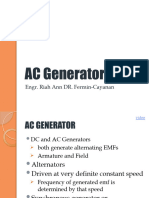Lab Manual # 04 Linear Convolution Objective: Description:: College of Electrical & Mechanical Engineering, NUST
Uploaded by
AhsanLab Manual # 04 Linear Convolution Objective: Description:: College of Electrical & Mechanical Engineering, NUST
Uploaded by
AhsanCollege of Electrical & Mechanical Engineering, NUST
Department of Computer Engineering
Lab Manual # 04
Linear Convolution
Objective:
To study linear convolution with and without using built in function.
Description:
The MATLAB Signal Processing Toolbox is required.
This section will contain material to help students successfully conduct the experiment. It
may contain the list of experimental steps that the students will have to go through for
successful experimentation. It can guide students on common pitfalls and points to note.
Linear Convolution:
Convolution is an operation between the input signal to a system, and its impulse response,
resulting in the output signal.
In discrete time, convolution of two signals involves summing the product of the two signals,
where one of the signals is “flipped and shifted”. It doesn't matter which signal is flipped and
shifted. Have to take care to get limits of sum correct. Convolution Sum is given by:
Let’s try to understand the concept of convolution sum through an example.
Suppose we have a Linear Time Invariant (LTI) System having an impulse response h[n] and
an input signal x[n] is applied to the system. We will have a look at each step involved in the
convolution of these signals.
The input signal x[n] is given by:
Impulse response h[n] is given by:
Step I:-
Digital Signal Processing DE-40 (CE)
College of Electrical & Mechanical Engineering, NUST
Department of Computer Engineering
Graph x[n] and h[n] as function of k.
Step II:-
Determine h[n-k] with the smallest n that prevents any overlap between x[k] and h[n-k].
First we reflect h[k] about k=0 to obtain h[-k].
Note that x-axis has been extended on the left to include a few additional points. These will
be useful later.
Second we shift h[-k] by –n. This result in h[n-k] and is equivalent to shifting h[-k] towards
the left side by n. We begin with large and negative value of n such that there is no overlap
between the non-zero values of the two signals.
Step III A:-
Increase n until x[k] and h[n-k] overlaps. We choose the smallest value on n such that x[k]
and
h[n-k] start overlapping. In this case the overlap starts at n=-5. The output y[n] is zero for n<-
5.
Digital Signal Processing DE-40 (CE)
College of Electrical & Mechanical Engineering, NUST
Department of Computer Engineering
Step III B:-
Calculate output y[n] from the overlapping region. We multiply the overlapping values of
x[k] and h[n-k] and add the results. In this case there is only one overlap occurring at k=-2.
The product is therefore 8(1)=8.
The output y[n] is 8 for n=-5 and is shown in figure below.
Increment n by 1. Repeat Step 3B until h[n-k] slides past x[k].
Step IV:-
In step 4 we increment n by 1. This is equivalent to shifting h[n-k] toward the right-hand side
by 1.
Still h[n-k] is overlapping with x[n] we repeat step III B.
We multiply the overlapping values of x[k] and h[n-k] and add the results. In this case there
are 2 overlaps occurring at k=-2 and k=-1. The sum of product is therefore 4(1)+8(1)=12.
The output y[n] is 12 for n=-4 and is shown in the figure below.
Shift h[n-k] by 1.
Digital Signal Processing DE-40 (CE)
College of Electrical & Mechanical Engineering, NUST
Department of Computer Engineering
The sum of product is 2(1)+4(1)+8(1)=14. Output y[n] is 14 for n-3 and is shown in figure
below.
And so on….
Since h[n-k] do not overlap with x[n] then the convolution sum is now 0 for n>3.
Final Result
Moving Average:
Moving average is a simple operation used usually to suppress noise of a signal: As the name
implies, the moving average filter operates by averaging a number of points from the input
signal to produce each point in the output signal. In equation form, this is written:
Where x[ ] is the input signal, y[ ] is the output signal, and M is the number of points in the
average. For example, in a 5-point moving average filter, point 80 in the output signal is
given by:
Digital Signal Processing DE-40 (CE)
College of Electrical & Mechanical Engineering, NUST
Department of Computer Engineering
As an alternative, the group of points from the input signal can be chosen symmetrically
around the output point:
Moving average by convolution
As you may have recognized, calculating the simple moving average is similar to the
convolution: in both cases a window is slid along the signal and the elements in the window
are summarized. So, give it a try to do the same thing by using convolution. Use the
following parameters:
The desired output is:
As first approach, let us try what we get by convolving the x signal by the following k kernel:
>> x = [1 7 1 4 4 7 1];
>> k = [1 1 1];
>> y = conv(x, k, 'same')
y=
8 9 12 9 15 12 8
The output is exactly three times larger than the expected. It can be also seen, that the output
values are the summary of the three elements in the window. It is because during convolution
the window is slid along, all of the elements in it are multiplied by one and then summarized:
To get the desired values of y, the output shall be divided by 3:
>> x = [1 7 1 4 4 7 1];
>> k = [1 1 1];
>> y = conv(x, k, 'same');
>> y = y / 3
y=
2.6667 3.0000 4.0000 3.0000 5.0000 4.0000 2.6667
By a formula including the division:
Digital Signal Processing DE-40 (CE)
College of Electrical & Mechanical Engineering, NUST
Department of Computer Engineering
But would not it be optimal to do the division during convolution? Here comes the idea by
rearranging the equation:
So, we shall use the following k kernel:
In this way we will get the desired output.
LAB TASK # 01:
a) Write a MATLAB function which takes two signals x[n] and h[n] as parameters and
perform the convolution sum of the two signals.
b) Using MATLAB built-in function of convolution to perform the convolution sum of two
same signals and compare the results to the result of Lab Task # 01. The result of
convolution should be same. MATLAB function for convolution is conv.
LAB TASK # 02:
a) Write MATLAB code to apply moving averaging filter on a noisy signal using moving
averaging equation
b) Apply Moving Averaging on the same signal using convolution.
Q1 Q2
a b a b
4 1 4 1
Digital Signal Processing DE-40 (CE)
You might also like
- Occupational Health and Safety Explanation Guide AlbertaNo ratings yetOccupational Health and Safety Explanation Guide Alberta976 pages
- DSP LAB MANUAL (R16) SVEB-JNTU - K-Converted-1No ratings yetDSP LAB MANUAL (R16) SVEB-JNTU - K-Converted-123 pages
- Digital Signal Processing Lab#3 Convolution of Discrete-Time SequencesNo ratings yetDigital Signal Processing Lab#3 Convolution of Discrete-Time Sequences4 pages
- Linear Time Invariant Systems: (N), and IsNo ratings yetLinear Time Invariant Systems: (N), and Is12 pages
- Zero State Response Convolution-DT (U03-03)No ratings yetZero State Response Convolution-DT (U03-03)16 pages
- Digital Signal Processing Lab Manual ECE 5th Sem 14092023No ratings yetDigital Signal Processing Lab Manual ECE 5th Sem 1409202391 pages
- Operation On Discrete-Time Signals & Discrete-Time System: Lecture - 3No ratings yetOperation On Discrete-Time Signals & Discrete-Time System: Lecture - 336 pages
- Finding The Even and Odd Parts of Signal/SequenceNo ratings yetFinding The Even and Odd Parts of Signal/Sequence4 pages
- Digital Signal Processing: Course Code: Credit Hours:3 Prerequisite:30107341No ratings yetDigital Signal Processing: Course Code: Credit Hours:3 Prerequisite:3010734156 pages
- Chapter 2: Discrete Time Signals and Systems: Digital Signal Processing-Slide 3No ratings yetChapter 2: Discrete Time Signals and Systems: Digital Signal Processing-Slide 324 pages
- FINAL - Carpio - ECE104.1Lab 3 ConvolutionNo ratings yetFINAL - Carpio - ECE104.1Lab 3 Convolution15 pages
- Convolution For Discrete and Continuous Time SignalsNo ratings yetConvolution For Discrete and Continuous Time Signals41 pages
- Line Drawing Algorithm: Mastering Techniques for Precision Image RenderingFrom EverandLine Drawing Algorithm: Mastering Techniques for Precision Image RenderingNo ratings yet
- Digital Image Processing: Lecture # 7 Spatial FilteringNo ratings yetDigital Image Processing: Lecture # 7 Spatial Filtering32 pages
- Digital Image Processing: Lecture # 2 FundamentalsNo ratings yetDigital Image Processing: Lecture # 2 Fundamentals41 pages
- Digital Image Processing: Lecture # 1 Introduction & FundamentalsNo ratings yetDigital Image Processing: Lecture # 1 Introduction & Fundamentals28 pages
- Lab Manual # 06 Fourier Transform Objective:: College of Electrical & Mechanical Engineering, NUSTNo ratings yetLab Manual # 06 Fourier Transform Objective:: College of Electrical & Mechanical Engineering, NUST2 pages
- Creating Temporary Tables Slide 1: Creating Temporary TablesNo ratings yetCreating Temporary Tables Slide 1: Creating Temporary Tables6 pages
- Data Models Part 3 Relational Vs Transactional ModelsNo ratings yetData Models Part 3 Relational Vs Transactional Models14 pages
- Lab Manual # 05 Linear Convolution II Objective:: College of Electrical & Mechanical Engineering, NUSTNo ratings yetLab Manual # 05 Linear Convolution II Objective:: College of Electrical & Mechanical Engineering, NUST1 page
- Digital Signal Processing Spring 2021: ObjectiveNo ratings yetDigital Signal Processing Spring 2021: Objective3 pages
- 2015 Flowserve Educational Services Course CatalogNo ratings yet2015 Flowserve Educational Services Course Catalog28 pages
- Learning Objective: Understand The Application of Frictional ForceNo ratings yetLearning Objective: Understand The Application of Frictional Force19 pages
- YARVIK XENTA 9.7 - TAB09-211 - Manual - MultilingualNo ratings yetYARVIK XENTA 9.7 - TAB09-211 - Manual - Multilingual452 pages
- Vanna Venturi House: "Non Sequitur" and "Duality" in ArchitectureNo ratings yetVanna Venturi House: "Non Sequitur" and "Duality" in Architecture8 pages
- Anatomy & Physiology of Respiratory SystemNo ratings yetAnatomy & Physiology of Respiratory System37 pages
- Area and Volume Formula For Geometrical FiguresNo ratings yetArea and Volume Formula For Geometrical Figures1 page
- What Is An Emotion A Debate Adolphs and Lisa F Barret 2020No ratings yetWhat Is An Emotion A Debate Adolphs and Lisa F Barret 202010 pages
- Occupational Health and Safety Explanation Guide AlbertaOccupational Health and Safety Explanation Guide Alberta
- Digital Signal Processing Lab#3 Convolution of Discrete-Time SequencesDigital Signal Processing Lab#3 Convolution of Discrete-Time Sequences
- Digital Signal Processing Lab Manual ECE 5th Sem 14092023Digital Signal Processing Lab Manual ECE 5th Sem 14092023
- Operation On Discrete-Time Signals & Discrete-Time System: Lecture - 3Operation On Discrete-Time Signals & Discrete-Time System: Lecture - 3
- Digital Signal Processing: Course Code: Credit Hours:3 Prerequisite:30107341Digital Signal Processing: Course Code: Credit Hours:3 Prerequisite:30107341
- Chapter 2: Discrete Time Signals and Systems: Digital Signal Processing-Slide 3Chapter 2: Discrete Time Signals and Systems: Digital Signal Processing-Slide 3
- Convolution For Discrete and Continuous Time SignalsConvolution For Discrete and Continuous Time Signals
- Line Drawing Algorithm: Mastering Techniques for Precision Image RenderingFrom EverandLine Drawing Algorithm: Mastering Techniques for Precision Image Rendering
- Basic Exercises for Competitive Programming: PythonFrom EverandBasic Exercises for Competitive Programming: Python
- Digital Image Processing: Lecture # 7 Spatial FilteringDigital Image Processing: Lecture # 7 Spatial Filtering
- Digital Image Processing: Lecture # 2 FundamentalsDigital Image Processing: Lecture # 2 Fundamentals
- Digital Image Processing: Lecture # 1 Introduction & FundamentalsDigital Image Processing: Lecture # 1 Introduction & Fundamentals
- Lab Manual # 06 Fourier Transform Objective:: College of Electrical & Mechanical Engineering, NUSTLab Manual # 06 Fourier Transform Objective:: College of Electrical & Mechanical Engineering, NUST
- Creating Temporary Tables Slide 1: Creating Temporary TablesCreating Temporary Tables Slide 1: Creating Temporary Tables
- Data Models Part 3 Relational Vs Transactional ModelsData Models Part 3 Relational Vs Transactional Models
- Lab Manual # 05 Linear Convolution II Objective:: College of Electrical & Mechanical Engineering, NUSTLab Manual # 05 Linear Convolution II Objective:: College of Electrical & Mechanical Engineering, NUST
- 2015 Flowserve Educational Services Course Catalog2015 Flowserve Educational Services Course Catalog
- Learning Objective: Understand The Application of Frictional ForceLearning Objective: Understand The Application of Frictional Force
- YARVIK XENTA 9.7 - TAB09-211 - Manual - MultilingualYARVIK XENTA 9.7 - TAB09-211 - Manual - Multilingual
- Vanna Venturi House: "Non Sequitur" and "Duality" in ArchitectureVanna Venturi House: "Non Sequitur" and "Duality" in Architecture
- What Is An Emotion A Debate Adolphs and Lisa F Barret 2020What Is An Emotion A Debate Adolphs and Lisa F Barret 2020