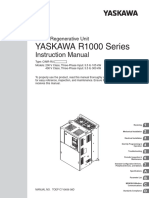User Manual: Cable Test and Fault Location System
User Manual: Cable Test and Fault Location System
Uploaded by
Adrian PramantaCopyright:
Available Formats
User Manual: Cable Test and Fault Location System
User Manual: Cable Test and Fault Location System
Uploaded by
Adrian PramantaOriginal Title
Copyright
Available Formats
Share this document
Did you find this document useful?
Is this content inappropriate?
Copyright:
Available Formats
User Manual: Cable Test and Fault Location System
User Manual: Cable Test and Fault Location System
Uploaded by
Adrian PramantaCopyright:
Available Formats
ETL-40
Cable test and fault location system
User manual
ETL-40.UM.EN.TR
Rev 1.4
Kharkovenergopribor_Ltd. Tel.: + 38 (057) 393-20-28 www.kep.ua
9, General Momota Str., Fax: + 38 (057) 393-10-69 info@kep.ua
Kharkov, Ukraine, 61075
Copyright
Copyright © 2019 KharkovEnergoPribor Ltd. All rights reserved.
No part of this document may be reproduced or transmitted in any form or by any means,
electronic or physical, including photocopying, or recorded by any information storage or
retrieval system, without the written permission of KharkovEnergoPribor Ltd.
Disclaimer
Although every care has been taken in preparation of this manual, KharkovEnergoPribor Ltd.
assumes no responsibility for errors or omissions herein. Furthermore,
KharkovEnergoPribor Ltd. does not accept any responsibility for injury, loss of profit or any other
direct or perceived damage caused or alleged to have been caused directly or indirectly by this
manual in any way.
Due to continuing efforts to improve the quality of products, the manufacturer reserves the right
to change the system design and specifications; therefore, the information in this manual is
subject to change in future editions without notice. Pictures and connection diagrams used herein
are for illustration purposes only and may not accurately depict the actual objects they represent.
Limited warranty
Products supplied by KharkovEnergoPribor Ltd. are warranted against defects in material and
workmanship for a period and under conditions set forth in the warranty card supplied with the
device. No other warranty shall be made by or on behalf of KharkovEnergoPribor Ltd.
The warranty is void in the event of abuse or failure to follow operating procedures set forth in
this user manual.
For detailed warranty terms and condition, please refer to the warranty card.
Reference standards and management directives
• Low Voltage Directive (LVD) 2014/35/EU;
• Electromagnetic Compatibility Directive (EMC Directive) 2014/30/EU;
• Restriction of Hazardous Substances Directive (RoHS Directive) 2011/65/EU;
• Waste Electrical and Electronic Equipment Directive (WEEE Directive) 2012/19/EU;
• Directive on the minimum requirements for the provision of safety and/or health signs at
work ЕС 92/58/ЕЕС [ninth individual Directive within the meaning of Article 16 (1) of
Directive 89/391/EEC]);
• EN 50110-1, Operation of electrical installations;
• EN ISO 7010:2012, Graphical symbols – Safety colours and safety signs – Registered safety
signs.
Contact details
KharkovEnergoPribor Ltd.
9, Generala Momota Str., Kharkiv, Ukraine, 61075
Tel.: + 38 (057) 393-20-28
Fax: + 38 (057) 393-10-69
www.kep.ua
info@kep.ua
ETL-40 USER MANUAL | 2
Page intentionally left blank
ETL-40 USER MANUAL | 3
CONTENTS
ABOUT THIS MANUAL.................................................................................................................................................... 5
Scope ................................................................................................................................................................................. 5
Target audience ............................................................................................................................................................ 5
Hazard warnings, safety requirements and technical recommendations ........................................... 5
Abbreviations and designations ............................................................................................................................ 6
CORE PRINCIPLES OF SAFETY.................................................................................................................................... 7
1. GENERAL DESCRIPTION................................................................................................................................... 11
1.1 Application .................................................................................................................................................... 11
1.2 Scope of standard supply ........................................................................................................................ 11
1.3 Appearance, accessories, controls and indicators ........................................................................ 13
1.3.1 Operator compartment .................................................................................................................. 13
1.3.2 High-voltage compartment........................................................................................................... 17
1.4 Technical specifications........................................................................................................................... 18
2. OPERATION ............................................................................................................................................................ 21
2.1 Preparing for use and switching on.................................................................................................... 21
2.1.1 High-voltage connection ................................................................................................................ 22
2.1.2 Low-voltage (TDR) connection ................................................................................................... 23
2.2 Operating modes overview .................................................................................................................... 25
2.3 Fault finding guide ..................................................................................................................................... 26
2.4 Menu navigation ......................................................................................................................................... 26
2.5 System setup ................................................................................................................................................ 28
2.6 Mode "TEST" / "BURN" ............................................................................................................................ 30
2.7 Mode "SURGE" ............................................................................................................................................. 33
2.8 Mode "ARC"................................................................................................................................................... 36
2.9 Mode "TDR" (pulse mode) ...................................................................................................................... 38
2.10 Disconnection ......................................................................................................................................... 39
3. TROUBLESHOOTING .......................................................................................................................................... 41
3.1 Safety and system errors......................................................................................................................... 41
3.2 Other errors .................................................................................................................................................. 42
4. OPERATING AND STORAGE CONDITIONS ................................................................................................ 43
5. MAINTENANCE AND CARE .............................................................................................................................. 44
APPENDIX A. Optional extras ................................................................................................................................... 45
APPENDIX B. Regulatory notices ............................................................................................................................ 46
ETL-40 USER MANUAL | 4
ABOUT THIS MANUAL
Scope
This user manual has been developed by the manufacturer and is included in the scope of supply
of the product it describes. This document should be seen as a technical guide containing
information on the following aspects relating to the product:
• Safety;
• Field of application;
• Scope of supply;
• Specifications;
• Design and working principle;
• Operation;
• Troubleshooting;
• Operation and storage condition;
• Maintenance.
In addition to strict instructions, practical recommendations aimed at increasing efficiency when
operating the product and prolonging its operating lifespan are included herein.
Target audience
Information material is intended for persons who have received relevant training in operation
and maintenance of HV electric apparatuses. This user manual is addressed not only to operators,
but also to engineers and technicians involved in the product operation and maintenance.
Irrespective of the involvement extent, all associated personnel must read and understand this
manual in its entirety.
Hazard warnings, safety requirements and technical recommendations
For emphasizing safety requirements, highlighting the hazards and drawing your attention to
helpful advices and practical tips on effective operation and maintenance of the product, relevant
text messages, appropriate safety signs, suitable signal words and colour marking as per
EN ISO 7010:2012, Graphical symbols – Safety colours and safety signs – Registered safety signs.
are used both throughout this manual and directly on the product. Information the
aforementioned visual warnings interpretation and application is contained in the above
standard or other comparable, harmonized and / or applicable at the worksite regulations.
Should you require further explanation the abovementioned safety signs and markings, please
contact KharkovEnergoPribor Ltd.
Safety signs, signal words and marking
Reserved to indicate an imminently hazardous situation which, if not avoided,
will result in death or serious injury.
Indicates a potentially hazardous situation which, if not avoided, could result
in death or serious injury.
Indicates a hazardous situation or unsafe practices which, if not avoided,
could result in minor or moderate injury.
Is used to address safety practices not related to personal injury.
Is used to give recommendations for improving the efficiency of the operation
and servicing.
ETL-40 USER MANUAL | 5
Abbreviations and designations
The following abbreviations and designations are used throughout this user manual:
EU – European Union;
HV – high-voltage;
OuT – object under test;
System – cable test and fault location system ETL-40;
UM – user manual.
ETL-40 USER MANUAL | 6
CORE PRINCIPLES OF SAFETY
Negligence when working with HV equipment can result in severe injury or even death. Along
with international safety standards and technical guidelines, e.g., LVD 2014/35/EU or
EN 50110 - 1, you must comply with local legal requirements governed at the national,
administrative, territorial, industrial and corporate levels. To minimize and/or eliminate the risk
of dangerous and harmful effects of electric current, electric arc and electromagnetic fields, the
following core safety principles must be adhered to when operating and maintaining electrical
installations in any jurisdiction:
1) Read and understand the manual;
2) Know and comply with applicable safety standards;
3) Use personal protective equipment and take precautionary measures;
4) Insulate power sources and prevent unauthorised re-energizing of the OuT;
5) Use earthing/grounding and drain off remaining charges from the OuT;
6) Use visual warnings;
7) Be fully aware of your personal responsibility.
Read and understand the manual
WARNING
Failure to follow the safety guidelines described in this manual and
inability to interpret standard visual warnings can result in serious
injury or death.
Only personnel thoroughly familiar with safety instructions described in
this manual may be authorised to operate and maintain the product.
• All those involved in operating and maintaining the product must strictly observe the
health and safety principles and other occupational safety provisions described herein.
• Keep the manual at hand for quick reference whenever necessary.
Know and comply with applicable safety standards
• Continually monitor amendments and additions to regulatory framework of occupational
safety and health and use only the latest versions of regulations and standards as guiding
documents.
• To ensure compliance with applicable electrical safety standards, all engineers,
technicians and workers involved in maintaining and operating the product should
receive continuous training in safe working practices using relevant and up-to-date
references.
ETL-40 USER MANUAL | 7
Use personal protective equipment and take precautionary measures
WARNING
Hazardous voltage
The product outputs potentially lethal voltage. Do not touch any exposed
conductors on the testing site unless the product, OuT and
interconnecting circuits are disconnected from power sources, de-
energized and grounded.
WARNING
Hazardous voltage
In order to avoid electric shock, never use water to extinguish flames on
the objects which may be under live voltage. In such cases, use
extinguishing means suitable for flammable materials and potentially
lethal live circuits.
• One of the effective labour protection practices when operating an HV equipment is
working in groups of two or more people with at least one person specially appointed to
maintain surveillance on the safety during an HV test. Such person must have direct access
to an emergency stop button or other circuit breaking device and should be able to cut
the power to the test equipment rapidly in case of an emergency.
• Wear insulating gloves and boots or use such personal protective equipment as rubber
mats where applicable. To ensure proper protection, verify the class rating/voltage of all
protective means against voltages of the power supply, testing and connecting circuits.
• Never operate the product if it is faulty, or you suspect it to be faulty – contact
KharkovEnergoPribor Ltd. or its representative for technical support.
Insulate power sources and prevent unauthorised re-energizing of the OuT
WARNING
Hazardous voltage
All objects to be tested must be disconnected, de-energized and properly
isolated from all power sources.
• Avoid accidental re-energizing of OuT from external power sources during the test.
• Always treat exposed connectors and conductors as potential electric shock hazards.
Never assume that an object that has been subjected to a test is safe to handle without
using the necessary safety equipment and grounding procedures.
• For the duration of the test all auxiliary electrical apparatus such as switchgear or surge
arresters must be disconnected from the OuT.
ETL-40 USER MANUAL | 8
Use earthing/grounding and drain off remaining charges from the OuT
WARNING
Hazardous voltage
The earth and ground connections must be made first and removed last.
Any break in the grounding connection may create an electric shock
hazard. The test leads must always be disconnected from the OuT first
before they are disconnected from the test equipment.
• All grounding connectors of the product must be clean and secure. Always use protective
earthing and maintain the integrity of the grounding.
• Inspect the earthing and grounding circuit before every test.
• When connecting an object to be tested to the HV circuit, always connect the earth cable
to the grounding circuit FIRST. Once the test is finished, disconnect the earth cable from
the object LAST.
• Since some electrical apparatus such as cables are essentially capacitors, they can hold a
residual charge after being exposed to a test. These electrical apparatuses must therefore
remain grounded for sufficient time to drain off any remaining charge.
Use visual warnings
WARNING
Hazardous voltage
Use suitable barriers, barricades or warnings to keep persons not directly
involved with work away from the test site.
WARNING
Hazardous voltage
Magnetic field generated by the product may cause interference with
cardiac pacemakers. No persons with implanted artificial pacemakers
may be allowed on the test site while the product is operating.
• Adhere to the Health and Safety (Safety Signs and Signals) Regulations brought into force
by the EC Safety Signs Directive 92/58/EEC on the provision and use of safety signs or
equivalent legislative instruments as applicable in your particular jurisdictions.
• Where a significant risk to the health and safety of employees and other persons remains
despite putting in place all other relevant measures, safety signs and signals are required.
Be fully aware of your personal responsibility
• Safety is the responsibility of the user/operator. The manufacturer is not responsible for
any loss and damages incurred by improper use of the product or failure to comply with
servicing and operating procedures or safety requirements.
ETL-40 USER MANUAL | 9
• Before using the product, make sure you clarify any points that you feel unsure of or
uncertain about. Only up to date regulations and safety standards can be used as
references. Make sure you are knowledgeable about the proper application, safety,
potential hazards and procedures involved in using the product. Safety awareness is an
integral part of the job and cannot be overemphasized.
ETL-40 USER MANUAL | 10
1. GENERAL DESCRIPTION
1.1 Application
ETL-40 is a van-mounted single-phase cable test and fault location system (“System”), designed
for:
• testing high-voltage cables with direct1 current voltage up to 40 kV;
• fault conditioning by burning faulty cable insulation with current up to 1 A @ 20 kV;
• pre-locating cable faults with the reflectometer RIF-9 based on the low-voltage pulse
reflection method (TDR), high-voltage decay method (DECAY), arc reflection method
(ARC single shot / ARC multi-shot), and current pulse method (ICE);
• tracing and pinpointing faults in utility lines with powerful low frequency generator
LFG-50 and cable and pipe locator PT-14 (optional);
• pinpointing cable faults with the acoustic method with 2000 J surge generator and a
multifunctional pinpointing receiver P-900.
1.2 Scope of standard supply
Article No. Description Overview Qty.
ETL-40.v8.BU ETL-40 operator rack
ETL-40.v8.DR Cable drum rack with cables
ETL.UN.DS Rear door sensors
2
1The System performs full-wave voltage rectification on the output. When connected to a capacitive load,
the voltage on the output closely resembles direct. Thus, in this document direct voltage stands for full
wave rectified voltage (in the case of an idle run).
ETL-40 USER MANUAL | 11
ETL4.00.00.00.005 Earthing rod
Off-the-shelf item Hummer for the earthing rod
Off-the-shelf item Key from safety ON/OFF keylock
switch
2
RIF9.22.00.00.000 Low-voltage cable RG-58 for
RIF-9 TDR mode, 2.4 m
-- Hummer and earthing rod holder - 1
-- Cable organiser for the
- 1
convenience of rear door closure
ETL-40.UM.EN.TR User manual - 1
RIF-9.UM.EN.EN RIF-9 user manual - 1
WarrantyTerms.EN-
Warranty card - 1
UA-RU
TIP
Check completeness of supply as per the scope of standard supply and having accounted for any
modifications of your specific order immediately after receiving the System. Report any missing,
incorrect or defective parts to KharkovEnergoPribor Ltd. or its authorised reseller.
ETL-40 USER MANUAL | 12
1.3 Appearance, accessories, controls and indicators
The System is mounted into a van and divided into two compartments:
• an operator compartment (OC);
• a high-voltage compartment (HC).
HC
OC
1.3.1 Operator compartment
Operator compartment contains all the switches, controls and displays, necessary to operate the
System once it is properly connected to an OuT.
TIP
During the normal System operation, operating staff may remain in the operator compartment,
provided all other safety rules are obeyed and the System is in good health.
ETL-40 USER MANUAL | 13
O2 O3
O4
O1
O6
O5
Operator compartment outlook
O1 A wall for peripheral devices and accessories (e.g. multifunctional pinpointing
receiver P-900, cable and pipe locator PT-14, etc.).
O2 Time-domain reflectometer RIF-9.
O3 Control unit.
O4 Power supply unit.
O5 HV unit - Surge levels switch.
O6 HV unit - Operating modes switch.
Peripheral devices and accessories
Depending on the specific ETL-40 configuration, different set of devices and accessories may be
supplied.
Please refer to the separate user manual provided with your System for detailed description of
each specific device.
Time-domain reflectometer RIF-9
Please refer to the separate user manual provided with your System for detailed description of
the time-domain reflectometer RIF-9.
ETL-40 USER MANUAL | 14
Control unit
C2
C1
C3 C5
C4
Control unit outlook
C1 Graphical display Displays parameters, modes and system statuses.
C2 “START” button ▪ Press to start a test;
▪ Integrated LED indicates High Voltage status:
● Green light -> High Voltage is OFF.
C3 Rotary encoder with push Allows to navigate the menus shown on display (C1).
button ▪ Rotate -> navigate/scroll menus;
▪ Press -> enter/confirm selection.
C4 “STOP” button ▪ Press to stop a test;
▪ Integrated LED indicates High Voltage status:
● Red light -> High Voltage is ON.
C5 “EMERGENCY STOP” button Shuts down High Voltage in case of an emergency by
physically breaking the circuit.
To activate, press the button. To release, rotate the
knob in either direction.
If pressed, it is not possible to activate the High
Voltage with “START” button.
Power supply unit
P3
P1 P4
P2 P5
ETL-40 USER MANUAL | 15
Power supply unit outlook
P1 Safety ON/OFF keylock System-wide ON/OFF keylock switch to prevent
switch unauthorised use of the System.
Turn the key to “OFF” position and remove to prevent
anyone from switching the System on.
Turn the key to “ON” position to switch the System on.
P2 Power indicator Illuminates white when the System is powered on.
P3 Auxiliary sockets with 2.1 A 230 V sockets for the convenience of the operator.
category Z circuit breaker The sockets allow to draw a maximum of 2.1 A current
between them. This would allow to power low-power
devices such as a laptop or a mobile phone.
P4 Light switch Controls the overhead light in the van.
P5 Automatic circuit breaker System-wide 25 A automatic safety circuit breaker.
HV unit switches
Surge levels switch Operating modes switch
8 kV Surge voltage output in 0 … 8 kV High-voltage terminal
range. (1.3.2 High-voltage
compartment, pos. H9) of the
System is grounded.
16 kV Surge voltage output in TEST Operating modes “TEST”,
0 … 16 kV range. "BURN", "DECAY" (see
section 2.6 Mode "TEST" /
"BURN").
32 kV Surge voltage output in SURGE Operating modes "Surge",
0 … 32 kV range. "ICE" (see section 2.7 Mode
"SURGE").
ARC Operating mode "ARC" (see
section 2.8 Mode "ARC").
ETL-40 USER MANUAL | 16
1.3.2 High-voltage compartment
High-voltage compartment contains drums with cables, power leads, grounding cables, HV
outlets, etc.
WARNING
Hazardous voltage
During the System operation, high-voltage compartment must remain
isolated from access by any staff without exception.
H7 H9
H6
H8
H2
H3
H4
H5
H11
H12
H1
H10
Cable drum rack in high-voltage compartment
H1 Protective earthing screw Serves as a chassis earthing terminal.
clamp
H2 Drum lock Each drum is equipped with a sprung pull lever,
which allows to lock/unlock the rotation of the drum
relative to the rack. It may be useful to lock the drums
when the vehicle is moving or during a test to prevent
the cables on the drums from rolling out.
H3 RIF-9 connection cables for Used for low-voltage connection to an OuT when the
low-voltage connection and System is operated in TDR mode.
testing in TDR mode.
ETL-40 USER MANUAL | 17
H4 HV test cable Used for connecting the System to an OuT when
carrying out HV tests.
H5 Protective earthing cable Used for earthing the System and the vehicle chassis.
H6 Drum axis lock Each drum is equipped with a lever, allowing to
lock/unlock the rotation of the drum around the
central axis. This mechanism allows to wind/unwind
cables on drums on the same axis independently of
each other.
H7 Mains power supply cable Extension cable used for mains power supply.
extension
H8 Mains power supply cable Power socket from the mains power supply cable
extension socket extension.
H9 System mains power supply Mains power supply cable of the System.
cable
H10 HV outlets Fixed outlets for connecting HV test cable.
H11 Earthing control cable Auxiliary earthing used for earthing monitoring and
protection.
H12 Automatic circuit breaker for Safety circuit breaker, which will cut the power to the
insulation transformer System in the event of a short circuit.
1.4 Technical specifications
High-voltage testing Output voltage range 0 … 40 kV
(DC) Output current range 0 … 300 mA
Voltage adjustment type Continuous
Indication Digital output voltage and
leakage current in real time
Measurement error ±3%
Fault conditioning Output DC voltage range 0 … 20 kV
(Burn) Output current range 0…1A
Voltage adjustment type Continuous
Indication Digital output voltage and
leakage current in real time
Measurement error ±3%
Fault pre-location Pre-location methods ▪ TDR
(RIF-9) ▪ ARC single shot
▪ ARC multi-shot
▪ ICE
▪ DECAY
Measurement ranges (for 0 … 60 / 120 / 250 / 500 / 1000
shortening coefficient of 1.50 or / 2000 / 5000 / 10,000 / 20,000
V/2 = 100 m/μs) 50,000 / 120,000 m
Resolution:
▪ for shortening coefficient 0.5 m
of 1.5 (v/2 = 100 m/μs)
ETL-40 USER MANUAL | 18
▪ for shortening coefficient 0.4 m
1.87 (v/2 = 80.2 m/μs)
Distance measurement accuracy 0.2 % of measurement range
Sampling rate 200 MHz
Time mark accuracy 0.01 %
Output impedance range 2 … 100 Ω, resolution 2 Ω
Probe pulse parameters:
▪ voltage 45 V
▪ width range 10 ns … 100 µs
Gain range - 21 … + 69 dB
Shortening coefficient range 0.750 … 3.000, resolution 0.001
Propagation velocity v/2 range 50.0 … 200.0 m/μs, resolution
0.1 m/μs
Probe pulse parameters:
▪ reflectograms with 1000
parameters
▪ data on cable shortening 500
coefficients
Fault pinpointing Surge voltage range levels ▪ 0 … 8 kV
(Surge) ▪ 0 … 16 kV
▪ 0 … 32 kV
Voltage adjustment type within Continuous
each level
Surge energy at each level up to 2000 J
Surge rate ▪ Single discharge,
manually triggered
▪ 4 … 12 surges/min,
automatic mode
Indication Digital output voltage in real
time
Controls and Connection interfaces ▪ USB-A (user memory
interfaces stick, formatted under
FAT32)
▪ USB-B (service only)
Graphical display
▪ System control 6” monochrome LCD,
320 × 240 px
▪ Reflectometer RIF-9 10.4” colour TFT, 800 × 600 px,
resistive touch
Operating modes switch Manual
Surge voltage levels switch Manual
Secondary control interface Rotary encoder
Internal memory 10,000 test results
Connections HV test cable 50 m
Power supply cable 50 m
ETL-40 USER MANUAL | 19
TDR connection cable, 2-phase 50 m
Protective earthing cable KEP- 50 m
10GCt, copper 10 mm2,
transparent
Earthing control cable (red) 15 m
Safety Isolating transformer 4 kVA
Grounding Continuous grounding
monitoring system
Step voltage monitoring Van chassis potential control
Protection Overvoltage, overcurrent,
overheating
Emergency Emergency stop button, operator
keylock switch, open rear door
monitoring, automatic discharge
Protection rating IP 20
(as per EN 60529)
Power supply and Supply voltage 230 V ±10 % AC, single phase
consumption Supply frequency 50 Hz
Power consumption 2.5 kVA
Physical Weight 377 kg
ETL-40 USER MANUAL | 20
2. OPERATION
2.1 Preparing for use and switching on
The System can operate in high-voltage and low-voltage modes depending on the chosen test or
fault location technique. The connection process for both modes is described below.
WARNING
Hazardous voltage
All objects to be tested must be disconnected, de-energized and properly
isolated from all power sources before connecting the System to them.
WARNING
Never operate the System without protective earthing!
When connecting the OuT to the testing circuit, always connect the earth
cable to the grounding circuit FIRST. Once the test is finished, disconnect
the grounding cable from the object LAST.
WARNING
Hazardous voltage
Place an access restricting fencing around the OuT and display warning
posters. Make sure nobody is closer than 3 m to the OuT.
NOTICE
Connection diagrams and sequences below are given for reference purposes only. If connecting
the System to a different type of object to be tested, or if using different test procedure, please
observe all relevant and necessary safety regulations.
Warranty may be void if the System is damaged due to incorrect connection.
NOTICE
Never connect the System to an OuT using high-voltage and low-voltage connection method at
the same time. Doing so will permanently damage the System and may void the warranty.
ETL-40 USER MANUAL | 21
2.1.1 High-voltage connection
The following figure shows an example of a simplified connection diagram to a multi-core cable
terminal at a substation. Such connection may be used for:
• cable insulation testing with direct current voltage in “TEST” mode;
• fault conditioning using “BURN” mode;
• fault pre-location using “ARC” mode or fault pinpointing using “SURGE” mode.
NOTICE
Never connect protective earthing cable (1.3.2 High-voltage compartment, pos. H5), screen of
the HV test cable (1.3.2 High-voltage compartment, pos. H4) and earthing control cable
(1.3.2 High-voltage compartment, pos. H10) together. Doing so may cause permanent damage to
the System.
HV8
HV7 HV1
HV2
HV6
HV5 HV9
HV4
HV3
Step Action
Disconnect and de-energize the object to be tested. For the duration of
connection process temporarily ground all conductive parts of the object to be
HV1 tested while observing all the health and safety rules.
If connecting to a multi-core cable, the core and a screen of each of the phases
that are not being tested must remain grounded for the duration of the test.
HV2 Earth the System.
ETL-40 USER MANUAL | 22
Every 5 meters along the KEP-10GCt protective earthing cable (1.3.2 High-
voltage compartment, pos. H5) there is a copper terminal. Screw a suitable
terminal to the protective earthing screw clamp (1.3.2 High-voltage
compartment, pos. H1).
Connect the end of the KEP-10GCt protective earthing cable (1.3.2 High-
HV3
voltage compartment, pos. H5) to a suitable point on a grounding busbar.
Connect earthing control cable (1.3.2 High-voltage compartment, pos. H11) to
HV4
the earthing rod (ETL4.00.00.00.005) and insert the rod firmly into the ground.
Insert the terminals of HV test cable (1.3.2 High-voltage compartment, pos. H4)
HV5 into the corresponding HV cable outlets (1.3.2 High-voltage compartment,
pos. H10) and turn clockwise to secure.
Connect the screen/low-voltage output of object to be tested to a suitable
point on the grounding busbar.
HV6 Connect the clamp of the operating earthing cable of the HV test cable
(1.3.2 High-voltage compartment, pos. H4) to the earthed screen/low-voltage
output of the object to be tested.
Connect the HV clamp of the HV test cable (1.3.2 High-voltage compartment,
pos. H4) to the grounded core conductor of the object to be tested.
HV7
Remove the temporary protective grounding from the core conductor of
object to be tested.
(If powering from mains power supply) Plug mains power supply cable
extension (1.3.2 High-voltage compartment, pos. H7) into the mains power
supply socket. Plug the system mains power supply cable (1.3.2 High-voltage
compartment, pos. H9) into the mains power supply cable extension socket
HV8
(1.3.2 High-voltage compartment, pos. H8).
(If powering from alternative power source) plug the system mains power
supply cable (1.3.2 High-voltage compartment, pos. H9) into the power supply
socket of the power source.
Make sure the automatic circuit breakers (1.3.1 Operator compartment, pos.
P5, 1.3.2 High-voltage compartment, pos. H12) are in the “ON” position. Turn
HV9 the safety keylock switch (1.3.1 Operator compartment, pos. P1) into “ON”
position and wait for the System to boot.
The System is ready.
2.1.2 Low-voltage (TDR) connection
The following figure shows an example of a simplified connection diagram to a multi-core cable
terminal at a substation. Such connection may be used for:
• measuring the total length of a cable;
• finding and measuring the distance to joints and splices in a cable under test;
• measuring the distance to a high resistance fault (for example, after fault conditioning or
naturally occurring).
ETL-40 USER MANUAL | 23
LV6
LV5
LV1
LV2
LV4
LV3
Step Description
Disconnect and de-energize the object to be tested. For the duration of
connection process temporarily ground all conductive parts of the object to be
LV1 tested while observing all the health and safety rules.
If connecting to a multi-core cable, the core and a screen of each of the phases
that are not being tested must remain grounded for the duration of the test.
Earth the System.
Every 5 meters along the KEP-10GCt protective earthing cable (1.3.2 High-
LV2 voltage compartment, pos. H5) there is a copper terminal. Screw a suitable
terminal to the protective earthing screw clamp (1.3.2 High-voltage
compartment, pos. H1).
Connect the end of the KEP-10GCt protective earthing cable (1.3.2 High-
LV3
voltage compartment, pos. H5) to a suitable point on a grounding busbar.
Connect the screen/low-voltage output of object to be tested to a suitable
point on the protective grounding busbar.
LV4 Connect the clamp of the screen of the low-voltage TDR cable (1.3.2 High-
voltage compartment, pos. H3) to the earthed screen/low-voltage output of the
object to be tested.
Connect the signal clamp of the low-voltage TDR cable (1.3.2 High-voltage
compartment, pos. H3) to the grounded core conductor of the object to be
LV5 tested.
Remove the temporary protective grounding from the core conductor of
object to be tested.
ETL-40 USER MANUAL | 24
(If powering from mains power supply) Plug mains power supply cable
extension (1.3.2 High-voltage compartment, pos. H7) into the mains power
supply socket. Plug the system mains power supply cable (1.3.2 High-voltage
compartment, pos. H9) into the mains power supply cable extension socket
LV6
(1.3.2 High-voltage compartment, pos. H8).
(If powering from alternative power source) plug the system mains power
supply cable (1.3.2 High-voltage compartment, pos. H9) into the power supply
socket of the power source.
Make sure the automatic circuit breakers (1.3.1 Operator compartment, pos.
P5, 1.3.2 High-voltage compartment, pos. H12) are in the “ON” position. Turn
the safety keylock switch (1.3.1 Operator compartment, pos. P1) into “ON”
LV7
position and wait for the System to load.
Power on RIF-9.
The System is ready.
2.2 Operating modes overview
The System can operate in 5 distinct modes, designed for different types of testing and cable fault
location depending on the fault type and condition:
Operating modes
Used for DC testing of insulation of an OuT, while measuring the leakage
TEST
current and insulation resistance.
Allows to condition high-resistance or intermittent faults, occurring at
BURN high voltages only by permanently burning (destroying) cable insulation
in the point of a fault.
Acoustic cable fault pinpointing enables precise localisation of high-
SURGE impedance faults. Normally used in conjunction with surge wave
receiver/ground microphone (e.g. P-900).
Precise measurement of the distance to a fault with the ARC single shot /
ARC multi-shot reflection method (sending a high-voltage pulse into an
ARC
OuT which creates a flashover in the point of a fault and allows for the
reflectometer pulse to be reflected off this arc).
Used to measure the distance to a cable end/fault with the low voltage
reflectometry method when fault resistance < 200 Ω. This mode may also
TDR
be used for detecting and measuring the distance to cable joints, splices,
etc.
High-voltage terminals (1.3.2 High-voltage compartment, pos. H9) of the
System are grounded. This mode allows to discharge the System and/or
the OuT is it connected to.
ETL-40 USER MANUAL | 25
2.3 Fault finding guide
Ω
Insulation test (500 V – V)
Fault classification
Low resistance High resistance
DC test
Determine breakdown voltage
Health test (DC, VLF)
Fault detected Fault pre-location and distance
measurement
High-voltage pre-location (ARC,
Burn
DECAY, ICE)
Permanent insulation deformation
Fault pre-location and distance
in place of the fault
measurement
TDR measurement Tracing
Fault pre-location and distance Determine cable route
measurement
Pinpointing
Precise localisation of the fault
2.4 Menu navigation
TIP
When the “EMERGENCY STOP” button (1.3.1 Operator compartment, pos. C5) is pressed, menu
navigation on System control display (1.3.1 Operator compartment, pos. C1) is blocked and an
error message is displayed (see section 3.1 Safety and system errors for details).
There are 3 main places of System control – control unit, operating modes switch and time-
domain reflectometer RIF-9. Each is described in detail below.
ETL-40 USER MANUAL | 26
Control unit
The System control display (1.3.1 Operator compartment, pos. C1) shows menus and options
which may be navigated using rotary encoder knob (1.3.1 Operator compartment, pos. C3).
Turn the rotary encoder knob clockwise / counter-clockwise to navigate the menus or change the
values of currently selected fields. Short press the encoder knob to enter a menu, confirm the
selection or to apply a set value.
Operating modes switch
NOTICE
Never operate operating modes switch (1.3.1 Operator compartment, pos. O6) and/or surge
levels switch (1.3.1 Operator compartment, pos. O5) when a test is active (while the System
outputs high voltage) or when the System still has a residual charge after the test has been
terminated. Doing so may cause permanent damage to the System.
The System can operate in various modes as described in section 2.2 Operating modes overview.
Switching between the modes is achieved by turning the operating modes switch (1.3.1 Operator
compartment, pos. O6). Selecting a particular operating mode will bring up the corresponding
menu on the graphical display of the control unit (1.3.1 Operator compartment, pos. C1).
The operating modes switch is operated as follows:
ETL-40 USER MANUAL | 27
Time-domain reflectometer RIF-9
Please refer to the separate RIF-9 user manual provided with your System for detailed description
of the time-domain reflectometer.
2.5 System setup
To access the System setup menus set the operating modes switch (1.3.1 Operator compartment,
pos. O6) to the “ ” position. Main system setup screen will appear.
Selecting interface language
To select the interface language, from the main system setup screen select option
- "Language".
ETL-40 USER MANUAL | 28
Setting date and time
To set the date and time, from the main system setup screen select option - "Date/Time".
Software details
To view the information about the System’s software, from the main system setup screen select
option - "About".
ETL-40 USER MANUAL | 29
2.6 Mode "TEST" / "BURN"
NOTICE
When operating the System in “TEST” / “BURN” mode, the high-voltage connection method to
the OuT must be used. Please refer to section 2.1.1 High-voltage connection to make sure your
System is connected correctly.
In order to access “TEST” / “BURN” mode, set the operating modes switch (1.3.1 Operator
compartment, pos. O6) to the “TEST” position. Doing so will bring up the Test/Burn menu on the
graphical display of the control unit (1.3.1 Operator compartment, pos. C1).
T1 T6
T7
T2
T8
T3 T9
T10
T4
T11
T5
ETL-40 USER MANUAL | 30
“TEST" / "BURN” mode menu
T1 Operating mode name Displays the name of the currently selected operating
mode.
T2 Output voltage indicator When High Voltage is ON, indicates DC voltage as
currently measured on OuT.
The field displays the voltage as both digital value and
a graphical representation on the scale from zero to a
maximum for the current test mode at the same time.
T3 Test voltage limit A maximum output voltage level, which has been
selected for a particular test.
Step:
▪ Increment in 1 kV in Test / 0.5 kV in Burn;
▪ Decrement in 0.5 kV.
Range:
▪ See technical specifications.
Default value:
▪ 0.0 kV.
T4 Test / Burn switch Press , to switch between “TEST” and "BURN"
modes.
T5 Test timer A back-counting timer, which may be used to time the
test duration. When the counter reaches 0:00, the
System will sound a signal, but will not automatically
terminate the test.
Step:
▪ Increment in 1 min;
▪ Decrement in 10 sec.
Range:
▪ 10 sec … 60 min.
Default value:
▪ 1 min.
T6 High voltage indicator The symbol shows there is no High Voltage on the
OuT (the high-voltage terminal of the System is
grounded).
The symbol shows there is High Voltage on the
OuT (the high-voltage terminal of the System is under
High Voltage).
T7 System date and time Displays the date and time as it is currently setup in
the System.
T8 Leakage current indicator When the High Voltage is ON, indicates leakage
current as currently measured on the OuT.
The field displays the voltage as both digital value and
a graphical representation on the scale from zero to a
maximum for the current test mode at the same time.
T9 Insulation resistance When the High Voltage is ON, indicates a value of
indicator insulation resistance as currently measured on OuT.
ETL-40 USER MANUAL | 31
T10 Test voltage limit setting Allows to enter the desired maximum test voltage for
menu the test.
T11 Test timer setting menu Allows to enter the desired testing timer value.
The normal procedure for initialising a test is as follows:
1. Press Test / Burn switch (T4) to select either “TEST” or “BURN” mode. Currently selected
mode is clearly indicated in the operating mode name (T1) field.
Switching between “TEST” and “BURN” modes will change the maxima of output voltage
indicator (T2) and leakage current indicator (T8) as per the values stated in technical
specifications of your System for these modes.
2. Enter test voltage setting menu (T10). Doing so allows to set the maximum testing voltage
in the selected test voltage (T3) field.
3. At any point before or during the test, the test timer (T5) may be set via the test timer
setting menu (T11). The timer helps to measure a testing interval, but when lapses does
not automatically terminate the testing procedure.
4. Press “START” button (1.3.1 Operator compartment, pos. C2) to start the test.
“START” button (C2) should stop illuminating green. High Voltage indicator (T6) should
indicate presence of High Voltage on the OuT. “STOP” button (1.3.1 Operator
compartment, pos. C4) should light up red. Output voltage indicator (T2) and leakage
current indicator (T8) should start displaying the values as measured on the OuT.
Test will run indefinitely until terminated by an operator (by pressing “STOP” button
(C4), “EMERGENCY STOP” (1.3.1 Operator compartment, pos. C5) or otherwise
disconnecting power from the System) or one of the errors occur (overcurrent,
overheating, etc.).
5. Press “STOP” button (C4) to terminate the test.
TIP
The output voltage in “TEST” and “BURN” modes is always adjusted in the full range, specified
for these modes, irrespective of the voltage stage selected by the surge levels switch
(1.3.1 Operator compartment, pos. O5).
Operating the surge levels switch (1.3.1 Operator compartment, pos. O5) during an active test in
“TEST” or “BURN” modes will have no effect on the System.
TIP
Testing voltage can be increased or decreased during an active test.
If the test timer (T5) is used, testing voltage cannot be changed during an active test.
TIP
When the System is in “TEST” / “BURN” mode, the reflectometer RIF-9 can be used in the
"DECAY" mode in order to measure a distance to a fault.
Please refer to the separate RIF-9 user manual provided with your System for detailed
description of time-domain reflectometer and “DECAY” mode in particular.
ETL-40 USER MANUAL | 32
2.7 Mode "SURGE"
NOTICE
When operating the System in “SURGE” mode, the high-voltage connection method to the OuT
must be used. Please refer to section 2.1.1 High-voltage connection to make sure your System is
connected correctly.
In order to access “SURGE” mode, set the operating modes switch (1.3.1 Operator compartment,
pos. O6) to the “SURGE” position. Doing so will bring up the Surge menu on the graphical display
of the control unit (1.3.1 Operator compartment, pos. C1).
S1 S6
S7
S2
S8
S3 S9
S10
S4
S11
S5
“SURGE” mode menu
S1 Operating mode name Displays the name of the currently selected operating
mode.
S2 Output voltage indicator When the High Voltage is ON, indicates a voltage as
currently being stored in the System before the next
surge into the OuT.
The field displays the voltage as both digital value and
a graphical representation on the scale from zero to a
maximum for the current test mode at the same time.
S3 Surge voltage limit The maximum output voltage level, which has been
selected for a particular surge procedure.
S4 Surge voltage limit setting Allows to enter the desired maximum surge voltage
menu for the test.
S5 Selected surge frequency Displays selected surge frequency:
Range:
ETL-40 USER MANUAL | 33
▪ Manual;
▪ 5 … 5 sec. (resolution 1 sec).
S6 High voltage indicator The symbol shows there is no High Voltage on the
OuT (the high-voltage terminal of the System is
grounded).
The symbol shows there is High Voltage on the
OuT (the high-voltage terminal of the System is under
High Voltage).
S7 System date and time Displays the date and time as it is currently setup in
the System.
S8 Selected surge voltage level Display the current maximum surge voltage level as
selected by the surge levels switch (1.3.1 Operator
compartment, pos. O5).
S9 Manual single surge trigger Allows to manually trigger a single surge pulse in
manual surge mode.
S10 Surge frequency setting Allows to enter a desired surge frequency in
menu automatic surge mode.
S11 Manual single surge trigger Allows to enter into a manual single surge trigger
menu menu.
There are two ways to run the System in “SURGE” mode:
• Automatic surge – the System will repeatedly and automatically trigger surges until
deactivated by an operator. This mode is especially effective when pinpointing cable
faults while walking along the cable with a surge receiver.
The mode is activated by setting a surge frequency (S5) between 5 s and 15 s in the surge
frequency setting menu (S10).
• Manual surge – in this mode the System will charge an internal capacitor and will wait
for an operator to manually trigger a surge pulse.
The mode is activated by setting a surge frequency (S5) to “Manual” in the Surge
frequency setting menu (S10), then navigating to the single surge trigger menu (S11) and
pressing encoder knob (1.3.1 Operator compartment, pos. C3) to trigger a pulse.
NOTICE
When in manual surge mode, avoid leaving the System charged at maximum selected voltage
level for more than 60 seconds, as doing so may significantly decrease the lifespan of the System.
The normal procedure for initialising a surge mode is as follows:
1. Set the required upper voltage limit (8 kV, 16 kV or 32 kV) with a surge levels switch
(1.3.1 Operator compartment, pos. O5):
ETL-40 USER MANUAL | 34
2. Enter surge voltage limit setting menu (S4). Doing so allows to set the maximum surge
voltage between 0 kV and the upper limit of the currently selected voltage level.
3. Set either an automatic or manual surge mode as bescribed above.
4. Press “START” button (1.3.1 Operator compartment, pos. C2) to initialise surging.
“START” button (C2) should stop illuminating green. High Voltage indicator (S6) should
indicate the the presence of High Voltage on the OuT. “STOP” button (1.3.1 Operator
compartment, pos. C4) should light up red. Output voltage indicator (S2) should show the
voltage increasing to the limit (S3), before dropping to zero as a surge pulse is triggered.
5. To terminate surging process, press “STOP” button (C4).
TIP
The testing voltage can be increased or decreased during an active test.
If the test is run in an automatic mode, testing voltage cannot be changed during an active test.
TIP
It is not possible to trigger a single pulse in manual mode until the System is charged to the
selected surge voltage level.
TIP
The rate of System charge depends on the power, which may be drawn from a power supply. In
the automatic surge mode, the System will trigger the surges at an interval, selected in the surge
frequency setting menu (S10) regardless of whether the charge has reached the selected surge
voltage (S3) or not.
TIP
When the System is in “SURGE” mode, the reflectometer RIF-9 can be used in the "ICE" mode in
order to measure a distance to a fault.
Please refer to the separate user manual provided with your System for detailed description of
time-domain reflectometer RIF-9 and “ICE” mode in particular.
ETL-40 USER MANUAL | 35
2.8 Mode "ARC"
NOTICE
When operating the System in “ARC” mode, the high-voltage connection method to the OuT
must be used. Please refer to section 2.1.1 High-voltage connection to make sure your System is
connected correctly.
In order to access “ARC” mode, set the operating modes switch (1.3.1 Operator compartment, pos.
O6) to the “ARC” position. Doing so will bring up the ARC menu on the graphical display of the
control unit (1.3.1 Operator compartment, pos. C1).
A1 A5
A6
A2
A7
A3 A8
A4
A9
“ARC” mode menu
A1 Operating mode name Displays the name of the currently selected operating
mode.
A2 Output voltage indicator When the High Voltage is ON, indicates a voltage as
currently being stored in the System before the next
surge into the OuT.
The field displays the voltage as both digital value and
a graphical representation on the scale from zero to a
maximum for the current test mode at the same time.
A3 Surge voltage limit The maximum output voltage level, which has been
selected for a particular surge procedure.
A4 Surge voltage limit setting Allows to enter the desired maximum surge voltage
menu for the test.
A5 High voltage indicator The symbol shows there is no High Voltage on the
OuT (the high-voltage terminal of the System is
grounded).
ETL-40 USER MANUAL | 36
The symbol shows there is High Voltage on the
OuT (the high-voltage terminal of the System is under
High Voltage).
A6 System date and time Displays the date and time as it is currently setup in
the System.
A7 Selected surge voltage level Displays the current maximum surge voltage level as
selected by the surge levels switch (1.3.1 Operator
compartment, pos. O5).
A8 Manual single surge trigger Allows to manually trigger a single surge pulse in
manual surge mode.
A9 Manual single surge trigger Allows to enter into a manual single surge trigger
menu menu.
The normal procedure for initialising a surge mode is as follows:
1. Set the required upper voltage limit (8 kV, 16 kV or 32 kV) with a surge levels switch
(1.3.1 Operator compartment, pos. O5):
2. Enter surge voltage limit setting menu (A4). Doing so allows to set the maximum surge
voltage between 0 kV and the upper limit of the currently selected voltage level.
3. Press “START” button (1.3.1 Operator compartment, pos. C2) to initialise surging.
“START” button (C2) should stop illuminating green. High Voltage indicator (A6) should
indicate the the presence of High Voltage on the OuT. “STOP” button (1.3.1 Operator
compartment, pos. C4) should light up red. Output voltage indicator (S2) should show the
voltage increasing to the limit (A3).
4. Prepare RIF-9 to operate in “ARC” mode.
Please refer to the separate RIF-9 user manual provided with your System for detailed
description of the time-domain reflectometer.
5. When ready, enter the single surge trigger menu (A9) and press encoder knob
(1.3.1 Operator compartment, pos. C3) to trigger a pulse. Repeat this step as necessary to
get a good fault reading on the RIF-9.
6. When finished, press “STOP” button (1.3.1 Operator compartment, pos. C4) to terminate
the test.
ETL-40 USER MANUAL | 37
TIP
The testing voltage can be increased or decreased during an active test.
If the test is run in an automatic mode is used, testing voltage cannot be change during an active
test.
TIP
It is not possible to trigger a single pulse in manual mode until the System is charged to the
selected surge voltage level.
NOTICE
When in manual surge mode, avoid leaving the System charged at maximum selected voltage
level for more than 60 seconds, as doing so may significantly decrease the lifespan of the System.
2.9 Mode "TDR" (pulse mode)
WARNING
TDR is a low-voltage mode. Before operating it, please make sure the
System and OuT are properly discharged.
TDR measurements are performed on dead and de-energized cables
only!
NOTICE
When operating the System in “TDR” mode, the low-voltage connection method to the OuT
must be used. Please refer to section 2.1.2 Low-voltage (TDR) connection to make sure your
System is connected correctly.
In order to access “TDR” mode, set the operating modes switch (1.3.1 Operator compartment, pos.
O6) to the “ ” position. Doing so will bring up the main system setup screen on the graphical
display of the control unit (1.3.1 Operator compartment, pos. C1).
Please refer to the separate RIF-9 user manual provided with your System for detailed description
of time-domain reflectometer and how to operate it in the TDR mode.
ETL-40 USER MANUAL | 38
2.10 Disconnection
WARNING
Hazardous voltage
Dangerous voltage remains on capacitive load even after the System has
been turned off. Never assume that an object that has been subjected to a
test is safe to handle without using the necessary safety equipment and
grounding procedures. Always treat exposed connectors and conductors
as potential electric shock hazards.
D3
D4 D2
D9
D5
D6
D7
D8
Step Description
▪ Terminate any active test by pressing “STOP” button (1.3.1 Operator
compartment, pos. C4). Wait for the “START” button (1.3.1 Operator
compartment, pos. C2) to illuminate green;
▪ Press “EMERGENCY STOP” button (1.3.1 Operator compartment, pos.
D1 C5);
▪ Turn the operating modes switch (1.3.1 Operator compartment, pos.
O6) into “ ” position;
▪ Flip the automatic circuit breaker (1.3.1 Operator compartment, pos.
P5) into “OFF” position;
ETL-40 USER MANUAL | 39
▪ Turn the Safety ON/OFF keylock switch (1.3.1 Operator compartment,
pos. P1) into “OFF” position. Remove the key from the socket.
Discharge the OuT (for example, by touching the core and the screen with a
D2
discharge rod) complying with all relevant safety rules.
Disconnect the plug the of the power supply cable (1.3.2 High-voltage
D3
compartment, pos. H9) from the mains socket/extension/power source.
Disconnect the HV clamp of the HV test cable (1.3.2 High-voltage compartment,
D4
pos. H4) from the core conductor of the OuT.
Disconnect the clamp of the operating earthing cable of the HV test cable
D5 (1.3.2 High-voltage compartment, pos. H4) from the screen/low voltage output
of the OuT.
Disconnect the terminals of HV test cable (1.3.2 High-voltage compartment,
D6 pos. H4) from the corresponding HV cable outlets (1.3.2 High-voltage
compartment, pos. H10).
Disconnect the earthing control cable (1.3.2 High-voltage compartment,
D7
pos. H11) from the earthing rod.
Disconnect protective earthing cable KEP-10GCt (B3) from the protective
D8
earthing busbar.
Disconnect the terminal of protective earthing cable KEP-10GCt (B3) from the
D9
protective earthing screw clamp (1.3.2 High-voltage compartment, pos. H1).
ETL-40 USER MANUAL | 40
3. TROUBLESHOOTING
WARNING
Hazardous voltage
Never attempt to repair the System independently. This may lead to
warranty voiding, accidents and equipment damage. The only remedial
actions you can take independently are set out below.
3.1 Safety and system errors
The System is equipped with self-health and safety monitoring. Whenever an error is detected,
the message "Safety check" will appear on the graphical display of the control unit (1.3.1 Operator
compartment, pos. C1).
A complete list of errors, their description and suggested resolutions are listed below. When an
error is rectified, this will be reflected on the “Safety check” screen. When all errors are rectified,
the “Safety check” screen will automatically close.
Issue Possible cause Solution
FU step voltage Grounding error. Make sure the earthing control
(1.3.2 High-voltage compartment,
pos. H11) has been properly
connected.
FOHM resistance Grounding error. Make sure the System has been
properly grounded. Please see
section 2.1.1 High-voltage connection
for details.
Emergency switch “EMERGENCY STOP” Check that it is safe to operate the
button (1.3.1 Operator System, then release “EMERGENCY
STOP” button (C5).
ETL-40 USER MANUAL | 41
compartment, pos. C5) is
pressed.
Acoustic switch Surge levels switch Make sure the surge levels switch is
(1.3.1 Operator fully pushed in.
compartment, pos. O5) is
not properly positioned.
Overcurrent Overcurrent has occurred “STOP” button (1.3.1 Operator
compartment, pos. C4) should be
blinking. Press it to terminate the
test, which should close the error
window as well.
Over temperature Internal System Power off the System and allow it to
transformers are cool down.
overheated.
Doors Rear door sensors error. Close the rear door of the van leading
to the high-voltage compartment.
System System error. Note the error code and contact
KharkovEnergoPribor Ltd. or its
nearest authorised service
representative.
3.2 Other errors
In addition to the System errors, there may be other errors, which may be rectified by an end-
user.
Issue Possible cause Solution
“START” button Grounding error. Make sure the System is properly
(1.3.1 Operator grounded as described in section
compartment, pos. C2) is 2.1.1 High-voltage connection.
blinking
ETL-40 USER MANUAL | 42
4. OPERATING AND STORAGE CONDITIONS
NOTICE
Store the System indoors and keep the storage area dry. Keep away from fire, aggressive liquids,
acids and corrosive substances. Avoid any mechanical shock and direct sunlight.
Value
Climatic factor
Operation Storage
Ambient temperature range - 10 … + 50 ˚C -20 … + 60
up to 80 % (at + 25 ˚C),
Relative humidity, max
non-condensing
Atmospheric pressure 630 … 800 mmHg
ETL-40 USER MANUAL | 43
5. MAINTENANCE AND CARE
WARNING
Hazardous voltage
Always turn off, disconnect and de-energize the System before performing
any maintenance.
NOTICE
Do not clean control panels and displays with oil containing solvents, e.g. acetone, white spirit
or petrol. Instead, use a soft tissue for cleansing or a microfiber cloth slightly dumped in alcohol
or mild cleaning solution.
NOTICE
ETL-40 is not an end-user serviceable system. Any repairs and service apart from regular care
must only be carried out by KharkovEnergoPribor Ltd. or authorised service personnel.
Routinely check controls, indicators, connectors, connecting cables and clamps of the System.
Inspect the system in regular manner and report any faults identified.
• Always work neat and keep the system clean. Wipe the system with clean and slightly
dump cloth. Do not use chemicals, oil containing solvents or abrasives.
• It is advisable to clean the test cables and its terminals after every test. Mild all-purpose
cleaning solution may be used to clean the cables.
• Regularly inspect the health of connection cables and terminals for any damages and loose
connections.
KharkovEnergoPribor Ltd. advises to carry out routine annual inspections of the system at
authorized service centre. Please contact our representative for further details.
ETL-40 USER MANUAL | 44
APPENDIX A. Optional extras
Article No. Description Overview
LFG-50 Low frequency generator
LFG-50
PT-14 Cable and pipe locator PT-14
P-900 Multifunctional pinpointing
receiver P-900
ETL-40 USER MANUAL | 45
APPENDIX B. Regulatory notices
Disposal of waste equipment by users (EEC)
According to the WEEE Directive 2002/96/EC (replaced in July 2012 by
2012/19/EU) requirements, you must not discard this electrical/electronic
instrument in domestic household waste.
With reference to the equipment types in the WEEE Directive Annex 1, this
instrument is classed as “Monitoring and control instrumentation”.
Do not dispose products bearing this label in the landfill or with municipal or
household waste. Please refer to WEEE Directive (2012/19/EU) or contact
KharkovEnergoPribor Ltd. for further information.
ETL-40 USER MANUAL | 46
You might also like
- Miseq/Miseq FGX System: InstallationguideDocument224 pagesMiseq/Miseq FGX System: InstallationguideYosep GunawanNo ratings yet
- HVTS-70-50 UM EN EN Rev2 8 - 13 08 20 PDFDocument33 pagesHVTS-70-50 UM EN EN Rev2 8 - 13 08 20 PDFDavid50% (2)
- Recent Final Frca Vascular Anaesthesia QuestionsDocument4 pagesRecent Final Frca Vascular Anaesthesia Questionslim sjNo ratings yet
- Size and Structure of The Clothing IndustryDocument9 pagesSize and Structure of The Clothing IndustryDisha DewaniNo ratings yet
- Lanco - 12MW - As Built Drawing PDFDocument49 pagesLanco - 12MW - As Built Drawing PDFNageswara Rao ApuriNo ratings yet
- ECG2350 EnglishSM 08SK2.006.00045BDocument102 pagesECG2350 EnglishSM 08SK2.006.00045BЮрій КобцевNo ratings yet
- Router Mercusys - MW325 - ManualDocument60 pagesRouter Mercusys - MW325 - ManualJorge MunguiaNo ratings yet
- PacDrive Controller C400 C400 A8 Operating ManualDocument175 pagesPacDrive Controller C400 C400 A8 Operating ManualAmine HelailiNo ratings yet
- User Manual TLBDocument49 pagesUser Manual TLBJose Luna100% (1)
- iPRO RC Operation and Maintenance Manual PDFDocument146 pagesiPRO RC Operation and Maintenance Manual PDFJesus David GonzalezNo ratings yet
- BS8903Document78 pagesBS8903Edgar MugaruraNo ratings yet
- CT M200 M201 Control GuideDocument158 pagesCT M200 M201 Control Guidehafid ganeshaNo ratings yet
- HVTS-HP: User ManualDocument35 pagesHVTS-HP: User ManualDavidNo ratings yet
- 505372-UEN CM B670I 2p2Document172 pages505372-UEN CM B670I 2p2Fabrizio HONo ratings yet
- 7XV5673 Manual IO-Unit A3 UsDocument226 pages7XV5673 Manual IO-Unit A3 UsPurathany PalanyNo ratings yet
- Hisense - Chasis MTK5652 PDFDocument59 pagesHisense - Chasis MTK5652 PDFJosé Nicolás Auciello I100% (2)
- 5800 MSAM 40100G GettingStartedDocument244 pages5800 MSAM 40100G GettingStartedCleber RodriguesNo ratings yet
- Commander SK Size A To D Getting Started GuideDocument54 pagesCommander SK Size A To D Getting Started GuidesunhuynhNo ratings yet
- Nidec Unidrive M200 ManualDocument158 pagesNidec Unidrive M200 ManualspyrosNo ratings yet
- MW305R (Eu) V1 UgDocument59 pagesMW305R (Eu) V1 UghedinseptianNo ratings yet
- Operator Terminal Guide ''EXTER''Document54 pagesOperator Terminal Guide ''EXTER''AlexDorNo ratings yet
- FXMP25: User GuideDocument60 pagesFXMP25: User GuideHoangvu.tudonghoa Hoangvu.tudonghoaNo ratings yet
- 6MD663 64 ManualDocument224 pages6MD663 64 Manualdilipeline100% (1)
- MultiAx User Guide English Issue 7 (0437-0005-07) - Approved PDFDocument66 pagesMultiAx User Guide English Issue 7 (0437-0005-07) - Approved PDFAli Ben RomdhaneNo ratings yet
- 5500245X 2 ENG p01 of 2 2010-03 Cont-Tech Commander SKDocument81 pages5500245X 2 ENG p01 of 2 2010-03 Cont-Tech Commander SKzinebNo ratings yet
- 1MRK505264-UUS - en Commissioning Manual Busbar Protection REB650 ANSIDocument88 pages1MRK505264-UUS - en Commissioning Manual Busbar Protection REB650 ANSINiranjanNo ratings yet
- RET630 Appl 756786 ENfDocument88 pagesRET630 Appl 756786 ENfVandersonNo ratings yet
- Jawon-FT-700-ManualDocument38 pagesJawon-FT-700-ManualRodolfo StarkNo ratings yet
- Si Profibus PDFDocument108 pagesSi Profibus PDFАлексей КолесниченкоNo ratings yet
- T1600G-28TS V1 Ug PDFDocument269 pagesT1600G-28TS V1 Ug PDFSebiNo ratings yet
- Unidrive M700 - 701 - 702 User Guide Issue 9 (0478-0000-09)Document330 pagesUnidrive M700 - 701 - 702 User Guide Issue 9 (0478-0000-09)feriferiNo ratings yet
- Mentor MP: Short Form GuideDocument72 pagesMentor MP: Short Form GuideAnonymous G1iPoNOKNo ratings yet
- Revo Smart eDocument102 pagesRevo Smart eil tano duranNo ratings yet
- LeakLess PDL-AG - Operating ManualDocument38 pagesLeakLess PDL-AG - Operating ManualDarko ČengićNo ratings yet
- w541 Cj1w-Ect21 Ethercat Slave Unit Operation Manual enDocument154 pagesw541 Cj1w-Ect21 Ethercat Slave Unit Operation Manual enSEDAT ÜÇKARDAŞNo ratings yet
- User's Manual - Handheld Omnidirectional Laser ScannerDocument58 pagesUser's Manual - Handheld Omnidirectional Laser ScannerKia GalatiNo ratings yet
- MPW-352/R/RH: User ManualDocument75 pagesMPW-352/R/RH: User ManualrafaelNo ratings yet
- SI - IO User Guide Issue 4 (0478-0047-04) - ApprovedDocument40 pagesSI - IO User Guide Issue 4 (0478-0047-04) - ApprovedRicardo PradoNo ratings yet
- English - 5611c_en_fgwDocument76 pagesEnglish - 5611c_en_fgwEdgardo Isrrael Heredia SolanoNo ratings yet
- UnidriveM702 UG Iss3 enDocument284 pagesUnidriveM702 UG Iss3 enAndrei DanaiataNo ratings yet
- WEG ADL500 User Manual Hardware Start Up 1S95QSEN en(1)Document100 pagesWEG ADL500 User Manual Hardware Start Up 1S95QSEN en(1)vervacke.mickael01No ratings yet
- Smartpilot s1 s1g Service ManualDocument30 pagesSmartpilot s1 s1g Service Manualmalte winbaldNo ratings yet
- Manual Serviço Ecg2150Document82 pagesManual Serviço Ecg2150fernando watambak100% (1)
- CommanderskDocument238 pagesCommanderskAlexis quintasNo ratings yet
- TLSL 3428Document232 pagesTLSL 3428viniciusemanuelNo ratings yet
- 650 Series ANSI: Operation ManualDocument108 pages650 Series ANSI: Operation Manualwolokopuk100% (1)
- pDRIVE : Service InstructionsDocument82 pagespDRIVE : Service InstructionsИлья Каланчин100% (1)
- Abb Copa XFDocument64 pagesAbb Copa XFAndres FragosoNo ratings yet
- Autorefractometro GRK 7000Document82 pagesAutorefractometro GRK 7000Wilson CepedaNo ratings yet
- Operating Instructions - VEGASON 65-4-20 Ma - HART - Four-WireDocument64 pagesOperating Instructions - VEGASON 65-4-20 Ma - HART - Four-WireSantiago Eliú Castillo BarreraNo ratings yet
- Generator Protection and Control REG630: Application ManualDocument64 pagesGenerator Protection and Control REG630: Application ManualMagendran SurulivelNo ratings yet
- TOEPC71065608Document226 pagesTOEPC71065608Cuauhtémoc Arroyo GonzalezNo ratings yet
- Vicruns VD520 ManualDocument212 pagesVicruns VD520 ManuallehoangvietddtNo ratings yet
- Carel mC2SE User Manual EngDocument52 pagesCarel mC2SE User Manual EngBlocke SalazarNo ratings yet
- Vega 66Document68 pagesVega 66Enrique MoralesNo ratings yet
- Diagnostic X-Ray Unit: User ManualDocument49 pagesDiagnostic X-Ray Unit: User Manualkrimo biomédical100% (1)
- DSE Manual (057-074 7000 Series Operators Manual) Part 1.1 P1-18Document109 pagesDSE Manual (057-074 7000 Series Operators Manual) Part 1.1 P1-18Amborsius Sitorus100% (1)
- Control: DSE7200 / DSE7300 Series Control ModuleDocument109 pagesControl: DSE7200 / DSE7300 Series Control ModuleHo PhuNo ratings yet
- Control: DSE7200 / DSE7300 Series Control ModuleDocument109 pagesControl: DSE7200 / DSE7300 Series Control ModuleMustika Alam100% (1)
- 1MRK502030-UUS B en Application Manual REG670 ANSI 1.2 - CopieDocument636 pages1MRK502030-UUS B en Application Manual REG670 ANSI 1.2 - CopieMohcine BELAGHLEMNo ratings yet
- Quick Zone-Xl User ManualDocument68 pagesQuick Zone-Xl User ManualThan Htike AungNo ratings yet
- ABB VFD EN - ACS320 - SFUM - A - A4 User ManualDocument44 pagesABB VFD EN - ACS320 - SFUM - A - A4 User ManualRahul GuptaNo ratings yet
- SchneiderDocument118 pagesSchneiderMANIKANDAN RNo ratings yet
- Safe Use of Smart Devices in Systems Important to Safety in Nuclear Power PlantsFrom EverandSafe Use of Smart Devices in Systems Important to Safety in Nuclear Power PlantsNo ratings yet
- Grounding FGS-20Document2 pagesGrounding FGS-20Adrian PramantaNo ratings yet
- Treeguard Conductor CoverDocument2 pagesTreeguard Conductor CoverAdrian PramantaNo ratings yet
- HDIP-D Insulation Pad Insulation Separator Test Electrode-Technial DataDocument1 pageHDIP-D Insulation Pad Insulation Separator Test Electrode-Technial DataAdrian PramantaNo ratings yet
- Wearable Electronics and Embedded Computing Systems For Biomedical ApplicationsDocument256 pagesWearable Electronics and Embedded Computing Systems For Biomedical ApplicationsAdrian PramantaNo ratings yet
- Simple DC Ground Fault Locator for Earth Fault Detection to Trace Signal With Current Leakage in Power Substation Alibaba.comDocument1 pageSimple DC Ground Fault Locator for Earth Fault Detection to Trace Signal With Current Leakage in Power Substation Alibaba.comAdrian PramantaNo ratings yet
- HDIP-C Insulation Clothes Test DeviceDocument5 pagesHDIP-C Insulation Clothes Test DeviceAdrian PramantaNo ratings yet
- GDCRDocument14 pagesGDCRAdrian PramantaNo ratings yet
- Hydraulic Booster Hydraulic Booster Hydraulic Booster Hydraulic BoosterDocument2 pagesHydraulic Booster Hydraulic Booster Hydraulic Booster Hydraulic BoosterAdrian PramantaNo ratings yet
- Auger AttachedDocument4 pagesAuger AttachedAdrian PramantaNo ratings yet
- ICMflex Spec E104Document2 pagesICMflex Spec E104Adrian PramantaNo ratings yet
- Manual Terex RMX - SeriesDocument106 pagesManual Terex RMX - SeriesAdrian Pramanta100% (1)
- Acoustic Camera Sonascreen FlyerDocument2 pagesAcoustic Camera Sonascreen FlyerAdrian PramantaNo ratings yet
- CIGRE-216 Assessment Midspan Joints TransmissionDocument10 pagesCIGRE-216 Assessment Midspan Joints TransmissionAdrian PramantaNo ratings yet
- PW460 Universal Test System: SpecificationsDocument1 pagePW460 Universal Test System: SpecificationsAdrian PramantaNo ratings yet
- CT 10 - 40Document1 pageCT 10 - 40Adrian PramantaNo ratings yet
- User Manual Nifty 150TDocument38 pagesUser Manual Nifty 150TAdrian PramantaNo ratings yet
- Drts 66 Drts 66: Automatic Relay Test SystemDocument8 pagesDrts 66 Drts 66: Automatic Relay Test SystemAdrian PramantaNo ratings yet
- An Approach Based On Rough Set Theory For Identification of Single and Multiple Partial Discharge SourceDocument12 pagesAn Approach Based On Rough Set Theory For Identification of Single and Multiple Partial Discharge SourceAdrian PramantaNo ratings yet
- DIGIPHONEPLUS DS en PDFDocument2 pagesDIGIPHONEPLUS DS en PDFpradityo jwuNo ratings yet
- L336i E SUPER LIGHT Protection Relay Test SetDocument1 pageL336i E SUPER LIGHT Protection Relay Test SetAdrian PramantaNo ratings yet
- Stretch Conductive Fabric: 49OO - Technical DatasheetDocument1 pageStretch Conductive Fabric: 49OO - Technical DatasheetAdrian PramantaNo ratings yet
- PW636i Protection Relay Test SetDocument10 pagesPW636i Protection Relay Test SetAdrian PramantaNo ratings yet
- L336i E SUPER LIGHT Protection Relay Test SetDocument1 pageL336i E SUPER LIGHT Protection Relay Test SetAdrian PramantaNo ratings yet
- Assignment 1C - Samantha HerreraDocument2 pagesAssignment 1C - Samantha HerreraSamantha HerreraNo ratings yet
- Divedend Stks 15 102018Document2 pagesDivedend Stks 15 102018ShanmugamNo ratings yet
- Yogurt HACCP Plan - Hazard Analysis and Critical Control Points - Food SafetyDocument1 pageYogurt HACCP Plan - Hazard Analysis and Critical Control Points - Food SafetyMary MwaleNo ratings yet
- Seatwork: Class Interval Frequenc y Class Boundary CM (X) CF (X-) 2) 2Document3 pagesSeatwork: Class Interval Frequenc y Class Boundary CM (X) CF (X-) 2) 2Melody BersabeNo ratings yet
- NSTSE Class 7 Solved Paper 2011Document26 pagesNSTSE Class 7 Solved Paper 2011riha mogNo ratings yet
- Food Production Notes-Kalingu, Martha - 044704Document143 pagesFood Production Notes-Kalingu, Martha - 044704bulletface358No ratings yet
- Tulip FANRAM 11Manual-CompleteDocument7 pagesTulip FANRAM 11Manual-CompleteTanvon MalikNo ratings yet
- Poems To Play With in Class FinalDocument126 pagesPoems To Play With in Class Finalapi-352484036No ratings yet
- Method Statement For Testing of BusductDocument11 pagesMethod Statement For Testing of Busductjimmuel mendozaNo ratings yet
- Neonatología PolinDocument601 pagesNeonatología Polinnohemi baezNo ratings yet
- LMDP Prop DocumentDocument2 pagesLMDP Prop Document6760155No ratings yet
- Es9&Acbet1 Course OutlineDocument1 pageEs9&Acbet1 Course OutlineJohn Christian AgdamagNo ratings yet
- AI, Zuckerberg Vs MuskDocument3 pagesAI, Zuckerberg Vs MuskAditya AgrawalNo ratings yet
- READING EXERCISES Fuller LessonsDocument8 pagesREADING EXERCISES Fuller LessonsMiechel RowyNo ratings yet
- Group Collaboration Contract Template 2Document3 pagesGroup Collaboration Contract Template 2Aaron OrogNo ratings yet
- Abrasion Resistance and Microhardness of Six Artificial Acrylic Teeth - AnDocument7 pagesAbrasion Resistance and Microhardness of Six Artificial Acrylic Teeth - Ansai projectNo ratings yet
- 02 Job Hazard Analysis For Deep Excavation & TrenchingDocument3 pages02 Job Hazard Analysis For Deep Excavation & TrenchingAmanNo ratings yet
- Painting Workshop 3 - Piha Beach Seascape - Lesson Notes - Samuel Earp ArtistmrDocument1 pagePainting Workshop 3 - Piha Beach Seascape - Lesson Notes - Samuel Earp ArtistmrMohamed Abou El hassan100% (1)
- Graphing QuadraticsDocument22 pagesGraphing QuadraticsMariah CampbellNo ratings yet
- Project ReportDocument69 pagesProject ReportKavita RaiNo ratings yet
- Flow Diagram of Fly Ash Brick PlantDocument1 pageFlow Diagram of Fly Ash Brick PlantAamirMalikNo ratings yet
- File System Basics File Compression Archiving and BackupDocument9 pagesFile System Basics File Compression Archiving and BackupChristopher InclanNo ratings yet
- SW 53 Probable CauseDocument8 pagesSW 53 Probable Causemark.stevensNo ratings yet
- Shaft Sealing Systems For Pumps Specification Engineering StandardDocument9 pagesShaft Sealing Systems For Pumps Specification Engineering Standardnarsi_531557361No ratings yet
- Pre-Eclampsia - Pathogenesis, Novel Diagnostics and TherapiesDocument41 pagesPre-Eclampsia - Pathogenesis, Novel Diagnostics and TherapiesIt's MeNo ratings yet